Page 1

HF367X series
Philips SleepMapper app
Page 2
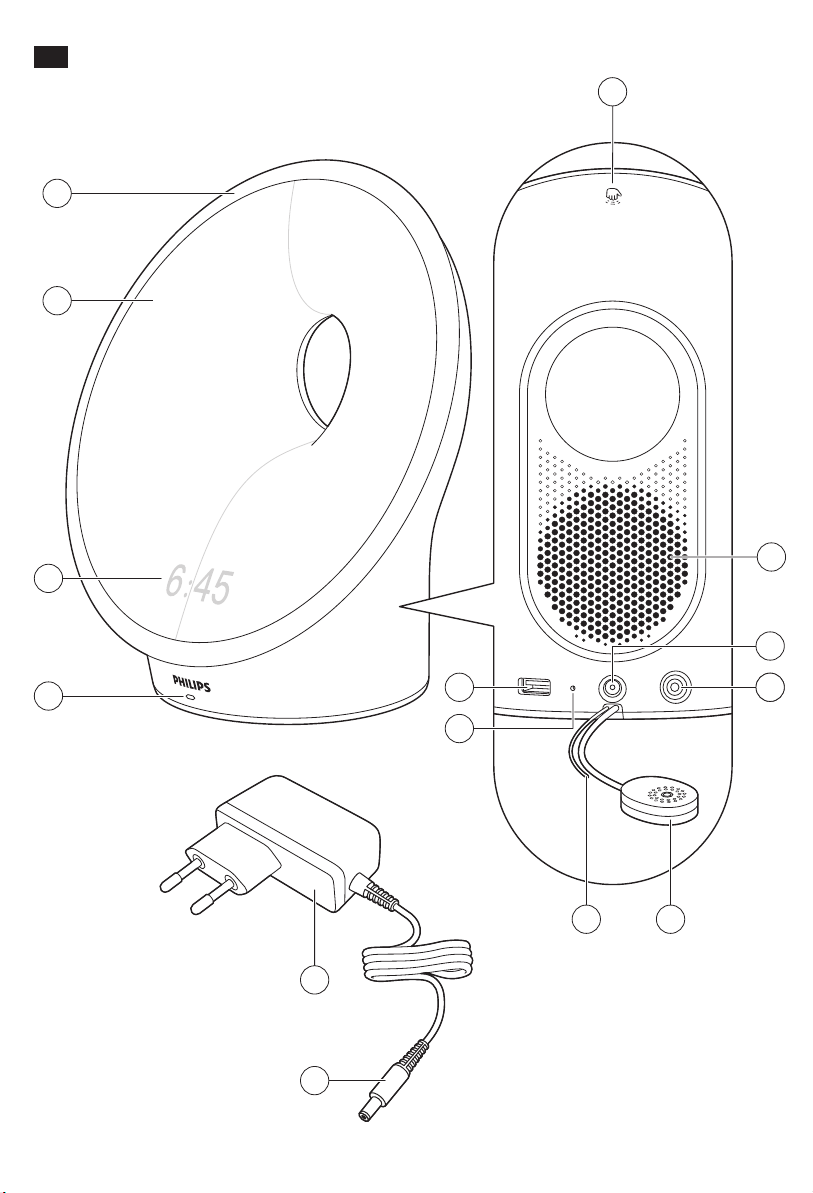
3
4
2
1
14
13
1
12
8
6
5 39
10
11
7
Page 3
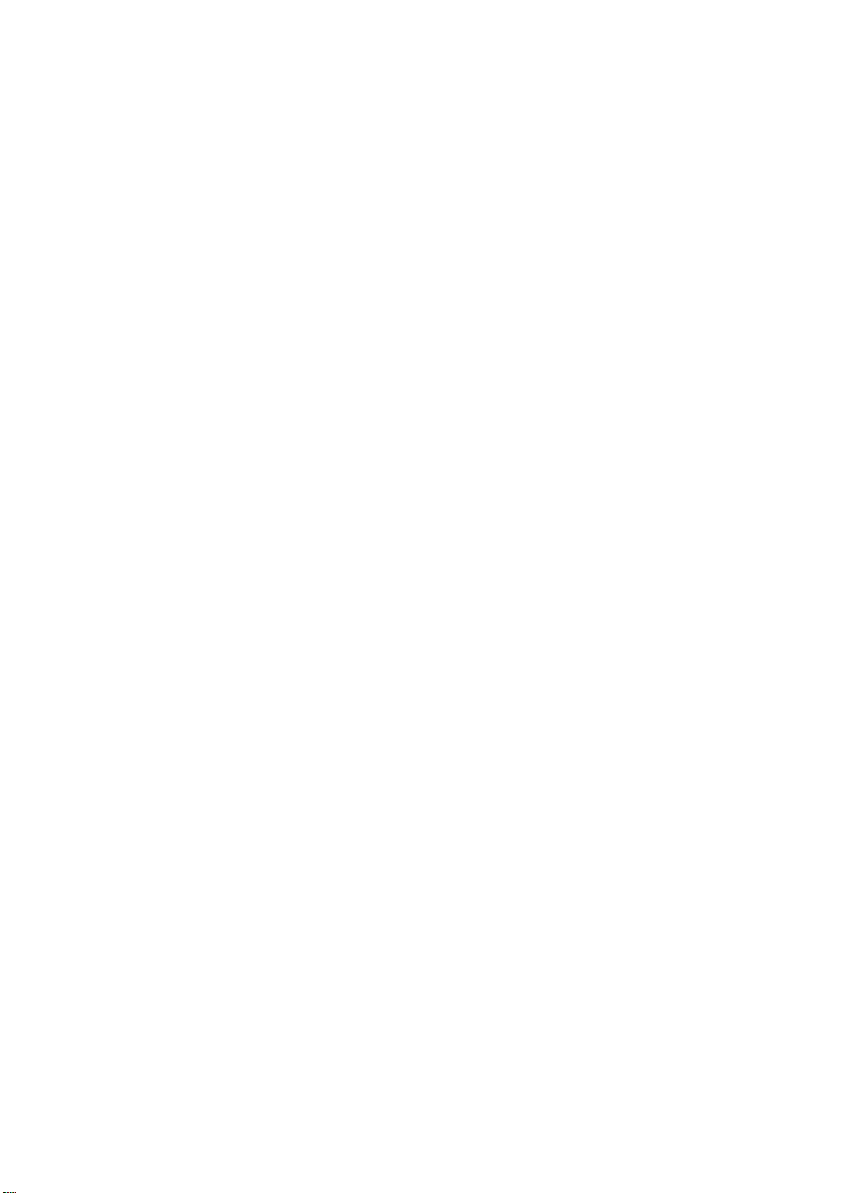
English 6
Dansk 25
Deutsch 44
Français 65
Italiano 85
Nederlands 105
Norsk 126
Suomi 145
Svenska 165
Page 4

6
English
Contents
Introduction ___________________________________________________________________________________________ 6
General description____________________________________________________________________________________ 7
Intended use___________________________________________________________________________________________ 7
The effects of the connected Sleep & Wake-Up Light________________________________________________ 7
Important safety information__________________________________________________________________________ 7
Safety and compliance________________________________________________________________________________ 9
Electromagnetic fields (EMF)__________________________________________________________________________ 9
Display icons___________________________________________________________________________________________ 9
Connecting your appliance to Wi-Fi__________________________________________________________________ 10
Navigating the menu___________________________________________________________________________________ 12
Setting wake-up profiles______________________________________________________________________________ 12
PowerBackUp+________________________________________________________________________________________ 13
Snoozing_______________________________________________________________________________________________ 13
Dismissing the alarm___________________________________________________________________________________ 13
Using the appliance as a reading light________________________________________________________________ 14
Midnight light__________________________________________________________________________________________ 14
Settings_________________________________________________________________________________________________ 14
Listening to radio or your own music_________________________________________________________________ 16
Wind-down programs_________________________________________________________________________________ 17
Sunset simulation______________________________________________________________________________________ 17
RelaxBreathe___________________________________________________________________________________________ 18
Bedtime function______________________________________________________________________________________ 19
Charging your mobile phone__________________________________________________________________________ 19
Cleaning and storage__________________________________________________________________________________ 19
Recycling_______________________________________________________________________________________________ 19
Accessories and spare parts___________________________________________________________________________ 20
Troubleshooting_______________________________________________________________________________________ 20
Specifications__________________________________________________________________________________________ 23
Introduction
The Philips connected Sleep & Wake-Up Light helps you wake up more
pleasantly. If the Sunrise simulation is active (default is 30 minutes), the light
intensity of the lamp gradually increases to the set level and the light color
changes from deep morning red to bright daylight. The light gently prepares
your body for waking up at the set time. To make waking up an even more
pleasant experience, you can use natural wake-up sounds or the FM radio
to wake up to.
The light-guided breathing function, personalized sun settings, bedroom
environment tracking and several other features make this Connected Sleep
& Wake-Up Light the perfect companion for your bedroom.
Tip: Using the Philips SleepMapper app will enable extra features. Any
information about these features is explained in the app.
Page 5

English
General description
1 Deco ring
2 Lamp housing
3 Display
4 Sound pressure sensor
5 USB charging port
6 Reset button
7 Radio antenna
8 AmbiTrack sensor: Humidity and temperature sensor
9 Auxiliary (AUX) inlet
10 Adapter DC-inlet
11 Speaker
12 Snooze/Midnight Light
13 Adapter
14 Small plug
Intended use
The Philips connected Sleep & Wake-Up Light is intended to give you a
more natural and refreshed wake-up and a relaxed feeling before falling
asleep.
This is not a general illumination product.
The effects of the connected Sleep & Wake-Up
7
Light
The Philips connected Sleep & Wake-Up Light gently prepares your body for
waking up during the last 5 to 40 minutes of your sleep, depending on the
Sunrise simulation time you set. In the early morning hours, our eyes are
more sensitive to light than when we are awake. During this period, the
relatively low light levels of a simulated natural sunrise prepare our body for
waking up and getting alert.
People who use the connected Sleep & Wake-Up Light report waking up
more easily, have a better overall mood in the morning and feel more
energetic. Because the sensitivity to light differs per person, you can set the
light intensity of your appliance to a level that matches your light sensitivity
for an optimal start of the day. For more information about the connected
Sleep & Wake-Up Light, see www.philips.com.
Important safety information
Read this important information carefully before you use the appliance and
save it for future reference.
Danger
-
Water and electricity are a dangerous combination. Do not use this
appliance in wet surroundings (e.g. in the bathroom or near a shower or
swimming pool).
Page 6
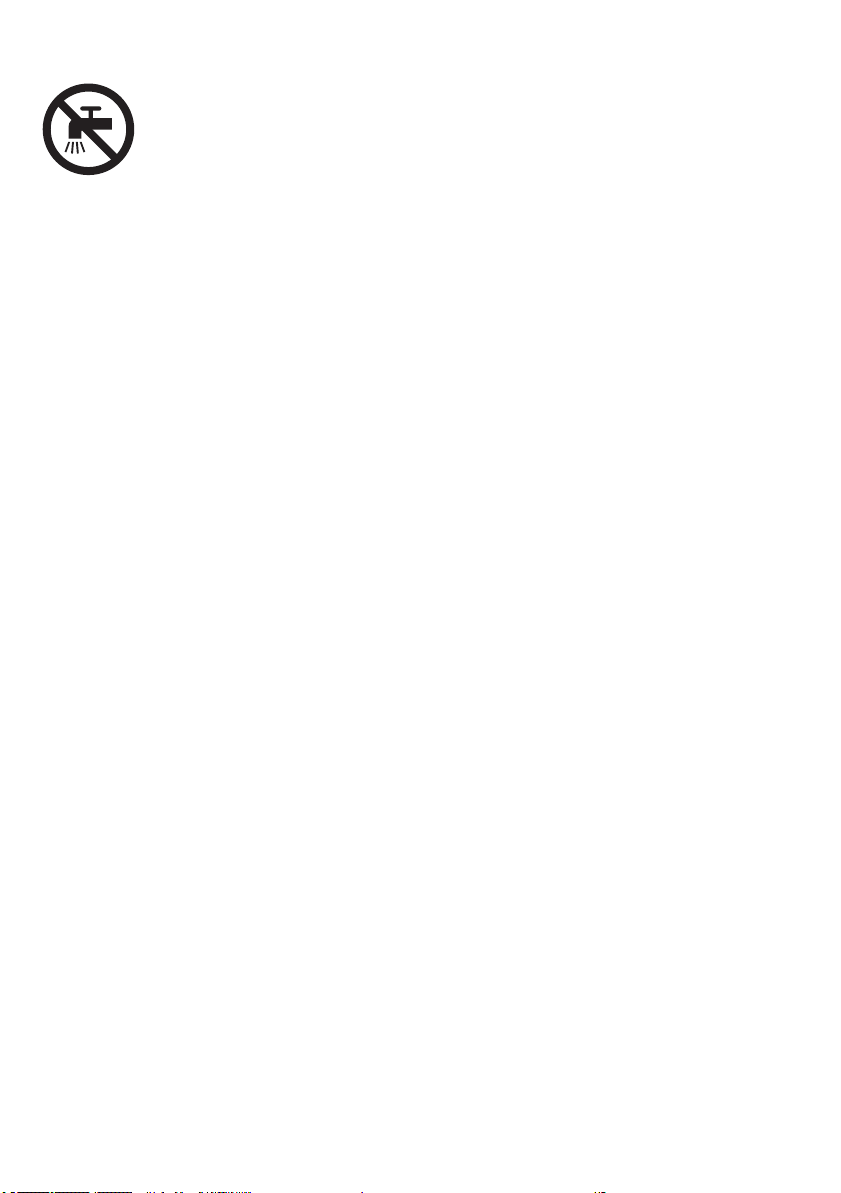
8
English
Warning
-
Keep the adapter dry.
-
This appliance is for indoor use only.
-
Do not let water run into the appliance or spill water onto the appliance.
-
Do not immerse the appliance in water or rinse under the tap.
-
Do not place anything close to the appliance that could cause water or
any other liquid to drip or splash onto the appliance.
-
The adapter contains a transformer, which converts an unsafe
100-240Vac mains voltage to a safe 24Vdc low voltage. Do not cut off the
adapter to replace it with another plug, as this causes a hazardous
situation.
-
Never use the appliance if the lamp housing is damaged, broken or
missing.
-
If the adapter, cord or appliance has been damaged in any way, liquid
has spilled or objects have fallen into and/or onto the appliance, the
appliance has been exposed to rain or moisture, does not operate
normally or has been dropped or damaged, it should not be operated.
-
If you feel uncomfortable at any point while using RelaxBreathe in the
breathing exercise, just go back to breathing normally.
-
Only use the appliance in combination with the adapter supplied.
-
If the adapter (cord) is damaged, always have it replaced with one of the
original type in order to avoid a hazard.
-
This appliance is not intended for use by persons (including children)
with reduced physical, sensory or mental capabilities, or lack of
experience and knowledge, unless they have been given supervision or
instruction concerning use of the appliance by a person responsible for
their safety.
-
Consult your doctor before you start using the appliance if you have
suffered from or are suffering from depression.
-
Do not use this appliance as a means to reduce your hours of sleep. The
purpose of this appliance is to help you wake up more easily. It does not
diminish your need for sleep.
Caution
-
Check if the voltage indicated on the appliance corresponds to the local
voltage before you connect the appliance.
-
Protect the power cord from being walked on or pinched, particularly at
plugs, outlet and point where they exit from lamp.
-
Do not use the adapter in or near wall sockets that contain an electric air
freshener to prevent irreparable damage to the adapter.
-
Do not drop the appliance on the floor, hit it hard or expose it to other
heavy shocks.
-
Place the appliance on a stable, level and non-slippery surface.
-
Do not impair the cooling of the appliance by covering the appliance with
items such as blankets, curtains, clothes, papers, etc.
-
Do not use the appliance at room temperatures lower than 5°C or higher
than 35°C.
Page 7
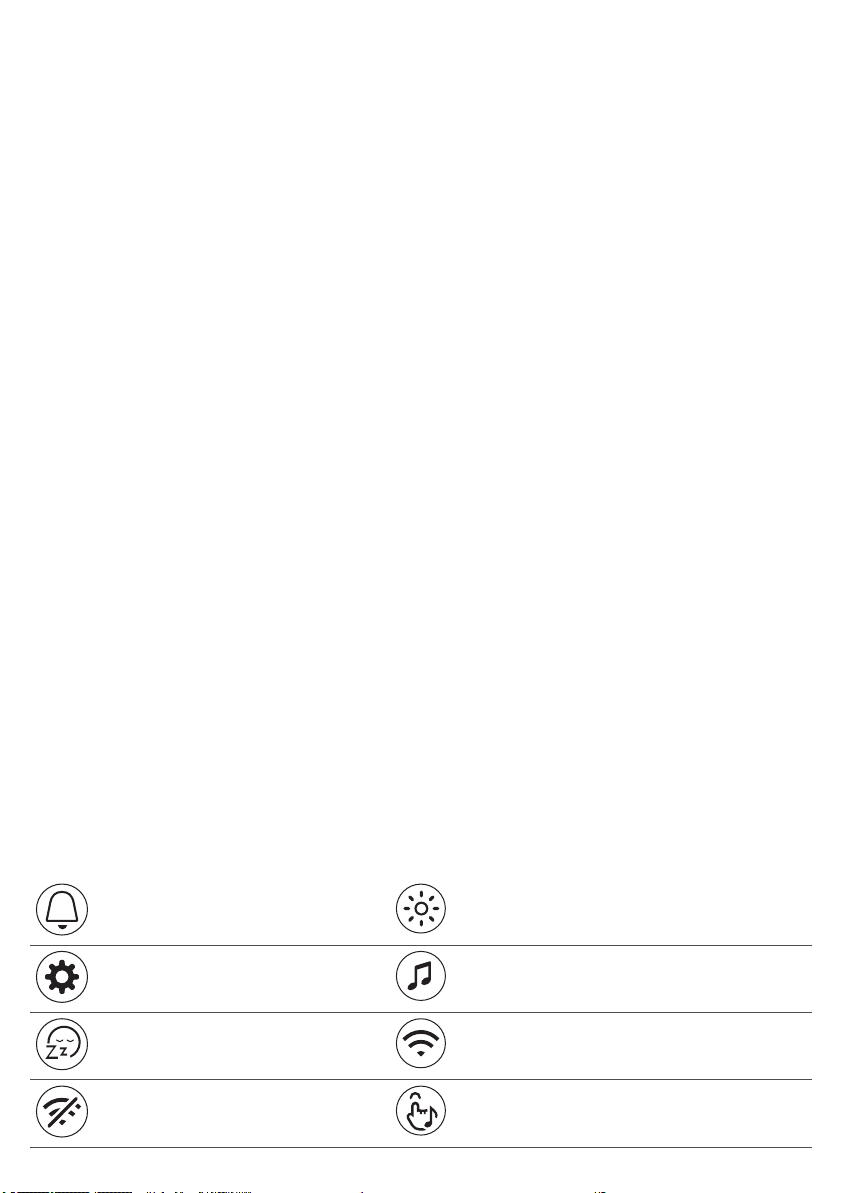
-
The appliance has no on/off switch. To disconnect the appliance, remove
the plug from the wall socket. The adapter must remain easily accessible
at all times.
-
This appliance is only intended for household use, including similar use
for instance in hotels.
-
No naked flame sources, such as lighted candles, should be placed on
the appliance.
General
-
If you often wake up too early or with a headache reduce the set light
intensity level and/or the set Sunrise Simulation time.
-
If you often wake up by the alarm sound, increase the set light intensity
level or the set Sunrise Simulation time.
-
If you share a bedroom with someone else, this person may
unintentionally wake up from the light of the appliance, even though this
person is further removed from the appliance. This phenomenon is the
result of differences in light sensitivity between people.
-
The power consumption of the appliance is lowest if no device is
connected to the USB port and the lamp, radio, display and Wi-Fi are
turned off.
Safety and compliance
This appliance meets the safety requirements in the EU for:
-
IEC 60598: Luminaires.
-
IEC 62471: Photobiological safety of lamps and lamp systems.
-
IEC 62368: Audio/video, information and communication technology
equipment.
English
9
Electromagnetic fields (EMF)
This Philips appliance complies with all applicable standards and
regulations regarding exposure to electromagnetic fields.
Display icons
Wake-up profile / Alarm Light intensity and light on/off
Settings Radio or your own music
Wind-down program Wi-Fi
Wi-Fi disabled Audio feedback
Page 8
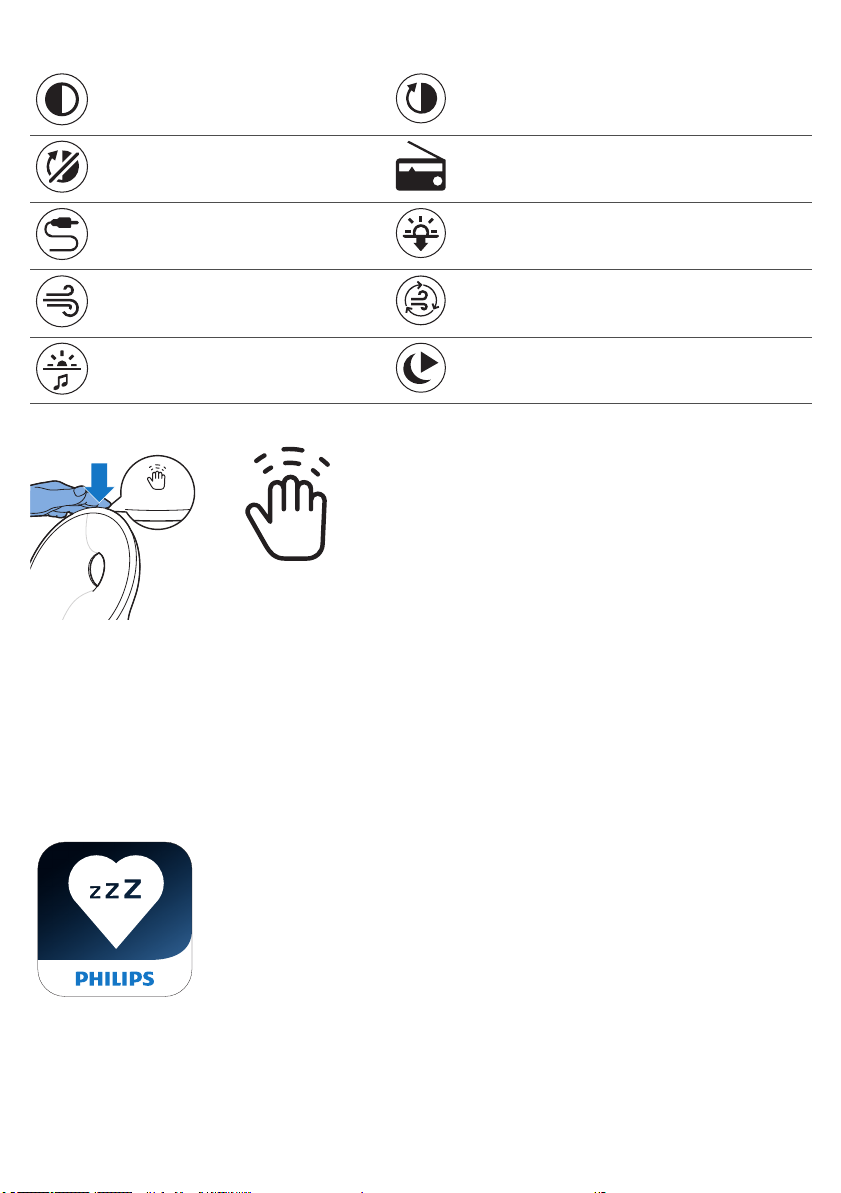
10
English
Display brightness Enable automatic display on
Disable automatic display off Radio
AUX inlet Sunset simulation
RelaxBreathe RelaxBreathe rythms
Light or sound guidance Start bedtime
Snooze/Midnight Light
Connecting your appliance to Wi-Fi
The firmware of your appliance might be automatically updated when you
connect to Wi-Fi. If your appliance is updated, the information in this user
manual may not be up to date. Find the latest user manual online.
Easy Wi-Fi setup
Download the Philips SleepMapper app from Google play or the App store
on your smartphone. See the information in Google play or the App store to
check if your smartphone is compatible with the app. You can easily set up
the Wi-Fi connection to your connected Sleep & Wake-Up Light.
The setup to install your Sleep & Wake-Up Light and connect to your home
Wi-Fi network only needs to be done once. This setup will take
approximately 5-10 minutes.
Setup wizard of the connected Sleep & Wake-Up Light
1 When you use your connected Sleep & Wake-Up Light for the first time, a
setup wizard starts on the appliance.
2 After selecting your language on the display of the appliance, continue in
the app. Make sure that you have the app open on your smartphone.
Page 9
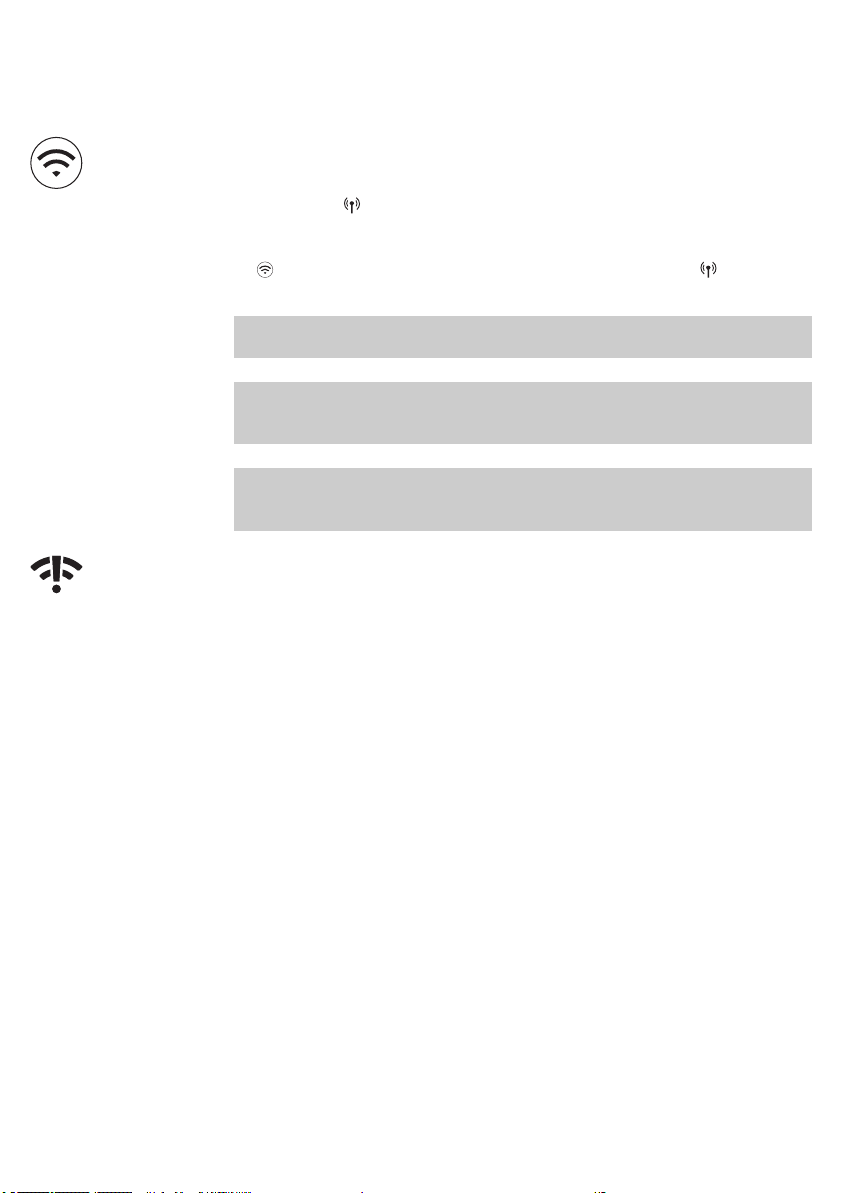
English
3 Follow the instructions in the app to connect your appliance to the Wi-Fi
network. If you have trouble connecting your appliance, check the items
mentioned in the troubleshooting section (see 'Troubleshooting').
-
If you previously chose to set up your appliance without the app, but
now want to connect your appliance to the app you press and hold the
Wi-Fi icon for 8 seconds. The access point mode icon will be shown on
the display . Open the app on your smartphone to connect.
-
If you have changed your Wi-Fi home network or changed your
password, you also need to press and hold the Wi-Fi icon for 8 seconds
. You will see the access point mode icon on the display .Open the
app on your smartphone to connect.
Note: Make sure your smartphone is connected to the Wi-Fi network you
use in your bedroom.
Note: The app on your smartphone and your connected Sleep & Wake-Up
Light can ONLY communicate with each other when both appliances are
connected to the same home Wi-Fi network.
Note: You cannot remotely control the device through the app (e.g. set an
alarm) if you are not connected to your home Wi-Fi network or if your
smartphone is connected to 4G.
This Wi-Fi connection issue icon might appear on the display if a connection
cannot be established. Check the troubleshooting section to solve the
problem.
11
AmbiTrack sensors
The connected Sleep & Wake-Up Light collects input from its surroundings
through the AmbiTrack sensors. AmbiTrack sensors measure light, humidity,
temperature and sound pressure. These factors can influence your sleep.
Only in the app you can see information on the recommended values for
ideal sleep conditions. The measurements of the sensors can be influenced
by the surroundings of the connected Sleep & Wake-Up Light.
For example, if you place the appliance next to a window or near a heating
source such as a radiator, the temperature and humidity sensors might not
represent the temperature / humidity of the entire room.
Setting up your appliance without the app
You can set up the Sleep & Wake-Up Light without the app. Before you can
use the appliance, a setup wizard on the appliance needs to be completed
first. You can connect the appliance to the app later (see 'Easy Wi-Fi setup').
We strongly recommend you to set up your appliance with the SleepMapper
app in order to enjoy all functionalities the app offers.
Page 10
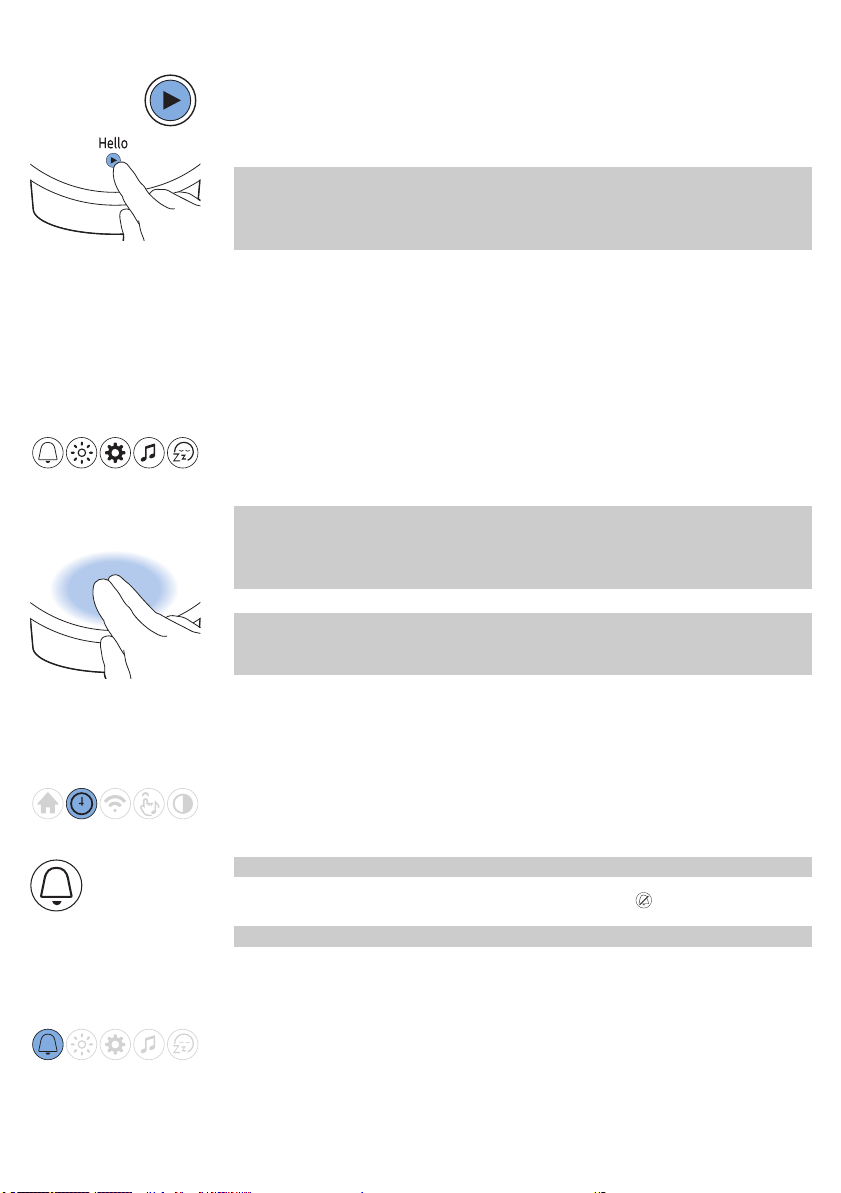
12
English
1 Start the setup wizard by tapping on the start icon on the display of the
appliance.
2 You will be guided through the setup wizard on the appliance, where you
set the desired settings, a wake-up profile and a winddown program.
Note: The wake-up profile and the wind-down program can be set later.
Skip these settings by tapping the arrow repeatedly. However, we advise
you to set your wake-up profile and your wind-down program during this
setup. This can help you explore the different functions of the appliance.
Navigating the menu
If you have set up your appliance with the help of the SleepMapper app (see
'Easy Wi-Fi setup') or through the setup wizard (see 'Setting up your
appliance without the app') on the appliance, you will see the menu as
described in the following sections.
On the display of the appliance you can select and set the wake-up profile,
reading light, settings, sound (source) or the unwind program.
Note: All your personalized settings and profiles will be permanently stored
in the memory, they will not be erased by removing the adapter from the
electrical outlet. You can change all settings at any time, the last setting will
be stored.
Note: If the display is blank, move your hand towards the lower part of the
Sleep & Wake-up Light to show the display menu. You will see the menu
icons.
Setting wake-up profiles
In your wake-up profile on the appliance you can set the alarm time, the
maximum light intensity and type of wake-up sound you prefer. With the
SleepMapper app, you can set more wake-up profiles.
Note: The main display of the appliance shows if the alarm has been set.
To disable the alarm, press on the disable alarm icon .
Note: Press and hold the alarm icon to deactivate all set alarms at once.
Set wake-up profile
You can set 2 different wake-up profiles on the appliance. For each profile,
you can set the time, light intensity, wake-up curve duration, type of sound
and volume. With the SleepMapper app you can set 16 alarms in total, giving
you more options to choose the time and day on which the alarm should go
off.
Page 11
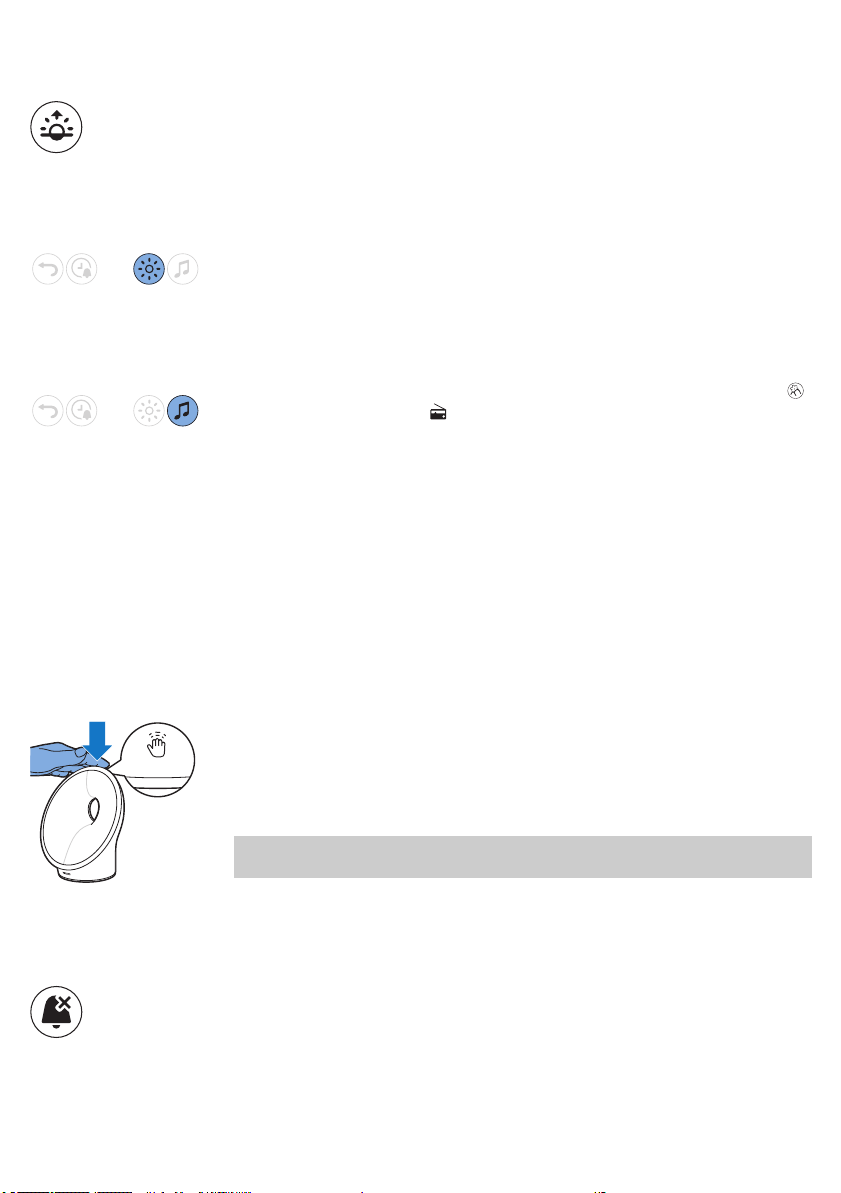
Duration of the wake-up profile
The default duration of the wake-up curve (brightness increase to the set
maximum light intensity) is 30 minutes. The duration can be changed to your
preference by pressing the icon on the appliance. With the Sleepmapper
app you can set different wake-up profiles.
Light intensity of the wake-up profile
The lamp of the appliance simulates a sunrise. Like a sunrise, the brightness
of the lamp increases gradually. During this wake-up curve, the color of the
light changes from soft red to warm orange to bright yellow. You can choose
one of the 25 light intensity levels.
Type of sound
You can choose between three options. Select one of the natural sounds ,
no sound or the FM radio .
PowerBackUp+
In the event of a power failure, all functions of the appliance, including the
display, do not work. However, the internal clock and a back-up alarm
remain active for at least 8 more hours.
If during the power failure the set alarm time is due, a back-up alarm goes
off generating a beeping sound for approximately 1 minute.
English
13
Snoozing
When the wake-up curve has ended (when the set maximum light intensity
has been reached) and the alarm sound is playing, you can tap the top of
the appliance to snooze.
The lamp stays on, but the sound is muted. After 9 minutes, the alarm sound
starts playing again.
Note: The light and sound automatically turn off 60 minutes after the alarm
has gone off or 60 minutes after the last snooze action.
Dismissing the alarm
When the alarm goes off, you can dismiss it by pressing this icon on the
appliance. If you dismiss it, this alarm profile is deactivated for that day.
Page 12
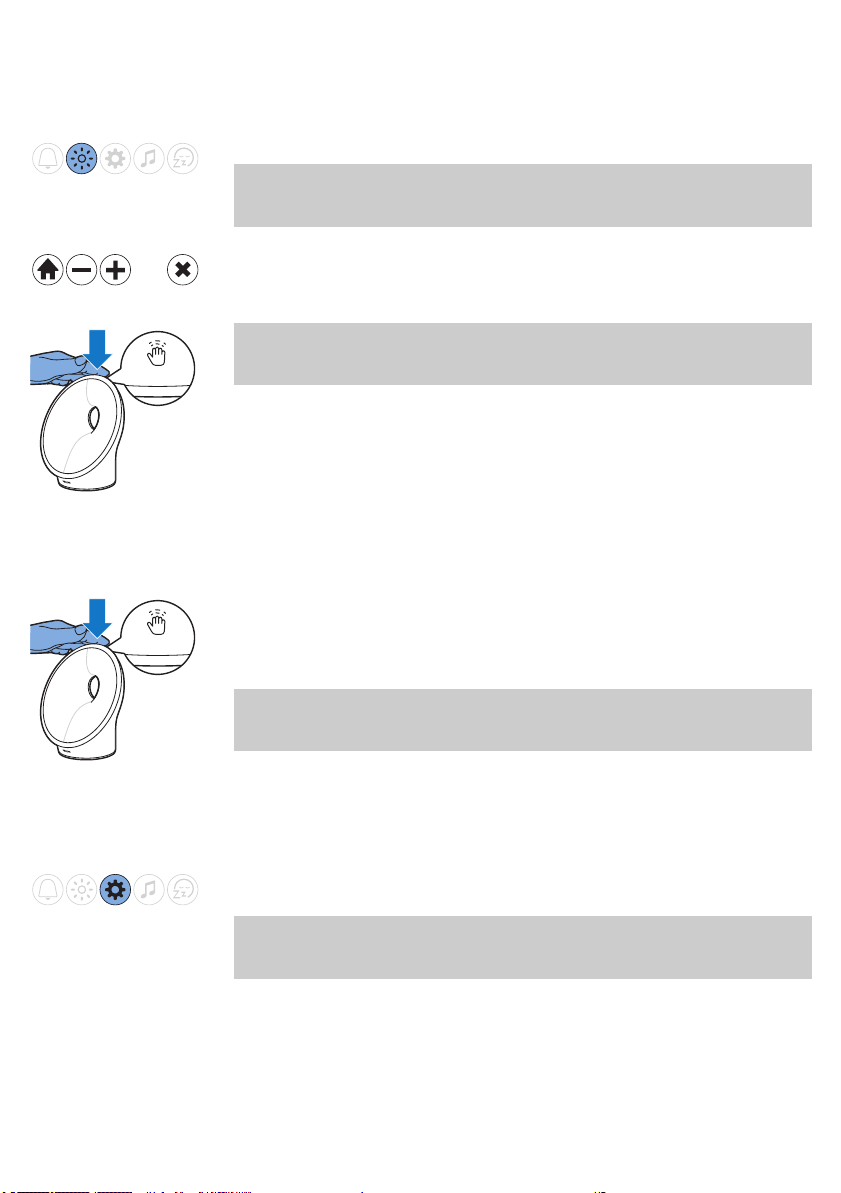
14
English
Using the appliance as a reading light
You can use the connected Sleep & Wake-Up Light as a reading light.
Press the reading light icon on the display to switch on the reading light.
Note: You can increase and decrease the brightness intensity. You can select
a brightness between 1 (low) and 25 (high). The default brightness setting is
18.
To switch off the light, press the cross icon in the menu.
Tip: When the light is on, you can also turn off the light with a single tap on
the top of the appliance. All active programs will stop. Set alarms are still
active.
Midnight light
If you wake up during the night, you can tap the top of the appliance to
activate a dim light. This dim, subtle orange light provides you with just
enough light to find your way in the dark. Switch off the Midnight light by
tapping the top of the appliance again.
Settings
Note: The Midnight light cannot be activated directly when the main light is
already on. In that case, first tap the top of the appliance to deactivate the
main light. Then tap again to activate the Midnight light.
In this menu, you can adjust the clock time, the audio feedback, the display
brightness of the appliance and enable/disable Wi-Fi.
Note: Press and hold the settings icon for 8 seconds to open a new menu, in
which you can select DEMO mode (accelerated wake-up curve) or VERSION
(firmware version of the appliance).
If you have updated the appliance through connection to the app, the
information in this document may not be up to date. Find the latest user
manual on www.philips.com/support
Philips reserves the right to update the firmware of the appliance.
Page 13
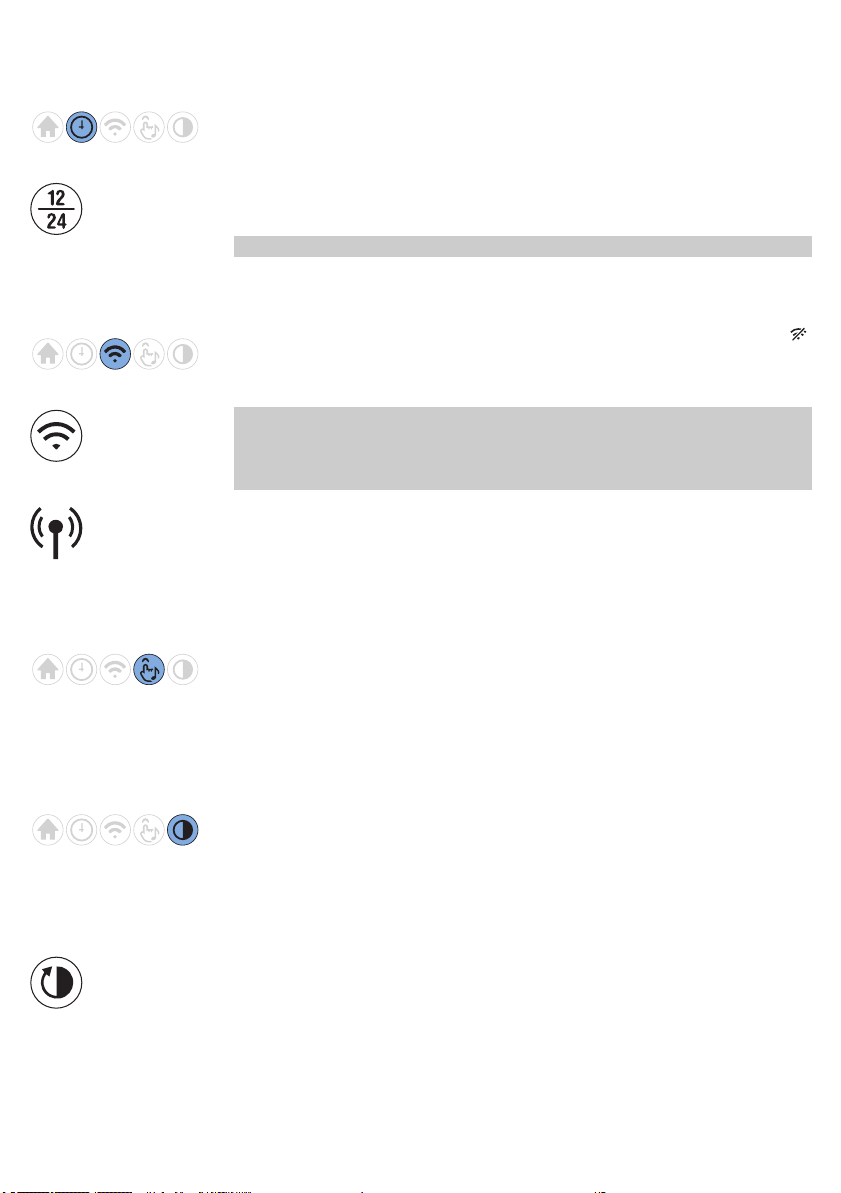
Time
Wi-Fi
English
You can change the time and switch between a 12-hour clock (AM/PM) and
a 24-hour clock by pressing on the toggle icon (12/24).
Note: This option is not available when the appliance is connected to Wi-Fi.
Turn Wi-Fi on or off by pressing on the Wi-Fi icon. When Wi-Fi is disabled ,
any update made in the app will not be implemented until the Wi-Fi
connection is restored.
Note: Press and hold the Wi-Fi icon for approximately 8 seconds to return to
access point mode. Open access point mode when you want to connect
your appliance to a different Wi-Fi network or if you have changed your WiFi password.
If you accidentally activated access point mode, press the Wi-Fi icon in the
Wi-Fi menu twice to activate Wi-Fi again. Your connected Sleep & Wake-Up
Light remembers the network you were connected to.
15
Audio feedback
Display
If you do not want to hear clicks when you press an icon, press the audio
feedback icon to turn off the audio feedback. You hear one click as a
confirmation. To reactivate the audio feedback, press this icon again.
Display brightness
You can adjust the display brightness from level 1 to level 6. We advise you
to set the display contrast in a dark bedroom. Choose a contrast level that is
optimal for you to see the display at night. The display contrast will increase
to a higher level when the Connected Sleep & Wake-up Light measures a lot
of light in the bedroom. This happens automatically, so you will always be
able to see the display, even when the surroundings are lighter.
Display on/off
If you do not want the appliance to produce any light (including time
indication), you can turn off the display completely by pressing the
automatic display off icon.
Normally, if you do not touch the display for some time in any menu, the
display reverts to time and status indication only. When the display is off, no
time indication is shown.
Page 14

16
English
Disable automatic display off by pressing the crossed-out icon.
Tip: If you want to check the time or select a function while the display is off,
just place your hand near the display to turn it on for a few seconds.
Listening to radio or your own music
Tip: When the radio or music is on, you can turn off the sound with a single
tap on top of the connected Sleep & Wake-Up Light. All active programs will
stop. Set alarms are still active.
Radio
You can listen to the FM radio with the connected Sleep & Wake-Up Light. If
you have set the radio function in the setup wizard, it shows the selected
radio station. You can manually change the radio station by changing the
FM frequency.
Tip: Make sure that you unwind the antenna fully and move it around until
the radio has the best reception.
You can preset 5 radio stations. Within each radio preset, you can manually
set the FM frequency. Press the radio preset icon, then longpress the double
arrow icon to automatically search for the next radio station. To save the
radio frequency, press the check mark icon.
After setting a radio station, you can easily add another preset radio station
by selecting the toggle icon. With this process, you can preset 5 radio
stations.
Set the preferred volume. To save the volume setting, press the check mark
icon.
Page 15
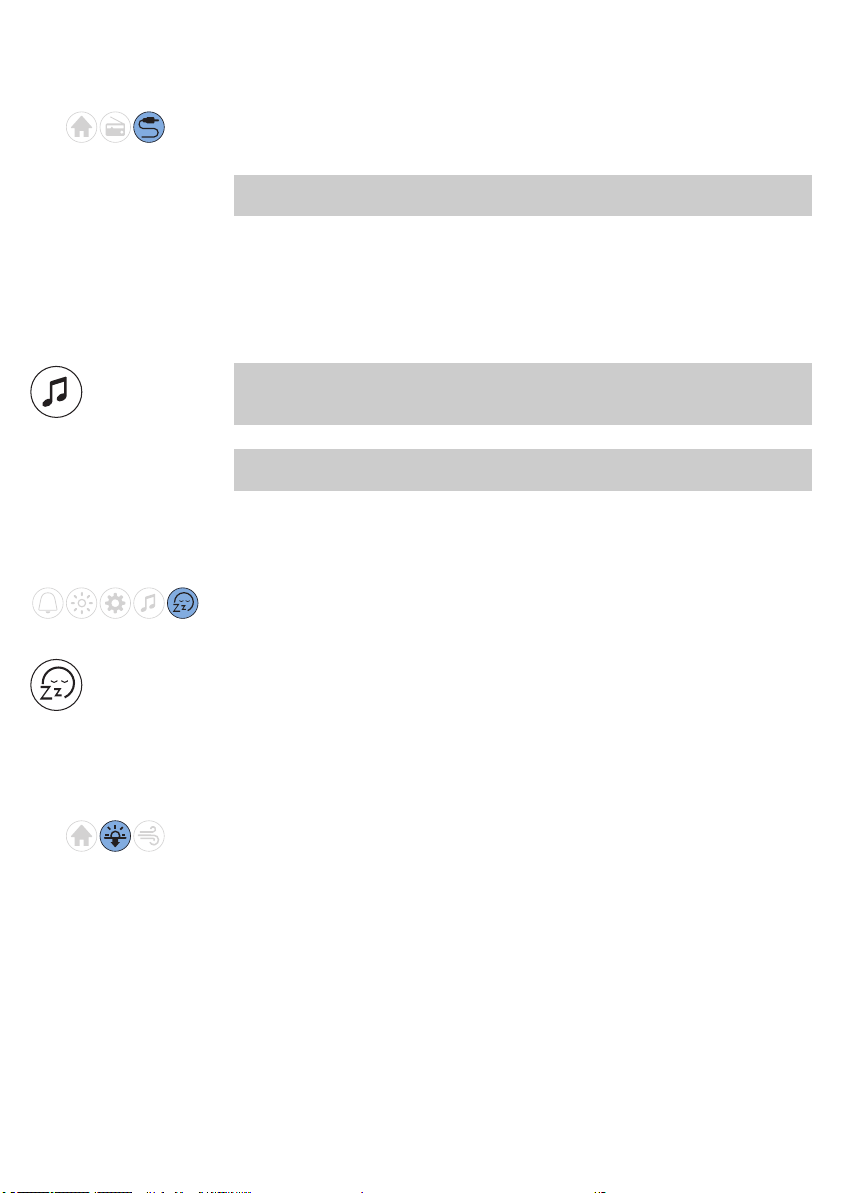
Music via Auxiliary (AUX) inlet
You can use the connected Sleep & Wake-Up Light as a speaker for music
by connecting a music playing device (for instance your mobile phone) to
the AUX inlet.
Note: You cannot wake up to music from a device connected to the AUX
inlet.
If the sound is not loud enough when you have set the connected Sleep &
Wake-Up Light to maximum volume, increase the volume of your music
playing device.
If the sound is too loud or distorted when you have set the connected Sleep
& Wake-Up Light to a low volume setting, decrease the volume of your
music playing device.
Note: Press and hold the music note icon to activate/deactivate the sound
via the menu. You can also deactivate the sound by tapping the top of the
appliance.
Note: You need an AUX cable to connect the connected Sleep & Wake-Up
Light to a music playing device.
Wind-down programs
The appliance features two wind-down programs to help you relax before
you fall asleep.
English
17
You can deactivate the active wind-down program by tapping the top of the
appliance.
Sunset simulation
During the sunset simulation, the brightness of the light decreases gradually
with colors changing from bright yellow to warm orange to soft red. You can
set the duration of the sunset simulation and the initial light intensity of the
sunset simulation.
You can also select a sound that fades away during the sunset simulation.
You can set the sound source and the initial volume. You can either choose
a natural sound, radio or no sound. You can also play your own music by
connecting a music playing device to the AUX socket.
Page 16
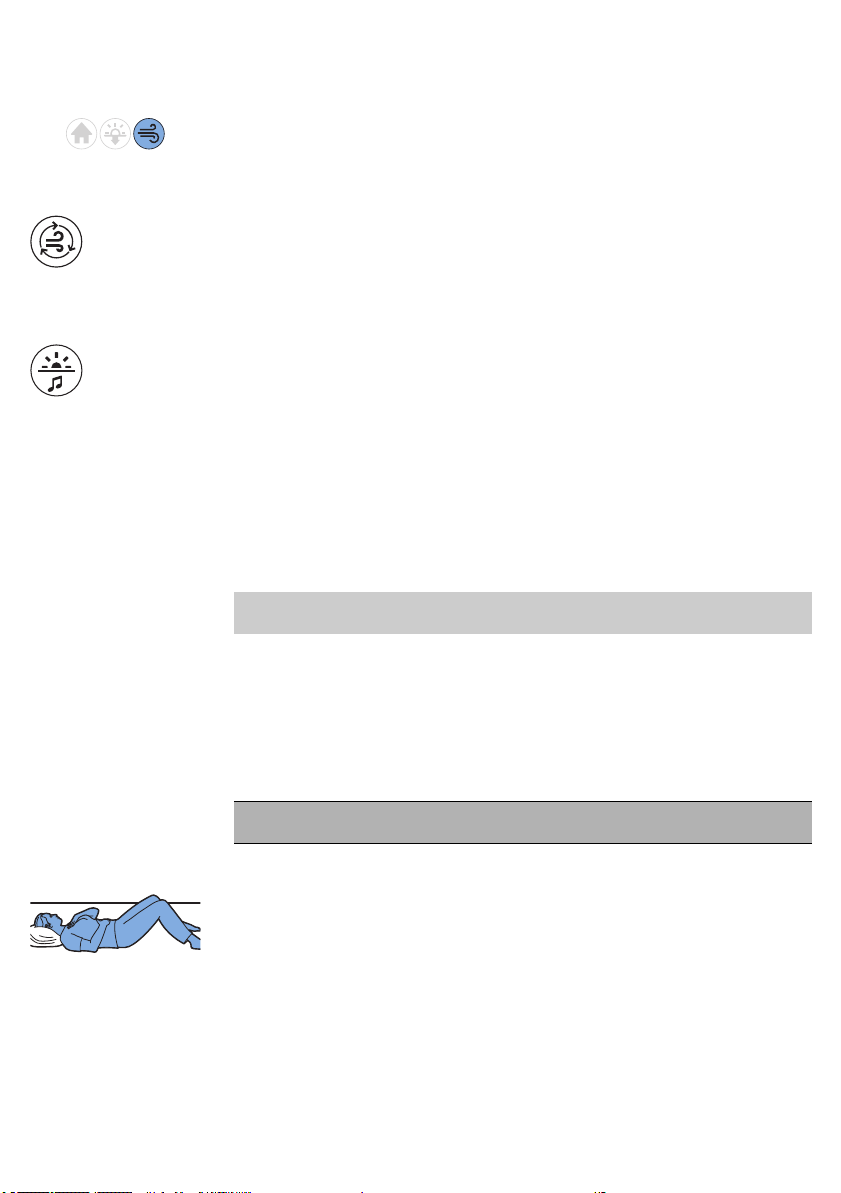
18
English
RelaxBreathe
RelaxBreathe uses the belly breathing technique as a basis for the breathing
program. You can choose one of the breathing programs, guided by light or
sound. The combination of the belly breathing exercise and the guidance of
the connected Sleep & Wake-Up Light helps you slow down and feel
relaxed.
You can select one of seven relaxation programs with preset breathing
rhythms. Each relaxation program has a different breathing rhythm. The
program '4 breaths' is preset to 4 breaths per minute. Program '5 breaths' is
preset to 5 breaths per minute. Each next program has one additional
breath per minute. The last program (10 breaths) is preset to 10 breaths per
minute.
You can select light or sound to guide you during the selected relaxation
program. Follow the light or sound when you inhale and exhale.
-
For guidance with light, inhale when the light intensity increases. In
between the two subtle light flashes, hold your breath. Exhale slowly
when the light intensity decreases.
-
For guidance with sound, inhale when the intensity of the sound of the
waves increases. When the intensity of the sound pauses, hold your
breath. Slowly exhale when the intensity of the sound of the waves
decreases.
Follow your preferred rhythm with the help of light or sound for a more
relaxed feeling. You can even do this with your eyes closed.
Note: You can find an instruction video of RelaxBreathe in the app and on
the Philips website.
Belly breathing for relaxation
Belly breathing is the most recognized breathing exercise technique to help
people relax. When you breathe from your belly, your diaphragm pulls down
automatically. This pulls down your lungs and allows you to inhale fully and
deeply.
Caution: If you feel uncomfortable at any point during this breathing
exercise, just go back to breathing normally.
How to do belly breathing
1 Lie down comfortably on your back.
2 Inhale through your nose, exhale through your nose or mouth.
Page 17
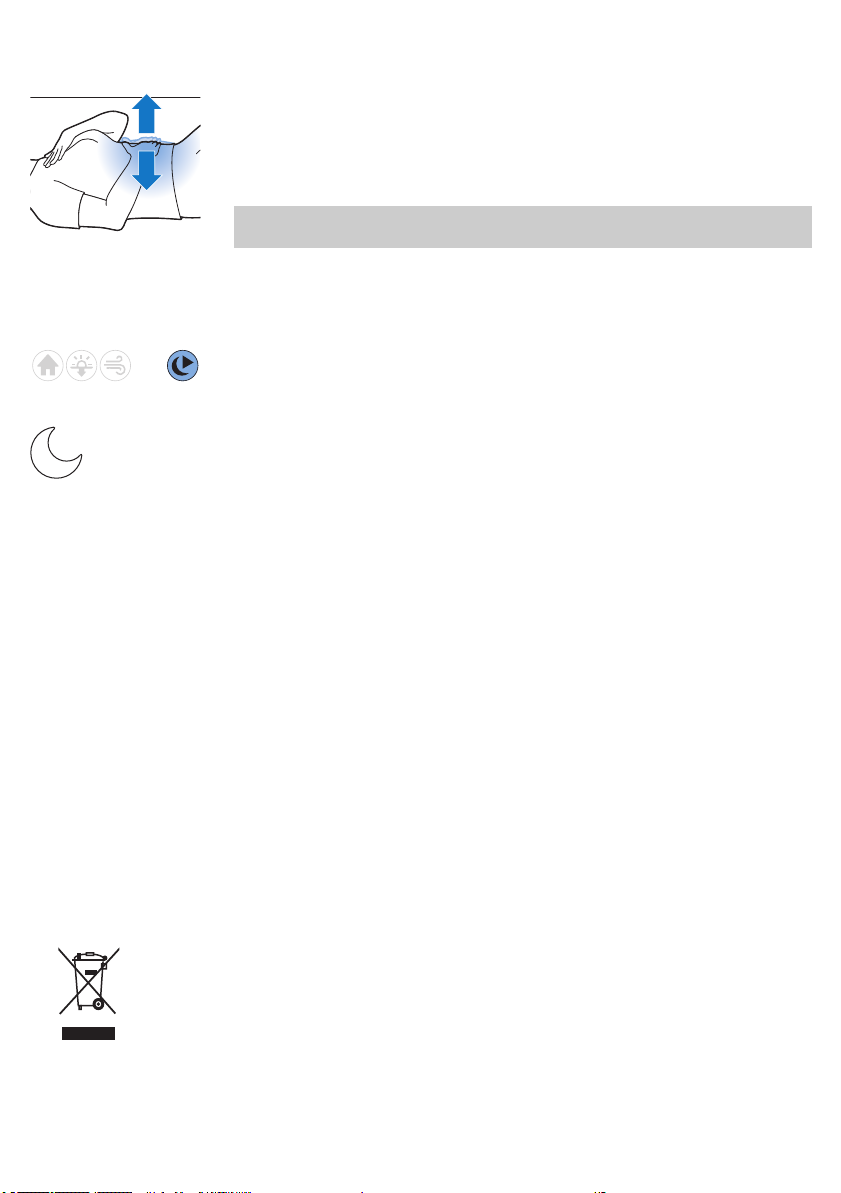
3 Place one hand on your stomach and your other hand on your chest.
You should see your hand on your stomach move up with each inhale
and move down with each exhale. The hand on your chest should only
move slightly.
4 Your breath should only come from your belly. Try to make your exhale
longer than your inhale as this will quickly make you feel more relaxed.
Note: The RelaxBreathe function of the appliance can guide you during
belly breathing.
Bedtime function
You can track your time in bed by longpressing the top of the appliance for
approximately 2 seconds before going to sleep to activate the bedtime
function. Or activate bedtime in the unwind menu. You can also start the
bedtime function by pressing 'start tracking' in the SleepMapper app.
A moon icon will appear on the display of the appliance to let you know
bedtime tracking has started. You can find more information about the
bedtime function in the app.
Charging your mobile phone
You can use the USB port (see 'General description') to charge your
smartphone (max 1000 mA).
English
19
Cleaning and storage
-
Clean the appliance with a soft, dry cloth.
-
Do not use abrasive cleaning agents, pads or cleaning solvents like
alcohol, acetone, etc., as this may damage the surface of the appliance.
-
If you are not going to use the appliance for an extended period of time,
remove the adapter from the wall outlet and store the appliance in a
safe, dry location where it will not be crushed, banged, or subject to
damage.
-
Do not wrap the cord around the appliance when storing it.
Recycling
-
This symbol means that this product shall not be disposed of with normal
household waste (2012/19/EU).
-
Follow your country's rules for the separate collection of electrical and
electronic products. Correct disposal helps prevent negative
consequences for the environment and human health.
Page 18
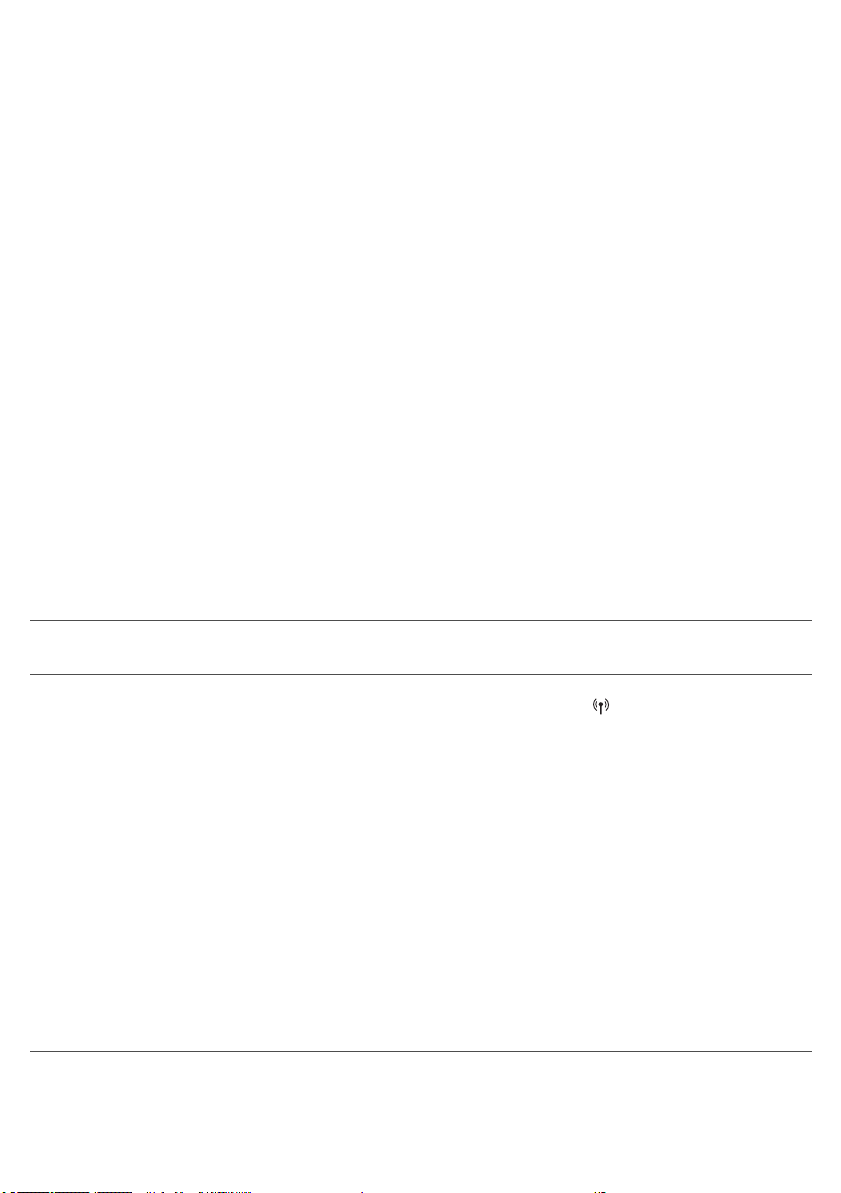
20
English
Accessories and spare parts
-
This appliance has no user-serviceable parts inside.
-
The light source of this luminaire is not replaceable; when the light source
reaches its end of life the whole luminaire shall be replaced.
-
To buy accessories or spare parts, visit www.shop.philips.com/service or
go to your Philips dealer. You can also contact the Philips Consumer Care
Center in your country (see the international warranty leaflet for contact
details).
The following accessories are available:
-
Adapter HF20 EU-version: service code 4222 039 6746 1
-
Adapter HF20 UK-version: service code 4222 039 6748 1
Troubleshooting
This chapter summarizes the most common problems you could encounter
with the appliance. If you are unable to solve the problem with the
information below, visit www.philips.com/support for a list of frequently
asked questions or contact the Consumer Care Center in your country.
Connectivity troubleshooting
Problem
I cannot download the
app on my smartphone.
Solution
The app is available for Android and IOS smartphones. The app is not
available for Windows phones.
I cannot connect my
Wake-Up Light to my
home-Wi-Fi network,
what should I do?
If you cannot connect your Wake-Up Light to your home Wi-Fi network and
still see the flashing icon for access point mode , it could be one of
following issues:
1. Wrong password. Make sure that you entered the correct Wi-Fi network
password and try again.
2. Is your router suitable for connection with your Wake-up Light? Your
router must have a 2.4 GHz band to communicate with the appliance. For
the first time setup make sure your smartphone and the appliance are both
connected to the same 2,4 GHz Wi-Fi network, otherwise you will not be
able to connect the appliance and your smartphone. The appliance cannot
connect to a 5 Ghz network. Temporarily switch off the 5 Ghz network to
connect the appliance to 2.4 Ghz network. Afterwards you can switch on the
5 Ghz network again.
3. Check the signal strength of the Wi-Fi. If the signal is weak, the appliance
cannot connect properly. Move the appliance closer to the router to make
sure that a good Wi-Fi signal is available.
4. If the previous steps are not the issue, contact the Philips consumer Care
Center in your country.
Page 19
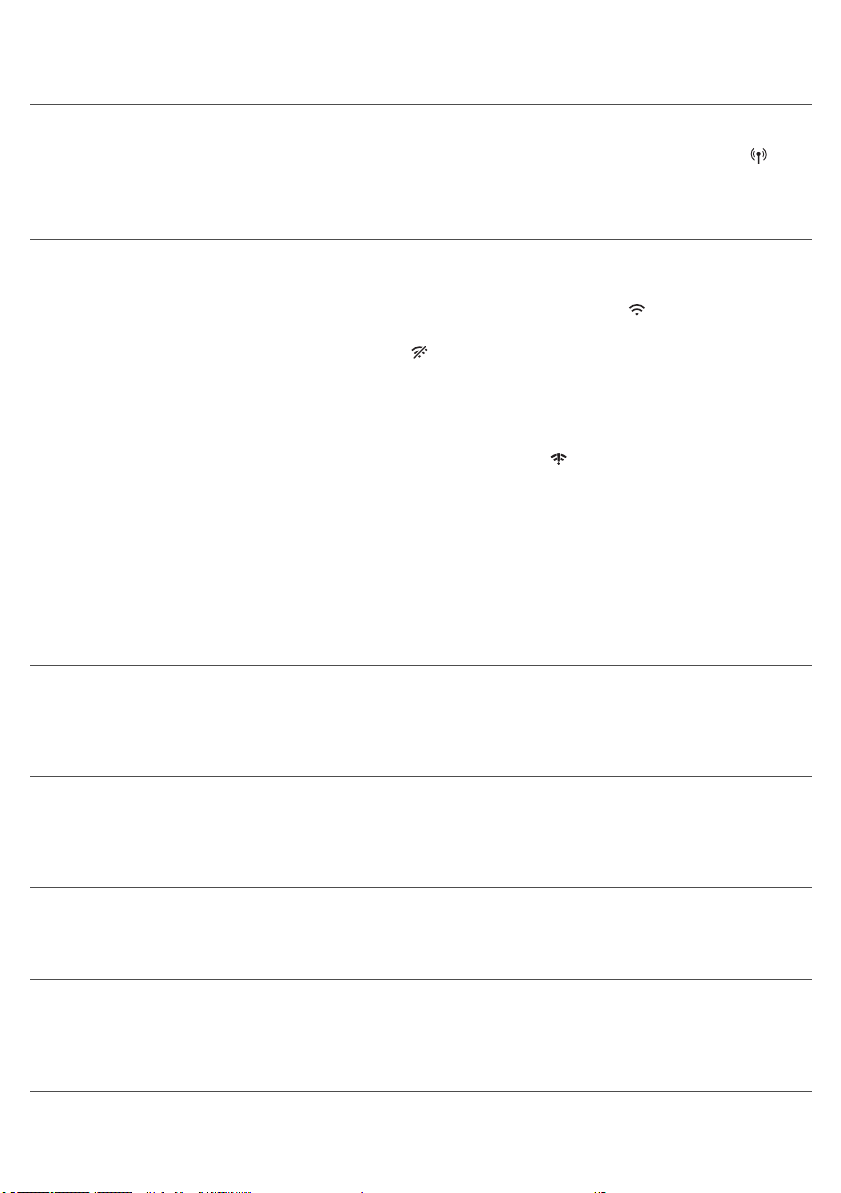
Problem Solution
Connecting my
connected Sleep &
Wake-Up Light to a WiFi guest network does
not work.
Within a Wi-Fi guest network, different devices (e.g. your smartphone and
connected Sleep & Wake-Up Light) are often not allowed to communicate
with each other. You will see the flashing icon for access point mode on
the display of the appliance.
If you want to change this setting within your own Wi-Fi guest network,
enable universal Plug and Play (uPnP) on your router.
English
21
I cannot use the app to
set alarms or control the
connected Sleep &
Wake-Up Light.
How do I remove my
personal Wi-Fi settings
and alarms from the
connected Sleep &
Wake-Up Light?
I want to connect my
new smartphone to my
connected Sleep &
Wake-Up Light. What do
I need to do?
First, check if your Sleep & Wake-Up Light is connected to a Wi-Fi network.
If you completed the Wi-Fi Setup through the Philips SleepMapper app and
connected your appliance to a specific Wi-Fi network, you should see a
steady Wi-Fi symbol on the display of the appliance .
First check if Wi-Fi on your smartphone and router are enabled. If you see
the Wi-Fi disabled icon on the display of the appliance, enable Wi-Fi first
(see 'Wi-Fi').
-
Your smartphone could have reconnected to a different Wi-Fi network.
Make sure that your smartphone and appliance are connected to the
same home Wi-Fi network.
If you see the Wi-Fi connection issue icon , it could be one of the
following issues.
1. Check the settings for your home Wi-Fi network on the router. It could be
that universal Plug and Play (uPnP) is not enabled on your router. Enable
this setting on the router.
2. Check the signal strength of the Wi-Fi. If the signal is weak, the appliance
cannot connect properly. Move the appliance closer to the router to make
sure that a good Wi-Fi signal is available.
3. You might have changed the home Wi-Fi password or installed a new
router (see 'Easy Wi-Fi setup').
Go back to default settings by pressing the end of a paperclip into the reset
button on the back of the appliance (see 'General description').
Please install the app again on your new smartphone. Indicate in the app
that you already installed the connected Sleep & Wake-Up Light and follow
the instructions in the app.
General troubleshooting
Problem
The icon on the display
or the light on the
appliance does not
respond when I try to
set different functions.
Solution
Go back to default settings by pressing the end of a paperclip into the reset
button on the back of the appliance (see 'General description'). Check if this
solves the problem. If the appliance still does not work, contact Philips
Consumer Care center in your country. Please note that all personal settings
(set alarm etc.) will be removed by going back to default settings.
Page 20
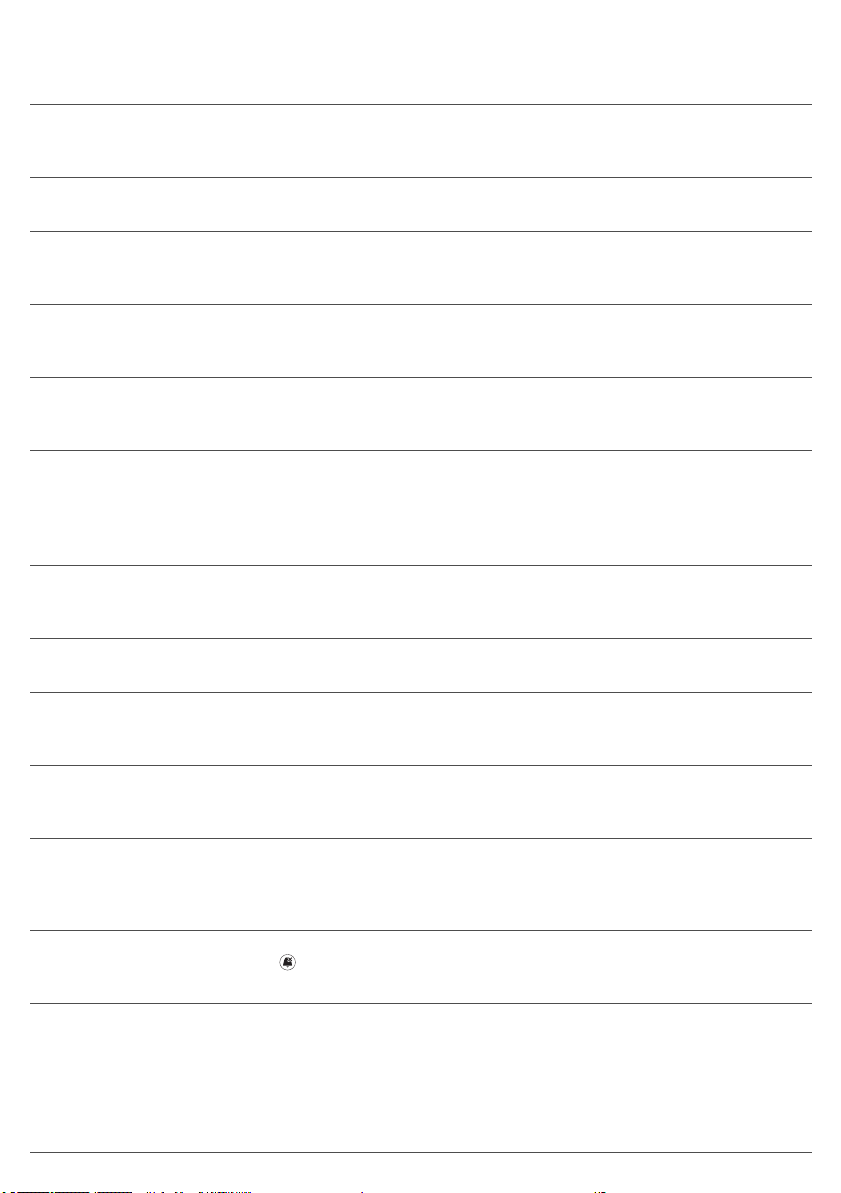
22
English
Problem Solution
The lamp does not go
on when the alarm goes
off.
Perhaps you set a light intensity level that is too low. Increase the light
intensity level in your wake-up profile.
Perhaps you turned off the alarm function. The alarm icon is visible on the
display when the alarm is active (see 'Set wake-up profile').
The lamp does not go
on right away when I
switch it on.
I do not hear the alarm
sound when the alarm
goes off.
The FM radio does not
work or makes a
crackling sound.
The alarm went off
yesterday, but it did not
go off today.
It may take between 1 to 5 seconds for the lamp to go on, depending on the
set light intensity level.
Perhaps you set a sound level that is too low. To set a higher sound level,
increase the volume level of the wake-up sound in your wake-up profile.
When you have set an alarm, you will first see the light of the wake-up
curve. The alarm sound only starts playing when the set alarm time has
been reached. You can change the duration of the wake-up light curve.
If you selected the FM radio as the alarm sound, turn on the FM radio after
you turn off the alarm to check if the FM radio works.
Check if your FM radio is correctly tuned to a radio station. If necessary,
adjust the frequency. If the radio still does not work, contact the Philips
consumer Care Center in your country.
Check if the FM radio is correctly tuned to a radio station. If necessary,
adjust the frequency.
Change the position of the antenna by moving it around. Make sure that
you have unwound the antenna completely.
Perhaps the broadcast signal is weak. Adjust the frequency and/or change
the position of the antenna by moving it around. Make sure you have
unwound the antenna completely.
Perhaps you turned off the alarm function or only set the alarm for one day.
The alarm icon is visible on the display when the alarm is due within 24
hours.
I wanted to snooze, but
the alarm did not go off
again after 9 minutes.
The light wakes me too
early or too late.
In the Philips SleepMapper app you have several options to set alarms;
perhaps the alarm was not set correctly. Check if you have set the alarm in
the app correctly. Make sure your appliance and the app are connected to
the same home Wi-Fi network when you set an alarm.
You might have accidentally pressed the icon on the display to dismiss the
alarm . This deactivates the alarm for that day. Tap the top of the
appliance to snooze (see 'Snoozing').
Perhaps the light intensity level you have set is not appropriate for you. Try
a lower light intensity level if you wake up too early or a higher intensity
level of you wake up too late. You can also change the duration of the
wake-up curve. If light intensity 1 is not low enough, move the appliance
further away from the bed. If the light intensity is not high enough to wake
you, make sure that the light of the appliance is not blocked by any object
and the appliance is nearby.
Page 21
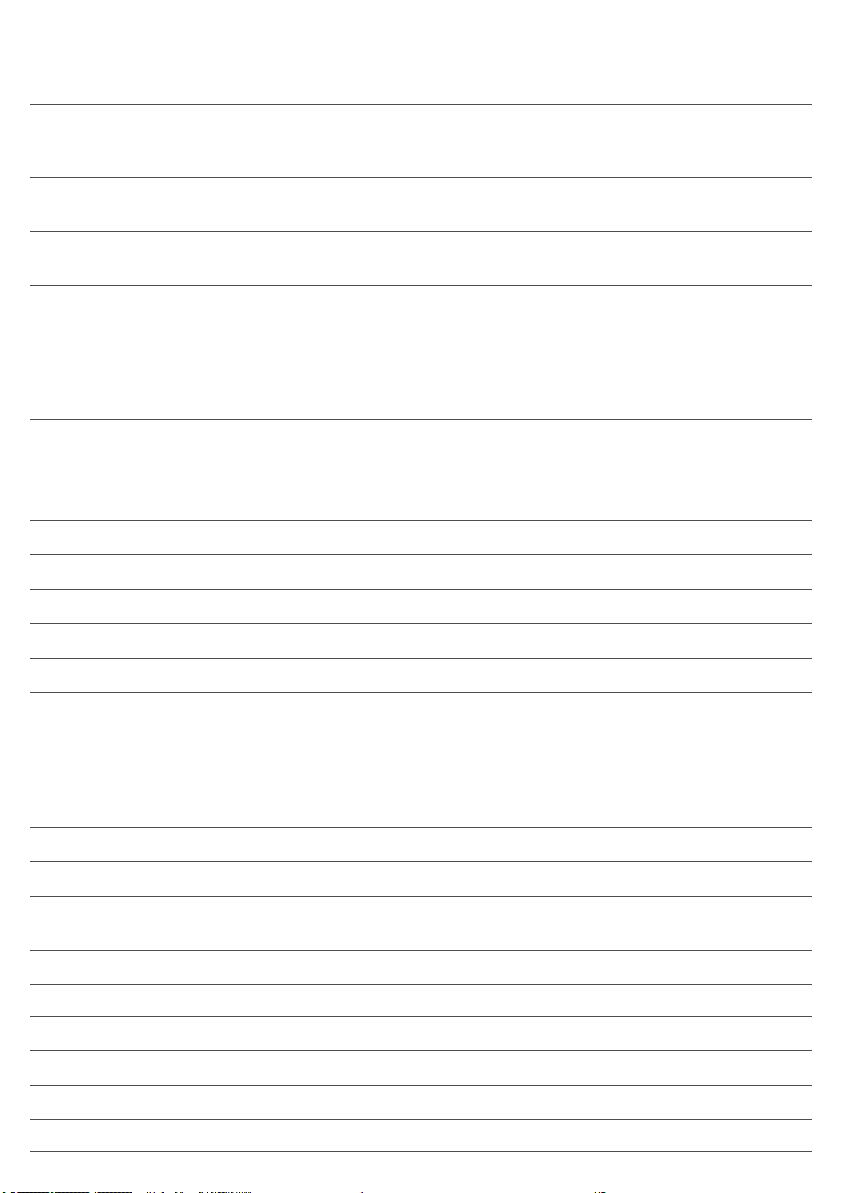
Problem Solution
I am unable to turn the
Midnight Light function
on/off.
Make sure you tap on the correct position (top/back) of the appliance.
English
23
I am unable to stream
music via USB.
The aux inlet doesn't
work properly.
Suddenly the appliance
makes a beeping sound.
The USB connection is only for charging your mobile phone. You are not
able to stream music to the connected Sleep & Wake-Up Light.
Try to set the volume on your smartphone either higher or lower. If
necessary, adjust the volume level on the appliance as well.
The backup alarm went off. This can happen up to 8 hours after the power
was removed and a set alarm time is due. The alarm sound stops
automatically after approximately 1 minute. You also can stop the alarm
sound immediately if you power up the appliance for a brief moment.
To prevent the back-up alarm from going off when the power is removed
(e.g. storage) disable the alarms prior to powering down.
Specifications
Model
Rated input voltage adapter 100-240V AC
Rated input frequency adapter 50/60Hz
No-load power adapter <0.1W
Rated output voltage adapter 24V DC
Rated output power adapter 18W
Average Standby Power appliance
(Conditions: all functions suspended, ambient
light scenario: day 12h 300 lux, night 12h 0lux)
HF367X
Wi-Fi on and display at maximum brightness
-
<2W
Wi-Fi off and display maximum brightness
-
<1W
Wi-Fi off and display at minimum brightness
-
<0.5W
USB charging port 5V, 1000mA
AUX sensitivity 280mV
Nominal light output (level 1 - 25) 1 - 350 lux at 45cm (1 -350* lux at 17.7 in.)
Nominal light color (level 1 - 25) 1500-2800K
depending on model
Physical characteristics
Dimensions (height x width x depth) 22.5 x 22.0 x 12.0cm (8.8 x 8.7 x 4.7in.)
Weight main unit / adapter Approx 0.77kg (27.2oz) / 0.14kg (4.9oz)
Cord length adapter 150cm (4.9ft)
Classification
Page 22
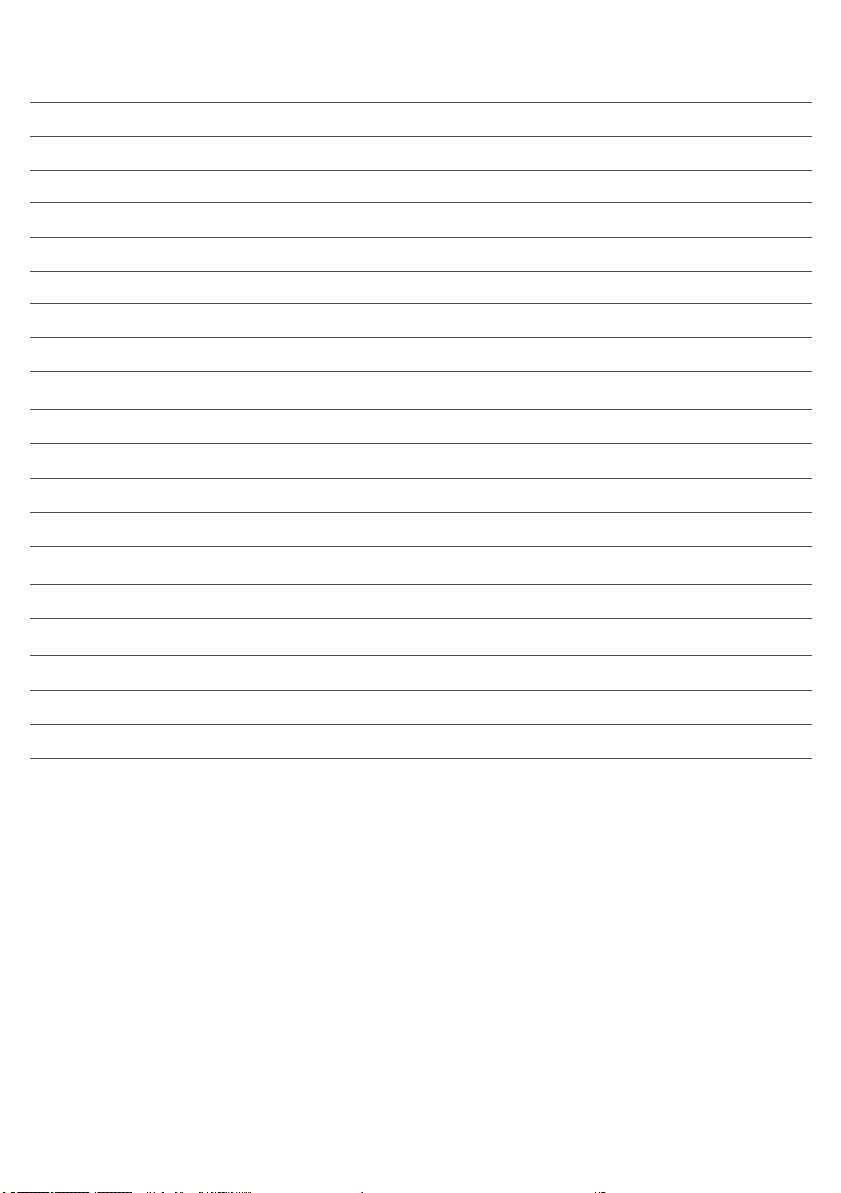
24
English
Main unit Portable Electric Luminaires
Adapter Class II power supply
Mode of operation Continuous
Operating conditions
Temperature +5°C to +35°C (41°F to 95°F)
Relative humidity 15% to 90% (no condensation)
Storage conditions
Temperature -20°C to +50°C (-4°F to +122°F)
Relative humidity 15% to 90% (no condensation)
AmbiTrack sensors
Light sensor 0 lux to 2500 lux
Temperature sensor 0°C to +50°C (32°F to +122°F)
Humidity sensor 0% to 100% (relative humidity)
Sound pressure sensor 30dBA to 70dBA
FM
Operating frequency 87.5 MHz - 108.0 MHz
WiFi
Operating frequency (channel 1-13) 2412 MHz - 2472 MHz
Modulation type IEEE 802.11b, 802.11g, 802.11n (20 MHz)
RF output power Max. 20 dBm
Page 23

Dansk
25
Indhold
Introduktion ___________________________________________________________________________________________ 25
Generel beskrivelse____________________________________________________________________________________ 26
Beregnet anvendelse__________________________________________________________________________________ 26
Virkningerne ved det tilsluttede Sleep & Wake-Up Light_____________________________________________ 26
Vigtige sikkerhedsoplysninger_________________________________________________________________________ 26
Sikkerhed og overensstemmelse______________________________________________________________________ 28
Elektromagnetiske felter (EMF)________________________________________________________________________ 28
Ikoner på displayet____________________________________________________________________________________ 28
Sådan tilsluttes apparatet til Wi-Fi____________________________________________________________________ 29
Navigering i menuen___________________________________________________________________________________ 31
Indstilling af vækkeprofiler____________________________________________________________________________ 31
PowerBackUp+________________________________________________________________________________________ 32
Snooze-funktion_______________________________________________________________________________________ 32
Slå alarmen fra_________________________________________________________________________________________ 33
Sådan brugesapparatet som læselampe_____________________________________________________________ 33
Funktionen Midnight Light____________________________________________________________________________ 33
Indstillinger_____________________________________________________________________________________________ 34
Lyt til radio eller din egen musik_______________________________________________________________________ 35
Gear ned-programmer_________________________________________________________________________________ 36
Simulation af solnedgang_____________________________________________________________________________ 36
RelaxBreathe___________________________________________________________________________________________ 37
Sengetidsfunktion_____________________________________________________________________________________ 38
Opladning af mobiltelefon_____________________________________________________________________________ 38
Rengøring og opbevaring______________________________________________________________________________ 38
Genanvendelse________________________________________________________________________________________ 38
Tilbehør og reservedele_______________________________________________________________________________ 39
Fejlfinding______________________________________________________________________________________________ 39
Specifikationer_________________________________________________________________________________________ 42
Introduktion
Philips tilsluttede Sleep & Wake-Up Light kan give dig en mere behagelig
opvågning. Hvis Sunrise Simulation er aktiveret (standardindstilling er 30
minutter), vil lysintensiteten fra lampen øges gradvist op til det angivne
niveau, og lysets farve vil ændres fra dyb morgenrøde til klart dagslys. Lyset
forbereder nænsomt din krop på at vågne på det indstillede tidspunkt. For
at gøre din opvågning endnu mere behagelig kan du bruge naturlige
vækkelyde eller FM-radio som vækkelyd.
Den lys-guidede åndedrætsfunktion, personligt tilpassede solindstillinger,
registrering af soveværelses omgivelser og flere andre funktioner gør denne
Sleep & Wake-Up Light til den perfekte ledsager til dit soveværelse.
Tip: Brug af Philips SleepMapper-appen giver ekstra funktioner. Oplysninger
om disse funktioner er forklaret i appen.
Page 24

26
Dansk
Generel beskrivelse
1 Deco-ring
2 Lampekabinet
3 Display
4 Lydniveausensor
5 USB-opladerport
6 Reset-knap (nulstilling)
7 Radioantenne
8 AmbiTrack-sensor: Luftfugtigheds- og temperatursensor
9 Ekstraindgang (AUX)
10 Jævnstrømsindgang til adapter
11 Højttaler
12 Snooze/Midnight Light
13 Adapter
14 Lille stik
Beregnet anvendelse
Philips tilsluttede Sleep & Wake-Up Light er beregnet til at give dig en mere
naturlig og frisk opvågning og en mere afslappende fornemmelse, inden du
falder i søvn.
Dette produkt er ikke beregnet til at give generel belysning.
Virkningerne ved det tilsluttede Sleep & Wake-Up Light
Philips tilsluttede Sleep & Wake-Up Light forbereder nænsomt din krop på
at vågne i de sidste 5 til 40 minutter, afhængigt af hvilken tid for Sunrise
Simulation du har indstillet. Tidligt om morgenen er øjnene mere følsomme
over for lys, end når vi er vågne. I denne periode forbereder de relativt lave
lysniveauer i en simuleret naturlig solopgang vores krop på at vågne.
Folk, der bruger det tilsluttede Sleep & Wake-Up Light, fortæller, at de
vågner lettere, er i bedre humør generelt om morgenen og føler sig mere
energiske. Da lysfølsomheden er forskellig fra person til person, kan du
indstille lysintensiteten på apparatet til et niveau, der passer til din egen
lysfølsomhed, så du fåren optimal start på dagen. Du finder flere
oplysninger om det tilsluttede Sleep & Wake-Up Light på www.philips.com.
Vigtige sikkerhedsoplysninger
Læs disse vigtige oplysninger omhyggeligt igennem, inden apparatet tages i
brug, og gem dem til eventuel senere brug.
Fare
-
Vand og elektricitet er en farlig kombination. Brug ikke apparatet i våde
omgivelser (f.eks. i badeværelset eller i nærheden af en bruser eller
swimmingpool).
Page 25
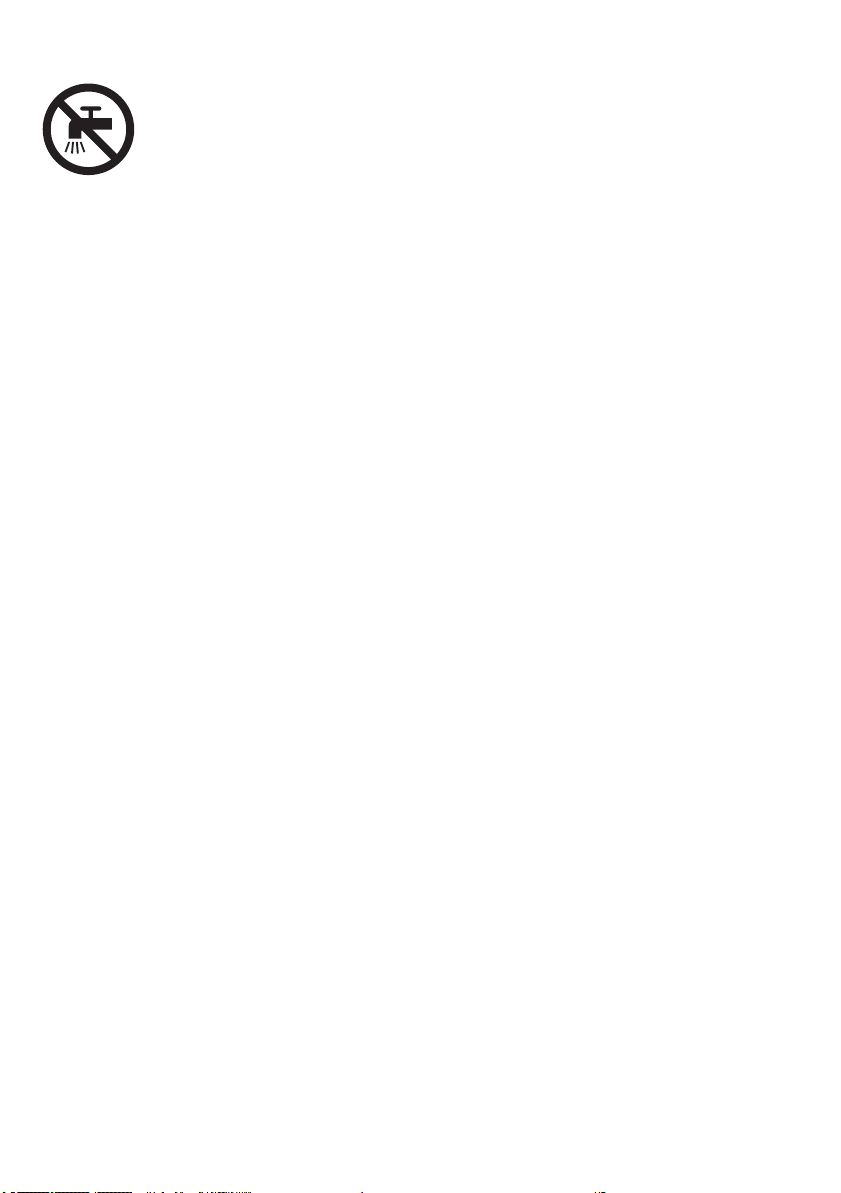
Advarsel
Dansk
-
Hold adapteren tør.
-
Apparatet må kun benyttes indendørs.
-
Sørg for, at der ikke trænger vand ind i apparatet, og at der ikke spildes
vand på det.
-
Apparatet må aldrig kommes ned i vand eller skylles under vandhanen.
-
Placer ikke noget i nærheden af apparatet, der kan få vand eller anden
væske til at dryppe eller stænke på det.
-
Adapteren indeholder en transformator, der omformer en farlig 100-240
V vekselstrømsspænding til en sikker 24 V jævnstrømsspænding. Klip ikke
adapteren af for at udskifte den med et andet stik, da dette vil føre til
farlige situationer.
-
Brug aldrig apparatet, hvislampekabinettet er beskadiget, gået i stykker
eller mangler.
-
Apparatet må ikke benyttes, hvis adapter, ledning eller apparat på nogen
måde er beskadiget, hvis der er spildt væsker på det, eller hvis apparatet
har været udsat for stødpåvirkninger, hvis apparatet har været udsat for
påvirkninger fra regn eller fugt, hvis det ikke fungerer normalt, eller hvis
det er blevet tabt eller beskadiget.
-
Hvis du begynder at føle ubehag i forbindelse med vejrtrækningsøvelsen
RelaxBreathe, skal du bare trække vejret normalt igen.
-
Brug kun apparatet sammen med den medfølgende adapter.
-
Hvis adapteren (ledningen) beskadiges, skal den altid udskiftes med en
original adapter af samme type for at undgå en farlig situation.
-
Dette apparat er ikke beregnet til at blive brugt af personer (herunder
børn) med nedsatte fysiske og mentale evner, nedsat følesans eller
manglende erfaring og viden, medmindre de er blevet vejledt eller
instrueret i apparatets anvendelse af en person, der er ansvarlig for deres
sikkerhed.
-
Kontakt din læge, før du begynder at bruge apparatet, hvis du har lidt af
eller lider af depression.
-
Brug ikke apparatet som et middel til at reducere dit søvnbehov.
Formålet med apparatet er at lette opvågningen. Det reducerer ikke
søvnbehovet.
27
Forsigtig
-
Kontrollér, om den angivne netspænding på apparatet svarer til den
lokale netspænding, før du slutter strøm til apparatet.
-
Sørg for, at netledningen ikke trædes på eller klemmes, navnlig ved stik
og udgange samt ved det sted, hvor ledningen føres ud af lampen.
-
For at forhindre varige beskadigelser af adapteren må den ikke bruges i
eller i nærheden af stikkontakter, hvori der sidder en elektrisk luftfrisker.
-
Undlad at tabeapparatet på gulvet, og udsæt det ikke for kraftige slag
eller andre voldsomme stød.
-
Anbring apparatet på et stabilt, vandret og skridsikkertunderlag.
-
Pas på ikke at forhindre kølingen af dette apparat ved f.eks. at tildække
det med tæpper, gardiner, tøj, papir mv.
Page 26
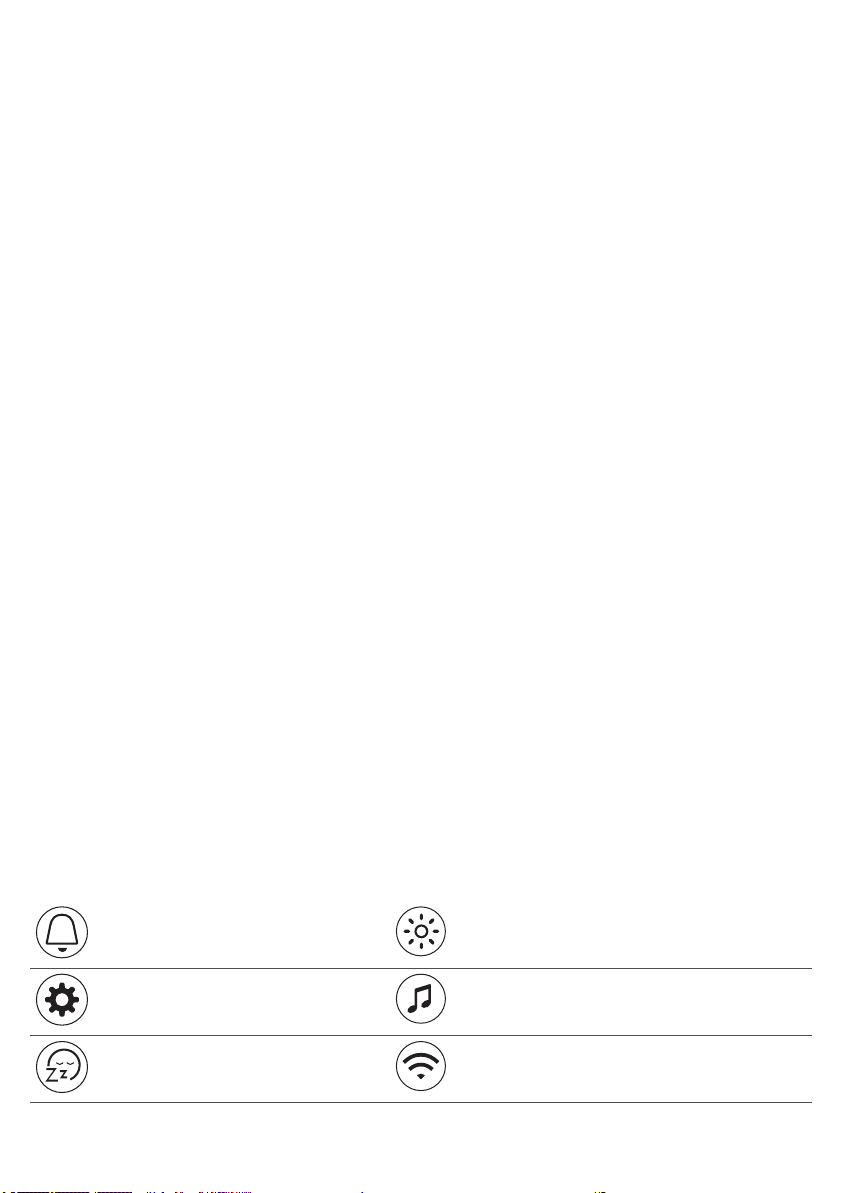
28
Dansk
-
Undlad at anvende apparatet, hvis rumtemperaturen er under 5 °C eller
højere end 35 °C.
-
Apparatet har ikke en on/off-knap. Tag stikket ud af stikkontakten for at
afbryde forbindelsen til lysnettet. Adapteren skal være let tilgængelig til
enhver tid.
-
Dette apparat er kun beregnet til husholdningsbrug, herunder lignende
brug f.eks. på hoteller.
-
Der må ikke sættes nogen form for åben ild, som f.eks. tændte stearinlys,
på apparatet.
Generelt
-
Hvis du ofte vågner for tidligt eller med hovedpine, skal dureducere det
indstillede lysintensitetsniveau og/eller den indstillede tid til Sunrise
Simulation.
-
Hvis du ofte bliver vækket af alarmlyden, kan du øge det indstillede
lysintensitetsniveau eller den indstillede tid til Sunrise Simulation.
-
Hvis du deler soveværelse med andre, kan vedkommende blive vækket
utilsigtet, selvom han/hun ligger længere væk fra apparatet. Dette
skyldes, at mennesker ikke nødvendigvis har samme lysfølsomhed.
-
Apparatets strømforbrug er lavest, hvis der ikke er sluttet nogen enheder
til USB-porten, og lampe, radio, display og Wi-Fi er slukket.
Sikkerhed og overensstemmelse
Dette apparat opfylder sikkerhedskravene i EU for:
-
IEC 60598: Armaturer.
-
IEC 62471: Fotobiologisk sikkerhed for lamper og lampesystemer.
-
IEC 62368: Audio/video, informations- og
kommunikationsteknologiudstyr.
Elektromagnetiske felter (EMF)
Dette Philips-apparat overholder alle branchens gældende standarder og
regler angående eksponering for elektromagnetiske felter.
Ikoner på displayet
Vækkeprofil / Alarm Lysintensitet og lys tænd/sluk
Indstillinger Radio eller din egen musik
Gear ned-program Wi-Fi
Page 27
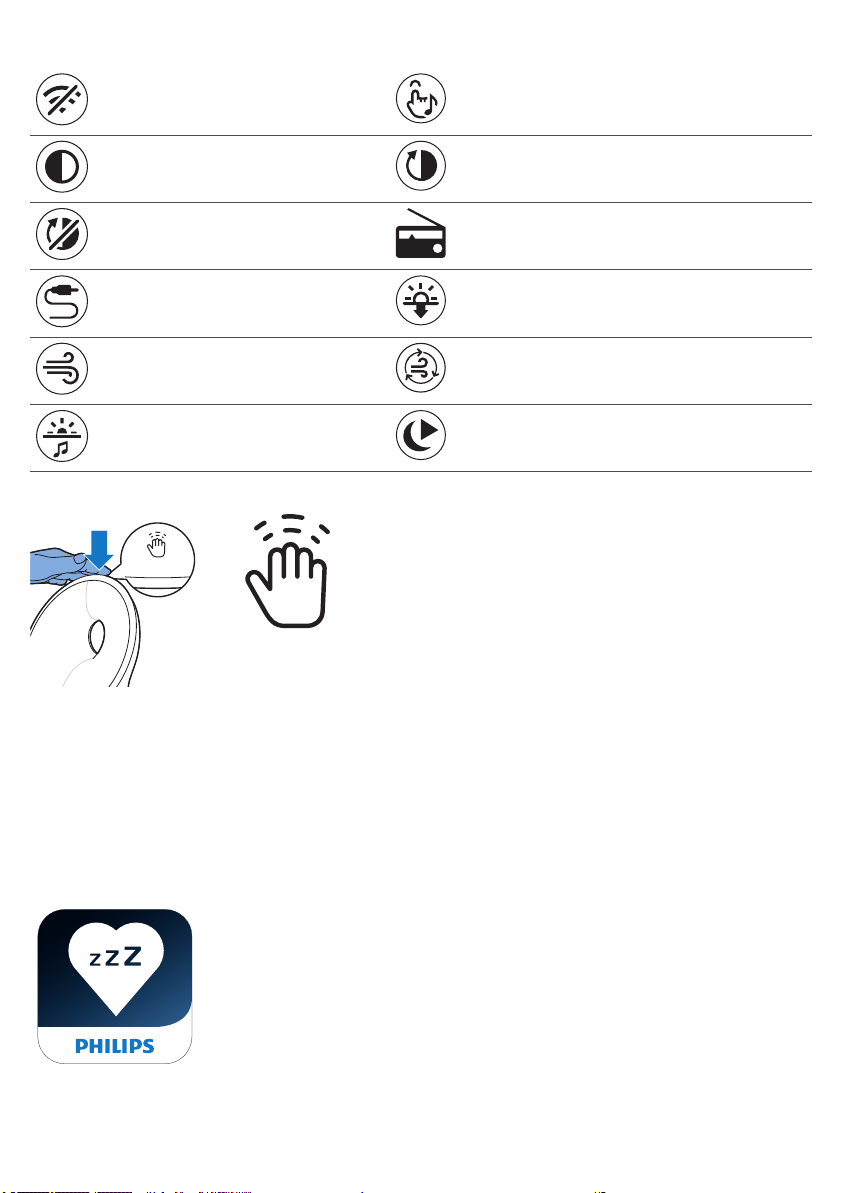
Wi-Fi deaktiveret Lyd-feedback
Skærmlysstyrke Aktiver display automatisk til
Deaktiver display automatisk fra Radio
AUX-indgang Simulation af solnedgang
RelaxBreathe RelaxBreathe-rytmer
Guidet af lys eller lyd Start ved sengetid
Dansk
29
Snooze/Midnight Light
Sådan tilsluttes apparatet til Wi-Fi
Apparatets firmware opdateres muligvis automatisk, når du tilslutter til WiFi. Hvis apparatet er opdateret, gælder oplysningerne i denne
brugervejledning muligvis ikke. Find den seneste brugervejledning online.
Nem opsætning af Wi-Fi
Download appen Philips SleepMapper fra Google Play eller App Store på
din smartphone. Se oplysningerne på Google Play eller App store for at
kontrollere, at din smartphone er kompatibel med appen. Du kan nemt
opsætte Wi-Fi-forbindelsen til dit tilsluttede Sleep & Wake-Up Light.
Opsætningen til installation af Sleep & Wake-Up Light og tilslutning til dit
Wi-Fi-hjemmenetværk behøver kun at blive udført én gang. Denne
opsætning tager 5-10 minutter.
Opsætningsguiden for det tilsluttede Sleep & Wake-Up Light
1 Når du bruger det tilsluttede Sleep & Wake-Up Light for første gang,
starter der en opsætningsguide på apparatet.
Page 28
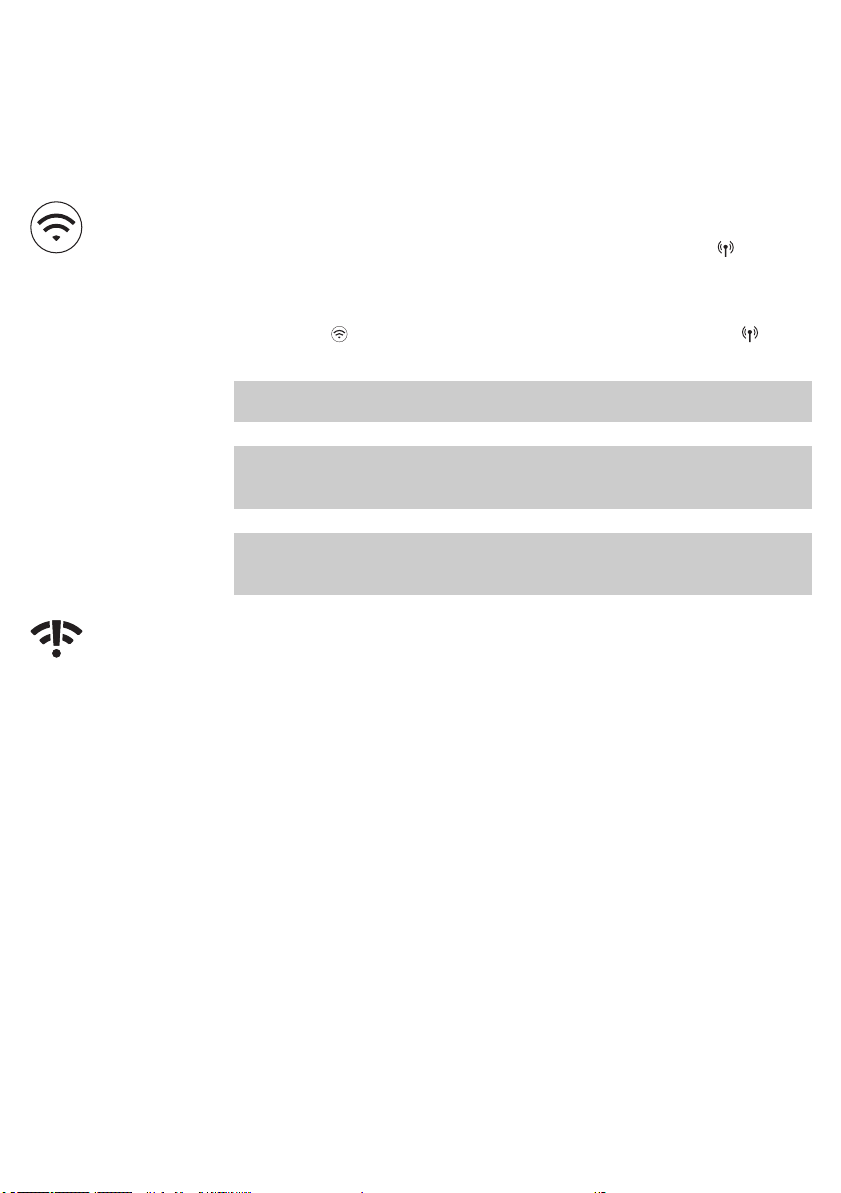
30
Dansk
2 Når du har valgt dit sprog på apparatets display, skal du fortsætte i
appen. Sørg for, at appen er åben på din smartphone.
3 Følg instruktionerne i appen for at oprette forbindelse til apparatet til Wi-
Fi-netværket. Hvis du har problemer med at oprette forbindelse til
apparatet, kontroller de elementer, der er nævnt i afsnittet for fejlfinding
(se 'Fejlfinding').
-
Hvis du har valgt at opsætte apparatet uden appen, men nu vil tilslutte
apparatet til appen, skal du trykke på og holde Wi-Fi-ikonet nede i 8
sekunder. Ikonet for adgangspunkttilstand vises på displayet . Åbn
appen på smartphonen for at oprette forbindelse.
-
Hvis du har ændret Wi-Fi-hjemmenetværket eller skiftet din
adgangskode, skal du også trykke og holde nede på Wi-Fi-ikonet i 8
sekunder . Ikonet for adgangspunkttilstand vises på displayet . Åbn
appen på din smartphone for at oprette forbindelse.
Bemærk: Sørg for, at din smartphone er tilsluttet til det Wi-Fi-netværk, du
bruger i soveværelset.
Bemærk: Appen på din smartphone og det tilsluttede Sleep & Wake-Up
Light kan KUN kommunikere med hinanden, når begge apparater er tilsluttet
til det samme Wi-Fi-hjemmenetværk.
Bemærk: Du kan ikke fjernbetjene enheden via appen (f.eks. indstille en
alarm), hvis du ikke er tilsluttet til dit Wi-Fi-hjemmenetværk, eller din
smartphone er tilsluttet til 4G.
Dette ikon for problemer med Wi-Fi-forbindelsen kan vises på displayet,
hvis forbindelsen ikke kan genoprettes. Se afsnittet for fejlfinding for at løse
problemet.
AmbiTrack-sensorer
Det tilsluttede Sleep & Wake-Up Light indsamler input fra omgivelserne via
AmbiTrack-sensorer. AmbiTrack-sensorer måler lys, luftfugtighed,
temperatur og lydtryk. Disse faktorer kan påvirke din søvn. Kun i appen kan
du se oplysninger om de anbefalede værdier for ideelle søvnforhold.
Sensorens målinger kan påvirkes af omgivelserne for det tilsluttede Sleep &
Wake-Up Light.
Hvis du f.eks. placerer apparatet i nærheden af et vindue eller i nærheden af
en varmekilde såsom en radiator, kan temperatur- og
luftfugtighedssensorerne muligvis ikke registrere temperaturen og
luftfugtigheden i hele rummet.
Opsætning af apparatet uden appen
Du kan opsætte Sleep & Wake-Up Light uden appen. Før du kan bruge
apparatet, skal du fuldføre en opsætningsguide. Du kan også tilslutte
apparatet til appen senere (se 'Nem opsætning af Wi-Fi').
Vi anbefaler stærkt, at du opsætter apparatet med SleepMapper-appen for
at nyde godt af alle de funktionaliteter, som appen tilbyder.
Page 29
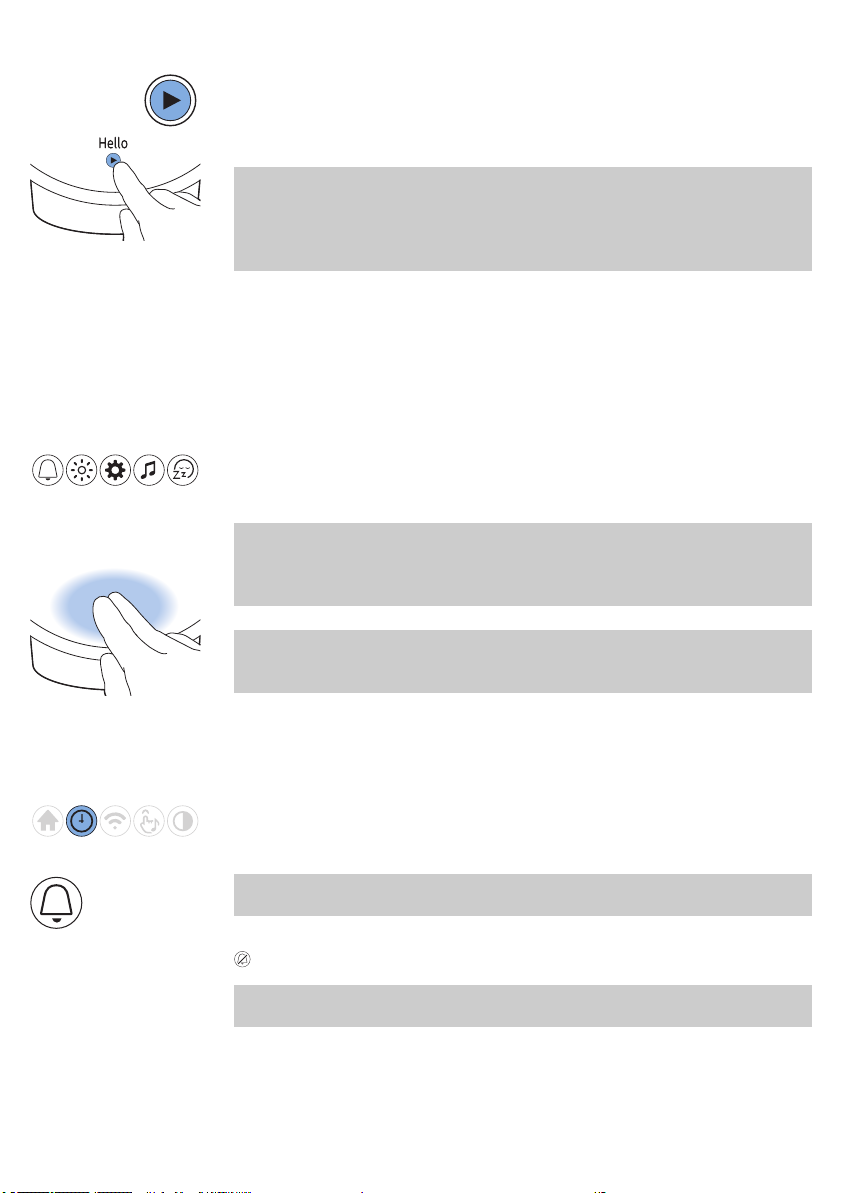
1 Start opsætningsguiden ved at trykke på startikonet på apparatets
display.
2 Du bliver vejledt gennem opsætningsguiden på apparatet, hvor du
angiver de ønskede indstillinger, en vækkeprofil og et gear ned-program.
Bemærk: Vækkeprofilen og afslapningsprogrammet kan indstilles senere.
Spring over disse indstillinger ved at trykke på pilen flere gange. Vi anbefaler
dog, at du indstiller din vækkeprofil og dit afslapningsprogram under denne
opsætning. Dette kan hjælpe dig med at udforske apparatets forskellige
funktioner.
Navigering i menuen
Hvis du har opsat apparatet ved hjælp af SleepMapper-appen (se 'Nem
opsætning af Wi-Fi') eller via opsætningsguiden (se 'Opsætning af apparatet
uden appen') på apparatet, vil du se menuen som beskrevet i de følgende
afsnit.
På apparatets display kan du vælge og indstille vækkeprofil, læselampe,
indstillinger, lyd (kilde) eller afslapningsprogram.
Bemærk: Alle dine personlige indstillinger og profiler bliver permanent lagret
i hukommelsen. De bliver ikke slettet, når du tager adapteren ud af
stikkontakten. Du kan når som helst ændre alle indstillinger. Den seneste
indstilling lagres i hukommelsen.
Dansk
31
Bemærk: Hvis displayet er tomt, skal du flytte hånden hen mod den
nederste del af Sleep & Wake-up-lyset for at få vist displaymenuen.
Menuikonerne bliver vist.
Indstilling af vækkeprofiler
I din vækkeprofil på apparatet kan du indstille alarmtidspunktet, den
maksimale lysintensitet og den type vækkelyd, du foretrækker. Med
SleepMapper-appen kan du indstille flere vækkeprofiler.
Bemærk: På apparatets hoveddisplayet kan du se, om der er indstillet en
alarm.
For at deaktivere alarmen skal du trykke på ikonet for deaktivering af alarm
.
Bemærk: For at deaktivere alle de indstillede alarmer på én gang skal du
trykke på alarmikonet og holde det nede.
Page 30
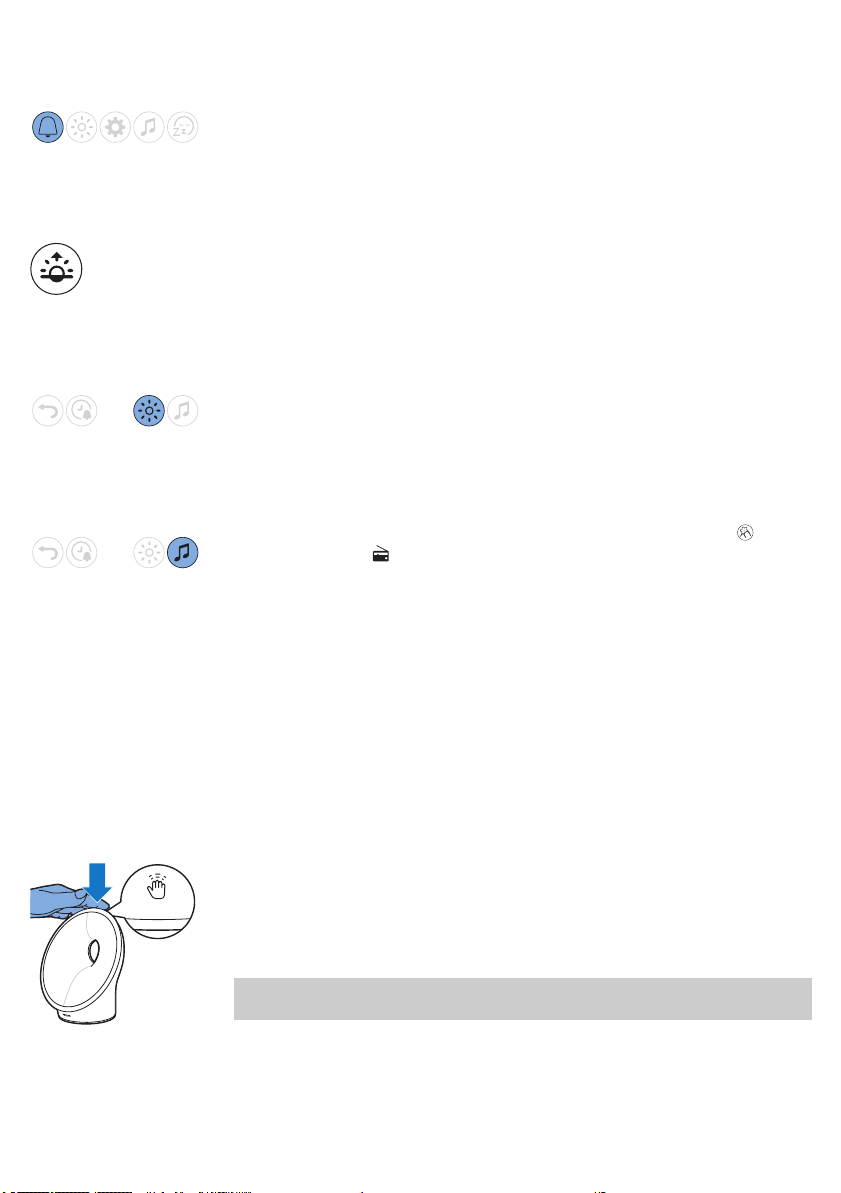
32
Dansk
Indstil vækkeprofil
Du kan indstille to forskellige vækkeprofiler på apparatet. For hver profil kan
du indstille tid, lysintensitet, vækkekurve, lydtype og lydstyrke. Med
SleepMapper-appen kan du indstille 16 alarmer i alt, så du får flere
muligeheder for at vælge det tidspunkt og den dag, hvor alarmen skal lyde.
Varighed af vækkeprofil
Standardvarigheden for vækkekurven (lysstyrkestigningen til den indstillede
maksimale lysintensitet) er 30 minutter. Du kan ændre varigheden til din
præference ved at trykke på ikonet på apparatet. Med Sleepmapper-appen
kan du indstille vækkeprofilerne.
Lysintensitet i vækkeprofilen
Lampen i apparatet simulerer en solopgang. På samme måde som ved en
solopgang øges lampens lysstyrke gradvist. I løbet af denne vækkekurve
ændrer lysets farve sig fra blød rød til varm orange og til lys gul. Du kan
vælge ét af 25 forskellige niveauer for lysintensitet.
Type af lyd
Du kan vælge mellem tre indstillinger. Vælg en af de naturlige lyde , ingen
lyd eller FM-radio .
PowerBackUp+
I tilfælde af strømsvigt virker ingen af apparatets funktioner, herunder
displayet. Det indbyggede ur samt backup-alarmen vil dog stadig virke i
endnu mindst 8 timer.
Hvis alarmen er sat til under et strømsvigt, aktiveres en backup-alarm, som
afgiver en biplyd i ca. 1 minut.
Snooze-funktion
Når vækkekurven er gennemført (når den indstillede maksimale lysintensitet
er nået), og alarmen lyder, kan du trykke på toppen af apparatet for at
aktivere snooze-funktionen.
Lampen bliver ved at være tændt, men lyden slås fra. Efter 9 minutter
begynder alarmen at lyde igen.
Bemærk: Lys og lyd slås automatisk fra 60 minutter efter, alarmen har lydt,
eller 60 minutter efter snooze-funktionen sidst blev anvendt.
Page 31

Slå alarmen fra
Når alarmen går i gang, kan du slå den fra ved at trykke på dette ikon på
apparatet. Hvis du slår alarmen fra, deaktiveres alarmprofilen for den
pågældende dag.
Sådan bruges apparatet som læselampe
Du kan bruge det tilsluttede Sleep & Wake-Up Light som læselampe.
Tryk på læselampeikonet på displayet for at tænde for læselampen.
Bemærk: Du kan forøge og formindske lysstyrken. Du kan vælge en lysstyrke
mellem 1 (lav) og 25 (høj). Standardindstillingen for lysstyrken er 18.
Lampen slukkes ved at trykke på krydsikonet i menuen.
Tip: Når lampen er tændt, kan du også slukke den med et enkelt blidt slag
på toppen af apparatet. Alle aktive programmer stopper. Indstillede alarmer
forbliver aktive.
Dansk
33
Funktionen Midnight Light
Hvis du vågner i løbet af natten, kan du trykke på toppen af apparatet for at
aktivere en dæmpet belysning. Det dæmpede, bløde orange lys giver dig
lige netop lys nok til, at du kan orientere dig i mørket. Du slukker funktionen
Midnight Light ved at trykke på toppen af apparatet igen.
Bemærk: Funktionen Midnight Light kan ikke aktiveres direkte, når
hovedlyset allerede er tændt. I sådanne tilfælde skal du først trykke på
toppen af apparatet for at deaktivere hovedlyset. Tryk derefter på
funktionen Midnight Light igen.
Page 32

34
Dansk
Indstillinger
Tid
I denne menu kan du indstille klokkeslættet, lydfeedbacket, displayets
lysstyrke på apparatet samt aktivere/deaktivere Wi-Fi.
Bemærk: Tryk på og hold indstillingsikonet nede i 8 sekunder for at åbne en
ny menu, hvor du kan vælge DEMO-tilstand (accellereret vækkekurve) eller
VERSION (firmwareversion på apparatet).
Hvis du har opdateret apparatet via tilslutning til appen, er oplysningerne i
dette dokument muligvis ikke aktuelle. Find den seneste brugervejledning
på www.philips.com/support
Philips forbeholder sig ret til at opdatere apparatets firmware.
Du kan indstille klokken og skifte mellem 12-timers ur (AM/PM) og 24-timers
ur ved at trykke på skifteikonet (12/24).
Bemærk: Denne valgmulighed er ikke tilgængelig,mensapparatet er
tilsluttet Wi-Fi.
Wi-Fi
Lydfeedback
Du kan slå Wi-Fi til eller fra ved at trykke på Wi-Fi-ikonet. Når Wi-Fi er
deaktiveret , implementeres opdateringer, der foretages i appen, ikke, før
Wi-Fi-forbindelsen er genoprettet.
Bemærk: Tryk og hold på Wi-Fi-ikonet nede i ca. 8 sekunder for at vende
tilbage til adgangspunkttilstand. Åbn adgangspunkttilstand, hvis du vil
tilslutte apparatet til et andet Wi-Fi-netværk, eller hvis du ikke har ændret
din Wi-Fi-adgangskode.
Hvis du utilsigtet har aktiveret adgangspunkttilstand, skal du trykke to gange
på Wi-Fi-ikonet for at aktivere Wi-Fi igen. Det tilsluttede Sleep & Wake-Up
Light husker det netværk, du var tilsluttet til.
Hvis du ikke ønsker at høre klik, når du trykker på et ikon, skal du trykke på
ikonet for lydfeedback for at slå lydfeedback fra. Det bekræftes med en
kliklyd. Du kan genaktivere lydfeedback ved at trykke på ikonet igen.
Page 33

Display
Dansk
35
Skærmlysstyrke
Du kan justere displayets lysstyrke fra niveau 1 til niveau 6.Vi anbefaler, at du
indstiller displayets kontrast i et mørkt soveværelse.Vælg det
kontrastniveau, som er bedst, hvis du skal se displayet om natten. Displayets
kontrast øges til et højere niveau, når det tilsluttede Sleep & Wake-up Light
måler, at der er meget lys i soveværelset. Dette sker automatisk, så du vil
altid kunne se displayet, også selv i mere oplyste omgivelser.
Tænd/sluk displayet
Hvis du slet ikke ønsker noget lys (eller visning af klokken), kan du slukke
displayet helt ved at trykke på ikonet for display automatisk fra.
Hvis du ikke berører displayet i nogen af menuerne i en vis periode, vil det
vende tilbage til kun at vise tid og status. Når displayet er slukket, vises
klokken ikke.
Deaktiver display automatisk fra ved at trykke på det overkrydsede ikon.
Tip: Hvis du vil se, hvad klokken er, eller vælge en funktion, mens displayet er
slået fra, skal du blot føre hånden hen til displayet for at tænde det i et par
sekunder.
Lyt til radio eller din egen musik
Tip: Når du lytter til radio eller musik, kan du slukke den med et enkelt blidt
slag på toppen af det tilsluttede Sleep & Wake-Up Light. Alle aktive
programmer stopper. Indstillede alarmer forbliver aktive.
Radio
Du kan lytte til FM-radio med det tilsluttede Sleep & Wake-Up Light. Hvis du
har indstillet radiofunktionen i opsætningsguiden, vil den vise den valgte
radiostation. Du kan manuelt skifte radiostation ved at ændre FMfrekvensen.
Tip: Rul antennen helt ud, og sæt den i forskellige retninger, indtil radioen
har den bedste modtagelse.
Du kan forudindstille 5 faste radiostationer. I hver forudindstilling kan du
manuelt indstille FM-frekvensen. Tryk på ikonet for radioforudindstilling, og
hold knappen med dobbeltpil-ikonet nede for at foretage automatisk
søgning efter den næste radiostation. For at lagre radiofrekvensen skal du
trykke på ikonet med fluebenet.
Page 34

36
Dansk
Efter indstilling af en radiostation kan du nemt tilføje endnu en radiostation
ved at vælge med skifteikonet. På den måde kan du forudindstille 5 faste
radiostationer.
Indstilling af den foretrukne lydstyrke. Tryk på ikonet med fluebenet for at
gemme lydindstillingen.
Musik via AUX-indgangen (Auxiliary)
Du kan bruge det tilsluttede Sleep & Wake-Up Light, som en højttaler til
musik ved at tilslutte en musikafspiller (f.eks. en mobiltelefon) til AUXindgangen.
Bemærk: Du kan ikke blive vækket til musik fra en AUX-tilsluttet enhed.
Hvis lyden ikke er høj nok, selvom du har indstillet det tilsluttede Sleep &
Wake-Up Light på den maksimale lydstyrke, skal du skrue op for lydstyrken
på din musikafspiller.
Hvis lyden er for høj eller forvrænget, når du har sat det tilsluttede Sleep &
Wake-Up Light på en lav lydindstilling, skal du skrue ned for lydstyrken på
din musikafspiller i stedet.
Bemærk: Tryk på nodeikonet, og hold det inde for at aktivere/deaktivere
lyden via menuen. Du kan også deaktivere lyden ved at trykke på toppen af
apparatet.
Bemærk: Du skal bruge et AUX-kabel til at slutte den tilsluttede Sleep &
Wake-Up Light til en musikafspiller.
Gear ned-programmer
Apparatet har to gear ned-programmer, der kan hjælpe dig med at slappe
af, inden du falder i søvn.
Du kan deaktivere gear ned-programmet ved at trykke på toppen af
apparatet.
Simulation af solnedgang
I forbindelse med Sunset Simulation vil lysniveauet falde gradvist med
farver, der skifter fra lys gul til varm orange og blød rød. Du kan indstille
varigheden af Sunset Simulation og dens indledende lysstyrke.
Du kan også vælge en lyd, der langsomt fader ud i løbet af Sunset
Simulation. Du kan indstille lydkilden og den indledende lydstyrke. Du kan
vælge enten en naturlig lyd, radio eller ingen lyd.Du kan også afspille din
egen musik ved at tilslutte en musikafspilningsanordning til AUX-kontakten.
Page 35

RelaxBreathe
Dansk
RelaxBreathe bruger af en teknik til at trække vejret helt ned i maven som
udgangspunkt for vejrtrækningsprogrammet. Du kan vælge et af
vejrtrækningsprogrammerne, hvor du bliver guidet af lys eller lyd.
Kombinationen af øvelsen med at trække vejret helt ned i maven og
vejledningen i det tilsluttede Sleep & Wake-Up Light hjælper dig med at
falde til ro og føle dig afslappet.
Du kan vælge ét af syv afslapningsprogrammer med forudindstillede
vejrtrækningsrytmer. Hvert enkelt afslapningsprogram har sin egen
vejrtrækningsrytme. Programmet "4 breaths" er forudindstillet til 4
vejrtrækninger pr. minut. Programmet "5 breaths" er forudindstillet til 5
vejrtrækninger pr. minut. Hvert af de følgende programmer har én ekstra
vejrtrækning pr. minut. Det sidste program (10 breaths) er forudindstillet til 10
vejrtrækninger pr. minut.
Du kan vælge lyd eller lys til at vejlede dig i forbindelse med det valgte
afslapningsprogram. Følg lyset eller lyden, når du trækker vejret ind og ud.
-
Når du følger lyset, skal du trække vejret ind, når lysintensiteten stiger.
Mellem de to korte lysglimt skal du holde vejret. Pust langsomt ud, når
lysintensiteten falder.
-
Når du følger lyden, skal du trække vejret ind, når lyden af bølger bliver
kraftigere. Når lydstyrken ikke ændres, skal du holde vejret. Pust
langsomt ud, når lyden af bølgerne bliver svagere.
Følg din foretrukne rytme ved hjælp af lys eller lyd, og bliv mere afslappet.
Du kan også gøre det med lukkede øjne.
37
Bemærk: Du kan finde en instruktionsvideo for RelaxBreathe i appen og på
Philips-webstedet.
Slap af med vejrtrækning helt ned i maven
At trække vejret helt ned i maven er en anerkendt vejrtrækningsteknik, der
hjælper dig med at slappe af. Når du trækker vejret med maven, trækkes dit
mellemgulv automatisk ned. Derved bliver lungerne trukket ned, så du kan
tage en fuld og dyb indånding.
Forsigtig: Hvis du begynder at føle ubehag i forbindelse med
vejrtrækningsøvelsen, skal du bare trække vejret normalt igen.
Sådan trækker du vejret helt ned i maven
1 Læg dig behageligt til rette på ryggen.
2 Træk vejret ind gennem næsen, og pust ud gennem næsen eller munden.
Page 36

38
Dansk
3 Læg den ene hånd på maven og den anden hånd på brystet.
Hånden på maven skal bevæge sig op ved indånding og ned ved
udånding. Hånden på brystet skal kun bevæge sig lidt.
4 Vejrtrækningen skal kun ske ved hjælp af maven. Prøv at gøre
udåndingen længere end indåndingen. På den måde vil du hurtigt blive
mere afslappet.
Bemærk: Apparatets RelaxBreathe-funktion kan vejlede dig i forbindelse
med vejrtrækningsøvelsen.
Sengetidsfunktion
Du kan registrere din sengetid ved at holde nede på toppen af apparatet i
ca. 2 sekunder, før du går i seng, for at aktivere sengetidsfunktionen. Eller du
kan aktivere sengetid i afslapningsmenuen. Du kan også starte
sengetidsfunktionen ved at trykke på "start tracking" i SleepMapper-appen.
Der vises et måneikon på apparatets display for at angive, at registrering af
sengetid er startet. Du kan finde flere oplysninger om sengetidsfunktionen i
appen.
Opladning af mobiltelefon
Ved hjælp af USB-porten (se 'Generel beskrivelse') kan du oplade din
smartphone (maks. 1.000 mA).
Rengøring og opbevaring
-
Rengør apparatet med en blød, tør klud.
-
Brug aldrig slibende rengøringsmidler, skuresvampe eller
rengøringsmidler såsom sprit, acetone mv., idet de vil kunne beskadige
apparatets overflade.
-
Hvis du ikke skal bruge apparatet i en længere periode, skal adapteren
tages ud af stikkontakten. Opbevar apparatet på et sikkert, tørt sted, hvor
det ikke bliver udsat for stød og ikke bliver beskadiget.
-
Ledningen må ikke vikles om apparatet under opbevaring.
Genanvendelse
-
Dette symbol betyder, at dette produkt ikke må bortskaffes sammen med
almindeligt husholdningsaffald (2012/19/EU).
-
Følg den nationale lovgivning om særskilt indsamling af elektriske og
elektroniske produkter. Korrekt bortskaffelse er med til at forhindre
negativ påvirkning af miljøet og menneskers helbred.
Page 37

Tilbehør og reservedele
-
Dette apparat indeholder ingen dele, der kan repareres af brugeren.
-
Lyskilden til denne armatur er ikke udskiftelig. Når lyskilden når sin
levetid, skal hele armaturet udskiftes.
-
Du kan købe tilbehør og reservedele på www.shop.philips.com/service
eller hos din Philips-forhandler. Du kan også kontakte det lokale Philipskundecenter (du kan finde kontaktoplysninger i folderen "World-Wide
Guarantee").
Der findes følgende tilbehør:
-
Adapter HF20 EU-version: servicekode 4222 039 6746 1
-
Adapter HF20 UK-version: servicekode 4222 039 6748 1
Fejlfinding
Dette afsnit opsummerer de mest almindelige problemer, der kan
forekomme ved brug af apparatet. Har du brug for yderligere hjælp og
vejledning, så besøg www.philips.com/support for at se en liste med ofte
stillede spørgsmål, eller kontakt dit lokale Philips Kundecenter.
Fejlfinding af tilslutning
Problem
Jeg kan ikke downloade
appen på min
smartphone.
Løsning
Appen fås til Android- og iOS-smartphones. Appen fås ikke til Windowssmartphones.
Dansk
39
Jeg kan ikke tilslutte mit
Wake-Up Light til mit
Wi-Fi-hjemmenetværk,
hvad skal jeg gøre?
Hvis du ikke kan tilslutte dit Wake-Up Light til Wi-Fi-hjemmenetværket og
stadig ser det blinkende ikon for adgangspunkttilstand, kan det skyldes
et af de følgende problemer:
1. Forkert adgangskode. Sørg for, at du har indtastet den korrekte
adgangskode til Wi-Fi-netværket, og prøv igen.
2. Er din router egnet til tilslutning til Wake-up Light? Din router skal have et
2,4 GHz bånd for at kommunikere med apparatet. Ved den første
opsætning skal du sørge for, at din smartphone og apparatet begge er
tilsluttet til det samme 2,4 GHz Wi-Fi-netværk, ellers kan du ikke tilslutte
apparatet og smartphonen. Apparatet kan ikke tilslutte til et 5 Ghz-netværk.
Sluk 5 Ghz-netværket kortvarigt for at tilslutte apparatet til 2,4 Ghznetværket. Derefter kan du tænde 5 Ghz-netværket igen.
3. Kontrollér Wi-Fi-signalstyrken. Hvis signalet er svagt, kan apparatet ikke
oprette en solid forbindelse. Flyt apparatet tættere på routeren for at sikre,
at der er et godt Wi-Fi-signal.
4. Hvis de tidligere trin ikke er problemet, bedes du kontakte dit lokale
Philips Kundecenter.
Page 38

40
Dansk
Problem Løsning
Jeg kan ikke tilslutte mit
tilsluttede Sleep &
Wake-Up Light til et WiFi-gæstenetværk.
I et Wi-Fi-gæstenetværk har forskellige enheder (f.eks. din smartphone og
tilsluttede Sleep & Wake-Up Light) ofte ikke tilladelse til at kommunikere
med hinanden. Du ser det blinkende ikon for adgangspunkttilstand på
apparatets display.
Hvis du vil ændre denne indstilling i dit eget Wi-Fi-gæstenetværk, skal du
aktivere uPnP (universal Plug and Play) på din router.
Jeg kan ikke bruge
appen til at indstille
alarmer eller styre det
tilsluttede Sleep &
Wake-Up Light.
Hvordan fjerner jeg
mine personlige Wi-Fiindstillinger og alarmer
fra det tilsluttede Sleep
& Wake-Up Light?
Jeg vil tilslutte min ny
smartphone til mit
tilsluttede Sleep &
Wake-Up Light. Hvad
skal jeg gøre?
Kontrollér først, at dit Sleep & Wake-Up Light er tilsluttet til et Wi-Finetværk. Hvis du har fuldført Wi-Fi-opsætningen via Philips SleepMapperappen og har tilsluttet apparatet til et specifiks Wi-Fi-netværk, bør du se et
konstant Wi-Fi-symbol på apparatets display .
Kontrollér først, at Wi-Fi er aktiveret på din smartphone og router. Hvis du
ser ikonet for deaktiveret Wi-Fi på apparatets display, skal du først (se
'Wi-Fi') aktivere Wi-Fi.
-
Din smartphone kan have oprettet forbindelse til et andet Wi-Finetværk. Kontrollér, at din smartphone og apparatet er tilsluttet til det
samme Wi-Fi-hjemmenetværk.
Hvis du får vist ikonet for problemer med Wi-Fi-forbindelsen, kan det
skyldes et af de følgende problemer.
1. Kontrollér indstillingerne for dit Wi-Fi-netværk på routeren. Det kan
skyldes, at uPnP (universal Plug and Play) ikke er aktiveret på routeren.
Aktivér denne indstilling på routeren.
2. Kontrollér Wi-Fi-signalstyrken. Hvis signalet er svagt, kan apparatet ikke
oprette en solid forbindelse. Flyt apparatet tættere på routeren for at sikre,
at der er et godt Wi-Fi-signal.
3. Du har muligvis ændret adgangskoden til Wi-Fi-hjemmenetværket eller
installeret en ny router (se 'Nem opsætning af Wi-Fi').
Gendan standardindstillingerne ved at presse enden af en papirclips ind i
nulstillingsknappen bag på apparatet (se 'Generel beskrivelse').
Installer appen igen på din ny smartphone. Angiv i appen, at du allenrede
har installeret det tilsluttede Sleep & Wake-Up Light, og følg instruktionerne
i appe.
Generel fejlfinding
Problem
Ikonet på displayet eller
lyset på apparatet
reagerer ikke, når jeg
forsøger at indstille de
forskellige funktioner.
Løsning
Gendan standardindstillingerne ved at presse enden af en papirclips ind i
nulstillingsknappen bag på apparatet (se 'Generel beskrivelse'). Kontrollér,
om dette løser problemet. Hvis apparatet stadig ikke virker, bedes du
kontakte dit lokale Philips Kundecenter. Bemærk, at alle personlige
indstillinger (indstillet alarm osv.) slettes, når fabriksindstillingerne
gendannes.
Page 39

Problem Løsning
Lampen tændes ikke,
når alarmen går i gang.
Måske har du valgt en lysintensitet, der er for lav. Sæt lysintensiteten op i
din vækkeprofil.
Måske har du slået alarmfunktionen fra. Alarmikonet vises på displayet, når
alarmen er aktiv (se 'Indstil vækkeprofil').
Dansk
41
Lampen lyser ikke op
med det samme, når jeg
tænder for den.
Jeg kan ikke høre
vækkelyden, når
alarmen går i gang.
FM-radioen virker ikke
eller udsender en
knasende lyd.
Alarmen gik i gang i går,
men ikke i dag.
Det kan tage mellem 1 og 5 sekunder at tænde lampen, afhængigt af den
valgte lysintensitet.
Måske har du valgt et lydniveau, der er for lavt. Du indstiller til et højere
lydniveau ved at forøge lydniveauet for vækkelyden i din vækkeprofil.
Når du har indstillet en alarm, vil du først se lyset for vækkekurven.
Alarmlyden begynder ikke at lyde, inden den indstillede alarmtid er nået. Du
kan ændre varigheden af kurven for vækkelyset.
Hvis du har valgt FM-radio som alarmlyd, skal du tænde FM-radioen, når du
har deaktiveret alarmen, for at kontrollere, at FM-radioen virker.
Kontrollér, om FM-radioen er korrekt indstillet på en radiostation. Ellers skal
frekvensen indstilles. Hvis radioen stadig ikke virker, bedes du kontakte dit
lokale Philips Kundecenter.
Kontrollér, om FM-radioen er korrekt indstillet på en radiostation. Ellers skal
frekvensen indstilles.
Drej antennen i en anden retning. Kontrollér, at antennen er helt rullet ud.
Måske er radiosignalet svagt. Indstil frekvensen, og/eller drej antennen i en
anden retning. Kontrollér, at antennen er helt rullet ud.
Du har måske slået alarmfunktionen fra eller kun indstillet alarmen til én
dag. Alarmikonet vises på displayet, når alarmen er indstillet til inden for 24
timer.
I Philips SleepMapper-appen har du flere muligheder for at indstille
alarmer, måske var alarmen ikke indstillet korrekt. Kontrollér, at du har
indstillet alarmen korrekt. Sørg for, at apparatet og appen er tilsluttet til det
samme Wi-Fi-netværk, når du indstiller en alarm.
Jeg ville bruge snoozefunktionen, men
alarmen gik ikke i gang
igen efter 9 minutter.
Lyset vækker mig for
tidligt eller for sent.
Du har muligvis utilsigtet trykket på ikonet på displayet for at afvise
alarmen . Dette deaktiverer alarmen for den pågældende dag. Tryk oven
på apparatet for at snooze (se 'Snooze-funktion').
Måske er den lysintensitet, du har indstillet, ikke den, der passer bedst til
dig. Prøv en lavere lysintensitet, hvis du vågner for tidligt, eller en højere
lysintensitet, hvis du vågner for sent. Du kan også ændre varigheden af
kurven for vækkelyset. Hvis lysintensitet 1 ikke er lav nok, kan du flytte
apparatet længere væk fra sengen. Hvis lysintensiteten ikke er høj nok til at
vække dig, skal du sørge for at lyset fra apparatet ikke blokeres af et andet
objekt, og at apparatet er placeret i nærheden.
Page 40

42
Dansk
Problem Løsning
Jeg kan ikke slå
funktionen Midnight
Light til eller fra.
Sørg for, at du trykker det rigtige sted (øverst på bagsiden) på apparatet.
Jeg kan ikke streame
musik via USB.
AUX-indgangen
fungerer ikke korrekt.
Apparatet udsender
pludselig en biplyd.
USB-stikket er kun beregnet til opladning af mobiltelefonen. Du kan ikke
streame musik til den tilsluttede Sleep & Wake-Up Light.
Prøv at skrue op eller ned for lydstyrken på din smartphone. Prøv eventuelt
også at justere lydstyrken på apparatet.
Det er backup-alarmen, der er gået i gang. Det kan ske op til 8 timer, efter
strømmen er blevet afbrudt, og der er en indstillet alarm, der udløses.
Alarmlyden stopper automatisk efter ca. 1 minut. Du kan også straks stoppe
alarmlyden, hvis du tænder for strømmen til apparatet et kort øjeblik.
Du kan undgå, at backup-alarmen bliver udløst, når strømmen er slukket
(f.eks. i forbindelse med opbevaring) ved at slå alarmerne fra, inden du
slukker for strømmen.
Specifikationer
Model
Nominel indgangsspænding – adapter 100-240V AC
Nominel indgangsfrekvens – adapter 50/60 Hz
Ubelastet effekt – adapter <0,1 W
Nominel udgangsspænding – adapter 24VDC
Nominel udgangsstrømstyrke – adapter 18 W
Gennemsnitlig standbystrømforbrug
Betingelser: alle funktioner slået fra, omgivende
lysforhold: dag 12 t 300 lux, nat 12 t, 0 lux)
HF367X
Wi-Fi tændt og display indstillet til maksimal
-
lysstyrke <2 W
Wi-Fi fra og display indstillet til maksimumlys
-
<1W
Wi-Fi fra og display indstillet til minimal
-
lysstyrke <0,5 W
USB-opladerport 5 V, 1000 mA
AUX-følsomhed 280 mV
Nominel lyseffekt (niveau 1 - 25) 1 - 350 lux ved 45 cm (1 -350* lux ved 17,7 in.)
Nominel lysfarve (niveau 1 - 25) 1500-2800 K
afhængig af model
Fysiske egenskaber
Mål (højde x bredde x dybde) 22,5 x 22,0 x 12,0 cm
Vægt, hovedenhed/adapter Ca. 0,77 kg/0,14 kg
Ledningslængde, adapter 150 cm
Page 41

Klassifikation
Hovedenhed Bærbare elektriske armaturer
Adapter Klasse II strømforsyning
Driftsmåde Kontinuerlig
Driftsomgivelser
Temperatur +5°C til +35°C
Relativ luftfugtighed 15 % til 90 % (ingen kondensdannelse)
Opbevaringsforhold
Temperatur -20°C til +50°C
Relativ luftfugtighed 15 % til 90 % (ingen kondensdannelse)
AmbiTrack-sensorer
Lyssensor 0 lux til 2500 lux
Temperatursensor 0°C til +50°C
Luftfugtighedssensor 0% til 100% (relativ luftfugtighed)
Lydniveausensor 30 dBA til 70 dBA
FM
Driftsfrekvens 87,5 MHz - 108,0 MHz
Dansk
43
WiFi
Driftsfrekvens (kanal 1-13) 2412 MHz - 2472 MHz
Modulationstype IEEE 802.11b, 802.11g, 802.11n (20 MHz)
RF-udgangseffekt Maks. 20 dBm
Page 42

44
Deutsch
Inhalt
Einführung _____________________________________________________________________________________________ 44
Allgemeine Beschreibung_____________________________________________________________________________ 45
Vorgesehener Verwendungszweck____________________________________________________________________ 45
Die Wirkung des Connected Sleep & Wake-up Light_________________________________________________ 45
Wichtige Sicherheitsinformationen____________________________________________________________________ 45
Sicherheit und Einhaltung von Normen_______________________________________________________________ 47
Elektromagnetische Felder____________________________________________________________________________ 47
Bildschirmsymbole_____________________________________________________________________________________ 48
WLAN-Verbindung des Geräts________________________________________________________________________ 48
Navigation durch das Menü___________________________________________________________________________ 50
Einstellung der Weckprofile___________________________________________________________________________ 51
PowerBackUp+________________________________________________________________________________________ 51
Schlummerfunktion____________________________________________________________________________________ 52
Wecksignal ausschalten_______________________________________________________________________________ 52
Gerät als Leselampe verwenden______________________________________________________________________ 52
Nachtlicht______________________________________________________________________________________________ 53
Einstellungen___________________________________________________________________________________________ 53
Anhören von Radio oder eigener Musik______________________________________________________________ 55
Entspannungsprogramme_____________________________________________________________________________ 56
Sonnenuntergangssimulation_________________________________________________________________________ 56
RelaxBreathe___________________________________________________________________________________________ 56
Einschlaffunktion______________________________________________________________________________________ 57
Mobiltelefon aufladen_________________________________________________________________________________ 58
Reinigung und Aufbewahrung_________________________________________________________________________ 58
Recycling_______________________________________________________________________________________________ 58
Zubehör und Ersatzteile_______________________________________________________________________________ 58
Fehlerbehebung_______________________________________________________________________________________ 59
Technische Daten______________________________________________________________________________________ 62
Einführung
Das Connected Philips Sleep & Wake-up Light lässt Sie angenehmer
aufwachen. Bei aktiver Sonnenaufgangssimulation (Standarddauer
30Minuten) nimmt die Lichtintensität der Lampe schrittweise bis zum
eingestellten Wert zu, und die Lichtfarbe verändert sich von einem tiefen
Morgenrot zu einem hellen Tageslicht. Das Licht bereitet Ihren Körper ganz
natürlich auf das Aufwachen zur eingestellten Zeit vor. Um das Aufwachen
noch angenehmer zu machen, können Sie außerdem natürliche Wecktöne
oder das UKW-Radio verwenden.
Dank lichtgeführter Atmungsfunktion, individueller Sonneneinstellungen,
Verfolgung der Schlafzimmer-Umgebungsbedingungen und verschiedener
anderer Funktionen ist dieses Connected Sleep & Wake-up Light der
perfekte Begleiter für Ihr Schlafzimmer.
Tipp: Die Philips SleepMapper App erschließt zusätzliche Funktionen.
Informationen über diese Funktionen werden in der App erklärt.
Page 43

Deutsch
Allgemeine Beschreibung
1 Dekoring
2 Lampengehäuse
3 Display
4 Schalldrucksensor
5 USB-Ladeanschluss
6 Rückstelltaste
7 Radioantenne
8 AmbiTrack-Sensor: Luftfeuchtigkeits- und Temperatursensor
9 Zusatzeingang (AUX)
10 DC-Adapteranschluss
11 Lautsprecher
12 Schlummer/Nachtlicht
13 Ladegerät
14 Gerätestecker
Vorgesehener Verwendungszweck
Das Philips Connected Sleep & Wake-up Light soll Ihnen ein natürlicheres,
erholteres Aufwachen und ein entspanntes Gefühl vor dem Einschlafen
ermöglichen.
Dies ist kein allgemeines Beleuchtungsprodukt.
Die Wirkung des Connected Sleep & Wake-up
45
Light
Das Philips Connected Sleep & Wake-up Light bereitet Ihren Körper
während der letzten 5bis 40Minuten oder im Schlaf, abhängig von der von
Ihnen eingestellten Sonnenaufgangssimulation, sanft auf das Aufwachen
vor. Inden frühen Morgenstunden sind unsere Augen lichtempfindlicher als
während der Wachphasen am Tag. Indieser Phase bereitet sich der Körper
dank der relativ geringen Lichtintensität eines simulierten Sonnenaufgangs
auf das Aufwachen und Munterwerden vor.
Anwender des Connected Sleep & Wake-up Light berichten, dass sie leichter
wach werden und sich wohler und energiegeladener fühlen. Da die
Lichtempfindlichkeit bei jedem Menschen unterschiedlich ist, können Sie die
Lichtintensität Ihres Geräts so einstellen, dass sie Ihrer Lichtempfindlichkeit
für einen optimalen Start in den Tag am besten entspricht. Weitere
Informationen zum Connected Sleep & Wake-up Light finden Sie unter
www.philips.com.
Wichtige Sicherheitsinformationen
Lesen Sie diese wichtigen Informationen vor dem Gebrauch des Geräts
aufmerksam durch, und bewahren Sie sie für eine spätere Verwendung auf.
Page 44

46
Deutsch
Gefahr
Warnhinweis
-
Wasser und Elektrizität sind eine gefährliche Kombination! Benutzen Sie
dieses Gerät nicht in feuchter Umgebung (z. B. im Badezimmer, in der
Nähe einer Dusche oder eines Schwimmbeckens).
-
Halten Sie das Netzteil trocken.
-
Dieses Gerät ist nur für den Gebrauch in Innenräumen vorgesehen.
-
Achten Sie darauf, dass kein Wasser in das Gerät gelangt oder darüber
verschüttet wird.
-
Tauchen Sie das Gerät niemals in Wasser. Spülen Sie es auch nicht unter
fließendem Wasser ab.
-
Stellen Sie nichts in die Nähe des Geräts, das dazu führen könnte, dass
Wasser oder andere Flüssigkeiten auf das Gerät tropfen oder spritzen.
-
Der Adapter enthält einen Transformator, der unsichere 100-240VAC
Netzspannung in sichere 24VDC Niederspannung umwandelt. Ersetzen
Sie den Adapter keinesfalls durch einen anderen Stecker, da dies den
Benutzer gefährden kann.
-
Verwenden Sie das Gerät keinesfalls, wenn das Lampengehäuse
beschädigt oder zerbrochen ist oder fehlt.
-
Wenn der Adapter, das Netzkabel oder das Gerät in irgendeiner Weise
beschädigt sind, Flüssigkeit über dem Gerät verschüttet wurde oder
Gegenstände in und/oder auf das Gerät gefallen sind, das Gerät Regen
oder Feuchtigkeit ausgesetzt wurde oder nicht ordnungsgemäß
funktioniert oder fallen gelassen bzw. beschädigt wurde, darf das Gerät
nicht betrieben werden.
-
Wenn Sie sich zu irgendeinem Zeitpunkt während der Anwendung von
RelaxBreathe bei der Atemübung unwohl fühlen, gehen Sie zurück zur
normalen Atmung.
-
Benutzen Sie das Gerät nur mit dem mitgelieferten Adapter.
-
Wenn der Adapter (das Adapterkabel) defekt oder beschädigt ist, darf er
nur durch ein Original-Ersatzteil ausgetauscht werden, um Gefährdungen
zu vermeiden.
-
Dieses Gerät ist für Benutzer (einschl. Kinder) mit eingeschränkten
physischen, sensorischen oder psychischen Fähigkeiten bzw. ohne
jegliche Erfahrung oder Vorwissen nur dann geeignet, wenn eine
angemessene Aufsicht oder ausführliche Anleitung zur Benutzung des
Geräts durch eine verantwortliche Person sichergestellt ist.
-
Wenn Sie in der Vergangenheit Depressionen hatten oder im Moment
daran leiden, konsultieren Sie Ihren Arzt, bevor Sie das Gerät benutzen.
-
Benutzen Sie dieses Gerät nicht, um Ihre Schlafzeit zu verkürzen. Der
Zweck dieses Geräts ist es, Ihnen das Aufwachen zu erleichtern. Es
verringert jedoch nicht Ihren Schlafbedarf.
Achtung
-
Prüfen Sie, bevor Sie das Gerät in Betrieb nehmen, ob die
Spannungsangabe auf dem Gerät mit der örtlichen Netzspannung
übereinstimmt.
Page 45

Allgemeines
Deutsch
-
Achten Sie darauf, nicht auf das Netzkabel zu treten oder es zu knicken.
Dies gilt insbesondere an Steckern, Steckdosen und an der Stelle, an der
Kabel mit der Lampe verbunden sind.
-
Um einen irreparablen Schaden des Adapters zu vermeiden, verwenden
Sie den Adapter nicht in oder in der Nähe einer Wandsteckdose, an die
ein elektrischer Lufterfrischer angeschlossen ist.
-
Lassen Sie das Gerät nicht fallen, und setzen Sie es keinerlei schweren
Stößen aus.
-
Stellen Sie das Gerät auf eine stabile, ebene und rutschfeste Oberfläche.
-
Beeinträchtigen Sie nicht die Kühlung des Geräts, indem Sie das Gerät
mit Gegenständen wie Decken, Gardinen, Kleidung, Papieren usw.
abdecken.
-
Verwenden Sie das Gerät nicht bei Zimmertemperaturen unter 5°C oder
über 35°C.
-
Das Gerät hat keinen Ein-/Ausschalter. Um das Gerät auszuschalten,
ziehen Sie den Netzstecker. Der Adapter muss stets leicht zugänglich
sein.
-
Dieses Gerät ist nur für den häuslichen Gebrauch oder in ähnlichem
Umfeld, wie z. B. im Hotel, geeignet.
-
Es dürfen keine offenen Feuerquellen wie brennende Kerzen auf dem
Gerät abgestellt werden.
-
Wenn Sie oft zu früh oder mit Kopfschmerzen aufwachen, verringern Sie
die eingestellte Lichtintensität und/oder die eingestellte Dauer der
Sonnenaufgangssimulation.
-
Wenn Sie oft durch den Weckton geweckt werden, erhöhen Sie die
eingestellte Lichtintensität und/oder die eingestellte Dauer der
Sonnenaufgangssimulation.
-
Wenn eine weitere Person im Zimmer schläft, kann diese Person
unbeabsichtigt durch das Wake-up Light geweckt werden, obwohl sie
weiter vom Gerät entfernt ist. Das liegt daran, dass Menschen
unterschiedlich stark auf Licht reagieren.
-
Der Stromverbrauch des Geräts ist am niedrigsten, wenn kein Gerät über
den USB-Anschluss gekoppelt ist und die Lampe, das Radio, das Display
und die WLAN-Funktion ausgeschaltet sind.
47
Sicherheit und Einhaltung von Normen
Dieses Gerät entspricht den EU-Sicherheitsanforderungen für:
-
IEC60598: Leuchten.
-
IEC62471: Fotobiologische Sicherheit von Lampen und Lampensystemen.
-
IEC62368: Geräte der Audio-/Video-, Informations- und
Kommunikationstechnik.
Elektromagnetische Felder
Dieses Philips-Gerät erfüllt alle einschlägigen Normen und Vorschriften zur
Exposition gegenüber elektromagnetischen Feldern.
Page 46

48
Deutsch
Bildschirmsymbole
Weckprofil / Wecker Lichtintensität und Licht ein/aus
Einstellungen Radio oder eigene Musik
Entspannungsprogramm WLAN
WLAN deaktiviert Akustisches Feedback
Anzeigehelligkeit Automatische Anzeige aktivieren
Automatische Anzeige deaktivieren Radio
AUX-Eingang Sonnenuntergangssimulation
RelaxBreathe RelaxBreathe-Rhythmen
Führung mit Licht oder Ton Start-Einschlafzeit
Schlummer/Nachtlicht
WLAN-Verbindung des Geräts
Die Firmware Ihres Geräts kann bei WLAN-Verbindung automatisch
aktualisiert werden. Wenn Ihr Gerät aktualisiert wurde, sind die
Informationen in dieser Bedienungsanleitung möglicherweise nicht mehr auf
dem neuesten Stand. Die neueste Bedienungsanleitung finden Sie online.
Page 47

Einfache WLAN-Einrichtung
Laden Sie die Philips SleepMapper App von Google Play oder aus dem App
Store auf Ihr Smartphone herunter. Ob Ihr Smartphone mit der App
kompatibel ist, ersehen Sie aus den Informationen in Google Play oder im
App Store. Sie können ganz einfach die WLAN-Verbindung zu Ihrem
Connected Sleep & Wake-up Light einrichten.
Die Einrichtungsschritte, um Sleep & Wake-up Light zu installieren und mit
Ihrem WLAN-Heimnetzwerk zu verbinden, brauchen nur einmal ausgeführt
zu werden. Diese Einrichtung dauert ca. 5 bis 10Minuten.
Einrichtungsassistent des Connected Sleep & Wake-up Light
1 Wenn Sie Ihr Connected Sleep & Wake-up Light zum ersten Mal
verwenden, wird auf dem Gerät ein Einrichtungsassistent gestartet.
2 Wählen Sie zuerst Ihre Sprache auf dem Display des Geräts, und fahren
Sie dann in der App fort. Achten Sie darauf, dass die App auf Ihrem
Smartphone geöffnet ist.
3 Befolgen Sie die Anweisungen in der App, um Ihr Gerät mit dem WLAN-
Netzwerk zu verbinden. Falls Probleme beim Verbinden des Geräts
auftreten, überprüfen Sie die im Abschnitt (siehe 'Fehlerbehebung')
angegebenen Punkte.
-
Wenn Sie zuvor gewählt haben, Ihr Gerät ohne die App einzurichten, dies
jetzt aber mit der App durchführen möchten, halten Sie das WLANSymbol für 8 Sekunden gedrückt. Das Symbol für den ZugangspunktModus wird auf dem Display angezeigt. Öffnen Sie zur
Verbindungsherstellung die App auf Ihrem Smartphone.
-
Wenn Sie Änderungen an Ihrem WLAN-Heimnetzwerk vorgenommen
oder Ihr Passwort geändert haben, müssen Sie auch das WLAN-Symbol
für 8 Sekunden gedrückt halten. Auf dem Display wird das Symbol für
den Zugangspunkt-Modus angezeigt. Öffnen Sie zur
Verbindungsherstellung die App auf Ihrem Smartphone.
Deutsch
49
Hinweis: Achten Sie darauf, dass Ihr Smartphone mit dem WLAN-Netzwerk
verbunden ist, das Sie in Ihrem Schlafzimmer verwenden.
Hinweis: Die App auf Ihrem Smartphone und Ihr Connected Sleep & Wakeup Light können nur miteinander kommunizieren, wenn beide Geräte mit
demselben WLAN-Heimnetzwerk verbunden sind.
Hinweis: Die Fernsteuerung des Geräts (z.B. Einstellung einer Weckzeit)
über die App ist nur möglich, wenn eine Verbindung mit dem WLANHeimnetzwerk besteht oder Ihr Smartphone mit 4G verbunden ist.
Dieses WLAN-Verbindungssymbol wird möglicherweise auf dem Display
angezeigt, wenn keine Verbindung hergestellt werden kann. Überprüfen Sie
den Abschnitt "Fehlerbehebung", um das Problem zu beheben.
AmbiTrack-Sensoren
Das Connected Sleep & Wake-up Light erfasst mit den AmbiTrack-Sensoren
die Umgebungswerte. AmbiTrack-Sensoren messen die Werte für Licht,
Page 48

50
Deutsch
Luftfeuchtigkeit, Temperatur und Schalldruckpegel. Diese Faktoren können
Ihren Schlaf beeinträchtigen. Nur in der App sehen Sie weitere
Informationen über die empfohlenen Werte für die idealen
Schlafbedingungen. Die Messungen der Sensoren können durch die
Umgebung des angeschlossenen Connected Sleep & Wake-up Light
beeinflusst werden.
Wenn Sie beispielsweise das Gerät neben ein Fenster oder in der Nähe von
Heizkörpern oder anderen Wärmequellen aufstellen, erfassen die
Temperatur- und Feuchtigkeitssensoren möglicherweise nicht die
Temperatur/Luftfeuchtigkeit im gesamten Raum.
Einrichten des Geräts ohne die App
Sie können das Sleep & Wake-up Light ohne die App einrichten. Bevor Sie
das Gerät verwenden können, muss ein Einrichtungsassistent auf dem Gerät
ausgeführt werden. Sie können das Gerät später (siehe 'Einfache WLANEinrichtung') mit der App verbinden.
Damit Sie alle Funktionen der App bestmöglich nutzen können, sollten Sie
Ihr Gerät unbedingt mit der SleepMapper-App einrichten.
1 Beginnen Sie den Einrichtungsassistenten, indem Sie auf das "Start"-
Symbol auf dem Display des Geräts tippen.
2 Sie werden durch den Einrichtungsassistenten auf dem Gerät geführt, wo
Sie die gewünschten Einstellungen, ein Aufwachprofil und ein
Entspannungsprogramm festlegen.
Hinweis: Das Aufwachprofil und das Entspannungsprogramm können später
eingestellt werden. Überspringen Sie diese Einstellungen, indem Sie
mehrmals auf den Pfeil tippen. Wir empfehlen jedoch, Ihr Aufwachprofil und
Ihr Entspannungsprogramm während der Einrichtung einzustellen. Dadurch
lernen Sie die unterschiedlichen Funktionen des Geräts besser kennen.
Navigation durch das Menü
Wenn Sie Ihr Gerät mithilfe von der SleepMapper App (siehe 'Einfache
WLAN-Einrichtung') oder durch den Einrichtungsassistenten (siehe
'Einrichten des Geräts ohne die App') auf dem Gerät eingerichtet haben,
sehen Sie das Menü, wie in den folgenden Abschnitten beschrieben.
Auf dem Display des Geräts können Sie die Einstellungen für Aufwachprofil,
Leselampe, Einstellungen, Ton (Quelle) oder das Entspannungsprogramm
auswählen und festlegen.
Hinweis: All Ihre personalisierten Einstellungen und Profile werden
dauerhaft gespeichert. Sie werden nicht gelöscht, wenn der Adapter aus der
Steckdose gezogen wird. Sie können alle Einstellungen jederzeit ändern. Die
letzte Einstellung wird gespeichert.
Hinweis: Wenn auf dem Display nichts angezeigt wird, bewegen Sie Ihre
Hand zum unteren Bereich des Sleep & Wake-up Lights. Das Displaymenü
wird nun sichtbar. Die Menüsymbole werden angezeigt.
Page 49

Einstellung der Weckprofile
In Ihrem Aufwachprofil auf dem Gerät können Sie die Weckzeit, die
maximale Lichtintensität und die bevorzugte Art des Wecktons einstellen.
Mit der SleepMapper App können Sie weitere Aufwachprofile einstellen.
Hinweis: Auf der Hauptanzeige des Geräts ist sichtbar, ob der Wecker
gestellt ist.
Deutsch
51
Um den Wecker auszuschalten, drücken Sie auf das Wecksymbol
Hinweis: Um alle festgelegten Weckfunktionen auf einmal zu deaktivieren,
halten Sie das Wecksymbol lange gedrückt.
Einstellung des Weckprofils
Sie können 2 verschiedene Aufwachprofile auf dem Gerät einstellen. Für
jedes Profil können Sie die Weckzeit, Lichtintensität, die Dauer der
Aufwachkurve sowie die Art und Lautstärke des Wecktons einstellen. Mit der
SleepMapper App können Sie insgesamt 16 Weckzeiten festlegen. Dadurch
erhalten Sie mehr Möglichkeiten zur Auswahl der Uhrzeit und des
Wochentags, an dem der die Weckfunktion ausgelöst werden soll.
Dauer des Aufwachprofils
Die Standarddauer der Aufwachkurve (Ansteigen der Helligkeit auf das
Maximum) beträgt 30Minuten. Die Dauer kann ganz nach Wunsch geändert
werden, indem Sie auf das Symbol auf dem Gerät drücken. Mit der
Sleepmapper App können Sie verschiedene Aufwachprofile einstellen.
Lichtintensität des Aufwachprofils
Die Lampe des Geräts simuliert einen Sonnenaufgang. Wie bei einem
Sonnenaufgang nimmt die Helligkeit der Lampe nach und nach zu. Während
dieser Aufwachkurve wechselt die Farbe des Lichts von einem weichen Rot
über ein warmes Orange bis zu einem Hellgelb. Sie können eine der 25
Lichtintensitäten auswählen.
.
Tonarten
Sie können zwischen drei verschiedenen Optionen wählen. Wählen Sie
eines der Naturgeräusche , keinen Ton oder das UKW-Radio aus .
PowerBackUp+
Bei einem Stromausfall ist das Gerät, einschließlich des Displays, nicht
funktionsfähig. Die interne Uhr und ein Reservewecker bleiben jedoch
mindestens 8 Stunden aktiv.
Page 50

52
Deutsch
Wenn während des Stromausfalls die eingestellte Weckzeit erreicht wird,
wird der Reservewecker ausgelöst und gibt ca. eine Minute lang einen
Signalton aus.
Schlummerfunktion
Wenn die Aufwachkurve beendet ist (maximale Lichtintensität erreicht) und
der Weckton abgespielt wird, können Sie auf die Oberseite des Geräts
tippen, um die Schlummerfunktion zu aktivieren.
Die Lampe bleibt eingeschaltet, aber der Weckton wird stummgeschaltet.
Nach 9Minuten wird der Weckton erneut abgespielt.
Hinweis: Licht und Ton schalten sich automatisch 60Minuten nach dem
Ende des Wecksignals oder 60Minuten nach der letzten Aktivierung der
Schlummerfunktion aus.
Wecksignal ausschalten
Wenn sich das Wecksignal einschaltet, können Sie es ausschalten, indem Sie
auf dieses Symbol auf dem Gerät drücken. Wenn Sie das Wecksignal
ausschalten, ist das zugehörige Weckprofil für diesen Tag deaktiviert.
Gerät als Leselampe verwenden
Sie können das Connected Sleep & Wake-up Light als Leselampe
verwenden.
Drücken Sie auf das Leselampensymbol auf dem Display, um die Leselampe
einzuschalten.
Hinweis: Sie können die Lichtintensität erhöhen und verringern. Sie können
eine Helligkeitsstufe zwischen1 (niedrig) und25 (hoch) auswählen. Der
Standardwert für die Helligkeit beträgt 18.
Zum Ausschalten des Lichts drücken Sie auf das durchgestrichene Symbol
im Menü.
Tipp: Wenn das Licht eingeschaltet ist, können Sie dies auch mit einem
einzelnen Tippen auf die Oberseite des Geräts ausschalten. Alle aktiven
Programme werden beendet. Die Weckfunktion bleibt aktiv.
Page 51

Nachtlicht
Einstellungen
Deutsch
Wenn Sie nachts aufwachen, können Sie auf die Oberseite des Geräts
tippen, um ein gedämpftes Licht einzuschalten. Das gedämpfte, leicht
orange Licht sorgt dafür, dass es gerade hell genug ist, um sich in der
Dunkelheit zurechtfinden zu können. Tippen Sie auf erneut die Oberseite
des Geräts, um das Nachtlicht auszuschalten.
Hinweis: Das Nachtlicht kann nicht direkt aktiviert werden, wenn das
Hauptlicht bereits eingeschaltet ist. In diesem Fall tippen Sie zuerst auf den
oberen Teil des Geräts, um das Hauptlicht auszuschalten. Tippen Sie dann
erneut, um das Nachtlicht einzuschalten.
In diesem Menü können Sie die Uhrzeit, das akustische Feedback und die
Anzeigehelligkeit des Geräts einstellen sowie die WLAN-Funktion
aktivieren/deaktivieren.
Hinweis: Halten Sie das Einstellungssymbol 8Sekunden lang gedrückt, um
ein neues Menü zu öffnen, das die Auswahlmöglichkeit für DEMO-Modus
(Aufwachkurve im Schnelldurchlauf) oder VERSION (Firmware-Version des
Geräts) enthält.
Wenn Sie das Gerät durch die Verbindung mit der App aktualisiert haben,
sind die Informationen in diesem Dokument möglicherweise nicht auf dem
neuesten Stand. Die aktuellste Version der Bedienungsanleitung finden Sie
auf www.philips.com/support
Philips behält sich das Recht zur Aktualisierung der Firmware des Geräts vor.
53
Zeit
WLAN
Sie können die Uhrzeit einstellen und zwischen 12-Stunden-Format
(AM/PM) und 24-Stunden-Format hin- und herschalten, indem Sie auf das
Umschaltsymbol (12/24) drücken.
Hinweis: Diese Option ist nicht verfügbar, wenn das Gerät mit WLAN
verbunden ist.
Zum Ein- oder Ausschalten der WLAN-Verbindung drücken Sie auf das
WLAN-Symbol. Bei deaktiviertem WLAN werden Aktualisierungen, die in
der App vorgenommen wurden, erst nach dem Wiederherstellen der WLANVerbindung übernommen.
Page 52

54
Deutsch
Hinweis: Halten Sie das WLAN-Symbol ungefähr 8Sekunden gedrückt, um
zum Zugangspunkt-Modus zurückzukehren. Öffnen Sie den ZugangspunktModus, wenn Sie Ihr Gerät mit einem anderen WLAN-Netzwerk verbinden
möchten oder wenn Sie Ihr WLAN-Passwort geändert haben.
Wenn Sie versehentlich den Zugangspunkt-Modus aktiviert haben,
aktivieren Sie die WLAN-Funktion erneut, indem Sie im WLAN-Menü auf das
WLAN-Symbol drücken. Ihr Connected Sleep & Wake-up Light merkt sich
das Netzwerk, mit dem Sie verbunden waren.
Akustisches Feedback
Wenn Sie nicht möchten, dass ein Klickgeräusch beim Drücken auf ein
Symbol ertönt, drücken Sie das Symbol für das akustische Feedback, um
das akustische Feedback auszuschalten. Sie hören ein Klicken zur
Bestätigung. Um das akustische Feedback wieder zu aktivieren, drücken Sie
dieses Symbol erneut.
Display
Anzeigehelligkeit
Sie können die Anzeigehelligkeit von Stufe1 bis Stufe6 einstellen.Wir
empfehlen, den Displaykontrast in einem dunklen Schlafzimmer
einzustellen.Wählen Sie eine Kontraststufe, mit der Sie das Display nachts
optimal ablesen können. Der Displaykontrast wird erhöht, wenn das
Connected Sleep & Wake-up Light eine hohe Lichtstärke im Schlafzimmer
misst. Dies geschieht automatisch, sodass Sie auch bei größerer
Umgebungshelligkeit das Display immer ablesen können.
Display Ein/Aus
Durch Betätigen Symbols zur automatischen Display-Abschaltung können
Sie das Display vollständig ausschalten, falls Sie möchten, dass das Gerät
gar kein Licht (einschließlich der Zeitanzeige) abgibt.
Normalerweise schaltet das Display von allen Menüs auf Zeit- und
Statusanzeige um, wenn das Display für einige Zeit nicht berührt wird. Wenn
das Display ausgeschaltet ist, wird keine Zeit angezeigt.
Deaktivieren Sie die automatische Display-Abschaltung durch Drücken auf
das durchgestrichene Symbol.
Tipp: Wenn Sie bei ausgeschaltetem Display nachsehen möchten, wie spät
es ist, oder eine Funktion auswählen möchten, bewegen Sie Ihre Hand in die
Nähe des Displays. Es schaltet sich daraufhin einige Sekunden lang ein.
Page 53

Anhören von Radio oder eigener Musik
Tipp: Während der Radio- oder Musikwiedergabe können Sie den Ton mit
einem einzelnen Tippen auf die Oberseite des Connected Sleep & Wake-up
Light ausschalten. Alle aktiven Programme werden beendet. Die
Weckfunktion bleibt aktiv.
Radio
Sie können mit dem Connected Sleep & Wake-up Light UKW-Radio hören.
Wenn Sie die Radiofunktion im Einrichtungsassistenten eingestellt haben,
zeigt es die ausgewählten Radiosender an. Sie können den Radiosender
manuell durch Einstellen der UKW-Frequenz wechseln.
Tipp: Wickeln Sie die Antenne vollständig ab, und platzieren Sie diese
probehalber an verschiedenen Stellen, bis das Radio den besten Empfang
liefert.
Sie können 5Radiosender voreinstellen. Bei jedem voreingestellten
Radiosender können Sie die UKW-Frequenz manuell einstellen. Drücken Sie
auf das Radiosender-Vorwahlsymbol und halten Sie dann das
Doppelpfeilsymbol gedrückt, um automatisch den nächsten Radiosender zu
suchen. Um die Radiofrequenz zu speichern, drücken Sie das
Häkchensymbol.
Nachdem Sie einen Radiosender eingestellt haben, können Sie leicht einen
weiteren Radiosender hinzufügen, indem Sie das Umschaltsymbol
betätigen. Auf diese Weise können Sie 5Radiosender voreinstellen.
Deutsch
55
Stellen Sie die gewünschte Lautstärke ein. Um die Lautstärkeeinstellung zu
speichern, drücken Sie das Häkchensymbol.
Musik über den AUX-Eingang
Sie können das Connected Sleep & Wake-up Light als Lautsprecher für
Musik verwenden, indem Sie ein Musikabspielgerät (zum Beispiel Ihr
Mobiltelefon) mit dem AUX-Eingang verbinden.
Hinweis: Sie können Musik eines Geräts, das an den AUX-Eingang
angeschlossen ist, nicht als Weckton einstellen.
Wenn die Maximallautstärke des Connected Sleep & Wake-up Light nicht
ausreicht, erhöhen Sie die Lautstärke Ihres Musikabspielgeräts.
Wenn der Ton bei niedriger Lautstärkeneinstellung des Connected Sleep &
Wake-up Light zu laut oder verzerrt ist, verringern Sie die
Lautstärkeeinstellung Ihres Musikabspielgeräts.
Page 54

56
Deutsch
Hinweis: Halten Sie das Musiknotensymbol gedrückt, um den Ton über das
Menü zu aktivieren/zu deaktivieren. Sie können den Ton ebenfalls
ausschalten, indem Sie auf die Oberseite des Geräts tippen.
Hinweis: Sie benötigen ein AUX-Kabel, um das Connected Sleep & Wake-up
Light an ein Musikabspielgerät anzuschließen.
Entspannungsprogramme
Das Gerät bietet zwei Entspannungsprogramme, die Ihnen dabei helfen,
sich vor dem Schlafen zu entspannen.
Sie können das aktive Entspannungsprogramm deaktivieren, indem Sie auf
die Oberseite des Geräts tippen.
Sonnenuntergangssimulation
Während der Sonnenuntergangssimulation nimmt die Helligkeit des Lichts
allmählich ab, und die Farben ändern sich von einem Hellgelb über ein
warmes Orange zu einem weichen Rot. Sie können die Dauer der
anfänglichen Lichtintensität für die Sonnenuntergangssimulation einstellen.
Sie können auch einen Ton auswählen, der während der
Sonnenuntergangssimulation langsam leiser wird. Sie können die Tonquelle
und die Anfangslautstärke einstellen. Sie können einen natürlichen Klang,
Radio oder keinen Ton wählen.Sie können auch Ihre eigene Musik spielen,
indem Sie ein Musikabspielgerät mit dem AUX-Anschluss verbinden.
RelaxBreathe
Für RelaxBreathe bildet die Bauchatmungstechnik die Basis für das
Atemprogramm. Sie können eines der durch Licht oder Ton geführten
Atemprogramme auswählen. Die Kombination aus der Bauchatmungsübung
und der Führung des Connected Sleep & Wake-up Light unterstützt Sie
dabei zur Ruhe zu kommen und sich entspannt zu fühlen.
Sie können eines von sieben Entspannungsprogrammen mit
voreingestellten Atemrhythmen auswählen. Jedes Entspannungsprogramm
hat einen anderen Atemrhythmus. Das Programm ''4 Atemzüge'' umfasst 4
Atemzüge pro Minute. Das Programm ''5 Atemzüge'' umfasst 5 Atemzüge
pro Minute. Jedes weitere Programm umfasst einen weiteren Atemzug pro
Minute. Das letzte Programm (''10 Atemzüge'') umfasst 10 Atemzüge pro
Minute.
Page 55

Sie können für die Führung durch das ausgewählte Entspannungsprogramm
Licht oder Ton auswählen. Folgen Sie dem Licht oder dem Ton, wenn Sie
ein- und ausatmen.
-
Bei einer Führung mit Licht atmen Sie ein, wenn die Lichtintensität
zunimmt. Zwischen den beiden leichten Lichtblitzen halten Sie Ihren
Atem an. Atmen Sie aus, wenn die Lichtintensität abnimmt.
-
Bei einer Führung mit Ton atmen Sie ein, wenn die Intensität des
Wellenrauschens ansteigt. Wenn die Geräuschintensität gleich bleibt,
halten Sie den Atem an. Atmen Sie langsam aus, wenn die Intensität des
Wellenrauschens abnimmt.
Folgen Sie Ihrem gewünschten Rhythmus mithilfe von Licht oder Ton für ein
entspannteres Gefühl. Sie können dies sogar mit geschlossenen Augen tun.
Hinweis: Ein Anleitungsvideo zu RelaxBreathe finden Sie in der App und auf
der Philips Website.
Bauchatmung zur Entspannung
Die Bauchatmung ist die am meisten anerkannte Atemtechnik, die
Menschen dabei hilft, sich zu entspannen. Wenn Sie in den Bauch atmen,
bewegt sich Ihr Zwerchfell automatisch nach unten. Dadurch bewegt sich
auch die Lunge herab und Sie können voll und tief durchatmen.
Achtung: Wenn Sie sich zu irgendeinem Zeitpunkt während dieser
Atemübung unwohl fühlen, gehen Sie zurück zur normalen Atmung.
Anleitung zur Bauchatmung
1 Legen Sie sich ganz bequem auf den Rücken.
2 Atmen Sie durch die Nase ein, und atmen Sie durch die Nase oder den
Mund aus.
Deutsch
57
3 Legen Sie eine Hand auf den Bauch und die andere Hand auf die Brust.
Die Hand auf dem Bauch sollte sich mit jeder Einatmung auf- und mit
jeder Ausatmung abbewegen. Die Hand auf Ihrer Brust sollte sich nur
leicht bewegen.
4 Ihre Atmung sollte nur von Ihrem Bauch her kommen. Versuchen Sie
länger aus- als einzuatmen. Dadurch werden Sie sich schnell entspannter
fühlen.
Hinweis: Die RelaxBreathe-Funktion des Geräts kann Sie bei der
Bauchatmung führen.
Einschlaffunktion
Sie können Ihr Einschlafverhalten verfolgen, indem Sie vor dem Einschlafen
ungefähr 2 Sekunden lang auf die Oberseite des Geräts drücken, um die
Einschlaffunktion zu aktivieren. Sie können die Einschlaffunktion auch im
Entspannungsmenü aktivieren. Sie können die Einschlaffunktion auch
starten, indem Sie in der SleepMapper App auf "Verfolgung starten" drücken.
Page 56

58
Deutsch
Ein Mondsymbol auf dem Display des Geräts zeigt an, dass die Verfolgung
des Einschlafverhaltens gestartet wurde. Weitere Informationen zur
Einschlaffunktion finden Sie in der App.
Mobiltelefon aufladen
Sie können den USB-Anschluss (siehe 'Allgemeine Beschreibung') zum
Laden Ihres Mobiltelefons verwenden (max. 1000 mA).
Reinigung und Aufbewahrung
-
Reinigen Sie das Gerät mit einem weichen, trockenen Tuch.
-
Verwenden Sie keine Scheuermittel, Scheuerschwämme oder
Reinigungsflüssigkeiten wie Alkohol, Aceton u.Ä, da diese die
Geräteoberfläche beschädigen können.
-
Bei längerer Nichtbenutzung des Geräts ziehen Sie den Adapter aus der
Steckdose. Bewahren Sie das Gerät an einem sicheren, trockenen Ort auf,
an dem es nicht gequetscht, gestoßen oder auf andere Weise beschädigt
werden kann.
-
Wickeln Sie niemals das Kabel um das Gerät, wenn Sie es verstauen.
Recycling
-
Dieses Symbol bedeutet, dass das Produkt nicht mit dem normalen
Hausmüll entsorgt werden kann (2012/19/EU).
1 Altgeräte können kostenlos an geeigneten Rücknahmestellen abgegeben
werden.
2 Diese werden dort fachgerecht gesammelt oder zur Wiederverwendung
vorbereitet. Altgeräte können Schadstoffe enthalten, die der Umwelt und
der menschlichen Gesundheit schaden können. Enthaltene Rohstoffe
können durch ihre Wiederverwertung einen Beitrag zum Umweltschutz
leisten.
3 Die Löschung personenbezogener Daten auf den zu entsorgenden
Altgeräten muss vom Endnutzer eigenverantwortlich vorgenommen
werden.
4 Hinweise für Verbraucher in Deutschland: Die in Punkt 1 genannte
Rückgabe ist gesetzlich vorgeschrieben. Sammel- und Rücknahmestellen
in Deutschland: https://www.stiftung-ear.de/
Zubehör und Ersatzteile
-
Dieses Gerät enthält keine Teile, die vom Benutzer repariert werden
können.
-
Die Lichtquelle dieser Leuchte ist nicht austauschbar; wenn die
Lichtquelle das Ende ihrer Nutzungsdauer erreicht, sollte die gesamte
Leuchte ersetzt werden.
Page 57

-
Um Zubehör oder Ersatzteile zu kaufen, besuchen Sie
www.shop.philips.com/service, oder suchen Sie Ihren Philips Händler
auf. Sie können sich auch an ein Philips Service-Center in Ihrem Land
wenden. Die Kontaktdaten finden Sie in der internationalen
Garantieschrift.
Die folgenden Zubehörteile sind erhältlich:
-
Adapter HF20 EU-Ausführung: Typennummer 4222 039 6746 1
-
Adapter HF20 UK-Ausführung: Typennummer 4222 039 6748 1
Fehlerbehebung
In diesem Kapitel sind die häufigsten Probleme aufgeführt, die beim
Gebrauch des Geräts auftreten können. Sollten Sie ein Problem mithilfe der
nachstehenden Informationen nicht beheben können, besuchen Sie unsere
Website unter: www.philips.com/support und ziehen Sie die Liste „Häufig
gestellte Fragen“ hinzu, oder wenden Sie sich an das Philips Consumer
Care-Center in Ihrem Land.
Fehlerbehebung zur Netzwerkverbindung
Problem
Ich kann die App nicht
auf mein Smartphone
herunterladen.
Lösung
Die App ist für Smartphones mit den Betriebssystemen Android und IOS
verfügbar. Die App ist nicht für Windows Telefone verfügbar.
Deutsch
59
Ich kann mein Wake-up
Light nicht mit meinem
WLAN-Heimnetzwerk
verbinden, wie soll ich
vorgehen?
Wenn Sie Ihr Wake-up Light nicht mit Ihrem WLAN-Heimnetzwerk
verbinden können und das Symbol für den Zugangspunkt-Modus weiter
blinkt , könnte eines der folgenden Probleme vorliegen:
1. Falsches Passwort. Achten Sie darauf, dass Sie das richtige WLANNetzwerkpasswort eingegeben, und versuchen Sie es erneut.
2. Ist Ihr Router für die Verbindung mit Ihrem Wake-up Light geeignet? Ihr
Router muss im Frequenzband 2,4 GHz übertragen, um mit dem Gerät zu
kommunizieren. Stellen Sie bei der erstmaligen Einrichtung sicher, dass Ihr
Smartphone und das Gerät beide mit demselben WLAN-Netzwerk im
Frequenzband 2,4 GHz verbunden sind. Andernfalls können Sie das Gerät
und Ihr Smartphone nicht verbinden. Das Gerät kann sich nicht mit einem
5-GHz-Netzwerk verbinden. Schalten Sie das 5-GHz-Netzwerk
vorübergehend aus, um das Gerät mit dem 2,4-GHz-Netzwerk zu verbinden.
Danach können Sie wieder zum 5-GHz-Netzwerk wechseln.
3. Überprüfen Sie die WLAN-Signalstärke. Wenn das Signal schwach ist,
kann das Gerät keine ordnungsgemäße Verbindung aufbauen. Bringen Sie
das Gerät näher zum Router, um sicherzustellen, dass ein gutes WLANSignal verfügbar ist.
4. Wurde das Problem durch die vorherigen Schritte nicht gelöst, wenden
Sie sich an das Philips Service-Center in Ihrem Land.
Page 58

60
Deutsch
Problem Lösung
Das Verbinden meines
Connected Sleep &
Wake-up Light mit
einem WLANGastnetzwerk
funktioniert nicht.
WLAN-Gastnetzwerke sind oft so eingestellt, dass verschiedene Geräte
(z.B. Ihr Smartphone und das Connected Sleep & Wake-up Light) nicht
miteinander kommunizieren dürfen. Das blinkende Symbol für
Zugangspunkt-Modus wird auf dem Gerät angezeigt.
Wenn Sie diese Einstellung innerhalb Ihres eigenen WLAN-Gastnetzwerks
ändern möchten, aktivieren Sie auf Ihrem Router die Funktion für
universelles Plug and Play (uPnP).
Ich kann mit der App
keine Weckzeiten
einstellen oder das
Connected Sleep &
Wake-up Light
kontrollieren.
Wie entferne ich meine
persönlichen WLANEinstellungen und
Weckzeiten vom
Connected Sleep &
Wake-up Light?
Prüfen Sie zuerst, ob Ihr Sleep & Wake-up Light mit einem WLAN-Netzwerk
verbunden ist. Wenn Sie die WLAN-Einrichtung über die Philips
SleepMapper App fertiggestellt und Ihr Gerät mit einem bestimmten WLANNetzwerk verbunden haben, sollte das WLAN-Symbol auf dem Display des
Geräts ständig leuchten. .
Prüfen Sie zuerst, ob WLAN auf Ihrem Smartphone und Router aktiviert ist.
Wenn das Symbol für deaktiviertes WLAN auf dem Display des Geräts
angezeigt wird, aktivieren Sie zuerst (siehe 'WLAN') die WLAN-Funktion.
-
Ihr Smartphone könnte sich erneut mit einem anderen WLAN-Netzwerk
verbunden haben. Achten Sie darauf, dass Ihr Smartphone und das
Gerät mit demselben WLAN-Heimnetzwerk verbunden sind.
Wenn das Symbol für WLAN-Verbindungsprobleme angezeigt wird ,
könnte eines der nachfolgenden Probleme vorliegen.
1. Überprüfen Sie die Einstellungen für Ihr WLAN-Heimnetzwerk auf dem
Router. Möglicherweise ist die Funktion für universelles Plug&Play (uPnP)
auf Ihrem Router nicht aktiviert. Aktivieren Sie diese Einstellung auf dem
Router.
2. Überprüfen Sie die WLAN-Signalstärke. Wenn das Signal schwach ist,
kann das Gerät keine ordnungsgemäße Verbindung aufbauen. Bringen Sie
das Gerät näher zum Router, um sicherzustellen, dass ein gutes WLANSignal verfügbar ist.
3. Sie haben möglicherweise das Passwort für Ihr WLAN-Heimnetzwerk
geändert oder einen neuen Router (siehe 'Einfache WLAN-Einrichtung')
installiert.
Stellen Sie die Standardeinstellungen wieder her, indem Sie das Ende einer
Büroklammer in die Rücksetztaste auf der Rückseite des Geräts (siehe
'Allgemeine Beschreibung') einführen.
Ich möchte mein neues
Smartphone mit
meinem Connected
Sleep & Wake-up Light
verbinden. Was muss
ich tun?
Bitte installieren Sie die App auf Ihrem neuen Smartphone erneut. Geben
Sie in der App an, dass Sie das Connected Sleep & Wake-up Light bereits
installiert haben, und folgen Sie den Anweisungen in der App.
Page 59

Allgemeine Fehlerbehebung
Problem
Das Symbol auf dem
Display oder das Licht
auf dem Gerät reagiert
nicht, wenn ich
versuche, verschiedene
Funktionen einzustellen.
Lösung
Stellen Sie die Standardeinstellungen wieder her, indem Sie das Ende einer
Büroklammer in die Rücksetztaste auf der Rückseite des Geräts (siehe
'Allgemeine Beschreibung') einführen. Prüfen Sie, ob das Problem dadurch
gelöst wurde. Wenn das Gerät immer noch nicht funktioniert, wenden Sie
sich an das Philips Consumer Care Center in Ihrem Land. Bitte beachten Sie,
dass durch das Zurücksetzen auf die Standardeinstellungen alle
persönlichen Einstellungen (eingestellte Weckzeit usw.) entfernt werden.
Deutsch
61
Die Lampe leuchtet
nicht auf, wenn sich der
Wecker einschaltet.
Die Lampe leuchtet
nicht sofort, wenn ich
sie einschalte.
Ich höre den Weckton
nicht, wenn der Wecker
sich einschaltet.
Das UKW-Radio nicht
funktioniert oder
Knackgeräusche
ausgibt.
Möglicherweise haben Sie die Lichtintensität zu niedrig eingestellt. Erhöhen
Sie die Lichtintensität in Ihrem Aufwachprofil.
Möglicherweise haben Sie die Weckfunktion ausgeschaltet Das
Wecksymbol wird auf dem Display angezeigt, wenn der Wecker aktiv (siehe
'Einstellung des Weckprofils') ist.
Je nach der eingestellten Lichtintensität kann es zwischen 1 und 5
Sekunden dauern, bis sich die Lampe einschaltet.
Möglicherweise haben Sie die Lautstärke zu niedrig eingestellt. Um eine
höhere Lautstärke einzustellen, erhöhen Sie den Geräuschpegel des
Wecktons in Ihrem Aufwachprofil.
Wenn Sie eine Weckzeit eingestellt haben, sehen Sie erst das Licht der
Aufwachkurve. Der Weckton ertönt erst dann, wenn die Weckzeit erreicht
wurde. Sie können die Dauer der Aufwachlichtkurve verändern.
Wenn Sie das UKW-Radio als Weckton gewählt haben, schalten Sie das
UKW-Radio ein, nachdem Sie den Wecker eingestellt haben, um zu prüfen,
ob das UKW-Radio funktioniert.
Prüfen Sie, ob Ihr UKW-Radio richtig auf einen Sender eingestellt ist. Stellen
Sie ggf. die Frequenz neu ein. Wenn das Radio immer noch nicht
funktioniert, wenden Sie sich an das Philips Consumer Care Center in Ihrem
Land.
Prüfen Sie, ob Ihr UKW-Radio richtig auf einen Sender eingestellt ist. Stellen
Sie ggf. die Frequenz neu ein.
Gestern hat sich der
Wecker eingeschaltet,
aber heute hat er nicht
funktioniert.
Bewegen Sie die Antenne, und ändern Sie ihre Position. Achten Sie darauf,
dass die Antenne vollständig abgewickelt ist.
Möglicherweise ist das Rundfunksignal zu schwach. Ändern Sie die
Frequenz und/oder die Position der Antenne. Die Antenne sollte
vollständig abgewickelt sein.
Möglicherweise haben Sie die Weckfunktion ausgeschaltet oder den
Wecker nur für einen bestimmten Tag eingestellt. Das Wecksymbol wird auf
dem Display angezeigt, wenn die Weckzeit innerhalb von 24 Stunden liegt.
Page 60

62
Deutsch
Problem Lösung
In der Philips SleepMapper App haben Sie mehrere Möglichkeiten zum
Einstellen von Weckzeiten. Vielleicht wurde die Weckfunktion nicht korrekt
eingestellt. Prüfen Sie, ob Sie den Wecker in der App richtig eingestellt
haben. Achten Sie darauf, dass Ihr Gerät und die App mit demselben
WLAN-Heimnetzwerk verbunden sind, wenn Sie eine Weckzeit einstellen.
Ich wollte die
Schlummerfunktion
verwenden, aber der
Wecker schaltete sich
nach 9 Minuten nicht
wieder an.
Das Licht weckt mich zu
früh oder zu spät.
Ich kann die
Nachtlichtfunktion nicht
ein-/ausschalten.
Ich kann keine Musik
über den USBAnschluss streamen.
Der AUX-Eingang
funktioniert nicht richtig.
Die App gibt plötzlich
einen Signalton aus.
Sie könnte versehentlich auf dem Display das Symbol zum Schließen des
Wecksignals gedrückt haben . Dadurch wird die Weckfunktion für den
betreffenden Tag deaktiviert. Tippen Sie auf die Oberseite des Geräts, um
die Schlummerfunktion (siehe 'Schlummerfunktion') einzuschalten.
Möglicherweise ist die eingestellte Lichtintensität nicht für Sie geeignet.
Probieren Sie eine niedrigere Lichtintensität, wenn Sie zu früh aufwachen,
bzw. eine höhere Intensität, wenn Sie zu spät aufwachen. Sie können auch
die Dauer der Aufwachkurve verändern. Wenn Lichtintensität 1 nicht niedrig
genug ist, stellen Sie das Gerät in größerer Entfernung vom Bett auf. Wenn
die Lichtintensität nicht hoch genug ist, um Sie zu wecken, stellen Sie sicher,
dass das Licht des Geräts nicht durch Gegenstände verdeckt wird und sich
das Gerät in der Nähe befindet.
Vergewissern Sie sich, dass Sie an der richtigen Stelle (oben/hinten) auf das
Gerät tippen.
Der USB-Anschluss ist ausschließlich zum Laden Ihres Mobiltelefons
vorgesehen. Das Musik-Streaming zu Ihrem Connected Sleep & Wake-up
Light ist nicht möglich.
Erhöhen oder verringern Sie die Lautstärke Ihres Smartphones. Verstellen
Sie ggf. auch die Lautstärke des Geräts.
Der Reservewecker wurde ausgelöst. Dies kann bis zu 8Stunden dauern,
nachdem Sie die Stromzufuhr unterbrochen wurde und eine eingestellte
Weckzeit fällig ist. Der Weckton endet automatisch nach ca. einer Minute.
Sie können auch den Weckton sofort beenden, indem Sie das Gerät einen
kurzen Moment lang an das Stromnetz anschließen.
Damit der Reservewecker nicht auslöst, wenn die Stromzufuhr
unterbrochen wird (z.B. zur Lagerung), deaktivieren Sie die Weckfunktion,
bevor Sie das Gerät von der Stromversorgung trennen.
Technische Daten
Modell
Nenneingangsspannung des Adapters 100–240 V AC
Nenneingangsfrequenz des Adapters 50/60Hz
Adapter ohne Last <0,1W
Nennausgangsspannung des Adapters 24 V DC
HF367X
Page 61

Nennausgangsleistung des Adapters 18W
Deutsch
63
Durchschnittlicher Standby-Stromverbrauch des
Geräts
(Bedingungen: Alle Funktionen ausgesetzt,
Umgebungslicht-Szenario: Tag 12 h: 300 Lux,
Nacht 12 h: 0 Lux)
USB-Ladeanschluss 5V, 1.000mA
AUX-Empfindlichkeit 280mV
Nomineller Lichtstrom (Stufe 1-25) 1–350Lux bei 45cm, abhängig vom Modell
Nominelle Lichtfarbe (Stufe 1–25) 1500–2800K
WLAN ein und Display auf maximale Helligkeit
-
<2 W
WLAN aus und Display auf maximale Helligkeit
-
<1 W
WLAN aus und Displays auf minimale
-
Helligkeit <0,5 W
Physische Eigenschaften
Abmessungen (Höhe x Breite x Tiefe) 22,5 x 22,0 x 12,0cm
Gewicht des Hauptgeräts/des Adapters Ca. 0,77kg / 0,14kg
Adapterkabellänge 150cm
Klassifizierung
Hauptgerät Tragbare elektrische Leuchten
Adapter Stromquelle der KlasseII
Betriebsmodus Kontinuierlich
Betrieb
Temperatur +5°C bis 35°C
Relative Luftfeuchtigkeit 15% bis 90% (nicht kondensierend)
Aufbewahrung
Temperatur -20°C bis 50°C
Relative Luftfeuchtigkeit 15% bis 90% (nicht kondensierend)
AmbiTrack-Sensoren
Lichtsensor 0 bis 2500 Lux
Temperatursensor 0 °C bis +50 °C
Feuchtigkeitssensor 0% bis 100% (relative Luftfeuchtigkeit)
Schalldrucksensor 30 dBA bis 70 dBA
UKW
Betriebsfrequenz 87,5 MHz bis 108,0 MHz
Page 62

64
Deutsch
WLAN
Betriebsfrequenz (Kanal 1-13) 2412 MHz bis 2472 MHz
Modulationsart IEEE802.11b, 802.11g, 802.11n (20MHz)
HF-Ausgangsleistung Max. 20dBm
Page 63

Français
65
Sommaire
Introduction ___________________________________________________________________________________________ 65
Description générale___________________________________________________________________________________ 66
Application_____________________________________________________________________________________________ 66
Effets de la lampe de repos et de réveil connectée__________________________________________________ 66
Informations de sécurité importantes_________________________________________________________________ 66
Sécurité et conformité_________________________________________________________________________________ 68
Champs électromagnétiques (CEM)___________________________________________________________________ 68
Icônes d'affichage______________________________________________________________________________________ 69
Connexion Wi-Fi de votre appareil____________________________________________________________________ 69
Navigation dans le menu______________________________________________________________________________ 71
Réglage des profils de réveil__________________________________________________________________________ 72
PowerBackUp+________________________________________________________________________________________ 73
Répétition______________________________________________________________________________________________ 73
Ignorer l'alarme________________________________________________________________________________________ 73
Utilisation de l'appareil comme lampe de lecture____________________________________________________ 73
Éclairage nocturne_____________________________________________________________________________________ 74
Paramètres_____________________________________________________________________________________________ 74
Écoute de la radio ou de votre musique préférée____________________________________________________ 76
Programmes de détente_______________________________________________________________________________ 77
Simulation du coucher du soleil_______________________________________________________________________ 77
RelaxBreathe___________________________________________________________________________________________ 78
FonctionHeure du coucher___________________________________________________________________________ 79
Charge du téléphone portable________________________________________________________________________ 79
Nettoyage et rangement_______________________________________________________________________________ 79
Recyclage______________________________________________________________________________________________ 79
Pièces de rechange et accessoires____________________________________________________________________ 80
Dépannage_____________________________________________________________________________________________ 80
Caractéristiques techniques___________________________________________________________________________ 83
Introduction
La lampe de repos et de réveil connectée Philips permet de vous réveiller
plus agréablement. Si la simulation de lever de soleil est active (par défaut,
30minutes), l'intensité lumineuse de la lampe augmente progressivement
jusqu'au niveau sélectionné et la couleur de la lumière passe du rouge
profond de l'aube à la lumière du jour. La lumière prépare doucement votre
corps à se réveiller à l'heure programmée. Pour vous assurer un réveil
encore plus agréable, vous pouvez utiliser des sons de réveil naturels ou la
radio FM.
La fonctionde respiration guidée par la lumière, les paramètres de soleil
personnalisés, le contrôle de l'environnement de chambre à coucher et
plusieurs autres fonctionnalités rendent cette lampe de repos et de réveil
idéale pour votre chambre à coucher.
Page 64

66
Français
Conseil: L'utilisation de l'application SleepMapper de Philipsactivera des
fonctions supplémentaires. Ces fonctions sont expliquées en détail dans
l'application.
Description générale
1 Bague décorative
2 Corps de la lampe
3 Afficheur
4 Capteur de pression sonore
5 Port de charge USB
6 Bouton de réinitialisation
7 Antenne radio
8 Capteur AmbiTrack: Capteur de température et d'humidité
9 Entrée auxiliaire (AUX)
10 Adaptateur d'entrée CC
11 Haut-parleur
12 Répétition/éclairage nocturne
13 Adaptateur
14 Petite fiche
Application
La lampe de repos et de réveil connectée de Philipsa été conçue pour
assurer un réveil plus naturel et agréable et une sensation de relaxation
avant de vous endormir.
Il ne s'agit pas d'un produit d'éclairage général.
Effets de la lampe de repos et de réveil connectée
La lampe de repos et de réveil connectée de Philipsprépare doucement
votre corps à se réveiller pendant les 5 à40dernières minutes de sommeil,
en fonctionde la durée de simulation du lever de soleil que vous définissez.
Tôt le matin, nos yeux sont plus sensibles à la lumière que lorsque nous
sommes éveillés. Durant cette période, les niveaux de luminosité
relativement faibles d'un lever de soleil naturel simulé préparent notre corps
au réveil et nous permettent de nous lever du bon pied.
Les personnes qui utilisent la lampe de repos et de réveil connectée
indiquent qu'elles se réveillent plus facilement, sont de meilleure humeur le
matin et ont plus de tonus. La sensibilité à la lumière variant d'une personne
à l'autre, vous pouvez définir l'intensité lumineuse de la lampe à un niveau
correspondant à votre sensibilité pour bien démarrer la journée. Pour plus
d'informations sur la lampe de repos et de réveil connectée, rendez-vous
sur le site www.philips.com.
Informations de sécurité importantes
Lisez attentivement ces informations importantes avant d'utiliser l'appareil
et conservez-les pour un usage ultérieur.
Page 65

Danger
Avertissement
Français
-
L'eau et l'électricité ne font pas bon ménage! N'utilisez pas l'appareil
dans un environnement humide (dans la salle de bain ou près d'une
douche ou d'une piscine par exemple).
-
Gardez le bloc d’alimentation au sec.
-
Cet appareil est destiné à un usage en intérieur uniquement.
-
Veillez à ne pas faire pénétrer d'eau dans l'appareil ni à en renverser sur
celui-ci.
-
Ne plongez jamais l'appareil dans l'eau et ne le rincez pas sous le robinet.
-
Ne placez pas d'objet près de l'appareil afin de le protéger contre les
risques d'éclaboussure ou de fuite.
-
L'adaptateur contient un transformateur, qui convertit une tension
secteur dangereuse 100-240V CA en une tension basse sûre de 24V CC.
N'essayez pas de remplacer la fiche de l'adaptateur afin d'éviter tout
accident.
-
N'utilisez pas l'appareil si le corps de la lampe est endommagé, cassé ou
absent.
-
N'utilisez pas l'appareil en cas d'endommagement de l'adaptateur, du
cordon ou de l'appareil, de déversement de liquide ou de chute d’objets
dans et/ou sur l’appareil, d’exposition de l’appareil à la pluie ou à
l’humidité ou encore de dysfonctionnement, de chute ou
d'endommagement de l’appareil.
-
Si vous ressentez une gêne à tout moment pendant l'utilisation de
RelaxBreathe lors de l'exercice de respiration, recommencez à respirer
normalement.
-
Utilisez l’appareil uniquement avec l’adaptateur fourni.
-
Si l'adaptateur (cordon) est endommagé, remplacez-le toujours par un
adaptateur de même type pour éviter tout accident.
-
Cet appareil n'est pas destiné à être utilisé par des personnes
(notamment des enfants) dont les capacités physiques, sensorielles ou
intellectuelles sont réduites, ou par des personnes manquant
d'expérience ou de connaissances, à moins que celles-ci ne soient sous
surveillance ou qu'elles n'aient reçu des instructions quant à l'utilisation
de l'appareil par une personne responsable de leur sécurité.
-
Consultez un médecin avant d'utiliser l'appareil si vous avez souffert ou
souffrez de dépression.
-
N'utilisez pas cet appareil comme moyen de réduire vos heures de
sommeil. Le but de cet appareil est de vous permettre de vous réveiller
plus facilement. Il ne diminue pas votre besoin de sommeil.
67
Attention
-
Avant de brancher l’appareil, vérifiez que la tension indiquée sur
l’appareil correspond à la tension supportée par le secteur local.
-
Évitez de marcher sur le cordon d'alimentation ou de le pincer,
notamment au niveau des fiches, de la prise et de leur point de sortie de
la lampe.
Page 66

68
Français
-
N'utilisez pas l'adaptateur dans ou à proximité de prises murales qui
contiennent un assainisseur d'air électrique, afin d'éviter que l'adaptateur
ne subisse des dommages irréversibles.
-
Ne faites pas tomber l'appareil et protégez-le des coups et chocs
violents.
-
Placez l'appareil sur une surface stable, plane et non glissante.
-
N'entravez pas le refroidissement de l'appareil en le recouvrant avec des
objets tels que des couvertures, rideaux, vêtements, documents, etc.
-
N'utilisez pas l'appareil lorsque la température de la pièce est inférieure à
5ºC ou supérieure à 35ºC.
-
L'appareil possède un interrupteur marche/arrêt. Pour débrancher
l'appareil, retirez le cordon d'alimentation de la prise secteur.
L'adaptateur doit rester facilement accessible en permanence.
-
Cet appareil est destiné à un usage domestique ou similaire uniquement,
dans les hôtels par exemple.
-
Ne placez aucune flamme nue, telle que des bougies allumées, sur
l'appareil.
Informations d'ordre général
-
Si vous vous réveillez souvent trop tôt ou avec des maux de tête,
réduisez l'intensité lumineuse et/ou la durée de simulation du lever de
soleil.
-
Si vous êtes souvent réveillé par la sonnerie d'alarme, augmentez le
niveau d'intensité lumineuse sélectionnée ou la durée de la simulation
de lever de soleil.
-
Si vous partagez votre chambre avec quelqu'un d'autre, cette personne
peut être involontairement réveillée par la lumière de l'appareil, même si
elle en est relativement éloignée. Ce phénomène est dû à la différence
de sensibilité à la lumière d'une personne à l'autre.
-
La consommation électrique de l'appareil est plus faible si aucun
appareil n'est connecté au port USB et si la lampe, la radio, l'afficheur et
la fonction Wi-Fi sont éteints.
Sécurité et conformité
Cet appareil répond aux normes de sécurité de l'UE concernant:
-
CEI 60598: Luminaires.
-
CEI 62471: Sécurité photobiologique des lampes et des appareils utilisant
des lampes.
-
CEI 62368: Équipements des technologies de l'audio/vidéo, de
l'information et de la communication.
Champs électromagnétiques (CEM)
Cet appareil Philips est conforme à toutes les normes et à tous les
règlements applicables relatifs à l'exposition aux champs
électromagnétiques.
Page 67

Icônes d'affichage
Profil de réveil / Alarme Intensité lumineuse et
Paramètres Radio ou votre propre musique
Programme de détente Wi-Fi
Wi-Fi désactivé Signal sonore
Luminosité de l'affichage Activer l'afficheur automatique
Désactiver l'afficheur automatique Radio
Entrée AUX Simulation du coucher du soleil
RelaxBreathe Rythmes RelaxBreathe
Français
activation/désactivation de la lumière
69
Guidage lumineux ou sonore Activer Heure du coucher
Répétition/éclairage nocturne
Connexion Wi-Fi de votre appareil
Le micrologiciel de votre appareil peut être automatiquement mis à jour
lorsque vous vous connectez au Wi-Fi. Si votre appareil est mis à jour, les
informations figurant dans ce mode d'emploi peuvent ne pas être à jour.
Recherchez le mode d'emploi en ligne le plus récent.
Page 68

70
Français
Configuration Wi-Fi facile
Téléchargez l'application SleepMapper de Philipssur votre smartphone
depuis Google Play ou l'App store. Consultez les informations dans Google
Play ou l'App store pour vérifier si votre smartphone est compatible avec
l'application. Vous pouvez facilement configurer la connexion Wi-Fi de votre
lampe de repos et de réveil.
La procédure d'installation de la lampe de repos et de réveil et de
connexion au réseau Wi-Fi domestique doit être effectuée une seule fois.
Cette configuration dure environ 5 à10minutes.
Assistant de configuration de la lampe de repos et de réveil
connectée
1 Lorsque vous utilisez la lampe de repos et de réveil connectée pour la
première fois, un assistant de configuration démarre sur l'appareil.
2 Après avoir sélectionné votre langue sur l'afficheur de l'appareil,
poursuivez la procédure dans l'application. Assurez-vous que
l'application est ouverte sur votre smartphone.
3 Suivez les instructions de l'application pour connecter votre appareil au
réseau Wi-Fi. Si vous rencontrez des problèmes lors de la connexion de
votre appareil, vérifiez les points indiqués dans la section (voir
'Dépannage') de dépannage.
-
Si vous avez choisi précédemment de configurer votre appareil sans
l'application, mais que vous souhaitez désormais le connecter à
l'application, appuyez sur l'icône Wi-Fi pendant 8secondes. L'icône du
mode point d'accès apparaît sur l'afficheur . Ouvrez l'application sur
votre smartphone pour la connexion.
-
Si vous avez modifié le réseau Wi-Fi domestique ou changé de mot de
passe, vous devez également appuyer pendant 8secondes sur l'icône
Wi-Fi . Vous pourrez voir l'icône du mode point d'accès sur l'afficheur
. Ouvrez l'application sur votre smartphone pour vous connecter.
Remarque: Assurez-vous que votre smartphone est connecté au réseau
Wi-Fi utilisé dans votre chambre.
Remarque: L'application sur votre smartphone et votre lampe de repos et
de réveil connectée ne peuvent communiquer ensemble QUE lorsque les
deuxappareils sont connectés au même réseau Wi-Fi domestique.
Remarque: Vous ne pouvez pas contrôler l'appareil à distance via
l'application (par exemple, programmer une alarme) si vous n'êtes pas
connecté à votre réseau Wi-Fi domestique ou si votre smartphone est
connecté au réseau4G.
Cette icône de problème de connexion Wi-Fi peut apparaître sur l'afficheur
si une connexion ne peut pas être établie. Consultez la section de
dépannage pour résoudre le problème.
Page 69

Capteurs AmbiTrack
La lampe de repos et de réveil connectée recueille des informations
concernant son environnement à l'aide des capteurs AmbiTrack. Les
capteurs AmbiTrack mesurent la lumière, l'humidité, la température et la
pression sonore. Ces facteurs peuvent influencer votre sommeil. Vous devez
consulter l'application pour voir des informations sur les valeurs
recommandées pour des conditions de sommeil idéales. Les mesures des
capteurs peuvent être influencées par l'environnement de la lampe de
repos et de réveil connectée.
Par exemple, si vous placez l'appareil à proximité d'une fenêtre ou d'une
source de chaleur comme un radiateur, les capteurs de température et
d'humidité peuvent ne pas représenter la température/le taux d'humidité
correct de l'ensemble de la pièce.
Configuration de votre appareil sans l'application
Vous pouvez configurer la lampe de repos et de réveil sans l'application.
Avant de pouvoir utiliser l'appareil, vous devez exécuter un assistant de
configuration sur l'appareil. Vous pouvez connecter l'appareil à l'application
plus tard (voir 'Configuration Wi-Fi facile').
Nous vous recommandons vivement de configurer votre appareil à l'aide de
l'application SleepMapper afin de bénéficier de toutes les fonctionnalités
proposées par l'application.
1 Lancez l'assistant de configuration en appuyant sur l'icône de démarrage
sur l'afficheur de l'appareil.
2 Vous serez guidé par l'assistant de configuration de l'appareil pour régler
les paramètres de votre choix, un profil de réveil et un programme de
détente.
Français
71
Remarque: Le profil de réveil et le programme de détente peuvent être
configurés plus tard. Tapez plusieurs fois sur la flèche pour ignorer ces
paramètres. Cependant, nous vous conseillons de configurer votre profil de
réveil et votre programme de détente dès ce réglage. Cela vous donne
l’occasion de découvrir les différentes fonctionnalités de l’appareil.
Navigation dans le menu
Si vous avez paramétré votre appareil à l'aide de l'application (voir
'Configuration Wi-Fi facile') SleepMapper ou de l'assistant (voir
'Configuration de votre appareil sans l'application') de configuration sur
l'appareil, vous verrez le menu décrit dans les sections suivantes.
Sur l'afficheur de l'appareil, vous pouvez sélectionner et régler le profil de
réveil, la lampe de lecture, les paramètres, le son (source) ou le programme
de détente.
Page 70

72
Français
Remarque: Tous vos paramètres personnalisés et profils sont mémorisés. Ils
ne seront pas effacés si l'adaptateur est débranché de la prise de courant.
Vous pouvez modifier tous les réglages à tout moment, le dernier réglage
sera enregistré.
Remarque: Si l'afficheur est vide, placez la main vers la partie inférieure de
la lampe de repos et de réveil pour afficher le menu. Vous pourrez voir les
icônes de menu.
Réglage des profils de réveil
Votre profil de réveil sur l'appareil vous permet de définir l'heure d'alarme,
l’intensité lumineuse maximale et le type de son que vous souhaitez au
réveil. Avec l'application SleepMapper, vous pouvez définir davantage de
profils de réveil.
Remarque: L'afficheur principal de l'appareil indique si l'alarme est réglée.
Pour désactiver l'alarme, appuyez sur l'icône de désactivation de l'alarme .
Remarque: Maintenez enfoncée l'icône d'alarme pour désactiver toutes les
alarmes à la fois.
Réglage du profil de réveil
Vous pouvez définir 2profils de réveil différents sur l'appareil. Pour chaque
profil, vous pouvez régler l'heure, l'intensité lumineuse, la durée de la courbe
de réveil, le type de son et le volume. Avec l'application SleepMapper, vous
pouvez définir 16alarmes au total, pour avoir davantage d'options d'heure
et de jour de déclenchement de l'alarme.
Durée du profil de réveil
Par défaut, la courbe de réveil (augmentation de la luminosité jusqu'à son
intensité maximale) dure 30minutes. La durée peut être modifiée selon vos
préférences en appuyant sur l'icône de l'appareil. Avec l'application
SleepMapper, vous pouvez définir différents profils de réveil.
Intensité lumineuse du profil de réveil
La lampe de l'appareil simule le lever du soleil. Comme un lever de soleil, la
luminosité de la lampe augmente progressivement. Au cours de cette
courbe de réveil, la couleur de la lumière passe du rouge doux au jaune vif,
en passant par l'orange chaud. Vous pouvez choisir l'un des 25niveaux
d'intensité lumineuse.
Type de son
Vous pouvez choisir entre trois options. Sélectionnez l'un des sons naturels
, aucun son ou la radio FM .
Page 71

PowerBackUp+
En cas de panne de courant, toutes les fonctions de l'appareil, y compris
l'afficheur, sont désactivées. Toutefois, l'horloge interne et une alarme de
secours restent actives pendant au moins 8heures.
Si l'heure d'alarme réglée tombe pendant la coupure de courant, une alarme
de secours se déclenche en émettant un signal sonore pendant environ
1minute.
Répétition
Lorsque la courbe de réveil est terminée (lorsque l'intensité lumineuse
maximale réglée a été atteinte) et que la sonnerie d'alarme est émise, vous
pouvez appuyer sur le dessus de l'appareil pour répéter l'alarme.
La lampe reste allumée, mais le son est coupé. Au bout de 9minutes, la
sonnerie d'alarme se déclenche à nouveau.
Remarque: La lumière s'éteint et le son s'arrête automatiquement
60minutes après le déclenchement de l'alarme ou 60minutes après la
dernière répétition de l'alarme.
Ignorer l'alarme
Lorsque l'alarme se déclenche, vous pouvez l'ignorer en appuyant sur cette
icône sur l'appareil. Si vous ignorez l'alarme, le profil d'alarme est désactivé
pour la journée.
Français
73
Utilisation de l'appareil comme lampe de lecture
Vous pouvez utiliser la lampe de repos et de réveil connectée comme lampe
de lecture.
Appuyez sur l'icône de lampe de lecture sur l'afficheur pour allumer la
lampe.
Remarque: Vous pouvez augmenter et diminuer l'intensité lumineuse. Vous
pouvez sélectionner une luminosité comprise entre 1 (faible) et 25 (élevée).
La luminosité par défaut est de 18.
Pour l'éteindre, appuyez sur l'icône croix dans le menu.
Page 72

74
Français
Conseil: Lorsque la lampe est allumée, vous pouvez également l'éteindre en
tapotant une fois sur le dessus de l'appareil. Tous les programmes actifs
seront arrêtés. Les alarmes définies resteront actives.
Éclairage nocturne
Si vous vous réveillez pendant la nuit, vous pouvez appuyer sur le dessus de
l'appareil pour activer une lumière atténuée. Cette lumière orange tamisée
vous offre un éclairage suffisant pour vous déplacer dans l’obscurité.
Éteignez l'éclairage nocturne en appuyant de nouveau sur le dessus de
l'appareil.
Remarque: L'éclairage nocturne ne peut pas être activé directement
lorsque la lumière principale est déjà allumée. Dans ce cas, appuyez tout
d'abord sur le dessus de l'appareil pour désactiver la lumière principale.
Ensuite, rappuyez pour activer l'éclairage nocturne.
Paramètres
Dans ce menu, vous pouvez régler l'heure, le signal sonore, la luminosité de
l'afficheur de l'appareil et activer/désactiver le Wi-Fi.
Heure
Remarque: Maintenez enfoncée l'icône de réglage pendant 8secondes
pour ouvrir un nouveau menu, où vous pouvez sélectionner le mode DEMO
(courbe de réveil accélérée) ou VERSION (version du micrologiciel de
l'appareil).
Si vous avez procédé à la mise à jour de l'appareil via l'application, les
informations figurant dans ce document peuvent ne pas être à jour. Vous
trouverez le dernier mode d'emploi à l'adresse www.philips.com/support
Philipsse réserve le droit de mettre à jour le micrologiciel de l'appareil.
Vous pouvez modifier l'heure et passer entre une horloge 12heures
(AM/PM) et 24heures en appuyant sur l'icône de bascule (12/24).
Remarque: Cette option n'est pas disponible lorsque l'appareil est connecté
au réseau Wi-Fi.
Page 73

Wi-Fi
Signal sonore
Écran
Français
Activez ou désactivez la connexion Wi-Fi en appuyant sur l'icône Wi-Fi.
Lorsque la connexion Wi-Fi est désactivée , toute mise à jour de
l'application ne sera mise en œuvre qu'après le rétablissement de la
connexion Wi-Fi.
Remarque: Appuyez sur l'icône Wi-Fi pendant 8secondes environ pour
revenir au mode point d'accès. Ouvrez le mode point d'accès lorsque vous
voulez connecter votre appareil à un autre réseau Wi-Fi ou si vous avez
modifié votre mot de passe Wi-Fi.
Si vous avez accidentellement activé le mode point d'accès, appuyez sur
l'icône Wi-Fi dans le menu Wi-Fi deuxfois pour réactiver la connexion Wi-Fi.
La lampe de repos et de réveil connectée garde en mémoire le réseau
auquel vous étiez connecté.
Si vous ne souhaitez pas entendre de clic lorsque vous appuyez sur une
icône, appuyez sur l'icône d'activation du signal sonore pour désactiver le
signal sonore. Vous entendez un clic en confirmation. Pour réactiver le signal
sonore, rappuyez sur cette icône.
75
Luminosité de l'affichage
Vous pouvez régler la luminosité de l'affichage du niveau 1 au niveau 6.Il est
conseillé de régler le contraste d'affichage dans une chambre à coucher
sombre.Choisissez un niveau de contraste optimal pour vous permettre de
voir l'affichage pendant la nuit.Le contraste d'affichage augmente lorsque la
lampe de repos et de réveil connectée mesure une grande quantité de
lumière dans la chambre à coucher. Ceci se produit automatiquement, de
sorte que vous pourrez toujours voir l'affichage, même dans une pièce plus
claire.
Activation/désactivation de l'afficheur
Si vous ne voulez pas que l'appareil produise de la lumière (y compris
l'affichage de l'heure), vous pouvez désactiver complètement l'afficheur en
appuyant sur l'icône Désactiver l'afficheur automatique.
En règle générale, si vous ne touchez pas l'afficheur pendant un certain
temps dans n'importe quel menu, l'heure et l'indication d'état se réaffichent.
Lorsque l'afficheur est éteint, l'heure ne s'affiche pas.
Désactivez l'afficheur automatique en appuyant sur l'icône barrée.
Page 74

76
Français
Conseil: Si vous souhaitez vérifier l'heure ou sélectionner une
fonctionpendant que l'afficheur est éteint, il suffit de placer la main près de
l'afficheur pour l'allumer pendant quelques secondes.
Écoute de la radio ou de votre musique préférée
Conseil: Lorsque la radio ou la musique est activée, vous pouvez également
l'éteindre en tapotant une fois sur le dessus de la lampe de repos et de
réveil connectée. Tous les programmes actifs seront arrêtés. Les alarmes
définies resteront actives.
Radio
Vous pouvez écouter la radio FM avec la lampe de repos et de réveil
connectée. Si vous avez réglé la fonctionradio dans l'assistant de
configuration, il indique la station de radio choisie. Vous pouvez modifier
manuellement la station de radio en modifiant la fréquence FM.
Conseil: Assurez-vous que l'antenne est complètement déroulée et
déplacez-la jusqu'à obtenir une réception radio optimale.
Vous pouvez prérégler 5stations radio. Vous pouvez définir manuellement
la fréquence FM entre chaque station de radio présélectionnée. Appuyez
sur l'icône de présélection des stations de radio, puis appuyez longuement
sur l'icône de la flèche double pour accéder automatiquement à la station
de radio suivante. Pour enregistrer la fréquence radio, appuyez sur l'icône
coche.
Après avoir réglé une station de radio, vous pouvez facilement ajouter une
autre station de radio présélectionnée en sélectionnant l'icône de bascule.
Avec ce processus, vous pouvez programmer 5stations de radio.
Réglez le volume de votre choix. Pour enregistrer le réglage du volume,
appuyez sur l'icône coche.
Page 75

Musique via une entrée auxiliaire (AUX)
Vous pouvez utiliser la lampe de repos et de réveil connectée comme hautparleur en branchant un appareil de lecture de musique (par exemple, votre
téléphone portable) sur l'entrée AUX.
Remarque: Vous ne pouvez pas être réveillé par la musique provenant d'un
appareil connecté à la prise AUX.
Si le son n'est pas suffisamment fort et que vous avez réglé la lampe de
repos et de réveil connectée sur le volume maximum, augmentez le volume
de l'appareil de lecture de musique.
Si le son est trop fort ou en cas de distorsion lorsque le volume de la lampe
de repos et de réveil connectée est faible, baissez le volume de votre
appareil de lecture de musique.
Remarque: Maintenez l'icône note de musique enfoncée pour
activer/désactiver le son dans le menu. Vous pouvez aussi désactiver le son
en appuyant sur le dessus de l'appareil.
Remarque: Vous avez besoin d'un câble AUX pour connecter la lampe de
repos et de réveil à un appareil de lecture de musique.
Programmes de détente
L'appareil propose deux programmes de détente pour vous relaxer avant de
vous endormir.
Français
77
Vous pouvez aussi désactiver le programme de détente en tapotant sur le
dessus de l'appareil.
Simulation du coucher du soleil
Pendant la simulation de coucher de soleil, l'intensité de la lumière diminue
progressivement, sa couleur allant du jaune vif au rouge doux, en passant
par l'orange chaud. Vous pouvez régler la durée de la simulation de coucher
de soleil et l'intensité lumineuse initiale de la simulation de coucher de
soleil.
Vous pouvez également sélectionner un son qui s'estompe au cours de la
simulation de coucher de soleil. Vous pouvez régler la source sonore et le
volume de départ. Vous pouvez choisir un son naturel, la radio ou aucun
son.Vous pouvez aussi écouter votre propre musique en branchant un
appareil de lecture audio sur la priseAUX.
Page 76

78
Français
RelaxBreathe
RelaxBreathe utilise la technique de respiration abdominale pour le
programme de respiration. Vous pouvez choisir l'un des programmes de
respiration, guidés par la lumière ou le son. L'association des exercices de
respiration abdominale et du guidage par la lampe de repos et de réveil
connectée vous permet de vous détendre et de vous relaxer.
Vous pouvez sélectionner l'un des septprogrammes de relaxation avec des
rythmes de respiration prédéfinis. Chaque programme de relaxation a un
rythme de respiration différent. Le programme «4respirations» est
prédéfini sur 4respirations par minute. Le programme «5respirations» est
prédéfini sur 5respirations par minute. Chaque programme suivant possède
une respiration supplémentaire par minute. Le dernier programme
(10respirations) est prédéfini sur 10respirations par minute.
Vous pouvez choisir d'être guidé par la lumière ou le son pendant le
programme de relaxation sélectionné. Suivez la lumière ou le son lorsque
vous inspirez et expirez.
-
Lorsque vous êtes guidé par la lumière, inspirez lorsque l'intensité
lumineuse augmente. Entre les deux légers clignotements, retenez votre
respiration. Expirez lentement lorsque l'intensité lumineuse diminue.
-
Lorsque vous êtes guidé par le son, inspirez lorsque l'intensité du bruit
des vagues augmente. Lorsque le son s'interrompt, retenez votre
respiration. Expirez lentement lorsque l'intensité du bruit des vagues
diminue.
Suivez le rythme de votre choix à l'aide de la lumière ou du son pour plus de
détente. Vous pouvez même le faire les yeux fermés.
Remarque: Vous pouvez trouver une vidéo d'instructions pour
RelaxBreathe dans l'application et sur le site Web de Philips.
Respiration abdominale pour la relaxation
La respiration abdominale est l'exercice de respiration le plus efficace pour
la relaxation. Lorsque vous respirez par le ventre, le diaphragme est
automatiquement tiré vers le bas. Cela étire les poumons et vous permet
d'inspirer profondément.
Attention : Si vous ressentez une gêne à tout moment pendant cet
exercice de respiration, recommencez à respirer normalement.
Comment respirer par le ventre
1 Installez-vous confortablement sur le dos.
2 Inspirez par le nez et expirez par le nez ou la bouche.
Page 77

3 Placez une main sur le ventre et l'autre sur la poitrine.
Vous devez voir la main placée sur le ventre monter avec chaque
inspiration et descendre avec chaque expiration. La main sur la poitrine
ne doit se déplacer que légèrement.
4 La respiration devrait uniquement venir du ventre. Essayez de faire en
sorte que votre expiration soit plus longue que votre inspiration, car cela
peut vous détendre rapidement.
Remarque: La fonctionRelaxBreathe de l'appareil peut vous guider
pendant l'exercice de respiration abdominale.
Fonction Heure du coucher
Vous pouvez mesurer le temps que vous passez au lit en appuyant pendant
environ 2secondes sur le dessus de l'appareil avant de vous endormir pour
activer la fonctionHeure du coucher. Vous pouvez également activer la
fonction Heure du coucher dans le menu de détente. Vous pouvez
également activer la fonctionHeure du coucher en appuyant sur
«commencer le suivi» dans l'application SleepMapper.
Une icône lune apparaît sur l'afficheur de l'appareil pour indiquer que le
suivi de l'heure du coucher a commencé. Vous trouverez plus d'informations
sur la fonctionHeure du coucher dans l'application.
Charge du téléphone portable
Vous pouvez utiliser le port (voir 'Description générale') USB pour charger
votre smartphone (max. 1000mA).
Français
79
Nettoyage et rangement
-
Nettoyez l'appareil avec un chiffon doux et sec.
-
N'utilisez pas de produits de nettoyage ou de tampons abrasifs ni de
solvants tels que l'alcool, l'acétone, etc., car cela pourrait endommager la
surface de l'appareil.
-
Si vous ne comptez pas utiliser l'appareil pendant une période
prolongée, débranchez l'adaptateur de la prise secteur et rangez
l'appareil dans un endroit sûr et sec, où il ne risque pas d'être écrasé,
bousculé ni endommagé.
-
N'enroulez pas le cordon autour de l'appareil pour le ranger.
Recyclage
-
Ce symbole signifie que ce produit ne doit pas être jeté avec les déchets
ménagers (2012/19/EU).
-
Respectez les réglementations de votre pays concernant la collecte
séparée des appareils électriques et électroniques. La mise au rebut
appropriée des piles permet de protéger l'environnement et la santé.
Page 78

80
Français
Pièces de rechange et accessoires
-
Cet appareil ne possède aucune pièce réparable par l'utilisateur.
-
La source de lumière de ce luminaire n'est pas remplaçable. Lorsqu'elle
atteint sa fin de vie, le luminaire complet doit être remplacé.
-
Pour acheter des accessoires ou des pièces de rechange, consultez le
site Web www.shop.philips.com/service ou rendez-vous chez votre
revendeur Philips. Vous pouvez également communiquer avec le Service
Consommateurs Philips de votre pays (consultez le dépliant de garantie
internationale pour obtenir les coordonnées).
Les accessoires suivants sont disponibles:
-
Adaptateur HF20 version UE: code 4222 039 6746 1
-
Adaptateur HF20 version UK: code 4222 039 6748 1
Dépannage
Cette rubrique récapitule les problèmes les plus courants que vous pouvez
rencontrer avec l'appareil. Si vous ne parvenez pas à résoudre le problème à
l'aide des informations ci-dessous, rendez-vous sur le site
www.philips.com/support et consultez la liste de questions fréquemment
posées ou contactez le ServiceConsommateursPhilips de votre pays.
Dépannage de la connectivité
Problème
Je ne parviens pas à
télécharger l'application
sur mon smartphone.
Solution
L'application est disponible pour les smartphones Android et iOS. Elle n'est
pas disponible pour les téléphones Windows.
Je ne parviens pas à
connecter ma lampe de
réveil à mon réseau WiFi domestique, que
dois-je faire?
Si vous n'arrivez pas à connecter la lampe de réveil à votre réseau Wi-Fi
domestique et que l'icône du mode point d'accès clignote , vous avez
peut-être l'un des problèmes suivants:
1. Mot de passe incorrect. Vérifiez que vous avez entré le mot de passe WiFi correct et réessayez.
2. Votre routeur est-il compatible avec une connexion à la lampe de réveil?
Votre routeur doit disposer d'une bande de 2,4GHz pour communiquer
avec l'appareil. Lors de la première configuration, assurez-vous que votre
smartphone et l'appareil sont tous les deuxconnectés au même réseau WiFi 2,4GHz, sinon vous ne pourrez pas les connecter l'un à l'autre. L'appareil
ne peut pas se connecter à un réseau 5Ghz. Déconnectez temporairement
le réseau 5Ghz pour connecter l'appareil au réseau 2,4Ghz. Vous pouvez
ensuite réactiver le réseau 5Ghz.
3. Vérifiez la puissance du signal de la connexion Wi-Fi. Si le signal est
faible, l'appareil ne peut pas se connecter correctement. Rapprochez
l'appareil du routeur pour disposer d'un bon signal Wi-Fi.
4. Si le problème ne concerne pas les étapes précédentes, contactez le
ServiceConsommateursPhilipsde votre pays.
Page 79

Problème Solution
La connexion de ma
lampe de repos et de
réveil à un réseau Wi-Fi
invité ne fonctionne pas.
Sur un réseau Wi-Fi invité, différents appareils (par exemple, votre
smartphone et la lampe de repos et de réveil connectée) ne sont
généralement pas autorisés à communiquer l'un avec l'autre. Vous pourrez
voir l'icône du mode point d'accès clignoter sur l'afficheur de l'appareil.
Si vous voulez modifier ce réglage sur votre propre réseau Wi-Fi invité,
activez la fonction universal Plug-and-Play (uPnP) sur votre routeur.
Français
81
Je ne parviens pas à
utiliser l'application
pour définir des alarmes
ou contrôler la lampe de
repos et de réveil
connectée.
Comment supprimer
mes paramètres Wi-Fi
personnels et mes
alarmes de la lampe de
repos et de réveil
connectée?
Je souhaite connecter
mon nouveau
smartphone à ma lampe
de repos et de réveil.
Que dois-je faire?
Tout d'abord, vérifiez si votre lampe de repos et de réveil est connectée à
un réseau Wi-Fi. Si vous avez terminé la configuration Wi-Fi via l'application
SleepMapper de Philipset que votre appareil est connecté à un réseau WiFi spécifique, vous devriez voir un symbole Wi-Fi allumé sur l'afficheur de
l'appareil .
Tout d'abord, vérifiez si la fonction Wi-Fi est activée sur le smartphone et le
routeur. Si l'icône Wi-Fi désactivé apparaît sur l'afficheur de l'appareil,
activez d'abord (voir 'Wi-Fi') la connexion Wi-Fi.
-
Votre smartphone pourrait s'être reconnecté à un réseau Wi-Fi différent.
Assurez-vous que le smartphone et l'appareil sont connectés au même
réseau Wi-Fi domestique.
Si vous voyez l'icône de problème de connexion Wi-Fi , vous avez peutêtre l'un des problèmes suivants.
1. Vérifiez les paramètres de votre réseau Wi-Fi domestique sur le routeur. Il
est possible que la fonction universal Plug-and-Play (uPnP) ne soit pas
activée sur votre routeur. Activez cette fonctionsur le routeur.
2. Vérifiez la puissance du signal de la connexion Wi-Fi. Si le signal est
faible, l'appareil ne peut pas se connecter correctement. Rapprochez
l'appareil du routeur pour disposer d'un bon signal Wi-Fi.
3. Vous pourriez avoir changé le mot de passe du réseau Wi-Fi domestique
ou installé un nouveau routeur (voir 'Configuration Wi-Fi facile').
Rétablissez les réglages par défaut en enfonçant l'extrémité d'un trombone
dans le bouton de réinitialisation situé à l'arrière de l'appareil (voir
'Description générale').
Veuillez réinstaller l'application sur votre nouveau smartphone. Indiquez
dans l'application que vous avez déjà installé la lampe de repos et de réveil
connectée et suivez les instructions dans l'application.
Dépannage général
Problème
L'icône de l'afficheur ou
le voyant de l'appareil
ne répond pas lorsque
j'essaie de régler
différentes fonctions.
Solution
Rétablissez les réglages par défaut en enfonçant l'extrémité d'un trombone
dans le bouton de réinitialisation situé à l'arrière de l'appareil (voir
'Description générale'). Vérifiez si cela résout le problème. Si l’appareil ne
fonctionne toujours pas, contactez le Service Consommateurs Philips de
votre pays. Veuillez noter que tous les paramètres personnels (réglage de
l'alarme, etc.) seront supprimés en rétablissant les réglages par défaut.
Page 80

82
Français
Problème Solution
La lampe ne s'allume
pas lorsque l'alarme se
déclenche.
Le niveau de luminosité est peut-être trop faible. Augmentez le niveau
d'intensité lumineuse dans votre profil de réveil.
Vous avez peut-être désactivé la fonctiond'alarme. L'icône d'alarme est
visible sur l'afficheur lorsque l'alarme est active (voir 'Réglage du profil de
réveil').
La lampe ne s'allume
pas immédiatement
lorsque je l'allume.
Il n'y aucun son lorsque
l'alarme se déclenche.
La radio FM ne
fonctionne pas ou émet
un crépitement.
L'alarme s'est
déclenchée hier, mais
pas aujourd'hui.
La lampe peut prendre 1 à 5secondes pour s'allumer, selon le niveau
d'intensité lumineuse sélectionné.
Le niveau sonore est peut-être trop bas. Pour régler un niveau sonore plus
élevé, augmentez le volume du son de réveil dans votre profil de réveil.
Lorsque vous avez programmé une alarme, vous verrez tout d'abord la
lumière de la courbe de réveil. La sonnerie d'alarme ne se déclenche qu'à
l'heure d'alarme réglée. Vous pouvez modifier la durée de la courbe de la
lumière de réveil.
Si vous avez sélectionné la radio FM comme sonnerie d'alarme, allumez la
radio FM après avoir désactivé l'alarme pour vérifier si elle fonctionne.
Vérifiez si la radio FM est correctement réglée sur une station de radio. Si
nécessaire, ajustez la fréquence. Si la radio ne fonctionne toujours pas,
contactez le Service Consommateurs Philips de votre pays.
Vérifiez si la radio FM est correctement réglée sur une station de radio. Si
nécessaire, ajustez la fréquence.
Déplacez l'antenne. Vérifiez que vous avez complètement déroulé
l'antenne.
Le signal d'émission est peut-être faible. Réglez la fréquence et/ou
déplacez l'antenne. Vérifiez que vous avez complètement déroulé
l'antenne.
Vous avez peut-être désactivé la fonctiond'alarme ou uniquement réglé
l'alarme pour un jour. L'icône d'alarme est visible sur l'afficheur lorsque
l'alarme doit se déclencher dans les 24heures.
J’ai voulu utiliser la
fonction de répétition,
mais l’alarme ne s’est
pas déclenchée à
nouveau au bout de
9minutes.
Dans l'application SleepMapper de Philips, vous avez plusieurs options de
réglage d'alarme; il est possible que l'alarme n'ait pas été réglée
correctement. Vérifiez si vous avez réglé l'alarme correctement dans
l'application. Assurez-vous que votre appareil et l'application sont
connectés au même réseau Wi-Fi domestique lors du réglage de l'alarme.
Vous avez peut-être appuyé accidentellement sur l'icône de désactivation
de l'alarme sur l'afficheur . Cela désactive l'alarme pendant une journée.
Appuyez sur le dessus de l'appareil pour répéter l'alarme (voir 'Répétition').
Page 81

Problème Solution
La lumière me réveille
trop tôt ou trop tard.
Vous avez peut-être choisi un niveau d'intensité lumineuse qui ne vous
convient pas. Essayez un niveau d'intensité lumineuse plus faible si vous
vous réveillez trop tôt ou plus élevé si vous vous réveillez trop tard. Vous
pouvez aussi modifier la durée de la courbe de réveil. Si l'intensité
lumineuse 1 n'est pas suffisamment basse, placez l'appareil plus loin du lit.
Si l'intensité lumineuse n'est pas assez élevée pour vous réveiller, veillez à
ce que la lumière émise par l'appareil ne soit pas occultée par un objet et à
ce que l'appareil soit proche.
Français
83
Je ne parviens pas à
activer ou désactiver
l'éclairage nocturne.
Je ne parviens pas à
diffuser de la musique
via USB.
L'entrée AUX ne
fonctionne pas
correctement.
Subitement, l'appareil
émet un signal sonore.
Veillez à appuyer au bon endroit (dessus ou arrière) sur l'appareil.
La connexion USB est réservée à la charge de votre téléphone portable.
Vous n'êtes pas en mesure de diffuser de la musique avec la lampe de
repos et de réveil connectée.
Essayez de régler le volume de votre smartphone plus haut ou plus bas. Si
nécessaire, ajustez également le niveau de volume sur l'appareil.
L'alarme de secours s'est déclenchée. Cela peut se produire
jusqu'à8heures après le débranchement de l'alimentation et lorsque
l'heure d'alarme réglée est atteinte. La sonnerie d'alarme s'arrête
automatiquement au bout d'environ 1minute. Vous pouvez également
arrêter la sonnerie d'alarme immédiatement si vous allumez l'appareil
pendant un bref instant.
Afin d'éviter que l'alarme de secours se déclenche lorsque l'alimentation est
déconnectée (p. ex. pendant le rangement), désactivez les alarmes avant la
mise hors tension.
Caractéristiques techniques
Modèle
Tension d’entrée nominale de l’adaptateur 100-240V CA
Fréquence d’entrée nominale de l’adaptateur 50/60Hz
HF367X
Puissance hors charge de l’adaptateur < 0,1W
Tension de sortie nominale de l’adaptateur 24 V CC
Puissance de sortie nominale de l’adaptateur 18W
Consommation moyenne de l'appareil en veille
(Conditions: toutes les fonctions suspendues,
scénario de lumière ambiante: jour 12 h 300lux,
nuit 12h 0lux)
Port de charge USB 5V, 1000mA
Wi-Fi activé et afficheur à luminosité maximale
-
<2W
Wi-Fi désactivé et afficheur à luminosité
-
maximale <1W
Wi-Fi désactivé et afficheur à luminosité
-
minimale <0,5W
Page 82

84
Français
Sensibilité AUX 280mV
Émission lumineuse nominale (niveau 1-25) 1 - 350lux à45cm (1 -350*lux à17,7po) en
Couleur de la lumière nominale (niveau 1-25) 1500-2800K
fonctiondu modèle
Caractéristiques physiques
Dimensions (hauteurxlargeurxprofondeur) 22,5x22,0 x 12,0cm (8,8x8,7 x 4,7po)
Poids de l'unité principale / adaptateur Env. 0,77kg (27,2oz) / 0,14kg (4,9oz)
Adaptateur de longueur du cordon 150cm (4,9pieds)
Classification
Unité principale Luminaires électriques portables
Adaptateur Alimentation classe II
Mode de fonctionnement Continu
Conditions de fonctionnement
Température +5°C à +35°C (41°F à 95°F)
Humidité relative 15 à 90%(sans condensation)
Conditions de stockage
Température -20°C à +50°C (-4°F à +122°F)
Humidité relative 15 à 90%(sans condensation)
Capteurs AmbiTrack
Capteur de luminosité 0lux à 2500lux
Capteur de température 0°Cà+50°C (32°Fà+122°F)
Capteur d'humidité 0 à 100% (taux d'humidité relative)
Capteur de pression sonore 30dBA à70dBA
FM
Fréquence de fonctionnement 87,5MHz à108,0MHz
Wi-Fi
Fréquence de fonctionnement (canal 1-13) 2412MHz à2472MHz
Type de modulation IEEE 802.11b, 802.11g, 802.11n (20MHz)
Puissance de sortie RF Max. 20dBm
Page 83

Italiano
85
Sommario
Introduzione ___________________________________________________________________________________________ 85
Descrizione generale__________________________________________________________________________________ 86
Utilizzo previsto________________________________________________________________________________________ 86
Effetti della Sleep & Wake-Up Light connessa________________________________________________________ 86
Informazioni di sicurezza importanti__________________________________________________________________ 86
Sicurezza e conformità________________________________________________________________________________ 88
Campi elettromagnetici (EMF)_________________________________________________________________________ 88
Icone del display_______________________________________________________________________________________ 89
Connessione dell'apparecchio al Wi-Fi_______________________________________________________________ 89
Navigazione del menu_________________________________________________________________________________ 91
Configurazione dei profili di sveglia___________________________________________________________________ 92
PowerBackUp+________________________________________________________________________________________ 92
Funzione Snooze______________________________________________________________________________________ 93
Spegnimento della sveglia_____________________________________________________________________________ 93
Utilizzo dell'apparecchio come luce di lettura________________________________________________________ 93
Luce notturna__________________________________________________________________________________________ 94
Impostazioni___________________________________________________________________________________________ 94
Ascolto della radio o della musica preferita__________________________________________________________ 96
Programmi di rilassamento____________________________________________________________________________ 97
Sunset Simulation (simulazione del tramonto)_______________________________________________________ 97
RelaxBreathe___________________________________________________________________________________________ 97
Funzione dell'ora di dormire___________________________________________________________________________ 99
Come ricaricare il telefono cellulare___________________________________________________________________ 99
Come pulire e riporre l'apparecchio___________________________________________________________________ 99
Riciclaggio______________________________________________________________________________________________ 99
Accessori e parti di ricambio___________________________________________________________________________ 100
Risoluzione dei problemi______________________________________________________________________________ 100
Specifiche______________________________________________________________________________________________ 103
Introduzione
La Sleep & Wake-Up Light connessa di Philips favorisce un risveglio più
dolce. Se è attiva la simulazione del sorgere del sole (30 minuti per
impostazione predefinita), l'intensità luminosa della lampada aumenta
gradualmente fino a raggiungere il livello impostato e il colore della luce
varia dal rossastro del primo mattino alla chiara luce del giorno. La luce
prepara dolcemente il corpo al risveglio all'ora programmata. Per rendere il
risveglio un'esperienza ancora più piacevole, potete usare i suoni della
natura o la radio FM.
La funzione di respirazione guidata dalla luce, le impostazioni
personalizzate del sole, il rilevamento dell'ambiente della camera da letto e
molte altre funzioni rendono la Sleep & Wake-Up Light connessa il
complemento ideale per la vostra camera da letto.
Page 84

86
Italiano
Suggerimento: L'utilizzo dell'app SleepMapper di Philips attiverà anche delle
funzioni aggiuntive. Tutte le informazioni relative a queste funzioni sono
spiegate nell'app.
Descrizione generale
1 Anello decorativo
2 Alloggiamento della lampada
3 Display
4 Sensore di pressione sonora
5 Porta di ricarica USB
6 Pulsante Reset
7 Antenna radio
8 Sensore AmbiTrack: Sensore di umidità e temperatura
9 Ingresso ausiliario (AUX)
10 Adattatore ingresso CC
11 Altoparlante
12 Snooze/Luce notturna
13 Adattatore
14 Spinotto
Utilizzo previsto
La Sleep & Wake-Up Light connessa di Philips è stata progettata per favorire
un risveglio più naturale e rigenerante e per offrire una sensazione di
rilassamento prima di addormentarsi.
Non è un prodotto per l'illuminazione generale.
Effetti della Sleep & Wake-Up Light connessa
La Sleep & Wake-Up Light connessa di Philips prepara gradualmente il
corpo al risveglio durante gli ultimi 5-40 minuti di sonno, a seconda dell'ora
impostata per la simulazione del sorgere del sole. Nelle prime ore del
mattino gli occhi sono più sensibili alla luce rispetto a quando si è svegli. In
questo periodo, l'intensità luminosa relativamente bassa di un'alba naturale
simulata prepara il corpo al risveglio e all'attenzione.
Le persone che usano la Sleep & Wake-Up Light connessa segnalano che si
svegliano più facilmente, hanno un umore migliore al mattino e si sentono
più energiche. Poiché la sensibilità all'esposizione luminosa varia da
persona a persona, potete regolare l'intensità della luce dell'apparecchio su
un livello corrispondente alla vostra sensibilità per iniziare al meglio la
giornata. Per ulteriori informazioni sulla Sleep & Wake-Up Light connessa,
visitate il sito www.philips.com.
Informazioni di sicurezza importanti
Prima di utilizzare l'apparecchio, leggete attentamente queste informazioni
importantie conservatele per eventuali riferimenti futuri.
Page 85

Pericolo
Avvertenza
Italiano
-
Acqua ed elettricità costituiscono una combinazione pericolosa. Non
usate l'apparecchio in ambienti bagnati (ad esempio in bagno, vicino a
una doccia aperta o a una piscina).
-
Mantenete l'adattatore sempre asciutto.
-
L'apparecchio deve essere utilizzato solo in interni.
-
Evitate il contatto diretto dell'apparecchio con l'acqua.
-
Non immergete l'apparecchio in acqua, non risciacquate l'apparecchio
sotto l'acqua corrente.
-
Non posizionate niente sopra o in prossimità dell'apparecchio che possa
riversare su di esso acqua o altri tipi di liquidi.
-
L'adattatore contiene un trasformatore che converte una tensione di rete
non sicura di 100-240 V CA in una bassa tensione sicura di 24 V CC. Non
tagliate l'adattatore per sostituirlo con un'altra spina onde evitare
situazioni pericolose.
-
Non utilizzate in nessun caso l'apparecchio sel'alloggiamento della
lampada è danneggiato, rotto o assente.
-
Non utilizzate l'apparecchio se l'adattatore, il cavo o l'apparecchio stesso
risulta danneggiato, se l'apparecchio è venuto a contatto con liquidi o se
oggetti sono caduti sopra di esso o al suo interno, in caso di esposizione
dell'apparecchio a pioggia o umidità, se non funziona normalmente
oppure è stato fatto cadere o ha subito danni.
-
Se durante l'esercizio di respirazione con la funzione RelaxBreathe
avvertite disagio, riprendete a respirare normalmente.
-
Utilizzate l'apparecchio esclusivamente con l'adattatore in dotazione.
-
Nel caso in cui l'adattatore (o il relativo cavo) fosse danneggiato, dovrà
essere sostituito esclusivamente con un adattatore originale al fine di
evitare situazioni pericolose.
-
L'apparecchio non è destinato a persone (inclusi bambini) con capacità
mentali, fisiche o sensoriali ridotte, fatti salvi i casi in cui tali persone
abbiano ricevuto assistenza o formazione per l'uso dell'apparecchio da
una persona responsabile della loro sicurezza.
-
Se avete sofferto o soffrite di depressione, consultate un medico prima di
utilizzare l'apparecchio.
-
Non utilizzate questo apparecchio come metodo per ridurre le ore di
sonno. Lo scopo di questo apparecchio è facilitare il risveglio e non
riduce la necessità di sonno.
87
Attenzione
-
Prima di collegare l'apparecchio, verificate che la tensione riportata sulla
spina corrisponda alla tensione disponibile.
-
Proteggete il cavo di alimentazione per evitare di calpestarlo o stringerlo,
in particolare vicino a spine, prese e nel punto in cui esce dalla lampada.
-
Per evitare danni irreparabili, non usate l'adattatore in o vicino a prese a
muro che contengono un deodorante elettrico per ambienti.
Page 86

88
Italiano
-
-
-
-
-
-
-
Indicazioni generali
-
-
-
-
Non fate cadere l'apparecchio sul pavimento, non colpitelo con violenza
né esponetelo a urti eccessivi.
Appoggiate l'apparecchio su una superficie stabile, orizzontale e non
scivolosa.
Non ostacolate il raffreddamento dell'apparecchio coprendolo con
oggetti quali coperte, tende, indumenti, carta e così via.
Non usate l'apparecchio a una temperatura ambiente inferiore a 5 °C o
superiore a 35 °C.
L'apparecchio non dispone di un interruttore di
accensione/spegnimento. Per scollegare l'apparecchio, rimuovete la
spina dalla presa di corrente. L'adattatore deve essere sempre facilmente
accessibile.
Questo apparecchio è stato progettato solo per l'uso domestico e in
luoghi analoghi, ad esempio hotel.
Non collocate sull'apparecchio sorgenti di fiamme non protette, come le
candele.
Se vi svegliate spesso troppo presto o accusando mal di testa, riducete il
livello di intensità luminosa e/o la durata di simulazione del sorgere del
sole impostati.
Se vi svegliate spesso con il suono della sveglia, aumentate il livello di
intensità luminosa o la durata di simulazione del sorgere del sole
impostati.
Se dormite con un'altra persona, quest'ultima può essere svegliata dalla
luce dell'apparecchio, anche se si trova a una certa distanza. Questo
fenomeno è causato dalledifferenze di sensibilità alla luce tra le varie
persone.
Il consumo energetico dell'apparecchio è minimo se nessun dispositivo è
collegato alla porta USB e se la lampada, la radio, il display e il Wi-Fi sono
spenti.
Sicurezza e conformità
Questo apparecchio è conforme ai requisiti di sicurezza dell'Unione Europea
per:
-
IEC 60598: apparecchi per illuminazione
-
IEC 62471: sicurezza fotobiologica di lampade e sistemi di lampade
-
IEC 62368: Apparecchiatura audio/video, informativa e di comunicazione.
Campi elettromagnetici (EMF)
Questo apparecchio Philips è conforme a tutti gli standard e alle norme
relativi all'esposizione ai campi elettromagnetici.
Page 87

Icone del display
Profilo di sveglia / Sveglia Intensità luminosa e luce accesa/spenta
Impostazioni Radio o musica preferita
Programma di rilassamento Wi-Fi
Wi-Fi disabilitato Feedback audio
Luminosità del display Attivate la visualizzazione automatica
Italiano
89
Disattivate la visualizzazione
automatica
Ingresso AUX Sunset Simulation (simulazione del tramonto)
RelaxBreathe Ritmi RelaxBreathe
Guida luminosa o sonora Avvia ora di dormire
Snooze/Luce notturna
Radio
Connessione dell'apparecchio al Wi-Fi
Il firmware del vostro apparecchio potrebbe essere aggiornato
automaticamente quando vi collegate al Wi-Fi. Se il vostro apparecchio
viene aggiornato, le informazioni nel presente manuale dell'utente
potrebbero non essere aggiornate. Trovate il manuale dell'utente online più
recente.
Page 88

90
Italiano
Facile configurazione del Wi-Fi
Scaricate l'app SleepMapper di Philips da Google Play o dall'App Store sul
vostro smartphone. Per verificare se il vostro smartphone è compatibile con
l'app, consultate le informazioni disponibili in Google Play o nell'App Store.
Potete facilmente configurare la connessione Wi-Fi alla funzione Sleep &
Wake-Up Light connessa.
La configurazione per installare la Sleep & Wake-Up Light e connetterla alla
rete Wi-Fi di casa deve essere effettuata una sola volta. Questa operazione
richiederà circa 5-10 minuti.
Configurazione guidata della Sleep & Wake-Up Light connessa
1 Quando si utilizza la Sleep & Wake-Up Light connessa per la prima volta,
verrà avviata una configurazione guidata sull'apparecchio.
2 Dopo aver selezionato la lingua sul display dell'apparecchio, continuate
la procedura nell'app. Assicuratevi che l'app sia aperta sul vostro
smartphone.
3 Seguite le istruzioni nell'app per connettere l'apparecchio alla rete Wi-Fi.
Se si verificano problemi nella connessione dell'apparecchio, controllate
le voci riportate nella sezione (vedere 'Risoluzione dei problemi') della
risoluzione dei problemi.
-
Se in precedenza avete scelto di configurare l'apparecchio senza l'app,
ma ora desiderate connettere il vostro apparecchio all'app, tenete
premuta l'icona Wi-Fi per 8 secondi. L'icona della modalità punto di
accesso verrà visualizzata sul display . Aprite l'app sullo smartphone da
connettere.
-
Se avete cambiato la rete Wi-Fi di casa o la password, è anche
necessario tenere premuta l'icona Wi-Fi per 8 secondi . Verrà
visualizzata l'icona della modalità punto di accesso sul display . Aprite
l'app sullo smartphone da connettere.
Nota: assicuratevi che lo smartphone sia connesso alla rete Wi-Fi che
utilizzate in camera da letto.
Nota: l'app sullo smartphone e la Sleep & Wake-Up Light connessa possono
comunicare tra di loro SOLO se sono entrambi connessi alla stessa rete WiFi di casa.
Nota: Non potete controllare il dispositivo in remoto tramite l'app (ad es. per
impostare una sveglia) se non siete connessi alla rete Wi-Fi di casa o se il
vostro smartphone è connesso al 4G.
Questa icona che indica un problema di connessione Wi-Fi potrebbe venire
visualizzata se non si riesce a stabilire una connessione. Controllate la
sezione della risoluzione dei problemi per risolvere il problema.
Sensori AmbiTrack
La Sleep & Wake-Up Light connessa raccoglie informazioni dall'ambiente
circostante tramite i sensori AmbiTrack. Essi misurano la luce, l'umidità, la
temperatura e la pressione sonora. Questi fattori possono influire sul sonno.
Page 89

Le informazioni sui valori consigliati per condizioni di sonno ideali possono
essere visualizzate solo nell'app. Le misurazioni dei sensori possono essere
influenzate dall'ambiente circostante della Sleep & Wake-Up Light
connessa.
Ad esempio, se posizionate l'apparecchio accanto una finestra o vicino una
fonte di riscaldamento, ad esempio un radiatore, i sensori di temperatura e
umidità potrebbero non rappresentare la temperatura o l'umidità dell'intera
stanza.
Configurazione dell'apparecchio senza l'app
Potete configurare la Sleep & Wake-Up Light anche senza l'app. Prima di
utilizzare l'apparecchio, è necessario innanzitutto completare una
configurazione guidata. Potete connettere l'apparecchio all'app in un
secondo momento (vedere 'Facile configurazione del Wi-Fi').
Vi consigliamo di configurare l'apparecchio con l'app SleepMapper al fine di
usufruire di tutte le funzionalità offerte dall'app.
1 Avviate la configurazione guidata toccando l'icona di avvio sul display
dell'apparecchio.
2 Verrete guidati attraverso la procedura di configurazione
sull'apparecchio, dove potete specificare le impostazioni desiderate, un
profilo di sveglia e un programma di rilassamento.
Nota: il profilo di sveglia e il programma di rilassamento possono essere
impostati in un secondo tempo. Per saltare queste impostazioni toccare
ripetutamente la freccia. Tuttavia, si consiglia di impostare il profilo di sveglia
e il programma di rilassamento durante questa fase. In tal modo è possibile
esplorare le diverse funzioni dell'apparecchio.
Italiano
91
Navigazione del menu
Se l'apparecchio è stato configurato con l'aiuto dell'app (vedere 'Facile
configurazione del Wi-Fi') SleepMapper o tramite la configurazione guidata
(vedere 'Configurazione dell'apparecchio senza l'app') sull'apparecchio,
verrà visualizzato il menu descritto nelle seguente sezioni.
Sul display dell'apparecchio potete selezionare e impostare il profilo di
sveglia, le opzioni della luce di lettura, il suono (sorgente) o il programma di
rilassamento.
Nota: tutte le impostazioni e i profili personalizzati vengono memorizzati in
modo permanente e non vengono cancellati quando si rimuove l'adattatore
dalla presa elettrica. Potete modificare le impostazioni in qualsiasi
momento; le impostazioni più recenti vengono memorizzate.
Nota: Se il display appare vuoto, spostate la mano verso la parte inferiore
della Sleep & Wake-Up Light per visualizzare il menu del display. Vengono
visualizzate le icone del menu.
Page 90

92
Italiano
Configurazione dei profili di sveglia
Nel profilo di sveglia sull'apparecchio potete impostare l'ora della sveglia, il
livello massimo di intensità luminosa e il tipo di suono della sveglia
desiderato. Con l'app SleepMapper, potete impostare altri profili di sveglia.
Nota: il display principale dell'apparecchio indica se la sveglia è stata
impostata.
Per disattivare la sveglia, premete la relativa icona
Nota: per disattivare contemporaneamente tutte le sveglie impostate,
tenete premuta l'icona della sveglia.
Configurazione del profilo di sveglia
Potete impostare 2 diversi profili di sveglia sull'apparecchio. Per ogni profilo
potete impostare l'ora, l'intensità luminosa, la durata della curva della
sveglia, il tipo di suono e il volume. Con l'app SleepMapper potete creare
fino a 16 sveglie e avete più opzioni per scegliere l'ora e il giorno in cui la
sveglia deve essere attivata.
Durata del profilo di sveglia
La durata predefinita della curva della sveglia (graduale aumento della
luminosità fino a raggiungere l'intensità massima) è di 30 minuti. Potete
modificare la durata a vostro piacimento premendo l'icona sull'apparecchio.
Con l'app SleepMapper potete impostare diversi profili di sveglia.
Intensità luminosa del profilo di sveglia
La lampada dell'apparecchio simula il sorgere del sole. Come durante il
sorgere del sole, la luminosità della lampada aumenta gradualmente.
Durante la curva della sveglia, il colore della luce varia da rosso tenue ad
arancione intenso, fino a giallo acceso. Potete scegliere tra 25 livelli di
intensità luminosa.
.
Tipo di suono
Potete scegliere fra tre opzioni. Selezionate uno dei suoni naturali ,
nessun suono o la radio FM .
PowerBackUp+
In caso di interruzione di corrente, le funzioni dell'apparecchio, incluso il
display, risultano disattivate. Tuttavia, l'orologio interno e la sveglia di riserva
rimangono attivi per almeno altre 8 ore.
Se l'interruzione di corrente interessa l'orario per il quale è stata impostata
la sveglia, viene attivata la sveglia di riserva che emette un segnale acustico
per circa 1 minuto.
Page 91

Italiano
Funzione Snooze
Al termine della curva della sveglia (una volta raggiunto il livello massimo di
intensità luminosa), mentre viene riprodotto il suono della sveglia, potete
toccare la parte superiore dell'apparecchio per attivare la funzione Snooze.
La lampada rimane accesa ma il suono viene disattivato. Dopo 9 minuti, il
suono della sveglia viene riprodotto nuovamente.
Nota: la luce e il suono si spengono automaticamente 60 minuti dopo
l'attivazione della sveglia o 60 minuti dopo l'ultima attivazione della
funzione Snooze.
Spegnimento della sveglia
Quando la sveglia viene attivata, potete spegnerla premendo questa icona
sull'apparecchio. Lo spegnimento della sveglia comporta la disattivazione
del profilo per la giornata in corso.
Utilizzo dell'apparecchio come luce di lettura
Potete utilizzare la Sleep & Wake-Up Light connessa come luce da lettura.
Premete l'icona della luce di lettura sul display per accendere la luce di
lettura.
93
Nota: è possibile aumentare e ridurre l'intensità luminosa. Potete
selezionare una luminosità compresa tra 1 (bassa) e 25 (alta). L'impostazione
predefinita della luminosità è 18.
Per spegnere la luce, premete l'icona con la croce nel menu.
Suggerimento: quando la lampada è accesa, potete spegnerla anche con un
solo tocco sulla parte superiore dell'apparecchio. Tutti i programmi attivi
vengono arrestati. Le sveglie impostate rimangono attive.
Page 92

94
Italiano
Luce notturna
Impostazioni
Se vi svegliate durante la notte, potete toccare la parte superiore
dell'apparecchio per attivare una luce soffusa. Questa tenue luce arancione
fornisce una luminosità sufficiente per orientarsi nell'oscurità. Per spegnere
la Luce notturna, toccate nuovamente la parte superiore dell'apparecchio.
Nota: la Luce notturna non può essere attivata quando la luce principale è
già accesa. In tal caso, toccate dapprima la parte superiore dell'apparecchio
per disattivare la luce principale. Quindi toccate di nuovo per attivare la
Luce notturna.
In questo menu potete impostare l'ora della sveglia, il feedback audio e la
luminosità del display dell'apparecchio e attivare/disattivare il Wi-Fi.
Nota: tenete premuta l'icona delle impostazioni per 8 secondi per
visualizzare un nuovo menu, in cui potete selezionare la modalità DEMO
(curva della sveglia accelerata) o la modalità VERSION (versione firmware
dell'apparecchio).
Se avete aggiornato l'apparecchio tramite la connessione all'app, le
informazioni in questo documento potrebbero non essere aggiornate. Il
manuale dell'utente più recente è disponibile sul sito
www.philips.com/support
Philips si riserva il diritto di aggiornare il firmware dell'apparecchio.
Ora
Wi-Fi
Potete modificare l'ora e alternare tra l'orologio a 12 ore (AM/PM) e
l'orologio a 24 ore premendo l'icona di alternanza (12/24).
Nota: questa opzione non è disponibile quando l'apparecchio è connesso al
Wi-Fi.
Attivare o disattivare il Wi-Fi premendo l'icona corrispondente. Quando il
Wi-Fi è disattivato , qualsiasi aggiornamento effettuato nell'app non verrà
implementato fino al ripristino della connessione Wi-Fi.
Nota: Tenete premuta l'icona Wi-Fi per circa 8 secondi per tornare alla
modalità punto di accesso. Aprite la modalità punto di accesso se
desiderate connettere l'apparecchio a una rete Wi-Fi diversa o se avete
cambiato la password del Wi-Fi.
Page 93

Feedback audio
Display
Italiano
Se avete attivato accidentalmente la modalità punto di accesso, premete
l'icona Wi-Fi nel menu Wi-Fi due volte per attivare di nuovo il Wi-Fi. La Sleep
& Wake-Up Light connessa ricorda la rete a cui eravate connessi in
precedenza.
Per fare in modo che non venga riprodotto un clic alla pressione di un'icona,
premete l'icona del feedback audio per disattivare tale funzione. Sentirete
un clic di conferma. Per riattivare il feedback audio, premete nuovamente
questa icona.
95
Luminosità del display
Potete regolare la luminosità del display dal livello 1 al livello 6.Vi
consigliamo di impostare il contrasto del display in una stanza
buia.Scegliete un livello di contrasto ottimale per poter vedere il display di
notte. Il contrasto del display aumenterà ad un livello superiore quando la
Sleep & Wake-up Light connessa misura una gran quantità di luce nella
stanza. Ciò accade automaticamente, così che potrete sempre vedere il
display anche se nei dintorni c'è più luminosità.
Display acceso/spento
Se non desiderate che l'apparecchio emetta alcuna luce, inclusa
l'indicazione dell'ora, potete spegnere completamente il display premendo
l'icona di spegnimento automatico del display.
Normalmente, se non toccate il display per un certo periodo di tempo in
qualsiasi menu, sul display vengono ripristinate solo le indicazioni di ora e
stato. Quando il display è spento, non viene visualizzata alcuna indicazione
dell'ora.
Disattivate lo spegnimento automatico del display premendo l'icona
barrata.
Suggerimento: se desiderate controllare l'ora o selezionare una funzione
mentre il display è spento, è sufficiente posizionare la mano vicino al display
affinché si accenda per alcuni secondi.
Page 94

96
Italiano
Ascolto della radio o della musica preferita
Suggerimento: quando la radio o la musica è attivata, potete disattivare il
suono con un solo tocco sulla parte superiore della Sleep & Wake-Up Light
connessa. Tutti i programmi attivi vengono arrestati. Le sveglie impostate
rimangono attive.
Radio
Potete ascoltare la radio FM con la Sleep & Wake-Up Light connessa. Se
avete impostato la funzione radio nella configurazione guidata, viene
visualizzata la stazione radio selezionata. Potete manualmente cambiare la
stazione radio modificando la frequenza FM.
Suggerimento: srotolate completamente l'antenna e regolatene la posizione
in modo che la radio abbia la ricezione ottimale.
È possibile preimpostare 5 stazioni radio. In ciascuna stazione radio
preimpostata, potete impostare manualmente la frequenza FM. Premete
l'icona della stazione radio preimpostata tenendo premuta a lungo l'icona
con la doppia freccia per cercare automaticamente la stazione radio
successiva. Per salvare la frequenza radio, premete l'icona del segno di
spunta.
Dopo avere impostato una stazione radio, potete aggiungere facilmente
un'altra stazione radio preimpostata selezionando l'icona di alternanza. Con
questa procedura potete preimpostare 5 stazioni radio.
Impostate il volume desiderato. Per salvare l'impostazione del volume,
premete l'icona con il segno di spunta.
Musica attraverso l'ingresso ausiliario (AUX)
Potete utilizzare la Sleep & Wake-Up Light connessa come altoparlante per
la musica collegando un dispositivo di riproduzione musicale (ad esempio il
telefono cellulare) all'ingresso AUX.
Nota: non è possibile svegliarsi con la musica riprodotta attraverso un
dispositivo collegato all'ingresso AUX.
Se il suono non è abbastanza forte, nonostante abbiate impostato il volume
massimo della Sleep & Wake-Up Light connessa, aumentate il volume del
dispositivo di riproduzione musicale.
Se il suono risulta troppo forte o distorto quando il volume della Sleep &
Wake-Up Light connessa è impostato su un livello basso, abbassate il
volume del dispositivo di riproduzione musicale.
Page 95

Italiano
Nota: tenete premuta l'icona della nota musicale per attivare/disattivare il
suono mediante il menu. Per disattivare il suono potete anche toccare la
parte superiore dell'apparecchio.
Nota: per collegare la Sleep & Wake-Up Light connessa a un dispositivo di
riproduzione musicale, dovete disporre di un cavo AUX.
Programmi di rilassamento
L'apparecchio include due programmi di rilassamento che aiutano a
rilassarsi prima di addormentarsi.
Per disattivare il programma di rilassamento attivo, potete toccare la parte
superiore dell'apparecchio.
Sunset Simulation (simulazione del tramonto)
Durante la simulazione del tramonto, l'intensità della luce diminuisce
gradualmente e il colore varia da giallo acceso ad arancione intenso, fino a
rosso tenue. Potete impostare la durata della simulazione del tramonto e
l'intensità della luce iniziale della simulazione del tramonto.
Inoltre, potete selezionare un suono che si affievolisce durante la
simulazione del tramonto e anche impostare la sorgente del suono e il
volume iniziale. Potete scegliere un suono naturale, la radio o nessun
suono.Potete anche riprodurre la musica che preferite collegando un
dispositivo di riproduzione alla presa AUX.
97
RelaxBreathe
La funzione RelaxBreathe usa la tecnica di respirazione addominale come
base per il programma di respirazione. Potete scegliere uno dei programmi
di respirazione, guidati dalla luce o dal suono. Gli esercizi di respirazione
addominale uniti alla guida fornita dalla Sleep & Wake-Up Light connessa
aiutano ad allentare la tensione e a rilassarsi.
Potete selezionare un programma di rilassamento fra sette opzioni
disponibili con ritmi di respirazione preimpostati. Ogni programma di
rilassamento prevede un ritmo di respirazione diverso. Il programma "4
respiri" è preimpostato su 4 respiri al minuto. Il programma "5 respiri" è
preimpostato su 5 respiri al minuto. Ogni programma successivo prevede un
respiro aggiuntivo al minuto. L'ultimo programma (10 respiri) è preimpostato
su 10 respiri al minuto.
Page 96

98
Italiano
Potete selezionare una luce o un suono da abbinare al programma di
rilassamento scelto. Seguite la luce o il suono durante l'inspirazione e
l'espirazione.
-
Se selezionate la luce come guida, inspirate quando l'intensità luminosa
aumenta. Tra i due tenui lampeggi, trattenete il respiro. Quando
l'intensità luminosa diminuisce, espirate lentamente.
-
Se selezionate il suono come guida, inspirate quando l'intensità del
suono delle onde aumenta. Quando l'intensità del suono si interrompe,
trattenete il respiro. Quando l'intensità del suono delle onde diminuisce,
espirate lentamente.
Per una sensazione di maggiore rilassamento, seguite il ritmo che preferite
con l'aiuto della luce o del suono. Potete eseguire questo esercizio anche
con gli occhi chiusi.
Nota: Potete trovare un video con le istruzioni di RelaxBreathe nell'app sul
sito Web di Philips.
Respirazione addominale per rilassarsi
La respirazione addominale è l'esercizio di respirazione più diffuso per
aiutare le persone a rilassarsi. Quando si respira con l'addome, il diaframma
si abbassa automaticamente. Di conseguenza i polmoni si abbassano ed è
possibile inspirare profondamente.
Attenzione: se durante questo esercizio di respirazione avvertite disagio,
riprendete a respirare normalmente.
Come praticare la respirazione addominale
1 Stendetevi comodamente sulla schiena.
2 Inspirate attraverso il naso, espirate attraverso il naso o la bocca.
3 Posizionate una mano sullo stomaco e l'altra mano sul torace.
Dovreste vedere che la mano sullo stomaco si alza ogni volta che
inspirate e si abbassa ogni volta che espirate. La mano sul torace
dovrebbe subire solo un lieve movimento.
4 Il respiro dovrebbe provenire solo dall'addome. Provate a rendere
l'espirazione più lunga dell'inspirazione, poiché in tal modo vi sentirete
presto più rilassati.
Nota: la funzione RelaxBreathe dell'apparecchio può guidarvi durante la
respirazione addominale.
Page 97

Funzione dell'ora di dormire
Potete tenere traccia del tempo trascorso a letto tenendo premuta la parte
superiore dell'apparecchio per circa 2 secondi prima di andare a dormire in
modo da attivare la funzione dell'ora di dormire. Questa funzione può
essere attivata anche nel menu di rilassamento. Potete anche avviare la
funzione dell'ora di dormire premendo "inizia a registrare" nell'app
SleepMapper.
Un'icona a forma di luna verrà visualizzata sul display dell'apparecchio per
indicare che è iniziata la registrazione dell'ora di dormire. Ulteriori
informazioni sulla funzione dell'ora di dormire sono disponibili nell'app.
Come ricaricare il telefono cellulare
Potete utilizzare la porta (vedere 'Descrizione generale') USB per ricaricare lo
smartphone (max 1000 mA).
Come pulire e riporre l'apparecchio
-
Pulite l'apparecchio con un panno morbido asciutto.
-
Non utilizzate detergenti e panni abrasivi o solventi come alcool, acetone
e così via, poiché potrebbero danneggiare la superficie dell'apparecchio.
-
Se pensate di non utilizzare l'apparecchio per un lungo periodo,
rimuovete l'adattatore dalla presa di corrente e riponete l'apparecchio in
un luogo sicuro e asciutto, dove non possa essere schiacciato, colpito o
danneggiato.
-
Quando riponete l'apparecchio, evitate di avvolgere il cavo di
alimentazione intorno ad esso.
Italiano
99
Riciclaggio
-
Questo simbolo indica che il prodotto non può essere smaltito con i
normali rifiuti domestici (2012/19/UE).
-
Ci sono due situazioni in cui potete restituire gratuitamente il prodotto
vecchio a un rivenditore:
1 Quando acquistate un prodotto nuovo, potete restituire un prodotto
simile al rivenditore.
2 Se non acquistate un prodotto nuovo, potete restituire prodotti con
dimensioni inferiori a 25 cm (lunghezza, altezza e larghezza) ai rivenditori
con superficie dedicata alla vendita di prodotti elettrici ed elettronici
superiore ai 400 m2.
-
In tutti gli altri casi, attenetevi alle normative di raccolta differenziata dei
prodotti elettrici ed elettronici in vigore nel vostro paese: un corretto
smaltimento consente di evitare conseguenze negative per l'ambiente e
per la salute.
Page 98

100
Italiano
Accessori e parti di ricambio
-
Questo apparecchio non contiene parti riparabili dall'utente.
-
La sorgente luminosa di questo apparecchio di illuminazione non è
sostituibile; quando la sorgente luminosa termina la sua durata occorre
sostituire l'intero apparecchio.
-
Per acquistare accessori o parti di ricambio, visitate il sito Web
www.shop.philips.com/service o recatevi presso il vostro rivenditore
Philips. Potete inoltre contattare il Centro Assistenza Clienti Philips del
vostro paese. Per i dettagli, fate riferimento all'opuscolo della garanzia
internazionale.
Sono disponibili gli accessori seguenti:
-
Adattatore HF20 versione EU: codice di servizio 4222 039 6746 1
-
Adattatore HF20 versione UK: codice di servizio 4222 039 6748 1
Risoluzione dei problemi
Questo capitolo riassume i problemi più comuni che potreste riscontrare
con il dispositivo. Se non riuscite a risolvere il problema con le informazioni
riportate sotto, visitate il sito www.philips.com/support per un elenco di
domande frequenti o contattate il Centro assistenza clienti del vostro paese.
Risoluzione dei problemi di connettività
Problema
Non è possibile
scaricare l'app sullo
smartphone.
Soluzione
L'app è disponibile per gli smartphone Android e iOS. Non è disponibile per
i telefoni Windows.
Non è possibile
connettere la Wake-Up
Light alla rete Wi-Fi di
casa. Cosa si deve fare?
Se non riuscite a connettere la Wake-Up Light alla rete Wi-Fi di casa e
l'icona per la modalità punto di accesso è ancora lampeggiante ,
potrebbe essersi verificato uno dei problemi seguenti:
1. Password errata. Assicuratevi di aver immesso la password corretta per la
rete Wi-Fi e riprovare.
2. Verificate che il router sia adatto alla connessione con la Wake-up Light. Il
router deve avere una banda di 2,4 GHz per poter comunicare con
l'apparecchio. La prima volta che eseguite la configurazione, assicuratevi
che lo smartphone e l'apparecchio siano entrambi connessi alla stessa rete
Wi-Fi da 2,4 GHz, altrimenti non si connetteranno. L'apparecchio non può
connettersi a una rete a 5 GHz. Spegnete temporaneamente la rete a 5 GHz
per connettere l'apparecchio alla rete a 2,4 GHz. Successivamente, potete
accendere di nuovo la rete a 5 GHz.
3. Controllate l'intensità del segnale del Wi-Fi. Se il segnale è debole,
l'apparecchio non può connettersi correttamente. Spostate l'apparecchio
più vicino al router per essere certi di avere un buon segnale Wi-Fi.
4. Se il problema non viene risolto con i passaggi precedenti, contattate il
Centro Assistenza Clienti Philips del vostro paese.
Page 99

Problema Soluzione
La connessione della
Sleep & Wake-Up Light
connessa a una rete WiFi ospite non funziona.
All'interno di una rete Wi-Fi ospite, diversi dispositivi (ad esempio lo
smartphone e la Sleep & Wake-Up Light connessa) spesso non possono
comunicare tra loro. Verrà visualizzata un'icona lampeggiante per la
modalità punto di accesso sul display dell'apparecchio.
Se desiderate cambiare questa impostazione all'interno della rete Wi-Fi
ospite, attivate Universal Plug and Play (uPnP) sul router.
Italiano
101
Non è possibile
utilizzare l'app per
impostare le sveglie o
per controllare la Sleep
& Wake-Up Light
connessa.
Come si rimuovono le
sveglie e le impostazioni
del Wi-Fi personali dalla
Sleep & Wake-Up Light
connessa?
Per connettere il nuovo
smartphone alla Sleep &
Wake-Up Light
connessa, che cosa
bisogna fare?
Innanzitutto, controllate se la Sleep & Wake-Up Light è connessa a una rete
Wi-Fi. Se avete completato la configurazione del Wi-Fi tramite l'app
SleepMapper di Philips e avete connesso il vostro apparecchio a una
determinata rete Wi-Fi, dovrebbe apparire un simbolo del Wi-Fi fisso sul
display dell'apparecchio .
Innanzitutto verificate che il Wi-Fi sullo smartphone e il router siano attivati.
Se appare l'icona indicante che il Wi-Fi è disattivato sul display
dell'apparecchio, innanzitutto (vedere 'Wi-Fi') attivate il Wi-Fi.
-
Lo smartphone potrebbe essersi riconnesso a una rete Wi-Fi diversa.
Assicuratevi che lo smartphone e l'apparecchio siano connessi alla
stessa rete Wi-Fi di casa.
Se appare un'icona indicante un problema di connessione del Wi-Fi ,
potrebbe essersi verificato uno dei problemi descritti di seguito.
1. Controllate le impostazioni della rete Wi-Fi di casa sul router. Potrebbe
essere che sul router non sia stato attivato Universal Plug and Play (uPnP).
Attivate questa impostazione sul router.
2. Controllate l'intensità del segnale del Wi-Fi. Se il segnale è debole,
l'apparecchio non può connettersi correttamente. Spostate l'apparecchio
più vicino al router per essere certi di avere un buon segnale Wi-Fi.
3. Potreste avere cambiato la password del Wi-Fi di casa o installato un
nuovo router (vedere 'Facile configurazione del Wi-Fi').
Ripristinate le impostazioni predefinite premendo la punta di una graffetta
sul pulsante di ripristino posto sul retro dell'apparecchio (vedere
'Descrizione generale').
Installate nuovamente l'app sul nuovo smartphone. Specificate nell'app che
la Sleep & Wake-Up Light connessa è già installata e seguite le istruzioni
nell'app.
Risoluzione dei problemi generali
Problema
L'icona sul display o la
luce dell'apparecchio
non risponde quando si
prova a impostare
diverse funzioni.
Soluzione
Ripristinate le impostazioni predefinite premendo la punta di una graffetta
sul pulsante di ripristino posto sul retro dell'apparecchio (vedere
'Descrizione generale'). Verificate se questa procedura risolve il problema.
Se l'apparecchio continua a non funzionare, contattate il Centro Assistenza
Clienti Philips del vostro paese. Tutte le impostazioni personali (la sveglia
impostata e così via) verranno rimosse quando si ripristinano le
impostazioni predefinite.
Page 100

102
Italiano
Problema Soluzione
La lampada non si
accende quando si
attiva la sveglia.
Potrebbe essere stata impostata un'intensità luminosa troppo bassa.
Aumentate il livello di intensità luminosa nel profilo di sveglia.
È possibile che abbiate disattivato la funzione di sveglia. L'icona della
sveglia è visibile sul display quando la sveglia è attiva (vedere
'Configurazione del profilo di sveglia').
La lampada non si
accende subito quando
viene attivata.
Quando scatta la
sveglia, non viene
riprodotto alcun suono.
La radio FM non
funziona o produce
suoni distorti.
La sveglia si è attivata
ieri, ma non oggi.
L'accensione della lampada potrebbe richiedere da 1 a 5 secondi, in base al
livello di intensità luminosa impostato.
Potrebbe essere stato impostato un livello sonoro troppo basso. Per
impostare un livello sonoro più alto, aumentate il volume del suono della
sveglia nel profilo di sveglia.
Dopo avere impostato una sveglia, dapprima è visibile la luce della curva
della sveglia. Il suono della sveglia viene riprodotto solo quando scatta l'ora
alla quale è stata impostata la sveglia. È possibile modificare la durata della
curva della luce della sveglia.
Se avete selezionato la radio FM come suono della sveglia, accendete la
radio FM dopo avere spento la sveglia per controllare che la radio FM
funzioni.
Controllate se la radio FM è sintonizzata correttamente su una stazione
radio. Se necessario regolate la frequenza. Se la radio continua a non
funzionare, contattate il Centro Assistenza Clienti Philips del vostro paese.
Controllate se la radio FM è sintonizzata correttamente su una stazione
radio. Se necessario regolate la frequenza.
Modificate la posizione dell'antenna muovendola. Assicuratevi di avere
srotolato completamente il cavo dell'antenna.
Il segnale di trasmissione potrebbe essere debole. Regolate la frequenza
e/o modificate la posizione dell'antenna muovendola. Assicuratevi di avere
srotolato completamente il cavo dell'antenna.
Forse avete spento la funzione di sveglia oppure l'avete impostata solo per
un giorno. L'icona della sveglia è visibile sul display quando la sveglia scade
entro le 24 ore.
È stata impostata la
funzione Snooze ma la
sveglia non è scattata
nuovamente dopo 9
minuti.
Nell'app SleepMapper di Philips ci sono diverse opzioni per impostare le
sveglie; forse la sveglia non è stata impostata correttamente. Controllate
che la sveglia sia stata impostata correttamente nell'app. Assicuratevi che
l'apparecchio e l'app siano connesse alla stessa rete Wi-Fi di casa quando
impostate una sveglia.
Potreste avere accidentalmente premuto l'icona sul display per spegnere la
sveglia . In questo modo la sveglia viene disattivata per quel giorno.
Toccate la parte superiore dell'apparecchio per attivare la funzione Snooze
(vedere 'Funzione Snooze').
