Philips HD8916 User manual

EnglisH
Русский
Type HD8917, HD8916
Register your product and get support at
www.saeco.com/welcome
HD8917-HD8916_4219_460_2550_2_BOOKLET_A5_bl_FRONTCOVER.indd 1 27/01/16 16:54


English 5
Русский 38

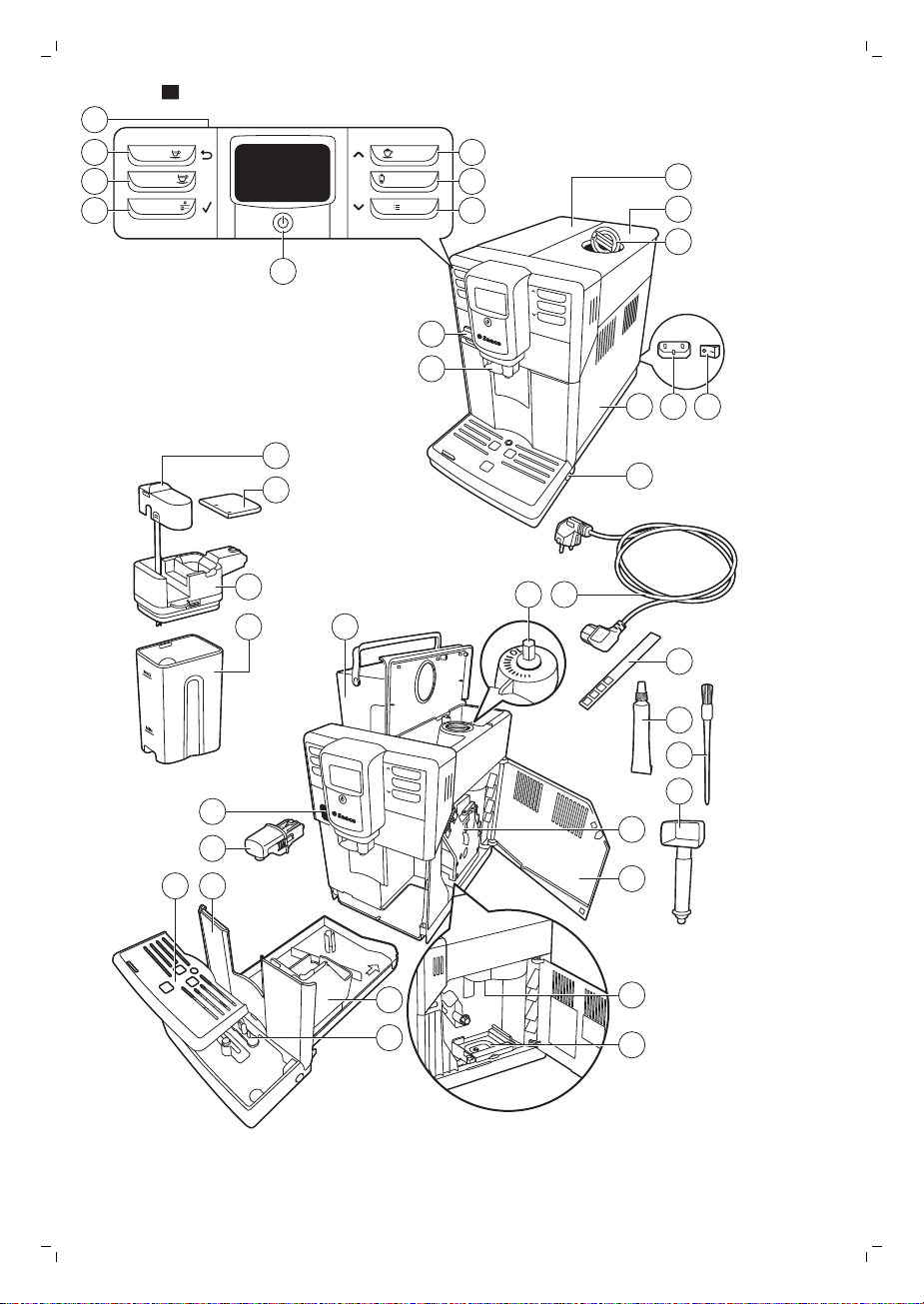
ESPRESSO CAPPUCCINO
ESPRESSO LUNGO LATTE MACCHIATO
AROMA STRENGTH MENU
19
20
10
9
2
1
3
4
8
7
6
32
30
16
25
26
27
28
37
38
34
12
13
11
17
33
31
22
5
3635
18
15 14
21
29
23 24
1

English
Contents
Introduction 6
Important 6
Warning 6
Caution 7
Electromagnetic fields (EMF) 7
Machine overview 8
The user interface 8
First installation 9
Manual rinsing cycle 12
Hot water circuit rinsing 12
Coffee brewing circuit rinsing 12
AquaClean filter 13
Preparing and installing the AquaClean filter 13
Activating the AquaClean filter 13
Replacing the AquaClean filter 14
Measuring the water hardness 15
Beverage types and lengths 16
Brewing coffee 16
Adjusting the coffee dispensing spout 16
Brewing coffee with beans 17
Brewing 1 cup of coffee 17
Brewing 2 cups of coffee 17
Brewing coffee with pre-ground coffee 17
Brewing milk-based beverages 17
How to use the milk carafe 17
Brewing milk-based coffee beverages and milk froth 18
Special drinks 19
How to select special drinks 19
Dispensing hot water 19
Inserting and removing the hot water dispensing spout 19
Dispensing hot water 19
Adjusting quantity and taste 20
Saeco Adapting System 20
Adjusting coffee and milk length 20
Adjusting coffee strength 20
Adjusting the grinder settings 21
Maintenance and care 21
Cleaning the drip tray and the coffee grounds container 21
Cleaning the brew group 22
Monthly lubrication of the brew group 25
Cleaning the milk carafe 25
Descaling procedure 28
5
English

6
English
What to do if the descaling procedure is interrupted 30
Warning icons and error codes 30
Meaning of error codes 31
Troubleshooting 32
Demo mode function 36
Ordering accessories Saeco 36
Technical specifications 36
Recycling 37
Guarantee and support 37
Introduction
Dear customer, we thank you for buying the Saeco Incanto full-automatic
espresso machine!
Coffee is a natural product and its characteristics may vary according to
origin, blend and roasting. The machine is equipped with a self-adjustment
system that allows it to get the best taste out of your favorite coffee beans.
It regulates itself after brewing 10-20 coffees.
In this user manual you find all the information you need to install, use,
maintain and get the best out of your machine. To fully benefit from the
support that Saeco offers, please register your product at
www.philips.com/welcome.
Important
Warning
-
Connect the machine to a wall socket with a voltage matching the
technical specifications of the machine.
-
Connect the machine to an earthed wall socket.
-
Do not let the power cord hang over the edge of a table or counter, or
touch hot surfaces.
-
Never immerse the machine, mains plug or power cord in water (danger
of electrical shock).
-
Do not pour liquids on the power cord connector.
-
Never direct the hot water jet towards body parts: danger of burns.
-
Do not touch hot surfaces. Use handles and knobs.
-
Switch off the machine with the main switch located on the back and
remove the mains plug from the socket:
-
If a malfunction occurs.
-
If the machine will not be used for a long time.
-
Before cleaning the machine.
-
Pull on the plug, not on the power cord.
-
Do not touch the mains plug with wet hands.
-
Do not use the machine if the mains plug, the power cord or the machine
itself is damaged.

Caution
English
-
Do not make any modifications to the machine or its power cord.
-
Only have repairs carried out by a service center authorized by Philips to
avoid a hazard.
-
The machine should not be used by children younger than 8 years old.
-
This machine can be used by children aged from 8 years and above and
by persons with reduced physical, sensory or mental capabilities or lack
of experience and knowledge if they have been given supervision or
instruction concerning use of the machine in a safe way and if they
understand the hazards involved.
-
Cleaning and user maintenance shall not be made by children unless
they are older than 8 and supervised.
-
Keep the machine and its cord out of the reach of children aged less than
8 years.
-
Children should be supervised to ensure that they do not play with the
machine.
-
Never insert fingers or other objects in the coffee grinder.
-
This machine is intended for normal household use only. It is not
intended for use in environments such as staff kitchens of shops, offices,
farms or other work environments.
-
Always put the machine on a flat and stable surface. Keep it in upright
position, also during transport.
-
Do not place the machine on a hotplate or directly next to a hot oven,
heater or similar source of heat.
-
Only put roasted coffee beans in the bean hopper. If ground coffee,
instant coffee, raw coffee beans or any other substance is put in the
coffee bean hopper, it may cause damage to the machine.
-
Let the machine cool down before inserting or removing any parts. The
heating surfaces may retain residual heat after use.
-
Never fill the water tank with warm, hot or sparkling water, as this may
cause damage to the water tank and the machine.
-
Never use souring pads, abrasive cleaning agents or aggressive liquids
such as petrol or acetone to clean the machine. Simply use a soft cloth
dampened with water.
-
Descale your machine regularly. The machine indicates when descaling is
needed. Not doing this will make your appliance stop working properly.
In this case repair is not covered under your guarantee.
-
Do not keep the machine at temperatures below 0°C.Water left in the
heating system may freeze and cause damage.
-
Do not leave water in the water tank when the machine is not used over
a long period of time. The water can be contaminated. Use fresh water
every time you use the machine.
7
Electromagnetic fields (EMF)
This Philips appliance complies with all applicable standards and
regulations regarding exposure to electromagnetic fields.
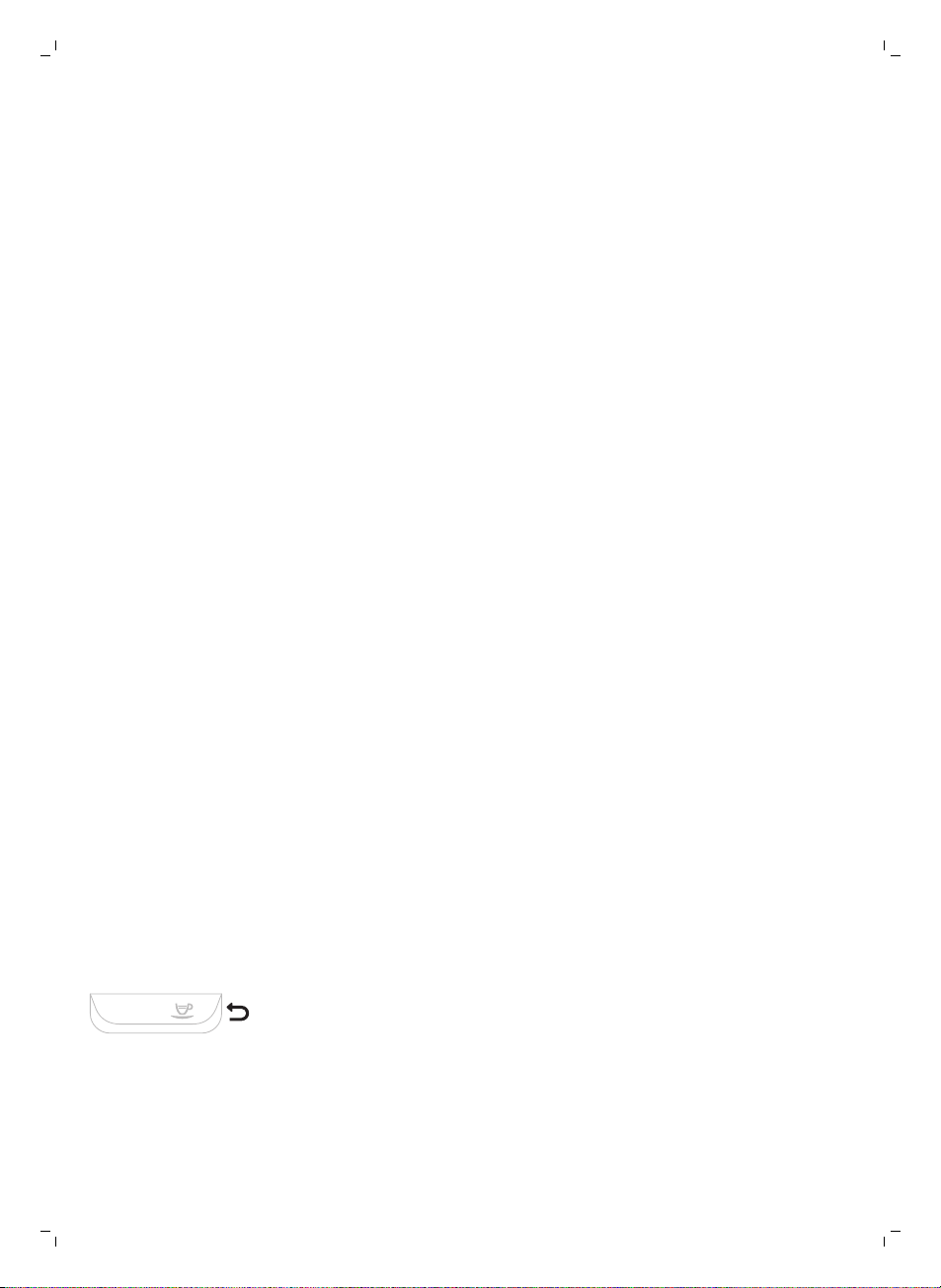
ESPRESSO
8
English
Machine overview
1 User interface
2 ESPRESSO button
3 ESPRESSO LUNGO button
4 AROMA STRENGTH button
5 Standby button
6 MENU button
7 LATTE MACCHIATO button
8 CAPPUCCINO button
9 Protection cover
10 Adjustable coffee dispensing spout
11 Lid of the water tank
12 Lid of the bean hopper
13 Lid of the pre-ground coffee compartment
14 Main switch
15 Socket for cord
16 Service door
17 Drip tray release button
18 Milk froth dispensing spout
19 Lid of the milk carafe
20 Top of the milk carafe
21 Milk carafe
22 Water tank
23 Grinder adjustment knob
24 Cord
25 Water hardness tester
26 Grease
27 Cleaning brush
28 Multifunctional tool (measuring scoop, grinder adjustment key and coffee
duct cleaning tool)
29 Brew group
30 Inside of maintenance door with cleaning instructions
31 Coffee exit duct
32 Coffee residues drawer
33 Drip tray full indicator
34 Coffee grounds container
35 Drip tray cover
36 Drip tray
37 Hot water dispensing spout
38 Opening for hot water dispensing spout
The user interface
Use these buttons to navigate through the menus:
ESPRESSO button=ESC button:press this button to return to the main menu.

AROMA STRENGTH
AROMA STRENGTH button=OK button:press this button to select, confirm or
CAPPUCCINO
MENU
15 cm
15 cm
15 cm
15 cm
15 cm
15 cm
15 cm
15 cm
M
AX
CALC
CLEAN
MAX
stop a function.
CAPPUCCINO button=UP button:press this button to scroll up through the
display menu.
MENU button=DOWN button:press this button to scroll down through the
display menu.
First installation
This machine has been tested with coffee. Although it has been carefully
cleaned, there may be some coffee residues left. We guarantee, however,
that the machine is absolutely new. new.Like with most full-automatic
machines, you first need to brew some coffees to enable the machine to
complete its self-adjustment and get the best tasting coffee.
1 Remove all packaging material from the machine.
2 Place the machine on a table or worktop away from the tap, the sink and
heat sources.
Note: Leave at least 15 cm of free space above, behind and on both sides
of the machine.
English
9
3 Fill the water tank with fresh water to the MAX level indication.
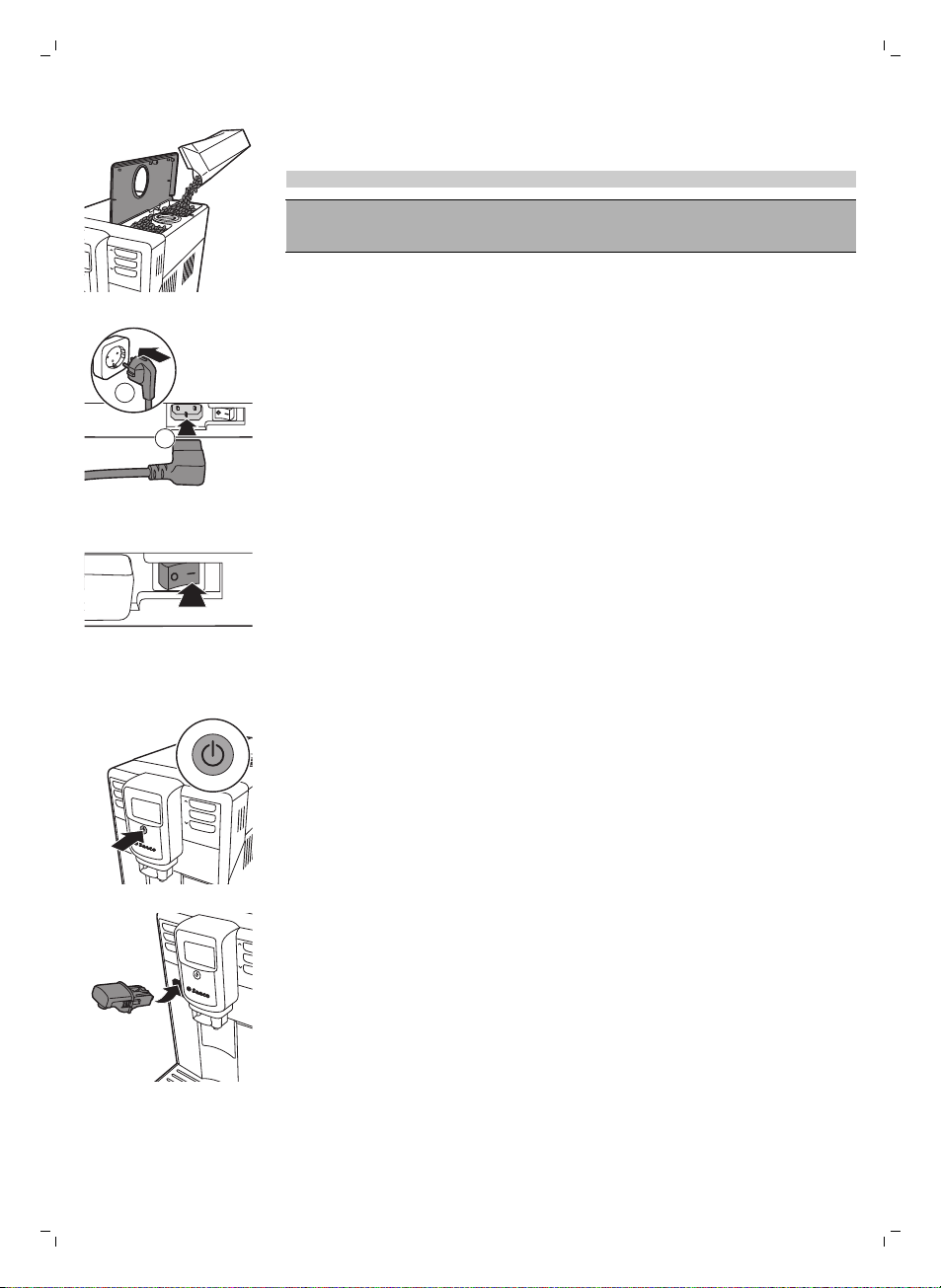
2
1
10
English
4 Open the lid of the bean hopper. Fill the bean hopper with coffee beans
and close the lid.
Note: Do not overfill the bean hopper to avoid damage to the grinder.
Caution: Only use espresso beans. Never use ground coffee, unroasted
coffee beans or caramelized coffee beans, as this may cause damage
to the machine.
5 Insert mains plug into a wall socket (1) and insert the small plug into the
socket located on the back of the machine (2).
6 Set the main switch to the ON position to switch on the machine.
The standby button flashes.
7 Press the standby button to switch on the machine.
8 Insert the hot water dispensing spout.

INSTALL
FILTER
English
-
The display shows the circuit priming icon to indicate that you have to
prime the circuit.
9 Place a container under the hot water dispensing spout. Press the OK
button to start the water circuit priming cycle. The machine reminds you
have to insert the water spout, press the OK button.
-
The machine starts dispensing hot water.
-
The display shows the priming icon. The progress bar shows the
progress of the priming cycle.
10 The machine heats up and the display shows the temperature icon.
11 Empty the container and place it under the coffee dispensing spout.
12 The machine starts rinsing water through the coffee dispensing spout.
The display shows the rinsing icon and a progress bar.
Note: Do not interrupt the rinsing cycle.
13 The display asks: AquaClean filter?
Note:If you want to install the AquaClean filter afterwards, press the ESC
button and continue with the manual rinsing cycle. For installation, see
chapter 'AquaClean filter'.
14 If you want to install the AquaClean filter, press the OK button. Activation
will take 2 minutes.
-
The display reminds you to install the filter.
15 Remove the AquaClean filter from its packaging. Shake the filter for about
5 seconds.
11
16 Immerse the AquaClean filter upside down in a jug with cold water and
wait until no more air bubbles come out.
17 Insert the AquaClean filter vertically onto the filter connection. Push the
AquaClean filter to the lowest possible point. Make sure that the filter fits
tightly and the seal is in the right position, to guarantee the best
performance.
18 Fill the water tank with fresh water to the MAX level indication.
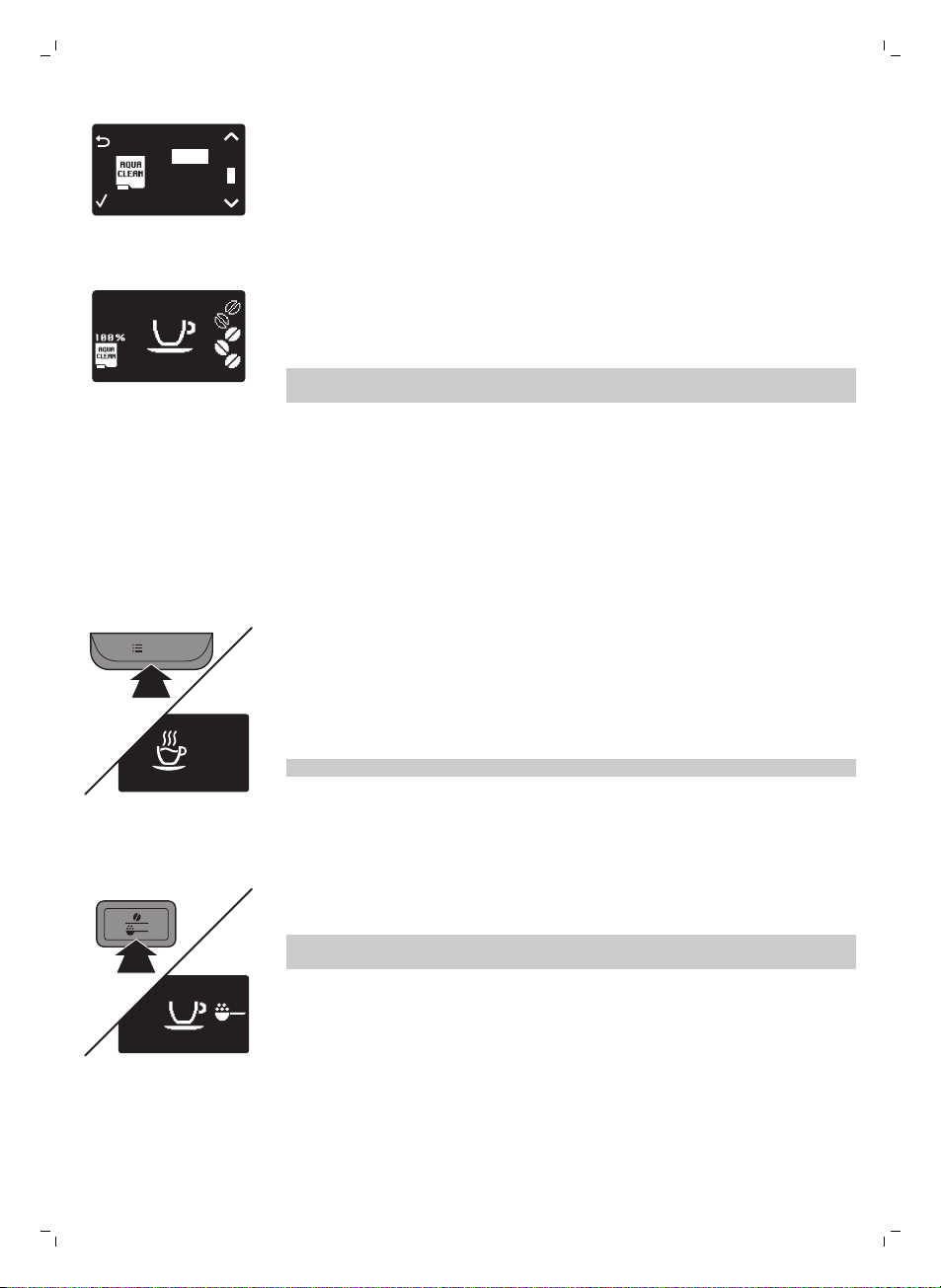
0 / 8
OFF
ON
MENU
HOT
WATER
GROUND COFFEE
12
English
19 Select ON on the display and confirm the activation by pressing the OK
button.
-
-
-
20 Dispense 2 cups (0.5 l) of hot water to complete the activation. Discard
this water. To complete the activation you have to perform both the hot
water circuit rinsing and coffee brewing circuit rinsing.
After installing the AquaClean filter, you do not have to perform the manual
rinsing cycle.
Manual rinsing cycle
During the manual rinsing cycle, fresh water flows through the water and
coffee brewing circuit. This takes a few minutes.
Hot water circuit rinsing
1 Insert the hot water dispensing spout (if it is not installed) and place a
container under the hot water dispensing spout.
2 Press the MENU button. Select the DRINKS function, confirm and scroll
the menu to select the HOT WATER function. Press the OK button to
confirm.
-
-
Note: To interrupt the rinsing cycle, press the OK button.
3 When the machine has dispensed 2 cups of hot water (0.5 l) press the OK
button to stop the hot water dispensing. Repeat steps 1 to 3 twice.
When activation is finished, the display shows a tick to confirm
activation.
The machine starts heating up automatically.
Then the machine ready screen appears with the AquaClean 100%
icon to indicate that the filter has been installed.
The display reminds you to install the hot water dispensing spout,
press the OK button to confirm.
The machine starts dispensing hot water.
Coffee brewing circuit rinsing
1 Place a container under the coffee dispensing spout.
2 Press the AROMA STRENGTH button and select the pre-ground coffee
brewing function.
Note: Do not add pre-ground coffee in the pre-ground coffee
compartment.
3 Press the ESPRESSO LUNGO button.
-
The machine starts dispensing water from the coffee dispensing
spout.
4 Wait until the machine stops dispensing water and empty the container.
5 Repeat steps 1 to 4 twice.
6 When the machine has returned to the main menu, empty the
container.The machine is ready for use

AquaClean filter
The AquaClean filter is designed to reduce limescale deposits in your coffee
machine and provide filtered water to preserve the aroma and flavor of each
cup of coffee. If you use a series of 8 Aquaclean filters as indicated in this
user manual, you don't have to descale your machine for 5000 cups (with a
capacity of 100 ml).
Note: Your machine has to be completely limescale-free before you start to
use the AquaClean filter. If you did not activate the filter upon first use and
brewed more than 50 cups (with 100 ml capacity), you need to descale the
machine before you activate the filter.
Note: Replace the AquaClean filter when the filter icon starts flashing on the
display. Replace the AquaClean filter at least every 3 months, even if the
machine has not yet indicated that replacement is required.
Preparing and installing the AquaClean filter
1 Remove the AquaClean filter from its packaging. Shake the filter for about
5 seconds.
2 Immerse the AquaClean filter upside down in a jug with cold water and
wait until no more air bubbles come out.
English
13
3 Insert the AquaClean filter vertically onto the filter connection. Push the
AquaClean filter to the lowest possible point. Make sure that the filter fits
tightly and the seal is in the right position, to guarantee the best
performance.
Activating the AquaClean filter
You can install the AquaClean filter at first installation as part of the
installation procedure. If you skipped installation of the AquaClean filter at
first use, you can install it by entering the menu as described below.
1 Press the MENU button, select MENU and press the OK button to
confirm. Scroll to 'AquaClean' filter. Press the OK button to confirm.
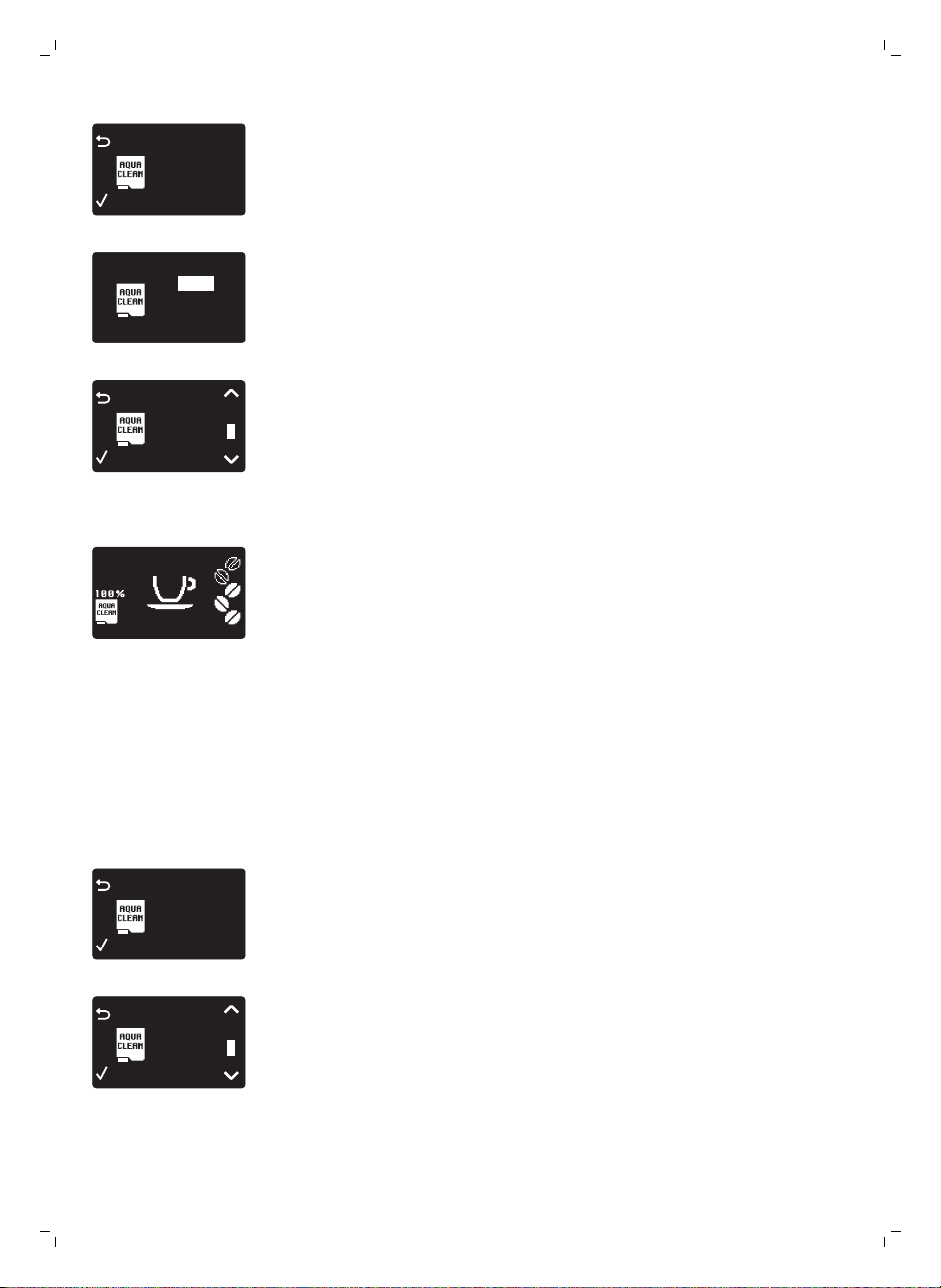
0 / 8
80%
NEW?
0 / 8
ON
OFF
0 / 8
WATER
FILTER
1 / 8
80%
NEW?
1 / 8
WATER
FILTER
14
English
-
The display shows the number of AquaClean filters that have been
installed previously from 0 to 8 filters.
2 Select ON on the display, press the OK button to confirm.
3 The display automatically updates the number of filters used.
-
Then the machine ready screen appears with the AquaClean 100%
icon to indicate that the filter has been installed.
4 Dispense 2 cups of hot water (0.5 l) to complete the activation. Discard
this water.
Replacing the AquaClean filter
Replace the AquaClean filter when the filter icon starts flashing on the
display. Replace the AquaClean filter at least every 3 months, even if the
machine has not yet indicated that replacement is required.
1 Take out the AquaClean filter. Follow the steps in section 'Preparing and
installing the AquaClean filter'.
2 Press the MENU button, select MENU and press the OK button to
confirm. Scroll to 'AquaClean' filter. Press the OK button to confirm.
3 Select ON on the display and confirm the activation by pressing the OK
button.
4 Dispense 2 cups of hot water (0.5 l) to complete the activation. Discard
this water.
Replacing the filter after 8 filters were used
1 When the filter icon starts flashing on the display, press the MENU
button, select MENU and press OK to confirm. Scroll to 'AquaClean' filter.
Press OK to confirm.

DESCALE BEFORE
ACTIVATING FILTER
-
1
2
3
4
The display tells you that you need to descale the machine before
activating the new filter.
2 Press the OK button to start the descaling procedure. See chapter
'Descaling procedure'.
-
Press the ESC button several times to leave the filter menu if you do
not want to descale right away.
3 At the end of the descaling procedure, the display asks you if you want
to install the AquaClean filter.
-
Follow the steps in 'Replacing the AquaClean filter'.
Measuring the water hardness
To be able to adjust the machine settings to the water in your region, please
measure the water hardness with the water hardness strip supplied.
1 Immerse the water hardness test strip (supplied with the machine) in tap
water for 1 second.
2 Remove the water hardness strip and and wait for 1 minute.
3 Check how many squares have changed into the red colour and check
the water hardness in below table.
English
15
numbers of red squares
1 1 very soft water
2 2 soft water
3 3 hard water
4 4 very hard water
value to be set water hardness
Setting the water hardness
1 To set the water hardness, press the MENU button, select menu and
scroll to select WATER HARDNESS.
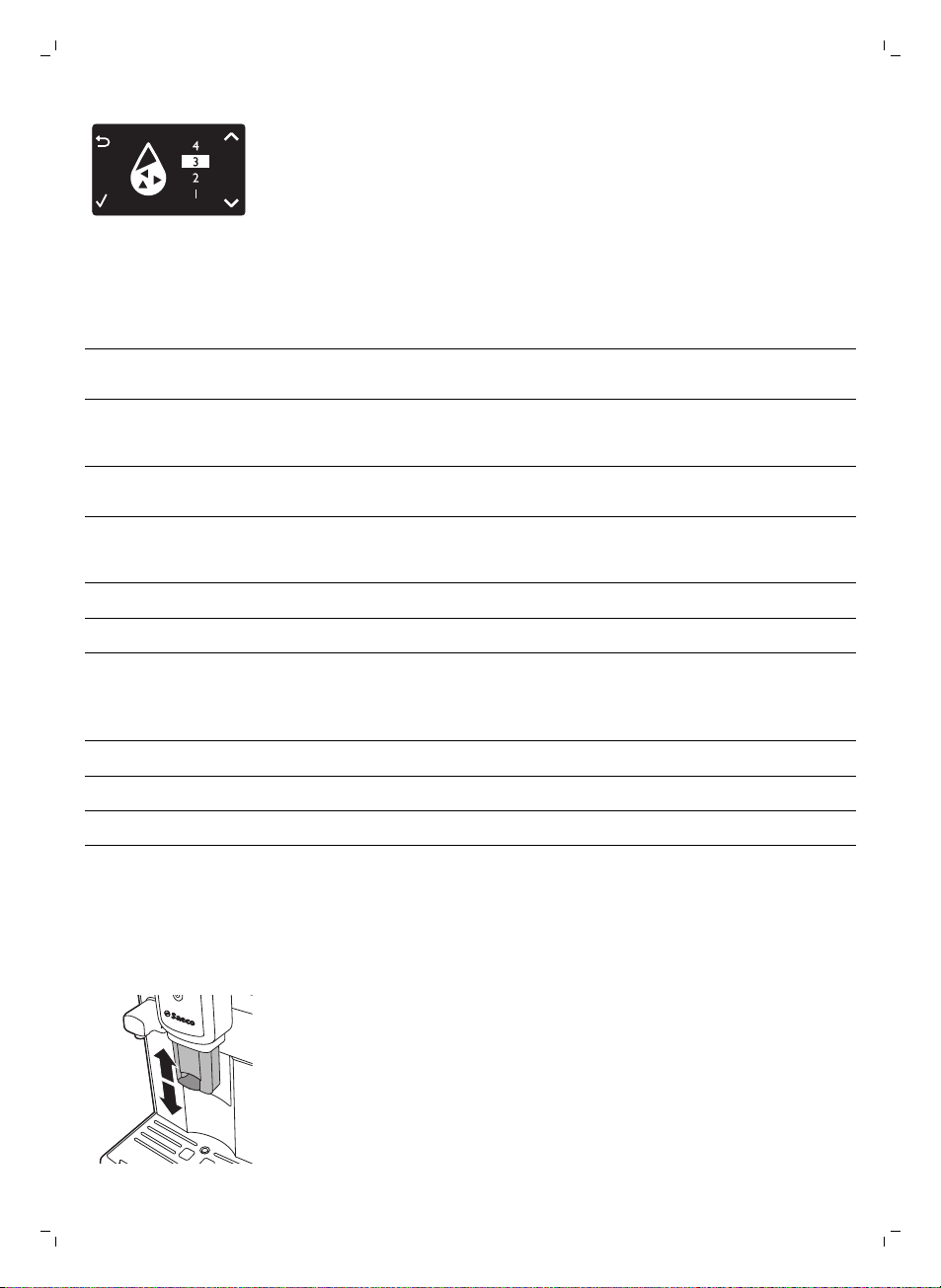
16
English
2 Press the OK button and select the water hardness in your area.
3 Press the OK button to confirm.
4 Press the ESC button to return to the main menu.
Beverage types and lengths
Beverage name
Espresso Coffee with thick crema served in
Description How to select
a small cup
Button on control panel
Espresso Lungo A longer espresso with thick
crema served in a medium-sized
cup
Cappuccino 1/3 espresso, 1/3 hot milk and 1/3
milk foam served in a large cup
Latte Macchiato Long shot of hot milk with foam
stained with a shot of espresso
and served in a tall glass
Frothed milk Hot milk with foam Special Drinks menu
Hot Water Special Drinks Menu
Button on control panel
Button on control panel
Button on control panel
Beverage name
Espresso 40 ml 20 - 230 ml
Espresso Lungo 80 ml 20 - 230 ml
Hot water 300 ml 50 - 450 ml
Standard length Length range
Brewing coffee
Adjusting the coffee dispensing spout
The machine can be used to dispense different coffee types in cups or
glasses of different sizes. To adjust the height of the coffee dispensing spout
to the size of the cup or glass, slide the spout up or down.

Brewing coffee with beans
Brewing 1 cup of coffee
1 Place a cup under the coffee dispensing spout.
2 Press the ESPRESSO or ESPRESSO LUNGO button to brew the selected
coffee.
-
Coffee starts pouring from the coffee dispensing spout.
Note: If you want to stop the brewing process before the machine has
finished dispensing the preset coffee volume, press the OK button.
Brewing 2 cups of coffee
1 Place two cups under the coffee dispensing spout.
2 You can brew two cups of espresso or espresso lungo simultaneously.
Press the button of the desired beverage twice. The machine
automatically carries out two grinding cycles in sequence.
Brewing coffee with pre-ground coffee
When you brew coffee with pre-ground coffee, use the measuring scoop in
the multifunctional tool supplied to put the correct dose in the pre-ground
coffee compartment. If you add more pre-ground coffee, the excess coffee
will end up in the coffee grounds drawer.
1 Open the lid of the pre-ground coffee compartment.
2 Pour one measuring scoop of pre-ground coffee into the compartment.
Caution: Do not put any other substance than pre-ground coffee in the
pre-ground coffee compartment, as this may damage the machine.
3 Close the lid of the pre-ground coffee compartment.
4 Place a cup under the coffee dispensing spout.
5 Press the AROMA STRENGTH button and select pre-ground coffee
-
The machine automatically starts brewing the selected beverage.
Note: You can only brew one coffee beverage at a time with pre-ground
coffee.
English
17
Brewing milk-based beverages
The milk carafe is used to froth milk and brew milk-based coffee beverages.
How to use the milk carafe
Note: Before first use, rinse the milk carafe as described in chapter
'Maintenance and care', section 'Cleaning the milk carafe'.
Caution: Steam and hot milk may spray out of the milk froth dispensing
spout at the start of the brewing cycle.
Caution: Make sure that the milk carafe is installed and the milk froth
dispensing spout is open before you select a milk-based coffee beverage
or milk froth.

1
1
2
18
English
1 If the hot water dispensing spout is installed, press the release buttons on
both sides of the hot water dispensing spout (1) and remove it (2).
2 Remove the milk carafe lid.
3 Fill the milk carafe with milk between the MIN and MAX level indications.
Note: Use cold milk (at a temperature of approximately 5°C/41°F) with a
protein content of at least 3% to ensure an optimal frothing result. You
can use whole milk or semi-skimmed milk. It is also possible to use
skimmed milk, soy milk and lactose-free milk.
4 Slightly tilt the milk carafe and insert it into the guides of the machine.
Then push the bottom of the carafe towards the machine until it locks
onto the drip tray.
5 Pull out the milk froth dispensing spout completely to the right to froth
dispensing position.
Note: If the milk froth dispensing spout is not pulled out fully, the milk
carafe does not froth milk properly.
Brewing milk-based coffee beverages and milk froth
1 Place a cup under the open milk froth dispensing spout.
2 Choose your milk-based beverage.
-
Press the CAPPUCCINO button to brew a cappuccino.
-
Press the LATTE MACCHIATO button to brew a latte macchiato.
-
Press the MENU button, choose 'Drinks' and scroll down through the
drinks to select milk froth.
-
The machine reminds you have to install the milk carafe and pull out
the milk froth dispensing spout.
3 The machine first dispenses a preset quantity of frothed milk into the cup
or glass and then dispenses a preset quantity of coffee.
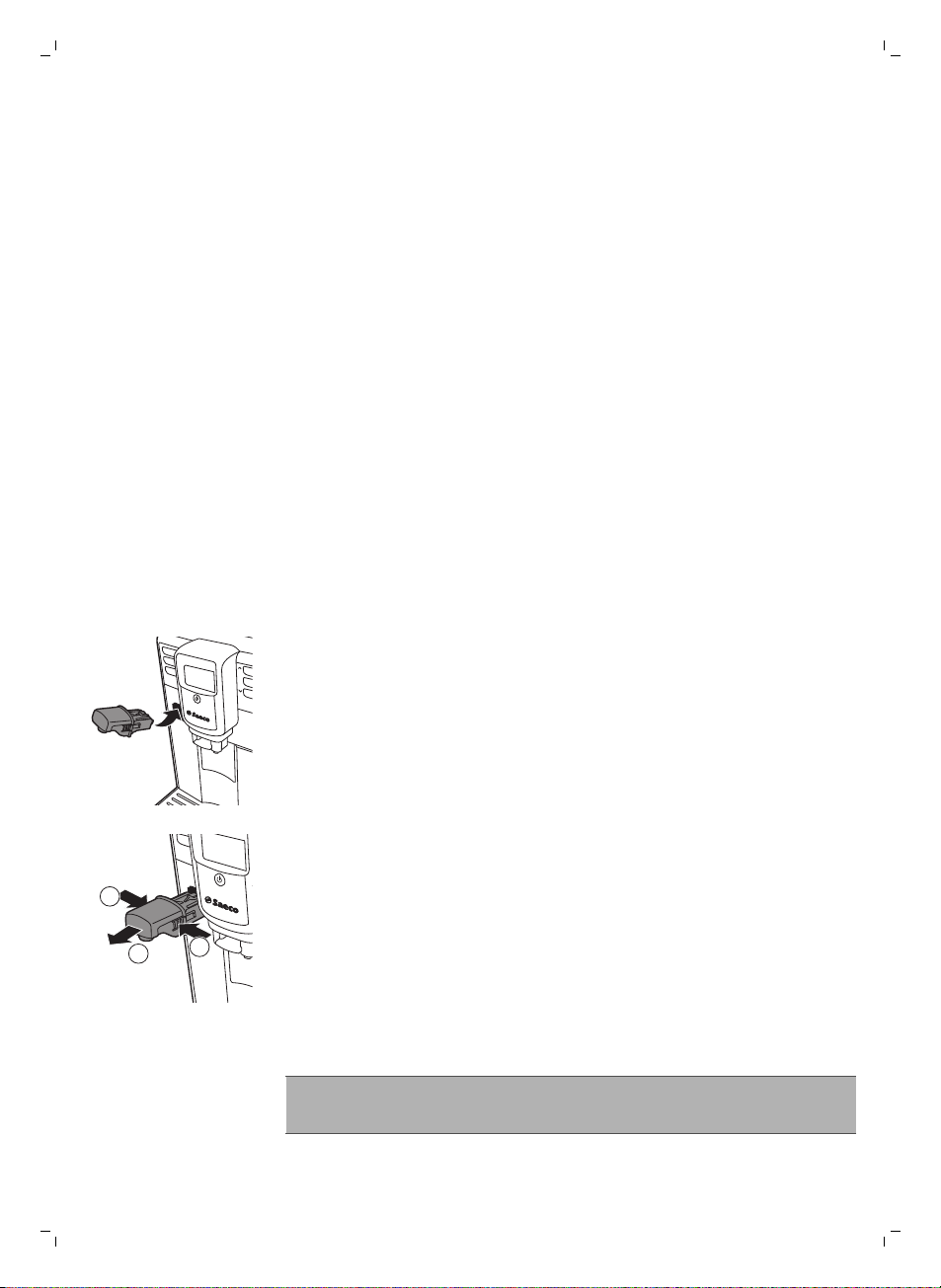
-
1
1
2
To stop dispensing milk or coffee, press the OK button.
4 After brewing milk-based coffee beverages, the display asks you if you
want to perform a quick clean of the milk carafe spout. You have 10
seconds to perform the quick clean.You can perform the quick clean
while leaving the milk inside the milk carafe. Remove the cup with the
beverage and place a container under the milk froth dispensing spout.
Press the OK button twice to confirm that you want to quick clean, or
press the ESC button to perform the quick clean later. It is recommended
to perform quick clean at least once a day, see chapter 'Cleaning the milk
carafe'.
Special drinks
How to select special drinks
1 Press the MENU button and select 'Drinks'.
2 Press the OK button to confirm.
3 Scroll the menu and select the desired beverage.
Dispensing hot water
Inserting and removing the hot water dispensing spout
To insert the hot water dispensing spout:
1 Tilt the hot water dispensing spout slightly and insert it into the machine.
2 Press and turn the hot water dispensing spout downwards to lock it in the
machine.
To remove the hot water spout:
English
19
1 Press the release buttons on the sides of the hot water dispensing spout
to unlock it.
2 Lift the hot water dispensing spout slightly and pull it out of the machine.
Dispensing hot water
Caution: Steam and hot water may spray out of the hot water dispensing
spout when brewing starts. Wait until the cycle has ended before
removing the hot water dispensing spout.
1 Press the MENU button. Select 'Drinks', confirm and scroll to select 'Hot
water'.

ESPRESSO
20
English
Caution: Only select 'Hot water' in the menu when the hot water
dispensing spout is installed.
2 Press the OK button to confirm.The display reminds you to install the hot
water dispensing spout, press the OK button to confirm. The machine
starts dispensing hot water.
-
To stop dispensing hot water, press the OK button.
Adjusting quantity and taste
Saeco Adapting System
Coffee is a natural product and its characteristics may vary according to
origin, blend and roasting. The machine is equipped with a self-adjustment
system that allows it to get the best taste out of your favorite coffee beans.
It regulates itself after brewing some coffees.
Adjusting coffee and milk length
You can adjust the quantity of beverage brewed according to your taste and
to the size of the cups.
1 To adjust the length of espresso, press and hold the ESPRESSO button
until the display shows the MEMO icon.
-
The machine enters the programming phase and starts to brew the
selected beverage.
2 Press the OK button when the cup contains the desired amount of
espresso.
-
The tick on the display shows that the button is programmed: every
time it is pressed, the machine will brew espresso in the amount set.
To set the length of espresso lungo, cappuccino and latte macchiato,
follow the same procedure: press and hold the button of the beverage
and press the OK button when the desired amount is in the cup. To
adjust the length of milk-based coffee beverages, insert the milk
carafe and save the milk volume first and then save the coffee
volume.
Adjusting coffee strength
To change the coffee strength, press the AROMA STRENGTH button. Each
time you press the AROMA STRENGTH button, the aroma strength changes
by one degree. The display shows the chosen strength, which will only be
saved when brewing a coffee.

1
2
3
4
5
1 Very mild
2
1
2 Mild
3 Regular
4 Strong
5 Very strong
Note: The machine will automatically dispense the correct quantity of coffee
for each coffee strength.
GROUND COFFEE is the last option in the coffee strength menu. Select this
option to brew coffee with ground coffee. Use the measuring scoop
integrated in the multifunctional tool supplied to dose the correct quantity
of ground coffee.
Note: The machine returns to the main screen and saves the chosen aroma
strength when you brew a coffee.
Adjusting the grinder settings
You can adjust the grinder settings with the grinder adjustment key
integrated into the handle of the multifunctional tool. At each setting
selected, the ceramic coffee grinder guarantees a perfectly even grind for
every cup of coffee you brew. It preserves the full coffee aroma and delivers
the perfect taste to every cup.
Note: You can only adjust the grinder settings when the machine is grinding
coffee beans.
1 Place a cup under the coffee dispensing spout.
2 Open the lid of the bean hopper.
3 Press the ESPRESSO button.
4 When the grinder starts grinding, place the grinder adjustment key on the
grinder adjustment knob (1). Push and turn to the left or to the right (2).
-
There are 5 different grinder settings you can choose from. The smaller
the dot the stronger the coffee.
Caution: Do not turn the grinder adjustment knob more than one notch at
a time to prevent damage to the grinder.
English
21
Maintenance and care
Maintenance of your machine is important to prolong the life of your
machine and to ensure optimum quality and taste of your coffee.
Cleaning the drip tray and the coffee grounds container
Perform the following actions while the machine is switched on:
-
When the display shows the 'empty coffee grounds container' icon,
empty the coffee grounds container.
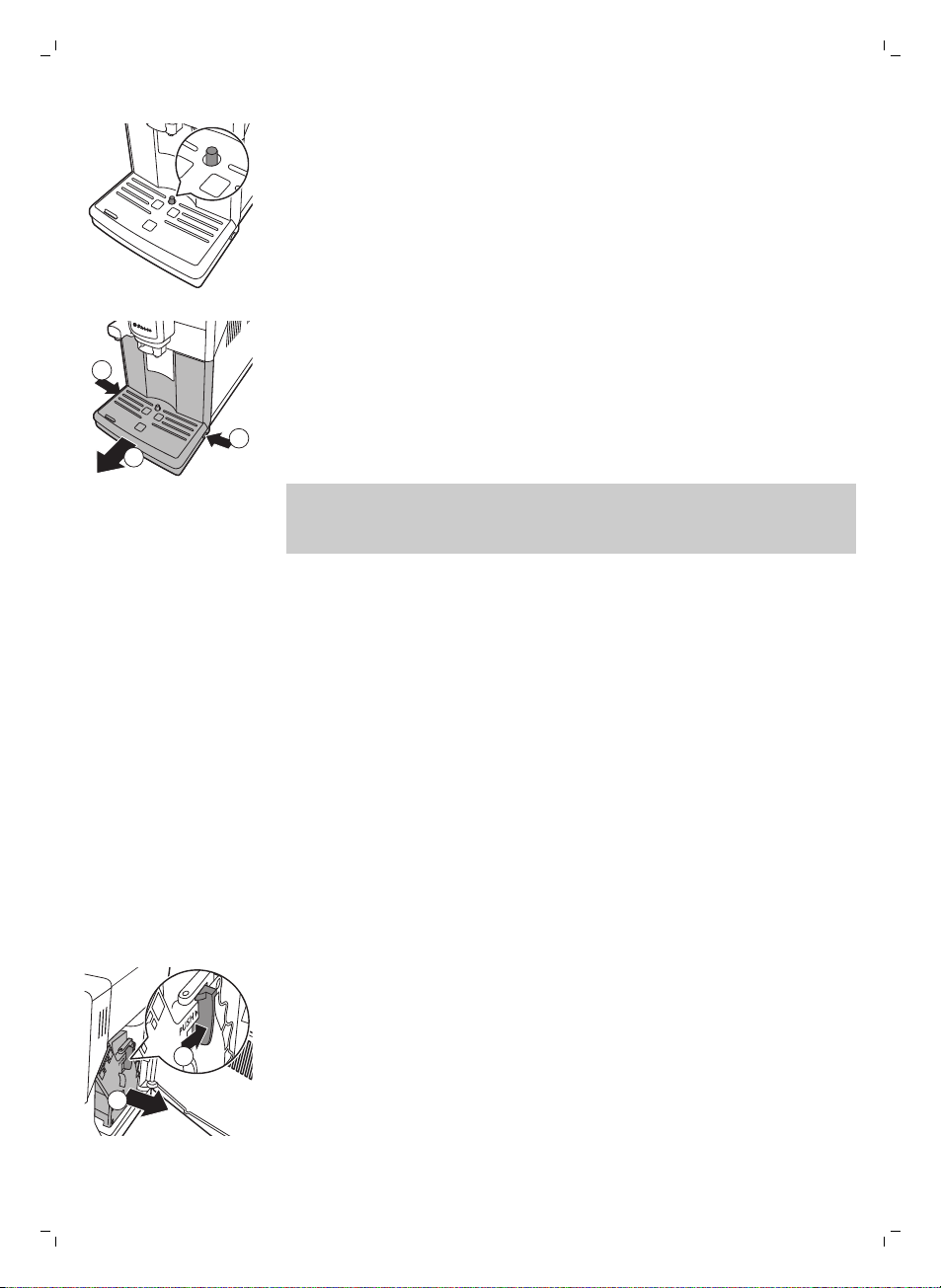
1
1
2
2
1
22
English
-
The drip tray is full when the drip tray full indicator pops up through the
drip tray. Empty and clean the drip tray every day.
1 Press the release buttons on both sides of the drip tray (1) and pull the
drip tray out of the machine (2).
2 Remove and empty the coffee grounds container.
3 Empty and rinse the drip tray under the tap.
4 Place the coffee grounds container back in the drip tray.
5 Slide the drip tray back into the machine until it locks into position with a
click.
Note: Make sure that the machine is still switched on when you remove the
drip tray. If you switch off the machine before you remove the drip tray, the
'empty coffee grounds container' icon will be visible on the display when
you switch on the machine again, even though the drip tray is empty.
Cleaning the water tank
1 Remove the water tank from the machine and rinse it with fresh water
periodically.
2 Fill the water tank with fresh water up to the MAX level indication and
place it back in the machine.
Cleaning the coffee compartments
-
Clean the bean hopper with a dry cloth once a month.
-
If necessary, clean the pre-ground coffee compartment with a dry cloth.
Cleaning the brew group
Weekly cleaning of the brew group
1 Switch off the machine and unplug it.
2 Remove the drip tray with the coffee grounds container.
3 Empty the drip tray and rinse it under the tap.
4 Empty the coffee grounds container and rinse it under a lukewarm tap.
5 Open the service door.
6 Press the PUSH button (1) and pull at the grip of the brew group to
remove it from the machine (2).
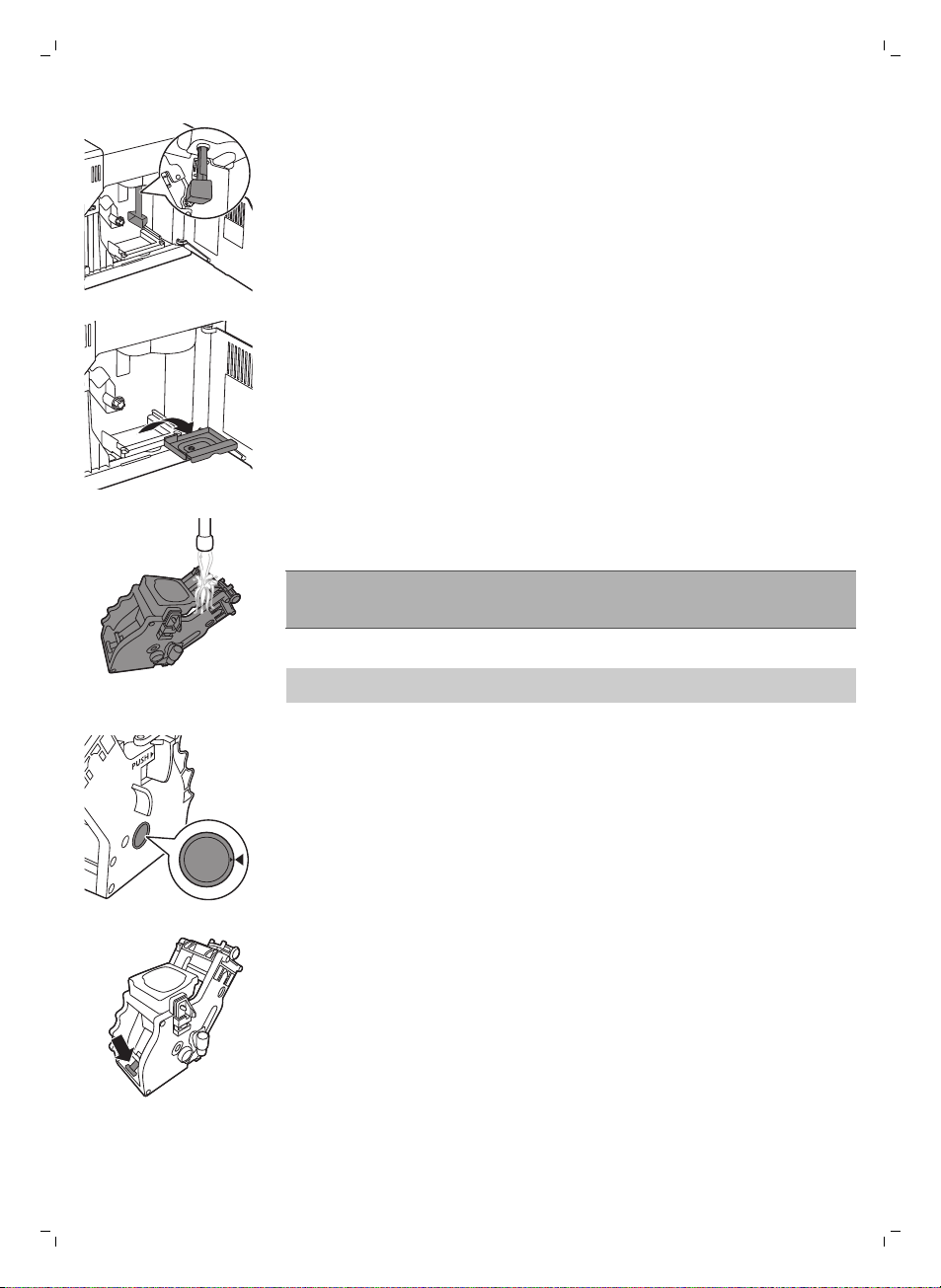
English
7 Clean the coffee exit duct thoroughly with a spoon handle or with the
multifunctional tool provided with the machine. Insert it as indicated in
the figure.
8 Remove the coffee residues container, empty it and rinse it under a
lukewarm tap. Let it dry and then reinsert it.
9 Rinse the brew group thoroughly with lukewarm water. Clean the upper
filter carefully.
Caution: Do not clean the brew group in the dishwasher and do not use
washing-up liquid or a cleaning agent to clean it. This may cause the brew
group to malfunction and may have a negative effect on the coffee taste.
10 Let the brew group air-dry thoroughly.
Note: Do not dry the brew group with a cloth to prevent fibers from
collecting inside the brew group.
11 Clean the inside of the machine with a soft damp cloth.
12 Before you slide the brew group back into the machine, make sure the
two reference signs on the side match. If they do not match, perform the
following step:
23
-
Make sure the lever is in contact with the base of the brew group.
13 Make sure that the locking hook of the brew group is in the correct
position.
