Page 1
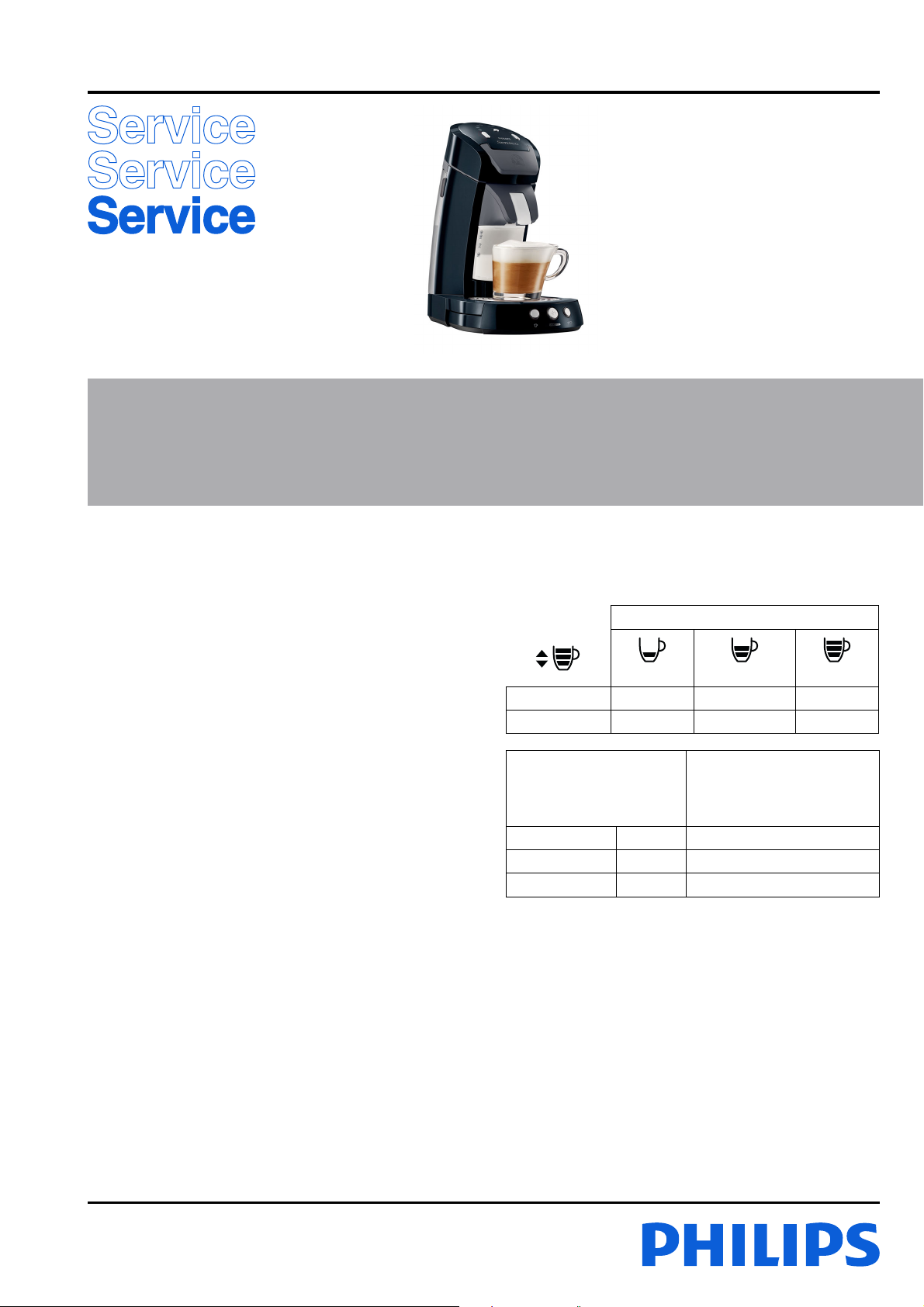
Coffee Maker Senseo “Latte Select”
HD7850/60
Philips Consumer Lifestyle
Service Manual
PRODUCT INFORMATION
- This product meets the requirements regarding
interference suppression on radio and TV.
- After the product has been repaired, it should function
properly and has to meet the safety requirements as
officially laid down at this moment.
TECHNICAL INFORMATION
- Voltage : 220 - 240 V
- Frequency : 50 - 60 Hz
- Power consumption : 2650 W
Boiler : 1450 W
Steam heater : 1200 W
- Standby power (switched off) : < 1 W
- Standby power : ± 30 W
(switched on 30 min) (room temperature)
- Pressure Coffee system : < 1.6Bar
- Pressure Steam system : < 1 Bar
- Contents water reservoir : 1200 cc/mL
- Contents milk reservoir : 120 cc/mL
- Auto shut off : 30 min
- Variable Coffee volume : Min, Normal and Max
Coffee volume overview
Min cc/mL Normal cc/mL Max cc/mL
France version 80 100 140
General version 80 122 145
Indication temperature for
Coffee/Milk receipe volume
all versions cc/mL
Cappuccino 160 ± 16 ≥ 69
Latte Macchiato 220 ± 24 ≥ 63
Café Latte 190 ± 20 ≥ 67
- Colour setting : Deep Black
- Sap coding : HD7850/60
chosen Coffee/Milk receipe,
very depended from milk inlet
temperature. (°C)
Published by Philips Consumer Lifestyle Printed in the Netherlands © Copyright reserved Subject to modification
08/09
Page 2
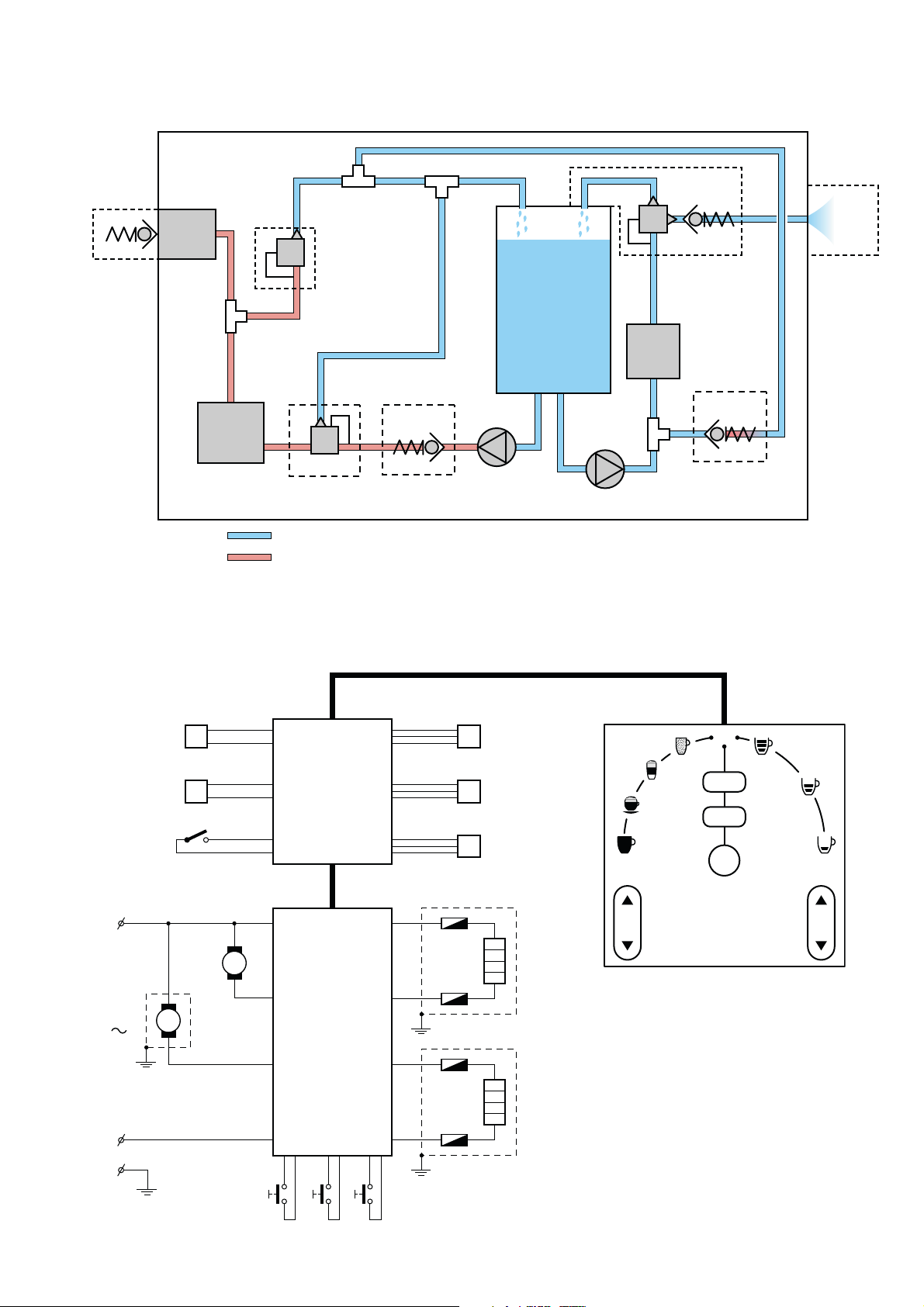
Build up: Steam circuit
Steam
ll
seal
Reflux
valve in
jj
milk
container
hh
gg
Thermo
block
Legend: Low pressure tube
ii
a - w
aa - ll
u
w
Venting
valve
kk
p
Check valve
ff
ddee
Overpressure
valve
High pressure tube
Low pressure connections
High pressure connections
rstv
q
bbcc
aa o
Steam
pump
x
Water
Container
na
b
Water pump
k
Three-way
valve with
Check valve
j
Boiler
i
e
c
Pressure
release
valve
gh
f
d
Inside the appliance
HD7850/60
lm
Brew
Chamber
Electrical circuit
Temp. sensor
boiler
Temp. sensor
Thermo block
Lid close
detection
switch
L
M
Pump
Steam
pump
Boiler
Water level
sensor
Milk tank
detection
sensor
Descale tool
detector
CALC
CLEAN
CLEAN
USER INTERFACE
PCB
W
X
U
M
Z
CONNECTION
PCB
Y
CONTROL
PCB
S
V
T
Fuse
Fuse
Thermo block
Fuse
N
Push buttons
Fuse
2-11
Page 3
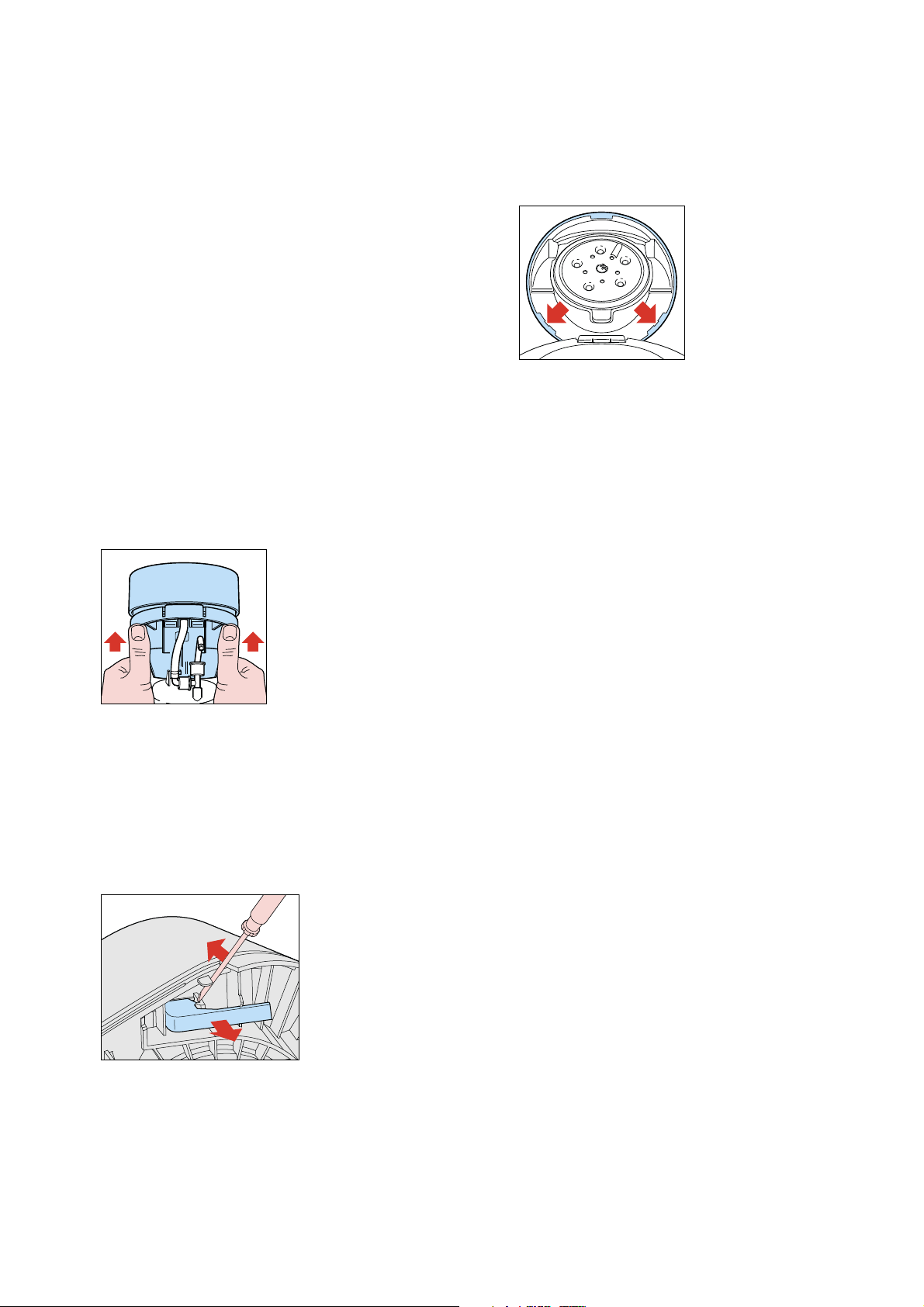
DISASSEMBLY- AND RE-ASSEMBLY ADVISE
HD7850/60
Remove back cover.
- Remove screws (T15) from the back cover.
- Remove valve outlet.
- Start at the upper side of the back cover and stick a
screwdriver between the back cover and lid cover and gently
pull the back cover from the appliance so that a little chink
between back cover and lid becomes visible.
- Put the screwdriver into the 2 rectangular holes (snap locks)
at the back and gently pull the screwdriver such away that
the lips of the snap locks are bent outwards.
- If both clicks positions are loose, it is possible to remove the
back cover.
- Reassemble follow steps backwards.
Remove brew chamber:
Removing Brew chamber head handle as follows:
- Remove boiler from the snap lock position of the brew
chamber.
- Gently lift the backside (see picture) of the brew chamber
up and unhook the two snap locks on front with help of a
screw driver.
Remove brew chamber cover to reach user interface PCB.
- To remove the brew chamber lid cover place the screwdriver
on the positions (see picture) and lift the cover over the
snap locks on both positions.
- The cover lid can now be lifted a little.
- Remove the complete cover by unlocking the pushrod from
the brew chamber.
- The user interface PCB can be removed by unscrewing
3 screws (T8)
- Reassemble follow steps backwards.
Removing the “de-scaling Hall sensor” detector / steam
connection
- To be able to remove the Hall sensor, first unhook the spout
out of the housing.
- Hall sensor assy can be taken out.
- To disconnect the steam connector rotate it clockwise and
pull out of the spout.
- Remove connection PCB + PCB cover.
- Remove 3 way valve and electronic connectors (U & Z)
from the connection PCB.
- Reassemble follow above steps backwards.
Remove the “lid closed” detection micro switch.
Disassemble brewing head.
- Unlock the snap lock which is holding the micro switch
assembly. (see picture for detail)
- Gently pull out the switch assembly.
- Reassemble follow above steps backwards.
To reach the components like pump, PCB, steam heater
placed on the base.
- First remove back cover, brew chamber, 3-way valve, steam
pump and boiler.
- Remove the 4 Torx T15 screws (two at the base and two at
the housing part.
- Bend the 2 click snap locks with a screwdriver (see base),
the housing can now be removed.
- To remove the rest of the housing unlock the 4 snap locks at
the base and gently pull of the front cover.
- To reassemble follow above steps backwards.
OPTIONAL (accessories)
- HD7010 Latte Select Milk Container.
- 4222 259 43670 Senseo Descaler kit
3-11
Page 4
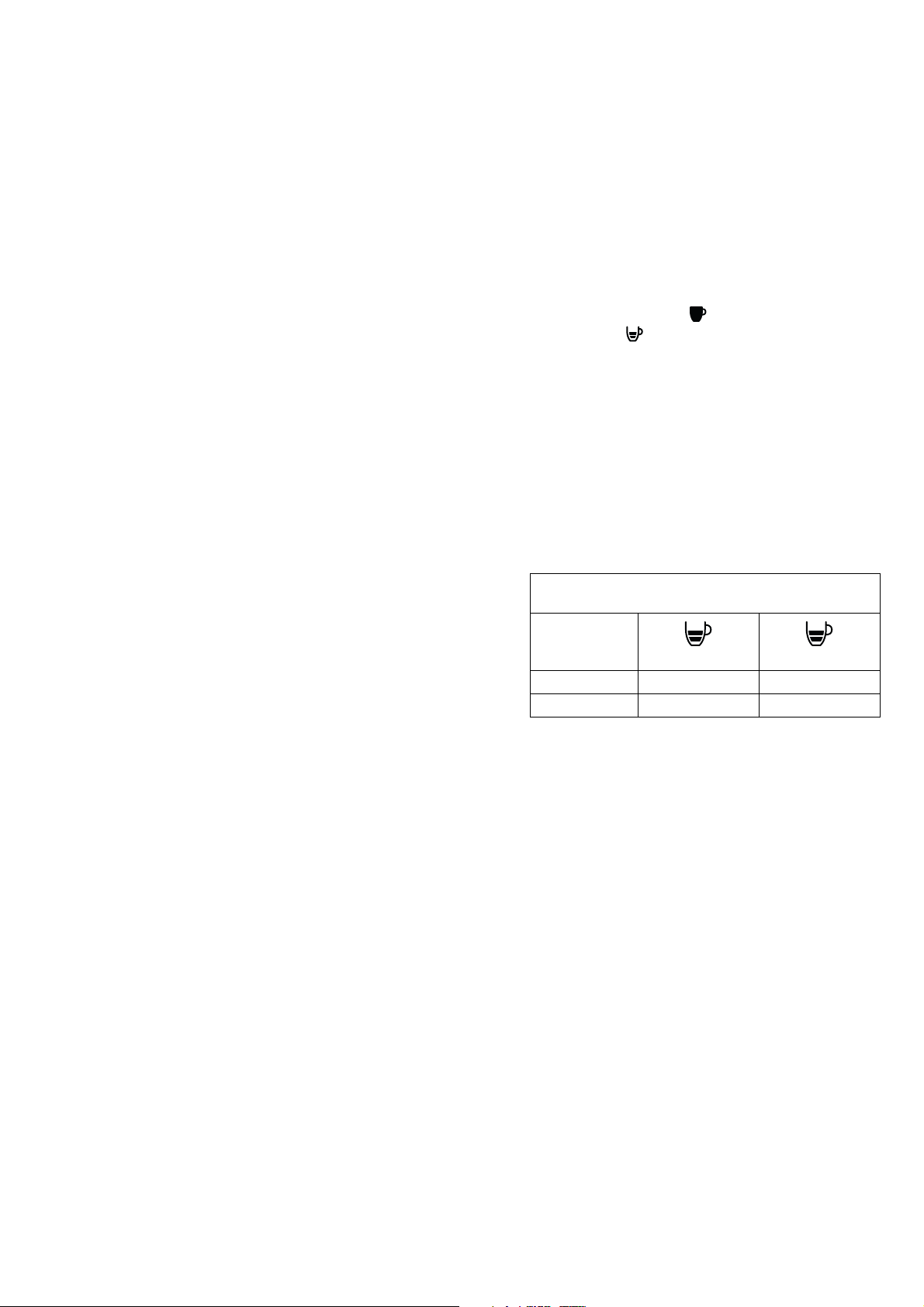
REPAIR INSTRUCTION
HD7850/60
Descaling
Regular descaling will prolong the life of your appliance and
will guarantee optimal brewing results for a long time.
• Follow the steps in the section headed “Preparing the
appliance for use” see DFU (Direction for Use manual)
• Instead of only water use a mix of water and Lemon sour.
• For the best result leave the mix of water and Lemon sour
for about 30 Minutes in the appliance, before you start with
flushing the appliance.
• To get the best results repeat above-mentioned step once or
twice.
• When finished, flush the appliance twice by repeating the
above-mentioned steps only use water instead.
Volume adjustment
The PCB circuit board makes it possible to adjust the volume
output by means of pushing the one-cup and two-cup user
controls.
How to adjust the volume output:
1. Be sure the boiler is fi lled properly, other wise perform fi ll
procedure see DFU for instructions.
2. Switch appliance on and wait until the unit is ready to
brew.
3. Select the Coffee function
normal volume
4. Be sure a pod holder is placed, but without a Coffee
POD. (Only adjusting with plain water)
5. Place a cup on the drip tray cover and push the one-cup
button.
6. When the appliance has fi nished it is stabilized to perform
the volume adjustment.
7. Empty the cup, podholder and push again for one cup
setting, measure the volume output with a graduated
beaker. In the table you can fi nd the requirements for
the minimum / maximum volume output cc/mL values
depending from the country version:
and select
One-cup setting, normal volume,
Including Pod holder, water spec. (Without Coffee pod)
Min. water cc/mL Max. water cc/mL
France version 104 120
General version 125 141
8. Unplug the appliance from the mains.
9. Press the one and two cup button simultaneously and
plug the mains on.
10. When above steps succeeded the main on/off switch- ,
one cup- and two cup button led will be on.
11. Depending if the volume has to de- or increase you have
to push the one- or two cup button.
Every time you push the 1- or 2 cup button the LED will
turn off for 0.5 second (feedback to user) and the pump
time will be shortened or lengthened for 0.5 seconds
depending which button was pushed.
Pushing 1 cup button pump, time will be shorten with
0.5 sec is approximately − 3.5 cc/mL (less coffee)
Pushing 2 cup button pump, time will be lengthen with
0.5 sec is approximately + 3.5 cc/mL (more coffee)
When the volume has to increase with 10 cc for example,
push the 2 cup button 3 times.
The new value will only be stored when you switch the
appliance off by pushing the main switch.
(LED will turn off)
12. Turn appliance on again and brew one cup, measure the
volume. In case the volume is not within specifi cation
repeat steps 7 – 11.
13. End.
4-11
Page 5

REPAIR INSTRUCTION
HD7850/60
Service test routines.
Sensors and buttons check mode.
The Senseo is equipped with a lot of sensor and push buttons.
To be able to check the function of those components a
special service routine has been applied.
1. Unplug the appliance from the mains.
2. Press the on/off- and two cup button simultaneously
and plug the mains on.
3. When above steps succeeded the main on/off switch- ,
one cup- and two cup button led will be on.
In below table you can fi nd which sensors or buttons
correspondent with the indication of the user panel.
For example push the one cup button and the light will be
on.
Selected function User panel reaction
One cup button
On/off button
CLEAN
Two cup button
Calc-clean button
Coffee select button
Volume select button
Close lid detection switch
Automatic fi lling procedure:
The Senseo PCB contains an automatic fi lling procedure
software routine.
This fi ll routine is only meant for back-up.
Normally the consumer has to follow the guidelines stated in
the DFU.
The fi lling procedure functions as follows:
The consumer has to fi ll the water container and has to plug
the appliance on the mains.
When the Senseo main switch has been pushed the main
switch led, one- and two cup led will light continuously.
This is only the case when the Senseo has not fi nished the
fi lling procedure completely! (First use)
This can be checked by reconnect the power cord a second
time to the net and check if the main switch LED will blink
very rapidly for approximately 1 second.
When the consumer pushes the one or two-cup button, the
Senseo will start automatically the pump to fi ll the boiler and
after that the Steam heater will also be fi lled.
When the boiler is fi lled the pump stops pumping. (Pump
time approximately 22 seconds)
When the fi lling procedure has been successful the software
will clear a Boiler_empty_fl ag in the Eeprom.
By means of this Boiler_empty_fl ag the system knows the
boiler is fi lled or not!
When the Senseo is switched off or disconnected from the
mains, the value of the Boiler_empty_fl ag is stored in the
Eeprom chip.
Hall sensor milk container
Hall sensor descale tool
Hall sensor Tank low volume
Hall sensor Tank high volume
CALC
CLEAN
Restoring the Boiler_empty_fl ag to production default:
Some times it is needed that the boiler of the Senseo have to
be emptied.
This for instance in wintertime were the possibility exists that
the boiler becomes frozen during transport e.g.
For those occasions it is handy to restore the Boiler_empty_
fl ag again to production default in the Eeprom.
Bringing the Senseo back into production status, has the
benefi t the fl ush routine will be activated automatically
when installed by the consumer, see topic Automatic fi lling
procedure.
To SET the Boiler_empty_fl ag can be done by:
Keep the 1-cup button pressed while plugging in the power
cord of the appliance.
The main switch LED will blink very rapidly for
approximately 1 second.
To check if the Boiler_empty_fl ag is really set, you should
reconnect the power cord a second time to the net and
check if the main switch LED will blink very rapidly for
approximately 1 second.
5-11
Page 6

PARTS LIST
Pos Service code Description
1
2
3
4
5
6
7
8
9
10
11
12
13
14
15
16
17
18
19
20
21
22
23
24
25
26
27
28
29
30
31
32
33
34
35
36
37
38
39
40
41
42
43
44
45
4222 259 41540
4222 259 41550
4222 259 41730
4222 240 00320
4222 259 42320
4222 259 41510
4222 259 42310
4222 259 41710
4222 247 58300
4222 247 58270
4222 240 01410
4222 259 42420
4222 247 06810
4222 240 05990
4222 247 41920
4222 247 58910
4222 247 58940
4222 247 58950
4222 247 58930
4222 259 41660
4222 259 42440
4222 247 58920
4222 259 42160
4222 259 41610
4222 259 41180
4222 259 42680
4213 247 05250
4222 259 42430
4222 259 41230
4222 259 41210
4222 247 58780
4222 259 41470
4222 259 41500
4222 247 05510
4222 259 41870
4222 259 37240
4222 259 41750
4222 259 35440
4222 247 05130
4222 259 41620
4222 247 60010
4222 259 41200
4222 259 43650
4222 247 60260
4222 247 56920
Padholder assy 1-cup Dark Grey
Padholder assy 2-cup Dark Grey
Milk container assy Translucent Bright White
Driptray cover
Driptray assy Deep Black
Water container assy Translucent Dark Grey
Decalcifi cation dummy assy
Lasered/printed lid panel Deep Black
Lever Dark Grey
Push rod
Slider spring
User interface PCB assy Red
Brew chamber seal
Ejector pin
Distribution disk
Collector
Spout housing cover Dark Grey
Spout lever Translucent Bright White
Spout
Sensor decalcifi cation assy
Steam connecting assy
Spouthousing Dark Grey
Venting valve assy
Sensor milk container
Safety valve assy
One way valve
Foot
Lid switch lid close detection assy
Steam pump CEME E151
Sensor water level + PCB housing
Valve outlet Deep Black
Valve assy zebra
Backcover assy Deep Black
Corrugated tube
Fuse assy welded
Pump ULKA HF 230 V ~50 Hz
Thermo block assy
Boiler assy V7.0 - 230 V
NTC O-ring
NTC boiler assy
Driptray shaft support
PCB assy base Red
Pressure release valve
T-piece
Milk Tube
HD7850/60
6-11
Page 7

EXPLODED VIEW
1
HD7850/60
4
2
45
3
5
6
7
7-11
Page 8

EXPLODED VIEW
8
HD7850/60
10
11
9
m
l
12
Z
13
14
15
8-11
Page 9

EXPLODED VIEW
HD7850/60
16
17
18
19
aa
x
28
l
U
k
j
29
o
n
31
32
20
21
22
T
24
ll
V
c
gg
30
S
n
a
b
X
ff
33
34
35
36
37
27
9-11
Page 10

EXPLODED VIEW
HD7850/60
j
43
38
39
40
e
W
W
X
V
U
T
S
Y
Z
30
44
i
d
h
f
c
g
41
42
y
10-11
Page 11

EXPLODED VIEW
HD7850/60
44
ll
gg
jj
hh
ii
wv
kk
4423
u
h
ee
ff
44
rst
x
q
p
25
dd
cc
26
bb
aa
11-11
