Philips GC9610-20 operation manual
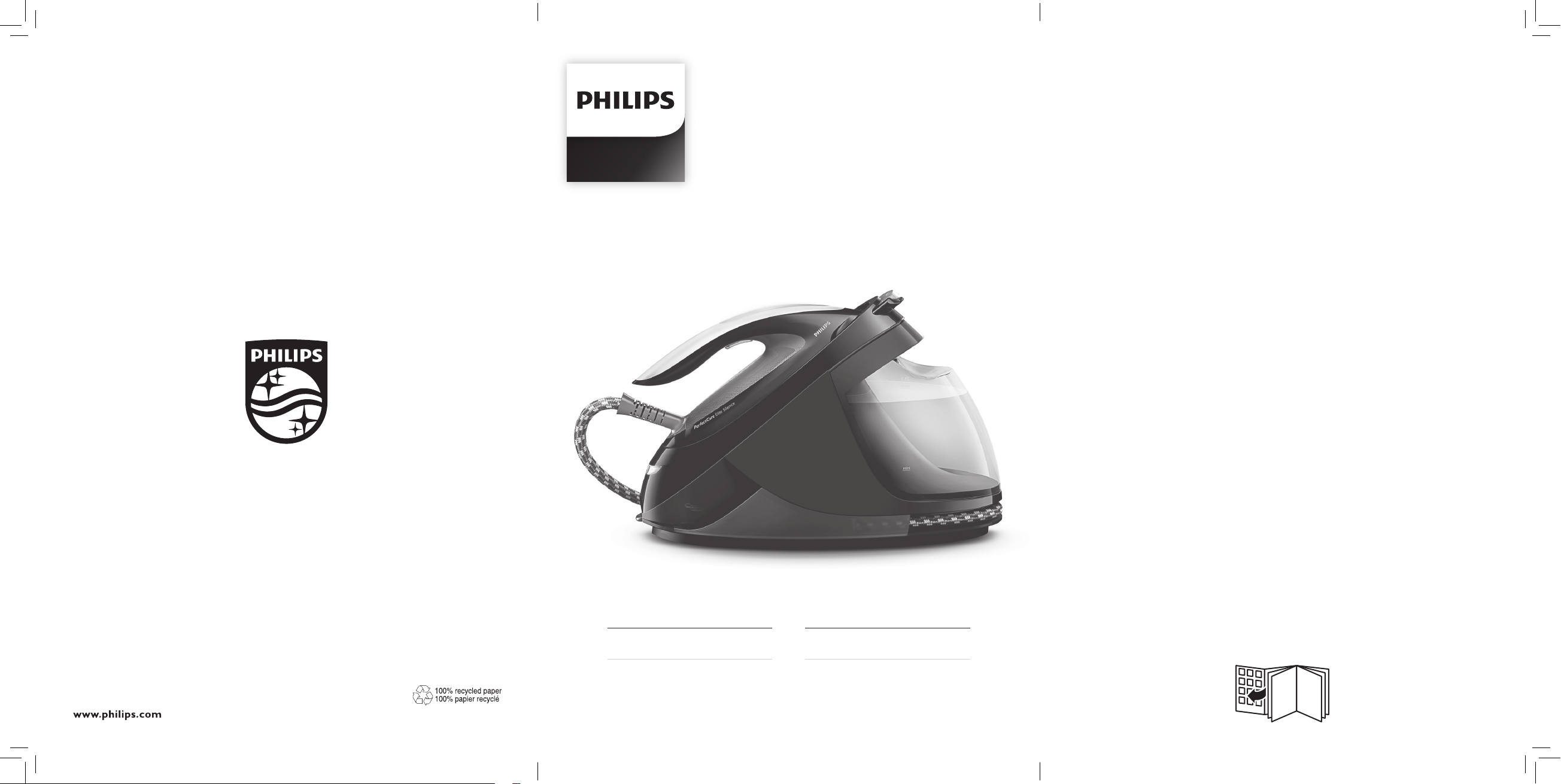
GC9600 series
4239 001 10721
User manual Mode d’emploi
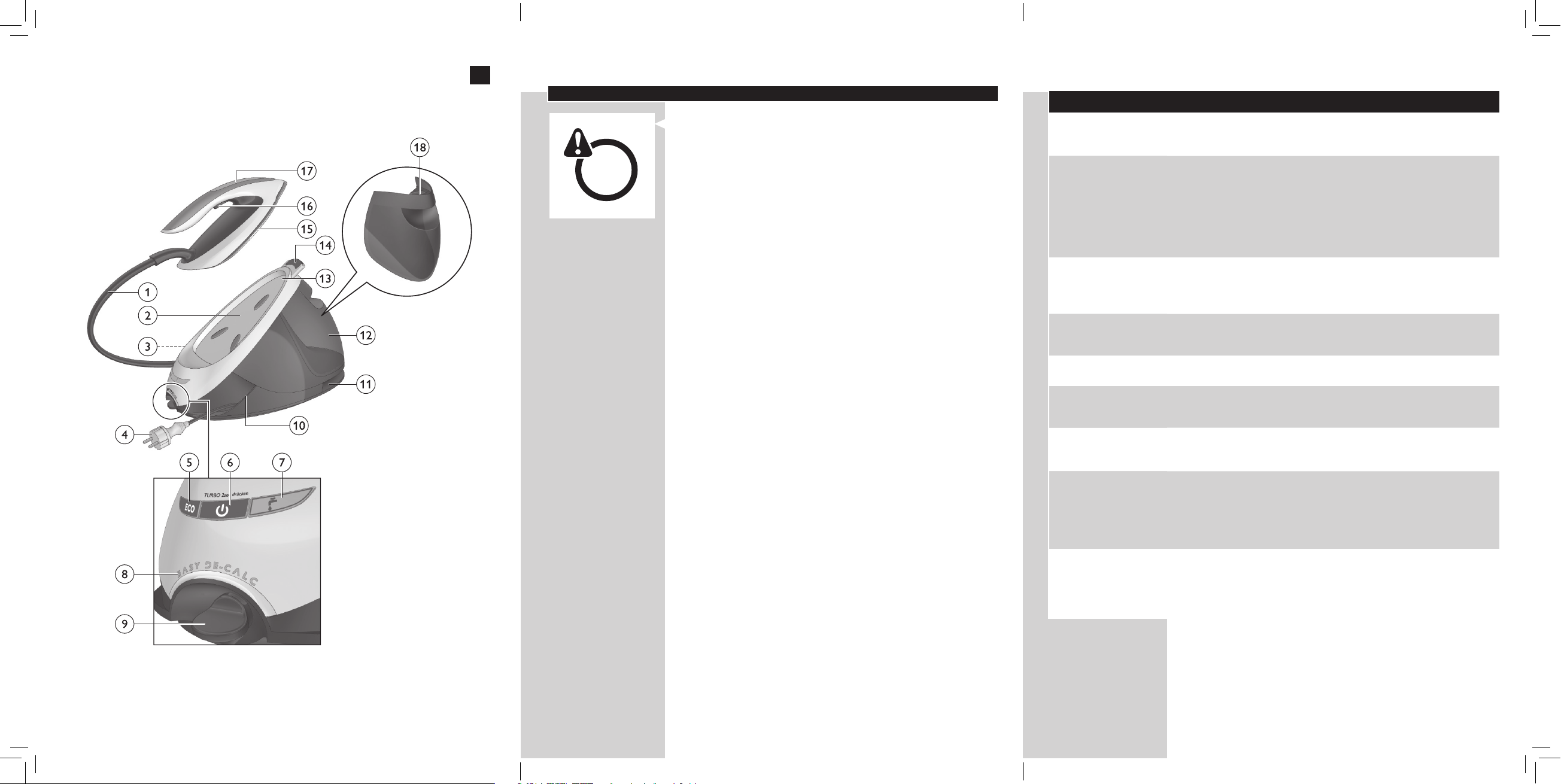
3
Problème Cause possible Solution
DE
CALC
IMPORTANT: Perform descaling regularly for great steam and
prolonged life.
IMPORTANT : eectuez régulièrement un détartrage pour une
vapeur de qualité et une durée de vie prolongée.
Le fer laisse un
voile ou une
marque sur le
vêtement.
L’appareil ne
produit pas de
vapeur.
L’appareil
s’est éteint. Le
voyant dans
le bouton
marche-arrêt
clignote.
Le fer produit
un bruit de
pompe.
L’appareil contient trop de
calcaire/minéraux.
La surface à repasser était
non plane, par exemple
parce que vous repassiez sur
une couture ou un pli dans
le vêtement.
Il n’y a pas assez d’eau dans
le réservoir d’eau (le voyant
« réservoir d’eau vide »
clignote).
Le fer n’a pas susamment
chaué pour produire de la
vapeur.
Vous n’avez pas appuyé sur
la gâchette vapeur.
Le réservoir d’eau n’est pas
correctement inséré dans
l’appareil.
L’appareil n’est pas allumé. Branchez la che sur la prise secteur
La fonction d’arrêt
automatique est
automatiquement activée
lorsque l’appareil n’a pas
été utilisé pendant plus de
10 minutes.
L’eau est aspirée dans le
réservoir de l’appareil. Ce
phénomène est normal.
Détartrez régulièrement l’appareil
(voir le chapitre « Important DÉTARTRAGE »).
PerfectCare peut être utilisé sur tous
les vêtements. Le voile ou la marque
n’est pas permanent(e) et partira si
vous lavez le vêtement. Évitez de
repasser sur les coutures ou plis, ou
placez un chion en coton sur la zone
à repasser an d’éviter des marques
sur les coutures et plis.
Remplissez le réservoir d’eau (voir le
chapitre « Utilisation de l’appareil »,
section « Remplissage du réservoir »).
Attendez jusqu’à ce que le voyant
« Fer prêt » du fer reste allumé.
Maintenez la gâchette vapeur
enfoncée lorsque vous repassez.
Repositionnez le réservoir d’eau dans
l’appareil (clic).
et appuyez sur le bouton marche/
arrêt pour allumer l’appareil.
Appuyez sur le bouton marche/arrêt
pour allumer à nouveau l’appareil.
Si le bruit de pompe continue
sans arrêt, éteignez l’appareil et
débranchez la prise d’alimentation.
Contactez un Centre Service Agréé
Philips.
FRANÇAIS 21
21
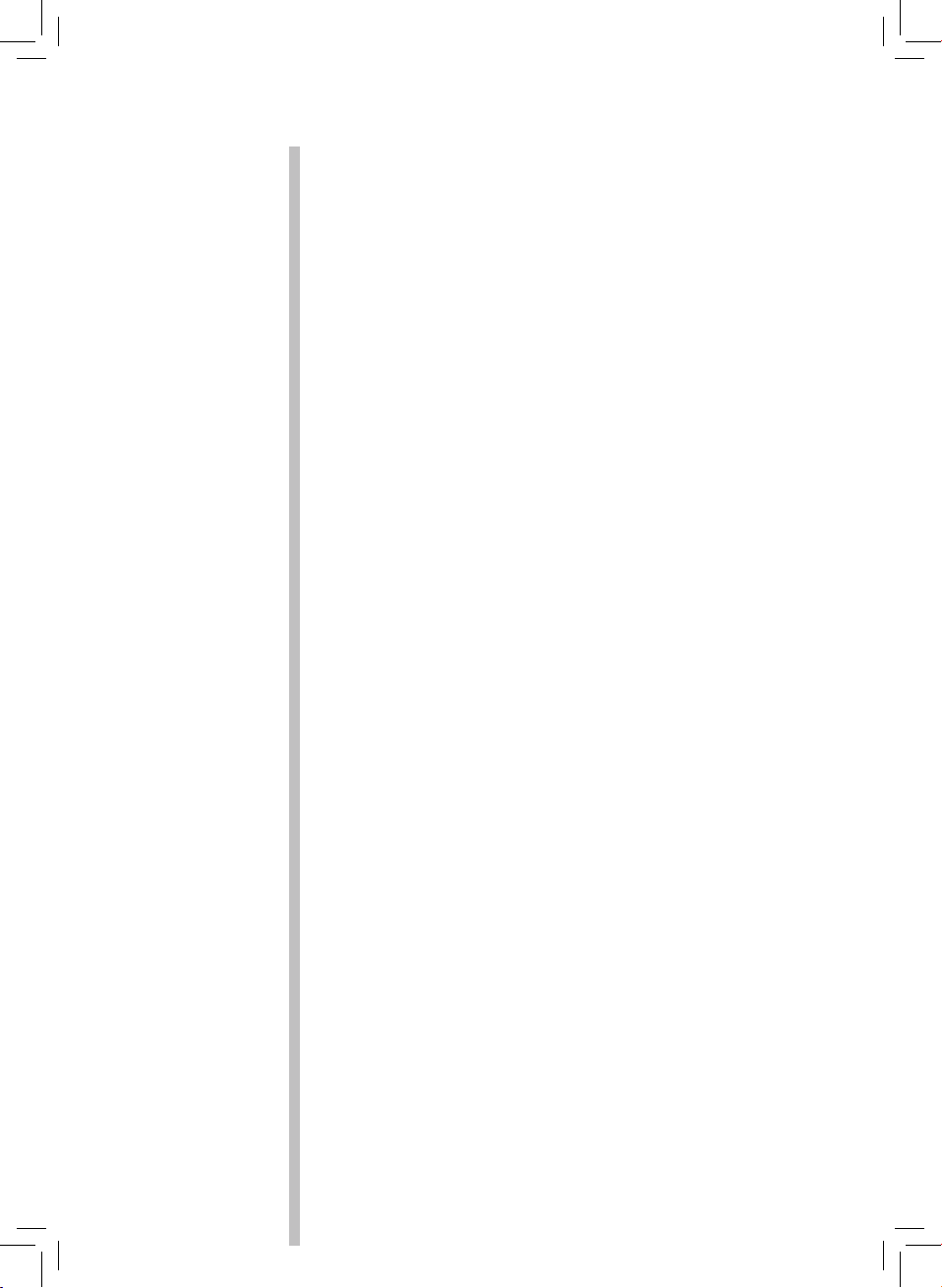
ENGLISH 6
FRANÇAIS 14
GC9600 series
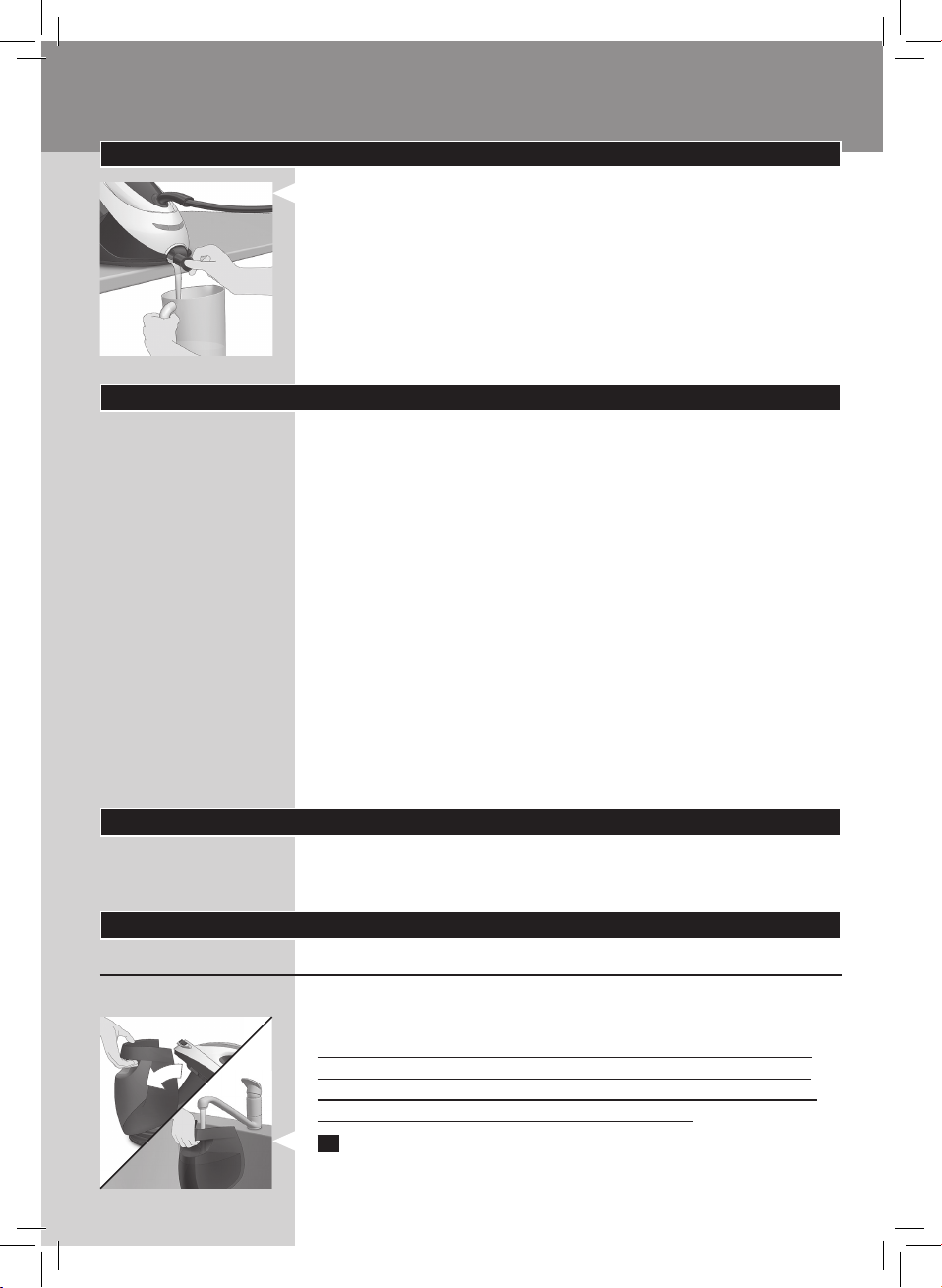
6
ENGLISH
Introduction
This iron has been approved by The Woolmark Company
Pty Ltd for the ironing of wool only products provided that
the garments are ironed according to the instructions on the
garment label and those issued by the manufacturer of this
iron. R1501. In United Kingdom, Eire, HongKong and India, the
Woolmark trademark is a Certication trademark.
Product overview (Fig. 3)
1 Steam supply hose
2 Iron platform
3 First supply hose storage compartment
4 Mains cord with plug
5 ECO button with light
6 On/o button with safety auto o light and TURBO setting
7 ’Water tank empty’ light
8 EASY DE-CALC light
9 EASY DE-CALC knob
10 Cord storage compartment
11 Second supply hose storage compartment
12 Detachable water tank
13 Carry lock
14 Carry lock release button
15 Soleplate
16 Steam trigger
17 ‘Iron ready’ light
18 Filling hole
Important
Read the separate important information leaet and the user
manual carefully before you use the appliance. Save both
documents for future reference.
Using your appliance
Filling the water tank
Fill the water tank before every use and when the ‘water tank
empty’ light ashes.
Do not add perfume, water from the tumble dryer, vinegar,
starch, descaling agents, ironing aids, chemically descaled
water or other chemicals, as they may cause water spitting,
brown staining or damage to your appliance.
1 Remove the water tank from the appliance and ll it with
tap water up to the MAX indication.
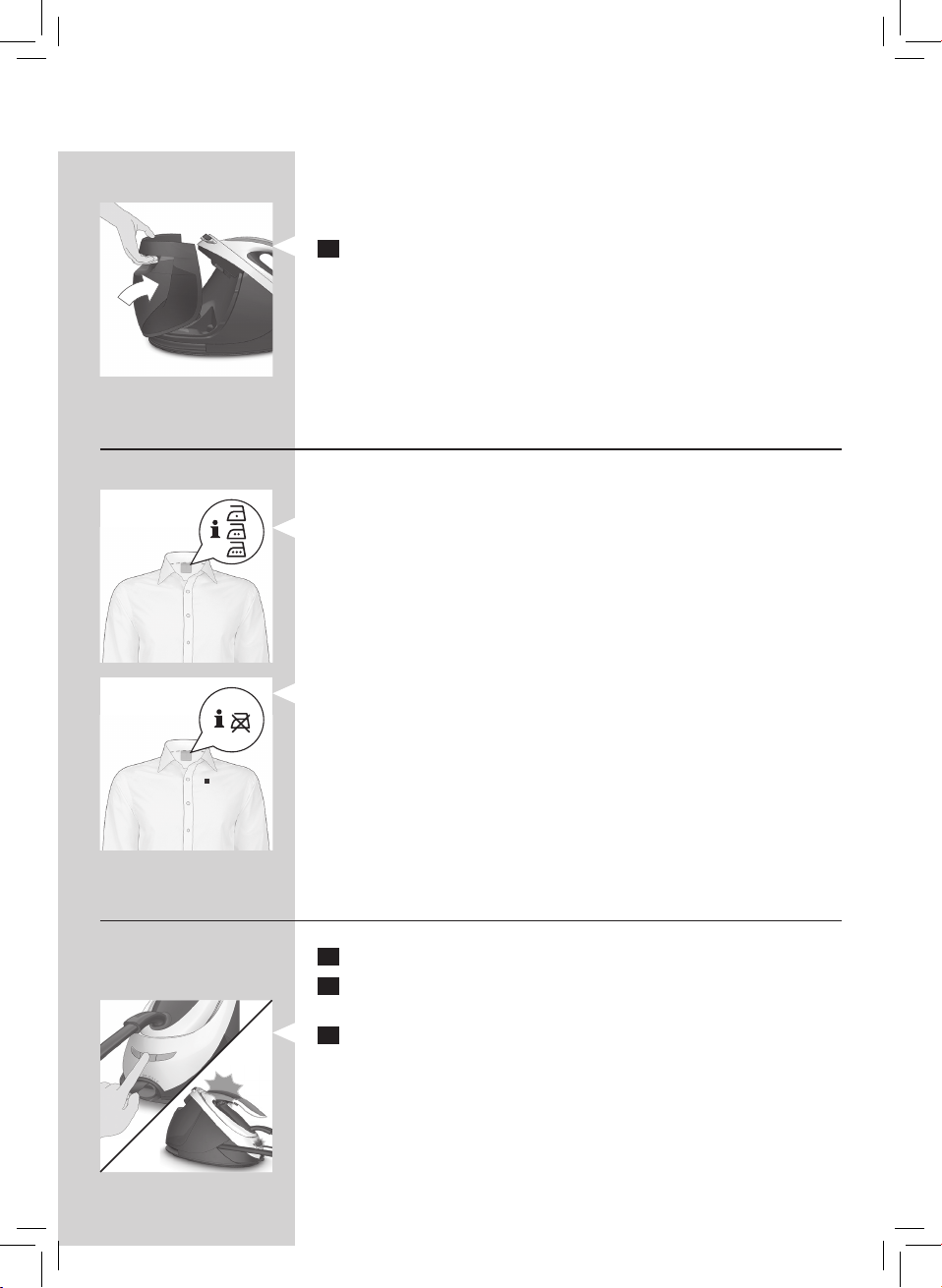
ENGLISH
Tip: Your appliance has been designed for use with tap water.
If you live in an area with very hard water, scale builds up
quickly. In this case it is recommended to use distilled water
to prolong the life of your appliance.
2 Put the water tank back into the appliance by sliding in the
bottom part rst. Then push the top part until it locks into
place.
‘Water tank empty’ light
When the water tank is almost empty, the ‘water tank
empty’ light goes on. Fill the water tank and press the steam
trigger to let the appliance heat up again. When the ‘iron ready’
light lights up continuously, you can continue steam ironing.
OptimalTEMP Technology
The OptimalTEMP Technology enables you to iron all types
of ironable fabrics, in any order, without adjusting the iron
temperature setting.
Fabrics with these symbols are ironable, for example linen,
cotton, polyester, silk, wool, viscose and rayon.
7
Fabrics with this symbol are not ironable. These fabrics include
synthetic fabrics such as Spandex or elastane, Spandex-mixed
fabrics and polyolens (e.g. polypropylene), but also prints on
garments.
Ironing
1 Place the steam generator on a stable and even surface.
2 Make sure that there is enough water in the water tank
(see section ‘Filling the water tank’).
3 Put the mains plug in an earthed wall socket and press the
on/o button to switch on the steam generator. The blue
power-on light on the appliance and the ‘iron ready’ light
start to ash to indicate that the appliance is heating up
(this takes approx. 2 minutes).
, When the appliance is ready for use, the ‘iron ready
light’ and the power-on light stop ashing and light up
continuously.
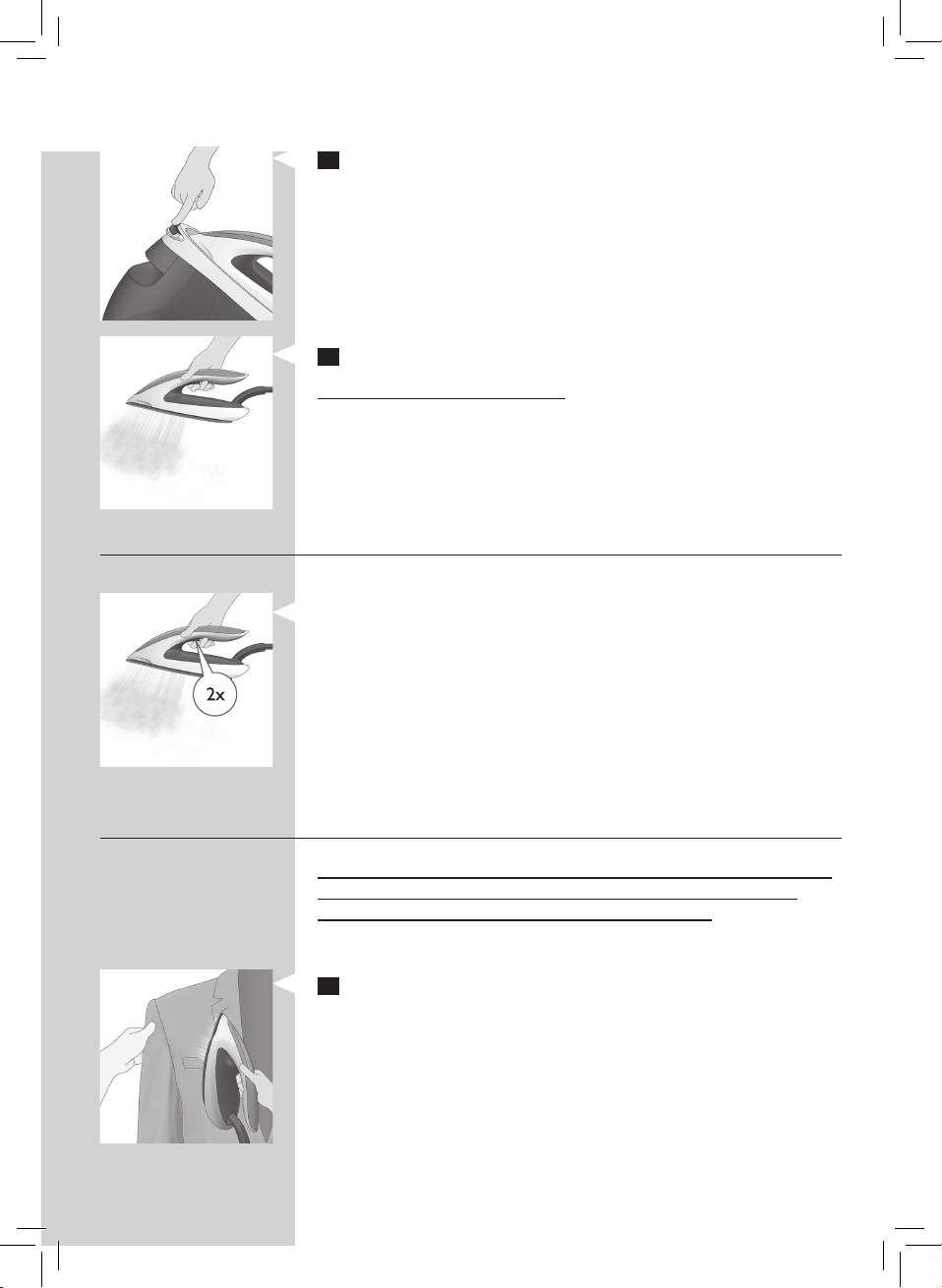
8
ENGLISH
4 Press the carry lock release button to unlock the iron from
the iron platform.
5 Press and hold the steam trigger to start ironing.
Never direct steam at people.
Steam boost function
The steam boost function is designed to help tackle dicult
creases.
- Double press the steam trigger for a continuous shot of
steam. It is not necessary to press and hold the steam
trigger continuously when the steam boost function is
activated. To stop the steam boost function, press the
steam trigger once.
Vertical ironing
Hot steam is emitted from the iron. Never attempt to remove
creases from a garment that someone is wearing. Do not
apply steam near your or someone else’s hand.
You can use the iron in vertical position to remove wrinkles
from hanging fabrics.
1 Hold the iron in vertical position, press the steam trigger
and touch the garment slightly with the soleplate.
