 Loading...
Loading...G
- G4803
- G480/00
- G480-302
- G4853
- G485/00
- G485-30
- G5 solution
- G6
- G62A G63A G64A
- G7200
- G8
- G8183
- G90AE2
- G90B3
- G955
- G95 Opd
- G96SVC2
- G96SVCAA01
- GA-002
- GA-202
- GA 2093
- GA-2124
- GA-214
- GA 3123
- GA-408
- GAGGIA CAREZZA SILVER
- Garbo3
- Garbo LC6231
- Garbo Matchline
- Garbo Matchline LC7181
- Garbo Series
- GBD307PDQ
- gbpc810
- GB SC TC
- gb telephone
- GC 0129
- GC 136
- GC 141
- GC 1436/203
- GC 1464
- GC 14803
- GC 160
- GC 171024
- GC 20105
- GC 20155
- GC 20882
- GC 2088/303
- GC 2145/204
- GC 220
- GC 23104
- GC 256035
- GC 264034
- GC 265210
- GC 2671/502
- GC 2675/853
- GC 281025
- GC 283026
- GC 284025
- GC 29052
- GC 29062
- GC 29072
- GC 29862
- GC 2994
- GC 2997/403
- GC 2998/803
- GC 31098
- GC 31266
- GC 322032
- GC 324029
- GC 333032
- GC 333213
- GC 334033
- GC 35312
- GC 35413
- GC 35512
- GC 35695
- GC 35882
- GC 3593/352
- GC 362028
- GC 3620/023
- GC 3630/022
- GC 364025
- GC 3640/022
- GC 3660/022
- GC 37202
- GC 3802/203
- GC 3803/372
- GC 40054
- GC 40153
- GC 40333
- GC 421820
- GC 433025
- GC 434014
- GC 441039
- GC 441114
- GC 442033
- GC 443036
- GC 444024
- GC 45063
- GC 4521/203
 Loading...
Loading... Loading...
Loading...Nothing found
GC 2560
BROCHURE
2 pgs987.9 Kb0
BROCHURE
2 pgs1.05 Mb0
BROCHURE
2 pgs979.95 Kb0
BROCHURE
2 pgs1.17 Mb0
BROCHURE
2 pgs1.01 Mb0
BROCHURE
2 pgs1.01 Mb0
BROCHURE
2 pgs1.02 Mb0
BROCHURE
2 pgs1.02 Mb0
BROCHURE
2 pgs1.01 Mb0
BROCHURE
2 pgs989.56 Kb0
BROCHURE
2 pgs989.5 Kb0
BROCHURE [de]
2 pgs1.18 Mb0
BROCHURE [et]
2 pgs1.16 Mb0
BROCHURE [zh]
2 pgs1.17 Mb0
Instruction Manual
9 pgs749.21 Kb0
Quick Manual
7 pgs6.7 Mb0
User Guide
9 pgs1.65 Mb0
User Manual
7 pgs814.76 Kb0
User Manual
2 pgs992.31 Kb0
User Manual
2 pgs1.26 Mb0
User Manual
2 pgs366.91 Kb0
User Manual
7 pgs1.45 Mb0
User Manual
2 pgs1.19 Mb0
User Manual
2 pgs1.01 Mb0
User Manual
2 pgs1.01 Mb0
User Manual
46 pgs2.6 Mb0
User Manual
44 pgs969.4 Kb0
User Manual
9 pgs742.66 Kb0
User Manual
9 pgs1.62 Mb0
User Manual
9 pgs745.03 Kb0
User Manual
9 pgs748.53 Kb0
User Manual
7 pgs691.61 Kb0
User Manual [es]
9 pgs896.98 Kb0
User Manual [no]
44 pgs924.12 Kb0
User Manual [tr]
7 pgs1 Mb0
Table of contents
 Loading...
Loading...Philips GC2560, GC2530, GC2528, GC2522, GC2520 User Manual [no]
...Philips GC2560, GC2530, GC2528, GC2522, GC2520, GC2510, GC2652, GC2650, GC2640, GC2620 User Manual [no]
Specifications and Main Features
Frequently Asked Questions
User Manual
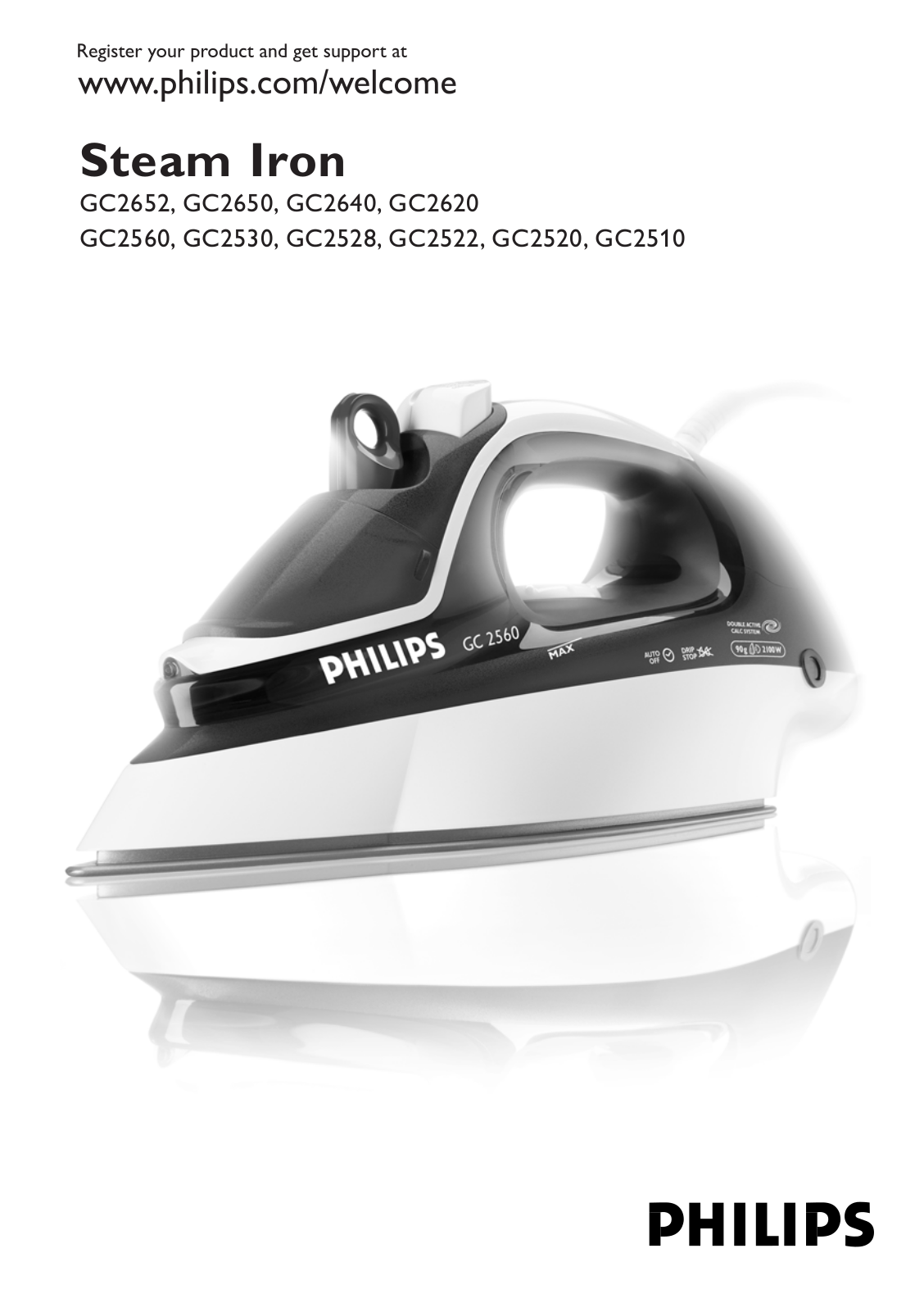

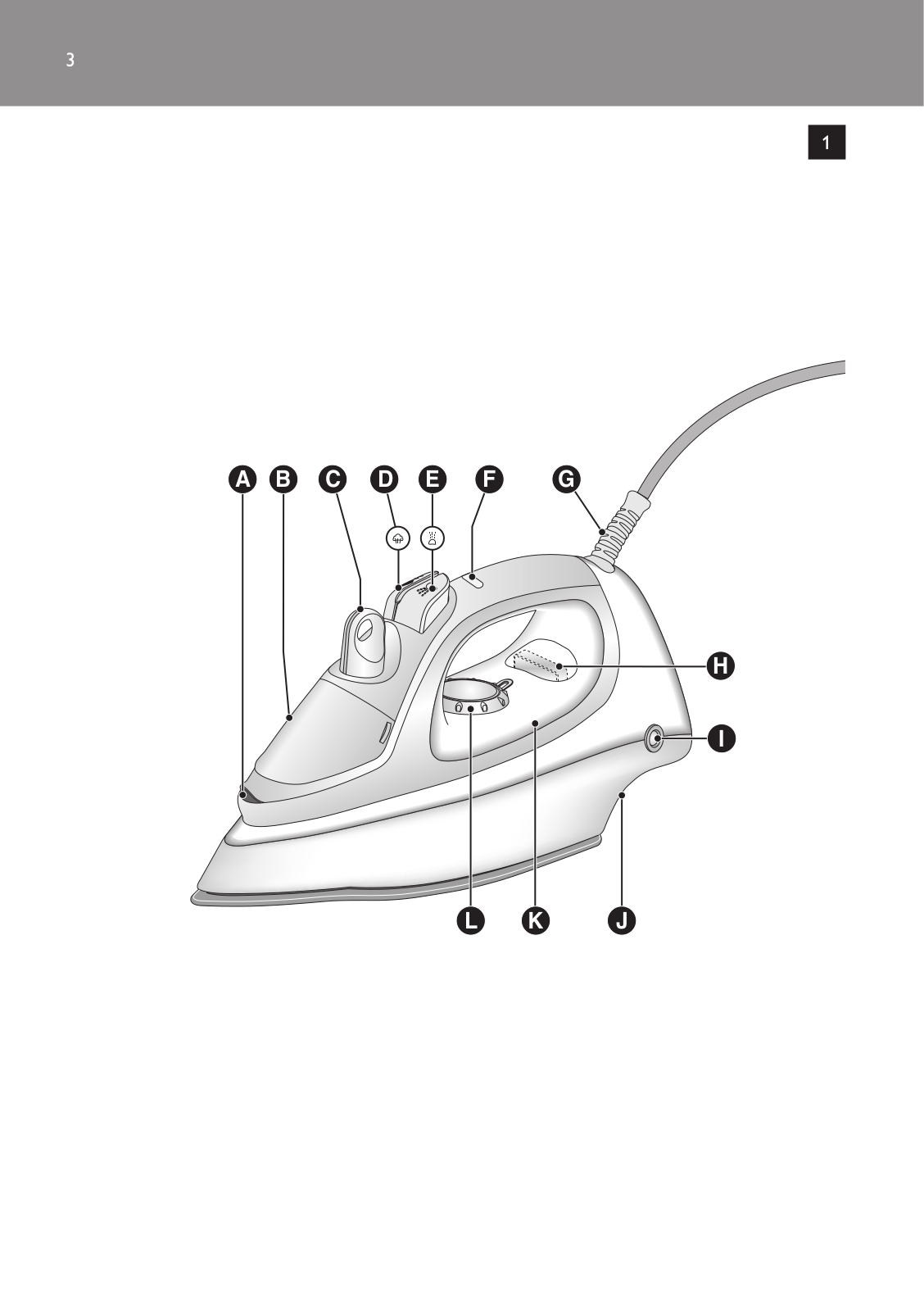

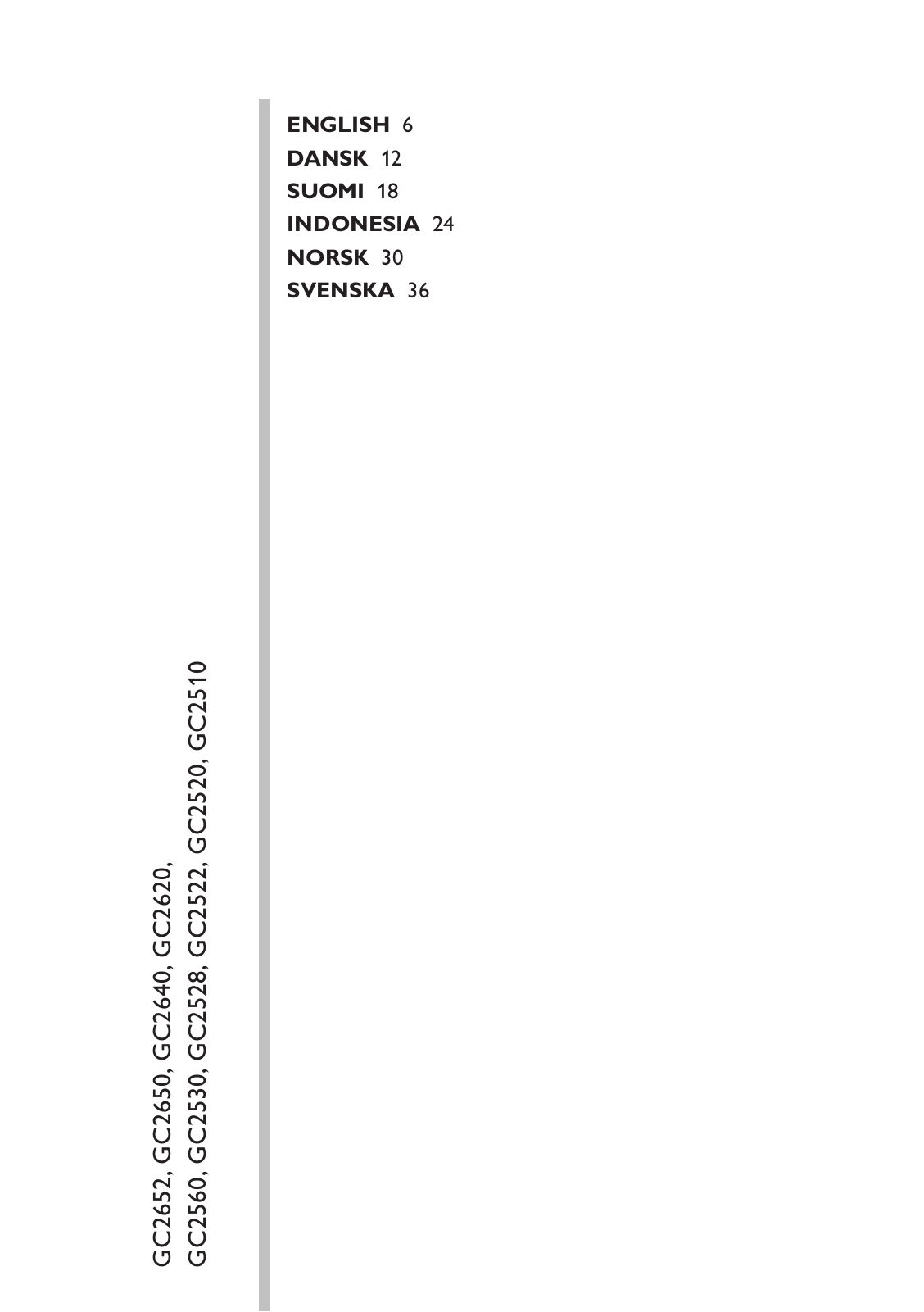
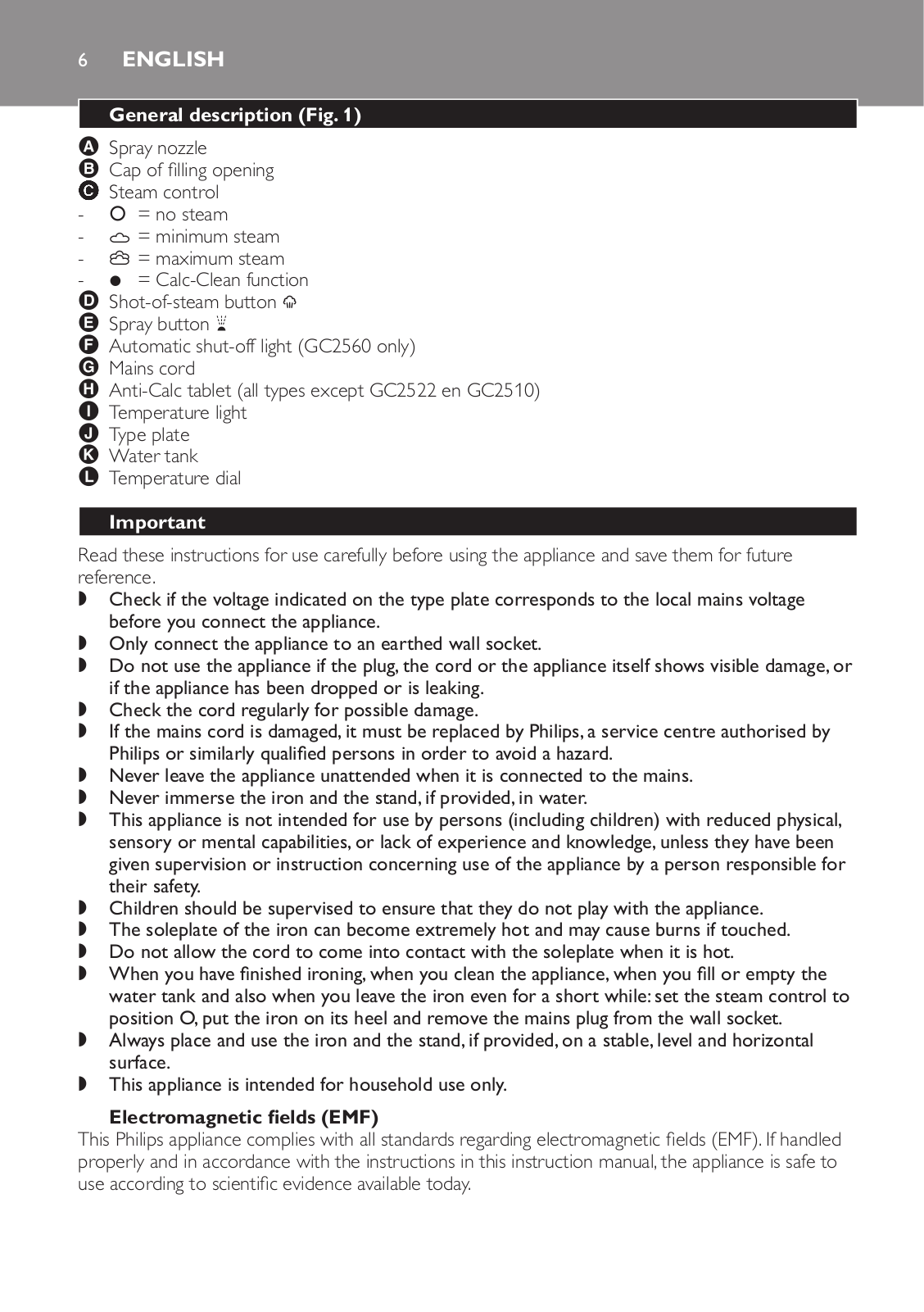
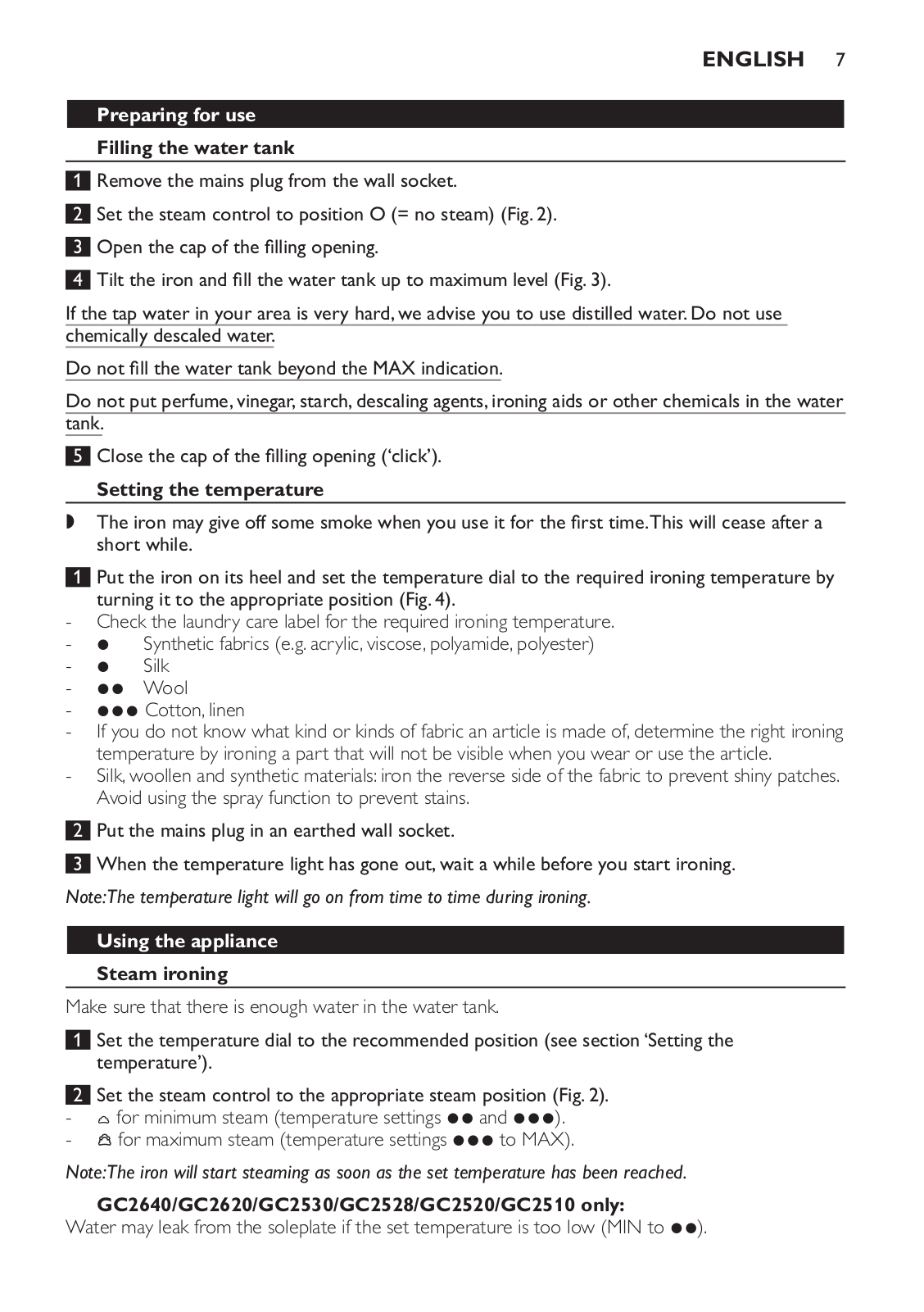
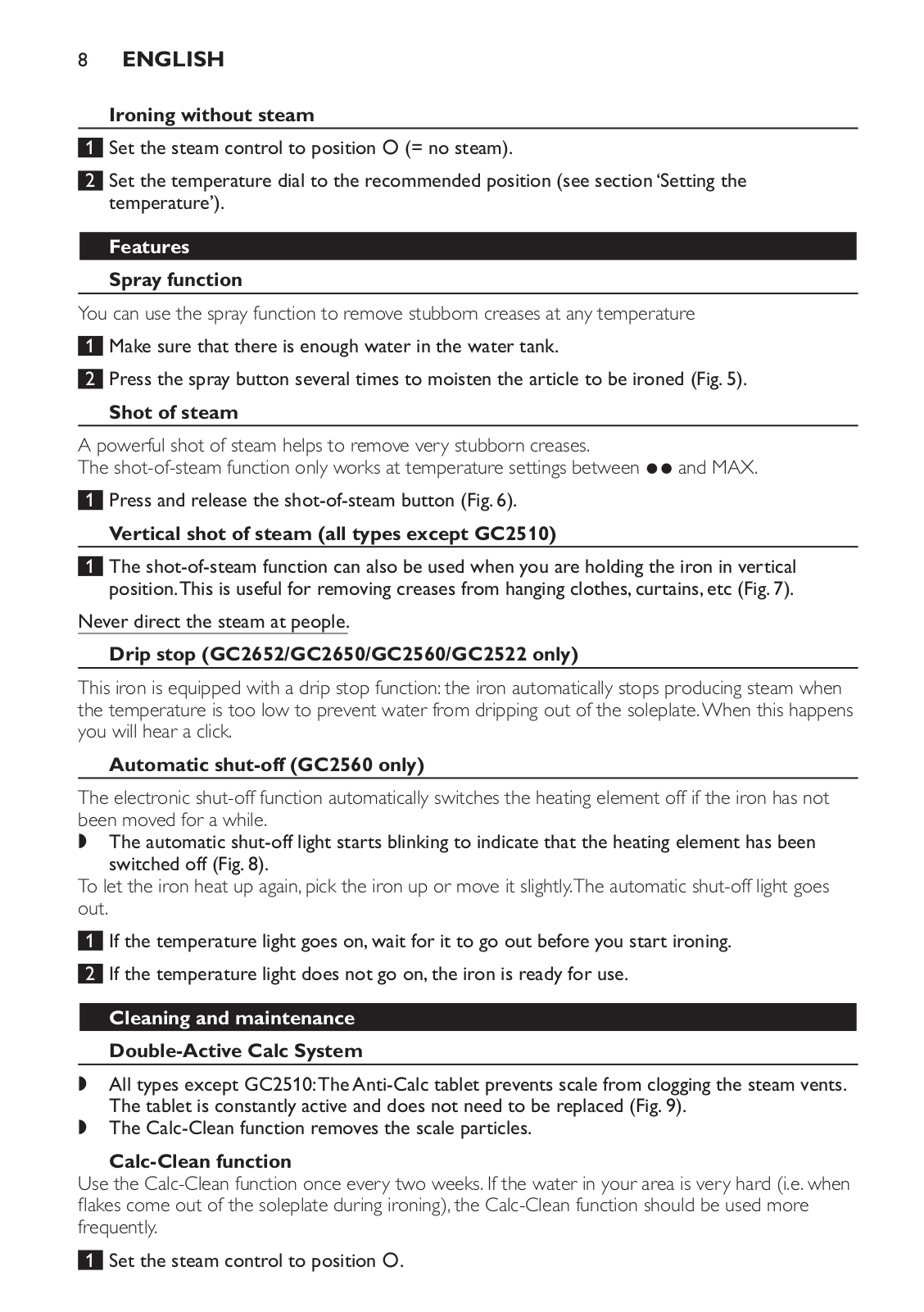
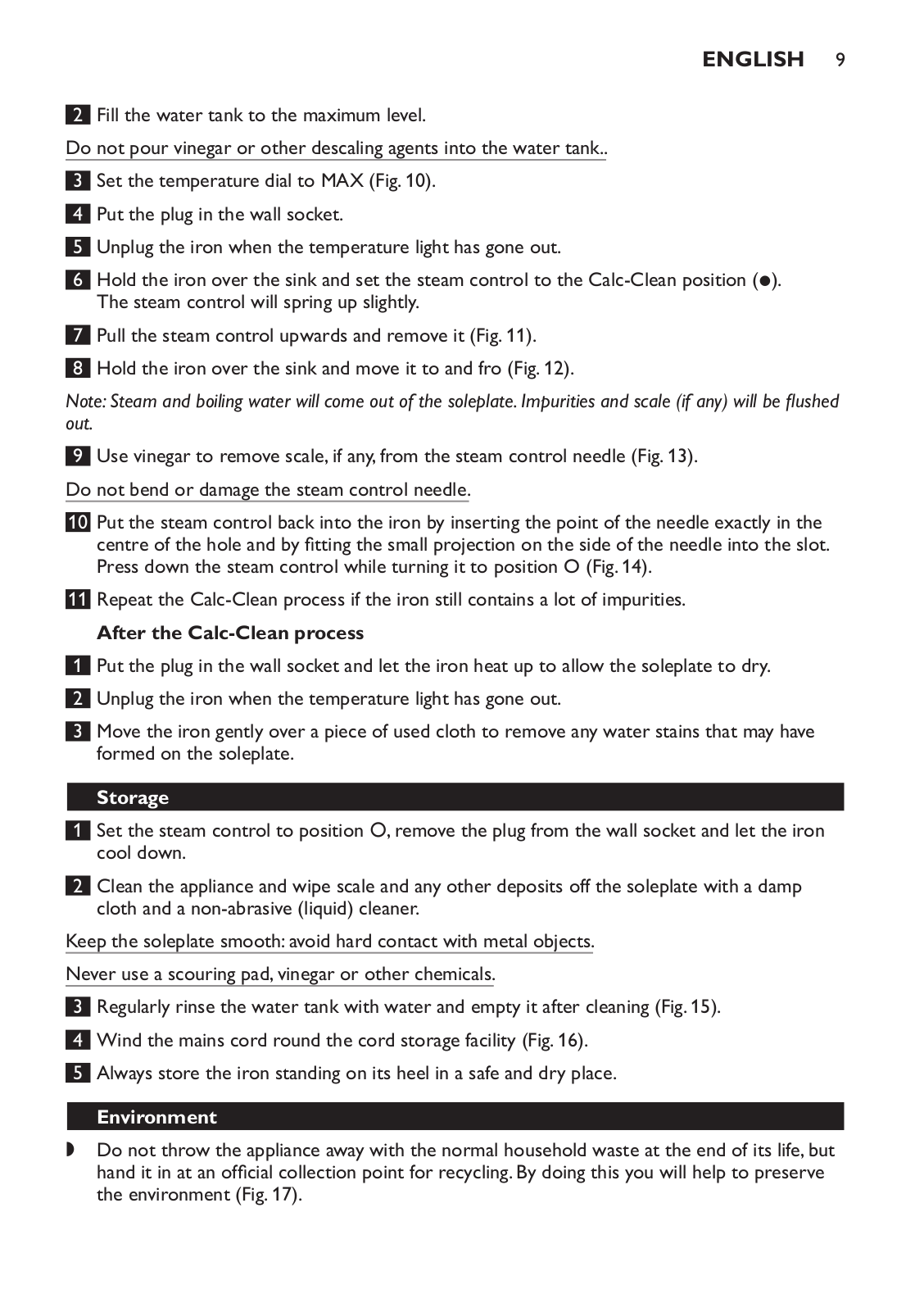
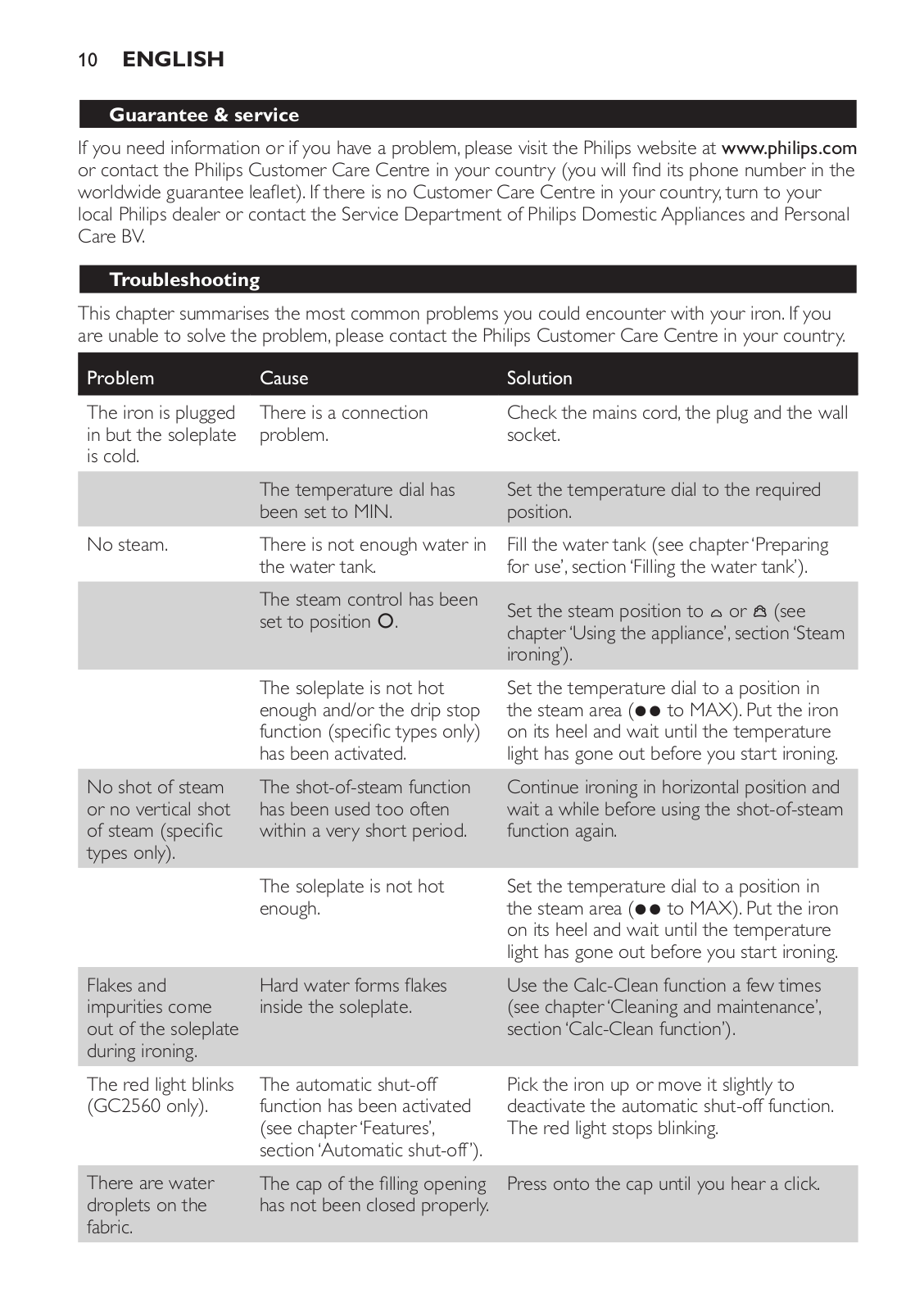
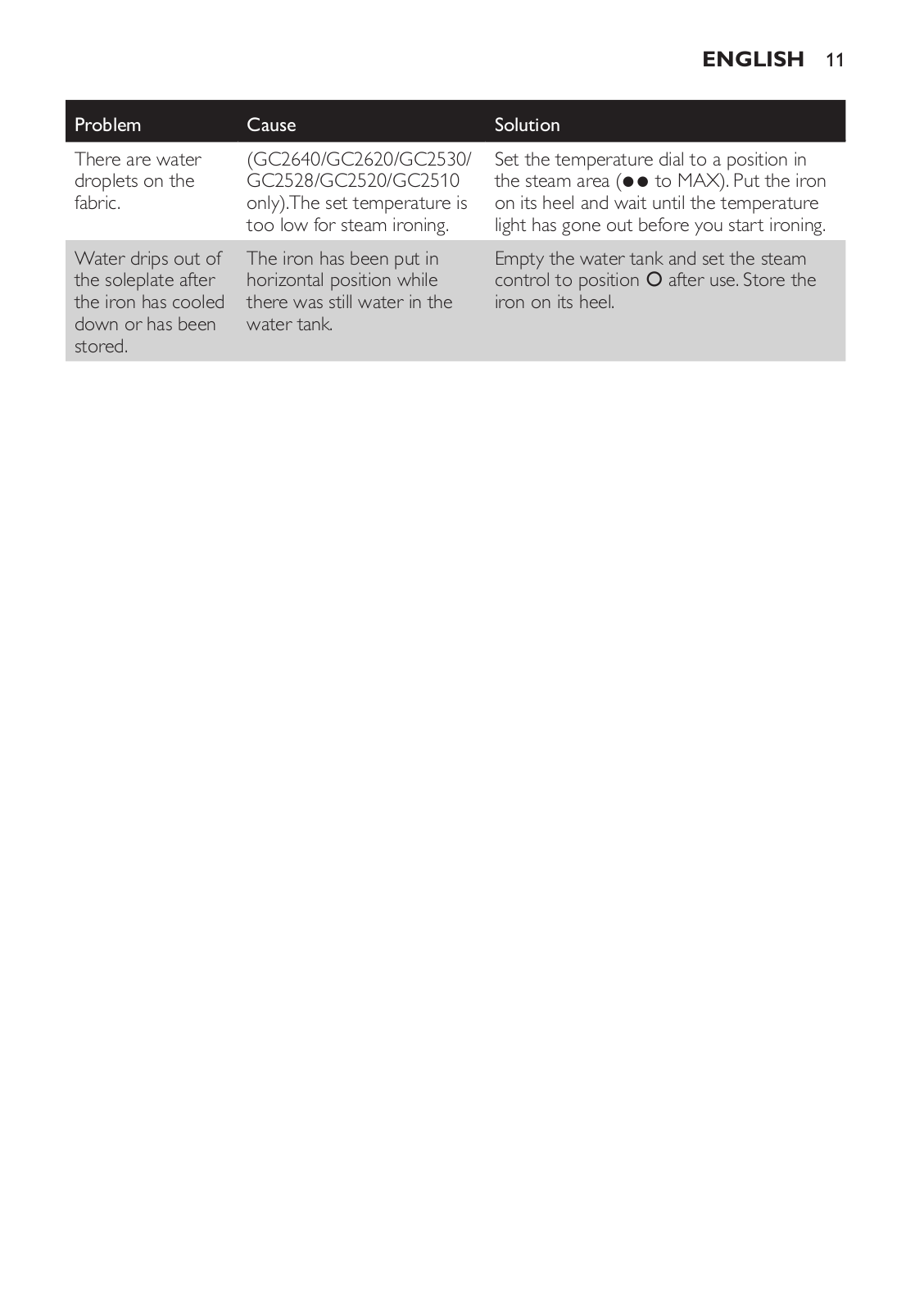
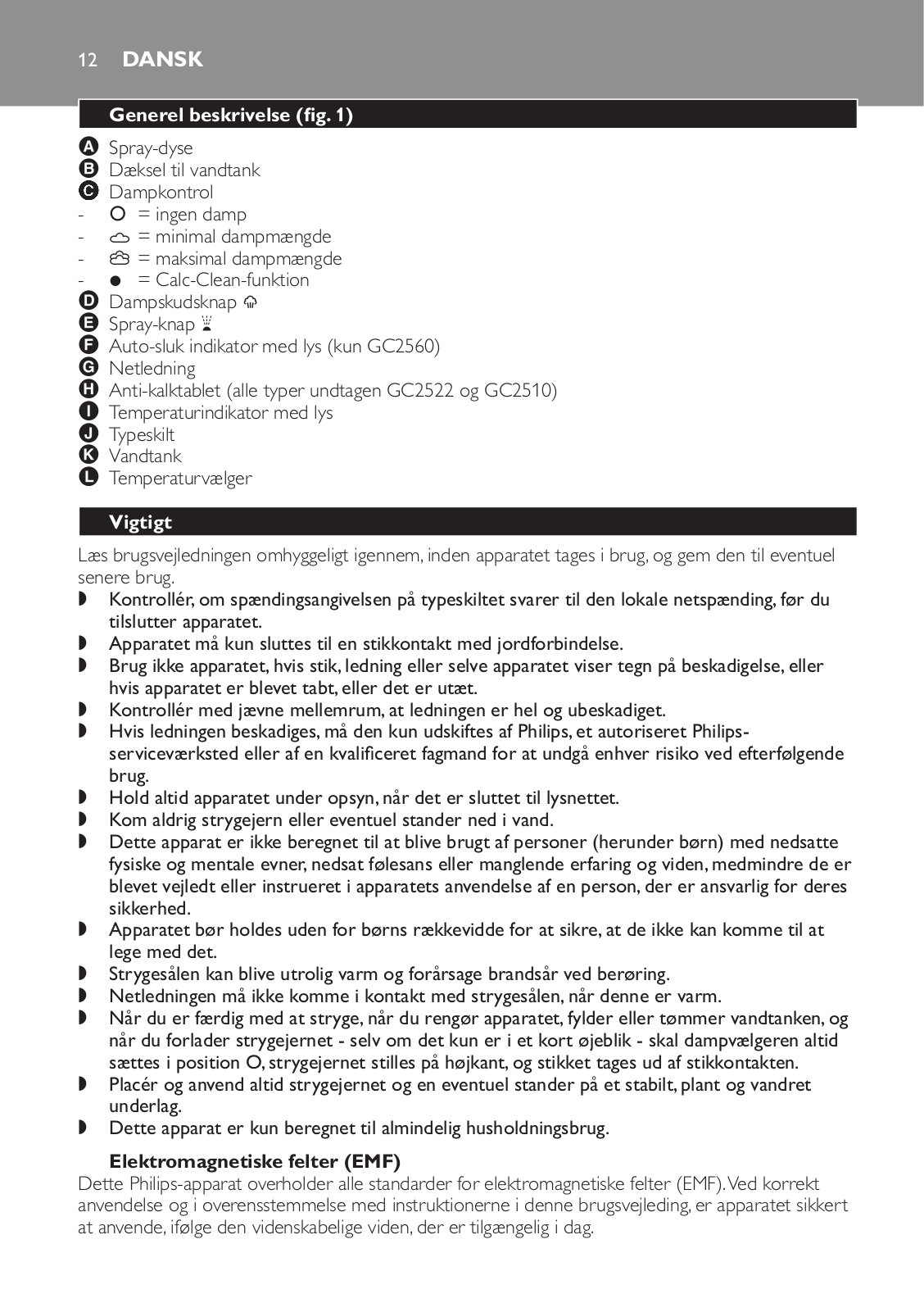
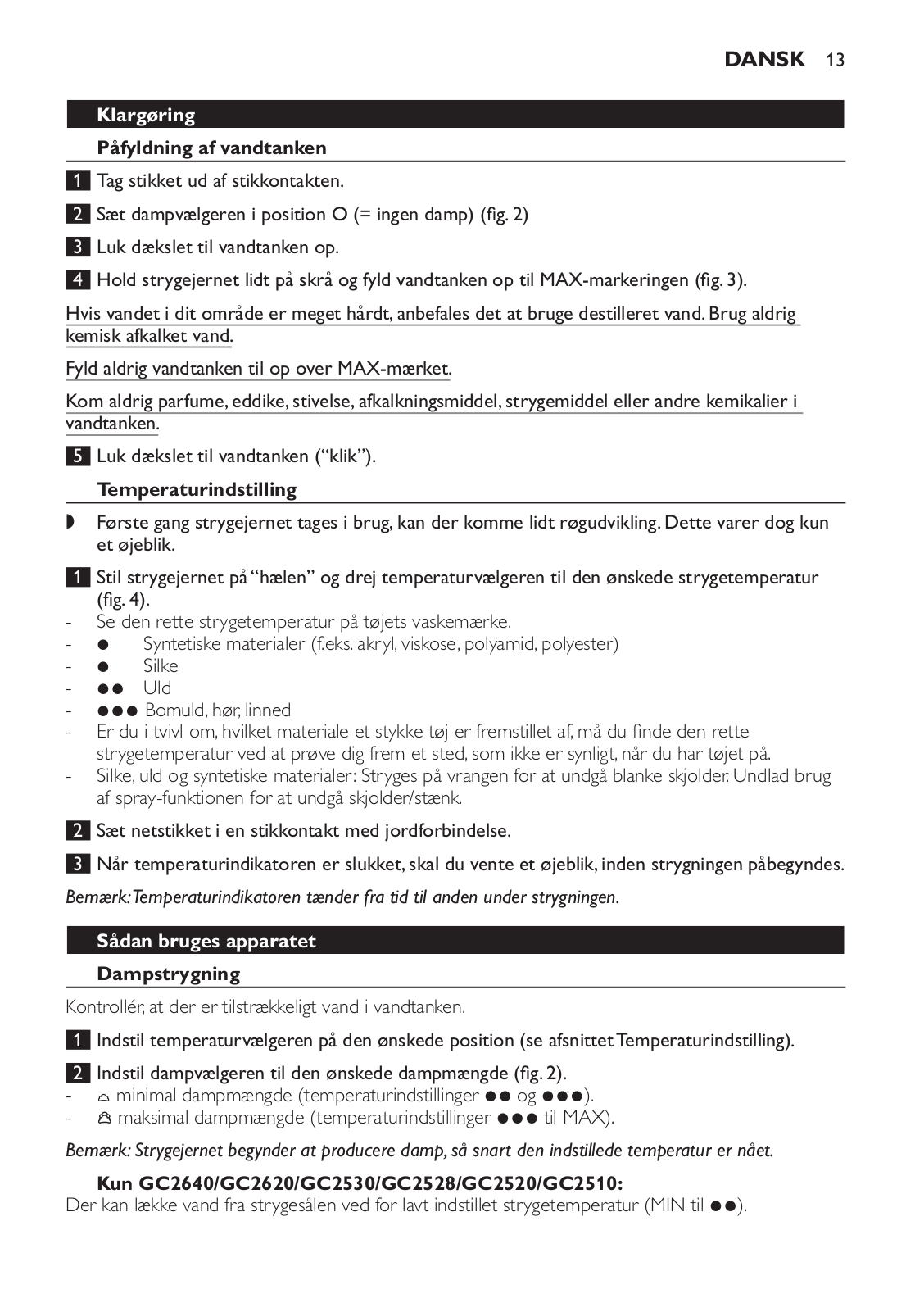
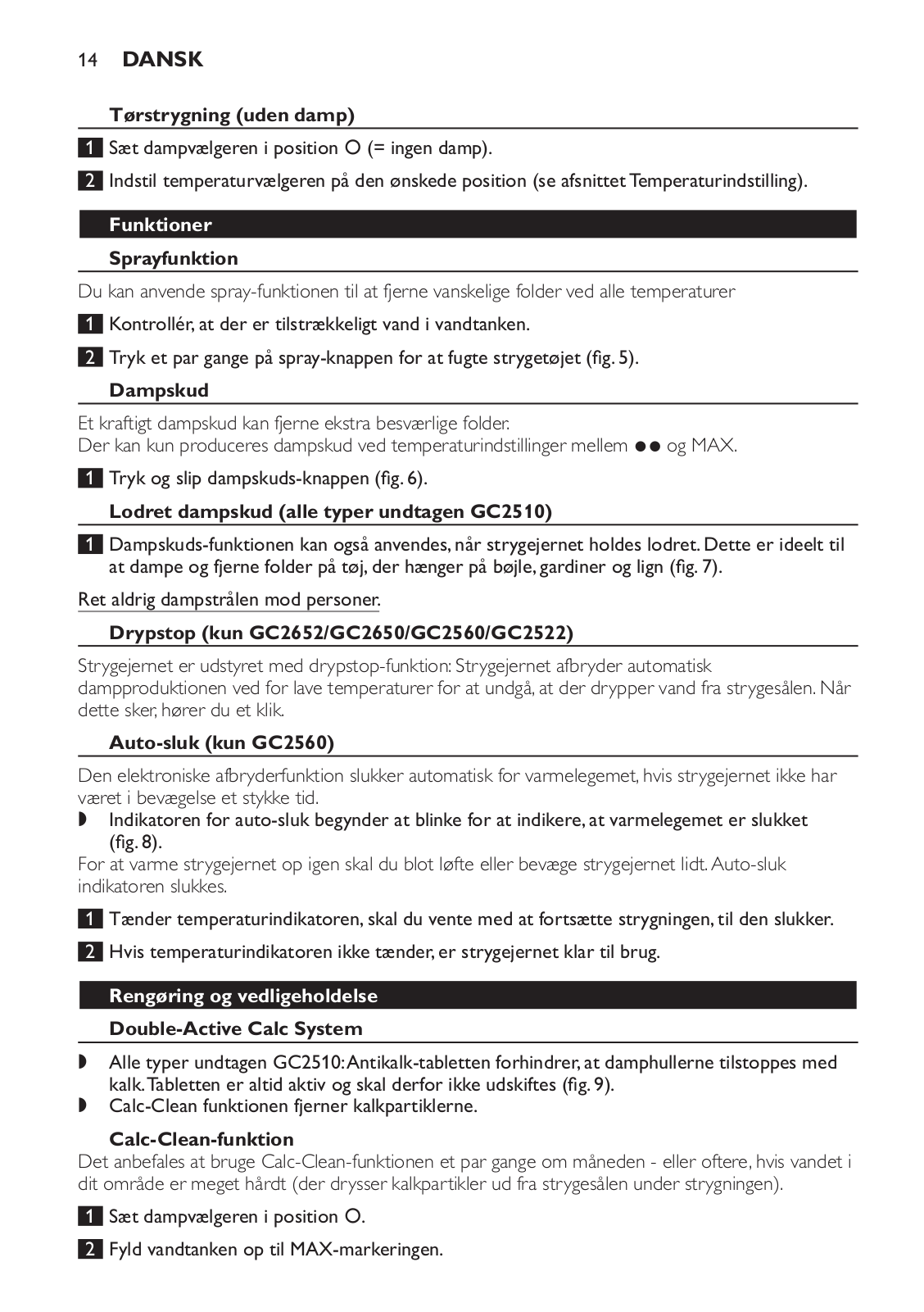






























 Loading...
Loading...+ hidden pages