Philips G480 User Manual
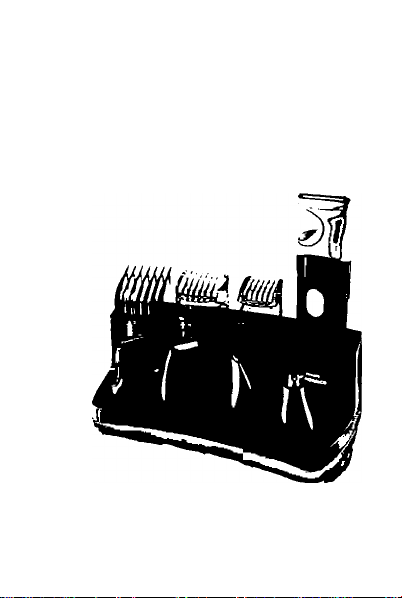
PHILIPS
^ÊiORELCO
Allini
Grooming Kit
G485
G480
Rechargeable
Cordless
Register your product and get support at
www.philips.com/norelco

ENGLISH
IMPORTANT
SAFETY
INSTRUCTIONS
When using an electrical appliance, basic safety
precautions should always be followed, including
the following:
Read all instructions before using this
appliance.
DANGER
To reduce the risk of electric shock:
Do not reach for a groomer that has fallen
into water. Unplug immediately.
Do not use while bathing or in a shower.
Do not place or store groomer/stand where
it can foil or be pulled into a tub or sink.
Do not place in or drop into water or
other liquid.
4.
Always unplug this groomer from the
electrical outlet immediately after using,
except when groomer is (re)charging.
Unplug groomer before cleaning.
When discarding groomer, unplug groomer
to remove rechargeable battery. See Battery
Removal Instructions.
WARNING
To reduce the risk of burns, fire, electric
shock or injury to persons:
1. Close supervision is necessary when
this appliance is used by, on, or near children
or invalids.
2. Use this groomer/stand for its intended
household use as described in this manual.
Do not use attachments not recommended
by Philips Electronics North America
Corporation.
3. Never operate this groomer if it has a
damaged cord or plug, if it is not working
properly, if it has been dropped, damaged, or
dropped into water. For assistance call
1-800-243-3050.
4. Keep the groomer/stand, cord and any
attachments away from heated surfaces.
5. Never drop or insert any object into any
opening.
6. Do not operate, charge or plug in groomer
outdoors or where aerosol (spray) products
are being used or where oxygen is being
administered.
7. Always check foil, cutters, cutting unit and
trimmers before using the groomer. Do not
use the groomer if foil, cutters, cutting unit
or trimmers are damaged, as injury may
occur.
8. Always attach plug to groomer first, then
to outlet.To disconnect, turn on/off switch
to “OFF” position, then remove plug from
outlet.
9. To prevent possible damage to the cord, do
not wrap cord around the groomer/stand.
10. Never put groomer stand in direct sunlight
or store at a temperature above 140°F.
11. This groomer is for use on human hair only.
Do not use this groomer for any other
purpose.
12. Always store your groomer, stand, attach
ments and power plug in a moisture-free
area. Make sure the cord is disconnected
from the groomer.
SAVETHESE
INSTRUCTIONS
IMPORTANT: The power plug contains
a transformer. Do not cut off the power
plug to replace it with another plug as this
will cause a hazardous condition.
IMPORTANT: YOUR GROOMER
CONTAINS A NICKEL METAL HYDRIDE
RECHARGEABLE BATTERY.
See Battery Removal Instructions.
Registration
Congratulations on your purchase and welcome
to Philips Norelco!
To fully benefit from the support that Philips
Norelco offers, register your product at
www.philips.com/norelco
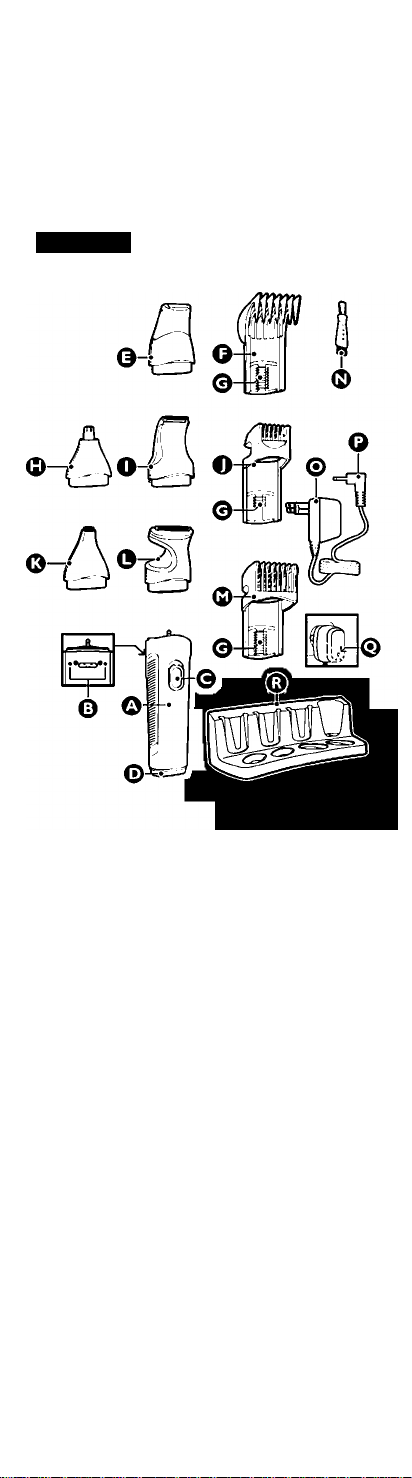
Features
A
Handle
B
Setting Indicator
C
On/Off Switch
D
Socket for Appliance Plug
E
Mini Shaver
F
Hair Clipping Comb
G
Hair Length Selector
H
Nose/Ear Hair Trimmer
Precision Trimmer
Precision Comb
K
Fine Detailing Blade
L
Full Size Trimmer
M
Beard & Moustache Comb
N
Cleaning Brush
O
Adapter
P
Appliance Plug
Charging Light
Q
R
Storage Stand
Full Two-Year Warranty
45-Day Money-Back Guarantee

Put It To The Test
Like many new products, your Philips Norelco
All in 1 Grooming Kit may take a little getting used
to. If you are using an electric Groomer for the
first time, or if you’ve been using a different brand,
take the time to acquaint yourself with your new
Grooming Kit.
Your All in 1 Grooming Kit features the unique
microblade technology for maximum precision and
visibility combined with all the attachments to make
trimming facial hairs or hair clipping goof proof
Throw your scissors away and put your new
All in 1 Grooming Kit to the test. We guarantee
precise, professional results or Philips Norelco will
refund you the full purchase price as long as the
request is received within 45 days of purchase.
To Charge/Recharge
> Fully charge Groomer before using for the first
time or after non-use for a long period of time.
I Battery performance is best if you recharge
only when the battery is (almost) completely
empty.
I Charging or recharging at temperatures below
40°F or higher than 95°F adversely affects
lifespan of the battery.
I Continuously recharging Groomer will reduce
lifespan of battery.
Be certain Groomer is OFF.
a Connect cord to Groomer (fig. I). Plug
charging plug into any 120V AC outlet.
Use only the cord provided.
After a few moments, the Charging Indicator
Light on the power plug will light to indicate
the Groomer is charging (fig. 2).
k It will take approximately 10 hours to fully
charge the Groomer for a cordless trimming
time of up to 35 minutes.
NOTE: After the Groomer is fully charged, the
Charging Indicator Light will remain lit.
Q Disconnect the cord and unplug from
electrical outlet.
Optimize the working life of the battery
I After the Groomer has been charged for
the first time, do not recharge the Groomer
between trimming sessions. Continue using it
until the battery is completely empty.
> Do not charge for more than 24 hours.
I Do not keep cord permanently plugged in.
I Discharge/run down the battery completely
twice a year by letting the motor run until it
stops.
I If the Groomer hasn’t been used for a long
period of time, it must be recharged for a
full 10 hours.
Cordless Trimming
Charge according to directions. Unplug
Groomer from outlet.
u Slide ON/OFF switch ON to begin trimming.
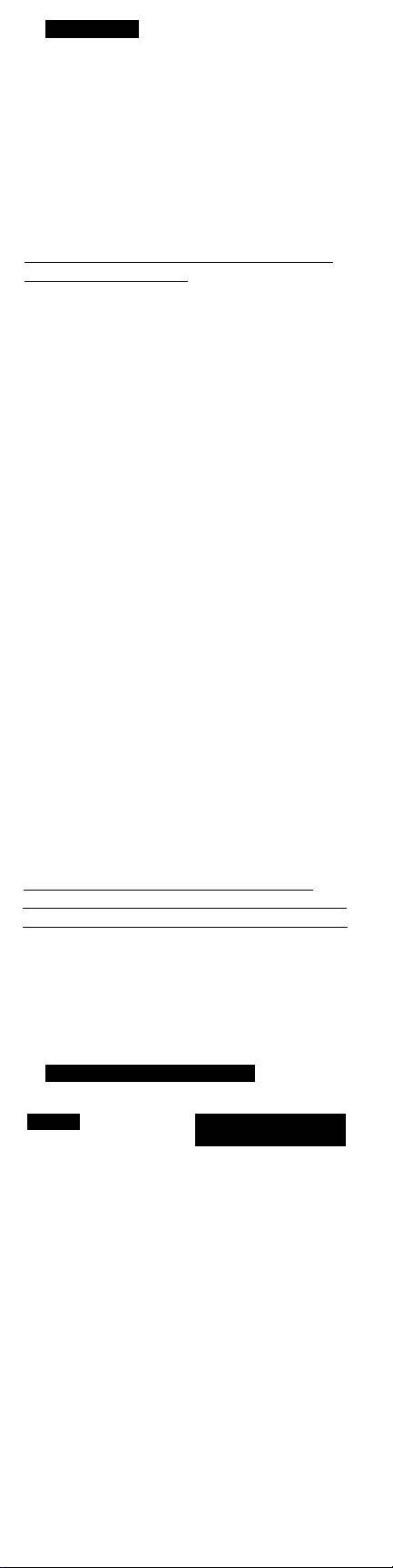
Trimming
I Use this Groomer for ics intended household
use as described in this manual.
I Make sure that the Groomer is full/ charged
before you start trimming. This Groomer will
not operate while cord is connected to
electrical outlet.
I Make sure hair is clean and dry.
I Always comb the hair with a styling comb in
the direction of growth before you start
trimming.
Do not move the Gto<xrfT too f^st. Make smooth
and genUe movements.
Trimming your Beard & Moustache
with Beard & Moustache Comb
Attachment
a
Put the full size trimmer attachment on
Groomer (fig. 3).You will hear a click.
Q Slide the beard & moustache comb into
the guiding grooves on both sides of the
Groomer and push until it 'clicks' into place
(fig-4).
Q Press the Hair Length Selector and slide it
to the desired trimming length setting (fig. 5).
The selected setting number will appear on
the back of the Groomer (fig. 6). See Table 1
for settings.
I If you are trimming for the first time, start
by using the comb at the nuximum trimming
length setting (#9) to prevent accidentally
trimming hairs too short. As you become
familiar with the settings, adjust Hair Length
Selector to desired trimming length. Selector
will "click" into position at each setting.
О Switch the Groomer ON.
Q To trim in the most effective way. move
the Groomer against the direction of hair
growth. Make sure the surface of the comb
always stays in contact with the skin (fig. 7).
NOTE: Since .ill haifs do not ^row in the same
direction, you may want to try different trimming
directions fi.e, upwards, downwards, or across!.
Practice is for optimum resuit&
Ufa lot of hair has accumulated in the comb,
remove the comb and blow and/or shake the
hair out of the comb. You can also use the
cleaning brush provided to remove
hair from the comb area.
Table 1. Beard Trimmer
Setting
I StutOte
Oose^ Cropped
Short
Medum Short
Medum
Medum Long
Lor^
6 ExtraLong .63 «VI6nvn
9 Longest 71 «Vl6nvn
Remaining hair length
(In.)/(mm)
.06 m/Tmm
16 ifV4mm
i4 in/6mm
.31 in/8rtvn
.39 fft/IOmm
■47n/l2mm
55 rt/l4mm
I REMEMBER:You must reset the hair length
selector back to your desired setting every time
you replace the comb on the appliance
I The remaining hair length corresponds with
the smallest distance between the cutting
blade and the spot where the comb is in contact
with the skin.
I Setting the comb to #1 position will result in a
stubble beard look (fig. 8).
