Page 1
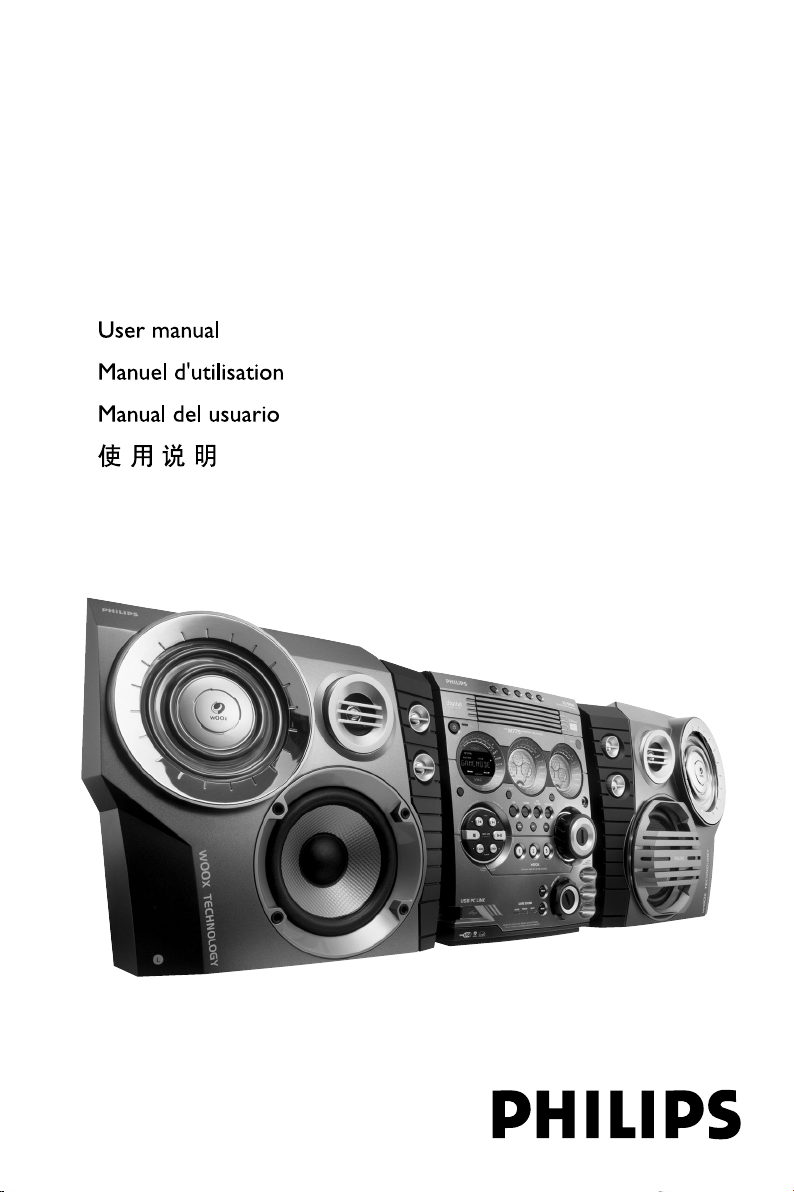
Mini HiFi System
FWM779
Page 2
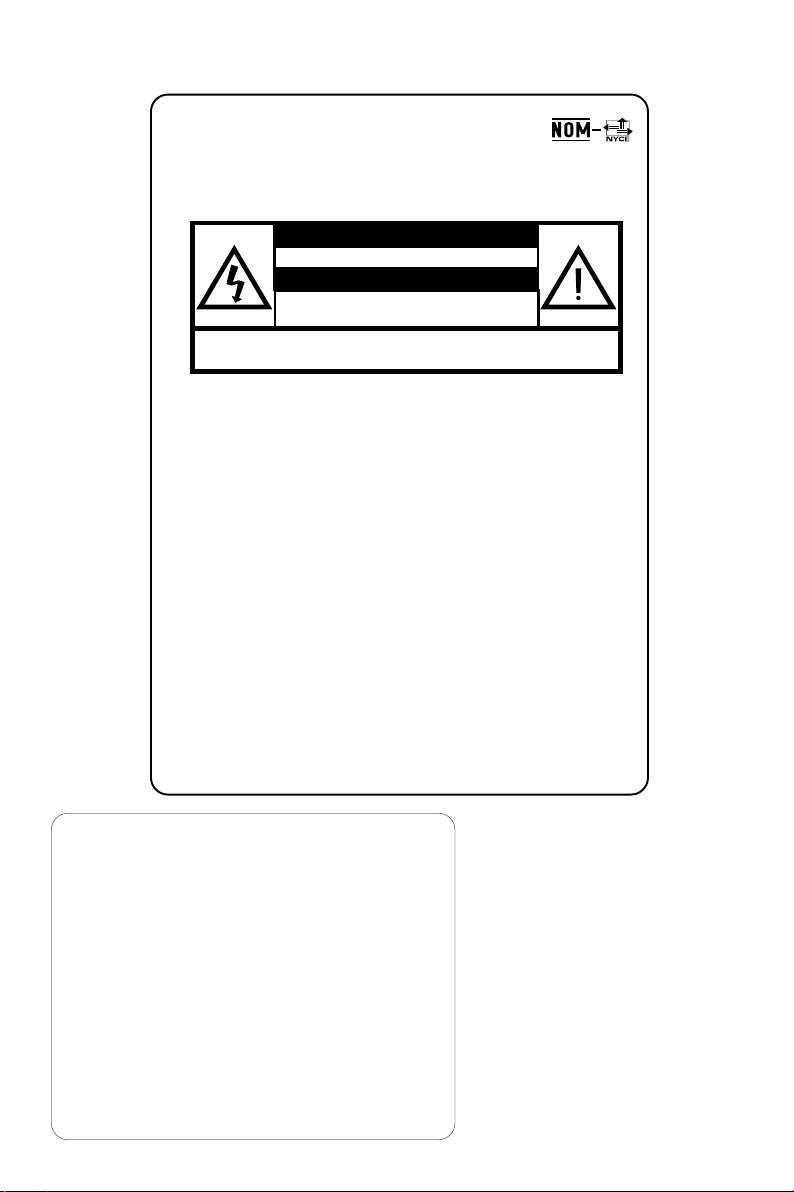
México
Es necesario que lea cuidadosamente su instructivo de
manejo.
PRECAUCIÓN - ADVERTENCIA
No abrir, riesgo de choque eléctrico
Verifique que el voltaje de alimentación
sea el requerido para su aparato
Para evitar el riesgo de choque eléctrico, no quite la tapa.
En caso de requerir servicio, dirijase al personal calificado.
Descripción: Microsistema de Audio
Modelo : FWM779/ 21
Alimentación: 110–127 / 220–240V; ~50–60 Hz
Consumo: 130 W
Importador: Philips Mexicana, S.A. de C.V.
Domicilio: Av. La Palma No.6
Localidad y Tel: Edo. de México C.P. 52784
Exportador: Philips Electronics HK, Ltd.
País de Origen: China
Nº de Serie: ______________________________
ATENCIÓN
Col. San Fernando La Herradura
Huixquilucan
Tel.52 69 90 00
LEA CUIDADOSAMENTE ESTE INSTRUCTIVO
ANTES DE USAR SU APARATO.
AVISO IMPORTANTE
Philips Mexicana, S.A. de C.V. no se hace
responsable por daños o desperfectos causados por:
– Maltrato, descuido o mal uso, presencia de
insectos o roedores (cucarachas, ratones etc.).
– Cuando el aparato no haya sido operarado
de acuerdo con el instructivo del uso, fuera
de los valores nominales y tolerancias de las
tensiones (voltaje), frecuencia (ciclaje) de
alimentación eléctrica y las características
que deben reunir las instalaciones auxiliares.
– Por fenómenos naturales tales como:
temblores, inundaciones, incendios, descargas
eléctricas, rayos etc
terceros (choques asaltos, riñas
2
.o delitos causados por
, etc.).
CAUTION
Use of controls or
adjustments or performance
of procedures other than
herein may result in
hazardous radiation
exposure or other unsafe
operation.
Page 3
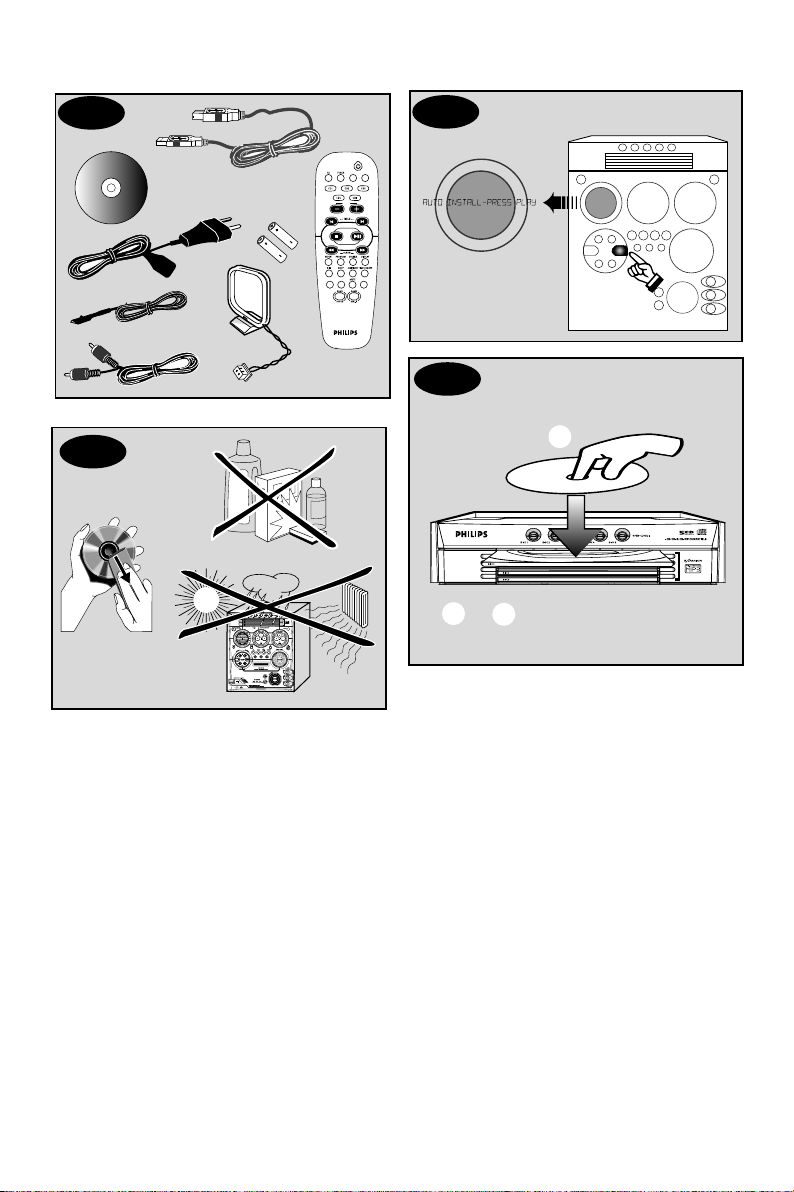
P1
P3
AUX/GAME
USB PC LINK
VOL
DSC WOOX LEVELVAC
P4
P2
1
M
P3
M
P
3
77
S
T
A
N
D
B
Y
O
N
23
3
Page 4
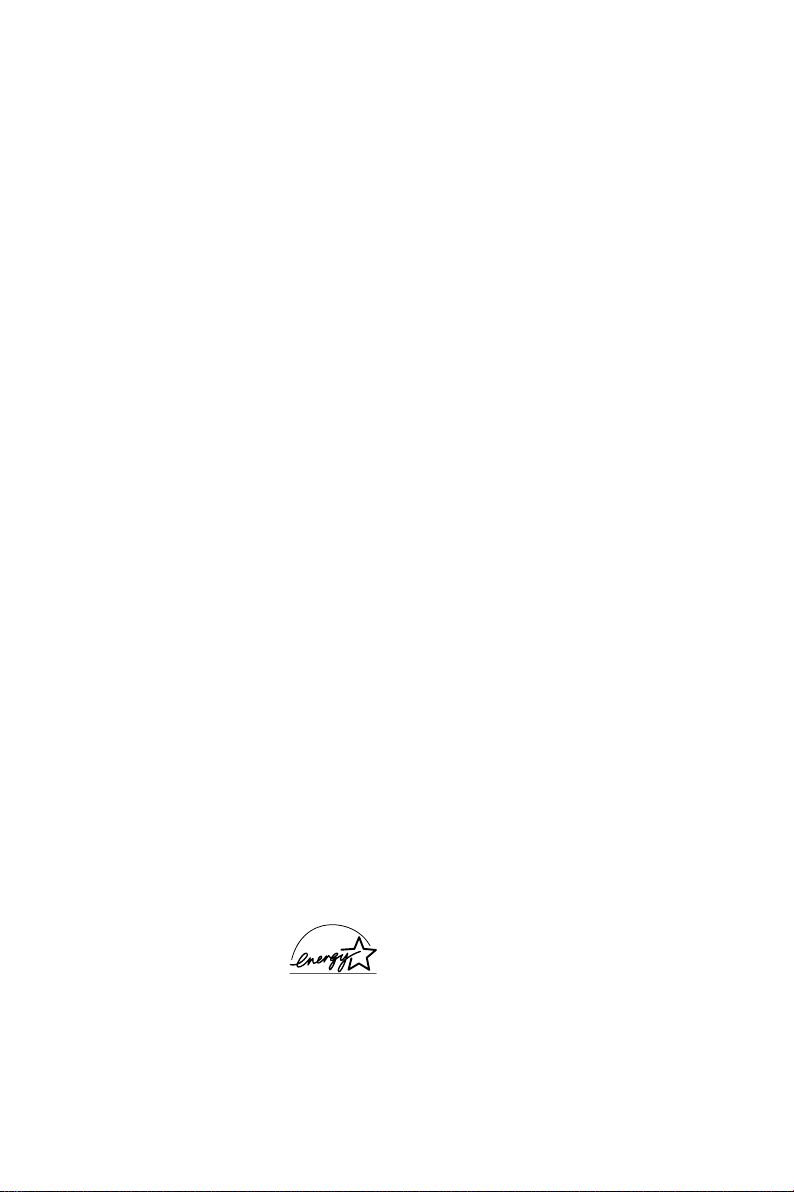
Energy Star
As an ENERGY STAR
Partner, Philips has
determined that this product
meets the ENERGY STARR guidelines for
energy efficiency.
4
R
Page 5
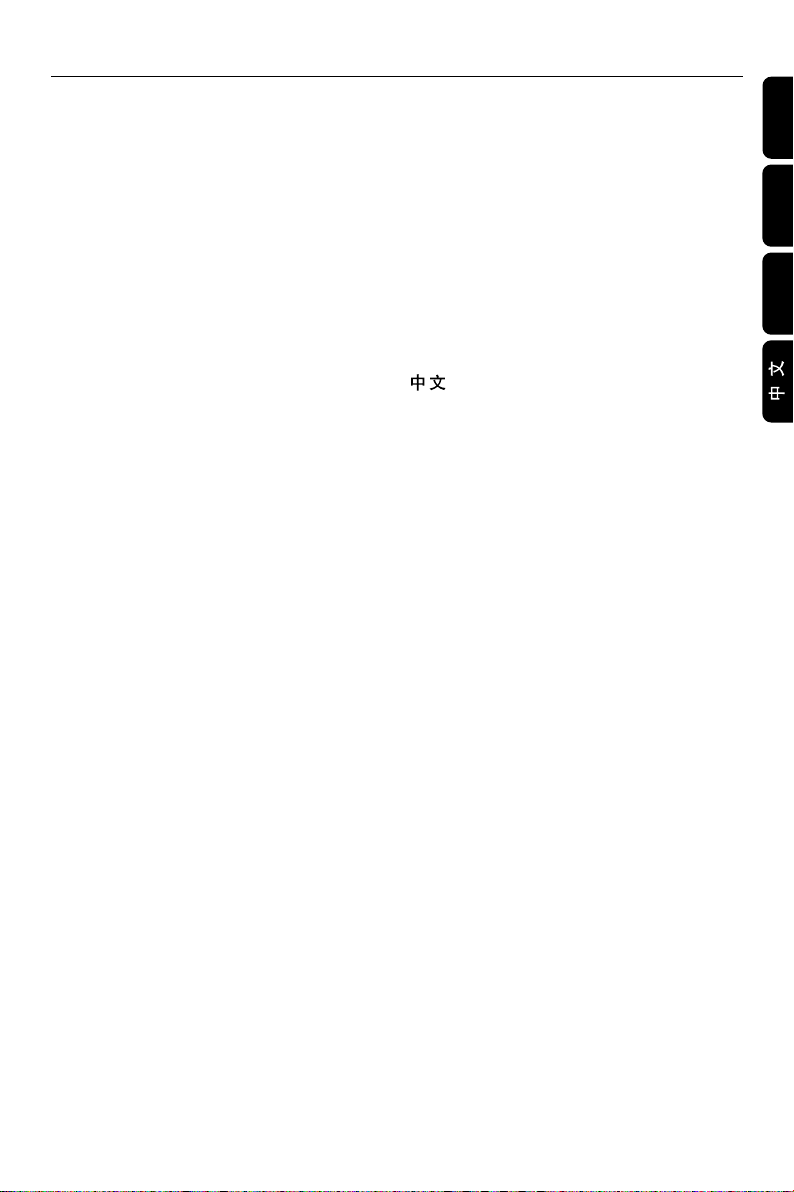
Index
English ------------------------------------------------ 6
Français -------------------------------------------- 29
Español --------------------------------------------- 52
-------------------------------------------------------- 75
English
Français
Español
5
Page 6
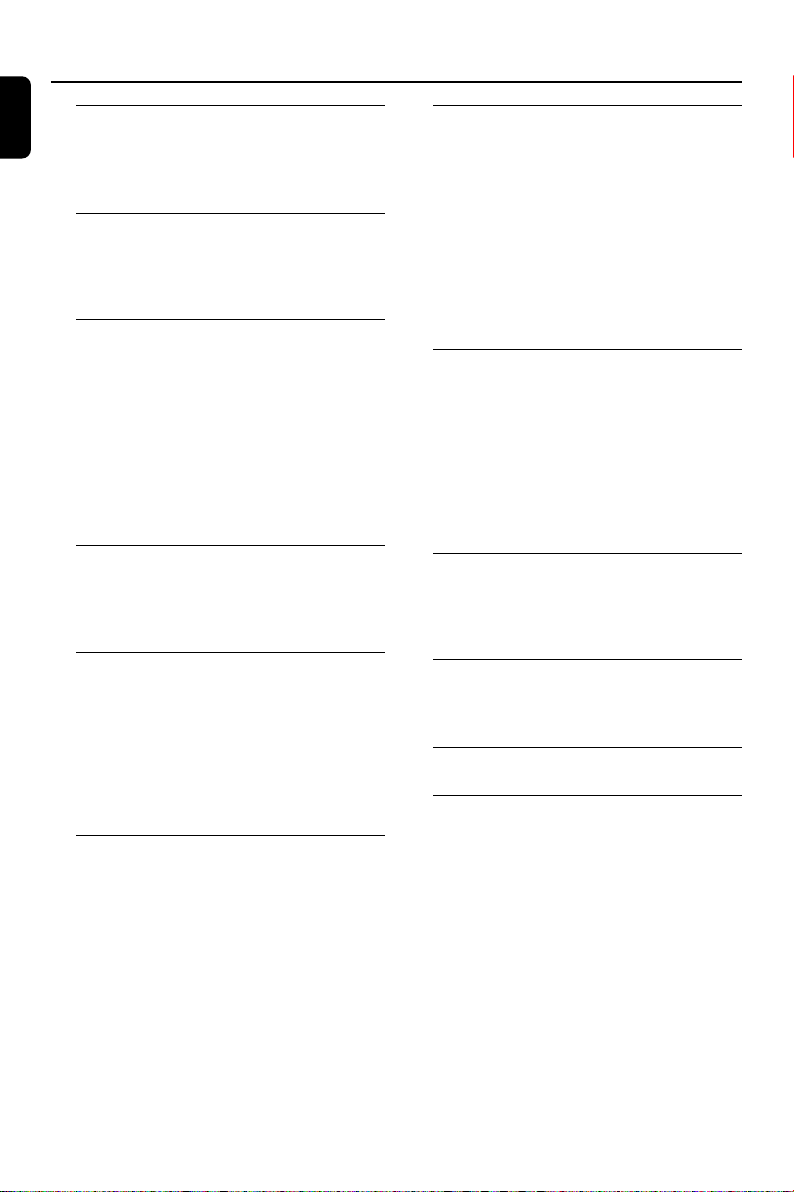
Contents
English
General Information
Supplied accessories ............................................ 7
Environmental information ................................ 7
Care and safety information .............................. 7
Functional Overview
Main unit and remote control ....................... 8~9
Control buttons available on the
remote control only ......................................... 9
Connections
Step 1: Connecting FM/MW antennas ........... 11
Step 2: Connecting the speakers .................... 11
Step 3: Connecting to PC ................................. 11
Step 4: Connecting to game console ............. 11
Step 5: Connecting the AC power cord ........ 12
Step 6: Inserting batteries into the remote
control .................................................................. 12
Using the remote control to operate
the system ........................................................ 12
Disc Operations
Playable discs ....................................................... 19
Loading discs ....................................................... 19
Basic playback controls ..................................... 19
Playing an MP3 disc ............................................ 20
Repeat and shuffle .............................................. 20
Repeat play ....................................................... 20
Random play ..................................................... 20
Programming the disc tracks ........................... 21
Checking the programme ............................. 21
Clearing the programme ............................... 21
Tuner Operations
Tuning to radio stations .................................... 22
Presetting radio stations ................................... 22
Using the plug and play .................................. 22
Automatic presetting ..................................... 22
Manual presetting ............................................ 22
Selecting a preset radio station ....................... 22
Deleting a preset radio station .................... 23
Changing tuning grid .......................................... 23
Gameport Operations
About Gameport ............................................... 13
Preparation before use ..................................... 13
Starting operation .............................................. 13
USB PC Link
Quick setup guide .............................................. 14
PC system requirement ................................. 14
Software installation ....................................... 14
Using MusicMatch software .......................... 15
Connecting USB PC link ................................... 15
Philips Sound Agent 2 ..................................... 16
Enabling digital CD audio output ................ 16
Basic Operations
Switching on/off ................................................. 17
Switching to active mode .............................. 17
Switching to Eco Power standby mode ..... 17
Switching to standby mode (view clock) ... 17
Demonstration mode ........................................ 17
Setting the clock ................................................. 17
Dimming system’s display screen .................... 18
Volume control ................................................... 18
Sound control ..................................................... 18
wOOx sound ................................................... 18
Incredible Surround ........................................ 18
Digital sound control ..................................... 18
Virtual ambience control ............................... 18
Timer Operations
Setting the timer ................................................. 24
Activating/Deactivating the timer ............... 24
Setting the sleep timer ...................................... 25
Other Connection
Listening to an external source ...................... 25
Recording to an external device ..................... 25
Specifications ........................................... 26
Troubleshooting ............................. 27~28
6
Page 7
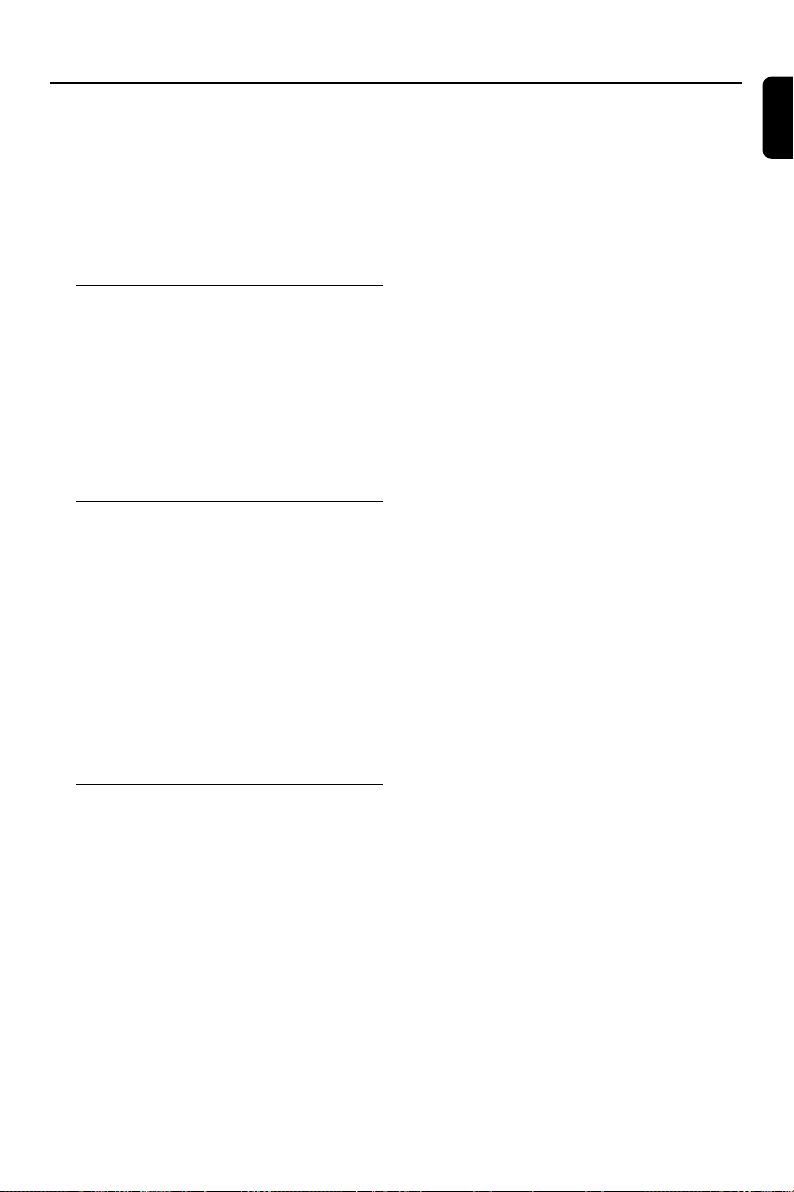
General Information
IMPORTANT!
PLEASE NOTE THAT THE VOLTAGE
SELECTOR LOCATED AT THE REAR OF
THIS SYSTEM IS PRESET AT 220V FROM
THE FACTORY. FOR COUNTRIES THAT
OPERATE AT 110V-127V, PLEASE ADJUST
TO 110V-127V BEFORE YOU SWITCH ON
THE SYSTEM.
Supplied accessories (page 3 – P1)
– USB PC Link installer disc
– USB cable
– Remote control and two AA batteries.
– MW loop antenna
– FM wire antenna
– Video cinch cable (yellow)
–AC power cord
Environmental information
All unnecessary packaging has been omitted.
We have tried to make the packaging easy to
separate into three materials: cardboard (box),
polystyrene foam (buffer) and polyethylene
(bags, protective foam sheet).
Your system consists of materials which can be
recycled and reused if disassembled by a
specialised company. Please observe the local
regulations regarding the disposal of packaging
materials, exhausted batteries and old
equipment.
Care and safety information
(page 3 – P2)
Avoid high temperature, moisture, water
and dust
– Do not expose the system, batteries or discs
to humidity, rain, sand or excessive heat (caused
by heating equipment or direct sunlight). Always
keep the disc tray closed to avoid dust on the
lens.
– No objects filled with liquid, such as vases,
shall be placed on the apparatus.
– No naked flame sources, such as lighted
candles, shall be placed on the apparatus.
Avoid condensation problem
– The lens may cloud over when the system is
suddenly moved from cold to warm
surroundings, making it impossible to play a disc.
Leave the system in the warm environment until
the moisture evaporates.
Do not block the vents
– In a cabinet, allow about 10cm (4 inches) of
free space all around the system for adequate
ventilation.
Care of disc
–To clean a CD, wipe it in a straight line from
the centre towards the edge using a soft, lint-free
cloth. A cleaning agent may damage the disc!
–Write only on the printed side of a CDR(W)
and only with a soft felt-tipped pen.
– Handle the disc by its edge, do not touch the
surface.
Care of the cabinet
– Use soft cloth slightly moistened with a mild
detergent solution. Do not use a solution
containing alcohol, spirits, ammonia or abrasives.
Finding a suitable location
– Place the system on a flat, hard, and stable
surface.
Built-in safety circuit
– Under extreme conditions, this system may
switch to standby mode automatically. If this
happens, let the system cool down before
reusing it (not for all versions).
Power saving
– This system is designed to use less than 1W
of electricity when switched to Eco Power
standby. Disconnect the AC power cord from
the power outlet when not in use.
English
7
Page 8
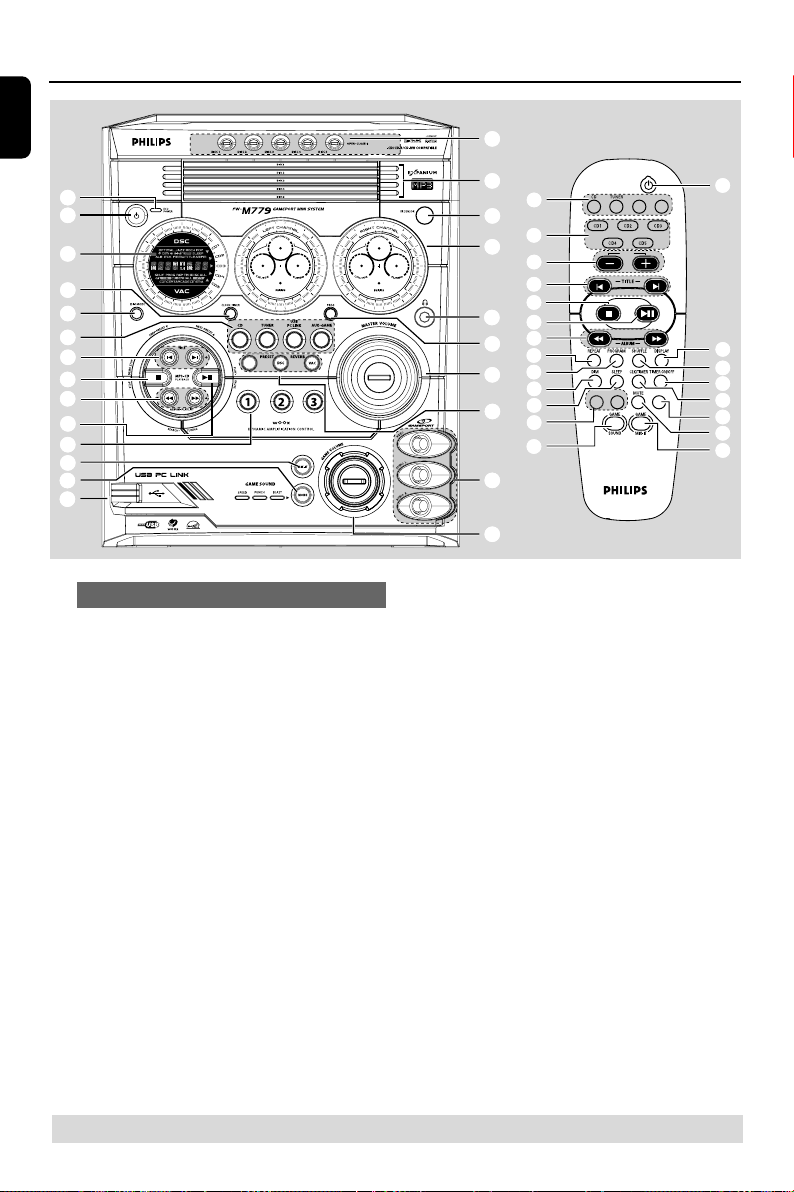
Functional Overview
English
1
2
STANDBY
ON
3
4
5
6
7
INC
SURR
8
9
0
!
@
#
$
Main unit and remote control
1 ECO POWER indicator
– Lights up when the system is in the Eco Power
standby mode.
2 STANDBY ON B
– Switches to the Eco Power standby mode or
turns on the system.
– *Switches to the standby mode.
3 Display screen
4 CLOCK•TIMER (CLK/TIMER)
– *Enters clock or timer setting mode.
5 DIM MODE
–Turns on / off the dim mode.
6 CD / TUNER / USB PC LINK /
AUX•GAME
– Selects the relevant active mode.
– CD: toggles between DISC 1~5.
– TUNER: toggles between FM and MW band.
– AUX•GAME: toggles between AUX and
GAMEPORT mode.
M
P
3
≤
£
AUX/GAME
6
USB PC LINK
™
∞
¡
*
VOL
7
8
)
0
9
(
§
(
*
&
≥
•
&
DSC WOOX LEVELVAC
#
^
%
7 PREV•PRESET 4 (TITLE -) (í)
NEXT•PRESET 3 (TITLE +) (ë)
– CD: selects a track or selects a title from MP3
disc.
– TUNER: selects a preset r adio station.
– CLOCK: sets the minutes.
– USB PC LINK: selects your desired playlist.
8 STOP• DEMO STOP Ç
– Exits an operation.
– CD: stops playback or clears a programme.
– TUNER: *erases a preset radio station.
– USB PC LINK: stops playback.
(only on the main unit)
– *Tu r ns on / off the demonstration mode.
9 SEARCH•TUNING
(ALBUM/PLAYLIST) ( à á)
– CD: *searches backward/forward or selects an
album from MP3 disc.
– TUNER: tunes the radio frequency up/ down.
– CLOCK: sets the hour s.
– USB PC LINK: selects your desired playlist.
‹
¤
⁄
º
4
!
ª
@
* = Press and hold the button for more than two seconds.
8
Page 9

Functional Overview
0 PLAY•PAUSE ÉÅ
– CD: star ts / pauses playback.
– USB PC LINK: star ts / pauses playback.
(only on the main unit)
TUNER: *enters Plug & Play mode and / or star ts
preset radio station installation.
! wOOx 1/2/3 (wOOx LEVEL)
– Selects different type of enhanced wOOx sound
settings (wOOx 1, wOOx 2 or wOOx 3).
@ MIX IT (GAME MIX IT)
– Mixes the game sound with your favourite music
from one of these music source (CD, TUNER,
USB PC LINK or AUX).
# MODE (GAME SOUND)
– Selects different type of equaliser setting for
Gameport (SPEED, PUNCH or BLAST).
$ Connect the USB cable between the system and
PC’s USB port.
% GAME VOLUME
– Adjusts the game’s output volume level.
^ VIDEO
– Use a video cable to connect to your game
console’s video output.
AUDIO L. / AUDIO R.
– Use a audio cable to connect to your game
console’s left/ right audio output.
& INC SURR
–Turns on / off the Incredible Surround effect.
DSC / PRESET
– Selects different type of preset sound equaliser
settings (OPTIMAL, JAZZ, ROCK or POP).
VAC / REVERB
– Selects different type of environment ambience-
based equaliser settings (HALL, CINEMA,
CONCERT, CYBER or ARCADE).
*PRESET and REVERB environment sound
modes are only available when the optional
software, Philips Sound Agent 2 is activated
during USB PC Link applicaion.
* MASTER VOLUME (VOL +-)
– Adjusts the volume level.
( PROG (PROGRAM)
– CD: star ts or confirms track programming.
– TUNER: star ts *automatic/manual preset
programming.
– CLOCK: selects 12- or 24-hour clock display.
) n
– Plug in the headphones jack. The speakers
output will be cancelled.
¡ VU meters
– Indicates signal strength of left/right channel.
™ iR SENSOR
–Point the remote control towards this sensor.
£ Disc trays (1~5)
≤ OPEN•CLOSE 0 (DISC 1~5)
– Opens/closes the individual disc tray.
Control buttons available on the remote
control only
∞ CD 1~5
– Selects a disc tray to playback.
§ REPEAT
– Repeats a track / disc / all programmed tracks.
≥ DIM
–Turns on / off the dim mode.
• SLEEP
– Sets the sleep timer function.
ª MUTE
– Mutes or restores the volume.
º TIMER ON/OFF
–Turns on / off the timer function.
⁄ SHUFFLE
–Turns on / off the random play mode.
¤ DISPLAY
– Displays the album and title name for MP3 disc.
‹ B
– Switches to the Eco Power standby mode.
– *Switches to the standby mode.
English
* = Press and hold the button for more than two seconds.
9
Page 10

Connections
English
MW
S
VOLTAGE
SELECTOR
110V127V
220V240V
NOT FOR ALL
VERSIONS
S
Rear panel
OUT
OUT
10
Front panel
Game console
Page 11

Connections
Warning!
– Use only the supplied speakers.
The combination of the main unit and
speakers provide the best sound.
Using other speakers can damage the
unit and sound quality will be negatively
affected.
–Never make or change connections
with the power switched on.
– Connect the AC power cord to the
power outlet only after you have finished
hooking up everything.
Step 1: Connecting FM/MW
antennas
– Place the MW loop antenna on a shelf or
attach it to a stand or wall.
– Extend the FM antenna and fix its ends to the
wall.
– Adjust the position of the antennas for
optimal reception.
–Position the antennas as far as possible from a
TV, VCR or other radiation source to prevent
unwanted noise.
– For better FM stereo reception, connect
external FM antenna.
Step 2: Connecting the
speakers
Connect the speaker wires to the SPEAKERS
terminals, right speaker to “R” and left speaker to
“L”, coloured (mar ked) wire to “+” and black
(unmarked) wire to “-”. Fully insert the
stripped portion of the speaker wire into the
terminal as shown.
Notes:
– Ensure that the speaker cables are correctly
connected. Improper connections may damage the
system due to short-circuit.
– Do not connect more than one speaker to any
one pair of +/- speaker terminals.
Step 3: Connecting to PC
Use the supplied USB cable to connect the
system to your personal computer’s USB port.
After installing the USB PC LINK application
software onto your PC, you can play your music
collection via the system (refer to “USB PC
Link”).
Step 4: Connecting to game
console
IMPORTANT!
Gameport inputs are solely for game
console only.
a. Use the game console’s video cable (not
supplied) to connect its video output to the
GAMEPORT-VIDEO terminal.
b. Use the game console’s audio cables (not
supplied) to connect its audio outputs to the
GAMEPORT-AUDIO L. / AUDIO R.
terminals.
c. Use the video cable (yellow) to connect the
VIDEO OUT terminal to the video input on
the TV for viewing.
Notes:
– On the TV, the Video Input jack is usually yellow
and might be labeled A/V In, CVBS, Composite or
Baseband.
–To avoid magnetic interference, do not position
the front speakers too close to your TV.
–For optimal enjoyment of your Gaming
Experience, please do not connect the TV’s AUDIO
OUT to the audio system’s AUX IN (R/L) terminals.
– If you want to listen to your favorite movies/TV
programs through the Philips Mini System, please
disconnect the Game Console connection on the
front of the set to avoid any unwanted noise.
English
11
Page 12

Connections
English
Step 5: Connecting the AC
power cord
“AUTO INSTALL - PRESS PLAY” may appear
on the display panel when the AC power cord is
plugged into the power outlet for the first time.
Press ÉÅ on the main unit to store all available
radio stations (page 3 – P3) or press Ç to exit
(refer to “Tuner Operations”).
Step 6: Inserting batteries into
the remote control
1 Open the batter y compartment cover.
2 Inser t two batteries type R06 or AA, following
the indications (+-) inside the compartment.
3 Close the cover.
Using the remote control to operate the
system
1 Aim the remote control directly at the remote
sensor (iR) on the main unit.
2 Select the source you wish to control by
pressing one of the source select keys on the
remote control (for example CD, TUNER).
3 Then select the desired function (for example
ÉÅ, í, ë).
CAUTION!
– Remove batteries if they are
exhausted or will not be used for a long
time.
– Do not use old and new or different
types of batteries in combination.
– Batteries contain chemical substances,
so they should be disposed of properly.
12
Page 13

Gameport Operations
MODE
GAME SOUND
GAME
UX
About Gameport
Gameport allows you to connect your game
console to this mini system which enables you to
enjoy a total game immersion experience
through powerful sound output.
Preparation before use
Rear panel
2
1
G
A
M
E
•AU
5
7
6
X
O
E
D
I
V
E
M
U
L
O
V
E
M
A
.
L
G
O
I
D
U
A
M
I
X
-
I
T
G
A
M
E
S
O
U
N
D
.
R
S
P
E
E
D
P
U
O
N
C
H
B
L
A
S
T
I
D
U
M
O
D
E
A
Front panel
Game console
1 Connect your game console’s video and audio
output to the GAMEPORT video and audio
inputs respectively (refer to “Connections –
Connecting to game console).
2 Connect your TV’s video input to the VIDEO
OUT (CVBS) on the rear panel.
3 Connect all the AC power cords to the power
outlet.
5 Press AUX•GAME until “GAMEPORT” is
displayed.
6 Press MODE (or GAME SOUND on the
remote control to select the type of sound
setting that best suits the game : SPEED,
PUNCH, BLAST or OFF.
7 If you like to mix your game sound with your
favourite music, press MIX-IT to select the
desired music source : CD, TUNER,
USB PC LINK, AUX or OFF.
CD ™ “MIX-CD”
TUNER ™ “MIX-TU”
USB PC LINK ™ “MIX-USB”
AUX ™ “MIX-AUX”
OFF ™ “MIX-OFF”
3
8 If necessar y, star t to play your chosen mixer
source.
9 Play your favourite game.
To adjust the game console’s volume
level
● Adjust GAME VOLUME.
To change the mixer source
● Press MIX-IT.
To control the current active mixer
source
● Press the respective source button (for example,
CD, TUNER) on the remote control, then select
the desired function (for example É, í, ë).
For example, if CD is the mixer source and you
want to change the disc tray, you have to press
CD, then press CD 1~5 to select the desired
disc tray.
English
Starting operation
4 Tu rn on the TV and set to the correct
video-in channel.
The TV’s video input channel may be called
AUX(iliary) IN, AUDIO/VIDEO (A/V) IN, EXT 1,
etc. These channels are often near channel 00
on your TV. Or, your TV remote control may
have a button or switch that chooses different
video modes. See your TV manual for details.
Notes:
–You can only activate GAME VOLUME and
MIX-IT while in the game source mode.
– If your game console is switched on, the video
image will always appear on the TV even though
you are not in the gameport mode.
13
Page 14

USB PC Link
English
IMPORTANT!
– Make sure the mute setting on your
PC control panel is deactivated to ensure
you get the sound from your audio
system!
Quick setup guide
PC system requirement
–Windows 98SE/ ME/2000/XP
– Intel Pentium MMX200 or higher
– CD-ROM drive
– USB port
– Free hard disk space: 80 MB for the
software
Software installation
6
1 Tu rn on your PC and insert the installer disc into
your PC’s CD-ROM drive.
2 The installation guide will appear automatically. If
it does not, go to the CD-ROM drive in
Windows Explorer and double click the
Setup.exe.
3 Select your desired language from the list.
4 Select install Software.
5 Connect the USB cable to the PC and Audio
System and press the USB PC Link button on
the Audio set or the remote control.
6 Follow the instructions as prompted on the
screen to correctly install the USB PC Link
Driver, Philips Sound Agent 2 and
MusicMatch Jukebox software.
Notes:
– Minimum OS requirement for Philips Sound
2
43
5
1
Agent 2: Windows 2000 or XP.
– During installation, your previous MusicMatch
Jukebox software on your PC will be replaced.
Declarations
Windows and Pentium are trademar ks of
Microsoft Corporation and Intel Corporation.
All other trademarks belong to their respective
owners.
USB PC Link sample track, music by Chemistry
(www.chemistryteam.com)
14
Page 15

AUX/GAME
VOL
DSC WOOX LEVELVAC
USB PC LINK
1
2
3
4
5
USB PC Link
Using MusicMatch software
To create a music library
Add music files to My Music Library
Add files to My Library by dragging and
dropping audio tracks from anywhere in
Windows, into the My Library window.
You can also click Add Files in the Music
Center to add tracks.
1 Click the Add Files button on the Music
Library window.
2 Browse your computer to the folder where
audio files are stored. Check the box Also Add
Tracks from Subfolders to add all tracks in the
current folder, and all subfolders.
3 Click the Select All button to select all the files
in the current, and all subfolders.
4 Click Add.
Files will be added to My Library.
To create a “Playlist”
3 You will be prompted to name the Playlist. In
the Name field type the name you'd like to give
this Playlist.
4 Click the Save button. Now you can play all the
saved playlists with the audio system by pressing
S or T buttons. Details operation, please
refer to Connecting to USB PC Link.
Note:
– It is not possible to create a playlist from the
system’s 5 CD changer. If you encounter any
problem using USB PC Link, please refer to the
FAQ (Frequently Asked Questions) stored in your
USB PC Link installer disc or visit
“www.audio.philips.com” for the latest update on
FAQ.
Connecting to USB PC Link
USB PC Link allows you to playback your music
collection from the PC via the powerful amplifier
and speakers of this system.
IMPORTANT!
Make sure the MUSICMATCH software
has been installed. Refer to the CD-ROM
sleeve for USB PC Link installation.
English
1 Drag and drop files, or folders with music files,
from anywhere on your computer or My
Library into the Playlist window. Your files will
begin to play. Or, you may click the Open button
on the Playlist window to browse for and add
music to the Playlist.
2 Click the Save button on the Playlist, or go to
the menu Options>Playlist>Save Playlist.
1 Tu rn on your computer and launch the
“MUSICMATCH JUKEBOX”.
➜ The volume level of PC should not be put
into mute.
2 Press USB PC LINK.
➜ If the audio streaming is detected,
“CONNECTING” is displayed and the USB
indicator will be flashing.
➜ If “ NO CONNECTION” is displayed, check the
connection between your PC and micro system.
15
Page 16

USB PC Link
English
Notes:
– When the USB PC Link feature is activated,
Philips Sound Agent 2 will automatically be
launched (if it has been successfully installed under
OS Windows 2000/XP).
– The default setting for PRESET/REVERB is MP3/
Study Room respectively. You may select from the
list of different sound modes to suit your music and
environment preference. Alternatively, you may
select PRESET (Neutral mode) and REVERB (No
Environment mode) for the minimum sound effect.
3 Press à or á to select your favorite playlist,
and then press í or ë until the desired track
in the playlist is highlighted.
4 Press ÉÅ to star t playback.
➜ The track information will appear on the
display. The display only supports English
characters.
During playback,
– Press SHUFFLE to play all available tracks in
the playlist in random order.
– Press REPEAT to repeat playback of all the
tracks in the playlist.
5 To exit, select another active mode or
press Ç.
Philips Sound Agent 2
Philips Sound Agent 2 is a BONUS software
provided with Philips Audio system to enhance
the quality of MP3 Music playback via USB PC
Link.
1 Philips Sound Agent 2 will be automatically
launched if USB PC Link is selected.
2 Press DSC/PRESET or VAC/REVERB to
select different Preset or Reverb sound effect.
3 For more details about using Philips Sound
Agent 2 features on your PC, please refer to
the User Manual in the supplied CD-ROM or the
Help menu.
Notes:
– Philips Sound Agent 2 minimum OS requirement:
Windows 2000 or XP.
– Please refer to the CD-ROM sleeve for detailed
installation procedures, OR ‘Software installation’ in
this manual.
Enabling digital CD audio output
Before playing the CD through your PC’s
CD-ROM drive, it is necessary to configure your
PC’s hardware as follows:
For Windows ME/ 2000 /XP
1 Enter the system control panel menu and
select:
“System ™ Hardware ™ Device Manager ™
CD-ROM drives ™ Action-Properties ™
Properties ”.
OR
For Windows 98SE
Enter the system control panel menu and select:
“MULTIMEDIA” and “CD MUSIC”.
2 Check the ‘Enable digital CD audio for this CD-
ROM device’ setting option is selected (enabled).
Notes:
–You may need to refer to your PC’s manual for
correct configuration.
–For the optimal playback effect of the CD/MP3CD, please use your Philips audio system.
16
Page 17

Basic Operations
Switching on/off
Switching to active mode
● Press CD, TUNER, USB PC LINK or
AUX•GAME.
Switching to Eco Power standby mode
● Press B.
➜ ECO POWER button lights up.
➜ The display screen will go blank.
Switching to standby mode (view clock)
● Press and hold B.
➜ The clock is displayed.
➜ While in the standby mode, pressing
CLOCK•TIMER button will switch the system
to the Eco Power standby mode.
Note:
– Before switching the system to the Eco Power
standby or standby mode, make sure the
demonstration mode has been deactivated.
Demonstration mode
If the demonstration mode is active, whenever
you switch the system to the Eco Power standby
or standby mode, it will show the various
features offered by the system.
To activate the demonstration
● In the Eco Power standby/standby mode,
press and hold Ç on the main unit until “DEMO
ON” is displayed.
To deactivate the demonstration
● Press and hold Ç on the main unit until
”DEMO OFF” is displayed.
Setting the clock
The clock can be set in either 12-hour or
24-hour mode (“11:59 PM” or “23:59” fo r
example).
VOL
5
00
/ 12:00AM)
(00:
2
4
00
:00 / 12:00AM)
(
3
DSC WOOX LEVELVAC
(00:00 î 12:00AM)
1
26
1 Press and hold CLK/TIMER (or
CLOCK•TIMER on main unit) until “SELECT
CLOCK OR TIMER” is displayed.
2 Press ë to change the display to “CLOCK” and
press CLK/TIMER (CLOCK•TIMER) again
to confirm.
3 Press PROGRAM (PROG) repeatedly to
change between the 12-hour and 24-hour clock
mode.
4 Press à or á repeatedly to set the hour.
5 Press í or ë repeatedly to set the minute.
6 Press CLK /TIMER (CLOCK•TIMER) to
store the setting.
➜ The clock will start working.
To view the clock time in any active
mode
● Press CLK /TIMER (CLOCK•TIMER) once.
➜ The clock is displayed for a few seconds.
Notes:
– The clock setting will be erased when the
system is disconnected from the power supply.
– The system will exit the clock setting mode if no
button is pressed within 90 seconds.
English
17
Page 18

Basic Operations
English
Dimming system’s display screen
You can select the desired brightness for the
display panel.
● In any active mode, press DIM on the remote
control or DIM MODE on the system
repeatedly to turn on/off dim mode.
➜ DIM is shown, except for the DIM OFF mode.
Volume control
● Adjust MASTER VOLUME (or press
VOL +/- on
increase or decrease the sound level.
➜ “VOL MIN” is the minimum volume level and
”VOL MAX” is the maximum volume level.
To switch off the volume temporarily
● Press MUTE on the remote control.
➜ Playback will continue without sound and
“MUTE” is displayed.
➜ To restore the volume, press MUTE again or
increase the volume level.
the remote control) to
Incredible Surround
Incredible Surround magnifies the virtual distance
between the front speakers for an incredibly
wide, enveloping, stereo effect.
● Press INC SURR to turn on/ off the incredible
surround sound effect.
➜ If activated, IS will appear on the display.
Digital Sound Control
DSC provides a different type of preset sound
equaliser setting.
● Press DSC repeatedly to select: OPTIMAL,
JAZZ, ROCK or POP.
Virtual Ambience Control
VAC provides a different type of environmentbased equaliser setting.
● Press VA C repeatedly to select : HALL,
CINEMA, CONCERT, CYBER or ARCADE.
Note:
– When you select VAC, Incredible Surround will
switch on automatically.
Sound control
DSC and VAC features cannot be activated at
the same time.
While in the game mode, all the sound control
features are not available except wOOx and
Game Sound control.
wOOx sound
The wOOx sound is designed to produce and
handle high dynamic sound signals at very low
frequencies.
● Press wOOx 1/2/3 respectively (or press
wOOx LEVEL repeatedly on remote control)
to select : wOOx 1, wOOx 2, wOOx 3 or
wOOx OFF.
➜ Some discs might be recorded in high
modulation, which causes a distortion at high
volume. If this occurs, deactivate wOOx or
reduce the volume.
18
Automatic DSC-wOOx and
VAC-wOOx selection
The best wOOx setting is generated
automatically for each DSC, VAC, Game Sound
selection. You can manually select the wOOx
setting that best suits your listening environment.
Page 19

Disc Operations
IMPORTANT!
– This system is designed for regular
discs. Therefore, do not use any
accessories such as disc stabiliser rings or
disc treatment sheets, etc., as offered on
the market, because they may jam the
changer mechanism.
– Do not load more than one disc onto
each tray.
Playable discs
This system is able to play:
– All pre-recorded audio CDs
– All finalised audio CDR and audio CDRW
discs
– MP3-CDs (CD-ROMs with MP3 tracks)
Loading discs (page 3 – P4)
1 Press OPEN • CLOSE 0 DISC 1 button on
top of the main unit to open disc tray 1.
2 Load a disc with the label side facing up.
3 Press OPEN • CLOSE 0 DISC 1 button again
to close the disc tray.
➜ “READING“ is displayed. The selected disc
tray, total number of tracks and the playing time
will appear on the display.
4 Repeat steps 1~3 to load discs onto the disc
trays 2~5.
Basic playback controls
Load discs (page 3 – P4)
To play all discs on the disc trays
● Press ÉÅ.
OR
In the stop mode, press CD to select a disc tray
to begin, then press ÉÅ.
➜ All the available discs will play once, and then
stop.
To play the selected disc only
● Press one of the CD 1~5 buttons on remote.
➜ The selected disc will play once, and then
stop.
To select a desired track
● Press í or ë repeatedly until the desired
track is displayed.
➜ During random play (shuffle mode), pressing
í will not affect the current playback.
To search for a particular passage during
playback
● Press and hold à or á and release it when
the desired passage is located.
➜ During searching, the volume will be reduced.
For MP3 disc, the volume will be muted.
To replace discs without interrupting
playback
● Press OPEN•CLOSE 0 buttons of the
inactive disc trays (refer to “Loading discs”).
For example, if currently disc tray 1 is playing,
you can replace the discs on disc tray 2~5.
English
Notes:
–To ensure good system performance, wait until
the disc trays completely read the disc(s) before
proceeding.
– Only one tray can be opened each time.
If you open the second tray before closing the first
tray, the first tray will automatically close before the
second tray opens.
To interrupt playback
● Press ÉÅ.
➜ To resume normal playback, repeat the
above.
To stop playback
● Press Ç.
➜ If the system remains in the stop mode for 30
minutes, it will switch to the Eco Power standby
mode.
19
Page 20

Disc Operations
English
Playing an MP3 disc
1
M
P
3
1 Load an MP3 disc.
➜ The disc reading time may exceed 10
seconds due to the large number of songs
compiled in one disc.
➜ “AXX TYYY” is displayed. XX is the current
album number and YYY is the current title
number.
2 Press à / á (ALBUM 43) to select a
desired album.
3 Press í / ë (TITLE -+) to select a
desired title.
4 Press ÉÅ to star t playback.
● During playback, press DISPLAY to show the
album and title name.
Supported MP3 disc formats:
– ISO9660, Joliet, UDF 1.5
– Maximum title number : 999 (depending on
filename length)
– Maximum album number : 99
– Supported sampling frequencies : 32 kHz,
44.1 kHz, 48 kHz
– Supported Bit-rates : 32~256 (kbps), variable
bitrates
– ID3 tags : V1.1, V2.2, V2.3, V2.4
VOL
DSC WOOX LEVELVAC
Repeat and shuffle
You can select and change various play modes
TITLE
AUX/GAME
USB PC LINK
A02 T008
3
4
2
ALB
A02 T001
before or during playback.
Repeat play
1 Press REPEAT on the remote control
repeatedly to select :
A
B
C
D
E
A – to repeat playback of the current track.
B – to repeat playback of the current disc.
C – to repeat playback of all available discs
(not available for this model).
D – to repeat playback of the current
programmed track (only if the
programme mode is active)
E – to repeat playback of all the programmed
tracks (only if the programme mode is
active)
2 To resume normal playback, press REPEAT
until “OFF” is displayed.
Random play
● Press SHUFFLE on the remote control to turn
on/off the shuffling mode.
➜ If activated, SHUF is shown and the repeat
mode (if any) will be cancelled.
➜ The random play will start from the current
disc tray. And it will change to the next available
disc tray only after all the tracks in the active one
have been shuffled.
➜ If the programming mode is active, only the
programmed tracks will be played in a random
order.
Note:
–Pressing the OPEN• CLOSE button will cancel all
repeat and shuffling modes.
20
Page 21

Disc Operations
Programming the disc tracks
Programming tracks is possible when playback is
stopped. Up to 99 tracks can be stored in the
memory in any order.
IMPORTANT!
It is only possible to program from the
current selected disc tray.
AUX/GAME
USB PC LINK
1
M
P
3
DSC WOOX LEVELVAC
2
VOL
4
6
7
53
1 Load the desired discs on the disc trays (refer to
“Loading discs”).
2 Press CD or one of the CD 1~5 buttons to
select a disc.
3 Press PROGRAM (PROG) to star t
programming.
➜ PROG starts flashing.
4 Press í or ë repeatedly to select the desired
track.
● For MP3 disc, press à / á (ALBUM 43) and
í / ë (TITLE -+) to select the desired
album and title for programming.
5 Press PROGRAM (PROG) to store.
● Repeat steps 4–5 to select other tracks.
➜ If you attempt to program more than 99
tracks, “PROGRAM FULL” is displayed.
6 To star t program play, press ÉÅ.
7 To stop playback or to end programming, press
Ç once.
➜ PROG stays and the programming mode
remains active.
Notes:
– If the total playing time has reached 100
minutes or one of the programmed tracks has a
number greater than 30, “—:—” is displayed
instead of the total playing time.
– The system will exit the programming mode if
no button is pressed within 20 seconds.
Checking the programme
1 Stop playback and press í or ë repeatedly.
2 Press Ç to exit.
OR
Press ÉÅ to start playback from the current
programmed track
Clearing the programme
● Stop playback, and then press Ç to clear the
programme.
OR
Press the OPEN•CLOSE 0 button of the
disc tray.
➜ PROG disappears and “PROGRAM CLEARED”
is displayed.
Note:
– The program will be erased if the system is
disconnected from the power supply or you switch
to another source mode.
English
21
Page 22

Tuner Operations
English
IMPORTANT!
Make sure the FM and MW antennas are
connected.
Tuning to radio stations
1 Press TUNER to enter tuner mode.
To select another waveband (FM or MW), press
TUNER again.
2 Press and hold à or á until the frequency
indication starts to change, then release.
➜ The system automatically tunes to the next
strong signal radio reception.
➜ lights up for FM stereo reception.
Automatic presetting
You can start the automatic presetting from a
selected preset number.
1 In the tuner mode, press í or ë to select a
preset number.
2 Press and hold PROGRAM (PROG) until
“AUTO” is displayed.
➜ If a radio station has been stored in one of
the presets, it will not be stored again at another
preset number.
➜ If no preset number is selected, automatic
preset will begin from preset (1) and all your
previous presets will be overridden.
Tuning to a weak signal station,
● Press à or á briefly and repeatedly until an
optimal reception is found.
Presetting radio stations
You can store up to 40 preset radio stations in
the memory, star ting from FM and followed by
MW bands.
Notes:
– The system will exit presetting mode if no
button is pressed within 20 seconds.
– If no stereo frequency is detected during Plug
and Play, “CHECK ANTENNA” is displayed.
Using the plug and play (page 3 - P3)
Plug and Play allows you to store all available
radio stations automatically.
1 Connect the system to the power supply,
“AUTO INSTALL - PRESS PLAY” is
displayed.
OR
In the Eco Power standby/standby mode,
press and hold ÉÅ on the main unit until
“AUTO INSTALL - PRESS PLAY” is
displayed.
2 Press ÉÅ on the main unit to star t installation.
➜ “INSTALL TUNER” is displayed.
➜ All previously stored radio stations will be
replaced.
➜ Once completed, the last tuned radio station
will be played.
Manual presetting
You can choose to store only the favourite radio
stations.
1 Tune to your desired radio station (refer to
“Tuning to radio stations”).
2 Press PROGRAM (PROG).
➜ The preset number starts flashing. If you want
to store the radio station in another preset
number, press í or ë.
3 Press PROGRAM (PROG) again to store.
● Repeat steps 1–3 to store other radio stations.
Selecting a preset radio station
● In the tuner mode, press í or ë.
➜ The preset number, radio frequency, and
waveband are displayed.
22
Page 23

Deleting a preset radio station
● Press and hold Ç until “PRESET DELETED” is
displayed.
➜ The current preset radio station will be
deleted.
➜ All other preset radio stations with higher
numbers are decreased by one.
Changing tuning grid (not available for
all versions)
In North and South America, the frequency step
between adjacent channels in the MW band is
10 kHz (9 kHz in some areas). The preset
frequency step in the factory is 9 kHz.
Changing the tuning grid will erase all
previously stored preset radio stations.
1 Disconnect the system from the AC power
supply (pull out the AC power cord).
2 While holding down TUNER and á on the
system, reconnect the system to the AC power
supply.
➜ The display will show "GRID 9" or
"GRID 10".
Tuner Operations
English
Notes:
– GRID 9 and GRID 10 indicate that the tuning
grid is in step of 9 kHz and 10 kHz respectively.
– The FM tuning grid also will be changed from
50 kHz to 100 kHz or vice versa.
23
Page 24

Timer Operations
English
Timer setting
The system can switch on to CD, TUNER or
USB PC LINK mode automatically at a preset
time, serving as an alarm to wake you up.
IMPORTANT!
– Before setting the timer, ensure that
the clock is set correctly.
– The volume of the timer will increase
gradually to the last tuned volume level.
If the last tuned volume level is too low,
the set will then increase to a
predetermined minimum audible level.
3
4
2
4
1
(CD / TUNER / USB PC LINK)
(00:
00
/ 12:00AM)
(00:00 / 12:00AM)
52
● At the preset time, the selected sound
source will be played for 30 minutes
before it switches to Eco Power standby
mode (if no button is being pressed within the
time frame).
➜ CD – playing the first track of the last
selected disc. If the last selected disc tray is
empty, it will switch to the next available disc. If
all the disc trays are not available, it will switch to
Tuner mode.
➜ TUNER – playing the last tuned radio station.
➜ USB PC LINK – playing the last selected
playlist. If the connection fails, it will switch to
Tuner mode. Refer to “USB PC Link” for proper
connection and setup before use.
Activating/deactivating the timer
● Press TIMER ON / OFF on the remote control
to turn off the timer or turn on to the last
setting again.
➜ If activated, the timer information will display
for a few seconds, then the system resumes to
the last active source or stays in the standby
mode.
➜ If deactivated, “CANCEL” is displayed.
1 Press and hold CLK / TIMER (or
CLOCK• TIMER on main unit) until “SELECT
CLOCK OR TIMER” is displayed.
2 Press ë to change the display to “TIMER” and
press CLK/ TIMER again to confirm.
3 Press CD or TUNER or USB PC LINK to
select the wake-up source.
➜ The selected source will be lighted while
other available sources are flashing.
4 Press à or á (for hours) and í or ë (for
minutes) repeatedly to set the wake-up time.
5 Press CLK / TIMER to store the setting.
➜ The timer will always be switched on once it
has been set.
➜ icon remains on the display. It indicates the
timer is activated.
24
Notes:
– The system will exit the timer setting mode if no
button is pressed within 90 seconds.
– The USB timer does not function when the
computer is in the standby mode.
Page 25

Timer Operations Other Connection
Sleep timer setting
The sleep timer enables the system to switch to
the Eco Power standby mode automatically at a
preset time.
1 Press SLEEP repeatedly until it reaches the
desired preset turn-off time.
➜ The selections are as follows (time in
minutes):
15 ™ 30 ™ 45 ™ 60 ™ 90 ™ 120 ™
OFF ™ 15 …
➜ SLEEP is shown, except for the “OFF” mode.
➜ To view or change the setting, repeat the
above.
2 Before the system switches to the Eco Power
standby mode, a countdown of 10 seconds is
displayed.
“SLEEP 10” ™ “SLEEP 9”.... ™ “SLEEP
1” ™ “SLEEP”
To cancel the sleep timer function
● Press SLEEP repeatedly until “OFF” is
displayed, or press the STANDBY ON B
button.
Listening to an external device
You can listen to the sound of the connected
external device through your system’s speakers.
AUDIO OUT
L
R
LR
AUX
IN
LINE
OUT
AUX
IN
1 Use the red / white audio cables to connect the
system’s AUX IN (R / L) terminals to the
AUDIO OUT terminals on another
audio/visual device (such as a TV, VCR, Laser Disc
player, DVD player or CD recorder).
2 Press AUX/GAME until “AUX” is displayed.
3 Press PLAY on the connected device to start
playback.
Listening to an external device
English
AUDIO I N
L
R
LR
LINE
OUT
LINE
OUT
AUX
IN
● Use the red/white audio cables to connect
the system’s LINE OUT (R/L) terminals to
the AUDIO IN terminals on a recording
device (such as CD/Tape recorder).
Notes:
– All the sound control features (DSC, VAC for
example) are available for selection.
– Always refer to the owner’s manual of the other
equipment for complete connection and use
details.
25
Page 26

Specifications
English
AMPLIFIER
Output power ..................................... 7500 W PMPO
................................................................. 2 x 250 W RMS
Signal-to-noise ratio .......................... ≥ 62 dBA (IEC)
Frequency response ........ 63 – 16000 Hz, ≤–3 dB
Input sensitivity
AUX In ................................................................................... 640 m V
Gameport .............................................................................. 640 mV
Output
Speakers ..................................................................................... ≥ 8 Ω
Headphones ........................................................ 32 Ω – 1000 Ω
(1)
(8 Ω, 60Hz - 12.5 kHz, 10% THD)
DISC PLAYER
Programmable tracks .................................................... 99
Frequency response ........... 50 – 18000 Hz, –3 dB
Signal-to-noise ratio ........................................ ≥ 62 dBA
Channel separation .......................... ≥ 35 dB (1 kHz)
MPEG 1 Layer 3 (MP3-CD) .......... MPEG AUDIO
MP3-CD bit rate ....................................... 32-256 kbps
.................................................................... (128 kbps advised)
Sampling frequencies ....................... 32, 44.1, 48 kHz
USB
Frequency response ...... 50 – 18000 Hz, ≤ ±3 dB
Signal-to-noise ratio .......................................... ≥ 62 dBA
Channel separation .............................. ≥ 35 dB (1 kHz)
Total harmonic distor tion ............... < 0.3% (1 kHz)
TUNER
(1)
FM wave range ...................................87.5 – 108 MHz
MW wave range (9 kHz) ............. 531 – 1602 kHz
MW wave range (10 kHz)........... 530 – 1700 kHz
Tuning grid ............................................................ 9/10 kHz
Number of presets ........................................................ 40
Antenna
FM ...................................................................................... 300 Ω wire
MW .............................................................................. Loop antenna
SPEAKERS
System ...................................................3 way, Bass reflex
Impedance ......................................................................... 8 Ω
Woofer ...................................................................... 1 x 6.5"
Tw eeter................................. 1 x 2" Ferro fluid cooled
Dimensions (w x h x d) .. 348 x 322 x 245(mm)
Weight............................................................. 4.35 kg each
GENERAL
Material/finish ................................... Polystyrene/Metal
AC Power ................................................... 120 V / 60 Hz
For Version /21-21M .. 110 – 127 / 220 – 240 V;
....................................................... 50/60 Hz Switchable
For Version /30 ........................ 230 – 240 V; 50 Hz
Power Consumption
Active ........................................................................................ 130 W
Standby .................................................................................. < 25 W
Eco Power Standby ............................................................. < 1 W
Dimensions (w x h x d) . 265 x 322 x 390 (mm)
Weight (without speakers)................................. 8.6 kg
26
Specifications and external appearance are
subject to change without notice.
Page 27

Tr oubleshooting
WARNING
Under no circumstances should you try to repair the system yourself, as this will
invalidate the warranty. Do not open the system as there is a risk of electric shock.
If a fault occurs, first check the points listed below before taking the system for repair. If
you are unable to remedy a problem by following these hints, consult your dealer or
Philips for help.
English
Problem
Auto Installation of the Installer CD-ROM did
not install the Philips Sound Agent 2 onto my
PC.
When in USB PC LINK mode, “NO
CONNECTION” is displayed.
I want the minimum effect from the Philips
Sound Agent 2 sound mode when listening to
MP3 music streaming via USB PC Link.
Radio reception is poor.
“NO DISC” is displayed or the disc cannot
be played.
The system does not react when buttons are
pressed.
Sound cannot be heard or is of poor quality.
Solution
✔ Check that your PC’s Operating System is running on
Windows 2000/XP.
✔ Check the connection between your PC and the
system and the inital setup required, see “Connections”
and “USB PC Link”.
✔ Make sure the connected PC is turned on.
✔ Select the PRESET - Neutral mode.
✔ Select the REVERB - No environment mode.
✔ If the signal is too weak, adjust the antenna or connect
an external antenna for better reception.
✔ Increase the distance between the system and your TV
or VCR.
✔ Insert a disc.
✔ Load in the disc with label facing right.
✔ Replace or clean the disc, see “Care and safety
information”.
✔ Use a finalised CD-R(W) or a correct format disc.
✔ Remove and reconnect the AC power cord and switch
on the system again.
✔ Adjust the volume.
✔ Disconnect the headphones.
✔ Check that the speakers are connected correctly.
✔ Check that the AC power cord is connected properly.
✔ When in USB PC LINK mode, check that the PC’s
volume is not put into mute.
✔ When playing CD from PC’s CD drive, refer to “USB
PC Link - Enable digital CD audio output“.
Refer to the FAQ (Frequently Asked Questions) on the supplied CD-ROM or visit our website
“www.audio.philips.com” for latest update on FAQ.
27
Page 28

Tr oubleshooting
English
Problem
The remote control does not function
properly.
The timer is not working.
The system displays features automatically and
buttons start flashing.
“UACB error” and “Audio Set is not
connected/nor filter driver is not loaded”
message prompts up on Computer screen in
Windows XP.
Refer to the FAQ (Frequently Asked Questions) on the supplied CD-ROM or visit our website
“www.audio.philips.com” for latest update on FAQ.
Solution
✔ Select the source (CD or TUNER, for example) before
pressing the function button (ÉÅ, S ,
✔ Reduce the distance between the remote control and
the system.
✔ Replace the battery.
✔ Point the remote control directly toward the IR sensor.
✔ Set the clock correctly.
✔ Press TIMER ON/OFF to switch on the timer.
✔ Press and hold DEMO STOP on the main unit to switch
off the demonstration mode.
✔ Reboot the computer.
T).
28
