Philips FWM75 Schematic

Mini System
ServiceService
ServiceService
Service
FWM75/22
Service Manual
TABLE OF CONTENTS
Page
Location of PC Boards................................................1-2
Specifications..............................................................1-3
Measurement Setup ...................................................1-4
Service Aids, Safety Instruction, etc................ 1-5 to 1-7
Maintenance & Troubleshooting.................................1-8
Connections & Functional Overview ............. 1-9 to 1-11
Disassembly Instructions & Service positions .............. 2
Service Test Programs .................................................. 3
Set Block Diagram ......................................................4-1
Set Wiring Diagram .................................................... 4-2
Front Control Board ....................................................... 5
Front Display Board ....................................................... 6
ECO Tuner Board : Systems Cenelec........................ 7B
PWR303 UCD 100-150W Module ................................. 8
ETF7 Tape Module ........................................................ 9
WMA-MP3 CD Module ................................................ 10
AF12 Board ................................................................. 11
Set Mechanical Exploded View & Parts List ............... 12
©
Copyright 2005 Philips Consumer Electronics B.V. Eindhoven, The Netherlands
All rights reserved. No part of this publication may be reproduced, stored in a retrieval system or
transmitted, in any form or by any means, electronic, mechanical, photocopying, or otherwise
without the prior permission of Philips.
Published by SL0521 Service Audio Printed in The Netherlands Subject to modification.
Version 1.0
CLASS 1
LASER PRODUCT
GB
3141 785 30370

LOCATION OF PRINTED CIRCUIT BOARDS
K
EY-CD
C BO
A
R
VU
METER
BO
ARD
O
L
D
T
L
A
Y
R
D
O
N
T
R
F
B
F
D
B
RO
O
R
ON
IS
P
O
A
N
T C
A
R
D
1-2
WMA CD
BOARD
CDC
3
3
P
M
RD
A
O
B
AINS
D
M
AR
REGULATOR UCD
BO
BOARD
TUNER
AF12
ARD
O
B
MAINS SOCKET
BOARD
VIDEO OUT
CINCH BOARD
BOARD
GAME PORT
BOARD
E
B
VERSION VARIATIONS:
Type /Versions:FWM75
Features &
Board in used:
Aux in /CDR inx
Line Outx
Surround Out
Subwoofer Out
Video Outx
Matrix Surround
CD Text
Dolby B
RDS x
Game Port (Video/Audio L/Audio R) x
Dolby Pro Logic (DPL)
Incredible Surroundx
Karaoke Features
Voltage Selector
ECO Power Standby (Clock Display Off)x
ECO6 Tuner Board - Systems Non-Cenelec
ECO6 Tuner Board - Systems Cenelec
Center/Surround Channel
ETF7 ND/DD/FR - Chapter 9x
ETF7 DB/DD/FR - Chapter 9A
T
O
/22
x
F
7
A
R
D
HEADPHONE
BOARD
UCD 2x150W SE BOARD

1-3
SPECIFICATIONS
GENERAL:
Mains voltage:
230V ± 10% for /22
Mains frequency : 50Hz
Power consumption : < 1W at ECO Power Standby
: 25W at Standby
:150W at Active
Clock accuracy : < 4 seconds per day
Dimension centre unit : 265W x 322H x 390Dmm
TUNER:
FM
Tuning range : 87.5-108MHz
Grid : 50kHz
IF frequency : 10.7MHz ± 25kHz
Aerial input : 75Ω coaxial
Sensitivity at 26dB S/N : < 22 µ
Selectivity at 300kHz bandwidth : > 25dB
Image rejection : > 25dB [>75dB]
Distortion at RF=1mV, dev. 75kHz : < 3%
-3dB Limiting point : < 23.5µV
Crosstalk at RF=1mV, dev. 40kHz : > 18dB
MW
Tuning range : 531-1602kHz
Grid : 9kHz
IF frequency : 450kHz ± 1kHz
Aerial input : Frame aerial
Sensitivity at 26dB S/N : < 4.0mV/M
Selectivity at 300kHz bandwidth : > 18dB
IF rejection : > 45dB
Image rejection : > 28dB
Distortion at RF=50mV, m=80% : < 5%
V
Game Sound : Speed /Punch /Blast /Off
Input sensitivity
Aux in:700mV ± 2dB at 1kHz
CDR in:1V ± 3dB at 1kHz
Game Port (at 1kHz):340mV ± 2d
Output sensitivity
Line out (Left/Right) : 550mV ± 2dB at 22kΩ
Headphone output at 32Ω: 700mV± 2dB
CASSETTE RECORDER:
Number of track : 2 x 2 stereo
Tape speed : 4.76 cm/sec ± 2%
Wow and flutter : < 0.4% DIN
Fast-wind/Rewind time C60 : 130 sec
Bias system : 78kHz ± 10kHz
Rec/Pb frequency response
within 10dB
Signal to Noise Ratio (Type I) : > 48dBA
COMPACT DISC:
Measurement done at output conn. of the CDC module.
Frequency response : < ±3dB for 20Hz-20kHz
Output Voltage (in Vrms) : 0.65Vrms ± 1dB unloaded
Signal to Noise Ratio (A-weighted) : > 80dBA
Distortion at 1kHz : < 0.003%
Channel Unbalance : < ±1dB
Channel Separation (1kHz) : >60dB
De-emphasis : 0 or 15/50mS (Switched by subcode
on the disc)
MPEG 1 Layer 3 (MP3-CD) : MPEG AUDIO
MP3-CD Bit Rate :
MP3-CD Sampling Frequencies : 32 kHz, 44.1 kHz,
Recording Format : ISO 9660
: 125Hz - 8kHz
56-256 kbps
48kHz
UDF format not
supported
(Max. vol.)
AMPLIFIER:
Output power (4Ω, 1kHz, 10% THD)
L & R:2 x 150W RMS
Frequency response within -3dB : 50Hz-20kHz
Incredible Surround:ON/OFF
WOOX : Level 1, 2, 3 & OFF
Digital Sound Control (DSC) : Digital, Rock, Pop,
Newage, Classic, Electric
Virtual Ambience Control (VAC) : Hall, Concert, Cinema,
Disco, Arcade, Cyber
[....] Values indicated are for "ECO6 Cenelec Board" only.
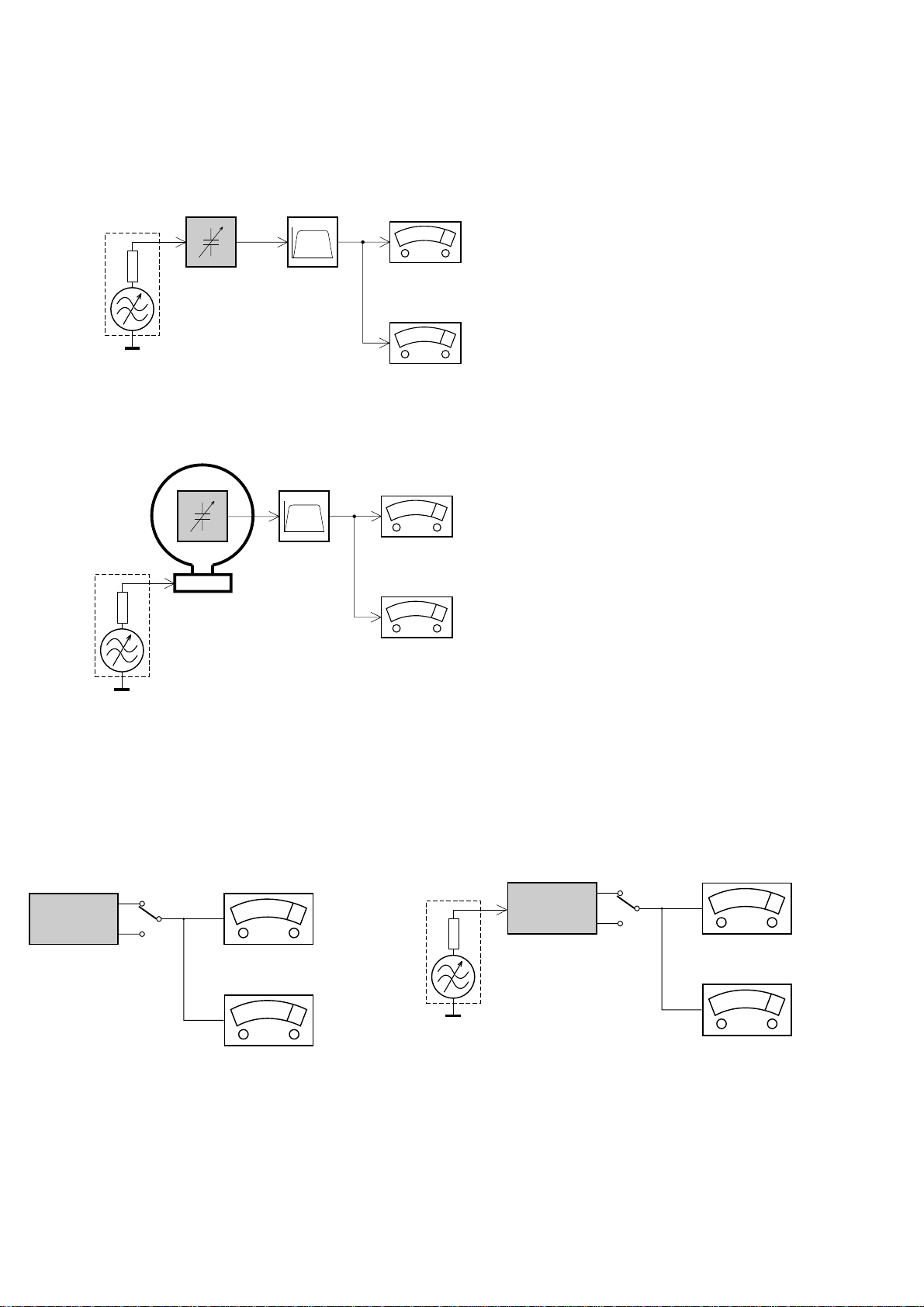
MEASUREMENT SETUP
Tuner FM
1-4
Bandpass
LF Voltmeter
e.g. PM2534
RF Generator
e.g. PM5326
DUT
250Hz-15kHz
e.g. 7122 707 48001
Ri=50Ω
S/N and distortion meter
e.g. Sound Technology ST1700B
Use a bandpass filter to eliminate hum (50Hz, 100Hz) and disturbance from the pilottone (19kHz, 38kHz).
Tuner AM (MW,LW)
RF Generator
e.g. PM5326
Ri=50Ω
DUT
Frame aerial
e.g. 7122 707 89001
Bandpass
250Hz-15kHz
e.g. 7122 707 48001
LF Voltmeter
e.g. PM2534
S/N and distortion meter
e.g. Sound Technology ST1700B
To avoid atmospheric interference all AM-measurements have to be carried out in a Faraday´s cage.
Use a bandpass filter (or at least a high pass filter with 250Hz) to eliminate hum (50Hz, 100Hz).
CD
Use Audio Signal Disc
(replaces test disc 3)
DUT
L
R
SBC429 4822 397 30184
S/N and distortion meter
e.g. Sound Technology ST1700B
LEVEL METER
e.g. Sennheiser UPM550
with FF-filter
Recorder
Use Universal Test Cassette CrO2 SBC419 4822 397 30069
or Universal Test Cassette Fe SBC420 4822 397 30071
LF Generator
e.g. PM5110
DUT
L
R
S/N and distortion meter
e.g. Sound Technology ST1700B
LEVEL METER
e.g. Sennheiser UPM550
with FF-filter
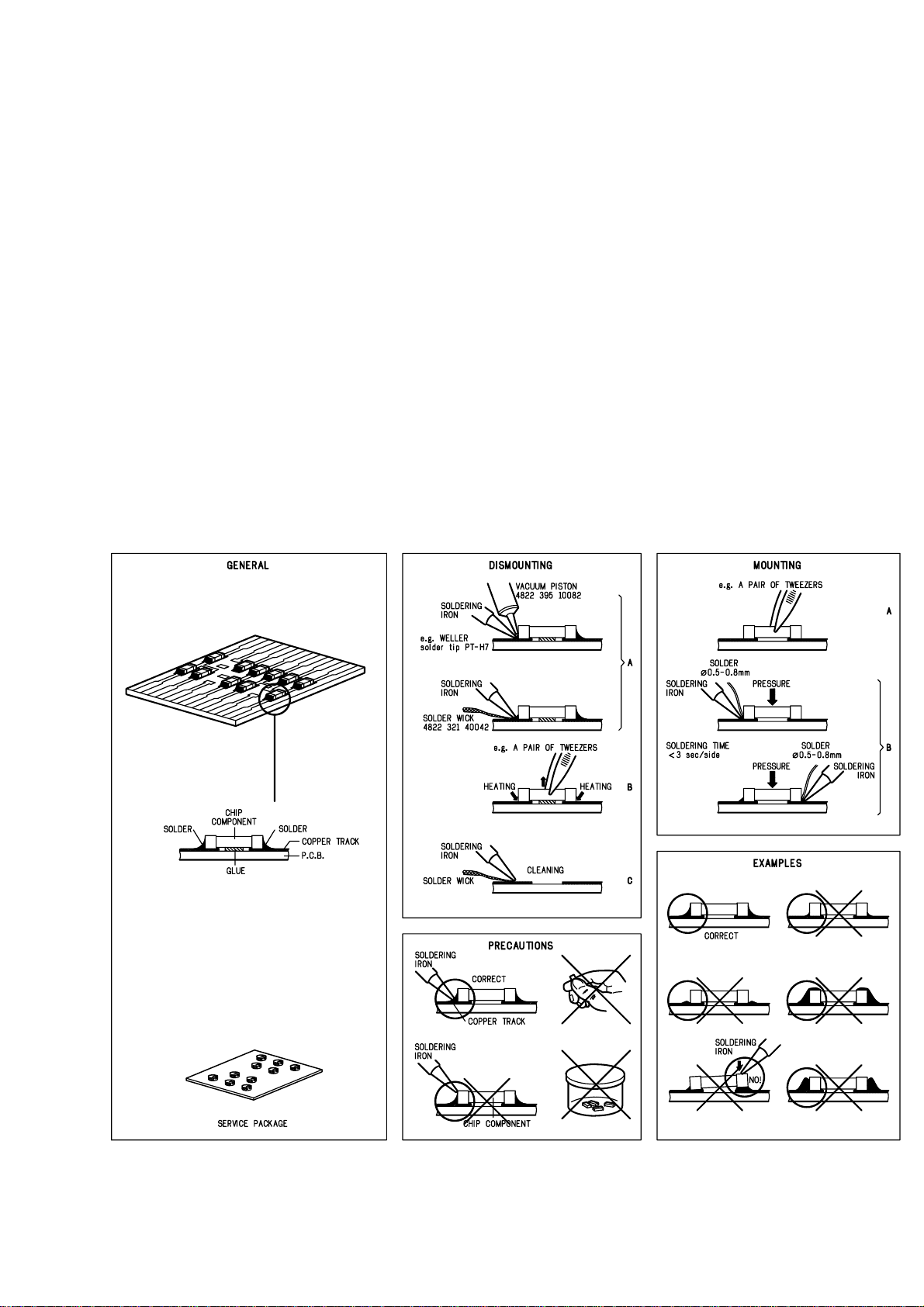
SERVICE AIDS
1-5
Service Tools:
Universal Torx driver holder .................................. 4822 395 91019
Torx bit T10 150mm ............................................. 4822 395 50456
Torx driver set T6 - T20 ......................................... 4822 395 50145
Torx driver T10 extended ...................................... 4822 395 50423
Cassette:
SBC419 Test cassette CrO2 ................................. 4822 397 30069
SBC420 Test cassette Fe ..................................... 4822 397 30071
MTT150 Dolby level 200nWb/M ............................ 4822 397 30271
Compact Disc:
SBC426/426A Test disc 5 + 5A ............................ 4822 397 30096
SBC442 Audio Burn-in Test disc 1kHz ................. 4822 397 30155
SBC429 Audio Signals disc .................................. 4822 397 30184
Dolby Pro-logic Test Disc ...................................... 4822 395 10216
HANDLING CHIP COMPONENTS
ESD Equipment:
Anti-static table mat - large 1200x650x1.25mm ... 4822 466 10953
Anti-static table mat - small 600x650x1.25mm ..... 4822 466 10958
Anti-static wristband .............................................. 4822 395 10223
Connector box (1MΩ) ............................................ 4822 320 11307
Extension cable
(to connect wristband to conn. box) .................. 4822 320 11305
Connecting cable
(to connect table mat to conn. box) .................. 4822 320 11306
Earth cable (to connect product to mat or box) .... 4822 320 11308
Complete kit ESD3
(combining all above products) ......................... 4822 320 10671
Wristband tester .................................................... 4822 344 13999

1-6
GB
All ICs and many other semi-conductors are
susceptible to electrostatic discharges (ESD).
Careless handling during repair can reduce life
drastically.
When repairing, make sure that you are
connected with the same potential as the mass
of the set via a wrist wrap with resistance.
Keep components and tools also at this
potential.
Tous les IC et beaucoup d’autres
semi-conducteurs sont sensibles aux
décharges statiques (ESD).
Leur longévité pourrait être considérablement
écourtée par le fait qu’aucune précaution n’est
prise à leur manipulation.
Lors de réparations, s’assurer de bien être relié
au même potentiel que la masse de l’appareil et
enfiler le bracelet serti d’une résistance de
sécurité.
Veiller à ce que les composants ainsi que les
outils que l’on utilise soient également à ce
potentiel.
F
WARNING
ATTENTION
ESD
D
WARNUNG
Alle ICs und viele andere Halbleiter sind
empfindlich gegenüber elektrostatischen
Entladungen (ESD).
Unsorgfältige Behandlung im Reparaturfall kan
die Lebensdauer drastisch reduzieren.
Veranlassen Sie, dass Sie im Reparaturfall über
ein Pulsarmband mit Widerstand verbunden
sind mit dem gleichen Potential wie die Masse
des Gerätes.
Bauteile und Hilfsmittel auch auf dieses gleiche
Potential halten.
NL
Alle IC’s en vele andere halfgeleiders zijn
gevoelig voor electrostatische ontladingen
(ESD).
Onzorgvuldig behandelen tijdens reparatie kan
de levensduur drastisch doen verminderen.
Zorg ervoor dat u tijdens reparatie via een
polsband met weerstand verbonden bent met
hetzelfde potentiaal als de massa van het
apparaat.
Houd componenten en hulpmiddelen ook op
ditzelfde potentiaal.
Tutti IC e parecchi semi-conduttori sono
sensibili alle scariche statiche (ESD).
La loro longevità potrebbe essere fortemente
ridatta in caso di non osservazione della più
grande cauzione alla loro manipolazione.
Durante le riparazioni occorre quindi essere
collegato allo stesso potenziale che quello della
massa dell’apparecchio tramite un braccialetto
a resistenza.
Assicurarsi che i componenti e anche gli utensili
con quali si lavora siano anche a questo
potenziale.
WAARSCHUWING
I
AVVERTIMENTO
GB
Safety regulations require that the set be restored to its original
condition and that parts which are identical with those specified,
be used
Safety components are marked by the symbol
!
.
NL
Veiligheidsbepalingen vereisen, dat het apparaat bij reparatie in
zijn oorspronkelijke toestand wordt teruggebracht en dat onderdelen,
identiek aan de gespecificeerde, worden toegepast.
De Veiligheidsonderdelen zijn aangeduid met het symbool
!
F
Les normes de sécurité exigent que l’appareil soit remis à l’état
d’origine et que soient utiliséés les piéces de rechange identiques
à celles spécifiées.
Less composants de sécurité sont marqués
!
D
Bei jeder Reparatur sind die geltenden Sicherheitsvorschriften zu
beachten. Der Original zustand des Geräts darf nicht verändert werden;
für Reparaturen sind Original-Ersatzteile zu verwenden.
!
Sicherheitsbauteile sind durch das Symbol
markiert.
I
Le norme di sicurezza esigono che l’apparecchio venga rimesso
nelle condizioni originali e che siano utilizzati i pezzi di ricambio
identici a quelli specificati.
Componenty di sicurezza sono marcati con
!
CLASS 1
LASER PRODUCT
GB
Invisible laser radiation when open.
Avoid direct exposure to beam.
Osynlig laserstrålning när apparaten är öppnad och spärren
är urkopplad. Betrakta ej strålen.
SF
Avatussa laitteessa ja suojalukituksen ohitettaessa olet alttiina
näkymättömälle laserisäteilylle. Älä katso säteeseen!
DK
Usynlig laserstråling ved åbning når sikkerhedsafbrydere er
ude af funktion. Undgå udsaettelse for stråling.
S
Warning !
Varning !
Varoitus !
Advarse !
GB
After servicing and before returning set to customer perform a leakage
current measurement test from all exposed metal parts to earth ground to
assure no shock hazard exist. The leakage current must not exceed
0.5mA.
F
"Pour votre sécurité, ces documents doivent être utilisés par
des spécialistes agréés, seuls habilités à réparer votre
appareil en panne".
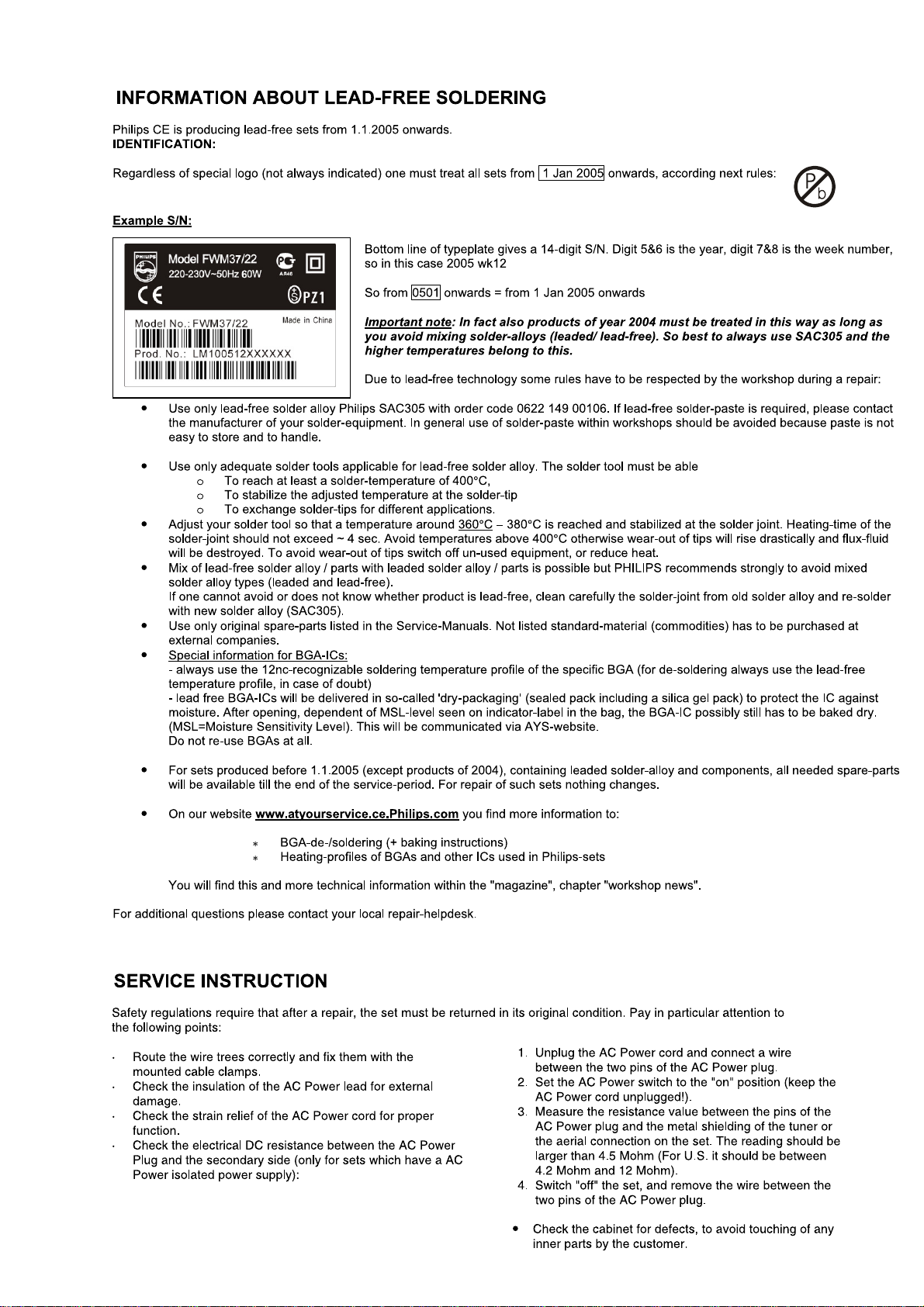
1-7
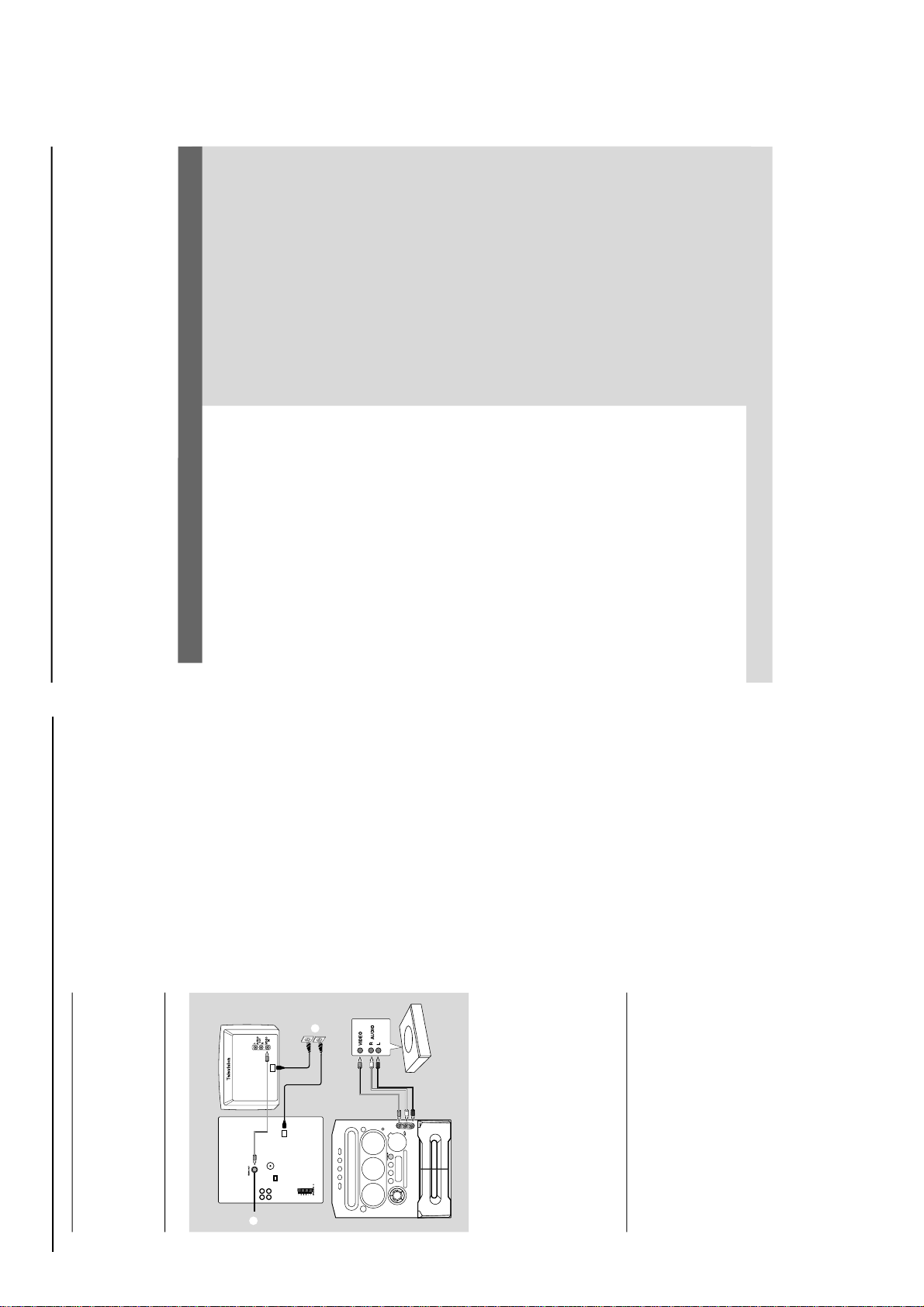
1-8
Gameport Operations
About Gameport
Gameport allows you to connect your game
console to this audio system which enables you
to enjoy a total game immersion experience
through powerful sound output.
Preparation before use
1
Connect your game console’s video and audio
output to the GAMEPORT video and audio
inputs respectively (refer to “Connections -
Connecting to game console).
2
Connect your TV’s video input to the VIDEO
OUT (CVBS) on the rear panel.
3
Connect all the AC power cord to the power
outlet.
Starting operation
4
Tu rn on the TV and set to the correct video-in
channel.
The TV’s video input channel may be called
AUX(iliary) IN, AUDIO/VIDEO (A/V) IN, EXT 1,
etc. These channels are often near channel 00
on your TV. Or, your TV remote control may
have a button or switch that chooses different
video modes. See your TV manual for details.
5
Press AUX•GAME until “GAMEPORT” is
display.
6
Press GAME to select the type of sound setting
that best suit the game : SPEED, PUNCH, BLAST
or OFF.
7
If you like to mix your game sound to your
favourite music, press MIX-IT to select the
desired music source : CD, TUNER, AUX, TAPE
or OFF.
CD ™ “MIX-CD"
TUNER ™ “MIX-TU"
AUX ™ “ MIX-AUX"
TAPE ™ “ MIX-TA1" / “MIX-TA2"
OFF ™ “ MIX-OFF"
Note:
–To change the disc tray, you have to press CD,
then press CD 1~3 to select the desired disc tray.
8
If necessary, star t playback of your chosen mixer
source.
9
Start playing your favourite game.
To adjust the game console’s volume
level
Adjust GAME VOLUME.
Notes:
–You can only activate GAME VOLUME and MIX-
IT while in the game source mode.
–If your game console is switched on, the video
image will always appear on the TV even though
you are not in the gameport mode.
Rear panel
Front panel
2
3
Game console
OUT
OUT
8
WARNING
Under no circumstances should you try to repair the system yourself, as this will invalidate the
warranty. Do not open the system as there is a risk of electric shock.
If a fault occurs, first check the points listed below before taking the system for repair. If you
are unable to remedy a problem by following these hints, consult your dealer or Philips for
help.
Radio reception is poor.
“NO DISC” is displayed or the disc cannot
be played.
The system does not react when buttons are
pressed.
Sound cannot be heard or is of poor quality.
The remote control does not function
properly.
The timer is not working.
The system displays features automatically and
buttons start flashing.
If the signal is too weak, adjust the antenna or connect
an external antenna for better reception.
Increase the distance between the system and your TV
or VCR.
Insert a disc.
Load in the disc with the labeled side facing up.
Replace or clean the disc, see “Care and safety
information”.
Use a finalised CD-R(W) or a correct format disc.
Remove and reconnect the AC power cord and switch
on the system again.
Adjust the volume.
Disconnect the headphones.
Check that the speakers are connected correctly.
Check that the AC power cord is connected properly.
Select the source (CD or TUNER, for example) before
pressing the function button (ÉÅ, S ,
T).
Reduce the distance between the remote control and
the system.
Replace the battery.
Point the remote control directly toward the IR sensor.
Set the clock correctly.
Press TIMER ON/OFF to switch on the timer.
Press and hold DEMO STOP on the main unit to switch
off the demonstration mode.
Problem
Solution
Tr oubleshooting
Refer to the FAQ (Frequently Asked Questions) on the supplied CD-ROM or visit our website
“www.audio.philips.com” for latest update on FAQ.
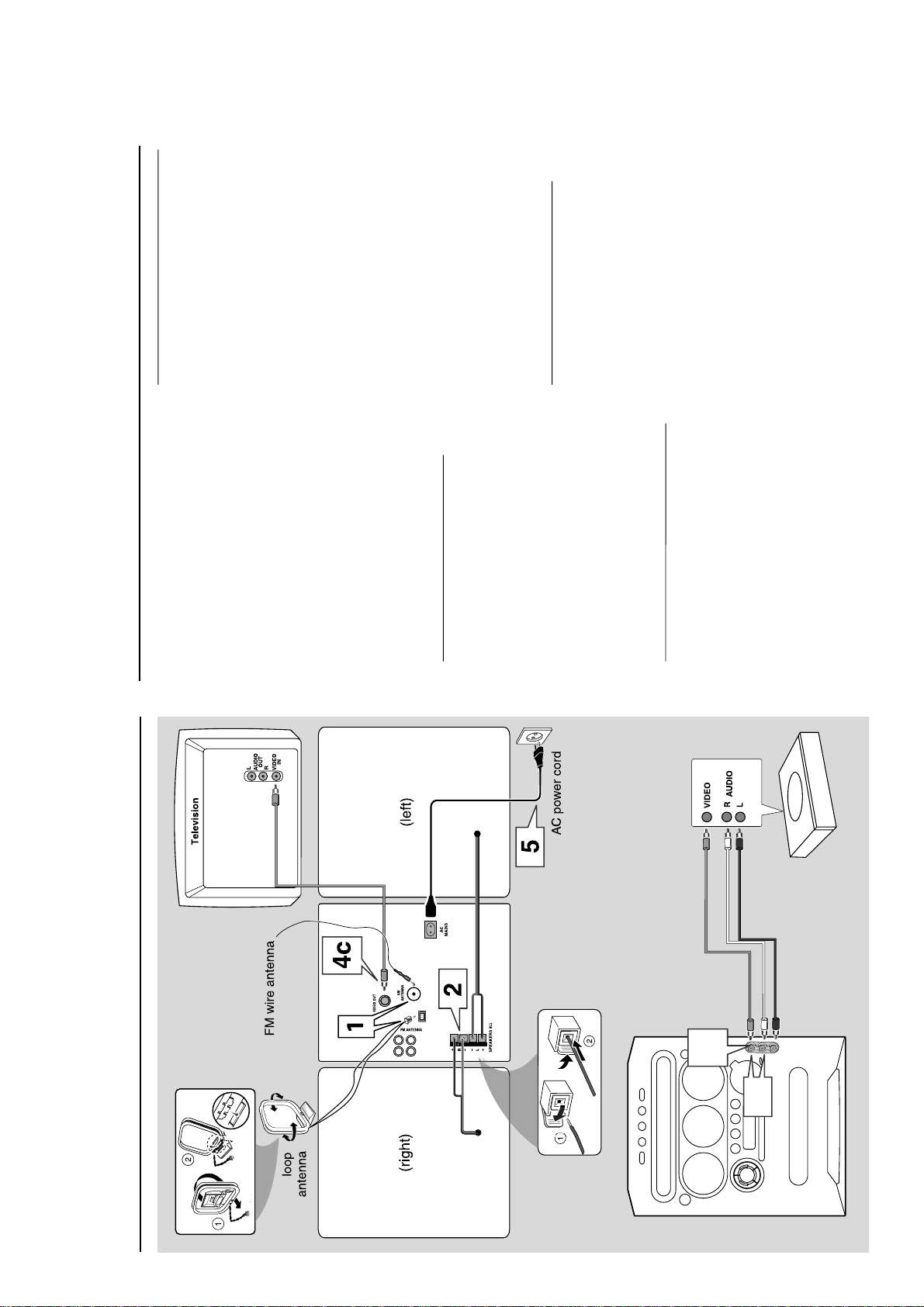
1-9
Connections
Game console
OUT
OUT
3b
MW
3a
Speaker
Speaker
Rear pane l
Front panel
Warning!
–Use only the supplied speakers. The
combination of the main unit and
speakers provides the best sound. Using
other speakers can damage the unit and
sound quality will be negatively affected.
–Never make or change connections
with the power switched on.
–Connect the AC power cord to the
power outlet only after you have finished
hooking up everything.
–To avoid overheating of the system, a
safety circuit has been built in. Therefore,
your system may switch to Standby
mode automatically under extreme
conditions. If this happens, let the system
cool down before reusing it (not available for
all versions).
Step 1: Connecting FM/MW
antennas
–Place the MW loop antenna on a shelf or
attach it to a stand or wall.
– Extend the FM antenna and fix its ends to the
wall.
– Adjust the position of the antennas for
optimal reception.
–Position the antennas as far as possible from a
TV, VCR or other radiation source to prevent
unwanted noise.
– For better FM stereo reception, connect the
external FM antenna.
Step 2: Connecting the speakers
Connect the speaker wires to the SPEAKERS
terminals, right speaker to “R” and left speaker to
“L”, coloured (marked) wire to “+” and black
(unmarked) wire to “-”. Fully insert the
stripped portion of the speaker wire into the
terminal as shown on page 10.
Notes:
– Ensure that the speaker cables are correctly
connected. Improper connections may damage the
system due to short-circuit.
– Do not connect more than one speaker to any
one pair of +/- speaker terminals.
Step 3: Connecting to the game
console
IMPORTANT!
Gameport inputs are for the game
console only.
a.
Use the game console’s video cable (not
supplied) to connect its video output to the
GAMEPORT-VIDEO terminal.
b.
Use the game console’s audio cables (not
supplied) to connect its audio outputs to the
GAMEPORT-AUDIO L. / AUDIO R.
terminals.
c.
Use the video cable (yellow) to connect the
VIDEO OUT terminal to the video input on
the TV for viewing.
Notes:
– On the TV, the Video Input jack is usually yellow
and might be labeled A/V In, CVBS, Composite or
Baseband.
–To avoid magnetic interference, do not position
the front speakers too close to your TV.
Step 4: Connecting the AC
power cord
“AUTO INSTALL - PRESS PLAY”may appear
on the display panel when the AC power cord is
plugged into the power outlet for the first time.
Press ÉÅ on the main unit to store all available
radio stations (page 3 - P3) or press Ç to exit
(refer to “Tuner Operations”).
Connections

1-10
Step 5: Inserting batteries into
the remote control
1
3
2
1
Open the battery compar tment cover.
2
Insert two batteries type R06 or AA, following
the indications (+/-) inside the compartment.
3
Close the cover.
Using the remote control to operate the
system
1
Aim the remote control directly at the remote
sensor (iR) on the main unit.
2
Select the source you wish to control by
pressing one of the source select keys on the
remote control (for example CD, TUNER).
3
Then select the desired function (for example
ÉÅ, í, ë).
CAUTION!
– Remove batteries if they are
exhausted or will not be used for a long
time.
–Do not use old and new or different
types of batteries in combination.
– Batteries contain chemical substances,
so they should be disposed of properly.
Connections

1-11
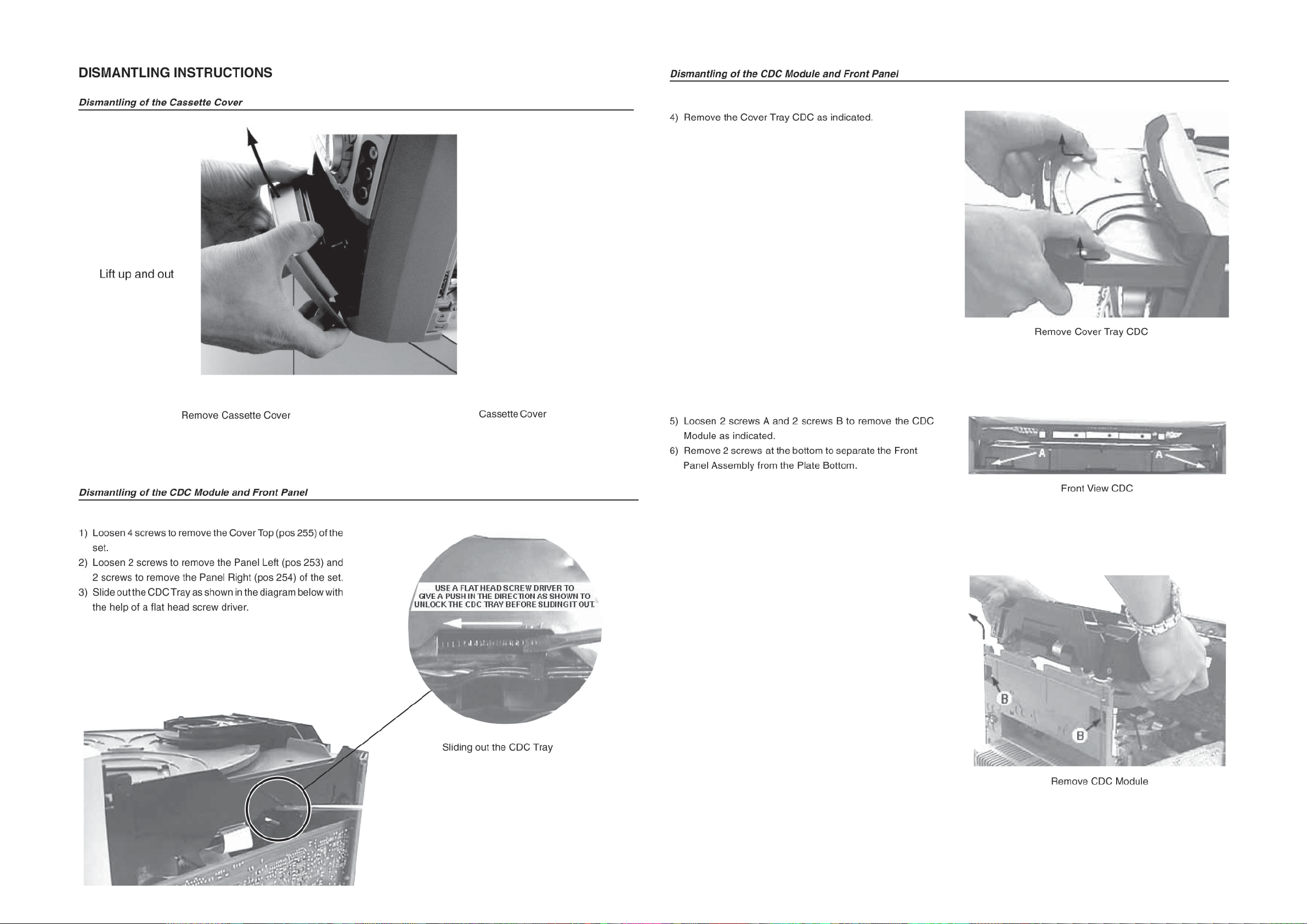
2-1
2-1
Figure 4
Figure 2
Figure 1
Figure 5
Figure 3
Figure 6
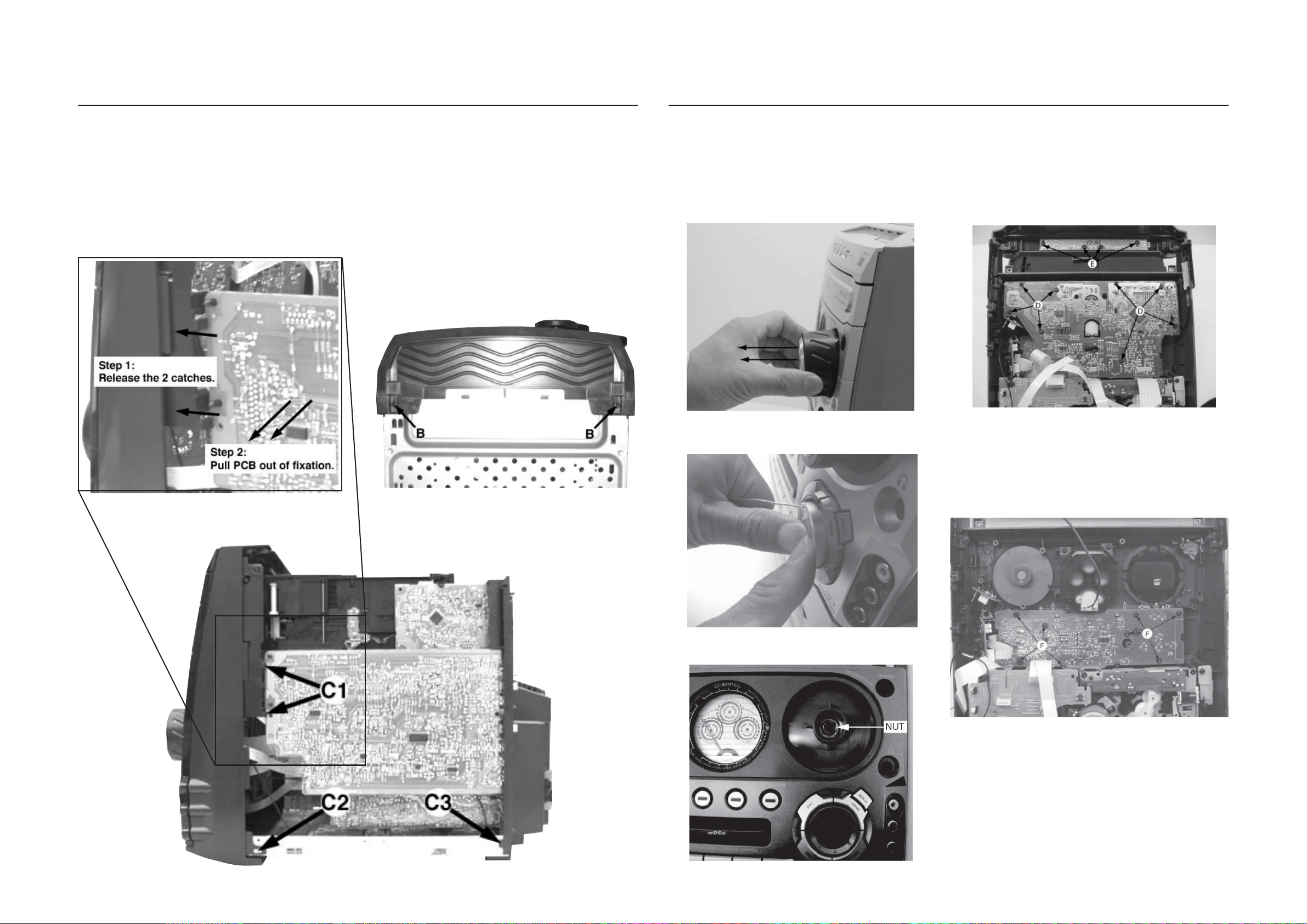
DISMANTLING INSTRUCTIONS
2-2
2-2
Detaching the Front Panel assembly from the Bottom/Rear assembly
1) Remove 2 screws B as shown in Figure 8 from the bottom
of the Cabinet Front .
2) Release the fixation of the AF Board to Bracket CDC Right
by releasing the 2 catches C1 (see Figure 9) and pulling
the AF Board outwards as shown in Figure 8.
3) Uncatch 2 catches C2 (see Figure 9) on the left & right
sides of the Cabinet Front and slides the Front Panel
assembly out towards the front.
Dismantling of the Front Control Board and Front Display Board
1) The Knob Volume Rotary can be remove by pulling it out
in the direction as shown in Figure 10.
2) The Knob Jog Rotary can be remove by inserting a
strong string into the slot and pull it in the direction as
shown in Figure 11.
3) Loosen 2 nuts (see Figure 12) to remove the Front
Display Board.
4) Loosen 8 screws D (see Figure 13) to remove the Front
Display Board.
Figure 8
Figure 7
Figure 10
Figure 11
Figure 13
5) Loosen 4 screws E (see Figure 13) to remove the CDC
Key Board.
Figure 14
Figure 9
6) Loosen 8 screws F (see Figure 14) to remove the Front
Control Board .
7) Loosen 3 screws G (see Figure 15) to remove the
Headphone Board and Game Port Board.
Figure 12

2-32-3
DISMANTLING INSTRUCTIONS
Dismantling of the Game Port Board and Headphone Board
Figure 15
Dismantling of Rear Portion
1) Remove 2 screws I (see Figure 17) to loose the AF12
Board.
2) Loosen 3 screws J and uncatch N (see Figure 17) to
remove the Tuner Board.
3) Loosen 1 screws K (see Figure 17) to remove the Video
Board.
4) Loosen 4 screws L (see Figure 17) and uncatch C5 (see
Figure 18) to remove the Fan.
5) Loosen3 screws M (see Figure 17) and uncatch C3 (see
Figure 9) to remove the Panel Rear by sliding it out
towards the rear.
Figure 17
Dismantling of the ETF Tape Module
1) Loosen 6 screws H (see Figure 16) to remove the ETF
Tape Module.
Figure 16
Figure 18
Repair Hint
1) During repair it is possible to disconnect the Tuner
Board and CDC Module completely unless the fault is
suspected to be in that area. This will not affect the
performance of the rest of the set.
2) Due to the short flex cable wires in the ETF Module, the
PCB should be disconnected and reconnected on the
reverse side of the tape mechanism to keep it
electrically connected during repair. see Figure 19.
Note: The flex cables are very fragile, care should be
taken not to damage them during repair. After repair, be
very sure that the flex cables are inserted properly into
the flex sockets before encasing, otherwise faults may
occurs.
Figure 19
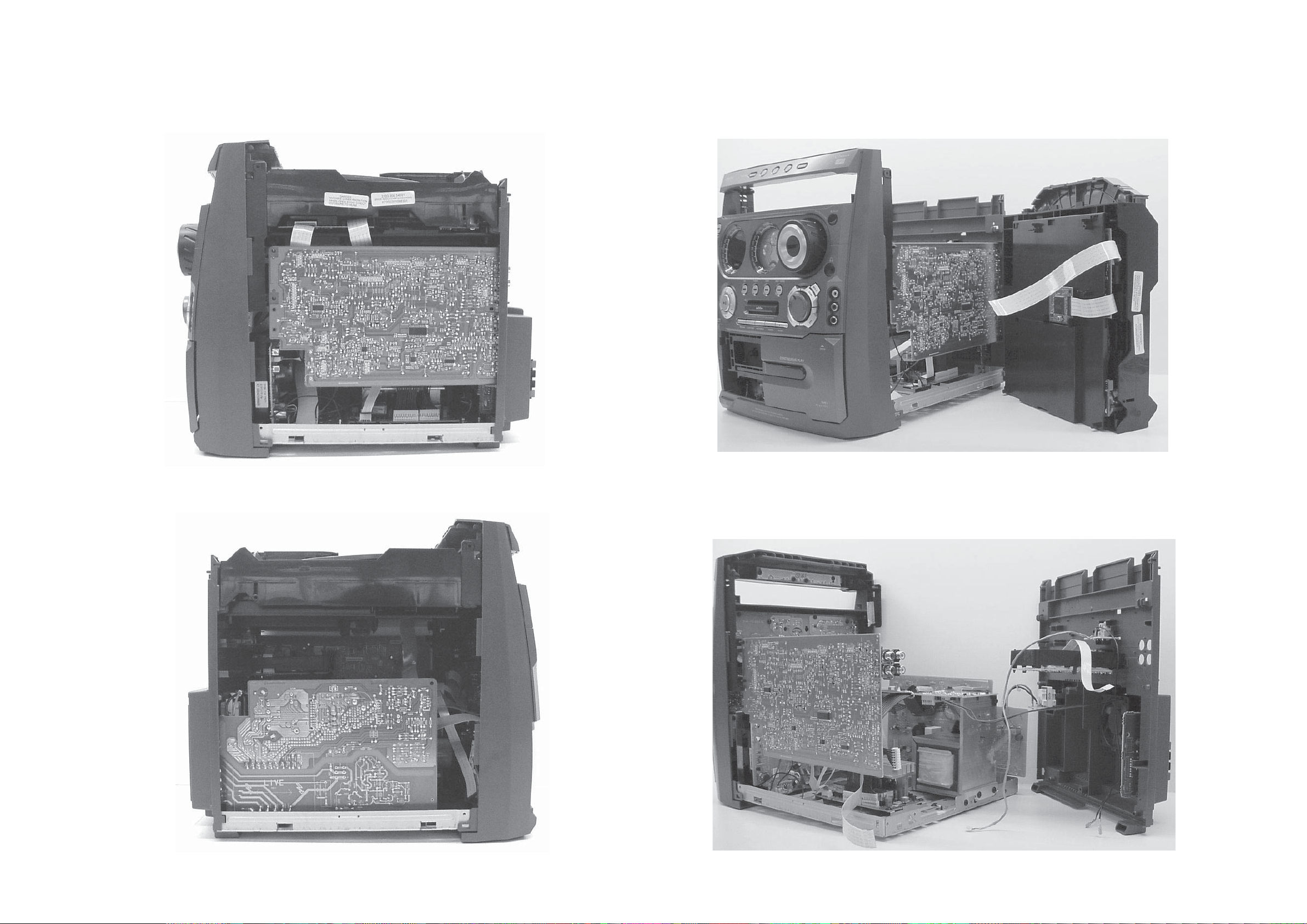
2-4 2-4
DISMANTLING INSTRUCTIONS
Service position A Service position B
Service position C

3-1
3-1
SERVICE TEST PROGRAM
TUNER
TEST
TUNER
Button pressed?
Y
Display Tuner Version
"ccc"
TUNER
Button pressed?
Service frequencies are
copied to the RAM (see Table 1)
Tuner works normally except:
PROGRAM button
Disconnect
Mains cord ?
Y
Service Mode left
N
N
N
QUARTZ
TEST
O
Button pressed?
Y
Display shows
Output at (Front Display Board)
Output at (Front Display Board)
pin 19 of uP = 2,929.6875Hz
32K
pin 19 of uP = 2048Hz
O
Button pressed?
Y
Display shows
12M
9
Button pressed?
Y
To start service test program
N
Button pressed?
™
& Aux
hold
depressed while
plugging in the mains cord
Display shows the
ROM version
"S-Vyy"
(Main menu)
CD
Y
N
S refers to Service Mode
V refers to Version
yy refers to Software version number of the µ Processor
(counting up from 01 to 99)
3CDC CONTROL &
WMA-MP3 CD MODULE
TEST
(For MP3 set only)
DISPLAY
TEST
Button pressed?
VAC
Y
N
Note : Disc should be available on the tray before entering the Service Test Mode.
DISPLAY
STEP
5DTC-Vnn
1
N
N
** Choose
level
by pressing
Q
R
**2
**3
**4
**5
**6
TI-Vnn
TI BUS
TI SLD I
TI SLD O
TI FOC
MESSAGE
OKAY
-
-
BUS OK
-
-
FOC OK
ERROR
5DTC-ER
BUS ER
FOC ER
ACTION
Version of the 5DTC control software (nn = Version Number).
-
Version of the MPEG software (nn = Version Number).
Communication test between the Main uP and CD Module
-
CD SLEDGE MOTOR is moved in.
-
CD SLEDGE MOTOR is moved out.
FOCUS SERVO Test.
Press
9
to exit
Display shows Figure 1 and
switch all LEDs on (except ECO
POWER & VU Volume LEDs),
and full VU deflection.
VAC
Button pressed?
Y
Display shows Figure 2
and switch alternate LEDs on
(see Table 2)
9
Button pressed?
Y
N
N
PRESET
1
2
3
4
5
6
7
8
9
10
11
Europe
"EUR"
87.5MHz
108MHz
531kHz
1602kHz
558kHz
1494kHz
153kHz
279kHz
198kHz
98MHz
87.5MHz
East Eur.
"EAS"
87.5MHz
108MHz
531kHz
1602kHz
558kHz
1494kHz
87.5MHz
87.5MHz
87.5MHz
87.5MHz
98MHz
East Eur. Extended-band
"EAS"
65.81MHz
108MHz
74MHz
87.5MHz
531kHz
1602kHz
558kHz
1494kHz
98MHz
70.01MHz
65.81MHz
Table 1
USA
"USA"
87.5MHz
108MHz
530kHz
1700kHz
560kHz
1500kHz
98MHz
87.5MHz
87.5MHz
87.5MHz
87.5MHz
Note: * Depending on the selected grid frequency (9 or 10kHz)
By holding the TUNER and R buttons depressed while switching on the Mains supply, one
of the undermentioned features will be activated:
- the tuning grid frequency is toggled between 9kHz and 10kHz for the Oversea (/21) version.
- the extended FM1 (65.81MHz - 74MHz) is toggled on and off for East Eur. (/34) version.
Oversea
"OSE"
87.5MHz
108MHz
531/530kHz*
1602/1700kHz*
558/560kHz*
1494/1500kHz*
87.5MHz
87.5MHz
87.5MHz
87.5MHz
98MHz
Figure 1
Figure 2
LEDs
CD
TUNER
TAPE
AUX / GAME
^^ MAX (WOOX)
FWM730
OFF
OFF
OFF
ON
ON
FWM570
-
-
-
-
OFF
To test Standby LED, put the set into ECO mode.
Table 2
TEST
EEPROM TEST A test pattern will be sent to the EEPROM.
Activated with
R
9 to Exit
TEST
ROTARY
ENCODER TEST
QEEPROM FORMAT
Rotary
Volume Knob
ACTION
"PASS" is displayed if the uProcessor read
back the test pattern correctly, otherwise
"ERROR" will be displayed.
Load default data. Display shows "NEW"
for 1 second.
Caution!
All presets from the customer will be lost!!
Display shows value for 2 seconds.
Values increases or decreases in steps of 1
until 0 (Min.) or 40 (Max.) is reached.
DEMO will toggle on or off.
^^ MAX/WOOX 2DEMO
The message: "DEMO ON" or "DEMO OFF"
will scroll across the display to show the
new status of the set.
Various
other Tests
LEAVE SERVICE
TESTPROGRAM
Disconnect
mains cord
^^ MAX - FWM570, WOOX - FWM730
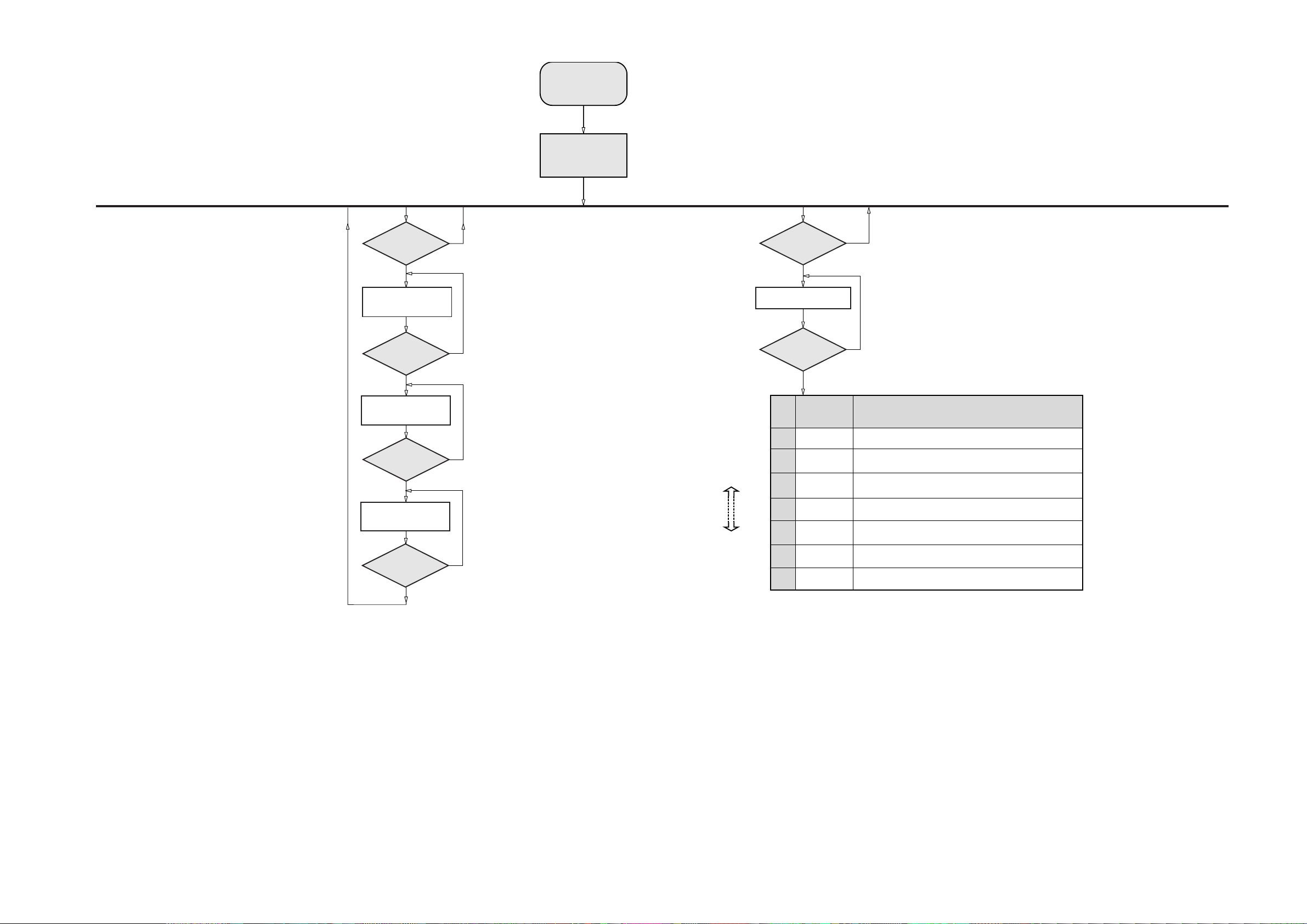
3-2
3-2
SERVICE TEST PROGRAM
ADC
TEST
PLAY
Button pressed?
Y
Display shows "ADC1 Value"
for ADC1
(Input Line - IoSA2)
PLAY
Button pressed?
Y
To start service test program
™
& Aux
hold
depressed while
plugging in the mains cord
Display shows the
ROM version
"S-Vyy"
(Main menu)
S refers to Service Mode
V refers to Version
yy refers to Software version number of the µ P rocessor
(counting up from 01 to 99)
GAME PORT
TEST
N
N
GAME
Button pressed?
Y
Display shows "GAME PORT"
MIX-IT
Button pressed?
Y
N
N
Display shows "ADC2 Value"
for ADC2
(Input Line - IoSA1)
PLAY
Button pressed?
Y
Display shows "ADC3 Value"
for ADC3
(Input Line - IoAmNTC)
9
Button pressed?
Y
ADC Test is used for checking the
ADC inputs to the microprocessor.
The display shows an ADC value
between 0 and 255 for an input
signal between 0 and 5V.
N
N
Choose desired
background source
by pressing button
" MIX-IT "
STEP
1
2
3
4
5
6
DISPLAY
(SCROLL ONCE)
MIX-CD
MIX-TU
MIX-TA1
MIX-TA2
MIX-AUX
MIX-OFF
ACTION
Select CD as background sound source. Press PLAY to play the track.
Select TUNER as background sound source.
Select TA1 as background sound source.
Press PLAY to play the Tape1.
Select TA1 as background sound source.
Press PLAY to play the Tape 2.
Select AUX as background sound source.
No mixing.
Disconnect mains cord to exit

SERVICE BLOCK DIAGRAM
4-1
4-1
AUX 640mV
D
D
GAME
PORT
GAME 310mV
3CDC
M
DIG
TUNER
TAPE
M
-VKK
-CMOS
REG.
-CMOS
-9V
A
Game
A
Attn
-8.5 dB
+12V_A
MIC
A
LOW_PW_SPLY
+5V
REG.
+5V6
CON
A
NOTE :
MAIN SIGNAL PATH
MEASUREMENTS ARE IN AUX MODE :
XX mV
YY dBA
ZZ dB
LEVELS AT MAX VOL
S/N AT 500mW
HEADROOM (1% THD) WRT TO LEVEL AT MAX VOL
A
Line Out
500mV
+9V1
REG.
A
VREF
Mute_SW
Mute_SW_FR
A
DPL/
IS
Interface
Audio
Signal
Proc.
500mV
76dBA
16dB
H/P Amp
2.50V
85dBA
3dB
A
-Vkk
A
AD
Mute1
Mute
CCT
A
FIS or
SIS Filter
Mute
CCT
A
A
-Vkk
Mute2
CCT
A
H/P
1.90V
67dBA
3dB
A
1.25V
86dBA
3.5dBA
650mV
78dBA
3.2dB
H/P
Class_D
AMP.
10% THD
M730: 2x4
M570: 2x6
Ω
/2x150W
Ω
/2x110W
250mV
A
125mV
HEF
4052
A
125mV
26mV
SSL
A
VU
AF12
D
(Blue Strip)
(wOOx)
(BassTreble)

SERVICE WIRING DIAGRAM
3139 110 34921 FFC FOIL 08P/280/08P BD
8400
8401 3139 111 02491
8402
3140 110 22471 FFC FOIL 09P/280/09P AD
8403
3139 110 37171
8404 3139 110 34611
8500
V_SWITCH
GMAE_R
+5V6_V
GND_V
456
FFC FOIL 19P/280/19P AD
CBLE HR 02P/220/02P OE 26OS BK
FFC FOIL 11p/180/11P AD
FRONT/CDC KEYS
KEY0
GND_B
1
2
1730
EH-B
8403
1400
DIPMATE
1
2
KEY0
GND_B
HEADPHONE PCB
HP_DET
GND_A
HP_LEFT
HR_RIGHT
3
4
1
2
1890
YKC21-3564
LEFT CHANNEL
GAME_GND
2
GAME_L
123
1
1701
FE-BT-VK-N
1891
YKC21-3564
3
RIGHT CHANNEL
2
1803
FE-BT-VK-N
1892
YKC21-3564
3
2
1
1
VIDEO
1723
PH-B
1105
CD_MP3_MODULE
GAME PCB
3
123
AD2+5AD1
1407
FE-BT-VK-N
15
LEFT
FRONT
DISPLAY/u-P
1
23456
8510
8506
121314
RIGHT
GND_A
1402
1101
CLK
GND_P
11
+5V
GND
123
GAME_L
10
8406
8500
8501
8503
456
GND_V
+5V6_V
GMAE_R
GAME_GND
1
234
FE-BT-VK-N
KEY1
KEY2
DATA
STROBE
7
8406
VIDEO OUT PCB
1XXX
EH-B
1
2
9
+10V
SHR_CL
SHR_STR
SW_INFO
SHR_DATA
4-2
3140 110 22481
3139 110 33941
3139 110 35881
1701
FE-BT-VK-N
CONTOROL/LKEYS
V_SWITCH
KEY1
KEY2
5V6
GND_D
GND_D
LEDSHSTR
IS_SHDATA
567
1
234
8404
56789
5V6
GND_D
GND_D
DSA_DATA/IIC_RESET
LEDSHCLK
LEDSHSTR
IS_SHDATA
GND_A_TU
TU_ENAB
TU_DATA
TU_STEREO
TU_CLK
1
2
345
1706
FE-BT-VK-N
1
AD2
2
AD1
3
+5
4
GND_P
5
CLK
6
DATA
7
STROBE
3
1
2
1803
YKC21-3564
2345678
1
1805
GND
GND
DSA_ACK/IIC_CLK
DSA_STB/IIC_DATA
FFC FOIL 07P/280/07P BD
FFC FOIL 06P/80/06P AD3139 110 35211
FFC FOIL 04P/180/04P BD
FFC FOIL 15P/180/15P BD
GAME_L
V_SWITCH
GND_D
1702
FE-BT-VK-N
11
10
GND_D_I2C
I2C_DATA
I2CCLOCK
+5V6_CON
CD_SH_DATA
CD_SH_CLK
CD_SH_STR
GND_D_CD
SW_INFO
DSA_STB
L_PWR_CTRL
FE-BT-VK-N
EH-B
2
1
1104
TAPE DD ETF7
GND_A
+12V_A
GAME_R
GND_A
EN11
A22
A11
NTC
GND_D
+12V_M
+5V6
-Vkk
SICL
SILD
1405
REC-L
REC-R
GND_A
TAPE-L
+12V
TAPE-R
-COMS
FRONT
CD_LED
LEDSHCLK
9
8
11
10
CD_LED
V_SWITCH
PWR_DN
VU_RIGHT
VU_LEFT
789
6
1703
8605
8503
FE-BT-VK-N
1700
FE-BT-VK-N
1406
FE-ST-VK-N
F1
F2
1701
FE-BT-VK-N
1
2
3
4
5
6
7
8
10
11
12
13
14
15
16
17
18
19
8604
4-2
3140 110 22451
8506
3139 111 02641
8510
1501
LINE IN CINCH SOCKET
EH-B
1506
+12V
YKC21-3418
1
2
1692
FE-BT-VK-N
A
1
2
B
3
8400
1
2
3
4
5
6
7
8
9
8401
FE-BT-VK-N
8402
8602
1
2
3
4
5
6
7
1102
8606
8501
FE-BT-VK-N
15
14
13
12
11
10
9
8
7
6
5
4
3
2
1
4
5
GAME_R
6
+12V_A
7
GND_A
8
GAME_L
1401
FE-ST-VK-N
NTC
1
GND_D_I2C
2
I2C_DATA
3
I2CCLOCK
4
GND_D
5
+5V6_CON
6
+12V_M
7
+5V6
8
-Vkk
9
F1
10
F2
11
CD_SH_DATA
12
CD_SH_CLK
13
CD_SH_STR
14
15
GND_D_CD
16
SW_INFO
17
SICL
18
SILD
19
DSA_STB
1402
1
TU_STEREO
2
TU_CLK
3
TU_DATA
4
TU_ENAB
5
GND_A_TU
6
VU_LEFT
7
VU_RIGHT
8
PWR_DN
9
L_PWR_CTRL
1701
FE-BT-VK-N
1
2
3
4
5
6
TAPE-R
7
4
HP_LEFT
3
GND_A
HR_RIGHT
2
1
HP_DET
FE-BT-VK-N
1603
1805
GND
DSA_STB/IIC_DATA
GND
DSA_ACK/IIC_CLK
DSA_DATA/IIC_RESET
SHR_DATA
SHR_CL
SHR_STR
SW_INFO
+10V
GND
+5V
RIGHT
GND_A
LEFT
EN11
GND
REC-L
REC-R
GND_A
TAPE-L
-COMS
CBLE PH 3P/340/3P OE SCR WIRE
CWAS SMF 1P/22O/1P STO-8 BK
1504
YKC21-3418
YKC21-3416
SUBWOOFER OUT
LINE OUT CINCH SOCKET
ERROR_DET
FREQ/MODE SEL
AF12
POWER_CTRL
TU_CLK
TU_DATA
TU_STEREO
1120
FE-BT-VK-N
1234567
1691
?
AMP_LEFT
REF
AMP_RIGHT
REF
AMP_ON
+12V_A
GND_A
+12V_M
GND_M
+5V6
GND_D
NTC
PWR_DN
5V6_ECO
GND_D
F1
F2
-VKK
+12V_A
TU_ENAB
TU_RIGHT
1201
FE-BT-VK-N
1
2
3
4
5
6
7
1
2
3
4
5
6
FE-ST-VK-N
1
2
3
4
5
6
7
8
GND_A
TU_LEFT
8
1204
EH-B
1203
1100
8601
8604 3139 110 38381
8605
8606
8221 3139 111 01761
8226
8227
8828
8230
3139 110 341318602
3139 111 02621
3139 110 33931
1201
FE-BT-VK-N
1
AMP_LEFT
2
REF
3
AMP_RIGHT
4
REF
5
AMP_ON
6
ERROR_DET
7
FREQ/MODE SEL
8601
1120
TU_CLK
TU_DATA
TU_ENAB
+12V_A
TU_RIGHT
GND_A
TU_LEFT
FE-BT-VK-N
1
2
3
4
5
6
7
8
1103
TU_STEREO
TUNER ECO6
FFC FOIL 08P/220/08P AD3139 110 35050
FFC FOIL 07P/180/07P AD
CBLE HR 02P/180/02P HR 26 OS BK
CWAS SMF 1P/280/1P STO-8 BK
CWAS 01SMF/01SRA 180 BK 24S
CBLE MIS 10P/280/10P MIS 26OS
EH-B
1XXX
1
2
3
4
UCD MODULE
+V
+V
+V
GND
EH-B
1XXX
1102
345
1502
EH-B
1
+12V_A
2
GND_A
3
+12V_M
4
GND_M
5
+5V6
6
GND_D
2
1
345
1700
EH-B
1203
FE-ST-VK-N
1
NTC
2
POWER_CTRL
3
PWR_DN
4
5V6_ECO
5
GND_D
6
F1
7
F2
8
-VKK
SPK_GND
SPK_GND
OUT_1
OUT_1
OUT_2
OUT_2
SPK_GND
SPK_GND
-V
-V
GND
GND
789
6
REGULATOR
???
MAINS PCB
ASSEMBLY
1XXX
EH-B
1
2
3
4
5
6
7
8
-V
NTC
ASSEMBLY
EH-B
1551
???
FAN
EH-B
1XXX
8229
2
8322
8323
8222
1
12345
NTC
-V
-V
-V
GND
GND
GND
+V
+V
+V
3139 110 35021
3139 110 39801
8222 3139 111 02131
CBLE MIS 08P/120/08P MIS 26OS
8226 3139 110 35901 FFC FOIL 07P/220/07P AD
8227 3139 111 03201
CBLE MIS 06P/220/06P MIS 26OS
8228 3140 110 22501 FFC FOIL 08P/280/08P AD
8229 3139 111 01831
8230
3139 110 35531 CBLE SMF 1P/090/1P STO-8 BK
1XXX
EH-B
SPK_GND
1
2
SPK_GND
OUT_1
3
OUT_1
4
5
OUT_2
6
OUT_2
7
SPK_GND
8
SPK_GND
CBLE MIS 08P/220/08P MIS 26OS
SPK_ASSEMBLY
10
9
8
8221
7
6
5
4
3
2
1
EH-B
1XXX
0XXX
0XXX
PAD
8323
8322
PAD
CBLE SIN 1P/120/1P SIN 22 ST BU
CBLE SIN 1P/120/1P SIN 22 ST BK
EMI REDUCATION
PCB
PAD
0XXX
PAD
0XXX
LINE
NEUTER
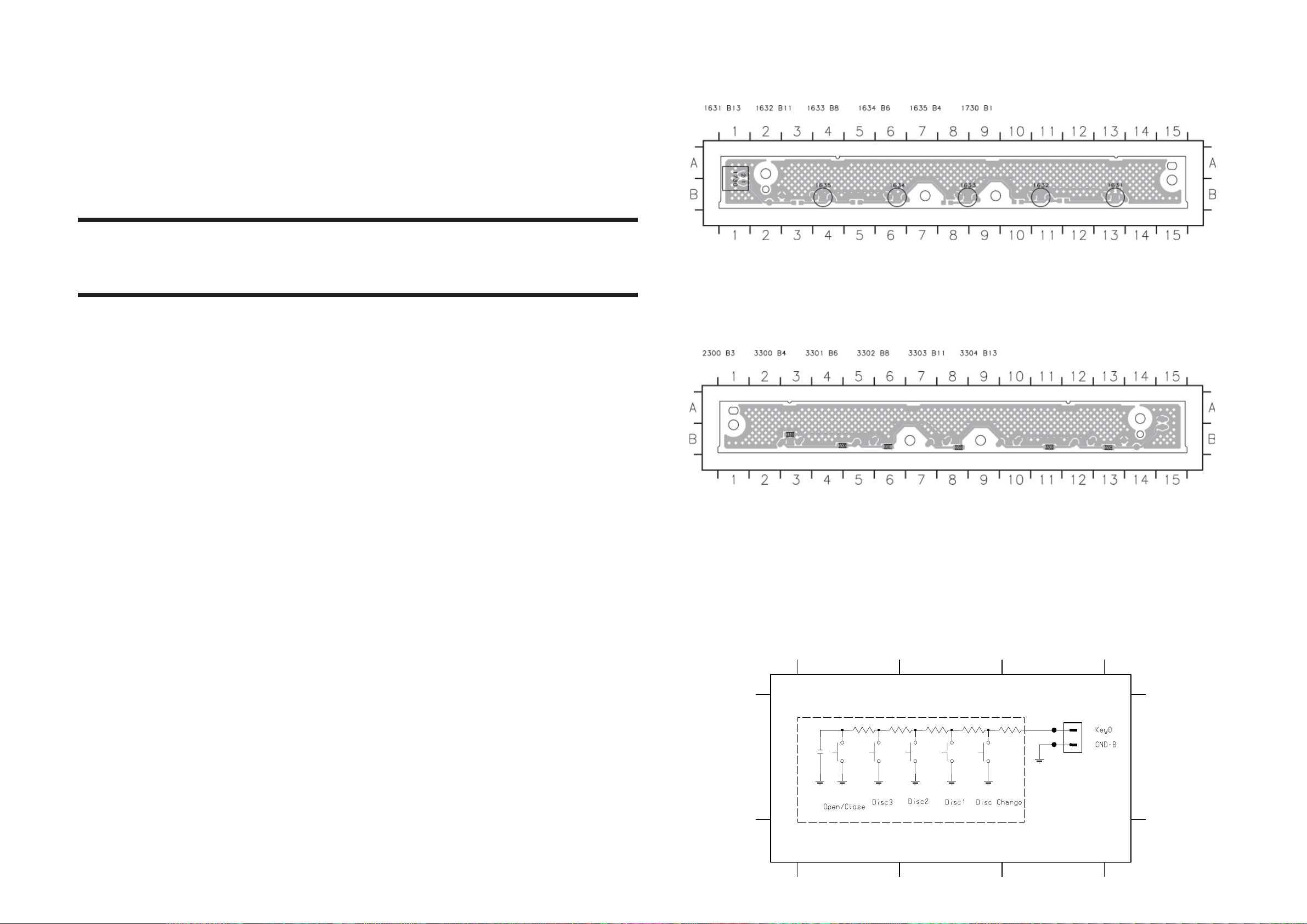
5-1
FRONT CONTROL BOARD
5-1
CDC KEY BOARD - COMPONENT LAYOUT
CDC KEY BOARD - CHIP LAYOUT
TABLE OF CONTENTS
CDC Key part - Layout & Circuit diagram ....................... 5-1
Control part - Component Layout.................................... 5-2
Control part - Chip Layout ............................................... 5-3
Control part - Circuit diagram .......................................... 5-4
Game Port part - Layout & Circuit diagram..................... 5-5
Electrical parts list............................................................ 5-6
CDC KEY BOARD - CIRCUIT DIAGRAM
1631 A1
1632 A1
1633 A2
1634 A2
1635 A2
1730 A3
2300 A1
3300 A1
123
A
2300
100p
3300
560R
1631
3301
390R
1632
3302
270R
1633
3301 A2
3302 A2
3303
220R
1634
3303 A2
3304 A3
1635
3304
150R
T304 A3
T305 A3
GND-B
T304
T305
EH-S
1
2
1730
A
GND-BGND-B
GND-BGND-B
GND-B
W10
12
GND-B
3
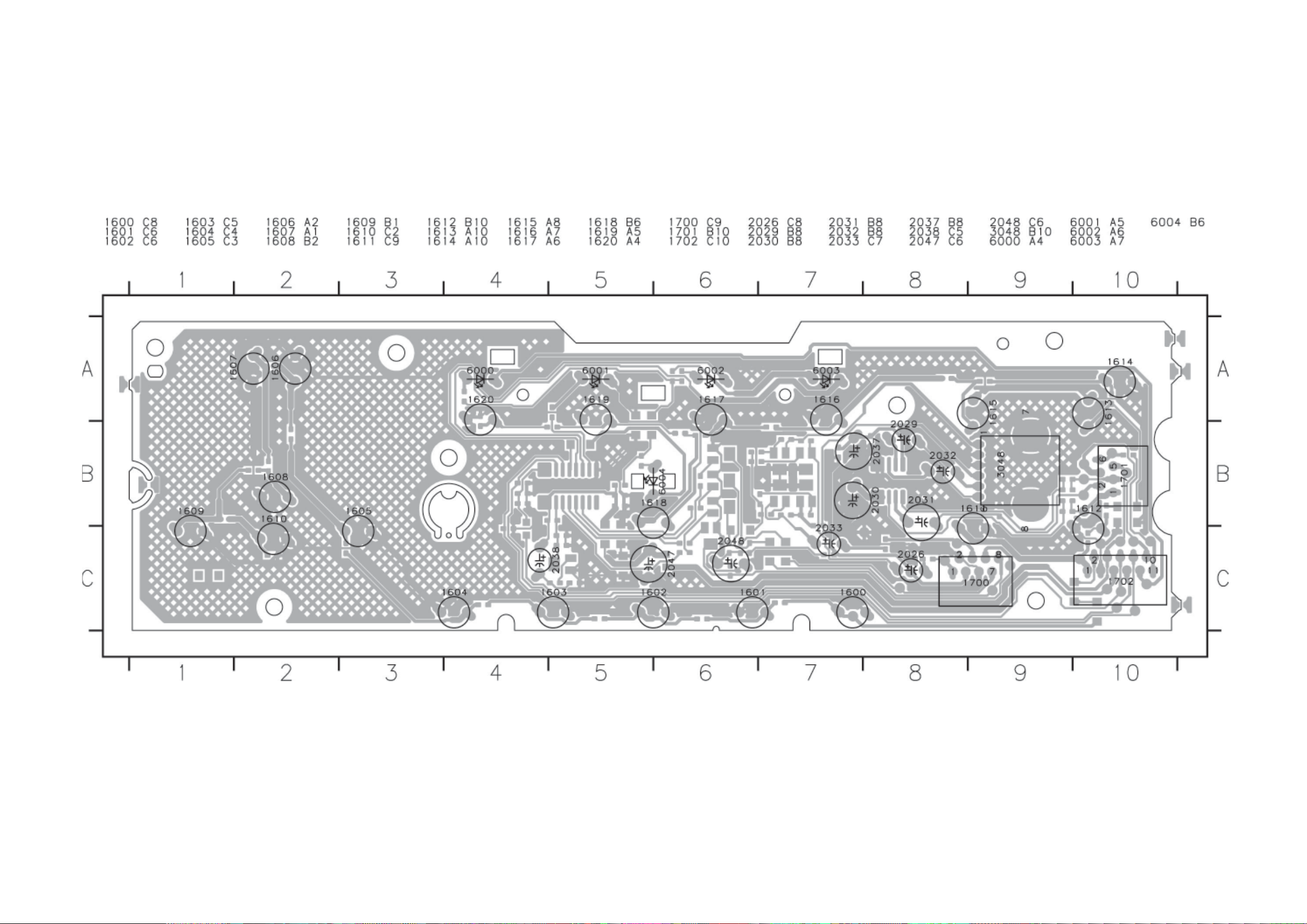
CONTROL BOARD - COMPONENT LAYOUT
5-2
5-2
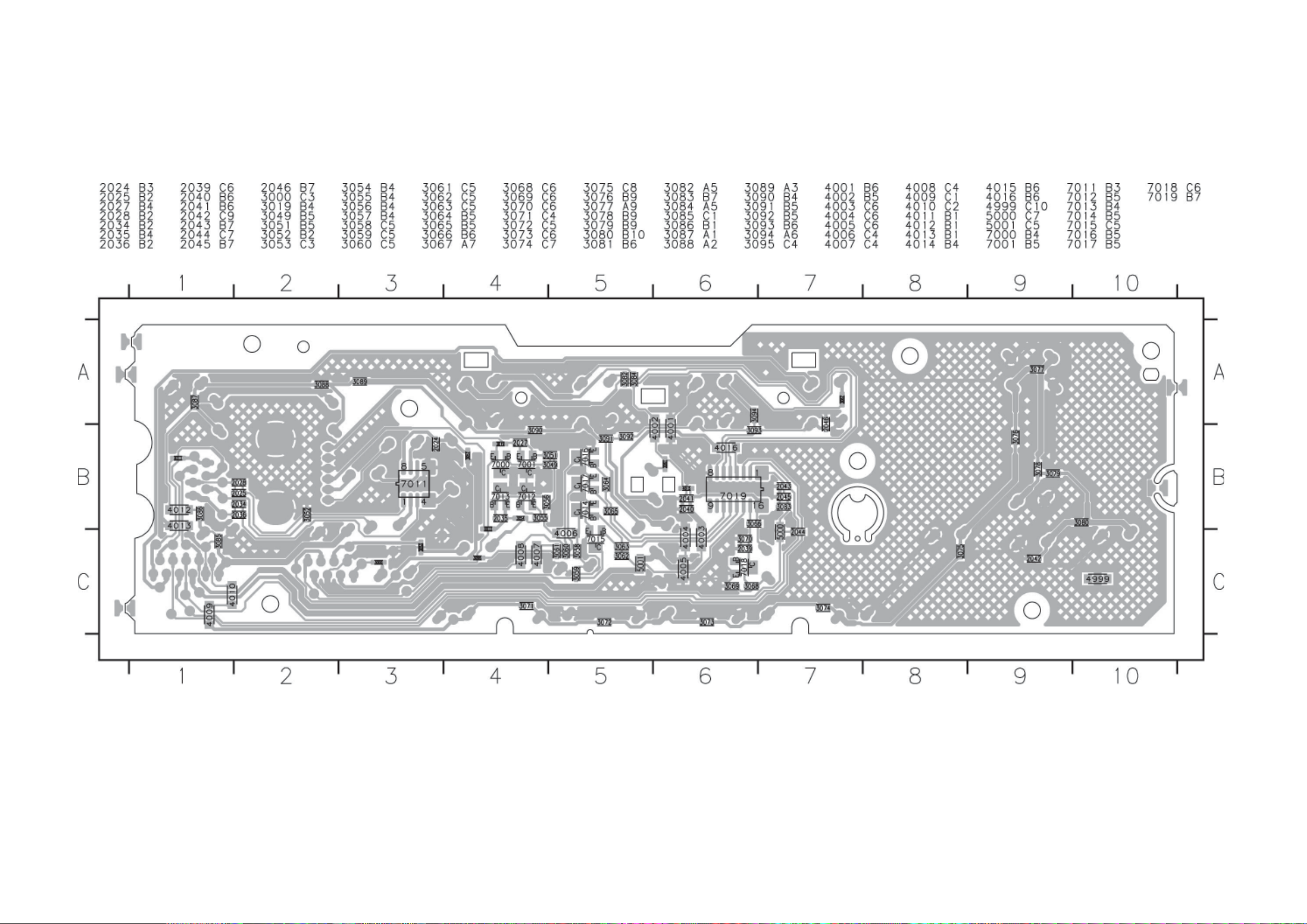
CONTROL BOARD - CHIP LAYOUT
5-3
5-3

CONTROL BOARD - CIRCUIT DIAGRAM
5-4
5-4
12345678
3057
100R
2037
GND_A
GND_A
Game_L
Game_R
FE-ST-VK-N
1700
+12V_A
T000
1
T001
2
T002
3
T003
4
T004
5
T005
6
T006
7
T007
8
EN11
A22
A11
GND_A
+12V_A
3000
1K0
GND_A
2026
3053
1K0
M00
4u7
2033
4u7
2049
2050
1n
GND_A
1n
GND_A
BC817-25
7000
BC817-25
7012
GND_A
GND_A
1K0
3019
2K2
3049
1K0
BC817-25
7001
3054
2K2
BC817-25
7013
3055
GND_A
GND_A
820p
820p
F-125KGP
2027
1K0
3051
GND_A
3048
7
8
32
56
41
2035
1K0
3056
EN22
910111213
22u
2029
2032
2u2
2u2
2030
2024
16V47u
100n
GND_A
8
VCC
OUTL
7
VCC
SVRR
4
OUTR
6
GND
5
INL-POS
IN-NEG
INR-POS
7011
TDA8579T
1
2
3
2025
220n
2028
220n
50V 22u
2031
2034
220n
2036
220n
GND_A
100R
3052
V_Switch
GND_V
+5v6_V
T024
T023
T022
T021
T020
T019
GND_A
4021
1701
6
5
4
3
2
1
FE-ST-VK-N
Game_L
Game_R
4020
3095
100R
EN22
7014
BC847B
3058
4K7
EN2
3062
47K
EN11
7015
BC847B
3059
4K7
EN1
3063
47K
A22
7016
BC847B
3060
4K7
A2
3064
47K
A11
7017
BC847B
3061
4K7
3065
47K
22u
2048
A1
GND_A
E
GND_A
GND_A
GND_A
GND_A
+12V_A
+5V6
2038
3069
3068
10u
10K
10K
7018
BC847B
3066
D10
+5V6
4K7
3070
CD
1n0
10K
2039
6000
3067
47R
CD
+5V6
7019
74HC4094D
Gnd
Gnd
KEY1
KEY1
F
KEY2
1600
GND_B
1611
REC
3071
150R
3085
150R
VAC
3072
220R
1601
GND_B
3086
220R
1612
GND_B
1602
dubbing/news
GND_B
1613
DBB/I.S.
GND_B
3073
270R
1603
Auto Replay/RDS
GND_B
3087
270R
1614
GAME SOUND
GND_B
3074
390R
CLK/TIMER
3088
390R
MIX-IT
1604
GND_B
1615
GND_B
DSC
3075
560R
3089
560R
PROG
1605
GND_B
1616
GND_B
3076
820R
3077 3079
1606
Preset - |<
GND_B GND_B
3090
820R
3091
1617
AUX/GAME
GND_B
1K2
Preset + >|
1K2
TAPE
GND_B
1607
1618
3078
1K8
1608
Search >>| album
GND_B
3092
1K8
1619
Max/Woox
GND_B
2K7
Play/ Pause
GND_B
3093
2K7
Tuner/Band
GND_BGND_B
1609
1620
3080
4K7
1610
Search |<< album
GND_B
CD
GND_B
2046
2042
STOP/CLEAR
GND_B
100p
W10
100p
Gnd
LEDShStr
LEDShClk
ShData
2043
Gnd
1n0
Gnd
5000 2u2
2044
Gnd
220p
3083
10K
Gnd
2045
220p
SRG8
15
EN1
1
STB
3
2
D1
16
2041
100n
100n
2040
Gnd
4
5
6
7
14
13
12
11
Gnd
3081
6004
6002
6003
EN2
EN1
A2
A1
270R
3094
6001
3082
3084
220R
270R
270R
+5V6
WOOX/MAX
Tape
Aux
Tuner
Gnd
9
10
FE-ST-VK-N
1702
1
2
3
4
5
6
7
8
9
I
10
11
1
2345
T008
T009
T010
T011
T012
T013
T014
T015
T016
T017
T018
LEDShStr
ShData
LEDShClk
KEY2
KEY1
GND_B
CD
V_Switch
Gnd
GND_V
+5v6_V
S10
8
Gnd
2u25001
+5V6
2047
100u 10
Gnd
67891011
12 13
1600 F2
1601 F2
1602 F3
1603 F3
1604 F4
1605 F4
1606 F5
1607 F5
1608 F5
A
1609 F6
1610 F6
1611 G2
1612 G2
1613 G3
1614 G3
1615 G4
1616 G4
1617 G5
1618 G5
1619 G5
1620 G6
B
1700 A2
1701 A13
1702 H2
2024 A9
2025 A11
2026 A4
2027 A6
2028 A11
2029 B9
2030 B9
2031 B11
2032 B9
C
2033 B4
2034 B11
2035 B6
2036 C11
2037 A9
2038 E8
2039 E9
2040 F11
2041 F11
2042 F7
2043 G9
D
2044 G9
2045 G10
2046 G7
2047 H4
2048 D7
2049 B4
2050 C4
3000 A3
3019 A5
3048 A7
3049 B5
3051 B6
E
3052 B11
3053 B3
3054 B5
3055 C5
3056 C6
3057 A8
3058 D2
3059 D3
3060 D4
3061 D6
3062 D2
3063 D4
F
3064 D5
3065 D6
3066 E9
3067 E12
3068 E8
3069 E8
3070 E9
3071 F2
3072 F3
3073 F3
3074 F4
G
3075 F4
3076 F5
3077 F5
3078 F5
3079 F6
3080 F6
3081 F12
3082 F12
3083 G9
3084 G12
3085 G2
3086 G3
H
3087 G3
3088 G4
3089 G4
3090 G5
3091 G5
3092 G5
3093 G6
3094 G12
3095 D7
3096 B4
3097 C4
4020 C10
I
4021 C10
5000 F9
5001 H4
6000 E12
6001 G12
6002 F12
6003 G12
6004 F12
7000 B5
7001 B6
7011 A10
7012 C5
7013 C6
7014 D2
7015 D3
7016 D4
7017 D6
7018 E8
7019 E10
T000 A2
T001 A2
T002 B2
T003 B2
T004 B2
T005 B2
T006 B2
T007 B2
T008 H3
T009 H3
T010 H3
T011 H3
T012 H3
T013 H3
T014 I3
T015 I3
T016 I3
T017 I3
T018 I3
T019 B12
T020 B12
T021 B12
T022 B13
T023 A13
T024 A13

5-5
GND
V+
T205
T209 A3
T210 A3
T211 B3
T212 D4
T213 D4
T207 C1
T208 C4
A
B
C
D
E
1720-1 B4
1720-2 B4
1720-3 A4
1720-4 A4
3
123 4
A
B
C
D
E
2217 A2
2218 A4
2220 A4
3222 C4
3221 C1
3223 C4
3224 D4
3225 D4
4200 C2
4201 B2
4202 C2
5201 E3
5202 B2
5203 A3
5204 B3
5205 B4
5206 C4
7200 C3
T200 A1
T201 A1
T202 A1
T203 A1
T204 A1
T205 A1
T206 B1
2221 B2
2222 B3
12
2223 E3
2224 E3
2226 B4
2227 C3
2228 D1
2229 D4
2230 D3
2231 D2
3208 A2
3209 A3
3210 A2
3211 B3
3216 C1
3217 D1
3218 C3
3219 D3
3220 D31721 A1
1723 C1
1724 C4
1725 A4
2214 A2
2215 A3
2216 A2
4
2221
100p
4201
4202
47u
2227
2223
100u 10
5202
DLP31S
PH-B
1723
1
2
3
3217
T211
5204
150R
5203
5205
12
5206
T207
220n
2226
TC58-349-31
1720-1
WHITE
2
1
1M
3218
GND_v
2214
1M
3219
GND_v
100p
3211
1K2
T204
470p
2222
3209
1K2
T212
2215
470p
T201
T202
T200
3225
150R
8K2
3210
T213
GND_v GND_v
GND_v
T210
3223
150R
8
2
SW1
4
SW2
6
1
VIN1
3
VIN2
5
VIN3
7
VOUT
7200
NJM2234M
Φ
3-INPUT
VIDEO SW
RT-01T
1725
1
T209
47u
2229
1721
1
2
3
4
5
6
150R
3224
FE-BT-VK-N
TC58-349-31
1720-3
YELLOW
6
5
100p 2217
4
3
7
TC58-349-31
1720-2
RED
100n
2224
1720-4
TC58-349-31
EARTH
150R
3222
1R
3221
100p
2218
1m0
2231
2220
100p
1
2
GND_v
T208
T206
1724
EH-B
2216100p
GND_v
GND_v
2u2
5201
2230
4200
GND_v
100n
150R
3216
68p
2228
3208
8K2
3220
1M
GND_v
+5v6_v
V_Switch
V_Switch
+5v6_v
T203
+5V6
+5V6
5-5
GAME PORT BOARD - COMPONENT
LAYOUT
GAME PORT BOARD - CHIP LAYOUT GAME PORT BOARD - CIRCUIT DIAGRAM

5-6
ELECTRICAL PARTS - FRONT CONTROL BOARD
1600 482227613775 TACT SW
1601 482227613775 TACT SW
1602 482227613775 TACT SW
1603 482227613775 TACT SW
1604 482227613775 TACT SW
1605 482227613775 TACT SW
1606 482227613775 TACT SW
1607 482227613775 TACT SW
1608 482227613775 TACT SW
1609 482227613775 TACT SW
1610 482227613775 TACT SW
1611 482227613775 TACT SW
1612 482227613775 TACT SW
1613 482227613775 TACT SW
1614 482227613775 TACT SW
5-6
1615 482227613775 TACT SW
1616 482227613775 TACT SW
1617 482227613775 TACT SW
1618 482227613775 TACT SW
1619 482227613775 TACT SW
1620 482227613775 TACT SW
1631 482227613775 TACT SW
1632 482227613775 TACT SW
1633 482227613775 TACT SW
1634 482227613775 TACT SW
1635 482227613775 TACT SW
1720 994000001862 SOC CINCH H 3P
3048 994000001861 POTM CAR LIN
6000 994000001863 LED BT-436N-31-F3.5-T20
6001 994000001863 LED BT-436N-31-F3.5-T20
6002 994000001863 LED BT-436N-31-F3.5-T20
6003 994000001863 LED BT-436N-31-F3.5-T20
6004 994000001864 LED BT-502BXK-31-470E-B6-F3.5
7019 482220915449 IC 74HC4094D
Note: Only these parts mentioned in the list are
normal service parts.

6-6
6-6
HEADPHONE BOARD - COMPONENT
LAYOUT
HEADPHONE BOARD - CHIP LAYOUT
ELECTRICAL PARTS - FRONT DISPLAY BOARD
1403 9940 000 01853 FTD (MINI 404)
1520 4822 276 13775 TACT SW
1550 9940 000 01854 ROT ENCODER 24P
1806 9940 000 01855 SOC PHONE 1P F3.5
6420 9940 000 01859 LED BT-H202D-31-F3.5-T20
6800 9940 000 01857 LED BT-436YOEK-31-605E-B6
6801 9940 000 01857 LED BT-436YOEK-31-605E-B6
6803 9940 000 01856 LED BT-H202D-30
7400 9940 000 02057 IC TMP88CU74YFG-6D23
7401 9352 686 05118 IC SAA6581T
7403 4822 209 15449 IC 74HC4094D
7405 4822 816 50048
7800 9322 185 97667 IR REC TSOP4836ZC1
IC
ST25C02AM6
HEADPHONE BOARD - CIRCUIT DIAGRAM
A
B
C
1803 C1
1806 B3
2811 A3
1803
FE-BT-VK-N
1
2
3
4
T810
T811
T812
T813
2813 A21800 A3
2815 A2
5800
2u2
5800 C1
5801 C2
5801
2813
22n
2815
22n
2u2
5802 A3
T810 C1 T812 D1
21
5802
2u2
2811
100n
9
7
8
4
5
6
T813 D1T811 C1
3
1800
RT-01T
1
1
2
3
1806
TC38-158-01
A
B
Note: Only these parts mentioned in the list are
normal service parts.
C
D
D
321
