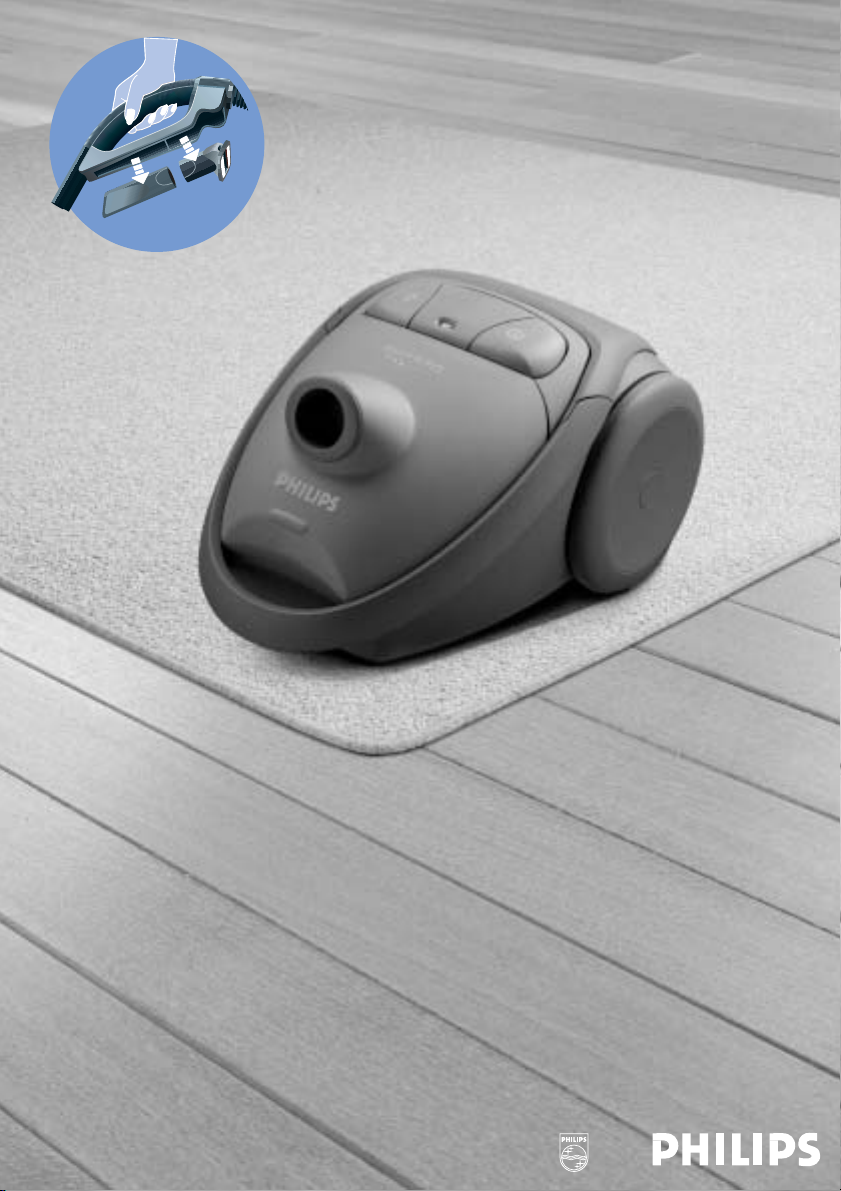
Universe

2
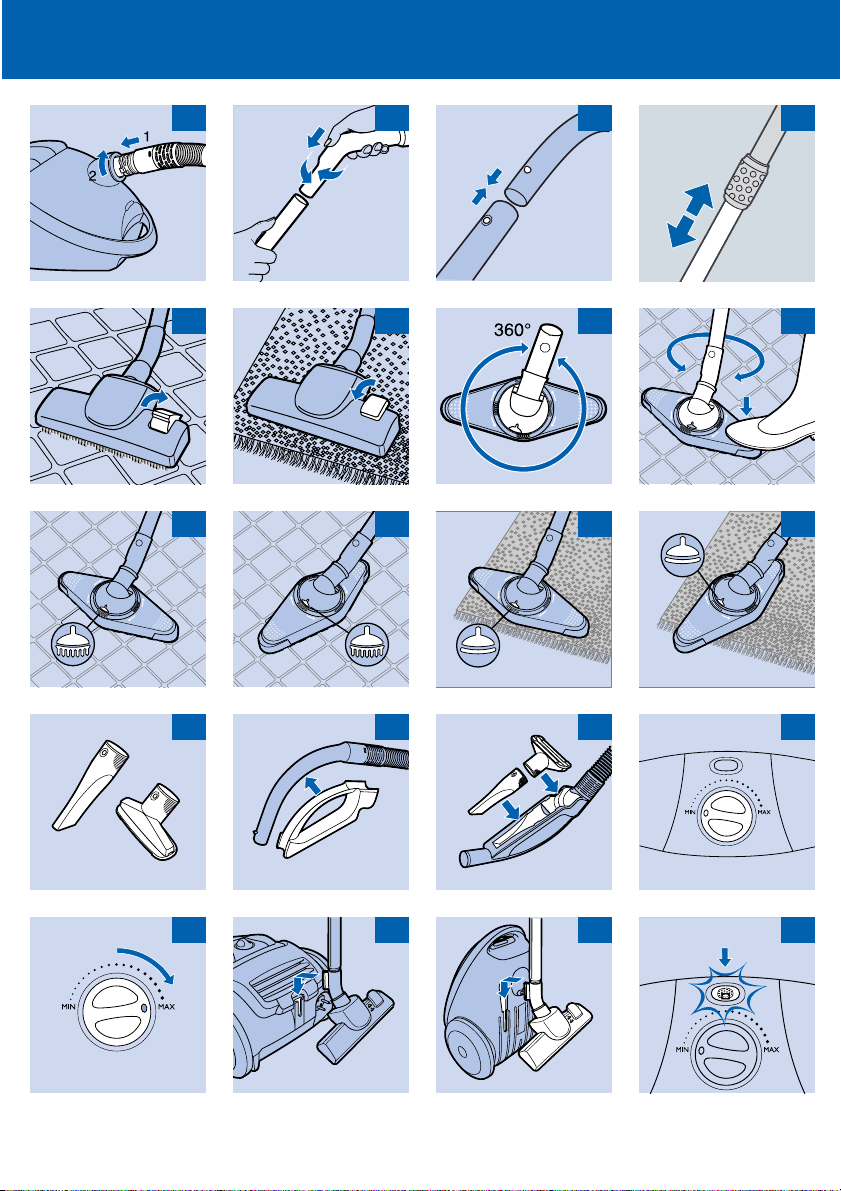
1
5
9
13
17
2
6
10
14
18
3
7
11
15
19
4
8
12
16
20
3

4
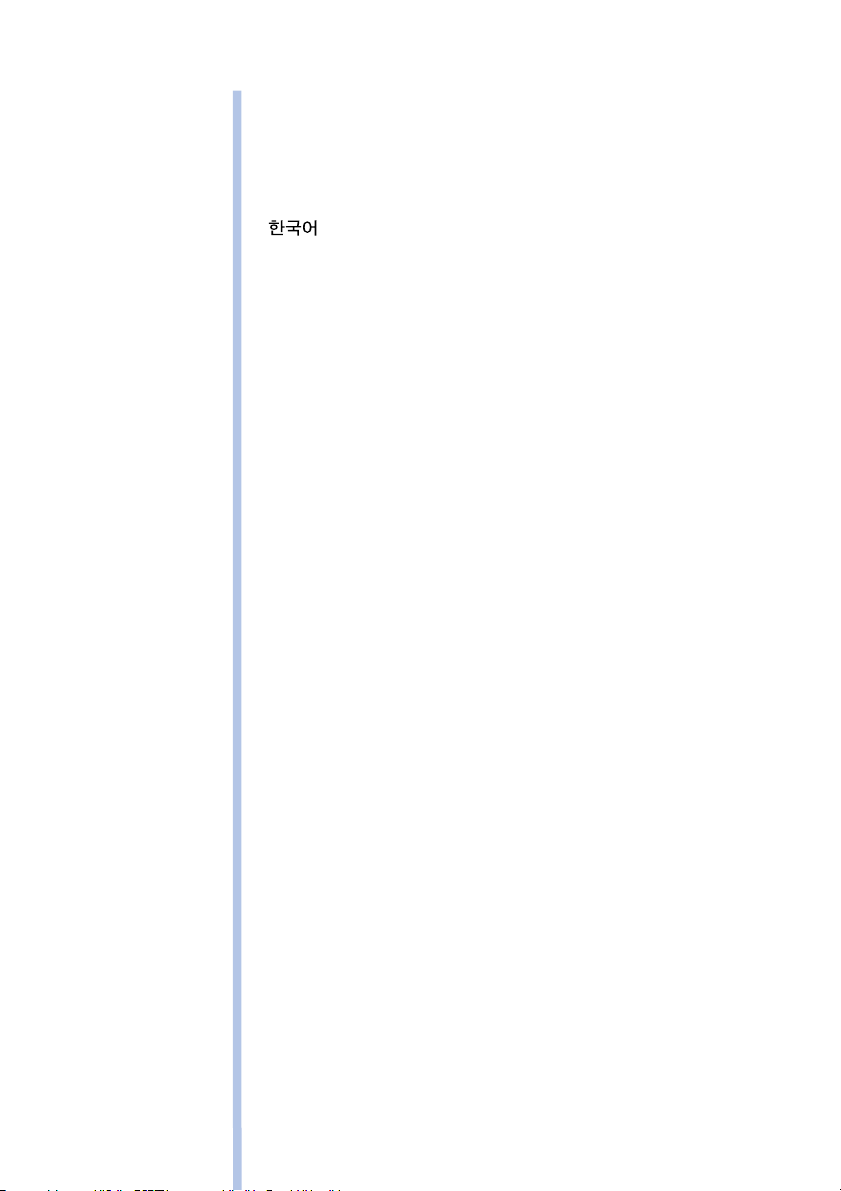
UNIVERSE
ENGLISH 6
FRANÇAIS 11
ESPAÑOL 16
PORTUGUÊS 21
TI”NG VI◊T 26
31
5
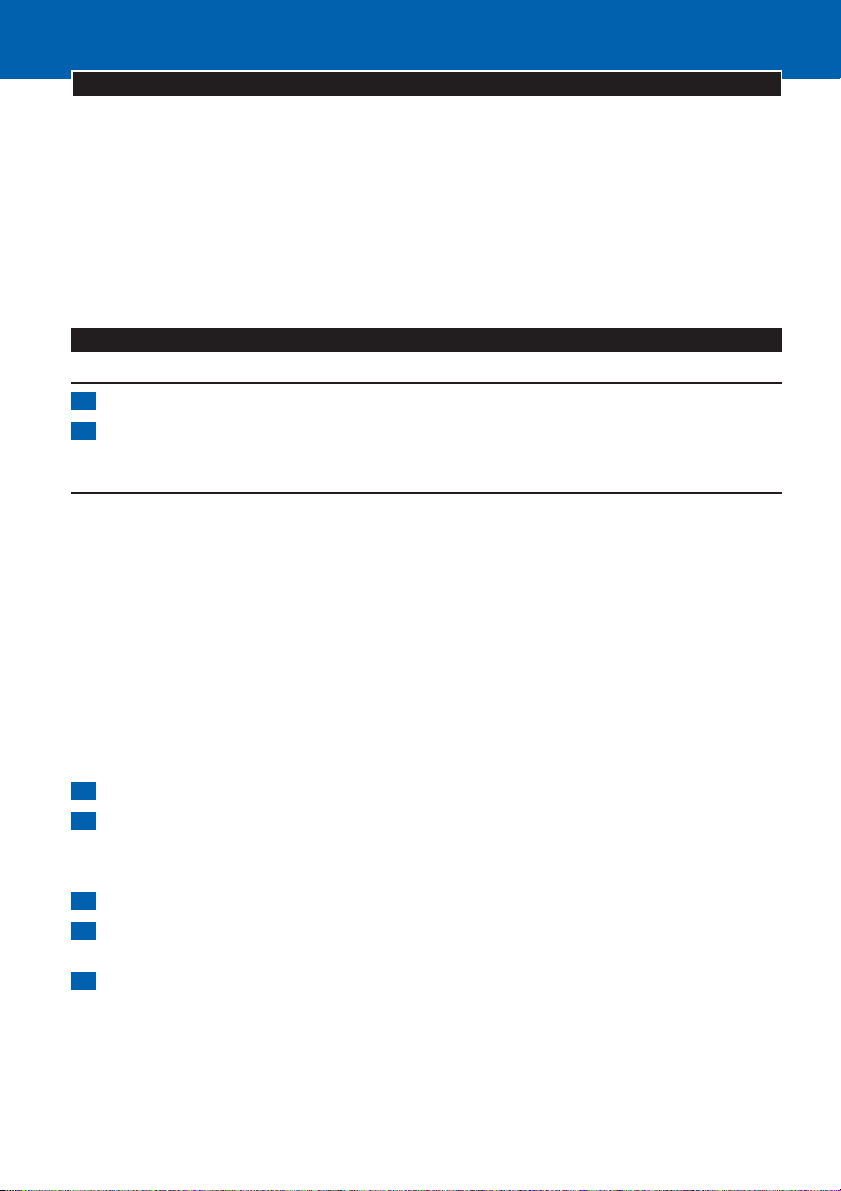
6 ENGLISH
Important
◗ Only use Philips s-bag™ double-layer paper dustbags, Philips Sydney+ double-layer paper
dustbags (HR 6999) or the cotton dustbag if provided.
◗ Never use the vacuum cleaner to suck up water or any other liquid. Never suck up ashes
until they are cold.
◗ When the vacuum cleaner is used to suck up fine dust, the pores of the dustbag may become
clogged, causing the passage of air through the dustbag to become obstructed.As a result, the
dustbag-full indicator will indicate that the dustbag needs to be replaced, even though the
dustbag is not full at all.
◗ Never use the appliance without the Motor Protection Filter.This could damage the motor
and shorten the life of the appliance.
Connecting accessories
Hose
1 To connect the hose to the appliance, push it into the appliance and turn it clockwise.(fig.1)
2 To disconnect the hose from the appliance, turn it anticlockwise and pull it out of the
appliance.
Tube
Conical coupling (specific types only)
◗ To connect the tubes to the handgrip, insert the narrow section into the wider section while
turning it.(fig.2)
Use the same method to connect the accessories to the tube.
To disconnect, turn the tube or the accessories anticlockwise and pull.
Button coupling (specific types only)
◗ Connect the tube to the handgrip ("click").(fig.3)
Use the same method to connect the accessories to the tube.
◗ To disconnect the tube from the handgrip, push the lock button and pull the tube out of the
handgrip.The accessories are disconnected in the same way.
Telescopic tube (specific types only)
1 Connect the tube to the handgrip ("click").
2 Adjust the tube to the length you find most comfortable during vacuum cleaning.(fig.4)
Convertible nozzle (specific types only)
The convertible nozzle can be used on either carpets or hard floors.
1 Connect the convertible nozzle to the telescopic tube ("click").
2 Push the rocker switch on top of the convertible nozzle with your foot to make the brush
strip for cleaning hard floors come out of the nozzle housing.(fig.5)
3 Push the rocker switch again to make brush strip disappear into the convertible nozzle
housing again.(fig.6)
Reach & Clean nozzle (specific types only)
◗ The Reach & Clean nozzle can be used on either carpets or hard floors.The nozzle can be
turned 360 degrees to 4 different positions, allowing you to also vacuum clean hard-to-reach
places in an easy way.When the nozzle is positioned lengthwise, the suction power is
concentrated at the front side of the nozzle.(fig.7)
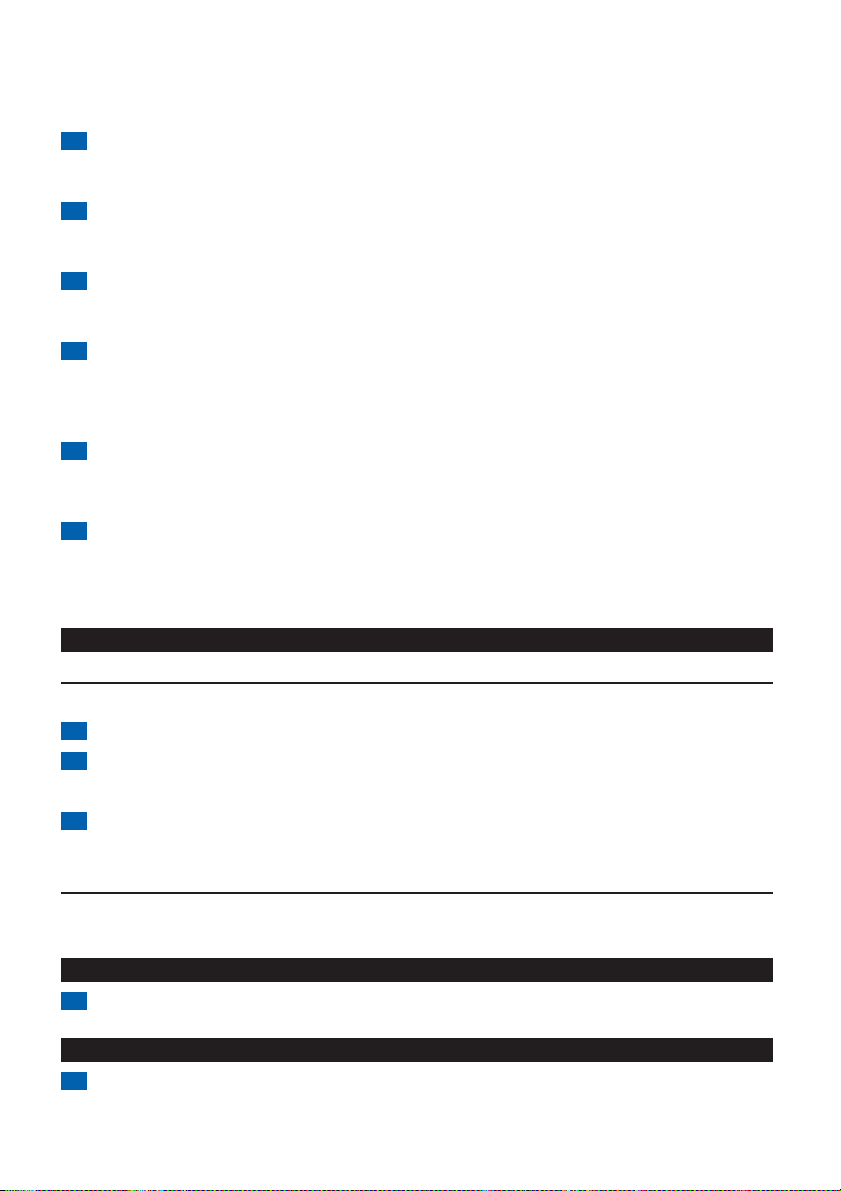
7ENGLISH
◗ To adjust the nozzle to the type of floor and the area to be cleaned, put your foot on the
indicated spot and then turn the tube until the nozzle is in the required position.(fig.8)
1 With the nozzle positioned breadthwise and the brush strip folded out, you can clean large
hard floor areas.Turn the tube until the brush strip pops out of the nozzle housing and the
nozzle is positioned breadthwise.(fig.9)
2 With the nozzle positioned lengthwise and the brush strip folded out, you can vacuum clean
small hard floor areas.Turn the tube 90 degrees anti-clockwise until it is positioned
lengthwise with the brush strip still folded out of the nozzle housing.(fig.10)
3 With the nozzle positioned breadthwise and the brush strip folded in, you can vacuum clean
large soft floor areas.Turn the tube 90 degrees anti-clockwise again to position the nozzle
breadthwise and to make the brush strip disappear into the nozzle housing.(fig.11)
4 With the nozzle positioned lengthwise and the brush strip folded in, you can vacuum clean
small soft floor areas.Turn the tube 90 degrees anti-clockwise again until it is positioned
lengthwise with the brush strip still folded in.(fig.12)
Crevice tool and small nozzle
1 Connect the crevice tool (1) or small nozzle (2) directly to the handgrip or to the
tube.(fig.13)
Accessory holder
1 The accessory holder can simply be snapped onto the handgrip.(fig.14)
◗ The crevice tool and the small nozzle can be stored in the accessory holder by pushing them
in the holder.(fig.15)
Please note the way in which the small nozzle must be placed in the accessory holder.
Vacuum cleaning
Adjusting suction power
◗ You can adjust the suction power while vacuum cleaning
1 Adjust the suction power by means of the electronic suction power control.(fig.16)
2 Set the knob to MAX for maximum suction power.(fig.17)
Use maximum suction power for vacuum cleaning very dirty carpets and hard floors.
3 Set the knob to MIN for minimal suction power.
Use minimum power for vacuum cleaning curtains, table carpets, etc.
Parking the tube
◗ By inserting the ridge on the nozzle in the parking slot, you can park the tube in a convenient
position.(fig.18)
Storing the vacuum cleaner
1 You can put the appliance in upright position and attach the nozzle to the appliance by
inserting the ridge on the nozzle in the slot.(fig.19)
Replacing the dustbag
1 Replace the dustbag as soon as the dustbag-full indicator changes colour (even when the
nozzle is not placed on the floor).(fig.20)
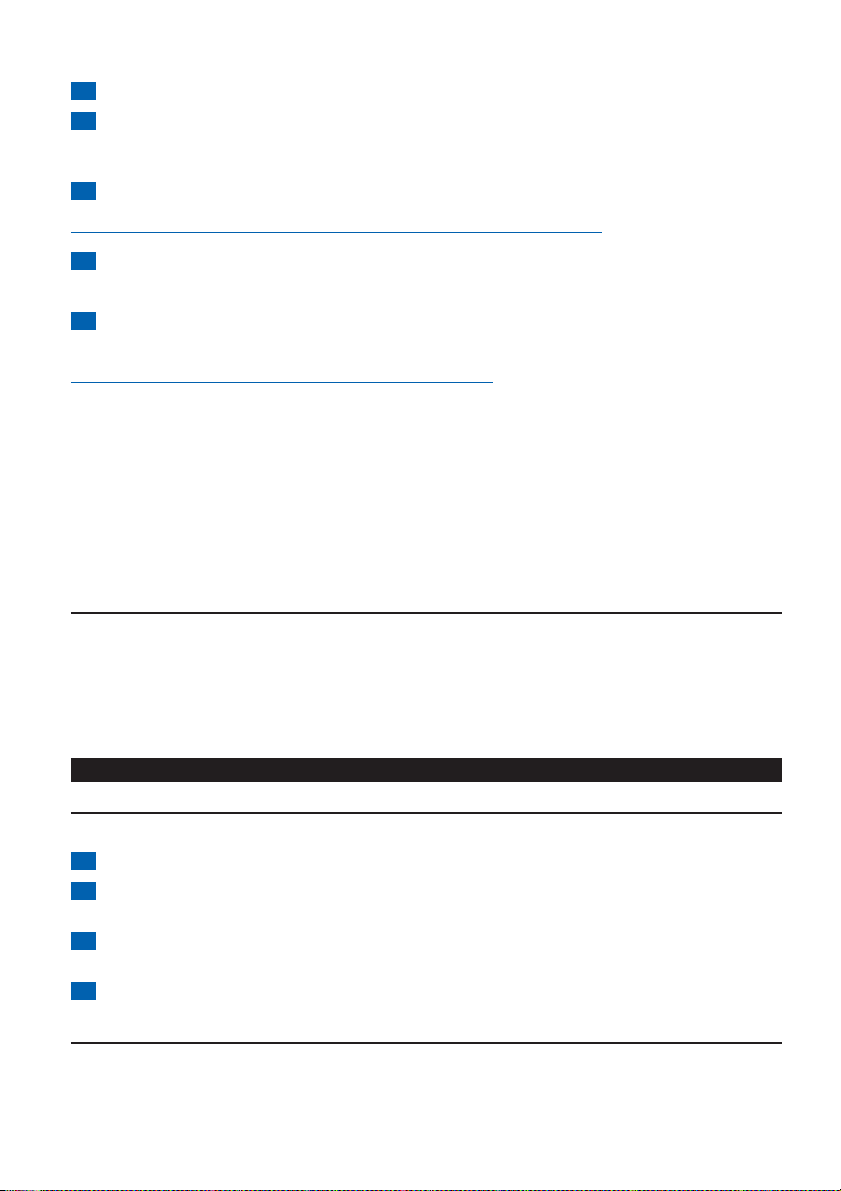
8 ENGLISH
2 Switch the appliance off.
3 Open the cover by pulling it upwards.(fig.21)
Place you fingers at the inlet of the cover and press with your thumb on the ridge on top of the
cover.
4 Lift the dustbag holder out of the appliance.(fig.22)
Make sure you hold the dustbag upright when lifting it out of the appliance.
5 Remove the full dustbag from the holder by pulling the cardboard tag.(fig.23)
When you do this, the dustbag will be automatically sealed.
6 Slide the cardboard tag of the new dustbag into the two grooves of the dustbag holder as far
as possible. Re-insert the dustbag holder into the vacuum cleaner.(fig.24)
You cannot close the cover if no dustbag has been inserted.
◗ If provided, you can use the cotton dustbag instead of paper dustbags.The cotton dustbag can
be used and emptied repeatedly.
To empty the cotton dustbag:
- Hold the dustbag over a dustbin.
- Remove the clip by sliding it off the dustbag sideways.
- Undo the metal hooks.
- Close the dustbag by fastening the metal hooks and sliding the clip back onto the bottom edge of
the dustbag.
Ordering dustbags
Philips s-bag™ paper dustbags are available under type number FC8021 (4822480101113).
Philips s-bag™ clinic high filtration dustbags are available under type number FC8022
(883802201010).
Philips Sydney+ double-layer paper dustbags are available under type number HR6999.
Philips cotton dustbags are available under number FC8020 (432200493291).
Cleaning and replacing filters
Motor Protection Filter
Every time you empty or replace the dustbag, clean the Permanent Motor Protection Filter.
1 Remove the dustbag holder with the dustbag.
2 Ta ke the Motor Protection Filter holder out of the appliance and clean the filter by shaking it
over a dustbin.(fig.25)
3 Press the filter holder with the clean filter firmly into place to ensure that it fits properly at
the bottom.(fig.26)
4 Place the dustbag holder with the dustbag back into the appliance.
Activated Carbon Filter
Instead of with the Motor Protection Filter, the appliance can be used with an Activated Carbon
Filter.This filter neutralises smells produced by the dir t in the dustbag.
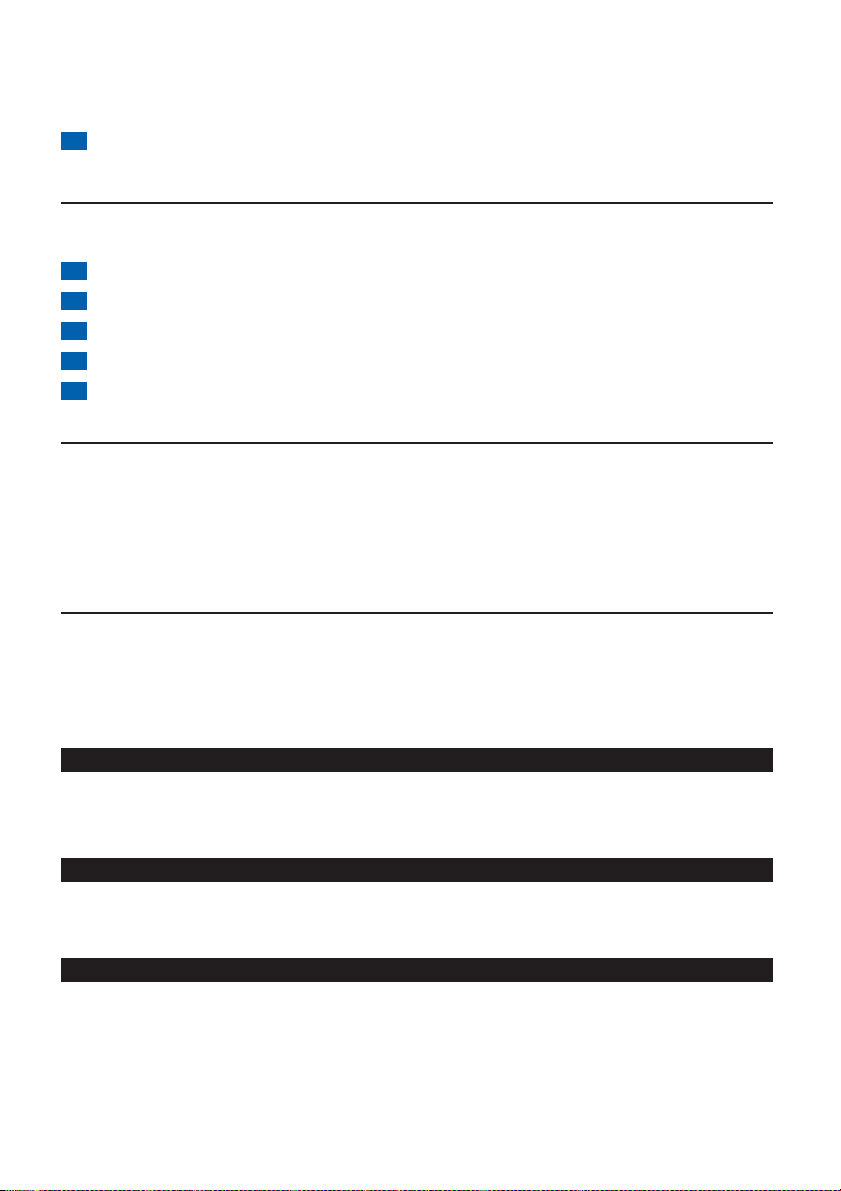
9ENGLISH
◗ Replace the Activated Carbon Filter every six months or when you notice that smell
absorption becomes less effective.
1 To replace the Activated Carbon Filter, see the Motor Protection Filter section above. Instead
of cleaning the filter, you have to insert a new filter.
Motor Outlet Filter
The AFS Micro Filter located in the back of this appliance will filter a large part of the smallest
particles from the exhaust air by means of its electrostatically charged fibres.
1 Replace the AFS Micro Filter every six months.
2 Open the filter grille.(fig.27)
3 Remove the old filter.(fig.28)
4 Insert the new filter into the appliance.
5 Close the filter grille and push the left and right bottom corners until they snap home.(fig.29)
HEPA Filter
Instead of the AFS Micro Filter, some appliances are equipped with the special HEPA Filter.The HEPA
Filter is able to remove at least 99.99% of all particles down to 0.0003 mm in size from the outlet
air.This not only includes normal house dust, but also harmful microscopic vermin such as house dust
mites and their excrements, which are well-known causes of respiratory allergies.
◗ The HEPA Filter can be replaced in the same way as the ASF Micro Filter. Replace the HEPA
Filter every six months.
Ordering filters
AFS Micro Filters are available under type number FC8030 (432200492910).
HEPA Filters are available under type number FC8031 (432200492920).
Activated Carbon Filters are available under type number FC8033 (482248020145).
Activated Carbon upgrade kits are available under type number FC8034 (883803401010).
Ordering accessories
If you have any difficulties obtaining dustbags, filters or other accessories for this appliance, please
contact the Philips Customer Care Centre in your country or consult the worldwide guarantee
leaflet.
Environment
To make recycling possible, the plastics used for this appliance have been coded.
The cardboard packaging has been made of recycled material and is fully recyclable.
Replacing the mains cord
If the mains cord of this appliance is damaged, it must always be replaced by Philips or a service
centre authorised by Philips, as special tools and/or parts are required.
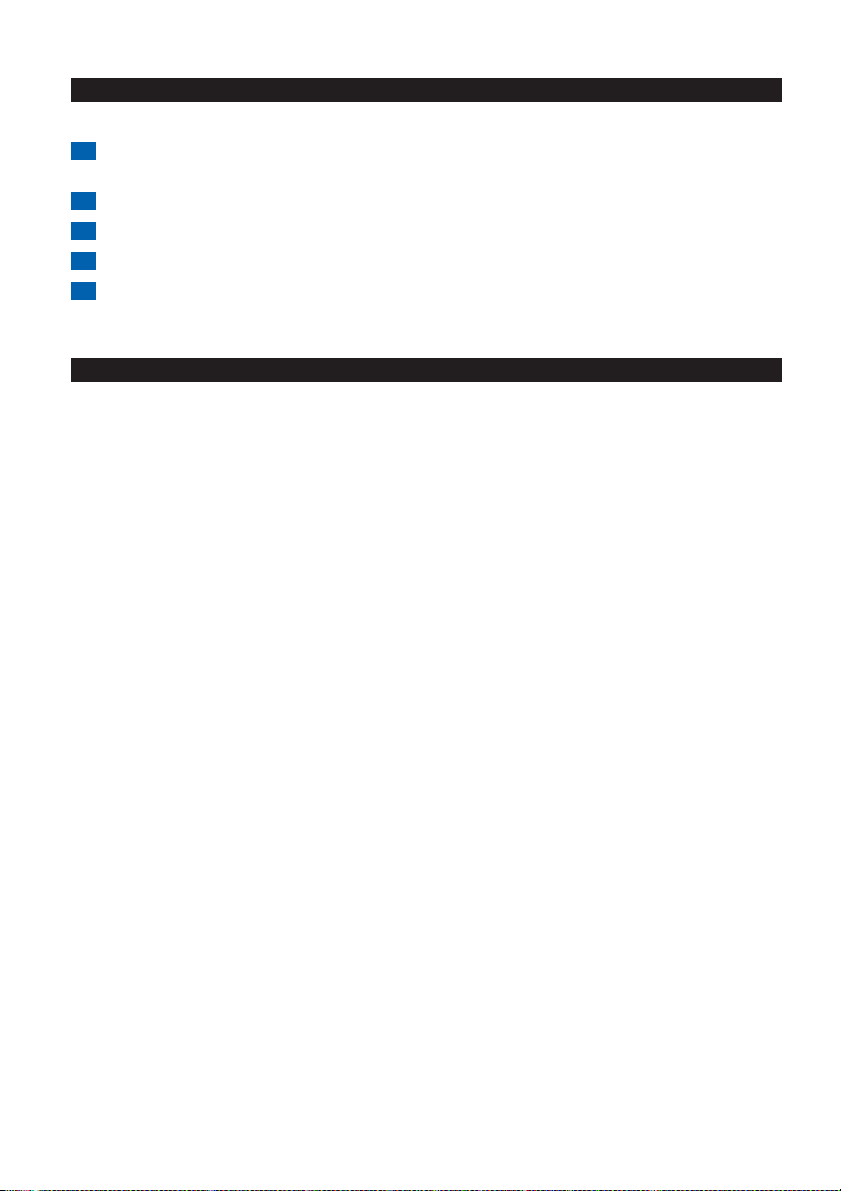
10 ENGLISH
Solving problems
◗ The suction power is insufficient:
1 Check if the suction power control is in the required position (see the section on vacuum
cleaning - adjusting suction power).
2 Check if the dustbag is full. If necessary, replace the dustbag.
3 Check if the filters need to be replaced.
4 Check if the nozzle, tube or hose is blocked up.
5 To remove the obstruction, disconnect the blocked-up item and connect it (as far as possible)
in reverse position. Switch the vacuum cleaner on to make the airflow suck the obstructing
material out of the blocked-up item.(fig.30)
Information & service
If you need information or if you have a problem, please visit the Philips Web site at www.philips.com
or contact the Philips Customer Care Centre in your country (you will find its phone number in the
worldwide guarantee leaflet).
If there is no Customer Care Centre in your country, turn to your local Philips dealer or contact the
Service Depar tment of Philips Domestic Appliances and Personal Care BV.
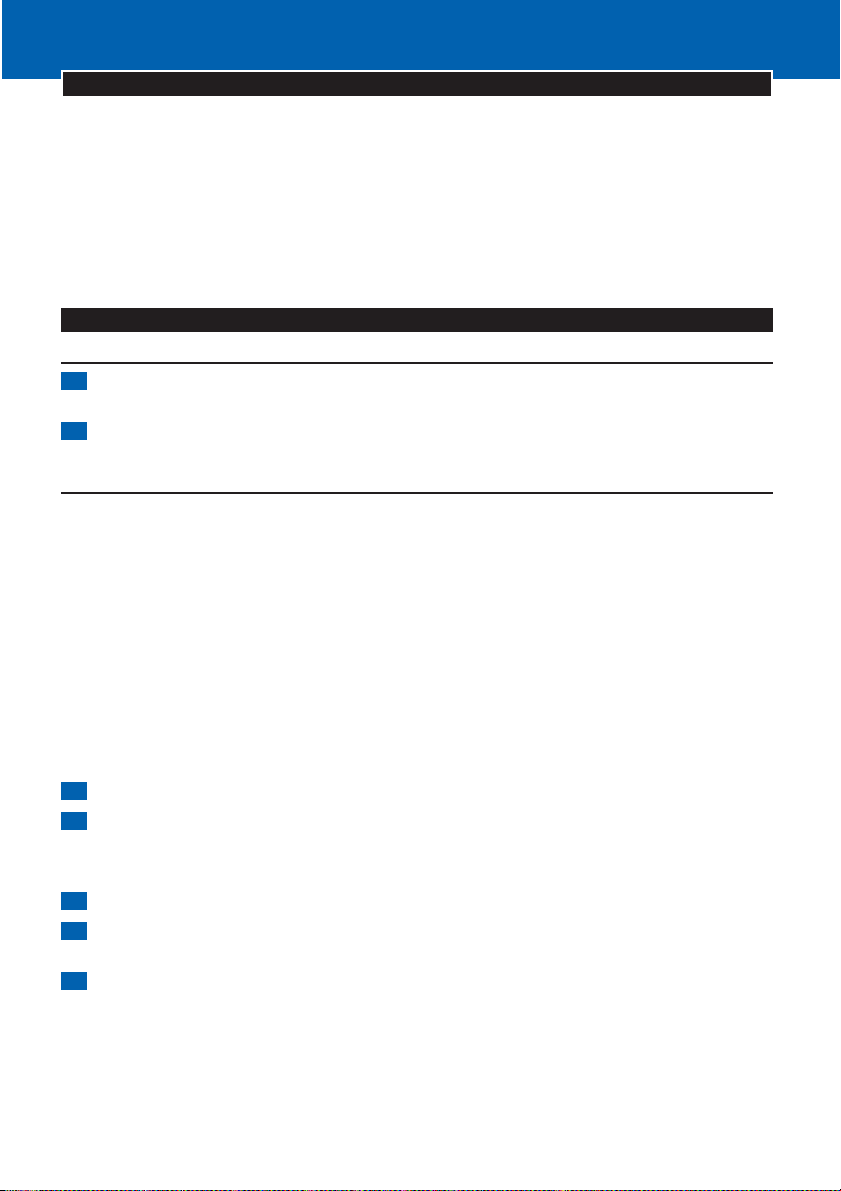
11FRANÇAIS
Important
◗ Utilisez uniquement les sacs papier double paroi Philips s-bag™ (type FC8021), les sacs
papier double paroi Philips Sydney+ (HR 6999) ou le sac en coton, s'il est fourni.
◗ N'aspirez jamais de l'eau (ou tout autre liquide). N'aspirez jamais des cendres si elles ne sont
pas complètement froides.
◗ Quand vous aspirez de la poussière fine, les pores du sac peuvent s'obstruer et empêcher le
passage de l'air.Vous devrez alors changer le sac, même s'il n'est pas complètement plein.
L'indicateur sac plein vous indiquera que le sac doit être remplacé.
◗ N'utilisez jamais l'appareil sans le filtre de protection moteur. Ceci peut endommager le
moteur et réduire sa durée de vie.
Accessoires
Tuyau
1 Pour connecter le tuyau à l'appareil, poussez-le dans l'appareil en tournant dans le sens des
aiguilles d'une montre (fig. 1).
2 Pour déconnecter le tuyau de l'appareil, retirez en tournant dans le sens inverse des aiguilles
d'une montre.
Tubes
Couplage conique (uniquement certains types)
◗ Connectez les tubes à la poignée en introduisant la section étroite dans la section plus large
et tournez légèrement (fig. 2).
Utilisez la même méthode pour connecter les autres accessoires. Pour déconnecter, retirez le tube
ou les accessoires en tournant.
Couplage à bouton (uniquement certains types)
◗ Connectez le tube à la poignée ('clic') (fig. 3).
Procédez de la même manière avec les autres accessoires.
◗ Pour déconnecter le tube, appuyez sur le bouton de sécurité et retirez le tube de la poignée.
Utilisez la même méthode pour déconnecter les autres accessoires.
Le tube télescopique (certains types uniquement)
1 Connectez le tube à la poignée ('clic').
2 Ajustez le tube télescopique à la dimension la plus confortable d'utilisation (fig. 4).
La brosse combinée (uniquement certains modèles)
La brosse combinée peut être utilisée sur tapis ou sur sols durs.
1 Connectez la brosse combinée au tube télescopique ('clic').
2 Appuyez avec le pied sur le commutateur qui se trouve au-dessus de la brosse combinée
pour faire sortir la brossette pour sols durs (fig. 5).
3 Poussez de nouveau le commutateur pour ranger la brossette (fig. 6).
La brosse Reach & Clean (uniquement certains modèles)
◗ La brosse Reach & Clean peut être utilisée sur les tapis ou sur les sols durs. La brosse peut
être tournée de 360º sur 4 positions, permettant un nettoyage aisé des endroits difficiles à
atteindre. Lorsque la brosse est positionnée dans le sens de la longueur, la puissance
d'aspiration est concentrée dans la partie de devant de la brosse (fig. 7).
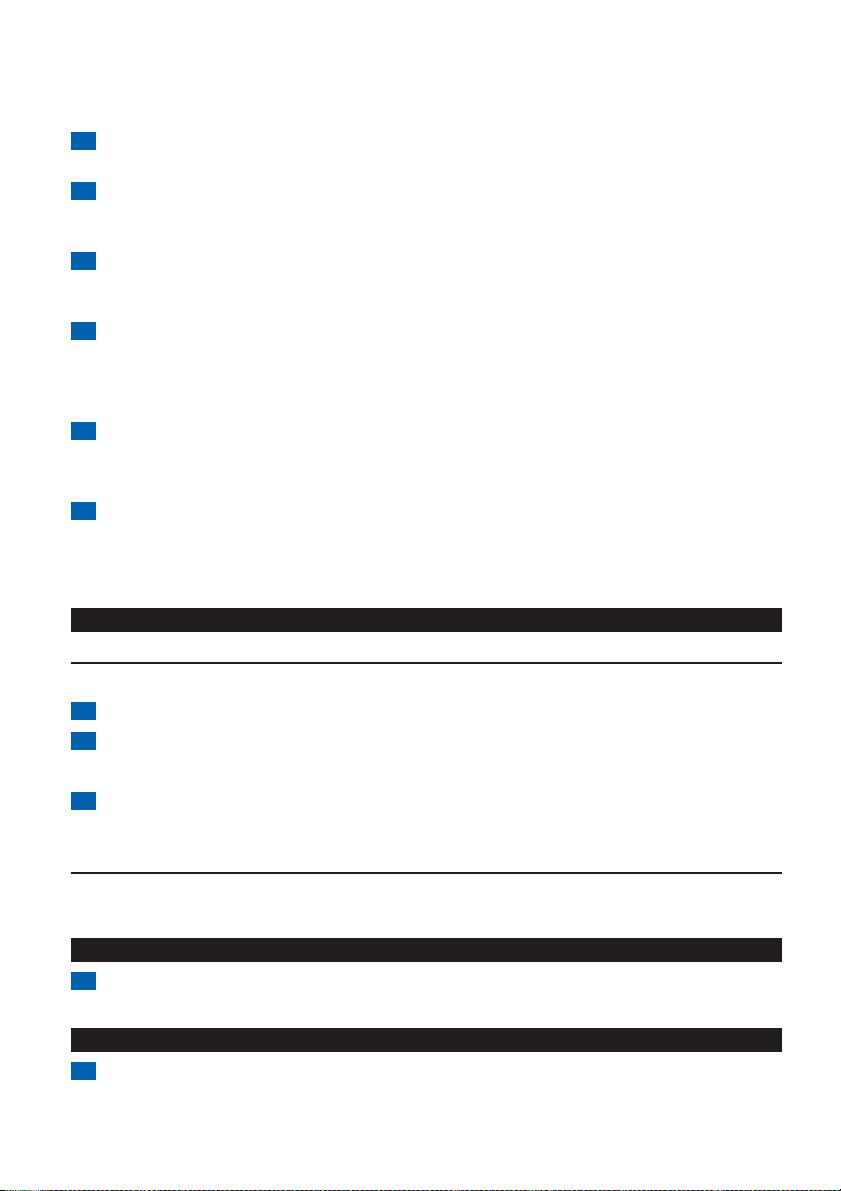
12 FRANÇAIS
◗ Pour adapter la brosse au type de sol ou à la zone à nettoyer, mettez le pied sur la position
indiquée et en même temps tournez la brosse dans la position nécessaire (fig. 8).
1 Avec la brosse positionnée dans le sens de la largeur vous pouvez nettoyer de larges zones
sur sols durs.Tournez le tube jusqu'à ce que la brossette soit sortie (fig. 9).
2 Avec la brosse positionnée dans le sens de la longueur vous pouvez nettoyer des zones plus
étroites sur sols durs.Tournez la brosse de 90º dans le sens inverse des aiguilles d'une montre
jusqu'à ce que la brossette soit sortie (fig. 10).
3 Avec la brosse positionnée dans le sens de la largeur mais sans brossette vous pouvez
nettoyer de larges zones sur moquette.Tournez la brosse de 90º dans le sens inverse des
aiguilles d'une montre jusqu'à ce que la brossette soit escamotée (fig. 11).
4 Avec la brosse positionnée dans le sens de la longueur mais sans brossette vous pouvez
nettoyer des zones plus étroites sur moquette.Tournez la brosse de 90º dans le sens inverse
des aiguilles d'une montre jusqu'à ce que la brossette soit escamotée (fig. 12).
Le suceur à plinthes et le suceur plat
1 Connectez le suceur à plinthes (1) ou le suceur plat (2) directement à la poignée ou au tube
(fig. 13).
Support pour les accessoires
1 Le support pour les accessoires peut être fixé tout simplement sur la poignée (fig. 14).
◗ Le suceur à plinthes et le suceur plat peuvent être rangés dans le support pour les
accessoires en les poussant dans le support. Pour les enlever, retirez-les du support (fig. 15).
Veuillez noter la manière dont le suceur plat doit être rangé dans le support pour les accessoires.
Utilisation de l'aspirateur
Puissance d'aspiration
◗ Vous pouvez ajuster la puissance d'aspiration pendant l'utilisation de l'appareil.
1 Ajustez la puissance d'aspiration à l'aide de la commande électronique (fig. 16).
2 Réglez la commande sur la position MAX pour une puissance d'aspiration maximale (fig. 17).
Utilisez la puissance d'aspiration maximale pour les tapis très sales et les sols durs.
3 Réglez la commande sur la position MIN pour une puissance d'aspiration minimale.
Utilisez la puissance minimale pour les rideaux, tissus, etc.
Pause parking
◗ Si vous insérez l'arête au-dessus du suceur dans la fente spéciale, vous pouvez mettre le tube
dans une position convenable (fig. 18).
Rangement de l'appareil
1 Vous pouvez mettre l'appareil en position verticale et attacher le suceur à l'aspirateur à l'aide
de l'arête (fig. 19).
Changement du sac à poussières
1 Remplacez le sac lorsque l'indicateur sac à poussières plein change de couleur (même si le
suceur n'est pas placé sur le sol) (fig. 20).

13FRANÇAIS
2 Arrêtez l'appareil.
3 Ouvrez le couvercle en le tirant vers le haut (fig. 21).
Appuyez avec le pouce du doigt sur l'arête au-dessus du couvercle.
4 Retirez le support du sac à poussières de l'appareil (fig. 22).
Assurez-vous que vous retirez le support du sac à poussières de l'appareil.
5 Retirez le sac à poussières plein du support en tirant sur l'onglet en carton (fig. 23).
En procédant ainsi, le sac à poussières sera automatiquement fermé.
6 Glissez la plaque frontale en carton du nouveau sac à poussières aussi profondément que
possible dans les deux rainures de la cassette. Introduisez à nouveau le support du sac dans
l'aspirateur (fig. 24).
Si vous avez oublié de mettre le sac à poussières, le couvercle ne peut pas être refermé.
◗ Si fourni, vous pouvez aussi utiliser le sac en coton au lieu des sacs papier. Le sac en coton
peut être utilisé et vidé à maintes reprises.
Pour vider le sac de coton:
-Tenez le sac à poussières au-dessus d'une poubelle.
-Otez le clip du sac.
- Défaites les crochets en métal.
- Fermez le sac en fixant les crochets de métal et en remettant le clip.
Commander des sacs à poussières
Les sacs à poussières en papier Philips s-bag™ sont disponibles sous le type FC8021
(482248010113).
Les sacs à poussières haute filtration clinic en papier Philips sont disponibles sous le type FC8022
(883802201010).
Les sacs en papier double paroi Philips Sydney+ sont disponibles sous le type HR6999.
Les sacs à poussières en coton Philips sont disponibles sous le type FC8020 (432200493291).
Nettoyage et remplacement des filtres
Filtre de Protection Moteur
Chaque fois que vous videz ou remplacez le sac, nettoyez le Filtre Permanent de Protection Moteur.
1 Retirez le support avec le sac à poussière.
2 Retirez le Filtre de Protection Moteur de l'appareil et nettoyez-le en le secouant au-dessus
d'une poubelle (fig. 25).
3 Poussez le support du filtre avec le filtre propre pour le fixer aussi profondément que
possible au fond du support (fig. 26).
4 Placez le support avec le sac dans l'appareil.
Filtre à Charbon Actif
Au lieu du Filtre Protection Moteur, l'appareil est doté d'un Filtre à Charbon Actif. Ce filtre retient les
mauvaises odeurs contenues dans le sac.

14 FRANÇAIS
◗ Remplacez le Filtre à Charbon Actif tous les six mois ou lorsque l'aspiration des odeurs est
moins efficace.
1 Pour remplacer le Filtre à Charbon Actif, voir le chapitre Filtre de Protection Moteur ci-
dessus.Au lieu de nettoyer le filtre, vous devez insérer un autre.
Filtre de Sortie Moteur
Le Micro Filtre AFS à l'arrière de l'appareil est capable d'extraire de l'air évacué presque toutes les
particules de poussière à l'aide de fibres chargées électrostatiquement.
1 Remplacez le Micro Filtre AFS tous les six mois.
2 Ouvrez la grille du filtre (fig. 27).
3 Retirez le filtre usagé (fig. 28).
4 Introduisez le nouveau filtre dans l'appareil.
5 Fermez la grille du filtre et poussez le filtre jusqu'à ce qu'il soit fixé (fig. 29).
Filtre HEPA
Au lieu du Micro Filtre AFS, cer tains appareils sont dotés du Filtre spécial HEPA. Le Filtre HEPA est
capable d'extraire de l'air évacué, au moins 99.99 % de toutes les particules de plus 0.0003 mm.
Ceci inclut non seulement les poussières domestiques, mais aussi les organismes nuisibles
microscopiques qui sont réputés pour être une des causes d'allergies bronchiques.
◗ Le Filtre HEPA peut être remplacé de la même manière que le Micro Filtre AFS. Remplacez le
filtre HEPA tous les six mois.
Pour commander des filtres
Les Micro Filtres AFS sont disponibles sous le type FC8030 (432200492910).
Les Filtres HEPA sont disponibles sous le type FC8031 (432200492920).
Les Filtres à Charbon Actif sont disponibles sous le type FC8033 (482248020145).
Les kits avec des Filtres à Charbon Actif sont disponibles sous le type FC8034 (883803401010).
Commander des accessoires
En cas de difficultés pour vous approvisionner en sacs à poussières, filtres ou autres accessoires,
contactez le Service Consommateurs Philips de votre pays ou consultez le dépliant sur la garantie
internationale.
Environnement
Pour permettre leur recyclage, les éléments en plastique de votre appareil comportent un code
d'identification.
L'emballage carton est fabriqué à partir de matériaux recyclés et est entièrement recyclable.
Remplacement
Si le cordon de l'appareil est endommagé, il doit être remplacé par Philips ou un Centre Service
Agréé, car des outils et/ou composants spéciaux sont nécessaires.

15FRANÇAIS
Comment résoudre les problèmes
◗ La puissance d'aspiration est trop faible:
1 Vérifiez si le contrôle de la puissance d'aspiration est dans la position adéquate (voir le
chapitre Nettoyage de l'aspirateur - ajustement de la puissance d'aspiration).
2 Vérifiez si le sac n'est pas plein.
3 Vérifiez si les filtres ne doivent pas être remplacés.
4 Vérifiez si le suceur, le tube ou le tuyau ne sont pas bouchés.
5 Pour retirer le bouchon,déconnectez la section bouchée et reconnectez-la (dans la mesure
du possible) à l'envers. Mettez l'aspirateur en marche pour que le passage de l'air soit ainsi
forcé dans le sens opposé (fig. 30).
Information et service
Pour plus d'informations, visitez notre Philips Web site : www.philips.com ou veuillez contacter le
Service Consommateurs Philips de votre pays (vous trouverez le numéro de téléphone dans le
dépliant sur la garantie internationale). S'il n'y a aucun Service Consommateurs Philips dans votre
pays, contactez votre distributeur ou le Service Depar tment of Philips Domestic Appliances and
Per sonal Care BV.

16 ESPAÑOL
Importante
◗ Utilice sólo bolsas de Philips s-bag™ de papel con doble capa, bolsas Philips Sydney+ de papel
con doble capa (HR 6999) o la bolsa de algodón si estuviera incluida.
◗ No aspire nunca agua o cualquier otro líquido. No aspire nunca cenizas hasta que estén frías.
◗ Cuando el aspirador se utiliza para aspirar polvo fino, los poros de la bolsa para el polvo
pueden obturarse, dando lugar a que se obstruya el paso del aire a través de la bolsa. Como
resultado de ello, el indicador "Bolsa llena" indicará que la bolsa necesita ser cambiada aunque
no esté totalmente llena.
◗ No use nunca el aparato sin el filtro protector del motor ya que podría deteriorar el motor y
acortar la vida útil del aparato.
Cómo conectar los accesorios
Manguera
1 Para conectar la manguera, introdúzcala en el aparato y gírela en el sentido de las agujas del
reloj (fig. 1).
2 Para desconectar la manguera del aparato, gírela en el sentido contrario a las agujas del reloj
y sáquela del aparato.
Tubo
Acoplamiento cónico (Sólo en modelos específicos)
◗ Para conectar los tubos al mango, inserte la parte estrecha en la parte más ancha a la vez que
va girando (fig. 2).
Use el mismo método para conectar los accesorios al tubo. Para desconectar, gire el tubo o los
accesorios en sentido contrario a las agujas del reloj y tire.
Botón de acoplamiento (Sólo en modelos específicos)
◗ Conecte el tubo al mango (oirá un clic) (fig.3).
Puede conectar el resto de los accesorios al tubo del mismo modo.
◗ Para desmontar el tubo del mango, presione el botón de fijación y saque el tubo del mango.
Los accesorios se desmontan del mismo modo.
Tubo telescópico (Sólo para modelos específicos)
1 Conecte el tubo al mango (oirá un clic).
2 Ajuste el tubo a la longitud que considere más cómoda para aspirar (fig. 4).
Cepillo convertible (Sólo en modelos específicos)
El cepillo convertible se puede usar tanto sobre alfombras como sobre suelos duros.
1 Conecte el cepillo convertible al tubo telescópico (oirá un clic).
2 Presione, con el pie, el conmutador de la parte superior del cepillo convertible para que la
tira del cepillo para limpiar suelos duros salga de la carcasa del cepillo (fig. 5).
3 Presione de nuevo el conmutador para que la tira del cepillo se vuelva a introducir en la
carcasa del cepillo (fig. 6).
Cepillo Reach & Clean (Alcanza y Limpia) (Sólo en modelos específicos)
◗ El cepillo Reach & Clean se puede utilizar tanto sobre alfombras como sobre suelos duros.Se
puede girar 360 grados y fijar en cuatro posiciones distintas, lo que permite aspirar fácilmente
aquellos lugares a los que cuesta llegar. Si se coloca el cepillo longitudinalmente, la potencia
de succión se concentra en la parte delantera del mismo.(Fig 7)

17ESPAÑOL
◗ Para ajustar el cepillo al tipo de suelo y zona que se va a aspirar, coloque el pie en el punto
indicado y gire el tubo hasta que el cepillo alcance la posición apropiada (fig. 8).
1 Si se coloca el cepillo a lo ancho y se saca la tira del cepillo, se podrán limpiar grandes
superficies de suelo duro. Para ello, gire el cepillo hasta que la tira salga de la carcasa y el
cepillo quede a lo ancho (fig. 9).
2 Si se coloca el cepillo longitudinalmente y se saca la tira del cepillo, se podrán limpiar
superficies pequeñas de suelo duro. Para ello, gire el tubo 90 grados en el sentido contrario
a las agujas del reloj hasta que quede colocado a lo largo y con la tira del cepillo hacia fuera
(fig. 10)
3 Si se coloca el cepillo a lo ancho y se mete la tira del cepillo, se podrán limpiar grandes
superficies blandas. Para ello, gire el cepillo 90 grados en el sentido contrario a las agujas del
reloj para colocar el cepillo a lo ancho e introducir la tira en el cepillo (fig. 11).
4 Si se coloca el cepillo longitudinalmente y se mete la tira del cepillo, se podrán limpiar
superficies blandas pequeñas. Para ello, gire el tubo 90 grados en el sentido contrario a las
agujas del reloj hasta que quede colocado a lo largo y con la tira del cepillo hacia dentro
(fig. 12)
Boquilla pequeña y boquilla para esquinas
1 Conecte la boquilla para esquinas (1) o la boquilla pequeña (2) directamente al mango o al
tubo (fig. 13).
Soporte para accesorios
1 El soporte para accesorios se puede sujetar al mango (fig. 14).
◗ La boquilla para esquinas y la boquilla pequeña se pueden guardar en el soporte para
accesorios, basta con introducirlas en él (fig. 15).
Fíjese en el modo en que debe colocar la boquilla pequeña en el soporte para accesorios.
Cómo aspirar
Cómo regular la potencia de succión
◗ Puede regular la potencia de succión mientras aspira.
1 Regule la potencia de succión mediante el control electrónico de potencia de succión (fig.
16).
2 Coloque el botón en la posición MAX para lograr la máxima potencia de succión (fig. 17).
Use la máxima potencia de succión para aspirar alfombras y suelos duros muy sucios.
3 Coloque el botón en la posición MIN para lograr la mínima potencia de succión.
Use la mínima potencia de succión para aspirar cor tinas, tapetes, etc.
Sujección del tubo
◗ Si se inserta el saliente del cepillo en la ranura de sujección, podrá sujetar el tubo en la
posición deseada (fig. 18).
Cómo guardar el aspirador
1 Puede colocar el aparato en posición vertical y sujetar el cepillo al aparato insertando el
saliente del cepillo en la ranura (fig. 19).
Cómo sustituir la bolsa para el polvo

18 ESPAÑOL
1 Cambie la bolsa para el polvo en cuanto el indicador de llenado de bolsa haya cambiado de
color (incluso cuando el cepillo no esté sobre el suelo) (fig. 20).
2 Pare el aparato.
3 Abra la tapa tirando de ella hacia arriba (fig. 21).
Coloque los dedos en la entrada de la tapa y presione con el dedo pulgar el botón de la parte de
arriba.
4 Saque el soporte de la bolsa del aparato (fig. 22).
Asegúrese de mantener la bolsa para el polvo de forma vertical.
5 Saque la bolsa del soporte tirando del asa de cartón (fig. 23).
Una vez hecho esto, la bolsa para el polvo se cerrará automáticamente.
6 Deslice el asa de cartón de la nueva bolsa para el polvo en las dos ranuras del soporte de la
bolsa.Vuelva a introducir el soporte en el aspirador (fig. 24).
Si no se ha introducido una bolsa, no se podrá cerrar la cubier ta.
◗ Si se incluye, se puede usar la bolsa para el polvo de algodón en lugar de las bolsas para el
polvo de papel. La bolsa para el polvo de algodón puede usarse y vaciarse de forma continua.
Para vaciar la bolsa para el polvo de algodón:
- Sostenga la bolsa sobre la papelera.
- Retire la brida deslizándola lateralmente fuera de la bolsa.
- Desmonte los ganchos metálicos.
- Cierre la bolsa fijando los ganchos metálicos y volviendo a deslizar la brida sobre el borde inferior
de la bolsa.
Cómo pedir bolsas para el polvo
Las bolsas de papel s-bag™ de Philips se pueden encontrar con el número de modelo FC8021
(482248010113).
Las bolsas de papel s-bag™ de Philips con gran poder de filtración se pueden encontrar con el
número de modelo FC8022 (883802201010).
Las bolsas de papel Philips Sydney+ de doble capa se pueden encontrar con el número de modelo
HR6999.
Las bolsas de algodón de Philips están disponibles con el número de modelo FC8020
(432200493291).
Cómo limpiar y sustituir los filtros
Filtro protector del motor
Cada vez que vacíe o sustituya la bolsa para el polvo, limpie el filtro protector permanente del
motor.
1 Quite el soporte para bolsas para el polvo con la bolsa.
2 Saque del aparato el soporte del filtro protector del motor y limpie el filtro sacudiéndolo
sobre una papelera (fig. 25).
3 Introduzca el soporte con el filtro limpio y colóquelo en su sitio con firmeza para garantizar
que queda bien ajustado en la parte inferior (fig. 26).
4 Vuelva a colocar en el aparato el soporte para bolsas de polvo con la bolsa.

19ESPAÑOL
Filtro de carbón activo.
Se puede utilizar el aparato con un filtro de carbón activo, en lugar de un filtro protector del motor.
Gracias a este filtro se neutralizan los malos olores provocados por la suciedad almacenada en la
bolsa.
◗ Cambie el filtro de carbón activo cada seis meses o cuando note que la absorción de olores
es menos efectiva.
1 Para sustituir el filtro de carbón activo, véase el apartado del filtro protector del motor más
arriba. En vez de limpiar el filtro, deberá introducir uno nuevo.
Filtro de Salida del Motor
El filtro AFS ubicado en la parte trasera del aparato filtra gran parte de las pequeñas partículas del
flujo de aire de salida gracias a sus fibras cargadas con electricidad estática.
1 Cambie el filtro AFS cada seis meses.
2 Abra el compartimento del filtro (fig. 27).
3 Retire el filtro usado (fig. 28)
4 Inserte el nuevo filtro en el aparato.
5 Cierre el compartimento del filtro y baje las esquinas derecha e izquierda inferiores hasta que
encaje (fig. 29)
Filtro HEPA
Algunos aspiradores vienen provistos de un filtro HEPA especial en lugar de un filtro AFS. El filtro
HEPA puede eliminar al menos un 99,99% de las partículas de hasta 0,0003 mm de tamaño que se
encuentran en el flujo de aire de salida. Esto no incluye únicamente el polvo normal de la casa sino
también partículas microscópicas nocivas como ácaros y sus excrementos, que son una causa muy
conocida de alergia respiratoria.
◗ Puede sustituir el filtro HEPA del mismo modo que el filtro ASF. Sustitúyalo cada seis meses.
Cómo pedir filtros
Los filtros AFS se pueden encontrar con el número de modelo FC8030 (432200492910).
Los filtros HEPA se pueden encontrar con el número de modelo FC8031 (432200492920).
Los filtros de carbón activo se pueden encontrar con el número de modelo FC8033
(482248020145).
Los juegos de carbón activo se pueden encontrar con el número de modelo FC8034
(883803401010).
Cómo pedir accesorios
En el caso de que tenga dificultades para encontrar bolsas para el polvo, filtros u otros accesorios
para este aparato, póngase en contacto con el Servicio Philips de Atención al Cliente de su país o
consulte el folleto de garantía mundial.
Medio Ambiente.
Para hacer posible el reciclado, se han codificado los plásticos usados en este aparato.
El embalaje de cartón ha sido fabricado con material reciclado y es completamente reciclable.
Sustitución del cable de red

20 ESPAÑOL
Si el cable de red de este aparato se deteriora sólo puede ser sustituido por Philips o por uno de
los Servicios de Asistencia Técnica de Philips ya que la reparación requiere piezas y/o herramientas
especiales.
Cómo solucionar problemas
◗ La potencia de succión es insuficiente
1 Compruebe si el control de potencia de succión está en la posición requerida (véase la
sección "Cómo aspirar - Cómo regular la potencia de succión").
2 Compruebe si la bolsa para el polvo está llena. En ese caso, cámbiela.
3 Compruebe si hay que cambiar los filtros.
4 Compruebe si el cepillo, el tubo o la manguera están bloqueados.
5 Para eliminar cualquier obstrucción, desmonte el conjunto bloqueado y vuelva a montarlo al
revés todo lo que pueda. Encienda el aspirador para que el flujo de aire aspire el material
obstructor y desbloquear así el conjunto (fig. 30).
Información y Servicio
Si necesita información o si tiene algún problema, visite la página Web de Philips en www.philips.com
o póngase en contacto con el Servicio Philips de Atención al Cliente de su país (hallará el número
de teléfono en el folleto de la Garantía Mundial). Si en su país no hay Servicio Philips de Atención al
Cliente, consulte a su distribuidor local Philips o póngase en contacto con el Service Department of
Philips Domestic Appliances and Personal Care BV.

21PORTUGUÊS
Importante
◗ Use somente sacos de papel para o pó de paredes duplas Philips s-bag™, sacos de papel de
paredes duplas Philips Sydney+ (HR 6999) ou o saco de algodão (se for o caso).
◗ Nunca aspire água (ou qualquer outro líquido). Nunca aspire cinzas que ainda estejam
quentes.
◗ Se utilizar o aspirador para aspirar pó muito fino, os poros do saco podem ficar obstruídos,
provocando a interrupção da passagem do ar através do saco. Se isso acontecer, o indicador
'saco cheio' avisará que é necessário trocar o saco para o pó, embora o saco que está
colocado no aspirador ainda esteja pouco cheio.
◗ Nunca se sirva do aspirador sem o Filtro de Protecção do Motor colocado. Se o fizer,poderá
estragar o motor e encurtar o tempo de vida do aparelho.
Ligação dos acessórios
Mangueira
1 Para ligar a mangueira ao aspirador, empurre e rode para a direita (fig. 1).
2 Para retirar a mangueira do aspirador, rode-a para a esquerda e puxe-a para fora.
Tubo
Ligação cónica (apenas nalguns modelos específicos)
◗ Para ligar os tubos à pega, introduza a parte estreita na parte mais larga e rode. (fig. 2)
Proceda da mesma forma para ligar os outros acessórios ao tubo. Para retirar, rode o tubo ou os
acessórios para a esquerda e puxe para fora.
Botão de ligação (apenas nalguns modelos específicos)
◗ Ligue o tubo à pega (clique!) (fig. 3).
Proceda do mesmo modo para os acessórios.
◗ Para retirar o tubo da pega, empurre o botão de ligação e puxe o tubo para fora da pega. Os
acessórios retiram-se seguindo o mesmo procedimento.
Tubo telescópico (apenas em modelos específicos)
1 Ligue o tubo à pega (clique!).
2 Ajuste o comprimento do tubo para ficar mais confortável enquanto aspira. (fig. 4)
Bocal conversível (apenas em modelos específicos)
O bocal conversível pode ser usado em tapetes, alcatifas ou soalhos.
1 Ligue o bocal conversível ao tubo telescópico (clique!).
2 Empurre o botão da parte de cima do bocal conversível com o pé para que a escova própria
para limpar superfícies rígidas saia para fora do bocal. (fig. 5)
3 Volte a empurrar o botão para recolher a escova para o interior do bocal conversível. (fig. 6)
Bocal 'Reach & Clean' (apenas em modelos específicos)
◗ O bocal 'Reach & Clean' pode ser usado em carpetes ou soalhos. O bocal pode rodar 360
graus em 4 posições diferentes, permitindo também aspirar sítios de acesso mais difícil de
forma simples. Quando o bocal está no sentido do comprimento, o poder de sucção fica
concentrado na parte da frente do bocal. (fig. 7)
◗ Para ajustar o bocal ao tipo de superfície e de área a aspirar, ponha o pé sobre o ponto
indicado e rode o tubo até que o bocal fique na posição pretendida. (fig. 8)

22 PORTUGUÊS
1 Com o bocal posicionado no sentido da largura e a escova saída para fora, poderá aspirar
grandes superfícies rígidas. Rode o tubo até fazer sair a escova para fora do bocal e este ficar
no sentido da largura (fig. 9).
2 Com o bocal posicionado no sentido do comprimento e a escova recolhida, poderá aspirar
áreas pequenas e rígidas. Rode o tubo 90 graus para a esquerda até ficar no sentido do
comprimento e com a escova saída para fora do bocal. (fig. 10)
3 Com o bocal posicionado no sentido da largura e a escova recolhida, poderá aspirar
superfícies macias e grandes. Rode novamente o tubo 90 graus para a esquerda para
posaicionar o bocal no sentido da largura e fazer desaparecer a escova para o seu interior.
(fig. 11)
4 Com o bocal posicionado no sentido do comprimento e a escova recolhida, poderá aspirar
áreas pequenas e superfícies macias. Rode novamente o tubo 90 graus para a esquerda até
ficar no sentido do comprimento com a escova recolhida. (fig.12)
Bocal para fendas e escova pequena
1 Ligue o bocal para fendas (1) ou o bocal pequeno (2) directamente à pega ou ao tubo. (fig. 13)
Suporte para os acessórios
1 O suporte para os acessórios pode simplesmente ser encaixado na pega. (fig. 14)
◗ O bocal para fendas e o bocal pequeno podem guardar-se no suporte dos acessórios,
empurrando-os para o seu interior. (fig. 15)
To me em atenção a forma como o bocal pequeno deve ser colocado no suporte.
Aspirar
Regulação da potência de aspiração
◗ A potência de sucção pode ser regulada enquanto aspira.
1 Ajuste a potência de sucção com o controlo electrónico da potência de aspiração. (fig. 16)
2 Regule para MAX se pretender o máximo de sucção. (fig. 17)
Use a potência de sucção máxima para aspirar carpetes ou soalhos muito sujos.
3 Regule para MIN se quiser uma potência mínima.
A potência mínima deve ser usada para limpar cortinados, toalhas, etc.
Parqueamento do tubo
◗ Se introduzir a saliência do bocal na ranhura de parqueamento, poderá colocar o tubo numa
cómoda posição de descanso. (fig. 18)
Arrumação do aspirador
1 O aspirador pode ser colocado na vertical e com o bocal ligado a ele se introduzir a saliência
do bocal na ranhura. (fig. 19)
Substituição do saco para o pó
1 Substitua o saco logo que o indicador 'saco cheio' mude de cor (mesmo que o bocal não
esteja em contacto com o chão). (fig. 20)
2 Desligue o aspirador.

23PORTUGUÊS
3 Abra a tampa puxando-a para cima. (fig. 21)
Coloque os dedos na reentrância da tampa e faça pressão com o polegar na saliência da parte de
cima da tampa.
4 Levante o suporte do saco para fora do aspirador. (fig. 22)
Quando levantar o suporte mantenha-o direito e virado para cima.
5 Retire o saco cheio do suporte, puxando a placa de cartão. (fig. 23)
Ao fazê-lo, o saco ficará fechado automaticamente.
6 Deslize a placa de cartão do saco novo para as duas ranhuras do suporte para o saco até
prender.Volte a colocar o suporte no aspirador. (fig. 24)
Se não colocar nenhum saco, a cobertura não se fecha.
◗ Se for o caso, também pode usar o saco de algodão em vez de sacos de papel. O saco de
algodão pode ser usado e esvaziado muitas vezes.
Para esvaziar o saco de algodão:
-Segure o saco de algodão sobre o caixote do lixo.
- Retire a mola, empurrando-a para os lados do saco.
- Desaper te os ganchos de metal.
- Feche o saco, apertando os ganchos de metal, e volte a empurrar a mola para o canto inferior do
saco.
Aquisição de novos sacos
Os sacos de papel Philips s-bag™ encontram-se à venda com a refª FC8021 (482248010113).
Os sacos para o pó Philips s-bag™ clinic high filtration encontram-se à venda com a refª FC8022
(883802201010).
Os sacos de papel de paredes duplas Philips Sydney+ encontram-se à venda com a refª HR6999.
Os sacos de algodão Philips encontram-se à venda com a refª FC8020 (432200493291).
Limpeza e substituição dos filtros
Filtro de Protecção do Motor
Sempre que esvaziar ou mudar o saco do pó, limpe o Filtro Permanente de Protecção do Motor.
1 Retire o suporte com o saco para o pó.
2 Retire o suporte do Filtro de Protecção do Motor para fora do aspirador e limpe o filtro,
sacudindo-o sobre o caixote do lixo. (fig. 25)
3 Empurre o suporte do filtro com o filtro limpo até ficar firme no seu lugar e bem encaixado.
(fig. 26)
4 Volte a colocar o suporte com o saco para o pó no aspirador.
Filtro de Carbono Activo
Em vez do Filtro de Protecção do Motor, o aspirador pode ser usado com um Filtro de Carbono
Activo. Este filtro neutraliza os odores produzidos pela poeira do saco.
◗ Substitua o Filtro de Carbono Activo de 6 em 6 meses ou quando notar que a absorção dos
cheiros já não é eficaz.
1 Para substituir o Filtro de Carbono Activo, consulte o capítulo sobre o Filtro de Protecção do

24 PORTUGUÊS
Motor. Em vez de limpar o filtro, terá de colocar um filtro novo.
Filtro de Saída do Motor
O Micro Filtro AFS situado na parte de trás do aspirador filtra a maior par te das partículas mais
pequenas do ar extraído, através de fibras com carga electroestática.
1 Substitua o Micro Filtro AFS todos os seis meses.
2 Abra a grelha do filtro. (fig. 27)
3 Retire o filtro antigo. (fig. 28)
4 Introduza um filtro novo no aspirador.
5 Feche a grelha do filtro e empurre os cantos inferiores esquerdo e direito até encaixar. (fig. 29)
Filtro HEPA
Em vez do Micro Filtro AFS, alguns aspiradores estão equipados com um filtro especial HEPA. O
Filtro HEPA é capaz de remover pelo menos 99.99% de todas as partículas inferiores a 0.0003 mm
da saída do ar. Nelas se incluem não só as poeiras domésticas normais, como também os vermes
microscópicos nocivos, como os ácaros do pó e os seus excrementos que são tão conhecidos pelas
alergias respiratórias que provocam.
◗ O Filtro HEPA pode ser substituído da mesma forma que o Micro Filtro AFS. Substitua o
Filtro HEPA todos os seis meses.
Aquisição de filtros
Os Micro Filtros AFS encontram-se à venda com a refª FC8030 (432200492910).
Os Filtros HEPA encontram-se à venda com a refª FC8031 (432200492920).
Os Filtros de Carbono Activo encontram-se à venda com a refª FC8033 (482248020145).
Os Conjuntos de Carbono Activo encontram-se à venda com a refª FC8034 (883803401010).
Encomenda de acessórios
Se tiver dificuldades em obter sacos para o pó, filtros ou outros acessórios para este aspirador,
queira dirigir-se ao Centro de Informação ao Consumidor Philips do seu País ou consulte o folheto
da garantia mundial.
Meio ambiente
Para permitir a sua reciclagem, os plásticos usados neste aparelho estão codificados.
A embalagem de cartão foi fabricada com material reciclado e é totalmente reciclável.
Substituição do fio
Se o fio do aspirador se estragar, só deverá ser substituído pela Philips ou por um concessionário
autorizado, uma vez que é necessário aplicar ferramentas e/ou peças especiais.
Resolução de problemas
◗ A potência de sucção é insuficiente:
1 Verifique se o controlo da potência de sucção está na posição certa (vidé capítulo sobre a
regulação da potência de sucção).

25PORTUGUÊS
2 Verifique se o saco do pó está cheio. Se for necessário, mude-o.
3 Verifique se os filtros precisam de ser substituídos.
4 Verifique se o bocal, o tubo ou a mangueira não estão bloqueados.
5 Para retirar a obstrução, desligue a peça obstruída e ligue-a (o mais possível) no sentido
contrário. Ligue o aspirador para que o fluxo de ar sugue o que estiver a obstruir a peça.
(fig. 30)
Informações e assistência
Se necessitar de informações ou se tiver qualquer problema, por favor visite o endereço da Philips
em www.philips.com ou contacte o Centro de Informação ao Consumidor Philips do seu país (os
números de telefone encontram-se no folheto da garantia mundial). Se não existir um desses
Centros no seu País, dirija-se a um agente Philips ou contacte o Departamento de Service da Philips
Domestic Appliances and Personal Care BV.

26 TI”NG VI◊T
L∑u Ω
◗ Chü s∫ d∂ng t≤i Ûºng b∂i bàng giåy hai l≠p Philips s-bag™, t≤i Ûºng b∂i bàng giåy hai l≠p
Philips Sydney+ (HR 6999) hoãc t≤i Ûºng b∂i bàng b£ng nóu Û∑±c cung cåp.
◗ Kh£ng Û∑±c d≥ng mÄy h≤t b∂i Ûô h≤t n∑≠c, cÄc loÜi chåt l•ng hoãc tÅn tro,tÅn thußc c¢n
n°ng.
◗ Khi s∫ d∂ng mÄy Ûô h≤t b∂i nh• li ti, nhªng l™ th£ng h¨i cµa t≤i ch∏a b∂i c° thô b† bút kún lÅm
cho lu®n khú Ûi vÅo t≤i b† nghîn. Do Û° b´ phên bÄo hiõu t≤i Ûçy sî bÄo thay t≤i khÄc, d≥ thºc
tó t≤i vèn ch∑a Ûçy.
◗ Kh£ng Û∑±c s∫ d∂ng mÄy h≤t b∂i mÅ kh£ng c° B´ l¶c bÖo võ m£-t¨. Ùiòu nÅy c° thô lÅm
h•ng m£-t¨ vÅ giÖm tu©i th¶ cµa mÄy.
CÄch láp rÄp cÄc ph∂ kiõn
V¢i dèn b∂i
1 Ùô gán v¢i dèn b∂i vÅo mÄy, hÉy nhån v¢i vÅo v† trú t∑¨ng ∏ng trìn mÄy vÅ xoay theo chiòu
kim Û®ng h®. (hùnh 1)
2 Ùô thÄo v¢i dèn b∂i kh•i mÄy, hÉy xoay v¢i ng∑±c chiòu kim Û®ng h® vÅ låy ra kh•i mÄy.
›ng dèn b∂i
Ùçu nßi hùnh n°n (chü c° Ø tπng loÜi riìng biõt)
◗ Ùô gán ßng dèn b∂i vÅo tay cçm,HÉy Ûãt Ûçu ßng nh• vÅo Ûçu ßng l≠n h¨n vÅ xoay. (hùnh 2)
S∫ d∂ng c≥ng ph∑¨ng phÄp Ûô nßi cÄc ph∂ kiõn v≠i ßng dèn b∂i. Ùô thÄo ra, xoay ßng hay cÄc ph∂
kiõn ng∑±c chiòu kim Û®ng h® vÅ këo ra.
Ùçu nßi dÜng n≤t båm (chü c° Ø tπng loÜi riìng biõt)
◗ Gán ßng dèn b∂i vÅo tay cçm (c° tióng "cÄch").(hùnh 3)
HÉy lÅm t∑¨ng tº Ûô gán cÄc ph∂ kiõn vÅo ßng.
◗ Ùô thÄo ßng dèn b∂i ra kh•i tay cçm,hÉy nhån n≤t vÅ këo ßng ra kh•i tay cçm. Ùßi v≠i cÄc
ph∂ kiõn c¥ng lÅm t∑¨ng tº.
›ng dèn b∂i c° thô co giÉn (chü c° Ø tπng loÜi riìng biõt)
1 Gán ßng dèn b∂i vÅo tay cçm (c° tióng "cÄch").
2 Ùiòu chünh Û´ dÅi cµa ßng sao cho bÜn cÖm thåy thoÖi mÄi khi s∫ d∂ng (hùnh 4)
Ùçu h≤t b∂i c° thô hoÄn Û©i (chü c° Ø tπng loÜi riìng biõt)
Ùçu h≤t b∂i c° thô hoÄn Û©i Ûô s∫ d∂ng Û∑±c cÖ trìn thÖm hoãc trìn sÅn nhÅ.
1 Gán Ûçu h≤t b∂i c° thô hoÄn Û©i vÅo ßng dèn b∂i c° thô co giÉn (c° tióng "cÄch").
2 D≥ng chÇn xoay n≤t Ø mãt trìn cµa Ûçu h≤t Ûô lÅm cho ch©i quët dÅnh cho sÅn nhÅ xuåt hiõn
ngoÅi v• Ûçu h≤t (hùnh 5)
3 Nhån n≤t lçn nªa Ûô ch©i quët r≤t vÅo trong v• Ûçu h≤t (hùnh 6)
Ùçu h≤t b∂i linh Û´ng (chü c° Ø tπng loÜi riìng biõt)
◗ Ùçu h≤t b∂i linh Û´ng c° thô s∫ d∂ng Û∑±c cÖ trìn thÖm hoãc trìn sÅn nhÅ. Ùçu h≤t c° thô
xoay Û∑±c 360o Ûón 4 v† trú khÄc nhau,gi≤p bÜn dö dÅng h≤t b∂i Ø nhªng n¨i kh°. Khi Ûçu
h≤t Ø v† trú theo chiòu d¶c cµa mÄy thù lºc h≤t sî têp trung mãt tr∑≠c cµa Ûçu h≤t. (hùnh 7)
◗ Ùô Ûiòu chünh Ûçu h≤t ph≥ h±p v≠i tπng loÜi sÅn vÅ khu vºc h≤t b∂i, hÉy Ûãt bÅn chÇn bÜn lìn
Ûçu h≤t tÜi v† trú ÛÄnh dåu vÅ xoay ßng Ûón khi Ûçu h≤t vÅo Û≤ng v† trú mong mußn.(hùnh 8)
1 Khi Ûçu h≤t Ø v† trú nàm ngang vÅ ch©i quët Û∑±c cu´n ra, bÜn c° thô h≤t b∂i Ø khu vºc sÅn

27TI”NG VI◊T
nhÅ r´ng. Xoay ßng Ûón khi ch©i quët nh£ ra kh•i v• Ûçu h≤t vÅ Ûçu h≤t Ø vi trú nàm ngang.
(hùnh 9)
2 Khi Ûçu h≤t Ø v† trú nàm d¶c vÅ ch©i quët Û∑±c cu´n ra, bÜn c° thô h≤t b∂i Ø nhªng khu vºc
sÅn nhÅ hñp. Xoay Ûçu h≤t 90o ng∑±c chiòu kim Û®ng h® Ûón khi Ûçu h≤t Ø v† trú nàm d¶c vÅ
ch©i quët Û∑±c cu´n ra kh•i v• Ûçu h≤t. (hùnh 10)
3 Khi Ûçu h≤t Ø v† trú nàm ngang vÅ ch©i quët Û∑±c cu´n vÅo, bÜn c° thô h≤t b∂i Ø khu vºc sÅn
nhÅ r´ng c° trÖi thÖm. Xoay Ûçu h≤t 90o ng∑±c chiòu kim Û®ng h® lçn nªa Ûón khi Ûçu h≤t Ø
vi trú nàm ngang vÅ ch©i quët cu´n vÅo v• Ûçu h≤t. (hùnh 11)
4 Khi Ûçu h≤t Ø v† trú nàm d¶c vÅ ch©i quët Û∑±c cu´n vÅo, bÜn c° thô h≤t b∂i Ø khu vºc sÅn
nhÅ hñp c° trÖi thÖm. Xoay Ûçu h≤t 90o ng∑±c chiòu kim Û®ng h® lçn nªa Ûón khi Ûçu h≤t Ø
vi trú nàm d¶c vÅ ch©i quët cu´n vÅo v• Ûçu h≤t. (hùnh 12)
Ùçu h≤t khe nh• vÅ Ûçu h≤t nh•
1 Gán Ûçu h≤t khe nh• (1) hoãc Ûçu h≤t nh• (2) trºc tióp vÅo tay cçm hoãc ßng dèn (hùnh 13)
GiÄ Û∞ ph∂ kiõn
1 GiÄ Û∞ ph∂ kiõn c° thô gán dö dÅng vÅo tay cçm.(hùnh 14)
◗ Ùçu h≤t khe nh• vÅ Ûçu h≤t nh• c° thô Û∑±c giª tÜi giÄ Û∞ bàng cÄch ån ch≤ng vÅo giÄ Û∞.
(hùnh 15)
Xin l∑u Ω cÄch Ûãt Ûçu ßng nh• vÅo giÄ Û∞.
CÄch s∫ d∂ng mÄy
Ùiòu chünh lºc h≤t
◗ BÜn c° thô Ûiòu chünh lºc h≤t trong khi s∫ d∂ng mÄy.
1 Ùiòu chünh lºc h≤t bàng bÖng Ûiòu khiôn lºc h≤t Ûiõn t∫. (hùnh 16)
2 Ùãt n≤t chü Û†nh Ø v† trú MAX Ûô c° lºc h≤t mÜnh nhåt. (hùnh 17)
D≥ng lºc h≤t mÜnh nhåt Ûô h≤t b∂i trìn nhªng tåm thÖm vÅ sÅn nhÅ quÄ d¨.
3 Ùãt n≤t chü Û†nh Ø v† trú MIN Ûô c° lºc h≤t tßi thiôu.
D≥ng lºc h≤t tßi thiôu Ûô h≤t b∂i mÅn c∫a, khÑn trÖi bÅn, v.v...
CÄch Ûãt ßng dèn khi s∫ d∂ng xong
◗ Bàng cÄch cÅi kh≠p trìn Ûçu h≤t vÅo khe giª, bÜn c° thô Ûãt ßng dèn Ø v† trú thuên tiõn. (hùnh
18)
CÄch cåt giª mÄy
1 BÜn c° thô Ûãt mÄy Ø v† trú thâng Û∏ng vÅ gán Ûçu h≤t vÅo mÄy bàng cÄch cÅi kh≠p trìn Ûçu
h≤t vÅo khe giª. (hùnh 19)
CÄch thay t≤i ch∏a b∂i
1 Nìn thay t≤i ch∏a b∂i ngay khi Ûín bÄo Û©i mÅu (ngay cÖ khi Ûçu h≤t kh£ng Ûãt trìn sÅn).
(hùnh 20)
2 Tát mÄy.
3 Këo náp lìn Ûô mØ náp. (hùnh 21)
Ùãt cÄc ng°n tay Ø c©ng vÅo cµa náp Ûêy vÅ d≥ng ng°n tay cÄi ån vÅo gÆ Ø Ûünh náp.

28 TI”NG VI◊T
4 NÇng giÄ Û∞ t≤i ch∏a b∂i ra kh•i mÄy. (hùnh 22)
BÜn phÖi ÛÖm bÖo giª t≤i ch∏a b∂i thâng Û∏ng khi nÇng ra kh•i mÄy.
5 ThÄo t≤i ch∏a b∂i ÛÉ Ûçy ra kh•i giÄ Û∞ bàng cÄch këo mióng dÄn cµa t≤i ch∏a b∂i.
Khi bÜn këo, t≤i ch∏a b∂i sî tº Û´ng Û∑±c Û°ng lÜi.
6 Tr∑±t mióng dÄn cµa t≤i ch∏a b∂i m≠i vÅo hai rÉnh trìn giÄ Û∞ cÅng sÇu cÅng tßt. Gán giÄ Û∞
t≤i ch∏a b∂i vÅo lÜi mÄy. (hùnh 24)
BÜn kh£ng thô Û°ng náp mÄy nóu kh£ng gán t≤i ch∏a b∂i vÅo.
◗ BÜn c° thô s∫ d∂ng t≤i ch∏a b∂i bàng vÖi cotton thay cho loÜi t≤i bàng giåy, nóu Û∑±c cung
cåp kím theo mÄy.T≤i ch∏a b∂i bàng vÖi cotton c° thô s∫ d∂ng Û∑±c nhiòu lçn.
Ùô lÅm sÜch t≤i ch∏a b∂i cotton:
- Ùãt t≤i ch∏a b∂i Ø phúa trìn m´t th≥ng rÄc.
- ThÄo kñp miõng t≤i bàng cÄch tr∑±t ra kh•i rÉnh cµa t≤i.
- G∞ m°c kim loÜi.
- Ù°ng t≤i bàng cÄch siót chãt m°c kim loÜi vÅ tr∑±t kñp miõng t≤i vÅo cÜnh ÛÄy cµa t≤i.
Mua t≤i ch∏a b∂i
Nhªng loÜi t≤i giåy s-bag™hiõu Philips dÅnh cho loÜi mÄy FC8021 (482248010113).
Nhªng loÜi t≤i s-bag™hiõu Philips d≥ng trong bõnh viõn dÅnh cho loÜi mÄy FC8022
(883802201010).
Nhªng loÜi t≤i giåy hai l≠p Sydney+ hiõu Philips dÅnh cho loÜi mÄy HR6999.
Nhªng loÜi t≤i giåy hiõu Philips dÅnh cho loÜi mÄy FC8020 (432200493291).
LÅm võ sinh vÅ thay thó cÄc b´ l¶c
B´ l¶c bÖo võ m£-t¨
M™i lçn bÜn lÅm sÜch hoãc thay t≤i ch∏a b∂i, nìn lÅm võ sinh cho B´ l¶c bÖo võ m£-t¨ cß Û†nh.
1 ThÄo giÄ Û∞ t≤i ch∏a b∂i vÅ t≤i b∂i.
2 ThÄo giÄ Û∞ B´ l¶c bÖo võ m£-t¨ ra kh•i mÄy vÅ gi¥ sÜch b´ l¶c Ø phúa trìn th≥ng rÄc.
(hùnh 25)
3 Nhån chãt giÄ Û∞ b´ l¶c v≠i b´ l¶c ÛÉ lÅm sÜch Ûô bÖo ÛÖm n° nàm Û≤ng v† trú tÜi ÛÄy.
(hùnh 26)
4 Gán giÄ Û∞ t≤i ch∏a b∂i c≥ng v≠i t≤i ch∏a b∂i vÅo lÜi mÄy.
B´ l¶c cÄc-bon hoÜt h°a
Thay vù s∫ d∂ng v≠i B´ l¶c bÖo võ m£-t¨, mÄy c° thô Û∑±c d≥ng v≠i m´t b´ l¶c cÄc-bon hoÜt h°a.
B´ l¶c nÅy sî trung h¢a m≥i h£i cµa b∂i trong t≤i ch∏a b∂i.
◗ Nìn thay B´ l¶c cÄc-bon hoÜt h°a sau m™i sÄu thÄng hoãc khi bÜn cÖm thåy viõc kh∫ m≥i
këm hiõu quÖ.
1 Ùô thay B´ l¶c cÄc-bon hoÜt h°a,xem phçn B´ l¶c bÖo võ m£-t¨ bìn trìn.Thay vù lÅm võ
sinh b´ l¶c, bÜn phÖi thay b´ l¶c m≠i.

29TI”NG VI◊T
B´ l¶c thoÄt khú m£-t¨
B´ vi l¶c AFS nàm phúa sau mÄy sî l¶c m´t l∑±ng l≠n cÄc phçn t∫ nh• li ti thoÄt ra tπ khú thÖi lÅ kót
quÖ cµa nhªng s±i tûnh Ûiõn.
1 Nìn thay B´ vi l¶c AFS m™i sÄu thÄng.
2 MØ khung chán cµa b´ l¶c. (hùnh 27)
3 ThÄo b´ l¶c c¥. (hùnh 28)
4 Gán b´ l¶c m≠i vÅo mÄy.
5 Ù°ng khung chán b´ l¶c vÅ nhån hai g°c ÛÄy trÄi vÅ phÖi Ûón khi ch≤ng vò v† trú c¥. (hùnh 29)
B´ l¶c HEPA
Thay cho B´ vi l¶c AFS, m´t vÅi loÜi mÄy Û∑±c trang b† B´ l¶c HEPA Ûãc biõt. B´ l¶c HEPA c° khÖ
nÑng l¶c út nhåt 99,99% tåt cÖ cÄc phçn t∫ nh• Ûón 0,0003 mm tπ kh£ng khú bìn ngoÅi. Kh£ng
nhªng bao g®m b∂i th£ng th∑Æng trong nhÅ mÅ c¢n cÖ nhªng siìu kΩ sinh tr≥ng c° hÜi nh∑ ve b∂i
vÅ chåt thÖi cµa ch≤ng mÅ ai c¥ng biót lÅ nguyìn nhÇn dèn Ûón nhªng d† ∏ng vò Û∑Æng h£ håp.
◗ Thay thó B´ l¶c HEPA gißng nh∑ v≠i B´ vi l¶c AFS.Thay B´ l¶c HEPA sau m™i 6 thÄng.
Mua cÄc b´ l¶c
B´ vi l¶c AFS dÅnh cho loÜi mÄy FC8030 (432200492910).
B´ l¶c HEPA dÅnh cho loÜi mÄy FC8031 (432200492920).
B´ l¶c cÄc-bon hoÜt h°a dÅnh cho loÜi mÄy FC8033 (482248020145).
B´ nÇng cåp cÄc-bon hoÜt h°a dÅnh cho loÜi mÄy FC8034 (883803401010).
N¨i mua cÄc ph∂ kiõn
Nóu bÜn gãp båt c∏ kh° khÑn nÅo trong viõc mua t≤i ch∏a b∂i, b´ l¶c hoãc nhªng ph∂ kiõn khÄc
cho mÄy h≤t b∂i nÅy, hÉy liìn hõ v≠i Trung tÇm ChÑm s°c KhÄch hÅng cµa Philips Ø n∑≠c bÜn hoãc
xem trìn phióu bÖo hÅnh qußc tó.
M£i tr∑Æng
Ùô tiõn cho viõc tÄi chó, cÄc b´ phên bàng nhºa d≥ng cho mÄy ÛÉ Û∑±c lêp mÉ.
Th≥ng giåy Ûºng mÄy Û∑±c lÅm tπ chåt tÄi chó, do Û° c° thô Û∑±c tÄi chó hoÅn toÅn.
Thay dÇy Ûiõn chúnh
Nóu dÇy Ûiõn chúnh cµa mÄy b† h∑ h•ng, bÜn phÖi thay thó tÜi hÉng Philips hoãc m´t trung tÇm d†ch
v∂ Û∑±c Philips µy quyòn vù cçn phÖi c° nhªng d∂ng c∂ vÅ/hoãc ph∂ t≥ng Ûãc biõt.
CÄch giÖi quyót sº cß
◗ Lºc h≤t kh£ng hiõu quÖ:
1 Kiôm tra xem bÖng Ûiòu khiôn lºc h≤t c° Ø Û≤ng v† trú cçn thiót hay kh£ng (xem phçn cÄch s∫
d∂ng mÄy - Ûiòu chünh lºc h≤t).
2 Kiôm tra xem t≤i ch∏a b∂i c° Ûçy kh£ng. Nóu cçn, thay t≤i ch∏a b∂i.
3 Kiôm tra xem c° cçn thay b´ l¶c kh£ng.

30 TI”NG VI◊T
4 Kiôm tra xem Ûçu h≤t, ßng dèn hoãc v¢i dèn c° b† nghîn kh£ng.
5 Ùô loÜi b• cÄc vêt gÇy nghîn ßng, thÄo phçn b† nghîn vÅ gán ch≤ng lÜi (cÅng xa cÅng tßt) theo
chiòu ng∑±c lÜi. Bêt mÄy Ûô cho d¢ng kh£ng khú th©i vêt nghîn ra kh•i phçn b† nghîn.
Th£ng tin & d†ch v∂
Nóu bÜn cçn thìm th£ng tin hoãc nóu bÜn gãp vån Ûò kh° khÑn, vui l¢ng ghë thÑm trang web cµa
hÉng Philips tÜi www.philips.com hoãc kiìn hõ Trung tÇm ChÑm s°c KhÄch hÅng cµa hÉng Philips tÜi
n∑≠c bÜn (bÜn sî tùm thåy sß Ûiõn thoÜi cµa trung tÇm trìn phióu bÖo hÅnh qußc tó). Nóu kh£ng c°
Tr ung tÇm ChÑm s°c KhÄch hÅng nÅo Ø n∑≠c bÜn, hÉy Ûón ÛÜi lΩ Philips Ø Û†a ph∑¨ng hoãc liìn hõ
v≠i Ph¢ng D†ch v∂ cµa Philips Domestic Appliances and Personal Care BV.

31
◗ ™
◗
◗
◗
1
2
◗
◗
◗
1
2
1
2
3

32
◗
◗
1
2
3
4
1
1
◗
◗
1
2
3
◗
1
1

33
2
3
4
5
6
◗
™
™
1
2
3
4

34
◗
1
1
2
3
4
5
◗
◗

35
1
2
3
4
5

36

37

21
25
29
22
26
30
23
27
24
28
38

39

u
4222 000 49022
www.philips.com
