Philips DVD-963-SA Service manual
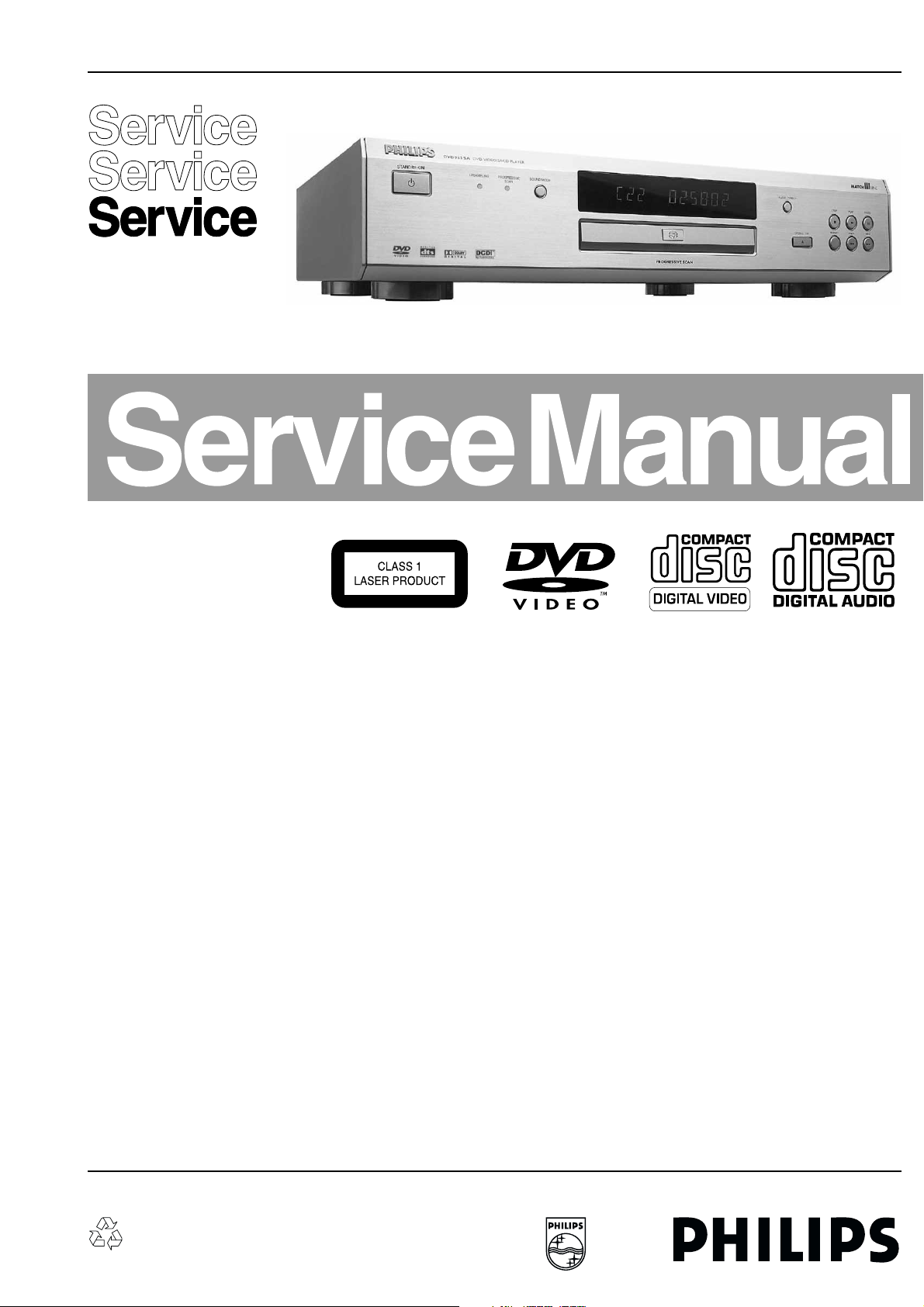
DVD-Video Player DVD963SA
DVD963SA /001 /171 /691
CL 26532105_000.eps
Contents Page Contents Page
1 Technical Specs and Connection Facilities 2
2 Safety Instructions, Warnings, and Notes 3
3 Directions for Use 4
4 Mechanical-, Dismantling Instructions, and Ser vice
Hints 18
5 Diagnostic Software, Trouble Shooting and Test
Instructions 21
6 Block-, Wiring Diagram and Testpoint Overview
Block Diagram 41
Wiring Diagram 42
Testpoint Overviews 43
7 Electrical Diagrams and Print-Layouts Diagram PWB
Power Supply Unit 46
AV Board: SYS Clk & Control (Diagram A1) 47 53-56
AV Board: Upsampling DAC (Diagram A2) 48 53-56
AV Board: Audio DAC (Diagram A3) 49 53-56
AV Board: Curr to Volt. Converter(Diagram A4) 50 53-56
AV Board: Audio (Diagram A5) 51 53-56
AV Board: Video & SCART (Diagram A6) 52 53-56
Front Board: Display (Diagram D) 57 58-61
P-Scan Board: Line Doubler (Diagram P1) 62 65-70
P-Scan Board: Encoder (Diagram P2) 63 65-70
P-Scan Board: Video Output (Diagram P3) 64 65-70
Standby Board (Diagram S) 71 71
8 Alignments(Not Applicable) 73
9 Circuit Descriptions 73
List of Abbreviations 82
IC Data 83
10 Spare Parts List 87
280802
©
Copyright 2002 Philips Consumer Electronics B.V. Eindhoven, The Netherlands.
All rights reserved. No part of this publication may be reproduced, stored in a
retrieval system or transmitted, in any form or by any means, electronic,
mechanical, photocopying, or otherwise without the prior permission of Philips.
Published by MW 0268 Service PaCE Printed in the Netherlands Subject to modification EN 3122 785 12330
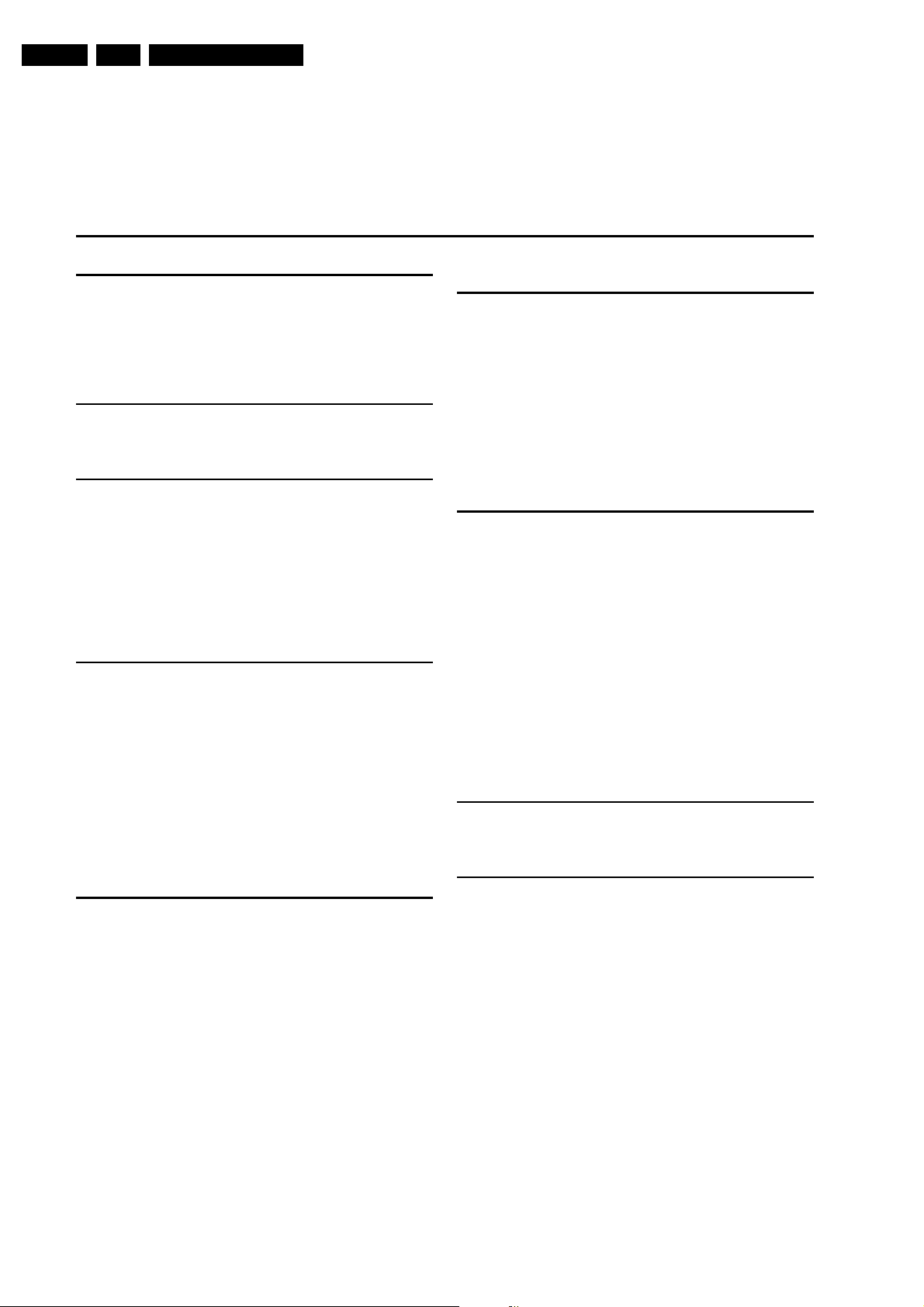
EN 2 DVD963SA1.
Technical Specifications and Connection Facilities
1. Technical Specifications and Connection Facilities
Specifications
PLAYBACK SYSTEM
DVD Video
SACD multi channel and SACD stereo
Video CD & SVCD
CD (CD-Recordable and CD-Rewritable)
MP3 CD
TV STANDARD (PAL/50Hz) (NTSC/60Hz)
Number of lines 625 525
Playback Multistandard (PAL/NTSC)
VIDEO PERFORMANCE
RGB output 0.7 Vpp into 75 ohm
YUV output Y: 1Vpp into 75 ohm
Pr/Cr Pb/Cb: 0.7Vpp into 75 ohm
S-Video output Y: 1Vpp into 75 ohm
C: 0.3Vpp into 75 ohm
Video output 1 Vpp into 75 ohm
Black Level Shift On/Off
Video Shift Left/Right
AUDIO FORMAT
DSD Multichannel and Stereo
MPEG/ Compressed Digital
Dolby Digital 16, 20, 24 bits
DTS/PCM fs, 44.1, 48, 96 kHz
MP3 96, 112, 128, 256 kbps and
(ISO 9660) variable bit rate fs 32, 44.1, 48kHz
Full decoding of Dolby Digital and DTS multi channel sound
Analogue Stereo Sound
Dolby Surround-compatible downmix from Dolby Digital
multi-channel sound
3D Sound for virtual 5.1 channel sound on 2 speakers
SACD AUDIO PERFORMANCE
D/A Converter DSD
SACD fs 2.8224MHz DC - 100kHz
Max. output voltage (0dB) 2V rms
Channel unbalance <0.5 dB
Cut-off frequency 50kHz (Front)
40kHz (Surround, Centre,
Subwoofer)
Signal-Noise (1kHz) -125 dB
Dynamic Range (1kHz) -105 dB
Crosstalk (1kHz) -120 dB
Total Harmonic Distortion (1kHz) -100 dB
AUDIO PERFORMANCE (Without upsampling)
DA Converter 24 bits
DVD fs 96 kHz 4 Hz - 44 kHz
CD/Video CD fs 44.1 kHz 4 Hz - 20 kHz
S-Video CD fs 48 kHz 4 Hz - 22 kHz
fs 44.1 kHz 4 Hz - 20 kHz
Signal-Noise (1kHz) < -120 dB
Dynamic Range (1kHz) < -95 dB
Crosstalk (1kHz) < -110 dB
Total Harmonic Distortion (1kHz) < -95 dB
MPEG MP3 MPEG Audio L3
CONNECTIONS
SCART 2x Euroconnector
Y Pb/Cb Pr/Cr (480i/p) Cinch 3x (green, blue, red)
S-Video Output Mini DIN, 4 pins
Video Output Cinch (yellow) 2x
Audio L+R output Cinch (white/red)
Digital Output 1 coaxial, 1 optical
IEC958 for CDDA / LPCM
IEC1937 for MPEG1/2, Dolby
Digital, DTS
6 channel analogue output
Audio Front L/R Cinch (white/red)
Audio Surround L/R Cinch (white/red)
Audio Centre Cinch (blue)
Audio Subwoofer Cinch (black)
CABINET
Dimensions (w x h x d) 435 x 101 x 315 mm
Weight Approximately 4.6 Kg
POWER SUPPLY
Power inlet 110-240V, 50/60Hz
Power usage Approx. 30W
Power usage standby < 1W
* typical playing time for movie with 2 spoken languages and
3 subtitle languages
Specifications subject to change without prior notice
CL 26532105_050.pdf
280802
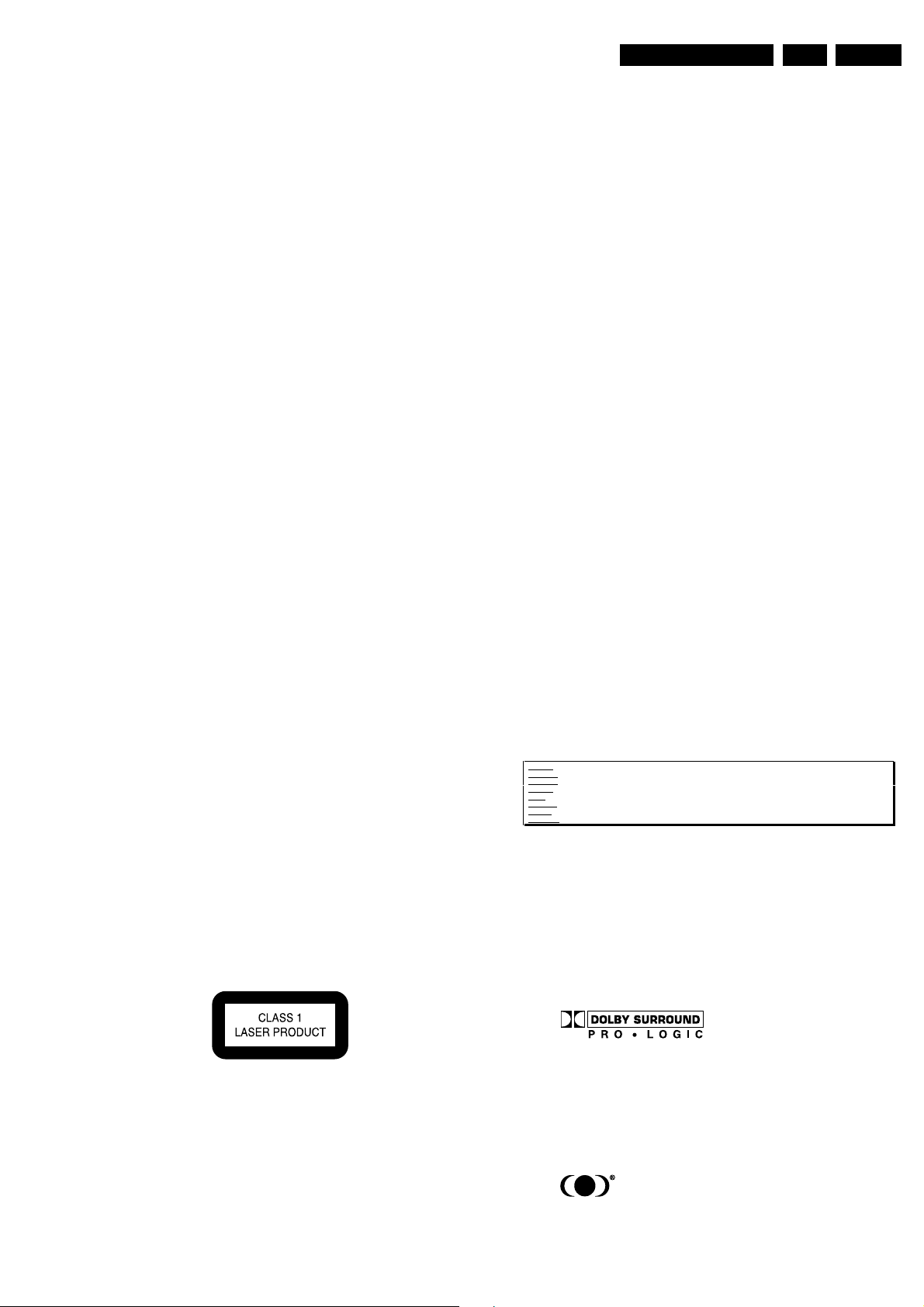
Safety Instructions, Warnings and Notes
2. Safety Instructions, Warnings and Notes
EN 3DVD963SA 2.
2.1 Safety Instructions
2.1.1 General Safety
Safety regulations require that during a repair:
• Connect the unit to the mains via an isolation transformer.
• Replace safety components, indicated by the symbol ,
only by components identical to the original ones. Any
other component substitution (other than original type) may
increase risk of fire or electrical shock hazard.
Safety regulations require that after a repair, you must return
the unit in its original condition. Pay, in particular, attention to
the following points:
• Route the wires/cables correctly, and fix them with the
mounted cable clamps.
• Check the insulation of the mains lead for external
damage.
• Check the electrical DC resistance between the mains plug
and the secondary side:
1. Unplug the mains cord, and connect a wire between
the two pins of the mains plug.
2. Set the mains switch to the 'on' position (keep the
mains cord unplugged!).
3. Measure the resistance value between the mains plug
and the front panel, controls, and chassis bottom.
4. Repair or correct unit when the resistance
measurement is less than 1 MΩ.
5. Verify this, before you return the unit to the customer/
user (ref. UL-standard no. 1492).
6. Switch the unit ‘off’, and remove the wire between the
two pins of the mains plug.
2.1.2 Laser Safety
This unit employs a laser. Only qualified service personnel may
remove the cover, or attempt to service this device (due to
possible eye injury).
2.2 Warnings
2.2.1 General
• All ICs and many other semiconductors are susceptible to
electrostatic discharges (ESD, symbol "). Careless
handling during repair can reduce life drastically. Make
sure that, during repair, you are at the same potential as
the mass of the set by a wristband with resistance. Keep
components and tools at this same potential. Available
ESD protection equipment:
– Complete kit ESD3 (small tablemat, wristband,
connection box, extension cable and earth cable) 4822
310 10671.
– Wristband tester 4822 344 13999.
• Be careful during measurements in the live voltage section.
The primary side of the power supply (pos. 1005), including
the heatsink, carries live mains voltage when you connect
the player to the mains (even when the player is 'off'!). It is
possible to touch copper tracks and/or components in this
unshielded primary area, when you service the player.
Service personnel must take precautions to prevent
touching this area or components in this area. A 'lightning
stroke' and a stripe-marked printing on the printed wiring
board, indicate the primary side of the power supply.
• Never replace modules, or components, while the unit is
‘on’.
2.2.2 Laser
• The use of optical instruments with this product, will
increase eye hazard.
• Only qualified service personnel may remove the cover or
attempt to service this device, due to possible eye injury.
• Repair handling should take place as much as possible
with a disc loaded inside the player.
• Text below is placed inside the unit, on the laser cover
shield:
Laser Device Unit
Type : Semiconductor laser
GaAlAs
Wavelength : 650 nm (DVD)
: 780 nm (VCD/CD)
Output Power : 20 mW (DVD+RW
writing)
: 0.8 mW (DVD
reading)
: 0.3 mW (VCD/CD
reading)
Beam divergence : 60 degree
Figure 2-1 Class 1 Laser Product
Note: Use of controls or adjustments or performance of
procedure other than those specified herein, may result in
hazardous radiation exposure. Avoid direct exposure to beam.
CAUTION VISIBLE AND INVISIBLE LASER RADIATION WHEN OPEN AVOID EXPOSURE TO BEAM
ADVARSEL SYNLIG OG USYNLIG LASERSTRÅLING VED ÅBNING UNDGÅ UDSÆTTELSE FOR STRÅLING
ADVARSEL SYNLIG OG USYNLIG LASERSTRÅLING NÅR DEKSEL ÅPNES UNNGÅ EKSPONERING FOR STRÅLEN
VARNING SYNLIG OCH OSYNLIG LASERSTRÅLNING NÄR DENNA DEL ÄR ÖPPNAD BETRAKTA EJ STRÅLEN
VARO! AVATT AESSA OLET ALTTIINA NÄKYVÄLLE JA NÄKYMÄTTÖMÄLLE LASER SÄTEILYLLE. ÄLÄ KATSO SÄTEESEEN
VORSICHT SICHTBARE UND UNSICHTBARE LASERSTRAHLUNG WENN ABDECKUNG GEÖFFNET NICHT DEM STRAHL AUSSETSEN
DANGER VISIBLE AND INVISIBLE LASER RADIATION WHEN OPEN AVOID DIRECT EXPOSURE TO BEAM
ATTENTION RAYO NNEMENT LASER VISIBLE ET INVISIBLE EN CAS D'OUVERTURE EXPOSITION DANGEREUSE AU FAISCEAU
!
Figure 2-2 Warning text
2.2.3 Notes
Dolby
Manufactered under licence from Dolby Laboratories. “Dolby”,
“Pro Logic” and the double-D symbol are trademarks of Dolby
Laboratories. Confidential Unpublished Works. ©1992-1997
Dolby Laboratories, Inc. All rights reserved.
Figure 2-3
Trusurround
TRUSURROUND, SRS and symbol (fig 2-4) are trademarks of
SRS Labs, Inc. TRUSURROUND technology is manufactured
under licence frm SRS labs, Inc.
Figure 2-4
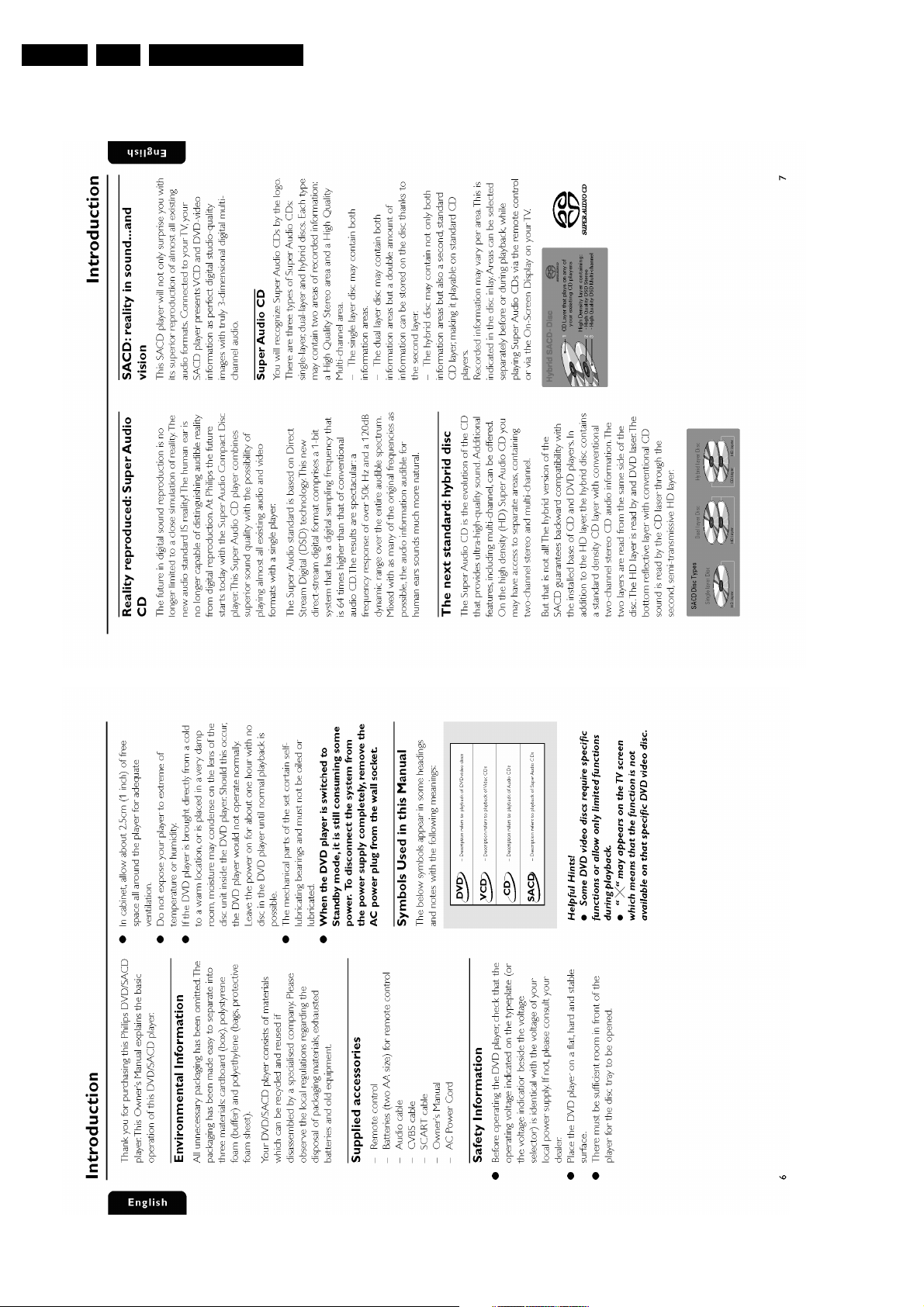
EN 4 DVD963SA3.
3. Directions for Use
Directions for Use
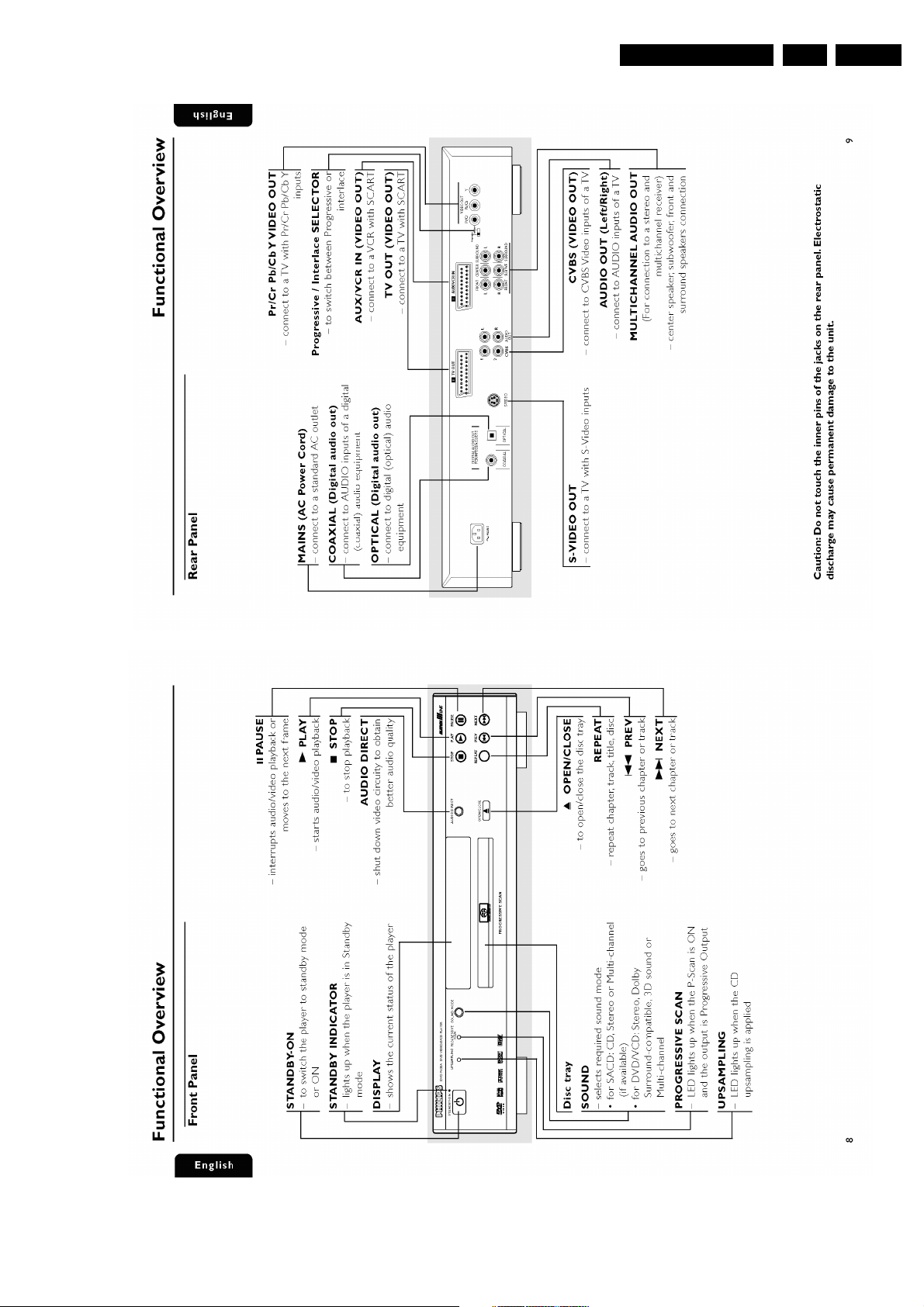
Directions for Use
EN 5DVD963SA 3.
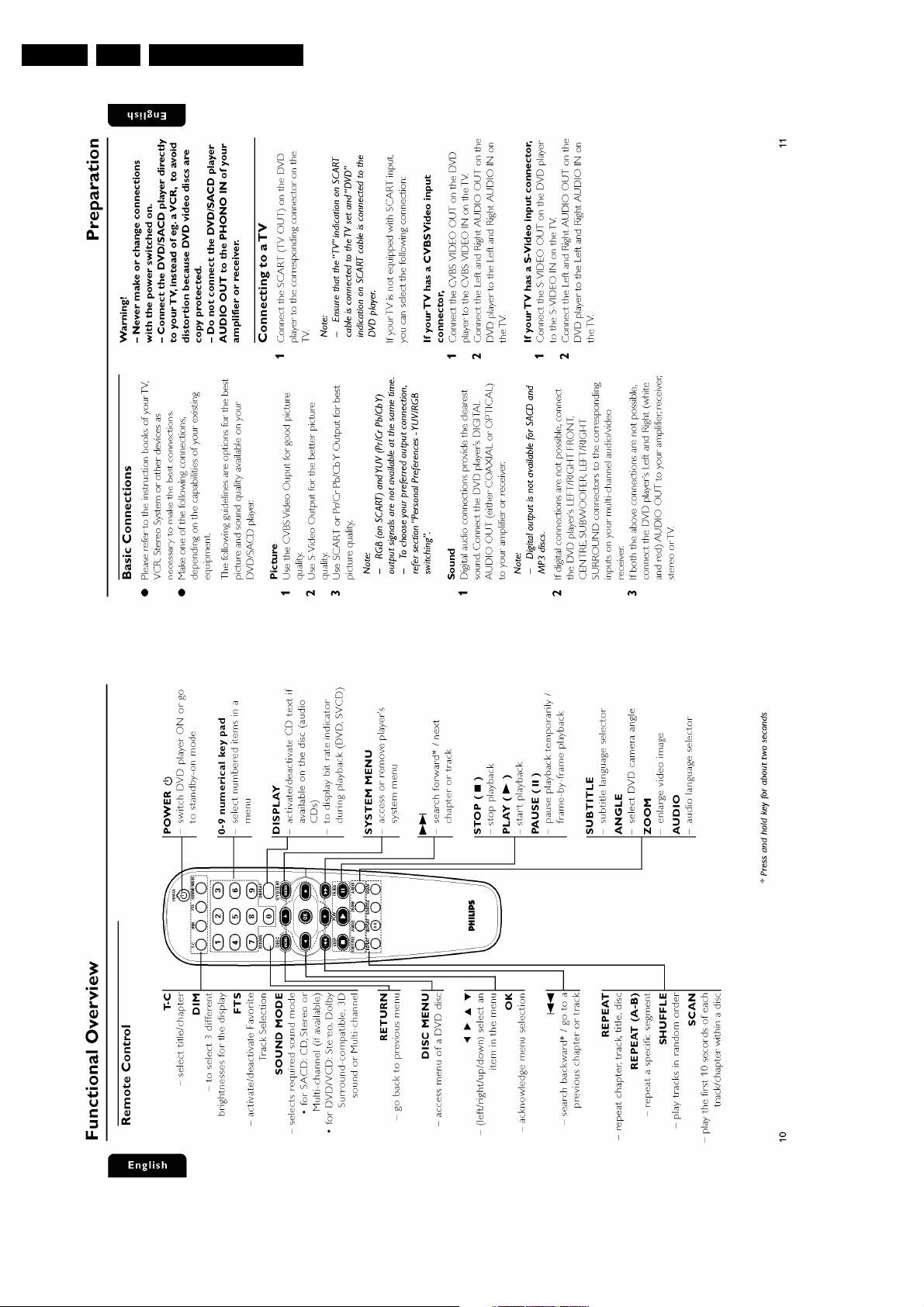
EN 6 DVD963SA3.
Directions for Use
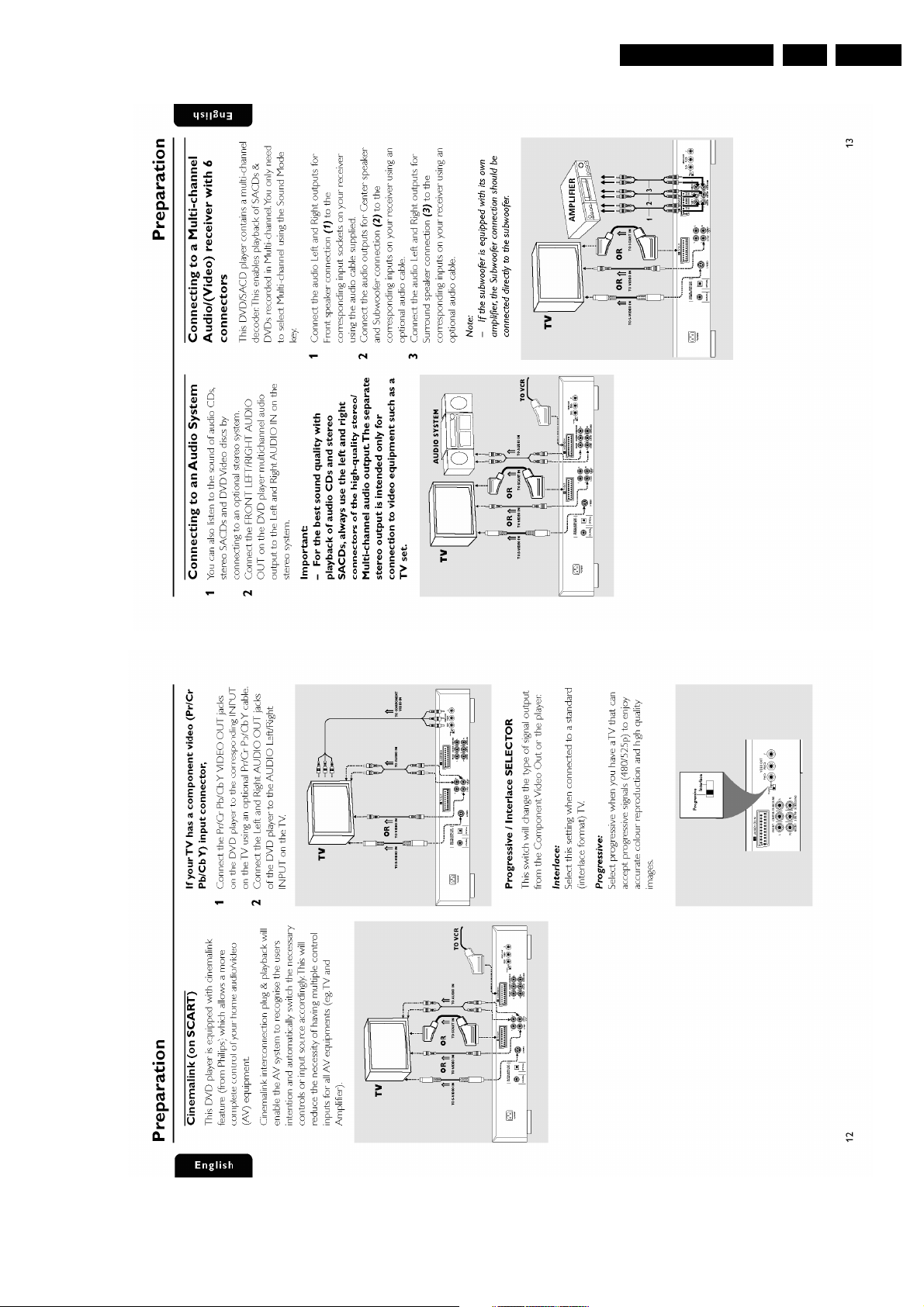
Directions for Use
EN 7DVD963SA 3.
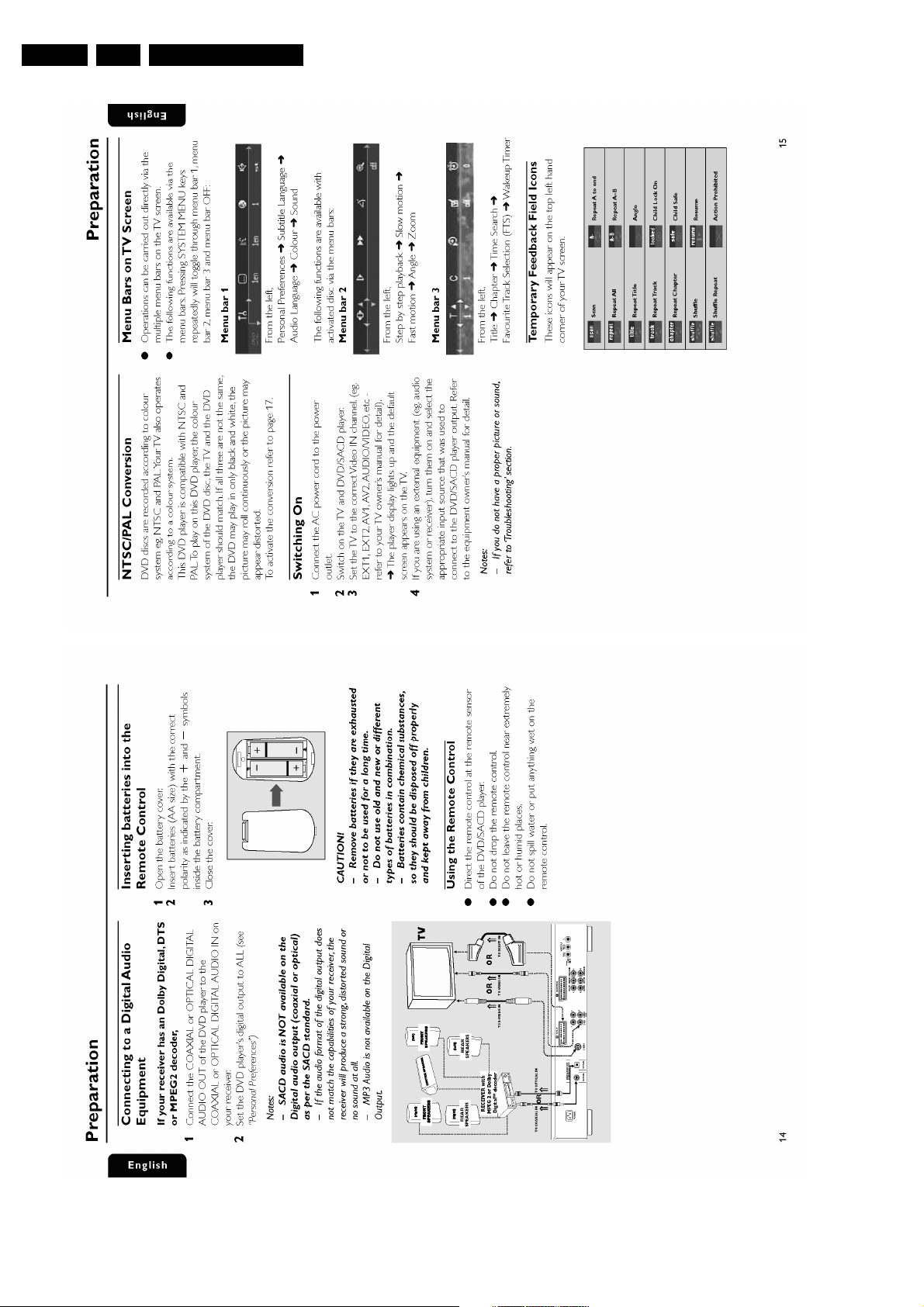
EN 8 DVD963SA3.
Directions for Use
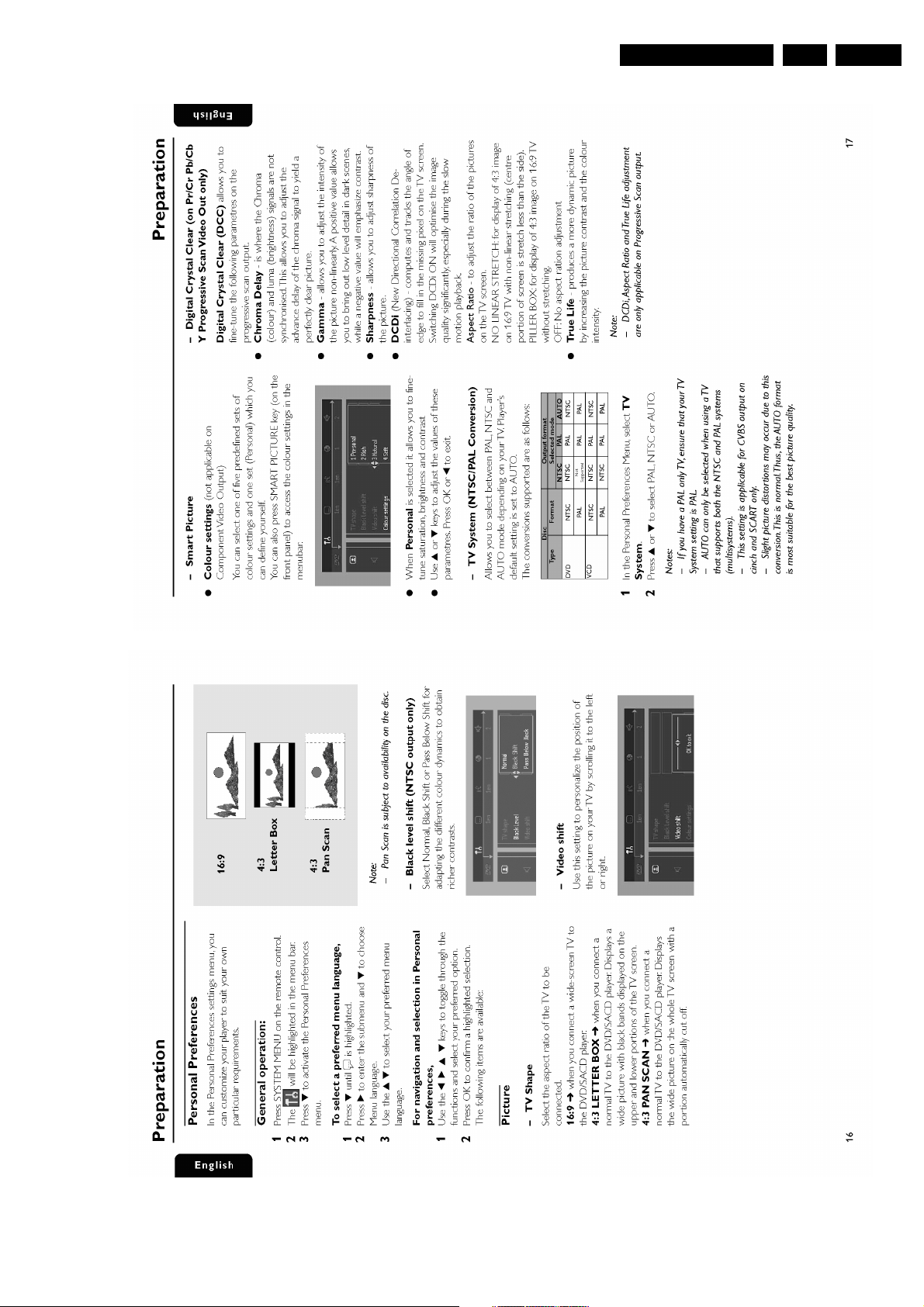
Directions for Use
EN 9DVD963SA 3.
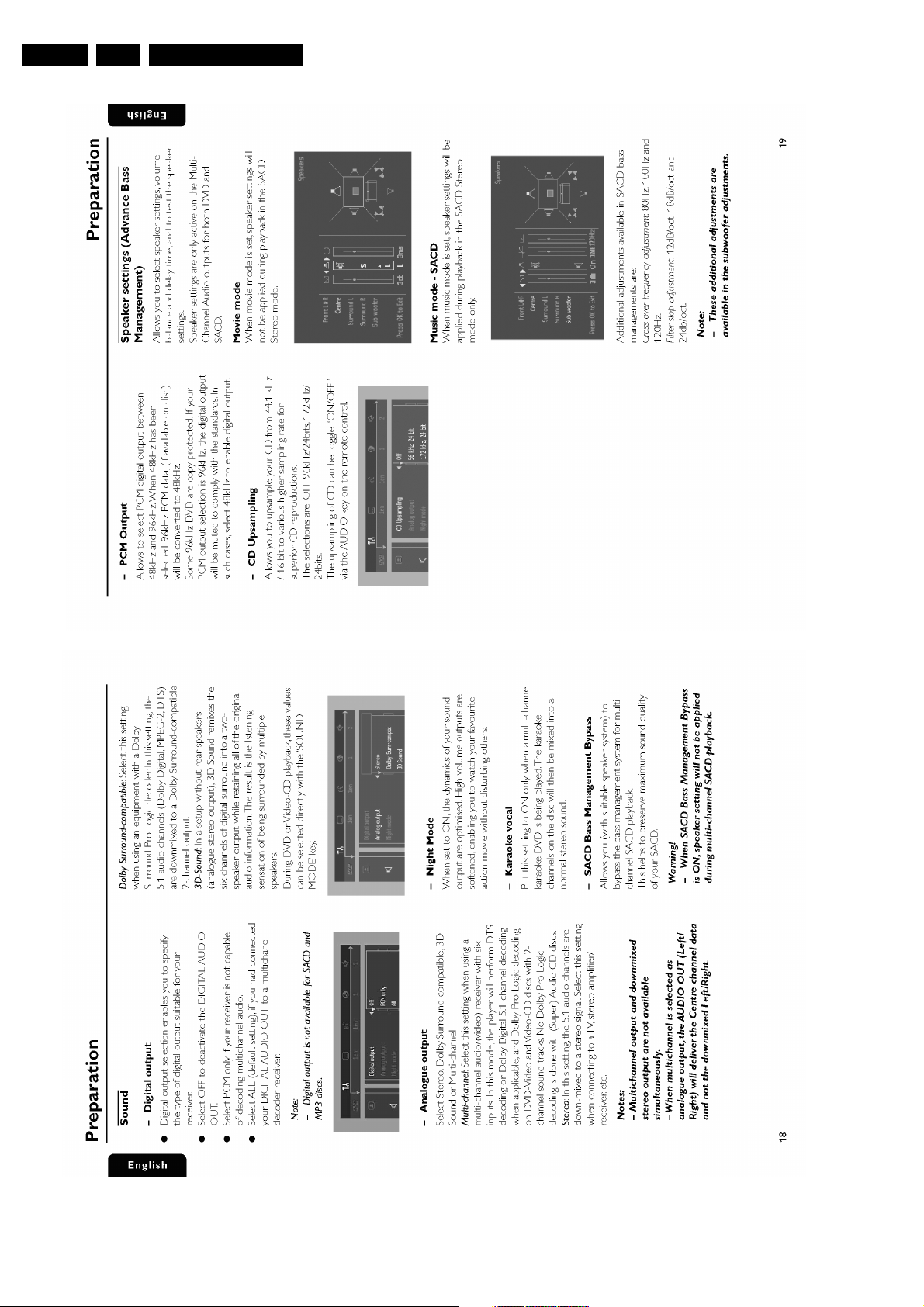
EN 10 DVD963SA3.
Directions for Use
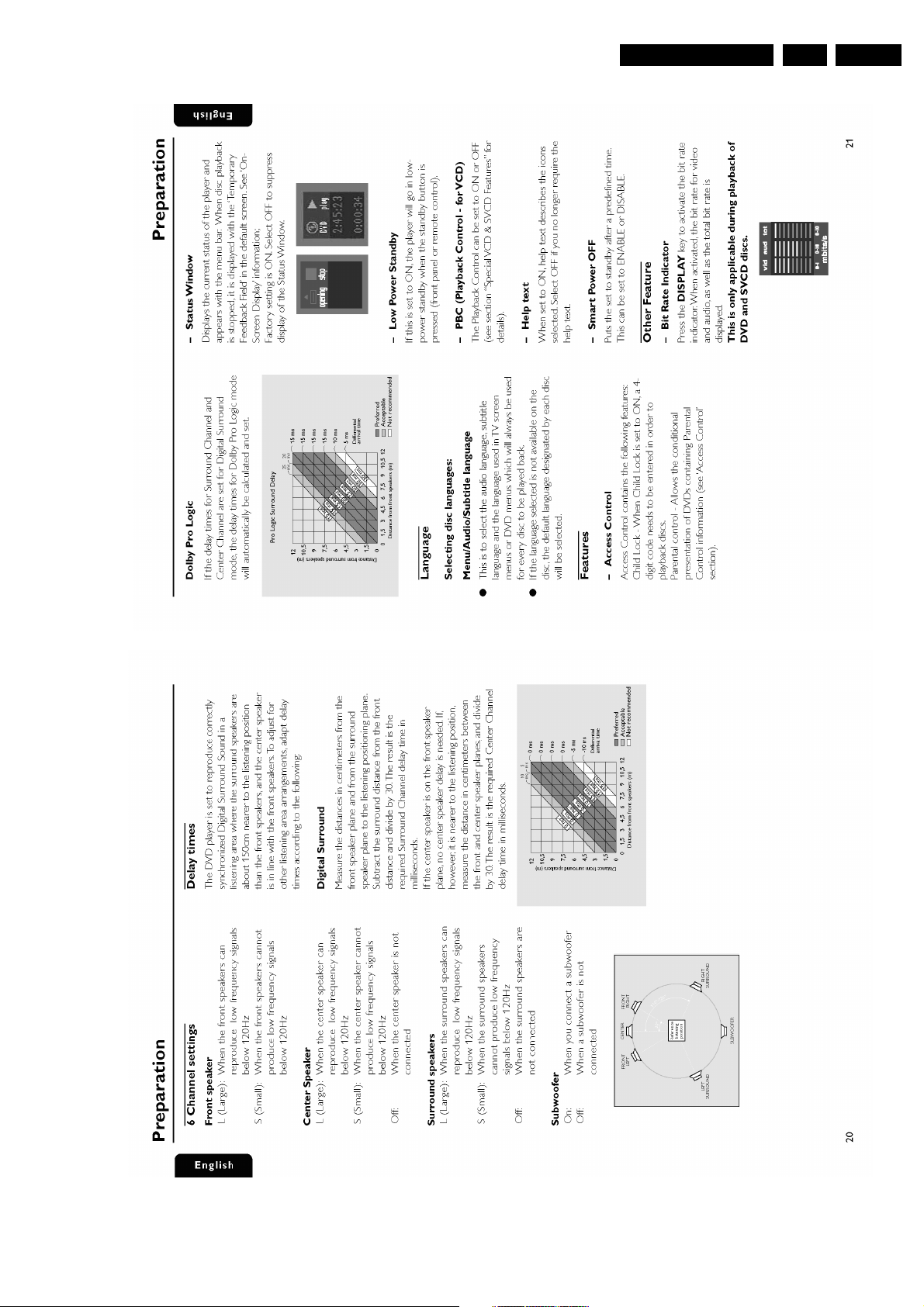
Directions for Use
EN 11DVD963SA 3.
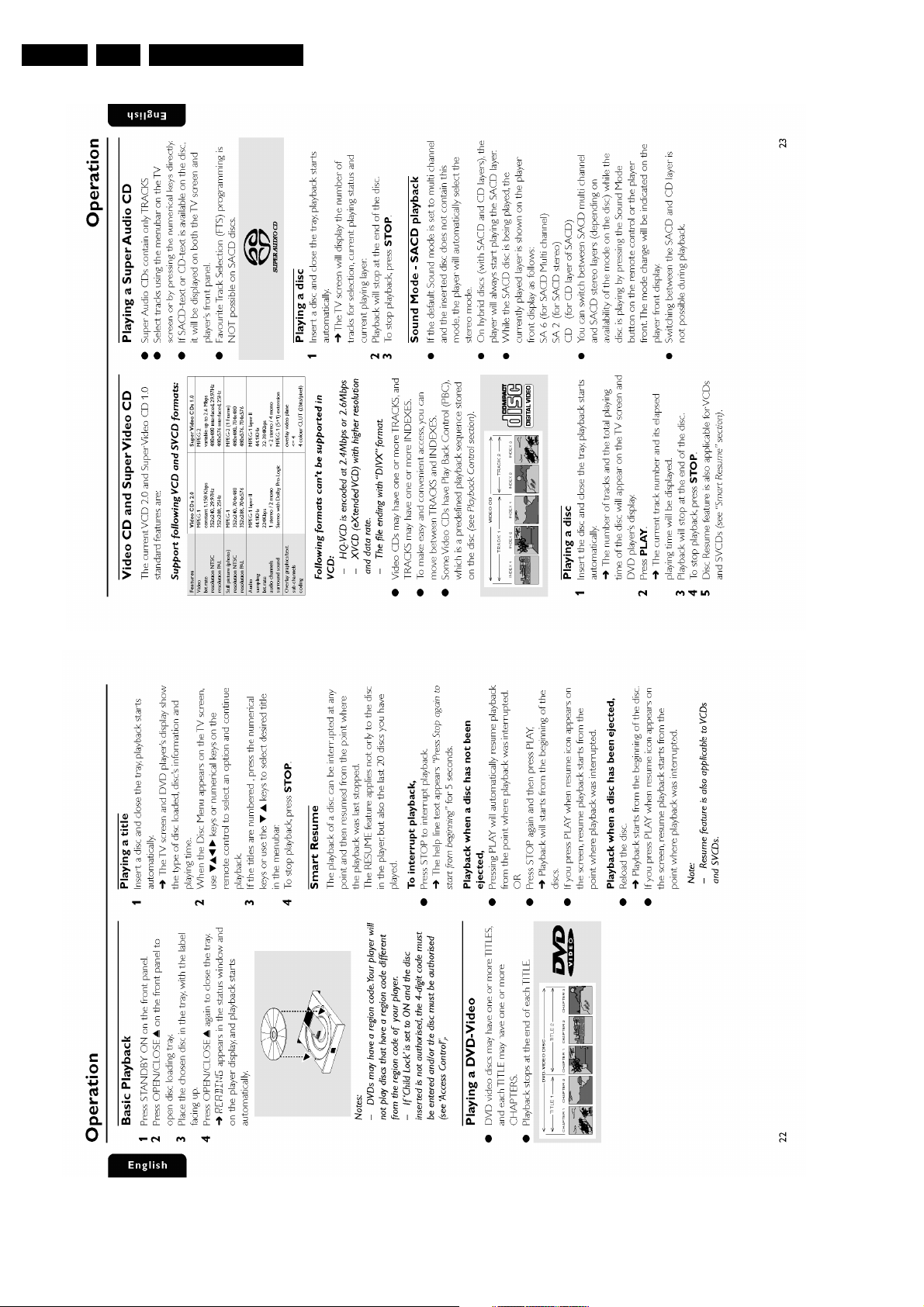
EN 12 DVD963SA3.
Directions for Use
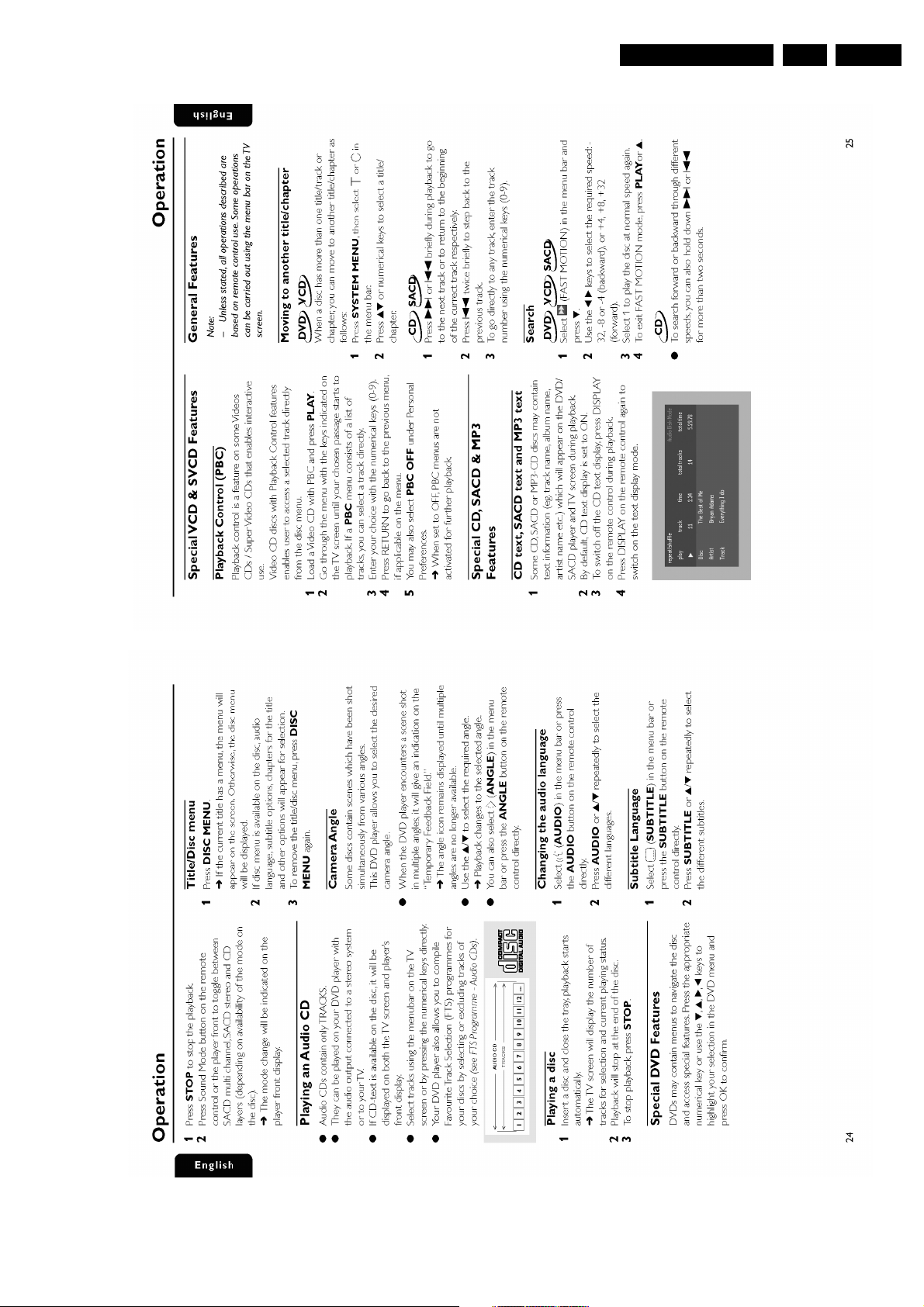
Directions for Use
EN 13DVD963SA 3.
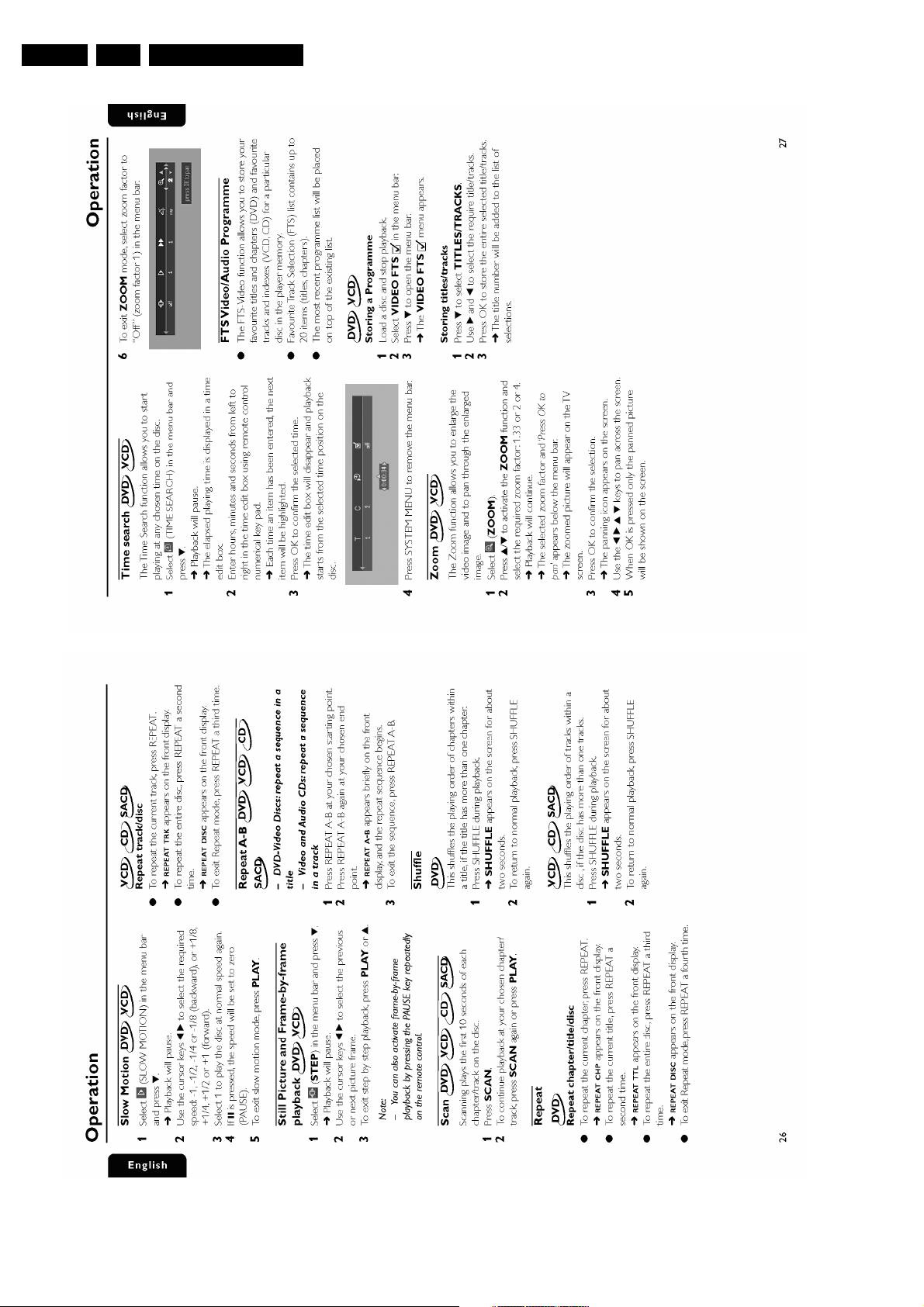
EN 14 DVD963SA3.
Directions for Use
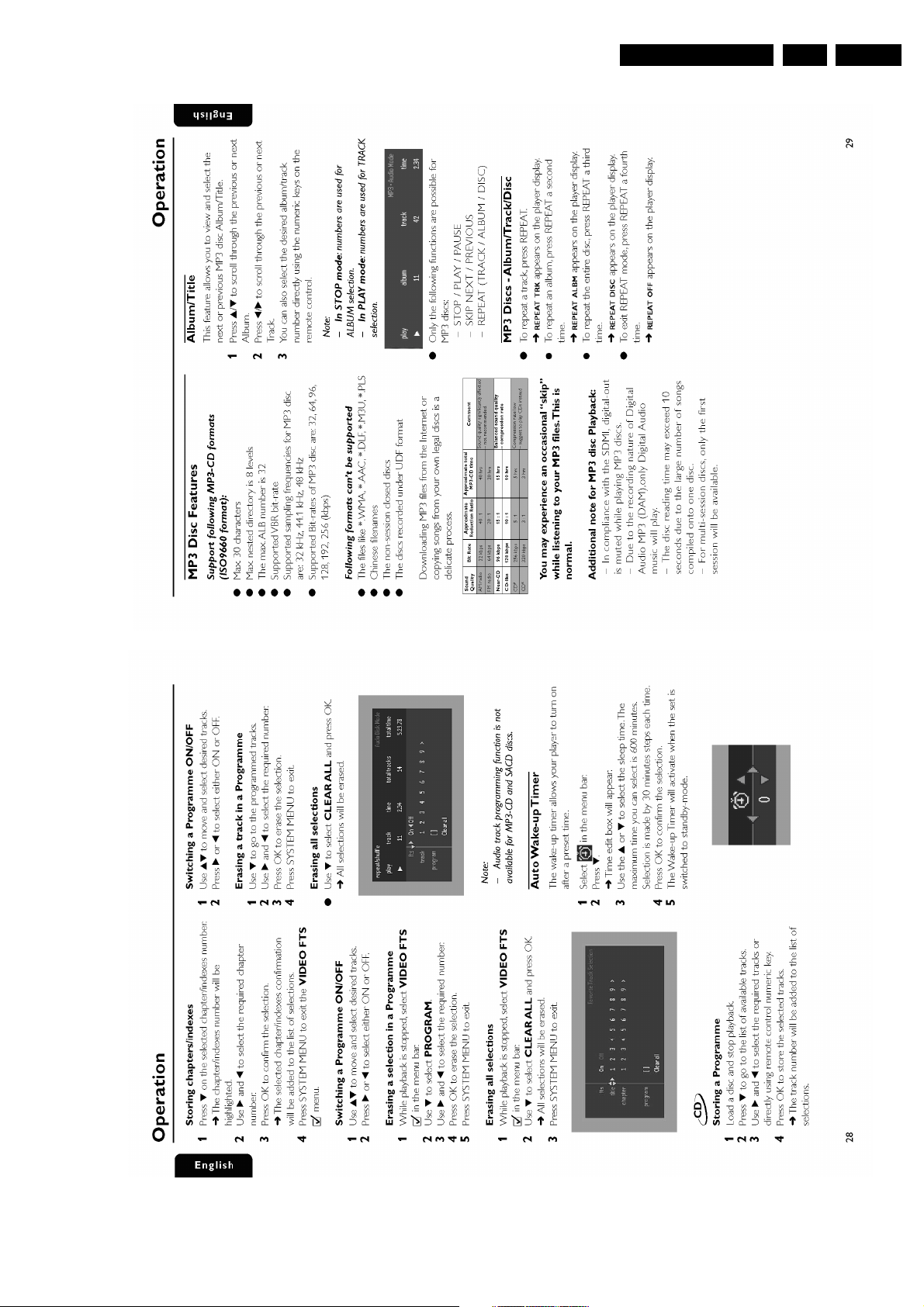
Directions for Use
EN 15DVD963SA 3.
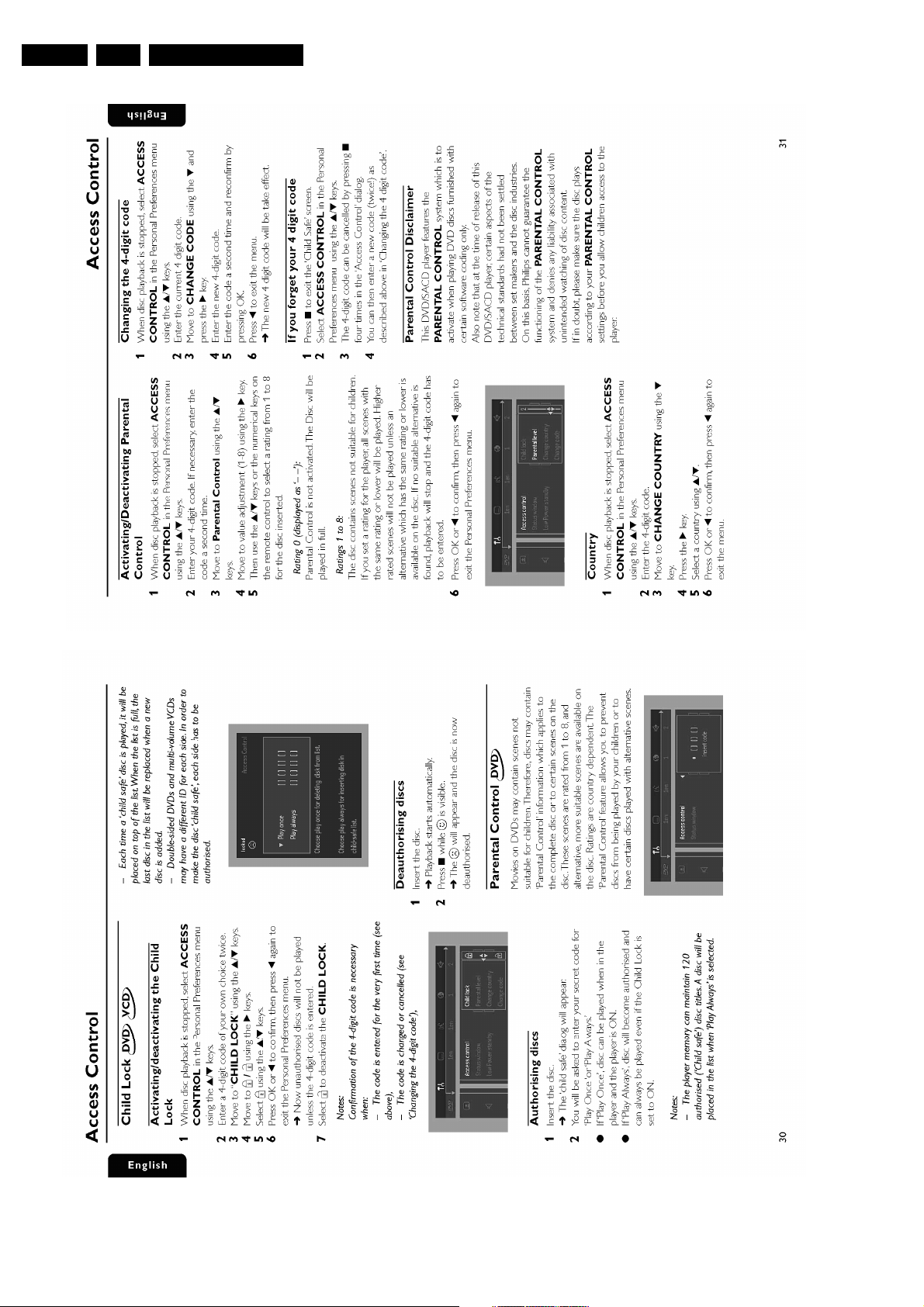
EN 16 DVD963SA3.
Directions for Use
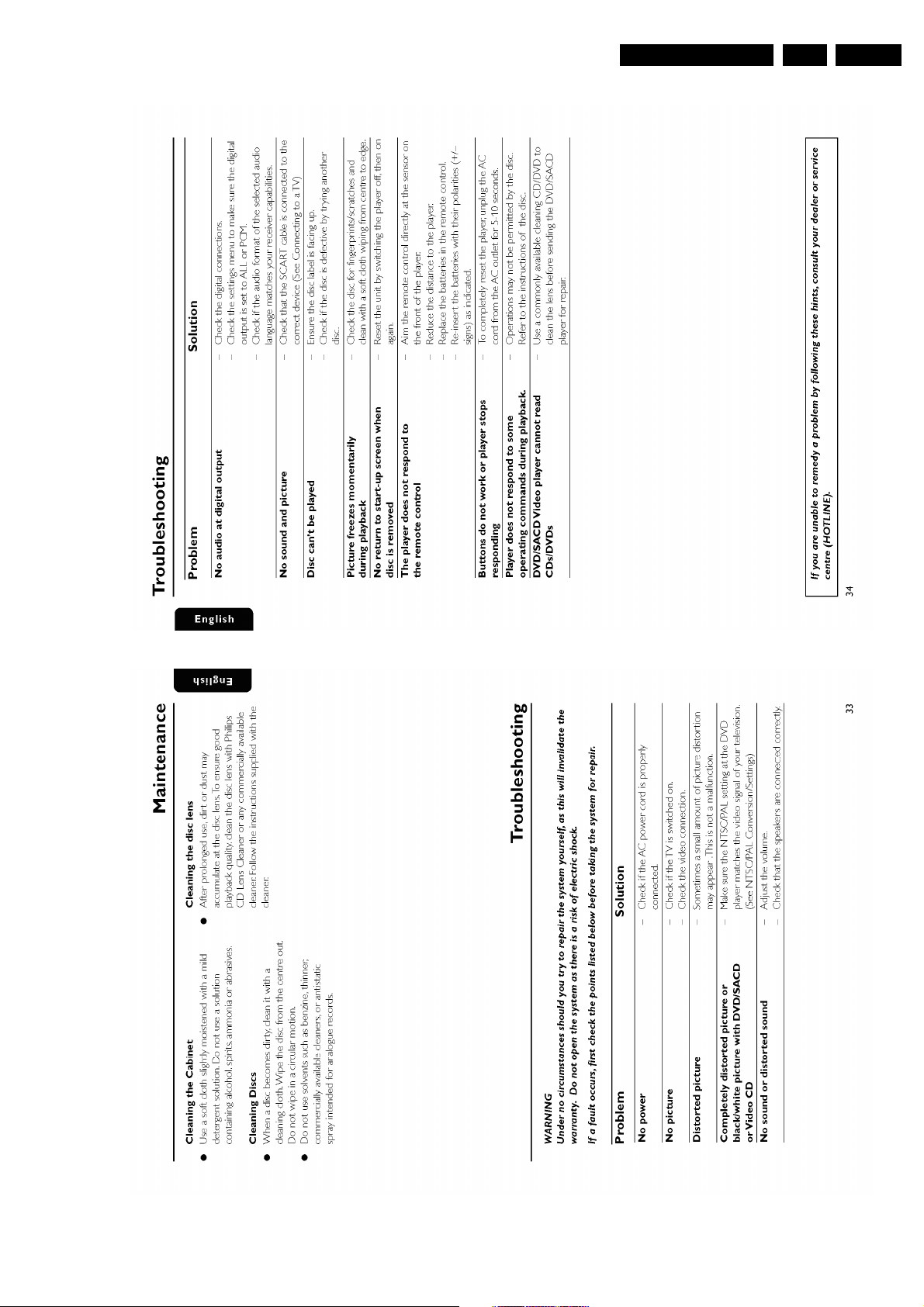
Directions for Use
EN 17DVD963SA 3.
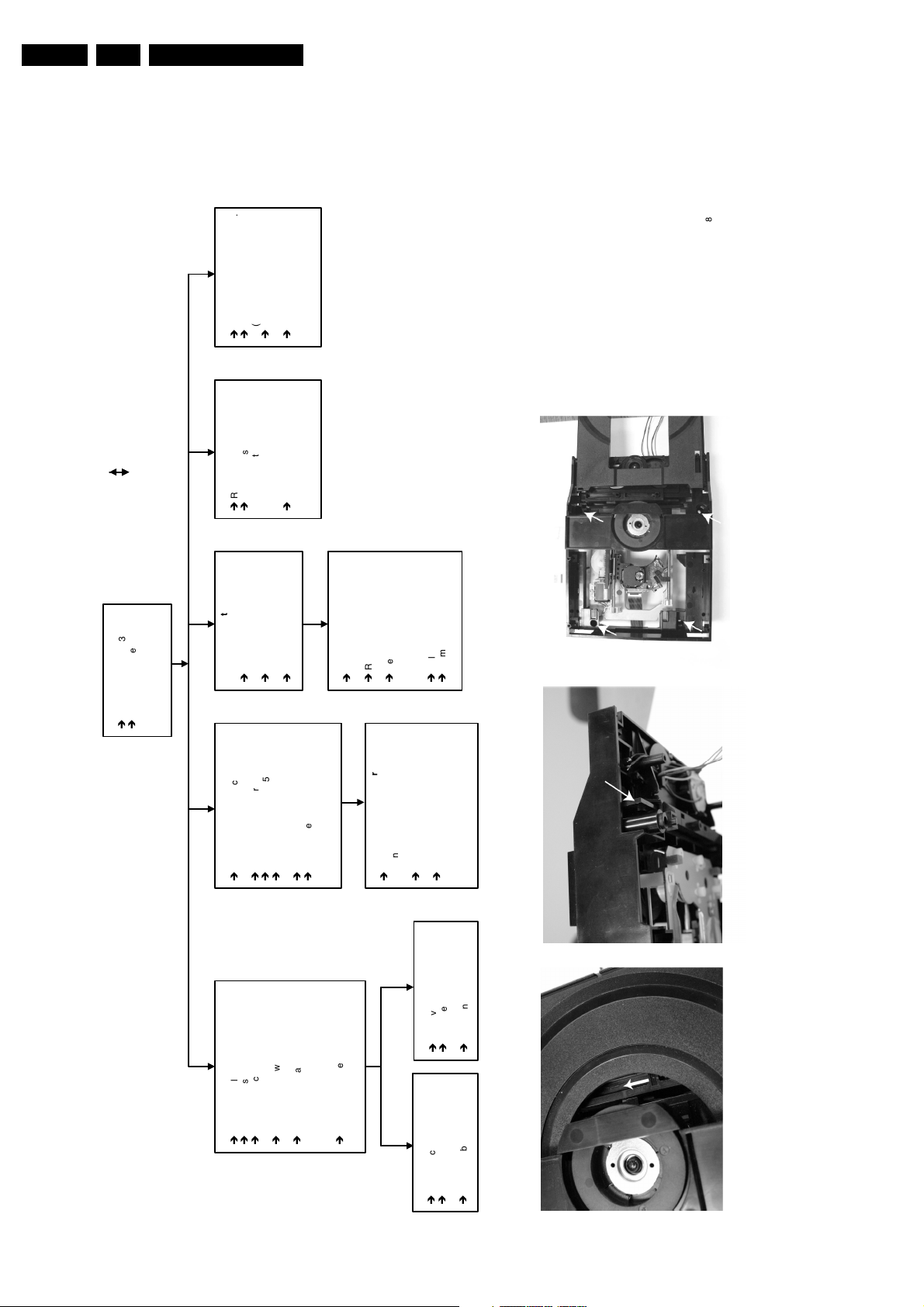
EN 18 DVD963SA4.
Mechanical-, Dismantling Instructions, and Service Hints
4. Mechanical-, Dismantling Instructions, and Service Hints
4.1 Dismantling Instructions
290802
CL 26532105_002.eps
Power supply unit 1010
Remove cable connections.
Remove 2 screws 190.
Release spacer locking.
è
Dismount board.
è
è
è
(Board to bottom frame)
(Board to bottom frame)
Mounting
Dismounting
TopCover 300
Remove 7 screws 305.
Lift cover from rear side to
remove.
è
è
P-scan board 1004
Removes flex connection.
Remove 2 screws 275
è
Double Scart board 1003
(Only for DVD963SA /EU)
DVD Module 146
Removes flex connections
è
Dismount board
è
è
(skt cinch to back-plate) and
screw 261 (board to Pscan
bracket)
Removes flex connection to
Remove 4 screws 290.
Dismount board.
conn 1300 on scart board.
è
è
è
(scart to back-plate)
Open tray (see instruction below).
Unlock Tray cover 025.
Remove 4 screws 185.
to A/V board.
Close tray.è Lift module up slightly and move
(Loader to bottom frame)
è
è
backward to remove.
è
è
A/V board 1001
Remove Double Scart board
Remove flex and cable
Remove 4 screws 275
è
è
è
(Only for DVD963SA /EU)
connections.
(skt cinch ,optical to back-
plate) and screw 280.
(S-video to back-plate)
DVD Monoboard
Remove flex and cable
Remove 4 screws 10 to 13.
connections from DVD
Loader to Monoboard.
(Monoboard to Loader,VAL6011/14)
è
è
Remove 4 screws to remove loader.
Release 2 spacers locking.
Dismount board.
è
è
Dismount Monoboard.
è
Front cabinet 002
Remove cable connection.
è
DISMANTLING INSTRUCTIONS
See exploded view of DVD963SA for item numbers
Open Tray (see instruction below).
Unlock Tray cover 025 and
Remove 2 screws 120
Unlock Front panel from frame by
è
è
è
close tray.
(Front cabinet to frame)
Place Front panel in front of
è
è
releasing successively 6 snaps.
(2 on the side and 2 each on the top
and bottom)
the set ( service position ).
Figure 4-1 Dismantling Instructions
Front Standby board
Remove cable connection.
Remove 2 screws 105.
Dismount board.
è
è
è
(Board to Front cabinet)
Front Display board 1002
Remove cable connections.
Remove 8 screws 100.
Dismount board.
è
è
è
(Board to Front cabinet)
When it is not possible to open the tray with the EJECT button,
the tray can be manually opened.
Manually opening of tray
When a disc is loaded, unlock the tray by pushing the slide inwards with
a screwdriver and pull tray outwards.
When no disc is loaded, unlock the tray by moving the slide from left
to right and pull tray outwards.
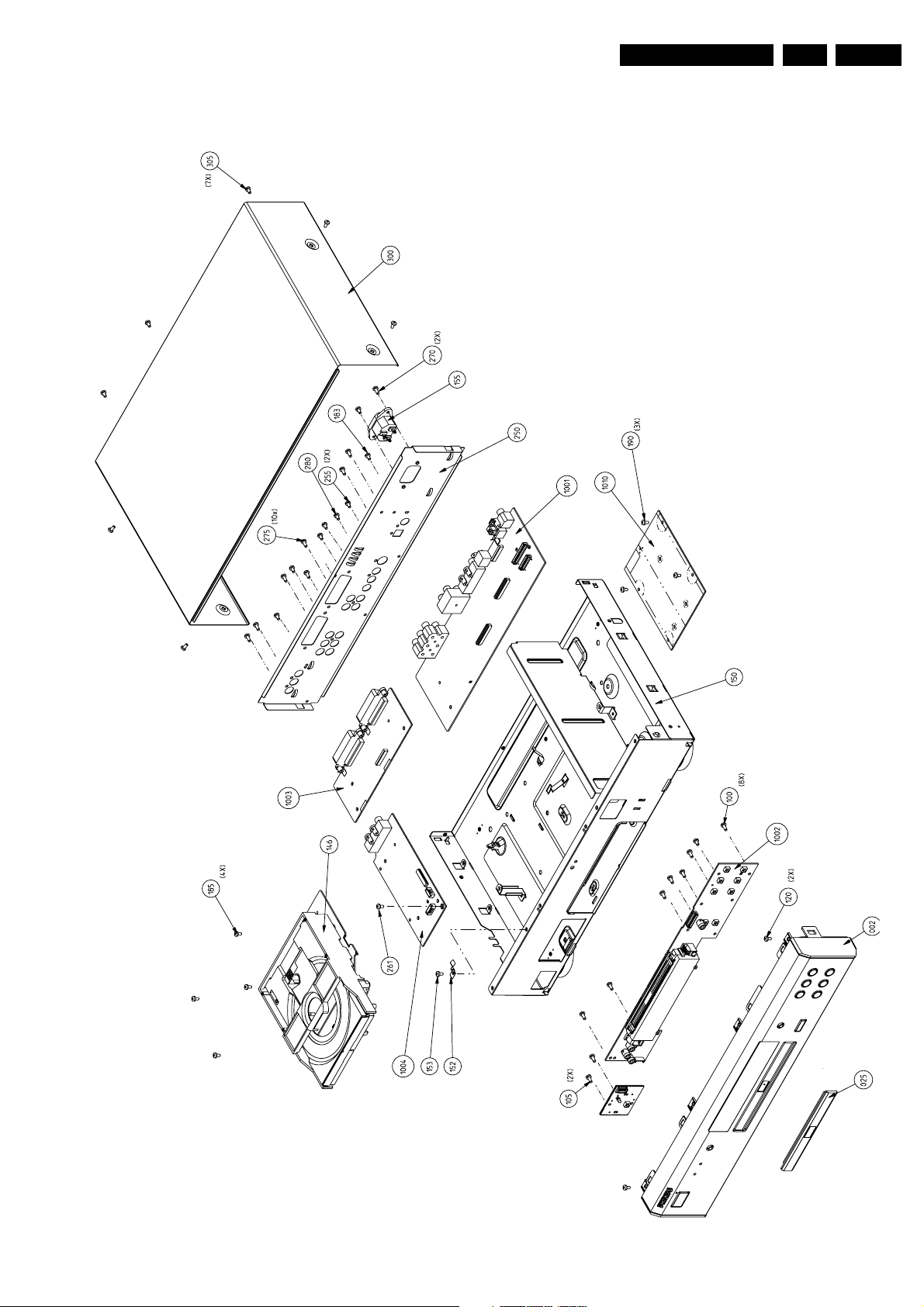
Mechanical-, Dismantling Instructions, and Service Hints
270802
4.2 Exploded View
EN 19DVD963SA 4.
CL 26532105_003.eps
Figure 4-2 Exploded View
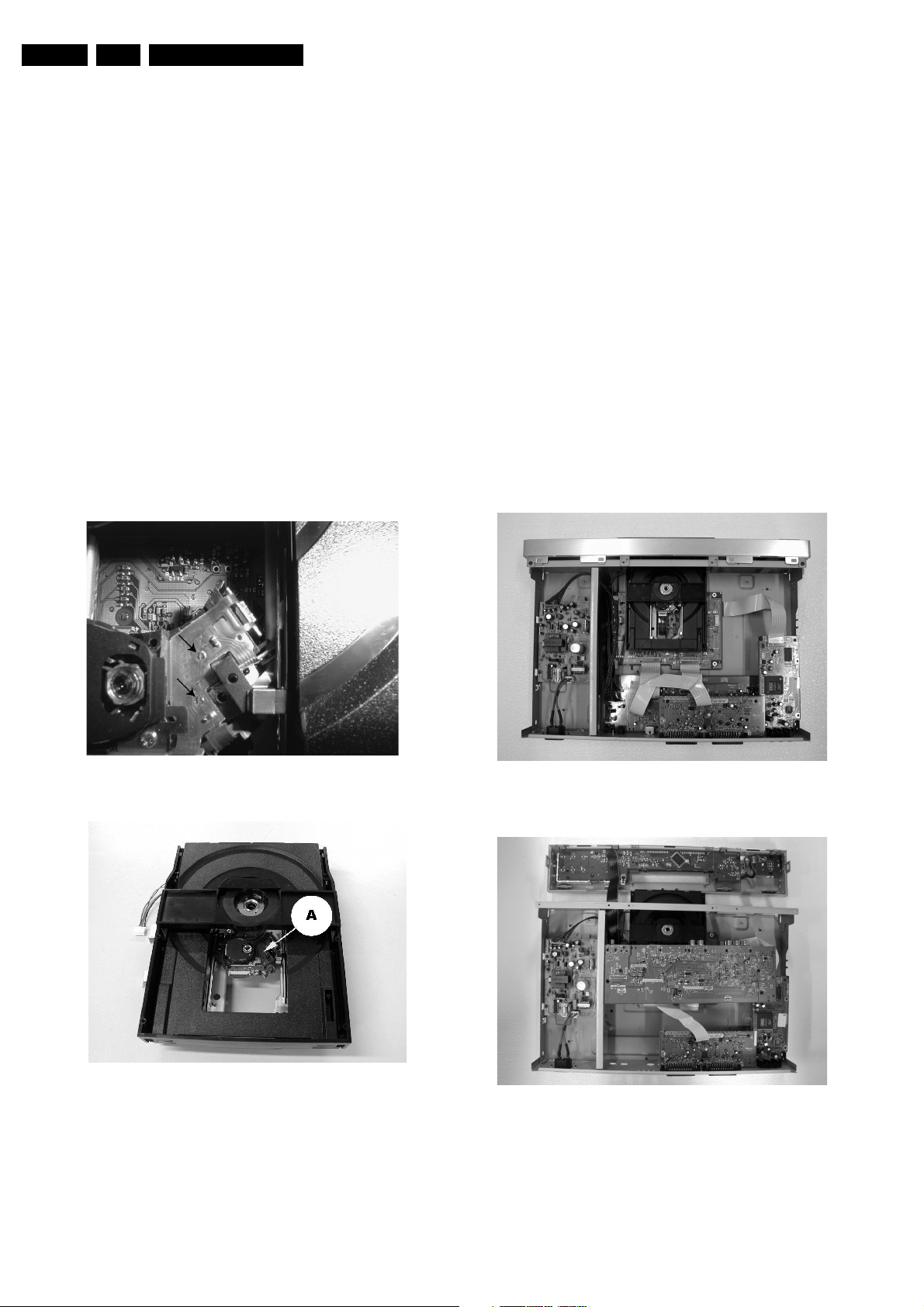
EN 20 DVD963SA4.
Mechanical-, Dismantling Instructions, and Service Hints
4.3 Service Hints
4.3.1 Switched Mode Power Supply
The power supply unit has to be replaced in case of failure. The
schematic provided in the manual is only for information and no
service parts will be available.
4.3.2 DVD Module
This module can be repaired as follows:
1. The VAL6011/14 is a combination of loading mechanism
and DVD-mechanism. Both are not repairable units and in
case of failure, it has to be replaced with a new loader
VAL6011/14.
Note: When replacing with a new VAL6011/14, two solder
joints have to be removed after connecting the OPU flex foil
to the mono board.
The solder joints, which shortcircuits the laser diodes to
ground, are for protection against ESD. Refer to figures 25 and 2-6 for location of solder joints.
2. The mono board has to be repaired down to component
level. Repair handling of the monoboard requires a
workshop with sophisticated desoldering tools.
4.3.3 ComPair
For assistance with the repair process of the monoboard an
electronic fault finding guidance has been developed. This
program is called ComPair.
This ComPair program is available on CDROM.
The version of the CDROM for repair of the monoboard is V1.3
or higher and can be ordered with codenumber 4822 727
21637. This is an update CDROM, so when the ComPair
CDROM is used for the first time, one has to install the ComPair
Engine CDROM V1.2 first.
The V1.2 CDROM can be ordered with code number 4822 727
21634 and has to registered after instalation. The procedure for
registration is explained in the help file of the program and in
the CDROM booklet.
The cable to connect the monoboard with a PC can be ordered
with codenumber: 3122 785 90017.
All the hardware and software requirements of the systems,
necessary for working with ComPair, are described on the
CDROM.
4.3.4 Service Positions
Refer to dismantling instructions for dismounting of the board.
Figures 2-7 to 2-8 shows the service position that are
recommended during repair of the boards.
Figure 4-3 Solder joints
Figure 4-4 Solder joints
Figure 4-5 DVD963SA Layout
Figure 4-6 DVD963SA service manual
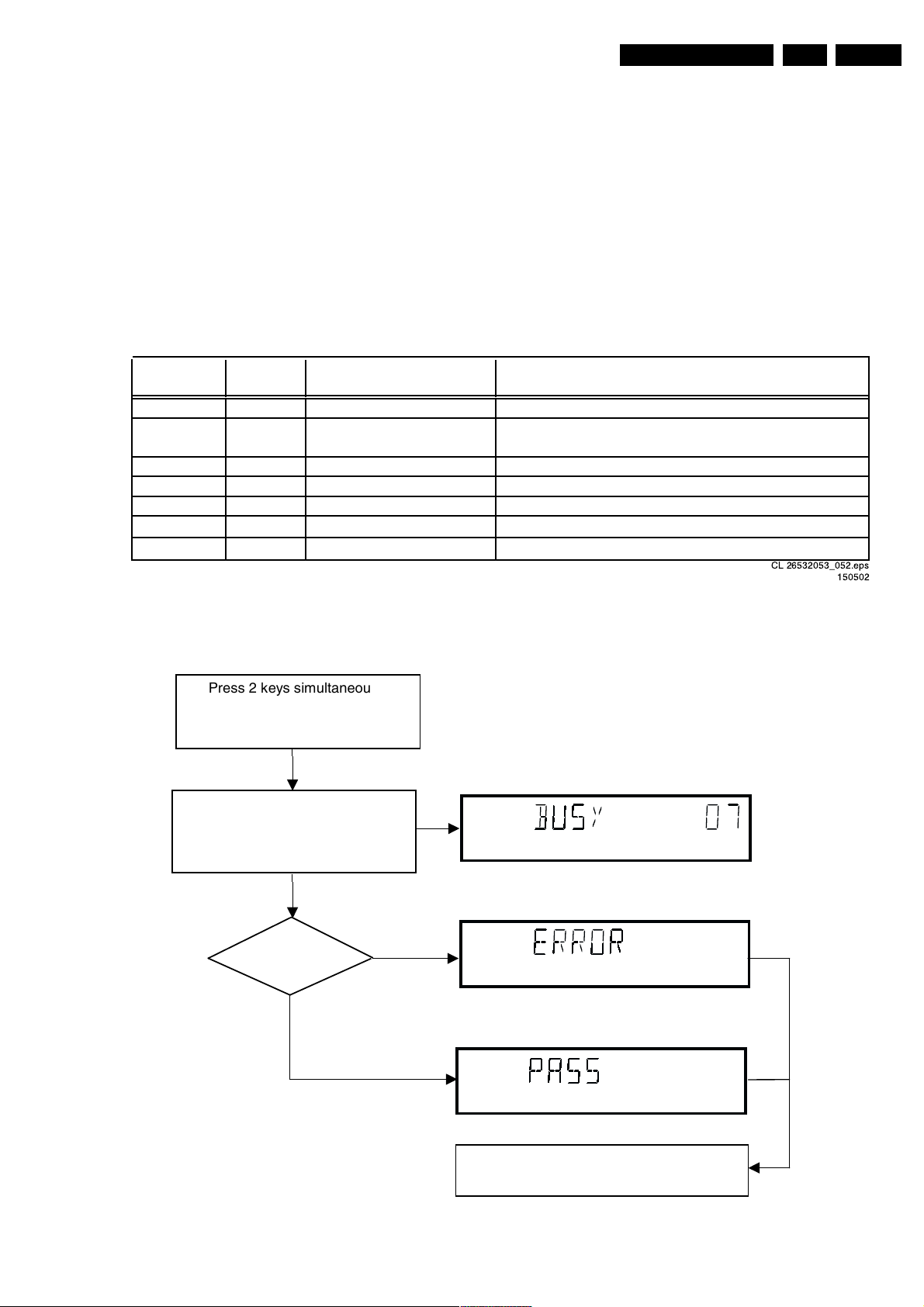
Diagnostic Software, Trouble Shooting and Test Instructions
5. Diagnostic Software, Trouble Shooting and Test Instructions
EN 21DVD963SA 5.
5.1 Dealerscript
5.1.1 Purpose of Dealer Script
The dealer script can give a diagnosis on a standalone DVD
player, no other equipment is needed to perform a number of
hardware tests to check if the DVD player is faulty. The
diagnosis is simply a "error" or "pass" message. No indication
is given of faulty hardware modules. Only tests within the scope
of the diagnostic software will be executed hence only faults
within this scope can be detected.
Nucleus
Display Nucleus Nucleus Description
Countdown Number Name
7 6 PapChksFl Calculate and verify checksum of FLASH memory
6 12 PapI2cDisp
5 13 PapS2bEcho Checks the I2C interface to the basic engine
4 11 PapI2cNvram Checks the I2C interface with the NVRAM
3 15 PapNvramWrR Pattern test of all locations in the NVRAM
2 16 CompSdramWrR Pattern test of all locations in the SDRAM(s)
1 63 FURORERSdramWrRLow Pattern test of all locations in the SDRAM(s)
5.1.2 Contents of Dealer Script
The dealer script executes all diagnostic nuclei that do not
need any user interaction and are meaningful on a standalone
DVD player.
The nuclei called in the dealer script are the following (the
number after each nucleus name corresponds with the number
being on the local display when the nucleus is executed during
the dealer script):
Checks the I2C interface with the slave processor on
the display board
CL 26532053_052.eps
150502
Press 2 keys simultaneously
<OPEN/CLOSE> + <PLAY>
Connect to mains.
During the test, the following display
is shown: the counter counts down
from the number of nuclei to be run
before the test finishes. Example:
SET O.K.?
NO
YES
Figure 5-1 Dealer script nuclei
To exit DEALER SCRIPT, disconnect from mains
Figure 5-2 Dealer Script
CL 26532053_053.eps
150502
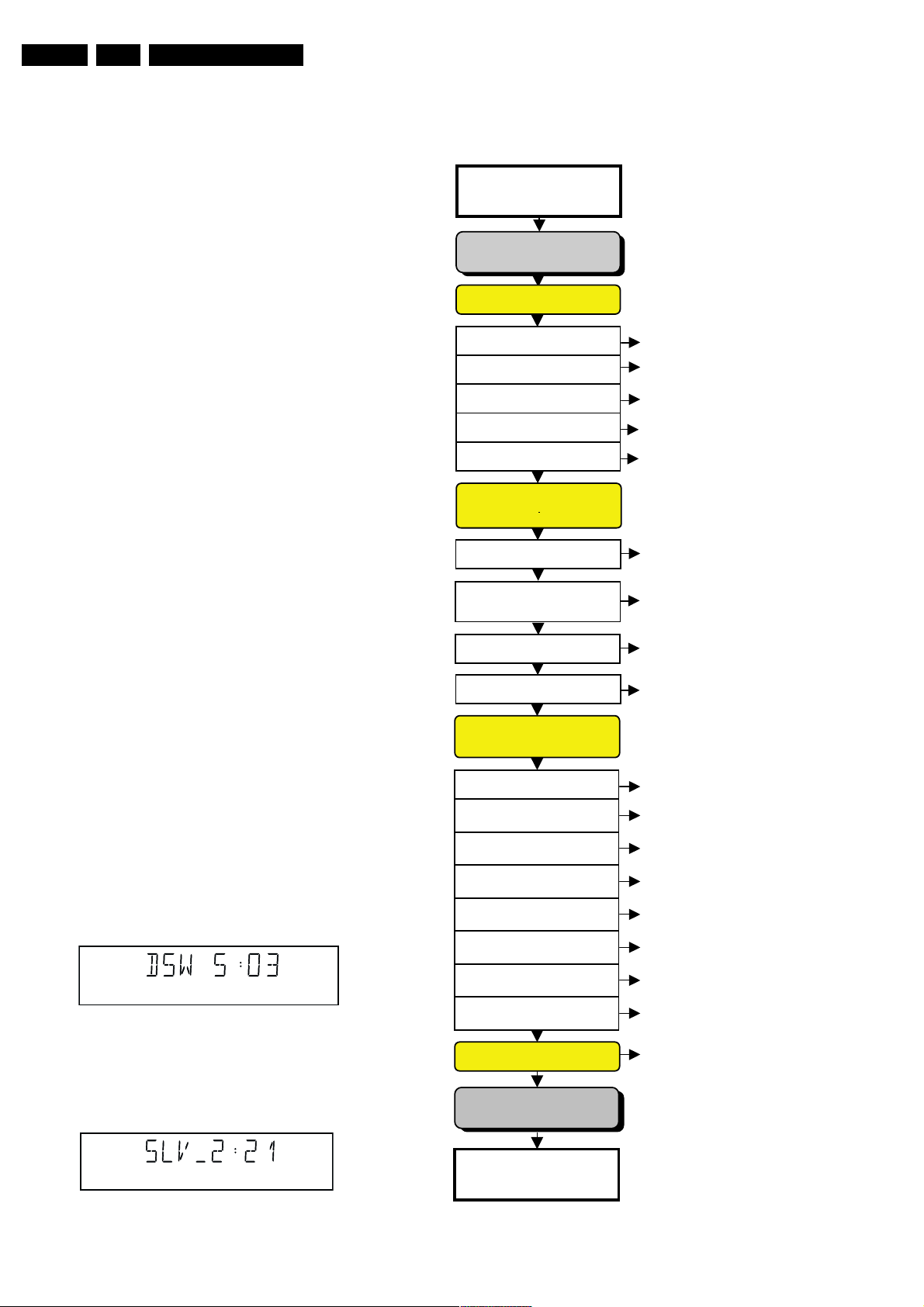
EN 22 DVD963SA5.
s
Diagnostic Software, Trouble Shooting and Test Instructions
5.2 Player Script
5.2.1 Purpose of Player Script
The Player script will give the opportunity to perform a test that
will determine which of the DVD player's modules are faulty, to
read the error log and error bits and to perform an endurance
loop test. To successfully perform the tests, the DVD player
must be connected to a TV set to check the output of a number
of nuclei. For DVDv2b a multi-channel amplifier, a set of 6
speakers and an external video source are necessary to test.
To be able to check results of certain nuclei, the player script
expects some interaction of the user (i.e. to approve a test
picture or a test sound). Some nuclei (e.g. nuclei that test
functionality of the Basic Engine module) require that the DVD
player itself is opened, to enable the user to observe moving
parts and approve their movement visually. Only tests within
the scope of the diagnostic software will be executed hence
only faults within this scope can be detected.
5.2.2 Contents of Player Script
The player script contains all nuclei that are useful on a DVD
player that is connected to a TV set and help to determine
which module of the DVD player is faulty, as well as to read out
the contents of the error logs.
5.2.3 Structure of Player Script
The player script consists of a set of nuclei testing the three
hardware modules in the DVD player: the Display PWB, the
Digital PWB, and the Basic Engine.
Nuclei run by the player test need some user interaction. In the
next paragraph this interaction is described. The player test is
done in two phases:
1. Interactive tests: this part of the player test depends
strongly on user interaction and input to determine nucleus
results and to progress through the full test. Reading the
error log and error bits information can be useful to
determine any errors that occurred recently during normal
operation of the DVD player.
2. The loop test: this part of the player test will loop through
the list of nuclei indefinitely, till the player is reset. The list
of nuclei is as follows:
• PapChksFlash
• PapI2cNvram
• CompSdramWrR
• PapS2bEcho
• PapI2cDisp
At the beginning of the tests, the DSW version number will be
indicated on the local display of the DVD.
The display will look like the following:
Press the OPEN/CLOSE key to proceed to the next test.
5.2.4 Survey
Press 2 keys simultaneously
<OPEN/CLOSE> + <STOP>
Connect to main
INTERACTIVE TESTS
DISPLAY PCB
DISPLAY TEST
LED TEST
KEYBOARD TEST
REMOTE CONTROL
P50 LOOP BACK TEST
DispDisplay (30a)
DispLed (29)
DispKeyb (27)
DispRc (28)
DispP50 (60)
MONO PCB
DIGITAL PART
PICTURE TEST
SOUND 1 TEST
SCART DVD TEST
SCART LOOP TEST
SOUND 2 TEST
VideoColDencOn (23a)
AudioPinkNoiseOn (20a)
VideoScartSwDvd (55a)
VideoScartSwPass (55b)
AudioSineOn (21a)
MONO PCB(SERVO)
& BASIC ENGINE
VERSION NUMBER
TRAY TEST
SLEDGE TEST
DISC MOTOR TEST
FOCUS TEST
RADIAL TEST
BeVer (37)
BeTrayOut/In (43a/b)
BeSledgeOut/In (41a/b)
BeDiscMotorOn (39a/b)
BeFocusOn (38a/b)
BeRadialOn (40a/b)
CL 26532053_054.eps
150502
Figure 5-3
Pressing the PLAY key will proceed to the slave S/W version
display, which is shown on the local display of the DVD player.
The display will look like the following:
CL 26532053_055.eps
150502
Figure 5-4
JUMP TEST
TRAY TEST
ERROR LOG & BITS
LOOP TEST
To exit player test,
disconnect from mains
BeGroovesIn/Mid/Out (42a/b/c)
BeTrayOut/In (43a/b)
LogReadErr (31)
LogReadbits (32)
= Dealer script exclusive of test2
CL 16532162_030.eps
Figure 5-5
090102
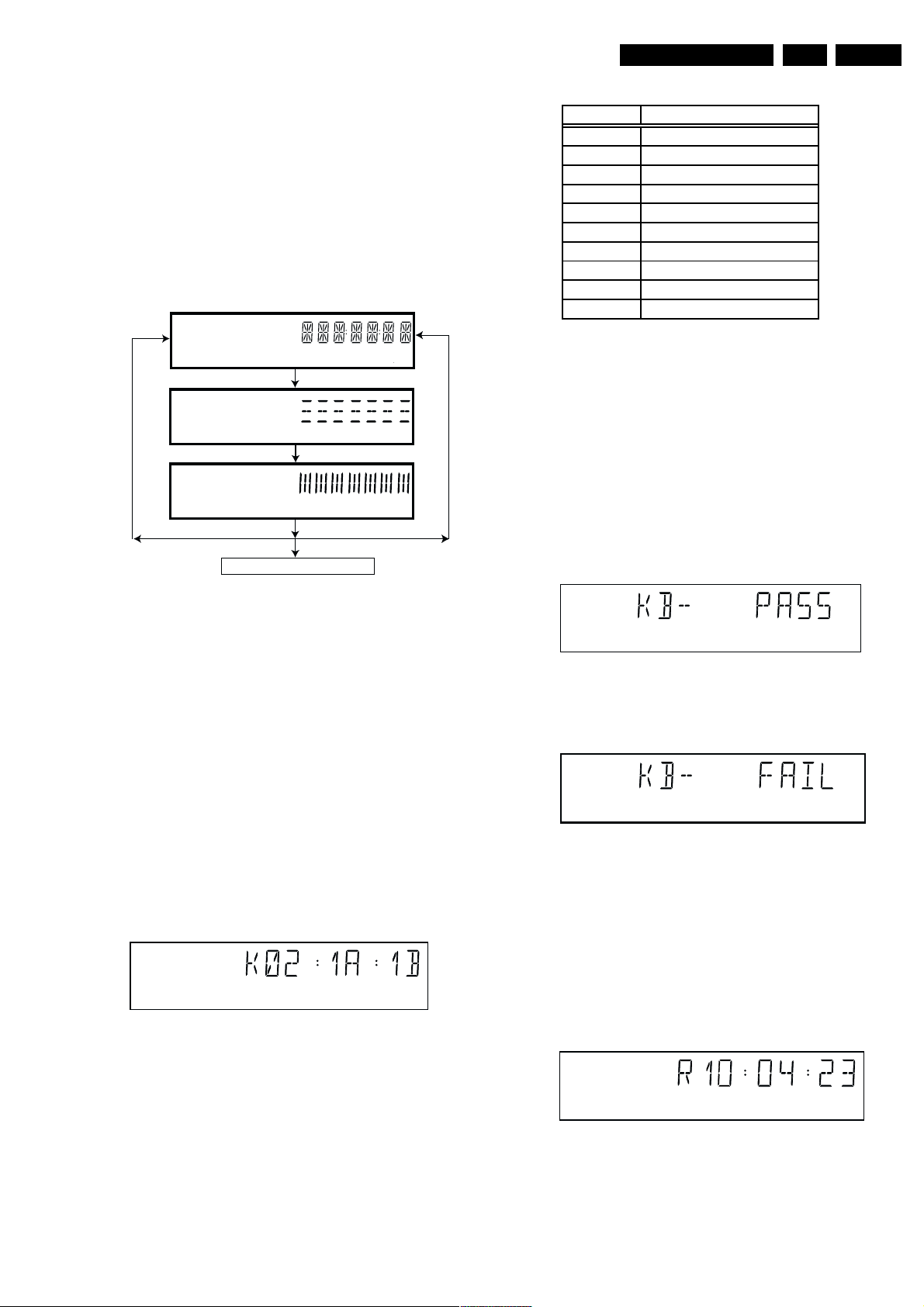
Diagnostic Software, Trouble Shooting and Test Instructions
Y
5.3 Display PCB
5.3.1 Display Test
The display test is performed by nucleus DispDisplay. By
putting a serie of test patterns on the local display, the local
display is tested. To step through all different patterns, the user
must either press OPEN/CLOSE (pattern is ok) or STOP
(pattern was incorrect) to proceed to the next pattern. The
display of patterns is continued in a cyclic manner, shown in
Fig. 5-6, until the user presses PLAY. If the user presses PLAY
before all display patterns are tested, the DispDisplay nucleus
will return FALSE (display test unsuccessful).
KEY ID KE
0 PLAY
1STOP
2 OPEN/CLOSE
3 STANDBY
4 NEXT
5 PREVIOUS
6 PAUSE
7 AUDIO DIRECT
E SOUND MODE
F REPEAT
CL 26532105_057.eps
300802
EN 23DVD963SA 5.
If OK, press OPEN/CLOSE
If OK, press OPEN/CLOSE
If OK, press OPEN/CLOSE
press PLAY to continue
If NOK, press STOP
If NOK, press STOP
If NOK, press STOP
CL 16532162_031.eps
Figure 5-6
5.3.2 LED Test
The LED(s) on the DVD player is (are) tested by nucleus
DispLed. The user must check if the LED(s) is (are) lighted; if it
is, press OPEN/CLOSE, if it is not, press STOP. By pressing
PLAY the script will proceed to the next test. If the user presses
PLAY before OPEN/CLOSE or STOP, the DispLed nucleus will
return TRUE (LED test successful).
5.3.3 Keyboard Test
The keyboard of the DVD player is tested by nucleus
DispKeyb. The user is expected to press all keys on the local
keyboard once. The code of the key pressed is shown on the
local display (1 hexadecimal digit) immediately followed by a
(hexadecimal) number indicating how many times that key has
been pressed. Example of the local display during this test:
080102
Figure 5-8
If any keys are detected more than once (due to hardware
error), the key-code is displayed twice (or more), with the
second digit increased by 1.
If the user does not press all keys minimally once (in any order),
the DispKeys nucleus will return FALSE and cause an error in
the overall result of the player script.
The user can leave the keyboard test by pressing the PLAY key
on the local display of the DVD player for at least one full
second.
The result of the keyboard test is shown on local display as
follows:
CL 16532162_033.eps
080102
Figure 5-9
Or
CL 16532162_034.eps
080102
Figure 5-10
Pressing PLAY on the local keyboard again will proceed to the
next text.
5.3.4 Remote Control Test
The remote control of the DVD player is tested by nucleus
DispRc. The user must press any key on the remote control just
CL 196532162_032.eps
080102
once. The codes of the key pressed will be shown on the local
display in hexadecimal format. Example:
Figure 5-7
The key-codes displayed on the local display will scroll from
right to left when the display gets full, the text "K" will remain
on display.
CL 16532162_035.eps
140102
Figure 5-11
In this example 23 is the hexidecimal code of the pressed RC
key. The user can leave the remote-control test by pressing
PLAY on the local keyboard of the DVD player. The remote
control test is successful if a code was received before the user
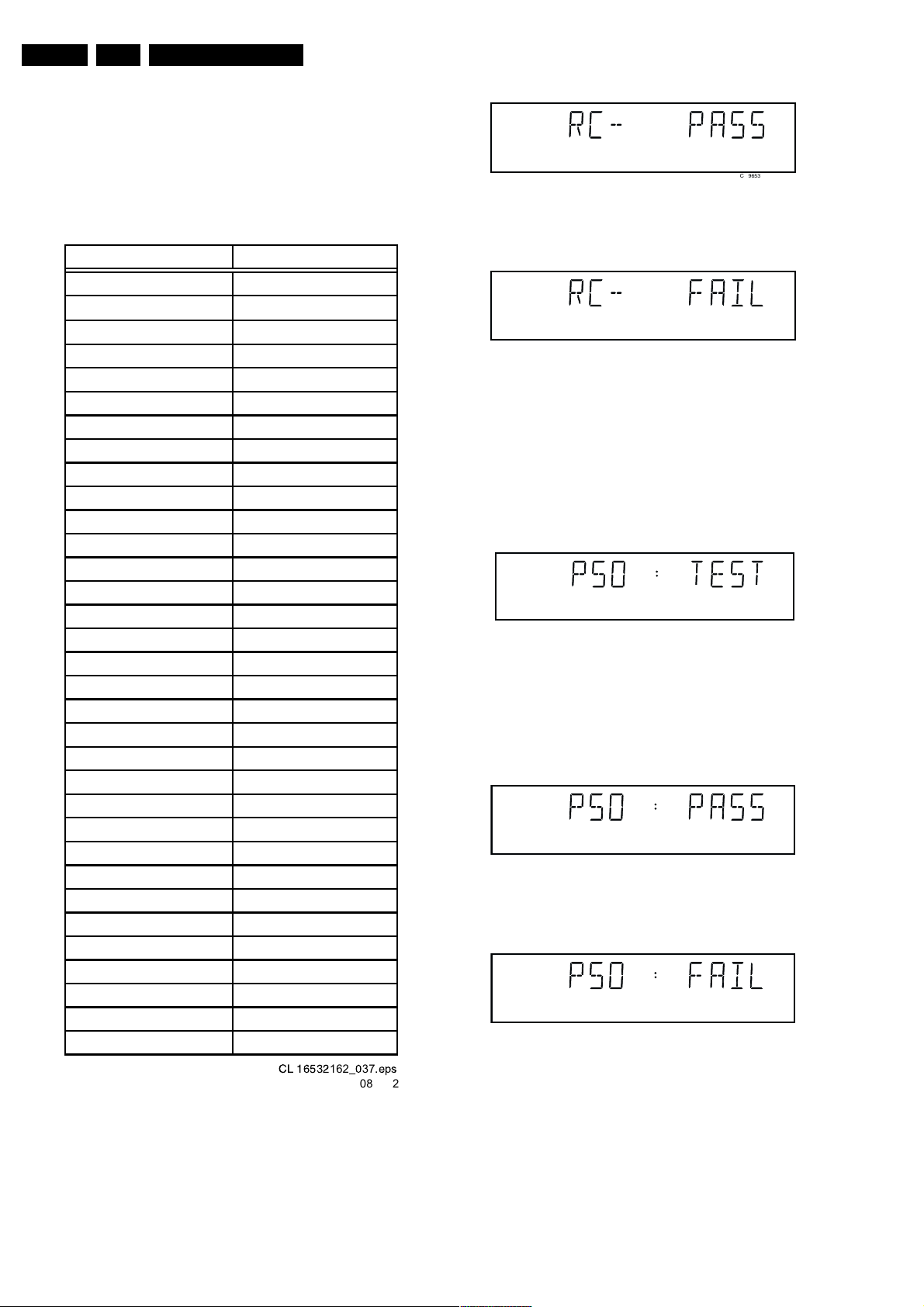
EN 24 DVD963SA5.
pressed the PLAY key. Pressing the PLAY key, before
pressing a key on the remote control, gives an error in the
remote control test (note that the remote control test will also
fail if a key on the remote control was pressed but no code was
received). The remote control test does not check upon the
contents of the received code, that is it will not be checked if the
received code matches the key pressed. If desired, the user
can manually check this code by using a code-table for the
remote control key-codes.
Diagnostic Software, Trouble Shooting and Test Instructions
Figure 5-13
CL 96532065_013.eps
120799
RC Key id Hexadecimal code
Or
STANDBY 0C
11
22
33
44
55
66
77
Pressing PLAY on the local keyboard again will proceed to the
next test.
5.3.5 P50 Loop-Back Test
88
99
00
For the P50 loop-back test, the user must first press a key to
decide if the test is to be performed.
The display will show the following message:
RETURN 83
DISPLAY EF
DISC MENU 54
SYSTEM MENU 82
CURSOR UP 58
CURSOR DOWN 59
CURSOR LEFT 5A
CURSOR RIGHT 5B
OK 5C
PREVIOUS 21
If the user presses STOP, the P50 test will be skipped.
If the user presses OPEN/CLOSE, the P50 test is performed
and the result is displayed as follows:
Test successful:
NEXT 20
STOP 31
PLAY 2C
PAUSE 30
SUBTITLE 4B
ANGLE 85
ZOOM F7
Test fails:
AUDIO 4E
REPEAT 1D
REPEAT A-B 3B
SHUFFLE 1C
SCAN 2A
CL 16532
Figure 5-12
162_037
080102
.eps
Press the PLAY key to continue to the next text
Figure 5-14
Figure 5-15
Figure 5-16
Figure 5-17
CL 96532065_014.eps
120799
CL 16532007_004.eps
090102
CL 16532007_005.eps
090102
CL 16532007_006.eps
090102
After pressing PLAY, the result of the remote control test is
displayed on the local display of the DVD player as follows:
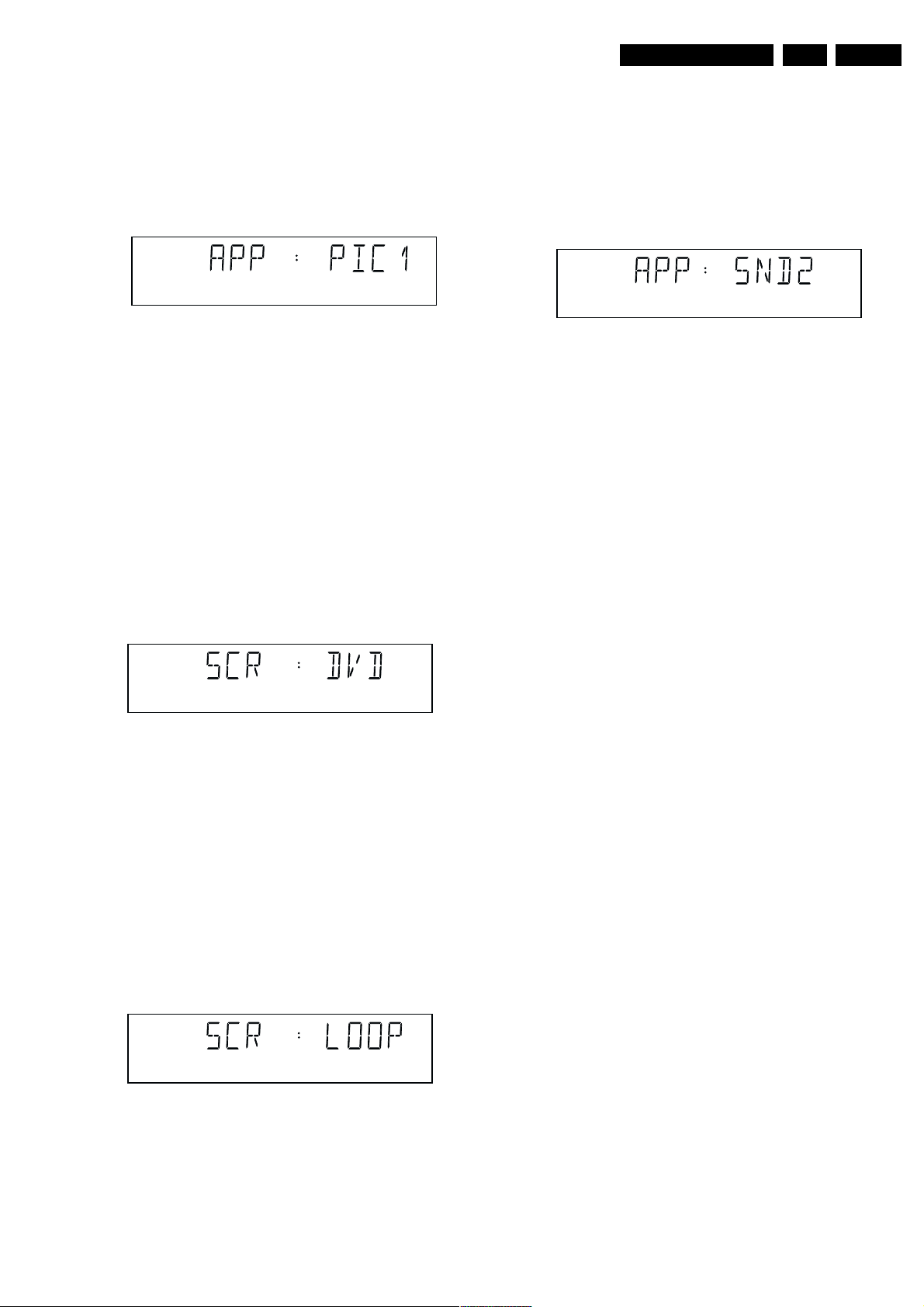
Diagnostic Software, Trouble Shooting and Test Instructions
EN 25DVD963SA 5.
5.4 Mono PCB Digital Part
5.4.1 Picture Test
The picture test is performed by putting a predefined picture
(colour bar) on the display (nucleus VideoColDencOn), and
asking the user for confirmation.
The display will show the following message:
Figure 5-18
By pressing OPEN/CLOSE the user confirms the test, pressing
STOP will indicate the picture was invisible or incorrect.
Pressing PLAY will proceed to the next test. If the user presses
PLAY without pressing OPEN/CLOSE or STOP first, the result
of this test will be TRUE (picture ok).
Note: The colour bar must be simultaneously available on the
CVBS, YC, and RGB (or YUV) outputs available. On the
SCART only the CVBS and RGB signals will be available.
5.4.2 Sound 1 & SCART DVD Test
CL 96532065_015.eps
100102
The test can be left by pressing the PLAY key for more than
one second.
5.4.3 Sound 2 Test
The second soundtest is performed by producing a sine sound
(nucleus AudioSineOn). The signal can be stopped by pressing
the STOP key.
The display will show the following message:
Figure 5-21
After the audio signal has been stopped, by pressing OPEN/
CLOSE, the user confirms the test. Pressing STOP will indicate
that something went wrong. Pressing PLAY will proceed to the
next. If the user presses PLAY without pressing OPEN/CLOSE
or STOP first, the result of this test will be TRUE (sound ok).
CL 96532065_019.eps
100102
The first soundtest is performed by starting a pink noise sound
that needs confirmation from the user (nucleus
AudioPinkNoiseOn).
The display will show the following message:
CL 16532162_038.eps
080102
Figure 5-19
On the TV screen a colour bar (generated by nucleus
VideoColDencOn) is visible and the internally generated
pinknoise is audible.
By pressing the PLAY key, the user confirms the test. Pressing
the STOP key will indicate the sound was inaudible or
incorrect.
Note: Only for double scart models, SCART loop-through will
be simultaneously active during this test. SCART loop-through
will be measured with the aid of an external video source.
By pressing the PLAY key, there will be switched over to the
external source. This must become now visible on the TV
srcreen (using the SCART).
The local display will show the following message:
CL 16532162_039.eps
080102
Figure 5-20
The internally generated colour bar is still available on the
CVBS and Y/C outputs. And the pinknoise-signal is still
available on the cinch audio outputs. By pressing the OPEN/
CLOSE button, the internal generated colour bar becomes
visual again.
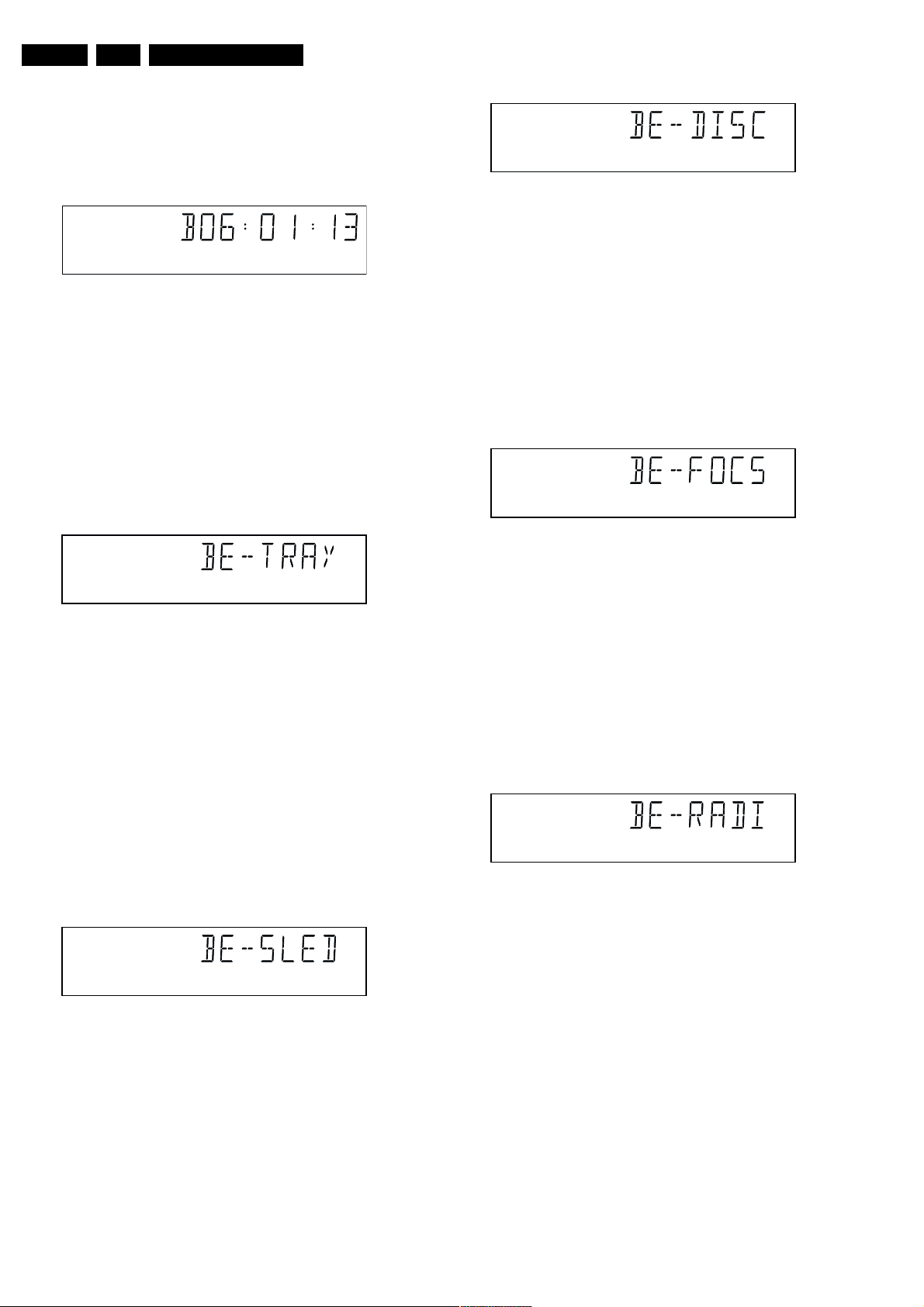
EN 26 DVD963SA5.
5.5 Basic Engine
5.5.1 Version Number
Diagnostic Software, Trouble Shooting and Test Instructions
In the basic engine tests, the version number of the Basic
Engine will be shown first, as the following example:
Figure 5-22
By pressing the PLAY key, the Basic Engine tests are started.
5.5.2 Tray Test
First, the tray is tested. The purpose of this test is also to give
the user the opportunity to put a disc in the tray of the DVD
player. Some tests on the Basic Engine require that a disc (e.g.
DVD MPTD test disc) is present in the player. At the end of the
Basic Engine tests this tray test will be repeated solely to
enable the user to remove the disc in the tray.
The local display will look as follows:
Figure 5-23
By pressing OPEN/CLOSE the user can toggle the position of
the tray. Note that this test will not contribute to the test result
of the Basic Engine. Pressing PLAY will proceed to the next
test. At this point, the tray will be closed automatically by the
software if it was open.
5.5.3 Sledge Test (Visual Test)
CL 16532162_040.eps
080102
CL 16532162_041.eps
080102
Figure 5-25
By pressing OPEN/CLOSE the user confirms that the disc
motor is running. Pressing STOP indicates the disc motor does
not work. Pressing PLAY proceeds to the next test, after a reset
of the disc motor (nucleus BeDiscMotorOff). If the user presses
PLAY before pressing OPEN/CLOSE or STOP, the result of
this test will be TRUE (disc motor is running).
5.5.5 Focus Test (Visual Test)
The fourth Basic Engine test tests the focussing. First
focussing is turned on by calling nucleus BeFocusOn.
The display will look as follows:
Figure 5-26
By pressing OPEN/CLOSE the user confirms that the
focussing was succesful. Pressing STOP indicates a focussing
failure. Pressing PLAY proceeds to the next test after a reset of
the focussing (nucleus BeFocusOff). If PLAY is pressed before
OPEN/CLOSE or STOP, the result of this test will be TRUE
(focus successful).
5.5.6 Radial Test (Visual & Listening Test)
The fifth Basic Engine test tests the radial functionality (nucleus
BeRadialOn).
The local display looks as follows:
CL 16532162_043.eps
080102
CL 16532162_044.eps
080102
The second Basic Engine test tests the sledge. The user can
move the sledge as many times as desired by using OPEN/
CLOSE (nucleus BeSledgeOut) and STOP (nucleus
BeSledgeIn). Pressing PLAY on the local keyboard proceeds
to the next test. Note that this test will not contribute to the test
result of the Basic Engine.
The local display will look as follows during the sledge test:
Figure 5-24
5.5.4 Disc Motor Test (Visual Test)
The third Basic Engine test tests the disc motor (nucleus
BeDiscMotorOn).
The local display looks as follows:
CL 165321625_042.eps
080102
Figure 5-27
By pressing OPEN/CLOSE the user confirms that the radial
function works.Pressing STOP indicates the function does not
work. Pressing PLAY proceeds to the next test, after a reset of
the radial (nucleus BeRadialOff). If the user presses PLAY
before pressing OPEN/CLOSE or STOP, the result of this test
will be TRUE (radial successful).
5.5.7 Jump Test (Listening Test)
The sixth and last Basic Engine test tests the jumping by calling
nuclei BeGroovesIn, BeGroovesMid and BeGroovesOut.
During this test, the local display looks as follows:
CL 16532162_045.eps
080102
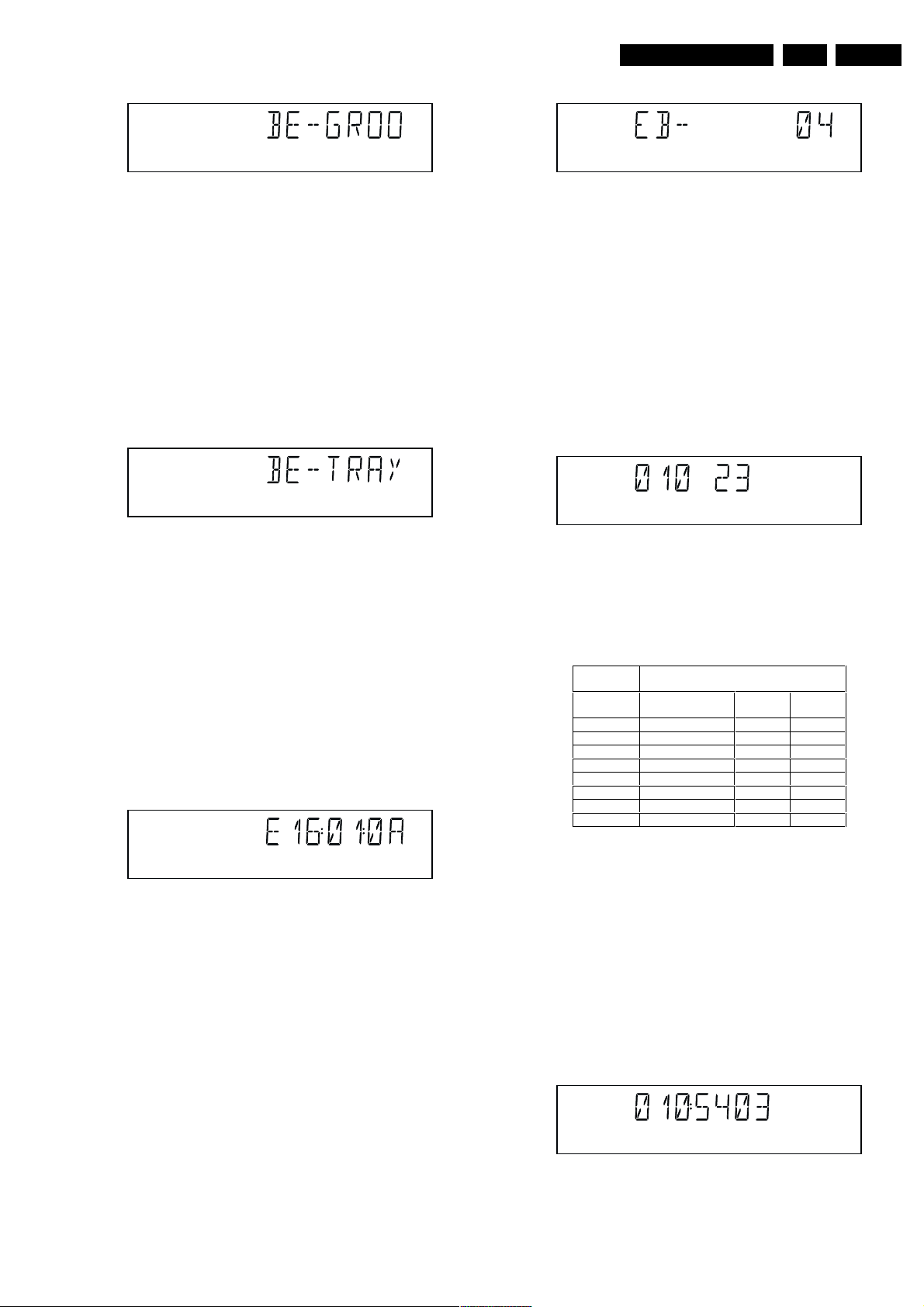
Diagnostic Software, Trouble Shooting and Test Instructions
EN 27DVD963SA 5.
Figure 5-28
The user can switch between the three different types of
groove settings by pressing OPEN/CLOSE (forward to next
nucleus in the list In-Mid-Out), or STOP (backward in the list InMid-Out). This is done in a cyclic manner; note that this test will
not contribute to the test result of the Basic Engine. Pressing
PLAY proceeds to the next test, after the disc motor has been
shut off with a call to nucleus BeDiscMotorOff.
5.5.8 Tray Test
As a last action for the Basic Engine tests, the tray test is
repeated. The local display will look as follows:
Figure 5-29
This test is meant to give the user the opportunity to remove the
disc in the tray. The tray position can be toggled using the
OPEN/CLOSE key. The tray will be closed (by the software, if
it is open) before proceeding to the next test when the user
presses the PLAY key.
5.5.9 Error Log (See Table on Page 25)
Reading the error log and error bits information can be useful
to determine any errors that occurred recently during normal
operation of the DVD player. Reading the error log is done by
nucleus LogReadErr.
The display during the errorlog readout looks as follows :
CL 16532162_046.eps
080102
CL 16532162_041.eps
080102
Figure 5-31
Only the identification number (decimal) representing set
errorbits will be shown. By pressing OPEN/CLOSE or STOP,
the user can move forward or backward (respectively) through
the logged errorcodes. If the display only shows "EB-0", no
error bits were set. By pressing PLAY the user can continue to
the next test.
5.6 Loop Test (See Table Below)
At the start of the loop test, the local display of the DVD player
will show the interactive player test result readout in the
following display:
Figure 5-32
The left side of the display contains a 3-digit code, which can
have a value between 000 and 111. These values indicate the
faulty modules and are to be interpreted as follows:
Displayed
Value
000 ok ok ok
001 ok ok faulty
010 ok faulty ok
011 ok faulty faulty
100 faulty ok ok
101 faulty ok faulty
110 faulty faulty ok
111 faulty faulty faulty
Indication for each module
Basic Engine Mono
PCB
Display
PCB
CL 96532065_031.eps
CL 16532162_048.eps
080102
CL 16532162_049.eps
080102
120799
Figure 5-30
Note: Previous versions of the diagnostic software showed a 8-
digit error code.
Due to limitations in the number of digits that can be displayed
by some front panel displays, the most significant digits will not
be shown. This can be done since all the error codes used by
this player has set these 2 digits to “00”
By pressing OPEN/CLOSE or STOP the user can move
forward or backward (respectively) through the logged error
codes. If "0000" is displayed at all positions, the error log is
empty. Display of the logged errors is done in a cyclic manner.
By pressing PLAY on the local keyboard, the user can proceed
to the next test.
5.5.10 Error Bits
Reading the error bits is done by nucleus LogReadBits. The
display during the errorbits readout looks as follows:
CL 16532162_047.eps
080102
Figure 5-33
The loop test will perform the same nuclei as the dealer test,
but it will loop through the list of nuclei indefinitely. The display
of the DVD player will display not only the three digits indicating
correct/faulty modules and the last found error code (as
mentioned, faults are detected as far as they can be within the
scope of the diagnostic software), but also a loop counter
indicating how many times the loop has been gone through. If
an error was detected, the display will remain as in figure 5-34
until the user presses the PLAY key and then it will continue to
the next loop.
Example:
CL 16532162_050.eps
080102
Figure 5-34
The 2-digit number (23) on the right of figure 5-32 indicates the
number of times the loop test has been performed.
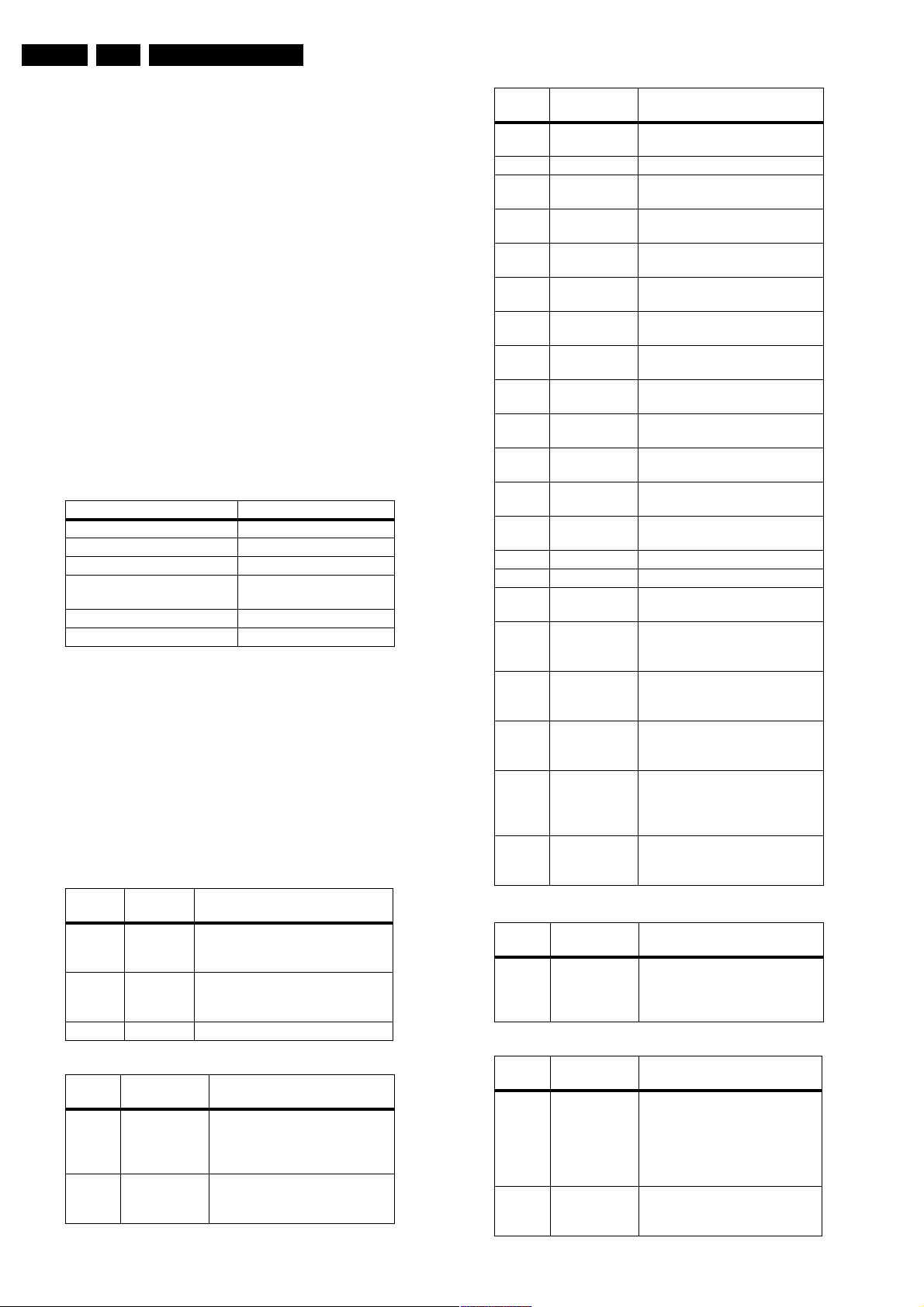
EN 28 DVD963SA5.
Diagnostic Software, Trouble Shooting and Test Instructions
After one loop cycle: Display the 3-digit module bits together
with the last error code which occured in the loop test. The 4
digits at the right side of the display (fig. 5-34) show the last
error that was found during the loop test. The leftmost two digits
(54) of this code indicates which nucleus resulted in a fault. The
rightmost two digits (03) refer to the faultcode within that
nucleus. For further explanation of this error code, refer to
chapter 5.8 (Nuclei Error Codes).
5.6.1 Errorlog
Explanation:
The application errors will be logged in the NVRAM. The
maximum number of error bytes that will be visible is 16. The
first word (4 digits) of the byte is the component identification,
the last word is the error code.
The diagnostics software will present a combination of this
component identification plus an error code on the local display
(and on the attached terminal). The last reported error is shown
as < 00000000, the oldest visible error as 00000000 > and the
errors in between as < 00000000 >.
The devices that may report errors are the serial controller
(UART), the basic engine (BE), the slave processor (SLPH),
the SACD Stream Manager (SSM) and the SACD Media
Access (SMA). The identification of these components is as
follows:
Component name Component identification
Serial controller (UART) 000A
Engine (BE) 0016
Slave Processor (SLPH) 001A
SACD Stream Manager
(SSM)
SACD Media Access (SMA) 002E
Diagnostic software (DS) Dxxx
The tables in the next chapters list the error code and
corresponding problem. The column ‘Explanation’ holds a
more elaborate description and the most likely reason for the
error.
Some Examples:
002E0000 (SMA reported a timeout error)
0016010A (Engine could not fully close or open the tray)
D0010001 (Flash checksum failed).
For further explanation of DS errors, see description of nucleui
error codes in paragraph 5.8.
UART Error Codes
Error
Number
0000 BUF_OVE
0001 COMMUNI
0002 TIME OUT
BE Errors
Error
Number Error name Explanation
0101 S2B_ILL_CO
0102 S2B_ILL_PARAMCommand not allowed in this
Error
name Explanation
RFLOW
CATION
MMAND
001C
To many characters were offered in
too little time. Reason: system was
too busy doing other jobs.
Usually a protocol error. Reason:
bad connection between engine
and processor.
Parameter(s) not valid for this
command. Reason: some
communication problem
between UART and engine.
state or unknown. Reason: see
S2B_ILL_COMMAND error
Error
Number Error name Explanation
0103 S2B_SLEDGE Sledge could not be moved to
home position.
0104 S2B_FOCUS Focus failure
0105 S2B_MOTOR Motor could not reach speed
0106 S2B_RADIAL Servo didn't get on track after
0107 S2B_PLL_LOCKPLL could not lock in Accessing
0108 SBC_HEADE
R_TO
0109 S2B_SBC_NO
T_FOUND
010A S2B_TRAY Tray could not be opened or
010B S2B_TOC_READTOC could not be read within
010C S2B_JUMP Requested seek could not be
010D S2B_NON_EX
IST_SES
010E S2B_NON_EX
IST_BCA
010F Speed setting A wrong or inappropraiate speed
0116 NO_DISC No disc selected
011A TRAY_INIT After reset, initialized tray
011B NO TOC INFO No TOC information in lead-in
01F0 S2B_OVERRUNToo many bytes received over
01F1 S2B_COMM_TONot enough bytes are received
01F2 S2B_PARITY Byte received with parity error.
01F3 S2B_ILL_PHASECMD IDC is not valid,
01F4 S2B_ILL_NR_
OF_BYTES
SLPH Error Codes
Error
Number Error name Explanation
0000 COMMUNICA
TION
SSM Error Codes
Error
Code Error name Explanation
0006 SP_SYNCER
ROR
0007 SP_EDCERRORData coming from disc is
within timeout
several retries.
or Tracking state
Header timeout
Requested subcode item could
not be found.
closed completely.
timeout period.
performed.
Attempt to access a non-existing
session.
Caller tries to acces a non-
existing BCA area
value has been set
area or erase TOC found
S2B Reason: see
S2B_ILL_COMMAND error
over S2B Reason: see
S2B_ILL_COMMAND error
Reason: see
S2B_ILL_COMMAND error
transmission out of sync.
Reason: see
S2B_ILL_COMMAND error
Byte count has an illegal value.
Reason: see
S2B_ILL_COMMAND error
Error in I2C communication.
Reason: bad connection
between slave processor and
main processor.
System cannot get synchronised
with sectors coming from disc.
Reason: Usually a damaged
disc or the player was dropped/
pushed during operation. If not,
the engine is malfunctioning.
damaged. Reason: see
SP_SYNCERROR
