Page 1

DVD Video player
DVD761
1
Page 2

Important Note
DK
Advarsel:
Laserrudstråling ved åbning når sikkerhesafbrydere er ude af
funktion. Undgå u tsættelse for stråling.
Bemærk:
Netafbryderen POWER er sekundært indkoblet og afbryder ikke
strømmen fra nette. Den indbyggede netdel er derfor tilsluttet til
lysnettet så længe netstikket sidder i stikkontakten.
N
Observer:
Nettbryteren POWER er sekundert innkoplet. Den
innebygdenetdelen er derfor ikke frakoplet nettet så lenge apparatet
er tilsluttet nettkontakten.
This product incorporates copyright protection
technology that is protected by method claims of certain
U.S. patents and other intellectual property rights owned
by Macrovision Corporation and other rights owners. Use
of this copyright protection technology must be
authorized by Macrovision Corporation, and is intended
for home and other limited viewing uses only unless
otherwise authorized by Macrovision Corporation.
Reverse engineering or disassembly is prohibited.
S
Klass 1 laserapparat
Varning!
Om apparaten används på annat sätt än i denna bruksanvisning
specificerats, kann användaren utsättas för laserstrålning, som
översjruder gränsen för läserklass 1.
Observera!
Strömbrytaren POWER är sekundärt kopplad och inte bryter
strömmen fråan nätet Den inbyggda nätdelen är därför ansluten till
elnätet så länge stickproppen sitter i v ägguttaget.
SF
Luokan 1 laserlaite + Klass 1 laserapparat
Varoitus!
Laitteen käyttäminen muulla kuin tässä käyttöohjeessa mainitulla
tavalla saattaa altistaa käyttäjän turvallisuusluokan 1 ylittävälle
lasersäleilille.
Huom.
Toiminnanvalitsin POWER on kytketty toisiopuolelle, eikä se kytke
laitetta irti sähköverkosta. Sisäänrakennettu verkko-osa on
kytkettynä sähköverkkoon aina silloin, kun pistoke on pistorasiassa.
Manufactured under license from Dolby Laboratories.
“Dolby” and the double-D symbol are trademarks of
Dolby Laboratories. Confidential Unplublished Works.
© 1992 - 1997 Dolby Laboratories, Inc. All rights
reserved.
Important Note for Users in the UK
Mains plug
This apparatus is fitted with an approved 13 Amp plug.To
change a fuse in this type of plug proceed as follows:
1 Remove fuse cover and fuse.
2 Fix new fuse which should be a BS1362 5 Amp,
A.S.T.A. or BSI approved type.
3 Refit the fuse cover.
If the fitted plug is not suitable for your socket outlets, it should
be cut off and an appropriate plug fitted in its place.
If the mains plug contains a fuse, this should have a value of 5
Amp. If a plug without a fuse is used, the fuse at the
distribution board should not be greater than 5 Amp.
Note:The severed plug must be disposed of to avoid a possible
shock hazard should it be inserted into a 13 Amp socket
elsewhere.
How to connect a plug
The wires in the mains lead are coloured with the following
code: blue = neutral (N), brown = live (L).
As these colours may not correspond with the colour
markings identifying the terminals in your plug, proceed as
follows:
• Connect the blue wire to the terminal marked N or
coloured black.
• Connect the brown wire to the terminal marked L
or coloured red.
• Do not connect either wire to the earth terminal in
the plug, marked E (or e) or coloured green
(or green and yellow).
Before replacing the plug cover, make certain that the cord grip
is clamped over the sheath of the lead - not simply over the
two wires.
Copyright in the U.K.
Recording and playback of material may require
consent. See Copyright Act 1956 and The Performer’s
Protection Acts 1958 to 1972.
2
IMPORTANT NOTE
Page 3

Index
English -------------------------------------------------------- 9
English
Français ------------------------------------------------------31
Français
Español ------------------------------------------------------ 54
Español
Deutsch -----------------------------------------------------77
Deutsch
Nederlands ----------------------------------------------- 100
Italiano ----------------------------------------------------- 122
Svenska ---------------------------------------------------- 144
Dansk ------------------------------------------------------ 166
Suomi ------------------------------------------------------ 188
Nederlands
Italiano
Svenska
Dansk
Suomi
Português ------------------------------------------------- 210
∂ППЛУИО¿ -------------------------------------------------- 232
INDEX
Portuguê s
∂ППЛУИО¿
3
Page 4

General Information
The region code for this set is 2.
2
Since it is usual for DVD movies to be released at
different times in different regions of the world,
all players have region codes and discs can have an optional
region code. If you load a disc of a different region code to
your player, you will see the region code notice on the
screen. The disc will not play, and should be unloaded.
NOTE:
PICTURES SHOWN MAYBE DIFFERENT
BETWEEN COUNTRIES.
CAUTION
(WARNING LOCATION: INSIDE ON LASER
COVERSHIELD OR THE BACKPLATE OF SET)
NEVER MAKE OR CHANGE CONNECTIONS
WITH THE POWER SWITCHED ON.
Laser safety
This unit employs a laser. Due to possible eye injury, only a
qualified service person should remove the cover or
attempt to service this device.
USE OF CONTROLS OR ADJUSTMENTS OR
PERFORMANCE OF PROCEDURES OTHER
THAN THOSE SPECIFIED HEREIN MAY
RESULT IN HAZARDOUS RADIATION
EXPOSURE.
LASER
Type Semiconductor laser GaAlAs
Wave lenght 650 nm (DVD)
780 nm (VCD/CD)
Output Power 7 mW (DVD)
10 mW (VCD/CD)
Beam divergence 60 degree
The DVD-VIDEO player is in conformity
with the EMC directive and low-voltage
directive.
TruSurround and the SRS symbol are trademarks of SRS
Labs., Inc. TruSurround technology is manufactured under
license from SRS Labs., Inc.
For Customer Use:
Read carefully the information located at the bottom of
your DVD-VIDEO player and enter below the Serial
No.Retain this information for future reference.
CAUTION
VISIBLE AND INVISIBLE LASER RADIATION WHEN
OPEN AVOID EXPOSURE TO BEAM
ADVARSEL
SYNLIG OG USYNLIG LASERSTRÅLING VED ÅBNING
UNDGÅ UDSÆTTELSE FOR STRÅLING
ADVARSEL
SYNLIG OG USYNLIG LASERSTRÅLING NÅR DEKSEL
ÅPNES UNNGÅ EKSPONERING FOR STRÅLEN
VARNING
SYNLIG OCH OSYNLIG LASERSTRÅLNING NÄR
DENNA DEL ÄR ÖPPNAD BETRAKTA EJ STRÅLEN
VARO!
AVATTAESSA OLET ALTTIINA NÄKYVÄLLE JA
NÄKYMÄTTÖMÄLLE LASER SÄTEILYLLE. ÄLÄ KATSO
SÄTEESEEN
VORSICHT
SICHTBARE UND UNSICHTBARE LASERSTRAHLUNG
WENN ABDECKUNG GEÖFFNET NICHT DEM
STRAHL AUSSETSEN
DANGER
VISIBLE AND INVISIBLE LASER RADIATION WHEN
OPEN AVOID DIRECT EXPOSURE TO BEAM
ATTENTION
RAYONNEMENT LASER VISIBLE ET INVISIBLE EN CAS
D’OUVERTURE EXPOSITION DANGEREUSE AU
FAISCEAU
Model No. DVD-VIDEO
Serial No. __________________________
4
GENERAL INFORMATION
Page 5

Universal Remote Control Setup Codes
Activating the Remote Control Setup Code for Compatible TVs
¶ Press and hold both RETURN and OK buttons on the remote control for 3 seconds and release.
¶ Immediately key-in the selected code from the list below (The list may not be applicable for each and every TV brand listed.)
Activation du code d’installation de la télécommande pour les téléviseurs compatibles
¶ Appuyez sur les touches RETURN et OK sur la télécommande et maintenez-les enfoncées pendant 3 secondes et relâchez-les
ensuite.
¶ Tapez immédiatement le code repris dans la liste ci-dessous (il se peut toutefois que cette liste ne s’applique pas à toutes les
marques de téléviseurs mentionnées).
Activación del código de configuración del mando a distancia para televisores compatibles
¶ Mantenga pulsados al mismo tiempo los botones RETURN y OK del mando a distancia durante tres segundos, y libérelos.
¶ Inmediatamente teclee el código correspondiente de la siguiente lista (la lista puede que no sea aplicable a todas y cada una de
las marcas incluidas en la misma).
Aktivieren des Fernbedienungs-Setup-Codes für kompatible Fernsehgeräte
¶ Die Tasten RETURN und OK auf der Fernbedienung gleichzeitig 3 Sekunden gedrückt halten und wieder loslassen.
¶ Unmittelbar danach den gewünschten Code aus der unten stehenden Liste eingeben (Die Liste kann u.U. nicht auf jede
Fernsehgerätemarke zutreffen).
Instellen van de afstandsbediening voor uw tv
¶ Houd de toetsen RETURN en OK op de afstandsbediening gedurende 3 seconden gelijktijdig ingedrukt en laat ze daarna los.
¶ Toets direct de uit onderstaande lijst geselecteerde code in (de lijst bevat wellicht niet alle tv-merken).
Attivazione del codice di impostazione del telecomando per i televisori compatibili
¶ Tenere premuti per 3 secondi i tasti RETURN (INVIO) e OK e quindi rilasciarli.
¶ Subito dopo inserire tramite i tasti il codice selezionato dall’elenco seguente (è possibile che l’elenco non sia applicabile per tutte
le singole marche di televisori indicate).
Aktivering av Fjärrkontrollens installationskod för kompatibla TV-apparater
¶ Tryck ner och håll kvar både RETURN- och OK-knappen på fjärrkontrollen i 3 sekunder och släpp.
¶ Knappa omedelbart in den valda koden från nedanstående lista (Listan gäller eventuellt inte varje upptaget TV-märke.)
Aktivering af opsætningskoden til fjernbetjeninger for kompatible fjernsyn
¶ Tryk på og hold både knappen RETURN og knappen OK på fjernbetjeningen nede i 3 sekunder og slip derefter knapperne.
¶ Indtast direkte den valgte kode fra nedenstående liste. (Det er muligt, at listen ikke gælder for hver eneste fjernsynsmærke, der er
anført på listen.)
Yhteensopivien televisioiden asetuskoodin aktivointi kauko-ohjaimeen
¶ Paina kauko-ohjaimen RETURN- ja OK-painikkeita yhtä aikaa ja pidä ne painettuina 3 sekunnin ajan. Vapauta painikkeet.
¶ Näppäile välittömästi alla olevasta luettelosta valittu koodi. (Luettelo ei mahdollisesti sovellu kaikille mainituille TV-merkeille.)
Activar o Código de Configuração do Controlo Remoto para Televisores Compatíveis
¶ Prima e deixe as teclas RETURN e OK do controlo remoto premidas, durante 3 segundos, e, depois, liberte.
¶ Introduza imediatamente o código seleccionado da seguinte lista (é possível que a lista não abranja a totalidade das marcas de
televisores enumeradas)
∂vВЪБФФ›ЛЫЛ ЩФ˘ ∫ˆ‰ИОФ‡ ƒ‡ıМИЫЛ˜ ЩФ˘ ∆ЛПВ¯ВИЪИЫЩЛЪ›Ф˘ БИ· ™˘М‚·Щ¤˜ ∆ЛПВФЪ¿ЫВИ˜
¶ ¶·Щ‹ЫЩВ О·И ОЪ·Щ‹ЫЩВ ·ЩЛМ¤У· Щ· ОФ˘МИ¿ RETURN О·И OK ЩФ˘ ЩЛПВ¯ВИЪИЫЩЛЪ›Ф˘ БИ· 3 ‰В˘ЩВЪfiПВЩ· О·И
ÌÂÙ¿ ·Ê‹ÛÙÂ Ù·.
¶ ∞М¤Ыˆ˜ ПОЩЪФПФБ‹ЫЩВ ЩФУ ВИПВБМ¤УФ Оˆ‰ИОfi ·fi ЩФУ ·ОfiПФ˘ıФ О·Щ¿ПФБФ (Ф О·Щ¿ПФБФ˜ МФЪВ› У· МЛУ
ÈÛ¯‡ÂÈ ÁÈ· οı ̿Úη ÙËÏÂfiÚ·Û˘ Ô˘ ·Ó·ÁÚ¿ÊÂÙ·È).
UNIVERSAL REMOTE CONTROL SETUP CODES
5
Page 6
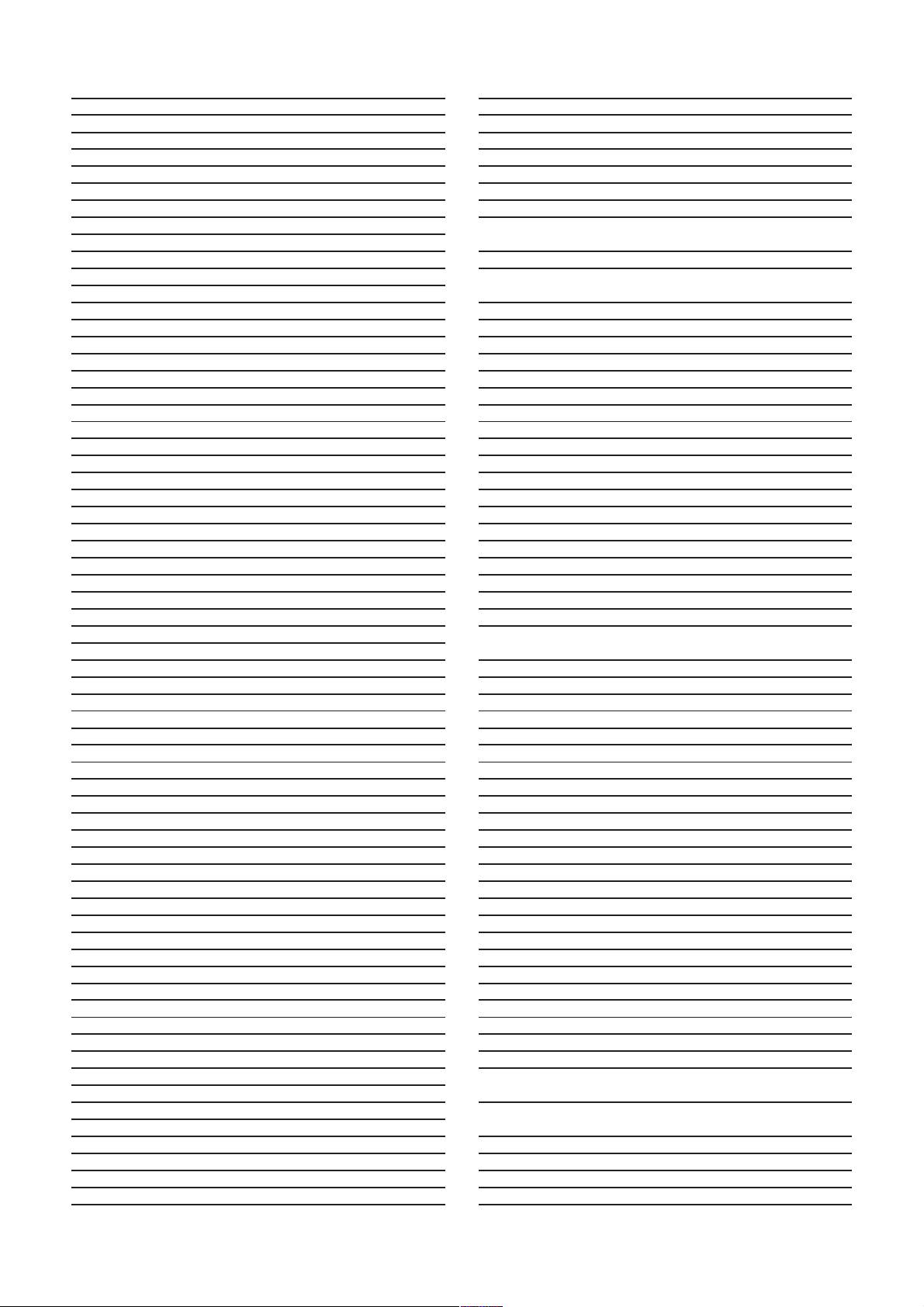
AOC 046, 057
Acura 036
Admiral 120, 190
Adyson 244
Aiko 119
Akai 036, 057, 235, 245
Akura 245, 291
Alaron 206, 243
Alba 036, 063, 064, 245, 398
Allorgan 321
Amplivision 244
Amstrad 036, 064, 198, 398, 439
Anam 036, 095, 188, 207, 277
Anam National 188, 277
Anitech 036, 095
Arcam 243, 244
Asuka 245
Atlantic 233
Audinac 418
Audiosonic 064, 136
Audiovox 119, 207, 478
Autovox 233, 363
Awa 184
BPL 309
BSR 321
BTC 245
Baird 370
Bang & Olufsen 592, 647
Basic Line 036, 245
Baur 037, 064, 581
Baysonic 207
Beko 397
Belcor 046
Bell & Howell 043, 181
Beon 064
Binatone 244
Blaupunkt 218, 222, 227, 354, 355, 581
Blue Sky 245
Blue Star 309
Bondstec 274
Boots 244
Bradford 207
Brandt 136, 223, 225, 360, 362
Britannia 243
Brockwood 046
Broksonic 263, 490
Bush 036, 063, 064, 245, 309, 321, 398, 401
CCE 064, 244
CGE 274, 333
CS Electronics 243
CTC 274
CXC 207
Candle 057, 083, 213
Carnivale 057
Carrefour 063
Carver 081, 197
Cascade 036
Cathay 064
Celebrity 027
Centurion 064
Cimline 036
Cineral 119, 478
Citizen 057, 066, 083, 087, 119, 213
Clarivox 064
Clatronic 274, 397
Concerto 083
Condor 347, 397
Contec 036, 063, 184, 207, 243
Continental Edison 223, 225, 360
Craig 188, 207
Crosley 081
Crown 036, 064, 066, 207, 397, 445
Crystal 458
Curtis Mathes 043, 057, 066, 074, 078, 081, 083, 087,
120, 172, 181, 193, 478
Cybertron 245
Daewoo 036, 046, 064, 066, 119, 181, 401, 418,
478
Dainichi 242, 245
Dansai 064
Dayton 036
Daytron 046
De Graaf 235
Decca 064, 099
Denon 172
Dixi 036, 064
Dual 363
Dual Tec 244
Dumont 044, 046, 097
ECE 064
Ectec 418
Elbe 286
Electroband 027
Electrohome 436
Elin 064
Elite 245, 347
Elta 036
Emerson 046, 066, 181, 205, 206, 207, 263, 309,
490
Envision 057
Erres 039, 064
Etron 036
Expert 233
Ferguson 064, 136, 265, 314, 362, 370
Fidelity 243
Finlandia 235
Finlux 064, 097, 099, 132, 206
Firstline 321, 036, 243, 244, 274, 348
Fisher 181, 235, 244, 330, 397
Flint 482
Formenti 064, 347
Fortress 120
Frontech 190, 274, 291, 458
Fujitsu 206, 099, 233
Funai 198, 206, 207, 291, 321, 330
Futuretech 207
GE 048, 074, 078, 120, 205, 309, 478
GEC 064, 099, 244
GPM 245
Geloso 036
General 213
Genexxa 190, 245
Gibralter 044, 046, 057
GoldStar 046, 057, 064, 066, 083, 136, 205, 244,
317, 436
Goodmans
Gorenje 397
Gradiente 080, 083, 197
Graetz 190
Granada 064, 099, 235, 244, 366
Grandin 309
063, 064, 099, 206, 244, 344, 370, 398,
401
6
UNIVERSAL REMOTE CONTROL SETUP CODES
Page 7

Grundig 064, 097, 218, 222, 581
Grunpy 206, 207
HCM 036, 309, 439
Hallmark 205
Hanseatic 064, 347, 583
Harley Davidson 206
Harman/Kardon 081
Harvard 095, 207
Hinari 036, 063, 064, 206, 245
Hisawa 309, 482
Hitachi 225, 063, 071, 083, 132, 136, 172,190,
223,244, 252, 333, 436
Huanyu 243, 401
Hypson 064, 291, 309
ICE 244, 291, 398
ICeS 245
ITS 398
ITT 190
Imperial 274, 397, 445
Indiana 064
Infinity 081
Ingelen 190
Inno Hit 099
Inteq 044
Interbuy 095
Interfunk 064, 190, 274
Intervision 064, 095, 129, 244, 291
Isukai 245
JBL 081
JCB 027
JVC 063, 080, 096, 121, 187, 398
KEC 207
KTV 057, 066, 207, 244
Kaisui 036, 243, 244, 245, 309
Kamp 243
Kapsch 190, 233
Kathrein 583
Kawasho 243
Kendo 064
Kenwood 046, 057
Kingsley 243
Kneissel 286
Korpel 064
Koyoda 036
LG 083
LXI 074, 081, 181, 183, 205
Leyco 064, 099, 291, 321
Liesenk & Tter 064
Logik 043
Luma 233
Luxman 083
M Electronic 036, 064, 095, 132, 136, 190, 244, 314,
401
MGA 046, 057, 177, 205
MTC 046, 057, 083, 087, 243
Magnadyne 129, 274
Magnafon 129
Magnavox 057, 063, 081, 206, 213
Majestic 043
Manesth 244, 291, 347
Marantz 057, 064, 081, 583
Mark 064
Maruman 418
Matsui 036, 062, 063, 064, 099, 235, 244, 321,
398
Matsushita 277
Mediator 039, 064
Megatron 172, 205
Memorex 036, 043, 083, 177, 181, 205, 277
Memphis 364
Midland 044, 066, 074, 078
Minerva 097, 581
Minoka 439
Minutz 048
Mitsubishi 046, 063, 120, 135, 177, 205
Mivar 243, 317, 318, 319
Motorola 120
Multitech 036, 129, 207, 243, 244
NAD 183, 193, 205
NEC 046, 057, 063, 083, 197, 482
NEI 064, 364, 458
NTC 119
National 253
Neckermann 064, 218, 581, 583
Nesco 206
Nicamagic 243
Nikkai 062, 064, 099, 243, 245, 291, 364
Nikko 057, 119, 205, 344
Nisato 418
Nobliko 129
Nordmende 136, 223, 225, 314, 370
Oceanic 190, 242
Onwa 207
Optimus 181, 193, 277
Optonica 120, 192
Orion 321, 064, 206, 263, 347, 348, 490
Osaki 099, 244, 245, 291, 439
Oso 245
Osume 099, 184
Otake 344
Otto Versand 037, 063, 064, 218, 244, 347, 370, 581, 583
Palladium 397, 445
Panama 244, 291
Panasonic 078, 153, 188, 190, 253, 277
Pathe Cinema 243, 265, 347
Pathe Marconi 223, 225, 360
Pausa 036
Penney 046, 048, 057, 066, 074, 078, 083, 087,
183, 205
Perdio 347
Philco 046, 057, 081, 172, 274, 490
Philips 039, 064, 081, 401, 581, 583
Phonola 039, 064
Pilot 046, 057, 066
Pioneer 136, 190, 193, 314
Portland 046, 066, 119
Prism 078
Profex 036
Proline 348
Proscan 074
Protech 036, 064, 129, 244, 274, 291, 364, 445, 458
Proton 205
Pulsar 044, 046
Pye 039
Quasar 078, 192, 277
Quelle 037, 064, 097, 227, 333, 354, 355, 581
Questa 063
R-Line 064
RBM 097
RCA 046, 074, 078, 117, 120
Radio Shack 046, 057, 066, 074, 083, 181, 192, 205,
207, 436
UNIVERSAL REMOTE CONTROL SETUP CODES
7
Page 8

Radiola 039, 064
Rank Arena 063
Realistic 046, 057, 066, 083, 181, 192, 205, 207
Revox 064
Rex 190, 233, 286, 291
Rhapsody 243
Roadstar 036, 245, 291, 445
Runco 044, 057
SBR 039, 064
SEG 063, 244, 291
SEI 129, 321
SSS 046, 207
Saba 136, 190, 223, 225, 314, 362, 370
Saccs 265
Saisho 036, 291, 458
Salora 190
Sambers 129
Sampo 057, 066
Samsung 036, 046, 057, 064, 066, 083, 087, 117,
205, 244, 291, 317, 397, 583
Samsux 066
Sandra 243
Sansei 478
Sansui 490
Sanyo 063, 099, 181, 184, 235, 366
Schneider 064, 245, 274, 330, 363, 398
Scimitsu 046
Scotch 205
Scott 046,205, 206, 207, 263
Sears 074, 081, 083, 181, 183, 198, 205, 206
Sei-Sinudyne 037
Seleco 190, 233, 286
Semivox 207
Semp 183
Sentra 062
Sharp 063, 066, 120, 184, 192
Shogun 046
Shorai 321
Siarem 129
Siemens 064, 184, 218, 222, 227, 354, 355, 581
Signature 043
Silver 063
Simpson 213
Sinudyne 129, 321
Sky-Worth 064
Solavox 190
Sonitron 235
Sonoko 036, 064
Sonolor 190, 235, 242
Sontec 064
Sony 027, 037, 063
Soundesign 205, 206, 207, 213
Soundwave 064, 445
Squareview 198
Standard 036, 244, 245
Starlite 207
Stern 190, 233, 286
Sunkai 321, 348
SuperTech 243
Supra 083
Supreme 027
Susumu 245
Sylvania 057, 081
Symphonic 198
Sysline 064
TMK 083, 205
Tandy 066, 099, 120, 190, 244, 245
Tashiko 063, 244
Tatung 064, 099, 244
Tec 244, 274
Technema 347
Technics 078, 277
Technol Ace 206
Techwood 078, 083
Teknika 043, 046, 066, 081, 083, 087, 119, 177,
206, 207,213
Teleavia 360, 0370
Telefunken 083, 136, 333, 362, 370
Telemeister 347
Teletech 036
Teleton 213, 233, 244
Tensai 245, 321, 344, 347
Texet 243, 245
Thomson 136, 223, 225, 314, 360, 370
Thorn 062, 064, 099, 370
Tomashi 309
Toshiba 062, 063, 087, 097, 181, 183, 270
Totevision 066
Trical 184
Triumph 270
Uher 233, 330, 347
Ultra 418
Ultravox 129
Universum 064, 132, 291, 397
Vector Research 057
Vestel 064
Victor 063, 080, 187, 277
Videosat 274
Videotechnic 244
Vidikron 081
Vidtech 046, 063, 205
Vision 347
Voxson 190
Waltham 244
Wards 043, 046, 048, 057, 081, 083, 192, 205,
206
Watson 064, 347
Watt Radio 129
Wega 063
White Westinghouse 064, 243, 347
Yamaha 046, 057
Yoko 064, 244, 291, 458
Zanussi 233
Zenith 043, 044, 119
8
UNIVERSAL REMOTE CONTROL SETUP CODES
Page 9
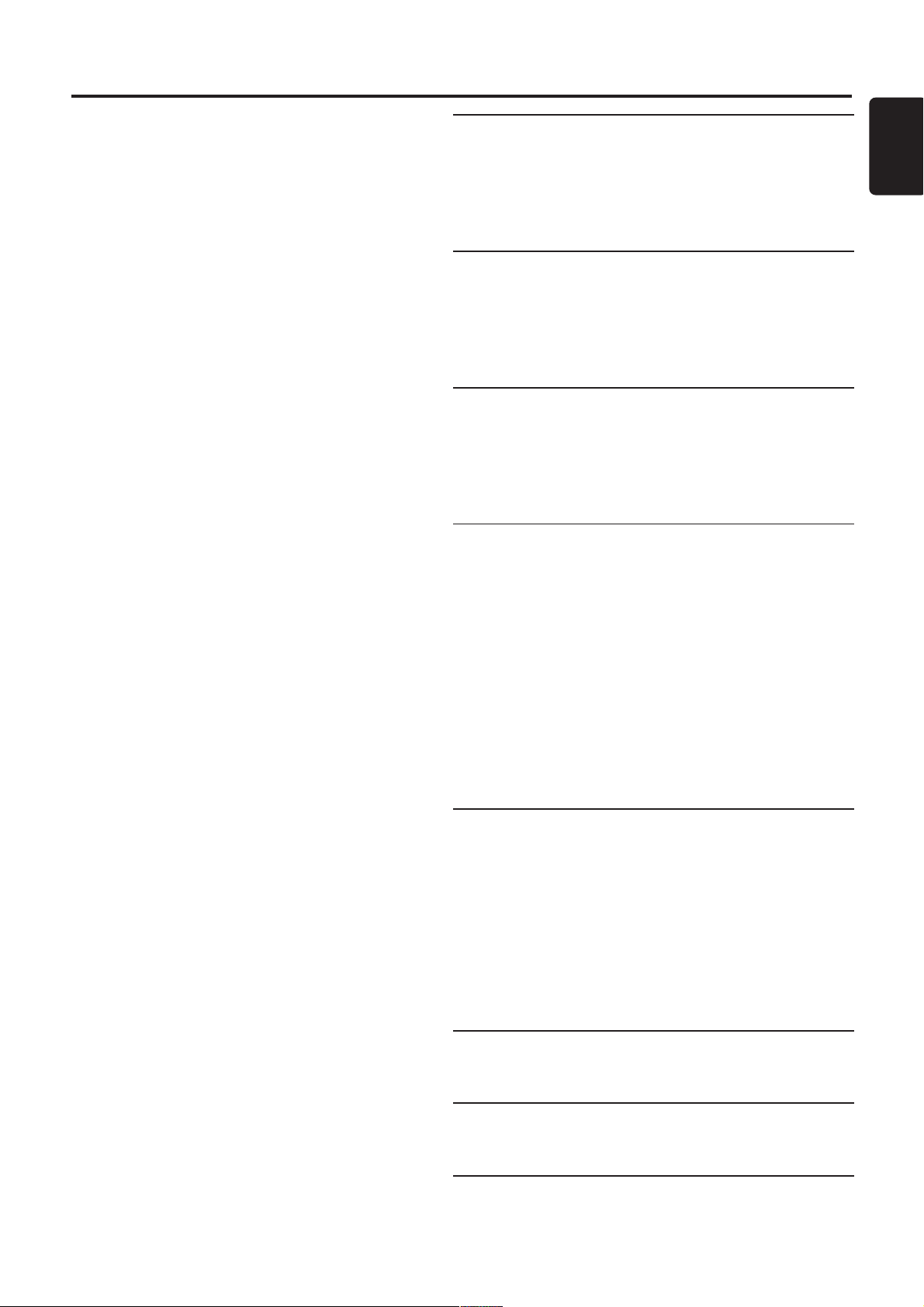
Contents
Introduction
Philips DVD-Video Introduction ------------------------ 10
Unpacking --------------------------------------------------- 10
Safety Information ----------------------------------------- 10
Cleaning Discs --------------------------------------------- 10
Functional overview
Front panel ------------------------------------------------- 11
Rear panel -------------------------------------------------- 12
Display -------------------------------------------------------13
Remote control --------------------------------------------14
On-screen display information
Menu bar/Status window--------------------------------- 15
Status window icons --------------------------------------15
Default screen---------------------------------------------- 15
Temporary feedback field icons ------------------------- 15
Preparation
General notes ---------------------------------------------- 16
Connecting to a TV --------------------------------------- 16
Connecting to optional equipment----------------- 16-17
Remote Control battery installation ------------------- 17
NTSC/PAL Settings---------------------------------------- 17
General explanation -------------------------------------- 18
Turning on the power ------------------------------------ 18
Initial Setup ---------------------------------------------18-19
Personal Preferences---------------------------------- 19-20
Access Control: child lock ------------------------------- 21
Access Control: parental control ------------------- 21-22
English
Operation
Loading discs ----------------------------------------------- 23
Playing a DVD-Video disc -------------------------------- 23
Playing a Video CD ----------------------------------------23
General Features --------------------------------------23-25
Special DVD features ------------------------------------- 26
Special VCD features -------------------------------------- 26
Playing an Audio CD ---------------------------------- 26-27
FTS Program ----------------------------------------------- 27
Before requesting service
Before requesting service --------------------------------28
Appendix
Speaker Settings ----------------------------------------- 29
Specifications
Specifications -----------------------------------------------30
C
ONTENTS
9
Page 10

Introduction
English
Philips DVD-Video
Introduction
Your Philips DVD-Video player will play digital video discs
conforming to the universal DVD-Video standard. With it,
you will be able to enjoy full-length movies with true
cinema picture quality, as well as stereo or multi-channel
sound (depending on the disc and your playback setup).
The unique features of DVD-Video, such as selection of
sound track, subtitle languages and different camera angles
(again depending on the disc), are all included. What’s more,
Philips Child Lock lets you decide which discs your children
will be able to see.
In addition to DVD-Video discs, you will be able to play all
Video CDs and Audio CDs (including finalized CD
Recordable and CD Rewritable).
You will find the On-Screen Display, player display, and
remote control make the player easy to use. This manual
provides all the information you will need, so read on!
DVD-Video
You will recognize DVD-Video discs by
the logo shown.
Depending on the material on the disc (a movie, video clips,
a drama series, etc.) the disc may have one or more Titles.
DVD-VIDEO DISC
TITLE 1 TITLE 2
CHAPTER 1 CHAPTER 2 CHAPTER 1 CHAPTER 2 CHAPTER 3
Video CD
You will recognize Video CDs by the logo
shown.
Unpacking
First check and identify the contents of your DVD-Video
player package.
You should have the following items.
– DVD-Video player
– Remote Control with batteries
– AC power cord
– Audio cable
– Video cable
– SCART cable
– Instructions for use
If any item is damaged or missing, contact your retailer or
Philips.
Keep the packaging materials; you may need them to
transport your player in the future.
Safety Information
¶ Do not expose the system to excessive moisture, rain, sand
or heat sources.
¶ Place the player on a firm, flat surface.
¶ Keep the player away from domestic heating equipment
and direct sunlight.
¶ In a cabinet, allow about 2.5 cm (1 inch) of free space all
around the player for adequate ventilation.
¶ If the DVD-Video player cannot read CDs/DVDs correctly,
use a commonly available cleaning CD/DVD to clean the
lens before taking the DVD-Video player to be repaired.
Other cleaning methods may destroy the lens. Always keep
the tray closed to avoid dust on the lens.
¶ The lens may cloud over when the DVD-Video player is
suddenly moved from cold to warm surroundings. Playing a
CD/DVD is not possible then. Leave the DVD-Video player
in a warm environment until the moisture evaporates.
Cleaning discs
Audio CD
Audio CDs contain music tracks only.
You will recognize Audio CDs by their logo
which is shown.
10
INTRODUCTION
Some problems occur because the disc inside the player is
dirty. To avoid these problems clean your discs regularly, in
the following way:
¶ When a disc becomes dirty, clean it with a cleaning cloth.
Wipe the disc from the center out.
Caution: Do not use solvents such as benzine,
thinner, commercially available cleaners, or antistatic spray intended for analog discs.
Page 11

Functional Overview
Front panel
STANDBY-ON – switches the player to Standby mode or ON
Standby indicator– lights red when the player is in Standby
mode
Display – shows the current status of the player
– selects Stereo, Dolby Surround or 3D-Sound
English
T – NEXT title/chapter/track
2 PLAY – starts video/audio play
S – PREVious title/chapter/track
SOUND
STANDBY-ON
DVD/VIDEO CD/CD PLAYER
DVD 761
CD
V
PHONES - LEVEL
min.
/ OPEN/CLOSE – opens/closes the disc tray
; PAUSE – interrupts video/audio play or advances
LEVEL – headphone volume control
PHONES – for connecting headphones
TITLE
SCAN
CHAPTER
-BA
REPEAT
TRACK
SHUFFLE
CHAPTER
TIMETRACKTOTAL
TRACKTITLE
Disc Tray
to the next picture frame
9 STOP – stops video/audio play
SOUND
OPEN / CLOSE
PAUSE
PREV
PLAY
NEXT
STOP
FUNCTIONAL OVERVIEW
11
Page 12

English
Rear panel
MAINS (AC) power jack – connect to the power
source
Digital audio out jack (optical)
– connect to digital (optical) equipment
Digital audio out jack (coaxial)
– connect to digital (coaxial) equipment
Audio / L/R (Left/Right)
– connect to an amplifier, receiver or stereo system
TV OUT (TV)
– connect to a TV with SCART
AUX/VCR (SCART)
– connect to a VCR
S-Video Out (S-Video)
– connect to a TV with S-Video (Y/C) inputs
Video Out (CVBS)
– connect to a TV with CVBS video inputs
MAINS
MULTICHANNEL AUDIO OUT
LEFT CENTER
LEFT
REAR
FRONT
RIGHT
FRONT
STEREO OUT
R
AUDIO OUT
L
(CVBS)
VIDEO OUT
(Y/C)
S-VIDEO OUT
DIGITAL AUDIO OUT
PCM/MPEG2/AC3/DTS
OPT OUT
DIG OUT
RIGHT SUBW.
REAR
Multichannel connections
(For connection to a multichannel receiver)
– center speaker connection
– subwoofer connection
– front speakers connections
– surround speakers connections
I
AUX/VCR
IN
II
TV OUT
12
FUNCTIONAL OVERVIEW
Caution: Do not touch the inner pins of the jacks
on the rear panel connectors. Electrostatic
discharge may cause permanent damage to the
unit.
Page 13

Display
English
Front (left and right) speakers active
Center speaker active
Test tone active
Active audio format
Surround (left and right) speakers active
Subwoofer active
CD
V
TITLE
CHAPTER
TRACK
TITLE
CHAPTER
CD
V
SCAN
-BA
DVD inserted
Video CD or Audio CD inserted
Indicates current player function: Play, Pause, Search, etc.
DVD TITLE number
DVD CHAPTER number
VCD/CD TRACK number
TRACK TIME in hours, minutes and seconds
TIMETRACK
TOTAL TIME in hours, minutes and seconds
TIMETOTAL
TRACK
REPEAT
SHUFFLE
CHAPTER
TIMETRACKTOTAL
TRACKTITLE
SCAN
-BA
REPEAT
SHUFFLE
REPEAT CHAPTER/TITLE/TRACK active
Remote control active (flashing)
FTS active
SCAN active
REPEAT A-B active
SHUFFLE active
FUNCTIONAL OVERVIEW
13
Page 14

English
Remote control (Universal)
TV MUTE
– DVD-mode: selects Stereo, Dolby
Surround, 3D Sound
reproduction
– TV-mode: mute ON/OFF
DVD/TV switch
– DVD mode/TV mode selector**
0-9 numerical key pad
RETURN
– go back to previous menu
OK
– acknowledge menu selection
STANDBY-ON
REPEAT
– repeat chapter, track, title, disc
REPEAT A-B
– repeat sequence
SHUFFLE
– playback tracks in random order
SCAN
– playback of the first 10 seconds of
each chapter within a title (DVD)
or the first 10 seconds of each
track on a disc (VCD/CD)
MENU DVD
– access menu of a DVD
MENU OSD
– access or remove On-screen
display
– bit rate indicator*
Q O
– search backward* / previous
chapter or track
2
– play
R P
– search forward* / next chapter or
track
;
– pause playback temporarily /
frame-by-frame playback
9
– stop
x
– slow motion
PROG +/-
– DVD mode: up/down cursor
movement
– TV mode: Program up/down
VOL +/-
– DVD mode: left/right cursor
movement
– TV mode: Volume up/down
Z
– subtitle language selector
Y
– audio language selector
T
– select title
C
– select chapter
c
– activate FTS
}
– select DVD camera angle
* Press key for about 2 seconds
** Press and hold while you press mute/VOL/PROG keys for compatible TVs
Please refer to list of Universal Remote Control Setup Codes
14
FUNCTIONAL OVERVIEW
a
– enlarge video image
Page 15

On Screen Display Information
Menu bar/Status window
V Personal Preferences
W Title/Track
X Chapter/Index
Y Audio language
Z Subtitle language
} Angle
a Zoom
b Color Settings (Smart Picture)
c Video Program
d Sound
e Picture by Picture
f Slow motion
g Fast motion
h Time search
Default screen
The default screen is displayed when the player is in STOP
mode.
It may contain a ‘Status Window’ and a ‘Temporary
Feedback Field’. This gives information concerning
prohibited actions, playback modes, available angles, etc.
Temporary Feedback Field
icons
Scan
English
Status window icons
The status window displays the current status of the player
and appears with the first par t of the menu bar. (You must
activate this in the Features Menu - see Personal
Preferences for details).
General
Disc type
Tray status
Repeat All
Repeat Title
Repeat Track
Repeat Chapter
Shuffle
Shuffle Repeat
Repeat A to end
Repeat A-B
Angle
Child Lock On
Child Safe
Resume
Action prohibited
ON SCREEN DISPLAY INFORMATION
15
Page 16

Preparation
All
English
General notes
¶ Depending on your TV and other equipment you wish to
connect, there are various ways you could connect the
player. Possible connections are shown in the following
drawings.
¶ Please refer to the manuals of your TV, VCR, Stereo System
or other devices as necessary to make the best
connections.
¶ Do not connect your DVD-player via your VCR. The video
quality could be distorted by the copy protection system.
¶ For better sound reproduction, connect the player’s audio
out jacks to the audio in jacks of your amplifier, receiver,
stereo or A/V equipment. See ‘Connecting to optional
equipment’.
Caution: Do not connect the player’s audio out
jack to the phono in jack of your audio system.
Connecting to a TV
1 Connect the SCART to the corresponding connector on
the TV using the SCART cable supplied (A).
If your TV is not equipped with a SCART you can select
one of the following alterative connections:
S-Video (Y/C) connection
1 Connect the S-Video jack on the DVD-player to the S-
Video in jack on the TV using an optional S-Video cable (B).
2 Connect the audio Left and Right out jacks to the audio
left/right in jacks on the TV (D).
Video CVBS connection
1 Connect the Video out (CVBS) jack to the video in jack on
the TV using the video cable supplied (C).
2 Connect the audio Left and Right out jacks to the audio
left/right in jacks on the TV ((D).
Connecting to optional
equipment
Connecting to an amplifier equipped with
two channel analog stereo
1 Connect the audio Left and Right out jacks of the DVD
player to the audio left and right in jack on your amplifier,
receiver or stereo system, using the optional audio cable
(E).
Connecting to an amplifier equipped with
two channel digital stereo (PCM)
1 Connect the player’s digital audio out jack (optical G or
coaxial F) to the corresponding in jack on your amplifier.
Use an optional digital (optical G or coaxial F) audio cable.
2 You will need to activate the player’s digital output (see
‘Personal Preferences’).
Connecting to an A/V receiver equipped
with a multi-channel decoder (Dolby
Digital™(AC-3), MPEG 2 and DTS)
Digital Multi-channel sound
Digital multi-channel connection provides the best sound
quality. For this you need a multi-channel A/V receiver that
supports one or more of the audio formats supported by
your DVD player (MPEG 2, Dolby Digital™(AC-3) and
DTS). Check the receiver manual and the logos on the
front of the receiver.
1 Connect the DVD player’s digital audio output (optical G
or coaxial F) to the corresponding input on the receiver
using an optional digital (optical G or coaxial F) audio cable.
2 You will need to activate the player’s digital output (see
‘Personal Preferences’).
16
PREPARATION
TV
D
C
MULTICHANNEL AUDIO OUT
LEFT CENTER
LEFT
REAR
DIGITAL AUDIO OUT
PCM/MPEG2/AC3/DTS
MAINS
OPT OUT
FRONT
STEREO OUT VIDEO OUT
L
R
RIGHT SUBW.
RIGHT
DIG OUT
REAR
(CVBS) (Y/C)
VIDEO OUT S-VIDEO OUT
FRONT
AUDIO
AB
I
AUX-I/O
II
TO TV-I/O
Page 17

Note:
– If the audio format of the digital output does not match the
capabilities of your receiver, the receiver will produce a strong,
distorted sound or no sound at all.
– The selected audio format of the DVD is displayed in the
Status Window when the Menu OSD is activated or Audio
button is activated.
– Six Channel Digital Surround Sound via digital connection
can only be obtained if your receiver is equipped with a Digital
Multi-channel decoder.
– To see the selected audio format of the current DVD in the
Status Window, press the MENU OSD or the Audio Language
selector button.
AMPLIFIER
2 Make the appropriate Sound settings for Analog Output
and Speaker Settings in the Personal Preferences menu.
AMPLIFIER
TV
H
I
J
English
TV
EGF
MULTICHANNEL AUDIO OUT
LEFT CENTER
LEFT
REAR
FRONT
DIGITAL AUDIO OUT
PCM/MPEG2/AC3/DTS
MAINS
OPT OUT
STEREO OUT VIDEO OUT
L
R
RIGHT SUBW.
RIGHT
DIG OUT
(CVBS) (Y/C)
VIDEO OUT S-VIDEO OUT
REAR
FRONT
AUDIO
I
AUX-I/O
II
TO TV-I/O
Cinemalink (on SCART)
This DVD player is equipped with cinemalink feature (from
Philips) which allows a more complete control of your
home audio/video (AV) equipment.
Cinemalink interconnection plug & play will enable the AV
system to recognise the users intention and automatically
switch the necessary controls or input source accordingly.
This will reduce the necessity of having multiple control
inputs for all AV equipments (eg. TV and Amplifier).
Analog connection to a multi-channel A/V
receiver with 6 CH connectors
This DVD player contains a multi-channel decoder. This
enables playback of DVDs recorded in Multi-channel
Surround without the need for an optional decoder.
1 Connect the audio out jacks for Center speaker and
Subwoofer connection (I) to the corresponding in jacks on
your receiver.
Note:
– If the subwoofer is equipped with its own amplifier, the
Subwoofer connection should be connected to the subwoofer
directly.
Connect the audio Left and Right out jacks for Front
speaker connection (H) to the corresponding in jack
sockets on your receiver.
Connect the audio Left and Right out jacks for Surround
speaker connection (J) to the corresponding in jacks on
your receiver.
MULTICHANNEL AUDIO OUT
LEFT CENTER
LEFT
REAR
DIGITAL AUDIO OUT
MAINS
PCM/MPEG2/AC3/DTS
OPT OUT
FRONT
STEREO OUT VIDEO OUT
L
R
RIGHT SUBW.
DIG OUT
REAR
(CVBS) (Y/C)
RIGHT
VIDEO OUT S-VIDEO OUT
FRONT
AUDIO
I
AUX-I/O
II
TO TV-I/O
Connecting to an amplifier equipped with
Dolby Surround™
Dolby Surround sound
1 Connect the player to the TV, then connect the player’s
audio Left and Right out jacks to the corresponding in jacks
on the Dolby Surround™ Audio/Video receiver, using the
audio/video cable supplied (D).
If your amplifier is equipped with a Dolby
Digital™ decoder,
¶ Connect the player as described in ‘Connecting to an A/V
receiver with multi-channel decoder’.
If your TV is equipped with a Dolby Surround™
decoder,
¶ Connect the player to the TV as described in ‘Connecting
to a TV’.
Remote control battery
installation
Loading the batteries
1 Open the battery compartment cover.
2 Insert batteries as indicated inside the battery
compartment.
3 Close the cover.
Caution: Do not mix old and new batteries. Never
mix different types of batteries (standard, alkaline,
etc.)
PREPARATION
17
Page 18

English
L
NTSC/PAL Settings
You can switch the NTSC/PAL setting of the DVD player to
match the video signal of your TV. This setting only affects
the television’s on-screen display that shows the stop and
setup modes. You may select either NTSC or PAL. To
change the DVD player setting to PAL or NTSC, follow the
steps below.
1 Unplug the DVD player from the mains.
2 Press and hold 9 and T on the front of the DVD player.
While holding 9 and T, plug in the mains.
3 After PAL or NTSC appears on the display panel of the
DVD player, release 9 and T at the same time. The PAL
or NTSC that appears on the display panel indicates the
current setting.
4 To change the setting, press T within three seconds. The
new setting (PAL or NTSC) will appear on the display
panel.
¶ < or > indicates that more items are available at the left/
right of the menu bar. Press t or u to select these items.
Turning On the power
1 Switch on the TV and select the video input channel for
your DVD- Video player.
2 Press STANDBY-ON button.
DVD/VIDEO CD/CD P
DVD 761
STANDBY-ON
DVD 711
General explanation
About this manual
This manual gives the basic instructions for operating this
DVD player. Some DVDs require specific operation or
allow only limited operation during playback. In these cases,
the player may not respond to all operating commands.
When this occurs, please refer to the instructions contained
with the DVD. When the symbol Ä appears on the TV
screen, the operation is not permitted by the player or the
disc.
Remote control operation
¶ Unless otherwise stated, all operations can be carried out
with the remote control. Always point the remote control
directly at the player, making sure there are no obstructions
in the path of the infrared beam.
When there are corresponding keys on the front panel of
the player, they can also be used.
Menu bar operation
¶ A number of operations can be carried out via the menu
bar on the screen. The menu bar can be accessed by
pressing any of the following keys on the remote control:
MENU OSD, T, C, Angle, Audio Language, Subtitle Language
and Zoom.
¶ Pressing MENU OSD while the menu bar is displayed will
clear the menu bar from the screen.
¶ When selecting an item in the menu bar, the selected item
will be highlighted and the appropriate cursor keys to
operate this item will be displayed below the icon.
Initial Setup (Virgin Mode)
General
In ‘Initial Setup’ you may have to set your preferences for
some of the player’s features.
Operation
After switching on the player for the very first time, the
‘Initial Setup Screen’ will appear.
The menu for the first item to be set is displayed and the
first option is highlighted.
¶ Use the w v keys to go through the options in the menu.
The icon of the selected option will be highlighted.
¶ Use OK to confirm your selection and to go to the next
menu.
Note:
– Preferences have to be set in the order in which the item
menus will appear on the screen.
– The ‘Initial Setup’ screen will only disappear after the
settings for the last item have been confirmed.
– If any keys other than w v or OK are pressed, Ä will
appear on the screen.
– If the player is switched off while setting personal
preferences, all preferences have to be set again after switching
the player on again.
(not applicable for all models)
18
PREPARATION
Page 19

The following items may have to be set in Initial
Setup:
Menu language
You can choose from different languages. The On Screen
Menus will be displayed in the language you choose.
Audio language
You can choose from different languages. The sound will be
in the language you choose if it is available on the disc in
play. If the language you select is not available, speech will
revert to the first spoken language on the disc.
Subtitle language
You can choose from different languages. The subtitles will
be in the language you choose if it is available on the disc in
play. If the language you select is not available, subtitles will
revert to the first subtitle language on the disc.
Menu language
English
Español
Français
Português
Chinese
Malay
Initial Setup
Initial Setup
Audio language
English
Español
Français
Português
Russian
Polish
Initial Setup
Subtitle language
English
Español
Français
Português
Russian
Polish
Personal Preferences
You can set your personal preferences for some of the
player features.
General operation:
¶ Press MENU OSD on the remote control.
¶ Select V in the menu bar.
➜ The Personal Preferences menu appears.
¶ Use the t u w v keys to toggle through the menus,
submenus and submenu options.
➜ When a menu item is selected, the cursor keys (on the
remote control) to operate the item are displayed next to
the item.
¶ Press OK to confirm and return to the main menu.
The following items can be adapted:
Picture
– TV Shape
See ‘Initial Setup’
– Black level shift (NTSC only)
Select ON for adapting the color dynamics to obtain richer
contrasts.
English
TV Shape
If you have a wide screen (16:9) TV, select 16:9.
If you have a regular (4:3) TV, select 4:3.
If you have a 4:3 TV, you can also select between:
Letterbox for a ‘wide-screen’ picture with black bars top
and bottom, or Pan Scan, for a full-height picture with the
sides trimmed. If a disc has Pan Scan, the picture then
moves (scans) horizontally to keep the main action on the
screen.
Country
Select your country. This is used as input for the ‘Parental
Control’ feature (see ‘Access Control’).
Note:
– All these items may have to be set during ‘Initial Setup’.
After that, they can always be changed in the Personal
Preferences Menu.
– Video shift
The factory centers the video on your screen. Use this
setting to personalize the position of the picture on your
TV by scrolling it to the left or right.
– Color settings (SCART connection)
You can select one of five predefined sets of color settings
(SCART connection only) and one set (Personal) which
you can define yourself.
PREPARATION
19
Page 20

English
– Personal color
Allows you to fine-tune the selected color settings (SCART
connection only) saturation, brightness and contrast.
Sound
– Digital output
Factory setting: ALL. This means that both coaxial and
optical outputs are switched on. If you are not connecting
equipment with a digital input, change the setting to OFF.
If your equipment doesn't include a digital multi-channel
decoder, set the digital output to PCM (Pulse Code
Modulation). Both coaxial and optical outputs are switched
on.
– Analog output
Select Stereo, Dolby Surround or 3D sound.
Features
– Access Control
Access Control contains the following features:
Child Lock - When Child Lock is set to ON, a 4-digit code
needs to be entered in order to play discs.
Parental control - Allows the conditional presentation of
DVDs containing Parental Control information (see ‘Access
Control’).
– Status Window
Displays the current status of the player and is displayed
with the menu bar. When disc playback is stopped, it is
displayed with the ‘Temporary Feedback Field’ in the default
screen. See ‘On-Screen Display’ information;
Factory setting is ON. Select OFF to suppress display of the
Status Window.
– Night Mode
Optimizes the dynamics of the sound with low volume
playback.
– Speaker settings
Allows you to select speaker settings, volume balance and
delay time and to test the speaker settings.
Speaker settings are only active on the Analog MultiChannel Output. (See appendix)
– Karaoke vocal
Put this setting to ON only when a multi-channel karaoke
DVD is being played. The karaoke channels on the disc will
then be mixed into a normal stereo sound.
– Bit Rate Indicator
When activated, the bit rate for video, audio as well as total
bit rate is displayed. This is only applicable during playback
of DVD and SVCD discs
– Beeper
The beeper can be set to ON or OFF.
Language
Select the required Menu, Audio and Subtitle language. See
‘Initial Setup’.
Audio language and Subtitle language can also be adapted
via the Menu bar on the screen.
20
PREPARATION
Page 21

Access control; child lock
(DVD and VCD)
Activating/deactivating the child lock
1 When disc playback is stopped, select ACCESS
CONTROL in the features menu using the w/v keys.
2 Enter a 4-digit code of your own choice.
3 Enter the code a second time.
4 Move to “CHILD LOCK” using the w/v keys.
5 Move to LOCK/UNLOCK using the u key.
6 Select LOCK using the w/v keys.
7 Press OK or t to confirm, then press t again to exit the
menu.
➜ Now unauthorized discs will not be played unless the
4-digit code is entered.
8 Select UNLOCK to deactivate the CHILD LOCK.
Note: Confirmation of the 4-digit code is necessary when:
– The code is entered for the very first time (see above),
– The code is changed (see ‘Changing the 4-digit code’),
– The code is cancelled (see ‘Changing the 4-digit code’).
Choose 'Play always' to remove the disk from the
child-safe list
Deauthorizing discs
¶ Insert the disc. See ‘Loading disc’.
➜ Playback starts automatically.
¶ Press 9 while { is visible.
➜ The | will appear and the disc is now deauthorized.
Access control; Parental
control (DVD-Video only)
Movies on DVDs may contain scenes not suitable for
children. Therefore, disc may contain ‘Parental Control’
information which applies to the complete disc or to
certain scenes on the disc. These scenes are rated from 1
to 8, and alternative, more suitable scenes are available on
the disc. Ratings are country dependent. The ‘Parental
Control’ feature allows you to prevent discs from being
played by your children or to have certain discs played with
alternative scenes.
English
Authorizing discs
¶ Insert the disc. See ‘Loading disc’.
➜ The ‘child protect’ dialog will appear.
You will be asked to enter your secret code for ‘Play Once
‘or ‘Play Always.’ If you select ‘Play Once’, the disc can be
played as long as it is in the player and the player is ON. If
you select ‘Play Always’, the disc will become child safe
(authorized) and can always be played, even if the Child
Lock is set to ON.
Notes:
– The player memory maintains a list of 50 authorized (‘Child
safe’) disc titles. A disc will be placed in the list when ‘Play
Always’ is selected in the ‘child protect’ dialog.
– Each time a ‘child safe’ disc is played, it will be placed on
top of the list. When the list is full and a new disc is added, the
last disc in the list will be removed from the list.
– Double sided DVDs may have a different ID for each side. In
order to make the disc ‘child safe’, each side has to be
authorized.
– Multi-volume VCDs may have a different ID for each
volume. In order to make the complete set ‘child safe’, each
volume has to be authorized.
PREPARATION
21
Page 22

English
Activating/Deactivating Parental Control
Changing the 4-digit code
1 When disc playback is stopped, select ACCESS
CONTROL in the features menu using the w/v keys.
2 Enter your 4-digit code. If necessary, enter the code a
second time.
3 Move to Parental Control using the w/v keys.
4 Move to VALUE ADJUSTMENT (1-8) using the u key.
5 Then use the w/v keys or the numerical keys on the
remote control to select a rating from 1 to 8 for the disc
inserted.
Rating 0 (displayed as ‘– –’):
Parental Control is not activated. The Disc will be played in
full.
Ratings 1 to 8:
The disc contains scenes not suitable for children. If you set
a rating for the player, all scenes with the same rating or
lower will be played. Higher rated scenes will not be played
unless an alternative is available on the disc. The alternative
must have the same rating or a lower one. If no suitable
alternative is found, play will stop and the 4-digit code has
to be entered.
6 Press OK or t to confirm, then press t again to exit the
menu.
Country
1 When disc playback is stopped, select ACCESS
CONTROL in the features menu using the w/v keys.
2 Enter the 4-digit code.
3 Move to CHANGE COUNTRY using the w key.
4 Press the u key.
5 Select a country using w/v.
6 Press OK or t to confirm, then press t again to exit the
menu.
1 When disc playback is stopped, select ACCESS
CONTROL in the features menu using the w/v keys.
2 Enter the old code.
3 Move to CHANGE CODE using the w key.
4 Press the u key.
5 Enter the new 4-digit code.
6 Enter the code a second time and reconfirm by pressing
OK.
7 Press t to exit the menu.
Note:
– If you forget your 4 digit code, it can be cancelled by
pressing 9 four times in the ‘Access Control’ dialog. You can
then enter a new code (twice!) as described above.
Parental Control Disclaimer
This DVD player features the PARENTAL CONTROL
system which is intended to activate when playing DVD
discs furnished with certain software coding. This is
according to technical standards adopted by the set maker
and disc content industries.
Please note that the PARENTAL CONTROL system
will not operate a DVD disc which is not furnished with the
appropriate software coding. Also note that at the time of
release of this DVD player, certain aspects of the technical
standards had not been settled between set makers and
the disc industries.
On this basis Philips cannot guarantee the functioning of
PARENTAL CONTROL system and denies any liability
associated with unintended watching of disc content.
If in doubt, please make sure the disc plays according to
your PARENTAL CONTROL settings before you allow
children access.
22
PREPARATION
Page 23

Operation
Loading discs
1 Press OPEN/CLOSE on the front of the player. The disc
tray opens.
2 Load your chosen disc in the tray, label side up (also when a
double sided DVD is inserted). Make sure it is sitting
properly in the correct recess.
3 Press OPEN/CLOSE, to close the tray.
➜ READ appears in the status window and on the player
display, and playback starts automatically.
Note:
– If ‘Child Lock’ is set to ON and the disc inserted is not in the
‘child safe’ list (not authorized), the 4-digit code must be
entered and/or the disc must be authorized (see ‘Access
Control’).
Playing a DVD-video disc
Playing a title
¶ After inserting the disc and closing the tray, playback starts
automatically and the status window and the player display
show the type of disc loaded, as well as information about
the disc’s contents and playing time.
The disc may invite you to select an item from a menu. If
the selections are numbered, press the appropriate
numerical key; if not, use the w/v, t/u keys to highlight
your selection, then press OK.
¶ The currently playing title and chapter number are
displayed in the menu bar and the player display.
The elapsed playing time is shown in the status window and
the player display.
¶ Play may stop at the end of the Title, and the player may
return to the DVD menu. To go on to the next title, press
2.
¶ To stop play at any other time, press 9.
➜ The default screen will appear, giving information about
the current status of the player.
¶ You can resume play from the point at which you stopped
play. Press 2; when you see the Resume icon . on the
screen, press 2 again.
➜ The RESUME feature applies not only to the disc in the
player, but also to the last four discs you have played. Simply
reload the disc, and press 2; when you see the Resume
icon . on the screen , press 2 again.
Note:
– Since it is usual for DVD movies to be released at different
times in different regions of the world, all players have region
codes.
– Discs can have an optional region code. If you load a disc of
a different region code into your player, you will see the region
code notice on the screen.
– The disc will not play and should be removed from the
player.
Playing a Video CD
Playing a disc
¶ After inserting the disc and closing the tray, playback starts
automatically and the status window and the player display
show the type of disc loaded, as well as information about
the disc’s contents and playing time.
¶ The disc may invite you to select an item from a menu. If
the selections are numbered, press the appropriate
numerical key.
¶ The currently playing track number is displayed in the menu
bar and the player display. The elapsed playing time is shown
in the status window and the player display.
¶ To stop play at any time, press 9.
➜ The default screen will then appear.
¶ You can resume play from the point at which you stopped
play. Press 2; when you see the Resume icon . on the
screen, press 2 again.
➜ The RESUME feature applies not only to the disc in the
player, but also to the last four discs you have played. Simply
reload the disc, and press 2; when you see the Resume
icon . on the screen , press 2 again.
General features
Note:
– Unless stated otherwise, all operations described are based
on remote control operation. A number of operations can also
be carried out via the menu bar on the screen (see ‘Menu bar
operation’).
Moving to another TITLE/TRACK
When a disc has more than one title or track (which you
can see from both the menu bar and the player display),
you can move to another title as follows:
¶ Press T (TITLE/TRACK), then press P briefly during
play to select the next title/track.
¶ Press T (TITLE/TRACK), then press O briefly during
play to return to the beginning of the current title/track.
Press O twice briefly to step back to the previous title/
track.
English
OPERATION
23
Page 24

English
Moving to another CHAPTER/INDEX
Search
When a title on a disc has more than one
chapter or a track has more than one
index (which you can see from the player
display and on the menu bar), you can
move to another chapter/index as follows:
¶ Press P briefly during play to select the next chapter/
index.
¶ Press O briefly during play to return to the beginning of
the current chapter/index. Press O twice briefly to step
back to the previous chapter/index.
¶ To go directly to any chapter or index, select C
(CHAPTER/INDEX), then enter the chapter/index
number using the numerical keys (0-9).
Note:
– If the number has more than one digit, press the keys in
rapid succession.
Slow Motion
¶ Select f (SLOW MOTION) in the
menu bar.
¶ Use the w keys to enter the SLOW MOTION menu.
➜ The player will now go into PAUSE mode.
¶ Use the cursor keys t u to select the required speed: -1, -
1/2, -1/4 or -1/8 (backward), or +1/8, +1/4, +1/2 or +1
(forward).
¶ Select 1 to play at normal speed again.
¶ If ; is pressed, the speed will be set to zero (PAUSE).
¶ To exit slow motion mode, press 2 and v.
You can also select Slow Motion speeds by using the H
button on the remote control.
¶ Select g (FAST MOTION) in the
menu bar.
¶ Use the w keys to enter the FAST
MOTION menu.
¶ Use the t u keys to select the required speed: -32, -8 or -4
(backward), or +4, +8, +32 (forward).
¶ Select 1 to play at normal speed again.
¶ To exit FAST MOTION mode, press 2 or v.
To search forward or backward through different speeds,
you can also hold down Q or R.
Repeat
DVD-Video Discs - Repeat chapter/
title/disc
¶ To repeat the currently playing chapter, press REPEAT.
REPEAT CHAPTER appears on the player display.
➜
¶ To repeat the title currently playing , press REPEAT a
second time
REPEAT TITLE appears on the display.
➜
¶ To repeat the entire disc, press REPEAT a third time
REPEAT appears on the display.
➜
¶ To exit Repeat mode, press REPEAT a fourth time.
Video CDs - Repeat track/disc
¶ To repeat the track currently playing , press REPEAT.
➜
REPEAT TRACK appears on the player display.
¶ To repeat the entire disc, press REPEAT a second time.
REPEAT appears on display and screen.
➜
¶ To exit Repeat mode, press REPEAT a third time.
Repeat A-B
Still Picture and Frame-by-frame playback
¶ Select e (PICTURE BY PICTURE)
in the menu bar.
¶ Use the w key to enter the picture by
picture menu.
➜ The player will now go into PAUSE mode.
¶ Use the cursor keys t u to select the previous or next
picture frame.
¶ To exit PICTURE BY PICTURE mode, press 2 or v.
You can also step forward by pressing ; repeatedly on the
remote control.
Scan
Plays the first 10 seconds of each
chapter/index on the disc.
¶ Press SCAN.
¶ To continue play at your chosen chapter/index, press SCAN
again or press 2.
To repeat a sequence in a title:
¶ Press REPEAT A-B at your chosen
starting point;
A- appears briefly on the screen.
➜
¶ Press REPEAT A-B again at your chosen end point;
➜
A-B REPEAT appears briefly on the display, and the repeat
sequence begins.(
A-B REPEAT is displayed on the front panel
of the player)
¶ To exit the sequence, press REPEAT A-B.
Shuffle
DVD-Video discs
This shuffles the playing order of chapters
within a title, if the title has more than one.
¶ Press SHUFFLE during play.
➜ SHUFFLE appears on the screen for about 2 seconds.
¶ To return to normal play, press SHUFFLE again.
Video CDs
This shuffles the playing order of the tracks, if the disc has
more than one.
¶ Press SHUFFLE during play.
➜ SHUFFLE appears on the screen for about 2 seconds.
¶ To return to normal play, press SHUFFLE again.
24
OPERATION
Page 25

Time search
FTS-Video
The Time Search function allows you to start playing at any
chosen time on the disc.
¶ Select h (TIME SEARCH) in the menu bar.
¶ Press w.
➜ The player will now go into PAUSE mode.
➜ A time edit box appears on the screen, showing the
elapsed playing time of the current disc.
¶ Use the digit keys to enter the required start time. Enter
hours, minutes and seconds from left to right in the box.
➜ Each time an item has been entered, the next item will
be highlighted.
¶ Press OK to confirm the start time.
➜ The time edit box will disappear and play starts from the
selected time position on the disc.
Zoom
The Zoom function allows you to enlarge the video image
and to pan through the enlarged image.
¶ Select a (ZOOM).
¶ Press w/v to activate the ZOOM function and select the
required zoom factor: 1.33 or 2 or 4.
➜ The player will go into Pause mode.
➜ The selected zoom factor appears below the Zoom icon
in the menu bar and ‘Press OK to pan’ appears below the
menu bar.
➜ The picture will change accordingly.
¶ Press OK to confirm the selection.
➜ The panning icons appear on the screen: t u w v and
OK.
¶ Use the t u w v keys to pan across the screen.
¶ When OK is pressed only the zoomed picture will be
shown on the screen.
¶ If you wish to zoom at any moment, press a (ZOOM)
and select the required zoom factor as described above.
¶ To exit ZOOM mode:
– Press 2.
➜ Playback will resume.
– Press STOP, MENU OSD.
¶ The FTS-Video function allows you to store your favorite
titles and chapters (DVD) and favorite tracks and indexes
(VCD) for a particular disc in the player memory.
¶ Each FTS program can contain 20 items (titles, chapters).
¶ Each time an FTS program is played it will be placed on top
of the list. When the list is full and a new program is added,
the last program in the list will be removed from the list.
¶ The selections can be called up and played at any time.
Storing a FTS-Video Program
¶ In STOP mode, select VIDEO FTS c in the menu bar.
¶ Press w to open the menu.
➜ The VIDEO FTS menu appears.
¶ Press u or t or FTS to select ON or OFF.
Storing titles/tracks
¶ Press w to select TITLES.
¶ Use u and t to select the required title.
¶ Press OK if you wish to store the entire title.
➜ The title number will be added to the list of selections.
Storing chapters/indexes
¶ Press w on the selected title number.
➜ The title number will be marked and the highlight moves
to the first available chapter number for this title.
¶ Use u and t to select the required chapter number.
¶ Press OK to confirm the selection.
➜ The title/chapter selection will be added to the list of
selections.
¶ Press MENU OSD to exit the VIDEO FTS c menu.
Erasing a FTS-Video Program
¶ In STOP mode, select VIDEO FTS c in the menu bar.
¶ Use w to select PROGRAM.
¶ Use u and t to select the required selection number.
¶ Press OK to erase the selection.
¶ Press MENU OSD to exit.
English
If you wish to erase all selections:
¶ In STOP mode, select VIDEO FTS c in the menu bar.
¶ Use w to select CLEAR ALL.
¶ Press OK.
➜ All selections will now be erased.
¶ Press MENU OSD to exit.
OPERATION
25
Page 26

English
Special DVD features
Special VCD-Features
Checking the contents of DVD-Video discs:
Menus
For titles and chapters, selection menus may be included on
the disc. The DVD’s menu feature allows you to make
selections from these menus. Press the appropriate
numerical key; or use the w, v, u, t keys to highlight your
selection, then press OK.
Title menus
¶ Press MENU DVD.
➜ If the current title has a menu, the menu will appear on
the screen. If no menu is present in the title, the disc menu
will be displayed.
¶ The menu can list camera angles, spoken language and
subtitle options, and chapters for the title.
¶ To remove the title menu, press MENU DVD again.
Disc menu
¶ Press T then press MENU DVD.
➜ The disc menu is displayed.
¶ To remove the disc menu, press T, then press MENU DVD.
Camera Angle
Playback Control (PBC)
¶ Load a Video CD with PBC and press 2.
¶ Go through the menu with the keys indicated on the TV
screen until your chosen passage starts to play. If a PBC
menu consists of a list of titles, you can select a title directly.
¶ Enter your choice with the numerical keys (0-9).
¶ Press RETURN to go back to the previous menu.
¶ You may also set to PBC OFF under Personal
Preferences.
Playing an audio CD
¶ After loading the disc, playback starts automatically.
¶ If the TV is on, the Audio CD screen appears.
¶ The number of tracks and the total playing time will be
shown on the screen.
¶ During play, the current track number and its elapsed
playing time will be shown on the screen and on the player
display.
¶ Playback will stop at the end of the disc.
¶ To stop play at any other time, press 9.
If the disc contains sequences recorded from different
camera angles, the angle icon appears, showing the number
of available angles and the angle being shown currently. You
can then change the camera angle if you wish.
¶ Use the w/v keys to select the required angle in the angle
icon.
➜ After a small delay, play changes to the selected angle.
The angle icon remains displayed until multiple angles are
no longer available.
Changing the audio language
¶ Select Y (AUDIO) in the menu bar.
¶ Press Y or w/v repeatedly to see the different languages.
Subtitles
¶ Select Z (SUBTITLE) in the menu bar.
¶ Press Z or w/v repeatedly to see the different subtitles.
Pause
¶ Press ; during play.
¶ To return to play, press 2.
Search
¶ To search forward or backward through
the disc at four times normal speed, hold
down 5 or 6 for about one second
during play.
➜ Search begins, and sound is partially muted.
¶ To step up to eight times the normal speed, press 5 or 6
again.
➜ Search goes to eight times the speed, and the sound is
muted.
¶ To return to four times the normal speed, press 5 or 6
again.
¶ If the TV is on, search speed and direction are indicated on
the screen each time 5 or 6 is pressed.
¶ To end the search, press 2 to resume playback or 9 to
stop.
26
OPERATION
Page 27

Moving to another track
FTS Program
¶ Press P briefly during play to go to the
next track.
¶ Press O briefly during play to return to
the beginning of the current track. Press O twice briefly to
step back to the previous track.
¶ To go directly to any track, enter the track number using
the numerical keys (0-9).
Shuffle
¶ Press SHUFFLE during play.
➜ The order of the tracks is changed.
¶ To return to normal play, press SHUFFLE again.
Repeat track/disc
¶ To repeat the track currently playing ,
press REPEAT.
REPEAT TRACK appears on the display.
➜
¶ To repeat the entire disc, press REPEAT a second time.
➜
REPEAT appears on the display.
¶ To exit Repeat mode, press REPEAT a third time.
Repeat A-B
To repeat a sequence:
¶ Press REPEAT A-B at your chosen
starting point;
A- appears on the player display.
➜
¶ Press REPEAT A-B again at your chosen end point;
A-B appears on the display, and the sequence begins to
➜
play repeatedly.
¶ To exit the sequence, press REPEAT A-B again.
Scan
Plays the first 10 seconds of each track
on the disc.
¶ Press SCAN.
¶ To continue play at your chosen chapter/index, press SCAN
again or press 2.
¶ FTS Program allows you to store your favorite tracks for a
particular disc in the player memory.
¶ Each FTS Program can contain 20 tracks.
Storing an FTS Program
1 Load a disc and stop playback.
2 Use w to go to the list of available tracks.
3 Use u or t to select tracks from the list.
To go directly to any track, enter the track number using
the numerical keys (0-9).
4 Store each track by pressing OK.
➜ The track numbers will be added to the list of selected
tracks.
➜ The number of tracks and the playing time of the
program will be shown on the screen and the player display.
When your FTS Program is complete, press 2 to start play,
or v to go back to Stop mode. In either case, the FTS
Program will be automatically memorized.
Switching FTS ON/OFF
1 Use v w to move to the top.
2 Use u or t to select either ON or OFF.
Erasing a track from an FTS Program
1 Use w to go to the list of selected tracks.
2 Use u and t to select the track number you wish to erase.
3 Press OK.
➜ The track number will be erased from the list of selected
tracks.
English
Erasing the complete program
1 Use w to select CLEAR ALL, then press OK.
➜ The complete FTS Program for the disc will be erased.
OPERATION
27
Page 28

Before Requesting Service
English
If it appears that the DVD-Video player is faulty, first consult this checklist. It
may be that something has been overlooked. Under no circumstances
attempt to repair the system yourself; this will invalidate the warranty.
Look for the specific symptom(s). Then perform only the actions listed to
remedy the specific symptom(s).
Symptom Remedy
No power ¶ Make sure the mains cord (AC) is properly connected.
¶ Check if there is power at the AC outlet by plugging in another appliance.
No picture ¶ Check if the TV is switched on.
¶ Check the video connection.
Distorted picture ¶ Check the disc for fingerprints and clean with a soft cloth, wiping from center
to edge.
¶ Sometimes a small amount of picture distortion may appear .This is not a
malfunction.
Completely distorted picture ¶ If the picture is distor ted completely or if the picture rolls vertically,
or no color with player menu. make sure the NTSC/PAL setting at the DVD player matches the video
signal of your television.
¶ If your TV video signal is NTSC, select the NTSC setting at the DVD player.
¶ If your video signal is PAL, select the PAL setting - see NTSC/PAL SETTINGS.
Distorted or Black/White picture ¶ The disc format does not match your TV’s video signal (PAL/NTSC).
with DVD or Video CD.
No sound ¶ Check audio connections.
¶ If you are using a HiFi amplifier, try another sound source.
Distorted sound from HiFi ¶ Check to make sure that no audio connections are made to the amplifier
amplifier. phono input.
No audio at digital output. ¶ Check the digital connections.
¶ Check the settings menu to make sure the digital output is set to ALL or
PCM.
¶ Check if the audio format of the selected audio language matches your
receiver capabilities.
Disc can’t be played. ¶ Ensure the disc label is facing up.
¶ Clean the disc.
¶ Check if the disc is defective by trying another disc.
¶ Check to see if the disc is defective, badly scratched or warped (not flat)
No return to start-up screen when ¶ Reset by switching the player off, then on again.
disc is removed. ¶ Check to see if the program requires another disc to be loaded.
The player does not respond to ¶ Aim the remote control directly at the sensor on the front of the player.
the remote control. ¶ Remove any obstacles between the player and the remote control.
¶ Inspect or replace the batteries in the remote control.
Buttons do not work. ¶ In order to completely reset the player, unplug the AC cord from the AC
outlet. (Please ensure that the set is not in Initial Setup mode)
Player does not respond to all ¶ Operations are not permitted by the disc. Refer to the instructions of
operating commands during the disc.
playback.
DVD-Video player cannot read ¶ Use a commonly available cleaning CD/DVD to clean the lens before
CDs/DVDs correctly taking the DVD-Video player to be repaired.
28
BEFORE REQUESTING SERVICE
Page 29

Appendix
Speaker Settings
6 Channel settings
Front speaker
L (Large): When the front speakers can reproduce
low frequency signals below 120Hz
S (Small): When the front speakers cannot produce
low frequency signals below 120Hz
Center Speaker*
L (Large): When the center speaker can reproduce
low frequency signals below 120Hz
S (Small): When the center speaker cannot produce
low frequency signals below 120Hz
Off: When the center speaker is not connected
Surround speakers
L (Large): When the surround speakers can
reproduce low frequency signals below
120Hz
S (Small): When the surround speakers cannot
produce low frequency signals below
120Hz
Off: When the surround speakers are not
connected
Subwoofer
On: When you connect a subwoofer
Off: When a subwoofer is not connected
* You can use your TV as center speaker. When center speaker
is turned on, the audio L/R as well as the audio from the scart
will contain the center speaker audio.
Note:
– Certain speaker settings are prohibited by the Dolby Digital
(AC-3) licencing agreement.
Delay times
The DVD player is set to reproduce correctly synchronized
Digital Surround Sound in a listening area where the
surround speakers are about 150cm nearer to the listening
position than the front speakers, and the center speaker is
in line with the front speakers. To adjust for other listening
area arrangements, adapt delay times according to the
following:
Digital Surround
Measure the distances in centimeters from the front
speaker plane and from the surround speaker plane to the
listening positioning plane.
Subtract the surround distance from the front distance and
divide by 30. The result is the required Surround Channel
delay time in milliseconds.
If the center speaker is on the front speaker plane, no
center speaker delay is needed. If, however, it is nearer the
listening position, measure the distance in centimeters
between the front and center speaker planes, and divide by
30. The result is the required Center Channel delay time in
milliseconds.
Digital Surround Delay
40
35
30
25
0 ms
0 ms
0 ms
20
15
10
5
Distance from surround speakers (feet)
0
0
5 10152025303540
Distance from front speakers (feet)
Dolby Surround
Add 15 milliseconds to the Surround Channel delay time
calculated for Digital Surround.
If the Center Channel in Digital Surround mode is set, add
15 milliseconds to the Center Channel delay time.
0 ms
5 ms
10 ms
15 ms
15 ms
15 ms
10ms5
ms
0 ms
0 ms
0 ms
0 ms
-5 ms
-10 ms
Differential
arrival time
Preferred
Acceptable
Not recommended
English
Front speaker
left
Rear speaker
(left surround)
Center
speaker
TV
Front speaker
Rear speaker
(right surround)
right
Pro Logic Surround Delay
40
35
30
25
20
15
10
Distance from surround speakers (feet)
s
15 m
0 ms
15 ms
15 ms
20 ms
5
0
0
5 10152025303540
Distance from front speakers (feet)
25 ms
30 ms
30 ms
30 ms
25ms20
ms
15 ms
15 ms
15 ms
15 ms
10 ms
5 ms
Differential
arrival time
Preferred
Acceptable
Not recommended
APPENDIX
29
Page 30

Specification
English
PLAYBACK SYSTEM
DVD-Video
Video CD
CD (CD-R and CD-RW)
OPTICAL READOUT SYSTEM
Lasertype Semiconductor AlGaAs
Numerical Aperture 0.60 (DVD)
Wavelength 650 nm (DVD)
DVD DISC FORMAT
Medium Optical Disc
Diameter 12cm (8cm)
Playing time One layer 2.15 h*
(12cm) Dual layer 4 h*
VIDEO FORMAT
DA Converter 10 bits
Signal handling Components
Digital Compression MPEG2 for DVD,
TV STANDARD (PAL/50Hz) (NTSC/60Hz)
Number of lines 625 525
DVD
Horiz. Resolution 720 pixels** 720 pixels**
Vertical Resolution 576 lines 480 lines
VCD
Horiz. Resolution 352 pixels 352 pixels
Vertical Resolution 288 lines 240 lines
VIDEO PERFORMANCE
Video output 1 Vpp into 75 ohm
S-Video output Y: 1 Vpp into 75 ohm
RGB output 0.7 Vpp into 75 ohm
Black Level Shift On/Off
Video Shift Left/Right
AUDIO FORMAT
Digital MPEG Compressed Digital
Analog Sound Stereo
Dolby Pro Logic downmix from multi-channel sound
Full decoding of multi-channel (AC-3) surround sound
3D Sound for virtual 5.1 channel sound on 2 speakers (AC-3)
AUDIO PERFORMANCE
DA Converter 24 bits
DVD fs 96 kHz 4 Hz - 44 kHz
Video CD fs 48 kHz 4 Hz - 22 kHz
CD fs 44.1 kHz 4 Hz - 20 kHz
Signal-Noise (1kHz) 103 dB
Dynamic Range (1kHz) 98 dB
Crosstalk (1kHz) 115 dB
Distortion and Noise (1kHz) 95 dB
Headphone 30mW at 32 Ohm load,
0.45 (VCD/CD)
780 nm (VCD/CD)
Two side 4.30 h*
Single layer
Two side 8 h*
Dual layer
MPEG1 for VCD
C: 0.3 Vpp into 75 ohm
DTS/AC-3
PCM 16, 20, 24 bits
fs, 44.1, 48, 96 kHz
fs 48 kHz 4 Hz - 22 kHz
headphone imp. 8-2k Ohm
CONNECTIONS
SCART 2 SCART
S-Video Output Mini DIN, 4 pins
Video Output Cinch (yellow)
Audio L+R output Cinch (white/red)
Audio Front Left/Right Cinch (white/red)
Audio Surround Left/Right Cinch (white/red)
Audio Centre Cinch (blue)
Audio Subwoofer Cinch (black)
Digital Output 1 coaxial, 1 optical
IEC958 for CDDA / LPCM
IEC1937 for MPEG1, MPEG2 and AC-3
DTS
Cinemalink on SCART
Headphone 6.3 mm Jack
CABINET
Dimensions (w x h x d) 435 x 92 x 320mm
Weight Approx. 4 Kg
GENERAL FUNCTIONALITY
Stop / Play / Pause
Fast Forward / Backward
Time search
Step Forward / Backward
Slow
Title / Chapter / Track Select
Next / Previous
Repeat (Chapter / Title / All) or (Track / All)
A-B Repeat
Shuffle
Scan
Enhanced ease of use graphical interface
Perfect Still with digital multi-tap filter
Zoom (xl.33, x2. x4) with picture enhancement
Personal Color settings (Smart Picture)
Cinemalink interconnection for plug&play
3D Sound
Per speaker setting of Volume, Delay, Range
Virtual Jog Shuttle
Audio and video bit rate indicator
Beeper
DVD FUNCTIONALITY
Multi-angle Selection
Audio Selection (1 out of max. 8 languages)
Subtitles Selection (1 out of max. 32 languages)
Aspect Ratio conversion (16:9, 4:3 Letterbox, 4:3 Pan Scan)
Parental Control and Disk Lockout
Disc Menu support (Title Menu and Root Menu)
Resume (5 discs) after stop / standby
Screen Saver (Dim 75% after 15 min.)
Programming Titles/chapters with Favorite Selection
VIDEO CD FUNCTIONALITY
Playback Control for VCD 2.0 discs
Disc Lockout
Resume (5 discs) after stop / standby
Screen Saver (Dim 75% after 15 min.)
Programming Tracks with Favorite Selection
AUDIO CD FUNCTIONALITY
Time Display (Total / Track / Remaining Track Time)
Full audio functionality with remote control
Programming with Favorite Track Selection
Specifications subject to change without prior notice
* typical playing time for movie with 2 spoken languages and 3 subtitle languages.
** equivalent to 500 lines on your TV
30
SPECIFICATION
