Philips DVD702 User Manual

Digital Video Disc Player
Hookup Pages
DVD702
Read this manual first!
Congratulations on purchasing this Philips product.
We’ve included everything you need to get started.
If you have any problems,Philips Representatives can
help you get the most from your new product by explaining:
• Hookups,
• First Time Setup,and
• Feature Operation.
Do not attempt to return this product to the store.
For fast help,call us first!
1-800-531-0039
Thank you for making Philips a part of your home!
1
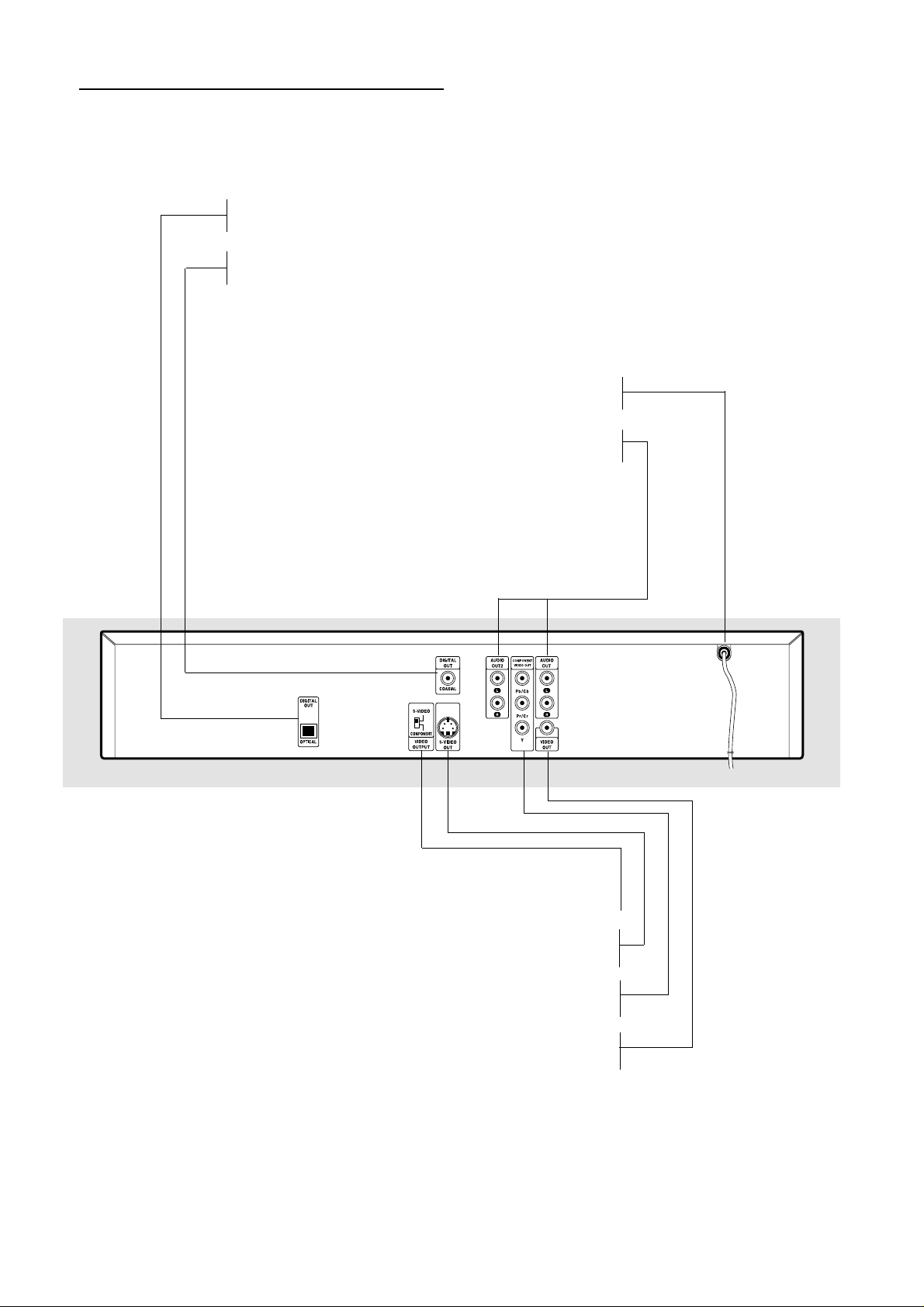
Rear Panel
OPTICAL (Digital audio out jack)
– connect to digital (optical) audio equipment
COAXIAL (Digital audio out jack)
– connect to digital (coaxial) audio equipment
AC Power Cord
– connect to a power source
AUDIO OUT (Left/Right) 1, 2
– connect to an amplifier, receiver or stereo system
10
FUNCTIONAL OVERVIEW
VIDEO OUTPUT Switch
–
select either S-Video Out or Component Video Out,
depending on how you connected the DVD Player to the TV
S-VIDEO OUT (Y/C)
– connect to a TV with S-Video (Y/C) inputs
COMPONENT VIDEO OUT Y PR/CR PB/CB
– connect to a TV with Y PB/CB PR/CR inputs
VIDEO OUT (CVBS)
– connect to a TV with CVBS video inputs
Caution: Do not touch the inner pins of the jacks
on the rear panel. Electrostatic discharge may
cause permanent damage to the unit.
