PHILIPS DTP2340 User Manual

Register your product and get support at
www.philips.com/welcome
DTP2340
EN User manual
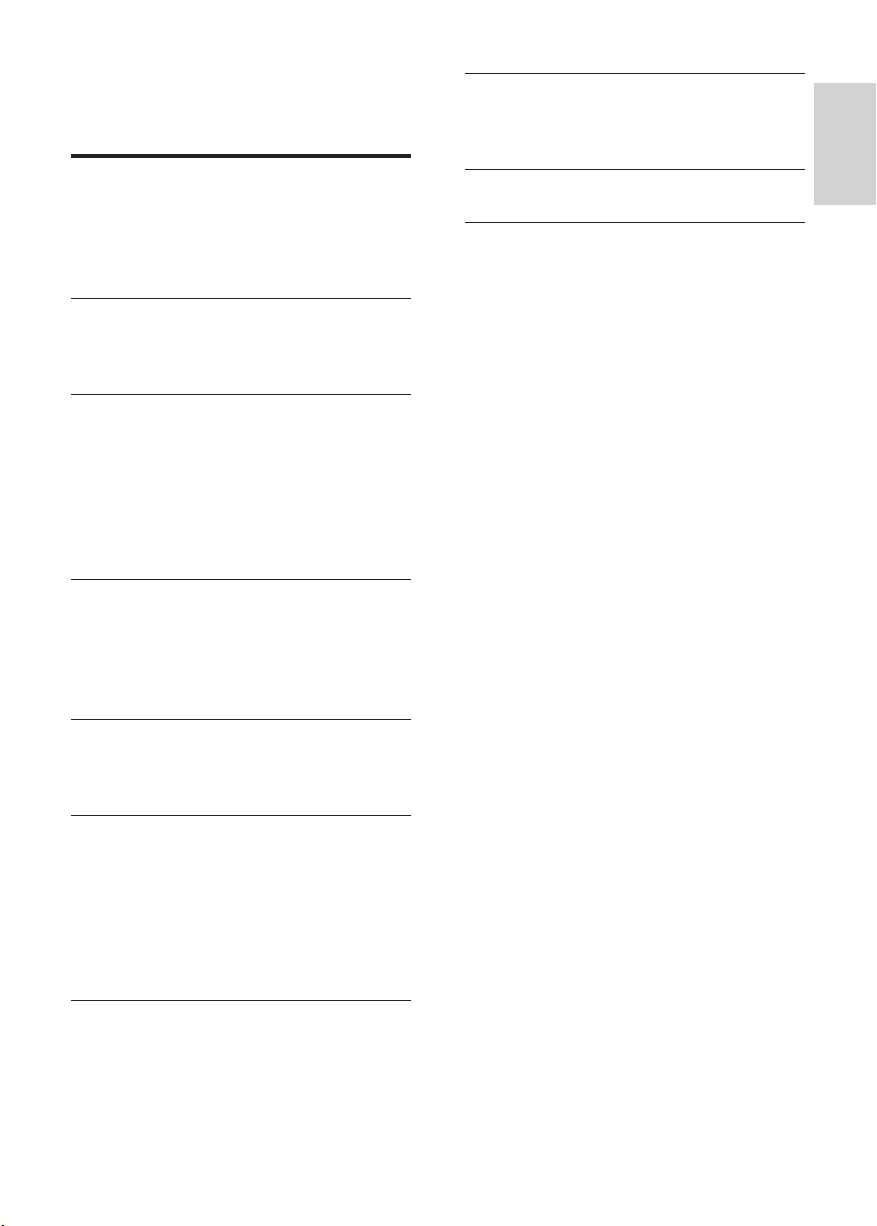
Contents
1 Important 4
Safety and impor tant notice 4
Recycling 4
Copyright notice 4
Trademark notice 5
2 Your product 6
Feature highlights 6
Product overview 6
3 Connect 9
Position the product 9
Connect antenna or cable. 9
Connect video cables 9
Connect audio cables 10
Connect a USB device 11
Connect to socket 11
4 Get started 12
Inser t the remote control batteries 12
Navigate the menu 12
First time settings 12
Use the home menu 13
8 Additional information 27
Update software 27
Care 27
9 Specifi cation 28
10 Troubleshooting
29
English
5 Watch TV 14
Use electronic programme guide 14
Use Programme Edit Table 14
6 Play 16
Play from disc 16
Play from USB 16
Play video 17
Play music 17
View photos 18
Advanced fi le search 18
7 Adjust system settings 20
Adjust general settings 20
Adjust DVD/USB settings 21
Adjust TV/Radio Settings 24
EN
3
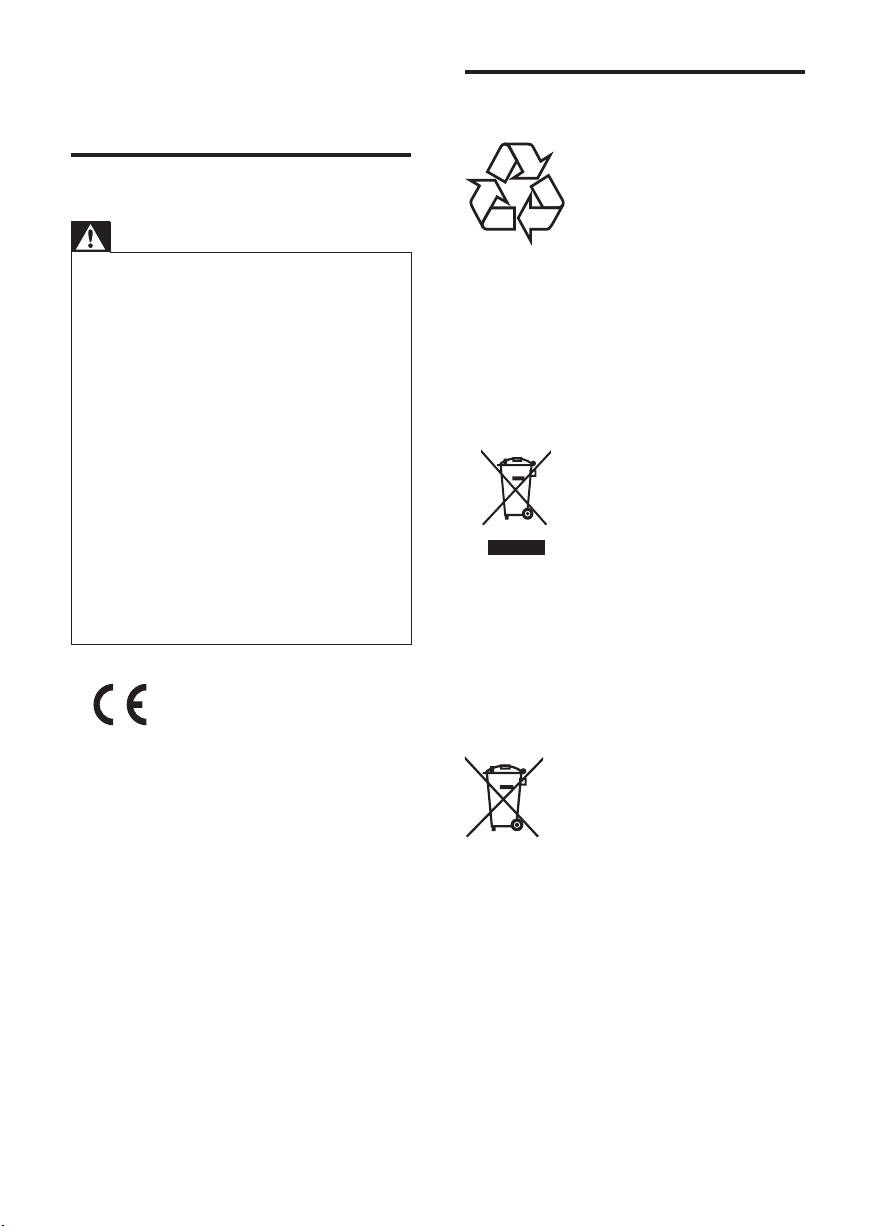
1 Important
Safety and important notice
Recycling
Warning
Risk of overheating! Never install the digital •
receiver in a confi ned space. Always leave a
space of at least 4 inches around the digital
receiver for ventilation. Ensure curtains or
other objects never cover the ventilation slots
on the digital receiver.
Never place the digital receiver, remote
•
control or batteries near naked fl ames or
other heat sources, including direct sunlight.
Only use this digital receiver indoors. Keep this
•
digital receiver away from water, mois ture and
liquid-fi lled objects.
Never place this digital receiver on other
•
electrical equipment.
Keep away from this digital receiver during
•
lightning storms.
Where the mains plug or an appliance
•
coupler is used as the disconnect device,
the disconnect device shall remain readily
operable.
Visible and invisible laser radiation when open.
•
Avoid exposure to beam.
This product complies with the radio
interference requirements of the European
Community.
This product complies with the requirements of
the following directives and guidelines: 2006/95/
EC.
Your product is designed and manufactured
with high quality materials and components,
which can be recycled and reused.
When you see the crossed-out wheeled bin
symbol attached to a product, it means the
product is covered by the European Directive
2002/96/EC:
Never dispose of your product with other
household waste. Please inform yourself about
the local rules on the separate collection of
electrical and electronic products. The correct
disposal of your old product helps prevent
potentially negative consequences for the
environment and human health.
Your product contains batteries covered by the
European Directive 2006/66/EC, which cannot
be disposed of with normal household waste.
Please inform yourself about the local rules on
the separate collection of batteries. The correct
disposal of batteries helps prevent potentially
negative consequences for the environment and
human health.
4
EN

Copyright notice
This product incorporates copyright protection
technology that is protected by method claims
of certain U.S. patents and other intellectual
property rights owned by Macrovision
Corporation and other rights owners. Use of
this copyright protected technology must be
authorised by Macrovision Corporation, and is
intended for home and other limited viewing
uses only unless otherwise authorised by
Macrovision Corporation. Reverse engineering
or disassembly is prohibited.
Trademark notice
Laser specifi cation
Type: Semiconductor laser InGaAIP •
(DVD), AIGaAs (CD)
Wave length: 655 nm (DVD), 790 nm •
(CD)
Output Power: 10 mW (DVD), 5 mW •
(VCD/CD)
DVB is a registered trademark of the DVB
Digital Video Broadcasting Project (1991 to
1996).
Manufactured under license from Dolby
Laboratories. Dolby, Pro Logic and the
double-D symbol are trademarks of Dolby
Laboratories.
All other registered and unregistered
trademarks are the property of their
respective owners.
English
Offi cial DivX® Certifi ed product. Plays all
versions of DivX® video (including DivX® 6)
with standard playback of DivX® media fi les.
EN
5
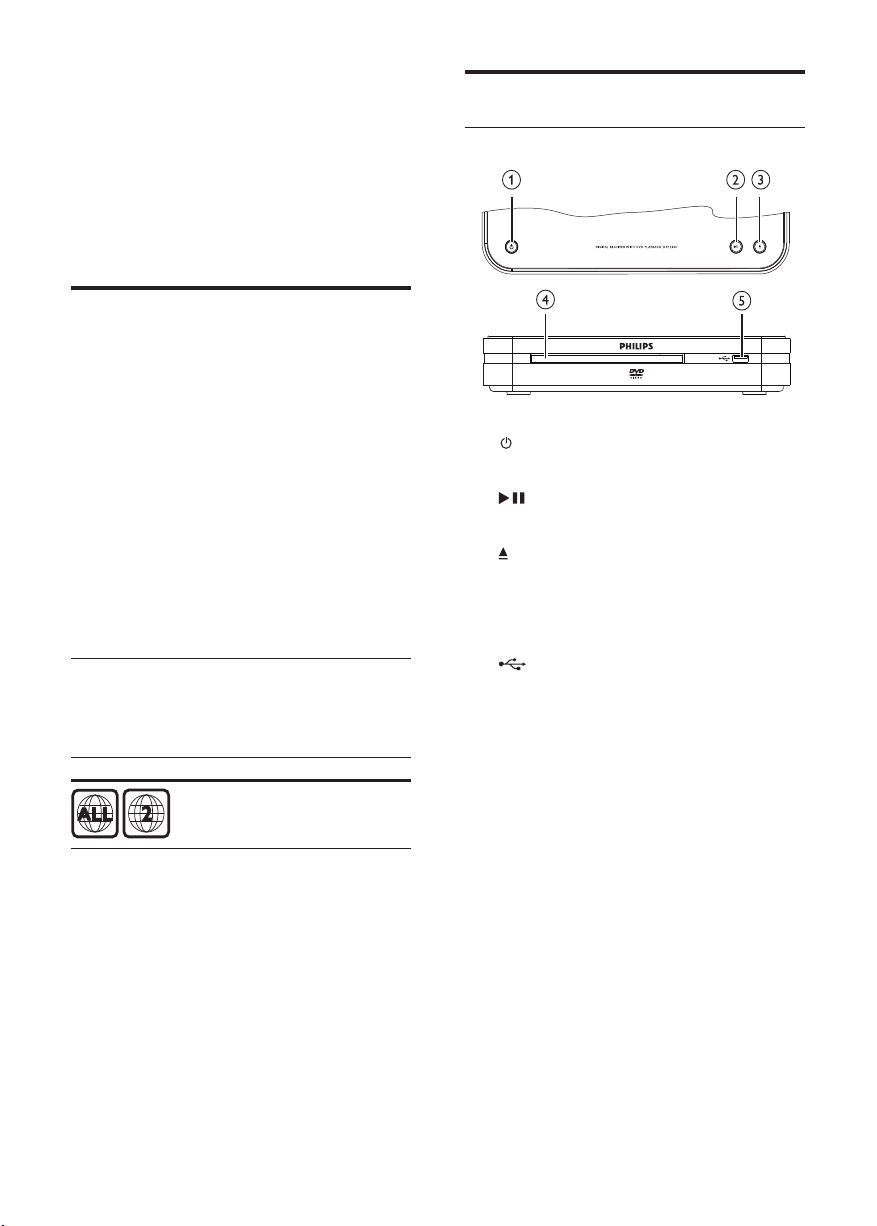
2 Your product
Congratulations on your purchase, and
welcome to Philips! To fully benefi t from the
support that Philips offers; register your product
at www.philips.com/welcome.
Feature highlights
Enjoy digital radio and TV
This digital receiver has a built-in digital tuner
which receives digital transmission. Enjoy
digital radio and TV programmes without an
additional set-top box.
On Screen TV Guide
You can access the electronic programme
guide to view the broadcast schedule for
digital radio and TV programmes.
USB direct
Simply plug your USB stick into the USB jack
to enjoy your MP3 music in superb sound
quality or JPEG slideshow.
Region codes
You can play discs with the following region
codes.
Product overview
Main unit
a ( Standby-On )
Switches the product on or off. •
b
( Play/Pause )
Starts, pauses or resumes disc play.•
c
( Open/Close )
Opens or closes the disc •
compartment.
d Disc compartment
e
( USB )
Data input from USB storage •
devices.
DVD region code Countries
Europe
6
EN
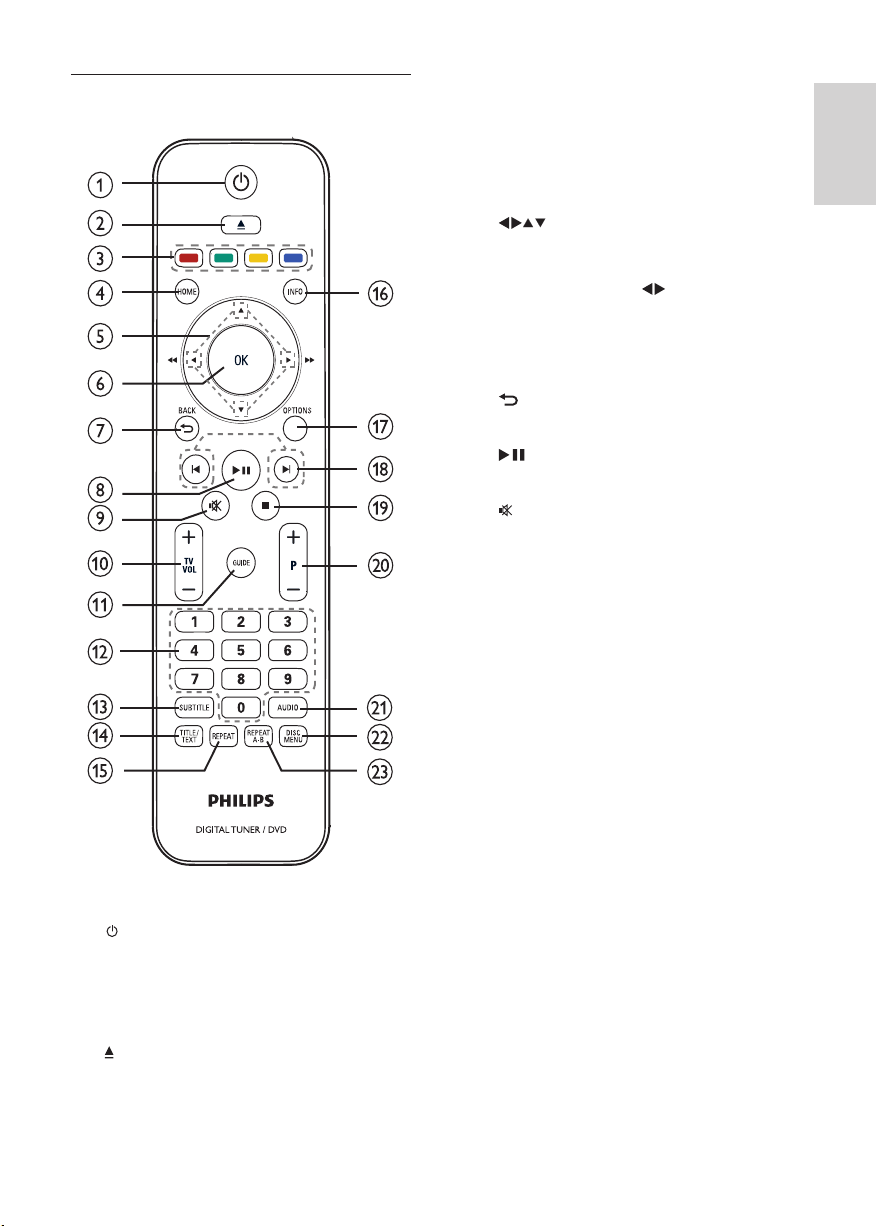
Remote control
a ( Standby-On )
Switches the product to standby if •
it is on.
Switches the product on if it is on •
standby.
b
( Eject )
Opens or closes the disc •
compartment.
c Colour buttons
Selects tasks or options. (For •
teletext mode only).
d HOME
Toggles the home menu on or off.•
e
( Navigation buttons )
Navigate through the menus.•
Press to search backwards or •
forwards. (For
f OK
Confi rms an entry or selection.•
Displays the list of channels.•
g
BACK
Returns to the previous menu.•
h
( Play/Pause )
Starts, pauses or resumes disc play.•
i
( Mute ) (For Philips TV only).
Mutes or restores audio output.•
j TV VOL +/-
Increases or decreases volume. (For •
Philips TV only.)
k GUIDE
Toggles the programme guide on or •
off. For digital channels only.
l 0-9 ( Numeric buttons )
Selects a channel or setting.•
Selects an item to play.•
Enter the number of a preset radio •
station.
m SUBTITLE
Selects DVD, DivX or DVBT •
subtitles language.
n TITLE/TEXT
In DVD mode, toggles the disc title •
menu display on or off.
In Live TV mode, toggles the teletext •
information display on or off.
o REPEAT
Selects or turns off repeat or shuffl e •
mode.
English
only).
EN
7

p INFO
Displays or hides additional •
information.
q OPTIONS
Activates the quick access menu. •
r
( Previous/Next )
Skips to the previous or next title, •
chapter or track.
s
( Stop )
Stops disc play.•
t P +/- ( Program +/- ) (In digital TV or
radio mode only).
Selects the next or previous channel.•
u AUDIO
Selects an audio language, digital •
channel or channel on a disc.
v DISC MENU
Accesses or exits the disc menu or •
displays the USB fi le browser.
w REPEAT A-B
Marks the section for repeat play or •
turns off repeat mode.
8
EN
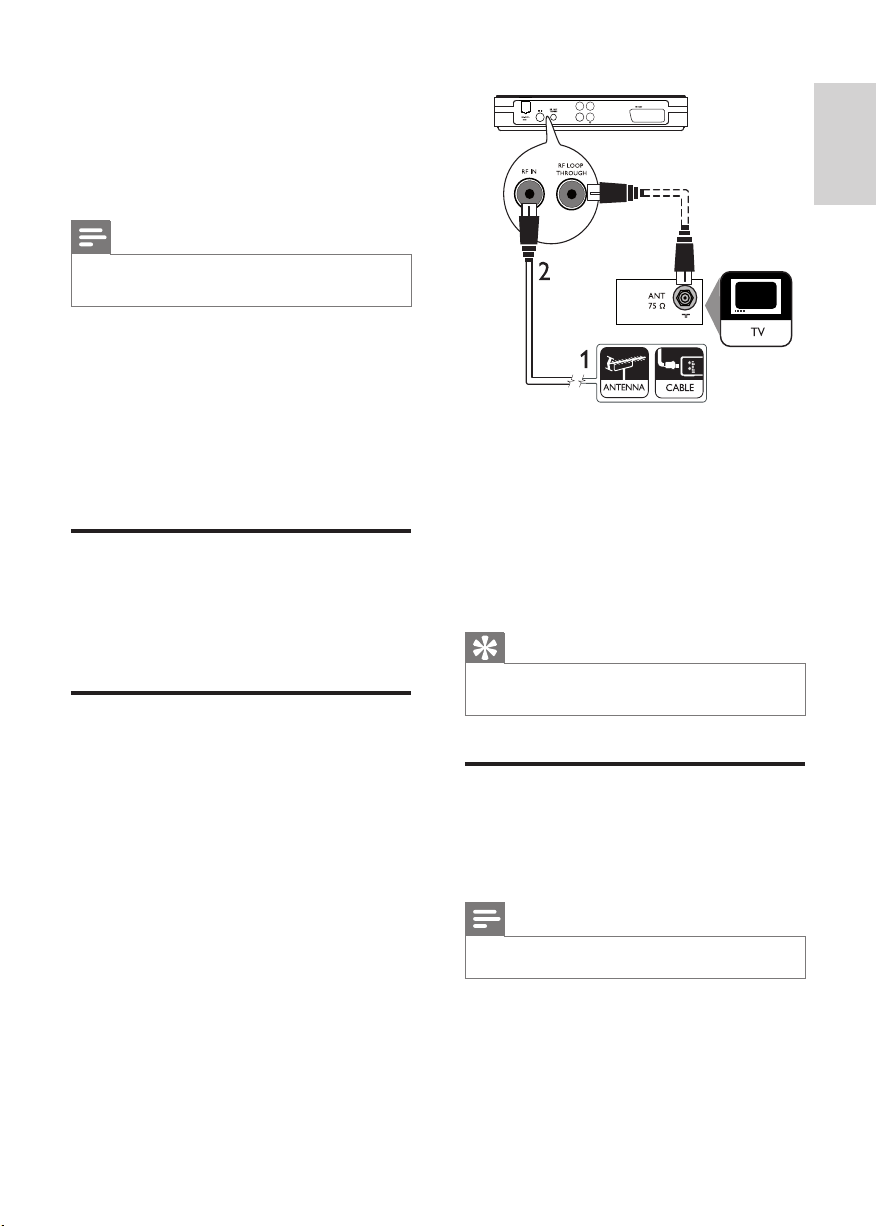
3 Connect
CVBS
Audio L
COAXIAL
Audio R
Make the following connections to use your
digital receiver.
Note
Before you make or change any connec tions, •
disconnect devices from the socket.
Refer to the type plate on the bottom of the
product for identifi cation and supply ratings.
Basic connections:
Antenna or cable TV•
Video cables•
Audio cables•
Optional connections:
USB device•
Position the product
Place the product on a table.
Place the product near the AC socket where
the AC power plug can be easily reached.
Connect antenna or cable.
English
1 Unplug the antenna cable from the TV.
2 Connect the antenna cable to the RF IN
jack.
To receive digital channels after this digital
receiver is switched to standby:
Connect an RF antenna cable (not supplied)
from the RF LOOP THROUGH jack to the
antenna input on the TV.
Tip
The antenna input jack on the T V might be •
labelled ANT, ANTENNA IN or RF IN.
Connect the digital receiver to an antenna or a
cable box..
Connect video cables
Connect the digital receiver to your TV to play
discs. Select the best video connection that your
TV supports.
Note
Connect the digital receiver directly to a TV. •
EN
9
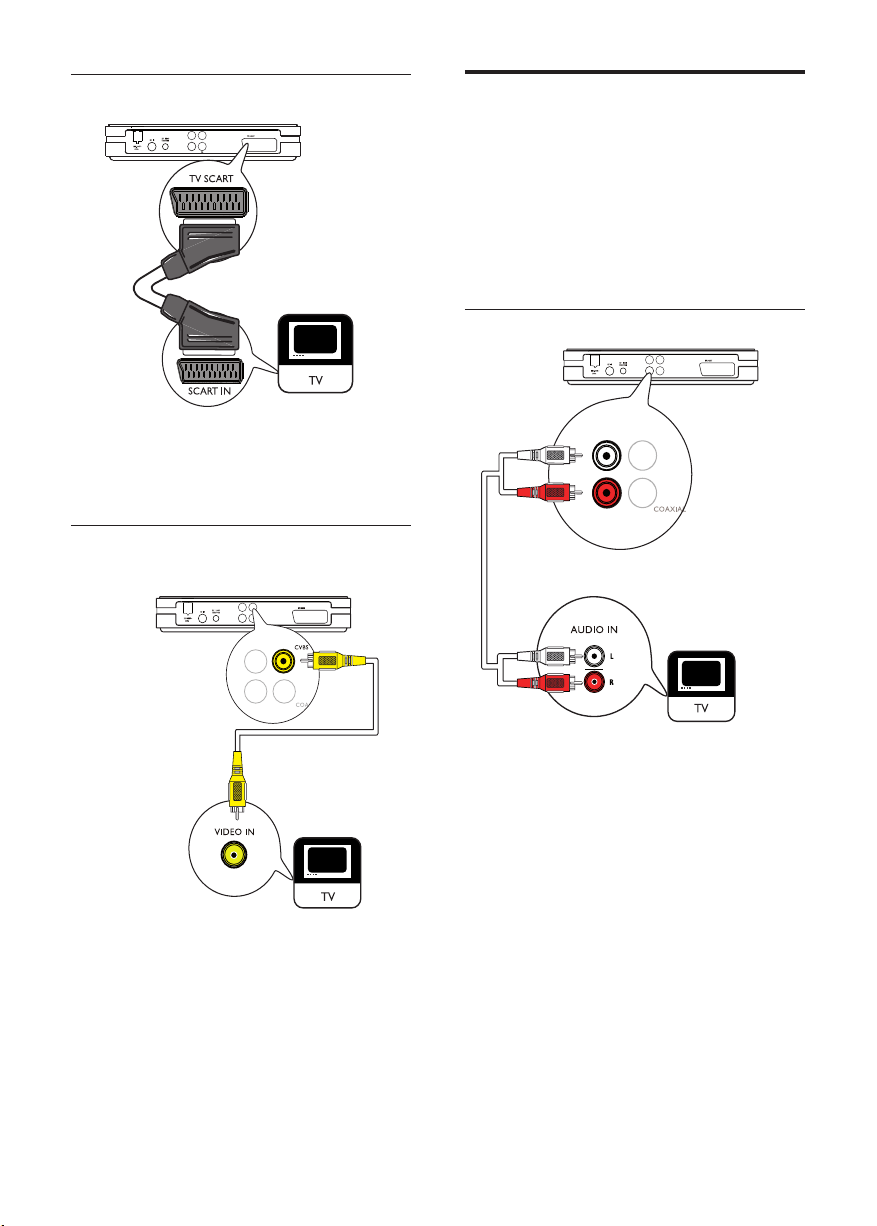
S
Connect to a SCART jack
CVBS
Audio L
COAXIAL
Audio R
Connect a SCART cable (not supplied) to the
SCART jack on the digital receiver and to the
SCART jack on the TV.
Connect to a CVBS jack
CVBS
Audio L
COAXIAL
Audio R
Connect audio cables
Choose to connect to analogue or digital jack
depending on the device capabilities.
Option 1: Connect to a TV•
Option 2: Connect to an analogue audio •
device
Option 3: Connect to a digital amplifi er •
or receiver
Option 1: Connect to TV
CVBS
Audio L
COAXIAL
Audio R
AUDIO L
AUDIO R
CVB
R
Connect a CVBS cable (not supplied) to the
CVBS jack on the digital receiver and to the
CVBS jack on the TV.
10
EN
Connect an audio cable (red/white ends) to
the AUDIO L/R jacks on the digital receiver
and to the matching AUDIO L/R input jacks
on the TV.
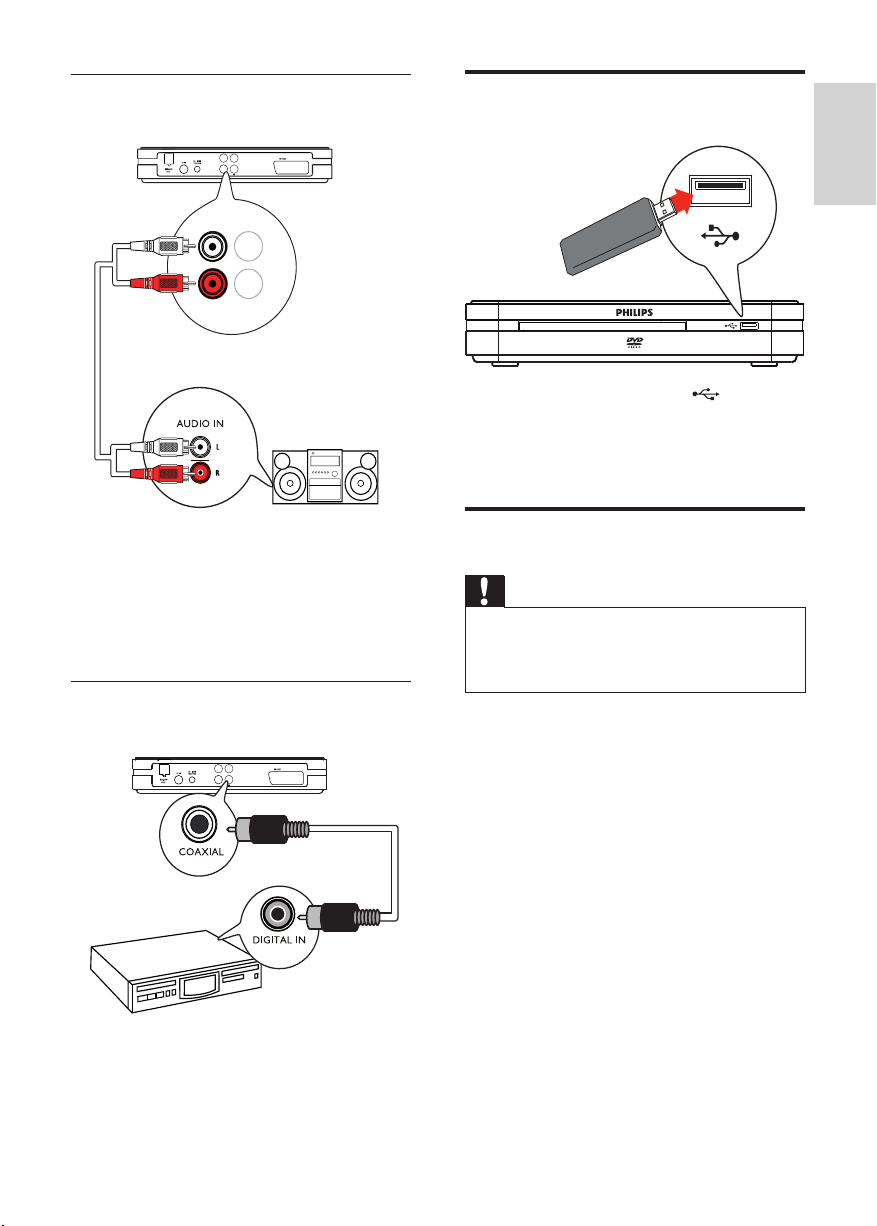
Option 2: Connect to analogue audio
CO
L
S
R
device
CVBS
Audio L
COAXIAL
Audio R
Connect a USB device
English
Audio L
Audio
CVB
AXIA
Connect an audio cable (red/white ends
— not supplied) to the AUDIO L/R jacks
on the digital receiver and to the matching
AUDIO L/R input jacks on the analogue audio
device.
Option 3: Connect to digital audio
device
CVBS
Audio L
COAXIAL
Audio R
Connect the USB device to the ( USB ) jack
on the digital receiver.
To play the fi les: press • HOME , select
[USB] and press OK .
Connect to socket
Caution
Risk of product damage! Ensure that the •
power supply voltage corresponds to the
voltage printed on the back or the underside
of the digital receiver.
Connect the power cord to the socket.
The digital receiver is ready to be set »
up for use.
Connect a coaxial cable (not supplied) to the
COAXIAL jack on the digital receiver and the
COAXIAL / DIGITAL input jack on the digital
audio device.
11
EN
