Philips D 8289 User Manual [en, de, es]

PHILIPS
cs>
a>
O
CS)
^rëo Rado Cassette Recorder
Radiocassette stéréo
Stereo-Radio-Cassetten-Recorder
Stéréo radio-cassetterecorder
Radiocasete estéreo
Radioregistratore stereo
stereo kassettradio
Stereo radionauhuri

@ English
Illustrations
Guarantee and service
pages
page 32
pages 31-33-34
®) Nederlands
Afbeeldingen
Garantie en service
pagina 14
pagina 32
pagina’s 31-33-34
(?) Français
Illustrations
Garantie et service après-vente
pages 31-33-34
(d) Deutsch
Abbildungen
Garantieleistung und Service
Amtsblatt
Oie Deutsche Bundespost informiert (s) Svenska
Dieses Gerät ist von der Deutschen Bundespost als Ton- bzw.
Femseh-Rundfunkempfanger bzw. als Komponente einer sol
chen Anlage (Tuner, Verstärker, aktive Lautsprecherbox, Femseh-Monitor u. dgl.) zugelassen. Es entspricht den zur Zeit
geltenden Technischen Vorschriften der Deutschen Bundespost
und ist zum Nachweis dafür mit dem Zulassungszeichen der
Deutschen Bundespost gekennzeichneL Bitte überzeugen Sie
sich selbst
Dieses Gerät darf im Rahmen der auf Seite 13 abgedruckten
'AllgemelneGenehmigungfurTonundFemseh-Rundfunkeraplänger' in der Bundesrepublik Deutschland betrieben werden.
Beachten Sie aber bitte, daß aufgrund dieser Allgemeinen
Genehmigung nur Sendungen des Rundfunks empfangen werden
dürfen •). Wer unbefugt andere Sendungen (z.B. des Polizeifunks,
des Seefunks, der öffentlichen beweglichen Landfunkdienste)
empfängt, verstößt gegen die Genehmigungsauflagen und macht
sich daher nach § 15 Absatz 2a des Gesetzes über Fernmeldean
lagen strafbar.
Die Kennzeichnung mit dem Zulassungszeichen bietet Ihnen die
Gewähr, daß dieses Gerät keine anderen Fernmeldeanlagen
einschließlich Funkanlagen stört.
Der Zusatzbuchstabe S **) beim Zulassungszeichen besagt
außerdem, daß das Gerät gegen störende Beeinflussungen durch
andere Funkanlagen (z.B. des Amateurfunks, des CB-Funks)
weitgehend unempfindlich ist
Gerate ohne den Zusatz S sind nicht besonders störfest.
Sollten bei Geräten mit dem Zusatz S ausnahmsweise trotzdem
Störungen auftreten, oder wenn Sie Fragen haben, so wenden Sie
sich bitte an die örtlich zuständige Funkstörungsmeßstelle.
Sehr geehrter Rundfunkteilnehmer!
Seiten 31-33-34
pages
page 32
Seite 9 (X) Italiano
Seite 32
Seiten 2 und 13
Rgurer
Garantì och service
@) Suomi s™27
Kuvat sivu 32
Takuu ja huolto sivut 31 -33-34
@) Dansk
Typeskillet (indes pà undersiden af apparaten.
Dette Produkt overholder kravene til radio-interferens af
Europaeisk Faellesmarked.
Bemaerk: Netafbryderen er sekundaert indkoblet og
afbryder ikke strammen fra nettet. Den indbyggede
netdel er derfor tilsluftet til lysnettet sà laenge netstikket
sidder i stikkontakten.
d) Español
Ilustraciones página 32
Garantia páginas 31-33-34
Es necesario que lea cuidadosamente su instructivo de
manejo. S
Illustrazioni
Garanzia e servizio
Garantì og service
pàgina 17
pagina 21
pagina 32
pagine 31-33-34
sida 24
sida 32
sidoma 31-33-34
sider 31-33-34
*) Zum Empfang anderer Sendungen darf dieses Gerät nur mit
Genehmigung der Deutschen Bundespost benutzt werden.
Allgemein genehmigt ist zur Zeit der Empfang der Aussen
dungen von Amateurfunkstellen und der Normalfrequenzund Zeitzeichensendungen.
• * *) Weitere Zusätze haben in Bezug auf die Störfestigkeit keine
Bedeutung. Sie geben bei Empfängern vielmehr Aufschluß
über Empfangsmöglichkeiten.
03-1987
(Ñ) Norsk
Typeskilt finnes pa apparatens underside.
Observer: Nettbryteren er sekundert innkoplet. Den
innebygde netdelen er derfor ikke frakoplet nettel sit
lenge apparatet er tilsluttet nettkontakten.
Garanti og service sider 31 -33-34
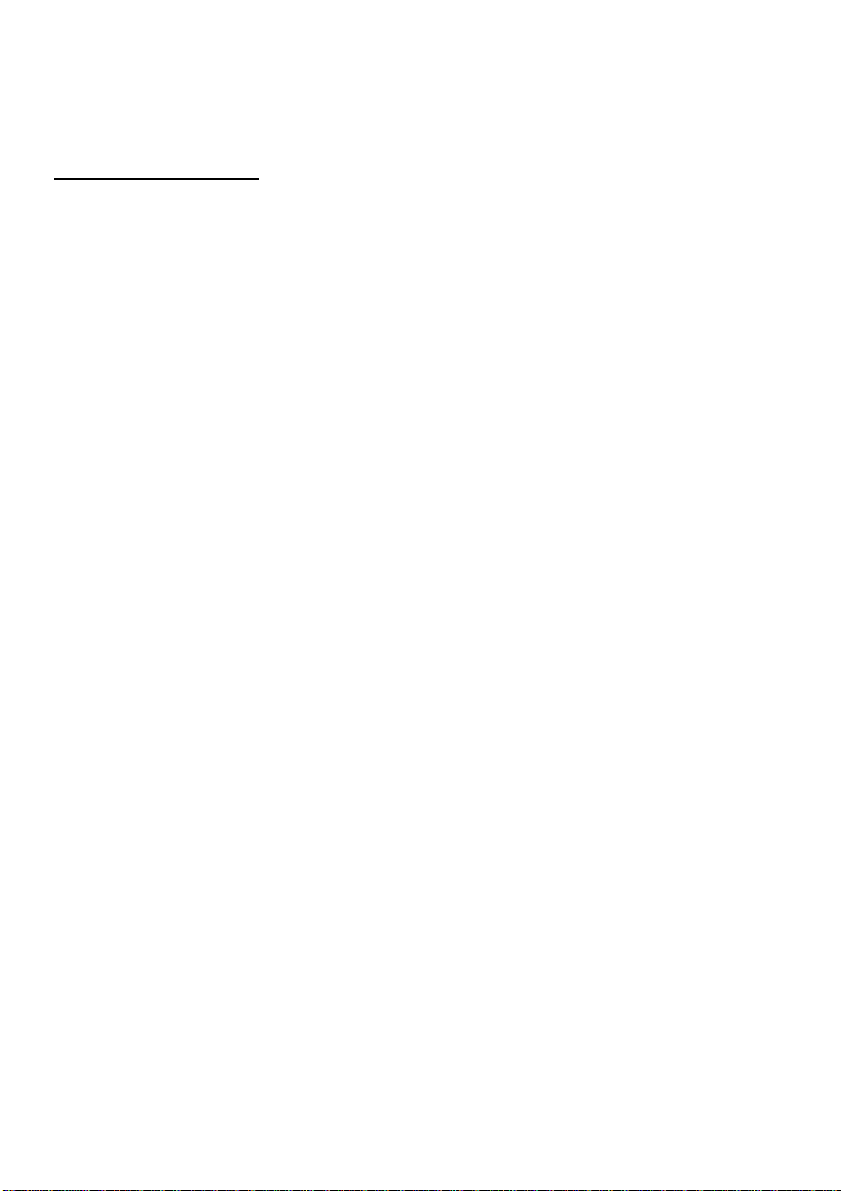
English
For the illustrations, k^ep page 32 open
CONTROLS-figs. 1-2
© built-in mono microphone MIC
© GRAPHIC EQUALIZER tone controls
100 Hz - bass
1 kHz (1 000 Hz) - mid-range
10 kHz (10 000 Hz)-treble
© MODE selector
© socket for stereo headphones
© VOLUME control
© BAND selector
© FM STEREO indicator
© TUNING knob
® deck A keyboard, for playback only
4 > DIRECTION - change the deck A tape direction
□ STOP/EJECT
■M F.FWD - fast forward wind
» REWIND - fast rewind
<PLAY
" REVERSE MODE - ж (released) for non-stop
play; ^ (pressed) to play both cassette sides once
(■1*>*STOP)
® deck A PLAY DIRECTION indicators
© deck В keyboard, recording and playback
ra PAUSE
D STOP/EJECT
•M F.FWD - fast forward wind
M> REWIND - fast rewind
<PLAY
О RECORD - record
@ voltage selector (not on all versions)
® MAINS - socket for mains lead
The type plate Is located on the base of the set
SUPPLY
Battery supply
• Open the battery compartment (fig. 2) and insert as
indicated six batteries, type R20, UM1 or D-cells.
• Remove the batteries if exhausted or if they will not be
used again for a long period.
Note: The battery supply is automatically switched off
when the set is connected to the mains. When changing
over to battery supply, pull out the plug from the MAINS
socket ®.
Mains supply
• Check if the mains voltage as shown on the type plate
corresponds to your local mains supply. If it does not,
consult your dealer or service organisation.
If the set Is equipped with a voltage selector©, set this
selector to the local mains voltage.
• Connect the mains lead to the MAINS socket ® and
the wall socket. The mains supply is now switched on.
• To disconnect the set from the mains completely,
withdraw the mains plug from the wall socket.
Important note for users in U.K.:
When fitting a mains plug to the mains lead proceed as follows:
The wires in the mains lead are coloured in accordance with the
following code: Blue=Neutral, Brown=Live.
These colours may not correspond with the colour markings
identifying the terminals in your plug, so proceed as follows:
Connect the Brown wire to the terminal marked L or coloured Red.
Connect the Blue wire to the terminal marked N or coloured Black.
No connection is necessary to the earth terminal.
Note: This apparatus must be protected by a 3 Amp Fuse if a
13 Amp plug is used or.ifanyothertype of plug is used, byaS Amp
Fuse either in the plug or adapter or at the distribution board. If In
doubt consult a qualified electrician.
OPERATION
Switching the power on and off
The set is switched on and off with MODE selector ®.
The set is switched off when MODE selector © is in
position TAPE or MIC ([]], [H or [JD and the recorder
buttons are released.
MODE selector ©
The desired sound source for reproduction or recording
is selected using MODE selector ®.
Radio and cassette playback
Set the MODE selector © to:
Q RADIO ON for switching on the radio;
[T]> H] or [s] RADIO OFF for switching off the radio;
Qor [2] TAPE for cassette playback:
- on deck A:
«> released ж for non-stop playback;
<=» pressed to play both cassette sides once:
PLAY <J*t>*STOP;
- on deck B: PUY <*STOP;
- on deck A+B, continuous play: play both cassette
sides in deck A (<♦>) and at the end of the cassette
deck В will automatically start playing (<*STOP).
Recording and dubbing
Set the MODE selector @ to:
[1] HIGH SPEED DUBBINGforhigh speed copyingfrom
deck A to B;
[2] NORMAL SPEED DUBBING for normal speed
copying from deck A to B;
[3] MICROPHONE for a mono recording on deck В from
the built-in microphone MIC © (set the VOLUME
control © to zero);
|T| RADIO ON for a radio recording on deck B.
Sound adjustment
The sound reproduced by the loudspeakers or by
stereo headphones is adjusted by means of the controls
VOLUME ©and GRAPHIC EQUALIZER ©. The position
of these controls does not affect the recording.
• The VOLUME control © enables adjustment of the
sound volume.
• The GRAPHIC EQUALIZER © consists of several
tone controls, each controlling its own pitch range. The
three controls are centered on 100 Hz (bass). 1 kHz
(1 000 Hz, mid-range) and 10 kHz (10 000 Hz, treble).
