Page 1
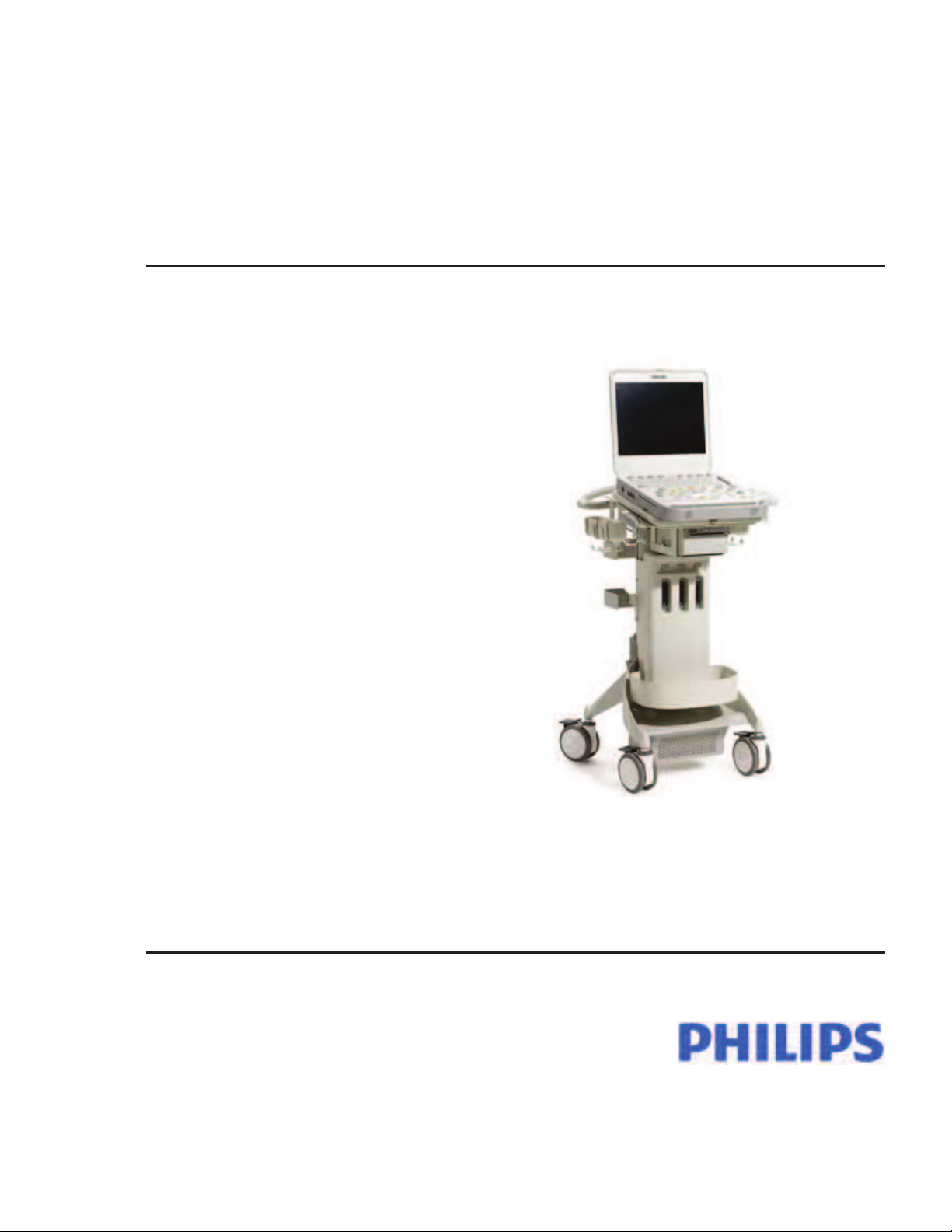
CX50 U l t r a s o u n d S y s t e m
User Manual
4535 616 38521 Rev B
5HYLVLRQ
© 2012 Koninklijke Philips Electronics N.V. All rights reserved. Published in USA.
Page 2
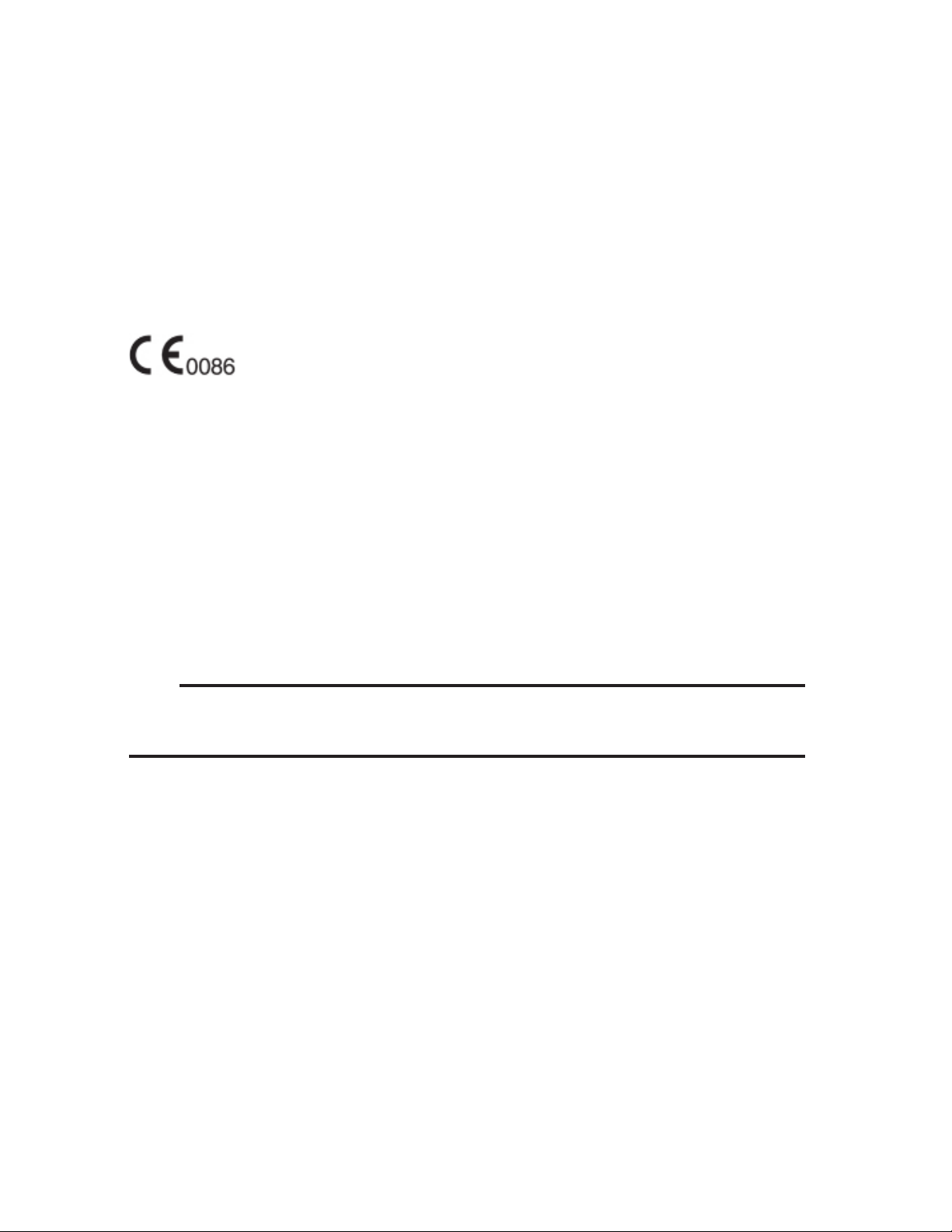
Manufactured by Philips Ultrasound
22100 Bothell-Everett Highway
Bothell, WA 98021-8431
USA
Telephone: +1 425-487-7000 or 800-426-2670
Fax: +1 425-485-6080
www.healthcare.philips.com/ultrasound
This Medical Device meets the provisions of the transposition of the Medical
Device Directive 93/42/EEC within the country of origin of the Notified Body
concerned with the device.
European Union Representative
Philips Medical Systems Nederland B.V.
Quality & Regulatory Affairs
Veenpluis 4-6
5684PC Best
The Netherlands
WARNING
United States federal law restricts this device to sale by or on the order of a
physician.
This document and the information contained in it is proprietary and confidential information of Philips Healthcare
("Philips") and may not be reproduced, copied in whole or in part, adapted, modified, disclosed to others, or disseminated
without the prior written permission of the Philips Legal Department. This document is intended to be used by customers
and is licensed to them as part of their Philips equipment purchase. Use of this document by unauthorized persons is
strictly prohibited.
Philips provides this document without warranty of any kind, implied or expressed, including, but not limited to, the
implied warranties of merchantability and fitness for a particular purpose.
Philips has taken care to ensure the accuracy of this document. However, Philips assumes no liability for errors or
omissions and reserves the right to make changes without further notice to any products herein to improve reliability,
function, or design. Philips may make improvements or changes in the products or programs described in this document
at any time.
Unauthorized copying of this document, in addition to infringing copyright, might reduce the ability of Philips to provide
accurate and current information to users.
This product may contain remanufactured parts equivalent to new in performance, or parts that have had incidental use.
Philips Ultrasound products may be manufactured under or operate in accordance with one or more of the following
United States patents and corresponding patents in other countries: U.S. Patent Numbers 5,798,461; 6,450,958; 6,471,649;
6,527,721; 6,540,685; 6,572,547; 6,679,849. Other patent applications are pending in various countries.
"Chroma," "Color Power Angio," "High Q," "QLAB," "SonoCT," and "XRES" are trademarks of Koninklijke Philips
Electronics N.V.
Non-Philips product names may be trademarks of their respective owners.
CX50 User Manual
2
4535 616 38521
Page 3

Contents
1 Read This First..........................................................................................15
Intended Audience............................................................................................................15
Intended Use.......................................................................................................................15
Warnings..............................................................................................................................16
Warning Symbols...............................................................................................................17
User Information Components......................................................................................17
Product Conventions........................................................................................................18
User Information Conventions.......................................................................................19
Upgrades and Updates.....................................................................................................21
Customer Comments.......................................................................................................21
Supplies and Accessories.................................................................................................21
Customer Service..............................................................................................................22
Recycling, Reuse, and Disposal.......................................................................................22
2 Safety.........................................................................................................25
Basic Safety..........................................................................................................................25
Electrical Safety..................................................................................................................26
Defibrillators.................................................................................................................29
Fire Safety......................................................................................................................30
Mechanical Safety...............................................................................................................30
Equipment Protection.......................................................................................................31
Product Compatibility.......................................................................................................32
Symbols................................................................................................................................33
Biological Safety..................................................................................................................42
FDA Medical Alert on Latex......................................................................................44
ALARA Education Program.......................................................................................46
Output Display.............................................................................................................50
Control Effects..............................................................................................................54
3
CX50 User Manual
4535 616 38521
Page 4

Related Guidance Documents......................................................................................57
Acoustic Output and Measurement............................................................................57
Acoustic Output Tables.................................................................................................61
Acoustic Measurement Precision and Uncertainty..................................................61
Operator Safety.....................................................................................................................63
Repetitive Strain Injury .................................................................................................63
Philips Transducers..........................................................................................................63
Glutaraldehyde Exposure...............................................................................................64
Infection Control.............................................................................................................64
Electromagnetic Compatibility ..........................................................................................66
Radio-Frequency Emissions...........................................................................................67
ECG Signal.........................................................................................................................68
Electrostatic Discharge Precautions............................................................................69
Electromagnetic Emissions............................................................................................70
Approved Cables for Electromagnetic Compliance.................................................70
Approved Transducers for Electromagnetic Compliance.......................................71
Approved Accessories for Electromagnetic Compliance.......................................72
Electromagnetic Immunity.............................................................................................72
Electromagnetic Interference........................................................................................75
Recommended Separation Distance...........................................................................78
Avoiding Electromagnetic Interference.......................................................................80
Use Restrictions Due to Interference........................................................................81
3 System Overview........................................................................................83
System Capabilities...............................................................................................................83
Measurements..................................................................................................................83
Transducer Types.............................................................................................................84
Image Acquisition and Review......................................................................................84
Patient Data Protection.................................................................................................85
System Options.....................................................................................................................85
Imaging Options...............................................................................................................85
CX50 User Manual
4
4535 616 38521
Contents
Page 5

Connectivity Options.....................................................................................................86
Clinical/Analysis Options...............................................................................................86
Calculations.......................................................................................................................87
QLAB Advanced Quantification Software Options.................................................87
Stress Echocardiography................................................................................................88
Data Security....................................................................................................................88
System Components............................................................................................................88
Video Monitor..................................................................................................................90
Control Panel...................................................................................................................90
On/Off (Power) Control................................................................................................91
Data Storage ....................................................................................................................92
Peripherals.........................................................................................................................93
Transducer Receptacles and Cable Management.....................................................93
Physio (ECG) Receptacles.............................................................................................95
USB Hub............................................................................................................................96
Wheel Controls...............................................................................................................97
4 Preparing the System.................................................................................99
Connecting Devices..............................................................................................................99
External Printers............................................................................................................100
Connecting an External Printer.................................................................................102
Configuring Local Printers..........................................................................................103
Connecting the Optional Foot Switch.....................................................................104
Configuring the Foot Switch.......................................................................................104
Connecting an External Color Monitor .................................................................104
Attaching the System.........................................................................................................105
Removing the System.........................................................................................................106
System Configuration.........................................................................................................106
Standard Network Support........................................................................................107
DICOM Networking Option......................................................................................107
Configuration Information..........................................................................................107
5
CX50 User Manual
4535 616 38521
Contents
Page 6

Entering System Network Settings...........................................................................109
Changing the PC Name...............................................................................................111
Wireless Networking...................................................................................................112
Configuring Wireless Network Properties.............................................................112
Enabling a Wireless Network Connection..............................................................115
Removing a Wireless Network..................................................................................118
Troubleshooting Wireless Network Connections................................................119
Remote Access..............................................................................................................119
Enabling a Remote Access Session............................................................................120
Repairing Network Connections...............................................................................120
Moving the System..............................................................................................................121
Preparing and Moving...................................................................................................122
Setting Up After Moving..............................................................................................123
5 Using the System......................................................................................125
Turning the System On and Off.......................................................................................125
Setting the System Time and Date..................................................................................126
System Cart..........................................................................................................................127
Installing the AC Adapter............................................................................................127
Attaching the System....................................................................................................130
Removing the System...................................................................................................130
Adjusting Cart Height..................................................................................................130
Using the Wheel Controls..........................................................................................132
Monitor Settings..................................................................................................................133
Changing the Monitor Tint.........................................................................................134
Changing the Monitor Brightness..............................................................................134
System Controls..................................................................................................................135
Control Panel.................................................................................................................135
Control Status................................................................................................................136
Changing Control Panel Brightness...........................................................................137
Enabling Automatic Brightness Control ..................................................................138
CX50 User Manual
6
4535 616 38521
Contents
Page 7

Quick Key Controls......................................................................................................138
Using Quick Key Controls..........................................................................................139
System Keyboard...........................................................................................................139
Typing Special Characters............................................................................................140
Typing Accented Characters.......................................................................................140
Status Icons.....................................................................................................................141
Power Management............................................................................................................143
Battery and AC Indicators..........................................................................................144
Changing Power Management Settings.....................................................................145
AC Adapter Operation ....................................................................................................146
AC Adapter Indicator...................................................................................................147
Using the AC Adapter..................................................................................................147
Battery Operation..............................................................................................................148
Installing the Battery ...................................................................................................149
System Security...................................................................................................................151
Logging On to the System...........................................................................................151
Logging Off of the System...........................................................................................151
System and Data Security............................................................................................152
Emergency Studies..............................................................................................................153
Temporary ID.................................................................................................................153
Starting Emergency Studies.........................................................................................154
Imaging Display....................................................................................................................155
Image Size Settings..............................................................................................................157
Transducer Receptacles and Cable Management.........................................................157
Connecting Transducers..............................................................................................159
Selecting a Transducer..................................................................................................161
Selecting a Preset..........................................................................................................162
Using Presets..................................................................................................................162
Physio Feature......................................................................................................................163
DVD, CD, and USB Devices.............................................................................................164
7
CX50 User Manual
4535 616 38521
Contents
Page 8

Media Compatibility......................................................................................................164
Loading and Ejecting a Disc.........................................................................................165
USB Devices...................................................................................................................165
Erasing a DVD or USB Device...................................................................................167
6 Customizing the System..........................................................................169
Presets...................................................................................................................................169
Clinical Options and Predefined Presets..................................................................169
Custom Presets.............................................................................................................170
Creating Custom Presets............................................................................................170
Modifying Custom Presets..........................................................................................171
Deleting Custom Presets............................................................................................172
Setting Up Autoselect Presets....................................................................................172
Presets Menu..................................................................................................................173
Using the Presets Menu...............................................................................................173
Modifying the Presets Menu........................................................................................174
Copying Custom Presets.............................................................................................175
System Setups......................................................................................................................175
Changing Setups.............................................................................................................176
Options.................................................................................................................................176
Installing Temporary Options.....................................................................................176
7 Performing a Study...................................................................................179
New Patient Studies...........................................................................................................179
Entering Patient Data Manually (Without Worklist).............................................180
Using Modality Worklist..............................................................................................181
Selecting a Transducer.......................................................................................................182
Imaging Modes.....................................................................................................................182
Using 2D Mode..............................................................................................................183
Annotation............................................................................................................................184
Placing a System-Defined Label on the Display......................................................184
Typing a Label on the Display.....................................................................................185
CX50 User Manual
8
4535 616 38521
Contents
Page 9

Placing a Body Marker on the Display......................................................................185
Printing..................................................................................................................................186
Review...................................................................................................................................186
Starting Review..............................................................................................................187
Navigating Thumbnails and Images............................................................................187
Acquiring Images and Loops ...........................................................................................188
Measurement and Analysis................................................................................................189
Performing a 2D Distance Measurement.................................................................190
Obtaining a Typical Labeled Measurement..............................................................190
Obtaining a Calculation Result...................................................................................191
Ending a Study......................................................................................................................191
8 Transducers................................................................................................193
Selecting a Transducer.......................................................................................................194
Selecting a Preset................................................................................................................194
Clinical Options and Transducers...................................................................................195
Indications for Use and Supporting Transducers.........................................................196
Transducer Maintenance....................................................................................................198
Acoustic Artifacts...............................................................................................................199
Acoustic Artifacts in 3D Imaging...............................................................................202
Transducer Covers.............................................................................................................204
Transducer Storage.............................................................................................................205
Storage for Transport .................................................................................................205
Daily and Long-Term Storage.....................................................................................205
9 Endocavity Transducers............................................................................207
Operators of Endocavity Transducers...........................................................................207
Patient Safety During Endocavity Studies......................................................................207
Preparing Transducers for Endocavity Use...................................................................208
C9-3v Description..............................................................................................................209
C10-3v Description............................................................................................................210
Patient-Contact Parts.........................................................................................................211
9
CX50 User Manual
4535 616 38521
Contents
Page 10

Biopsy with Endocavity Transducers...............................................................................212
10 Transesophageal Transducers..................................................................213
Operators of TEE Transducers........................................................................................213
Patient Safety During TEE Studies...................................................................................213
Patient-Contact Parts...................................................................................................218
Preventing TEE Transducer Problems............................................................................219
Electrical Safety and TEE Transducers............................................................................221
Leakage Current and TEE Transducers....................................................................221
Reducing Risks of Using TEE Transducers...............................................................221
TEE Deflection Control Basics .......................................................................................222
Connecting a TEE Transducer..........................................................................................224
X7-2t TEE Transducer Description................................................................................224
TEE Transducer Components..........................................................................................225
TEE Deflection Controls.............................................................................................227
Manipulating the TEE Tip.............................................................................................229
Rotating the TEE Image Plane ...................................................................................231
Checking the TEE Transducer....................................................................................232
Special Considerations for TEE Studies.........................................................................233
Patient Selection for TEE Transducer Use..............................................................233
Preparing Patients for TEE Studies............................................................................234
TEE Study Guidelines...................................................................................................235
Tip Fold-Over......................................................................................................................236
Recognizing Tip Fold-Over.........................................................................................236
Correcting Tip Fold-Over...........................................................................................236
Preventing Tip Fold-Over ...........................................................................................236
TEE Temperature Sensing.................................................................................................237
Ensuring Safe TEE Temperatures...............................................................................238
Manual Auto-Cool Feature.........................................................................................239
Patient Temperature.....................................................................................................240
Entering Patient Temperature.....................................................................................240
CX50 User Manual
10
4535 616 38521
Contents
Page 11

Temperature Display.....................................................................................................241
Customizing the Temperature Display.....................................................................241
Resuming Imaging After Auto-Cool..........................................................................242
Patient Care After a TEE Study.......................................................................................243
TEE Accessories and Supplies..........................................................................................243
Bite Guards.....................................................................................................................243
TEE Transducer Covers...............................................................................................244
Tip Protectors................................................................................................................244
Disposable Drapes........................................................................................................244
TEE Leakage Current Test................................................................................................244
TEE Test Background....................................................................................................245
Testing TEE Transducer Leakage Current................................................................247
TEE Transducer References..............................................................................................248
11 Intraoperative Transducers.....................................................................249
Operators of Intraoperative Transducers.....................................................................249
Intended Uses for Intraoperative Transducers.............................................................250
Patient Safety During Intraoperative Studies ...............................................................250
Patient-Contact Parts...................................................................................................251
Preventing Intraoperative Transducer Problems ........................................................251
C9-3io Description.............................................................................................................252
L10-4lap Description..........................................................................................................254
L15-7io Description...........................................................................................................256
Preparing Transducers for Intraoperative Use.............................................................257
Disposable Drapes........................................................................................................258
Accessories for Intraoperative Transducers...........................................................258
Electrical Safety and Intraoperative Transducers.........................................................258
Leakage Current Testing for Intraoperative Transducers..........................................259
Testing Intraoperative Transducer Leakage Current (Source)............................264
Testing Intraoperative Transducer Leakage Current (Sink).................................264
12 ICE Catheter Transducer.........................................................................267
11
CX50 User Manual
4535 616 38521
Contents
Page 12

Connecting the ICE Catheter..........................................................................................267
13 Biopsy Guides............................................................................................269
Attaching and Removing a Biopsy Guide......................................................................269
Biopsy Guideline Display...................................................................................................270
Displaying the Biopsy Guideline.................................................................................271
Moving the Needle Length Crosshair.......................................................................272
Biopsy Guideline Quick Keys.....................................................................................272
Biopsy Guide Alignment....................................................................................................273
Preparation for Alignment Verification.....................................................................273
Verifying the Biopsy Guide Alignment......................................................................274
Performing a Biopsy Procedure.......................................................................................276
Biopsy Guide Maintenance................................................................................................277
Needle Visualization...........................................................................................................278
Using Needle Visualization..........................................................................................278
14 Transducer Care.......................................................................................281
Transducer Care Safety.....................................................................................................281
Latex Product Alert......................................................................................................282
Transmissible Spongiform Encephalopathy..............................................................282
Acoustic Coupling Medium..............................................................................................283
Choosing a Disinfectant.....................................................................................................283
General Cleaning for All Transducers............................................................................284
Cleaning a Transducer..................................................................................................285
Disinfecting Transducers Using a Wipe or Spray Method ........................................285
Cleaning and Disinfecting Cables and Connectors.....................................................288
Disinfection of Transducers by Immersion (High-Level Disinfection)....................291
Disinfecting Transducers by Immersion...................................................................292
Disinfecting TEE Transducers by Immersion...........................................................294
Disinfecting TEE Transducers in an Automated Disinfector...............................297
Sterilizing Transducers.......................................................................................................300
Disinfectants Compatibility...............................................................................................302
CX50 User Manual
12
4535 616 38521
Contents
Page 13

Disinfectant Types.........................................................................................................303
Factors Affecting Disinfectant Efficiency..................................................................303
Disinfectants and Cleaning Solutions Compatibility Table...................................304
Gels Compatibility..............................................................................................................311
15 System Maintenance................................................................................313
Cleaning and Maintaining the System.............................................................................313
Cleaning the System and ECG Equipment..............................................................313
Disinfectants for System Surfaces..............................................................................315
Disinfecting System Surfaces.......................................................................................315
Cleaning the Trackball..................................................................................................316
Cleaning the Battery.....................................................................................................317
Cleaning the Adapter...................................................................................................317
Transducer Maintenance....................................................................................................318
Printer Maintenance...........................................................................................................319
Troubleshooting...................................................................................................................319
Error Messages....................................................................................................................320
For Assistance......................................................................................................................321
16 Specifications.............................................................................................323
Safety and Regulatory Requirements.............................................................................327
Index...........................................................................................................329
13
CX50 User Manual
4535 616 38521
Contents
Page 14

CX50 User Manual
14
4535 616 38521
Contents
Page 15

1 Read This First
This manual is intended to assist you with the safe and effective operation of
your Philips product. Before attempting to operate the product, read this
manual and strictly observe all warnings and cautions. Pay special attention to
the information in the
"Safety" section.
The user information for your Philips product describes the most extensive
configuration of the product, with the maximum number of options and
accessories. Some functions described may be unavailable on your product's
configuration.
Intended Audience
Before you use your user information, you need to be familiar with ultrasound
techniques. Sonography training and clinical procedures are not included here.
This document is intended for sonographers, physicians, and biomedical
engineers who operate and maintain your Philips product.
Intended Use
This product is intended to be installed, used, and operated only in accordance
with the safety procedures and operating instructions given in the product
user information, and only for the purposes for which it was designed. For
indications for use, see
"Indications for Use and Supporting Transducers" on
page 196
. However, nothing stated in the user information reduces your
responsibility for sound clinical judgment and best clinical procedure.
Installation, use, and operation of this product is subject to the law in the
jurisdictions in which the product is used. Install, use, and operate the product
only in such ways that do not conflict with applicable laws or regulations, which
have the force of law.
15
CX50 User Manual
4535 616 38521
Page 16
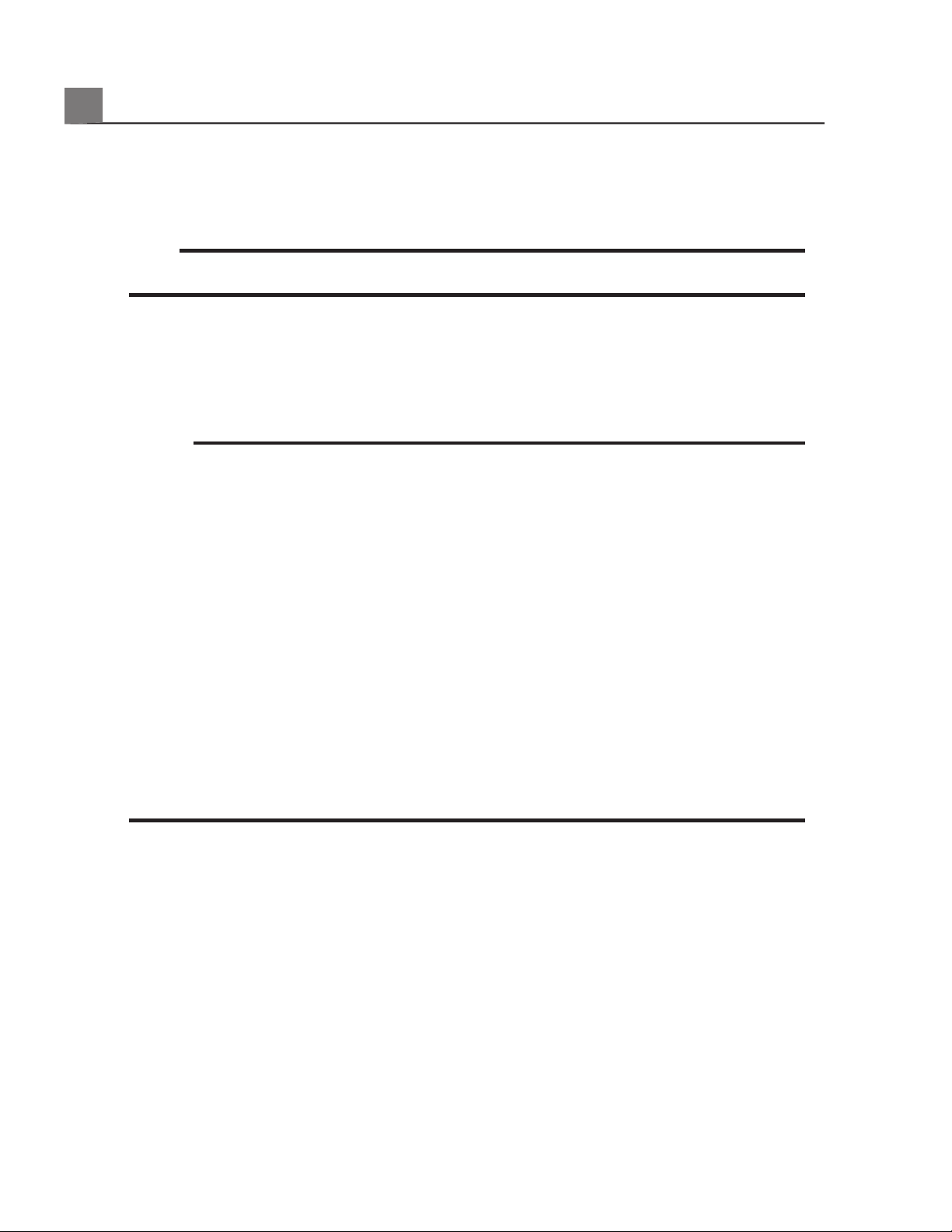
Use of the product for purposes other than those intended and expressly stated
by Philips, as well as incorrect use or operation, may relieve Philips or its agents
from all or some responsibility for resultant noncompliance, damage, or injury.
WARNING
System users are responsible for image quality and diagnosis.
Warnings
Before using the system, read these warnings and the "Safety" section.
WARNINGS
• Do not remove the protective covers on the system; hazardous voltages
are present inside. Cabinet panels must be in place while the system is in
use. All internal adjustments and replacements must be made by a qualified
Philips Ultrasound field service engineer.
• To avoid electrical shock, use only supplied power cords and connect only
to properly grounded wall (wall/mains) outlets.
• Do not operate the system in the presence of flammable anesthetics or
other flammable gases or liquids. Explosion can result.
• Medical equipment must be installed and put into service according to the
special electromagnetic compatibility (EMC) guidelines provided in the
"Safety" section.
• The use of portable and mobile radio-frequency (RF) communications
equipment can affect the operation of medical equipment.
CX50 User Manual
16
4535 616 38521
Read This First
1
Page 17
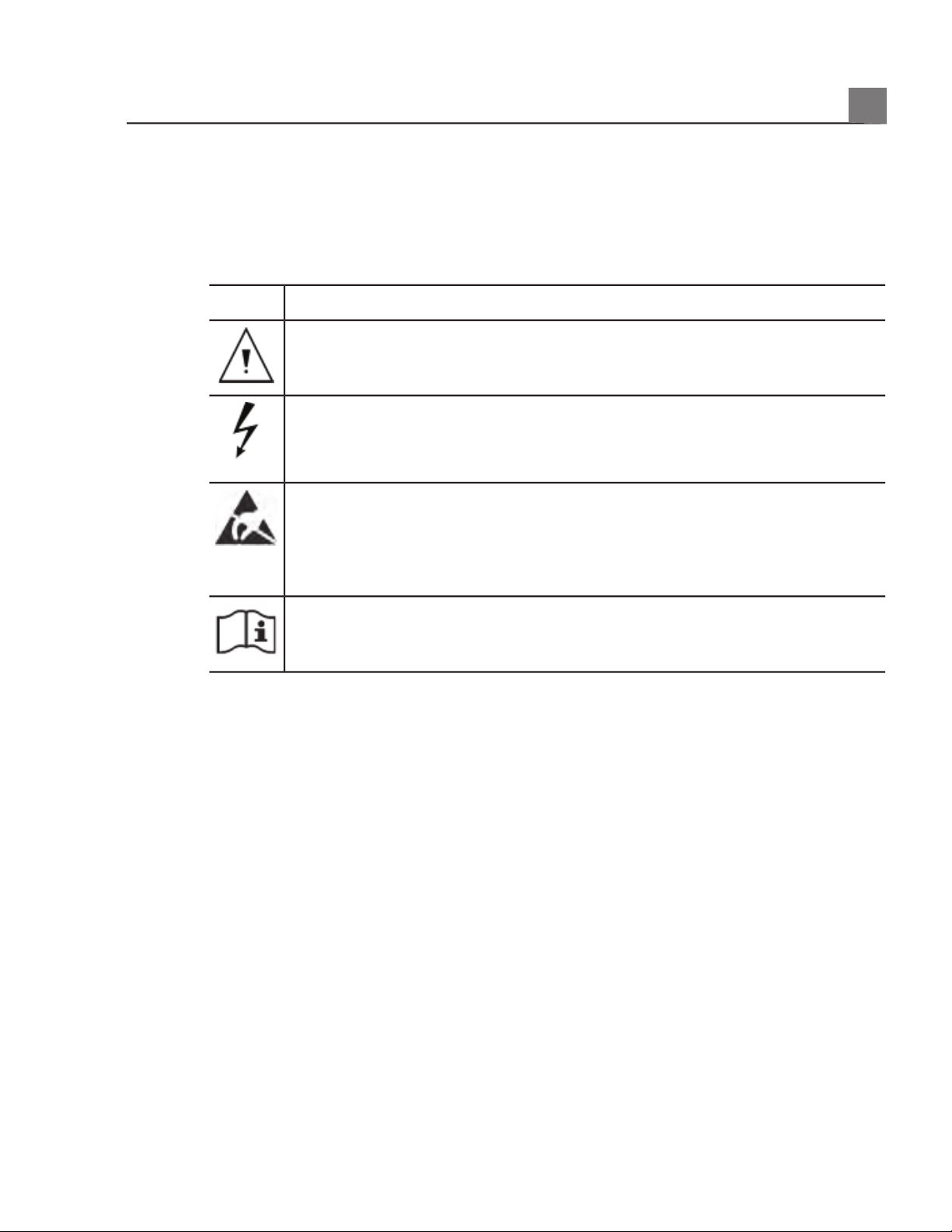
Warning Symbols
The system may use the following warning symbols. For additional symbols used
on the system, see the
"Safety" section.
DescriptionSymbol
Identifies a safety note.
Dangerous voltages: Appears adjacent to high-voltage terminals,
indicating the presence of voltages greater than 1,000 Vac (600 Vac in
the United States).
Identifies ESD (electrostatic-discharge) sensitivity of a connector that
is not tested as specified in IEC 60601-1-2. Do not touch exposed
connector pins. Touching exposed pins can cause electrostatic
discharge, which can damage the product.
Indicates that the user should see the instructions for use for safety
information.
User Information Components
The user information provided with your product includes the following
components:
• Compact Disc (CD): Includes all of the user information, except the
Operating Notes. The instructions for using the CD are included with the
CD.
• Operating Notes: Contains information that clarifies certain product
responses that might be misunderstood or cause user difficulty.
• User Manual: Provided with the product and included on the CD. The
User Manual introduces you to features and concepts, helps you set up your
system, and includes important safety information. This manual also includes
17
CX50 User Manual
4535 616 38521
1
Read This First
Page 18

procedures for basic operation. For detailed operating instructions, see the
Help.
• CX50 Integrated Ultrasound User Manual: This manual introduces you
to Integrated Ultrasound, helps you set it up, and provides basic operating
instructions. For more information on the use and operation of your Allura
XPer FD system with Integrated Ultrasound, see the Allura XPer FD
instructions for use.
• Help: Available on the system in some languages and included on the CD,
the Help contains comprehensive instructions for using the system. The
Help also provides reference information and descriptions of all controls
and display elements. To display the Help, press Help on the system
keyboard.
• Acoustic Output Tables: Included on the CD, it contains information
about acoustic output and patient-applied part temperatures.
• Medical Ultrasound Safety: Included on the CD, it contains information
on bioeffects and biophysics, prudent use, and implementing ALARA (as
low as reasonably achievable).
• Shared Roles for System and Data Security: Included on the CD, it
contains guidelines to help you understand how the security of your Philips
product could be compromised and information on Philips' efforts to help
you prevent security breaches.
• Media Compatibility: Included on the CD, it contains current information
on media that are compatible with your system.
Product Conventions
Your Philips product uses certain conventions throughout the interface to make
it easy for you to learn and use:
• Two unlabeled buttons, referred to as "trackball buttons," are used with
the trackball. Those controls, located on either side of the trackball, operate
CX50 User Manual
18
4535 616 38521
Read This First
1
Page 19
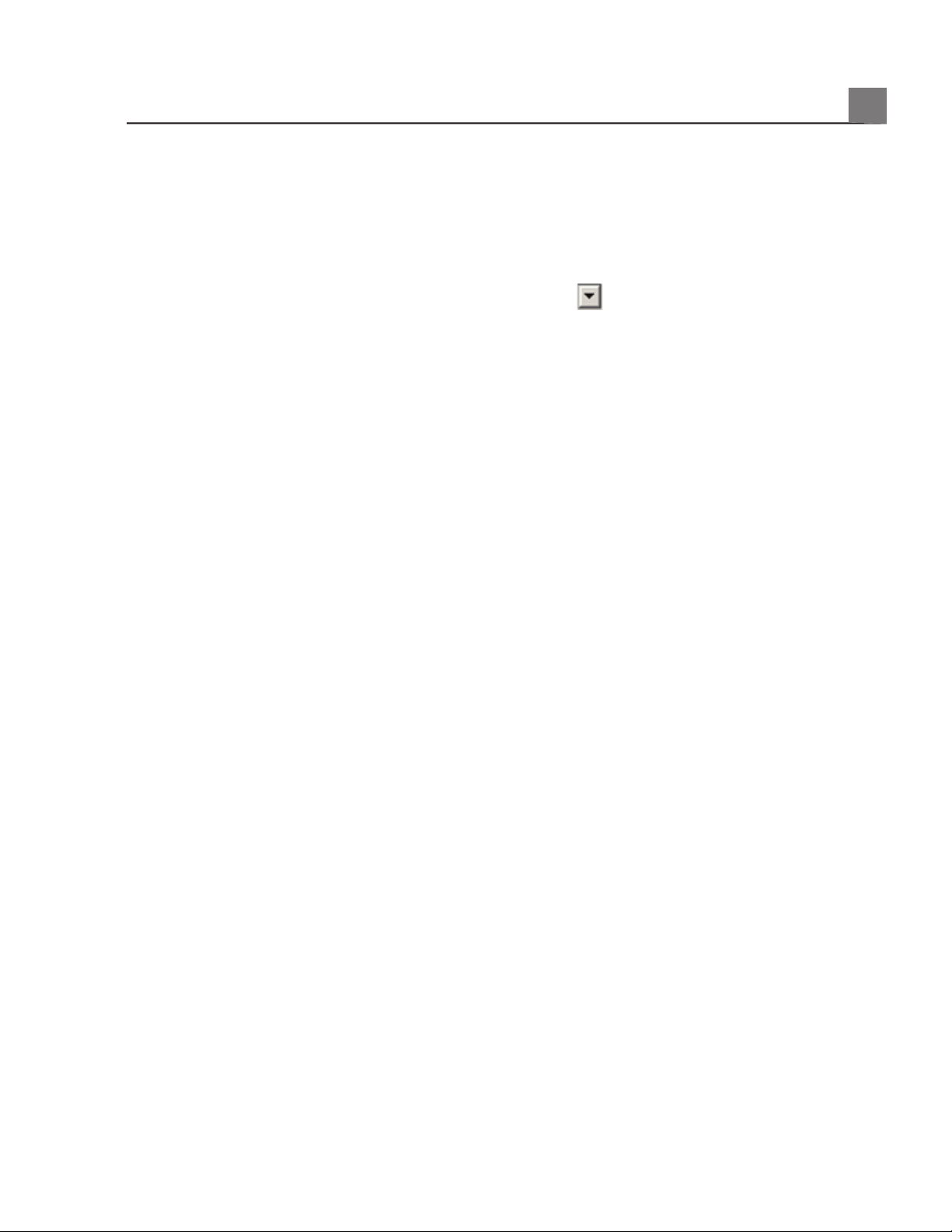
somewhat similarly to PC mouse buttons. Both trackball buttons function
identically.
• In the system setups, tabs along the top of the monitor display let you
choose additional sets of setup options.
• To type text into a text field, click in the field and use the keyboard.
•
To display a list, click the down arrow
. To scroll through a list, click the
arrows at either end of the scroll bar or drag the scroll box up or down.
• Controls on the control panel include buttons, knobs, slide controls, and
a trackball. Press a button to activate or deactivate its function. Turn a knob
to change the selected setting. Move a slide control to change its setting.
Roll the trackball in the direction that you want to move an object. The
current trackball function is displayed in the trackball select menu at the
bottom of the display.
• Controls across the top of the control panel, called quick keys, function as
both buttons and knobs. To select one of the functions displayed above the
control, simply press the control. To select a setting for the function, also
displayed above the control, turn the control.
User Information Conventions
The user information for your product uses the following typographical
conventions to assist you in finding and understanding information:
• All procedures are numbered, and all subprocedures are lettered. You must
complete steps in the sequence they are presented to ensure success.
• Bulleted lists indicate general information about a particular function or
procedure. They do not imply a sequential procedure.
• Control names and menu items or titles are spelled as they are on the
system, and they appear in bold text. The only exceptions are the trackball
and the buttons adjacent to it, which are unlabeled.
• Symbols appear as they appear on the system.
• The pointer is the cursor used to select elements on the display. Use the
Pointer control to display the pointer.
• Point means to position the tip of the pointer or cursor on an item on the
display.
19
CX50 User Manual
4535 616 38521
1
Read This First
Page 20
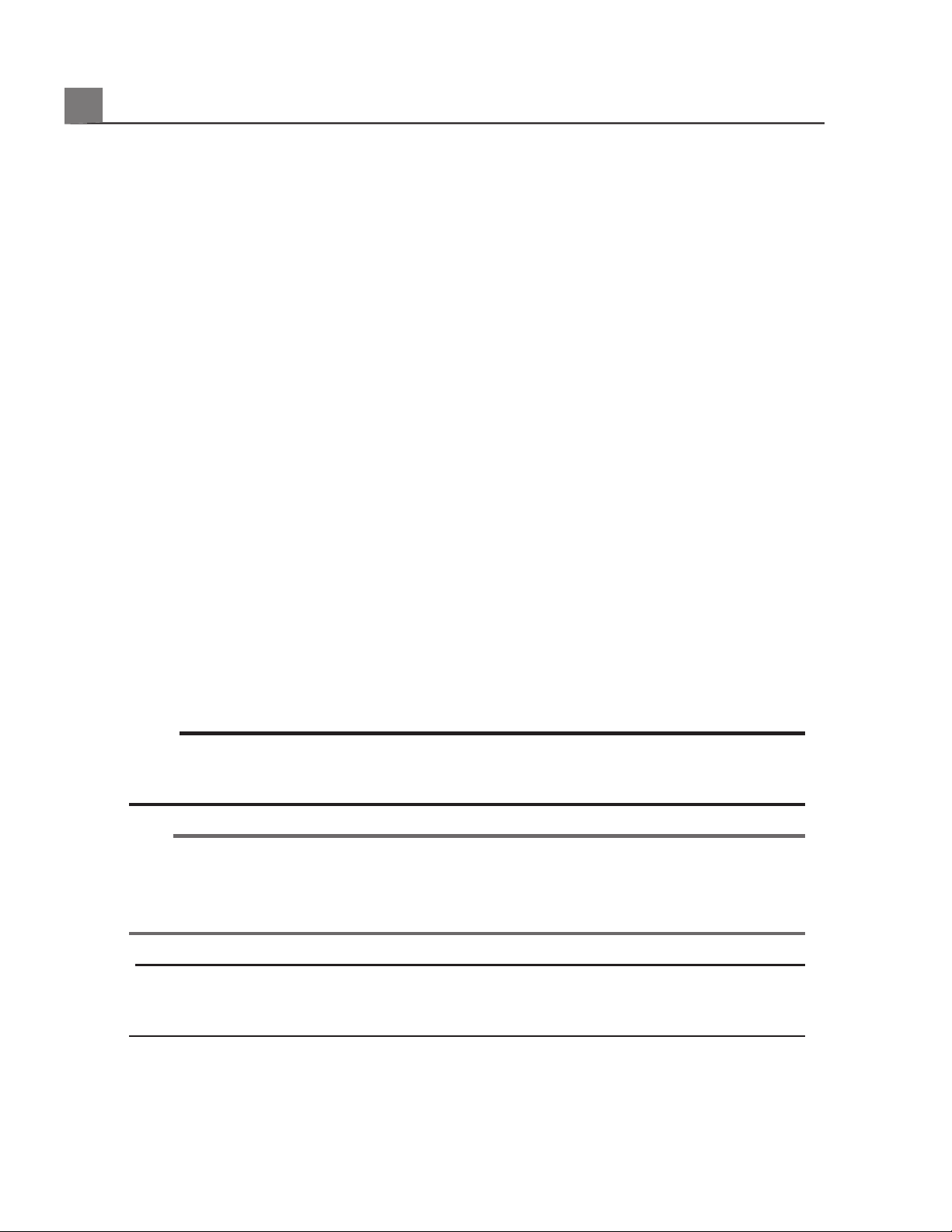
• Click means to move the pointer to an object and press the left trackball
button.
• Select means to click a check box to put a check mark in it. Deselect means
clicking the check box to remove the check mark.
• Double-click means to quickly click twice to select an object or text.
• Right-click means to point at an item and then press and immediately release
the right trackball button.
• Hover means to pause the pointer over an item on the display.
• Drag means to place the pointer over an object and then press and hold
the left trackball button while moving the trackball. Use this method to
move an object on the display.
• Highlight means to change the color of a display selection (such as an item
in a list) or overlay it with a colored bar, usually by clicking.
• The left side of the system is to your left as you stand in front of the system,
facing the system. The front of the system is nearest to you as you operate
it.
• Transducers and pencil probes both are referred to as transducers, unless
the distinction is important to the meaning of the text.
Information that is essential for the safe and effective use of your product appears
throughout your user information as follows:
WARNING
Warnings highlight information vital to the safety of you, the operator, and the
patient.
CAUTION
Cautions highlight ways that you could damage the product and consequently
void your warranty or service contract or ways that you could lose patient or
system data.
NOTE
Notes bring your attention to important information that will help you operate
the product more effectively.
CX50 User Manual
20
4535 616 38521
Read This First
1
Page 21

Upgrades and Updates
Philips is committed to innovation and continued improvement. Upgrades may
be announced that consist of hardware or software improvements. Updated
user information will accompany those upgrades.
Customer Comments
If you have questions about the user information, or you discover an error in
the user information, in the USA, please call Philips at 800-722-9377; outside
the USA, please call your local customer service representative.
Supplies and Accessories
To order ECG trunk cables, lead sets, and electrodes; transducer covers; bite
guards; biopsy guides; and other supplies and accessories, contact CIVCO Medical
Solutions:
CIVCO Medical Solutions
102 First Street South, Kalona, IA 52247-9589
Telephone: 800-445-6741 (USA and Canada), +1 319-248-6757 (International)
Fax: 877-329-2482 (USA and Canada), +1 319-248-6660 (International)
E-mail: info@civco.com
Internet: www.civco.com
To order the items listed in the following table, see the referenced section and
then contact your Philips representative.
21
CX50 User Manual
4535 616 38521
1
Read This First
Page 22
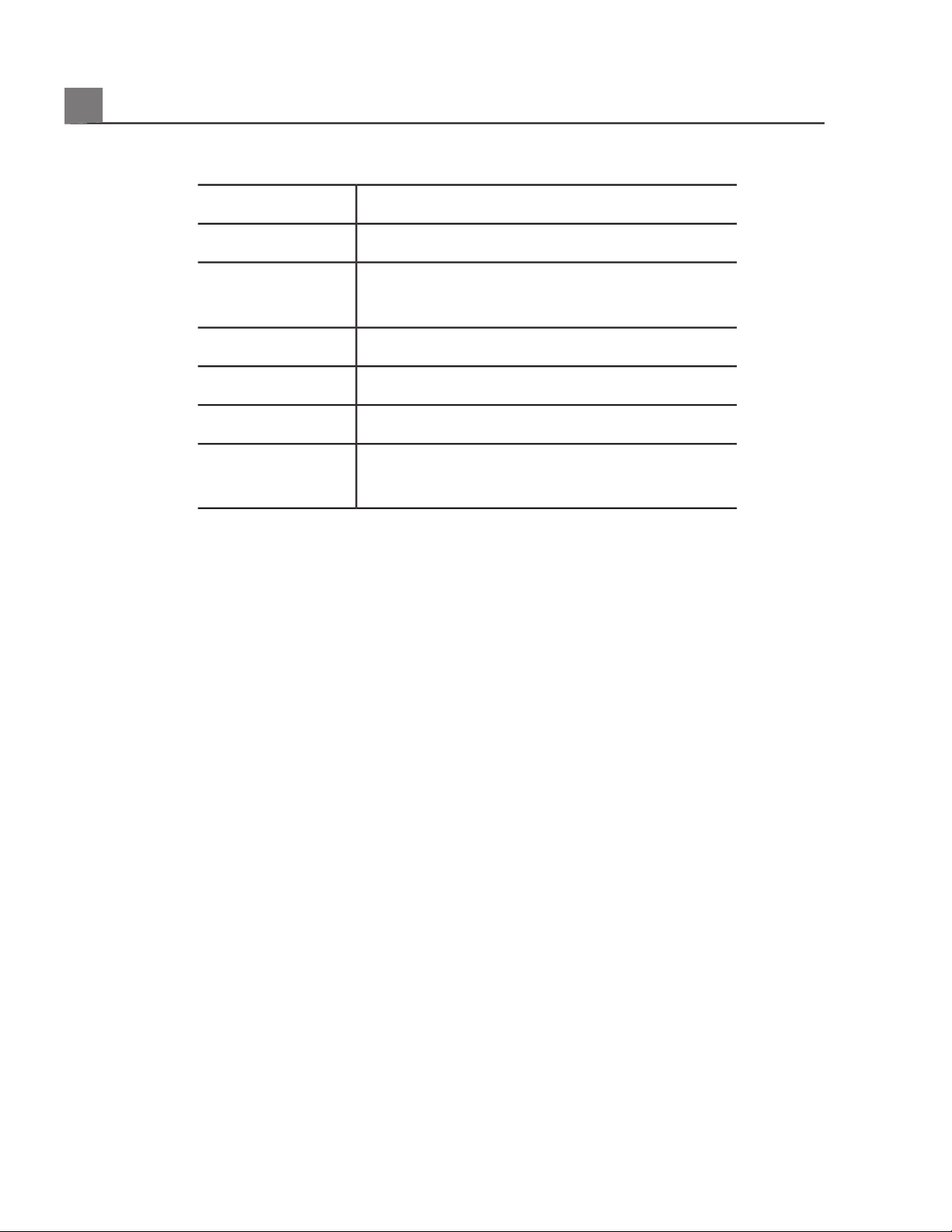
System Accessories
Additional InformationItem
Contact your Philips representative.Battery
See
"Approved Cables for Electromagnetic
Compliance" on page 70
Cables
Contact your Philips representative.Foot switch
See "External Printers" on page 100Printers
See
"Media Compatibility" on page 164Removable media
See
"Clinical Options and Transducers" on
page 195
Transducers
Customer Service
Customer service representatives are available worldwide to answer questions
and to provide maintenance and service. Please contact your local Philips
representative for assistance. You can also contact the following office for referral
to a customer service representative, or visit the Philips Healthcare "Contact
Us" website:
www.healthcare.philips.com/main/about/officelocator/index.wpd
Philips Ultrasound Headquarters
22100 Bothell-Everett Highway, Bothell, WA 98021-8431, USA
800-722-9377
Recycling, Reuse, and Disposal
Philips is concerned with helping protect the natural environment and helping
ensure continued safe and effective use of this system through proper support,
maintenance, and training. Philips designs and manufactures equipment in
compliance with relevant guidelines for environmental protection. As long as
CX50 User Manual
22
4535 616 38521
Read This First
1
Page 23

the equipment is properly operated and maintained, it presents no risk to the
environment. However, the equipment may contain materials that could be
harmful to the environment if disposed of incorrectly. Use of such materials is
essential for the implementation of certain functions and for meeting certain
statutory and other requirements.
The European Union Directive on Waste Electrical and Electronic Equipment
(WEEE) requires producers of electrical and electronic equipment to provide
reuse and treatment information for each product. This information is provided
in a Philips Healthcare Recycling Passport. Such recycling passports for Philips
Ultrasound systems are available on this website:
www.healthcare.philips.com/main/about/sustainability/recycling/ultrasound.wpd
Recycling, reuse, and disposal information in this document is directed mainly at
the entity with legal authority over the equipment. Operators are usually
uninvolved in disposal, except in the case of certain batteries (see
"Battery
Operation" on page 148
).
Passing Your System to Another User
If you pass this system to another user who will use the system for its intended
purpose, then pass it on in its complete state. Particularly, ensure that all the
product-support documentation, including all instructions for use, are passed on
to the new user. Make the new user aware of the support services that Philips
Healthcare provides for installing, commissioning, and maintaining the system,
and for comprehensive operator training. Existing users must remember that
passing on medical electrical equipment to new users may present serious
technical, medical, privacy, and legal risks. The original user may remain liable,
even if the equipment is given away.
Philips strongly advises you to seek advice from your local Philips representative
before agreeing to pass on any equipment.
After you pass the system to a new user, you might still receive important
safety-related information, such as bulletins and field change orders. In many
jurisdictions the original owner has a clear duty to communicate such
safety-related information to new users. If you are unable or unprepared to do
23
CX50 User Manual
4535 616 38521
1
Read This First
Page 24
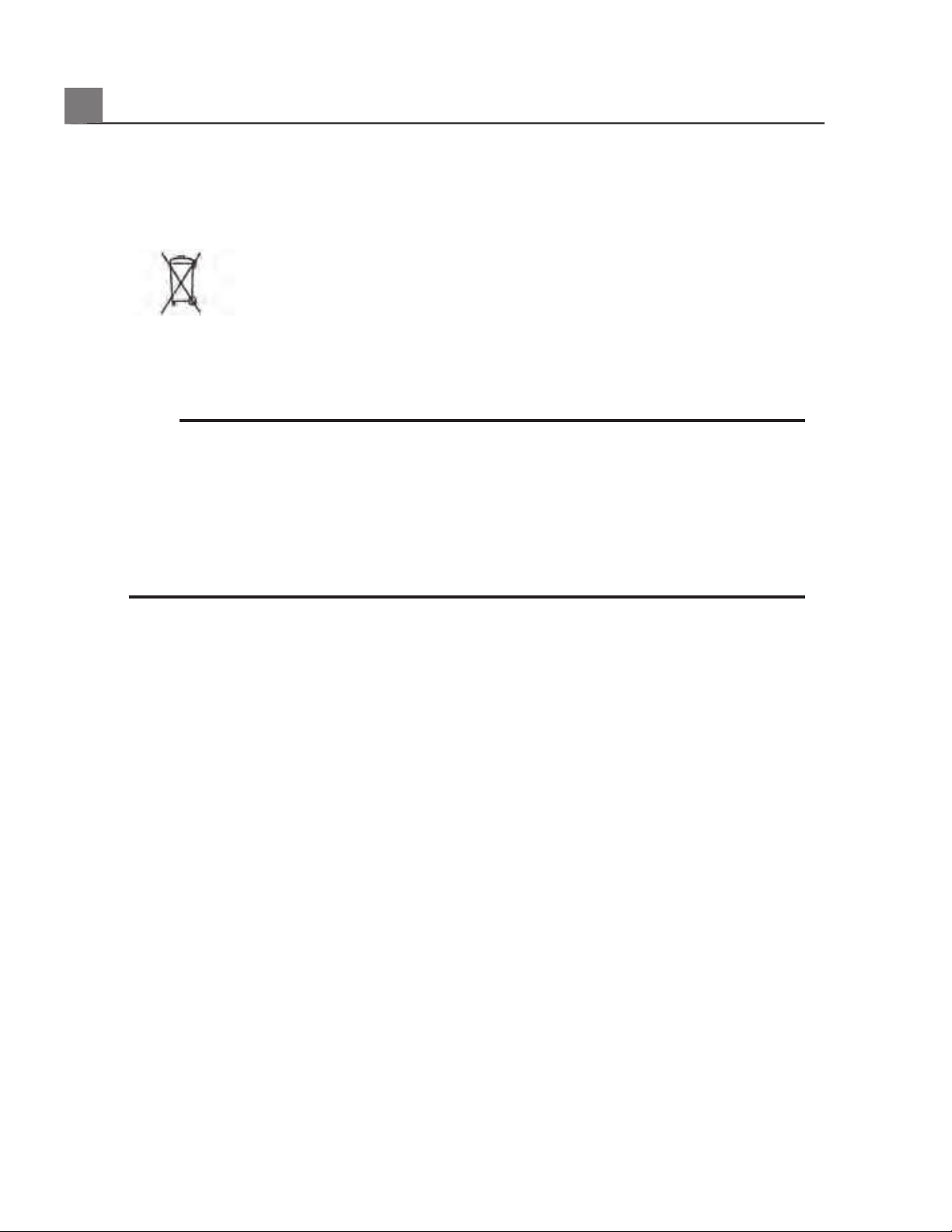
this, inform Philips Healthcare about the new user, so that Philips Healthcare
can provide the new user with safety-related information.
Final Disposal of Your System
Final disposal is when you dispose of the system in such a way that it can no
longer be used for its intended purposes.
WARNING
Do not dispose of this system (or any parts of it) with industrial or domestic
waste. The system may contain materials such as lead, tungsten, or oil, or other
hazardous substances that can cause serious environmental pollution. The system
also contains privacy-sensitive information, which should be properly removed
(scrubbed). Philips advises you to contact your Philips service organization before
disposing of this system.
Philips Healthcare gives support for the following:
• Recovery of useful parts
• Recycling of useful materials by competent disposal companies
• Safe and effective disposal of equipment
For advice and information, contact your Philips service organization, or see the
following website:
www.philips.com/about/sustainability/recycling/productrecyclingservices/index.page
Perchlorate Material
In this system, perchlorate material is present in lithium coin cells or batteries.
Special handling may apply to those items. For more information, see this website:
www.dtsc.ca.gov/hazardouswaste/perchlorate
CX50 User Manual
24
4535 616 38521
Read This First
1
Page 25
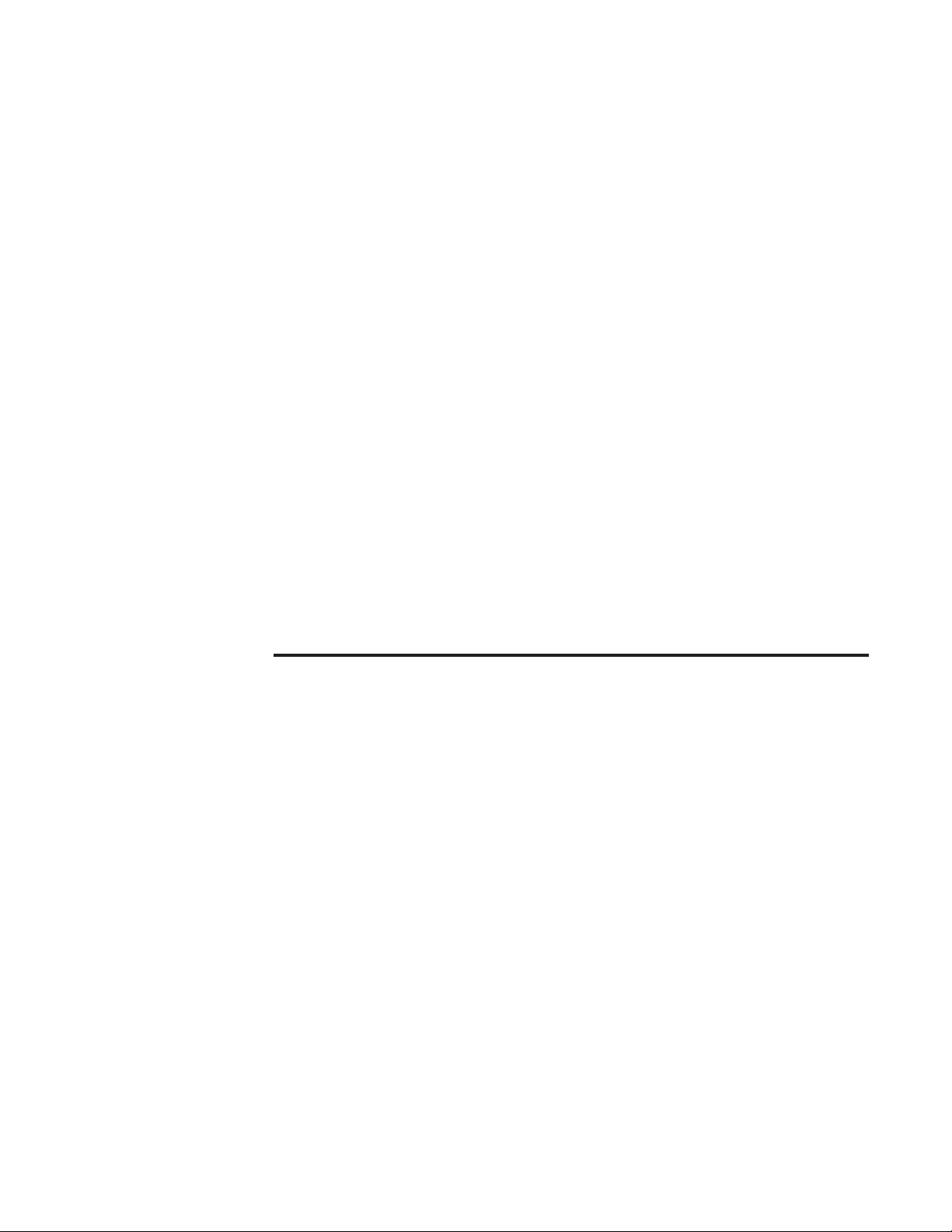
2 Safety
Please read this information before using your ultrasound system. It applies to
the ultrasound system, transducers, recording devices, and any optional
equipment. This section covers general safety information only. Safety
information that applies only to a specific task is included in the procedure for
that task.
This device is intended for use by, or by the order of, and under the supervision
of a licensed physician qualified to direct the use of the device.
A WARNING describes precautions necessary to prevent injury or loss of
life.
A CAUTION describes precautions necessary to protect the equipment and
patient or system data.
Basic Safety
WARNINGS
• Do not use the system for any application until you have read, understood,
and know all the safety information, safety procedures, and emergency
procedures contained in this "Safety" section. Operating the system
without a proper awareness of safe use could lead to fatal or other serious
personal injury.
• Do not use this system for any application until you are sure that the
system's periodic maintenance is current. If any part of the system is
known or suspected to be defective or incorrectly adjusted, do not use
the system until it is repaired. Operating the system with defective or
incorrectly adjusted components could expose you and the patient to
safety hazards.
• Do not use the system for any application until you are adequately and
properly trained on its safe and effective operation. If you are unsure of
your ability to operate the system safely and effectively, do not use it.
25
CX50 User Manual
4535 616 38521
Page 26
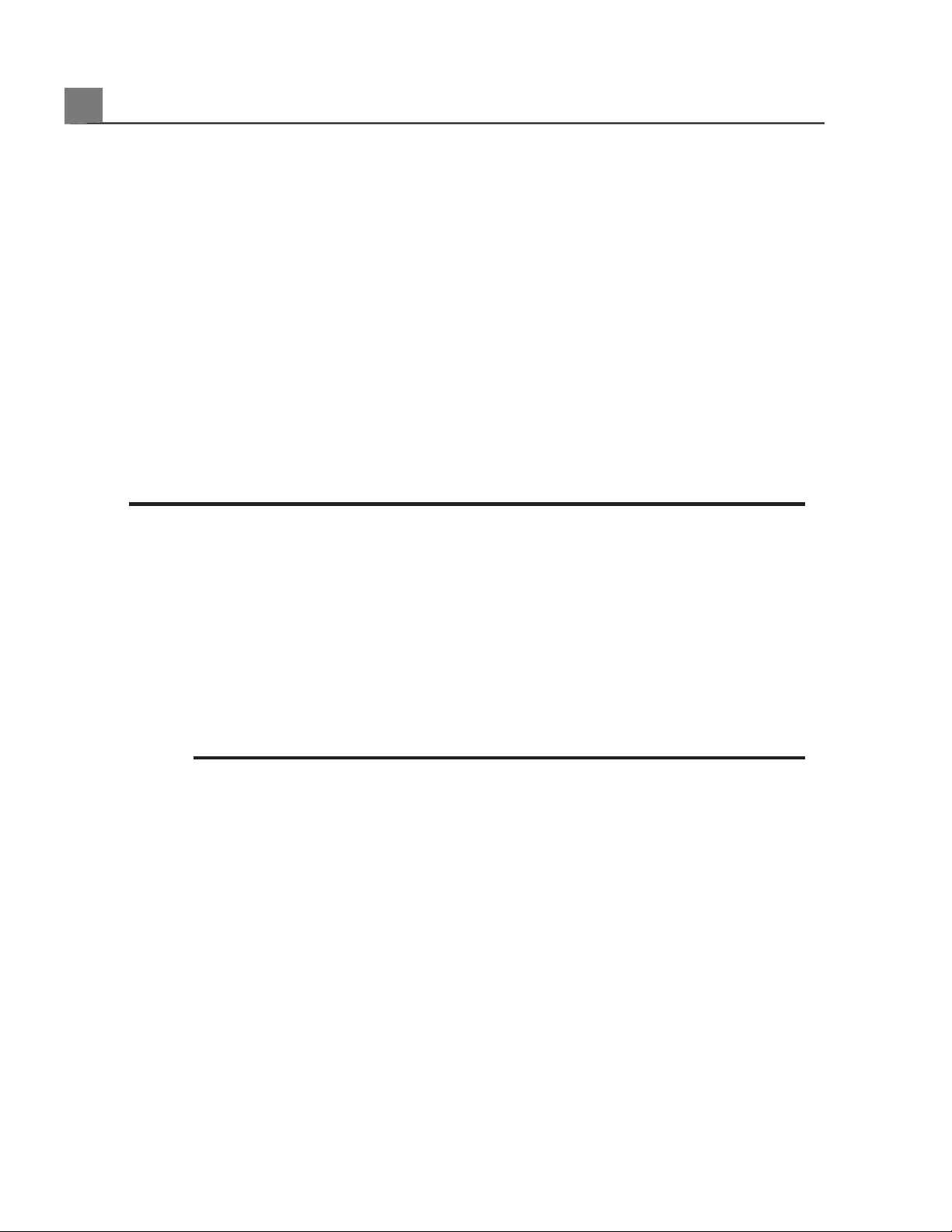
Operation of the system without proper and adequate training could lead
to fatal or other serious personal injury.
• Do not operate the system with patients unless you have an adequate
understanding of its capabilities and functions. Using the system without
such understanding may compromise the system's effectiveness and the
safety of the patient, you, and others.
• Never attempt to remove, modify, override, or frustrate any safety device
on the system. Interfering with safety devices could lead to fatal or other
serious personal injury.
• Use the system only for its intended purposes. Do not use the system with
any product that Philips does not recognize as compatible with the system.
Operation of the product for unintended purposes, or with incompatible
products, could lead to fatal or other serious injury.
Electrical Safety
This equipment has been verified by a recognized third-party testing agency as
a Class I device with Type BF and Type CF isolated patient-applied parts, and
Type B non-isolated patient-applied parts. (The safety standards met by this
system are included in the
"Specifications" section.) For maximum safety observe
these warnings and cautions:
WARNINGS
• Shock hazards may exist if this system (when mounted on its cart or plugged
directly into an AC power source), including all externally mounted
recording and monitoring devices, is not properly grounded. Protection
against electrical shock is provided by grounding the cart or the AC power
adapter with a three-wire cable and plug, which must be plugged into a
grounded outlet. The grounding wire must not be removed or defeated.
• To avoid the risk of electrical shock, never connect the system power cord
to a power strip or an extension cord. When using the power cord, always
connect it directly to a grounded wall outlet.
• Use only the AC adapter supplied with your system.
CX50 User Manual
26
4535 616 38521
Safety
2
Page 27

• Use only Type CF transducers for invasive procedures. Type B transducers
are insufficiently electrically isolated for invasive use.
• Do not remove the protective covers on the system; hazardous voltages
are present inside. Cabinet panels must be in place while the system is in
use. All internal adjustments and replacements must be made by a qualified
Philips Ultrasound field service engineer.
• Do not operate this system in the presence of flammable gases or
anesthetics. Explosion can result. The system is not compliant in AP/APG
environments as defined by IEC 60601-1.
• To avoid risk of electrical shock hazards, always inspect the transducer
before use: Check the face, housing, and cable before use. Do not use if
the face is cracked, chipped, or torn; the housing is damaged; or the cable
is abraded.
• To avoid risk of electrical shock hazards, always turn off the system,
disconnect it from the wall outlet, and remove the battery (see
"Installing
the Battery" on page 149
) before cleaning the system.
• All patient-contact devices, such as transducers, pencil probes, and ECG
leads not specifically indicated as defibrillation-proof must be removed from
patient contact before application of a high-voltage defibrillation pulse. See
"Defibrillators" on page 29.
• During transesophageal echocardiographic (TEE) procedures, either remove
the TEE transducer from the patient or disconnect the TEE transducer from
the system immediately following image acquisition.
• Ultrasound equipment in normal operation, as with other medical electronic
diagnostic equipment, uses high-frequency electrical signals that can interfere
with pacemaker operation. Though the possibility of interference is slight,
be alert to this potential hazard and stop system operation immediately if
you note interference with a pacemaker.
• When using additional peripheral equipment powered from an electrical
source other than the ultrasound system, the combination is considered
to be a medical system. It is your responsibility to comply with
IEC 60601-1-1 and test the system to those requirements. If you have
questions, contact your Philips representative.
• Do not use nonmedical peripherals, such as report printers, within 1.5 m
(5 ft) of a patient, unless the nonmedical peripherals receive power from
27
CX50 User Manual
4535 616 38521
2
Safety
Page 28

an isolated power outlet on the Philips ultrasound system, or from an
isolation transformer that meets medical safety standards, as defined by
standard IEC 60601-1-1.
• The system and patient-applied parts meet the standard IEC 60601-1.
Applied voltages exceeding the standard, although unlikely, may result in
electrical shock to the patient or operator.
• Connection of optional devices not supplied by Philips Ultrasound could
result in electrical shock. When such optional devices are connected to
your ultrasound system, ensure that the total system earth leakage current
does not exceed 500 µA, or in the United States, 300 µA.
• To avoid risk of electrical shock, do not use any transducer that has been
immersed beyond the specified cleaning or disinfection level.
• To avoid risks of electrical shock and fire hazards, inspect the system power
cord and plug regularly. Ensure that they are not damaged in any way.
• Do not drape the power cord over any of the cable hooks or the handle
on the system cart. Damage to the cord or power receptacle unit can occur
if the cart is raised.
• Operating the system with physio input signals that are below the specified
minimum levels may cause inaccurate results. See the
"Specifications" section.
• Electrosurgical units (ESUs) and other devices intentionally introduce radio
frequency electromagnetic fields or currents into patients. Because imaging
ultrasound frequencies are coincidentally in the radio frequency range,
ultrasound transducer circuits are susceptible to radio frequency
interference. While an ESU is in use, severe noise interferes with the
black-and-white image and completely obliterates the color image.
Concurrent failures in an ESU or other device and in the outer layer of the
TEE transducer shaft can cause electrosurgical currents to return along the
transducer conductors. This could burn the patient, and the ultrasound
system and the transducer could also be damaged. Be aware that a disposable
transducer cover provides no protective electrical insulation at ESU
frequencies.
• To avoid risk of a burn hazard, do not use transducers with high-frequency
surgical equipment. A burn hazard may result from a defect in the
high-frequency surgical neutral electrode connection.
CX50 User Manual
28
4535 616 38521
Safety
2
Page 29
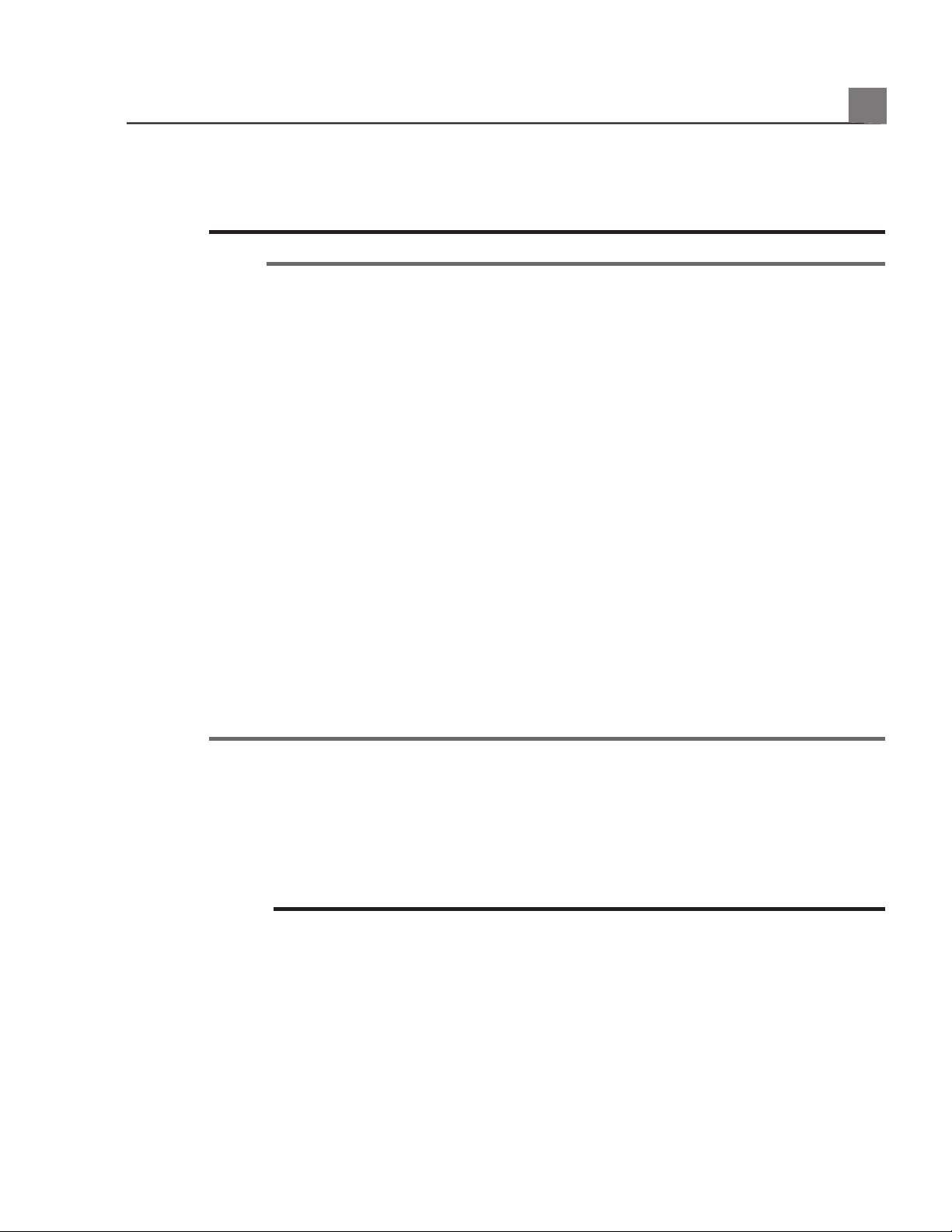
• Using cables, transducers, and accessories other than those specified for
use with the system may result in increased emissions from, or decreased
immunity of, the system.
CAUTIONS
• Although your system has been manufactured in compliance with existing
EMI/EMC requirements, use of this system in the presence of an
electromagnetic field can cause momentary degradation of the ultrasound
image. When interference is present or intermittent, use caution when
continuing to use the system. If interference occurs often, review the
environment in which the system is being used, to identify possible sources
of radiated emissions. These emissions could be from other electrical devices
used within the same room or an adjacent room. Communication devices
such as cellular phones and pagers can cause these emissions. The existence
of radio, TV, or microwave transmission equipment located nearby can
cause emissions. In cases where EMI is causing disturbances, it may be
necessary to relocate your system.
• For information on electromagnetic emissions and immunity as it applies
to the system, see
"Electromagnetic Compatibility" on page 66. Ensure that
the
operating environment of your system meets the conditions specified
in the referenced information. Operating the system in an environment that
does not meet those conditions may degrade system performance.
Defibrillators
Observe the following warnings when a defibrillation is required while using the
ultrasound system.
WARNINGS
• Before defibrillation, always remove all patient-applied parts from the patient.
• Before defibrillation, always disconnect invasive transducers from the system.
• A disposable transducer cover provides no protective electrical insulation
against defibrillation.
• A small hole in the outer layer of the transducer opens a conductive path
to grounded metal parts of the transducer. The secondary arcing that could
29
CX50 User Manual
4535 616 38521
2
Safety
Page 30
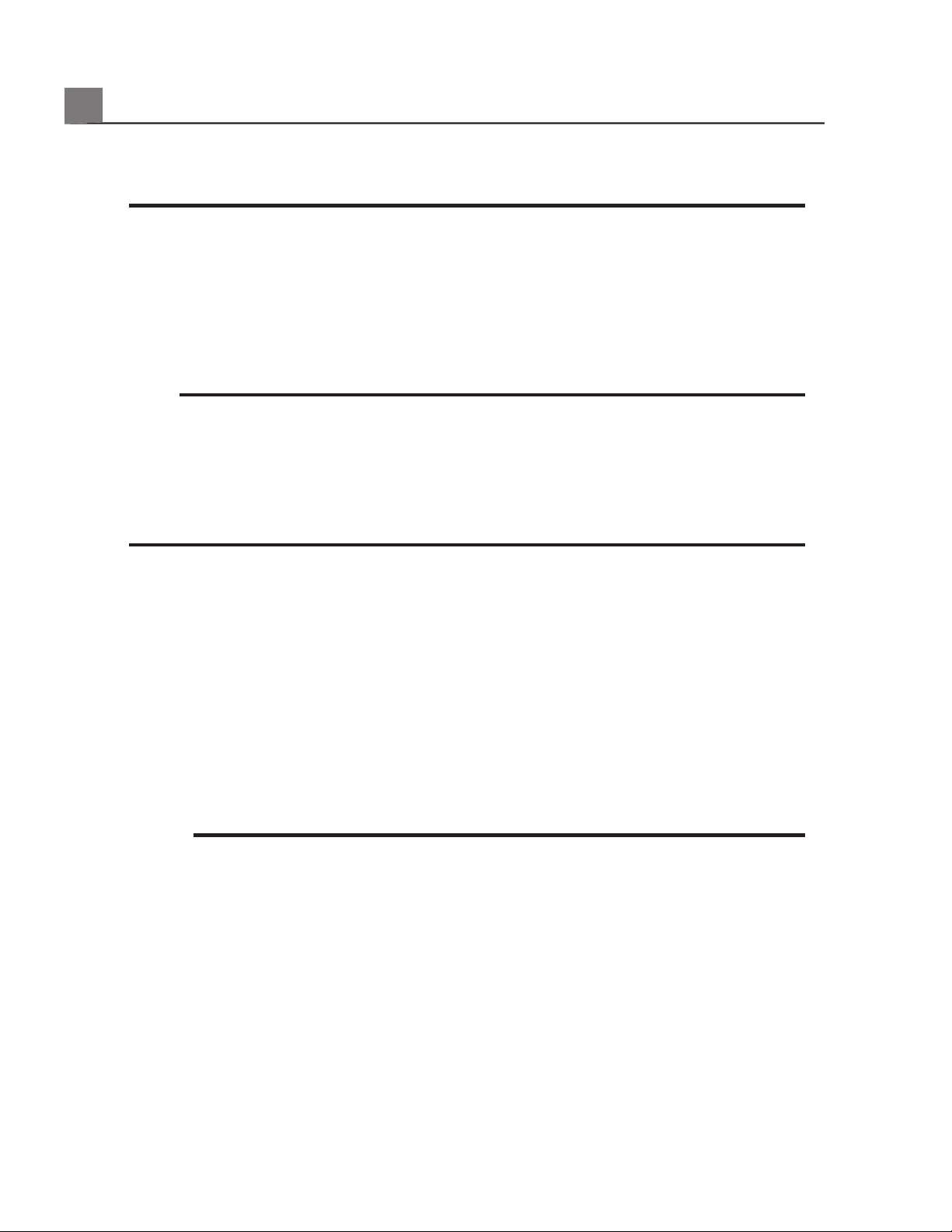
occur during defibrillation could cause patient burns. The risk of burns is
reduced, but not eliminated, by using an ungrounded defibrillator.
Use defibrillators that do not have grounded patient circuits. To determine
whether a defibrillator patient circuit is grounded, see the defibrillator service
guide, or consult a biomedical engineer.
Fire Safety
WARNING
On electrical or chemical fires, use only extinguishers that are specifically labeled
for those purposes. Using water or other liquids on an electrical fire can lead to
fatal or other serious personal injury. Before attempting to fight a fire, if it is safe
to do so, attempt to isolate the product from electrical and other supplies, to
reduce the risk of electrical shock.
Use of electrical products in an environment for which they were not designed
can lead to fire or explosion. Fire regulations for the type of medical area being
used should be fully applied, observed, and enforced. Fire extinguishers should
be available for both electrical and nonelectrical fires.
Mechanical Safety
A list of precautions related to mechanical safety follows; observe these
precautions when using the system:
WARNINGS
• Be aware of the wheels on the system cart, especially when moving the
system. The system could cause injury to you or others if it rolls over feet
or into shins. Use caution when going up or down ramps.
• When attempting to overcome an obstacle, do not push the system from
either side with excessive force, which could cause the system to tip over.
• Position external hardcopy devices away from the system. Ensure that they
are secure. Do not stack them on the system.
CX50 User Manual
30
4535 616 38521
Safety
2
Page 31
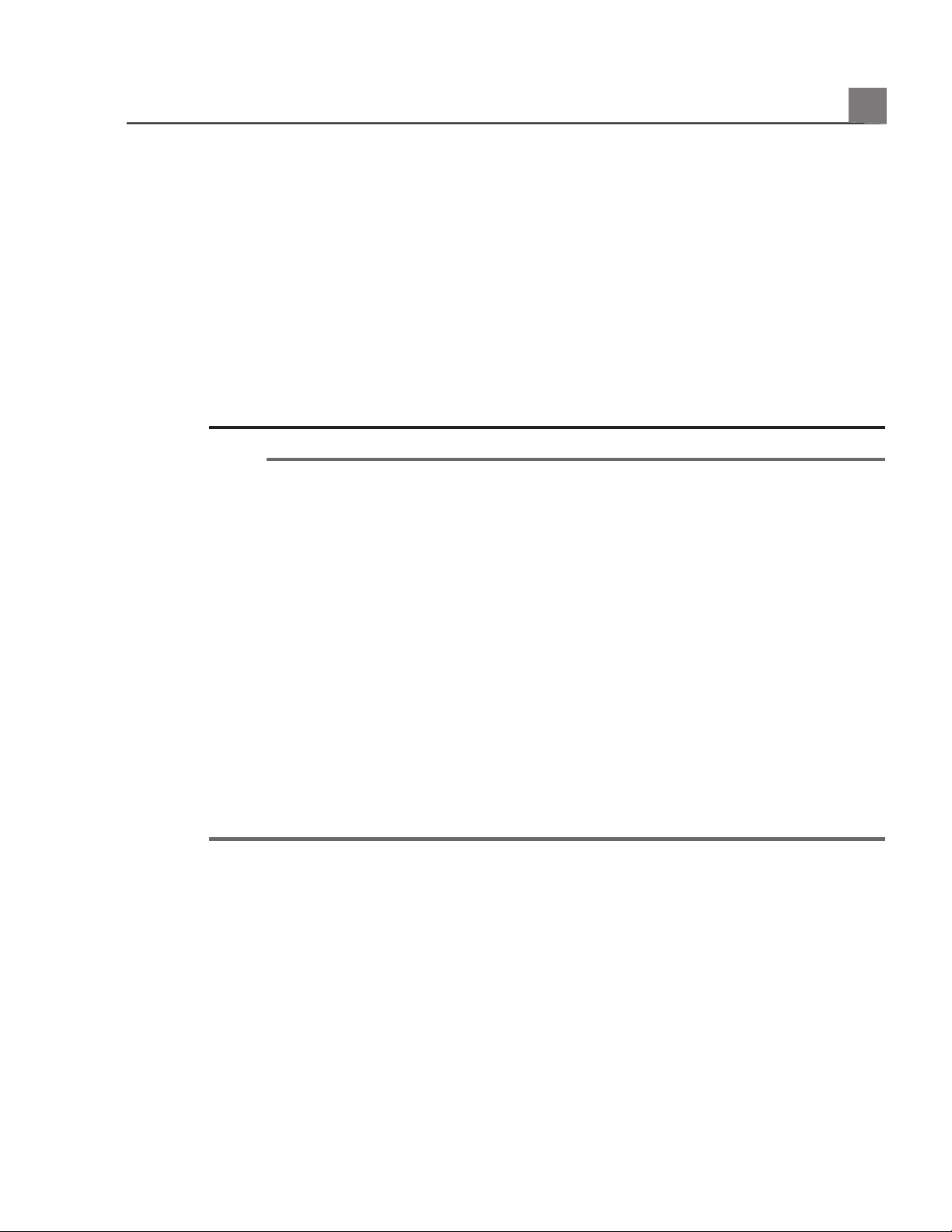
• When positioning the monitor, move it carefully to avoid pinching hands
or extremities against other objects, such as a bed rail.
• Never park the system on an incline.
• The brakes are intended as a convenience. To increase cart security, use
wheel chocks when the system is parked.
• If system operation is abnormal after you move or transport the system,
contact Philips Ultrasound Customer Service immediately. System
components are installed securely and can withstand considerable shock,
but excessive shock can cause a system failure.
• To avoid injury, Philips recommends against lifting the system cart.
CAUTIONS
• Before moving the system, ensure that the system is secured for transport.
On some systems, that may include ensuring that the monitor is latched,
to prevent monitor damage during transport.
• Ensure that the cables for all patient-applied parts are secure before moving
the system. Use the cable management system to ensure that transducer
cables are protected from damage.
• Do not roll the system over transducer cables or power cables.
• Do not use the system handle or transducer holders to move the cart.
• Never move the cart with the system on it, unless the system is properly
attached to the cart.
• To avoid the possibility of tipping the system cart when you move it over
a threshold, lift the cart slightly with the handle on the rear of the cart and
pull the cart over the threshold.
Equipment Protection
Follow these precautions to protect your system:
31
CX50 User Manual
4535 616 38521
2
Safety
Page 32

CAUTIONS
• Excessive bending or twisting of cables on patient-applied parts may cause
failure or intermittent operation of the system. Do not roll the system over
cables, which may damage them.
• Improper cleaning or sterilization of a patient-applied part may cause
permanent damage. For cleaning and disinfection instructions, see the
"Transducer Care" section.
• Do not submerge the transducer connector in solution. The cables and
transducer bodies are liquid-tight, but the connectors are not.
• Do not use solvents, such as thinner or acetone, or abrasive cleaners on
the system, transducers, or any hardcopy device.
• For optimal performance, connect your ultrasound system to a circuit
dedicated solely for the system. Do not connect life-support devices to the
same circuit as the ultrasound system.
• If systems, transducers, and peripherals have been in an environment below
10°C (50°F), allow them to reach room temperature before connecting or
turning them on. Philips recommends allowing 24 hours for complete
normalization. Otherwise, condensation inside the devices could cause
damage. If the device was only briefly exposed to temperatures below 10°C
(50°F), then the time required for the device to return to room temperature
could be significantly less than 24 hours.
• To avoid damaging the flat-panel display in the monitor, do not store the
system where the ambient temperature exceeds 65°C (149°F).
Product Compatibility
Do not use your system in combination with other products or components,
unless Philips expressly recognizes those other products or components as
compatible. For information about such products and components, contact your
Philips representative.
Changes and additions to the system should be made only by Philips or by third
parties expressly authorized by Philips to do so. Such changes and additions must
CX50 User Manual
32
4535 616 38521
Safety
2
Page 33
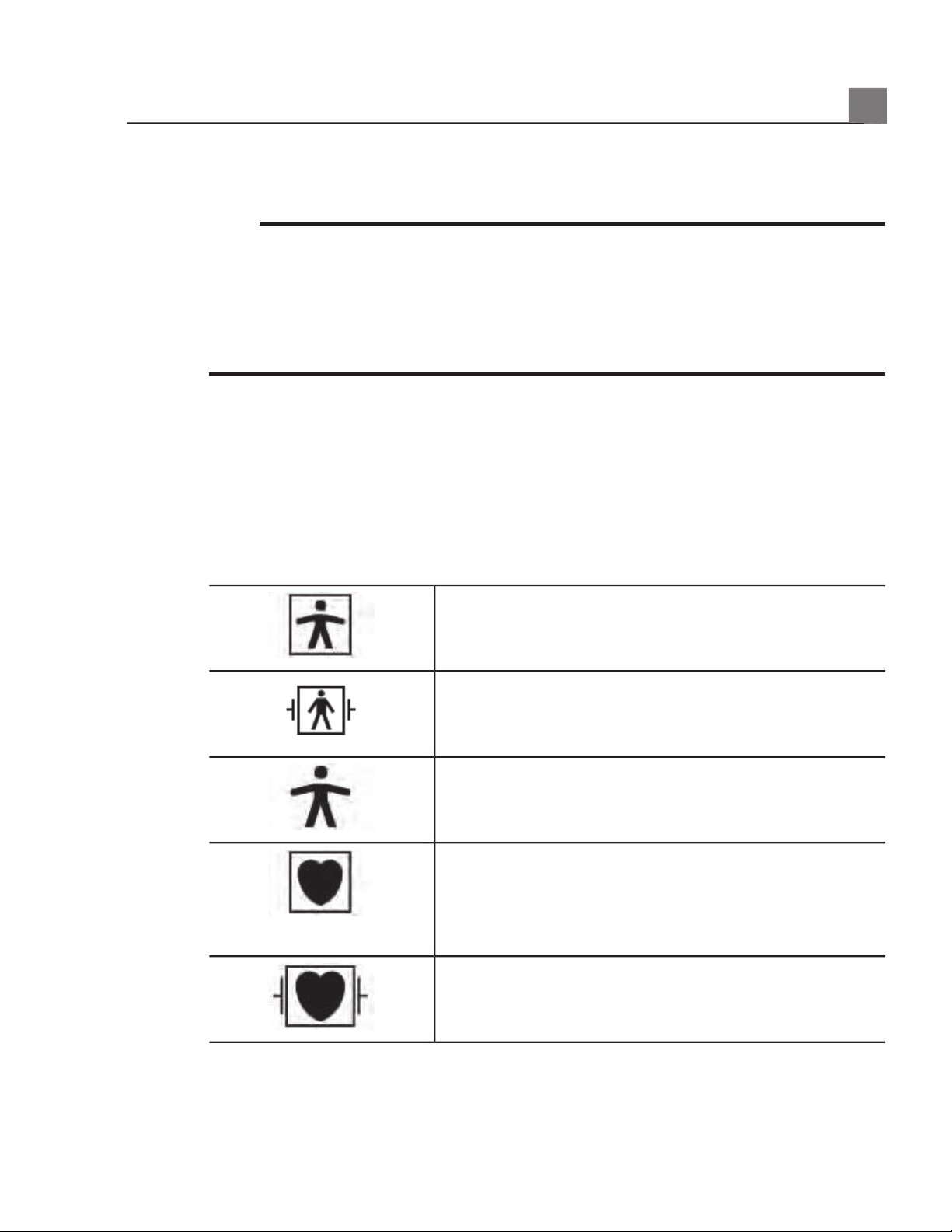
comply with all applicable laws and regulations that have the force of law within
the jurisdictions concerned, and best engineering practices.
WARNING
System changes and additions that are made without the appropriate training or
by using unapproved spare parts may void the Philips warranty. As with all
complex technical products, maintenance by unqualified persons or using
unapproved spare parts carries serious risks of system damage and personal
injury.
Symbols
The International Electrotechnical Commission (IEC) has established a set of
symbols for medical electronic equipment that classify a connection or warn of
potential hazards. Of those symbols, the following may be used on your Philips
product and its accessories and packaging.
Isolated patient connection (Type BF applied part).
Defibrillation-proof patient connection (Type BF
applied part).
Non-isolated patient connection (Type B applied
part).
Isolated patient connection for applied part intended
for intraoperative use, including direct cardiac
application and contact with major vessels (Type CF
applied part).
Defibrillation-proof patient connection (Type CF
applied part).
33
CX50 User Manual
4535 616 38521
2
Safety
Page 34
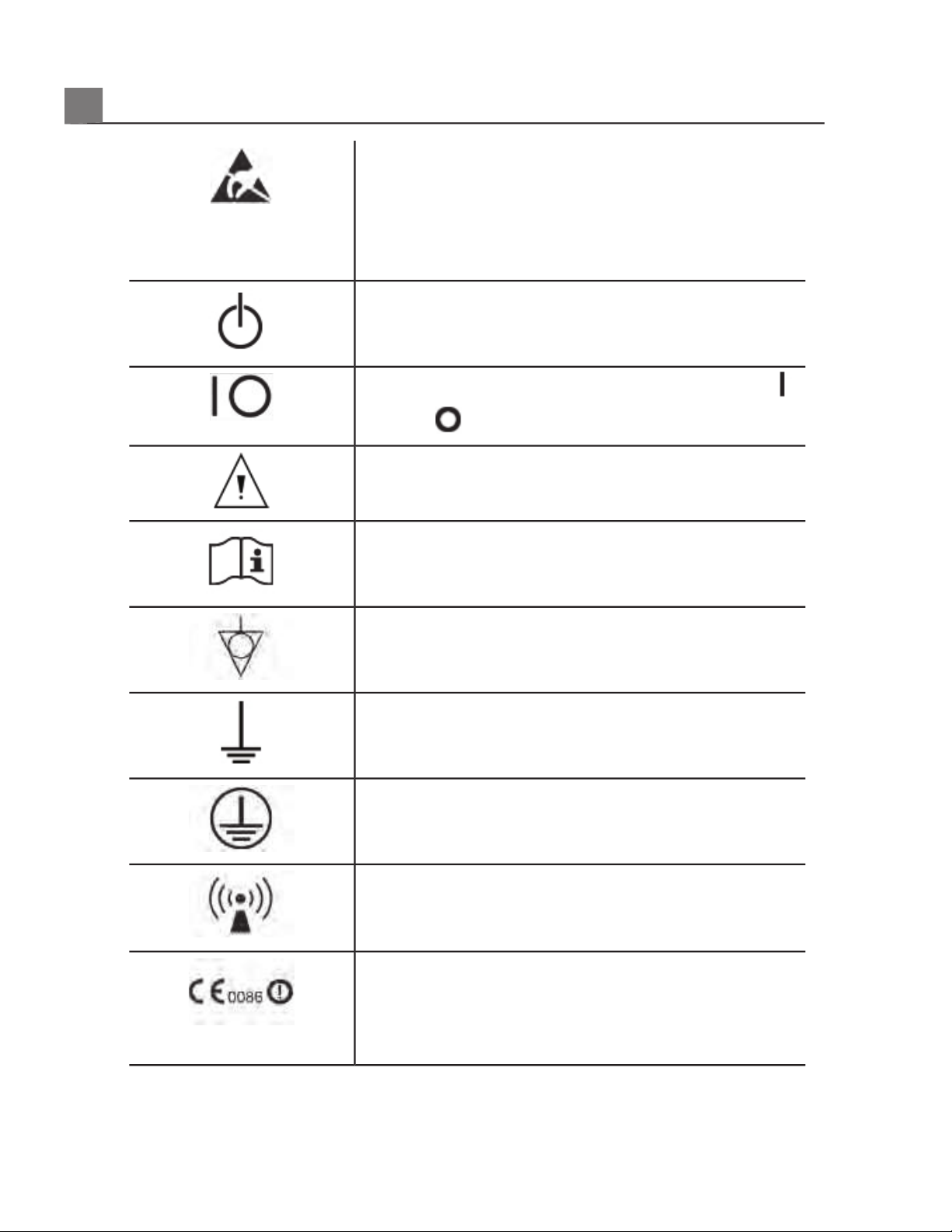
Identifies ESD (electrostatic-discharge) sensitivity of
a connector that is not tested as specified in
IEC 60601-1-2. Do not touch exposed connector
pins. Touching exposed pins can cause electrostatic
discharge, which can damage the product.
Identifies an On/Off control.
On a two-position power switch, represents On ( )
and Off (
).
Identifies a safety note.
Indicates that the user should see the instructions
for use for safety information.
Identifies equipotential ground.
Identifies earth ground.
Identifies protective earth ground.
Nonionizing electromagnetic radiation. Indicates that
interference may occur in the vicinity of equipment
marked with this symbol.
The radio component contained in this device is
compliant to Council Directive 1999/5/EC (Radio
Equipment and Telecommunications Terminal
Equipment Directive).
CX50 User Manual
34
4535 616 38521
Safety
2
Page 35
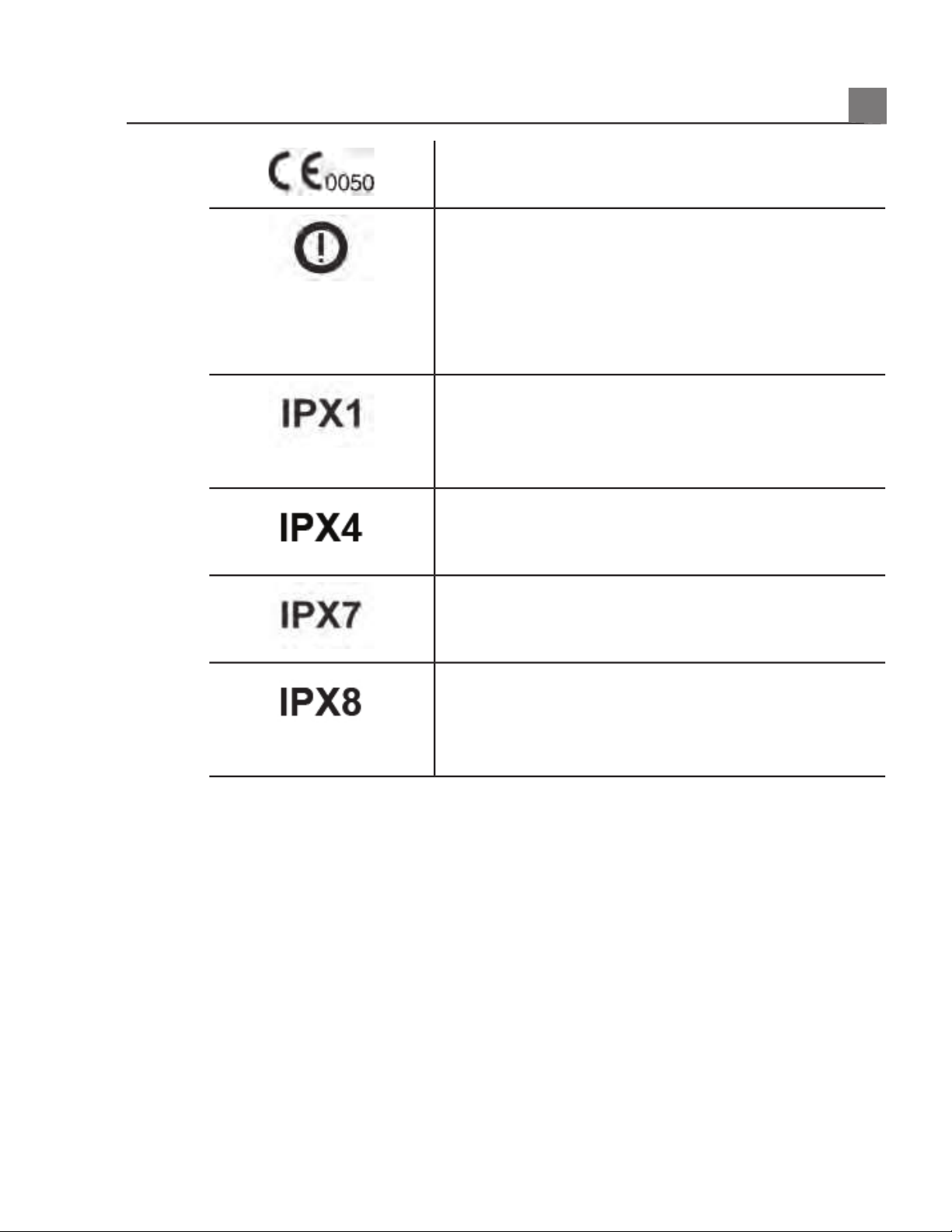
Indicates conformance with European Council
Directive 93/42/EEC.
Class 2 radio equipment identifier per Directive
1999/5/EC. European Union member states may apply
restrictions on putting this device into service or
placing it on the market. This device is intended to
be connected to the Publicly Available Interfaces for
use throughout the European Economic Area.
Indicates that the device is protected against the
effects of vertically falling water. This degree of
protection can apply to transducers or foot-operated
devices.
Indicates that the device is protected against the
effects of splashing liquids. This degree of protection
can apply to foot-operated devices.
Indicates that the device is protected against the
effects of immersion. This degree of protection can
apply to transducers and foot-operated devices.
Indicates that the device is protected against the
effects of immersion for up to 60 minutes. This
degree of protection can apply to foot-operated
devices.
35
CX50 User Manual
4535 616 38521
2
Safety
Page 36
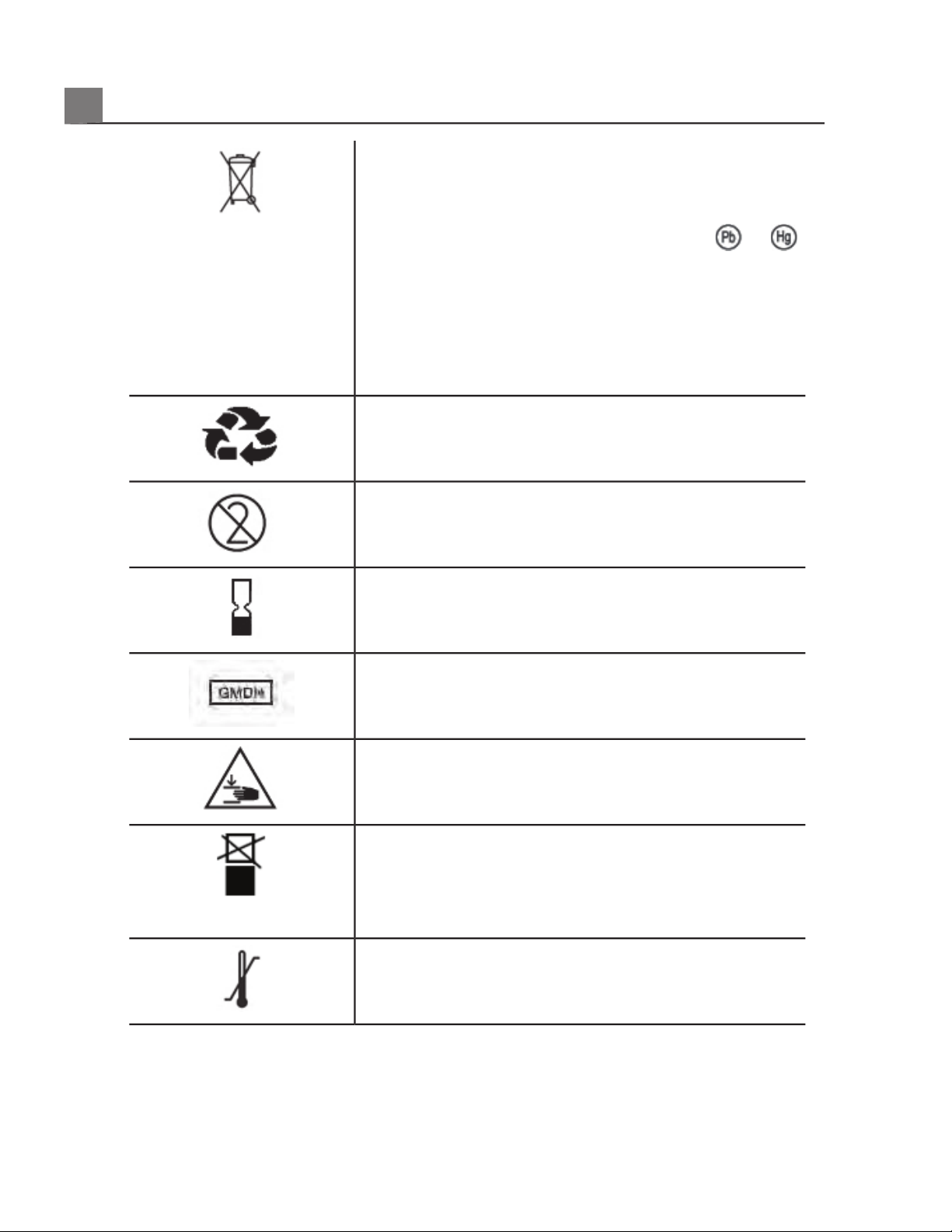
Indicates the need for separate collection for
electrical and electronic equipment in compliance
with the Waste Electrical and Electronic Equipment
(WEEE) Directive. When accompanied by
or ,
components of the device may contain lead or
mercury, respectively, which must be recycled or
disposed of in accordance with local, state, or federal
laws. The backlight lamps in an LCD system monitor
contain mercury.
Do not throw away. Dispose of in accordance with
local, state, or federal laws.
Do not reuse.
Use-by date.
Global Medical Device Nomenclature Code.
Indicates a possible crushing hazard to hands.
Warns that the system should not be used stacked
with other equipment. If the system is used stacked
with or adjacent to other equipment, verify normal
operation before use.
Indicates the temperature range (noncondensing) for
transport and storage. (Does not apply to media.)
CX50 User Manual
36
4535 616 38521
Safety
2
Page 37
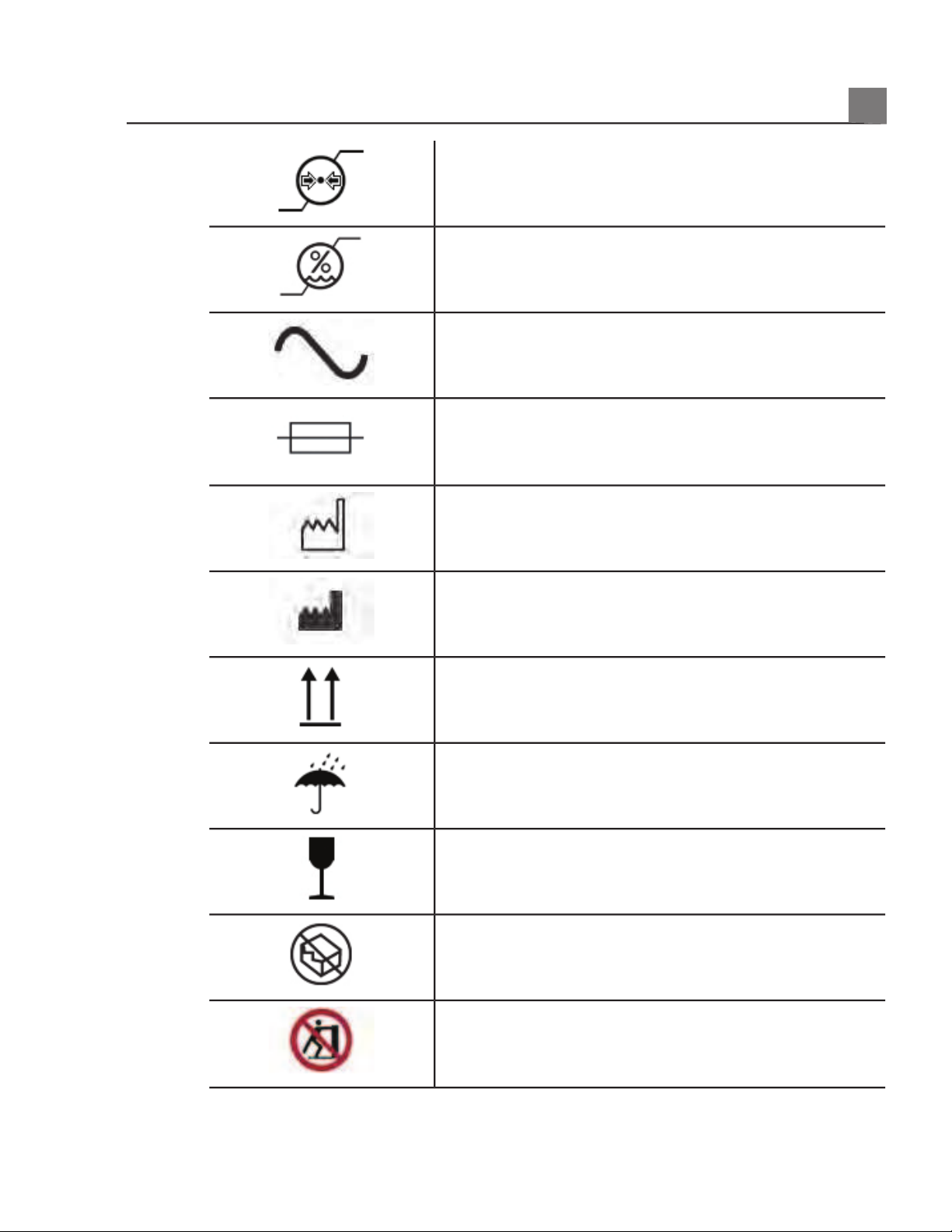
Indicates the atmospheric pressure range for
transport and storage.
Indicates the relative humidity range (noncondensing)
for transport and storage.
Indicates that a connector receives alternating
current.
Identifies fuse boxes or their locations. For continued
protection from fire and shock, replace fuses only
with fuses of the same type and rating.
Identifies the date of manufacture.
Identifies the legal manufacturer.
This side up: Points toward the side of the shipping
crate that should be kept facing up.
Indicates that the device should be kept dry.
Indicates that the device is fragile; handle with care.
Do not use if damaged.
Warns of system over-balance due to external force.
(Do not push on the monitor or the transducer
holders to move the system.)
37
CX50 User Manual
4535 616 38521
2
Safety
Page 38
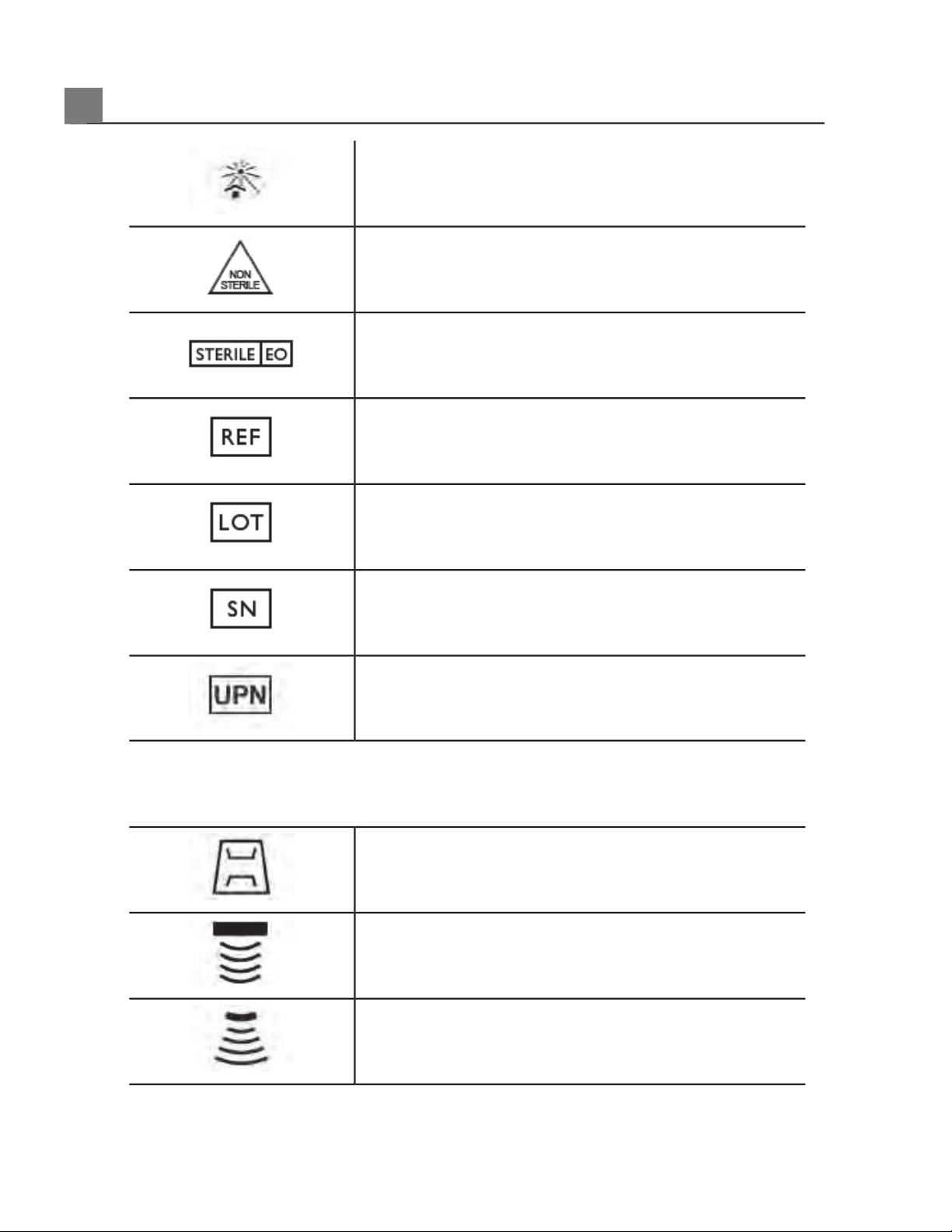
Keep away from sunlight.
Non-sterile.
Sterilized using ethylene oxide.
Catalog number.
Batch code.
Serial number.
Universal part number.
The following symbols may also be used on the system and its accessories and
packaging:
Connection for a pencil probe
Connection for a pencil probe
Connection for a transducer
CX50 User Manual
38
4535 616 38521
Safety
2
Page 39
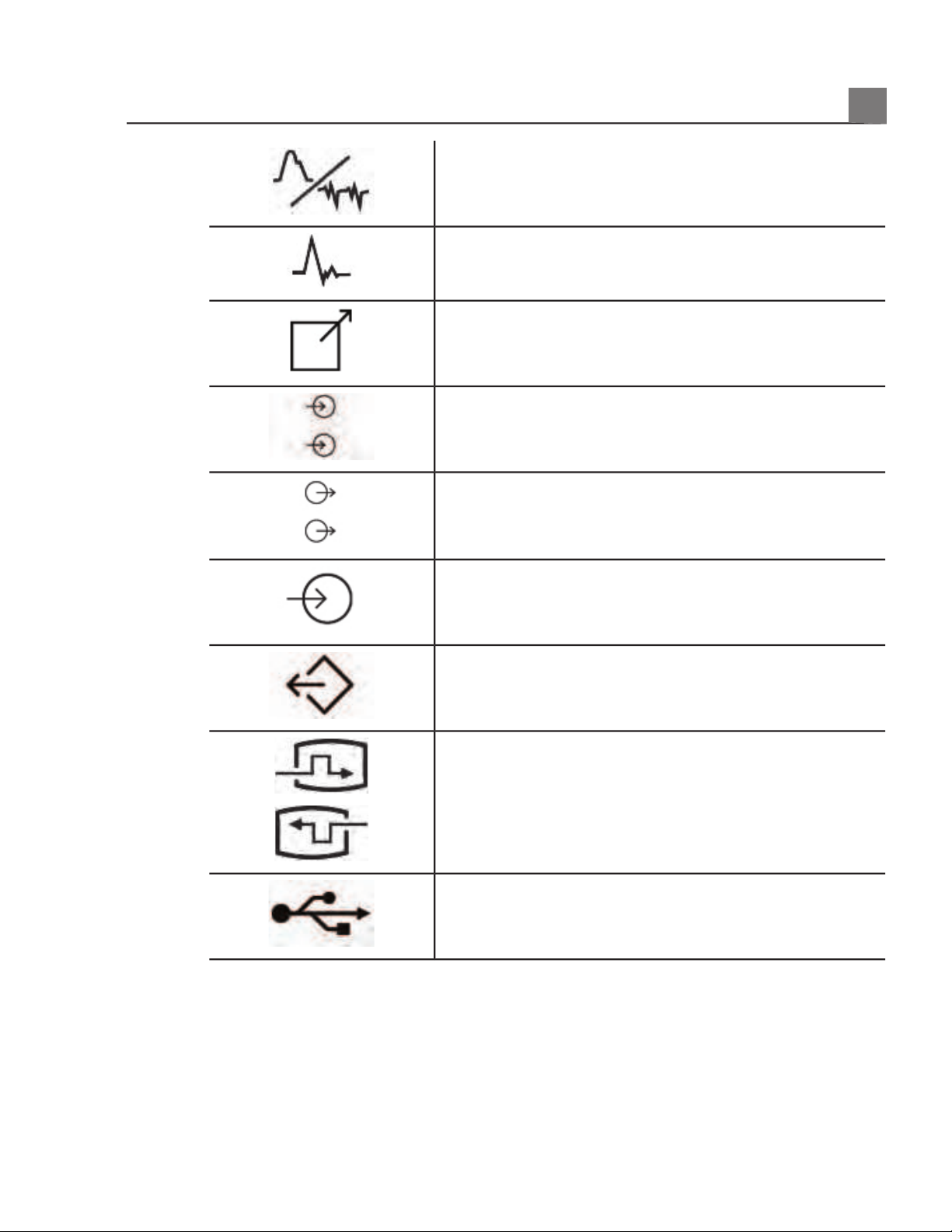
Connection for ECG leads
Connection for ECG leads
Print remote output
Input port for audio left/right, VHS/S-VHS,
microphone, CD, or DVD
Output port for audio left/right, VHS/S-VHS, video
patient monitor, black-and-white printer, or
interlaced RGB output port
Input port
VGA or parallel output port
DVI video output receptacle
USB input/output port
39
CX50 User Manual
4535 616 38521
2
Safety
Page 40
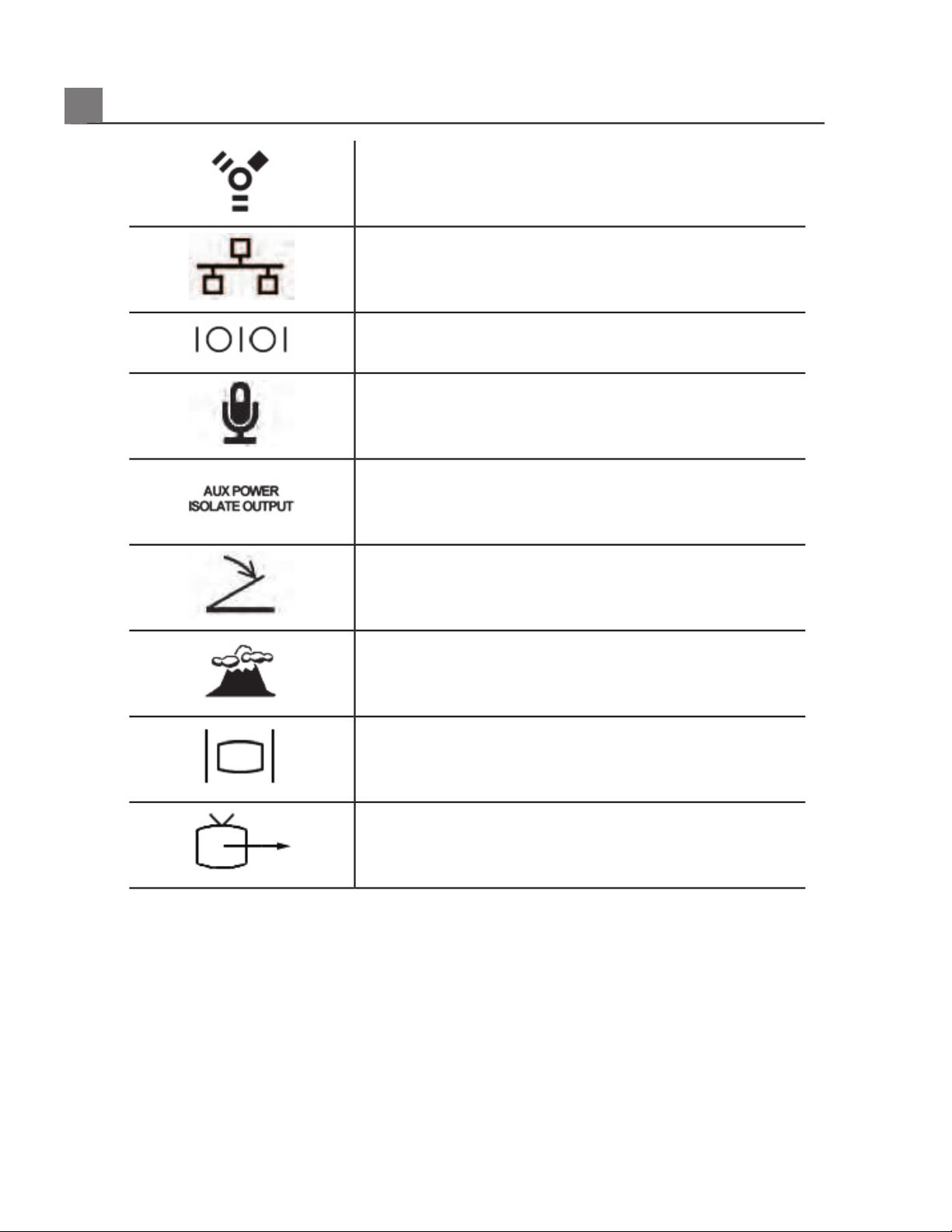
FireWire (IEEE 1394) input/output port
Ethernet connection
RS-232 serial port
System microphone
Isolated auxiliary power provided for connection of
Philips-approved remote accessories.
Foot switch
Indicates the atmospheric pressure range for
transport and storage.
SVGA or DVI-I connection.
S-Video connection
CX50 User Manual
40
4535 616 38521
Safety
2
Page 41
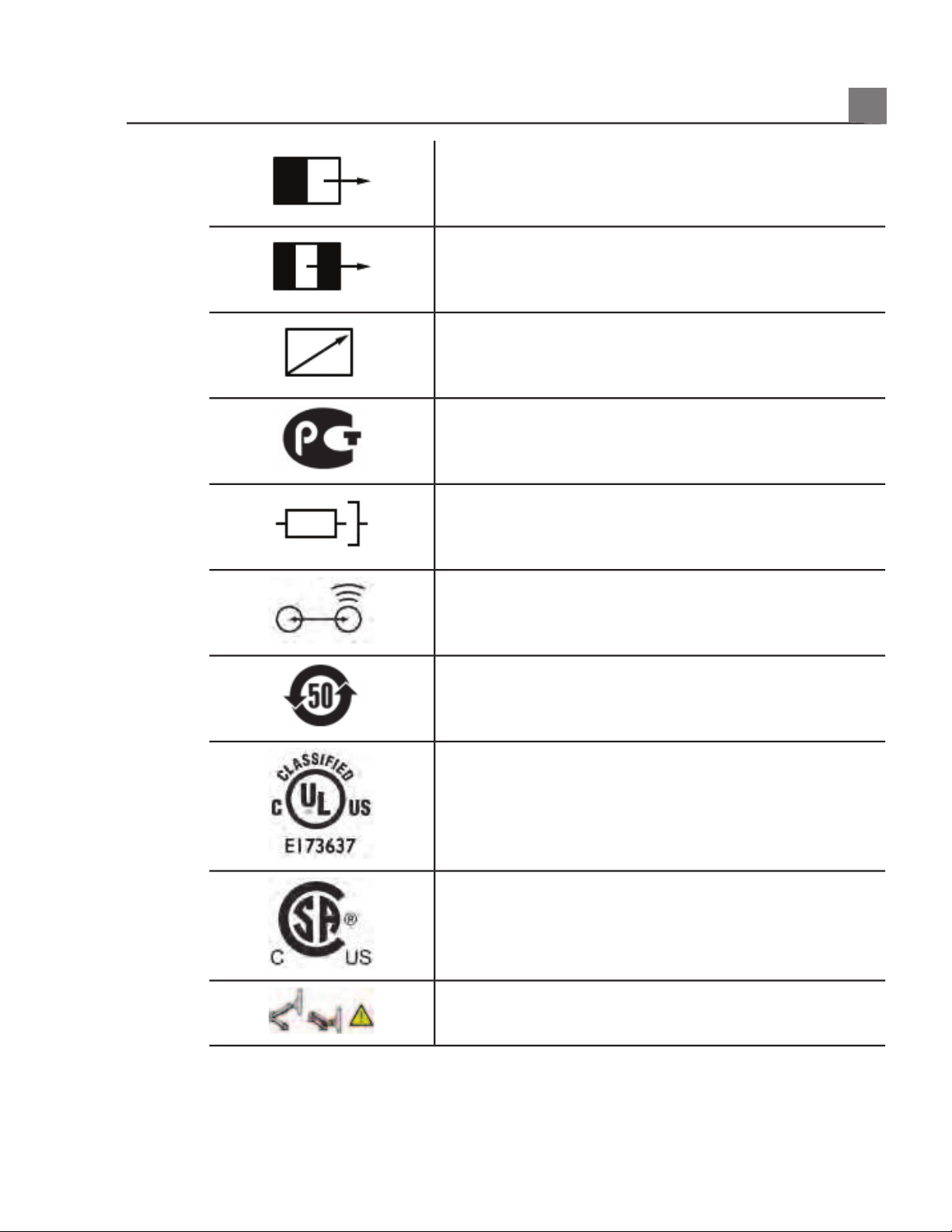
B/W Composite video output connection
Color composite video output connection
Video print trigger connection
Russian approval (GOST)
Identifies the port for the PercuNav tool connection
unit.
Identifies the port for the PercuNav field generator.
Chinese Environmentally Friendly Use Period symbol.
UL (Underwriters Laboratories) classification symbol.
CSA (CSA International) classification symbol.
Indicates a possible pinch hazard when positioning
the monitor.
41
CX50 User Manual
4535 616 38521
2
Safety
Page 42
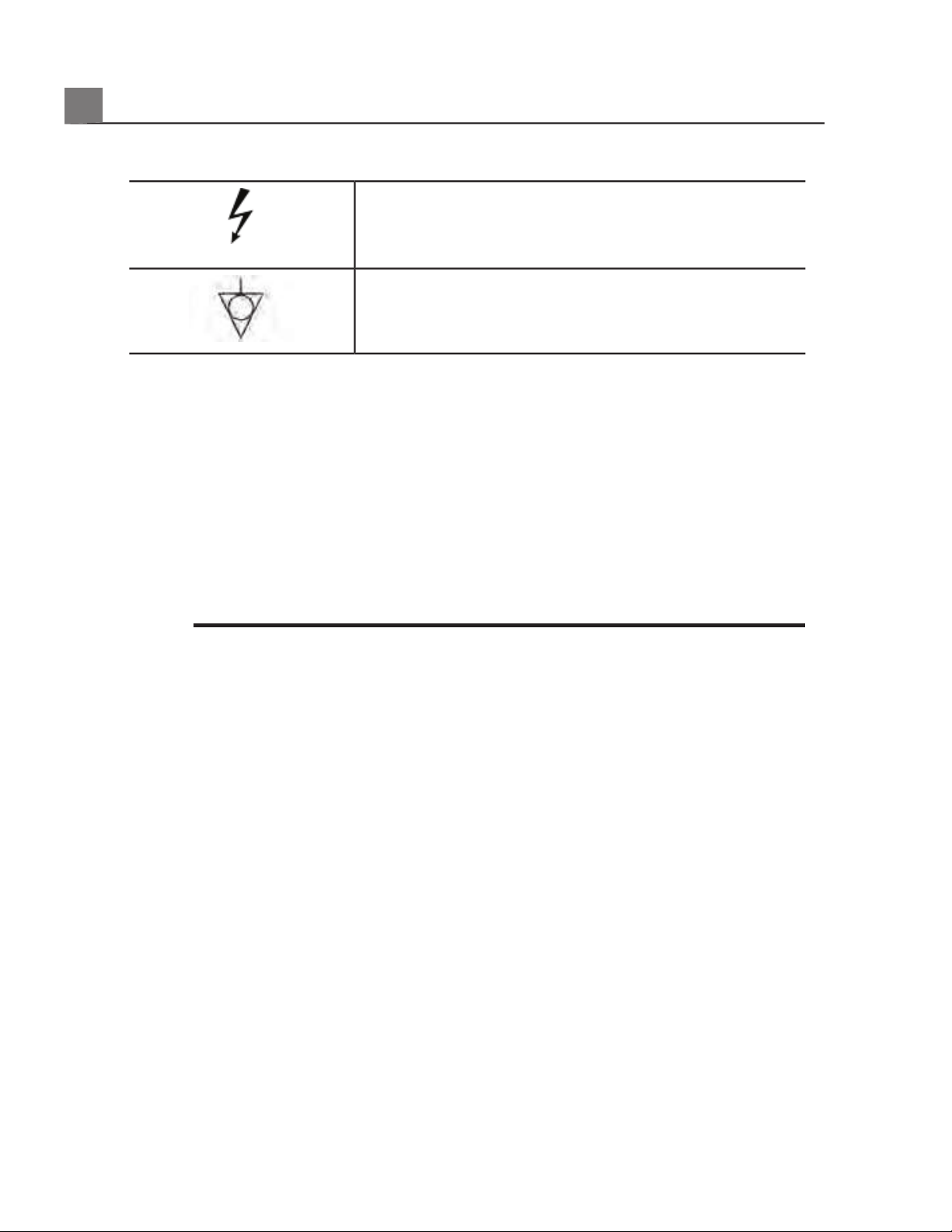
The following symbols may be used inside the system:
Dangerous voltages: Appears adjacent to high-voltage
terminals, indicating the presence of voltages greater
than 1,000 Vac (600 Vac in the United States).
Identifies equipotential ground.
Biological Safety
This section contains information about biological safety and a discussion of the
prudent use of the system.
A list of precautions related to biological safety follows; observe these precautions
when using the system. For more information refer to Medical Ultrasound Safety
on your user information CD.
WARNINGS
• Do not use the system if an error message on the video display indicates
that a hazardous condition exists. Note the error code, turn off power to
the system, and call your customer service representative.
• Do not use a system that exhibits erratic or inconsistent image updating.
Discontinuities in the scanning sequence indicate a hardware failure that
must be corrected before use.
• Perform ultrasound procedures prudently. Use the ALARA (as low as
reasonably achievable) principle.
• Use only acoustic standoffs that have been approved by Philips Ultrasound.
For information on ordering approved accessories, see
"Supplies and
Accessories" on page 21
.
• Verify the alignment of the biopsy guide before use. See the
"Biopsy Guides"
section.
• Verify the condition of the biopsy needle before use. Do not use a bent
biopsy needle.
CX50 User Manual
42
4535 616 38521
Safety
2
Page 43

• Transducer covers may contain natural rubber latex. Those covers may
cause allergic reactions in some individuals. See
"FDA Medical Alert on
Latex" on page 44
.
• The M2203A bite guard strap contains natural rubber latex, which may
cause allergic reactions. See
"FDA Medical Alert on Latex" on page 44.
• In contrast studies using a high-MI acoustic field, capillary rupture, due to
microbubble expansion within a capillary in an acoustic field, can cause
extravasation. References: (1) Skyba, D.M., Price, R.J., Linka, A.Z., Skalak,
T.C., Kaul, S. "Direct in vivo visualization of intravascular destruction of
microbubbles by ultrasound and its local effects on tissue." Circulation, 1998;
98:290-293. (2) van Der Wouw, P.A., Brauns, A.C., Bailey, S.E., Powers, J.E.,
Wilde, A.A. "Premature ventricular contractions during triggered imaging
with ultrasound contrast." Journal of the American Society of Echocardiography,
2000;13(4):288-94.
• Preventricular contractions can be caused by the oscillations of microbubbles
when a high-MI acoustic field is triggered in the heart at the end of systole.
In a very sick patient with certain risk factors, theoretically, this could lead
to ventricular fibrillation. Reference: van Der Wouw, P.A., Brauns, A.C.,
Bailey, S.E., Powers, J.E., Wilde, A.A. "Premature ventricular contractions
during triggered imaging with ultrasound contrast." Journal of the American
Society of Echocardiography, 2000;13(4):288-94.
• If a sterile transducer cover becomes compromised during an intraoperative
application involving a patient with transmissible spongiform encephalopathy,
such as Creutzfeldt-Jakob disease, follow the guidelines of the U.S. Centers
for Disease Control and this document from the World Health Organization:
WHO/CDS/ APH/2000/3, WHO Infection Control Guidelines for
Transmissible Spongiform Encephalopathies. The transducers for your
system cannot be decontaminated using a heat process.
• If the system becomes contaminated internally with bodily fluids carrying
pathogens, you must immediately notify your Philips service representative.
Components inside the system cannot be disinfected. In that case, the
system must be disposed of as biohazardous material in accordance with
local or federal laws.
43
CX50 User Manual
4535 616 38521
2
Safety
Page 44
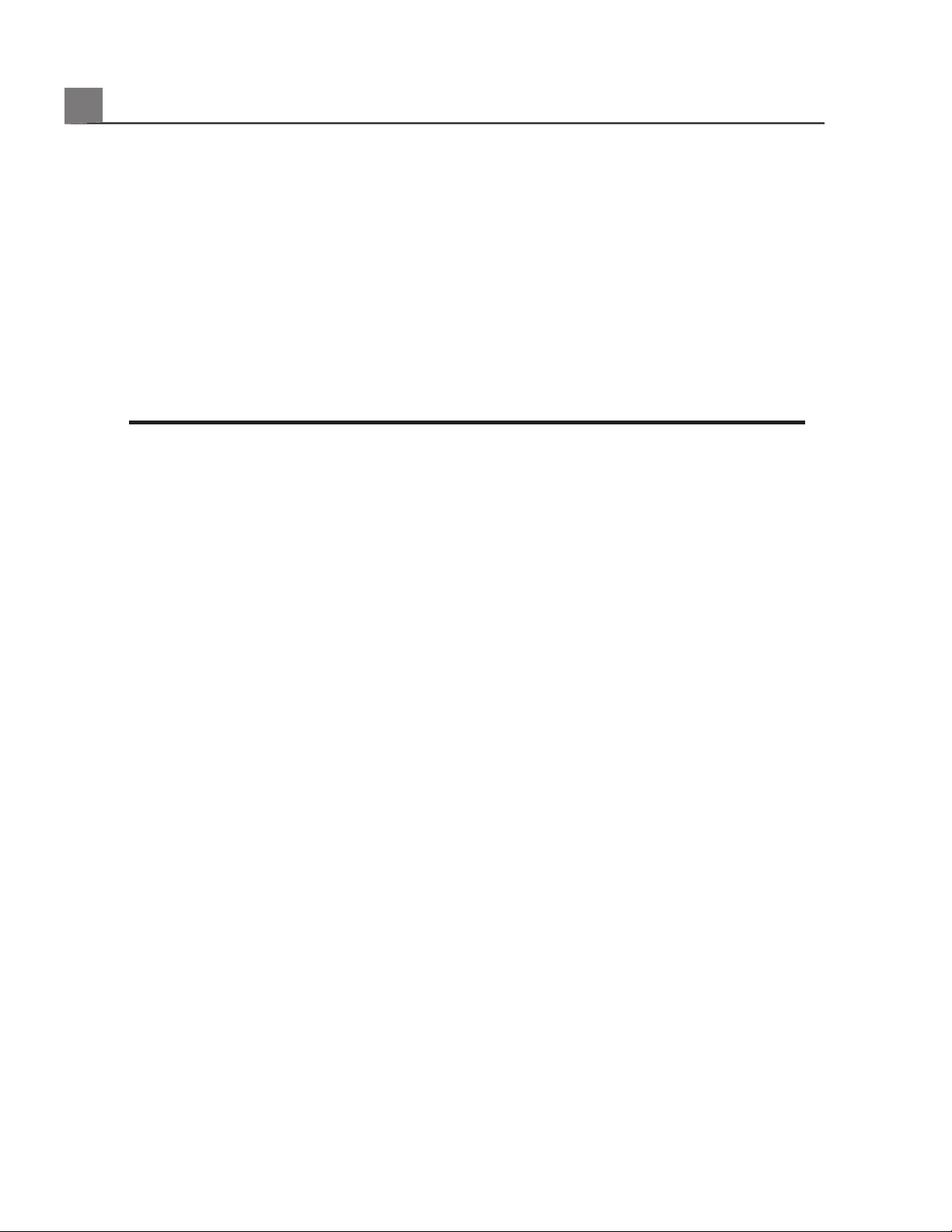
• The backlight lamps in the system displays contain mercury and must be
recycled or disposed of according to local, state, or federal laws.
• Select the correct application when starting an exam, and remain in that
application throughout the exam. Some applications are for parts of the
body that require lower limits for acoustic output. One example is an
ophthalmic application activated by selecting an orbital transcranial Doppler
preset; when performing an ophthalmic exam, use only an ophthalmic preset.
• When used off the cart, the AC adapter and the system should not be
placed on the floor or on a patient's bed. You can place it on a table or
chair.
FDA Medical Alert on Latex
March 29, 1991, Allergic Reactions to Latex-Containing Medical Devices
Because of reports of severe allergic reactions to medical devices containing
latex (natural rubber), the FDA is advising health care professionals to identify
their latex sensitive patients and be prepared to treat allergic reactions promptly.
Patient reactions to latex have ranged from contact urticaria to systemic
anaphylaxis. Latex is a component of many medical devices, including surgical
and examination gloves, catheters, intubation tubes, anesthesia masks, and dental
dams.
Reports to the FDA of allergic reactions to latex-containing medical devices have
increased lately. One brand of latex cuffed enema tips was recently recalled after
several patients died as a result of anaphylactoid reactions during barium enema
procedures. More reports of latex sensitivity have also been found in the medical
literature. Repeated exposure to latex both in medical devices and in other
consumer products may be part of the reason that the prevalence of latex
sensitivity appears to be increasing. For example, it has been reported that 6%
to 7% of surgical personnel and 18% to 40% of spina bifida patients are latex
sensitive.
Proteins in the latex itself appear to be the primary source of the allergic
reactions. Although it is not now known how much protein is likely to cause
CX50 User Manual
44
4535 616 38521
Safety
2
Page 45

severe reactions, the FDA is working with manufacturers of latex-containing
medical devices to make protein levels in their products as low as possible.
FDA’s recommendations to health professionals in regard to this problem are
as follows:
• When taking general histories of patients, include questions about latex
sensitivity. For surgical and radiology patients, spina bifida patients and health
care workers, this recommendation is especially important. Questions about
itching, rash or wheezing after wearing latex gloves or inflating a toy balloon
may be useful. Patients with positive histories should have their charts
flagged.
• If latex sensitivity is suspected, consider using devices made with alternative
materials, such as plastic. For example, a health professional could wear a
non-latex glove over the latex glove if the patient is sensitive. If both the
health professional and the patient are sensitive, a latex middle glove could
be used. (Latex gloves labeled “Hypoallergenic” may not always prevent
adverse reactions.)
• Whenever latex-containing medical devices are used, especially when the
latex comes in contact with mucous membranes, be alert to the possibility
of an allergic reaction.
• If an allergic reaction does occur and latex is suspected, advise the patient
of a possible latex sensitivity and consider an immunologic evaluation.
• Advise the patient to tell health professionals and emergency personnel
about any known latex sensitivity before undergoing medical procedures.
Consider advising patients with severe latex sensitivity to wear a medical
identification bracelet.
The FDA is asking health professionals to report incidents of adverse reactions
to latex or other materials used in medical devices. (See the October 1990 FDA
Drug Bulletin.) To report an incident, contact the FDA Problem Reporting
Program, MedWatch, at 1-800-332-1088, or on the Internet:
www.fda.gov/Safety/MedWatch/
For a single copy of a reference list on latex sensitivity, write to: LATEX, FDA,
HFZ-220, Rockville, MD 20857.
45
CX50 User Manual
4535 616 38521
2
Safety
Page 46
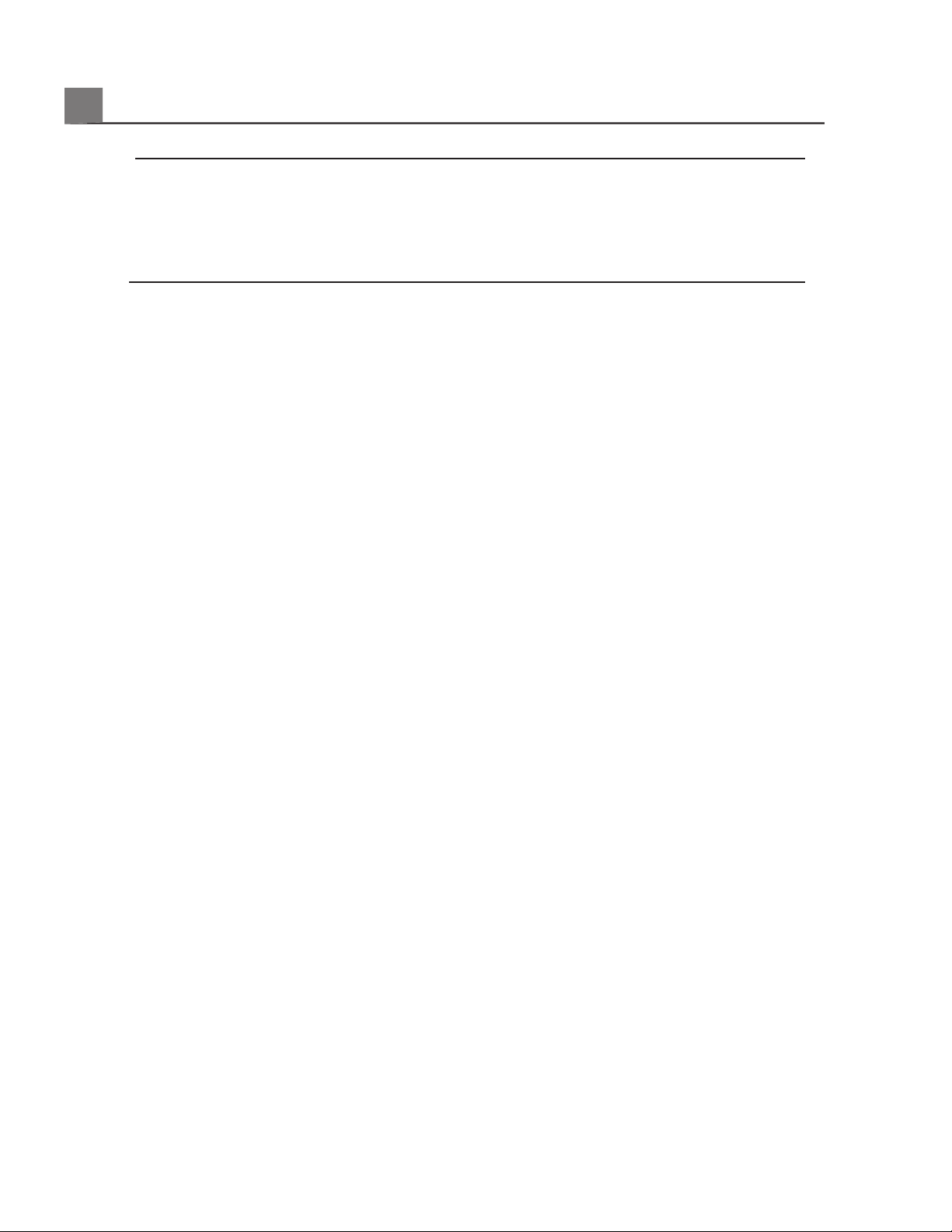
NOTE
The ultrasound system and transducers described in this document do not
contain natural rubber latex that contacts humans. Natural rubber latex is not
used on any Philips ultrasound transducer. It also is not used on Philips ECG
cables for the products described in this document.
ALARA Education Program
The guiding principle for the use of diagnostic ultrasound is defined by the "as
low as reasonably achievable" (ALARA) principle. The decision as to what is
reasonable has been left to the judgment and insight of qualified personnel. No
set of rules can be formulated that would be sufficiently complete to dictate the
correct response to every circumstance. By keeping ultrasound exposure as low
as possible, while obtaining diagnostic images, users can minimize ultrasonic
bioeffects.
Since the threshold for diagnostic ultrasound bioeffects is undetermined, it is
the sonographer’s responsibility to control total energy transmitted into the
patient. The sonographer must reconcile exposure time with diagnostic image
quality. To ensure diagnostic image quality and limit exposure time, an ultrasound
system provides controls that can be manipulated during the exam to optimize
the results of the exam.
The ability of the user to abide by the ALARA principle is important. Advances
in diagnostic ultrasound, not only in the technology but in the applications of
that technology, have resulted in the need for more and better information to
guide the user. The output display indices are designed to provide that important
information.
There are a number of variables which affect the way in which the output display
indices can be used to implement the ALARA principle. These variables include
index values, body size, location of the bone relative to the focal point, attenuation
in the body, and ultrasound exposure time. Exposure time is an especially useful
variable, because it is controlled by the user. The ability to limit the index values
over time supports the ALARA principle.
CX50 User Manual
46
4535 616 38521
Safety
2
Page 47

Applying ALARA
The system imaging mode used depends upon the information needed. 2D and
M-mode imaging provide anatomical information, while Doppler, Color Power
Angio (CPA), and Color imaging provide information about blood flow. A scanned
mode, like 2D or Color, disperses or scatters the ultrasonic energy over an area,
while an unscanned mode, like M-mode or Doppler, concentrates ultrasonic
energy. Understanding the nature of the imaging mode being used allows the
sonographer to apply the ALARA principle with informed judgment. Additionally,
the transducer frequency, system setup values, scanning techniques, and operator
experience allow the sonographer to meet the definition of the ALARA principle.
The decision as to the amount of acoustic output is, in the final analysis, up to
the system operator. This decision must be based on the following factors: type
of patient, type of exam, patient history, ease or difficulty of obtaining
diagnostically useful information, and the potential localized heating of the patient
due to transducer surface temperatures. Prudent use of the system occurs when
patient exposure is limited to the lowest index reading for the shortest amount
of time necessary to achieve acceptable diagnostic results.
Although a high index reading does not mean that a bioeffect is actually occurring,
a high index reading should be taken seriously. Every effort should be made to
reduce the possible effects of a high index reading. Limiting exposure time is an
effective way to accomplish this goal.
There are several system controls that the operator can use to adjust the image
quality and limit the acoustic intensity. These controls are related to the
techniques that an operator might use to implement ALARA. These controls
can be divided into three categories: direct, indirect, and receiver controls.
Acoustic Output Limits
This ultrasound system maintains acoustic output below the appropriate limits
for each application, as listed here. The significant difference in magnitude
emphasizes the need to select the correct application and remain in that
application, so the correct application limits are in use for the appropriate
application.
47
CX50 User Manual
4535 616 38521
2
Safety
Page 48

Limits for Non-Ophthalmic Applications
• I
spta.3
≤ 720 mW/cm
2
• MI ≤ 1.9
• TI ≤ 6.0
Limits for Ophthalmic Applications
• I
spta.3
≤ 50 mW/cm
2
• MI ≤ 0.23
• TI ≤ 1.0
Direct Controls
Application selection and the output-power control directly affect acoustic
intensity. There are different ranges of allowable intensity or output based on
your selection. Selecting the correct range of acoustic intensity for the application
is one of the first things that occurs in any exam. For example, peripheral vascular
intensity levels are not recommended for fetal exams. Some systems automatically
select the proper range for a particular application, while others require manual
selection. Ultimately, the user has the responsibility for proper clinical use. The
ultrasound system provides both automatic (default) settings and manual
(user-selectable) settings.
Output power has direct impact on acoustic intensity. Once the application has
been established, the power control can be used to increase or decrease the
intensity output. The power control allows you to select intensity levels less
than the established maximum. Prudent use dictates that you select the lowest
output intensity that is consistent with good image quality.
Indirect Controls
The indirect controls are those that have an indirect effect on acoustic intensity.
These controls affect imaging mode, pulse repetition frequency, focus depth,
pulse length, and transducer selection.
The choice of imaging mode determines the nature of the ultrasound beam. 2D
is a scanning mode; Doppler is a stationary or unscanned mode. A stationary
ultrasound beam concentrates energy in a single location. A moving or scanned
CX50 User Manual
48
4535 616 38521
Safety
2
Page 49

ultrasound beam disperses the energy over an area and the beam is concentrated
on the same area for a fraction of the time as that of an unscanned mode.
Pulse repetition frequency or rate refers to the number of ultrasound bursts of
energy over a specific period of time. The higher the pulse repetition frequency,
the more pulses of energy in a period of time. Several controls affect pulse
repetition frequency: focal depth, display depth, sample volume depth, flow
optimization, scale, number of focal zones, and sector-width controls.
Focus of the ultrasound beam affects the image resolution. To maintain or
increase resolution at a different focus requires a variation in output over the
focal zone. This variation of output is a function of system optimization. Different
exams require different focal depths. Setting the focus at the proper depth
improves the resolution of the structure of interest.
Pulse length is the time during which the ultrasonic burst is turned on. The longer
the pulse, the greater the time-average intensity value. The greater the
time-average intensity, the greater the likelihood of temperature increase and
cavitation. Pulse length, burst length, or pulse duration is the output pulse
duration in PW Doppler. Increasing the Doppler sample-volume size increases
the pulse length.
Transducer selection indirectly affects intensity. Tissue attenuation changes with
frequency. The higher the transducer operating frequency, the greater the
attenuation of the ultrasonic energy. A higher transducer operating frequency
requires more output intensity to scan at a deeper depth. To scan deeper at the
same output intensity, a lower transducer frequency is required. Using more
gain and output beyond a point, without corresponding increases in image quality,
can mean that a lower frequency transducer is needed.
Receiver Controls
Receiver controls are used by the operator to improve image quality. These
controls have no effect on output. Receiver controls only affect how the
ultrasound echo is received. These controls include gain, TGC, dynamic range,
and image processing. The important thing to remember, relative to output, is
that receiver controls should be optimized before output is increased. For
example, before increasing output, optimize gain to improve image quality.
49
CX50 User Manual
4535 616 38521
2
Safety
Page 50

An Example of Applying the ALARA Principle
An ultrasound scan of a patient’s liver begins with selecting the appropriate
transducer frequency. After selecting the transducer and the application, which
are based on patient anatomy, adjustments to output power should be made to
ensure that the lowest possible setting is used to acquire an image. After the
image is acquired, adjusting the focus of the transducer, and then increasing the
receiver gain to produce a uniform representation of the tissue follows. If an
adequate image can be obtained with the increase in gain, then a decrease in
output should be made. Only after making these adjustments should you increase
output to the next level.
Having acquired the 2D display of the liver, Color can be used to localize blood
flow. As with the 2D image display, gain and image processing controls must be
optimized before increasing output.
Having localized the blood flow, use the Doppler controls to position the sample
volume over the vessel. Before increasing output, adjust velocity range or scale
and Doppler gain to obtain an optimal Doppler trace. Only if maximum Doppler
gain does not create an acceptable image do you increase output.
In summary: Select the correct transducer frequency and application for the job;
start with a low output level; and optimize the image by using focus, receiver
gain, and other imaging controls. If the image is not diagnostically useful at this
point, then increase output.
Additional Considerations
Ensure that scanning time is kept to a minimum, and ensure that only medically
required scanning is performed. Never compromise quality by rushing through
an exam. A poor exam may require a follow-up, which ultimately increases
exposure time. Diagnostic ultrasound is an important tool in medicine, and like
any tool, it should be used efficiently and effectively.
Output Display
The system output display comprises two basic indices: a mechanical index and
a thermal index. The thermal index further consists of the following indices: soft
CX50 User Manual
50
4535 616 38521
Safety
2
Page 51

tissue (TIS), bone (TIB), and cranial bone (TIC). One of these three thermal
indices will be displayed at all times. Which one depends upon the system preset
or user choice, depending upon the application at hand.
The mechanical index is continuously displayed over the range of 0.0 to 1.9, in
increments of 0.1 for all applications except contrast, where the minimum
increment is 0.01.
The thermal index comprises three indices, and only one of these is displayed
at any one time. Each transducer application has a default selection that is
appropriate for that combination. The TIB, TIS, or TIC is continuously displayed
over the range of 0.0 to maximum output, based on the transducer and
application, in increments of 0.1. For the location of the output display, see
"Imaging Display" on page 155.
The application-specific nature of the default setting is also an important factor
of index behavior. A default setting is a system control state that is preset by
the manufacturer or the operator. The system has default index settings for the
transducer application. The default settings are invoked automatically by the
ultrasound system when power is turned on, when new patient data is entered
into the system database, or when an application change occurs.
The decision as to which of the three thermal indices to display should be based
on the following criteria:
• Appropriate index for the application: TIS is used for imaging soft tissue,
TIB for a focus at or near bone, and TIC for imaging through bone near the
surface, as in a cranial exam.
• Mitigating factors that might create artificially high or low thermal index
readings: location of fluid or bone, or blood flow. For example, is there a
highly attenuating tissue path so that the actual potential for local zone
heating is less than the thermal index displays?
• Scanned modes versus unscanned modes of operation affect the thermal
index. For scanned modes, heating tends to be near the surface; for
unscanned modes, the potential for heating tends to be deeper in the focal
zone.
51
CX50 User Manual
4535 616 38521
2
Safety
Page 52

• Always limit ultrasound exposure time. Do not rush the exam. Ensure that
the indices are kept to a minimum and that exposure time is limited without
compromising diagnostic sensitivity.
Mechanical Index (MI) Display
Mechanical bioeffects are threshold phenomena that occur when a certain level
of output is exceeded. The threshold level varies, however, with the type of
tissue. The potential for mechanical bioeffects varies with peak rarefactional
pressure and ultrasound frequency. The MI accounts for these two factors. The
higher the MI value, the greater the likelihood of mechanical bioeffects occurring.
There is no specific MI value that means that a mechanical effect is actually
occurring. The MI should be used as a guide for implementing the ALARA
principle.
Thermal Index (TI) Displays
The TI informs the user about the conditions that exist that might lead to an
increase in temperature at the surface of the body, within the body tissue, or at
the point of focus of the ultrasound beam on bone. That is, the TI informs the
user of the potential for temperature rise in body tissue. It is an estimate of
temperature increase in body tissue with specific properties. The actual amount
of any temperature rise is influenced by factors such as tissue type, vascularity,
mode of operation, and others. The TI should be used as a guide for implementing
the ALARA principle.
The bone thermal index (TIB) informs the user about potential heating at or
near the focus after the ultrasound beam has passed through soft tissue or fluid;
for example, at or near second- or third-trimester fetal bone.
The cranial bone thermal index (TIC) informs the user about the potential heating
of bone at or near the surface; for example, cranial bone.
The soft tissue thermal index (TIS) informs the user about the potential for
heating within soft homogeneous tissue.
You can choose to display TIS, TIC, or TIB. (For details on changing the TI display,
see the system Help.) On systems with transcranial applications, TIC is displayed
when you select a transcranial preset.
CX50 User Manual
52
4535 616 38521
Safety
2
Page 53

Mechanical and Thermal Indices Display Precision and Accuracy
The MI and TI precision is 0.1 unit on the system.
The MI and TI display accuracy estimates for the system are given in Acoustic
Output Tables, on your user information CD. Those accuracy estimates are based
on the variability range of transducers and systems, inherent acoustic output
modeling errors, and measurement variability, as discussed in this section.
The displayed values should be interpreted as relative information to help the
system operator achieve the ALARA principle through prudent use of the system.
The values should not be interpreted as actual physical values in interrogated
tissue or organs. The initial data that is used to support the output display is
derived from laboratory measurements based on the American Institute of
Ultrasound in Medicine (AIUM) measurement standard. The measurements are
then put into algorithms for calculating the displayed output values.
Many of the assumptions used in the process of measurement and calculation
are conservative in nature. Overestimation of actual in situ intensity exposure,
for the vast majority of tissue paths, is built into the measurement and calculation
process. For example:
• The measured water tank values are derated using a conservative, industry
standard, attenuation coefficient of 0.3 dB/cm-MHz.
• Conservative values for tissue characteristics were selected for use in the
TI models. Conservative values for tissue or bone absorption rates, blood
perfusion rates, blood heat capacity, and tissue thermal conductivity were
selected.
• Steady State temperature rise is assumed in the industry standard TI models,
and the assumption is made that the ultrasound transducer is held steady
in one position long enough for steady state to be reached.
A number of factors are considered when estimating the accuracy of the displayed
values: hardware variations, estimation algorithm accuracy, and measurement
variability. Variability among transducers and systems is a significant factor.
Transducer variability results from piezoelectric crystal efficiencies,
process-related impedance differences, and sensitive lens-focusing parameter
variations. Differences in system pulser voltage control and efficiencies is also a
contributor to variability. There are inherent uncertainties in the algorithms used
53
CX50 User Manual
4535 616 38521
2
Safety
Page 54

to estimate acoustic output values over the range of possible system operating
conditions and pulser voltages. Inaccuracies in laboratory measurements are
related to, among others, differences in hydrophone calibration and performance,
positioning, alignment, and digitization tolerances, and variability among test
operators.
The conservative assumptions of the output estimation algorithms of linear
propagation, at all depths, through a 0.3 dB/cm-MHz attenuative medium is not
considered in the accuracy estimate for the display. Neither linear propagation,
nor uniform attenuation at the 0.3 dB/cm-MHz rate, occur in water tank
measurements or in most tissue paths in the body. In the body, different tissues
and organs have dissimilar attenuation characteristics. In water, there is almost
no attenuation. In the body, and in particular, in water tank measurements,
nonlinear propagation and saturation losses occur as pulser voltages increase.
Therefore, the display accuracy estimates are based on the variability range of
transducers and systems, inherent acoustic output modeling errors, and
measurement variability. Display accuracy estimates are not based on errors in,
or caused by measuring according to, the AIUM measurement standards, or the
effects of nonlinear loss on the measured values.
Control Effects
Controls Affecting the Indices
As various system controls are adjusted, the TI and MI values may change. This
will be most apparent as the output power control is adjusted; but other system
controls affect the on-screen output values.
Power
The output power control affects the system acoustic output. Two real-time
output values are on the display: TI and MI. They change as the system responds
to power-control adjustments.
In combined modes, such as simultaneous Color, 2D, and PW Doppler, the
individual modes each add to the total TI. One mode will be the dominant
CX50 User Manual
54
4535 616 38521
Safety
2
Page 55

contributor to this total. The displayed MI will be from the mode with the largest
MI value.
2D Controls
• Sector Width: Narrowing the sector angle may increase frame rate. This
action will increase the TI. Pulser voltage may be automatically adjusted
down with software controls to keep the TI below the system maximums.
A decrease in pulser voltage will decrease MI.
• Zoom: Increasing the zoom magnification by pressing Zoom may increase
frame rate. This action will increase the TI. The number of focal zones may
also increase automatically to improve resolution. This action may change
the MI, because the peak MI can occur at a different depth.
• Number of Focal Zones: More focal zones may change both the TI and
MI by changing frame rate or focal depth automatically. Lower frame rates
decrease the TI. MI displayed will correspond to the zone with the largest
MI value.
• Focus: Changing the focal depth will change MI. Generally, higher MI values
will occur when the focal depth is near the natural focus of the transducer.
Color and Power Controls
• Color Optimization: Increasing the color sensitivity with the color
optimization control may increase the TI. More time is spent scanning the
color image. Color pulses are the dominant pulse type in this mode.
• Color Sector Width: Narrower color sector width will increase color
frame rate and the TI will increase. The system may automatically decrease
pulser voltage to stay below the system maximum. A decrease in pulser
voltage will decrease the MI. If PW Doppler is also enabled, then PW
Doppler will remain the dominant mode and the TI change will be small.
• Color Sector Depth: Deeper color sector depth may automatically
decrease color frame rate or select a new color focal zone or color pulse
length. The TI will change due to the combination of these effects. Generally,
the TI will decrease with increased color sector depth. MI will correspond
to the MI of the dominant pulse type which is a color pulse. However, if
PW Doppler is also enabled then PW Doppler will remain the dominant
mode and the TI change will be small.
55
CX50 User Manual
4535 616 38521
2
Safety
Page 56

• Scale: Using the scale control to increase the color velocity range may
increase the TI. The system may automatically adjust pulser voltage to stay
below the system maximums. A decrease in pulser voltage will also decrease
MI.
• Sector Width: A narrower 2D sector width in Color imaging will increase
color frame rate. The TI will increase. MI will change little, if at all. If PW
Doppler is also enabled, then PW Doppler will remain the dominant mode
and the TI change will be small.
M-Mode and Doppler Controls
• Simultaneous and Update Methods: Use of combination modes affects
both the TI and MI through the combination of pulse types. During
simultaneous mode, the TI is additive. During Duplex, the TI will display
the dominant pulse type. The displayed MI will be from the mode with the
largest MI value.
• Sample Volume Depth: When Doppler sample volume depth is
decreased, the Doppler pulse repetition frequency (PRF) may automatically
increase. An increase in PRF will increase the TI. The system may also
automatically decrease the pulser voltage to remain below the system
maximum. A decrease in pulser voltage will decrease MI.
Other Control Effects
• Imaging Mode Controls: When a new imaging mode is selected, both
the TI and MI may change to default settings. Each mode has a corresponding
pulse repetition frequency and maximum intensity point. In combined or
simultaneous modes, the TI is the sum of the contribution from the modes
enabled, and the displayed MI is the largest of the MI values associated with
each mode and focal zone enabled. The system will return to the previously
selected state if a mode is turned off and then reselected.
• Transducer: Each transducer type has unique specifications for contact
area, beam shape, and center frequency. Defaults are initialized when you
select a transducer. Factory defaults vary with transducer, application, and
CX50 User Manual
56
4535 616 38521
Safety
2
Page 57

selected mode. Defaults have been chosen below the FDA limits for intended
use.
• 2D Depth: An increase in 2D depth will automatically decrease the 2D
frame rate. This will decrease the TI. The system may also automatically
choose a deeper 2D focal depth. A change of focal depth may change the
MI. The MI displayed is that of the zone with the largest MI value.
• Application: Acoustic output defaults are set when you select an
application. Factory defaults vary with transducer, application, and mode.
Defaults have been chosen below the FDA limits for intended use.
Related Guidance Documents
For more information about ultrasonic bioeffects and related topics, see the
following:
• "Bioeffects and Safety of Diagnostic Ultrasound." AIUM Report, January 28,
1993.
• "American Institute of Ultrasound in Medicine Bioeffects Consensus Report."
Journal of Ultrasound in Medicine, Vol. 27, Issue 4, April 2008.
• Acoustic Output Measurement Standard for Diagnostic Ultrasound
Equipment. (AIUM, NEMA, 2004)
• Second Edition of the AIUM Medical Ultrasound Safety brochure, 2009. (A
copy of this document is provided with each system.)
• Information for Manufacturers Seeking Marketing Clearance of Diagnostic
Ultrasound Systems and Transducers. FDA, September 2008.
• Standard for Real-Time Display of Thermal and Mechanical Acoustic Output
Indices on Diagnostic Ultrasound Equipment. (AIUM, NEMA, 2004)
• WFUMB. "Symposium on Safety of Ultrasound in Medicine: Conclusions
and Recommendations on Thermal and Non-Thermal Mechanisms for
Biological Effects of Ultrasound." Ultrasound in Medicine and Biology, 1998:
Vol. 24, Supplement 1.
Acoustic Output and Measurement
Since the initial use of diagnostic ultrasound, the possible human bioeffects from
ultrasound exposure have been studied by various scientific and medical
57
CX50 User Manual
4535 616 38521
2
Safety
Page 58

institutions. In October 1987, the American Institute of Ultrasound in Medicine
(AIUM) ratified a report prepared by its Bioeffects Committee ("Bioeffects
Considerations for the Safety of Diagnostic Ultrasound." Journal of Ultrasound in
Medicine, Vol. 7, No. 9 Supplement, September 1988), sometimes referred to as
the Stowe Report, which reviewed available data on possible effects of ultrasound
exposure. Another report, “Bioeffects and Safety of Diagnostic Ultrasound,”
dated January 28, 1993, provides more-current information.
The acoustic output for this system has been measured and calculated in
accordance with the “Acoustic Output Measurement Standard for Diagnostic
Ultrasound Equipment” (Revision 3, AIUM, NEMA, 2004), the “Standard for
Real-Time Display of Thermal and Mechanical Acoustic Output Indices on
Diagnostic Ultrasound Equipment” (Revision 2, AIUM, NEMA, 2004), and the
September 2008 FDA document "Information for Manufacturers Seeking
Marketing Clearance of Diagnostic Ultrasound Systems and Transducers."
In Situ, Derated, and Water Value Intensities
All intensity parameters are measured in water. Since water absorbs very little
acoustic energy, these water measurements represent a worst case value.
Biological tissue does absorb acoustic energy. The true value of the intensity at
any point depends on the amount and type of tissue and the frequency of the
ultrasound that passes through the tissue. The intensity value in the tissue, In
Situ, has been estimated by using the following formula:
In Situ = Water [e
-0.23alf
]
Where:
In Situ intensity value=In Situ
Water value intensity=Water
2.7183=e
CX50 User Manual
58
4535 616 38521
Safety
2
Page 59

Attenuation factor=a
a(dB/cm-MHz)=Tissue
0.006=Amniotic
Fluid
0.53=Brain
0.66=Heart
0.79=Kidney
0.43=Liver
0.55=Muscle
Skin line to measurement depth (cm)=l
Center frequency of the transducer/system/mode combination
(MHz)
=f
Since the ultrasonic path during an examination is likely to pass through varying
lengths and types of tissue, it is difficult to estimate the true in situ intensity. An
attenuation factor of 0.3 is used for general reporting purposes; therefore, the
In Situ value which is commonly reported uses the formula:
In Situ derated = Water [e
-0.069lf
]
Since this value is not the true in situ intensity, the term “derated” is used.
Mathematical derating of water based measurements using the 0.3 dB/cm-MHz
coefficient, may yield lower acoustic exposure values than would be measured
in a homogenous 0.3 dB/cm-MHz tissue. This is true because nonlinearly
propagating acoustic energy waveforms experience more distortion, saturation,
and absorption in water than in tissue, where attenuation present all along the
tissue path will dampen the buildup of nonlinear effects.
The maximum derated and the maximum water values do not always occur at
the same operating conditions; therefore, the reported maximum water and
derated values may not be related by the in situ (derated) formula. For example:
A multi-zone array transducer that has maximum water value intensities in its
59
CX50 User Manual
4535 616 38521
2
Safety
Page 60

deepest zone may have its largest derated intensity in one of its shallowest focal
zones.
Conclusions Regarding Tissue Models and Equipment Survey
Tissue models are necessary to estimate attenuation and acoustic exposure
levels in situ from measurements of acoustic output made in water. Presently,
available models may be limited in their accuracy because of varying tissue paths
during diagnostic ultrasound exposures and uncertainties in acoustical properties
of soft tissues. No single tissue model is adequate for predicting exposures in
all situations from measurements made in water, and continued improvement
and verification of these models is necessary for making exposure assessments
for specific applications.
A homogeneous tissue model with an attenuation coefficient of 0.3 dB/cm-MHz
throughout the beam path is commonly used when estimating exposure levels.
The model is conservative in that it overestimates the in situ acoustic exposure
when the path between the transducer and the site of interest is composed
entirely of soft tissue, because the attenuation coefficient of soft tissue is generally
higher than 0.3 dB/cm-MHz. When the path contains significant amounts of fluid,
as in many first- and second-trimester pregnancies scanned transabdominally,
this model may underestimate the in situ acoustical exposure. The amount of
underestimation depends on each specific situation. For example, when the beam
path is longer than 3 cm and the propagation medium is predominantly fluid
(conditions that may exist during transabdominal OB scans), a more accurate
value for the derating term is 0.1 dB/cm-MHz.
Fixed-path tissue models, in which soft tissue thickness is held constant,
sometimes are used to estimate in situ acoustical exposures when the beam path
is longer than 3 cm and consists largely of fluid. When this model is used to
estimate maximum exposure to the fetus during transabdominal scans, a value
of 1 dB/MHz may be used during all trimesters.
The maximum acoustic output levels of diagnostic ultrasound devices extend
over a broad range of values:
• A survey of 1990-equipment models yielded mechanical index (MI) values
between 0.1 and 1 at their highest output settings. Maximum MI values of
CX50 User Manual
60
4535 616 38521
Safety
2
Page 61

approximately 2 are known to occur for currently available equipment.
Maximum MI values are similar for real-time 2D, M-mode, PW Doppler,
and Color flow imaging.
• Computed estimates of upper limits to temperature elevations during
transabdominal scans were obtained in a survey of 1988 and 1990 PW
Doppler equipment. The vast majority of models yielded upper limits less
than 1°C and 4°C for exposures of first-trimester fetal tissue and
second-trimester fetal bone, respectively. The largest values obtained were
approximately 1.5°C for first-trimester fetal tissue and 7°C for
second-trimester fetal bone. Estimated maximum temperature elevations
given here are for a “fixed-path” tissue model and are for devices having
Ispta (derated) values greater than 500 mW/cm
2
. The temperature elevations
for fetal bone and tissue were computed based on calculation procedures
given in Sections 4.3.2.1 through 4.3.2.6 in "Bioeffects and Safety of
Diagnostic Ultrasound" (AIUM Report, January 28, 1993).
Acoustic Output Tables
Acoustic output tables are in Acoustic Output Tables, on your user information
CD.
Acoustic Measurement Precision and Uncertainty
All table entries have been obtained at the same operating conditions that give
rise to the maximum index value in the first column of the tables. Measurement
precision and uncertainty for power, pressure, intensity, and center frequency
are listed in the following tables.
NOTE
Per Section 6.4 of the Output Display Standard, measurement precision on the
following quantities is determined by making repeated measurements and stating
the standard deviation as a percentage.
61
CX50 User Manual
4535 616 38521
2
Safety
Page 62

Acoustic Measurement Precision
Precision (Percentage
Standard Deviation)Quantity
Pr: 5.4%Pr is the underated peak rarefactional
pressure measured in megapascals (MPa).
6.2%Wo is the ultrasonic power in milliwatts
(mW).
<1%f
c
is the center frequency in megahertz
(MHz) (NEMA UD-2 definition).
P11.3: 3.2%PII.3 is the derated spatial-peak pulse
intensity integral in joules per square
centimeter (J/cm
2
).
Acoustic Measurement Uncertainty
Measurement
Uncertainty (Percentage,
95% Confidence Value)Quantity
Pr: ±11.3%Pr is the underated peak rarefactional
pressure measured in megapascals (MPa).
±10%Wo is the ultrasonic power in milliwatts
(mW).
±4.7%f
c
is the center frequency in megahertz
(MHz) (NEMA UD-2 definition).
PII.3: +18% to -23%PII.3 is the derated spatial-peak pulse
intensity integral in joules per square
centimeter (J/cm
2
).
CX50 User Manual
62
4535 616 38521
Safety
2
Page 63

Operator Safety
The following issues and situations can affect operator safety when you are using
an ultrasound system.
Repetitive Strain Injury
Repetitive ultrasound scanning has been associated with carpal tunnel syndrome
(CTS) and related musculoskeletal problems. Some investigators have looked at
a large population of sonographers with different types of equipment. An article,
with feedback from a smaller geographical area, makes the following
recommendations:
• Maintain your joints in optimum positions with a balanced posture while
scanning.
• Allow frequent breaks to give soft tissue a chance to recuperate from
awkward positions and repetitive movement.
• Avoid gripping the transducer with excessive force.
Repetitive Strain References
Pike, I., et al. "Prevalence of Musculoskeletal Disorders and Related Work and
Personal Factors Among Diagnostic Medical Sonographers." Journal of Diagnostic
Medical Sonographers, Vol. 13, No. 5: 219-227, September 1997.
Necas, M. "Musculoskeletal Symptomatology and Repetitive Strain Injuries in
Diagnostic Medical Sonographer." Journal of Diagnostic Medical Sonographers,
266-227, November/December 1996.
Philips Transducers
Use only transducers that are approved by Philips for use with your Philips
ultrasound system. See
"Clinical Options and Transducers" on page 195 for a list
of the transducers that are compatible with your ultrasound system.
63
CX50 User Manual
4535 616 38521
2
Safety
Page 64

In the United States, the FDA 510(k) regulatory clearance for use of the product
is applicable only when Philips-manufactured transducers are connected to the
system.
Glutaraldehyde Exposure
The United States Occupational Safety and Health Administration (OSHA) has
issued a regulation covering levels of acceptable glutaraldehyde exposure in the
working environment. Philips does not sell glutaraldehyde-based disinfectants
with its products, but this type of disinfectant is recommended for the disinfection
of transducers used in TEE, intraoperative, endocavity, and biopsy procedures.
To reduce the presence of glutaraldehyde fumes in the air, be sure to use a
covered or ventilated soaking basin. Such systems are commercially available.
The most-current information about disinfection products and Philips transducers
can be found on the Philips Transducer Care website:
www.healthcare.philips.com/us/products/ultrasound/transducers/transducer_care/
Infection Control
Issues related to infection control affect the operator and the patient. Follow
the infection-control procedures established in your facility for the protection
of both the staff and the patient.
Handling Contaminated Transducers
The primary area of concern is the handling of transducers that have contacted
infected patients. Always wear gloves when you handle transducers used in TEE,
endocavity, intraoperative, and biopsy procedures that have not been previously
disinfected.
For information on cleaning and disinfecting transducers, see the
"Transducer
Care"
section.
CX50 User Manual
64
4535 616 38521
Safety
2
Page 65

Removing Blood and Infectious Material from the System
CAUTION
Do not wipe the transducer housing joint, strain relief, or cable with isopropyl
alcohol. Isopropyl alcohol can damage these parts of the transducer. This damage
is not covered by the warranty or your service contract. Also, do not use
isopropyl alcohol on TEE transducers (except for their handles).
Use a gauze pad moistened with soap and water to remove blood on the system
and the transducer connectors and cables. Then dry the equipment with a soft
cloth to prevent corrosion. You can use a 70% solution of isopropyl alcohol on
the system and only on certain parts of some transducers. Additional cleaning
agents are available for transducers. For more information, see the
"Transducer
Care"
section.
For more information about removing blood and other infectious material from
the system, see "Disinfecting System Surfaces" on page 315.
ECG Cables and Lead Sets
For information on cleaning ECG cables and lead sets, see
"Cleaning the System
and ECG Equipment" on page 313
.
Disposable Drape
If you believe contamination of the system might occur during an exam, Philips
recommends that you take universal precautions and cover the system with a
disposable drape. Consult your facility's rules regarding equipment use in the
presence of infectious disease.
CAUTION
Position the disposable drape so that it does not block the vents on the system,
the monitors, or the peripherals.
65
CX50 User Manual
4535 616 38521
2
Safety
Page 66

Electromagnetic Compatibility
Electromagnetic compatibility (EMC) is defined as the ability of a product, a device,
or a system to function satisfactorily in the presence of the electromagnetic
phenomena that exists in the location of the product, the device, or the system
being used; and, in addition, to not introduce intolerable electromagnetic
disturbances to anything in that same environment.
Electromagnetic immunity is the ability of a product, a device, or a system to
function satisfactorily in the presence of electromagnetic interference (EMI).
Electromagnetic emissions is the ability of a product, a device, or a system to
introduce intolerable electromagnetic disturbances into the use environment.
Your system has been manufactured in compliance with existing electromagnetic
compatibility requirements. Use of this system in the presence of an
electromagnetic field can cause momentary degradation of the ultrasound image.
If this occurs often, review the environment in which the system is being used
to identify possible sources of radiated emissions. These emissions could be from
other electrical devices used within the same room or an adjacent room, or
from portable and mobile RF communications equipment such as cellular phones
and pagers, or from the existence of radio, TV, or microwave transmission
equipment located nearby. In cases where electromagnetic interference (EMI)
is causing disturbances, it may be necessary to relocate your system.
The system complies with International Standard CISPR 11 for radiated and
conducted electromagnetic disturbances. Compliance with this standard allows
the system to be used in all establishments, including domestic establishments
and those directly connected to the public low-voltage power supply network
that supplies buildings used for domestic purposes.
WARNING
Using cables, transducers, or accessories other than those specified for use with
the system may result in increased emissions or decreased immunity of the
system.
CX50 User Manual
66
4535 616 38521
Safety
2
Page 67

CAUTION
Medical equipment has special precautions regarding EMC and needs to be
installed and put into service according to the EMC information provided in the
system’s accompanying documents.
This section includes information on electromagnetic emissions and immunity
as it applies to the system. Ensure that the operating environment of your system
meets the conditions specified in the referenced information. Operating the
system in an environment that does not meet these conditions may degrade
system performance.
The information and warnings contained in this and other sections should be
observed when installing and using the system to ensure its EMC.
NOTE
See the other electrical-safety warnings and cautions in this section.
If the system is operated within the electromagnetic environment described in
"Electromagnetic Immunity" on page 72, the system will remain safe and will
provide the following essential performance:
• Imaging
• Doppler audio and spectral display
• Measurements
• Acoustic output
• ECG triggering
• Printing using system printers
• Patient information
• Date and time information
Radio-Frequency Emissions
The following information applies to the system and any radio-frequency device
included in or with the system. For information on related labeling, see
"Symbols"
on page 33
.
67
CX50 User Manual
4535 616 38521
2
Safety
Page 68

FCC and Industry Canada Radio Compliance: This device complies with Part 15
of the FCC Rules and RSS-210 of Industry Canada. Operation is subject to the
following two conditions:
• This device may not cause harmful interference.
• This device must accept any interference received, including interference
that may cause undesired operation. Any changes or modifications to this
equipment not expressly approved by Philips may cause harmful radio
frequency interference and void your authority to operate this equipment.
The radio component in this device is one of the following:
• 3COM 3CRUSBN275
• 3COM 2870
• Belkin F7D2101
• Belkin 8053
The wireless technology radio device used in this product is in compliance with
the essential requirements and other relevant provisions of Directive 1999/5/EC.
This product is intended to be connected to the Publicly Available Interfaces and
used throughout the European Economic Area.
ECG Signal
WARNING
Operation of your system with ECG signals below 0.25 mV may cause inaccurate
results.
The amplitude of the electrocardiogram (ECG) signal is critical for reliable frame
triggering. Frame triggering should be used only when a clean, noise-free ECG
waveform is observed on the ECG display. The ECG signal should be at least
0.25 mV to ensure reliable triggering when the system is used in the presence
of the electromagnetic phenomena described in this section and elsewhere in
your system user information.
CX50 User Manual
68
4535 616 38521
Safety
2
Page 69

Electrostatic Discharge Precautions
Electrostatic discharge (ESD), commonly referred to as a static shock, is a
naturally occurring phenomenon that results in the flow of an electrical charge
from a higher charged object or person to a lower charged object or person.
ESD is most prevalent during conditions of low humidity, which can be caused
by heating or air-conditioning. During low humidity conditions, electrical charges
naturally build up on individuals and objects and can create static discharges.
The following cautions can help to reduce ESD effect:
CAUTIONS
• Do not touch transducer connector pins or the system’s transducer
receptacle.
• Handle the transducer by the metal connector shell.
• Make contact with a metal surface of the system before connecting a
transducer to the system.
• The following precautions can help to reduce ESD: anti-static spray on
carpets; anti-static spray on linoleum; anti-static mats; or a ground wire
connection between the system and the patient table or bed.
•
On connectors labeled with the ESD sensitivity symbol
, do not touch
the connector pins, and always observe the preceding ESD precautions
when handling or connecting transducers.
Also, your service representative can install the antistatic chain provided with
the system.
NOTE
Electrostatic discharges (ESDs) may cause the ECG heart rate display to increase
by 10% to 15% for a few seconds after the discharge. However, the ECG heart
rate display will return to normal within 4 seconds.
69
CX50 User Manual
4535 616 38521
2
Safety
Page 70

Electromagnetic Emissions
The system is intended for use in the electromagnetic environment specified in
the table. The customer or the user of the system should ensure that it is used
in such an environment.
Electromagnetic Emissions: Environment Guidance
Electromagnetic
Environment GuidanceComplianceEmissions Test
The system uses RF energy
only for its internal function.
Therefore, its RF emissions
are very low and are not
likely to cause any
interference in nearby
electronic equipment.
Group 1RF emissions,
CISPR 11
The system is suitable for use
in all establishments, including
domestic establishments and
those directly connected to
the public low-voltage power
supply network that supplies
buildings used for domestic
purposes.
Class ARF emissions,
CISPR 11
Class AHarmonic emissions,
IEC 61000-3-2
CompliesVoltage
fluctuations/flicker
emissions,
IEC 61000-3-3
Approved Cables for Electromagnetic Compliance
Cables connected to the system may affect its emissions. Use only the cable
types and lengths listed here.
CX50 User Manual
70
4535 616 38521
Safety
2
Page 71

WARNING
Using cables, transducers, and accessories other than those specified for use
with the system may result in increased emissions from, or decreased immunity
of, the system.
Approved Cables
LengthTypeCable
2.7 m (9 ft)ShieldedECG 3-lead safety connector
patient trunk cable, AAMI
2.7 m (9 ft)ShieldedECG 3-lead safety connector
patient trunk cable, IEC
<3 m (<9.8 ft)ShieldedECG Aux input
AnyShieldedVideo output
AnyTwisted pairLAN
<3 m (<9.8 ft)ShieldedUSB
Approved Transducers for Electromagnetic Compliance
The imaging transducers used with the system may affect its emissions. The
transducers listed in
"Clinical Options and Transducers" on page 195, when used
with the system, have been tested to comply with the Group 1, Class A emissions,
as required by International Standard CISPR 11. Use only those transducers.
WARNING
Using cables, transducers, and accessories other than those specified for use
with the system may result in increased emissions from, or decreased immunity
of, the system.
71
CX50 User Manual
4535 616 38521
2
Safety
Page 72

Approved Accessories for Electromagnetic Compliance
Accessories used with the system may affect its emissions. The accessories listed
here, when used with the system, have been tested to comply with the Group 1,
Class A emissions as required by International Standard CISPR 11. Use only the
accessories listed here.
When connecting other accessories to the system, such as a remote video
monitor or computer, it is the user’s responsibility to ensure the electromagnetic
compatibility of the system. Use only CISPR 11 or CISPR 22, Class A-compliant
devices, unless otherwise noted.
WARNING
Using cables, transducers, and accessories other than those specified for use
with the system may result in increased emissions from, or decreased immunity
of, the system.
Approved Accessories
Model NumberManufacturerAccessory
Use only Philips
transducers
PhilipsUltrasonic imaging
transducer
--For information on
approved printers, see
"External Printers" on
page 100
.
Printers
Electromagnetic Immunity
The system is intended for use in the electromagnetic environment specified
here. The customer or the user of the system should ensure that it is used in
such an environment.
CX50 User Manual
72
4535 616 38521
Safety
2
Page 73

NOTES
• The guidelines specified here may not apply in all situations. Electromagnetic
propagation is affected by absorption and reflection from structures, objects,
and people.
• UTis the AC power voltage before application of the test level.
• At 80 MHz and 800 MHz, the separation distance for the higher frequency
range applies.
Electromagnetic Immunity: Environment Guidance
Electromagnetic
Environment Guidance
Compliance
Level
IEC 60601
Test Level
Immunity
Test
Floors should be wood,
concrete, or ceramic tile. If
floors are covered with
synthetic material, the relative
humidity should be at least
30%.
Same as
IEC 60601 test
level
± 6 kV contact,
± 8 kV air
Electrostatic
discharge
(ESD),
IEC 61000-4-2
Mains power quality should be
that of a typical commercial or
hospital environment.
Same as
IEC 60601 test
level
± 2 kV for
power supply
lines, ± 1 kV
for
input/output
lines
Electrical fast
transient/burst,
IEC 61000-4-4
Mains power quality should be
that of a typical commercial or
hospital environment.
Same as
IEC 60601 test
level
± 1 kV
differential
mode,
±2 kV common
mode
Surge,
IEC 61000-4-5
73
CX50 User Manual
4535 616 38521
2
Safety
Page 74

Electromagnetic
Environment Guidance
Compliance
Level
IEC 60601
Test Level
Immunity
Test
Mains power quality should be
that of a typical commercial or
hospital environment. If you
require continued operation
during power mains
interruptions, Philips
recommends that the system
be powered from an
uninterruptible power supply
or a battery.
Same as
IEC 60601 test
level
<5% U
T
>95% dip in U
T
for 0.5 cycle
40% U
T
60% dip in U
T
for 5 cycles
70% U
T
30% dip in U
T
for 25 cycles
<5% U
T
>95% in UTfor
5 seconds
Voltage dips,
short
interruptions,
and voltage
variations on
power supply
input lines,
IEC61000-4-11
Power frequency magnetic
fields should be at levels
characteristic of a typical
location in a typical
commercial or hospital
environment.
Same as
IEC 60691 test
level
3 A/mPower
frequency
(50/60 Hz)
magnetic
field,
IEC 61000-4-8
For recommended separation
distances, see
"Recommended
Separation Distance" on page
78.
0.08 V
3 VRMS
150 kHz to
80 MHz
Conducted
RF,
IEC 61000-4-6
For recommended separation
distances, see
"Recommended
Separation Distance" on page
78.
3 V/m
3 V/m
80 MHz to
2.5 GHz
Radiated RF,
IEC 61000-4-3
CX50 User Manual
74
4535 616 38521
Safety
2
Page 75

Cables, transducers, and accessories connected to the system may affect its
immunity to the electromagnetic phenomena listed in the preceding table. Use
only approved accessories, cables, and transducers to minimize the chance of
performance degradation of the system due to those types of electromagnetic
phenomena.
CAUTION
If the system is connected to other customer-supplied equipment, such as a local
area network (LAN) or a remote printer, Philips cannot guarantee that the
remote equipment will work correctly in the presence of electromagnetic
phenomena.
Although most remote devices comply with their applicable standards for
immunity, those device requirements may not be as stringent as those required
for medical equipment. It is the responsibility of the installer and the user of this
remote customer-supplied equipment to ensure that it functions properly in the
electromagnetic environment where the system is installed. Philips suggests that
the installer or the user of such a system consult with experts in the field of
electromagnetic compatibility and safety for guidance to ensure the safe and
effective use of the created system.
Electromagnetic Interference
Electromagnetic interference may appear in many ways on the system and
depends on the mode the equipment is operating in, the imaging control settings,
the type of transducer being used, the type of electromagnetic phenomena, and
the intensity level of the phenomena.
CAUTION
When interference is present or intermittent, use caution when continuing to
use the system.
75
CX50 User Manual
4535 616 38521
2
Safety
Page 76

NOTES
• Electromagnetic phenomena are not always present and may be transitory
in nature. It may be extremely difficult to identify the source of the
interference.
• The following table describes a few typical interferences seen in imaging
systems. It is impossible to describe all manifestations of interference,
because it depends on many parameters of the transmitting device, such as
the type of modulation used by the signal carrier, the source type, and the
transmitted level. It is also possible for the interference to degrade the
imaging system's performance and not be visible in the image. If the
diagnostic results are suspicious, other means should be used to confirm
the diagnosis.
CX50 User Manual
76
4535 616 38521
Safety
2
Page 77

Typical Interference on Ultrasonic Imaging Systems
Power Line
3
RF
2
ESD
1
Imaging Mode
White dots,
dashes, or diagonal
lines near the
center of the
image.
For sector imaging
transducers, white
radial bands or
flashes in the
center lines of the
image. For linear
imaging
transducers, white
vertical bands,
sometimes more
pronounced on
the sides of the
image.
Change of
operating mode,
system settings, or
system reset. Brief
flashes in the
displayed or
recorded image.
2D or 3D
Color flashes, dots,
dashes, or changes
in the color noise
level.
Color flashes,
radial or vertical
bands, increase in
background noise,
or changes in
image color.
Change of
operating mode,
system settings, or
system reset. Brief
flashes in the
displayed or
recorded image.
Color
Vertical lines in the
spectral display,
"popping" noise in
the audio, or both.
Horizontal lines in
the spectral display
or tones, abnormal
noise in the audio,
or both.
Change of
operating mode,
system settings, or
system reset. Brief
flashes in the
displayed or
recorded image.
Doppler
77
CX50 User Manual
4535 616 38521
2
Safety
Page 78

Power Line
3
RF
2
ESD
1
Imaging Mode
White dots,
dashes, diagonal
lines, or increase in
image background
noise.
Increase in the
image background
noise or white
M-mode lines.
Change of
operating mode,
system settings, or
system reset. Brief
flashes in the
displayed or
recorded image.
M-mode
1. Electrostatic discharge (ESD) caused by discharging of electric charge buildup
on insulated surfaces or persons.
2. Radio frequency (RF) energy from RF transmitting equipment such as portable
phones, handheld radios, wireless devices, commercial radio and TV stations,
and so on.
3. Conducted interference on power lines or connected cables caused by other
equipment, such as switching power supplies, electrical controls, and natural
phenomena such as lightning.
Recommended Separation Distance
The following table provides recommended separation distances, which are
guidelines on the distances that any RF transmitting equipment should be kept
away from the ultrasound system to reduce the risk of interference with the
system. Portable and mobile RF communications equipment should be used no
closer to any part of the system, including cables, than the recommended
separation distance calculated from the equation applicable to the frequency of
the transmitter. Field strengths from fixed RF transmitters, as determined by an
electromagnetic site survey, should be less than the compliance level in each
frequency range as noted in the table. Interference may occur in the vicinity of
equipment marked with the following symbol:
.
Field strengths from fixed transmitters, such as base stations for radio
(cellular/cordless) telephones and land mobile radios, amateur radio, AM and
FM radio broadcast, and TV broadcast, cannot be predicted theoretically with
CX50 User Manual
78
4535 616 38521
Safety
2
Page 79

accuracy. To assess the electromagnetic environment due to fixed RF
transmitters, an electromagnetic site survey should be considered. If the measured
field strength in the location in which the system is used exceeds the applicable
RF compliance level in the table, the system should be observed to verify normal
operation. If abnormal performance is observed, additional measures may be
necessary, such as reorienting or relocating the system.
NOTES
• For transmitters rated at a maximum output power not listed in the
following table, the recommended separation distance d in meters (m) can
be estimated using the equation applicable to the frequency of the
transmitter, where P is the maximum output power rating of the transmitter
in watts (W) according to the transmitter manufacturer.
• At 80 MHz and 800 MHz, the higher frequency range applies.
• The recommended separation distance guidelines in the following table may
not apply to all situations. Electromagnetic propagation is affected by
absorption and reflection from structures, objects, and people.
The information provided here, in conjunction with "Electromagnetic
Interference" on page 75
, provides guidance on conducted and radiated
interference from portable and fixed RF transmitting equipment.
Recommended Separation Distances by Transmitter Frequency
800 MHz
to 2.5 GHz
80 to 800 MHz
150 kHz
to 80 MHz
Rated Maximum
Output Power of
Transmitter
(Watts)
0.24 m (9.5 in)0.12 m (4.7 in)4.4 m (14.4 ft)0.01
0.76 m (30 in)0.38 m (15 in)13.8 m (45.3 ft)0.1
2.4 m (7.9 ft)1.2 m (3.9 ft)43.8 m (143.7 ft)1
7.6 m (25 ft)3.8 m (12.5 ft)138 m (452.8 ft)10
24 m (78.7 ft)12 m (39.4 ft)438 m (1,437 ft)100
79
CX50 User Manual
4535 616 38521
2
Safety
Page 80

The conducted RF test level is 3 V, and the system has a compliance level of
0.08 V. For the system, this means that the imaging system is extremely sensitive
to RF interference in the transducer passband. For example, for a 5-MHz imaging
transducer, the frequency range of interference from a 3-V/m field may be from
2 to 10 MHz and manifest itself as described in
"Electromagnetic Interference"
on page 75
.
The 0.08-V level is where the interference becomes acceptable to some clinical
specialists.
Sensitivity to interference is dependent on operating mode and imaging control
settings. The order of increasing sensitivity to interference as a function of
operating mode is 2D mode, 3D mode, M-mode, Color mode, PW Doppler
mode, and CW Doppler mode. The system is more sensitive to interference in
the CW Doppler or PW Doppler operating modes, but the probability of
interference is lower than in 2D mode or Color mode, because the susceptible
frequency range is lower. Therefore, you are more likely to see interference in
2D or Color modes.
As an example, if a portable transmitter has maximum radiated power of 1 W
and an operating frequency of 156 MHz, it should only be operated at distances
greater than 1.2 m (3.9 ft) from the system. Likewise, a 0.01-W Bluetooth wireless
LAN device operating at 2.4 GHz should be placed no closer than 0.24 m (9.5 in)
from any part of the system.
Avoiding Electromagnetic Interference
A medical device can either generate or receive electromagnetic interference.
The EMC standards describe tests for both emitted and received interference.
Emission tests deal with interference generated by the device being tested. Philips
ultrasound systems do not generate interference based on the tests described
in the referenced standards.
An ultrasound system is designed to receive signals at radio frequencies and is
therefore susceptible to interference generated by RF energy sources. Examples
of other sources of interference are medical devices, information technology
products, and radio and television transmission towers. Tracing the source of
CX50 User Manual
80
4535 616 38521
Safety
2
Page 81

radiated interference can be a difficult task. Customers should consider the
following in an attempt to locate the source:
• Is the interference intermittent or constant?
• Does the interference show up only with one transducer or with several
transducers?
• Do two different transducers operating at the same frequency have the
same problem?
• Is the interference present if the system is moved to a different location in
the facility?
• Can the EMC coupling path be attenuated? For example, placement of a
transducer or printer close to an ECG cable can increase electromagnetic
interference. Moving the cable or other medical equipment away from the
location of the transducer or printer can result in reduced electromagnetic
interference.
The answers to these questions will help determine if the problem resides with
the system or the scanning environment. After you answer the questions, contact
your Philips service representative.
Use Restrictions Due to Interference
The physician needs to determine if an artifact caused by radiated interference
will have a negative impact on image quality and the subsequent diagnosis.
81
CX50 User Manual
4535 616 38521
2
Safety
Page 82

CX50 User Manual
82
4535 616 38521
Safety
2
Page 83

3 System Overview
Use this section to acquaint yourself with the ultrasound system and its
components.
System Capabilities
The CX50 Ultrasound System is intended for general imaging, abdominal,
cephalic, intraoperative, laparoscopic, musculoskeletal, ophthalmic,
interventional radiology, cardiology, pediatric, vascular, OB/GYN, acute care,
emergency department, and regional anesthesia applications, and analysis. The
optional cart is ergonomically designed to be both highly mobile and adjustable
for a range of users and operating conditions. You can use the system for 2D,
freehand 3D, Live 3D, Live 3D Color, Tissue Doppler Imaging, Contrast, xPlane,
M-mode, Doppler, and Color imaging. Stress echocardiography and
general-imaging exam protocols are system options. QLAB Advanced
Quantification Software plug-ins are also available as options. The system
supports a wide range of transducers. The system provides measurement tools,
analysis options, and DICOM network capabilities.
Measurements
The system provides tools for measuring the size, speed, or duration of image
data. In calculations, the following application-specific tools are available:
• Area
• 2D Depth
• 3D Volume
• Circumference
• Continuous Trace
• Curved Distance
• Distance
• Ellipse
• Heart Rate
83
CX50 User Manual
4535 616 38521
Page 84

• High Q automatic Doppler analysis
• Physio 2 Point
• Simpson's Method
• Time/Slope
• Ventricular Sequence
• Volume
After you perform measurements, the system makes the pertinent calculations
and organizes the measurements, calculations, and patient information into a
patient report.
For information, see the Help. To display the Help, press Help on the keyboard.
To close the Help, press Help again.
Transducer Types
Available transducers include phased array, curved array, linear, intraoperative,
endocavity, transesophageal, and the ICE catheter. Applications for specific
transducers are listed in "Clinical Options and Transducers" on page 195.
Image Acquisition and Review
You can acquire and save a single frame or a cineloop sequence. The frame or
cineloop sequence is saved in the patient study, and a thumbnail of it is available
in the live imaging display and the Review display. You can also acquire and save
Live 3D, freehand 3D, Live xPlane, and MPR views. Images and cineloop sequences
are stored on the system hard drive, and they also can be stored on CDs, DVDs,
and USB devices, or sent over a network to a DICOM-compatible PACS or a
printer.
Stress Echo capabilities also use the ability to acquire and review image loops.
Peripheral devices are available for recording images and study data. You can
connect a black-and-white image printer, a color image printer, or a report
printer.
CX50 User Manual
84
4535 616 38521
System Overview
3
Page 85

Patient Data Protection
The data security feature, if enabled on your system, limits access to previously
stored patient data and images. To gain access to such data, you must first log
on to the system using a password. When you are finished using the system, you
can log off manually, or you can simply shut down the system, which logs you
off automatically.
This data protection feature can be used to help meet the requirements of the
U.S. Health Insurance Portability and Accountability Act (HIPAA), which became
effective April 2003.
For more information on protecting patient data, see
"System Security" on page
151
.
System Options
In addition to the standard features available in the system, other features are
available as purchasable options. The types of options available include clinical
options, QLAB Advanced Quantification Software, imaging capabilities, and
connectivity capabilities.
Imaging Options
Once purchased, the imaging options listed here are available as supported by
the current transducer and application:
NOTE
Specific imaging options may be available only in selected regions. For information
specific to your region, contact your local Philips representative.
• AutoScan
• Color for 3D Imaging
• Contrast side by side
85
CX50 User Manual
4535 616 38521
3
System Overview
Page 86

• Exam Protocols
• Freehand 3D
• iSCAN Color/Doppler
• Live 3D
• Live xPlane
• LVO Contrast
• Needle Visualization
• Physio
• SonoCT Real-time Compound Imaging
• Stress Echo Protocol
• Tissue Doppler Imaging (TDI)
• XRES Image Processing
Connectivity Options
The following connectivity capabilities are available as purchasable options on
your system:
• DICOM Networking
• DICOM Structured Reporting
• Integration Mode option
• Digital Navigation Link (DNL)
Clinical/Analysis Options
Clinical options are available on the system. Clinical options include
corresponding analysis packages. The following clinical options are available:
• 2D Intracardiac Echo (ICE)
• Abdominal
• Abdominal Vascular
• Acute Care
• Adult Echo
• Cardiology
CX50 User Manual
86
4535 616 38521
System Overview
3
Page 87

• Cerebrovascular
• Contrast General
• Contrast Superficial
• Contrast
• Musculoskeletal
• Neonatal Head
• OB/GYN
• Ocular
• Pediatric
• Pediatric Echo
• Pediatric Radiology
• Peripheral Vascular
• Regional Anesthesia
• Small Parts
• Vascular
Calculations
Calculations are organized in collections for the applications included in the
system. The system uses measurement values to make calculations and create
a patient report. For more information on using calculations, see the Help on
your system.
The calculations in the system are based on medical references, which are listed
in the "References" section of the Help.
QLAB Advanced Quantification Software Options
The following QLAB plug-ins are supported for use on your ultrasound system:
• Cardiac 3D Quantification (Cardiac 3DQ)
• Cardiac 3D Quantification Advanced (Cardiac 3DQA)
• Cardiac Motion/Mechanics Quantification (CMQ)
87
CX50 User Manual
4535 616 38521
3
System Overview
Page 88

• Intima Media Thickness (IMT)
• MicroVascular Imaging (MVI)
• Mitral Valve Quantification (MVQ)
• Region of Interest Quantification (ROI)
• Strain Quantification (SQ)
Stress Echocardiography
Stress Echocardiography (Stress Echo) is a protocol-driven study that allows a
cardiologist to assess cardiac wall motion at various heart rates by acquiring
views of the heart at different stages of the study. Stress Echo includes these
Philips protocols:
• Exercise 2-Stage
• Exercise 3-Stage
• Pharmacological 4-Stage
You can create custom presets based on those protocols.
Data Security
A data security feature is available to help maintain the confidentiality of archived
patient files. For more information, see
"Patient Data Protection" on page 85.
System Components
The components include the monitor, control panel, DVD drive, transducer
receptacles, ECG/physio receptacles, and AC adapter/battery charger. The system
can be attached to an optional cart. The cart height is adjustable to accommodate
a range of operator heights and operating positions.
CX50 User Manual
88
4535 616 38521
System Overview
3
Page 89

System Components
Monitor1
Control panel2
DVD drive3
Black-and-white printer4
Multiport adapter5
Transducer holder6
89
CX50 User Manual
4535 616 38521
3
System Overview
Page 90

Transducer cable management tray7
Video Monitor
The system video monitor is a 38.1-cm (15-in) high-resolution display with a
wide viewing angle. On the optional cart, the system is adjustable to accommodate
different operating heights. The monitor can be latched in its closed position to
protect the flat-panel display and the control panel while moving the system (see
"Moving the System" on page 121). Two light sensors on the control panel can
automatically reduce the brightness of both the monitor and the controls on
the control panel when room lighting is dim.
Control Panel
The control panel contains the imaging controls. These controls include buttons,
knobs, TGC and LGC slide controls, and a trackball. The control panel also
allows you to select transducers, enter patient data, review and annotate images,
perform measurements and calculations, and change setups.
Eight quick key controls are located along the top of the control panel. Each
control corresponds to a display above it on the monitor, which may contain
one or two functions. Quick key controls are specific to the current operating
mode.
The keyboard is used to enter patient data, comments, and text annotations on
images.
CX50 User Manual
90
4535 616 38521
System Overview
3
Page 91

Control Panel
On/Off (Power) Control
The On/Off control is located on the control panel. When the system is off,
pushing this control brings the system into a fully operational state. Pushing this
control again turns off the system.
91
CX50 User Manual
4535 616 38521
3
System Overview
Page 92

On/Off Control
Data Storage
You can store study data and images onto removable media using the DVD drive.
The system hard drive is located inside the system. You can also store study
data, system setup data, and images onto USB devices connected to the USB
port on the system. For more information, see
"DVD, CD, and USB Devices"
on page 164
.
CX50 User Manual
92
4535 616 38521
System Overview
3
Page 93

DVD Drive
Peripherals
Peripheral devices are available for printing images and studies. You can connect
a black-and-white video printer, a color video printer, or a report printer.
External peripheral devices cannot be placed on the system cart, and they must
be disconnected before moving the cart.
Transducer Receptacles and Cable Management
The system includes one receptacle for imaging transducers and one receptacle
for a pencil probe. When the system is connected to a cart configured with the
Multiport adapter, the system uses the Multiport adapter's three receptacles for
imaging transducers.
93
CX50 User Manual
4535 616 38521
3
System Overview
Page 94

Transducer Receptacles
Primary receptacle for a directly connected transducer or the Multiport
adapter connector
1
CW Doppler probe receptacle2
Multiport Adapter Transducer Receptacles
When a transducer is not in use, store it in one of the transducer holders on
the system cart, and place the transducer connector in one of the holders on
CX50 User Manual
94
4535 616 38521
System Overview
3
Page 95

the cart. Always loop transducer cables over the cable hangers and in the cable
management tray at the bottom of the cart, to prevent cables from being stepped
on or run over by the cart wheels.
Transducer Holders and Cable Hangers
Transducer holders1
Cable hangers2
Physio (ECG) Receptacles
For physio support, your system includes input receptacles for both high-level
and low-level ECG, pulse, phono, and auxiliary signals. Also, there is an analog
output receptacle for external monitoring devices. The ECG receptacles are on
the left side of the system.
95
CX50 User Manual
4535 616 38521
3
System Overview
Page 96

Physio Receptacles
Low-level ECG input1
Analog output2
Pulse/Phono/Aux 2 input3
External ECG/Aux 1 input4
USB Hub
The USB hub on the front or side of the optional system cart, depending upon
your cart configuration, provides USB ports for peripherals. The hub is connected
to a USB port on the system.
CX50 User Manual
96
4535 616 38521
System Overview
3
Page 97

USB Hub
Wheel Controls
On the optional cart, all four wheels swivel to aid in maneuvering the system.
All of the wheels on the cart have wheel controls that you can engage and
disengage independently. Brakes help keep the cart stationary while in use.
For more information, see
"Using the Wheel Controls" on page 132.
97
CX50 User Manual
4535 616 38521
3
System Overview
Page 98

Wheel Controls
CX50 User Manual
98
4535 616 38521
System Overview
3
Page 99

4 Preparing the System
The information and procedures in this section will help you prepare the system
for use. Preparations include connecting external devices, setting up for moving,
and ensuring that system operating requirements are met.
Connecting Devices
In addition to the devices installed in the system cart, the system supports
external devices.
WARNINGS
• When using additional peripheral equipment powered from an electrical
source other than the ultrasound system, the combination is considered
to be a medical system. It is your responsibility to comply with
IEC 60601-1-1 and test the system to those requirements. For more
information on peripheral devices, see
"Electrical Safety" on page 26. If
you have questions, contact your Philips representative.
• Do not use nonmedical peripherals, such as report printers, within 1.5 m
(5 ft) of a patient, unless the nonmedical peripherals receive power from
an isolation transformer that meets medical safety standards, as defined
by standard IEC 60601-1-1.
• Philips ultrasound systems are tested to the requirements of IEC 60601-1,
with on-cart peripherals that are powered by the built-in isolation
transformer. The system peripherals meet general electrical safety usage
requirements, but not necessarily medical device standards.
• Off-cart devices connecting to the ultrasound system must comply with
the applicable IEC or national standards, such as IEC 60601-1, IEC 60950,
or the equivalent.
CAUTIONS
• Using accessories, transducers, peripherals, or cables not supplied with
the ultrasound system or recommended by Philips can affect the system
99
CX50 User Manual
4535 616 38521
Page 100

in the form of increased emissions or decreased immunity to external
EMI/EMC occurrences.
• If systems, transducers, and peripherals have been in an environment below
10°C (50°F), allow them to reach room temperature before connecting or
turning them on. Philips recommends allowing 24 hours for complete
normalization. Otherwise, condensation inside the devices could cause
damage. If the device was only briefly exposed to temperatures below 10°C
(50°F), then the time required for the device to return to room temperature
could be significantly less than 24 hours.
NOTE
Any device that is not purchased from Philips or a Philips-authorized agent is
not covered under a Philips service agreement or warranty.
External Printers
You can connect different external printers to your system.
WARNING
Images printed on a report printer are intended only for reference and should
not be used for diagnostic purposes.
NOTES
• Use only the printers listed here with your ultrasound system.
• The system uses the HP Universal Print Driver and the Epson Universal
Print Driver, which support additional printers not listed here. For the
supported printers, see the manufacturer's website and search for "universal
print driver."
CX50 User Manual
100
4535 616 38521
Preparing the System
4
