Page 1

OPERATION PROCEDURES FOR PHILIPS/FEI CM-20
TRANSMISSION ELECTRON MICROSCOPE
General Comments
Normally the microscope will be left in the power ON (standby ready to operate)
condition; i.e., all circuits will be continuously energized and the microscope will be under full
vacuum (MAIN, VACUUM, HIGH TENSION lamps on the right control panel are all lit if the
PANEL DIM is pressed). If it is not in this condition do not operate the microscope. Seek help
from authorized personnel.
If the microscope is in standby ready condition, proceed with the following abbreviated
procedures for high voltage application and alignment before beginning any observation. If the
microscope is not properly aligned, good results will not be obtained.
I. Start-Up (This procedure is when the microscope starts from cold)
(1) Run the cooling water (for vacuum and lens systems).
(2) Turn on the main power line (in mechanical room, behind the microscope room).
(3) Press the ON power switch on MICROSCOPE. The microscope will go through a series
of self check by the computer program. It will automatically turn on VACUUM
SYSTEM, and reach to the high vacuum state as indicated by the UHV and HI VAC
lights.
II. Specimen Exchange
(i) Specimen Unloading:
(1) Make sure specimen position is at center, i.e., SHIFT (right at 0, left at 10), TILT
indicator at 0 and 11 (HOLDER/azimuth) and tilt drive is engaged.
(2) From holding position (B): Pull out the specimen holder gently until it no longer moves
and then turn it clockwise about 180 degree until it stops (A position, make sure it no
longer turns, the indicator box face down).
(3) Gently extract the holder from the airlock.
(4) Place the specimen holder onto a proper sample holder stand/support for specimen
loading/unloading.
(ii) Specimen Loading:
(1) Set specimen onto suitable specimen holder. USE GLOVES! Caution: No direct
contact of your hand with a specimen holder and any other part which will be placed
inside the microscope.
WAC, 09/27/02
1
Page 2

(2) Hold the specimen holder with the airlock-opening pin up. Carefully insert the specimen
holder into the airlock entry and slide it in until stop. At this point, pre-pumping of the
airlock commences as indicated by illumination of the red airlock indicator light.
(3) After hearing a click sound, grape the specimen holder and turn clockwise, the specimen
holder will slide into a groove in the airlock by vacuum.
(4) Wait until the airlock indicator light extinguishes, then rotate the holder counter
clockwise until it reaches a position where it will slide inwards. The holder is pulled
strongly inward by the pressure differential, which may damage the sapphire pivot at the
holder tip by colliding with the thrust rod of the specimen control. We recommend to
keep your hand on the specimen holder handle and keep it moving slowly inward.
(5) Turn counterclockwise a few degrees and insert the specimen holder to the beam path (C
position).
III Routine Alignment (See Alignment Procedures for CM-20 TEM)
IV. Shut Down
(1) Set Magnification at 100 kx.
(2) Remove objective aperture and SAD apertures (levers to the right).
(3) Press MODES on TEM bright field page.
(4) Press CONFIGURATION on mode selection page.
(5) Turn the FILAMENT knob counterclockwise slowly (with 5-10 seconds between each
setting/click) until the number after ACTUAL on the configuration page is 0.
(6) Set sample stage to center position (right = 0, left = 10).
(7) Make sure goniometer is locked and back to 0 tilt position (tilt = 0, azimuth = 11).
(8) Carefully remove specimen holder out of the microscope column.
(9) Remove your specimen and insert the specimen holder into the microscope (keep in high
vacuum).
(10) Cover viewing ports.
(A) If no pictures taken:
(1) Press READY twice to go back start-up page.
(2) Pull the PANEL DIM knob and leave the microscope for the next user (do not turn off
the high voltage).
(3) Fill out TEM log book.
(4) Clean the desk and keep the microscope room clean.
(B) If Pictures taken:
(1)
Press VACUUM on TEM bright field page.
(2) Press CAM AIR on vacuum status page to leak air (nitrogen) into the camera.
(3) Wait for 3 minutes and then replace the camera box in the microscope with the camera
box in the pre-evacuation chamber (desiccator outside the dark room).
2
Page 3
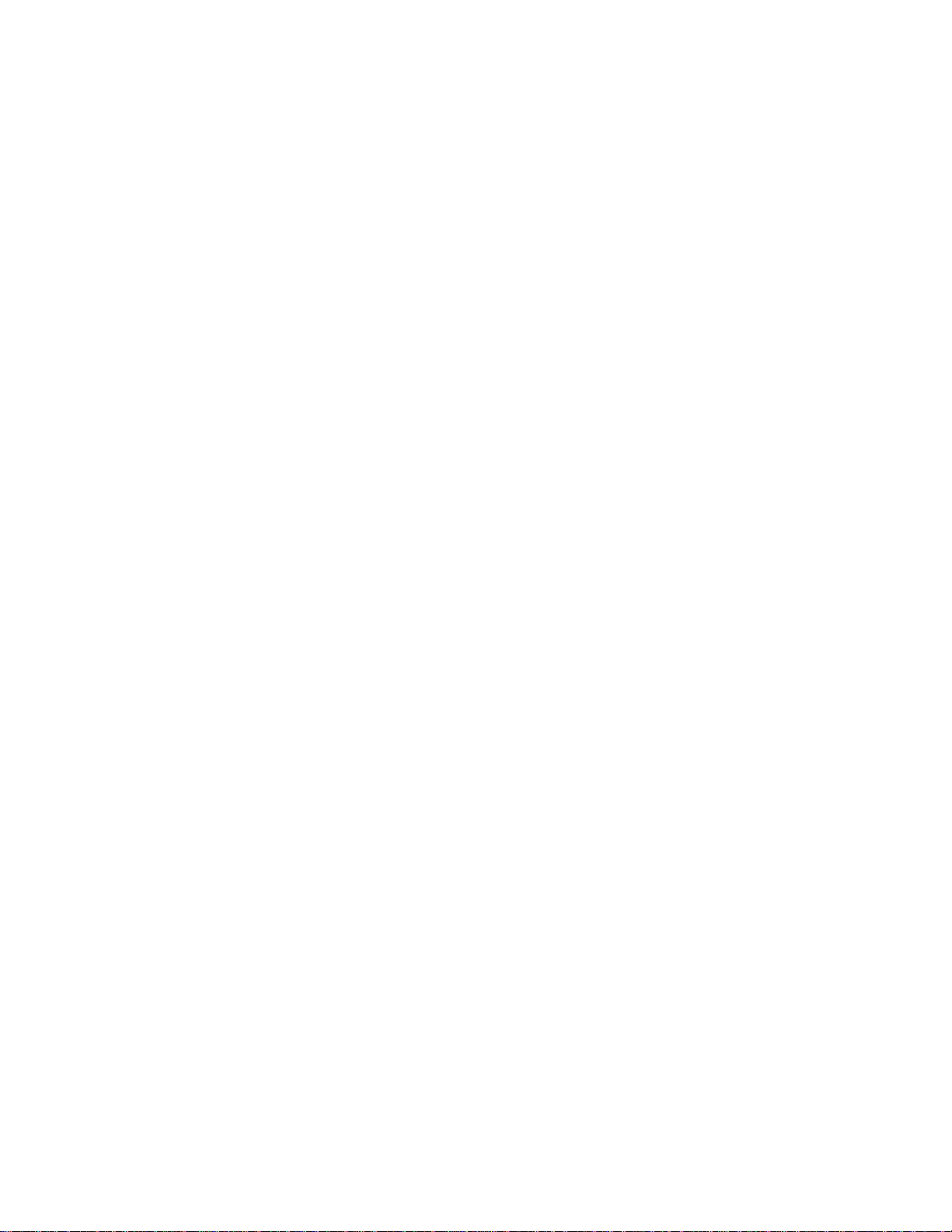
(4) Make sure the camera cover is correctly placed, and then press CAM AIR again to pump
the camera chamber. You should be able to hear the mechanical pump starting. Pull on
the camera lid to ensure the vacuum is pulling.
(5) Press READY, then TEM CAMERA, and CAM INIT.
(6) Press RESET to reset film number (to 36), and press READY.
(7) Press MODES and then READY to go to start-up page.
(8) Develop your films (negatives). Be careful not to contaminate any chemicals onto the
unexposed films when you changing films in the dark room. Make sure there are 36
films in the unexposed camera box.
(9) On the start-up page, if the VACUUM STATUS says READY, push HIGH TENSION
button and the green LED should light. If the VACUUM STATUS says START-UP (i.e.,
the microscope column not reach to high vacuum yet), wait for it to say READY and then
push the HIGH TENSION button.
(10) Pull the PANEL DIM knob and leave the microscope for the next user.
(11) Fill out TEM log book.
(12) Make sure the microscope room and working areas (TEM consol, table/bench, and put
chair into proper position…etc.) are clean before you leave.
3
Page 4

ROUTINE ALIGNMENT PROCEDURES FOR PHILIPS CM-20 TEM
The following protocol is not intended to be specific. It is intended to be used as a mean
to refresh one’s memory in carry out step by step procedures which are necessary to obtain
reasonably good results with the transmission electron microscopes. More specific information
can be obtained from the instruction manual from the Microscopist in Charge or the Center
Director. Please do not hesitate to ask about anything you do not understand.
I. Before Starting, Verify:
(1) Check log book. Enter your name in the log book before any action on the microscope.
Note cumulative hours on filament and past difficulties. Note: You must have your name
on the reservation.
(2) Push PANEL DIM and turn DATA DIM knobs in to turn on display.
(3) Ascertain vacuum in good condition by press VACUUM on the screen. IGP<25. UHV,
HIVAC (under vacuum system) are lit.
(4) Fill cold trap with liquid nitrogen (LN2 cylinder located outside the TEM room).
(5) All apertures out (levers should be to the right) except condenser aperture.
(6) Tilt indicator is at 0
(7) Specimen holder position at 0 (right) and 10 (left) position.
II. To Apply High Voltage:
Normally the microscope is in standby condition with HV on. Check high tension LED
(green light). If it is on, go to step III. If it is not, you need to turn on the voltage.
(1) Press MODES and TEM to enter the TEM bright field page.
(2) Press PARAMETERS on the TEM bright field page.
(3) Select Emission 1 (or the default number) and High Tension 20 kV using soft keys. If the
microscope has been used, then set at 200 kV (see below),
(4) Make sure IGP<25 on vacuum page.
(5) The following procedures (step 5 through 8) are applied after changing a new filament or
the accelerating voltage has been off for some time (a few days). If the microscope has
been continuously used, then make sure the setting is at 200 and push HIGH TENSION to
turn on the accelerating voltage. Go to step III (to apply filament current) after the HT
has stabilized (i.e., Emission meter is stable).
o
(TILT) and 11o (HOLDER) degree, respectively.
4
Page 5

(6) Set voltage at 20. Push HIGH TENSION button (the green LED should light)
Slowly increase voltage from 20 kV to 160 kV using soft keys (wait 1 minute between
each step).
(7) After voltage reaches 160 kV, press FREE CONTROL soft key. Use focus knob, slowly
increase voltage from 160kV to 200kV. If it arcs (loud popping sound), use focus step size
knob to decrease voltage increment. You may also increase voltage to 200 kV by directly
press 200 if the microscope has been conditioned and continuously used.
(8) After 200 kV is reached, press FREE CONTROL soft key to un-highlight it.
(9) Press READY (button under computer display) to go back to TEM bright field page.
III. To Apply Filament Current:
(1) Press READY to go back to start-up page (or TEM bright field page if high tension was
originally off).
(2) Press MODES on start-up page (or TEM bright field page)
(3) Press CONFIGURATION on mode selection page.
(4) Turn FILAMENT knob slowly (with 10-20 seconds pause between each setting/click) until
the number after ACTUAL is equal to the number after FIL LIMIT. DO NOT CHANGE
FILAMENT CURRENT AND EMISSION SETTINGS WITHOUT
AUTHORIZATION.
(5) Check EMISSION current. It should be somewhere between 5 to 8 µA.
(6) You should be able to see the intensity on the fluorescent screen. If you are at a
magnification >10,000, you will need to condense the beam in order to see the intensity.
(7) Press READY to go back to mode selection page and then press TEM to enter TEM bright
field page.
IV. Manual Axial Alignment of the Illumination System
(A) Centering Condenser Aperture
(1) Select SPOT SIZE 2, set magnification at 15,000X to 25,000X.
(2) Move your sample to the center hole (i.e., away from the sample).
(3) Select condenser aperture by carefully turning largest knob on end of aperture (if needed).
(4) Center the condenser aperture. Condense the beam using the INTENSITY knob and
center the beam, as necessary, using the SHIFT knobs. Aperture center can be judged
5
Page 6

by first making crossover image with INTENSITY knob, then open up condenser II
(INTENSITY)/expand the beam and close condenser II on the opposite side of crossover.
If the beam appears to swing this indicates the aperture is not properly centered. Center
the aperture by moving the X and Y controls on the aperture housing.
(5) Repeat the last step until the illuminated area remains centered and becomes
concentrically smaller or larger on changing the setting of the INTENSITY knob.
(B) Center Filament Image and Alignment of Condenser System:
(1) Under-saturate filament by turning FILAMENT knob counter-clockwise slowly, at
crossover, until filament image is seen (characteristic “donut” shape). You may also turn
the FILAMENT to approximately 4-5 steps below preset saturation point to observe the
filament image.
(2) Gun tilt/shift alignment
- Press ALGN to activate alignment selection.
- Press GUN TILT soft key.
- Condense beam.
- Slowly turn MULTIFUNCTION X and Y knobs to get maximum illumination, or center
the filament image.
- Press GUN SHIFT soft key in ALGN
- Use MULTIFUNCTION X and Y to center the beam.
(3) Alignment of condenser system
- Filament remains under-saturated.
- ALGN key remain at GUN SHIFT.
- At SPOT SIZE 2 (large spot size), condense beam, center the beam with
MULTIFUNCTION X and Y.
- Go SPOT SIZE 9 (small spot size), condense beam, center the beam with beam SHIFT
X and Y knobs.
- Go to SPOT SIZE 2, and repeat the above two steps, until there is no significant
deviation when change SPOT SIZE between 2 and 9.
- Press ALGN to deactivate alignment selection.
6
Page 7

(4) Condenser lens astigmatism correction
- Press STIG to activate stigmator control.
- Press COND soft key so that it is highlighted (the default is OBJ).
- Condense the beam.
- Use MULTIFUNCTION knobs to correct the astigmatism. The beam should be round
when changing the setting of the INTENSITY knob, or the filament image will be
sharpest if filament is under-saturated.
- To see the sharp image of filament, three conditions, under-saturated, crossover, and
free from astigmatism, must be met.
- Press STIG to de-activate stigmator control.
(4) Pay attention to filament image while slowly increase filament current to saturate (prefer
slightly under-saturate) position. Emission current should be 5~8 µA.
(5) Check aperture center by spreading the beam, make sure that beam spreads without sweep.
(C) Alignment of Imaging System:
(i) Voltage Center Alignment
To align the imaging system, the AC component is superimposed on the accelerating voltage
in order to move the image radially. The center of the radial movement (called “voltage
center”) is then matched with the center of the fluorescent screen. The main purpose of this
step is to center the beam tilt so there won’t be a tendency to have a two-dimensional image
smeared out in one direction. This is very important in doing high-resolution work.
(1) Z-alignment (eucentric height adjustment)
- Rough focus the sample at 10,000 to 20,000X.
- Find an identifiable object and center it on the screen
- Tilt the sample. This may cause the center of the field of view to move towards the edge
of the projection screen if the specimen is not at eucentric height position.
- Set the specimen height at the point where there is no movement of the specimen upon
tilting by adjusting the z control (screw on the goniometer just below the sample holder).
- Bring the tilt mechanism to 0
o.
(Hint: if autofocus is way off, z-alignment is bad. Focus the image with the z-alignment
from autofocus (use screw on the goniometer just below the sample stage))
(2) Pivot point X and Y
- Move to center of sample (i.e., any hole or away from the sample).
- Press PIVOT PT X soft key in ALGN.
- Condense beam.
- Use MULTIFUNCTION knobs to bring two circles together.
- Press PIVOT PT Y soft key in ALGN.
- Condense beam.
- Use MULTIFUNCTION knobs to bring two circles together.
7
Page 8

- Press ALGN to de-activate.
(3) Voltage centering
- Place a more or less symmetrical image to the center.
- Condense the beam at the center of screen, and spread the beam.
- Press ROT CENTER and VOLT soft keys in ALGN.
- Make sure it is in the VOLT mode (check bottom right soft key).
- Determine the voltage center from the movement of the entire image and match the
center of image movement with that of the fluorescent screen by adjusting
MULTIFUNCTION knobs.
- If necessary, increase focus step to increase amplitude to see image movement
- Press ALGN to stop.
- Condense the beam at the center and spread the beam to check.
(4) Repeat steps 4 at higher magnification
(5) Press ALGN to deactivate alignment selection.
(ii) Current Center Alignment (Option)
The image on the screen rotates when focus is changed by changing the objective lens exciting
current. The center, of this rotation is called “Current Center”, and should more or less
coincide with the screen center. If the current center does not coincide with the screen center,
it is difficult to bring the image quickly into focus, not to mention the possible adverse effect
on microscope performance.
However, there is no need for current centering if voltage center is properly aligned. Perform
the current center alignment, using CURRENT mode of ROT CENTER soft key in ALGN to
place the center of image spin in the center of screen with MULTIFUNCYION knobs.
(iii) Intermediate and Project Lens Alignment
(1) Center and fully spread the beam.
(2) Depress D switch to obtain a diffraction pattern.
(3) Press DIF ALIGNM soft key on ALGN (alignment) page.
(4) Align the diffraction pattern using MULTIFUNCTION knobs at camera length 4.40 m.
8
Page 9

(5) Change camera length (by changing MAGNIFICATION knob) to 44.0 mm.
(6) Realign the diffraction pattern.
(7) Repeat steps 4 to 6 until the transmitted spot remains at (near) the center while changing
camera length between 44.0 mm to 3.2 m.
(8) Deactivate ALGN, and depress D to get out of diffraction mode.
(iv) Insertion and centering objective aperture
(1) Move to the edge of the sample.
(2) Make sure aperture is out.
(3) Press D to get to diffraction mode.
(4) Put objective aperture in (lever to the left)
(5) Select aperture size (the second largest, 40 microns, is usually good)
(6) Center aperture around transmitted beam using knobs on aperture
(7) Press D to get out of diffraction mode.
(D)Astigmatism Correction of Objective Lens (section 2.5.4 in TEM manual):
Astigmatism of objective lens appears as an image blurring phenomenon which one
image is accompanied by another different-focus image at right angles to each other. Nam ely,
because of asymmetrical focus, an image does not become sharp and appears to drift in one
direction. Under this condition, exact focusing is impossible. Hence, for recording a quality
micrograph, it is indispensable to correct astigmatism of the objective lens.
Three techniques (for correcting objective lens astigmatism) are commonly used depend
on the magnification and material.
First Method (for low magnification images, <100kx)
(1) Find a suitable size of hole in a holey carbon or any sample.
9
Page 10

(2) Set a magnification at least 3 or 4 times higher than that will used for photographing.
(3) Obtain the thinnest over-focus (Fresnel) fringe that can be clearly seen in the binocular,
with beam spread. Caution: make sure you focus the binocular on the viewing screen.
(4) Adjust the OJB STIG X and Y (MULTIFUNCTION keys) until the fringe follows the
outline of the hole uniformly and symmetrically.
(5) Use finest focus step, go through focus series to check astigmatism correction.
Second Method (for specimens with few small holes or any specimen)
(1) Using any specimen, adjust (at the best focus) objective stigmators until image is as crisp
(sharp) as possible.
(2) Go through focus series to check astigmatism correction.
Third Method (for ultra-high resolution images, >150kx )
(1) Find the amorphous area such as amorphous carbon film or any amorphous contaminants
around the specimen or any amorphous material.
(2) If there is an appearance of smearing or some thing that looks like periodic structure
exists in the amorphous film, this is an indication of an astigmated objective lens. Correct
this by observing the amorphous image as the objective lens focus is changed.
(3) Correct astigmatism with the OBJ STIG X and Y (MULTIFUNCTION) controls. There
should be random grains in the structure/image of the carbon or amorphous film.
(4) Go through finest focus series to check astigmatism correction. It should have no more
“directional” on the image when changing focus.
Note: Be very careful about correcting the objective astigmatism. If it looks pretty good, you
may want to leave it rather than risk making it worse if you were not sure to make a better
correction. The objective astigmatism is most critical at high magnification imaging.
Final Comments
You are now ready to examine your specimen. During the examination/observation,
minor features of alignment such as eucentricity and astigmatism should be checked and
corrected from time to time. Take notes as detail and as much as possible while examining
specimen and taking photographs.
Happy Hunting and Enjoying the Small World!
10
Page 11

WAC 09/28/02
VI. COMPUTER ALIGNMENT AND ASTGMATISM CORRECTION FOR 200 kV
1. Preses PARAMETERS on TEM bright field page 3 times
2. Press REMOTE CONTROL to highlight it (This will allow the computer to talk to the TEM).
3. Turn on the PC monitor (on/off switch on back of monitor).
4. If computer is already in execution mode, go to step 6
5. At the prompt, C:\RCM > type CMONITOR
6. Press F4 to set alignment. When program asks for a file name, choose the file that has a file
name of the most recent date and type this in (this is the alignment saved by Philips service
engineer). Answer Y to the question to execute the program and bring you back to the
cmointor page
7. Press F6 to set stigmator. When program asks for a file name, choose the file that has the file
name of the most recent date and type this in. Answer Y to the question to execute the
program and bring back to the monitor page
8. Turn off monitor
9. Press REMOTE CONTROL on third parameters page so that it is not highlighted
10. Press READY to go back to TEM bright field page.
11
