PHILIPS CED750-55, CED750-94 Service Manual
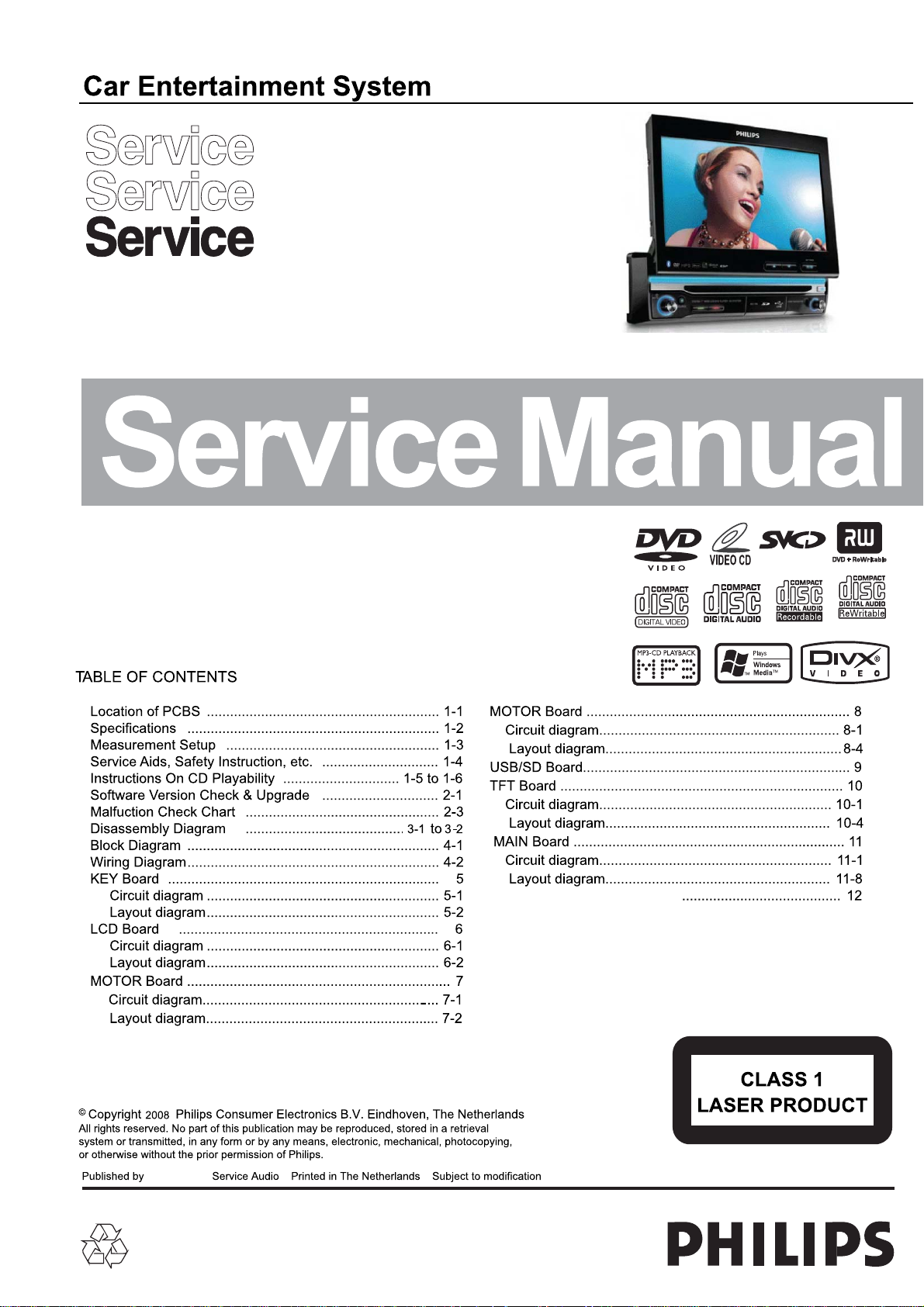
CED750/55/94
DB-SL 0850
Version 1.1
Exploded View & Parts List
© 3141 785 33261

Location of PCBS
1-1
VERSION VARIATIONS:
Board inused:
Features
MAIN BOARD
SERVO BOARD
MOTOR BOARD
TFT DRIVER BOARD
MOTOR BOARD TFT DRIVER BOARD
Type/Versions
Service policy
Type/Versions
Feature diffrence
/55
C
M
C
C
/55
MAIN BOARD
CED750
CED750
SERVO BOARD
* TIPS:C--Component Lever Repair.
M--Module Lever Repair
--Used

Specifications
e
General
Power supply: 12V DC(11V-16V)
Fuse: 15A
Suitable speaker impedance: 4-8ȍ
Maximum power output: 50W×4channels
Continous power out: 24W×4channels(4ȍ 10% T.H.D.)
Pre-Amp output voltage: 2.0V(CD play mode;1kHz,0dB,10kȍ load)
Subwoofer output voltage: 2.0V(CD play mode)
Aux-in level:
Dimensions(W×H×D): 188×58×193mm
Weight: 2.5kg
Disc Player
System: Disc digital audio system
Frequency response: 20Hz-20k Hz
Signal/noise ratio:
Total harmonic distortion: Less than 0.3%(1KHz)
Channel separation:
Video signal for mat: NTSC/PAL/AUTO
Video output: 1+/0.2V
LCD
Screen size: 7inches(16:9)
Display resolution: 480×234 dots
Active area: 154.08×86.58mm
Dot pitch: 0.107×0.370mm
Contrast ratio: 350
Brightness: 200cd/m
negative groud
ı500mV
η75dB
η55dB
1-2
Bluetooth
Communication system: Bluetooth Standard version 2.0
Output: Bluetooth Standard Power Classer 2
Maximum communication rang
Frequency band: 2.4GHz band(2.4000GHz-2.4835GHz)
Modulation method: FHSS
Compatible Hands-Free Profile(HFP)
bluetooth Hands-Free Profile(HFP)
profiles Advanced Audio
Supported SBC(Sub Band Codec),MP3
codecs SBC(Sub Band Codec)
Receive
Transmit
Tuner
Frequency range 87.5-108.0MHz(Eur)
ˉFM 65.0-74.0MHz˄OIRT˅
Frequency range 522-1620KHz(Eur)
ˉAM(MW)
Usable sensitivity 8uV
ˉFM
Usable sensitivity 30uV
ˉAM(MW)(S/N=20db)
Frequency response 30Hz-15KHz
Stereo separation 30db(1KHz
Signal/noise ratio
Line of sight approx.10m
Distribution Profile(A2DP)
Audio Video Remote
Control Profile(AVRCP)
87.5-107.9MHz(Ame)
530-1710MHz(Ame)
η55db
Note:Specifications and design are subject to change without notice for product improvements.

MEASUREMENT SETUP
Tuner FM
1-3
Bandpass
250Hz-15kHz
e.g. 7122 707 48001
LF Voltmeter
e.g. PM2534
RF Generator
e.g. PM5326
DUT
Ri=50Ω
S/N and distortion meter
e.g. Sound Technology ST1700B
Use a bandpass filter to eliminate hum(50Hz,100Hz) and disturbance from the pilottone(19kHz,38kHz).
Tuner AM (MW,LW)
RF Generator
e.g. PM5326
Ri=50Ω
DUT
Frame aerial
e.g. 7122 707 89001
Bandpass
250Hz-15kHz
e.g. 7122 707 48001
LF Voltmeter
e.g. PM2534
S/N and distortion meter
e.g. Sound Technology ST1700B
To avoid atmospheric interference all AM-measurements have to be carried out in a Faraday s cage.
Use a bandpass filter ( or at least a high pass filter with 250Hz) to eliminate hum ( 50Hz,100Hz ).
CD
Use Audio Signal Disc SBC429 4822 397 30184
(replaces test disc 3)
DUT
L
Cassette
Use Universal Te s t Cassette CrO2 SBC419 4822 397 30069
or Universal Te s t Cassette Fe SBC420 4822 397 30071
LF Generator
e.g. PM5110
DUT
R
S/N and distortion meter
e.g. Sound Technology ST1700B
LEVEL METER
e.g. Sennheiser UPM550
with FF-filter
'
L
R
S/N and distortion meter
e.g. Sound Technology ST1700B
LEVEL METER
e.g. Sennheiser UPM550
with FF-filter
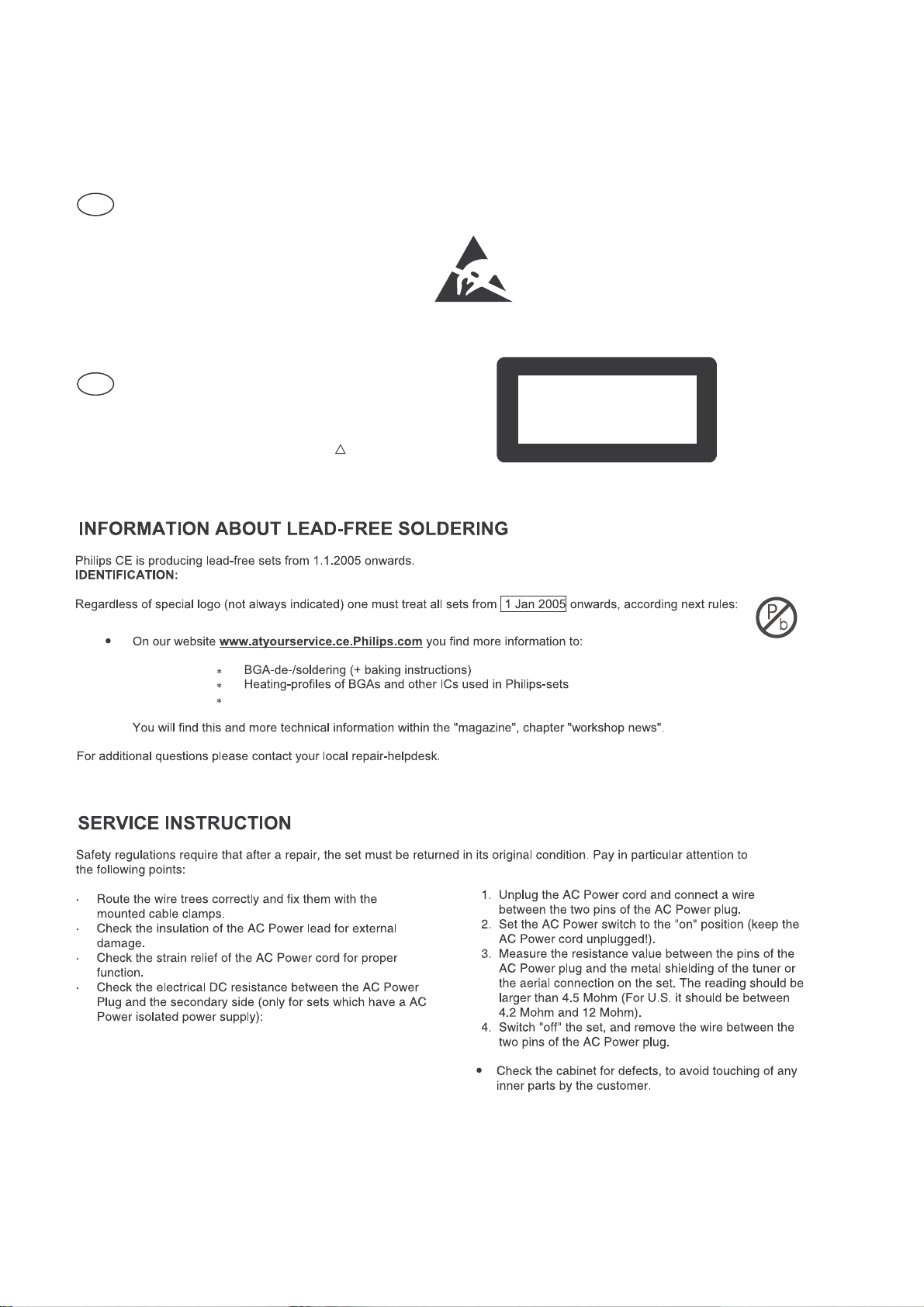
SERVICE AIDS
1-4
GB
All ICs and many other semi-conductors are
susceptible to electrostatic discharges (ESD).
Careless handling during repair can reduce life
drastically.
When repairing, make sure that you are
connected with the same potential as the mass
of the set via a wrist wrap with resistance.
Keep components and tools also at this
potential.
WARNING
GB
Safety regulations require that the set be restored to its original
condition and that parts which are identical with those specified,
be used
Safety components are marked by the symbol
!
.
ESD
CLASS 1
LASER PRODUCT
Lead free
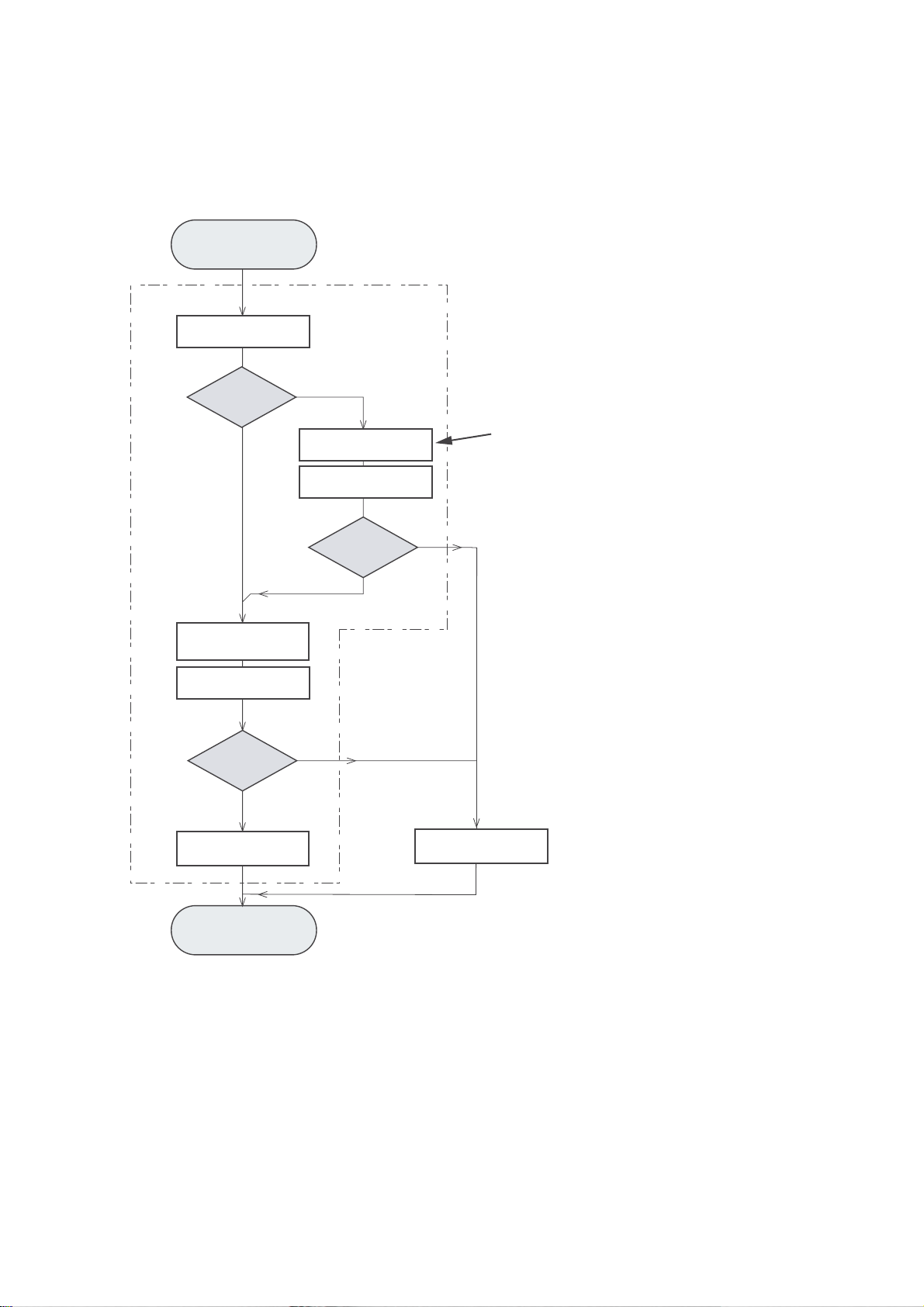
INSTRUCTIONS ON CD PLAYABILITY
Customer complaint
"CD related problem"
Set remains closed!
Check playability
①
1-5
playability
ok?
Y
Play a CD
for at least 10 minutes
check playability
playability
ok?
Y
N
"fast" lens cleaning
check playability
playability
ok?
Y
N
③
N
For flap loaders(=access to CD drive possible)
clesning method④is recommended
ann lnfo for customer
"SET OK"
return set
①-④For description-see following pages
②
Exchange CDM

1-6
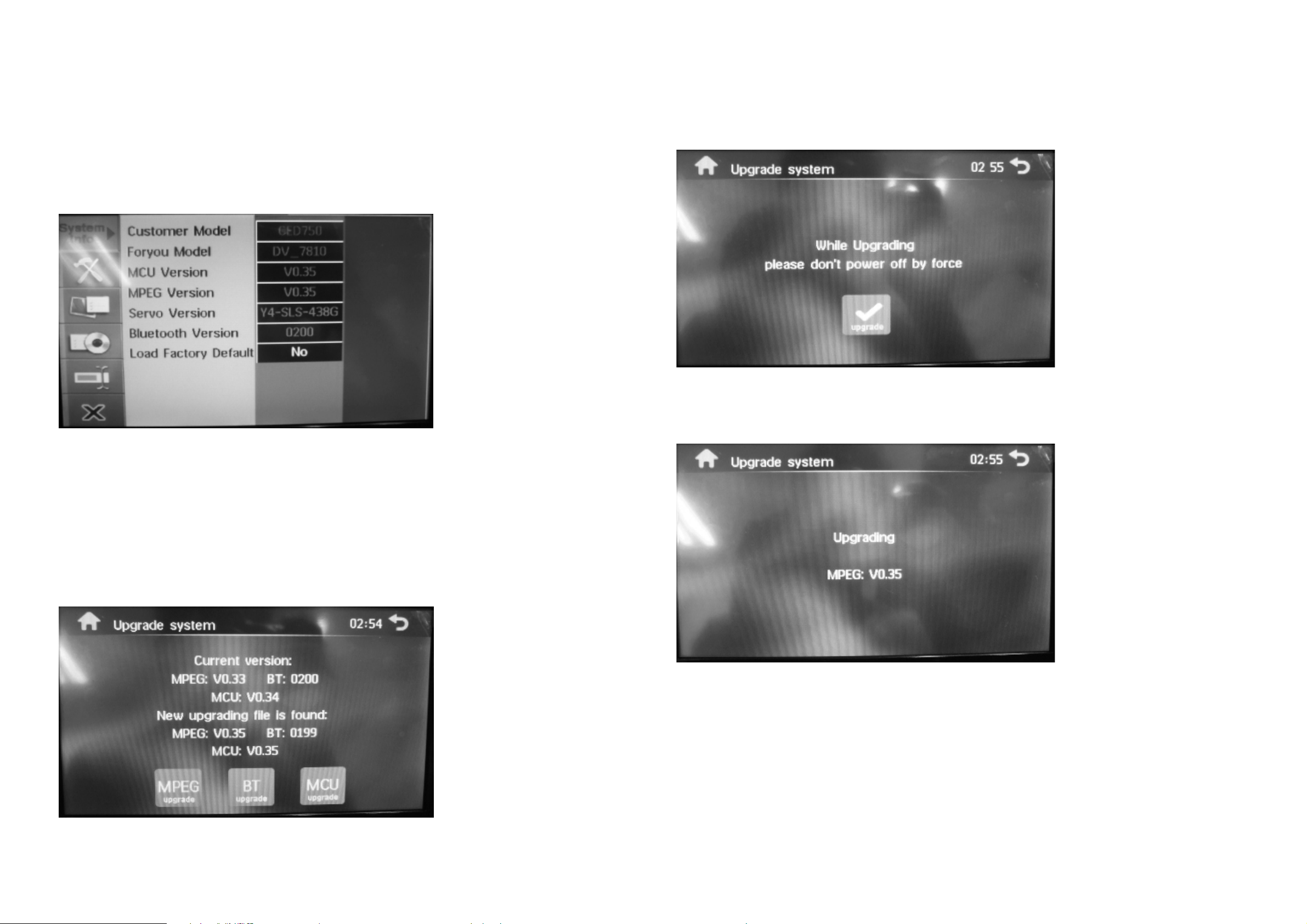
2-1 2-1
Software version check & upgrade
Software version check
Open the Settings menu, and then press the numeric keys ?43210?on the remote control in turn. A
picture contained version information will be displayed.
4. Touch ' upgrade' to start upgrade process and following picture will be displayed. Meanwhile, Beep
tone can be heard during the upgrade process.
MPEG upgrade
1. First, copy the upgrade files to SD card or USB storage device. To ensure success, add some
media files larger than 8M such as MP3 to the storage device meanwhile.
Upgrade Files: MPEG.BIN MCU.BIN BT.BIN
2. Insert the storage device contained upgrade files into the player and the player will load the
upgrade files automatically. Following picture will be displayed.
BT upgrade
1. First, copy the upgrade files to SD card or USB storage device. To ensure success, add some
media files larger than 8M such as MP3 to the storage device meanwhile.
Upgrade Files: MPEG.BIN MCU.BIN BT.BIN
3. Following picture will be displayed after you select the 'MPEG upgrade' option.
2. Insert the storage device contained upgrade files into the
upgrade files automatically. Following picture will be displayed.
player and the player will load the
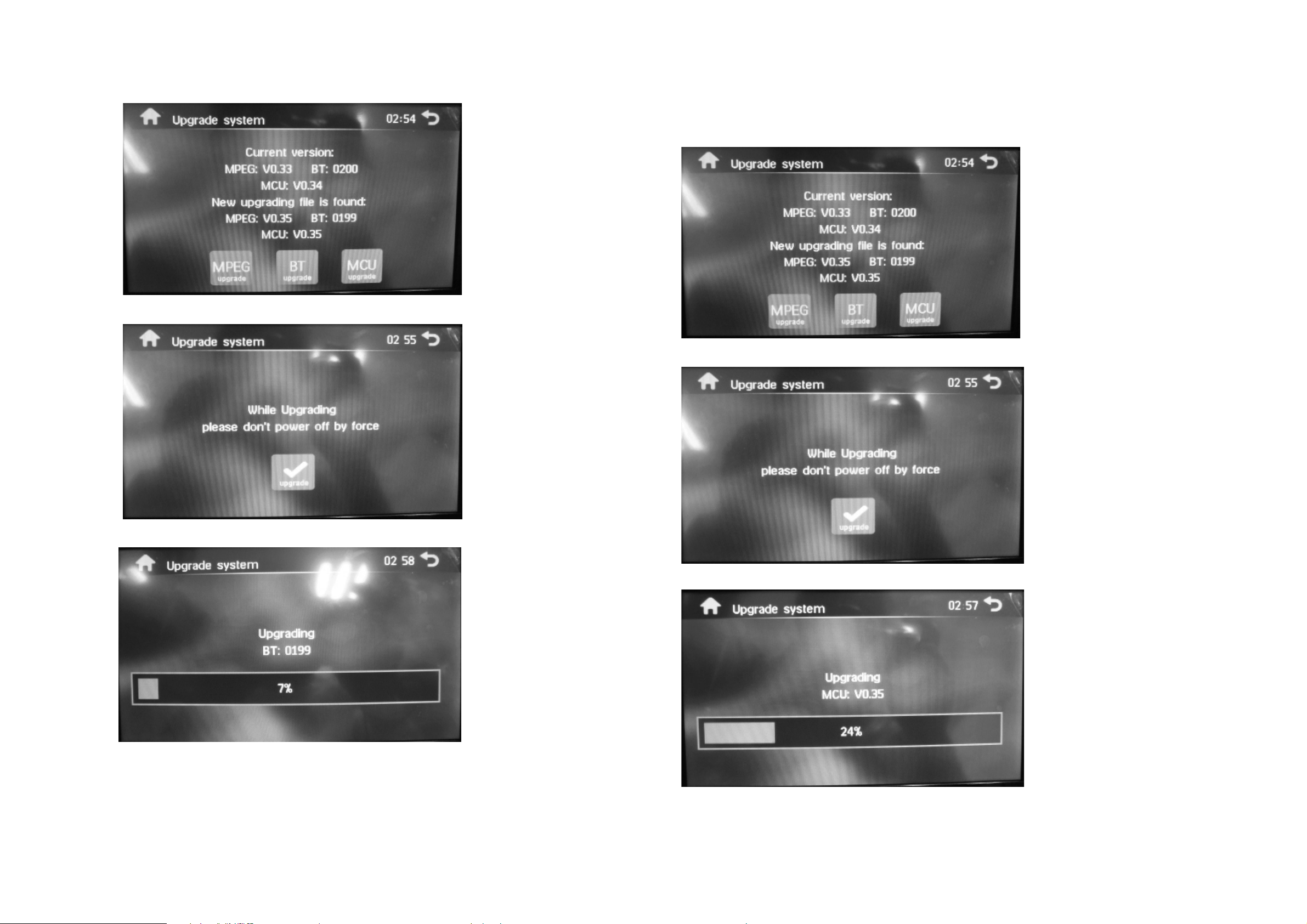
Software version check & upgrade
2-2 2-2
2. Insert the storage device contained upgrade files into the player and the player will load the
upgrade files automatically. Following picture will be displayed.
3. Following picture will be displayed
after you select the
'BT upgrade’ option.
5. Touch 'Upgrade’ to start upgrade process and following picture will be displayed.
3. Following picture will be displayed after you select the 'MCU upgrade’ option.
4. Touch 'Upgrade’ to start upgrade process and following picture will be displayed.
MCU upgrade
1. First, copy the upgrade files to
media files larger than 8M such as MP3 to the storage device meanwhile.
Upgrade Files: MPEG.BIN MCU.BIN BT.BIN
a SD card or USB storage device. To ensure success, add some
5. When the upgrade process of MCU has been done, the player will reset automatically and the
whole upgrade process is done.


Disassembly Diagram
3-1 3-1
with a screw-driver.
5. Take out the front panel.
2. Take out the top cover with a forceps. 1. Loosen and take out the four screws
6. Loosen and take out the four screws
with a screw-driver.
3. Loosen and take out the two screws
with a screw-driver.
7. Take out the main board.
4. Take out the front panel.
8. Pull out the two pieces of connection-peg to the
loader carefully and take out the four screws
fastened the loader with a screw-driver.
9. Take out the loader.
10. Take out the three screws fastened the top
cover of the TFT monitor.
11. Take out the top cover of the TFT monitor.

Disassembly Diagram
3-2 3-2
12. Take out the eight screws fastened the
board.underprop
15. Take out the gears.
12. Take out the eight screws fastened the underprop
board.
16. Loosen and take out the four screws
with a screw-driver.
14. Take out the five screws fastened the
gear board.
17. Take out the display module.
18. Take out the three screws fastened the TFT
driver board and the connection-peg to take
out the TFT driver board.

4-1 4-1
Block Diagram
16
15
14
13
12VS11
T57
AT4558
34567
12
8
BT-R
BT-L
RDCL
QUAL2RDDA3VREF4MPX5OSEL6GND7ARI8FILOUT
1
RDS Decoder
P_L
N_R
P_R
BT/ANT
9101011111212131314141515161617171818191920202121222223232424252526262727282829293030
11223344556677889
Loader:DL-201
OPT SHARP HPD-61
Focus outpot
Tracking outpot
PUH DVDLD
ABCDEF
PUH CDLD
1
8
CE_B
VDD
2
7
DQ0
DQ3
3
6
DQ2
SCK
4
GND5DQ1
SPI FLASH 4M
FLASH
SDRAM 128M
D10
D11
D12
D13
D14
D15
NC/RFU
VSS
VSS
VSS
VDD
VDD
VDD
VDDQ
VDDQ
VDDQ
VDDQ
SDRAM
2
D0
4
D1
5
D2
7
D3
8
D4
10
D5
11
D6
13
D7
42
D8
44
D9
45
47
48
50
51
53
36
NC
40
28
41
54
1
14
27
3
9
43
49
23
A0
24
A1
25
A2
26
A3
29
A4
30
A5
31
A6
32
A7
33
A8
34
A9
22
A10/AP
35
A11
15
LDQM
39
UDQM
16
WE
17
CAS
18
RAS
19
CS
37
CKE
38
CLK
20
BA0
21
BA1
6
VSSQ
12
VSSQ
46
VSSQ
52
VSSQ
SPI CLK
SPI CE
SPI DI
SPI DO
CLK
D0
D15
MA0
MA10
102
101
100
98
96
CDE97CDF
DVDA95DVDB94DVDC93DVDD92RFIS
OPVIN99OPVIP
DVDLDO
APC_AVSS
103
CDLDO
104
DVDMDI
105
CDMDI
106
SRV_AVDD
107
V21
108
V165
109
DA_AVSS
110
DA_TEO
111
DA_FEO
112
DA_AVDD
113
SPDC_OUT
114
SC_OUT
115
DVDVR
116
DMEA
117
SD_D1/GPIO4
118
SD_D0/GPIO5
119
SD_CLK/GPIO6
120
TRAYIN/SD_SMD/GPIO7
121
TRAYOUT/SD_D3/GPIO8
122
SD_D2/GPIO9
123
CDVR
124
SPI_CE
125
SPI_D0
126
SPI_CLK
127
SPI_D1
128
TRAY+
VFD_CLK/GPIO162VFD_STB/GPIO173VFD_DATA/GPIO1810VDD_185RESET_B11M_DQM2/GPIO2212M_DQM3/GPIO2313M_D014M_D115M_D216M_D317M_D418M_D519M_D620M_D721M_D1522M_D1423M_D1324M_D1225M_D1126M_D1027M_D928M_D829M_DQM130VSS31M_CLK32VDD_3333M_A11/GPIO2534M_A935M_A836M_A737M_A638M_A5
VDD_336VSS7IR/GPIO198GPIO209GPIO21
4
1
78
91
90
88
86
84
83
81
80
CLKIN
AGCCAP
VDD_1885CLKOUT
USB_DM79USB_DP
AD_AVDD89AD_AVSS
PLL_VDD82PLL_VSS
USB_AVSS
LDSW/GPIO4087HOME/GPIO39
SPHE8202T-C-128
Servo & DSP
77
76
VDD_18
TV_AVSS75TV_DAC374TV_DAC273TV_DAC172TV_AVDD71TV_AVSS70TV_AVDD69TV_DAC068V_FSADJ
USB_AVDD
Frequency 27MHZ
LD1117-1.8(S0T-223)
3
STBY
SLED
FOCUS
TRACK
SPINDLE
FGIN
27
VM
20K
1
-
10K
VINFC
2
CFCERR1
3
CFCERR2
26
VINTK
27
BIAS
25
CTKERR1
24
CTKERR2
4
VINSL+
5
VINSL-
6
VOSL
23
VINLD
8
VCC
9
PVCC1
21
PVCC2
+
BIAS
+
-
7.5K
20K
-
10K
+
+
-
7.5K
BIAS
+
+
-
10K
-
BIAS
+
Driver
-
10K
15K
BA5954FP
PGND19PGND222PREGND
GND130GND2
29
10
VOFC+
Driver
VOFC-
X2
7.5K
VNFFC
VOTK+
Driver
VOTK-
7.5K
X2
VNFTK
VOSL+
Driver
VOSL-
25K
VOLD+
VOLD-
26
26
28
14
13
25
22
7
21
23
15
18
16
19
24
20
20
16
12
17
11
17
18
28
STBY
RNF
VCC
EC
ECR
ST/-SP
SB
FG2
FG signal(H3)
FG
Rotation Detect
FR
Brake Mode
BR
CNF
Start/Stop
Short Brake
GND
8
1
OUT1
2
VM
3
VCC
4
FIN
TSD
BA6849FP
BA6287
GAIN
CONTROL
DRIVER
TL
HALL BIAS
8
GND
7
OUT2
6
VREF
5
RIN
N_L
Blue-Tooth
43
44
ANT
VDD18
42
AIO3
41
AIO0
40
PIO8
39
PIO0
38
PIO2
37
PIO1
36
PIO3
35
PIO9
34
PIO10
33
PIO11
32
NRESET
31
SPI_CSB
30
SPI_MOSI
29
SPI_MISO
28
SPI_CLK
27
GND
1
GND
2
AUOT_N_L
3
AUOT_P_L
4
AUOT_N_R
5
AUOT_P_R
6
GND
7
AIN_N_R
8
AIN_P_R
MB0302
9
AIN_N_L
10
AIN_P_L
11
GND
12
UART_TX
13
UART_RX
14
UART_CTS
15
UART_RTS
16
VDD33
USB_DP18USB_DN19PCM_IN20PCM_SYNC21PCM_CLK22PCM_OUT23PIO724PIO425PIO626PIO5
17
Frequency band 2402-2480MHZ
D3V3
67
65
AOUT_L
V_COMP66AOUT_R
64
ADAC_AVSS
63
ADAC_AVDD
62
VREF
61
GPIO38
60
CCIR656_CLK
59
CCIR656_D0
58
CCIR656_D1
57
CCIR656_D2
56
CCIR656_D3
55
CCIR656_D4
54
CCIR656_D5
53
CCIR656_D6
52
CCIR656_D7
51
SPDIF_OUT
50
M_A3
49
M_A2
48
M_A1
47
M_A0
46
M_A10
45
M_BA1/GPIO27
44
M_BA0
43
M_RAS
42
M_CAS
41
M_WE
40
M_DQM0
39
M_A4
CVBS
RGB
D3V3
2
D3V3S1.8V
1
2
A3
4
A2
7
A1
9
H1+
10
H1-
11
H2+
12
H2-
13
H3+
14
H3-
15
VH
A5V
FM/AM ANT
NC/AM LOC
NC/FM LOC
RF GND 1NCRF GND 25VSW-FLAG
123456789
94
98
99
100
SCL
SDA
iPOD-RX
iPOD-TX
BT-RX
BT-TX
DVD RESET
SPI
BA6951FS
1
16
GND
RT1
2
15
VCTL
RT2
3
14
RC
CS2
4
13
PCT
CS1
5
12
RIN
VCC
6
11
VB
PC
7
10
M1
FIN
8
9
ATC
M2
RIN
FIN
OP_A
POSITION SW
PWM_MOTOR
MOTOR
AU BCK
AU XCK
AU LRCK
AU DO
1
SDATA
2
DEM/SCLK
3
LRCK
4
MCLK5AOUTR
8
AOUTL
7
VA
6
AGND
DVD R IN
CS4334
D/AC
DVD L IN
D3V3
SD_D3
SD_D2
SD_D1
SD_D0
SD_CMD
SD CLK
SD_SENSE
SD/MMC
USB DM
USB DP
M5V
D3V3
USB
12
COMM
nCD
WP
DAT1
876543219
11
10
15
SCP
11
2DTC
12
2FB
2IN-
13
16
REF
4
1IN-
5
1FB
TAT0
VSS2
1CT2
TL1451A
CLK
U105
RT
1
PG5/OC0B
2
PE0/RXD0/PCINT8
3
PE1/TXD0
4
PE2/XCK0/AIN0
5
PE3/OC3A/AIN1
6
PE4/OC3B/INT4
7
PE5/OC3C/INT5
8
PE6/T3/INT6
9
PE7/CLKO/ICP3/INT7
10
VCC
11
GND
12
PH0/RXD2
13
PH1/TXD2
14
PH2/XCK2
15
PH3/OC4A
16
PH4/OC4B
17
PH5/OC4C
18
PH6/OC2B
19
PB0/PCINT0/SS
20
PB1/SCK/PCINT1
21
PB2/MOSI/PCINT2
22
PB3/MISO/PCINT3
23
PB4/OC2A/PCINT4
24
PB5/OC1A/PCINT5
25
PB6/OC1B/PCINT6
VDD
VSS1
9
VCC
1DTC
6
GND
AREF
AVCC
PF3/ADC395PF2/ADC296PF1/ADC197PF0/ADC0
PG4/TOSC128PG3/TOSC227PH7/T426PB7/OC0A
OC1C/PCINT7
29
Main MCU ATMEGA1280
13
GND1
14
SD_DET
GND2
CMD
DAT2
CD/DAT3
USB DET
TL1451A
10
2OUT
14
2IN+
7
1OUT
3
1IN+
GND
8
CAMERA CVBS
Motor driver
Spindle Motor+
Spindle Motor-
Sled Motor+
Sled Motor-
Loading Motor-
Loading Motor+
10TM9
FSEL
OSCIN
OSCOUT
Frequency 4.332MHZ
MPX
Tuner Module
KST-CF112LVD-120R
FSU LEVEL
VCC 8.5V
ADJ CH
AM ST/MP
SSTOP
QUALY OUT
AFS
10111213141516171819202122
FSU
SSTOP
85
86
87
88
89
90
PF7/ADC7/TDI91PF6/ADC6/TDO92PF5/ADC5/TMS93PF4/ADC4/TCK
PK1/ADC9/PCINT17
PK0/ADC8/PCINT16
PK4/ADC12/PCINT20
PK3/ADC11/PCINT19
PK2/ADC10/PCINT18
ATMEGA1280
D3V3
D5V
DVD CVBS
DVD RGB
EXTRES
TDA7478D
VT TEST
MPXW
MPX
R.CH
L.CH
GND
SDA
SCL
23
76
79
82
83
84
PJ780VCC81GND
PA2/AD277PA1/AD178PA0/AD0
PK7/ADC15/PCINT23
PK6/ADC14/PCINT22
PK5/ADC13/PCINT21
PJ6/PCINT15
PJ5/PCINT14
PJ4/PCINT13
PJ3/PCINT12
PJ2/XCK3/PCINT11
PJ1/TXD3/PCINT10
PJ0/RXD3/PCINT9
PD7/T0
PD6/T148PD5/XCK147PD4/ICP146PD3/TXD1/INT345PD2/RXD1/INT244PD1/SDA/INT143PD0/SCL/INT042PL741PL640PL5/OC5C39PL4/OC5B38PL3/OC5A37PL2/T536PL1/ICP535PL0/ICP434XTAL133XTAL232GND31VCC30RESET
50
49
MCU 3.3V
XC6202P332PR/S0T-89
3
IN
OUT
VSS
2
POWER
1
20
IN1
VDD
3
IN24VDD
5
23
IN3
OUT1
7
22
IN4
OUT2
9
21
IN5
OUT3
11
19
IN6
OUT4
13
18
IN7
OUT5
15
17
IN8
OUT6
2
12
GND
SCL
6
14
GND
SDA
8
16
ADDR1
GND
10
24
ADDR0
GND
FMS6502
Video Processor
TFT Display
AU PANEL 7 INCH
ANT
DC 3.3V
1
NC
2
NC
3
SCL
4
SDA
5
RSTN
6
VDD33
7
VSS33
8
IICADRSEL
9
VDD25
10
VSS25
11
VCCA33_ADC
12
VOUT
13
COMP_Y
14
Y
15
CVBS1
16
RIN
17
VSSA_ADC
18
RMIDBYPASS
19
VCCA33_ADC
20
CB
SCL
1
2
3
4
5
6
7
8
9
10
11
12
13
14 15
21
C
22
CVBS2
23
GIN
24
SOGIN
25
VSSA_ADC
26
GMIDBYPASS
27
VCCA33_ADC
28
CR
29
BIN
30
BMIDBYPAS
31
REFBYPAS
32
VSSA_ADC
VP77
TUNER I2C
16
VDD
0X
10
A
1X
9
B
2X
6
INH
3X
13
X
0Y
3
Y
1Y
7
VEE
2Y
8
VSS43Y
74HC4052
ASP I2C
OUTSWR
ACOUTR
28
VREF
ACINR
27
SAOUT
ACINL
26
SAIN
ACOUTL
25
VDD
SE3L
24
SDA
SE3R
23
SCL
SE2L
22
MUTE
SE2R
21
OUTLF
SE1L
20
OUTLR
SE1R
19
OUTRR
DIFFL
18
OUTRF
DIFFG
17
OUTSWL
DIFFR
16
GND
CREF
TDA7419
75
PA3/AD3
74
PA4/AD4
73
PA5/AD5
72
PA6/AD6
71
PA7/AD7
70
PG2/ALE
69
68
67
66
65
64
63
62
GND
61
VCC
60
PC7/A15
59
PC6/A14
58
PC5/A13
57
PC4/A12
56
PC3/A11
55
PC2/A10
54
PC1/A9
53
PC0/A8
52
PG1/RD
51
PG0/WR
1
DVD R IN
DVD L IN
SDA
I2C_SW1
I2C_SW2
TUNER-R
TUNER-L
BT-R
BT-L
117
118NC119NC120NC121NC122NC123NC124NC125NC126
127
128
NC
DVS
DHS
VSS33
VDD33
VP77
VCCAP33_ADC34FILT35TPAD36VSSAP_ADC37VCCDP33_ADC38VSSDP_ADC39TESTA40TESTS41VSS2542VDD2543C_FID44C_VS45C_HS46C_CLK47C_D048C_D149C_D250C_D351C_D452C_D553C_D654C_D755VDD3356VSS3357P_HME58P_POL59P_LP60P_STVD61P_STVU62P_CLKV63P_STHR64P_STHL
33
Frequency 20MHZ
12
14
15
11
TFT_I2C
1
5
2
VIDEO I2C
1
NOB
2
NCB
3
NOA
4
COMA
74HC4053
5
NCA
6
INH
7
V-
8
GND9ADDA
100NC101NC102NC103NC104NC105NC106
107
108NC109NC110NC111NC112NC113NC114NC115NC116
97
CPH198CPH399CPH2
VSS25
VDD25
96
VSSA_DAC3
95
VCCA_DAC3
94
DAC_B
93
DAC_G
92
VSSA_DAC2
91
VCCA_DAC2
90
DAC_R
89
DAC_COMP
88
DAC_REXT
87
VSSA_DAC1
86
VCCA_DAC1
85
DCFBK3
84
DCFBK2
83
DCFBK1
82
DCPWM3
81
DCPWM2
80
DCPWM1
79
PWM3
78
PWM2
77
PWM1
76
VDD33
75
VSS33
74
VSSA25_PLL
73
VCCA25_PLL
72
INTN
71
VDD25
70
VSS25
69
P_GP1
68
P_GP2
67
P_GP3
66
XTAL1
65
XTAL2
CVBS
D3V3
16
V+
15
COMB
AUX_R
14
COMC
13
NOC
AUX_L
12
NCC
11
ADDC
10
ADDB
TOUCH SCREEN
Frequency 55HZ
CCFL
VCOM
1
20
ABRT
AGND
2
19
IL
LSFB
3
18
BOSC
VLFB
4
17
DBRT
FT
5
16
EN
SPI
11
12
13
15
14
22
6
DRV
7
BATT
8
OUTL
9
PGND
10
BTL
MP1015
1
VCC
2
X+
3
Y+
4
X-
5
Y-
6
GND
7
IN3
8
IN4
TSC2046IPWR
TOUCH SCREEN
AV IN
1
2
8
GND
GND
TAB
OUT1+
IN1
OUT1-
OUT2+
IN2
OUT2-
S-GND
OUT3+
IN3
OUT3-
OUT4+
IN4
OUT4-
MUT
AGC
SVR
ST
4
10
16
COMP
15
REF
14
BATT
13
OUTR
12
PGND
11
BTR
POWER
16
DCLK
15
CS
14
DIN
13
BUSY
12
DOUT
11
PENIRQ
10
VCC
9
VREF
18
24
GND
GND
9
RR+
7
RR-
5
RL+
3
RL-
25
NC
17
FR+
19
FR-
21
FL+
23
FL-
VCC
VCC
6
20
1
8
VCC
VCOMDC
VCOMOUT
OP1
2
7
IN1-
OP2
3
6
IN1+
IN2-
4
VEE
IN2+
NJM3414
AMP
EN
5
ABRT
SMALL LCD
CLK
1
SG1/P1
2
SG2/P2
3
SG3/P3
4
SG4/P4
5
SG5/P5
6
SG6/P6
7
SG7/P7
8
SG8/P8
9
SG9/P9
10
SG10/P10
11
SG11/P11
12
SG12/P12
13
SG13
14
SG14
15
SG15
16
SG16
SG1718SG1819SG1920SG2021SG2122SG2223SG2324SG2425SG2526SG2627SG2728SG2829SG2930SG3031SG3132SG32
17
RGB
LCD DRIVER
PT6524LQ
SG4950SG5051SG5152COM153COM254COM355COM4
VDD158VDD2
48
SG48
47
SG47
46
SG46
45
SG45
44
SG44
43
SG43
42
SG42
41
SG41
40
SG40
39
SG39
38
SG38
37
SG37
36
SG36
35
SG35
34
SG34
33
SG33
AUX_R
AUX_L
AVX_CVBS
49
56
57
59
62CE63
64
DI
VDD
VSS60OSC61INH
Power Amplifier
RR IN
RL IN
FR IN
FL IN
TDA7386
Audio Processor
POWER
MUTE
VIDEO I2C
TFT_CVBS
AVX_CVBS
Vsync
VIDEO OUT1
VIDEO OUT2

Wiring Diagram
4-2 4-2
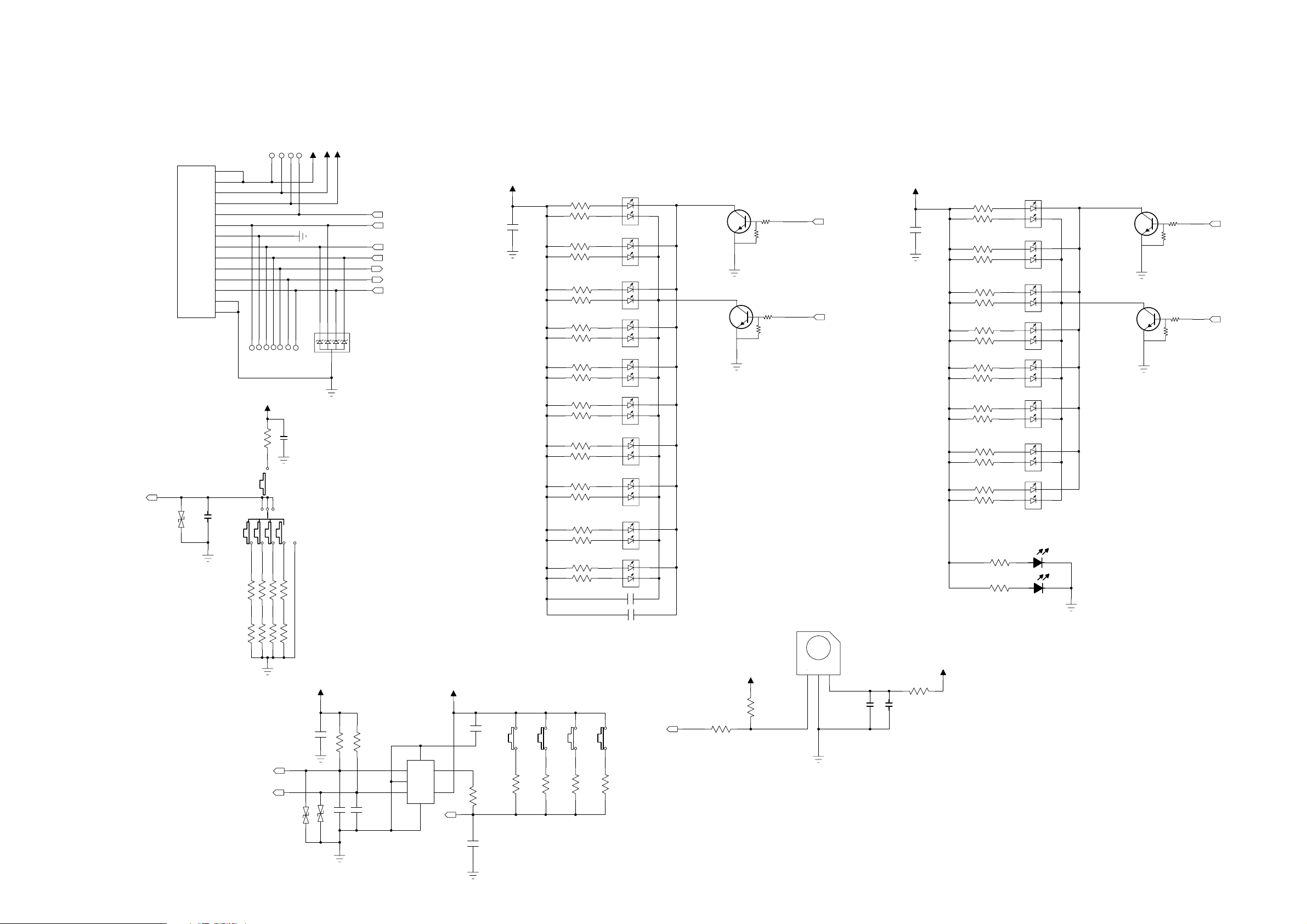
KEY BOARD-Circuit Diagram
CON3
FPC14/0.5
AD_KEY3
[2]
R71
MVS07
DGND
5-1 5-1
IR
ADV
LED5V
ADV
IR3V3
LED5V
1
2
3
4
5
6
7
8
9
10
11
12
13
14
GND
KEY2
KEY3
LED_B
LED_R
INCODA
INCODB
ADV
C29
12k/1%
105
R28
DGND
ENTERRIGHT
SW6
[2]
[2]
UP
27k/1%
R10
27k/1%
R24
INCODB
678
LEFT
7k5/1%
R23
30k/1%
R25
INCODA
12345
DOWN
0R
R12
10k/1%
R26
DGND
9
4k3/1%
R22
12k/1%
R27
DGND
C2
103
DGND
R73
MVS07
134
IR3V3
C30
104
R72
C27
104
MVS07
IR3V3
LED5V
BLUE
2
RED
4
2
4
2
4
IR
KEY2
INCODA
INCODB
LED_R
LED_B
AD_KEY3
R60
470R
[2]
[2]
[2]
[2]
C21
105
DGND
R59
R56
R55
[2]
[2]
[2]
R52
R51
680R
470R
680R
470R
680R
1
3
LED7
1
3
LED18
1
3
LED19
R58
5
470R
680R
R57
2
1
3
4
LED20
2
ZD1
DGND
R62
470R
680R
R61
LED14
R54
470R
680R
R53
2
1
3
4
2
1
3
4
Q4
KRC402
[2]
B
LED_B
E
DGND
C
Q5
KRC402
[2]
B
LED_R
E
DGND
C
LED10
R64
470R
680R
R63
2
1
3
4
LED15
R40
470R
680R
R39
R34
R32
LED8
470R
680R
2
1
3
4
2
1
3
4
LED5
R36
470R
680R
R35
2
1
3
4
LED6
105
C31
105
C32
LED5V
Q1
R2
470R
1
680R
C1
R1
3
LED1
BLUE
2
RED
4
105
R4
DGND
470R
680R
R3
LED2
R6
470R
680R
R5
2
1
3
4
2
1
3
4
KRC402
[2]
B
LED_B
E
DGND
C
Q2
KRC402
LED3
[2]
R8
470R
680R
R7
LED4
R14
470R
680R
R13
2
1
3
4
E
2
1
3
4
DGND
B
C
LED_R
LED12
R16
470R
680R
R15
2
1
3
4
LED13
R18
470R
680R
R17
2
1
3
4
LED16
R20
470R
680R
R19
2
1
3
4
LED17
D7
680R
R9
680R
R11
GREEN
21
D1
21
DGND
RED
IRM-3638N3
U5
IR3V3
ADV
R49
R50
R33
R41
10k
10k
VOLUME +
C28
104
VOLUME -
SW10
ENCODER
1
3
2
4
D
A
C
5
E
B
76
KEY2
[2]
DGND
C24
104
SW4
R42
2K7
R44
0R
C25
SW2
SW3
R45 6K8
SW1
12K
22K
R43
R21
[2] IR
104
100R
10k
OUT2GND3VCC
1
DGND
106/10V 0805
47R
C33
C26
104
IR3V3
R48
DGND
