Philips SE455XY-ZZ, CD455C, SE455C, CD455XY-ZZ User Manual

Register your product and get support at
www.philips.com/welcome
To insert with
US Telephone Answering Machine
!
Warning
Use only rechargeable batteries.
Charge the handset for 24 hours before use.
CD 455
SE 455

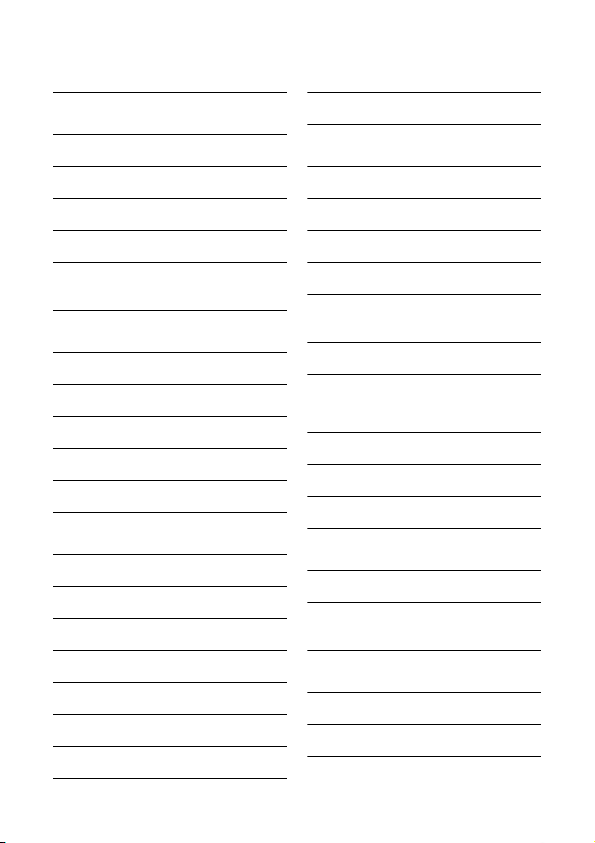
Table of contents
1 Important Safety
Instructions 4
2Important 6
2.1 Power requirements 6
2.2 Conformity 7
2.3 Environmental 7
2.4 Recycling & disposal 7
2.5 Electric, Magnetic and
Electromagnetic Fields ("EMF") 7
3 Your phone 9
3.1 What’s in the box 9
3.2 Overview of your phone 10
3.3 Overview of the base station 11
3.4 Display icons 12
3.5 The menus 12
4Getting started 13
4.1 Connect the base station 13
4.2 Connect your charger 13
4.3 Install your handset 15
4.4 Checking the battery level 16
4.5 Setting the clock 16
4.6 What is standby mode? 17
4.7 Checking the signal strength 17
Table of contents 1
4.8 Switching your handset
ON/OFF 17
4.9 Menu structure 18
5Call 22
5.1 Making a call 22
5.2 Ending a call 23
5.3 Answering a call 23
5.4 During a call 23
5.5 Using the speaker or
handsfree 23
5.6 Making a second call 24
6 Intercom and Conference
Calls 25
6.1 Calling another handset 25
6.2 Transferring a call 25
6.3 Making a conference call 25
7 Text and Numbers 27
7.1 Entering text and numbers 27
7.2 Switching between uppercase
and lowercase 27
8 Phonebook 28
8.1 Viewing the phonebook 28
8.2 Calling from the phonebook 28
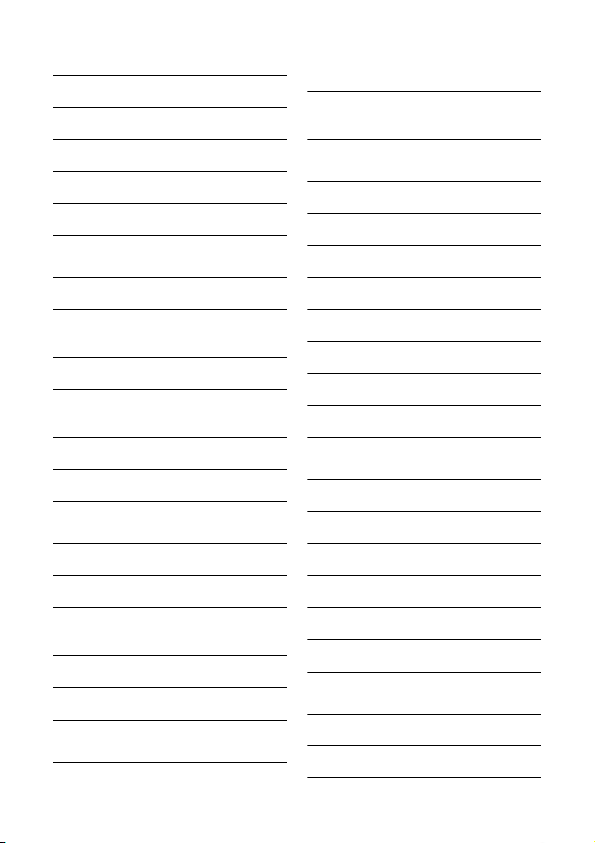
Table of contents
8.3 Adding a record 28
8.4 Editing a record 29
8.5 Setting VIP melodies 29
8.6 Deleting a record 29
8.7 Deleting all records 29
8.8 Using quick dial 29
9 Call log 31
9.1 Viewing the call records 31
9.2 Editing the caller’s number
before returning a call 31
9.3 Returning a call 31
9.4 Saving a call record to your
phonebook 31
9.5 Deleting a call record 32
9.6 Deleting all call records 32
10 Redial List 33
10.1 Viewing the redial records 33
10.2 Redialing a call 33
10.3 Saving a redial record to
your phonebook 33
10.4 Deleting a redial record 33
10.5 Deleting all redial records 33
11 Custom Options 34
2Table of contents
11.1 Personalizing your phone’s
display 34
11.2 Personalizing your phone’s
sounds 34
12 Calling Features 36
12.1 Auto hang up 36
12.2 Auto conference 36
12.3 Dial mode 36
12.4 Flash selection 36
12.5 Call barring 36
12.6 Area code management 37
12.7 Auto prefix 37
12.8 First ring 38
13 Network Services 39
13.1 Call forward 39
13.2 Voicemail 39
13.3 Info center 40
13.4 Call return 40
13.5 Cancel call back 40
13.6 Withholding ID 41
14 Extra Features 42
14.1 Alarm clock 42
14.2 Easy call 42
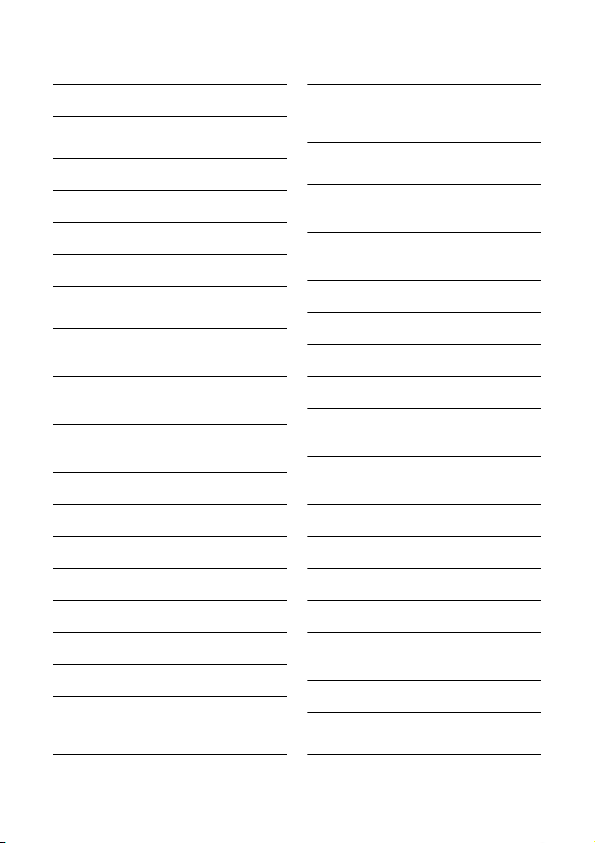
Table of contents
14.3 Keypad lock 43
14.4 Missing handset(s) 43
15 The System 44
15.1 Registering handset(s) 44
15.2 Un-registering a handset 44
15.3 Changing your PIN 44
15.4 Restoring default settings 44
16 The Answering Machine 46
16.1 Turning on the answering
machine 46
16.2 Turning off the answering
machine 46
16.3 Setting the answering machine
language 47
16.4 Setting the answer mode 47
16.5 Greetings (OGM) 47
16.6 Incoming messages (ICM) 48
16.7 Call screening 49
16.8 Message alert 49
16.9 Setting the ring delay 49
16.10 Remote access 50
17 Default (pre-programmed)
settings 51
18 Technical Data 52
19 Frequently asked
questions 53
20 Appendix 55
20.1 Equipment approval
Information 55
20.2 Notification to the local
telephone company 55
20.3 Notes 55
20.4 Rights of the Phone Company 55
20.5 Interference Information 56
20.6 Noise 57
20.7 FCC RF Radiation Exposure
Statement 57
20.8 Hearing Aid Compatibility
(HAC) 57
20.9 Privacy 57
20.10 Additional Information 57
20.11 Terminal Equipment 57
20.12 Radio Equipment 58
20.13 Do not attempt to repair or
modify this equipment 58
20.14 The RBRC® seal 58
21 Index 59
Table of contents 3

extension cords as this can result in
1 Important Safety
Instructions
Some of the following information may
not apply to your particular product;
however, when using telephone
equipment, basic safety precautions
should always be followed to reduce the
risk of fire, electric shock and injury to
persons, including the following:
1. Read and understand all instructions.
2. Follow all warnings and instructions
marked on the product.
3. Unplug this product from the wall
outlet before cleaning. Do not use
liquid cleaners or aerosol cleaners.
Use a damp cloth for cleaning.
4. Telephones should not be used
while you are in a bathtub, shower
or pool. Immersion of the telephone
or handset in water could cause an
electrical shock.
5. Slots and openings in the cabinet
back or bottom are provided for
ventilation, to protect it from
overheating. These openings must
not be blocked or covered. The
openings should never be blocked by
placing the product on the bed, sofa,
rug, or other similar surface. This
product should not be placed in a
built-in installation unless proper
ventilation is provided.
6. This product should be operated
only from the type of power source
indicated on the marking label. If you
are not sure of the type of power
supply to your home, consult your
dealer or local power company.
7. Do not allow anything to rest on the
power cord. Do not locate this
product where the cord will be
abused by persons walking on it.
8. Do not overload wall outlets and
4 Important Safety Instructions
the risk of fire or electric shock.
9. Never push objects of any kind into
this product through cabinet slots as
they may touch dangerous voltage
points or short out parts that could
result in a risk of fire or electric
shock. Never spill liquid of any kind
on the product.
10. To reduce the risk of electric shock,
do not disassemble this product, but
take it to a qualified service
personnel when service or repair
work is required. Opening or
removing covers may expose you to
dangerous voltages or other risks.
Incorrect reassembly can cause
electric shock when the appliance is
subsequently used.
11. Do not expose the product to
extreme temperatures such as areas
near a hot radiator or stove or in a
hot car.
12. Do not place lighted candles,
cigarettes, cigars, etc., on the
telephone.
13. Never touch uninsulated telephone
wires or terminals unless the
telephone line has been disconnected
at the network interface.
14. Never install or modify telephone
wiring during a lightning storm.
15. Never install telephone jacks in wet
locations unless the jack is
specifically designed for wet
locations.
16. Use caution when installing or
modifying telephone lines to prevent
electrical shock and/or fire.
17. Unplug this product from the wall
outlet and refer servicing to qualified
service personnel under the
following conditions:
A. When the power supply cord or
plug is damaged or frayed.
B. If the product has been exposed
to rain or water.
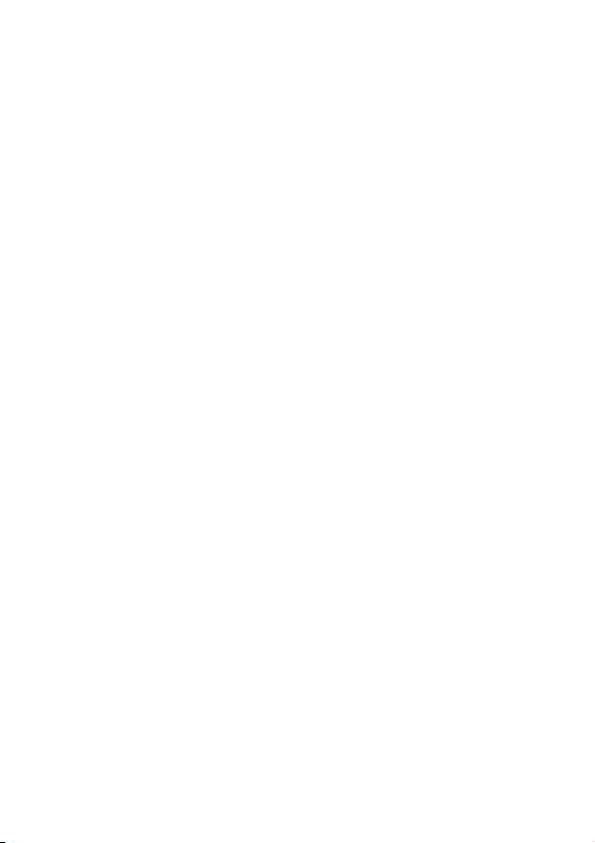
C. If the product does not operate
normally by following the
operating instructions.
D. If the product’s cabinet has been
damaged.
E. If the product exhibits a distinct
change in performance.
18. Avoid using a telephone (other than
a cordless type) during an electrical
storm. There may be a remote risk
of electric shock from lightning.
19. Do not use the telephone to report
a gas leak in the vicinity of the leak.
20. Do not place this product on an
unstable cart, stand or table. The
product may fall, causing serious
damage to the product.
IF YOUR PRODUCT UTILIZES
BATTERIES, THE FOLLOWING
ADDITIONAL PRECAUTIONS
SHOULD BE OBSERVED:
1. Use only the type and size of
battery(ies) specified in the user
manual.
2. Do not dispose of the battery(ies) in
fire. They may explode. Check with
local codes for possible special
disposal instructions.
3. Do not open or mutilate the
battery(ies). Released electrolyte is
corrosive and may cause damage to
the eyes or skin. It may be toxic if
swallowed.
4. Exercise care in handling battery(ies)
in order not to short out the
battery(ies) with conducting
materials such as rings, bracelets, and
keys. The battery(ies) or conductor
may overheat and cause burns.
5. Do not attempt to recharge the
battery(ies) provided with or
identified for use with this product
that are not intended to be charged.
The battery(ies) may leak corrosive
electrolyte or explode.
Important Safety Instructions 5
6. Do not attempt to rejuvenate the
battery(ies) provided with or
identified for use with this product
by heating them. Sudden release of
the battery(ies) electrolyte may
occur causing burns or irritation to
eyes or skin.
7. When replacing battery(ies), all
batteries should be replaced at the
same time. Mixing fresh and discharged
batteries could increase internal cell
pressure and rupture the discharged
battery(ies). (Applies to products
employing more than one separately
replaceable primary battery.)
8. When inserting battery(ies) into this
product, the proper polarity or
direction must be observed. Reverse
insertion of battery(ies) can cause
charging, and that may result in
leakage or explosion.
9. Remove battery(ies) from this
product if storing over 30 days
because the battery(ies) could leak
and damage the product.
10. Discard “dead” battery(ies) as soon
as possible since “dead“ batteries
are more likely to leak in a product.
11. Do not store this product, or the
battery(ies) provided with or
identified for use with this product, in
high-temperature areas. Batteries that
are stored in a freezer or refrigerator
for the purpose of extending shelf life
should be protected from
condensation during storage and
defrosting. Batteries should be
stabilized at room temperature prior
to use after cold storage.
12. If your product uses rechargeable
battery(ies), charge the battery(ies)
only in accordance with the
instructions and limitation specified
in the User Manual.
SAVE THESE INSTRUCTIONS
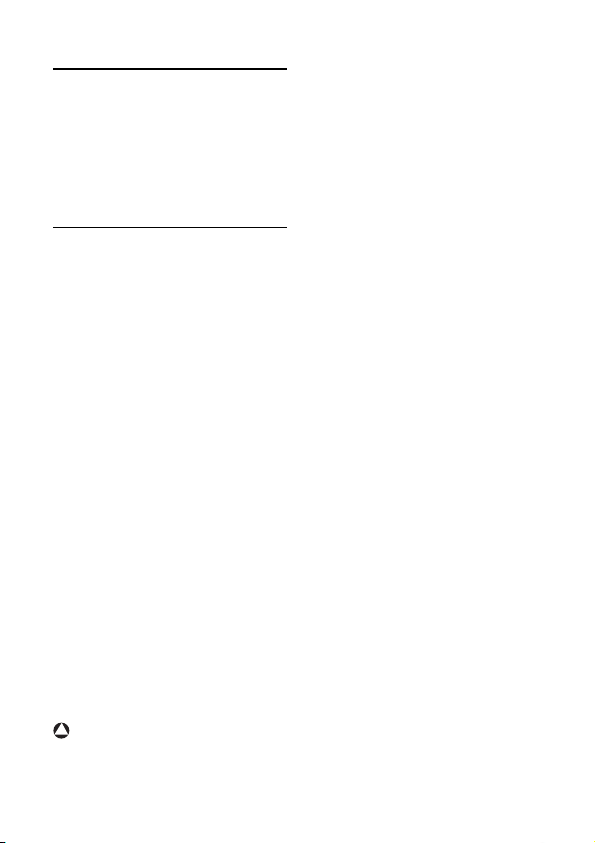
• Do not open the handset, base station
2Important
This product is not designed for making
emergency telephone calls when the
power fails. Alternative arrangements
should be made for access to emergency
services.
2.1 Power requirements
• This product requires an electrical
supply of 100-240 volts, single-phase
alternating current, excluding IT
installations defined in standard UL
60950.
• The electrical network is classified as
dangerous according to criteria in the
standard UL 60950. The only way to
power down this product is by
unplugging the power supply from the
electrical outlet. Ensure the electrical
outlet is located close to the apparatus
and is always easily accessible.
• The voltage on the network is
classified as TNV-3
(Telecommunication Network
Voltages, as defined in the standard UL
60950). Following a power cut, the call
in progress, as well as the date and
time settings will be lost.
• Use only Class 2 Power Source or
Limited Power Source (L.P.S.), rated of
7.5 V dc, 500 mA for Model
CD455XY/ZZ and SE455XY/ZZ;
rated of 7.5 V dc, 200 mA for Model
CD455C and SE455C.
!
Warning
• Do not allow the handset to come into
contact with liquids or moisture.
6Important
or charger. This could expose you to
high voltages.
• Do not allow the charging contacts or
the battery to come into contact with
conductive materials.
• There is a slight chance that your
product could be damaged by an
electrical storm. We recommend that
you unplug the product from the
power supply and telephone socket
during a storm.
• Do not use the handset in an explosive
hazard area such as where there is gas
leaking.
• It is recommended that this product is
not used near intensive care medical
equipment or by persons with
pacemakers.
• This product can interfere with
electrical equipment such as answering
machines, television, radio, and
computers if placed too close. We
recommend that you position the base
station at least one meter from such
appliances.
• Use only the main adapter supplied
with this equipment. Incorrect adapter
polarity or voltage can seriously
damage the unit.
• RISK OF EXPLOSION IF BATTERY IS
REPLACED BY AN INCORRECT
TYPE. Never use non-rechargeable
batteries. Use the recommended type
supplied with this product. NiMH
batteries must be disposed of in
accordance with the applicable waste
disposal regulations.
• Handsfree activation could suddenly
increase the volume in the earpiece to
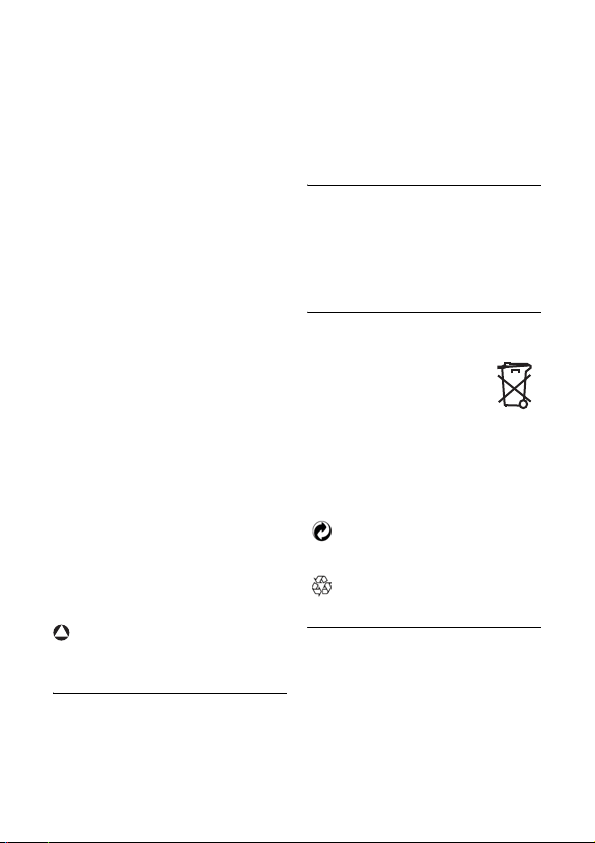
a very high level: make sure the
handset is not too close to your ear.
• This equipment is not designed to
make emergency calls when the power
fails. An alternative has to be made
available to allow emergency calls.
provisions of Directive 1999/5/EC. This
product can only be connected to the
analogue telephone networks of the
countries mentioned on the packaging.
You can find the Declaration of
Conformity on www.p4c.philips.com.
• Do not expose the phone to excessive
heat caused by heating equipment or
direct sunlight.
• Do not drop your phone or allow
objects to fall on your phone.
• Do not use any cleaning agents
containing alcohol, ammonia, benzene,
2.3 Environmental
Remember to observe local regulations
regarding the disposal of your packaging
materials, exhausted batteries and old
equipment. Promote their recycling
where possible.
or abrasives as these may harm the
set.
• Do not use the product in places
where there are explosive hazards.
• Do not let small metal objects come
into contact with the product. This can
deteriorate audio quality and damage
the product.
• Active mobile phones in the vicinity
may cause interference.
About operating and storage
temperatures:
• Operate in a place where temperature
is always between 0 and 40º C.
• Store in a place where temperature is
always between -25 and 70º C.
• Battery life may be shortened in low
temperature conditions.
!
Warning
Metallic objects may be retained if placed
near or on the handset receiver.
2.2 Conformity
We, Philips declare that the product is in
compliance with the essential
requirements and other relevant
2.4 Recycling & disposal
Disposal instructions for batteries:
Batteries should not be
disposed of with general
household waste.
Packaging information:
Philips has marked the packaging with
standard symbols designed to promote
the recycling and appropriate disposal of
your eventual waste.
A financial contribution has been
paid to the associated national
recovery & recycling system.
The labelled packaging material is
recyclable.
2.5 Electric, Magnetic and Electromagnetic Fields ("EMF")
1. Philips Royal Electronics
manufactures and sells many
consumer oriented products which
usually, as with any electronic
apparatus, have the ability to emit
and receive electro magnetic signals.
Important 7

2. One of Philips' leading Business
Principles is to take all necessary
health and safety precautions for our
products, to comply with all
applicable legal requirements and to
stay well within the EMF standards
applicable at the time of producing
the products.
3. Philips is committed to develop,
produce and market products that
cause no adverse health effects.
4. Philips confirms that if its products
are handled properly for their
intended use, they are safe to use
according to scientific evidence
available today.
5. Philips plays an active role in the
development of international EMF
and safety standards, enabling Philips
to anticipate further developments
in standardisation for early
integration in its products.
8Important
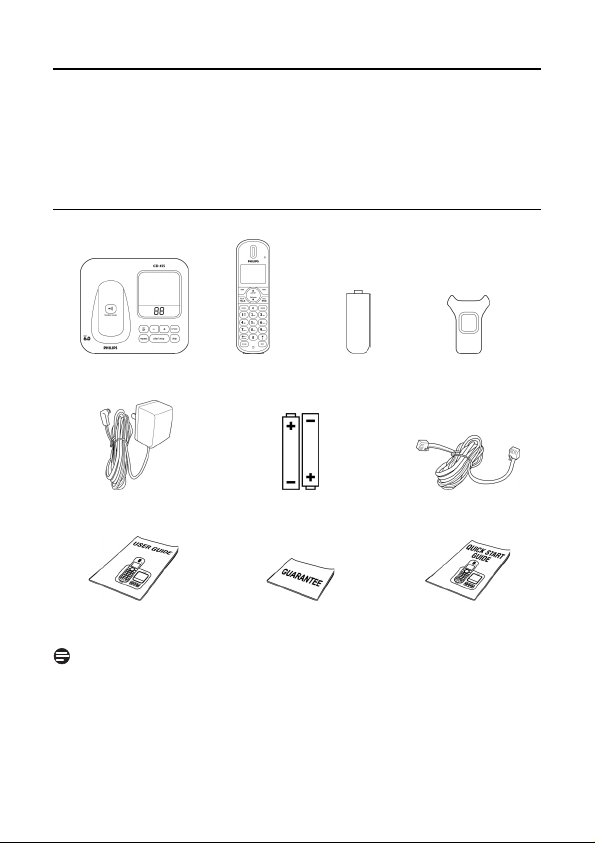
3 Your phone
Congratulations on your purchase and welcome to Philips!
To fully benefit from the support that Philips offers, register your product at
www.philips.com/welcome.
3.1 What’s in the box
with Bracket
Power supply
User Manual
Note
*The line adapter may not be attached to the line cord. You may find the line adapter
in the box. In this case, you have to connect the line adapter to the line cord first before
plugging the line cord to the line socket.
In multi-handset packs, you will find one or more additional handsets, chargers with
power supply units and additional rechargeable batteries.
Your phone 9
HandsetBase station
NiMH AAA Rechargeable
Battery door
Batteries x 2
Guarantee
Belt clip
Line Cord*
Quick start
guide
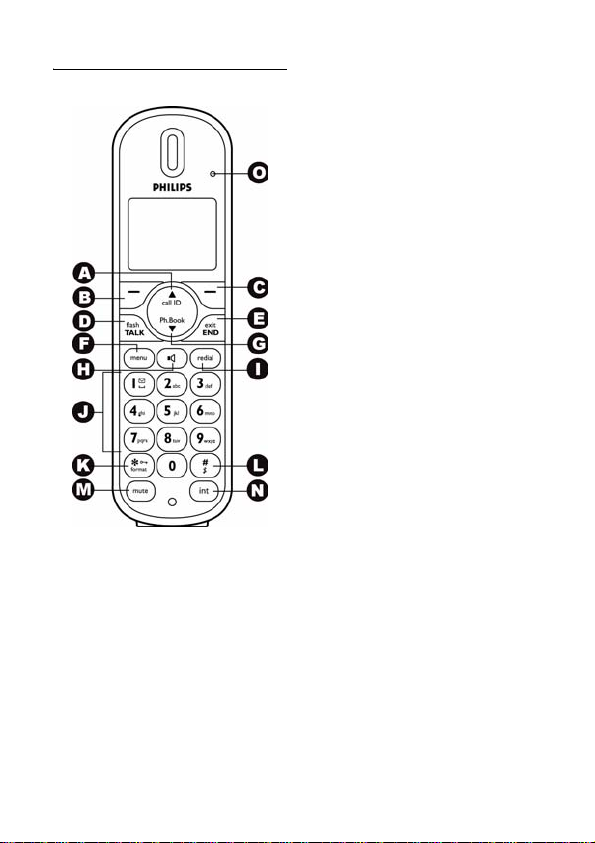
3.2 Overview of your phone
A Call Log/Up key
Scroll up menu
Increase earpiece volume
Enter call log
B OK key
Confirm selection
Enter options menu
C Back/Clear key
Delete text or digit(s)
Cancel operation
View more record information
u
<
c
DTalk/Flash key
Make and receive calls
Send flash signal
E End /On/Off key
End call
Exit menu / operation
Turn handset on/off
F Menu key
Access main menu
G Phonebook/Down key
Scroll down menu
Decrease earpiece volume
Enter phonebook
H Speaker key
Turn speaker on / off
I Redial key
Enter redial list & dial last number
J Digit keys
Dial digit and enter text
Use as shortcut key for quick dial
K Star/Keylock/Format key
Dial *
Lock / unlock keypad
Edit caller’s number in call log review
L Ringer Off/Pause key
Dial # and enter pause
Turn ringer on / off
Switch between lower and upper case
MMute key
Mute / unmute microphone
N Intercom/Conference key
Make intercom call
Make conference call
O New event LED
New calls, messages, voicemails
r
e
m
d
v
l
#
M
*
i
10 Your phone
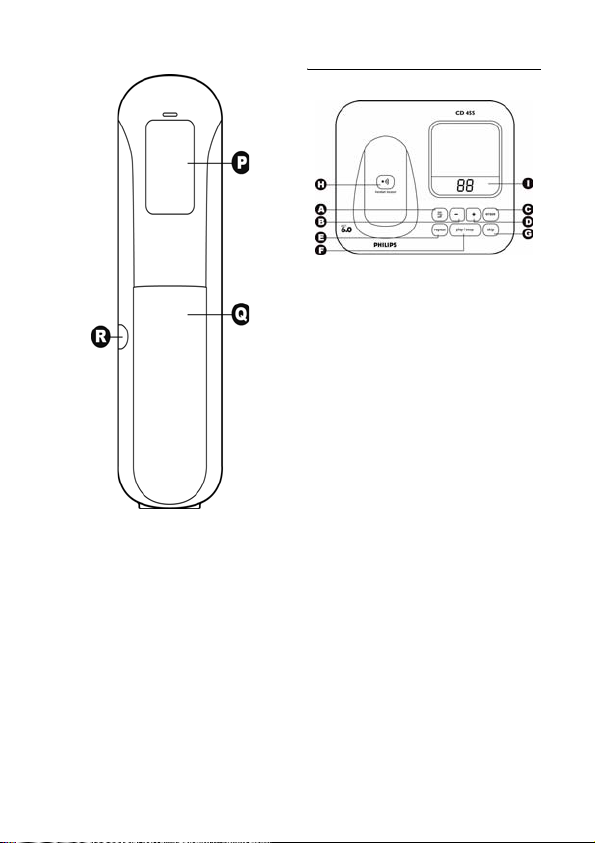
3.3 Overview of the base station
A On/Off key
Turn the answering machine on/off
B Volume down
Decrease speaker volume
C Delete key
Delete messages
D Volume up
Increase speaker volume
E Previous key
Skip backward during playback
F Play/Stop key
Play messages
Stop message playback
G Next key
PLoudspeaker
Q Battery door
R Headset jack
Your phone 11
Skip forward during playback
H Handset locator key
Locate handset(s)
Enter registration mode
I Message counter
Display message number
Display answering machine operation
o
-
f
+
R
p
s
V
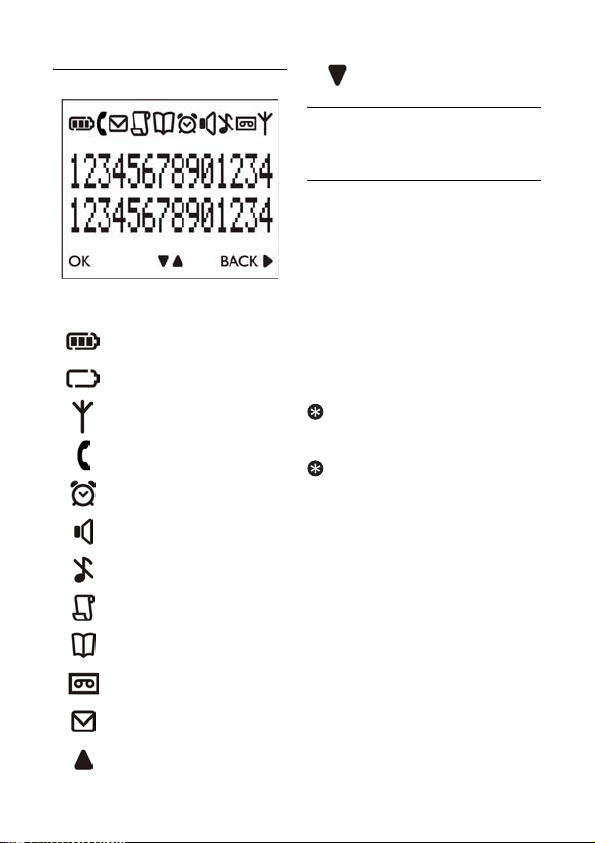
3.4 Display icons
Each icon gives you a visual message of
what is happening on your handset.
Battery is fully charged
Battery is fully discharged
Signal strength
Call in progress
Alarm on
Speaker on
Ringer off
Call log
Phonebook
More options downward
3.5 The menus
Your phone offers a variety of features
and functions grouped in the menus.
3.5.1 Browsing the menus
The main menu includes the Phonebook,
Personal Set, Clock & Alarm, Advanced
Set, Network Service and Answering
Machine menus.
From standby mode, you can,
• Press
m to enter the main menu.
• Press
u to enter the incoming call
log.
• Press
d to enter the phonebook.
• Press
l to enter the redial list.
Tip
u or d to navigate the
Use
menus.
Tip
Quick Exit.
from any menu instantly. All unconfirmed
changes will not be saved.
Press and hold e to exit
Answering machine
Voicemail indicator
More options upward
12 Your phone
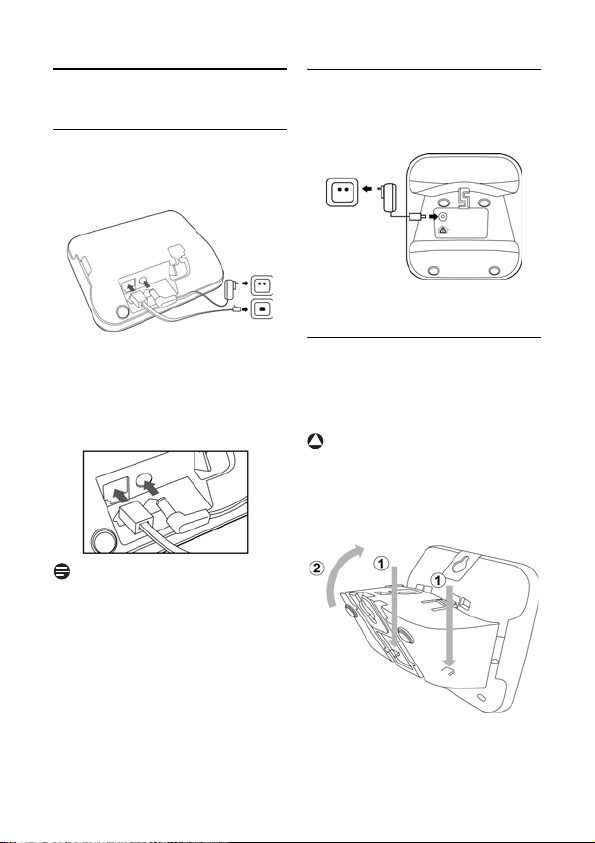
4 Getting started
4.1 Connect the base station
Connect the output plug of the main
1
adapter to the bottom of the base
station.
Connect the main adapter to a
2
standard wall outlet.
Connect the telephone line cord to
3
the phone socket at the bottom of
the base station and the wall phone
socket.
Note
The power adapter (for the phone and
charger) are intended to be correctly
orientated in a vertical or floor mount
position.
4.2 Connect your charger
(For multi-pack models only)
Connect the output plug of the main
1
adapter to the bottom of the charger.
Connect the main adapter to a
2
standard wall outlet.
4.2.1 Wall mounting the base
(CD455)
The base is designed to support wall
mounting. To wall mount the base, follow
the instructions below.
!
Warning
Other wall mounting methods are not
recommended and may damage the product.
Remove the bracket from the back of
1
the base station by pressing down the
two latches on the top of the bracket.
Getting started 13
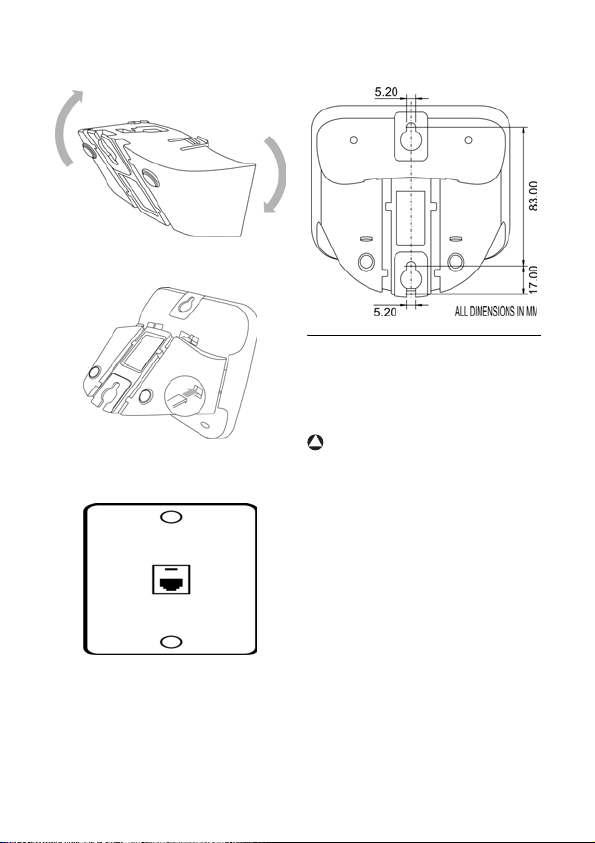
Turn the bracket around.
2
Re-insert the bracket to the back of
3
the base station.
Align the mounting holes on the
4
back of the base with a standard wall
phone mounting jack.
Slide the base down into place.
5
4.2.2 Wall mounting the base
(SE455)
The base is designed to support wall
mounting. To wall mount the base, follow
the instructions below.
!
Warning
Other wall mounting methods are not
recommended and may damage the
product.
Remove the bracket from the back
1
of the base station by pressing down
the two latches on the top of the
bracket.
14 Getting started
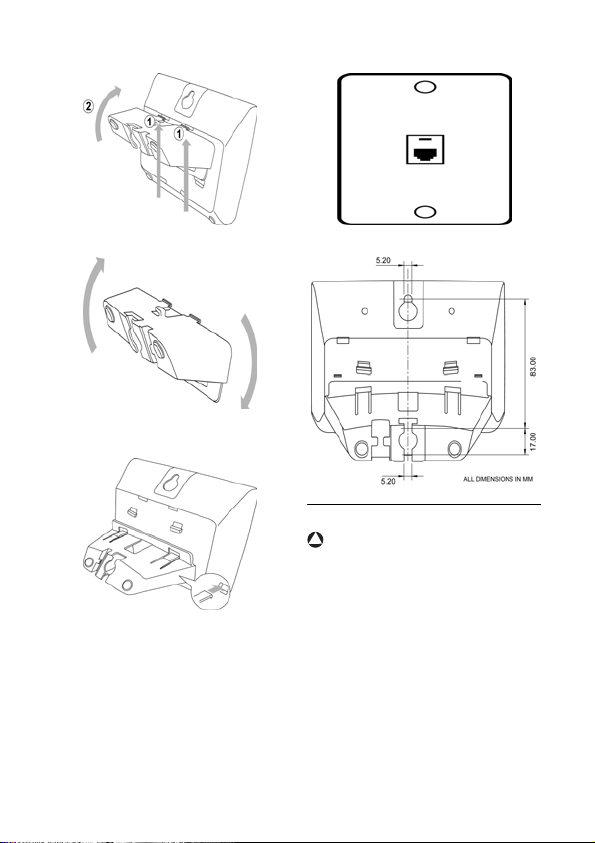
Turn the bracket around.
2
Re-insert the wall-mount bracket to
3
the back of the base station.
Align the mounting holes on the back of
4
the base with a standard wall phone
mounting jack.
Getting started 15
Slide the base down into place.
5
4.3 Install your handset
!
Warning
RISK OF EXPLOSION IF BATTERY IS
REPLACED BY AN INCORRECT TYPE.
Never use non-rechargeable batteries.
Use recommended type supplied with
this product. NiMH batteries must be
disposed of in accordance with the
applicable waste disposal regulations.
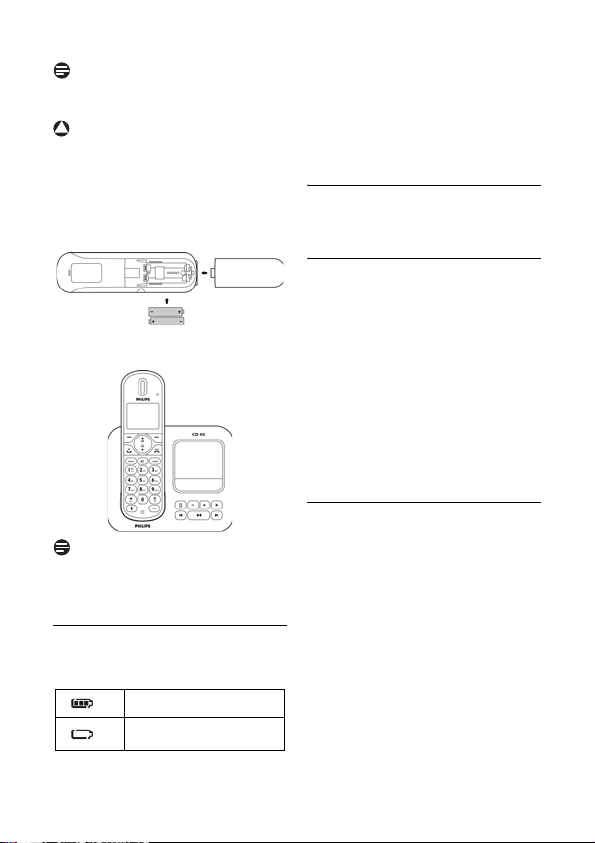
Note
Charge the handset(s) for 24 hours
before initial use!
!
Warning
Check the battery polarity when inserting
in the battery compartment. Incorrect
polarity may damage the product.
Place the 2 rechargeable batteries
1
(included) into the battery
compartment.
Slide the battery door firmly into place.
2
Place the handset on the base.
3
Note
Handset may get warm during initial
charging. This is normal. The handset may
take a few seconds to power up.
4.4 Checking the battery level
The battery icon displays the current
battery level.
Battery full
Battery empty. Require
charging.
Your handset may power down shortly if
it is not charged after the battery is
empty. If you are on the phone when the
battery is nearly empty, you will hear
warning tones. Your call may be cut off
shortly after the warning.
4.5 Setting the clock
Your phone has a digital clock. Set the
clock before initial use of the phone.
4.5.1 Setting the date and time
Press
1
2
3
4
5
6
4.5.2 Setting the date and time
You can choose how your phone displays
the date (DD/MM or MM/DD) and time
(12-hour or 24-hour). Each handset can
have different date and time format.
1
2
3
4
5
m.
Select
CLOCK & ALARM
DATE/TIME
Use the digit keys to enter the date.
Press
• The handset displays the time
Use digit keys to enter the time.
Scroll to select
is in 12-hour format.
Press
• The setting is saved.
Press
Select
FORMAT
Select
FORMAT
Select the setting you want.
Press
• The setting is saved.
. Press OK.
OK
.
editing screen.
OK
.
format
m.
CLOCK & ALARM
. Press OK.
DATE FORMAT
.
OK
.
>
AM
or PM if the time
>
or
TIME
SET
SET
16 Getting started
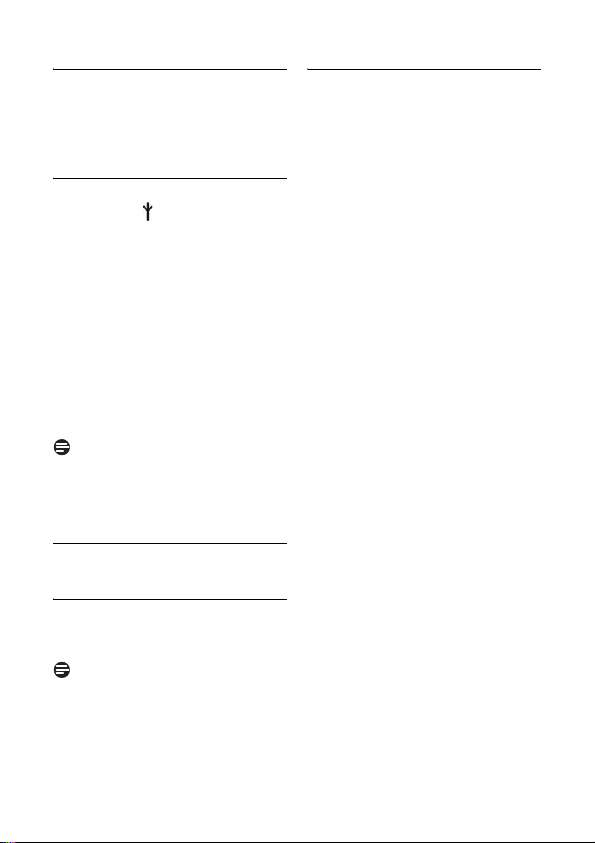
4.6 What is standby mode?
Your phone is in standby mode when it is
idle. The standby screen displays the handset
name, the handset number, the date and
time, the signal icon, and the battery icon.
4.7 Checking the signal strength
The signal icon displays the link status
between your handset and the base
station. A steady icon means your
handset and the base station are linked. A
flashing icon means your handset and the
base station are not linked.
If you move too far away from the base
station while you are on the phone, you
will hear warning tones notifying you that
your handset is almost out of range - lost
link. Take your handset closer to the base
station or your call may be cut off shortly
after the warning.
Note
If your handset has lost link, you will not
be able to make or receive any calls. You
will also not be able to carry out many of
the phone's functions and features.
4.8 Switching your handset ON/ OFF
4.8.1 Switching off your handset
Press and hold
1
screen turns off.
Note
Your handset cannot receive any calls if
the power is switched off.
e. The handset's
4.8.2 Switching on your handset
Press
1
e. The handset may take a
few seconds to power up.
Getting started 17
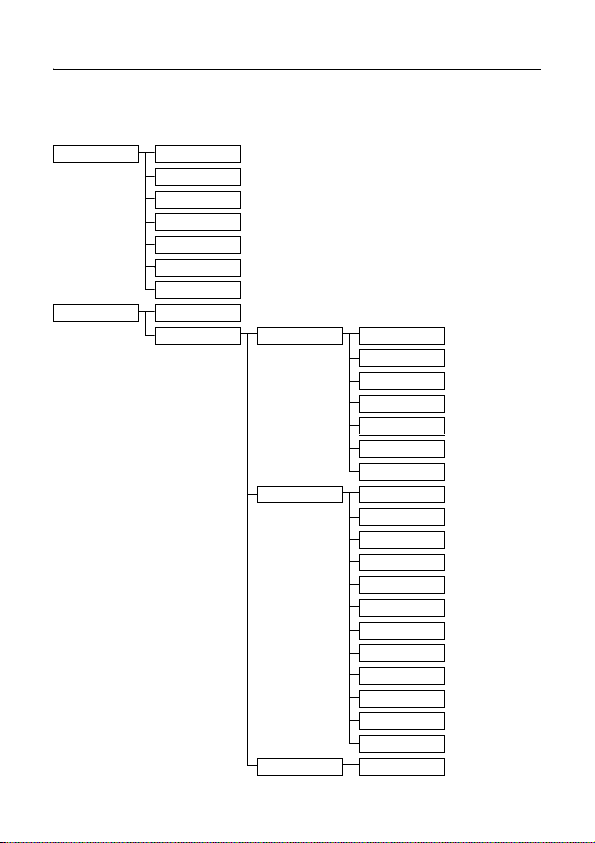
4.9 Menu structure
The table below describes the menu tree of your phone. Press
to enter each option. Use navigation keys
PHONEBOOK
PERSONAL SET
NEW ENTRY
LIST
EDIT ENTRY
SELECT MELODY
DELETE ENTRY
DELETE ALL
DIRECT MEMORY
HANDSET NAME
HANDSET TONES RING VOLUME LEVEL 1
: to navigate within the menus.
RING TONES RING 1
KEY BEEP ON/OFF
m
LEVEL 2
LEVEL 3
LEVEL 4
LEVEL 5
PROGRESSIVE
OFF
RING 2
BUZZER
BELL 1
BELL 2
MAPLE LEAF RAG
TURKISH MARCH
SALSA
ASIA
TCHATCHA
TECHNO 1
TECHNO 2
MENU
in idle mode
18 Getting started
