Philips BTM630 BROCHURE

Bluetooth Wireless Micro System
Register your product and get support at
www.philips.com/welcome
User manual
BTM630

CAUTION
Use of controls or adjustments or
performance of procedures other
than herein may result in hazardous
radiation exposure or other unsafe
operation.
2
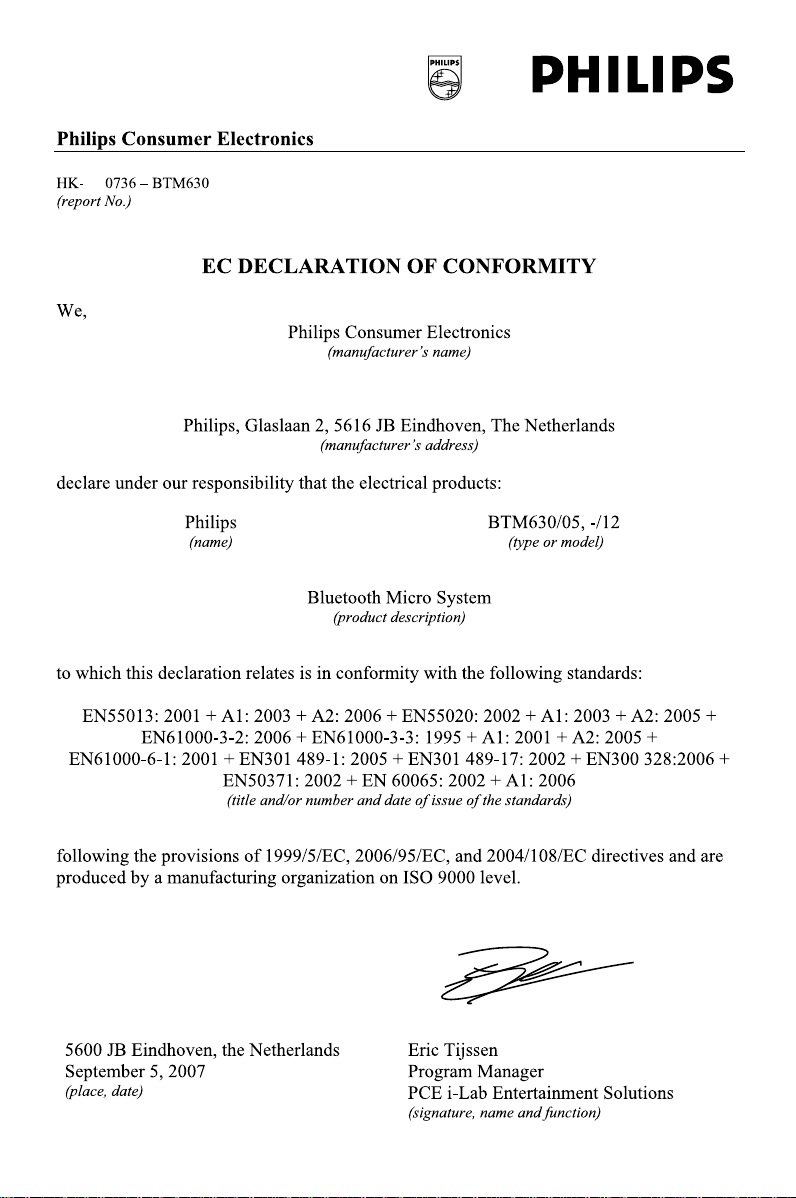
P
hilipsConsumer Electronics
3
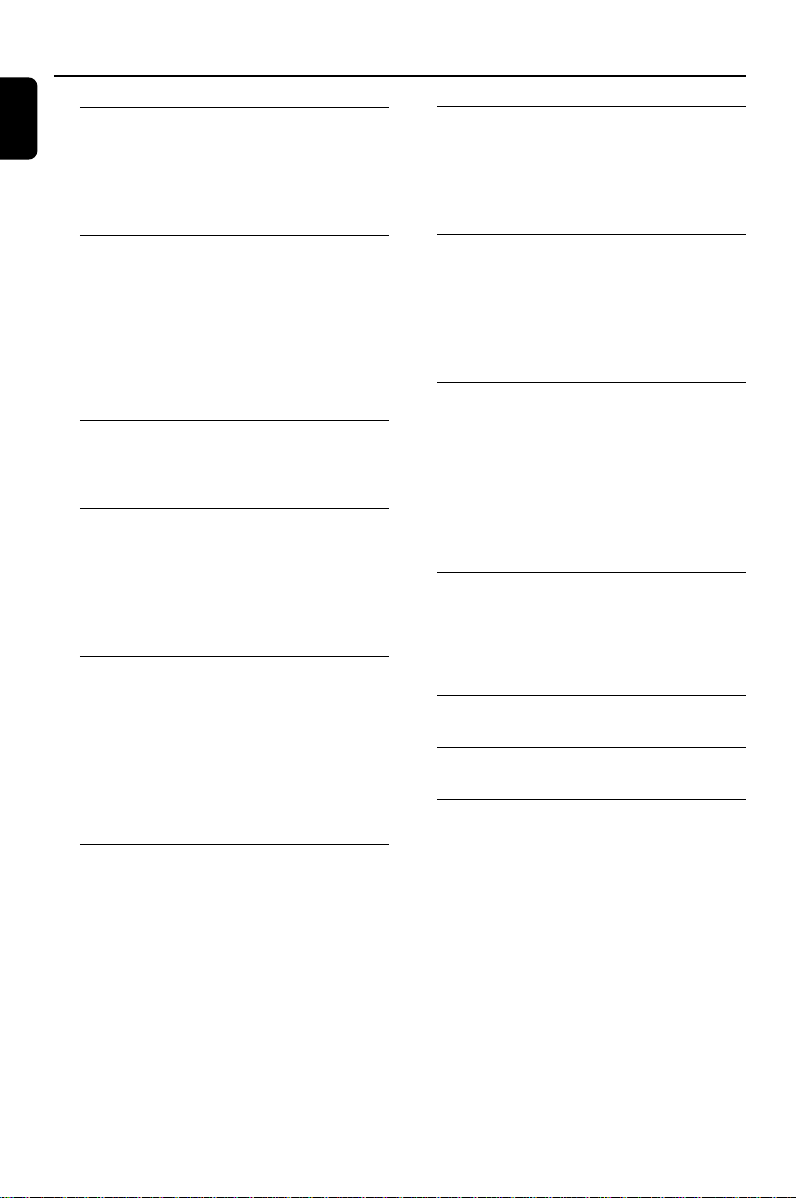
Contents
English
General Information
Environmental Information ................................ 5
Supplied accessories ............................................ 5
Safety Information ............................................ 5~6
Hearing Safety ....................................................... 6
External Sources
Using a non-USB device.................................... 19
Using a USB mass storage device/SD/MMC
memory card ................................................ 19~20
Ripping function ........................................... 20~21
Preparations
Rear connections ................................................. 7
Power ............................................................................ 7
Antennas Connection ........................................... 7~8
Optional connection .................................................. 8
Inserting batteries into the Remote Control ...
.................................................................................. 8
Using the Remote Control to operate the system
........................................................................................ 8
Controls
Controls on the system ............................... 9~10
Controls on the remote control ............. 11~12
Basic Functions
Switching the system on ................................... 13
Switching the system to Eco Power Standby
mode ..................................................................... 13
Power Saving Automatic Standby.................... 13
Adjusting volume and sound............................ 13
CD/MP3-CD/WMA Operation
Loading a disc ...................................................... 14
Basic playback controls ..................................... 14
Playing an MP3/WMA disc ............................... 15
Different play modes: SHUFFLE and REPEAT ...
................................................................................ 16
Programming track numbers ........................... 16
Erasing the program .......................................... 16
iPod Dock
Compatible iPod players ................................... 22
Selecting the correct dock adaptor ............... 22
Setup ..................................................................... 22
Playing an iPod portable player ....................... 22
Charging iPod battery using the dock ........... 22
Bluetooth Operation
Pairing a Bluetooth-enabled device with the
system ................................................................... 23
Operating a connected Bluetooth-enabled
device through the system ............................... 24
Receiving a call through the system ..................... 25
Holding a call through the system ........................25
Listening to music from the connected device
through the system .................................................. 25
Clock/Timer
Clock setting ....................................................... 26
Timer setting ....................................................... 26
Activating and deactivating timer ..........................26
Sleep timer setting ............................................. 27
Specifications ........................................... 28
Maintenance.............................................. 28
Tr oubleshooting .............................. 29-30
Radio Reception
Tuning to radio stations .................................... 17
Programming radio stations ............................. 17
Automatic programming .........................................17
Manual programming ............................................... 17
Tuning to preset radio stations ....................... 18
RDS ....................................................................... 18
4

Congratulations on your purchase and welcome
to Philips!
To fully benefit from the support that Philips
offers, register your product at www.philips.com/
welcome.
This product complies with the radio
interference requirements of the European
Community.
Environmental Information
All unnecessary packaging has been omitted. We
have tried to make the packaging easy to
separate into three materials: cardboard (box),
polystyrene foam (buffer) and polyethylene (bags,
protective foam sheet).
Your system consists of materials which can be
recycled and reused if disassembled by a
specialized company. Please observe the local
regulations regarding the disposal of packaging
materials, exhausted batteries and old
equipment.
Disposal of your old product
Your product is designed and manufactured with
high quality materials and components, which
can be recycled and reused.
When this crossed-out
wheeled bin symbol is attached
to a product it means the
product is covered by the
European Directive 2002/96/
EC
Please inform yourself about the local separate
collection system for electrical and electronic
products.
Please act according to your local rules and do
not dispose of your old products with your
normal household waste. The correct disposal of
your old product will help prevent potential
negative consequences for the environment and
human health.
General Information
Supplied accessories
– remote control with two R03 or AAA
batteries
– FM antenna
– MW antenna
–8 X iPod dock adaptors
–1 X Aux-in cable
–1 X certified AC/DC adapter
(Input: 100- 240V ~ 50/60Hz 1.2 A, Output:15V
3A; manufacturer: GFT TECHNOLOGY
CO., LTD.; model No.: GFP451-1530BX-1)
Safety Information
● Before operating the system, check that the
operating voltage indicated on the typeplate of
your system is identical with the voltage of your
local power supply. If not, please consult your
dealer.
● Place the system on a flat, hard and stable
surface.
● Place the system in a location with adequate
ventilation to prevent internal heat build-up in
your system. Allow at least 10 cm (4 inches)
clearance from the rear and the top of the unit
and 5 cm (2 inches) from each side.
● The ventilation should not be impeded by
covering the ventilation openings with items,
such as newspapers, table-cloths, cur tains, etc.
● Do not expose the system, batteries or discs to
excessive moisture, rain, sand or heat sources
caused by heating equipment or direct sunlight.
● No naked flame sources, such as lighted candles,
should be placed on the apparatus.
● No objects filled with liquids, such as vases, shall
be placed on the apparatus.
● Install this unit near the AC outlet and where the
AC power plug can be reached easily.
● The apparatus shall not be exposed to dripping
or splashing.
● Excessive sound pressure from earphones and
headphones can cause hearing loss.
● Battery shall not be exposed to excessive heat
such as sunshine, fire or the like.
● If the system is brought directly from a cold to a
warm location, or is placed in a very damp room,
moisture may condense on the lens of the disc
unit inside the system. Should this occur, the CD
player would not operate normally. Leave the
power on for about one hour with no disc in the
system until normal playback is possible.
English
5
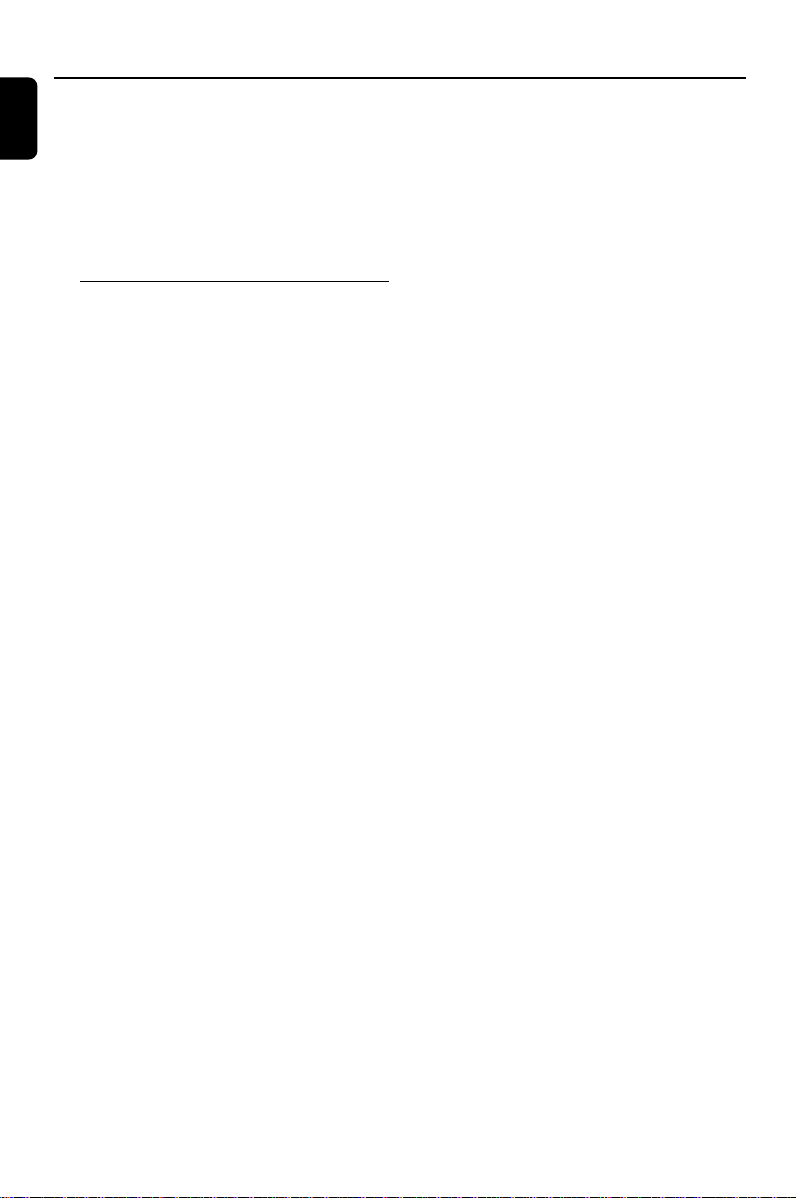
General Information
English
● The mechanical par ts of the set contain self-
lubricating bearings and must not be oiled or
lubricated.
● When the system is switched to Standby
mode, it is still consuming some power.
To disconnect the system from the
power supply completely, remove the AC
power plug from the wall socket.
Hearing Safety
Listen at a moderate volume.
● Using headphones at a high volume can impair
your hearing. This product can produce sounds
in decibel ranges that may cause hearing loss for
a normal person, even for exposure less than a
minute. The higher decibel ranges are offered
for those that may have already experienced
some hearing loss.
● Sound can be deceiving. Over time your hearing
"comfort level" adapts to higher volumes of
sound. So after prolonged listening, what sounds
"normal" can actually be loud and harmful to
your hearing. To guard against this, set your
volume to a safe level before your hearing
adapts and leave it there.
To establish a safe volume level:
● Set your volume control at a low setting.
● Slowly increase the sound until you can hear it
comfortably and clearly, without distortion.
Listen for reasonable periods of time:
● Prolonged exposure to sound, even at normally
"safe" levels, can also cause hearing loss.
● Be sure to use your equipment reasonably and
take appropriate breaks.
Be sure to observe the following
guidelines when using your headphones.
● Listen at reasonable volumes for reasonable
periods of time.
● Be careful not to adjust the volume as your
hearing adapts.
● Do not turn up the volume so high that you
can't hear what's around you.
● You should use caution or temporarily
discontinue use in potentially hazardous
situations.
● Do not use headphones while operating a
motorized vehicle, cycling, skateboarding, etc.; it
may create a traffic hazard and is illegal in many
areas.
6
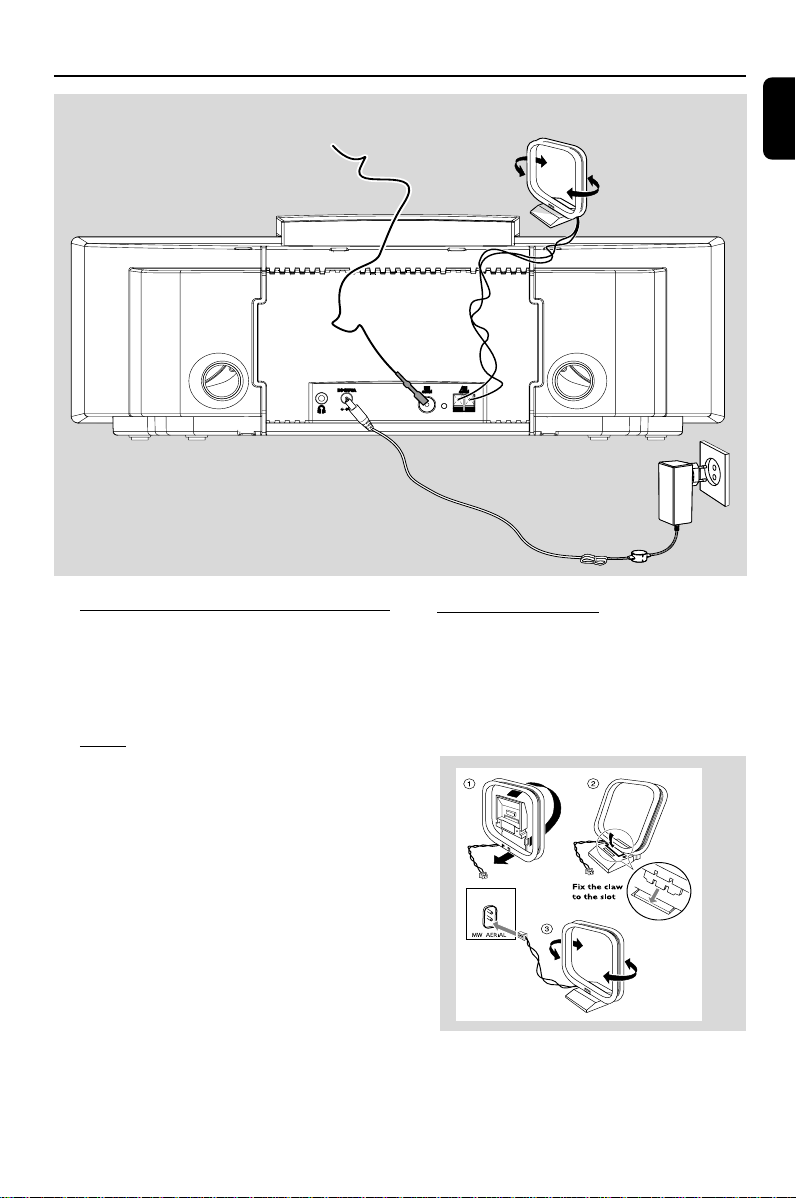
Preparations
FM wire antenna
Rear connections
The type plate is located at the bottom of
the system.
For users in the U.K.: please follow the
instructions on page 2.
A Pow er
● Before connecting the AC power adaptor to the
wall outlet, ensure that all other connections
have been made.
WARNING!
– Use the supplied AC power adaptor only!
Using any other power connection device
may damage your main set!
–For optimal performance, use only the
original AC power adaptor.
–Never make or change connections with
the power switched on.
English
MW loop
antenna
AC power adaptor
B Antennas Connection
Connect the supplied MW loop antenna and FM
antenna to the respective terminals. Adjust the
position of the antenna for optimal reception.
MW Antenna
Pol arity
insensitive
To avoid overheating of the system, a safety
circuit has been built in. Therefore, your
system may switch to Standby mode
automatically under extreme conditions. If
this happens, let the system cool down
before reusing it (not available for all versions).
● Position the antenna as far as possible from a TV,
VCR or other radiation source.
7
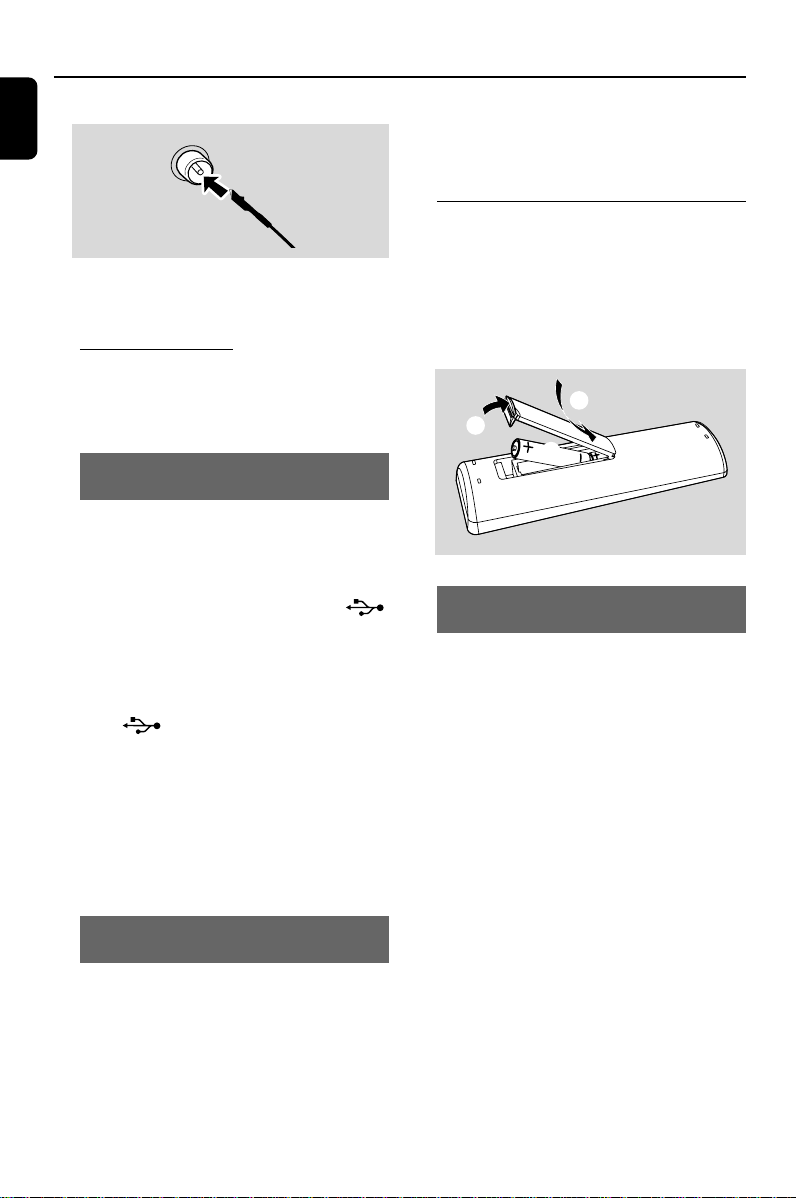
Preparations
English
FM Antenna
Note:
–To connect equipment with two AUX OUT (left/
right) terminals, you can use a “single to double”
cinch cable (not supplied).
● For better FM stereo reception, connect an
outdoor FM antenna to the FM AERIAL (FM
ANTENNA) terminal.
C Optional connection
The optional equipment and connecting cords are
not supplied. Refer to the operating instructions
of the connected equipment for details.
Connecting a USB mass storage device
or SD/MMC memory card
By connecting a USB mass storage device or SD/
MMC memory card to the Hi-Fi system, you can
enjoy the device's or card’s stored music through
the powerful speakers of Hi-Fi system.
● Inser t the USB device's USB plug into the
socket on the set.
OR
for the devices with USB cables:
1 Insert one plug of the USB cable (not supplied)
to the socket on the set.
2 Insert the other plug of the USB cable to the
USB output terminal of the USB device.
OR
for the memory card:
● Fully inser t the memory card (metal contact
facing left) into the SD • MMC slot on the top
of the system.
Connecting other equipment to your
system
● Use the supplied Aux-in cable to connect the
AUX jack (3.5mm, located on the top panel) to
an AUDIO OUT or headphone jack on an
external device (such as TV, Laser Disc player,
DVD player or CD recorder).
Inserting batteries into
the Remote Control
1 Open the battery compartment.
2 Insert two R03 or AAA batteries following the
indications (+/-) inside the compartment.
3 Close the cover.
3
1
2
Using the Remote Control to operate
the system
1 Aim the Remote Control directly at the remote
sensor (IR) on the front panel.
2 Do not put any objects between the Remote
Control and the system while operating the
system.
CAUTION!
– Remove batteries if they are
exhausted or if the Remote Control is
not being used for a long time.
– Do not use old and new or different
types of batteries in combination.
– Batteries contain chemical substances,
so they should be disposed of properly.
8
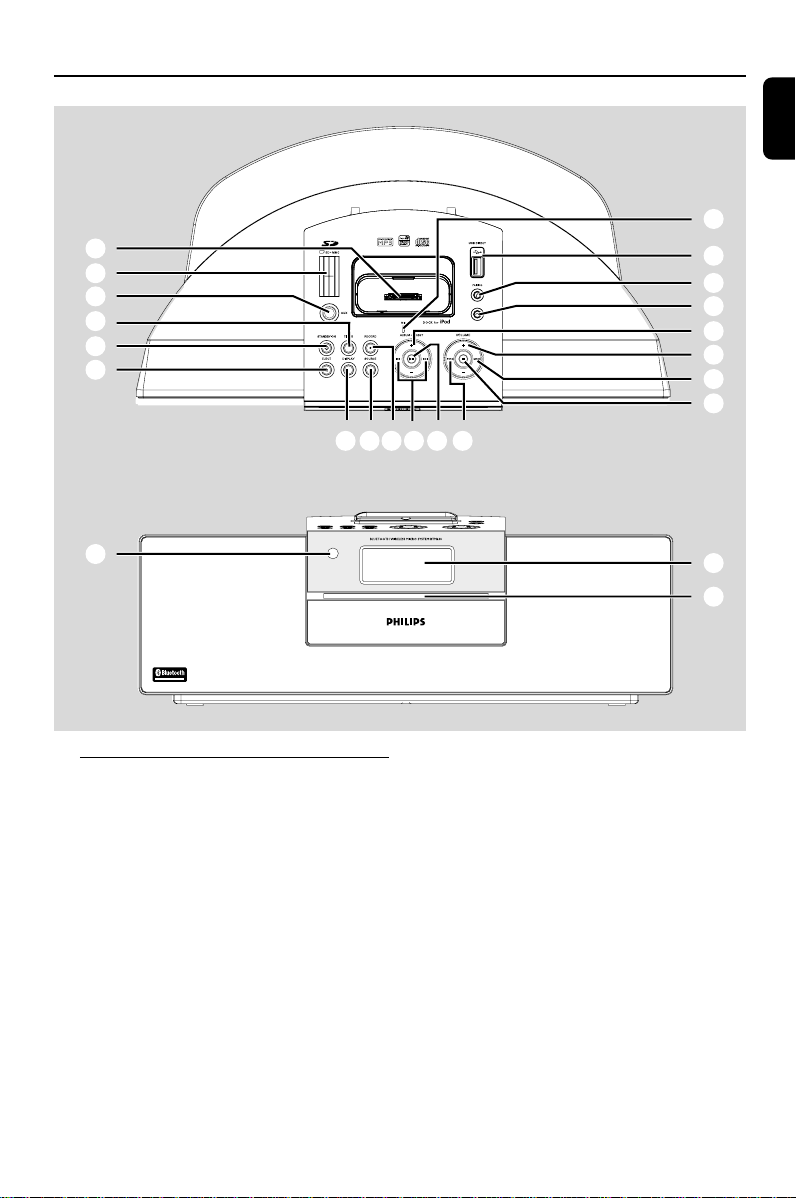
1
2
3
4
5
6
Controls
English
)
(
*
&
^
%
$
#
897
0
@!
¡
Controls on the system
1 iPod dock
– is used to dock your iPod player for playback or
recharging through this system.
2 SD • MMC
– is the slot used to insert an SD/MMC memor y
card.
3 AUX
– is the jack used to connect an auxiliary device.
4 TIMER
– sets the timer function.
5 STANDBY-ON B
– switches the system on or to Eco Power
standby/normal standby with clock display.
£
™
6 EJECT 0
– loads a disc to or ejects a disc from the disc
loader.
7 DISPLAY
– selects different disc information display modes
during playback.
8 SOURCE
– selects the respective sound source for DISC
(CD)/TUNER (FM/MW)/BT (BLUETOOTH)/
DOCK (iPod)/USB/CARD (SD/MMC)/AUX.
9 REC •
– copies music to an external portable USB
storage device or SD/MMC card.
9
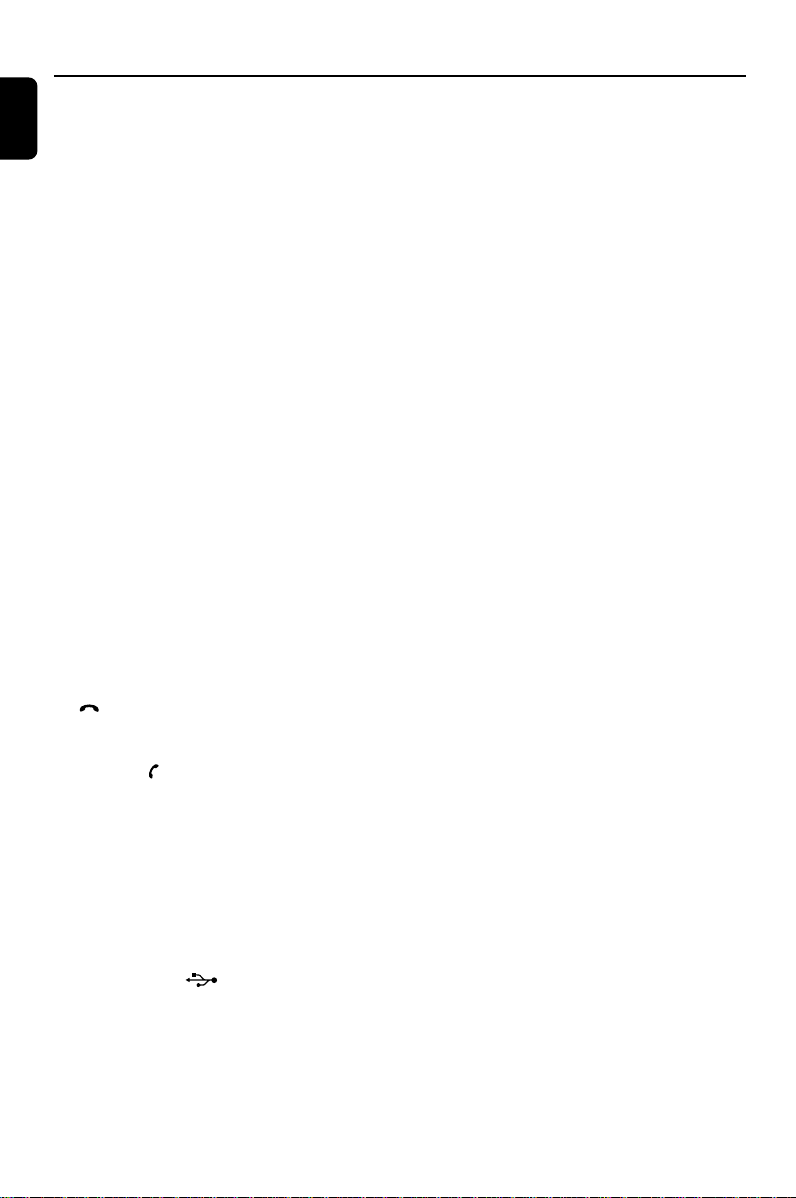
Controls
English
0 S/T
for CD/MP3-CD/WMA/USB/CARD
fast searches back and
forward within a track/disc (press
and hold).
................................. skips to the beginning of a
! ÉÅ
– starts or interrupts playback.
@ PROG
–(for CD/MP3/USB/CARD) programs tracks.
–(for TUNER) programs radio stations.
– sets the clock function.
# 9
– stops disc playback or erases a disc program.
$ MODE
– selects various repeat modes or the shuffle play
mode for a disc.
% VOLUME +/-
– adjusts the volume level.
^ ALBUM•PRESET +/-
–(for MP3-CD/WMA/USB/CARD) skips to the
beginning of a current/previous/subsequent
album.
– adjusts the hours and minutes for the clock/timer
function.
– selects a preset radio station.
&
– rejects an incoming call.
– exits pairing and disconnects all paired devices.
* PAIRING
– pairs with a bluetooth-enabled device.
when a Bluetooth-enabled mobile is
paired
– answers an incoming call.
– (press and hold) redials the last number retained
in the memory of the mobile phone.
– (press and hold during a call) transfers sound
from system speakers to the mobile phone or
conversely.
( USB DIRECT
– jack for the external USB mass storage device.
) MIC
– is the built-in microphone (available only when a
Bluetooth-enabled mobile is paired with the
system).
current/previous/subsequent
track.
¡ IR SENSOR
– remote sensor
™ Disc loader
£ Display screen
– shows the status of the system.
10
