Philips AZ 7266 User Manual
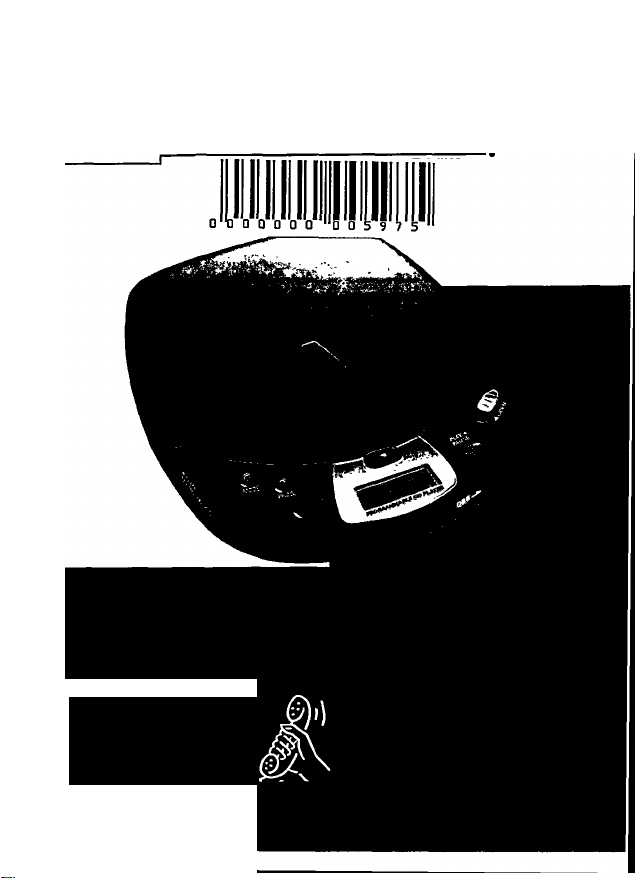
MAGNAVOX
AZ 7266 Portable Compact Disc Player
Toll Free Help Line
Ugne d'assistance en service líbre
Línea de ayuda telefónica sin cargo
800-531-0039
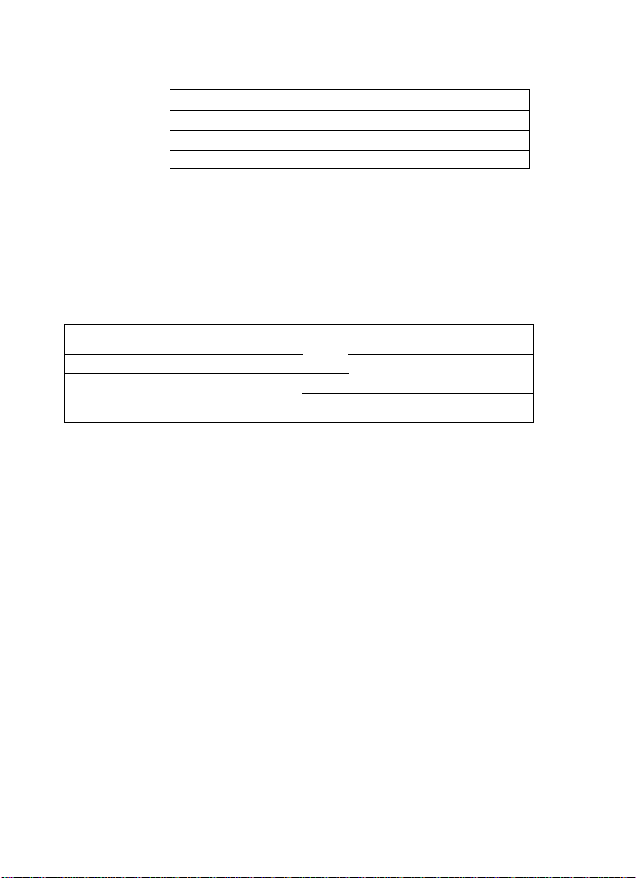
m
a
ta
English
General Information....
Controls
.............................
Power Supply...................
Connections
.....................
.....
4-9 Operation
.......
10 Troubleshooting
.......
11
Limited warranty
.......
12
....................
.......
.......
......
......
.....
13-17
18-19
20-21
Français Généralités............................................22-25 Fonctionnement
Commandes
Alimentation
Branchements
.............................
.............................
.......................
26 Recherche de pannes...34-35
27 Garantie limitée
28
Fspnñni Información general... .38-41 Funcionamiento
Mandos
S)
ai
O
\
............................
Suministro de energía
Conexiones
.....................
.......
42
.......43 Garantía limitada...
.......
44
............
29-33
.............
36-37
.......\.....45-49
Detección de anomalías 50-51
.....
52-53
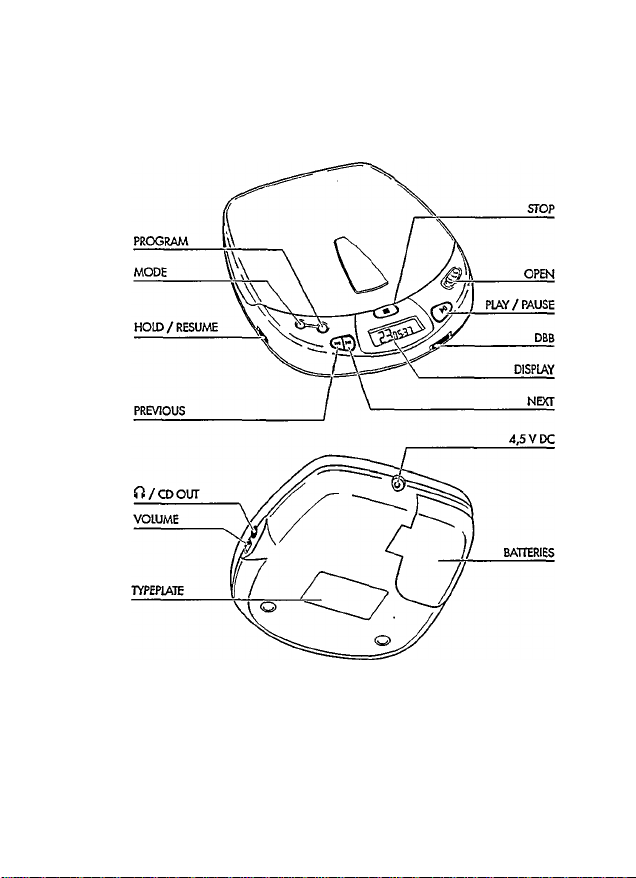
.£2
"Sì
s
ш
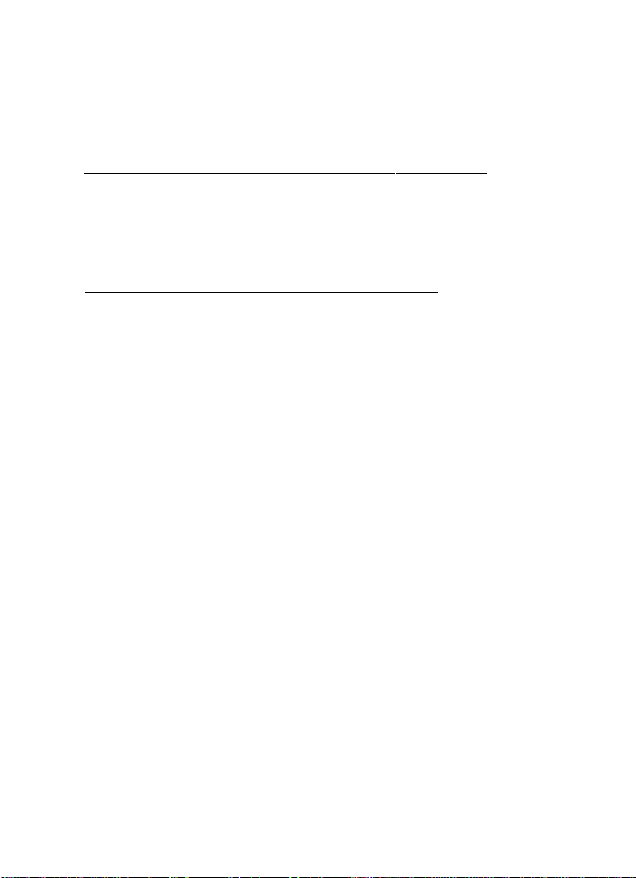
CAUTION
Use of controls or adjustments or performance of procedures other
than herein may result in hazardous radiation exposure.
The set complies with the FCC-Rules, Part 15 and with 21 CFR 1040.10.
AHENTION
L'utilisation des commandes ou réglages ou le non-respect des
procédures ci-incluses peuvent se traduire par une exposition
dangereuse à l'irradiation.
L'appareil répond aux normes FCC, Part 15 et 21 CFR 1040.10,
___________
ATENCION
El uso de mandos o ajustes o la ejecuccién de métodos que no sean
los aquí descritos puede ocasionar peligro de exposición a radiación.
El aparato cumple las normas FCC, Parte 15 y 21 CFR 1040.10.
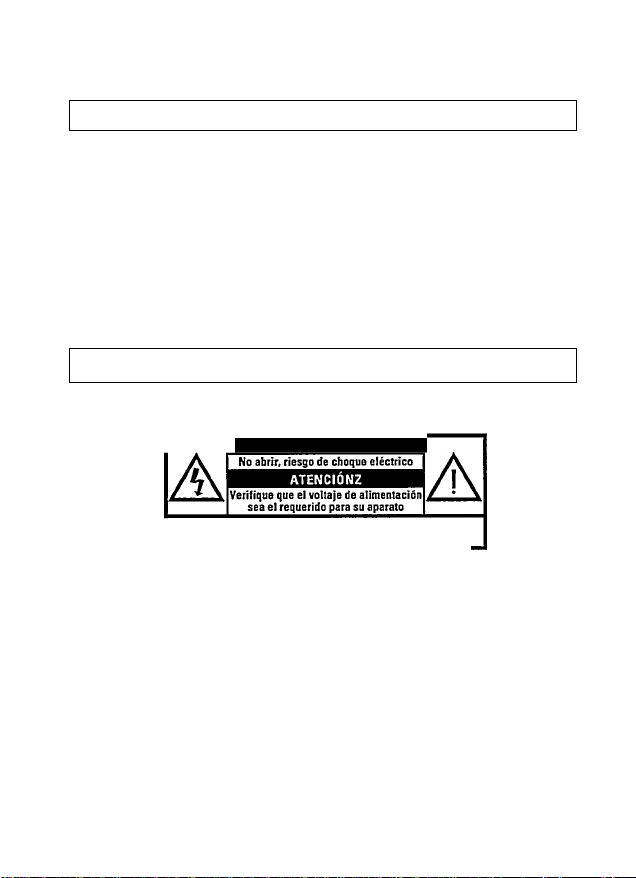
GENERAL INFORMATION
Canada
English: This digital apparatus does
not exceed the Class B limits for radio
noise emissions from digital apparatus
as set out in the Radio Interference
Regulations of the Canadian Department
of Communications.
Français: Cet appareil numérique
n'émet pas de bruits radioéiectriques
dépassant les limites applicables aux
appareils numériques de Classe B
prescrites dans le Règlement sur le
Brouillage Radioélectrique édicté par le
Ministère des Communications du
Canada.
U)
e
LU
Mexico
Es necesario que lea cuidadosamente su instructivo de manjeo.
PRECAUCION - ADVERTENCIA
Para evitar el riesgo de choque eléctrico, no quite la tapa.
En caso de requerir servicio, diríjase al personal calífícado.
HÔH
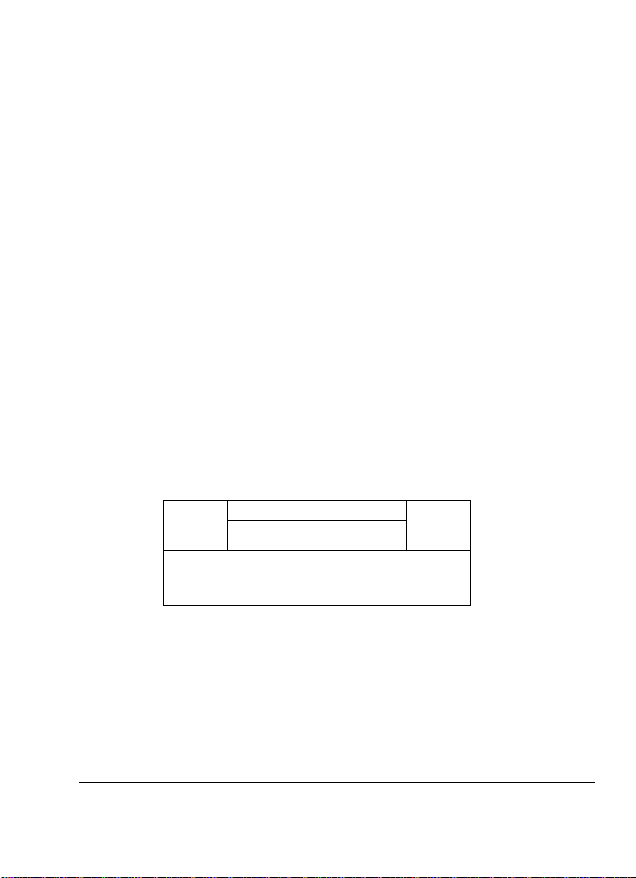
GENERAL INFORMATION
Return your Warranty Registration Card today to
ensure you receive ail the benefits you’re entitled.
Once your MAGNAVOX purchase is registered, you’re eligible to
receive all the privileges of owning a MAGNAVOX product. So
complete and return the Warranty Registration Card enclosed
with your purchase at once. And take advantage of these
important benefits.
■ Warranty
Verification
Registering your
product within 10
days confirms your
right to maximum
protection under the
terms and
conditions of your
MAGNAVOX
warranty.
■ Owner
Confirmation
Your completed
Warranty Registra
tion Card serves as
verification of
ownership in the
event of product
theft or loss.
■ Model
Registration
Returning your
Warranty Registration
Card right away
guarantees you’ll
receive all the
information and
special offers which
you qualify for as the
owner of your model.
KNOW THESE SAFETY SYMBOLS.
A
CAUTION: To reduce the risk of electric shock, do not
remove cover (or back). No user-serviceable parts
inside. Refer servicing to qualified service personnel.
This “bolt of lightning"
indicates uninsulated
material within your unit
A
may cause an electrical shock.
For the safety of everyone in your
household, please do not remove
product covering.
WARNING: TO PREVENT FIRE OR SHOCK HAZARD, DO NOT EXPOSE THIS
EQUIPMENT TO RAIN OR MOISTURE.
CAUTION: To prevent electric shock, match tvide blade of plug to vjde slot, and fuiy insert.
RISK OF ELECTRIC SHOCK
DO NOT OPEN
A
should read the enclosed
literature closely to prevent
operating and maintenance
problems.
A
The “exclamation point"
calls attention to
features for which you
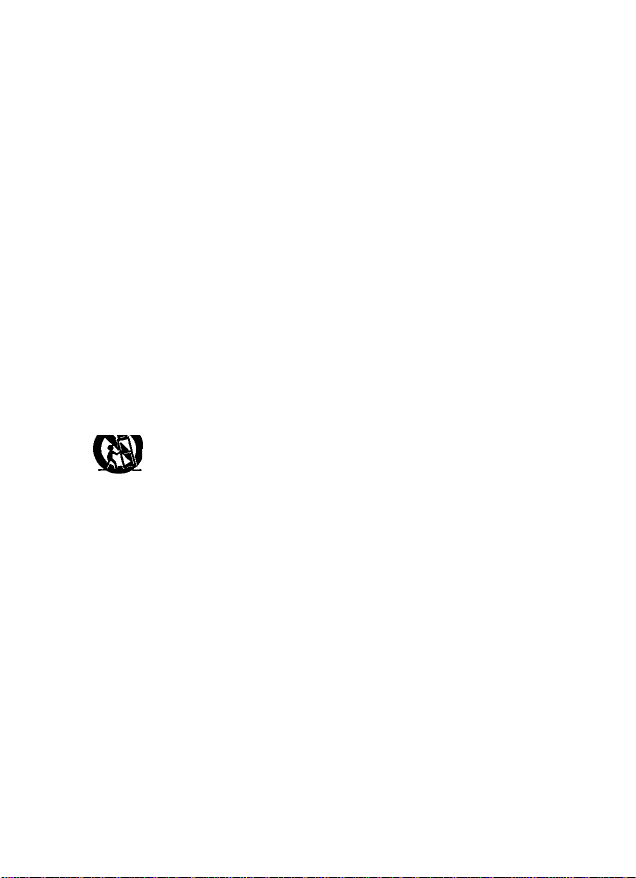
SAFETY INSTRUCTIONS - Read before operating equipment
This product Vías designed and manufactured to meet strict quality and safety standards. There are,
however, some installation and operation precautions which you should be particularly aware of.
1. Read Instructions - Ail the safety and
operating instructions should be read
before the appliance is eperated.
Retain Instructions - The safety and
operating instructions should be retained
for future reference.
3. Heed Warnings-All vramingson the
appliance and in the operating instructions
should be adhered to.
4. Follow Instructions - All operating and
use instructions should be followed.
5. Water and Moisture - The appliance
should not be used near water - for
example, near a bathtub, washbowl,
kitchen sink, laundry tub. in a wet
basement or near a swimming pool, etc,
6. Carts and Stands - The appliance should
be used only with a cart or stand that is
recommended by the manufacturer.
6A. An appliance and cart
7. Wall or Ceiling Mounting - The
8. Ventilation - The appliance should be
9. Heat - The appliance should be situated
, combination should be moved
' with care. Quick stops,
excessive force, and uneven sur
faces may cause the appliance
overturn.
appliance should be mounted to a wall or
ceiling enly as recommended by the
manufacturer.
situated so that its location or position
does not interfere with its proper
ventilation. For example, the appliance
should not be situated on a bed, sofa, rug,
or similar surface that may block the
ventilation openings; or, placed in a built-
in installation, such as a bookcase or
cabinet that may impede the flow of air
through the ventilation openings.
away from heat sources such as radiators,
heat registers, stoves, or other appliances
(including amplifiers) that produce heat.
and cart combination to
10. Power Sources-The appliance should
be connected to a power supply only of
the type described in the operating
instructions or as marked on the
appliance.
11. Power-Cord Protection - Power supply
cords should be routed so that they are
not likely to be walked on or pinched by
items placed upon or against them, paying
particular attention to cords and plugs,
convenience receptacles, and the point
where they exit from the appliance.
12. Cleaning - The appliance should be
cleaned only as recommended by the
manufacturer.
13. Power Lines - An outdoor antenna
should be located av/ay from power lines.
14. Nonuse Periods - The power cord of the
appliance should be unplugged from the
outlet when left unused for a long period
of time.
15.0bject and Liquid Entry - Care should
be taken so that objects do not fall and
liquids are not spilled into the enclosure
through openings.
16. Damage Requiring Service - The
appliance should be serviced by qualified
service personnel when:
A. The power-supply cord or the plug has
been damaged; or
B. Objects have fallen, or liquid has spilled
into the appliance; or
C. The appliance has been exposed to rain;
or
D. The appliance does not appear to operate
normally or exhibits a marked change in
performance; or
E The appliance has been dropped, or the
enclosure damaged.
17. Servicing - The user should not attempt
to service the appliance beyond that
described in the operating instnictions. All
other servicing should be referred to
qualified service personnel.
91/8 EL 4562-1
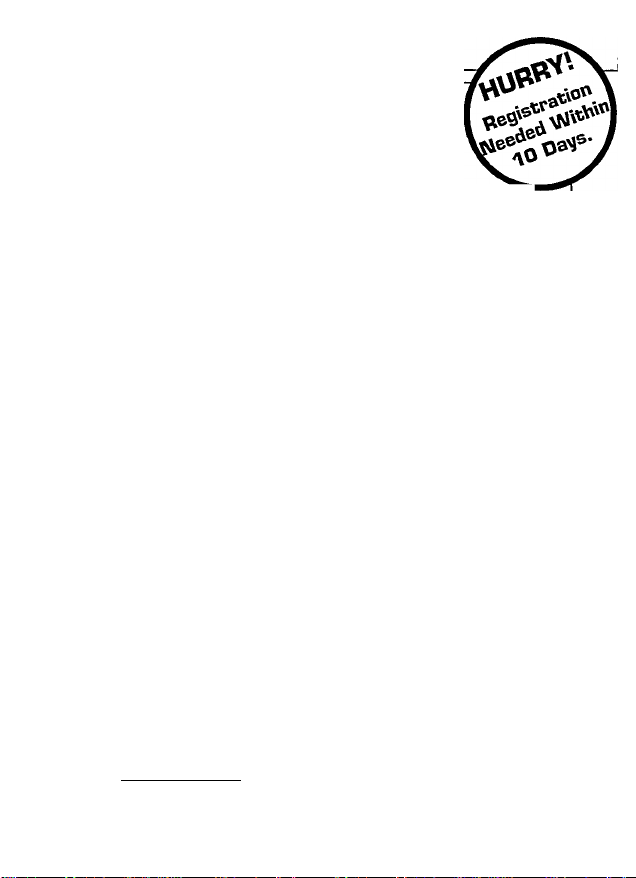
MAGNAV<»(
SmartYeiy smart;
Congratulations on your purchas^
and welcome to the “family!”
Dear MAGIMAVOX product owner:
Thank you for your confidence in MAGNAVOX. You’ve selected
one of the best-built, best-backed products available today.
And we’ll do everything in our power to keep you happy with
your purchase for many years to come.
As a member of the MAGNAVOX "family,” you’re entitled to
protection by one of the most comprehensive warranties and
outstanding service networks in the industry.
What’s more, your purchase guarantees you’ll receive all the
information and special offers for which you qualify, plus easy
access to accessories from our convenient home shopping
network.
And most importantly you can count on our uncompromising
commitment to your total satisfaction.
All of this is our way of saying welcome-and thanks for
investing in a MAGNAVOX product.
Sincerely,
Robert Minkhorst
President and Chief Executive Officer
P.S. Remember, to get the most from your MAGNAVOX
product, you must return your Warranty
Registration Card within iO days. So please mail it
______
to us right now!
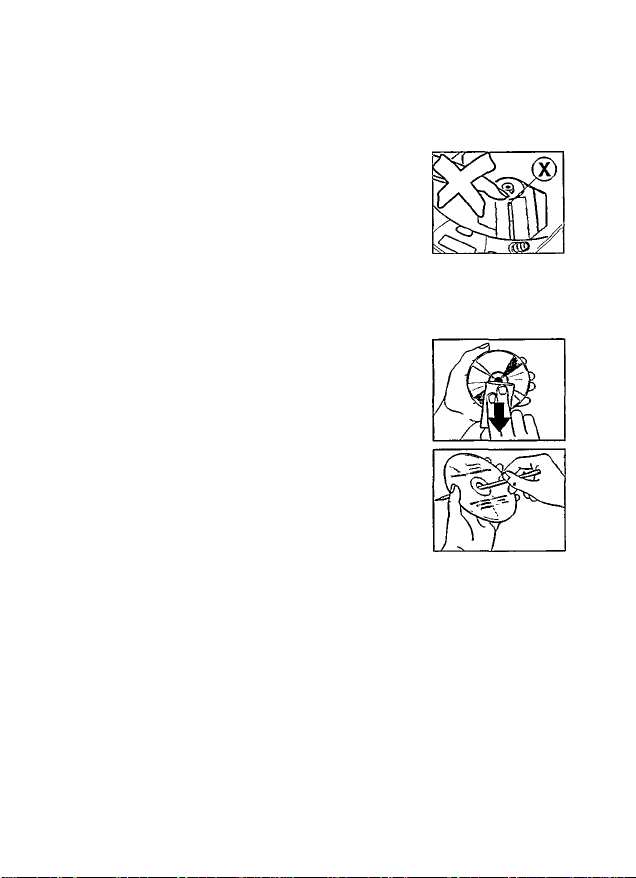
GENERAL INFORMATION
Maintenance
The lens ® of the CD player should never be touched!
Do not expose the CD player, batteries or CDs to rain,
dampness, sand, dust or excessive heat caused by heating
equipment, or to direct sunlight.
The lens may cloud over when the set is suddenly moved
from cold to warm surroundings. Playing a CD is not possible then.
Leave the CD player in a warm environment until the moisture evaporates.
You can clean the CD player with a soft and slightly dampened
chamois leather. Do not use any cleaning agents
as they may have a corrosive effect.
Always pick up the CD by the edge and put it back in its
box after use.
To clean the CD, wipe it off in a straight line from the
center toward the edge using a soft, lint-free cloth.
A cleaning agent may damage the disc!
When a new CD does not stay on the hub, this
is caused by small burrs around the center hole of the CD.
Remove the burrs by rubbing the edge of the center hole
with a pen or similar instrument.
Environmental information
Please observe the local regulations regarding the disposal of packing materials,
exhausted batteries and obsolete equipment.
All redundant packaging material has been omitted. We have tried to make the
packaging easy to separate into three mono-materials: cardboard (box), expandable
polystyrene (buffer), and polyethylene (bags, protective foam sheet).
Your set consists of materials which can be recycled if disassembled by a
specialized company.
Do not dispose of exhausted batteries with your household waste.
‘5)
lU
c
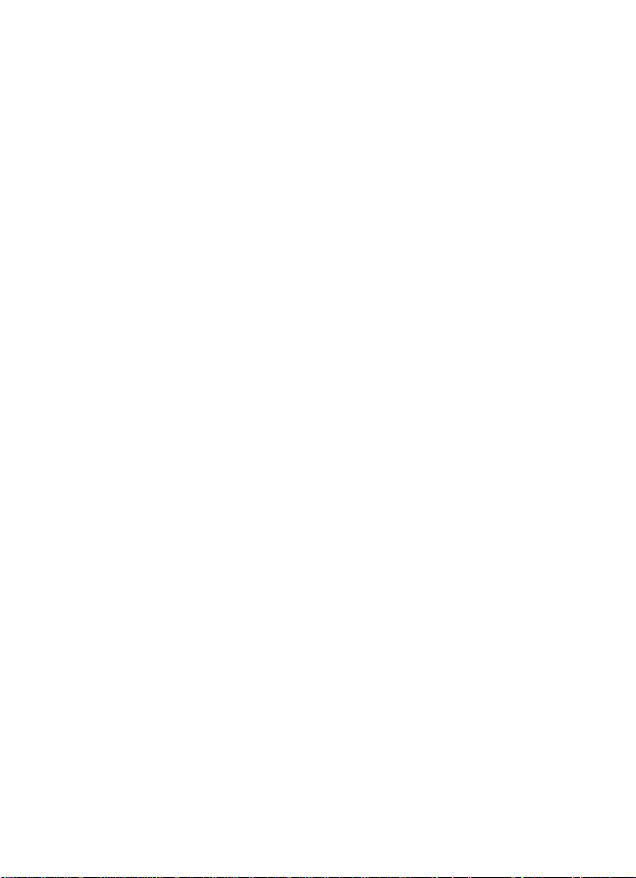
CONTROLS please refer to the illustration on page 3
DISPLAY
m
3
ca
..............................
►w
........................................
.........................................Button for selecting the previous music track or, if held down,
VOLUME
.............................
RESUME/HOLD
MODE O
.............................
PROG P................................Button for storing tracks in a program and for reviewing the
DOB......................................Dynamic Bass Boost Button for boosting the bass response
STOP ■
...............................
OPEN
...................................
►II
.........................................
O / CD OUT
4.5 V DC
..............................
Battery compartment for inserting batteries
Window for showing the different playing modes, tracks and times
Button for selecting the next nnusic track or, if held down, for
searching forward for a particular passage on the CD
for searching-backward for a particular passage on the CD
Control for adjusting the volume of the headphones
................
Switch for activating the RESUME function (resuming CD play)
and/or HOLD (blocking all buttons) function
Button for selecting the different playing modes:
SHUFFLE-SHUFFLE REPEAT ALL-REPEAT 1-REPEAT ALL
-SCAN-off
program
Button for stopping CD play, deleting various settings,
switching off the CD player and activating charging.
Slide control for opening the lid of the CD player
Button for starting and pausing CD play
.................
Headphone jack (3.5 mm)
Socket for external power supply
10
