Philips AZ5140 User Manual

VCD MP3 CD Soundmachine AZ5140
User manual
Manual del usuario
Manual do usuário

2
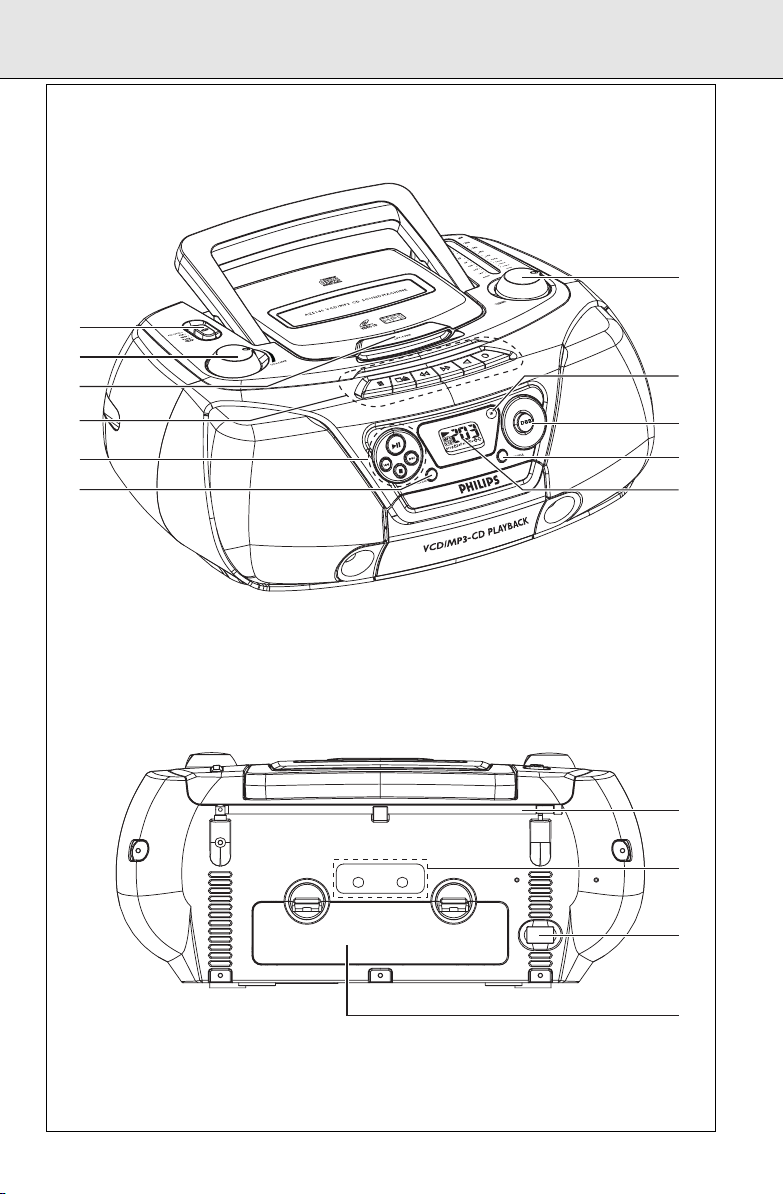
VIDEO
OUT
AUDIO
OUT
7
@
#
$
%
9
0
!
8
1
2
5
6
4
3
3

4
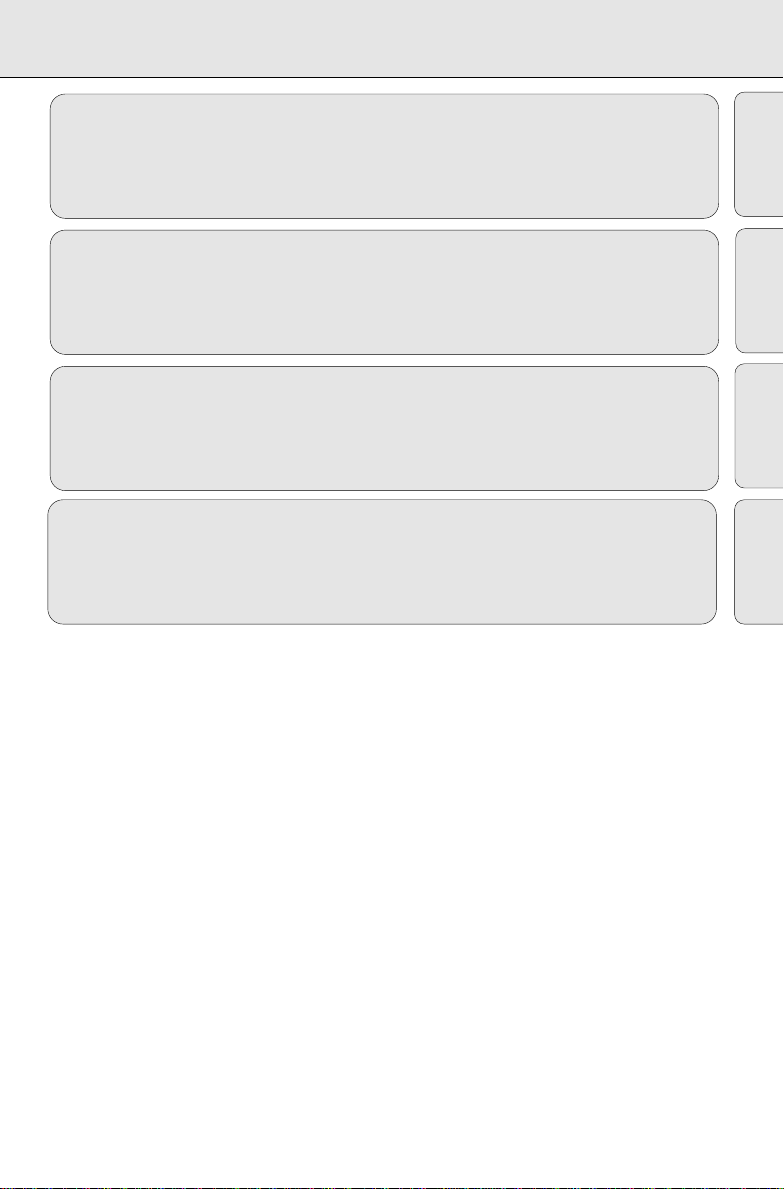
INDEX
English
Español
Português
中文
MP3 General Information..............6
Controls .........................................7
Remote Controls.........................7-8
Power Supply ...........................9-10
General Operation / Radio ..........10
Información General sobre MP3 .22
Controles .....................................23
Controles Remotos.................23-24
Suministro de Corriente.........25-25
Operación General / Radio..........26
MP3 Informação Geral ................38
Controlos .....................................39
Comando à Distância.............39-40
Abastecimento de Energia.....41-42
Funcionamento Geral/radiofónica 42
一般說明
MP3
控制鍵
遙控器
電源供給
一般操作/ 收音機
...........................54
........................................55
...................................55-56
...............................57-58
....................58
CD/VCD/MP3-CD
...............................................11–17
Cassette recorder..................18–19
Maintenance ..........................19-20
Troubleshooting ...........................21
CD / VCD / CD - MP3.............27-33
Grabadora de Cassettes.........34-35
Mantenimiento............................36
Detección y Corrección de Fallas....
.....................................................37
CD/VCD/MP3-CD ...................43-49
Gravador de Cassetes............50-51
Manutenção ................................52
Resolução de problemas.............53
CD/VCD/MP3-CD
...............................................59–65
磁帶錄音機
維護保養
故障排除
..........................66–67
...............................67-68
....................................69
English
Español
Português
中文
5
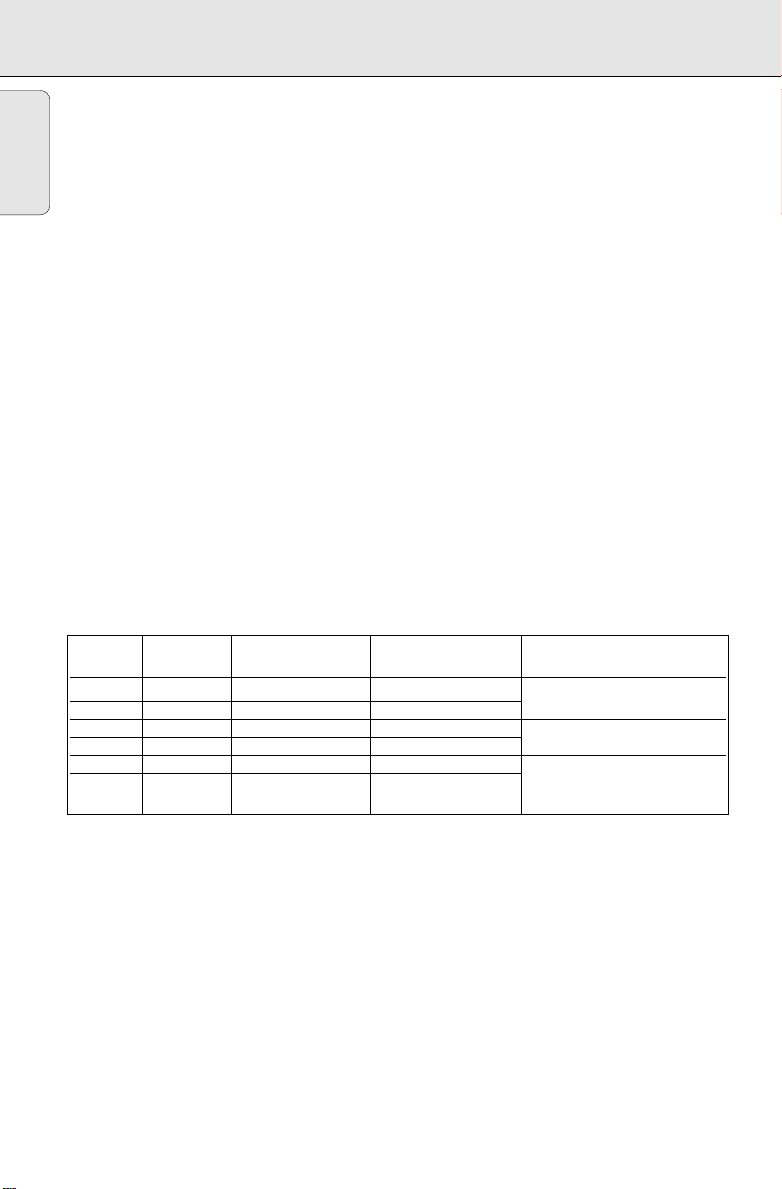
MP3 General Information
Dear Customer,
English
Thank you for buying the Philips MP3-CD Soundmachine. Your great new acquisition will allow you to
listen to up to 10 hours of CD-like quality music, using the revolutionary new music compression
technology MP3.
MP3 technology
MP3 is short for MPEG1 Layer-3 encoding and decoding technology, a very powerful encoding
algorithm with which you can shrink down the orginal digital audio sound data with a factor of up to
10 without losing significant sound quality.
Recording and Playback
It is recommended to set your recording bit rate to 128kbps, sampling frequency at 44.1kHz
to achieve CD-like music playback quality.
Since downloading MP3 files from the Internet, ripping songs from your own legal CD’s and burning
MP3 songs onto a CD-R, are a delicate process, the quality of a MP3 song may vary by these process.
Subsequently, making a MP3-CD may not be entirely perfect.
As a result of the above imperfection, you may experience an occasional “skip” while
listening, or an occasional delay in accessing “previous/next” title to MP3-CD’s. This is
considered to be normal.
A comparison chart is enclosed as below:
Sound Bit Rate Approximate Approximate total Comment
Quality Reduction Ratio MP3-CD time
MW radio 32 kbps 40 : 1 40 hrs Sound quality significantly
FM radio 64 kbps 20 : 1 20 hrs affected-not recommended.
Near-CD 96 kbps 15 : 1 15 hrs Balanced sound quality
CD-like 128 kbps 10 : 1 10 hrs compression rate.
CD 256 kbps 5 : 1 5 hrs Compression rate low
CD 320 kbps 3 : 1 3 hrs suggest to play CDs instead.
6
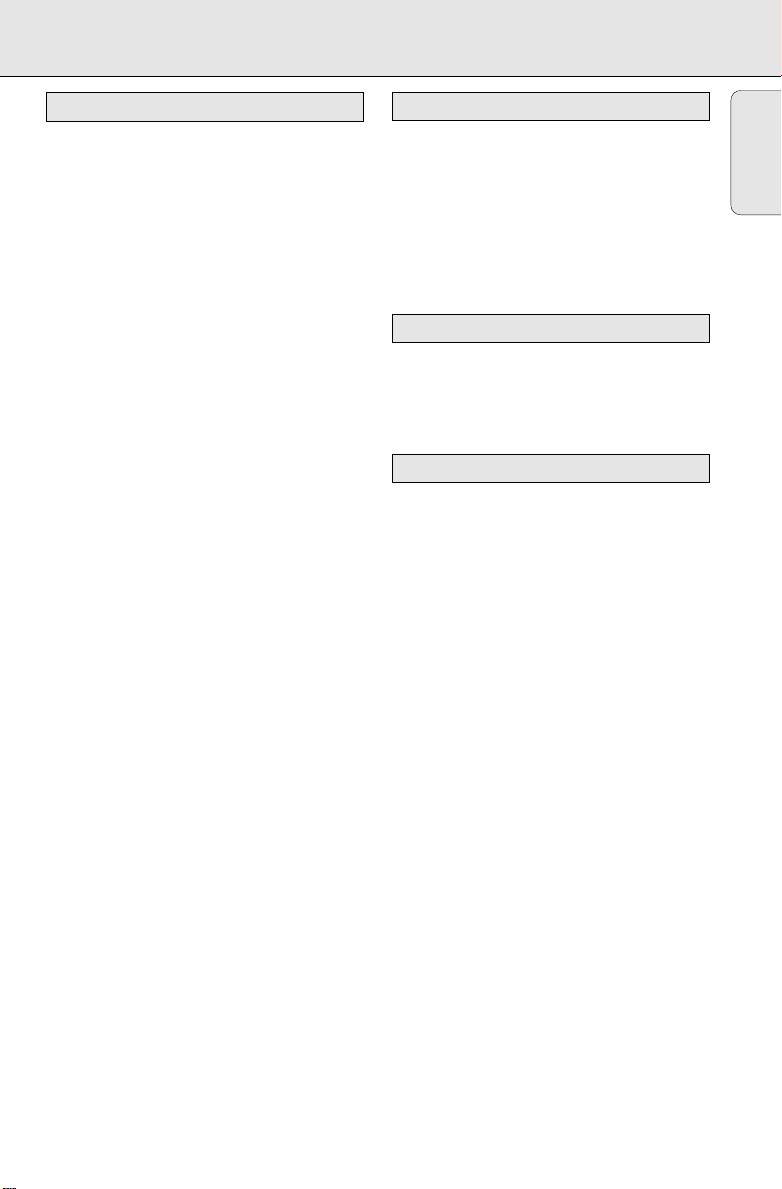
CONTROLS
TOP AND FRONT PANEL
1 Source selector - power on/off switch and to
select source of sound source:
CD•VCD/MW/FM/TAPE.
2 VOLUME - to adjust volume level.
3 LIFT - OPEN - to open the CD door.
4
Cassette keys:
; - to interrupt recording or playback.
9/- to stop the tape and to open the cassette
holder.
5 / 6 - to fast wind/rewind the tape.
1 - to start playback.
0 - to start recording.
5 2; - to start or interrupt CD playback.
9 - to stop playback
∞ / § - to skip or search a passage or a track
6 REPEAT - to repeat a track/programme/entire
CD playback
7 TUNING - to tune to radio stations
8
iR - infrared sensor for remote control
9 DBB (Dynamic Bass Boost) - for a more
vivid bass response.
0 SHUFFLE - to play all tracks in random order
! LCD Display - to show the VCD, MP3 functions
and disc status.
BACK PANEL
@
Telescopic aerial - to improve FM radio
reception
#
VIDEO/AUDIO OUT - connect to the TV or
VCR VIDEO/AUDIO IN
$ AC MAINS
% Battery door - to open the battery
compartment
~ - socket for mains lead
SUPPLIED ACCESSORIES
Remote Control
Mains Cord
Audio / Video Cable
. . . . . . . . . . . . . . . . . . . .1 pc
. . . . . . . . . . . . . . . . . . . . . . .1 pc
. . . . . . . . . . . . . . . .1 pc
REMOTE CONTROL
1 OSD - to switch on/off the on screen display on
the TV screen.
2 PBC (PLAYBACK CONTROL) - to switch on or
off PBC mode (for VCD version 2.0 only).
3 DIGITS 0 - 9
for CD/VCD/MP3-CD - to select a
track number.
(numbers consisting more than 2 figures must
be keyed in within 2 seconds)
4 RETURN - to return to the previous MENU level
during playback (for VCD with PBC on).
5 RESUME - to resume playback in stop mode.
6 STOP 9
- to stop playback or to clear a programme.
7 ZOOM
for VCD only . . . . . . . to zoom in or zoom out
picture.
8 GOTO - to start playback at any chosen time on
the disc (for CD/VCD operation only and PBC
mode is off).
English
7
