Philips AJ3226/79, AJ3226 User Manual

lock Radio
Register your product and get support at
ww.philips.com/welcome
User Manual
AJ3226
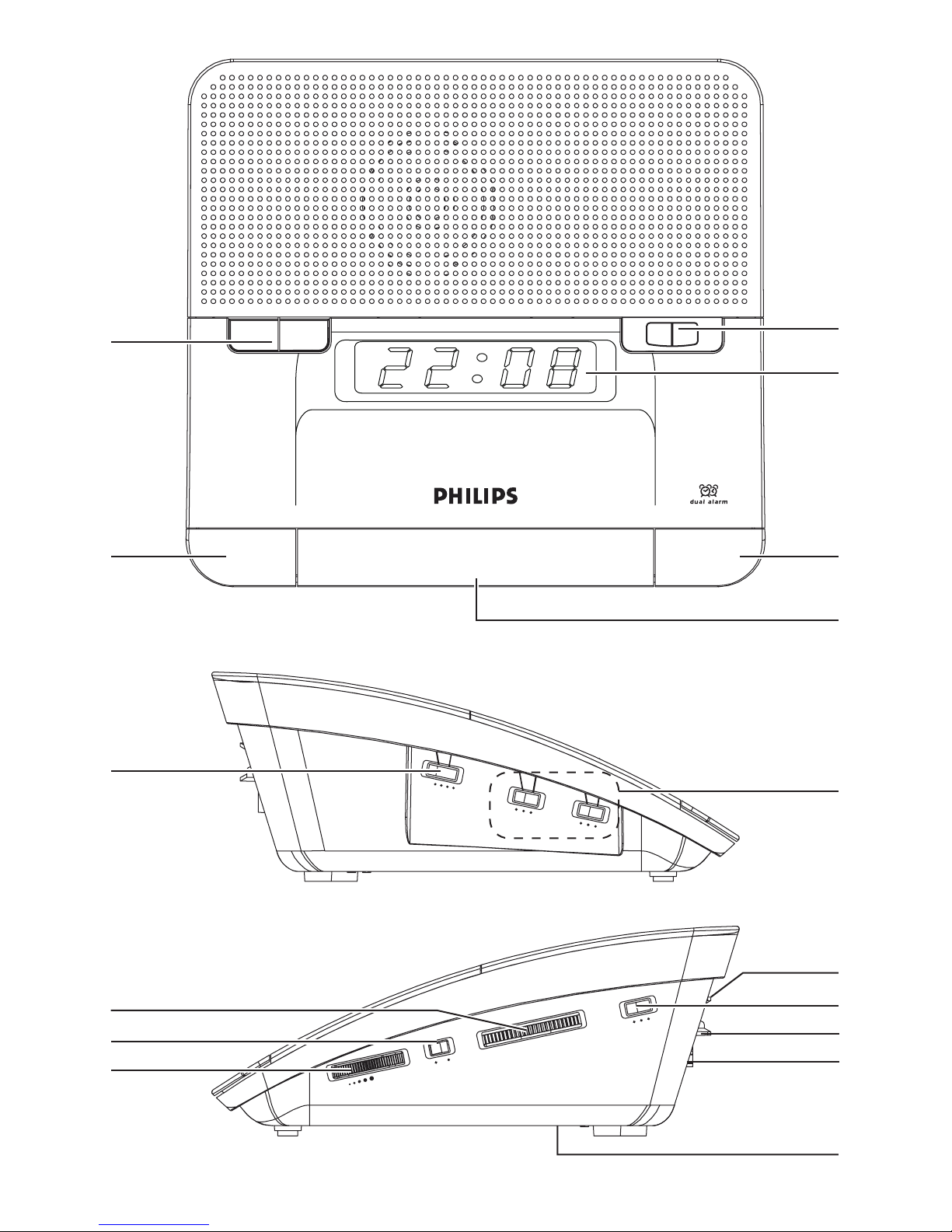
1
3
1
2
UP DOWN
CLOCK RADIO AJ 3226
SLEEP
ALARM 1
ALARM 2
SET TIME
S
E
T
REP
EAT ALARM
•SLEEP OFF•
CLOC
A
L 1
SET AL
FM
MW
MHz
KHz
x10
5
0
ALARM RESET
9
4
AL 1
K
2
OFF
AL 2
BU
Z
RAD
IO
OFF
B
U
Z
RADIO
@
6
7
8
$
AUX
OFF
BAND
FM
MW
L
O
V
G
IN
N
TU
RADIO
!
%
^
#

English
Congratulations on your purchase and welcome to Philips!
To fully benefit from the support that Philips offers, register your
product at www.philips.com/welcome.
CONTROLS (see fig. 1 )
1 SLEEP -
2 Clock control
- SET TIME :
- SET AL 1:
- SET AL 2:
- CLOCK:
3 UP / DOWN:
4 REPEAT ALARM / SLEEP OFF
-
switches off the active alarm for a 6-7 minute period
- switches off the sleep function
5 Frequency indicator - shows the radio frequency of your selected waveband
6 TUNING - tunes to radio stations
activates the radio for sleep function
-
adjusts the sleep period
sets the clock time
sets the alarm time for alarm 1
sets the alarm time for alarm 2
to run on clock time
adjusts the hours/ minutes for the clock and alarm times
7 BAND - select FM/MW waveband
8 VOLUME - adjusts the sound level
9 ALARM RESET 0 DISPLAY - show the clock/ alarm times and status of the set
! OFF • RADIO • AUX @ AL 1, AL 2
OFF switches off the alarm 1 or alarm 2
–
–
RADIO activates the radio for alarm 1 or alarm 2
–
BUZ activates the buzzer for alarm 1 or alarm 2
# Battery door -
$ Mains lead %
Pigtail aerial- improves FM reception
stops the active alarm for 24 hours
switches off the set or selects the radio/AUX mode.
opens to store a 9 volt 6F22 type battery (not included) for
clock memory backup
for AC mains supply
^
AUX- connects external audio source.

INSTALLATION
POWER SUPPLY
Check if the mains supply, as shown on the type plate located on the
1
bottom of the set, corresponds to your local mains supply. If it does not,
consult your dealer or service centre.
2
Connect the mains lead to the wall socket.
3
To disconnect the set from the mains supply completely, remove the plug from
the wall socket.
CLOCK MEMORY BACKUP
The clock memory backup allows your alarm and clock time settings to be stored
for up to a day when there is a power interruption e.g. mains failure. The complete clock radio and display illumination will be switched off. As soon as the
mains supply returns, the display will indicate the correct time.
1
Remove the battery door to insert a 9 volt 6F22 type battery (not included) for
backup.
2
Replace the battery door.
NOTE:
If no backup battery is installed or the power interruption is prolonged, you
will need to set the clock and alarm times again.
Batteries contain chemical substances so should be disposed of
properly.
