Page 1
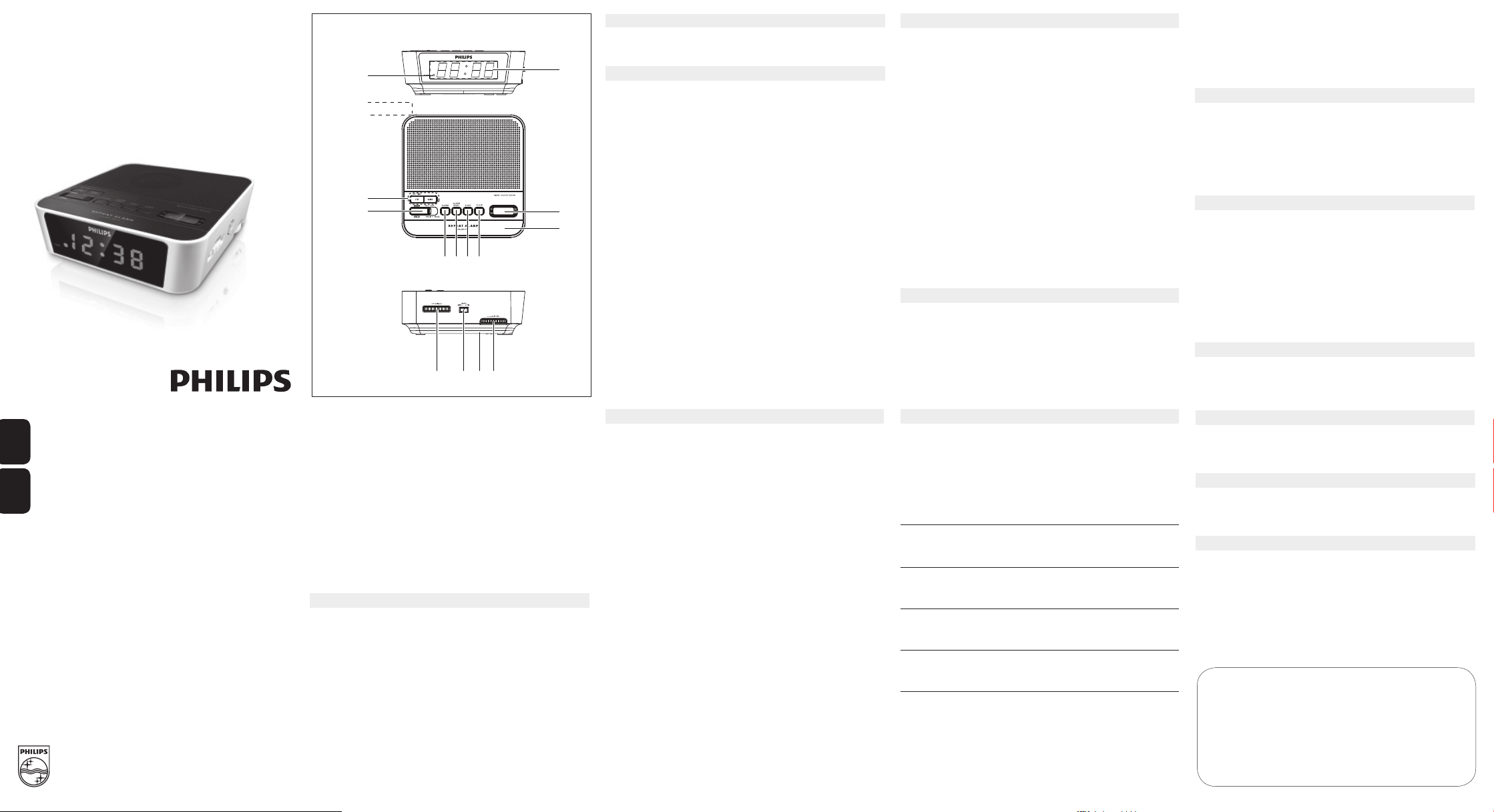
Clock Radio
Register your product and get support at
www.philips.com/welcome
User manual
使用手冊
AJ3112
1
English
Congratulations on your purchase and welcome to Philips!
To fully benefit from the support that Philips offers,
2
1
@
!
0
9
3
4
5
678
#%^ $
register your product at www.philips.com/welcome.
CONTROLS (see fig. 1 )
DISPLAY - shows the clock/ alarm time and status of the set
1
ALARM indicator -
2
Frequency indicator
3
- shows the radio frequency of your selected waveband
REPEAT ALARM / SLEEP OFF
4
- switches off the active alarm for a 8-9 minute period
- switches off the sleep function
CLOCK - sets the clock time
5
SLEEP
6
- activates the radio for sleep function
- adjusts the sleep period
ALARM RESET - stops the active alarm for 24 hours
7
ALARM - sets the alarm function
8
RADIO / ALARM
9
RADIO ON: switches on the radio
RADIO OFF:
ALARM - RADIO: activates the radio for alarm
ALARM - BUZZ: activates the buzzer for alarm
SET TIME HR / MIN
0
- adjusts the hours / minutes for clock / alarm / sleep time
Power cord -
!
Pigtail - improve FM reception
@
VOLUME - adjusts the sound level
#
Battery door - opens to store a 9 volts 6F22 battery (not included) for
$
clock memory backup.
FM/MW - selects FM/MW waveband
%
TUNING - tunes to radio stations
^
lights up when alarm is activated
switches off the radio/alarm
connects to wall outlet
INSTALLATION
POWER SUPPLY
Check if the power supply, as shown on the type plate located on
1
the bottom of the set, corresponds to your local power supply. If it
does not, consult your dealer or ser vice center.
2
Connect the plug to the wall outlet.
3
To disconnect the set from the power supply completely,
remove the plug from the wall outlet.
CLOCK MEMORY BACKUP
The clock memory backup allows your alarm and clock time settings to be
stored for up to a day when there is a power interruption e.g. power failure.
The complete clock radio and display illumination will be switched off. As
soon as the power supply returns, the display will indicate the correct time.
1
Remove the battery door to inser t a 9 volts 6F22 type battery (not
included) for backup.
2
Replace the battery door.
NOTE:
If no backup batter y is installed or the power interruption is prolonged,
you will need to set the clock and alarm times again.
Batteries contain chemical substances so they should be disposed
of properly.
RADIO
You can use this set solely as a radio!
Adjust
RADIO / ALARM
1
2
Select your waveband by adjusting the
Adjust TUNING to tune to your desired station
3
Turn the VOLUME control to adjust the volume level
4
Adjust
RADIO / ALARM
5
to
RADIO ON
to OFF to switch off the radio.
to switch on the radio.
FM/MW
switch
.
.
.
To improve reception:
FM:
MW:
SETTING THE CLOCK / ALARM TIME
The time is displayed using the 24-hour clock.
1
2
3
™
SELECTING THE ALARM MODE
To use the alarm, you must set the alarm time first. You can choose from
two different alarm modes to wake you up: by radio or buzzer.
1
Helpful Hint:
•
•
SWITCHING OFF THE ALARM
There are three ways of switching off the alarm. Unless you cancel the alarm
completely, the 24 hour alarm reset option will be automatically selected
after 1 hour and 59 minutes, from the time your alarm time first goes off.
Extend and position the pigtail fully to obtain optimal
reception.
uses a built-in antenna inside the set. Direct the antenna by
adjusting the position of your set
Hold down CLOCK or ALARM.
Press HR or
ute and/or hour.
Release CLOCK or ALARM and
correct setting.
The set clock time will show on the display and start to run.
Select your choice of alarm mode by adjusting
RADIO
The alarm indicator (AL) will light up.
™
If you have selected the radio mode, make sure you have adjusted the
volume loud enough to wake you.
The buzzer is set at a fixed volume and cannot be adjusted.
MIN repeatedly, or hold down
or
BUZZ
.
HR or
.
HR or
MIN
MIN
when you reach the
RADIO / ALARM
to adjust min-
to
English
简体中文
Meet Philips at the Internet
http://www.philips.com
W
AJ3112
24 HOUR ALARM RESET
If you want the alarm mode to be stopped immediately but also wish to
retain the same alarm setting for the following day:
•
Press ALARM RESET during the alarm call.
The alarm indicator (AL) will remain on.
™
CANCELING THE ALARM COMPLETELY
To cancel the set alarm time before it goes off, or during the alarm call:
•
Adjust
RADIO / ALARM
The alarm indicator (AL) will light off.
™
REPEAT ALARM
This repeats your alarm call at 9-minute inter vals.
1
During the alarm call, press REPEAT ALARM
The alarm indicator (AL) will remain on.
™
SLEEP
This set has a built-in timer which enables the set to be automatically
switched off during radio playback after a set period of time. This allows
you to lie back, listen and fall asleep. The maximum sleep time is 1 hour and
utes.
59 min
Setting SLEEP
1
Set
RADIO / ALARM
2
Set the sleep time to activate sleep function by selecting on the following ways:
•
Simply press
•
Hold down
from 59 minutes downward.
•
Hold down
To cancel sleep, press REPEAT ALARM
™
0.1V_39_MU_2113JA
SLEEP
SLEEP
SLEEP
to OFF position.
SLEEP
OFF
/
to OFF position.
to set your sleep time to 59 minutes.
, and press
and press HR to get one more hour sleep time (1:59)
MIN
repeatedly to adjust sleep time
SLEEP
OFF
/
.
SAFETY INFORMATION
Install the unit near the AC outlet and where the AC plug can be easily
•
reached.
•
Where the MAINS plug is used as the disconnect device, the disconnet
device shall remain readily operable.
•
Place the set on a hard and flat surface so that the system does not tilt.
•
If you do not intend to use the set for a long time, withdraw the power
plug from the wall outlet. In addition to this, it is advisable to remove
the battery from the clock radio. This will prevent any danger of leakage
and the clock radio will not be damaged.
•
Do not expose the set, batteries to humidity, rain, sand or excessive
heat caused by heating equipment or direct sunlight.
•
.
The apparatus shall not be exposed to dripping or splashing.
•
Adequate ventilation with a minimum gap of 15cm between the ventilation holes and surrounding surfaces i
•
The ventilation should not be impeded by covering the ventilation
openings with items, such as newspapers, table-cloths, curtains, etc..
•
No objects filled with liquids, such as vases, shall be placed on the appartus.
•
No naked flame sources, such as lighted candles, should be placed on
the apparatus.
•
To clean the set, use a soft, slightly dampened chamois leather. Do not
use any cleaning agents containing alcohol, ammonia, benzene or abrasives as these may harm the housing.
•
Battery shall not be exposed to excessive heat such as sunshine, fire or
the like.
CAUTION
Use of contr
other than herein may result in unsafe operati
This set complies with the radio interference requirements of
the European Union.
ols or adjustments or performance of procedures
s necessary to prevent heat build-up.
on.
TROUBLESHOOTING
If a fault occurs, first check the points listed below before taking the set for
repair.
If you are unable to remedy a problem by following these hints, consult your
dealer or service center.
WARNING: Under no circumstances should you try to repair the set yourself,
Problem
– Possible Cause
• Remedy
No sound/power
– Volume not adjusted
• Adjust the volume
Occasional crackling sound during FM broadcast
– Weak signal
•
Continuous crackling/hiss disturbance during MW broadcast
– Electrical interference from TV, computer, fluorescent lamp, etc.
• Move set away from other electrical equipment
The alarm does not function
–
• Set
– Volume too low for RADIO
• Adjust the volume
–
• Tune to a radio station
as this will invalidate the warranty. Do not open the set as there is
a risk of electric shock.
Adjust the position of the Pigtail
Alarm time not set and or alarm mode not selected
the alarm time and / select alarm mode
Radio alarm not adjusted to radio station
Notes for battery disposal
Your product contains batteries covered by the European Directive 2006/66/EC,
which cannot be disposed with normal household waste. Please inform yourself
about the local rules on separate collection of batteries because correct disposal
helps to prevent negative consequences for the environmental and human health.
Environmental information
We have reduced packaging to the minimum for easy separation into two
materials: paper and cardboard. Your set consists of materials which can be
recycled if disassembled by a specialized company. Please observe local regulations on the disposal o
Disposal of your old product
Your product is designed and manufactured with high quality materials and
components, which can be recycled and reused. When this crossed-out
wheeled bin symbol is attached to a product it means the product is covered
by the European Directive 2002/96/EC.
Please inform yourself about the local separate collection system for electrical
and electronic products.
Please act according to your local rules and do not dispose of your old products with your normal household waste. The correct disposal of your old
product will help prevent potential negativ
ment and human health.
f packing materials and old equipment.
e consequences for the environ-
Specifications
AC Power
.........................................................220 V / 50 Hz
Power Consumption
Active.................................................................................5W
Standby............................................................................<2W
Dimensions (w x d x h).............130.4 x 130 x 46.8 (mm)
Weight...........................................................................0.44 kg
Page 2
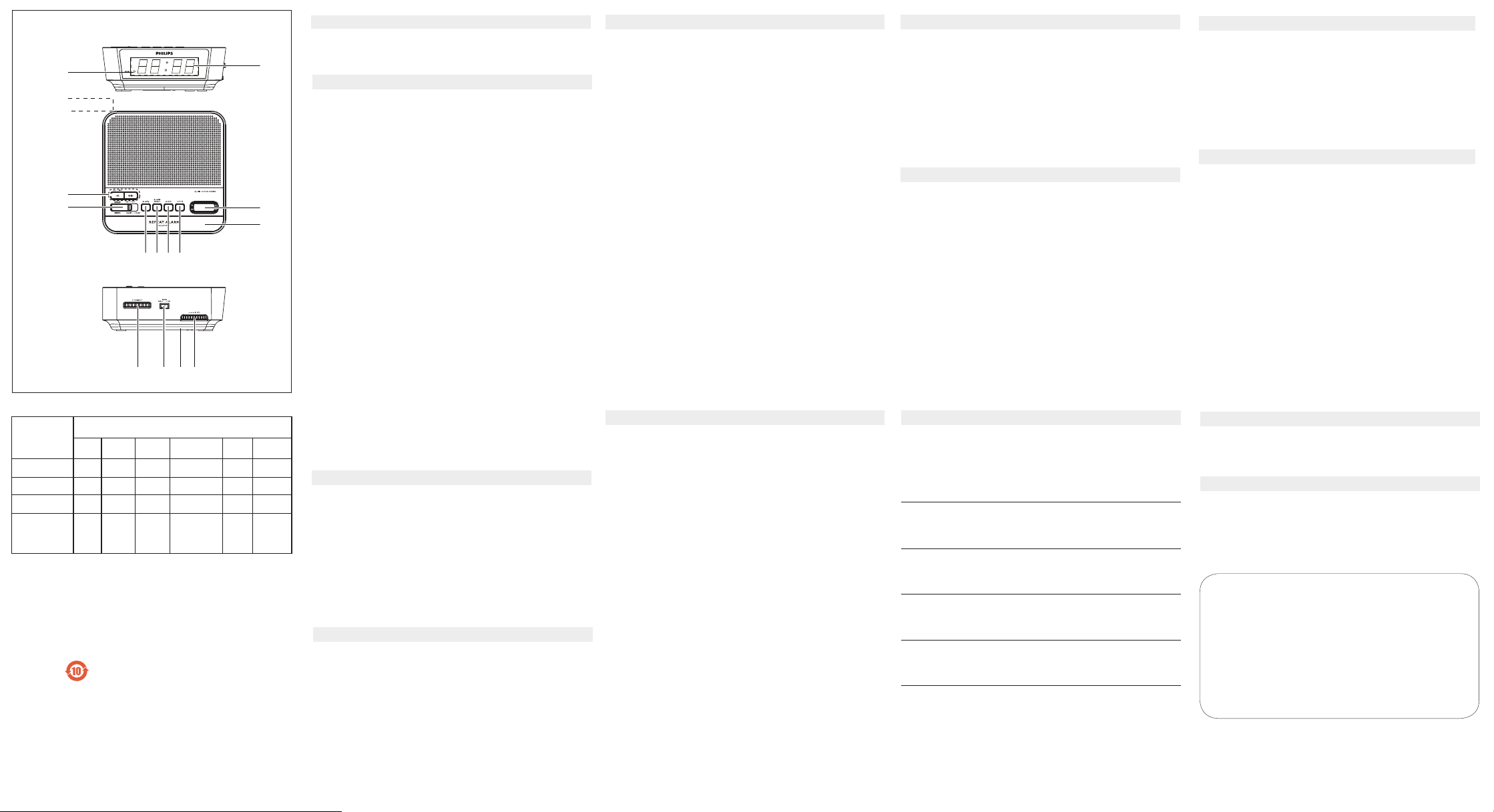
1
多溴联苯
(PBB)
1
3
4
多溴二苯醚
(PBDE)
2
@
!
0
9
5
678
#%^ $
有毒有害物质或元素
部件名称
Name of the Parts
Housing
外壳
Loudspeakers
喇叭单元
PWBs
电路板组件
Accessories
(Remote control &
cables)
附件(遥控器,电源
线,连接线)
○: 表示该有毒有害物质在该部件所有均质材料中的含量均在SJ/T11363 - 2006 标准规定的限量要求以下。
O: Indicates that this toxic or hazardous substance contained in a ll of the homogeneous materials for this
part is below the limit requirement in SJ/T11363 - 2006.
×: 表示该有毒有害物质至少在该部件的某一均质材料中的含量超出SJ/T11363 - 2006 标准规定的限量
要求。
X: Indicates that this toxic or hazardous substance contained in at least one of the homogeneous materials
used for this part is above the limit requirement in SJ/T11363 - 2006.
This logo refers to the period ( 10 years )
电子信息产品中含有的有毒有害物质或元素在正常使用的条件下不会发生外泄或突变,电子信息产品用户使
用该电子信息产品不会对环境造成严重污染或对其人身、财产造成严重 损害的期限。
This logo refers to the period ( 10 years ) during which the toxic or hazardous substances or elements
contained in electronic information products will not leak or mutate so that the use of these [substances or
elements] will not result in any severe environmental pollution, any bodily injury or damage to any assets.
铅 (Pb,
Lead)
Mercury)
O
O O O O O O
X
X
环保使用期限 Environmental Protection Use Period
Hazardous/toxic Substance
汞 (Hg,
镉 (Cd,
六价铬(Chromium
cadmium)
O O O O O
O O O O O
O O O O O
6+)
简体中文
欢迎购买并使用 Philips 产品!
为了您能充分享受 Philips 提供的支持,
www.philips.com/welcome 上注册您的产品。
请在
控件(见图 1)
1
DISPLAY -
2
ALARM
3
频率指示 - 显示所选波段的收音频率。
4
REPEAT ALARM / SLEEP OFF
-
关闭激活的闹钟 8-9 分钟。
-
关闭定时关机功能。
5
CLOCK -
6
SLEEP
-
激活收音机的定时关机功能。
-
调节定时关机时段。
7
ALARM RESET -
8
ALARM -
9
RADIO / ALARM
RADIO ON:
RADIO OFF:
ALARM - RADIO:
ALARM - BUZZ:
0
SET TIME HR / MIN
-
调整时钟/闹钟/定时关机时间的小时/分钟。
!
电源线 - 连接电源插座
@
Pigtail - 改善 FM 接收效果
#
VOLUME -
$
电池仓盖 - 打开并存放 9 伏 6F22 电池(不包括),
以供时钟记忆备份使用。
%
FM/MW -
^
TUNING -
重复响铃
这将以 9 分钟的间隔重复闹钟响铃。
1
在闹钟响铃时,按
™
闹钟指示灯 (AL) 将保持亮起。
定时关机
本设备内置有定时器,可使设备在设定时间段后的收音机播放期间
自动关闭。这可让您躺着聆听,然后入睡。最长的定时关机时间是
1 小时 59 分钟。
設定睡眠定時器
1
将 RADIO / ALARM 设置为
2
通过以下方式设置定时关机时间,以激活定时关机功能:
•
只需按 SLEEP 将定时关机时间设置为 59 分钟。
•
按下 SLEEP,然后反复按 MIN 从 59 分钟向下调整定时关机时间。
•
按下 SLEEP 并按 HR 将定时关机时间多设置一个小时 (1:59)
™
要取消定时关机,请按
电池处理注意事项
本产品包含欧盟指令 2006/66/EC 涉及的电池,该电池不可与普通
生活垃圾一起处理。请自行了解当地关于分类收集电池的规定,
正确弃置电池有助于避免对环境和人类健康造成负面影响。
显示时钟/闹钟时间和设备的状态。
指示 - 激活闹钟时亮起。
设置时钟时间。
停止激活的闹钟 24 小时。
设置闹钟功能。
打开收音机。
关闭收音机/闹钟。
激活收音机的闹钟。
激活闹钟的蜂鸣器。
调节音量
选择 FM/MW 波段
调谐电台。
REPEAT ALARM
OFF
/
位置。
REPEAT ALARM
SLEEP
/
OFF 。
SLEEP
OFF 。
安装
电源
1
检查本设备底部型号铭牌上所标示的电源是否与当地电源一致。
如果不一致,请咨询经销商或服务中心。
2
将插头连接至电源插座。
3
要完全断开设备电源,请从电源插座上拔下插头。
时钟记忆备份
电源中断(例如电源故障)时,时钟记忆备份可以让闹钟和时钟时
间设置保存一天。所有的时钟收音机和显示屏照明将关闭。
电源恢复时,显示屏将显示正确的时间。
1
取下电池盖,装入
2
盖回电池盖。
注意:如果未安装备份电池或电源中断延长,您需要重新设置时钟和
闹钟时间。
9 伏 6F22 型号电池(不包括)以供备份。
电池含有化学物质,因此应正确处理。
安全信息
•
请将该设备置于交流电插座附近,使交流电插头可轻易插入。
•
将电源插头用作断开设备时,该断开设备应可以随时使用。
•
请将本设备放在坚固且平坦的表面,确保设备不会倾斜。
•
如果您打算长时间不使用本设备,请从电源插座上拔下电源插头。
除此之外,建议将电池从时钟收音机中取出。这可防止泄露危险,
而且不会损毁时钟收音机。
•
切勿将该设备、电池暴露于潮湿、阴雨、风沙环境,或者由于加
热设备或阳光直射造成的高温环境中。
•
切勿将本装置暴露在滴漏或溅漏环境下。
•
通风孔和周围表面间具有最小 15 厘米的间隙,可适当通风,
以防止热量聚集。
•
不要用报纸、桌布、帘子等物品遮盖通风孔,以免阻挡通风。
•
不要将装有液体的物品(例如花瓶)放在本设备上。
•
不要将无遮盖的火源(例如点燃的蜡烛)放在本设备上。
•
要清洁设备,请使用稍微蘸湿的柔麂皮。切勿使用含有酒精、氨、
苯或磨蚀性原料的清洁剂,否则可能损坏外壳。
•
不可将电池置于高温环境,如阳光直射处、明火或类似环境。
警告
不按此处说明的操作流程使用控件或进行调整可能导致不安全的操作。
本设备符合欧盟的无线电干扰要求。
收音机
您可将本设备单独用作收音机!
1
将 RADIO / ALARM 调至 RADIO ON 以打开收音机。
2
通过调节 FM/MW 开关来选择波段。
3
TUNING
调节
4
VOLUME
转动
5
将 RADIO / ALARM调至
以调谐至所需的电台。
控件以调节音量。
OFF
以关闭收音机。
要改善接收效果:
FM:
MW:
请完全展开并定位好伸缩天线,以获得最佳接收效果。
使用设备内部的内置天线。通过调整设备的位置来引导
天线方向。
设置时钟/闹钟时间
采用 24 小时制时钟显示时间。
1
CLOCK
或
ALARM
按下
反复按 HR 或 MIN ,或按下 HR 或 MIN 调整分钟和/或小时。
2
达到正确的设置时,释放
3
™
设置的时钟时间将显示在显示屏上并开始运行。
。
CLOCK 或 ALARM
和 HR 或 MIN。
故障种类和处理方法
如果出现故障,请在将设备送予维修之前先检查以下列出的几点。
如果无法按照以下说明解决问题,请咨询经销商或服务中心。
在任何情况下,您都不应该尝试自行维修设备,否则会使
警告:
保修失效。请勿打开本设备,以免触电。
问题
–
可能的原因
•
纠正措施
没有声音/电源
–
未调节音量
•
调节音量
在 FM 广播期间偶尔出现爆音
–
信号很弱
•
调整伸缩天线的位置。
在 MW 广播期间出现连续的爆音/杂音干扰
–
来自电视、计算机、荧光灯等设备的电子干扰。
•
将设备搬离其他电子设备
闹钟不起作用
–
未设置闹钟时间和/或未选择闹钟模式
•
请设置闹钟时间和/或选择闹钟模式
–
收音机的音量太低
•
调节音量
–
收音机闹钟未调至电台
•
调谐至电台
选择闹钟模式
要使用闹钟,您必须首先设置闹钟时间。您可以从两种不同的闹钟模式
中选择来唤醒您:通过收音机或蜂鸣器。
1
通过将 RADIO / ALARM 调至 RADIO 或 BUZZ 来选择闹钟模式。
™
闹钟指示灯 (AL) 将亮起。
帮助提示:
•
如果您已选择收音机模式,请确保您已调节至能够唤醒您的足够
响音量。
•
蜂鸣器只可设置固定音量,无法调节。
关闭闹钟
關閉鬧鐘有三種方式︰
关闭闹钟有三种方法。如果没有完全取消闹钟,则从首次停止响铃时间
算起的 1 小时 59 分钟后,系统将自动选择 24 小时闹钟重置选项。
24 小时闹钟重置
如果要立即停止闹钟模式,但同时也希望次日仍保留同样的设置:
•
在闹钟响铃时,按
™
闹钟指示灯 (AL) 将保持亮起。
ALARM RESET。
完全取消闹钟
要在闹钟响铃结束之前或响铃期间取消设置的闹钟时间:
•
将 RADIO / ALARM 调至
™
闹钟指示灯 (AL) 将熄灭。
OFF
位置。
环境信息
我们已将包装减少至最少,以便将其轻松分为两种材料:纸张和纸板。
本设备的所有材料均可回收和再利用(如果由专业公司拆卸)。
请遵守当地有关包装材料和旧设备的弃置规定。
弃置旧产品
本产品采用可回收利用的高性能材料和组件制造而成。如果产品上贴
有叉线有轮垃圾箱符号,则说明该产品符合欧洲指令 2002/96/EC。
请熟悉当地针对电子和电器产品制订的分门别类的收集机制。
请遵循当地的规章制度,不要将旧产品与一般的生活垃圾一同弃置。
正确弃置旧产品有助于避免对环境和人类健康造成潜在的负面影响。
规格
交流电源
功耗
有源............................................................5 瓦
待机..........................................................<2 瓦
尺寸(宽 x 深 x 高)
重量......................................................0.44 千克
...................................220 伏 / 50 赫兹
.....
130.4 x 130 x 46.8 (
毫米
)
