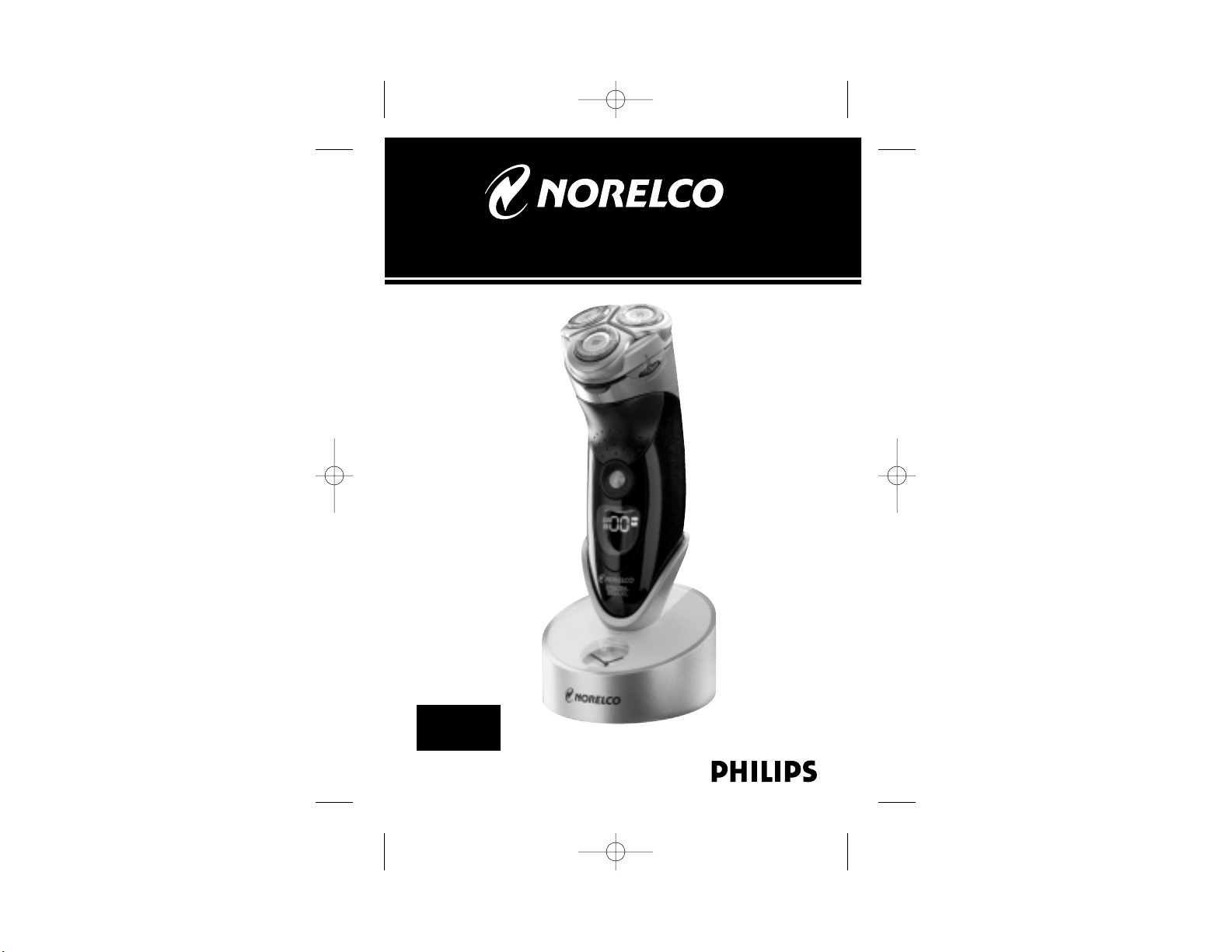
Rechargeable T ripleheader
®
Cordless/Cord Razor
8895XL
8894XL
8894_95XLDFUwspanish.qxd 5/28/04 10:21 AM Page 1
S
PECTRA
SHAVING SYSTEM
8
8
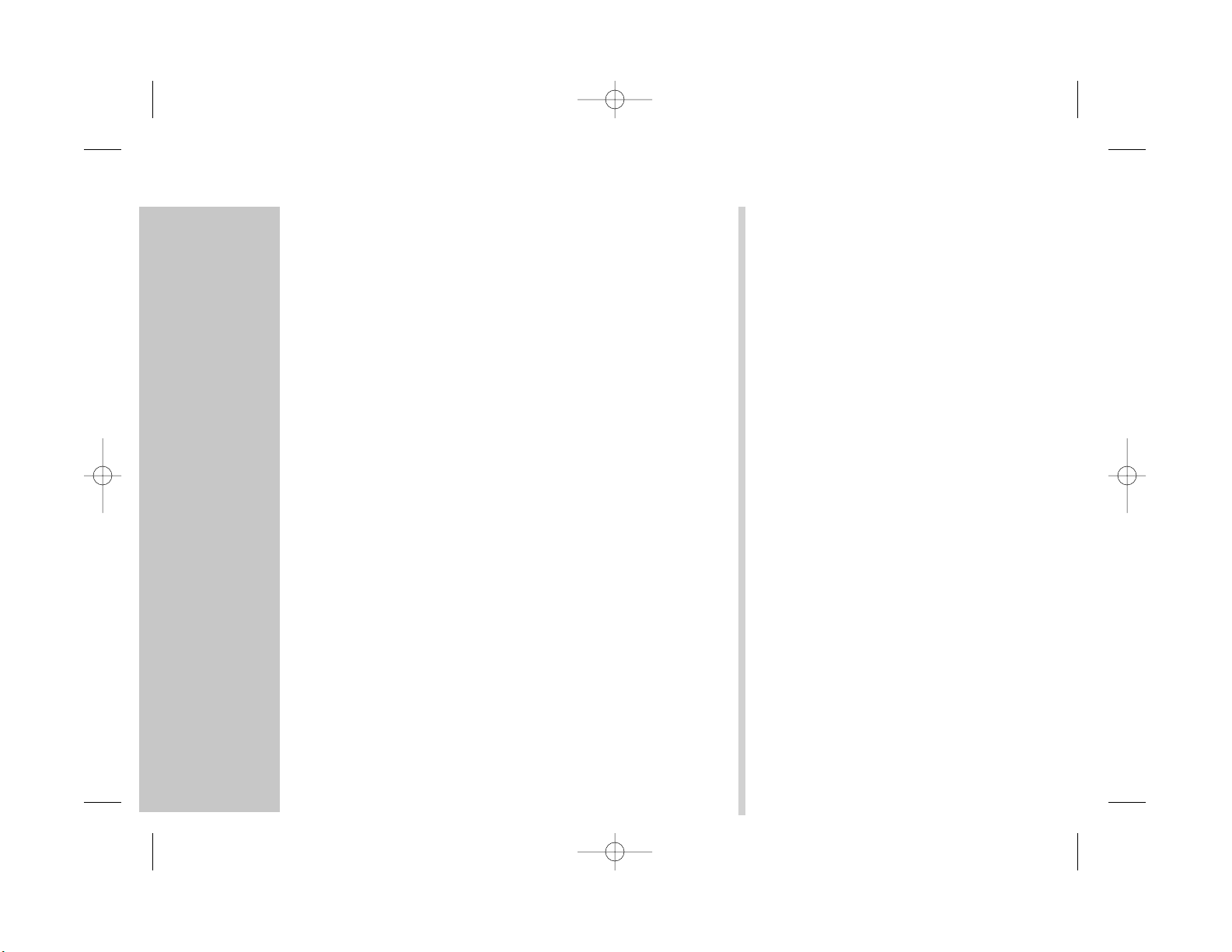
ENGLISH 4
ESPAÑOL 24
8895XL/8894XL
3ENGLISH2 ENGLISH
8894_95XLDFUwspanish.qxd 5/28/04 10:21 AM Page 2
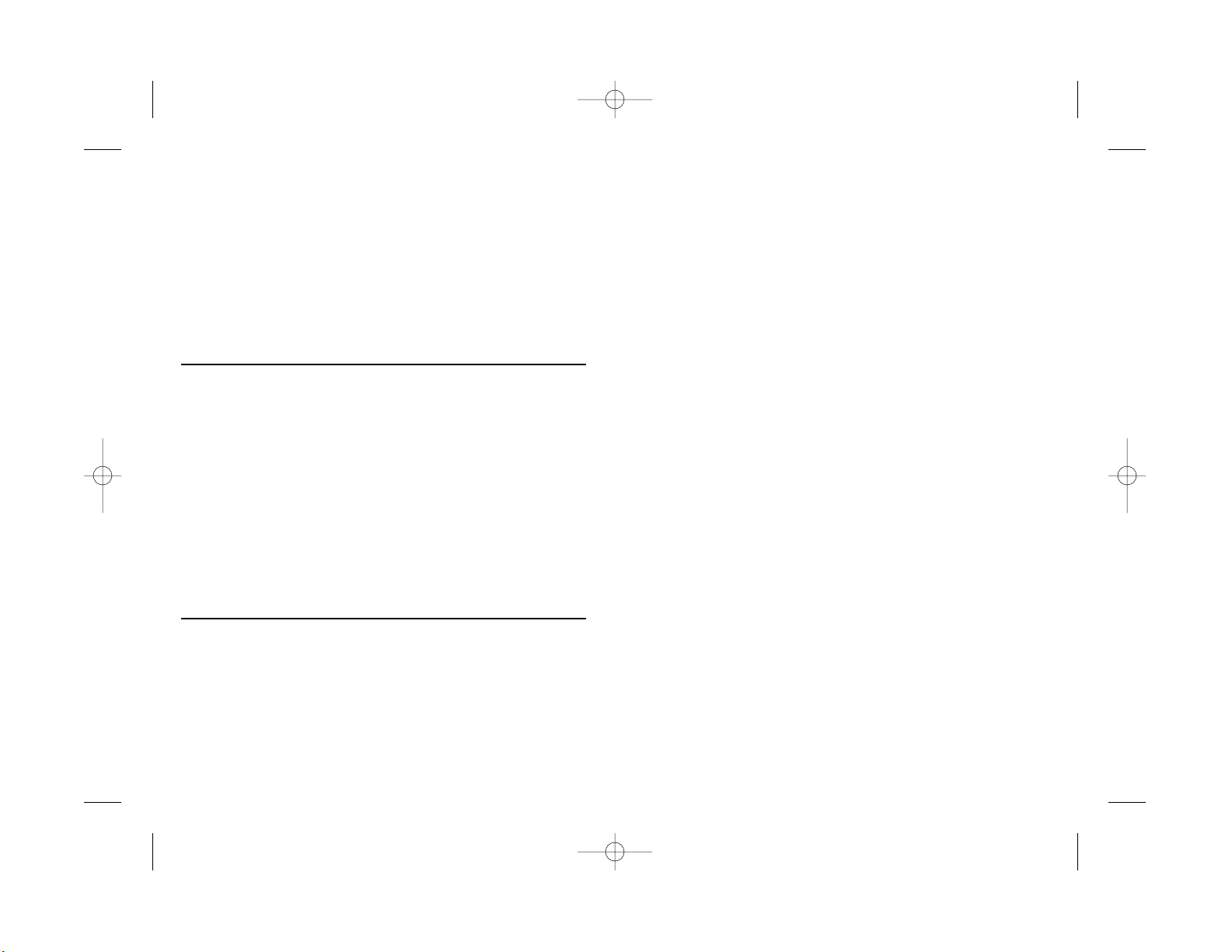
ENGLISHENGLISH 5
IMPORTANT SAFETY
INSTRUCTIONS
When using an electric razor, basic precautions should always be
followed,including the following:
Read all instructions before using this appliance.
DANGER
To reduce the risk of electric shock:
1. Do not reach for a corded razor/charging stand that has fallen
into water. Unplug immediately.
2. Do not use a razor/charging stand corded while bathing or in a
shower.
3. Do not place or store a razor or charging stand while plugged
in where it can fall or be pulled into a tub or sink. Do not place
or drop a razor or charging stand into water or other liquid
while plugged in.
4.Always unplug this razor/char ging stand from the electr ical
outlet immediately after use, except when razor is (re)char ging.
5. Unplug this razor/charging stand before cleaning.
WARNING
To reduce the risk of burns,fire, electric shock, or injur y to
persons:
1. Close supervision is necessary when this razor is used by, on,
or near children or invalids.
2. Use this razor for its intended household use as described in
this manual. Do not use attachments not recommended by
Philips Electronics Nor th America Corpor ation.
3. Never operate this razor/charging stand if it has a damaged
4
cord or charging plug, if it is not working properly,if it has
been dropped or damaged, or dropped into water while
plugged in. Return the razor/char ging stand to an Authorized
Norelco Ser vice Location for examination and repair.
4. Keep the razor, charging stand, cord and char ging plug away
from heated surfaces.
5. Never drop or insert any object into any opening.
6. Do not charge or plug in razor/charging stand outdoor s or
operate where aerosol (spray) products are being used or
where oxygen is being administered.
7. Do not use this razor with a damaged or broken comb,as
facial injur y may occur.
8. For corded use, always attach plug to razor first, then to
outlet. Be certain that plug is inserted firmly into razor,up to
mark indicated on plug. For stand use , always put razor in
stand first, attach cord to stand, then plug into outlet.To
disconnect, turn razor off then remove charging plug from
outlet.
9. Never put the razor in direct sunlight or store in a pouch at a
temperature above 140°F.
10. Razor can be rinsed under running tap water. Do not
submerge razor in water.
11. To prevent possible damage to the cord,do not wrap cord
around the razor or charging stand.
SAVE THESE
INSTRUCTIONS
IMPORTANT: The power plug contains a transformer. Do not
cut off the power plug to replace it with another plug,as this will
cause a hazardous condition.
8894_95XLDFUwspanish.qxd 5/28/04 10:21 AM Page 4
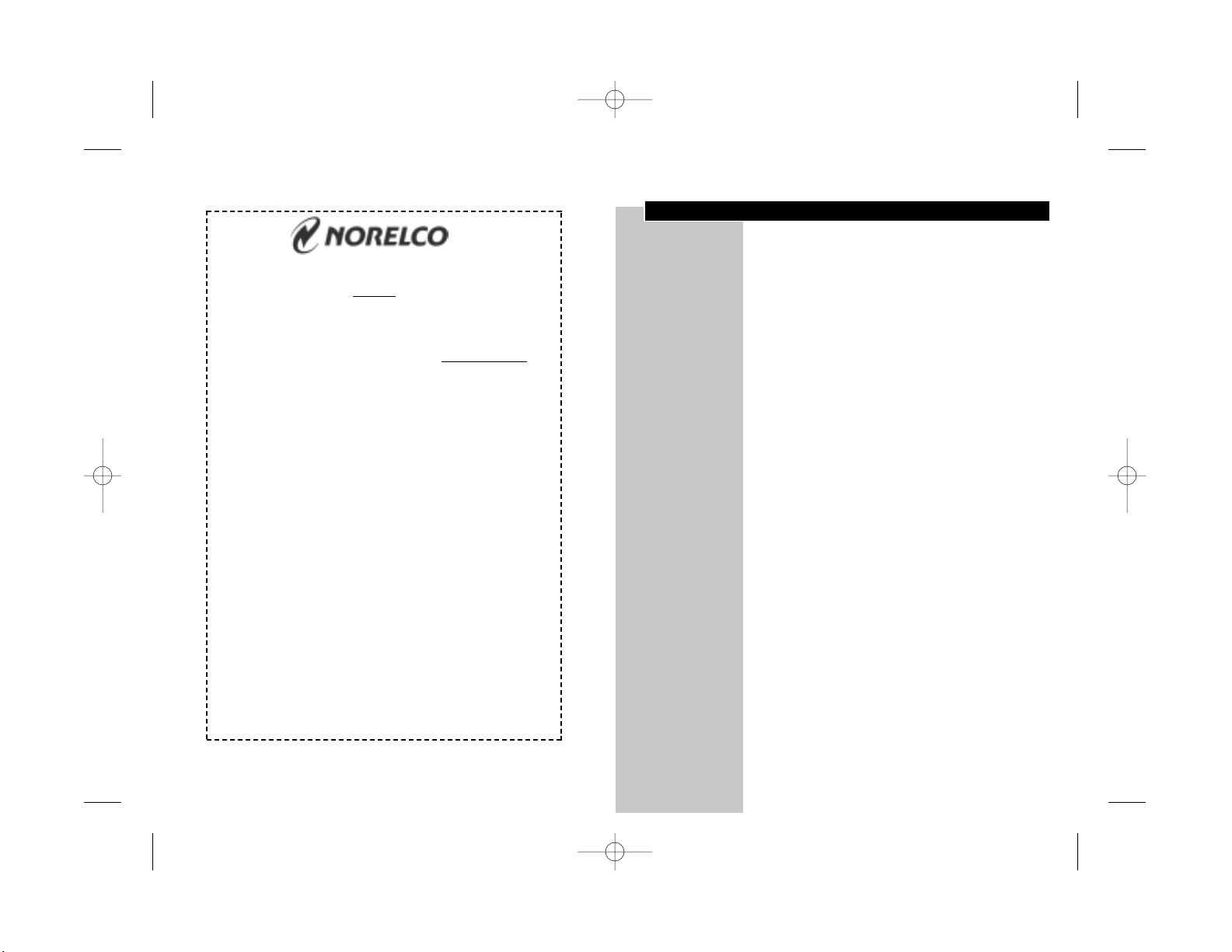
ENGLISH
Table of Contents
Features.........................................................8-9
Easy Read LED Display.........................10-13
Charge Meter..........................................13-14
ChargingStand Clock...........................14-15
Before First Use............................................15
Charging...................................................16-17
Quick Charge................................................18
Put It T o The T est & Sha ving Tips ..............18
Personal Comfort Control..................18-19
How T o Shav e With An
Electric Razor..........................................19-20
Trimming.........................................................20
Cleaning....................................................20-24
Storage............................................................25
Assistance.......................................................25
Accessories....................................................26
War ranty.........................................................27
Spanish............................................................28
ENGLISH 76
60 - DAY MONEY-BACK GUARANTEE
To enjoy the closest and most comfortable shave from your new Norelco Men’s
Razor, the razor should be used exclusiv
ely for 3 weeks. This allows your hair
and skin enough time to adapt to the Norelco Shaving System.If, after that
period of time, you are not fully satisfied with your Norelco Men’s Razor, send
the product back and we’ll refund you the full purchase price.
The razor must be shipped prepaid by insured mail, insurance prepaid,
and have the sales slip, indicating purchase price and the date of
purchase, enclosed. The razor must be postmarked no later than 60 da
ys
after the date of purchase. Norelco reserves the right to verify the purchase
price of the razor and limit refunds not to exceed suggested retail price.
Send dated sales slip, your complete name and address as indicated
below,and the razor, prepaid to:
Norelco Consumer Products Company
A Division of Philips Electronics North America Corporation
450 North Medinah Rd, Dock 16
Roselle, IL 60172-2329
Please allow 4-6 weeks for delivery of check. (Please Print)
Name_________________________________________________________
Address________________________________________________________
City___________________________________________________________
State_____Zip__________________________________________________
Daytime Telephone No. (____)______________________________________
E-mail Address__________________________________________________
REASON FOR RETURNING:______________________________________
______________________________________________________________
______________________________________________________________
______________________________________________________________
______________________________________________________________
______________________________________________________________
______________________________________________________________
Area Code
8894_95XLDFUwspanish.qxd 5/28/04 10:21 AM Page 6
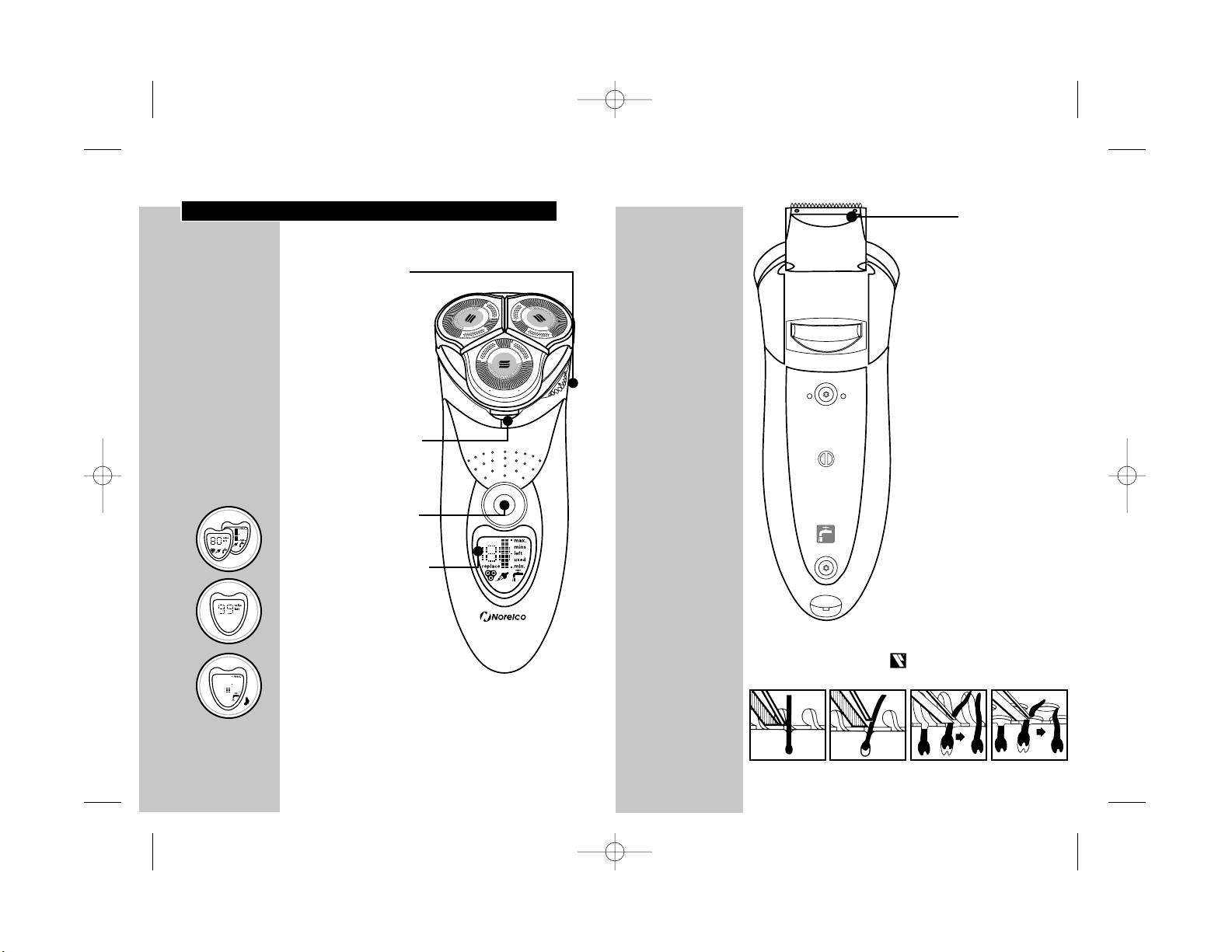
Features
Spectra Shaving System
Personal Comfort
Control Dial
Razor Head Assembly
Protective Razor
Head Cap
Individually Floating
Heads
Razor Head Release
Button
• Hair Chamber
captures shaven hair
Electronic ON/OFF
Button
Polymer LED Display
• Shows remaining
power level in batteries
• Actual sha ving
“Minutes Left”
Automatic Cleaning Indicator
• Indicates razor heads
should be cleaned under
running water
ENGLISHENGLISH 9
How the Unique Norelco Lift and Cut
®
Shaving System Makes Close Comfortable:
Groove channels beard
closer to cutting system
Lifter raises hair Slots to cut long hairs Holes to cut short hairs
even closer
8
8894 XL
A
Q
U
A
G
E
N
I
C
8
-
S
E
R
I
E
S
8
-
S
E
R
I
E
S
8
-
S
E
R
I
E
S
Pop-Up T rimmer
Automatic W orldwide
Voltage100V to 240V AC
Cleaning Brush
Genuine Leather Pouch
Charging Stand
Rechargeable - Initial
2 1/2 hour Full Charge
for up to
100 minutes of
cordless shave time
1-Hour Quick Charge
Cordless/Cord - To shave
with or without a cord
Full 2-Year Warranty
60-Day Money-Back
Guarantee
8894_95XLDFUwspanish.qxd 5/28/04 10:21 AM Page 8
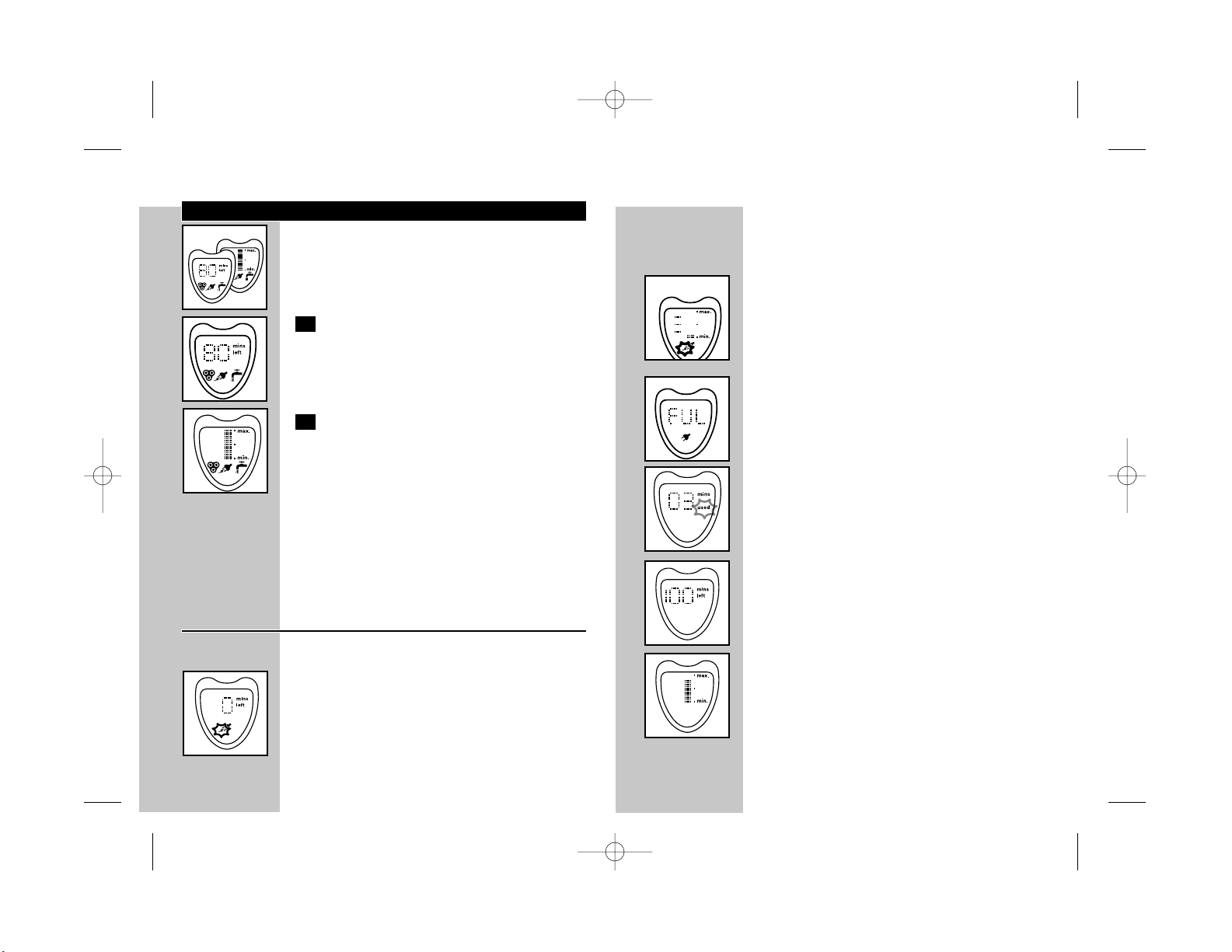
ENGLISH 11
minutes left indicator words.The spark symbol will
start blinking.This display shows an increase in
shaving minutes from 0 to 100.
C - The Block(s) Display:
As soon as you connect the charging plug to an
electrical outlet, the display goes on.The min./max.
indication appears as well as the plug symbol.The
spark symbol starts blinking.The display shows an
increase in blocks (from red block to max).
C ◗ Full Charge Indicator
When batteries have been fully charged,“FULL”
scrolls every 9 seconds across the display
together with plug symbol.
C ◗ Used Shaving Time
When you switch the shaver off,the number of
used shaving minutes appears on the display.The
words ‘mins used’is displayed and the word ‘used’
blinks.
C ◗ Minutes Left Indicator
- The Numeric Display:
The number on the display shows remaining
shaving time in minutes.
C - The Block(s) Display:
The height of the blocks shows the remaining
shaving time.
ENGLISH10
Easy Read LED Display
C ◗ Polymer LED Display
Allows you to choose the display mode you
personally prefer.There are two display modes to
choose from:a numeric or block(s) display.
C 1 To select your personal display press the
ON/OFF button for about 5 seconds.The
numeric display will appear along with the
replacement head symbol,cleaning,and
plug indicators.
C 2 If you prefer the block display,continuously
press and release the ON/OFF button
until you visibly see the display you desire.
You will hear a beep to confirm your
personal choice.Changing your display
selection is always possible.
NOTE:For first time use of the razor,or after
non-use for one month, you may need to press
for several minutes before the display appears!
The display provides the following
information:
When you turn the razor ON or OFF the display
will come on for approximately 10 seconds.
C ◗ Charging Indicator
- The Numeric Display:
As soon as you connect the charging plug to an
electrical outlet, the display goes on.The “0”
appears as well as the plug symbol and the
8894_95XLDFUwspanish.qxd 5/28/04 10:21 AM Page 10
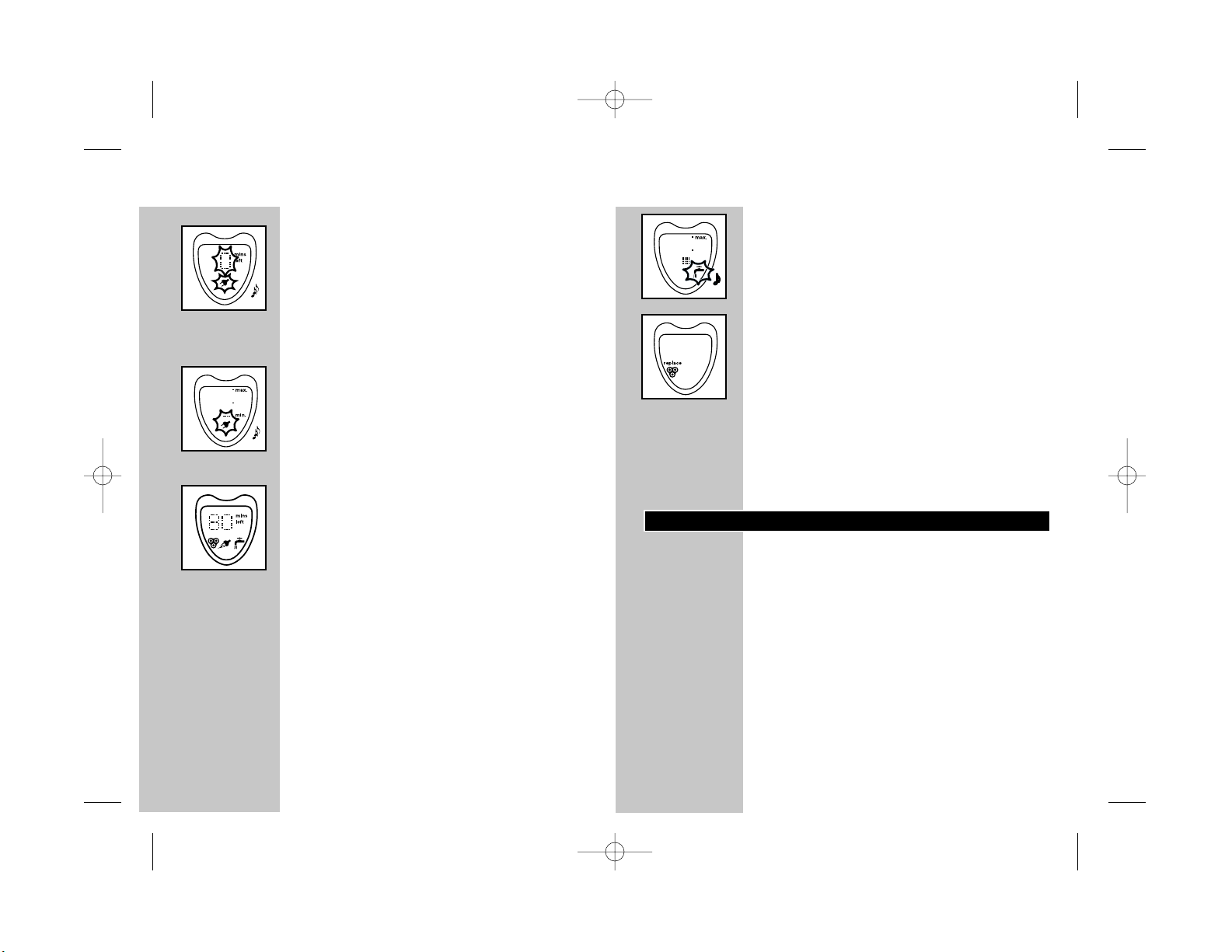
C ◗ Cleaning Indicator
The blinking faucet symbol and the short beep
will remind you that razor heads need to be
cleaned.This happens approximately once a week
(in the case of normal use).
C ◗ Replacement Head Indicator
Every year,depending on your shaving behavior,
after turning the razor OFF,a few beeps are
audible for 3 seconds and the replacement head
symbol indicator as well as the word REPLACE
will be visible. It will remain visible for 2 weeks to
remind you that with new shaving heads you will
guarantee yourself optimal shaving performance.
After 1 week the beeps are audible for 5 seconds.
After 2 weeks the beeps are audible for 10
seconds.
Charge Meter
◗ Charge Meter monitors amount of remaining
battery power and actual remaining shaving
minutes available. “Minutes Left” is based on
the amount of power consumed shaving per
minute and is dependent upon your skin and
beard type,whether you use pre-shave lotion,
and how often the trimmer is used.
◗ Initially your razor may need to go through 2
or 3 full charge/recharge cycles before
“Minutes Left” indicator begins to display your
accurate “Shaving Minutes Left.”
ENGLISH 13ENGLISH12
◗ Low Battery Indicator
C - The Numeric Display:
When the battery is running low, the plug symbol
and the “0” will blink after you have turned the
razor OFF. You will also hear a few short beeps.
If this occurs while shaving, you should have
enough power to complete your shave.
When you turn razor ON or OFF the display will
come on for approximately 10 seconds.
C - The Blocks Display:
When the battery is running low, the plug symbol
and red block will blink after you turn razor OFF
and you will also hear a few short beeps.
When you turn razor OFF or ON the display will
stay on for approximately 10 seconds.
C ◗ Demonstration Program
The razor has a 1-minute demonstration program
that will run through the full display of razor
functions.During the demonstration the razor will
automatically turn ON and OFF 4 times. To
activate, press and hold the ON/OFF button for
6-10 seconds until all symbols disappear on the
display. Then release the button and the razor will
continue through the 1-minute demonstration
program.You can interrupt the demonstration by
pressing the ON/OFF button again.
8894_95XLDFUwspanish.qxd 5/28/04 10:21 AM Page 12
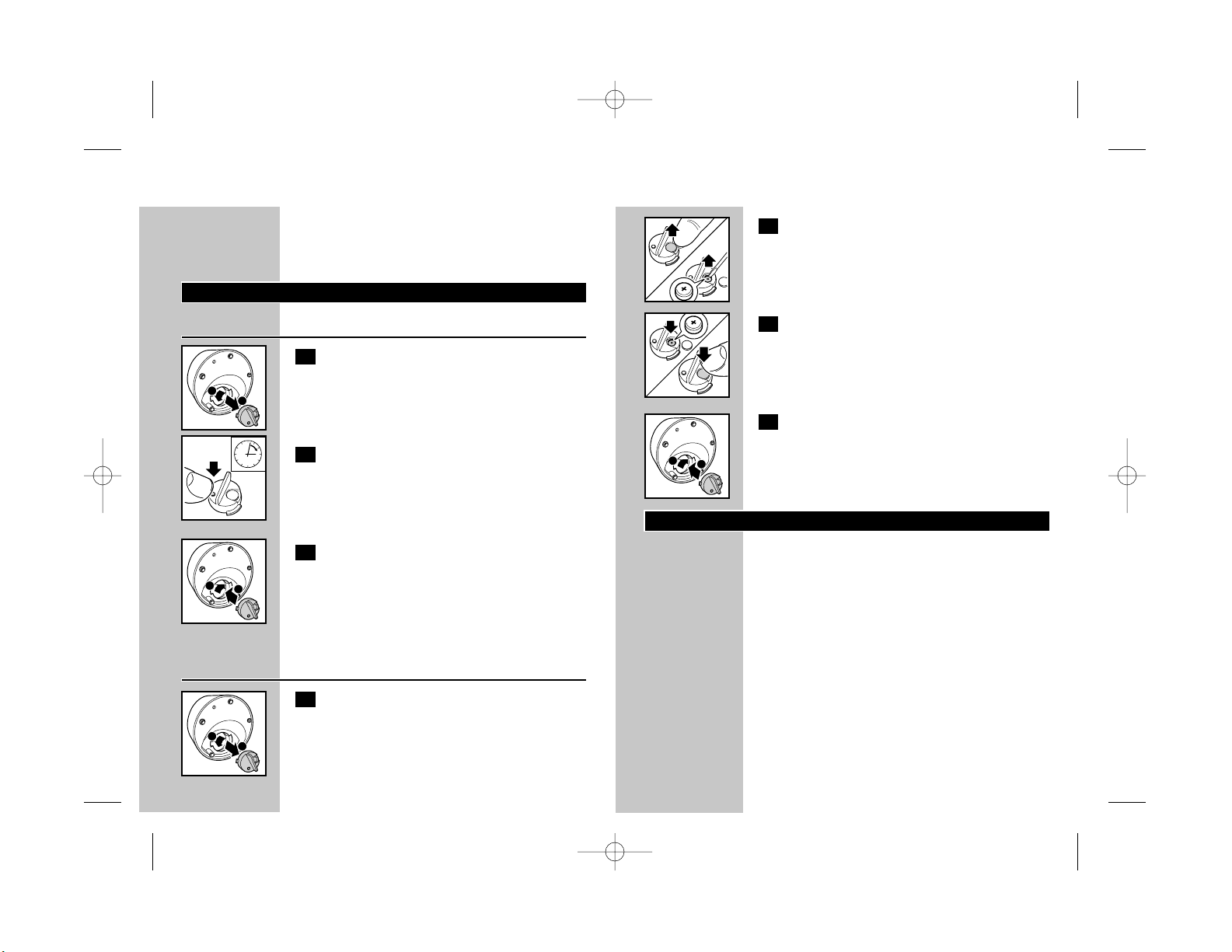
ENGLISH 15ENGLISH14
◗ The block display in the charge meter
indicates how much power is left in the
battery.
Charging Stand Clock
To set time
C 1 Turn clock module, located on underside
of stand,counterclockwise to remove
from stand.
C 2 Press small,left button to set correct time.
C 3 Replace clock module into underside of
stand.Turn clockwise to secure in place.
To replace clock battery
C 1 Turn clock module counterclockwise and
remove from stand.
C 2 Remove battery cover and then use a flat-
bladed screwdriver to lift out the battery.
C 3 Replace battery with 1.5V button cell
watch battery,placing rounded side of
battery into battery compartment,flat side
(+) facing out. Replace battery cover.
C 4 Replace clock module into stand and turn
clockwise to secure in place.
Before first use
◗ Charge the razor before you start using it
(see ‘Charging’).
◗ Remove any sticker or protective foil from
the LED Display.
Important
◗ Only use the power plug and/or charging
stand provided to charge the razor.
◗ The charging plug transforms 100 – 240V AC
to 12V DC.
8894_95XLDFUwspanish.qxd 5/28/04 10:21 AM Page 14
1
2
2
1
1
2
2
1
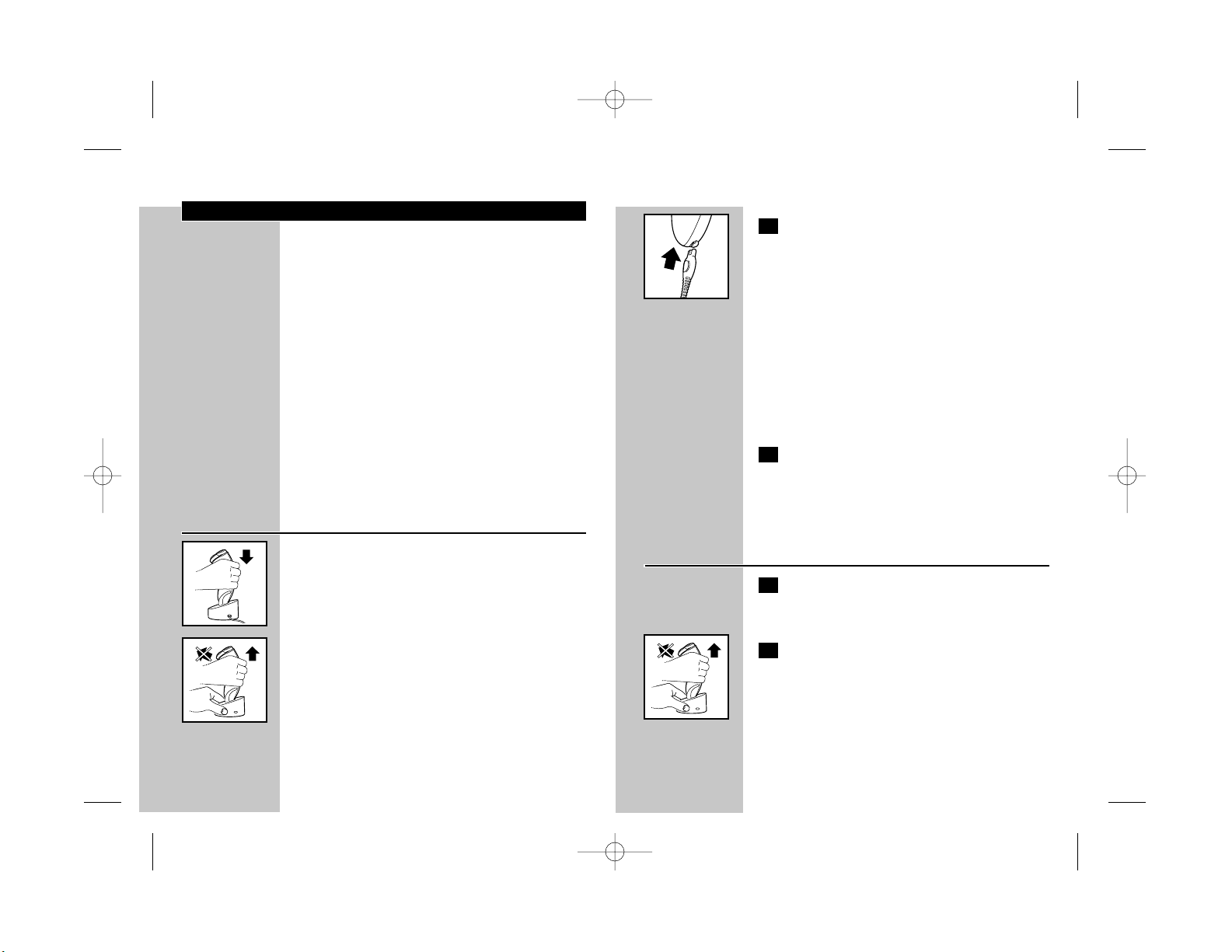
Charging
◗ Battery performance is best if you recharge
only when the batteries are (almost)
completely empty.
◗ Charging or recharging at temperatures below
40ºF or higher than 95ºF adversely affects
lifetime of batteries.
◗ Continuously recharging or continuously using
as a corded razor will reduce life of batteries.
◗ You may also shave using the charging plug
provided.This razor will not recharge while
being used corded.
◗ Recharge only when plug symbol starts
blinking.This symbol may appear when your
razor is ON or OFF.
◗ Do not charge razor in a pouch.
Placing or removing razor from
charging stand:
C ◗ Always place razor in stand in an upright
position making sure charging contacts in
bottom of stand fit into recess in bottom of
razor.
C ◗ Always remove razor from stand by lifting
straight up.Do not tilt razor.
◗ Do not leave the charging stand with the
razor in it continuously plugged into outlet as
it would reduce life of batteries .If storing
razor in stand,remove the plug from outlet as
soon as the razor is fully charged.
ENGLISH 17
C 1 Connect cord directly to razor or place
Razor in charging stand and connect the
small plug of cord to charging stand.
Connect the charging plug into any 100V
to 240V AC outlet.Use only the charging
plug provided.
◗ An adaptor plug may be necessary for
charging plug usage in some foreign countries.
Use an attachment plug adaptor of the proper
configuration for the power outlet.
The charging plug will automatically convert to
work on 100V to 240V AC Systems.
2 First time charging and recharging after
non-use for 1 month or more requires a
full 2 1/2 hours.A fully charged razor has a
cordless shaving time of up to 100
minutes.
Recharging
1 First time charging requires 2 1/2 hours.
After initial charge,recharging requires 1
hour.
C 2 When razor is fully charged,disconnect
the charging plug from outlet.
Do not keep razor or charging stand permanently
plugged into outlet. If using charging stand, always
remove Razor from stand by lifting straight up.Do
not tilt razor.
ENGLISH16
8894_95XLDFUwspanish.qxd 5/28/04 10:21 AM Page 16

ENGLISH 19
Choose a comfort control setting:
C ◗ For Sensitive Skin:
Choose a comfort control setting between
Neutral ‘ ’ and Sensitive “S” to relax the
spring and pressure of the floating heads
against your skin for a gentler, more
comfortable shave.
C ◗ For Normal Skin:
Choose a comfort control setting between
Neutral ‘ ’ and Normal “N” to tighten the
spring and pressure of the floating heads
against your skin for a faster, more
comfortable shave.
How To Shave With An Electric Razor
◗ Use this razor for its intended household use
as described in this manual.
◗ Shaving with a clean,dry face gives the best
results.
1 Turn razor ON. Shave against the direction
of beard growth using both straight and
circular movements.
C 2 Stretch your skin with your free hand so
blades can lift and cut whiskers.Gently
press razor to skin so the floating heads
can follow the contours of your face. DO
NOT press too hard.Too much pressure
can pinch the skin into the combs.
3 Turn razor OFF.
ENGLISH18
Quick Charge
When batteries are totally depleted, recharging
the razor for approximately 2 minutes gives
enough energy for a 3-minute cordless shave.
Put It T o The T est & Shaving Tips
◗ 21 Day Trial and Conversion Process.It is a
fact that your skin and beard need time to
adjust to a new shaving system.
◗ Use your new razor exclusively for 3 weeks to
fully enjoy the closeness of a Norelco shave.
◗ At first you may not get as close a shave as
you expect,or your face may even become
slightly irritated.This is normal since your
beard and skin will need time to adjust.Invest
3 weeks and you’ll soon experience the full
joy of your new razor.
◗ Stick with it! If you alternate shaving methods
during the adjustment period,it may make it
more difficult to adapt to the Norelco shaving
system.
◗ If you are still not convinced after 21 days,
Norelco will refund you the full purchase
price,guaranteed.
Personal Comfort Control
C ◗ Your Spectra razor has 9 adjustable settings,
that allow you to personalize your shave for
your specific skin type from sensitive to
normal skin.You can select your personal
comfort control setting by turning the dial.
8894_95XLDFUwspanish.qxd 5/28/04 10:21 AM Page 18
NORMAL
E
V
I
T
I
S
N
E
S
P
E
R
S
O
N
L
O
R
T
N
O
A
C
L
T
C
R
O
O
F
M
N
O
R
M
A
L
SENSITIVE
P
E
R
S
O
N
L
O
R
T
N
O
A
C
L
T
C
R
O
O
F
M

ENGLISH 21
◗ Do not use razor if combs are damaged or
broken. Facial injury may occur.
Every W eek: Razor Heads
C The easiest and most hygienic way to clean the
razor heads is to rinse them every week with
hot water: Water from the tap should be on a
hot setting,BUT BE C AREFUL TO TEST
WATER FIRST SO AS NOT TO BURN OR
SCALD HANDS.
◗ Regular cleaning guarantees better shaving
results.
◗ You may also quickly rinse your razor heads
after each use.
1 Always turn razor OFF, unplug from outlet
and remove cord from razor or charging
stand before cleaning.
C 22 Press the Razor Head Release Button,flip
open the Razor Head Assembly.
C 3 Clean razor heads and hair chamber by
running under hot water.
4 Close the Razor Head Assembly and shake
off excess water.
C 5 Open Razor Head Assembly again and
leave open to air dry.
ENGLISH20
C 4 Put the protective razor head cap on the
razor to protect razor heads.
Replace Spectra razor heads (model # HQ8)
once a year for optimal shaving results.
Trimming
To groom sideburns and moustache:
1 Turn razor ON.
C 2 Push up Trimmer Slide Switch.
The trimmer can be activated while the razor is
running.
C 3 Hold Trimmer as shown and move in
downward strokes with gentle pressure.
4 Close Trimmer by sliding Trimmer switch
down.
5 Turn razor OFF.
Cleaning
◗ Always switch Razor OFF and remove from
charging stand before cleaning.
◗ Never clean,remove or replace head
assembly while motor is on.
◗ Do not apply pressure to combs. Do not
touch razor heads with hard objects as this
may dent or damage precision-made slotted
combs.
8894_95XLDFUwspanish.qxd 5/28/04 10:21 AM Page 20

ENGLISH 23
C 5 Separate the cutter from the comb and
rinse clean under hot water.
Do not clean more than one cutter and comb at
a time, since they are all matching sets. If you
accidentally interchange the cutters and combs, it
could take sev
eral weeks before optimal shaving
perfor
mance is restored.
C 6 Replace the set back into the Razor Head
Assembly so that the ‘wings’ on the comb
fit within the brackets located towards the
center of the Assembly.
The set will only fit into the Razor Head
Assembly if the ‘wings’ are between the br ackets.
Make sure that the two pointy edges of the head
fit exactly into the recesses.
7 Repeat the process for the other two sets
of cutters and combs.
8 Replace the frame.
C 9 Press down and turn wheel clockwise until
it locks into place.
10 Replace the Razor Head Assembly back on
razor.
ENGLISH22
IMPORTANT: Dry or wipe stainless steel
housing with a towel or tissue every time you
rinse the razor to prevent scale from forming.
NOTE: Do not wipe or dry the shaving heads
with a towel or tissue.This could damage the
shaving heads.
6 You may also clean the hair chamber
without water by using the supplied brush.
Once A Month: Razor Heads
Do not mix up the cutters and combs as the
shaving performance may be adversely affected
for several weeks before optimal shaving
performance is restored.
1 Turn razor OFF,remove the charging plug
from the outlet and cord from the razor
or charging stand.
C 2 Press the razor head release button,open
and lift off the razor head assembly.
C 3 Turn the wheel counterclockwise and
remove the retaining frame.
4 Remove and clean one set of cutters and
combs at a time.
8894_95XLDFUwspanish.qxd 5/28/04 10:21 AM Page 22
2
1
1
2

ENGLISH 25
Storage
◗ The Razor can be placed in the charging stand
for safe storage.If storing Razor in stand,
remove the plug from outlet as soon as the
razor is fully charged.
◗ Be sure Razor is turned off.Remove cord
from outlet and Razor or charging stand
before storing in a safe,dry location where it
will not be crushed,banged, or subject to
damage.
◗ Do not wrap cord around Razor or charging
stand when storing.
◗ Store cord in a safe location where it will not
be cut or damaged.
◗ Do not place or store Razor or charging
stand where it can fall or be pulled into a tub
or sink,water or other liquid while plugged in.
◗ Put the Protective Razor Head Cap on Razor
to protect heads.
Assistance
◗ For assistance or the Authorized Norelco
Service Location nearest you,call toll free:
1-800-243-3050
or visit our website:www.norelco.com
◗ Authorized Norelco Service Location
information is available 24 hours a day,7 days
a week.
ENGLISH24
Once A Month: Razor Heads
For optimum performance, razor cutters and
combs should be cleaned in a degreasing liquid
(e.g. Norelco Razor Cleaner, model RC1776, or
rub
bing alcohol) and lubricated with Norelco
Razor Lubr
icant, model AL80, or one drop of
mineral oil (in the center of the head).
This helps
prevent w
ear of the shaving heads.
After Each Use: Trimmer
1 Turn razor OFF.
2 Push Trimmer Slide Switch up to pop up
Trimmer.
C 3 Clean Trimmer with the brush every time
you use it.
C
4 Lubricate the Trimmer teeth with Norelco
Razor Lubricant (model AL80) or with one
drop of mineral oil every 6 months.
5 Close Trimmer by Sliding Trimmer switch
down.
This r
azor has no other user-ser
viceable parts.
An
y other service should be perfor
med by an
Authoriz
ed Service Location.
8894_95XLDFUwspanish.qxd 5/28/04 10:21 AM Page 24

ENGLISH 27
FULL TWO YEAR W ARRANTY
Philips Electronics North America Corporation warrants each new Norelco Product, Model 8895XL,
8894XL (except cutters and combs) against defects in materials or workmanship for a period of two
years from the date of purchase,and agrees to repair or replace any defective product without charge.
IMPORTANT:This warranty does not cover damage resulting from accident, misuse or abuse, lack of
reasonable care,the affixing of any attachment not provided with the product or loss of parts or
subjecting the product to any but the specified voltage.* Use of unauthorized replacement parts will void
this warranty.
PHILIPS ELECTRONICS NORTH AMERICA CORPORATION WILL NOT PAY FOR
WARRANTY SERVICE PERFORMED BY A NON-AUTHORIZED REPAIR SERVICE AND
WILL NOT REIMBURSE THE CONSUMER FOR DAMAGE RESULTING FROM
WARRANTY SERVICE PERFORMED BY A NON-AUTHORIZED REPAIR SERVICE.NO
RESPONSIBILITY IS ASSUMED FOR ANY SPECIAL, INCIDENTAL OR CONSEQUENTIAL
DAMAGES.
In order to obtain warranty service, simply take or ship the product postage prepaid to the nearest
Authorized Norelco Service Center Location. It is suggested that for your protection you return
shipments of product by insured mail,insurance prepaid. Damage occurring during shipment is not
covered by this warranty.
NOTE: No other warranty,written or oral, is authorized by Philips Electronics North America
Corporation.
This warranty gives you specific legal rights,and you may also have other rights which vary from state to
state. Some states do not allow the exclusion or limitation of incidental or consequential damages,so the
above exclusion and limitations may not apply to you.
* Read enclosed instructions carefully.
Manufactured for:
Norelco Consumer Products Company
A Division of Philips Electronics North America Corporation
1010 Washington Blvd.,Stamford,CT 06912-0015
MADE IN HOLLAND.
This symbol on the product’s nameplate means it is
listed by Underwriters’ Laboratories,Inc.
Norelco,Spectra,Tripleheader, Lift and Cut, and are Registered Trademarks of Philips
Electronics North America Corporation.
Personal Comfort Control and are Trademarks of Philips Electronics North America Corporation.
PHILIPS is a Registered Trademark of Koninklijke Philips Electronics N.V.
© 2004 Philips Electronics North America Corporation. All Rights Reser ved. Rev. 4 - 5/04
ENGLISH26
Accessories
◗ Replacement Heads
Model HQ8 - For maximum razor
performance, replace your Norelco Spectra
razor heads once a year.
◗ Razor Cleaner
RC1776 - Norelco Razor Cleaner.
◗ Razor Lubricant
AL80 - Norelco Razor Lubricant.
◗ Car Cord Adaptor Cable
HQ8010 - Charges r azor from a 12V battery in
your car, truck, van, boat or camper.
◗ Norelco Razor Accessories may be purchased
at a store near you,an Authorized Norelco
Service Location,on our website
www
.norelco.com or by using the order form
enclosed.
ULTRA CLOSE, ULTRA COMFORTABLE ... GUARANTEED!
®
LISTED
TM
4222 022 44451
8894_95XLDFUwspanish.qxd 5/28/04 10:21 AM Page 26

ESPAÑOL
29
3. No utilice nunca esta afeitadora o soporte de carga si la
clavija o el cable cargador de red están deteriorados,si no
funciona adecuadamente, si se ha caido o deteriorado,o si
se ha caido al agua mientras estaba enchufada.Lleve la
afeitadora un Servicio de Asistencia Técnica de Norelco para
ser examinada y reparada.
4. Mantenga la afeitadora, el soporte de carga, la cuerda y el
enchufe de carga lejos de superficies calentadas.
5. No deje caer ni introduzca ningún objeto por cualquier
abertura.
6. No cargue ni enchufe la afeitadora o el soporte de carga en
el exterior ni la haga funcionar cuando se estén usando
aerosoles (sprays) o donde se está administrando oxígeno.
7. No utilice esta afeitadora con un protector de las cuchillas
deteriorado o roto,ya que podría producirse daños en la
cara.
8. Enchufe siempre la clavija en la afeitadora antes de enchufar
ésta a la red. Asegúrese de que la clavija esté firmemente
insertada en la afeitadora hasta la marca indicada en la
clavija.Para sacarla, apague la afeitadora y desenchúfela de la
red.
9. No exponga nunca la afeitadora a la luz directa del sol ni la
guarde en una bolsa a temperaturas por encima de 140°F.
10. La afeitadora puede enjuagarse bajo el agua del grifo.No la
sumerja en agua.
11. Para prevenir posibles deterioros del cable de red,no lo
enrolle alrededor de la afeitadota o del soporte de carga.
GUARDE ESTAS
INSTRUCCIONES
IMPORTANTE:
La clavija adaptadora incorpora un transformador. No quit la
clavija adaptadora para sustituirla por otro enchufe, ya que
podría producírse una situación de peligro.
ESPAÑOL
28
IMPORTANTES
INSTRUCCIONES DE
SEGURIDAD
Cuando use una afeitadora eléctrica,debe seguir siempre las
precauciones básicas incluyendo lo siguiente:
Antes de usar el aparato lea todas las instrucciones.
PELIGRO
Para reducir el riesgo de choque eléctrico:
1. No alcance para una afeitadora corded o un soporte de
carga que ha caído en el agua.Desenchúfela inmediatamente.
2. No utilice una afeitadora con cable de red o un soporte de
carga cuando esté bañándose o duchándose.
3. No ponga ni almacene una afeitadora o un soporte de carga
mientras que está enchufado donde puede caer o ser
empujada a una bañera o lavabo.No ponga ni caiga una
afeitadora o un soporte de carga en el agua o el otro líquido
mientras que está enchufado.
4. Siempre desenchufe la afeitadora o la soporte de carga
inmediatamente después de utilizarla,excepto cuando la
afeitadora se está recargándo.
5. Desenchufe la afeitadora o soporte de carga antes de
limpiarla.
ADVERTENCIA
Para reducir el riesgo de quemaduras,fuego,choque
eléctrico o daños a las personas:
1. Es necesaria una atenta vigilancia cuando esta afeitadora sea
usada por o cerca de niños o inválidos.
2. Utilice esta afeitadora para el uso doméstico para el cual
está destinada,tal como se describe en este manual.No
utilice accesorios no recomendados por Philips Electronics
North America Corporation.
8894_95XLDFUwspanish.qxd 5/28/04 10:21 AM Page 28

ESPAÑOL
31
ESPAÑOL
30
Indice De Contenidos
Características . . . . . . . . . . . . . . . . . . . .32-33
Pantalla Polymer LED . . . . . . . . . . . . . . .34-37
Medidor De Carga . . . . . . . . . . . . . . . . .37-39
Reloj de carga del soporte . . . . . . . . . . . . .38
Antes Del Primer Uso . . . . . . . . . . . . . . . .39
Carga . . . . . . . . . . . . . . . . . . . . . . . . . . .40-42
Carga Rapidá . . . . . . . . . . . . . . . . . . . . . . . .42
Prueba Y Consejos De Afeitado . . . . . .42-43
Control De Comforte Personal . . . . . . . . .43
Cómo Afeitarse Con Una
Afeitadora Eléctrica . . . . . . . . . . . . . . . . . .44
Cortapatillas . . . . . . . . . . . . . . . . . . . . . .44-45
Limpieza . . . . . . . . . . . . . . . . . . . . . . . . . . . .45
Almacenamiento . . . . . . . . . . . . . . . . . . . . . . .
Asistencia . . . . . . . . . . . . . . . . . . . . . . . . . . . . .
Accesorios . . . . . . . . . . . . . . . . . . . . . . . . . . . .
Garantía . . . . . . . . . . . . . . . . . . . .Back Cover
60 DIAS DE GARANTIA DE DEVOLUCIÓN
DEL DINERO
Para disfrutar de la afeitado mas cómoda y al ras de su nueva Afeitadora Norelco
para Hombres, la afeitadora debe ser usada como único sistema de afeitado
durante 3 semanas. Ello dará a su barba y a su piel el tiempo suficiente para
adaptarse al Sistema de Afeitado Norelco. Si transcurrido ese tiempo no está
completamente satisfecho con su Afeitadora Norelco para Hombres, devuelva el
producto y le reembolsaremos el precio de compra en su totalidad.
La afeitadora debe ser enviada, por correo certificado, con la
certificación pagada y aportes pagados, incluyendo el tíquet de compra
que indique el precio y la fecha de compra. La afeitadora debe ser
matasellada durante los 60 días posteriores a la fecha de compra. Norelco se
reserva el derecho de verificar el precio de compra de la afeitadora y de limitar
el importe de la devolución de modo que no supere el precio de venta al público
sugerido.
Envíe el tíquet de compra con la fecha, su nombre y dirección completos tal como
se indica más adelante, junto con la afeitadora a portes pagados a:
Norelco Consumer Products Company
A Division of Philips Electronics North America Corporation
450 North Medinah Rd, Dock 16
Roselle, IL 60172-2329
Por favor, espere entre 4 y 6 semanas a recibir el cheque.
Nombre_______________________________________________________
Dirección_______________________________________________________
Ciudad_________________________________________________________
Estado _____Zip________________________________________________
Número de teléfono de dia. (____)_________________________________
Email Dirección ________________________________________________
MOTIVO DE LA DEVOLUCIÓN:___________________________________
______________________________________________________________
______________________________________________________________
______________________________________________________________
______________________________________________________________
8894_95XLDFUwspanish.qxd 5/28/04 10:21 AM Page 30

ESPAÑOL
33
ESPAÑOL
32
Cortapatillas
Adaptación automática
a cualquier voltaje
100V a 240V CA
Cepillo de limpieza
Bolsa de cuero genuino
Soporte para guardarla
Recargable:
Carga completa inicial
durante 2 1/2 horas,lo
que proporcionará un
tiempo de afeitado
sin cable de hasta
100 minutos.
Carga Rápida de 1-Hora
Con/sin cable de red.
Para afeitarse con o
sin cable de red
Garantía completa
durante 2 años
60 días de garantía
de devolución del
dinero
Características
Sistema de Afeitado Spectra
Selector de Control
de Comforte Personal
Montaje del Cabezal
de la Afeitadora
Cubierta protectora
del Cabezal de
la Afeitadora
Conjuntos Cortantes
que flotan in
dividualment
Botón de apertura
del Cabezal de la
Afeitadora
• La Cámara del Pelo
recoge el pelo afeitad
Botón electrónico
de encendido/apagado
Pantalla Polymer LED
• Muestra el nivel de
carga que queda en
las baterías
•"Minutos que quedan" de
afeitado
Indicador Automático De
la Limpieza
• Indica cuando deben ser limpiados
los conjuntos cortantes bajo el anua
del grifo
8894 XL
A
Q
U
A
G
E
N
I
C
8
-
S
E
R
I
E
S
8
-
S
E
R
I
E
S
8
-
S
E
R
I
E
S
El Sistema de Afeitado de Norelco ----
"Levanta y Corta" proporciona un confortable apurado:
El surco dirige la barba
más cerca del sistema de
corte
El elevador levanta el
pelo
Ranuras para cortar los
pelos más largos
Agujeros para cortar
pelos cortos con un
apurado aún mayor.
8894_95XLDFUwspanish.qxd 5/28/04 10:21 AM Page 32

ESPAÑOL
35
Tan pronto como conecte el cable cargador de
red,la pantalla se encenderá, el símbolo de una
clavija,el numero "0" y las palabras mins left
aparecerán.El símbolo de llama empezará a
parpadear.La pantalla muestra incrementos de 0
a 100.
C - La pantalla de bloques:
Tan pronto como conecte el cable cargador de
red,la pantalla se encenderá. El indicador de
min./max.aparecerá junto con el símbolo de
clavija. El símbolo de llama empezará a parpadear
(desde el bloque rojo hasta MAX.)
C ◗ Indicador de Carga Completa
Cuando las baterías estén completamente
cargadas, la indicación "FULL" se desplazará a lo
largo de la pantalla por 9 segundos junto con el
símbolo de clavija.
C ◗ Tiempo de afeitado utilizado
Cuando desconecta la afeitadora,aparecen en la
pantalla los minutos de afeitado utilizados.
Aparece el texto 'mins used' (la palabra 'used'
parpadea).
◗ Indicador "Minutos que Quedan"
C - La pantalla de números:
El número de la pantalla muestra el tiempo (en
minutos) que queda de afeitado.
C - La pantalla de bloques:
La altura de los bloques muestra el tiempo que
queda de afeitado.
ESPAÑOL
34
Pantalla Polymer LED
C ◗ La pantalla Polymer LED
Te permite elegir tu pantalla de preferencia
personal.Hay dos pantallas para seleccionar:
una de números y otra de bloques.
C 1 Para seleccionar tu pantalla preferida
presiona el botón de encendido/apogado
por 5 segundos.La pantalla de números
aparecerá junto con el indicador de
limpieza,el símbolo de clavija y el símbolo
de conjuntos cortantes.
C 2 Si usted prefiere la pantalla de bloques,
presione y suelte continuamente el botón
de encendido/apagodo hasta que su
pantalla preferida este visible.Usted
escuchará un beep para comfirmar su
selección.Siempre es posible cambiar su
elección de pantalla.
NOTA: Cuando use la afeitadora por primera vez
y después de no haberla usado por un mes,
tendra que seguir presionando por unos
segundos y la pantalla volverá aparecer!
La pantalla proporciona la siguiente
información:
Cuando usted apague o encienda la afeitadora,la
pantalla permenecerá encendida por
aproximadamente 10 segundos.
◗ Indicador de Carga
C - La pantalla de números:
8894_95XLDFUwspanish.qxd 5/28/04 10:21 AM Page 34

ESPAÑOL
37
C ◗ Indicador de Limpieza
El símbolo parpadeante en forma de grifo y un
corto sonido de beep aparecerán
aproximadamente una vez por semana (en el
caso de un uso normal), le recordará que los
conjuntos cortantes de su afeitadora necesitan
ser limpiados.
C ◗ Símbolo de Reemplazo de Conjuntos
Cortantes
Cada año,dependiendo de su frecuencia de uso
después de apagar la afeitadora,unos cortos
sonidos de beep se escucharán por 3 segundos y
el símbolo de reemplazo de conjuntos cortantes
junto con la palabra REPLACE serán visibles en la
pantalla. El símbolo será visible por 2 semanas
para recordarte que cambiando los conjuntos
cortantes te asegurarás una afeitado optimo.
Después de una semana se escucharán los beeps
durante 5 segundos. Después de 2 semanas se los
escucharán por 10 segundos.
Medidor De Carga
◗ El Medidor de Carga indica la cantidad de
carga que queda en las baterías y los minutos
reales de afeitado que hay disponibles.Los
"Minutos que Quedan" están basados en la
cantidad de carga consumida por minuto de
afeitado,y depende de su tipo de piel y de
barba,de si usa loción para antes del afeitado,
de sus hábitos de afeitado y de cuán a
menudo es usado el cortapatillas.
ESPAÑOL
36
◗ Indicador de Baterías Bajas
C - La pantalla de números:
Cuando la batería empiece a quedarse sin carga,
el símbolo de una clavija y el número "0"
empezarán a parpadear después de que haya
apagado la afeitadora.Tambien escucharás unos
pocos beeps.Si esto ocurre mientras se está
afeitando,tendrá suficiente carga para terminar su
afeitado.
Cuando usted apague o encienda la afeitadora,la
pantalla permenecerá encendida por
aproximadamente 10 segundos.
C - La pantalla de bloques:
Cuando la bateria empiece a quedarse sin carga,
el simbolo de clavija y el bloque rojo parpadearán
despues de haber apagado la afeitadora y usted
escuchará unos beeps.Cuando usted apague o
encienda la afeitadora,la pantalla permenecerá
encendida por aproximadamente 10 segundos.
C ◗ Programa de Demostración
La afeitadora tiene un programa de demostración
de 1 minuto que recorrerá todas las funciones de
la afeitadora.Durante la demonstración la
afeitadora se encenderá y apagará
automáticamente 4 veces.Para activarlo,presione
y mantenga apretado el botón de encendido/
apagado durante 6-10 segundos hasta que hayan
desaparecido todos los símbolos en la pantalla.
Puede interrumpir la demostración volviendo a
presionar el botón de encendido/apagado.
8894_95XLDFUwspanish.qxd 5/28/04 10:21 AM Page 36

ESPAÑOL
39
C 2 Utilice un destornillador de punta plana
para extraer la bateria.
C 3 Sustitúyala por una pila de botón de 1,5 V
y colóquela con la parte redondeada de la
pila dentro del compartimento y la parte
plana (+) mirando hacia fuera.
C 4 Vuelva a colocar el módulo del reloj bajo
el soporte y gírelo en el sentido de las
agujas del reloj para fijarlo en esa posición.
Antes Del Primer Uso
◗ Cargue la afeitadora antes de comenzar a
utilizarlo (véase 'Carga’).
◗ Quite cualquier etiqueta engomada de la
pantalla antes de usar.
Importante
◗ Para cargar la afeitadora, utilice únicamente la
clavija del enchufe y el soporte de carga
suministrados.
◗ La clavija del enchufe transforma la entrada
de 100-240 V de CA a 12 V de CC.
ESPAÑOL
38
◗ Inicialmente su afeitadora puede necesitar 2 ó
3 ciclos completos de carga/descarga antes de
que el indicador "Minutos que Quedan"
empiece a mostrar en la pantalla sus exactos
"Minutos de Afeitado que Quedan."
◗ Los cuadrados del medidor de carga indican
cuánta carga queda en las baterías.
Reloj de carga del soporte Para poner
el aparto en horto
C 1 Gire el módulo del reloj,situado bajo el
soporte, en sentido contrario a las agujas
del reloj para sacarlo del soporte.
C 2 Presione el botón izquierdo para ponerlo
en hora.
C 3 Vuelva a colocar el módulo del reloj bajo
el soporte y gírelo en el sentido de las
agujas del reloj para fijarlo en esa posición.
Para cambiar la pila
C 1 Gire el módulo del reloj en el sentido
contrario a las agujas del reloj para sacarlo
del soporte.
8894_95XLDFUwspanish.qxd 5/28/04 10:21 AM Page 38
1
2
2
1
1
2
2
1

ESPAÑOL
41
C ◗ Quite siempre la afeitadora de hacen una
pausa la elevación derecho para arriba.No
incline la afeitadora.
◗ No deje el soporte de carga con la afeitadora
en ella tapó continuamente en el enchufe pues
reduciría la vida de baterías.Si almacena la
afeitadora en soporte,quite el enchufe del
enchufe tan pronto como la afeitadora se
cargue completamente.
C 1 Conecte la cuerda directamente con la
afeitadora o la afeitadora del lugar en
soporte de carga y conecte el enchufe
pequeño de la cuerda con el soporte de
carga.Conecte el enchufe de carga en
cualquier 100V con el enchufe de la CA
240V. Utilice solamente el enchufe de carga
proporcionado.
◗ En algunos países puede ser necesario usar un
adaptador de la clavija para utilizar el cable
cargador de red.Use un adaptor con las
correctas configuraciónes para la salida
electrica de red.
El enchufe de carga convertirá automáticamente
al trabajo sobre 100V a los sistemas de la CA
240V.
2 La primera carga o una recarga después de
1 mes (o más) de no usarla requerirá 2
1/2horas.La afeitadora totalmente cargada
tiene un tiempo de afeitado sin cordón de
100 minutos.
ESPAÑOL
40
Carga
◗ El funcionamiento de las baterías es mejor si
las recargan sólo cuando estén (casi)
completamente descargadas.
◗Cargar o recargar a temperaturas por debajo
de 40ºF y por encima de 95ºF afecta
desfavorablemente a la vida útil de las
baterías.
◗La recarga continua o el uso continuo de la
afeitadora con cable de red reducirá la vida de
las baterías.
◗ También puede afeitarse usando el cable
cargador de red que se suministra.Esta
afeitadora no se recargará mientras la use con
el cable de red.
◗ Recárguela sólo cuando el símbolo de laclavija
empiece a parpadear.Este símbolo puede
aparecer tanto con su afeitadora en marcha
como apagada.
◗ No carge la afeitadora dentro de la bolsa.
Colocando o quitando la afeitadora de
soporte de carga:
C ◗ La afeitadora del lugar en soporte en una
carga que se cerciora de de la posición vertical
entra en contacto con siempre en el fondo del
ajuste del soporte en hendidura en el fondo
de la afeitadora.
8894_95XLDFUwspanish.qxd 5/28/04 10:21 AM Page 40

ESPAÑOL
43
◗ Al principio puede que no obtenga un afeitado
tan apurado como esperaba,o incluso es
posible que su cara se irrite ligeramente.Esto
es normal,ya que su barba y su piel
necesitarán tiempo para adaptarse.Emplee 3
semanas y podrá disfrutar por completo de su
nueva afeitadora.
◗ ¡Persevere con ella! Si va alternando métodos
de afeitado durante el período de adaptación,
esto hará que sea más difícil la adaptación al
sistema de afeitado Norelco.
◗ Si después de 21 días no está convencido,
Norelco le garantiza la devolución completa
del precio de compra.
Control de Comforte Personal
C ◗ Su afeitadora Spectra tiene 9 posiciones
ajustables que permiten personalizar su
afeitada para su piel especifica desde sensible
a normal.Usted puede seleccionar su control
de comforte personal moviendo el selector.
Seleccione su control de comforte personal:
C ◗ Para Piel Sensible:
Seleccione su control de comforte personal
entre Neutro "…" y Sensible "S" para relajar la
presión de los conjuntos cortantes contra la
piel para una suave y comfortable afeitada.
C ◗ Para Piel Normal:
Seleccione su control de comforte personal
entre Neutro"…" y Normal "N" para ajustar la
presion,de los conjuntos cortantes contra la
piel para una rápida y comfortable afeitada.
ESPAÑOL
42
Recarga
1 La primera carga requiere 2 1/2 horas.
Después de la carga inicial,la recarga
requiere aproximadamente 1 hora.
C 2 Cuando la afeitadora este completamente
cargada,desconecte el enchufe de carga
del enchufe.
No mantenga la afeitadora o el soporte de carga
tapado permanentemente en el enchufe. Si usa el
soporte de carga,quite siempre la afeitadora de
hacen una pausa la elevación derecho para arriba.
No incline la afeitadora.
Carga Rapidá
Cuando las baterías estén completamente
agotadas,recargar la afeitadora durante unos 2
minutos le proporcionará suficiente energía para
un afeitado de 3 minutos sin cable.
Prueba Y Consejos Afeitado
◗ Prueba durante 21 días y Conversión.Es un
hecho que su piel y su barba necesitan tiempo
para adaptarse a cualquier nuevo sistema de
afeitado.
◗ Utilice exclusivamente su nueva afeitadora
durante 3 semanas para disfrutar
completamente del apurado de un afeitado
Norelco.
8894_95XLDFUwspanish.qxd 5/28/04 10:21 AM Page 42
NORMAL
E
V
I
T
I
S
N
E
S
P
E
R
S
O
N
L
O
R
T
N
O
A
C
L
T
C
R
O
O
F
M
N
O
R
M
P
E
SENSITIVE
R
S
O
A
L
L
O
R
T
N
N
O
A
C
L
T
C
R
O
O
F
M

ESPAÑOL
45
1 Ponga la afeitadora en marcha.
C 2 Presione hacia arriba el interruptor
deslizante del cortapatillas.
El cortapatillas puede ponerse en marcha
mientras la afeitadora está en funcionamiento.
C 3 Sostenga el cortapatillas como se indica y
haga pasadas hacia abajo con una suave
presión.
4 Cierre el cortapatillas deslizando el
interruptor del cortapatillas hacia abajo.
5 Apague la afeitadora.
Limpieza
◗ Siempre apague la afeitadora y retírela de la
soporte de carga antes de limpiarla.
◗ Nunca limpie, retire ni vuelva a colocar el
conjunto de los cabezales mientras la
afeitadora está encendida.
◗ No aplique presión sobre los cabezales.No
toque los cabezales con objetos duros ya que
podría hundir las ranuras o dañar su precisión.
◗ No utilice la afeitadora si los cabezales están
dañados o rotos.Éstos podrían provocar
lesiones faciales.
ESPAÑOL
44
Cómo Afeitarse Con Una Af eitador Eléctrica
◗ Solo utilice este producto para el uso
personal doméstico previsto,como se
describe en este manual.
◗ El afeitarse con la cara limpia y seca da los
mejores resultados.
1 Ponga la afeitadora en marcha.Haciendo
movimientos tanto rectos como circulares,
aféitese en dirección contraria a la del
crecimiento del pelo.
C 2 Con su mano libre estírese la piel para que
los conjuntos cortantes puedan levantar y
cortar la barba.Presione suavemente la
afeitadora sobre la piel a fin de que los
conjuntos cortantes flotantes puedan
seguir los contornos de su cara.NO
apriete demasiado fuerte.Demasiada
presión puede pellizcar la piel con los
conjuntos cortantes.
3 Apague la afeitadora.
C 4 Para proteger los conjuntos
cortantes,ponga la tapa del cabezal
afeitador en la afeitadora.
Para unos óptimos resultados en el afeitado,
sustituya los conjuntos cortantes Spectra (modelo
HQ8) una vez al año.
Cortapatillas
Para recortar las patillas y el bigote:
8894_95XLDFUwspanish.qxd 5/28/04 10:21 AM Page 44

ESPAÑOL
47
IMPORTANTE: Limpie y seque las partes de
acero de la afeitadora con una toalla o servilleta
de papel completamente para prevenir la
formacion de sarro.
NOTA: No limpie o seque los conjuntos
cortantes con una toalla o servilleta de papel.
Esto puede dañar los conjuntos cortantes.
6 También puede limpiar sin agua la cámara
de pelo usando el cepillo que se
suministra.
Una vez al mes:Conjuntos cortantes
No mezcle las cuchillas y los protectores,ya que
el funcionamiento en el afeitado puede verse
adversamente afectado durante varias semanas
antes de que se restablezca el óptimo
funcionamiento en el afeitado.
1 Apague la afeitadora,quite el enchufe de
carga del enchufe y de la cuerda de la
afeitadora o del soporte de carga.
C 2 Presione el botón de liberación del cabezal
afeitador y abra el bloque del cabezal
afeitador.
C 3 Gire la rueda en sentido antihorario y
quite el marco de retención.
4 Quite y limpie sólo un conjunto cortante
cada vez.
C 5 Separe la cuchilla del protector y límpielos
bajo el agua caliente del grifo.
ESPAÑOL
46
Cada semana:Conjuntos cortantes
C La forma más fácil e higiénica de limpiar los
conjuntos cortantes es enjuagándolos cada
semana con agua caliente. El agua del grifo
deberá estar caliente.TENGA CUIDADO Y
PRUÉBELA ANTES PARA NO QUEMARSE LAS
MANOS.
◗ Una limpieza regular garantiza los mejores
resultados en el afeitado.
◗ También puede enjuagar rápidamente sus
conjuntos cortantes después de cada uso.
1 Antes de limpiarla,apague siempre la
afeitadora,desenchúfela de la red y quite el
cable de la afeitadota o el soporte de
carga.
C 2 Presione el botón de liberación del
Cabezal Afeitador y abra el Bloque del
cabezal afeitador.
C 3 Limpie los conjuntos cortantes y la cámara
de recogida del pelo bajo el agua caliente
del grifo.
4 Cierre el Bloque del Cabezal Afeitador y
sacuda el exceso de agua.
C 5 Vuelva a abrir el Bloque del Cabezal
Afeitador y déjelo abierto para que se
seque al aire.
8894_95XLDFUwspanish.qxd 5/28/04 10:21 AM Page 46
2
1

ESPAÑOL
48
No limpie más de una cuchilla y un protector a la
vez, ya que forman juego.
Si, accidentalmente mezcla las cuchillas y los
protectores, pueden ser necesarias varias semanas
para recuper
ar el rendimiento óptimo en el
afeitado
.
C 6 Vuelva a poner el conjunto en el Bloque
del Cabezal Afeitador,de modo que los
lados con los pequeños agujeros estén
orientados hacia el centro de la unidad
afeitadora.
Asegúrese de que los dos bordes puntiagudos del
protector encajen exactamente en los huecos.
7 Repita el proceso con los otros dos juegos
de conjuntos cortantes.
8 Vuelva a poner el marco.
C 9 Presione hacia abajo y gire la rueda en
sentido horario hasta que quede fijada en
su lugar.
10 Vuelva a poner el Bloque del Cabezal
Afeitador en la afeitadora.
Una vez al mes:Conjuntos cortantes
Para un resultado óptimo, las cuchillas y los
protectores de la afeitadora deberán limpiarse en
ESPAÑOL
49
un líquido desengrasante (por ejemplo, Norelco
Razor Head Cleaner, tipo RC1776, o alcohol) y
lubricarse con Norelco Razor Lubricant, tipo
AL80, o con una gota de aceite mineral (en el
centro del protector). Esto ayuda a prevenir el
desgaste de las cabezas que afeitan.
◗ Cada seis meses: Cortapatillas
1 Apague la afeitadora.
2 Para hacer salir el cortapatillas,presione
hacia arriba el interruptor deslizante del
cortapatillas.
C 3 Limpie el cortapatillas con el cepillo.
C 4 Lubrique el cortapatillas con Norelco
Razor Lubricant (tipo AL80) o con una
gota de aceite mineral.
5 Cierre el cortapatillas deslizando el
interruptor del cortapatillas hacia abajo.
Esta af
eitadora no tiene mas partes que sean
usadas por el usuar
io para se reparadas.
Cualqier
otro ser
vicio debe ser realizado por un Servicio
de Asistencia
Técnica Norelco.
8894_95XLDFUwspanish.qxd 5/28/04 10:21 AM Page 48
1
2

ESPAÑOL
50
ESPAÑOL
51
Asistencia
◗ Para asistencia o para hallar el Servicio de
Asistencia Técnica Norelco más cercano,llame
(sin cargo) al teléfono:
1-800-243-3050
o visite nuestra página web:
www.norelco.com
◗ La información sobre los Servicio de
Asistencia Técnica Norelco está disponible 24
horas al día,7 días a la semana.
Almacenamiento
◗ La afeitadora se puede colocar en el soporte
de carga para el almacenaje seguro.Si
almacena la afeitadora en soporte,quite el
enchufe del enchufe tan pronto como la
afeitadora se cargue completamente.
◗ Sea seguro que la afeitadora de ajuste está
dado vuelta apagado.Quite la cuerda del
enchufe y entonces de soporte de carga antes
de almacenar en una localización segura,seca
en donde no será machacado,golpeado,
oconforme a daño.
◗ No envuelva la cuerda alrededor de la
afeitadora o del soporte de carga al
almacenar.
◗ Almacene la cuerda en una localización segura
en donde no será cortada ni sera dañada.
◗ No mantenga la afeitadora o el soporte de
carga tapado permanentemente en el enchufe.
◗ No coloque o almacene la afeitadora en un
lugar donde se pueda caer a la afeitadora o el
lavabo,el agua o el otro líquido.
◗ Para proteger los conjuntos cortantes, ponga
la tapa del cabezal afeitador en la afeitadora.
8894_95XLDFUwspanish.qxd 5/28/04 10:21 AM Page 50

ESPAÑOL
52 53
Accesorios
◗ Sustitución de los conjuntos cortantes
Tipo HQ8 - Para la máxima eficacia de la
afeitadora,sustituya sus conjuntos cortantes
Spectra de Norelco una vez al año.
◗ Limpiador para la afeitadora
RC1776 - Limpiador para Afeitadora Norelco.
◗ Lubricante para la afeitadora
AL80 - Lubricante para Afeitadora Norelco.
◗ Cable adaptador para coche
HQ8010 - Carga la afeitadora desde una
batería de 12 V de su coche,camión,caravana,
barco o tienda de campaña.
◗ Los accesorios para la afeitadora Norelco
pueden comprarse en una tienda,en un
Servicio de Asistencia Técnica de Norelco,en
nuestra página Web www.norelco.com o
usando el formulario de pedido que se
incluye.
8894_95XLDFUwspanish.qxd 5/28/04 10:21 AM Page 52

GARANTÍA COMPLETA DURANTE DOS AÑOS
Philips Electronics North America Corporation garantiza cada nuevo producto Norelco Modelo 8895XL,
8894XL (excepto cuchillas y protectores) contra defectos de los materiales o de fabricación durante un
período de dos años desde la fecha de compra,y está de acuerdo en reparar o sustituir sin cargo
cualquier producto defectuoso.
IMPORTANTE: Esta garantía no cubre deterioros producidos por accidente,mal uso o abuso,falta de
un cuidado razonable, la fijación de cualquier accesorio no suministrado con el producto,o la pérdida de
piezas o el sometimiento del producto a cualquier voltaje diferente a los especificados.* El uso de piezas
de sustitución no autorizadas anulará esta garantía
PHILIPS ELECTRONICS NORTH AMERICA CORPORATION NO PAGARÁ SERVICIOS
DE GARANTÍA LLEVADOS A CABO POR SERVICIOS DE REPARACIÓN NO
AUTORIZADOS,Y NO INDEMNIZARÁ AL CONSUMIDOR POR DETERIOROS
RESULTANTES DEL SERVICIO DE GARANTIA LLEVADO A CABO POR SERVICIOS DE
REPARACIÓN NO AUTORIZADOS. NO SE ASUME LA RESPONSABILIDAD POR
CUALESQUIERA DETERIOROS ESPECIALES,INCIDENTALES O CONSECUENCIALES.
A fin de obtener el servicio de garantía, simplemente lleve o envíe el producto (a portes pagados) al más
cercano Serviceo Centro de Asistencia Técnica de Norelco.Le sugerimos que , para mayor seguridad, haga
los envíos por correo certificado (con la certificación pagada).Los deterioros producidos durante el envío
no están cubiertos por esta garantía.
NOTA:Ninguna otra garantía,escrita o de palabra,está autorizada por Philips Electronics North America
Corporation.Esta garantía le da derechos legales específicos y también puede tener otros derechos que
varían de un estado a otro.Algunos estados no permiten la exclusión o limitación de los deterioros
incidentales o consecuenciales,por lo cual las anteriores exclusiones y limitaciones pueden no ser de
aplicación en su caso.
* Lea cuidadosamente las instrucciones que se incluyen
Fabricado por:
Norelco Consumer Products Company
A Division of Philips Electronics North America Corporation
1010 Washington Blvd.,Stamford,CT 06912-0015
FABRICADO EN HOLANDA
Este símbolo colocado en la placa de características del producto significa que está registrado por
Underwriters' Laboratories,Inc
Norelco,Spectra,Lift and Cut, Tripleheader y son Marcas Registradas de Philips Electronics North
America Corporation.
Personal Comfort Control,y son Marcas Registradas de Philips Electronics North America
Corporation.
PHILIPS es una Marca Registrada de Koninklijke Philips Electronics N.V.
© 2004 Philips Electronics North America Corporation. All Rights Reser ved.
Rev3 - 6/04
ULTRA CLOSE, ULTRA COMFORTABLE ... GUARANTEED!
4222 022 44451
8894_95XLDFUwspanish.qxd 5/28/04 10:21 AM Page 54
®
LISTED
TM
