Page 1
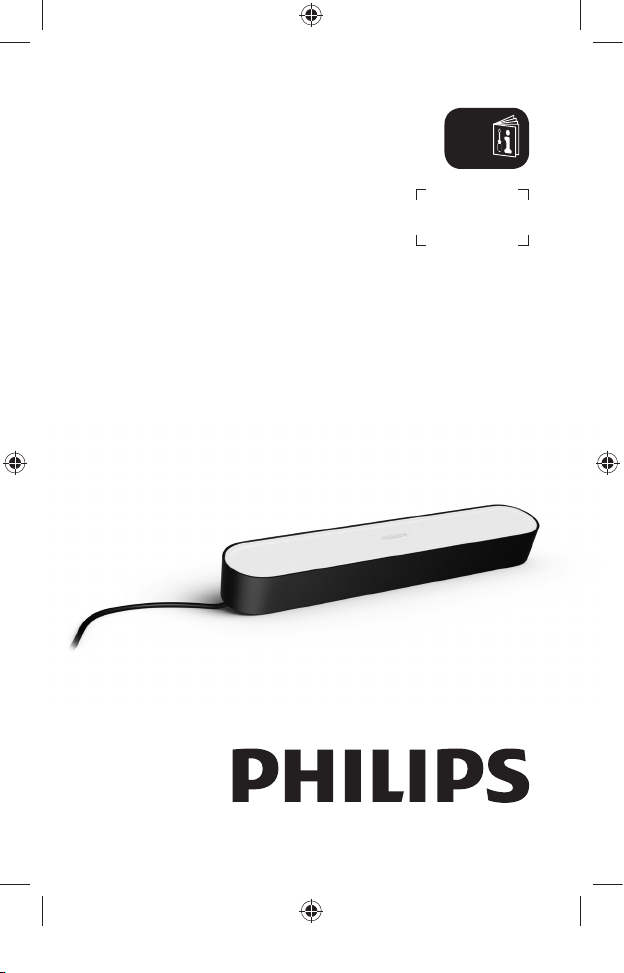
A
78201/**/P7
Gebruiksaanwijzing
Notice d’emploi
Benutzerhandbuch
User manual
Manual de usuario
HUE serial number
Page 2
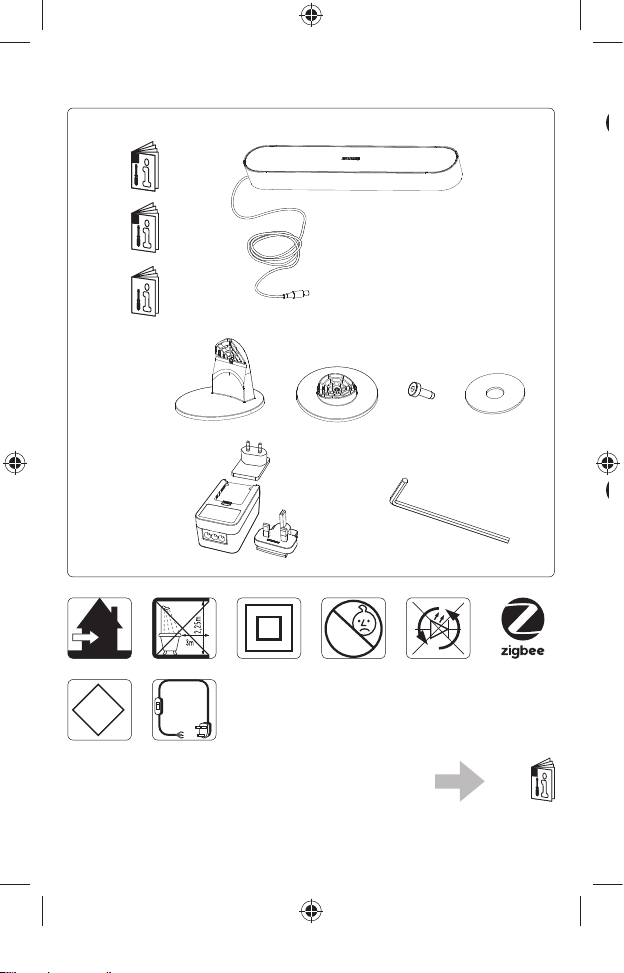
Incl.
A
A
B
0-
14
A
A
B
A
III
NL
C
A
B
a
b c
f
www.meethue.com/getstarted
d e
UK
B
2
Page 3
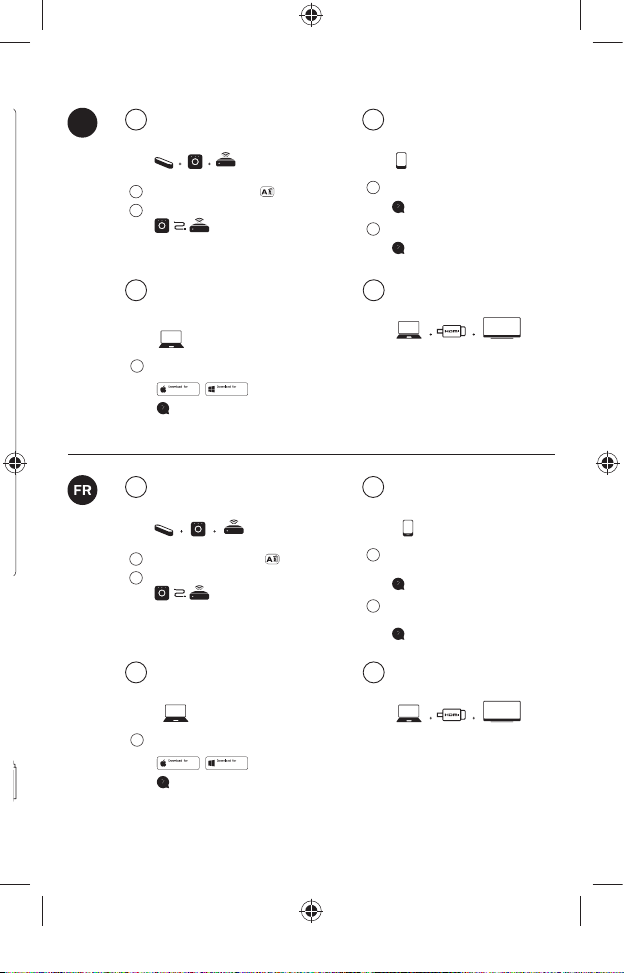
Installeer Hue app en
congureer entertainment
Installeer Hue Sync om de
conguratie van entertainment
te voltooien.
Download en open de Hue-app. Volg de instructies
om de nieuwe lichten aan te sluiten.
www.meethue.com
meethue.com/hue-sync
Stel een entertainmentruimte in de Philips Hue app in.
(in je smartphone/tablet)
Download en installeer de Philips Hue Sync
app op je pc/Mac en ga ervan genieten.
Mac OS
Je hebt nodig:
2
3
2.1
2.2
3
Hue app
Je hebt nodig:
Windows
Laptop
Installez l'application Hue et
congurez les loisirs
Installez Hue Sync pour terminer
la conguration de loisirs
Téléchargez et ouvrir l'application Philips Hue,
suivez les instructions pour connecter
les nouvelles lampes.
www.meethue.com
meethue.com/hue-sync
Congurez l'espace loisirs dans
Téléchargez et installez Hue sync pour votre
PC ou Mac, vous pouvez ensuite en proter.
Mac OS
Vous avez besoin de:
2
3
2.1
2.2
3
Application Hue
Vous avez besoin de:
Windows
Ordinateur portable
Installeer Hue Sync om de
conguratie van entertainment
te voltooien.
meethue.com/hue-sync
in.
Download en installeer de Philips Hue Sync
app op je pc/Mac en ga ervan genieten.
Mac® is een handelsmerk van Apple Inc.,
Mac OS
3
3
Je hebt nodig:
Windows
Laptop
Geniet van een nog betere
kijkbeleving op je TV
Of stream naar je TV van PC of Mac® met:
Lees meer over Hue-partners en andere
manieren om van Hue-entertainment te genieten
op www.meethue.com/entertainment
4
Je hebt nodig:
Laptop (niet inbegrepen)
TV
Installez Hue Sync pour terminer
la conguration de loisirs
meethue.com/hue-sync
Téléchargez et installez Hue sync pour votre
PC ou Mac, vous pouvez ensuite en proter.
Mac® est une marque déposée de Apple Inc.,
enregistrée aux États-Unis et dans d’autres pays.
Mac OS
3
3
Vous avez besoin de:
Windows
Ordinateur portable
Protez du divertissement
depuis votre TV
Ou basculez votre PC ou Mac® sur votre TV avec :
Découvrez en plus sur les partenaires Hue
et les autres façons de proter des loisirs Hue sur
www.meethue.com/entertainment
4
Vous avez besoin de:
Ordinateur portable (non fournie)
TV
Geniet van een nog betere
kijkbeleving op je TV
Of stream naar je TV van PC of Mac® met:
Lees meer over Hue-partners en andere
manieren om van Hue-entertainment te genieten
op www.meethue.com/entertainment
4
Je hebt nodig:
Laptop (niet inbegrepen)
TV
Protez du divertissement
depuis votre TV
Ou basculez votre PC ou Mac® sur votre TV avec :
Découvrez en plus sur les partenaires Hue
et les autres façons de proter des loisirs Hue sur
www.meethue.com/entertainment
4
Vous avez besoin de:
Ordinateur portable (non fournie)
TV
NL
Installeer het Hue systeem
1
Je hebt nodig:
Hue Play Hue bridge Router
(niet inbegrepen)
1.1
Installeer de Hue Play lichtbalken
1.2
Verbind de Hue Bridge met de wi-router.
2
Installeer Hue app en
congureer entertainment
Je hebt nodig:
Hue app
2.1
Download en open de Hue-app. Volg de instructies
om de nieuwe lichten aan te sluiten.
www.meethue.com
2.2
Stel een entertainmentruimte in de Philips Hue app
(in je smartphone/tablet)
www.meethue.com/entertainment
3
Installeer Hue Sync om de
conguratie van entertainment
te voltooien.
Je hebt nodig:
Laptop
3
Download en installeer de Philips Hue Sync
app op je pc/Mac en ga ervan genieten.
Mac OS
Windows
meethue.com/hue-sync
Mac® is een handelsmerk van Apple Inc.,
geregistreerd in de VS en andere landen.
Congurez votre matériel
1
Vous avez besoin de:
Hue Play le pont Philips Hue Routeur
(non fournie)
1.1
Congurez votre système Hue Play.
1.2
Connectez le pont Hue à votre routeur.
3
Installez Hue Sync pour terminer
la conguration de loisirs
Vous avez besoin de:
Ordinateur portable
3
Téléchargez et installez Hue sync pour votre
PC ou Mac, vous pouvez ensuite en proter.
Mac OS
Windows
meethue.com/hue-sync
Mac® est une marque déposée de Apple Inc.,
enregistrée aux États-Unis et dans d’autres pays.
3
4
Geniet van een nog betere
kijkbeleving op je TV
Je hebt nodig:
Laptop (niet inbegrepen)
Of stream naar je TV van PC of Mac® met:
Lees meer over Hue-partners en andere
manieren om van Hue-entertainment te genieten
op www.meethue.com/entertainment
2
Installez l'application Hue et
congurez les loisirs
Vous avez besoin de:
Application Hue
2.1
Téléchargez et ouvrir l'application Philips Hue,
suivez les instructions pour connecter
les nouvelles lampes.
www.meethue.com
2.2
Congurez l'espace loisirs dans
l'application Philips Hue.
(de votre smartphone / tablette)
www.meethue.com/entertainment
4
Protez du divertissement
depuis votre TV
Vous avez besoin de:
Ordinateur portable (non fournie)
Ou basculez votre PC ou Mac® sur votre TV avec :
Découvrez en plus sur les partenaires Hue
et les autres façons de proter des loisirs Hue sur
www.meethue.com/entertainment
TV
TV
Page 4
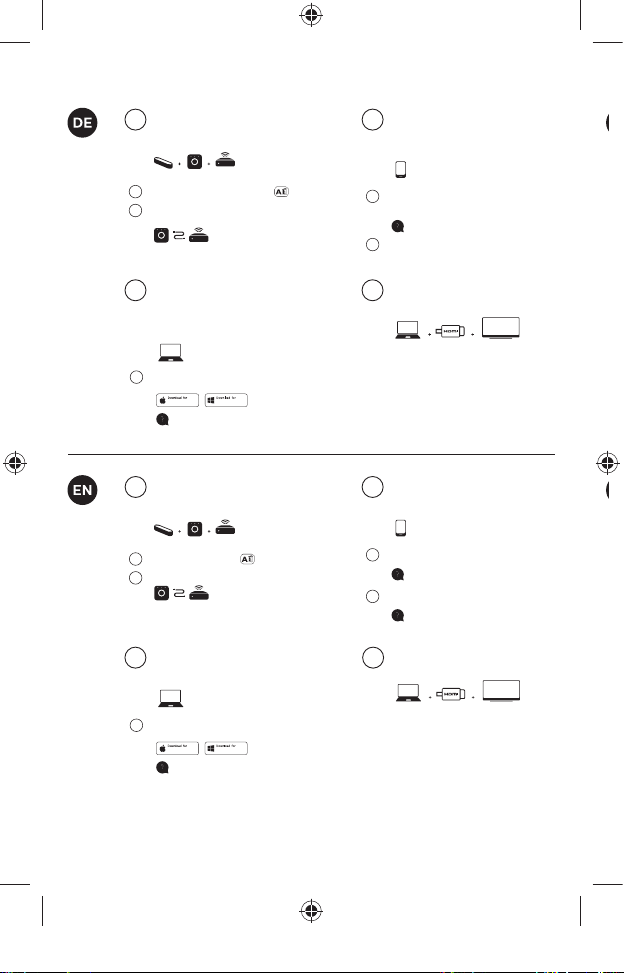
Installieren Sie die Hue App und
richten Sie die
Unterhaltungsfunktionen ein.
Installieren Sie Hue Sync, um die
Einrichtung der
Unterhaltungsfunktionen
abzuschließen
Laden Sie die Hue App herunter und önen Sie sie,
und folgen Sie den Anweisungen
zum Anschließen neuer Leuchten.
www.meethue.com
meethue.com/hue-sync
Richten Sie einen Unterhaltungsbereich
in der Philips Hue App ein.
Herunterladen und Genießen von Hue Sync
für Ihren PC oder Mac.
Mac OS
Dafür benötigen Sie:
Eine Installation von Hue Play
2
3
2.1
2.2
3
Hue App
Dafür benötigen Sie:
Windows
Laptop
Install Hue app and set up
entertainment
Install Hue Sync to complete
your entertainment set up
Download and open the Hue app and follow
the instructions
www.meethue.com
meethue.com/hue-sync
to connect new lights.
Set up entertainment area in the Philips Hue app.
(in your smartphone/tablet)
Download and install
Hue sync for your
Mac OS
PC or Mac® and enjoy.
You will need:
2
3
2.1
2.2
3
Hue app
You will need:
Windows
Laptop
Installieren Sie Hue Sync, um die
Einrichtung der
Unterhaltungsfunktionen
abzuschließen
meethue.com/hue-sync
Herunterladen und Genießen von Hue Sync
für Ihren PC oder Mac.
Mac OS
3
3
Dafür benötigen Sie:
Windows
Laptop
Genießen Sie Unterhaltung
am Fernsehgerät
Oder streamen Sie vom PC oder Mac®
auf Ihr Fernsehgerät mit:
Erfahren Sie mehr über Hue Partner und andere
Methoden, Hue Unterhaltung zu genießen,
auf www.meethue.com/entertainment
4
Dafür benötigen Sie:
Laptop (nicht enthalten)
TV
Install Hue Sync to complete
your entertainment set up
meethue.com/hue-sync
Download and install
Mac® is a trademark of Apple Inc.,
registered in the U.S. and other countries.
Hue sync for your
Mac OS
PC or Mac® and enjoy.
3
3
You will need:
Windows
Laptop
Enjoy entertainment from TV
Or stream to your TV from PC or Mac®
Find out more about Hue partners and other
ways to enjoy Hue entertainment on
www.meethue.com/entertainment
4
You will need:
Laptop (not included)
TV
Genießen Sie Unterhaltung
am Fernsehgerät
Oder streamen Sie vom PC oder Mac®
auf Ihr Fernsehgerät mit:
Erfahren Sie mehr über Hue Partner und andere
Methoden, Hue Unterhaltung zu genießen,
auf www.meethue.com/entertainment
4
Dafür benötigen Sie:
Laptop (nicht enthalten)
TV
Enjoy entertainment from TV
Or stream to your TV from PC or Mac®
Find out more about Hue partners and other
ways to enjoy Hue entertainment on
www.meethue.com/entertainment
4
You will need:
Laptop (not included)
TV
1
Dafür benötigen Sie:
Hue Play Hue bridge Router
(nicht enthalten)
1.1
Richten Sie Hue Play Lichtbalk(en) ein.
1.2
Eine Verbindung zwischen der Hue Bridge
und Ihrem Router.
3
Installieren Sie Hue Sync, um die
Einrichtung der
Unterhaltungsfunktionen
abzuschließen
Dafür benötigen Sie:
Laptop
3
Herunterladen und Genießen von Hue Sync
für Ihren PC oder Mac.
Mac OS
Windows
meethue.com/hue-sync
Mac® ist eine eingetragene Marke von Apple Inc.
in den USA und anderen Ländern.
2
Installieren Sie die Hue App und
richten Sie die
Unterhaltungsfunktionen ein.
Dafür benötigen Sie:
Hue App
2.1
Laden Sie die Hue App herunter und önen Sie sie,
und folgen Sie den Anweisungen
zum Anschließen neuer Leuchten.
www.meethue.com
2.2
Richten Sie einen Unterhaltungsbereich
in der Philips Hue App ein.
(Bei Ihrem Smartphone/Tablet)
4
Genießen Sie Unterhaltung
am Fernsehgerät
Dafür benötigen Sie:
Laptop (nicht enthalten)
Oder streamen Sie vom PC oder Mac®
auf Ihr Fernsehgerät mit:
Erfahren Sie mehr über Hue Partner und andere
Methoden, Hue Unterhaltung zu genießen,
auf www.meethue.com/entertainment
TV
Set up your hardware
1
You will need:
Hue Play Hue bridge Router
(not included)
1.1
Set up light bar(s)Hue Play
1.2
Connect the Hue bridge to your Router.
3
Install Hue Sync to complete
your entertainment set up
You will need:
Laptop
3
Download and install
PC or Mac® and enjoy.
Mac® is a trademark of Apple Inc.,
registered in the U.S. and other countries.
Windows
Mac OS
meethue.com/hue-sync
Hue sync for your
2
2.1
2.2
4
4
Install Hue app and set up
entertainment
You will need:
Hue app
Download and open the Hue app and follow
the instructions
to connect new lights.
www.meethue.com
Set up entertainment area in the Philips Hue app.
(in your smartphone/tablet)
www.meethue.com/entertainment
Enjoy entertainment from TV
You will need:
Laptop (not included)
Or stream to your TV from PC or Mac®
Find out more about Hue partners and other
ways to enjoy Hue entertainment on
www.meethue.com/entertainment
TV
Page 5
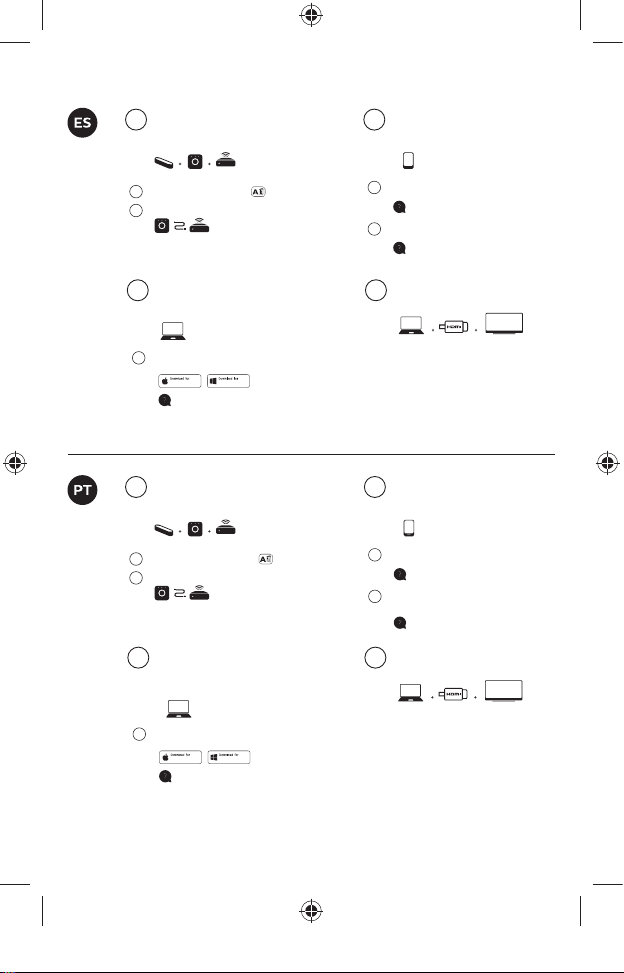
Instala la aplicación Hue
y congura el ocio
Instala Hue Sync para completar
la conguración del ocio
Descargar y abrir la aplicación Hue y seguir
las instrucciones para conectar luces nuevas.
www.meethue.com
meethue.com/hue-sync
Congura el área de ocio en la aplicación Philips Hue.
(En tu smartphone/tableta)
Descarga e instala Hue sync para tu PC o Mac® y disfruta.
Mac OS
Necesitarás:
Congura el hardware
2
3
2.1
2.2
3
Aplicación Hue
Necesitarás:
Windows
Portátil
Instale a aplicação Hue e congure
o sistema de entretenimento
Instale a Hue Sync para concluir a
conguração do
sistema de entretenimento
Transferir e abrir a aplicação Hue e seguir as
instruções para conectar novas luzes.
www.meethue.com
Congure a área de entretenimento
na aplicação Philips Hue.
Transra e instale a Hue Sync
no seu PC ou Mac® e desfrute.
Mac OS
Precisará de:
2
3
2.1
2.2
3
Aplicação Hue
Precisará de:
Windows
Computador portátil
Instala Hue Sync para completar
la conguración del ocio
meethue.com/hue-sync
Descarga e instala Hue sync para tu PC o Mac® y disfruta.
Mac® es una marca comerciales de Apple Inc.,
registrada en EE. y en otros países.
Mac OS
3
3
Necesitarás:
Windows
Portátil
Disfruta del ocio en tu televisor
O transmite a tu televisor desde tu PC o Mac® con:
Find out more about Hue partners and other
ways to enjoy Hue entertainment on
www.meethue.com/entertainment
4
Necesitarás:
Portátil (no incluida)
TV
Instale a aplicação Hue e congure
Instale a Hue Sync para concluir a
conguração do
sistema de entretenimento
meethue.com/hue-sync
Transra e instale a Hue Sync
no seu PC ou Mac® e desfrute.
Mac® é uma marca comercial da Apple Inc.,
Mac OS
3
3
Precisará de:
Windows
Computador portátil
Aproveite o entretenimento da TV
Ou efetue a transmissão para a TV
a partir do PC ou Mac® com:
Descubra mais sobre os parceiros Hue e outras
formas de desfrutar do entretenimento
Hue em www.meethue.com/entertainment
4
Precisará de:
Computador portátil (não incluída)
TV
Installieren Sie Hue Sync, um die
Einrichtung der
Unterhaltungsfunktionen
abzuschließen
meethue.com/hue-sync
Herunterladen und Genießen von Hue Sync
für Ihren PC oder Mac.
Mac OS
3
3
Dafür benötigen Sie:
Windows
Laptop
Genießen Sie Unterhaltung
am Fernsehgerät
Oder streamen Sie vom PC oder Mac®
auf Ihr Fernsehgerät mit:
Erfahren Sie mehr über Hue Partner und andere
Methoden, Hue Unterhaltung zu genießen,
auf www.meethue.com/entertainment
4
Dafür benötigen Sie:
Laptop (nicht enthalten)
TV
Install Hue Sync to complete
your entertainment set up
meethue.com/hue-sync
Download and install
Mac® is a trademark of Apple Inc.,
registered in the U.S. and other countries.
Hue sync for your
Mac OS
PC or Mac® and enjoy.
3
3
You will need:
Windows
Laptop
Enjoy entertainment from TV
Or stream to your TV from PC or Mac®
Find out more about Hue partners and other
ways to enjoy Hue entertainment on
www.meethue.com/entertainment
4
You will need:
Laptop (not included)
TV
Disfruta del ocio en tu televisor
O transmite a tu televisor desde tu PC o Mac® con:
Find out more about Hue partners and other
ways to enjoy Hue entertainment on
www.meethue.com/entertainment
4
Necesitarás:
Portátil (no incluida)
TV
registada nos E.U.A. y em outros países.
Aproveite o entretenimento da TV
Ou efetue a transmissão para a TV
a partir do PC ou Mac® com:
Descubra mais sobre os parceiros Hue e outras
formas de desfrutar do entretenimento
Hue em www.meethue.com/entertainment
4
Precisará de:
Computador portátil (não incluída)
TV
1
Necesitarás:
Hue Play Hue bridge Router
(no incluida)
1.1
Congura tu sistema Hue Play.
1.2
Conectar el Hue Bridge a tu router.
2
Instala la aplicación Hue
y congura el ocio
Necesitarás:
Aplicación Hue
2.1
Descargar y abrir la aplicación Hue y seguir
las instrucciones para conectar luces nuevas.
www.meethue.com
2.2
Congura el área de ocio en la aplicación Philips Hue.
(En tu smartphone/tableta)
www.meethue.com/entertainment
3
Instala Hue Sync para completar
la conguración del ocio
Necesitarás:
Portátil
3
Descarga e instala Hue sync para tu PC o Mac® y disfruta.
Mac® es una marca comerciales de Apple Inc.,
registrada en EE. y en otros países.
Congure o seu hardware
1
Precisará de:
Hue Play Hue bridge Router
1.1
Congure o seu sistema Hue Play
1.2
Conectar a Hue Bridge ao seu router.
3
Instale a Hue Sync para concluir a
conguração do
sistema de entretenimento
Precisará de:
Computador portátil
3
Transra e instale a Hue Sync
no seu PC ou Mac® e desfrute.
Mac® é uma marca comercial da Apple Inc.,
Mac OS
Windows
meethue.com/hue-sync
(não incluída)
Mac OS
Windows
meethue.com/hue-sync
4
2
2.1
2.2
4
5
Disfruta del ocio en tu televisor
Necesitarás:
Portátil (no incluida)
O transmite a tu televisor desde tu PC o Mac® con:
Find out more about Hue partners and other
ways to enjoy Hue entertainment on
www.meethue.com/entertainment
o sistema de entretenimento
Precisará de:
Aplicação Hue
Transferir e abrir a aplicação Hue e seguir as
instruções para conectar novas luzes.
www.meethue.com
Congure a área de entretenimento
na aplicação Philips Hue.
(no seu smartphone/tablet)
www.meethue.com/entertainment
TV
Aproveite o entretenimento da TV
Precisará de:
Computador portátil (não incluída)
Ou efetue a transmissão para a TV
a partir do PC ou Mac® com:
Descubra mais sobre os parceiros Hue e outras
formas de desfrutar do entretenimento
Hue em www.meethue.com/entertainment
TV
Page 6

A
B
A
P. 7
C
A
P. 8
A
P. 7
D
A
P. 1 1
6
Page 7

A
B
7
Page 8

1
C
Min.
6 cm
d
b
TV
8
Page 9

ALCOHOL
1
b
2 3
e
9
b
e
10 sec.
Page 10

ALCOHOL
4
a
d
b
5
TV
6
b
e
10
Page 11

7
D
10 sec.
Min.
6 cm
TV
11
Page 12

ALCOHOL
1
c
2 3
e
4
c
d
12
10 sec.
a
c
e
Page 13

ALCOHOL
5
TV
6
c
e
7
10 sec.
13
Page 14

!
UK
f
!
14
Page 15

! !
15
?
www.meethue.com
Page 16

Philips Lighting Contact Centre
Int. Business Reply Service
I.B.R.S. / C.C.R.I. Numéro 10461
5600 VB Eindhoven
Pays-Bas / The Netherlands
www.meethue.com/getstarted
www.philips.com
(+800 7445 4775
440402910621
Last update: 16/07/18
