Philips 43PFH4082/96 Schematic
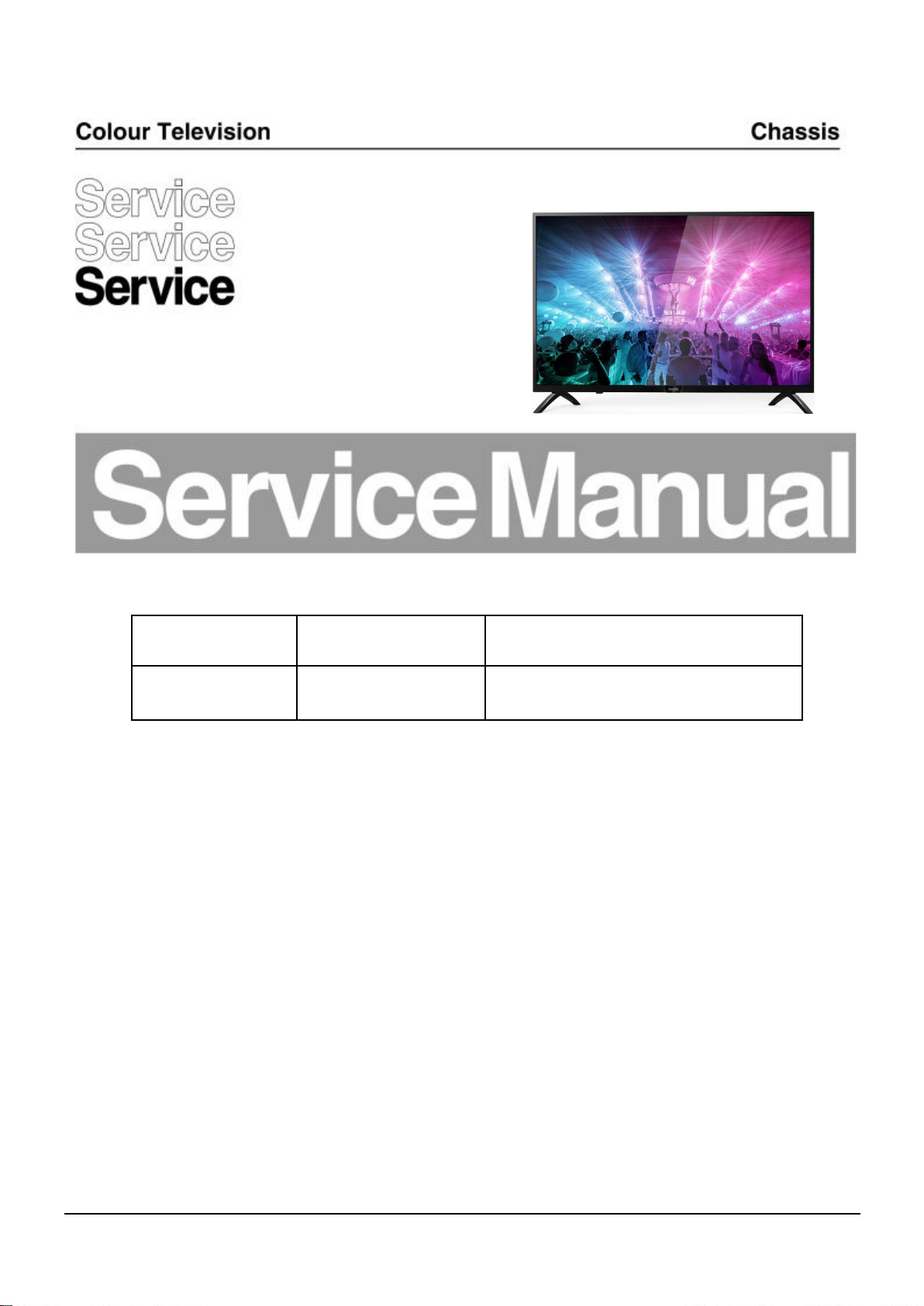
4082
Chassis name Platform Model name
4082 MSD3463 43PFH4082/96
Published by Yingqun.Wen 4082 Quality Subject to modification
2017 © TP Vision Netherlands B.V.
All rights reserved. Specifications ar e subject to change without n otice. Tra demarks are the
property of Koninklijke Philips Elec tronics N .V. or their respective ow ners.
TP Vision Netherlands B.V. re serves the right to change pr oducts a t a ny time without being ob liged to a djust
earlier supplies accordingly.
PHILIPS and the PHILIPS’ Shield Emblem are used under lic ense f rom Koninklijke Philips Electronics N.V.
2017-Nov-25

1.Product inforamtion……….……………………………………………………………………………………3
2.Connections overview……..…..…..………………..…………………………………………………………6
3.Mechanical Instructions………………….…………………………………………………………………….7
Cable dressing (43" 4082 series)………………………………………………………………………………7
Assembly/Panel Removal ………………………………………………………………………………………7
4.Factory Modes…………….……………….………………….…………………………………………….….15
5.So ft wa r e up gr ad in g an d Pa n e l Cod e ………… … .. . ……… ……… …… …… … …… … … … … .. 17
6.Circuit Descriptions…..……………………….………………………………………………………………19
7.IC Data Sheet……...……………………………………………………………………………………….…..25
8.Circuit Diagrams……………...……………………………………………………………………………….27
9.Styling Sheet……………….…………………….……………………………………………………………..35
4082 series 43"……………………………………………………………………………………………….35
Published by Yingqun.wen 4082 Quality Subject to modification
2017 © TP Vision Netherlands B.V.
All rights reserved. Specifications ar e subject to change without n otice. Tra demarks are the
property of Koninklijke Philips Elec tronics N .V. or their respective ow ners.
TP Vision Netherlands B.V. re serves the right to change pr oducts a t a ny time without being ob liged to a djust
earlier supplies accordingly.
PHILIPS and the PHILIPS’ Shield Emblem are used under lic ense f rom Koninklijke Philips Electronics N.V.
2017-July-19
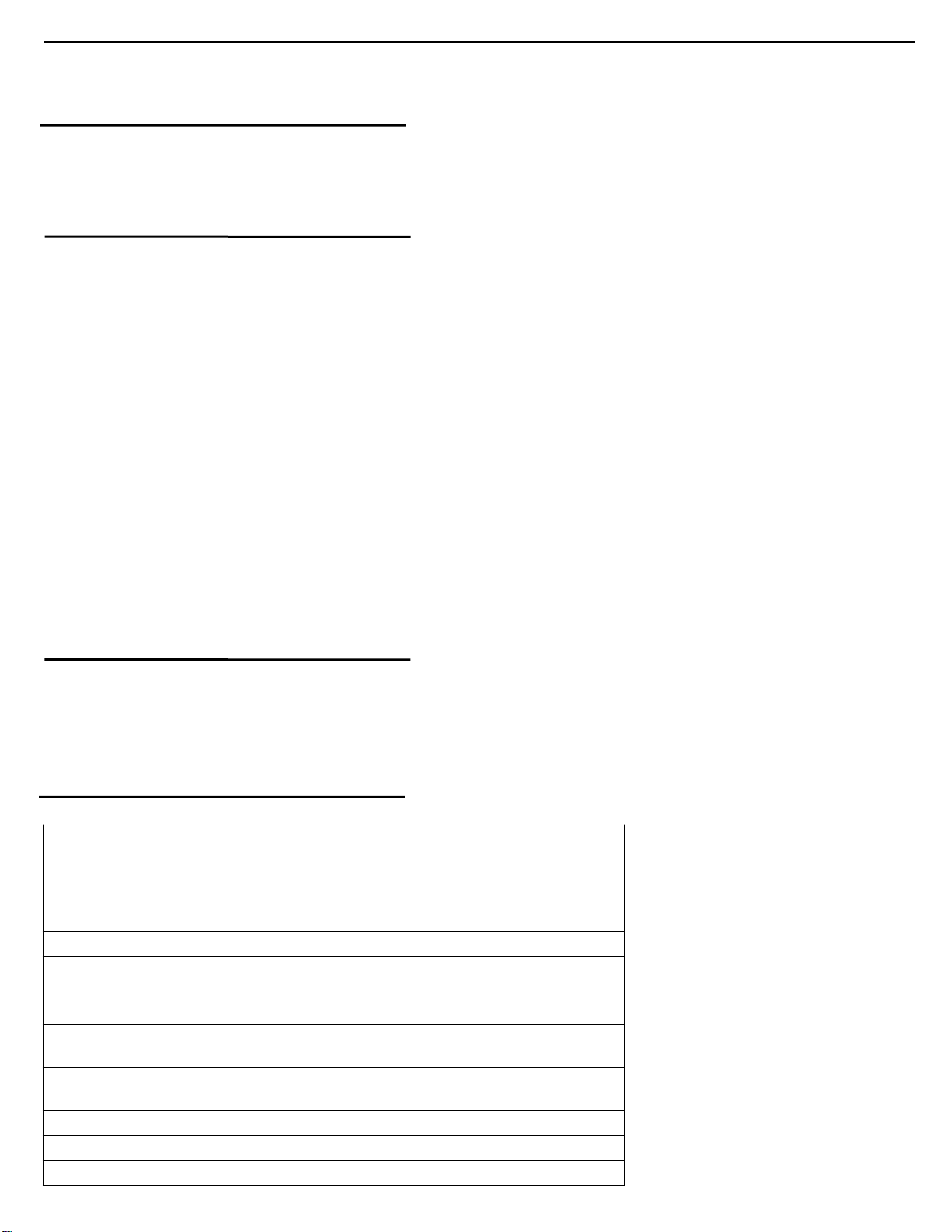
1. Product information
Product information is subject to change without notice.
For detailed product information,please visit www.philips.com/support
Display Type
Diagonal screen size
• 43PFH4082/96: 42.51 inch
Display resolution
• 43PFH4082/96 : 1920*1080p
Input resolution
• 800 x 600p - 60 Hz
• 1024 x 768p - 60 Hz
• 1280 x 768p - 60 Hz
• 1360 x 765p - 60 Hz
• 1360 x 768p - 60 Hz
• 1280 x 1024p - 60 Hz
• 1920 x 1080p - 60 Hz23.5
Video formats Resolution — Refresh rate
• 480i, 480p,576i, 576p,720p,1080i,1080p(24/25/30/50/60Hz)
Computer formats Resolutions (amongst others)
720*400@70HZ
640*480@60HZ
800*600@60HZ
1024*768@60HZ
1360*768@60HZ
1280*720@60HZ
1280*960@60HZ
1280*1024@60HZ
1600*900@60HZ
1920*1080@60HZ
Dimensions and Weights
43PFH4082/96
• without TV stand:
Width 969mm - Height 578 mm - Depth 83mm - Weight 7.4kg
• with TV stand:
Width 969 mm - Height 625mm - Depth 226mm - Weight 7.5kg
Connectivity
TV*2/USB*2/VGA*1
I/O port to be clearly indicated
Playback YES
Component (HD/SD)@24p/50/60 (HD/SD)@24p/50/60
HDMI Number 3
HDMI 1
HDMI 2
HDMI 3
HDMI 4 NA
HDCP v2.2 (on HDMI 2.0 port) YES
HDMI ARC HDMI-3
/HDMI*3/YPBPR&AV-IN*1/Earphone
*1/Coaxial-OUT*1/PC audio*1/Audio
in*1
HDMI 1.4 /up to 2k@60hz
4:4:4 down
HDMI 1.4 /up to 2k@60hz
4:4:4 down
HDMI 1.4 /up to 2k@60hz
4:4:4 down
3
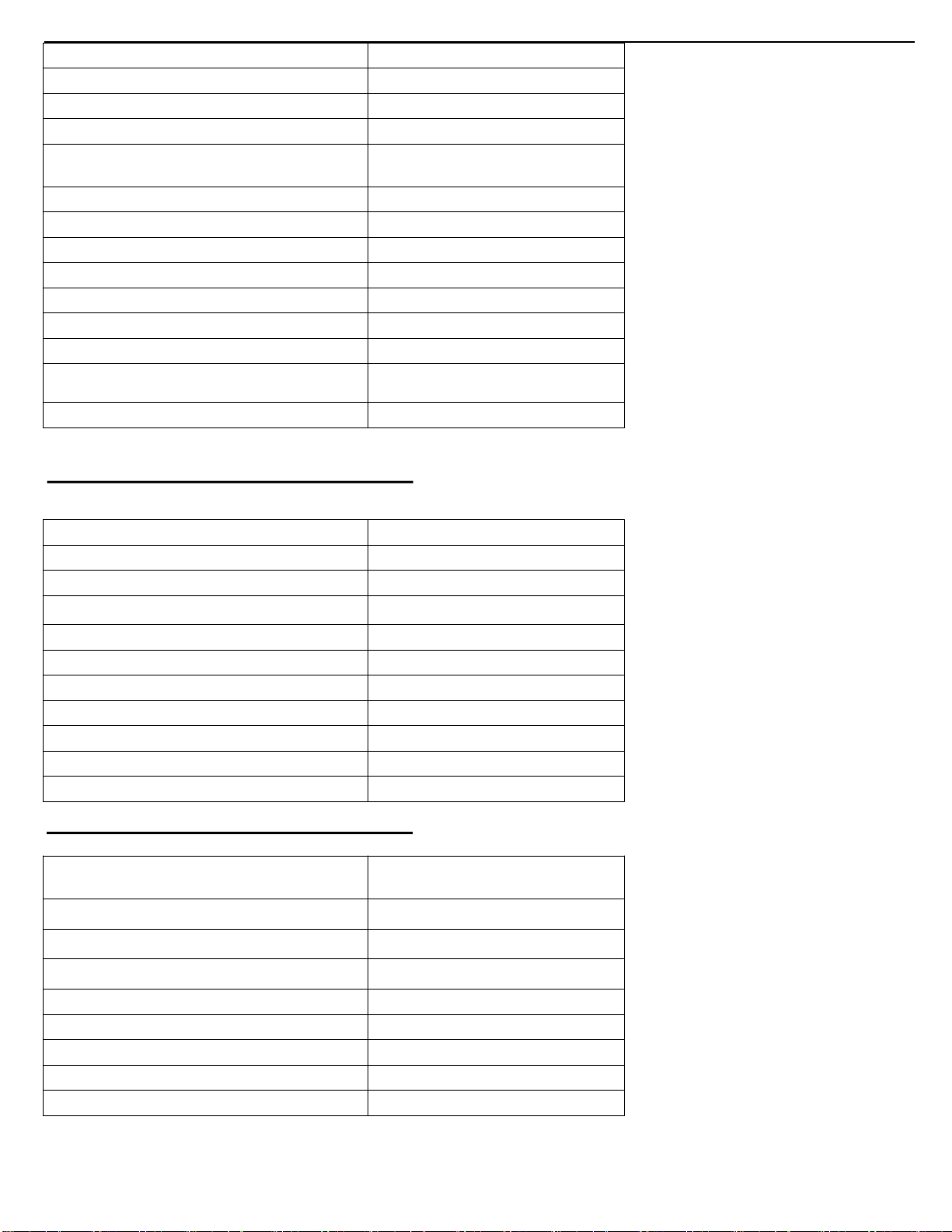
PC input (VGA)
AV (input)
Headphone
VGA
YES
YES
Video and Audio out NA
Digital audio out (SPDIF)
co-axial/Optical
Co-axial Out
RJ45 NA
DLNA/ Certification NA
WiFi NA
EasyLink (HDMI-CEC) YES
Antenna Tuner /Satellite tuner Antenna Tuner(down)
Wireless connections N/A
Wi-Fi Band Concurrent N/A
Bluetooth for subwoofer/RC (do not claim
N/A
commercially)
MHL(Version ) HDMI-1
Sound
Mono/Stereo/Virtual Surround Mono/Stereo/Virtual Surround
Output Power (10% THD) RMS (RMS Watts) 16W
Speaker configuration 8W+8W
Speaker system (Number of on board Speakers ) 2.0
Speaker type built-in(normal)
Auto Volume Levelier / Auto Volume Levelier + N/A
Dolby Digital DecoderType(DD/DD+) N/A
DTS Studio Sound N/A
DTS 2.0+ Digital out N/A
SPL (>= 84dB @ 2m) 78dB @ 2m
Acoustic frequence range 160~8K HZ<=16dB
Multimedia
Video Playback Formats MPEG-1/MPEG-2/MPEG-4 H.264
FLV/RV8/RV9/RV10
Subtitles Formats Support
Music Playback Formats
SRT、ASS
MP3,AAC
Picture Playback Formats
JPG、JPEG、BMP、PNG
Pause TV/USB recording (PVR) YES
Time shift YES
PIP/POP NA
USB USB2.0(*2)
USB Harddisk Format (Power) FAT/NTFS (500mA)
4
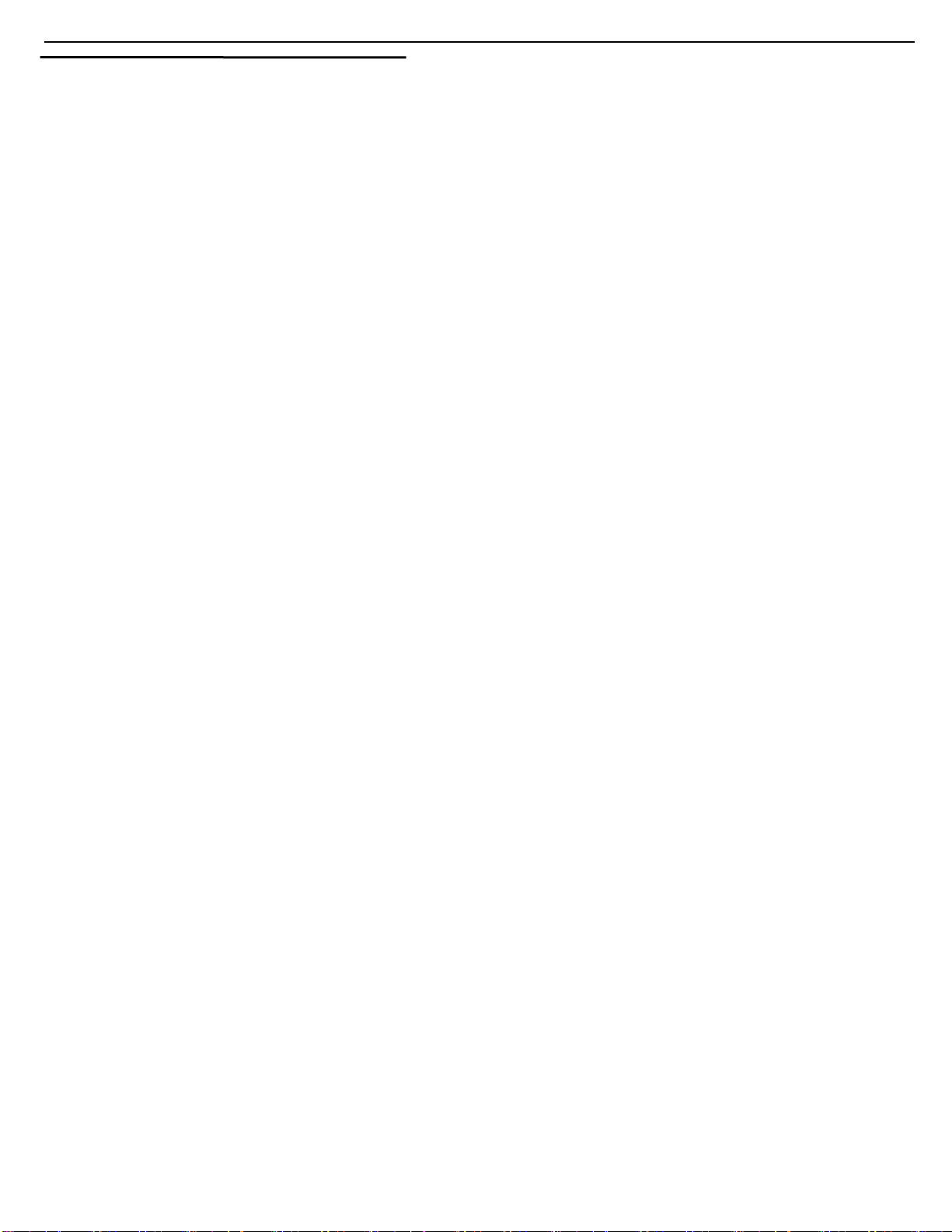
Power
Product specifications are subject to change without
notice. For more specification details of this product,
see www.philips.com/support
Power
• Mains power : AC 100-240V 50/60Hz
• Standby Energy Consumption:≤0.5W
• Ambient temperature : 5°C to 40°C
5
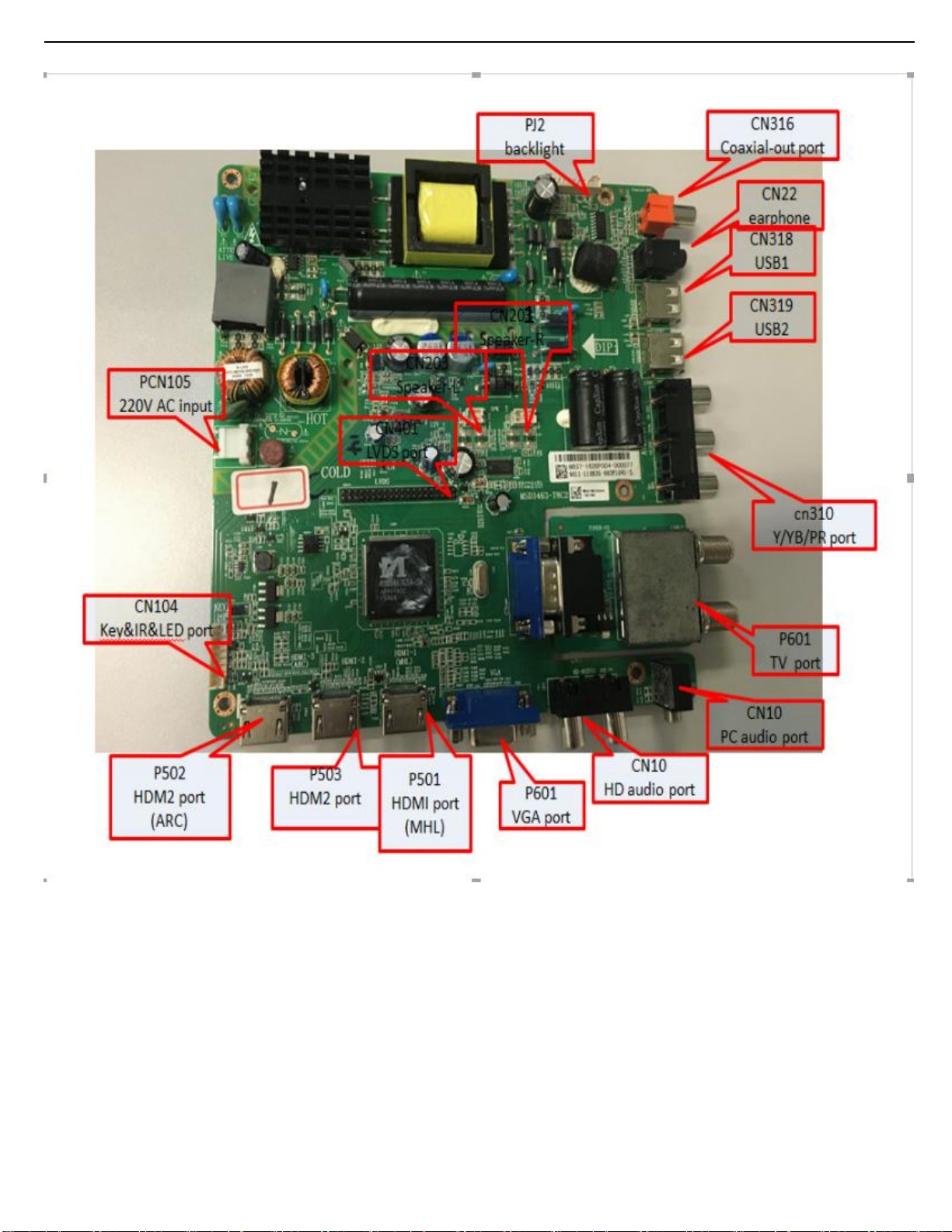
2. Connections Overview
6
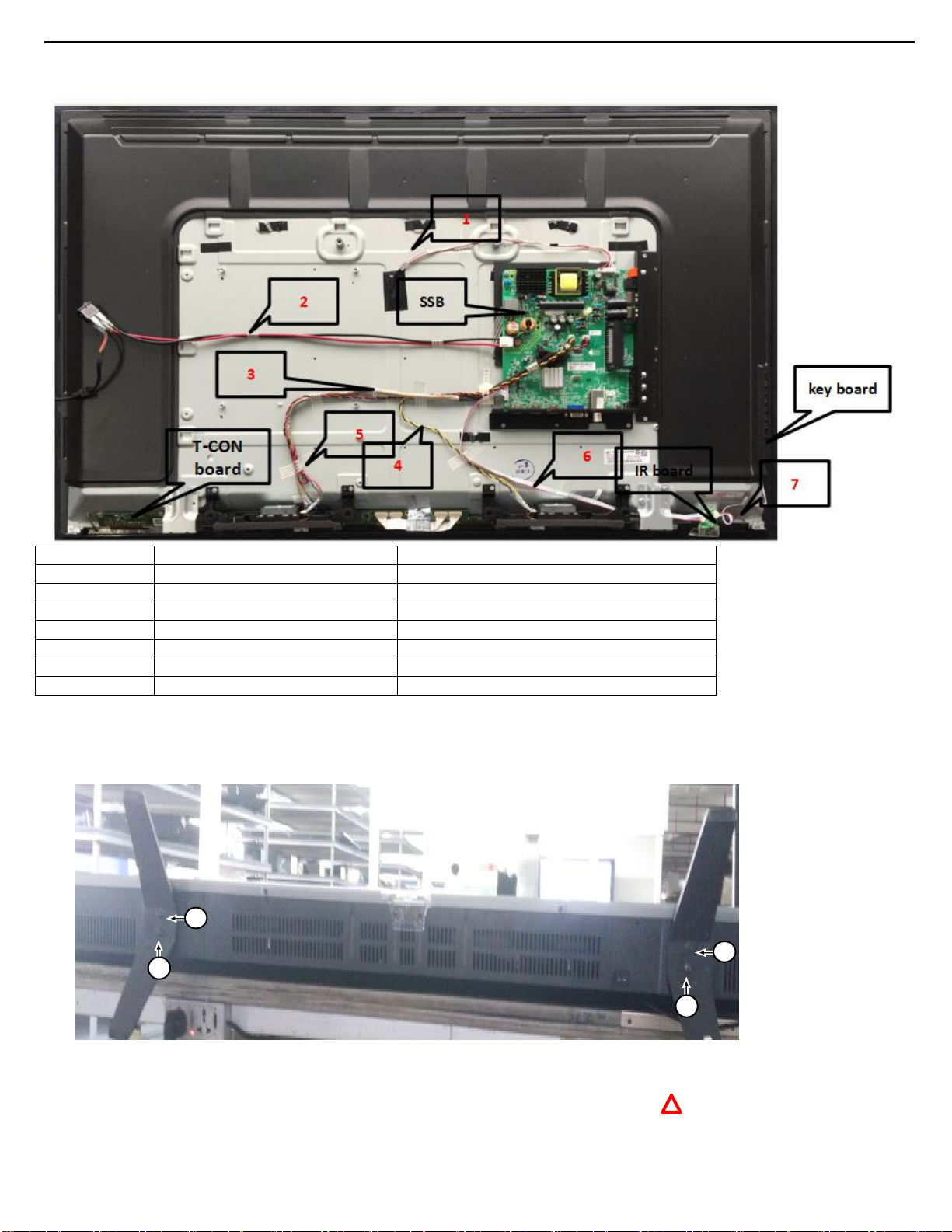
3. Mechanical Instructions
3.1 Cable Dressing
Serial no part description function
1 Backlight wire Connect to PJ2
2 Power wire Connect to PCN105
3 LVDS wire Cn401 to T-CON board
4 Speaker wire CN203 to speaker (yellow black wire)
5 Speaker wire CN201 to speaker (red black wire)
6 two-terminal wire CN104 to IR board
7 two-terminal wire IR Board to key board
3.2 Assembly/Panel Removal
3.2.1 Stand removal1. Remove the fixation screws [1] that secure the stand
2. Take the stand bracket out from the set.
1
1
1
1
3.2.2 Disassemble Back Cover-1
1. Use electric screwdriver to dismantle 7PCS Ф3×6mm screws from back cover. Figure 1
2. Put removed screws at appointed material box.Do not mix it with others material
3. After self-check OK,flow it into next station by foot switch.
7

3.2.3 Disassemble Back Cover-2
1. Take off screws with electric screwdriver. Figure 1
2. Categorize and place removed screws at the appointed material box. Do not mix with other material.
3. Both hands respectively grasp the middle of left and right sides of back cover-M,lift the right side of back cover to separate the
4. After self-check OK,flow it into next station by foot switch.
buckle on lower right side of back cover-M,from back cover-L.Then Pushing back cover-M toward right and up to make the
buckle on the lower left side of back cover-M separate from back cover-R. Take out power cord from the slot and then take
down back cover-M and put it on the mat of circulated cart. Figure 2
8
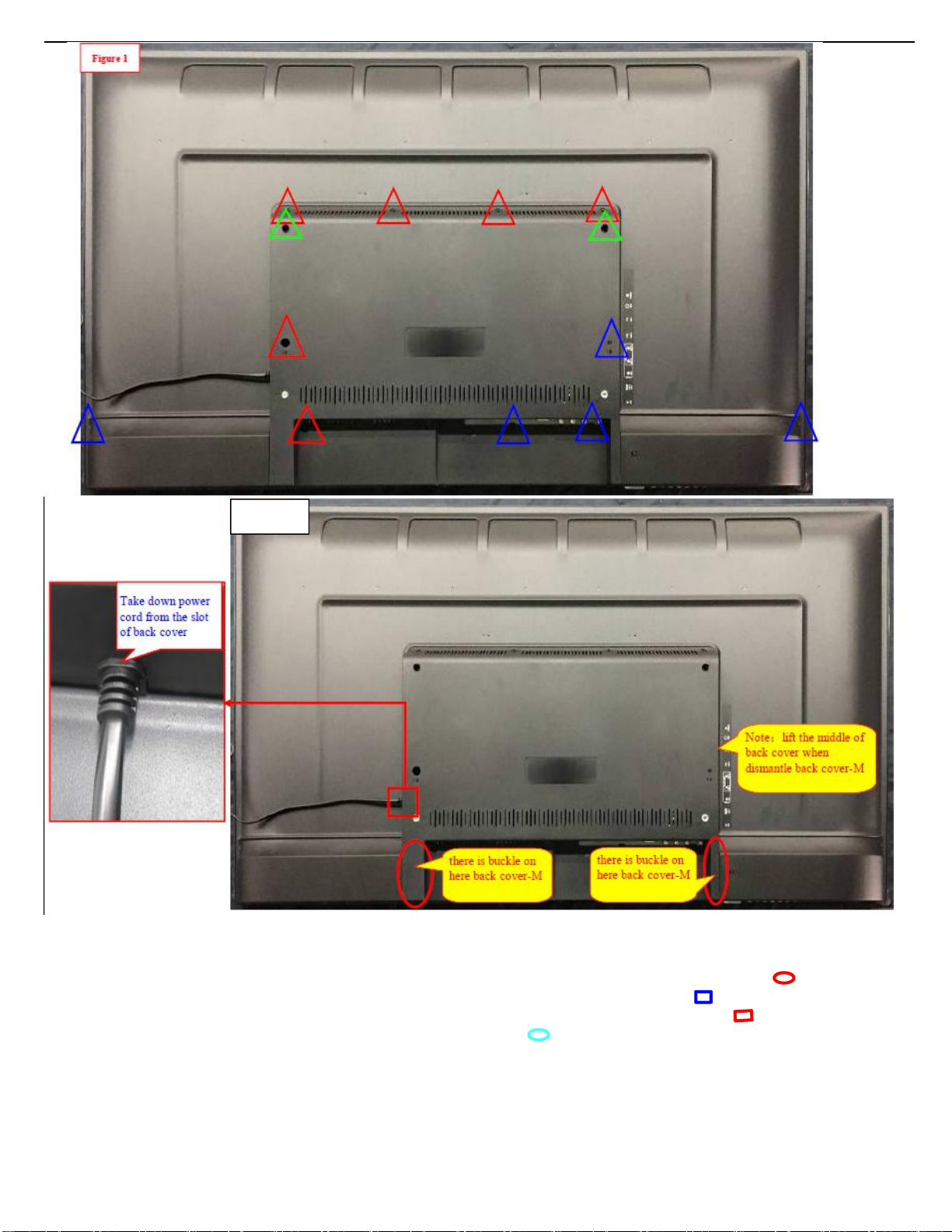
3.2.4 Disassemble Wire
Figure 2
1. Use diagonal pliers to cut off 2pcs cable ties from the baffle and place them at appointed position. Figure 1
2. As figure show,tear off fabric tapes from wires and place them at appointed position. Figure 1
3. As Figure show,tear off aluminum foil from FFC wire and place them at appointed position. Figure 1
4. Unplug all wire terminals from motherboard connector. Figure 1
5. Unplug rocker power switch and power cord from the slot of back cover. Figure1/A
6. Take down power cord and LVDS wire,categorize and place them at appointed position orderly
9
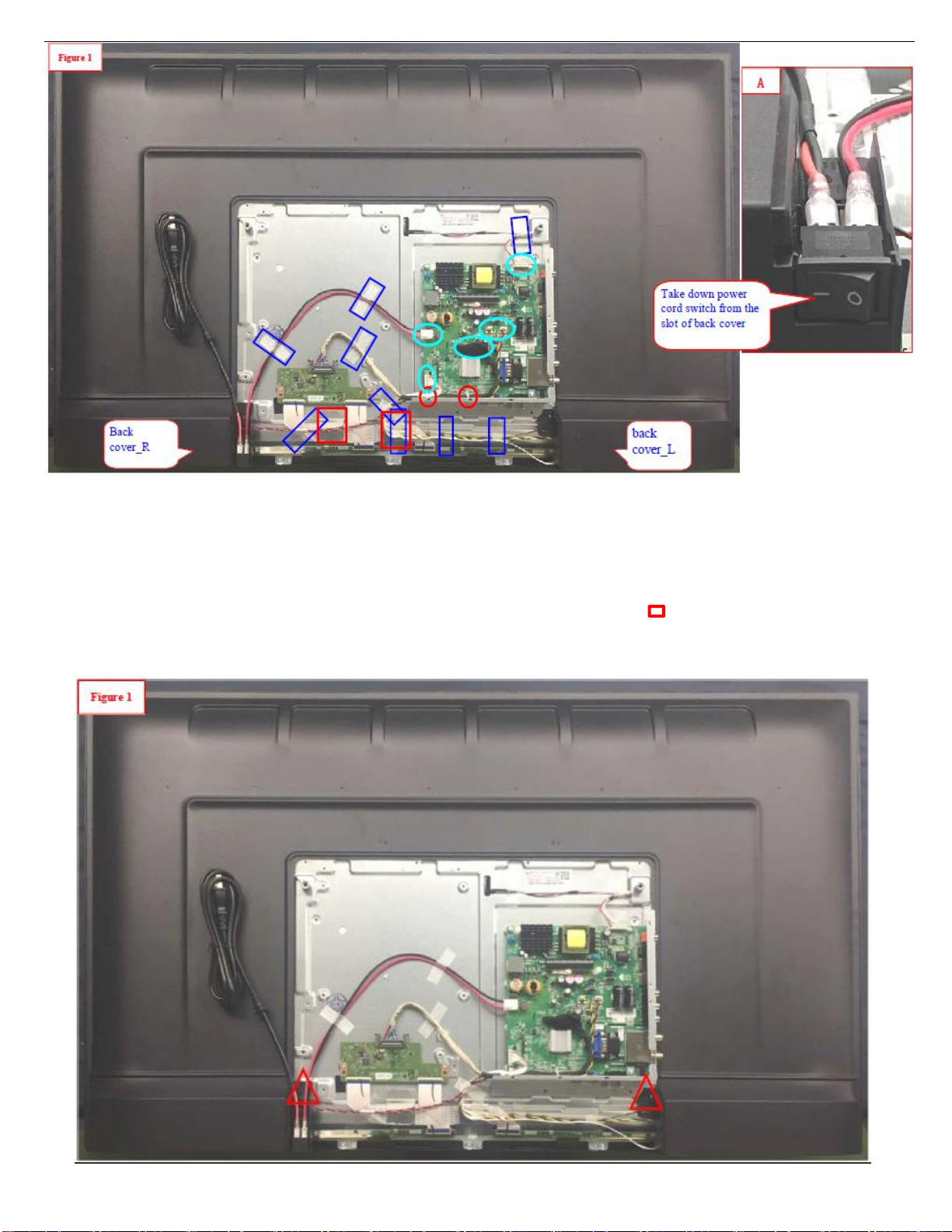
3.2.5 Dismantle left/right back cover
1. Use electric screwdriver to dismantle 2pcs Ф3×6mm screws from back cover. Figure 1
2. Place removed screws at the appointed material box. Do not mix with other material
3. Take down back cover-L and back cover-R respectively,and place them at appointed position.
4. After self-check OK,flow it into next station by foot switch.
.
10
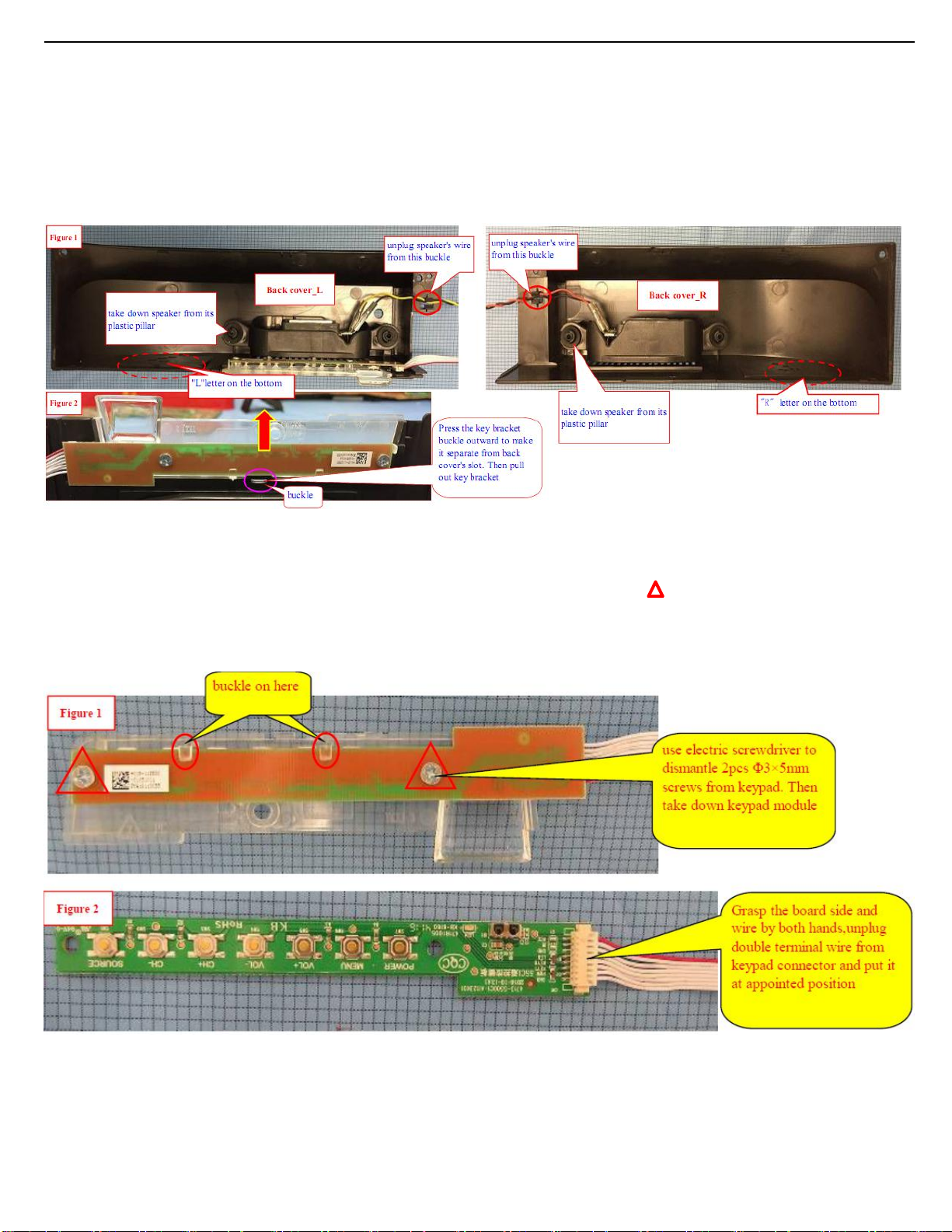
3.2.6 Dismantle speaker & key module
1. Unplug speaker's wire from the buckle of back cover-L,as Figure1 show. Then take down speaker from its plastic pillar. Figure 1
2. Unplug speaker's wire from back cover-R by the same way. Figure 1
3. Press the key bracket buckle outward to make it separate from back cover's slot.Then pull out key bracket. Figure 2
4. Categorize and place removed speaker at appointed position orderly.
5. Place removed key module,back cover-L,back cover-R at the appointed position orderly.
3.2.7 Dismantle keypad module
1. Use electric screwdriver to dismantle 2pcs Φ3×5mm screws from keypad. Figure 1
2. Place removed screws at the appointed material box. Do not mix with other material.
3. Place removed key bracket at the appointed position orderly.
4. Unplug double terminal wire from keypad connector. Figure 2
5. Place removed keypad and wire at the appointed position orderly.
11
