Page 1
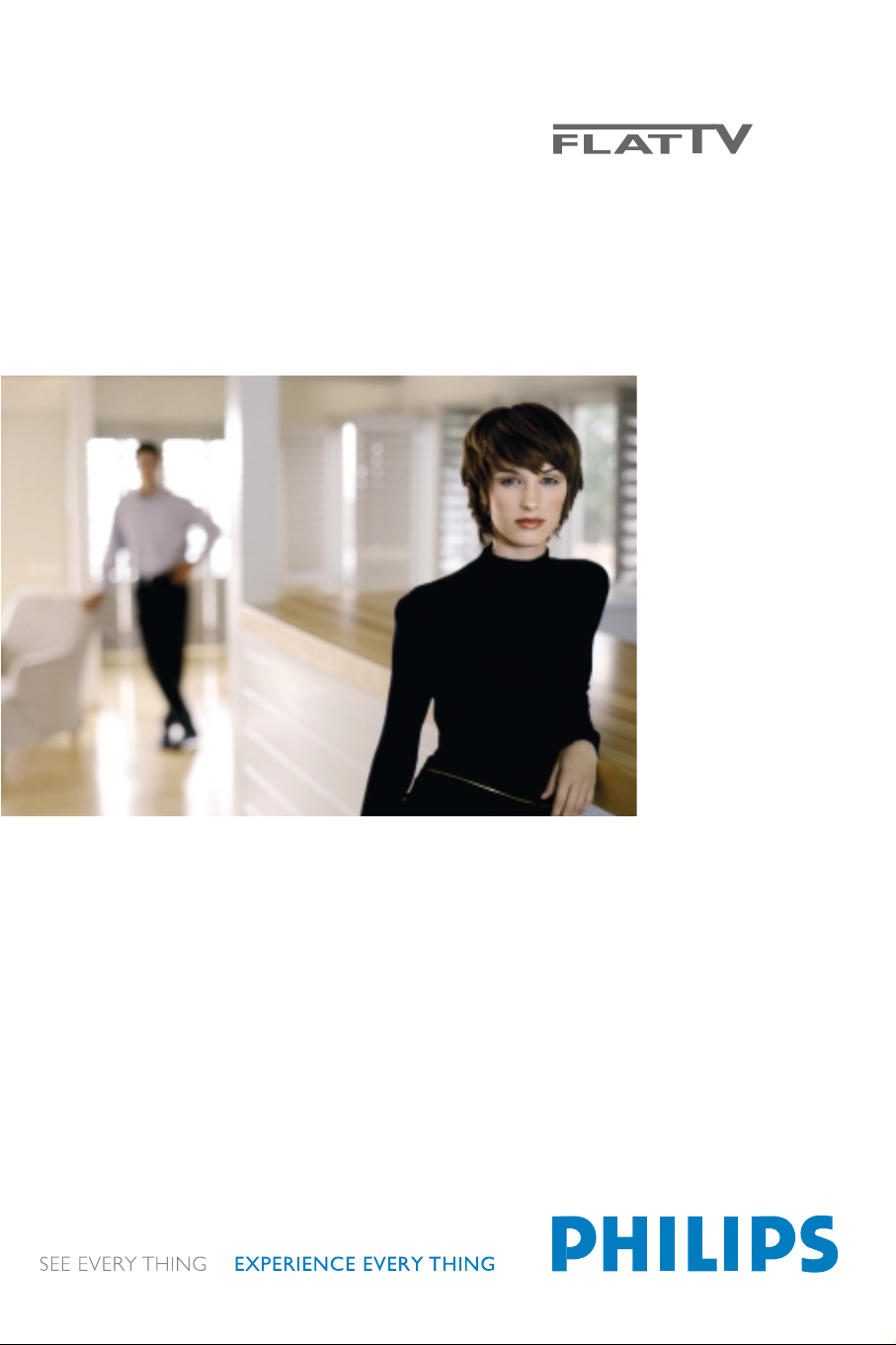
Page 2
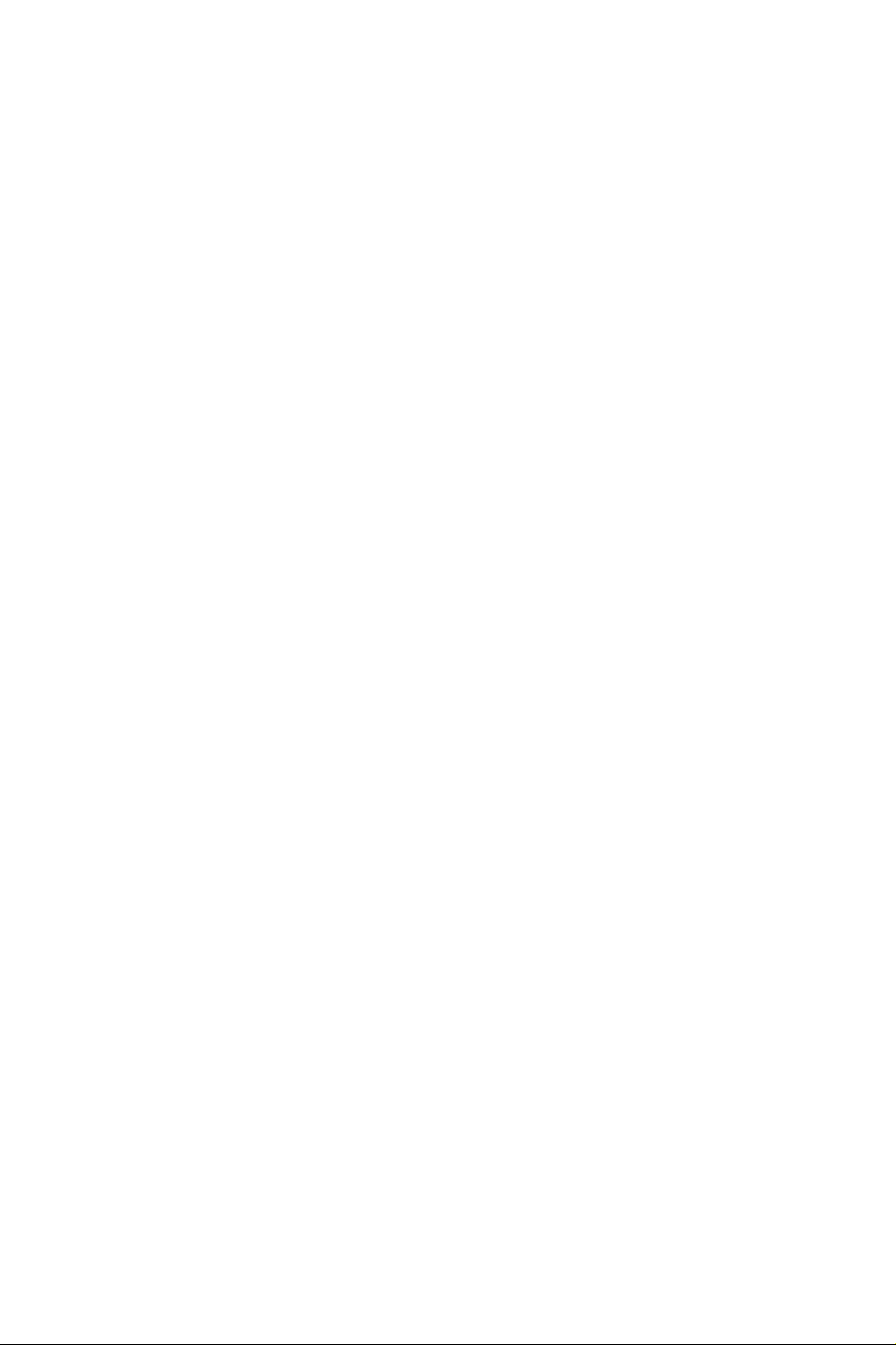
Page 3

IMPORTANT SAFETY INSTRUCTIONS
Read before operating equipment
1. Read these instructions.
2. Keep these instructions.
3. Heed all warnings.
4. Follow all instructions.
5. Do not use this apparatus near water.
6. Clean only with a dry cloth.
7. Do not block any of the ventilation openings. Install in
accordance with the manufacturers instructions.
8. Do not install near any heat sources such as radiators, heat
registers, stoves, or other apparatus (including amplifiers) that
produce heat.
9. Protect the power cord from being walked on or pinched
particularly at plugs, convenience receptacles, and the point
where they exit from the apparatus.
10. Only use attachments/accessories specified by the
manufacturer.
11. Use only with a cart, stand,tripod, bracket, or
12. Unplug this apparatus during lightning storms or when unused
13. Refer all servicing to qualified service personnel. Servicing is
14. This product may contain lead or mercury. Disposal of these
15. Damage Requiring Service - The appliance should be
A. The power supply cord or the plug has been damaged; or
B. Objects have fallen, or liquid has been spilled into the
table specified by the manufacturer, or sold with
the apparatus.When a cart is used, use caution
when moving the cart/apparatus combination to avoid injury
from tip-over.
for long periods of time.
required when the apparatus has been damaged in any way,
such as power-supply cord or plug is damaged, liquid has been
spilled or objects have fallen into apparatus, the apparatus has
been exposed to rain or moisture, does not operate normally,
or has been dropped.
materials may be regulated due to environmental
considerations. For disposal or recycling information, please
contact your local authorities.
serviced by qualified service personnel when:
appliance; or
C. The appliance has been exposed to rain; or
D. The appliance does not appear to operate normally or
exhibits a marked change in performance; or
E. The appliance has been dropped, or the enclosure damaged.
16. Tilt/Stability - All televisions must comply with
recommended international global safety standards for tilt and
stability properties of its cabinets design.
• Do not compromise these design standards by applying
excessive pull force to the front,or top,of the cabinet
which could ultimately overturn the product.
• Also, do not endanger yourself,or children, by placing
electronic equipment/toys on the top of the cabinet. Such
items could unsuspectingly fall from the top of the set and
cause product damage and/or personal injury.
17. Wall or Ceiling Mounting - The appliance should be
mounted to a wall or ceiling only as recommended by the
manufacturer.
18. Power Lines - An outdoor antenna should be located away
from power lines.
19. Outdoor Antenna Grounding - If an outside antenna is
connected to the receiver, be sure the antenna system is
grounded so as to provide some protection against voltage
surges and built up static charges.
20. Objects and Liquid Entry - Care should be taken so that
objects do not fall and liquids are not spilled into the
enclosure through openings.
a) Warning:To reduce the risk of fire or electric shock,this
apparatus should not be exposed to rain or moisture and
objects filled with liquids, such as vases should not be placed
on this apparatus.
21. Battery Usage CAUTION - To prevent battery leakage
that may result in bodily injury, property damage, or damage
to the unit:
• Install all batteries correctly, with + and - alignment as
marked on the unit.
• Do not mix batteries (old and new or carbon and alkaline,
etc.)
• Remove batteries when the unit is not used for a long time.
EXAMPLE OF ANTENNA GROUNDING AS PER
NATIONAL ELECTRICAL CODE (NEC)
ELECTRIC SERVICE EQUIPMENT
Note to the CATV system installer: this reminder is provided to call the CATV system installer’s attention to Article 820-40
of the NEC that provides guidelines for proper grounding and,in particular, specifies that the cable ground shall be connected to
the grounding system of the building, as close to the point of cable entry as practical.
GROUND CLAMP
ANTENNA LEAD IN WIRE
ANTENNA DISCHARGE UNIT
(
NEC SECTION 810-20)
GROUNDING CONDUCTORS
(NEC SECTION 810-21)
GROUND CLAMPS
POWER SERVICE GROUNDING ELECTRODE SYSTEM
(
NEC ART 250, PART H)
1
Page 4

Page 5
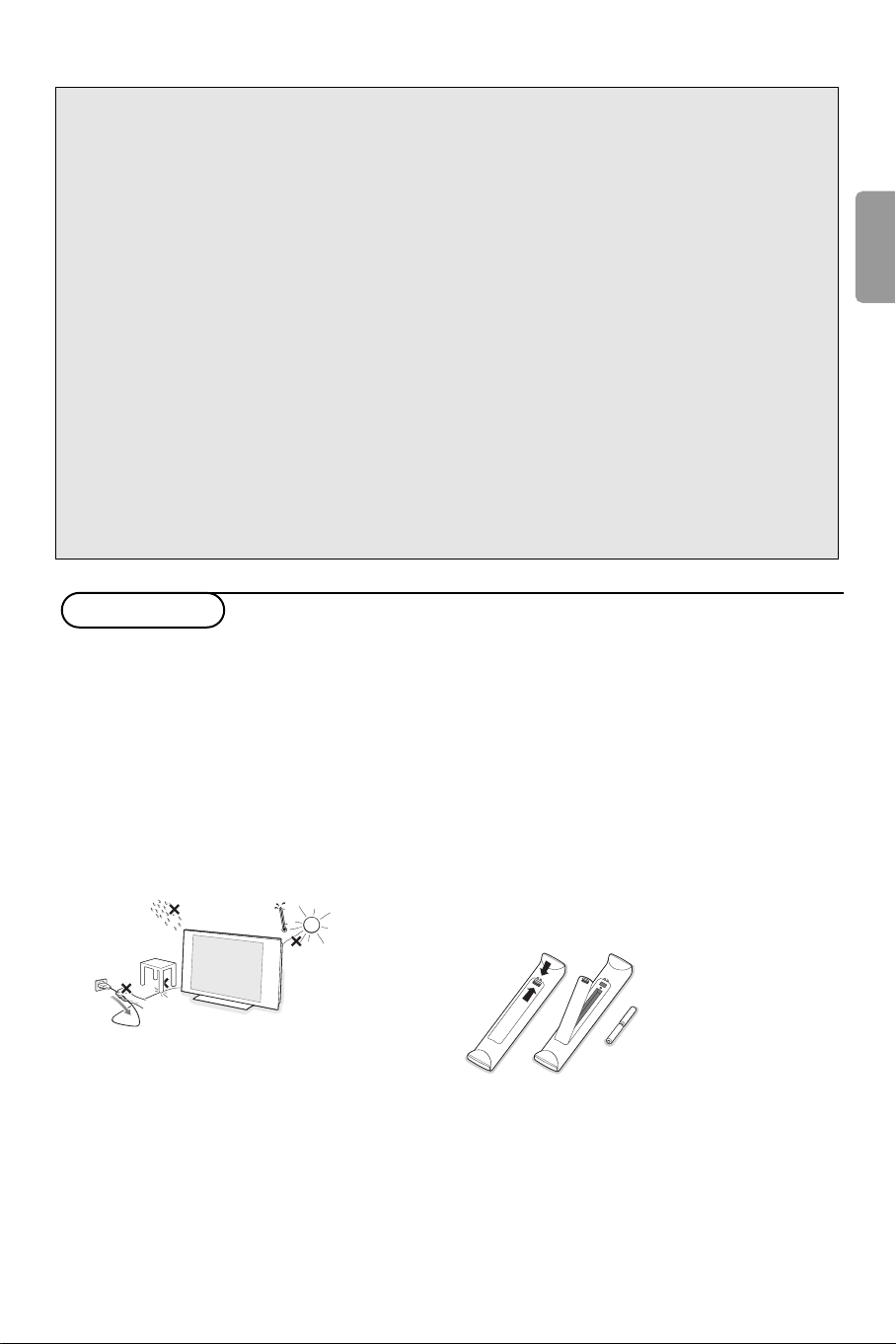
Help?
If this instruction manual does not give an answer or if ‘Tips’ do not solve your TV problem, you can call your
Local Philips Customer or Service Centre. See the supplied World-wide guarantee booklet.
Please, have the Model and Product number which you can find at the back of your television set or on the
packaging, ready, before calling the Philips helpline (0800-701-02-03).
Model: 30PF9946D/78; 42PF9936D/78 Product No:
Care of the screen
Do not touch, push or rub or strike the screen with anything hard as this may scratch, mar or damage the
screen permanently. Do not rub with dust clothes with chemical treatment. Do not touch the surface with bare
hands or greasy cloth (some cosmetics are detrimental to the screen). Unplug the TV before cleaning the
screen.When the surface becomes dusty, please wipe gently with absorbent cotton or other soft materials like
chamois soaks. Do not use acetone, toluene and alcohol because they cause chemical damage.
Do not use liquid cleaners or aerosol cleaners. Wipe off saliva or water drops as soon as possible.Their long
time contact with the screen causes deformations and colour fading.
Warning concerning stationary images on the TV screen
A characteristic of Plasma Display Panels (only for 42PF9936D) is that displaying the same image for a long
time can cause a permanent after-image to remain on the screen.This is called phosphor burn in.
Normal use of the TV should involve the showing of pictures that contain constantly moving and changing
images that fill the screen.
Preparation
& Wall mounting instructions/Table stand
How to mount the supplied stand and/or wall
mount bracket, see the supplied separate
leaflet. Make sure that the wall mount is being
fixed securely enough so that it meets safety
standards.
The weight of the TV (excl. packaging) is about
18 Kg (30PF9946D); 42 Kg (42PF9946D).
Note: Not supplied stands are optional accessories.
Consult your dealer.
é Make sure that air can circulate freely through
the ventilation slots.
To prevent any unsafe situations, no naked
flame sources, such as lighted candles, should
be placed on or in the vicinity.Avoid heat,
direct sunlight and exposure to rain or water.
The equipment shall not be exposed to
dripping or splashing.
“ Insert the aerial plug firmly into the aerial
socket x at the bottom of the TV. For best
picture quality use the suppressor-aerial cable
supplied.
‘ Insert the power plug supplied into the mains
at the bottom of the TV and in the wall socket.
Refer to the back of the TV set for the correct
operation voltage. Consult your local dealer if
your AC power supply is different. To prevent
damaging the power (AC) cord which could
cause a fire or electric shock, do not place the
TV on the cord.
( Remote control: Insert the 2 batteries
supplied (Type AA-1,5V).
The batteries supplied do
not contain the heavy
metals mercury and
cadmium. Please check on
how to dispose of
exhausted batteries
according to local
regulations.
§ Turn the TV on :Press the power switch B
at the right side of the TV.
An indicator on the front of the TV lights up.
Press the
-P+ buttons or the B button on the
remote control.
English
1
Page 6
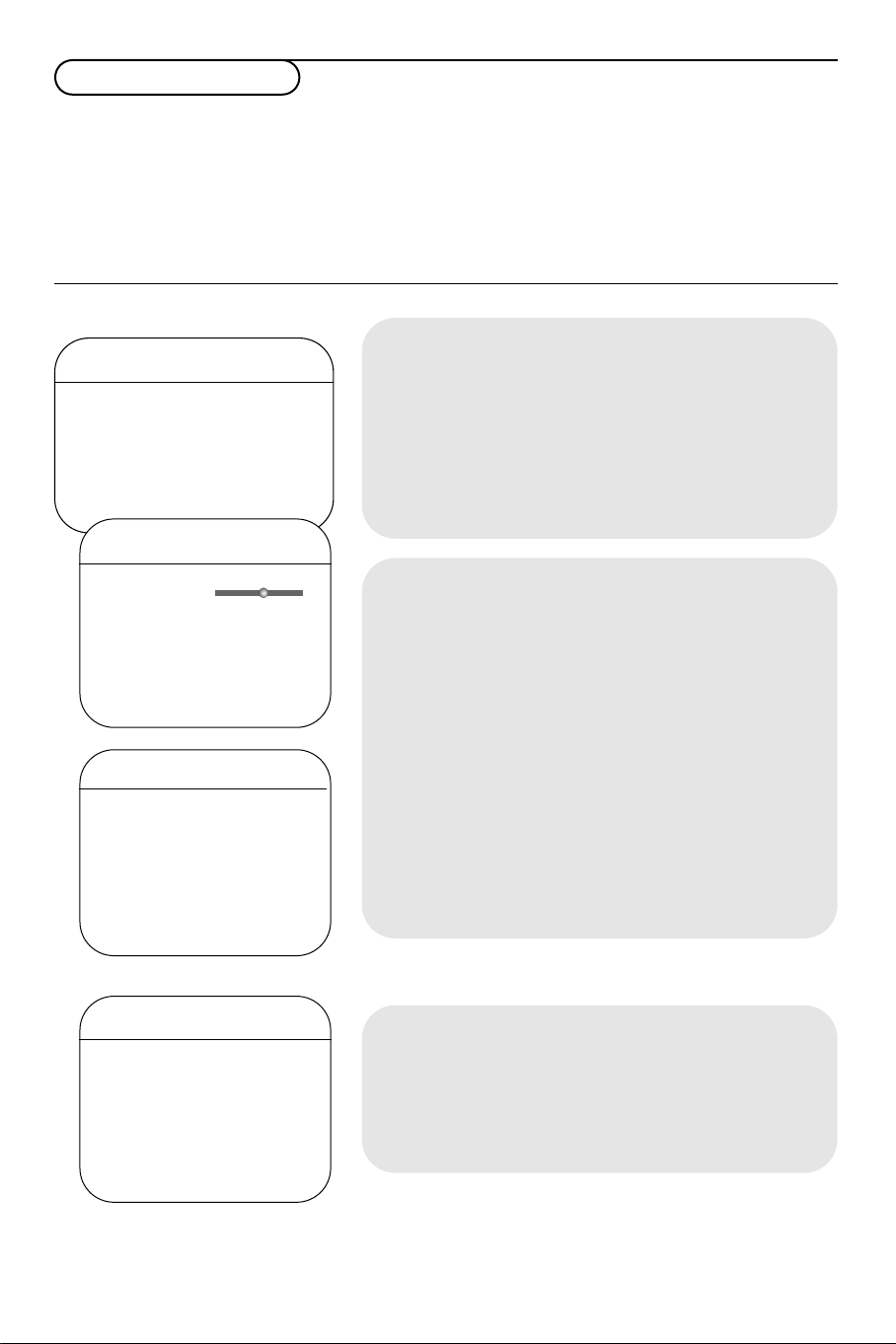
To use the menus
& Press the MENU button on the remote control
to summon the main menu.At any moment you
can exit the menu by pressing the
button again.
é Use the cursor up/down to select Picture,
Sound, Features, Install or Mode.
“ Use the cursor in the right direction to select
the menu item.
TV menu
TV Menu
Picture π Brightness
Sound Color
Features Contrast
Install Sharpness
Mode Tint
Color
Picture
Brightness π
Contrast
Sharpness
Color Temp
Sound
Equalizer π 120 Hz
Balance 500 Hz
Dolby Virtual
pπ
Color
Tint
AVL 1500 Hz
....
SAP
Sound
MENU
Picture menu:
Brightness
•
•
Color
•
Contrast
picture.
•
Sharpness
Tint (only available with NTSC signals)
•
obtain natural skintones.
•
Color Temp
Normal
Sound menu:
•
Equalizer: to adjust the sound tone (from bass 120 Hz to
treble 10 kHz).
•
Balance: this balances the sound on the left and right
speakers.
•
AVL (Automatic Volume Leveller): this is used to limit
increases in sound, especially on program change or
advertising slots.
Dolby Virtual
•
2 speakers using Dolby Pro Logic* providing the listener with
the sensation of being surrounded by additional speakers.
SAP
•
: is an additional part of the stereo broadcast system;
Sent as a third audio channel, an SAP can be heard apart from
the current TV program sound.TV channels are free to use
SAP for any number of purposes. (Not available if not present
with a selected program).
Sound
•
sound (if stereo is present on a selected TV program).
‘ Use the cursor up/down again to select the
control you want to select or to adjust.
( Press the OK button to activate.
Note: Items temporary not available or not relevant are
displayed in a light grey color and cannot be selected.
: this changes picture brilliance.
: this changes the intensity of the color.
: this improves the detail of the lightest parts of the
: this changes the picture definition.
: this adjusts the picture to
: this changes the color rendering:
(balanced) or
Warm
(redder).
Cool
: simulates the surround sound experience from
: this allows you to toggle between
Stereo
or
(bluer),
Mono
Features
Timer π Time
Child Lock Start Time
Contrast+ Stop Time
NR Channel No.
Closed Caption Activate
PIG Display
2
Features menu:
Timer,Child Lock, Closed Caption
•
•
Contrast+
: automatic adjustment of the picture contrast
and PIG: see p. 11-12.
which permanently sets the darkest part of the picture to
black.
•
NR: attenuates picture noise (snow) in difficult reception
conditions.
Page 7
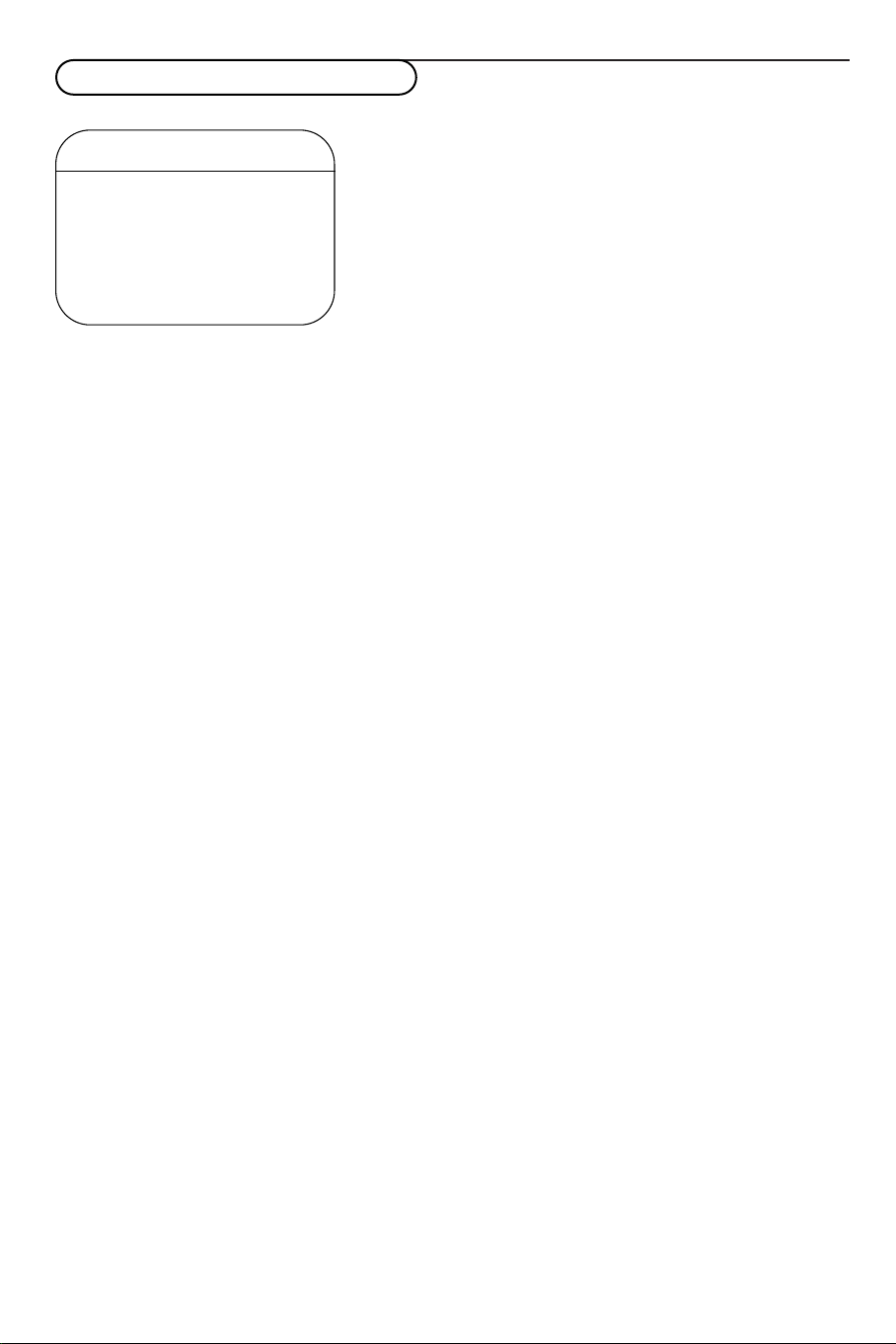
How to search for TV channels
If you want to re-install your TV proceed as follows:
TV Menu
Picture Language
Sound System
Features Tuner Mode
Install π Auto Program
Mode Manual
Channel edit
& Press the MENU button on the remote control.
é Use the cursor up/down to select Install.
“ Press the cursor right to enter the Install menu.
Select the menu language
& Use the cursor left/right.
é Press the cursor up/down to select your language.
Select the system
& Select System in the Install menu;
é Press the cursor right to select the desired system.
Select the Tuner mode
Allows you to change the TV’s signal input to cable, antenna or
auto mode.The auto mode setting helps the TV determine the
type of signal or channels being received when auto program is
activated.
& Select Tuner Mode in the Install menu.
é Press the cursor right.
If
Auto is selected, the respective system will be
automatically selected according to the transmission system.
Note: If the reception is poor, select another system.
Note: It is recommended to keep the predefined
Automatic way
of autoprogramming. In case of difficulties in autoprogramming
with the automatic method, choose for Antenna or Cable whether
antenna or cable signals are present.
When
Auto is selected, the TV will automatically detect
whether or not cable signal input is present.
When
Antenna is selected, the TV will detect antenna
signals and will search for all antenna TV channels available
in your local area.
When
Cable is selected, the TV will detect cable signals and
will search for all cable TV channels available in your local
area.
3
Page 8

Store TV channels
Auto Program
Auto Program
Channel ..........
o
p π
œ
& Select Auto Program in the Install menu.
Note: All channels must be unlocked in order to
autoprogram. If requested, enter your code to unlock
all channels. (See TV, Features, Child Lock, p. 11.)
é Press the cursor right.
The autostore option label
“ Press the cursor right.
‘ The progress of autoprogramming is displayed.
Start ? appears.
Manual fine tuning of channels
Manual
Fine tune π
Store
& Select Manual in the Install menu.
é Press the cursor right to enter the channel list.
“ Key in the desired channel number with the
digit buttons or with the cursor up/down.
‘ Select Fine tune and press the cursor left/right
to adjust.
( Press the cursor down to select Store and
confirm with the cursor right.
The message
seconds.
§ Repeat steps “ to ( to continue finetuning
other stored TV channels.
Stored appears for a few
Editing of channels
Channel Edit
Channel π
Skipped On/Off
This feature allows you to edit or skip channels
from the channel list which have bad of weak
signals or channels which you do not watch often.
Note: Once a channel is skipped, you cannot select it
with the
-P+ button; you can only access the channel
with the digit buttons.
& Select Channel Edit in the Install menu;
é Press the cursor right to enter the channel list.
“ Select the channel you want to skip with the
cursor left/right.
‘ Press the cursor down.
Select
On or Off.
( Press the cursor up/down to select another
channel and repeat steps
§ Press the MENU button to return to the Install
menu.
Note:To add back channels to the list, repeat steps
& to ‘.
“ - ‘.
4
Page 9
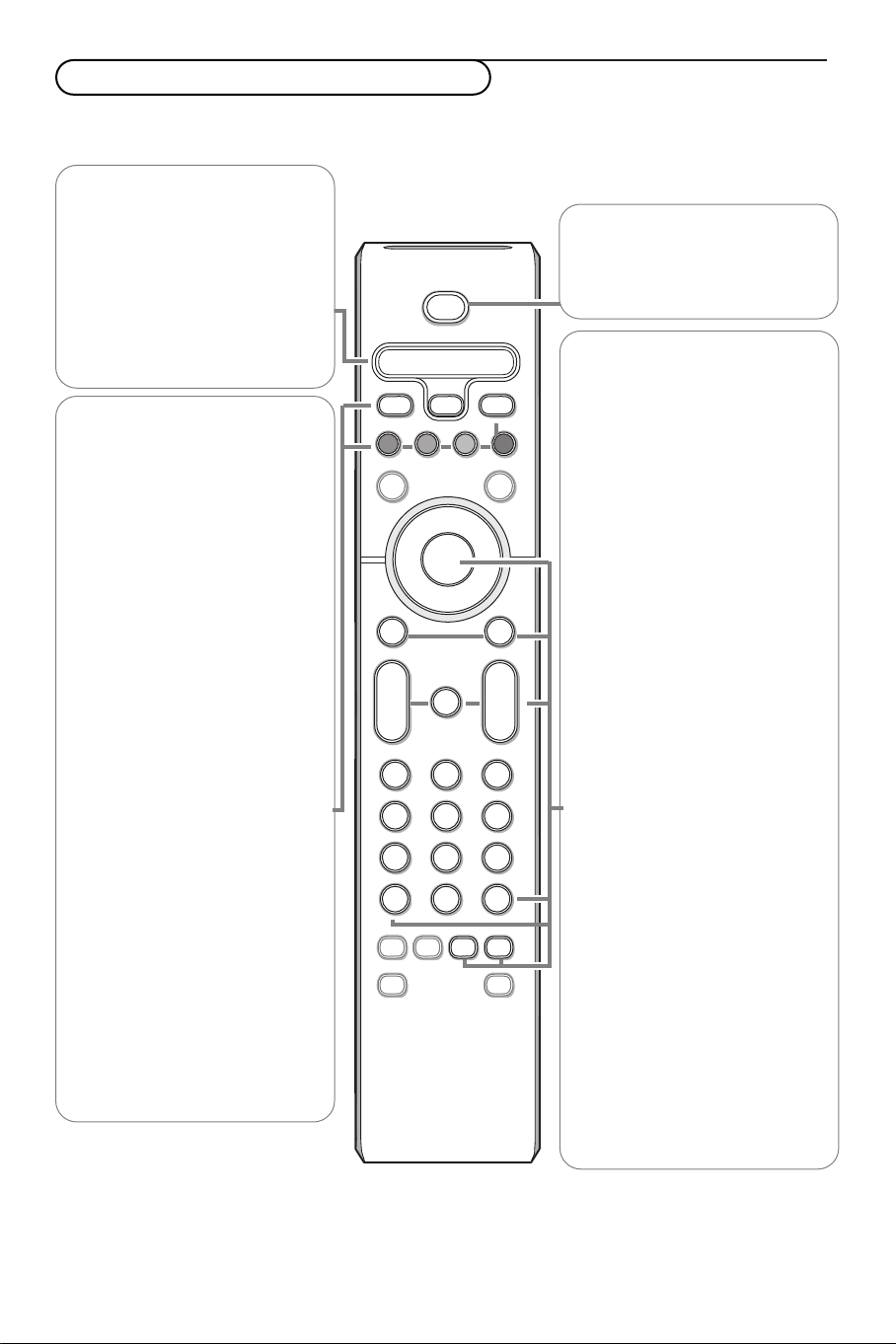
Use of the remote control RC4334
¬
+
-
V
+
-
P
VCR DVD TV SAT AMP
CCMENU
123
456
789
0
ACTIVE SLEEP
B
POWER
OK
®
®
®
®
AUTO AUTO
aM
Ò®‡π
º
†
INFO
TV PC
SURF
FORMAT
HD
SURR
SELECT
CONTROL
PIP
TIMER
SAP
-
AV+
Note: For most buttons pressing a button once will activate the function. Pressing a second time will de-activate it.
Remark: in VGA mode only some buttons are valid.
VCR DVD TV SAT AMP
Press the SELECT button repeatedly
to select one of the system modes in
which the remote control can be
used. If no action is being undertaken
within 2 seconds, the remote control
returns to TV mode. After an action
in the selected system mode the
remote control will remain in this
mode for 60 seconds and will then
return to TV mode.
INFO Display information
To display the channel number, the
name (if it exists), the time, the sound
mode and the time remaining on the
timer.
®ºÒ‡π†
Audio and Video equipment buttons.
TV / PC
Press one of these buttons to switch
the television between TV or PC
mode.
SURR Sound mode
Incredible surround
With stereo transmission, and when
Incredible surround is selected,it
seems as though the loudspeakers
are spread further apart from one
another.
Virtual Dolby Surround
Optimal with Dolby surround *
signals. Enables you to experience the
effect of Dolby Surround Pro Logic,
reproducing a rear sound effect. See
Sound menu, Dolby Virtual p. 2.
Note:You can make the same selection in
the Sound menu, Dolby Virtual, p. 2.
HD Press this button to use the
remote control directly in the HD
mode for HD devices (eg. Set Top
box).
Press 1x for
press 2x for
HD-A mode,
HD-D mode.
POWER B
Press to turn the TV on or off to
standby.
The TV is never powered off completely
unless it is physically unplugged.
OK Press this button to display the
program list or to activate your
choice or to confirm when in the
menus.
MENU Main menu on/off. See p. 2.
CC Closed Caption
On/Off/On during mute,
see p. 12.
V To adjust the volume.
¬ Interrupt the sound or restore it.
P Channel selection
To browse through the TV channels
or sources stored.
0/9 Digit buttons
To select a TV channel.
For a two digit program number,
enter the second digit before the
dash disappears.To switch
immediately to a selected one digit
TV channel, keep the digit button
pressed a bit longer.
AV+ To select connected devices,
see p. 10.
-To type the digital separator for
digital channels.
SLEEP TIMER
To select the length of time before
the set automatically turns off (from
15 to 240 minutes).
PIP When in VGA or HDMI Mode,
pressing the
PIP button will bring up
a smaller second window within your
main screen enabling you to watch a
TV channel and a picture from a
device connected to
AV3 , at the
same time. See p. 12.
* Manufactured under license from Dolby Laboratories.
‘Dolby’‘Pro Logic’ and the double-D symbol are trademarks of Dolby Laboratories.
5
Page 10
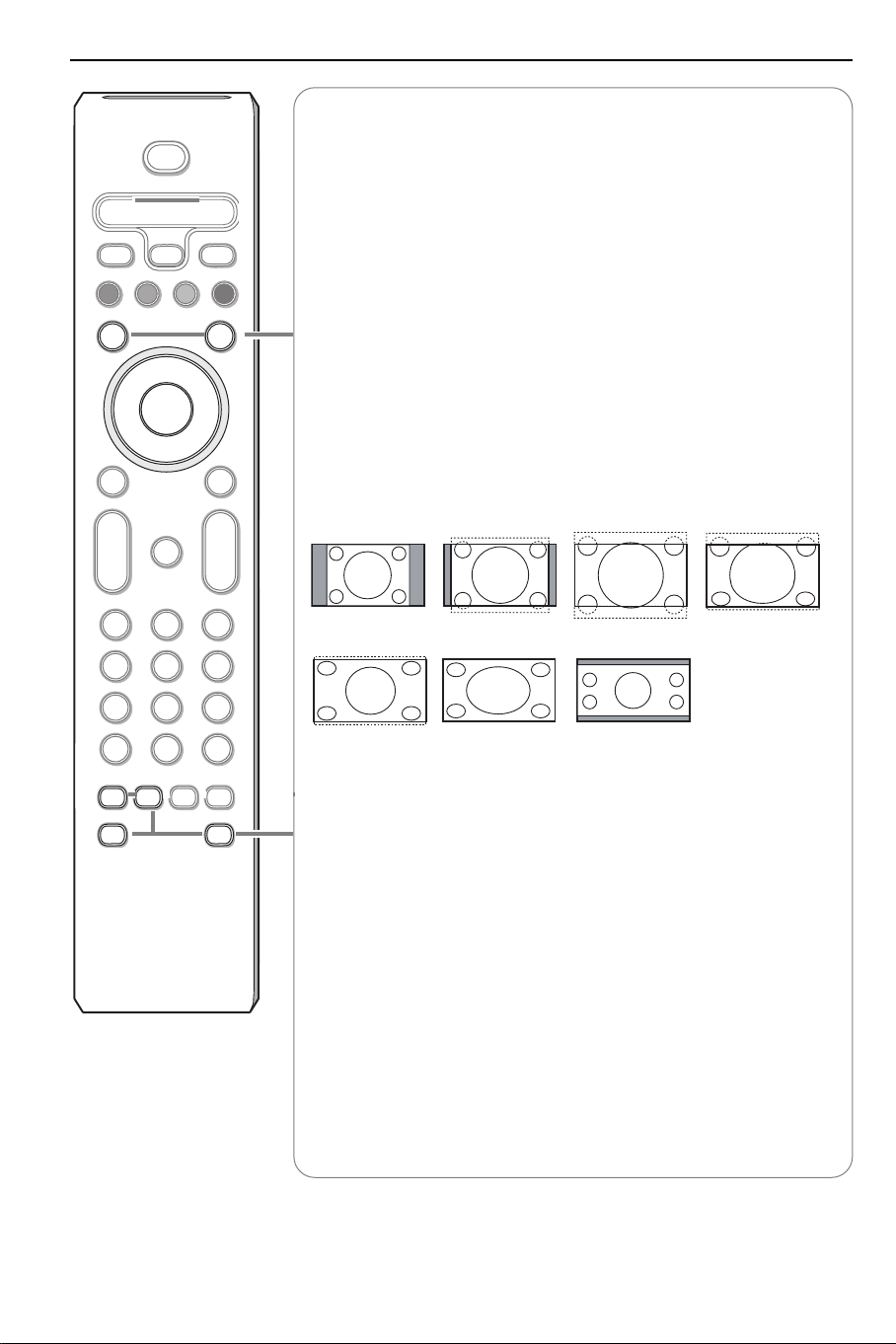
POWER
B
VCR DVD TV SAT AMP
INFO
SELECT
Ò®‡π
TV PC
SURF
+
V
-
SURR
®
®
OK
®
¬
º
†
HD
FORMAT
®
CCMENU
+
P
-
SURF
With this feature you can easily switch between different TV channels/
sources that currently interest you.
Press the
SURF button. A list appears at the left side of the screen. On top,
the most recently channel is displayed.
Press cursor up/down to immediately select the desired TV channel or
source of the list.
To add a new channel or source to the 8 channels list: tune to the channel
or source you wish to add.
Press the
SURF button. Press the cursor right to add.
If there are already eight channels/sources in the list, the one at the bottom
of the list will be removed.
To r emove a channel or source: select the channel number you want to
remove.
Press the
Press the
SURF button. Press the cursor right to remove.
SURF button or wait for the time out to dismiss the Surf display.
FORMAT
Press this button to summon a list of available display formats for showing
video images in the traditional 4:3 proportions.
Press this button repeatedly or press the cursor left/right to select another
picture format: 4:3, Zoom 14:9,Zoom 16:9, Subtitle Zoom, Superwide,
Fullscreen or Widescreen (30PF9946D only).
123
456
789
AV+
ACTIVE SLEEP
CONTROL
SAP
AUTO AUTO
-
0
PIP
TIMER
aM
4:3 Zoom 14:9
Superwide
Fullscreen Widescreen (30PF9946D only)
Zoom 16:9 Subtitle Zoom
Superwide removes the black bars on the sides of 4:3 programs with minimal
distortion.
Note: in HDMI mode press the FORMAT button to switch between a 4:3 or a
Widescreen picture format.
SAP When you tune a channel where SAP (Second Audio Program) is available,
you can toggle between Main and
SAP. If not available only Main can be
selected.
ACTIVE CONTROL On/Off/On with Sensor
Optimizes the quality of the picture according to the quality of reception.
Ma Auto Sound/Picture
To select predefined picture and sound settings.
Personal refers to the personal preference settings selected in the sound and
picture menu.
Note:This Philips TV has been set at the factory to look best in bright store
environments which use fluorescent lighting.As your home will likely not be as well lit as
a store, we recommend you that you cycle through the various Auto picture modes to
find the one that best suits your own viewing conditions.
6
Page 11

Buttons on top of the TV
MENU/OK - V + - P/CH +
AV1 (1Fh)
AV2
MON.OUT
AV3
L
R
VIDEO/AUDIO VIDEO/AUDIO
S-VIDEO
HDMI
VGA
Y/Pb/Pr (2Fh)
Pr
AUDIO
Pb Y
RLCVBS
x ANTENNA
AUDIO
L
R
S-VIDEOS-VIDEOS-VIDEO
V
ID
EO
IN
VIDEO INV
ID
EO
A
U
D
IO
S•VHS
VHS
AUDIO AUDIO
VIDEO INVIDEO IN
S•VIDEO
AUDIO
VIDEO
L
L
R
3
2
1
Should your remote be lost or broken you can still
change some of the basic settings with the buttons
on top of your TV.
Press:
• the - V + button to adjust the volume;
• the
- P/CH + button to select the TV channels or
sources.
Press the
MENU/OK button to summon the main
menu without the remote control.
Use:
• the V
+ button and the - P/CH + button to
select menu items in the directions as shown;
• the
MENU/OK button to confirm your selection.
Side connections
Press the
MENU/OK button again to turn off the
menu.
Camera, Game or Camcorder
& Connect your camera, game or camcorder as shown.
é Connect to VIDEO 2 and AUDIO L 3 for mono
equipment. For stereo equipment also connect
AUDIO R 3.
S-VHS quality with an S-VHS camcorder is obtained by
connecting the S-VHS cables with the
1 and
AUDIO inputs 3.
S-VIDEO input
Do not connect cable 1 and 2 at the same time.This
may cause picture distortion !
Headphone (only for 30PF9946D)
& Insert the plug into the headphone socket L as shown.
é Press ¬ on the remote control to turn off the internal
loudspeakers of the TV.
The headphone impedance must be between 8 and 4000
Ohm.The headphone socket has a 3.5 mm jack.
Rear connections
There is a wide range of audio and video devices that can be connected to your TV.The following
connection diagrams show you how to connect them to the TV.
AV1 can handle YPbPr and CVBS; AV2 CVBS and Y/C; AV3 HDMI and VGA - VGA can handle VGA, SVGA (and if
30PF9946 also XGA) and 480p, 576p, 720p and 1080i.
7
Page 12

Recorder (VCR-DVD+RW)
AV2 MON.OUT
VIDEO/AUDIO VIDEO/AUDIO
S-VIDEO
R
x ANTENNA
CABLE
RECORDER
IN OUT
4
3
AV2 MON.OUT
VIDEO/AUDIO VIDEO/AUDIO
x ANTENNA
S-VIDEO
R
RECORDER
CABLE
3
4
OUT IN
x
TV
AV1 (1Fh)
Pr
AUDIO
Pb Y
RLCVBS
VIDEO
L/Mono
AUDIO
1
VIDEO
L/Mono
AUDIO
DVD
2
Note: Do not place your recorder too close to the screen as some recorders may be susceptible for signals from the
display. Keep a minimum distance of 50 cm from the screen.
& Connect the RF Antenna or Cable TV cable 1
(eventually via an optional two-way signal splitter and/or
Cable TV convertor box) to the
recorder.
é Connect another RF cable 2 from the output OUT of
your recorder to the TV’s input x
“ Connect the supplied adapter cable mini-jack to cinch
3 to the
VIDEO/AUDIO input jack of AV 2.
If your recorder has an S-VHS video jack:
For improved picture quality, connect an S-video cable
4 with the
S-VIDEO input.
S-VHS does not provide audio, so the mini-jack to cinch
cable must still be connected to provide sound.
RF IN socket of your
ANTENNA jack.
Recorder and other A/V devices
& Connect the RF Antenna or Cable TV cable 1 to the
RF IN socket of your other A/V device.
é Connect the supplied adapter cable mini-jack to cinch
2 to the
VIDEO/AUDIO input jack of AV 2.
“ Connect the RF output of the A/V device to the RF
input on the recorder 3.
‘ Connect another RF cable 4 from the output OUT of
your recorder to the TV’s input x
If your recorder has an S-VHS video jack: see above.
The
MON. OUT
connector can be used for a daisy
chaining or to record programs from your TV. Only when
a recorder is connected to
record a program from other devices connected to the
TV.
See Record with your recorder, p. 14.
Devices with Component Video Output Connectors (YPbPr)
& Connect the three separate component video cables 1 to the
device having component video outputs (YPbPr), such as DVDplayers, laser-disc players, videogame players, satellite receivers, or
other equipment and to the
é Connect the audio cable 2 to the device’s AUDIO L and R jacks
and to the
“ For reproduction of CVI (Component Video Input) also connect to
the
L and R audio YPbPr jacks of AV 1.
CVBS jack of AV 1. See the handbook of your DVD player.
Y, Pb and Pr jacks of AV 1 on the TV.
Note: the labels for the component video sockets may differ depending on
the DVD player or the device connected.Although the abbreviations may
vary the letters B and R stand for blue and red component signals,
respectively, and Y indicates the luminance signal. Refer to the DVD
player’s or device’s instructions for use for definitions and connection
details.
8
MON. OUT
ANTENNA jack.
it is possible to
Page 13
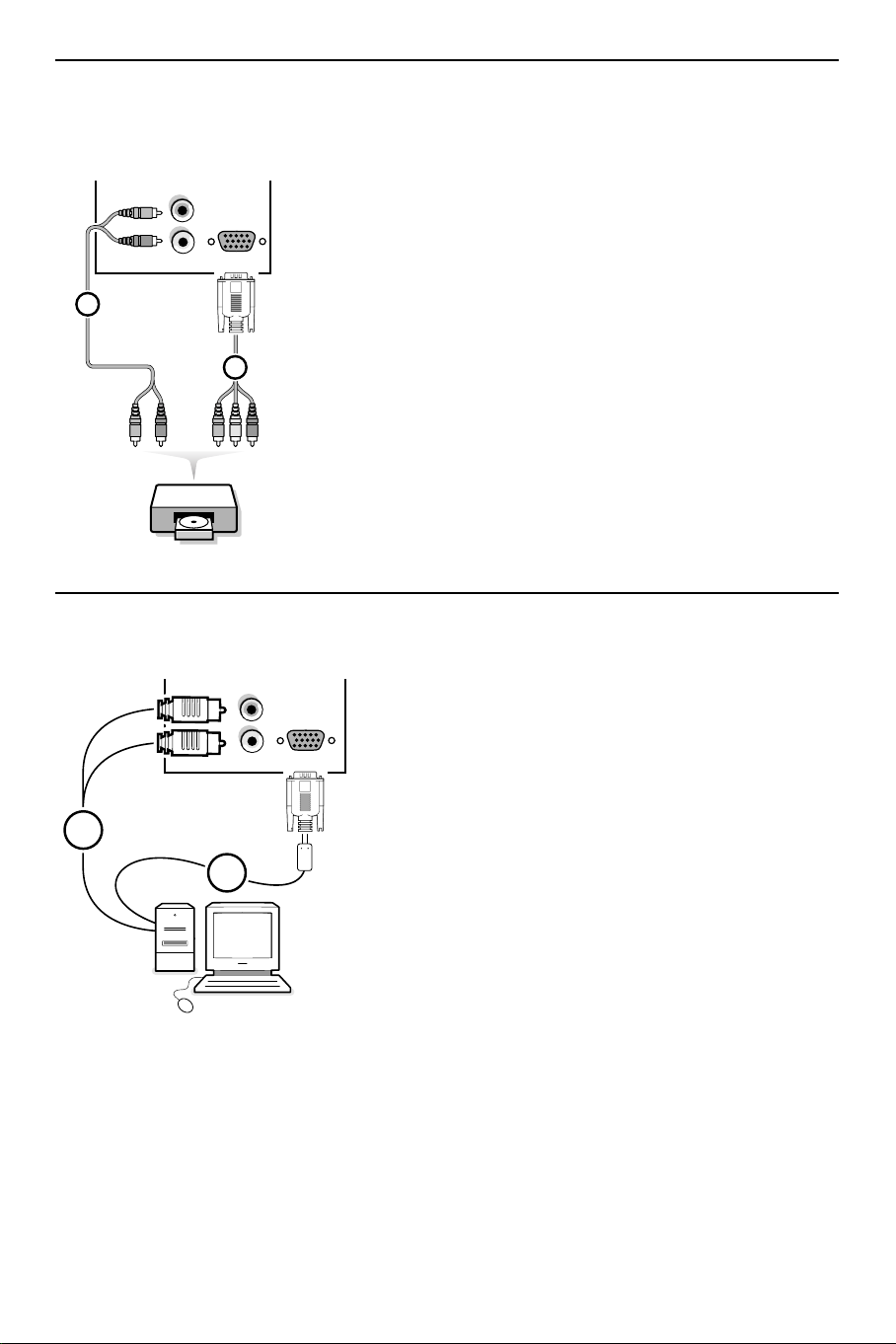
Devices with Progressive scan output
AV3
L
AUDIO
RHDMI
VGA
Y/Pb/Pr (2Fh)
1
DVD
2
1
2
HDMI
AV3
L
UADIO
R
VGA
Y/Pb/Pr (2Fh)
(e.g. a digital Set Top box, a video game console or
Progressive scan DVD player (480p, 576p, 720p or 1080i)
Connect the device with 2Fh YPbPr output to the VG A
connector 1 (with the supplied adapter cable VGA to
cinch) and to the
See also the manual of your High Definition device.
Note:This television is designed to accept high definition signal
standards 480p, 576p, 720p and 1080i as specified by the
Electronic Industries Association standard EIA770.3.
Digital devices from different manufacturers have the possibility of
differing output standards which may cause difficulties for the
television to properly display.
Warning: In case you notice scrolling images, wrong colors or no
colour, no picture, or even combinations of these on your screen,
check if the connections are done in the correct way or move
your digital device further away from your TV.
L and R AUDIO jacks 2 of AV3.
Connect your computer
You may connect your computer to the VGA connector of
AV3 or to the HDMI connector (see further).
& Connect one end of a VGA cable 1 to the video card
of the computer and the other end to the
connector at the bottom of the TV.
2Fh
VGA
Y/Pb/Pr
Fix the connectors firmly with the screws on the plug.
é In case of a Multimedia computer, connect the audio
cable 2 to the audio outputs of your Multimedia
computer and to the
AUDIO R (right) and L (left)
inputs.
The
VGA connector allows the following TV and
monitor display modes:
VGA 640 x 480 60 Hz
SVGA 800 x 600 60 Hz
XGA 1024 x 768 60 Hz
Note:
If possible, use the XGA1024x768@60Hz video mode to
obtain the best image quality for your 30PF9946D LCD
monitor.
9
Page 14

AV3
L
AUDIO
R
HDMI
HDMI (High Definition Multimedia Interface) connector
789
0
ACTIVE SLEEP
AUTO AUTO
aM
CONTROL
PIP
TIMER
SAP
AV+
-
AV+
HDMI is the leading new standard for Digital High Definition video
and audio interconnection. Eg. with a Digital Set top box, with
HDMI-equipped devices like a DVD-R,AV receiver...
Note:The HDMI connector does
audio.
HDMI connector allows
The
- the following TV and monitor display modes:
EDTV 640/720 x 480p
720 x 576p
HDTV 1920 x1080i
VGA 640 x 480 60 Hz
SVGA 800 x 600 60 Hz
XGA 1024 x 768 60 Hz
- uncompressed HD content
- encrypted or non encrypted signals.
Connect the digital HDMI output of your HD device (e.g. DVD player, Set Top Box..) to the HDMI
connector of your TV.
Notes:
-Proper working is only guaranteed with HDMI compliant consumer products.
-Digital devices from different manufacturers have the possibility of differing output standards which may cause
difficulties for the television to properly display;
- If the set is cold, there may be a small “flicker” when the set is turned on.This is normal, there is nothing wrong
with the set.
NOT support DVI devices with analogue
To select connected devices
10
According to where you connected the accessory devices, press
•
AV+ followed by digit ‘1’ to select AV1
• AV+ followed by digit ‘2’ to select AV2
• AV+ followed by digit ‘3’ to select REAR for a device connected
to the rear or to the side (according to the type of TV you've
purchased), see p. 7
•
AV+ followed by digit ‘4’ to select HD-A for a HD-A device
connected to
AV3 , see p. 9
• AV+ followed by digit ‘4’ again to select HD-D for a HD-D device
connected to
•
AV+ followed by digit ‘5’ to select PC-A for a PC connected to
AV3 , see p. 9
Note:When in HD or PC mode, first press the
mode or to select
AV3 , see p. 10
TV button to return to TV
AV1, AV2 or REAR again.
Page 15

Features menu
Features
Timer Sleep
Child Lock
Child Lock π Time
NR
PIG
Lock Channel
Lock HD
Change Code
Clear All
Contrast+ Start Time
Closed Caption
Lock All
Timer
This menu lets you use the TV set as an alarm.
& Press the MENU button.
é With the cursor, select Features, then Timer.
“ Time: enter the current time with the digit
buttons.
‘ Start Time: enter the start time.
( Stop Time: enter the standby time.
§ Channel No: enter the number of the channel
for the wake-up alarm.
è Activate: the settings include:
•
Once for a single alarm;
•
Daily for each day,
•
Off to cancel.
!
Display:press the cursor right to select On or
Off, according to if you want to display the
current time on the TV screen or not.
ç Press the B button on the remote control to
put the TV set in standby. It will automatically
come on at the time programmed. If you leave
the TV set on, it will just change programs at
the time entered (and will go to standby mode
at the Stop Time).
Child Lock
& Press the MENU button.
é With the cursor, select Features, then Child
.
Lock
“ Press the cursor right to enter the Child Lock
menu.
You are asked to enter your Access Code.
Note:You have to re-enter your code each time you
enter the child lock menu.
Important:You have forgotten your code ?
See further, Change Code
Child Lock functions
• Lock channel
Select the TV channel you want to lock. Press
the cursor right to lock the channel.
Repeat for any channels you want to lock from
viewing.
• Lock HD
To lock the devices connected to
• Change Code
To change your lock Access Code. Enter your
current access code or the overriding code
0,7,11 and enter a new personal access code.
The previous code is erased and the new code
is stored.
AV3 .
• Clear all
To unlock all locked channels and programming
until the TV is shut off. When powered back on,
all previously locked channels will be locked
again.
• Lock all
To lock all channels and programming at once.
In the
OFF mode, you go back to the individual
locked channels.
11
Page 16

Closed Caption
Features
Timer Off
Child lock CC-1
Contrast+ CC-2
NR CC-mute
Closed Caption π
PIG
Closed Captioning allows you to read the voice content of
television programs on the TV screen assuming that the service is
available in the broadcast. Designed to help the hearing impaired,
this feature uses on-screen ‘text boxes’ to show dialogue and
conversations while the TV program is in progress. Captions will
appear on the screen during captioned broadcasts.
& Press the MENU button.
é With the cursor, select Features, then Closed Caption.
“ Press the cursor right.
‘ Select Off, CC-1, CC-2 or CC-MUTE.
When Off is selected, the TV will not display Closed Caption
information;
When
CC-MUTE is selected the TV will automatically display
CC-1 when the mute function is active.When the mute function
is not active, the TV will not display Closed Caption
information.
Usually
CC-1 is the most used, CC-2 may be used for alternated
languages if they are being transmitted, Dialogue (and
descriptions) for the action on the captioned TV programs
shown on screen.
Note:The captions do not always use correct spelling and grammar.
Not all TV programs and product commercials are made for
broadcast with Closed Caption information included. Refer to your
area’s TV program listings for the TV channels and times of Closed
Caption shows.The captioned programs are usually noted in the TV
listings with service marks such as ‘CC’.
This television provides display of television closed captioning
conforming with the EIA-608 standard and in accordance with
Sections 15.119 of the FCC rules.
PIG (Picture in Graphics )
The Picture In Graphics feature allows you to
call up a smaller second window within your
main screen enabling you to watch a TV
channel and a picture from a digital device
connected to
Definition device), at the same time.
& Press the MENU button.
é With the cursor, select Features, then PIG.
“ Press the cursor right to select the available
PIG sizes:
by-side
PIG Combinations:
Mode:
Main screen
PIG screen
12
HDMI (AV3) (Digital High
Off, Small, Medium, Large or Side-
.
TV
TV
HDMI
TV/A-HD/VGA
When having selected a size, and a device is
connected to HDMI (AV3) and switched on,
the PIG window automatically appears. Press
the
P- or P+ button or the digit buttons to
select other TV channels or to display the
HDMI (AV3) device window in the main
screen.
‘ Select Horizontal or Ver tical to move the
PIG window to another corner of the main
screen.
HD
HDMI
PC
VGA
HDMI
Page 17

Using in PC monitor mode
Your TV can be used as a computer monitor.
You must first of all connect the computer and adjust the resolution (see p. 9).
Choosing PC mode
Press the PC button on the remote control to switch the TV to PC mode.
Press the
If there is no PC signal for more than five seconds,the TV automatically goes into standby mode.
Using the PC menus
TV button to return to TV mode.
TV Menu
Picture TV
Sound PC
Features HD
Install
Mode π
PC menu
Picture π Brightness
Audio selection Contrast
Features Horizontal
Factory Preset Vertical
Mode Color Temp.
Features
Phase
Clock
Format
PIG
Auto Adjust
Press the MENU button to access the specific settings of
the PC monitor mode. Use the cursor buttons to adjust
them (the settings are automatically saved).
Picture
•
Brightness/Contrast: to adjust the brightness and
contrast.
•
Horizontal/Vertical: to adjust the horizontal and
vertical placing of the image.
•
Color Temperature: to adjust the colors (cool, normal
or warm).
Audio selection
To choose the sound reproduced on the TV
(
PC/HD or TV).
Note:
- You must choose TV mode before going to TV/HD mode.
- To listen to the sound from a HD device in PC mode, take
care you also connected the audio cables to the HD device.
Features
•
Phase/Clock: eliminates the horizontal (Phase) and
vertical (
•
Format: to choose between large screen (Fullscreen)
or the original (
•
PIG: change the Size and Position of the PIG window on
the screen when the
Clock) interfering lines.
Native) format of the PC screens.
PIP button on the remote control
is used.
•
Auto Adjust:Position is set automatically.
Factory Preset
To r eturn to the factory settings
Mode
To come back to TV mode.
13
Page 18

Record with your recorder
To r ecord S-VHS quality, connect an S-VHS
peripheral directly to the recorder.
Record a TV program
You can record a TV program using your recorders
tuner without affecting your TV.
& Select the channel number on your recorder.
é Set your recorder to record.
See the handbook for your recorder.
Switching channel numbers on your TV does not
disturb recording !
Record a recorder from
MONITOR OUT
You can record a program on your recorder from
the TV tuner via
& Switch on the device.
é Select the correct channel on your TV and the
MONITOR OUT.
correct input on your recorder.
“ Set your recorder to record.
You record the tuner channel of the TV, even
when you switch to an AV input using the
AV+
button on the remote control.
Do not switch channels or turn off your TV when
you are recording through
MONITOR OUT.
14
Page 19

Tips
Before Calling Service
Symptoms Items to Check and Actions to follow
“Ghost” or • This may be caused by obstruction to the antenna due to high rise buildings or hills.
double images Using a highly directional antenna may improve the picture.
No power • Check that the TV’s AC power cord is plugged into the mains socket.
No picture • Check antenna connections at the bottom of the TV to see if it properly connected
No picture and •Your TV has a protective mode in case there is too much heat build-up.
power switched on Check the clearance around the vents of the device to be certain there are no
No sound • Increase the VOLUME.
Good sound but • Adjust the contrast, color, tint and brightness setting.
poor color or Tr y another auto picture setting.
no picture
Poor picture • Check the HDMI connection.
Snowish picture • Check the antenna connection.
and noise
Television not • Check whether the batteries are working. Replace if necessary.
responding to • Clean the remote control sensor lens on the TV.
remote control • Operating range between TV and the remote control should not be > 6 meter.
• Unplug the television, wait for 60 seconds.
The re-insert plug into the mains socket and turn on the television again.
to the TV.
•Possible broadcast station trouble.Try another channel.
• Adjust the contrast and brightness settings.Try another auto picture setting.
• Check the Closed Caption control. Some TEXT modes could block the screen.
• Switch your HDMI-source to a correct display mode.
blocking walls or cabinets which would limit the air flow.
• Check that the TV is not muted, press the
• When no signal is detected, the TV automatically switches off the sound.
This is proper operation and does not indicate a malfunction.
•You can still use the buttons on the top side of your TV.
• Check if the remote control is in the correct mode.
button on the remote control.
¬
Control of • The infrared signals of the screen may influence the reception sensibility of
accessory devices other peripherals.
No stable or not
synchronized VGA
picture
Power Your TV consumes energy in the standby mode. Energy consumption contributes
Solution: replace the batteries of the remote control of other devices.
E.g. keep away a wireless headphone from within a radius of 1 meter.
Check if you have selected the correct VGA mode in your PC.
to air and water pollution. Power consumption: 2 W.
Miscellaneous • Ambient temperature: +5~ +40°C
• Mains: 50/60 Hz - Auto voltage ranging from 100 to 250V.
•Power consumption: around 135W
• Standby consumption: < 2 W
•Weight (excl. packaging): 30PF9946D: 18 Kg; 42PF9946D: 42 Kg
• Dimensions (wxhxd):
30PF9946D: 895 x 490 x 110
42PF9946D: 1074 x 644 x 135
15
Page 20

If your problem is not solved
Turn your TV off and then on again once.
Never attempt to repair a defective TV
yourself.
Check with your dealer or call a TV technician.
Telephone number Philips Customer
Care Center: 0800-701 02 03
Tips
How to dispose of batteries?
The batteries supplied do not contain the heavy metals mercury and cadmium. Nevertheless in many
areas batteries may not be disposed of with your household waste. Please ensure you dispose of
batteries according to local regulations.
Warning concerning stationary images on the TV screen
A characteristic of Plasma Display Panels is that displaying the same image for a long time can
cause a permanent after-image to remain on the screen.This is called phosphor burn in.
Normal use of the TV should involve the showing of pictures that contain constantly moving and
changing images that fill the screen.
Examples of stationary images (this is not an all-inclusive list, you may encounter others in your
viewing):
•
TV menus;
•
Black bars: when black bars appear at the left and right side of the screen, it is recommended
to change to a picture format so that the picture fills the entire screen;
•
TV channel logo:present a problem if they are bright and stationary. Moving or low-contrast
graphics are less likely to cause uneven aging of the screen;
•
Stock market stickers:presented at the bottom of the TV screen;
•
Shopping channel logos and pricing displays: bright and shown constantly or repeatedly in
the same location on the TV screen.
Examples of still pictures also include logos, computer images, time display, teletext and images
displayed in 4:3 mode, static images or characters, etc.
Notes:
- reduce contrast and brightness when viewing
- once burn-in occurs it will never disappear completely.
16
Page 21

Page 22

