Philips 26TA1600, 32TA1600 User Manual

3138 155 24781
English
中文
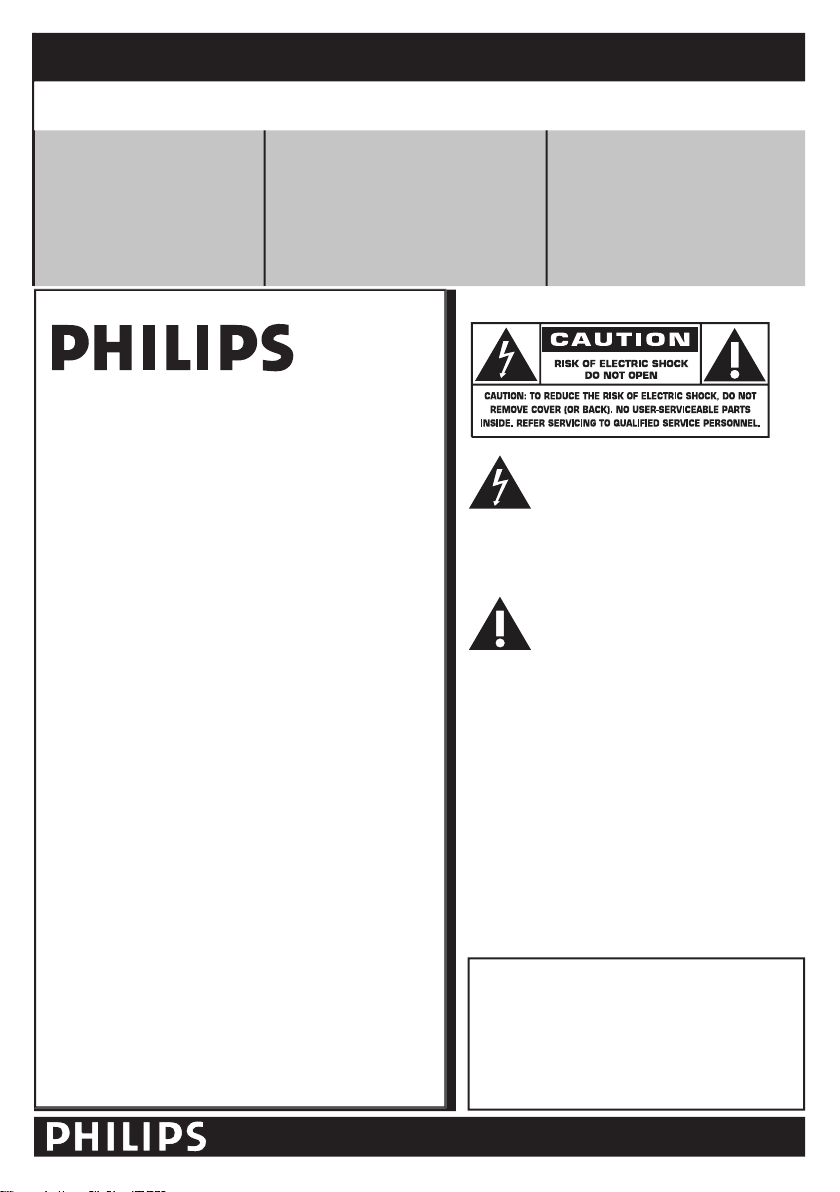
symbols
This “bolt of lightning” indicates
The “exclamation point” calls attention
to features for which you should read
the enclosed literature closely to
WARNING
with liquids, such as vases, should not be placed
wide blade of plug to wide slot, fully insert.
ATTENTION
triques
fi che dans la borne correspondante de la prise
RETURN YOUR PRODUCT REGISTRATION CARD TODAY
TO
GET THE VERY MOST FROM YOUR PURCHASE.
*Proof of
warranty service.
*Product Safety
the rare case of a
*Additional Benefits of
Thank you for your confi dence in PHILIPS. You’ve selected
We’ll do everything in our power to keep you happy with
your purchase for many years to come.
As a member of the PHILIPS “family,” you’re entitled to
and outstanding service networks in the industry. What’s
venient home
All of this is our way of saying welcome - and thanks for
Warranty Registration
Visit our World Wide Web Site at http: //www.usasupport.philips.com
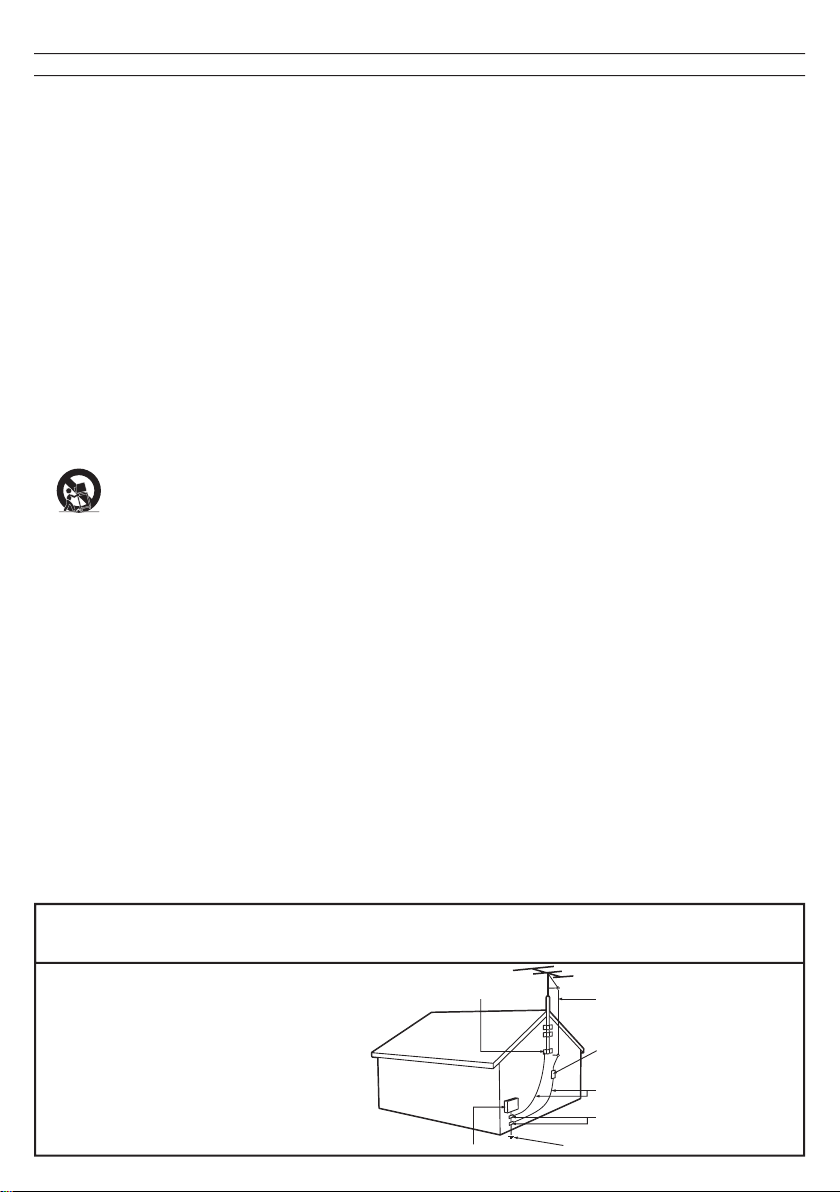
amplifi ers) that produce heat .
grounding-t ype plug. A polarized plug has t wo blades with
for replaceme nt of the obsolete outlet.
table specifi ed by the manufacturer, or sold with
the apparatus. When a cart is used, use caution
when moving the cart /apparatus combination to avoid
way, such as power-supply cord or plug is damaged, liquid
apparatus has been exposed to rain or moisture, does not
This product may contain lead and mercur y. Disposal of
these m aterials may be regulated due to environmental
- The appliance should be
A. The power supply cord or the plug has been damaged;
appliance;
Tilt /Stability
- All televisions must comply with
and stability properties of its cabinet design.
which could ultimately overturn the product.
Wall or Ceiling Mounting
- The appliance should be
- An outdoor antenna should be located
away from power lines.
- If an outside antenna is
grounded so as to provide some protection against voltage
grounding of the mast and supporting structure, grounding
grounding connectors, loc ation of antenna-discharge unit ,
the grounding electrode. See Figure below.
- Care should be taken so
that objects do not fall and liquids are not spilled into the
- To prevent bat tery leakage
that may result in bodily injury, proper ty damage, or
alkaline, etc.).
time.
4.
ANTENNA LEAD IN WIRE
ANTENNA DISCHARGE UNIT (NEC SECTION 810-20)
GROUNDING CONDUCTORS (NEC SECTION 810-21)
GROUND CLAMPS
POWER SERVICE GROUNDING ELECTRODE SYSTEM (NEC ART 250, PART H)
GROUND CLAMP
ELECTRIC SERVICE EQUIPMENT

ADDITI ONAL S AFETY PR ECAUTIONS
screw of the sta nd to t he set. Improper tightening of screw ma y render t he set unsafe.
in stallation may render the set un saf e.
— cleani ng the TV screen , never use abrasive cleaning agents.
— there is a lig htning st orm.
— the set is lef t unat tended for a prolonged peri od of time .
mater ial li ke chamois . DO NOT USE acetone, toluene or al cohol to clean the surface of the screen . These chemical s
will cause damage to the surface .
screen when lef t exposed for some time.
and elec trically part s. After condensat ion fades, spots or blemishes will be present on the LCD screen.
the VESA cover.
LCD TV.
cadmi um. If possible, when disposing of bat teries, use rec ycling means ava ilable in your ar ea.
ar ea for companies that will recover used televisions for dismantl ing and colle ct ion of reusable materials , or conta ct
your dealer for T V rec ycling tips.
PRECAUTION
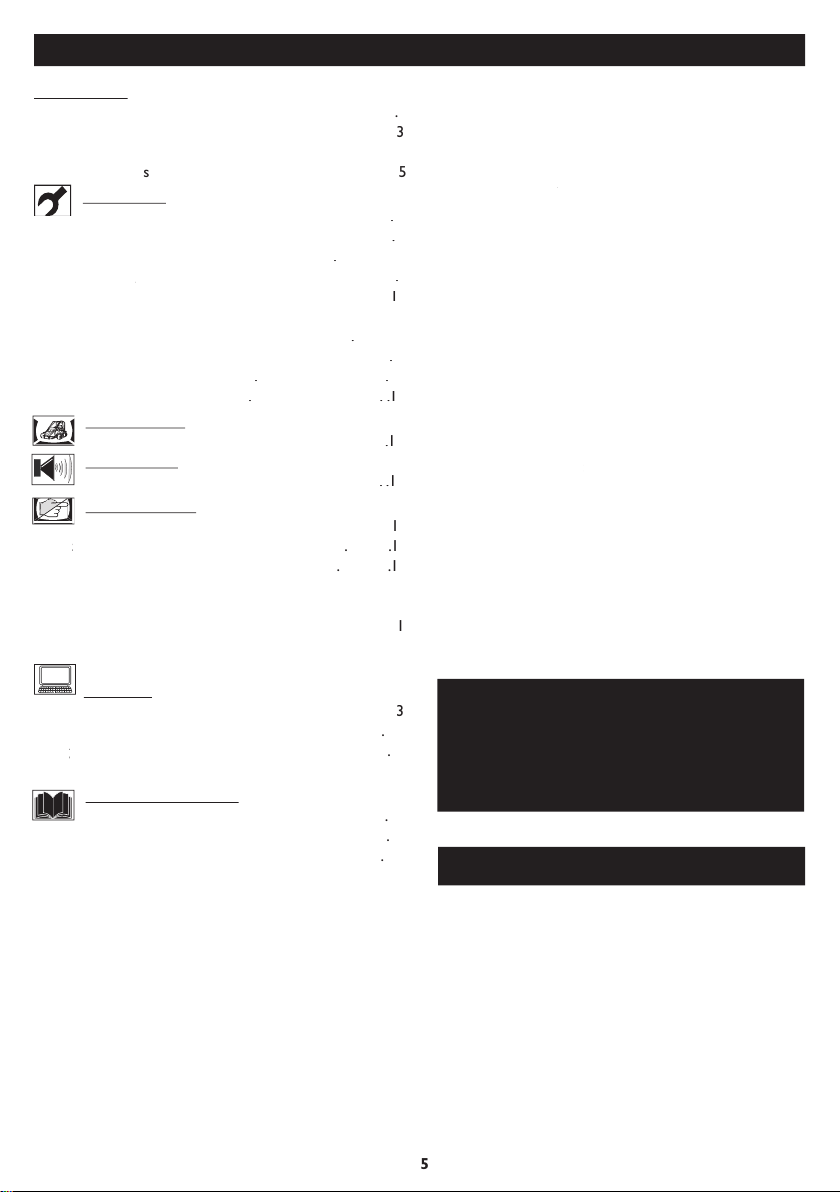
CONTENTS
NOTE: This manual covers different versions
and models. Not all features described in this
manual will match those of your LCD TV. This
is normal and does not require you contacting
your dealer or requesting service.
Your new LCD TV and its packaging contain materials
that can be recycled and reused. Specialized companies
to be properly disposed.
Your product also uses batteries that should not be
thrown away when depleted, but should be handed in
When you replace your existing equipment, please fi nd
END-OF-LIFE DISPOSAL
Welcome/Registration of Your TV
TIONS
Table of
t
Auto Program (Setting Up Channels)
. . . .
Timer Menu Controls
TV Picture Menu Controls
TV
Control
Sound Control
Auto Lock
Auto Lock Access Code
Auto Lock Program
Teletext
PC PIP (Picture In Picture)
Trouble Shooting Tips
TV.
Audio/Video In Jacks
LCD TV.
Automatic Channel Programming
Auto Program):
time).
AutoLock
(VHF/UHF) or
twin-speaker system, allowing reception of TV programs
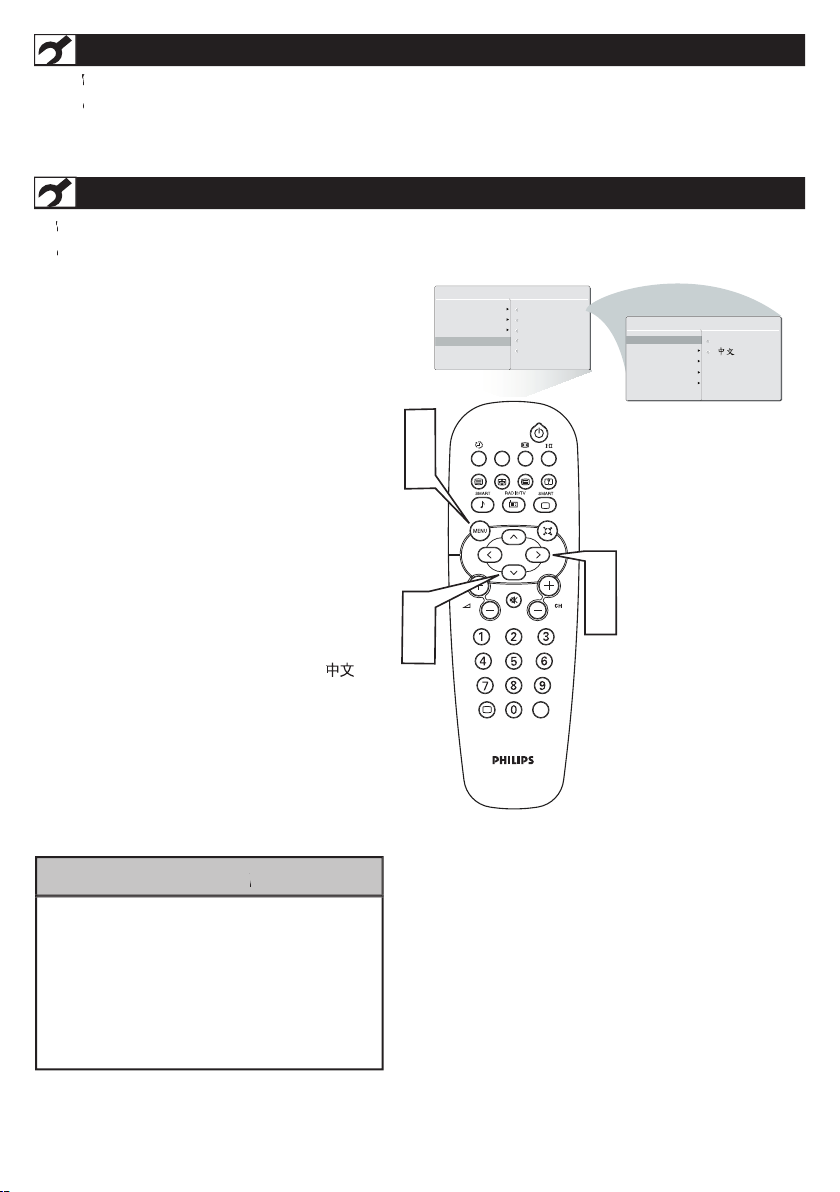
the INSTALL menu.
to select English or Simplifi ed Chinese
)
then press the CURSOR RIGHT to confi rm.
1
2
3
4
5
features.
A/CH
AV
i
+
MA IN CO NT RO L S
PI CT UR E
AU DI O
FE AT UR E S
IN ST AL L
LA NG UA G E
AU TO PR OG RA M
CH AN NE L EDI T
FA CT OR Y RES E T
MA NU AL FI NE TU NE
IN ST AL L
ENGLISH
1
5
3
4
2
4
AUTO PRO GRAM
LANGUAGE
FACTORY RESET
MANUAL S TORE
CHANNEL SETTING
INSTALLATION
hen ope rate INSTALL function , the access code window wi ll app ear on the scr een. Press de fault code (0711)
hen ope rate INSTALL function , the access code window wi ll app ear on the scr een. Pres s default code (0711)
LANGUAGE SETTINGS
present. The LANGUAG E control enables you to set
the TV’s onscreen menu to be shown in English or
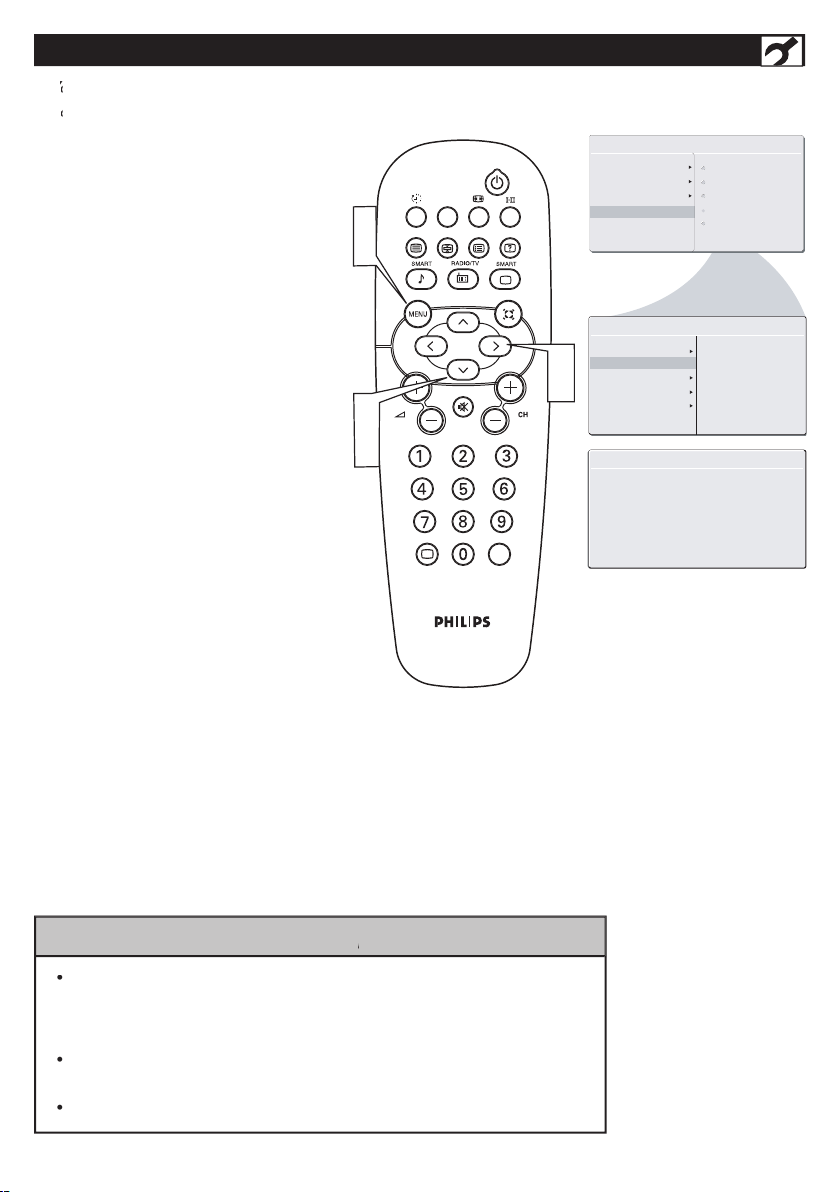
AUTO PROGRAM (SETTING UP CHANNELS)
set itself for local
pressing the CH (+) or CH (-) button.
to enter the INSTALL menu.
AUTO STORE has fi nished.
1
2
3
4
5
6
A/CH
AV
i
+
AU T O S T O RE
PL E A S E W AI T
PR O G . FO U N D 0
IN S T A LL
LA N G U AG E
ST A R T ?
MA I N C O NT R O LS
PI C T UR E
AU D I O
FE A T UR E S
IN S T AL L
3
5
2
4
1
6
AU T O P R OG R A M
FREQUE NCY
MHZ
MA NU AL ST ORE
CH AN NEL S ETT IN G
LA NG UAG E
AU TO PR OG RAM
FA CT ORY R ESE T
MA NU AL ST ORE
CH AN NEL S ETT IN G
FA CT ORY R ESE T
program function to set up the TV for the broadcast or cable channels available in
your area. If you do not run the auto program function to set up the channels ,
your television may not operate properly.
After you’ve run
Auto Program, check out the results. Press the CH (+) or the CH (-)
button and see which channels you can select.

MANUAL STORE OF TV CHANNEL
Manual tuning allow s you to store each
programme manually.
the
After the channel frequence confi rmed, selec
t
the FINETU
/ LEFT to adjust.
function. Press CURSOR RIGHT to confi rm
1
2
3
4
6
7
5
8
MA IN C ON T RO LS
P IC TU RE
AU DI O
FE AT UR ES
IN ST AL L
LA NG UA GE
AU TO P RO G RA M
MA NU AL S T OR E
FA CT OR Y R ES ET
CH AN NE L S ET TI NG
MA NU AL S T OR E
MA NU AL S T OR E
P RO G NO .
FI NE TU NE
ST OR E
XX X. XX M H Z
ST AR T ?
MA NU AL S T OR E
MA NU AL S T OR E
P RO G NO .
FI NE TU NE
ST OR E
2
MA NU AL S T OR E
MA NU AL S T OR E
P RO G NO .
FI NE TU NE
ST OR E
60
MA NU AL S T OR E
MA NU AL S T OR E
P RO G NO .
FI NE TU NE
ST OR E
ST OR E ?
IN ST AL L
LA NG UA GE
AU TO P RO G RA M
MA NU AL S T OR E
MA NU AL S T OR E
FA CT OR Y R ES ET
PR OG N O.
FI NE TU NE
ST OR E
CH AN NE L S ET TI NG
3
5
A/CH
AV
i
+
1
8
5
6
2
4
6
7
2
3
5
6
7
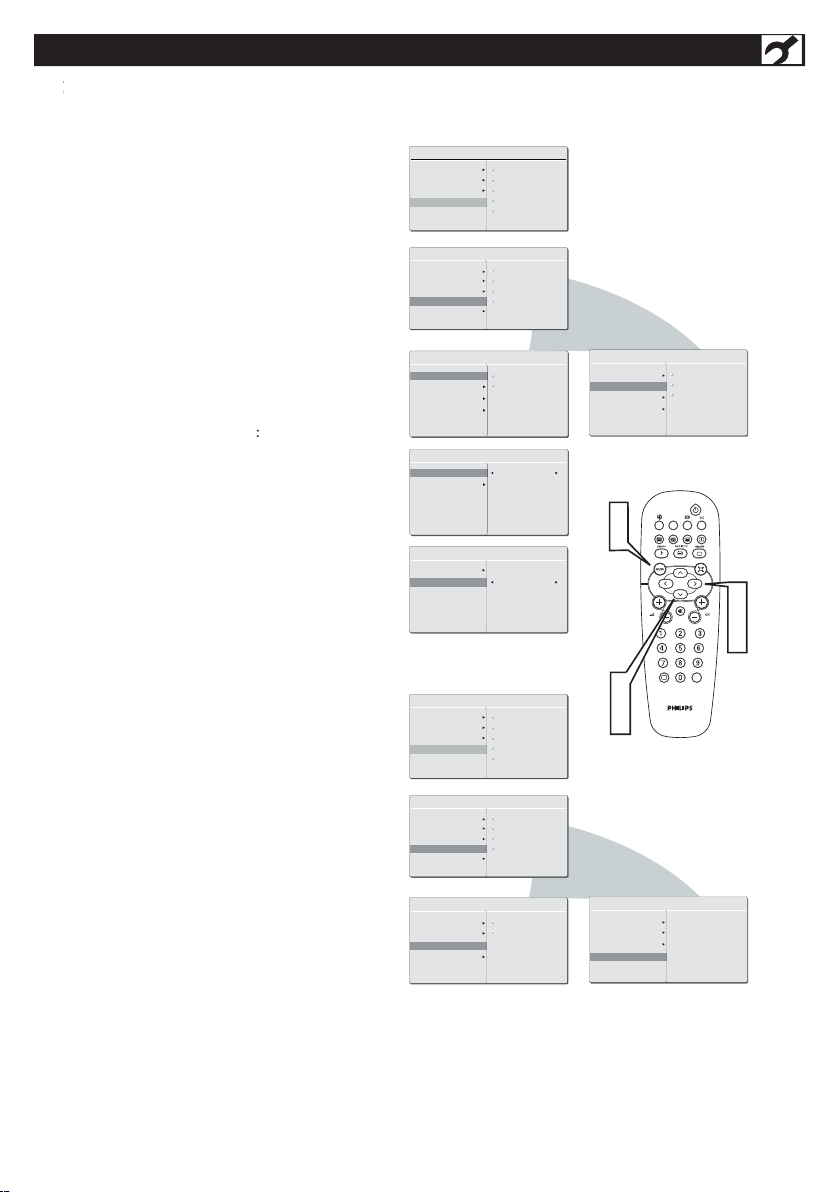
CHANNEL SETTING
A/CH
AV
i
+
MA IN C ON T RO LS
P IC TU RE
AU DI O
FE AT UR ES
IN ST AL L
LA NG UA GE
AU TO P RO G RA M
MA NU AL S T OR E
FA CT OR Y R ES ET
CH AN NE L S ET TI NG
CH AN NE L E DI T
CH AN NE L
SK IP PE D
CH AN NE L S ET TI NG
CH AN NE L ED I T
CH AN NE L SW A P
IN ST AL L
LA NG UA GE
AU TO P RO GR A M
MA NU AL S TO R E
CH AN NE L ED I T
FA CT OR Y RE S ET
CH AN NE L SW A P
NA ME E DI T
CH AN NE L SO R T
CH AN NE L SE T TI NG
1
5
2
3
4
2
3
4
NA ME E DI T
CH AN NE L SO R T
CH AN NE L E DI T
CH AN NE L
SK IP PE D
SK IP PE D
CH AN NE L
SK IP PE D
2
CH AN NE L S ET TI NG
CH AN NE L ED I T
CH AN NE L SW A P
NA ME E DI T
CH AN NE L SO R T
FR OM
TO
EX CH AN GE
MA IN C ON T RO LS
P IC TU RE
AU DI O
FE AT UR ES
IN ST AL L
LA NG UA GE
AU TO P RO G RA M
MA NU AL S T OR E
FA CT OR Y R ES ET
CH AN NE L S ET TI NG
IN ST AL L
LA NG UA GE
AU TO P RO GR A M
MA NU AL S TO R E
CH AN NE L ED I T
FA CT OR Y RE S ET
CH AN NE L SW A P
NA ME E DI T
CH AN NE L SO R T
CH AN NE L SE T TI NG
CH AN NE L S ET TI NG
CH AN NE L ED I T
CH AN NE L SW A P
NA ME E DI T
CH AN NE L SO R T
CH AN NE L
NA ME
CH AN NE L S ET TI NG
CH AN NE L ED I T
CH AN NE L SW A P
NA ME E DI T
CH AN NE L SO R T
SO RT ?
A
B
C
D
hannel set ting t o set all c hannel related
1
2
3
4
A
5
B
D
C
to select
to select the channel that you
want
to
/
to select ACTIVE (to add)
to
