Philips 32PFL4556/V7, 32PFL4356/V7, 22PFL4556/V7 User Manual

22PFL4556/V7
32PFL4356/V7
EN
User ma
n
ual
32PFL4556/V7

Contents
EN 1
1 Notice
2
2 Important
3
5
4 Remote Control Functions
7
3 Your TV
5 Use your TV
8
6 FAQ
12
7 Other Information
13
8 Product
14
information

2 EN
1 Notice
Pixel characteristics
This LCD/LED product has a high number of
colour pixels. Although it has effective pixels of
99.999% or more, black dots or bright points of
light (red, green or blue) may appear constantly
on the screen. This is a structural property of
the display (within common industry standards)
and is not a malfunction.
Warranty
No components are user serviceable. Do not
open or remove covers to the inside of the
product. Repairs may only be done by Philips
Service Centres and official repair shops. Failure
to do so shall void any warranty, stated or
implied.
Any operation expressly prohibited in
this manual, any adjustments, or assembly
procedures not recommended or authorised in
this manual, shall void the warranty.
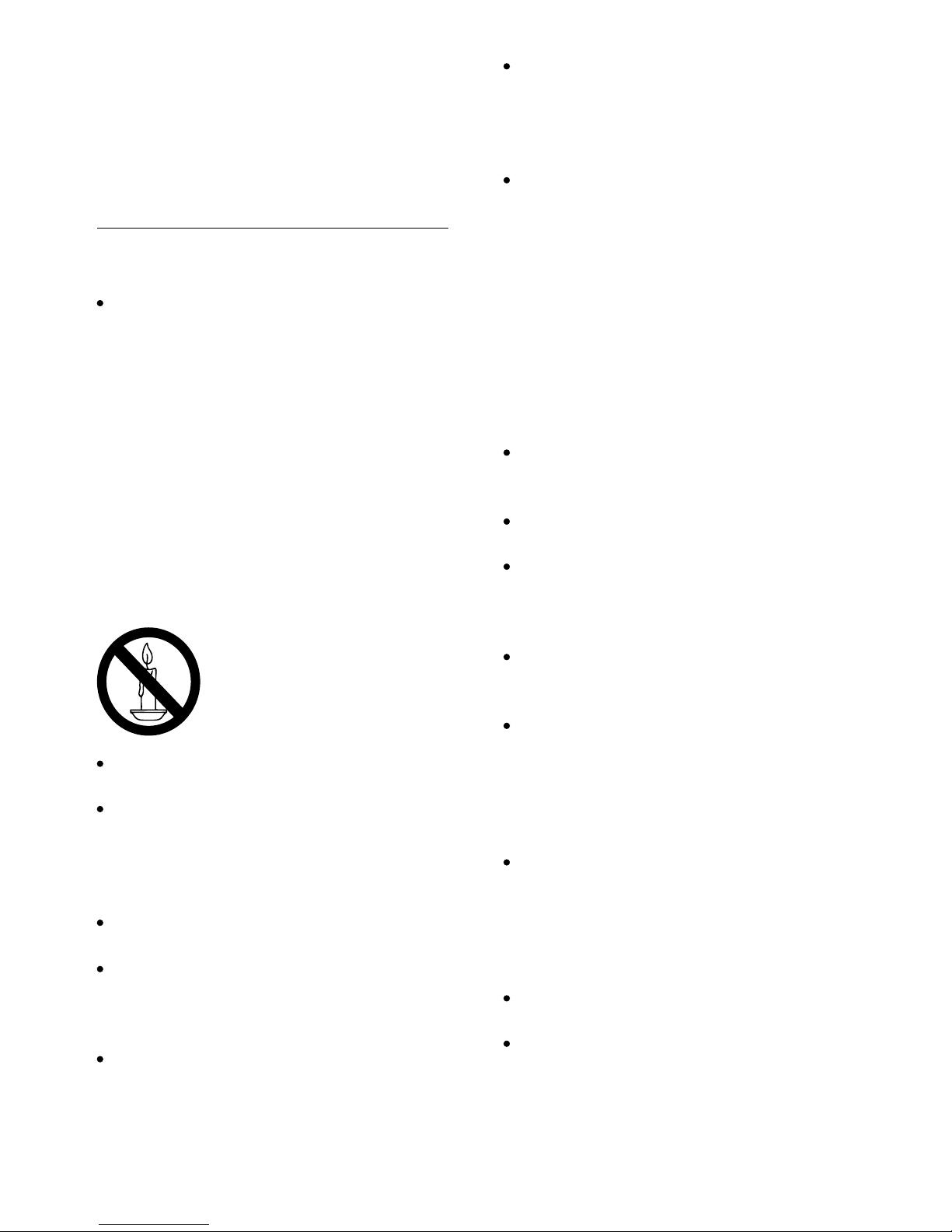
EN 3
When stand mounting the TV, use only
the supplied stand. Secure the stand to
the TV tightly. Place the TV on a
, level
surface that can support the combined
weight of the TV and the stand.
When wall mounting the TV, use only a
wall mount that can support the weight of
the TV. Secure the wall mount to a wall
that can support the combined weight of
the TV and wall mount.
PE Electronics Ltd
mounting that result in
accident, injury or
Risk of injury to children!
Follow these precautions to prevent the
TV from toppling over and causing injury to
children:
Never place the TV on a surface covered
by a cloth or other material that can be
pulled away.
Ensure that no part of the TV hangs over
the edge of the surface.
Never place the TV on tall furniture (such
as a bookcase) without anchoring both
the furniture and TV to the wall or a
suitable support.
Educate children about the dangers of
climbing on furniture to reach the TV.
Risk of overheating!
Never install the TV in a space.
Always leave a space of at least 4 inches
or 10 cm around the TV for ventilation.
Ensure curtains or other objects never
cover the ventilation slots on the TV.
Risk of damage to the TV!
Before you connect the TV to the power
outlet, ensure that the power voltage
matches the value printed on the back
of the TV. Never connect the TV to the
power outlet if the voltage is different.
Never place the TV or any objects on the
power cord.
To disconnect the TV power cord easily
from the power outlet, ensure that you
have full access to the power cord at all
times.
2 Important
Read and understand all instructions before you
use your TV. If damage is caused by failure to
follow instructions, the warranty does not apply.
Safety
Risk of electric shock or fire !
Never expose the TV to rain or water.
Never place liquid containers, such as
vases, near the TV. If liquids are spilt on
or into the TV, disconnect the TV from
the power outlet immediately. Contact
Philips Consumer Care to have the TV
checked before use.
Never place the TV, remote control or .
batteries near naked flames or other heat
sources, including direct sunlight.
To prevent the spread of fire, keep
candles or other flames away from the
TV, remote control and batteries at all
times.
Never insert objects into the ventilation
slots or other openings on the TV.
When the TV is swiveled ensure that
no strain is exerted on the power cord.
Strain on the power cord can loosen
connections and cause arcing.
Never expose the remote control or
batteries to rain, water or excessive heat.
Avoid force coming on to power plugs.
Loose power plugs can cause arcing or
Risk of injury or damage to the TV!
Two people are required to lift and carry
a TV that weights more than 25 kg.
fire.
flat
confined
bears no responsibility
for improper wall
Risk of electric shock or fire !
damage.
Risk of injury, fire or power cord damage!
Risk of swallowing batteries!
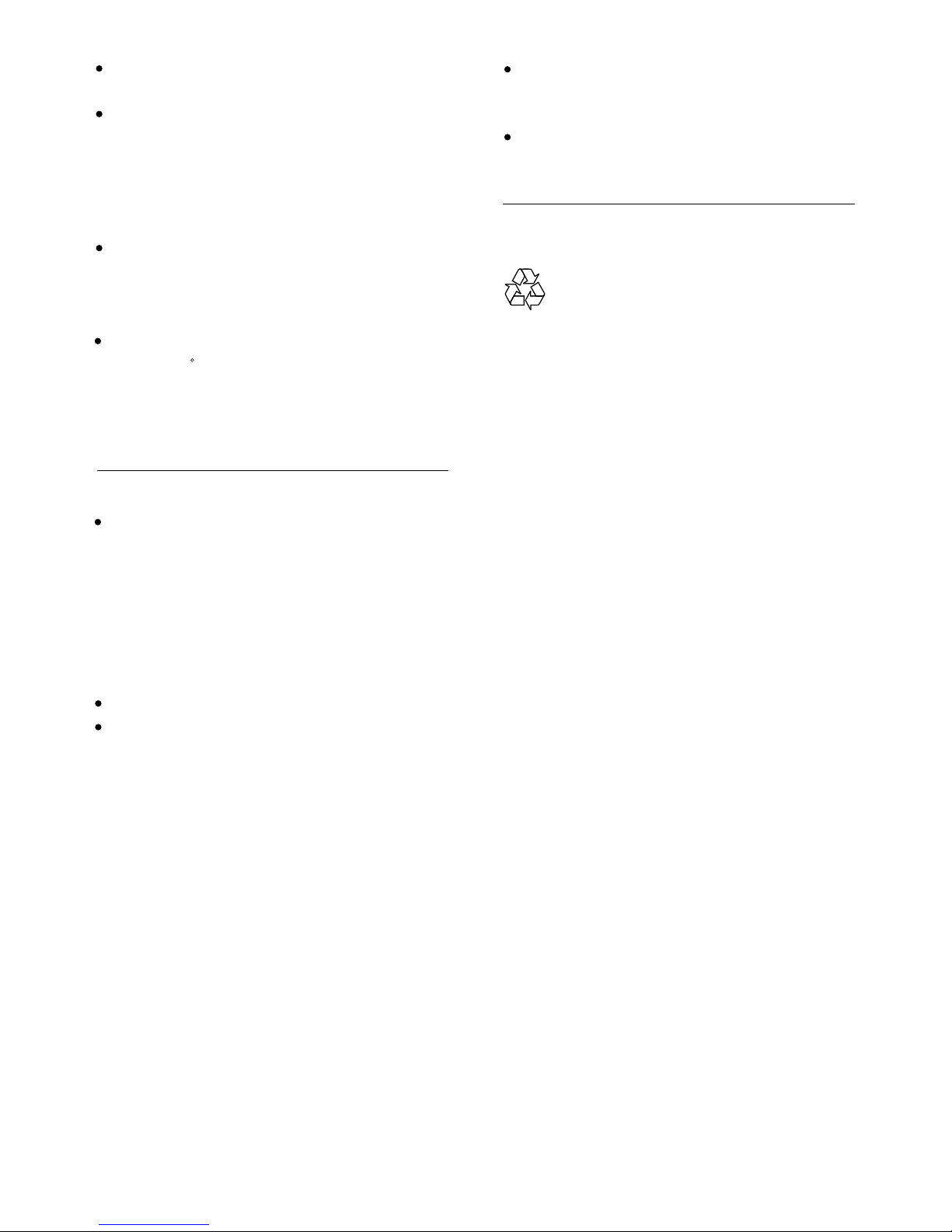
4 EN
Disposal of your old product and
batteries
Your product is designed and manufactured
with high quality materials and
components,
which can be recycled and reused.
When you disconnect the power cord,
always pull the plug, never the cable.
Disconnect the TV from the power
outlet and antenna before lightning
storms. During lightning storms, never
touch any part of the TV, power cord or
antenna cable.
Risk of hearing damage!
Avoid using earphones or headphones at
high volumes or for prolonged periods of
time.
Low temperatures
If the TV is transported in temperatures
below 5
until the TV temperature matches room
temperature before connecting the TV to
the power outlet.
Screen care
Avoid stationary images as much as
possible. Stationary images are images
that remain on-screen for extended
periods of time. Examples include:
on-screen menus, black bars and time
displays. If you must use stationary
images, reduce screen contrast and
brightness to avoid screen damage.
Unplug the TV before cleaning.
Clean the TV and frame with a soft,
damp cloth. Never use substances such as
alcohol, chemicals or household cleaners
on the TV.
Risk of damage to the TV screen!
Never touch, push, rub or strike the screen
with any object.
To avoid deformations and colour fading,
wipe off water drops as soon as possible.
C, unpack the TV and wait
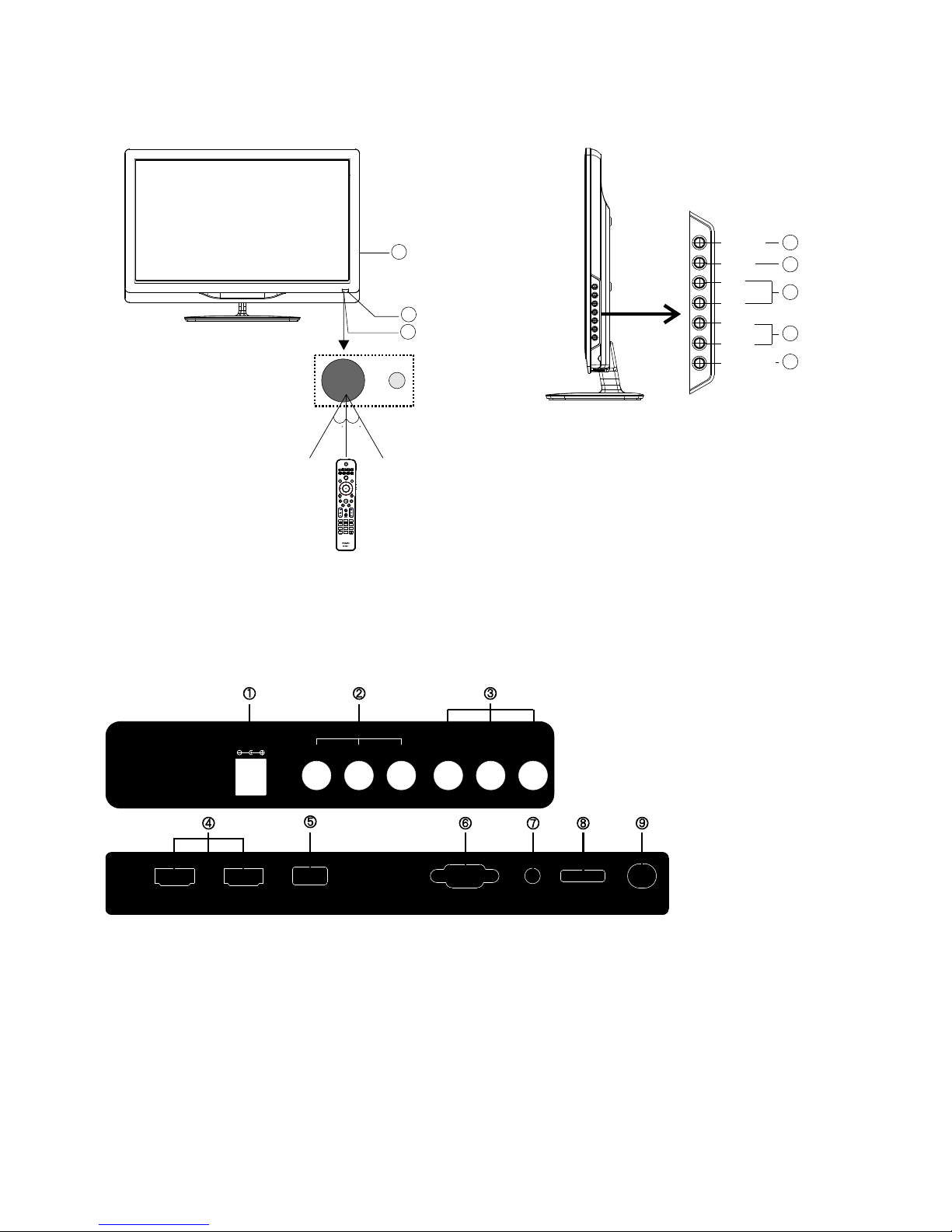
EN 5
3 Your TV
1.POWER SOCKET
2.Composite Video and Audio Input (AV1)
3.Component Video (YPbPr) Input
4.HDMI Input
5.USB
6.VGA Port (PC Input)
7.PC Audio Input
Note: 1.Composite video input and component video input share the audio input.
Audio Input for Component is Common with AV1 Audio input.
2.When "DVI to HDMI cable" is used, the audio output for DVI needs to be connected
to the PC Audio Input.
30 30
3
2
1
1. SOURCE: Display source menu.
2. MENU: Display main MENU.
3. CH+/CH-: In TV mode, press "CH+" or
"CH-" to change the channel up and down. In
MENU mode, press "CH+" or "CH-" to select
items. In standby mode, press "CH+" or "CH-"
to turn on the TV.
4. VOL+/VOL-: Adjust sound level. In MENU
mode, press "VOL+" or "VOL-" to adjust the
item that you selected.
5. STANDBY: Press this button to turn the TV
ON from STANDBY mode. Press it again to
turn the set back to STANDBY.
Side controls and indicators (LED 22PFL4556/V7)
Sockets
SOURCE
MENU
CH+
CH-
VOL+
VOL-
STANDBY
1
2
3
4
5
8.AV2 IN/AV OUT
(The socket can be used to connect
AV2 IN/AV OUT adapter cable).
Note :When connecting the AV Adapter cable,
please make sure the side with triangular
mark towards the inside.
9.Antenna Socket
USB
Y Pb Pr
VIDEO L R
AV1
DC 12V 3A
/
HDMI1 HDMI2 USB VGA PC AUDIO
INPUT
RFAV2 IN AV OUT
/
1: Remote control sensor.
2: LED Indicator:
No light: In Power ON/Power OFF condition.
Red light: In Standby condition.
3: Key board
