Philips 20PFL4102S, 20PFL4101S User Manual

20PFL4101S
www.philips.com/support
20PFL4102S
EN
USER MANUAL

x 3
x 1
x 1
B
!
A
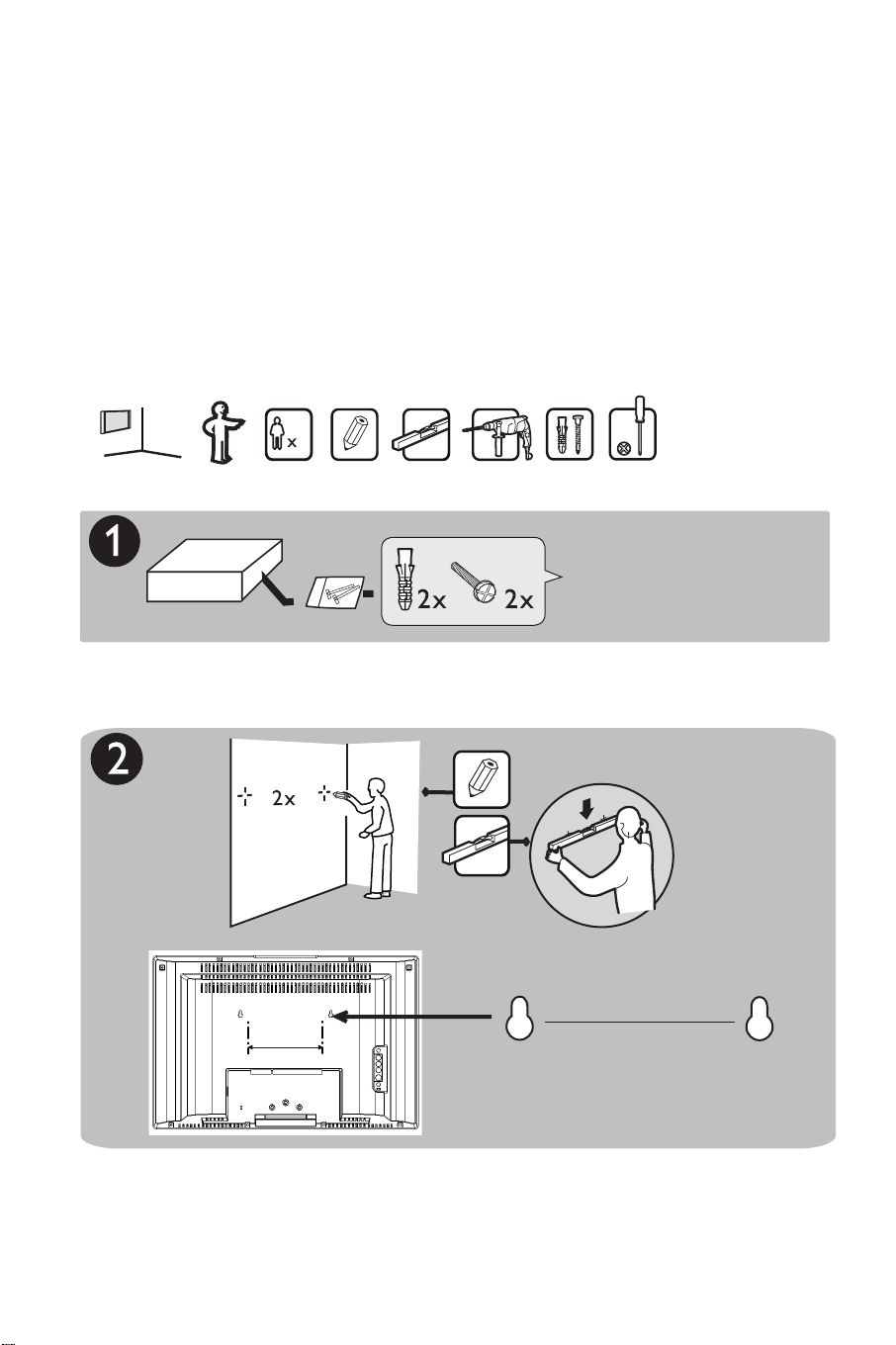
1
ï
ï
Please be aware that when you mount your TV on the wall
using the key hole system, the side Audio/Video connectors
are difficult to access and use when connecting standard
cables.
Provided
Í
200 mm
Æ
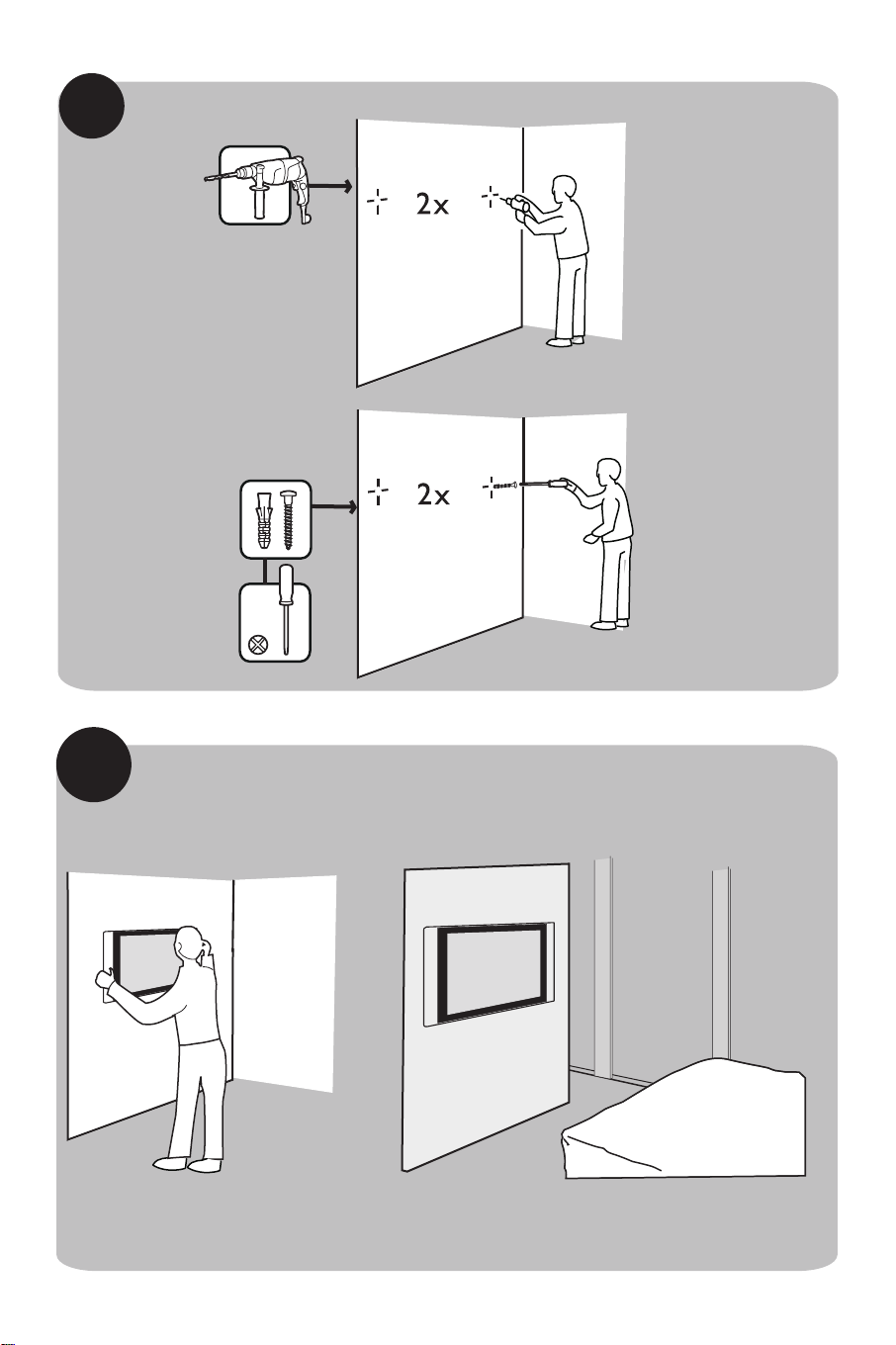
2
3

• Stock market stickers: presented at the
bottom of the TV screen;
• Shopping channel logos and pricing
displays: bright and shown constantly or
repeatedly in the same location on the
TV screen.
• Examples of still pictures also include
logos, computer images, time display,
teletext and images displayed in 4:3
mode, static images or characters, etc.
Tip:
Reduce contrast and brightness when
viewing.
Electric, Magnetic and
Electromagnetic Fields (“EMF”)
• Philips Royal Electronics manufactures
and sells many products targeted at
consumers, which, like any electronic
apparatus, in general have the ability to
emit and receive electro magnetic signals.
• One of Philips’ leading Business
Principles is to take all necessary health
and safety measures for our products, to
comply with all applicable legal
requirements and to stay well within the
EMF standards applicable at the time of
producing the products.
• Philips is committed to develop, produce
and market products that cause no
adverse health effects.
• Philips confirms that if its products are
handled properly for their intended use,
they are safe touse according to scientific
evidence available today.
• Philips plays an active role in the
development of international EMF and
safety standards, enabling Philips to
anticipate further developments in
standardisation for early integration in its
products.
Important information
Stationary images on the TV
screen
A characteristic of LCD and Plasma Panels
is that displaying the same image for a long
time can cause a permanent after-image to
remain on the screen. This is called
phosphor burn in. Normal use of the TV
should involve the showing of pictures
that contain constantly moving and changing
images that fill the screen.
Examples of stationary images (this is not
an all inclusive list, you may encounter
others in your viewing).
• TV and DVD menus: listings of DVD
disk content.
• Black bars: when black bars appear at
the left and right side of the screen, it is
recommended to change to a picture
format so that the picture fills the entire
screen;
• TV channel logo: present a problem if
they are bright and stationary. Moving
or low-contrast graphics are less likely
to cause uneven aging of the screen;

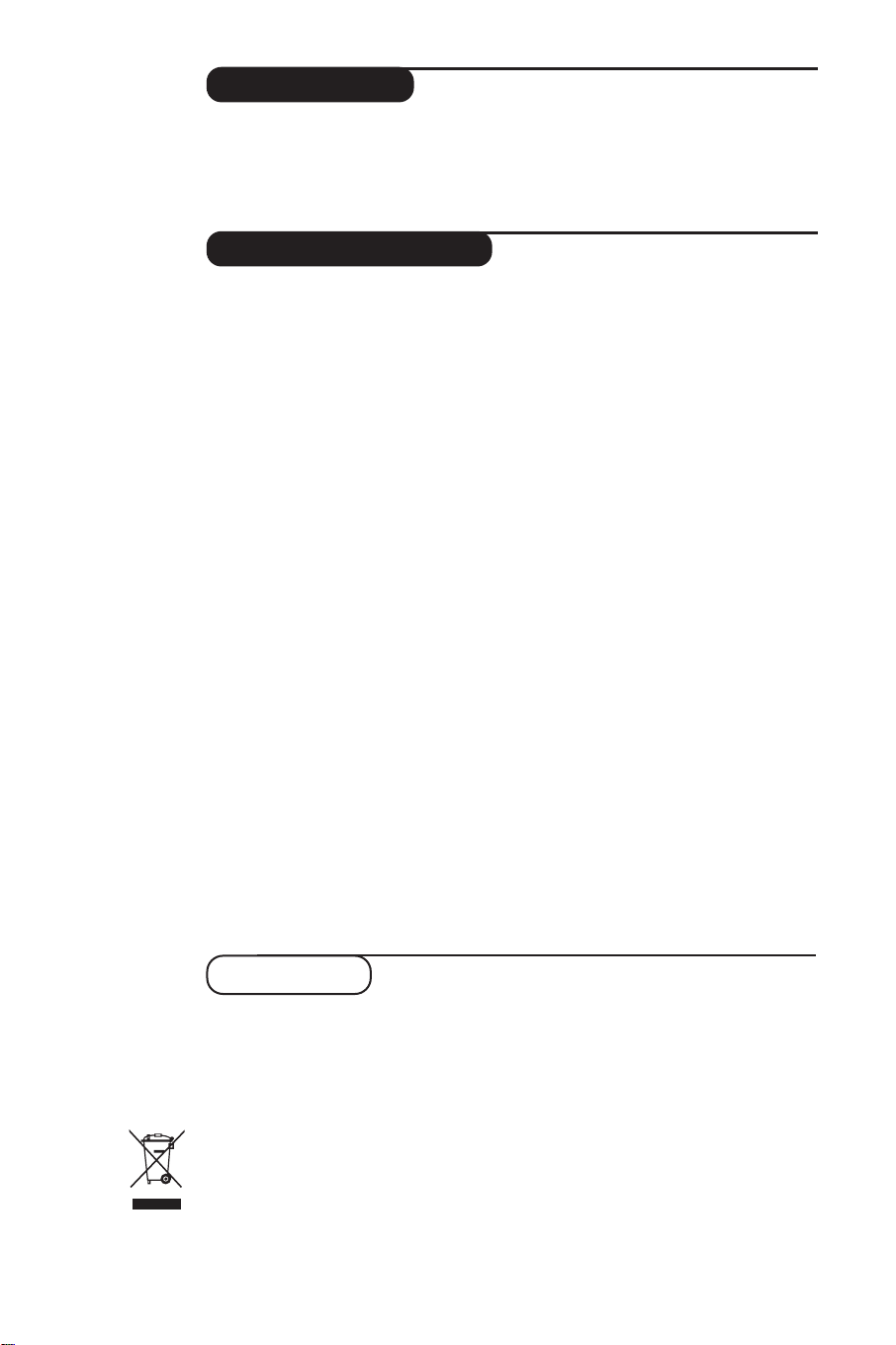
Introduction
Thank you for purchasing this television set.
This handbook has been designed to help you install and operate your TV set.
We would strongly recommend that you read it thoroughly.
Ta b le of Contents
Installation
Presentation of the LCD Television . . . . . . . . . . . . . . . . . . . . . . . . . . . . . . . . . . . . .2
Remote control . . . . . . . . . . . . . . . . . . . . . . . . . . . . . . . . . . . . . . . . . . . . . . . . . . . .2
Remote control keys . . . . . . . . . . . . . . . . . . . . . . . . . . . . . . . . . . . . . . . . . . . . . .3-4
Installing your television set . . . . . . . . . . . . . . . . . . . . . . . . . . . . . . . . . . . . . . . . . .5
Quick installation . . . . . . . . . . . . . . . . . . . . . . . . . . . . . . . . . . . . . . . . . . . . . . . . . .5
Program sort . . . . . . . . . . . . . . . . . . . . . . . . . . . . . . . . . . . . . . . . . . . . . . . . . . . . . .6
Manual store . . . . . . . . . . . . . . . . . . . . . . . . . . . . . . . . . . . . . . . . . . . . . . . . . . . . . .6
Other settings in the Install menu . . . . . . . . . . . . . . . . . . . . . . . . . . . . . . . . . . . . .6
Operation
Picture settings . . . . . . . . . . . . . . . . . . . . . . . . . . . . . . . . . . . . . . . . . . . . . . . . . . . .7
Sound adjustments . . . . . . . . . . . . . . . . . . . . . . . . . . . . . . . . . . . . . . . . . . . . . . . . .7
Feature settings . . . . . . . . . . . . . . . . . . . . . . . . . . . . . . . . . . . . . . . . . . . . . . . . . . . .7
Screen Formats . . . . . . . . . . . . . . . . . . . . . . . . . . . . . . . . . . . . . . . . . . . . . . . . . . . .8
Teletext . . . . . . . . . . . . . . . . . . . . . . . . . . . . . . . . . . . . . . . . . . . . . . . . . . . . . . . . . .9
Using in PC monitor mode . . . . . . . . . . . . . . . . . . . . . . . . . . . . . . . . . . . . . . . . . .10
Using in HD (High Definition) Mode . . . . . . . . . . . . . . . . . . . . . . . . . . . . . . . . . .11
°
Peripherals
Video recorder . . . . . . . . . . . . . . . . . . . . . . . . . . . . . . . . . . . . . . . . . . . . . . . . . . .12
Other equipment . . . . . . . . . . . . . . . . . . . . . . . . . . . . . . . . . . . . . . . . . . . . . . . . .13
Side connections . . . . . . . . . . . . . . . . . . . . . . . . . . . . . . . . . . . . . . . . . . . . . . . . . .13
HD equipment . . . . . . . . . . . . . . . . . . . . . . . . . . . . . . . . . . . . . . . . . . . . . . . . . . . .13
Computer . . . . . . . . . . . . . . . . . . . . . . . . . . . . . . . . . . . . . . . . . . . . . . . . . . . . . . .13
Practical information
Tips . . . . . . . . . . . . . . . . . . . . . . . . . . . . . . . . . . . . . . . . . . . . . . . . . . . . . . . . . . . .14
Glossary . . . . . . . . . . . . . . . . . . . . . . . . . . . . . . . . . . . . . . . . . . . . . . . . . . . . . . . .14
Recycling
The packaging of this product is intended to be recycled.Apply to the local authorities for
correct disposal.
Disposal of your old product.
Your product is designed and manufactured with high quality materials and components,
which can be recycled and reused.When this crossed-out wheeled bin symbol is attached
to a product it means the product is covered by the European Directive 2002/96/EC.Please
inform yourself about the local separate collection system for electrical and electronic
products.
Please act according to your local rules and do not dispose of your old products with your
normal househols waste.The correct disposal of your old product will help prevent
potential negative consequences for the environment and human health.
1
