Page 1
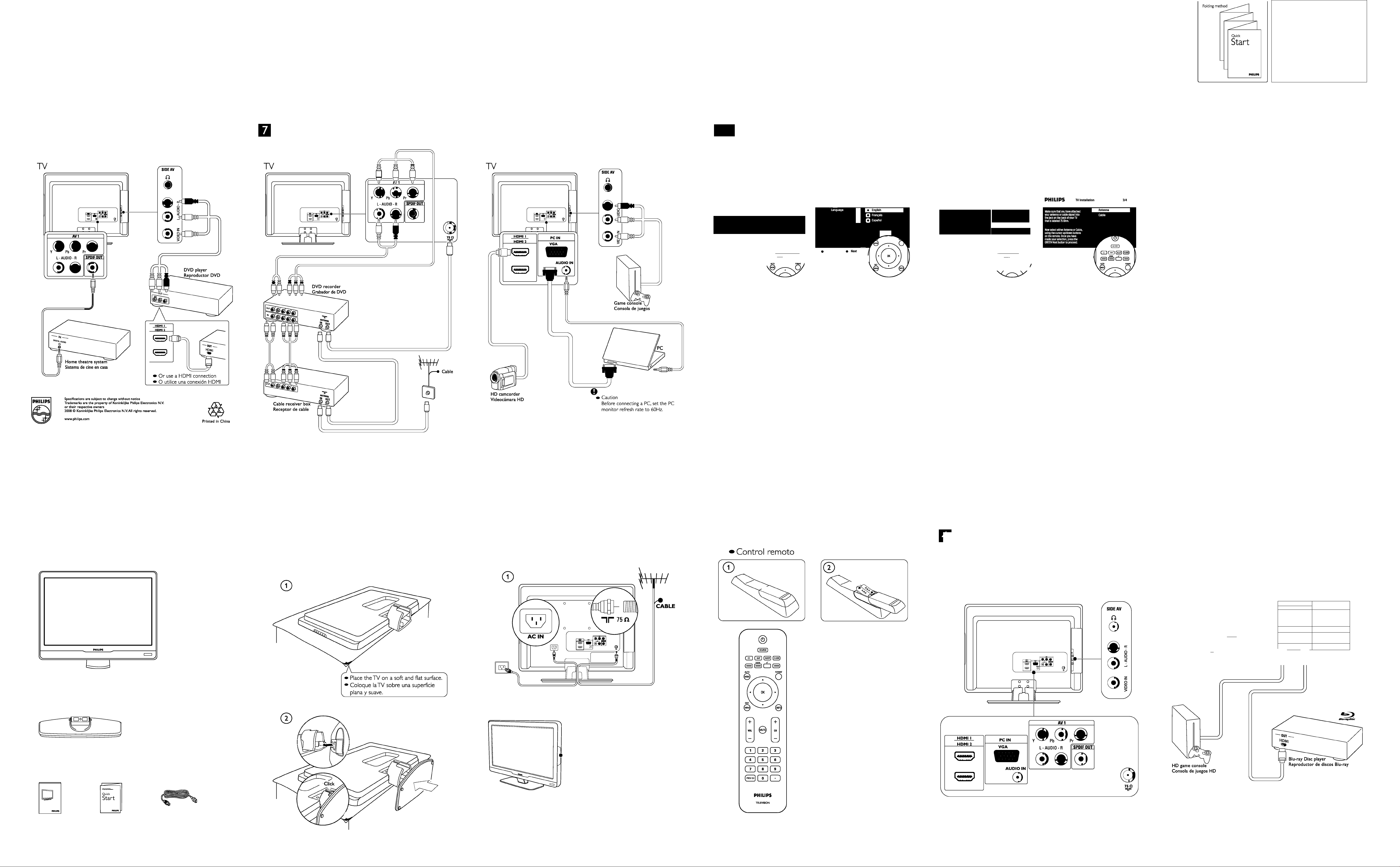
Fold
12nc format / dimensions
P41T9037813 1B
date
Feb. 14,2008 material
name
Joy Chan
product
19PFL3403D QSG
UFD
Brugge PHILIPS
sheet 960x235m m
folded 160x235mm
paper 120 gr.
(minimum)
colors
- cmyk
DVD player; home theatre system
• Reproductor DVD, sistema de cine en casa
DVD recorder cable receiver box
• Grabado DVD, receptor de cable
Game console, HD camcorder PC
• Consola de juegos, videocámara HD, PC
9-a
First time setup
• Primera instalación
©
PHILIPS
Thank you for your purchase of this philips TV.
Please proceed with the following steps to set-up your TV. For the BEST
possible picture performance, contact your locai Cable / Satellite signal
provider for High Definition signal options available in your area.
• • Next
Press the GREEN Next button on your rei
GD [ SAP 1 [81ЯР] [ clock)
_____
VIEW ✓
QBas
{
_____
©
PHILIPS TV Installation
Select your menu language with the curson
control. Then press the OK button to confirn
a
Register your product and get support at
Registre su producto y reciba servicios de soporte en:
www.philips.com/welcome
19PFL3403D
©
1/4
PHILIPS
If you are connecting the TV to a High
Definition Cable box or Satellite Receiver, you
will only need to tune your TV to the Input
signal source connected. Use the SOURCE
button to select your Inputs.
Refer to the user manual for additional
connections.
Exit Next
Select your menu language with the cursoi
control. Then press the OK button to confirll
TV Instailation
Option 1 Option 2
2/4
If you are connecting your TV to
Antenna or Cable signal from the
wall outlet, use the 75 Ohm
connector on the back of the TV.
Now press the GREEN Next button
on your remote to proceed.
( i-i: ] f sa'h'] [s^ep] [clock)
_____
VIEW ✓
овав
AUTO
_____
Oy
©
Quick
• Exit • Next
Press the GREEN Next button located on yi
Start
Precaución
Antes de conectar un PC, configure la
frecuencia de refresco del monitor
a 60Hz.
' Press the green button to proceed
with the installation.
' Pulse el botón verde para continuar
con la instalación.
Press Á or T and OK to select
your language. Press the green
button to continue with the
installation.
Pulse A o ▼ y OK para seleccionar
su idioma. Pulse el botón verde para
continuar con la instalación.
’ If you are receiving channels via a
cable receiver box, press the red
button to exit. If you are receiving
channels via a cable wall socket or
antenna, press the green button key
to continue.
’ Si está recibiendo canales por medio
de un receptor de cable, pulse el
botón rojo para salir.
Si está recibiendo canales por medio
de una toma de pared o antena,
pulse el botón verde para continuar
' Select Antenna or Cable and press
the green button to complete the
installation.
' Seleccione Antena o Cable y pulse
el botón verde para finalizar la
instalación.
d2> Installation
® Instalación
PHILIPS
What’s in the box
• Qué hay en la caja
Television
Televisión
sScbs
BCZIGD
BCD El
EEE
еэсЕзш
TV stand
Soporte de TV
User Manual
Manual de usuario
Quick Start Guide
Guía rápida
Remote control and 2 x AAA batteries
Control remoto y 2 baterías AAA
’ АС power cord
Cable de alimentación AC
Mounting the TV stand
• Montaje del soporte de TV
Power and antenna
• Alimentación y antena
©
©
VOLUME
О
о
MENU
0
CHANNEL
О
®
POWER
Note
Do not insert the power plug into the wall
socket before all the connections are made.
Nota
No inserte el enchufe en la toma de pared
antes de realizar las conexiones.
Press the POWER button to switch
on TV after connecting AC power cord.
Pulse el botón POWER para
encender laTV después de conectar
el cable de alimentación AC.
Remote control
Note
The TV is never powered off completely
unless it is physically unplugged.
POWER
Press to turn on/off the TV from or to
standby mode.
SOURCE
Selecting other devices.
COLOR BUTTONS
Press to select a task.
MENU/EXIT
Press menu to activate on-screen
menu on/off.
CURSORAND OK BUTTONS
Press A,Tor ◄ , ► to navigate the
TV menu.
Press OK to confirm selection.
POWER (ENCENDIDO)
Pulse este botón para encender/apagar
la TV en el modo de suspensión.
SOURCE (FUENTE)
Selecciona otros dispositivos.
BOTONES DE COLORES
Pulse para seleccionar una tarea.
MENU/EXIT (MENÚ/SALIDA)
Pulse este botón para activar/desactivar
el menú en pantalla.
CURSORY BOTONES OK
Pulse A, To -4 , ► para navegar por el
menú de TV.
Pulse OK para confirmar la selección.
» Nota
laTV nunca se apagará completamente a
menos que se desenchufe físicamente.
d Rear and side connectors
• Conectores traseros y laterales
Blu-ray Disc playen HD game console
Reproductor de discos Blu-ray consola de juegos HD
TV
.9.9^
0"éÍ9
O o
o o
23
Caution
Disconnect the AC power cord before
connecting devices.
Precaución
Desconecte el cable de alimentación
AC antes de conectar otro dispositivo.
HDMI 1
&
PC IN
VGA
AUDIO IN
0
