Philips 32PFL2507, 19PFL2507 User Manual
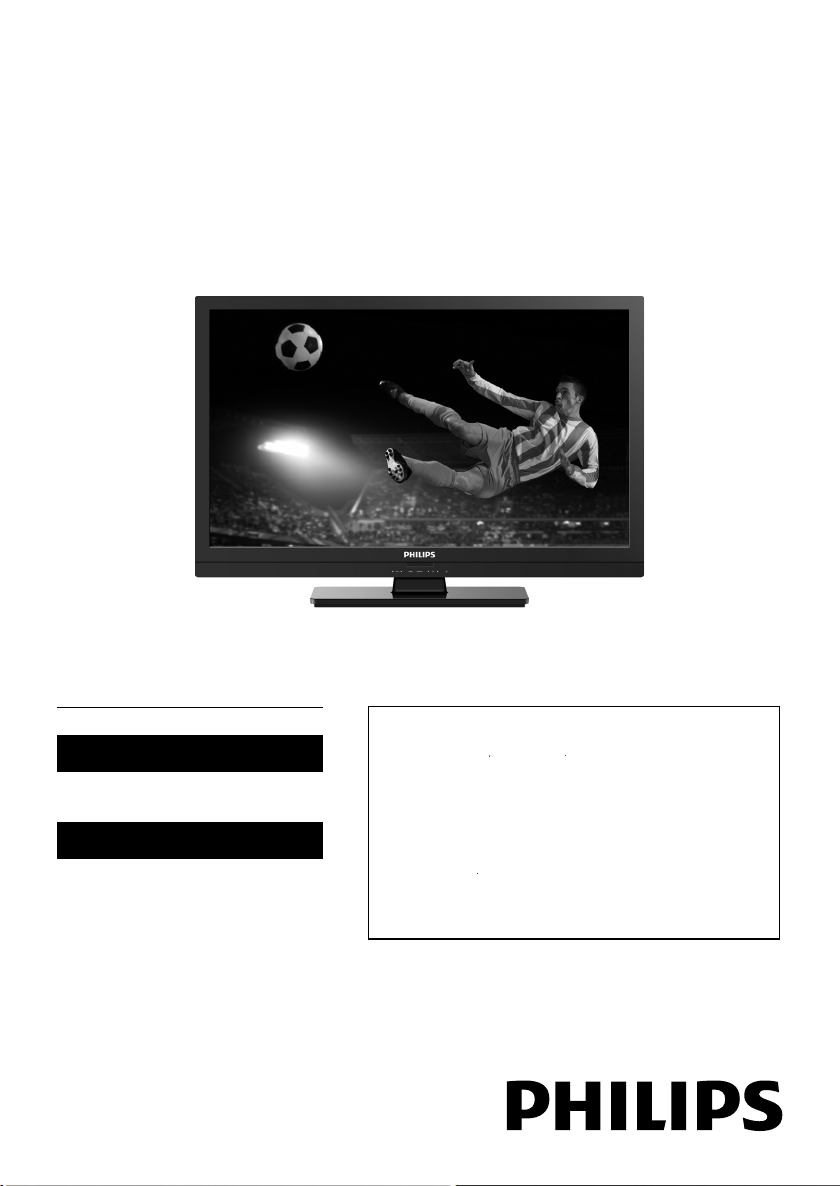
EN
To obtain assistance, contact Philips Customer Care Center at
México D.F. and Área Metropolitana;
,p
blica;
4
0
México D.F. y Área Metropolitana;
,
blica;
4
0
7
7
egister your product and get support a
t
t
l
o
www.philips.com/suppor
2PFL250
9PFL250
ser Manua
To obtain a more detailed electronic copy of
this User Manual, go to www.philips.com/support
ES
anual del Usuari
Para obtener una copia electrónica más detallada
de este manual, visite www.philips.com/support
: For further assistance, call the customer support service in your
country.
nterior de la Repu
osta Rica;
olombia;
ES: Para obtener más información, llame al servicio de soporte al cliente de
u país.
ara obtener asistencia, póngase en contacto con CENTRO DE
INFORMACION AL CLIENTE,
nterior de la Repu
osta Rica;
olombia;
1 800 052 156
1 800 952 064
1 800 052 156
1 800 952 064
1 800 839 19 89
1 800 839 19 89
8 87 97 36
8 87 97 36
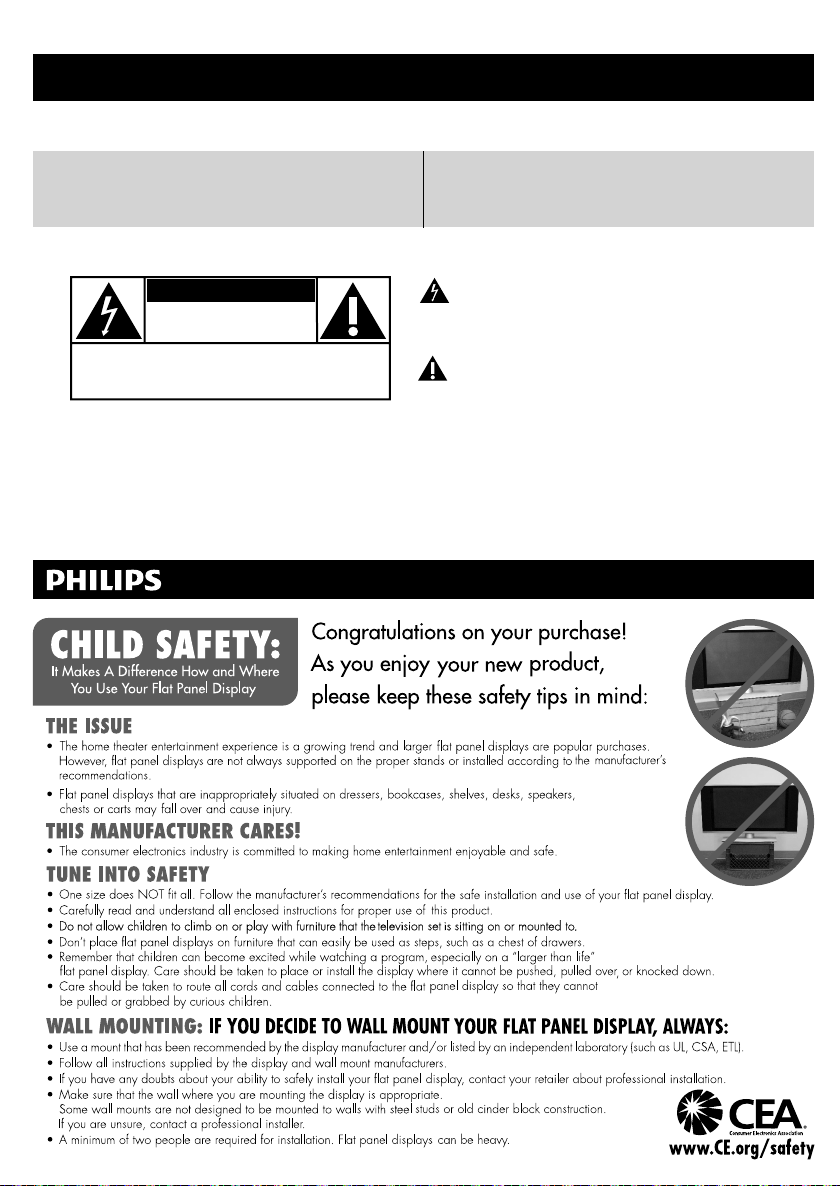
Return your Product Registration Card or visit at
http://www.productrecords.com/philips/ today to get the very most from your purchase.
Registering your model with Philips makes you eligible for all of the valuable benefits listed below, so don't miss out.
Complete and return your Product Registration Card at once or visit at www.philips.com/support to ensure:
*Product Safety Notification *Additional Benefits
By registering your product, you'll receive notification directly from the manufacturer - in the rare case of a
product recall or safety defect.
Registering your product guarantees that you'll receive
all of the privileges to which you're entitled, including
special money-saving offers.
Know these safety symbols
CAUTION
RISK OF ELECTRIC SHOCK
DO NOT OPEN
CAUTION: TO REDUCE THE RISK OF ELECTRIC SHOCK, DO NOT
REMOVE COVER (OR BACK). NO USER-SERVICEABLE PARTS
INSIDE. REFER SERVICING TO QUALIFIED SERVICE PERSONNEL.
The caution marking is located on the rear or bottom of the cabinet.
WARNING: To reduce the risk of fire or electric shock, do not expose this apparatus to rain or moisture. Apparatus shall
CAUTION: To prevent electric shock, match wide blade of plug to wide slot, fully insert.
ATTENTION
not be exposed to dripping or splashing and no objects filled with liquids, such as vases, shall be placed on the
apparatus.
: Pour éviter les choc électriques,introduire la lame la plus large de la fiche dans la borne correspondante de la
prise et pousser jusqu’au fond.
Visit our World Wide Web Site at www.philips.com/support
The lightning flash with arrowhead symbol, within an equilateral
triangle, is intended to alert the user to the presence of
uninsulated “dangerous voltage” within the apparatus’s enclosure
that may be of sufficient magnitude to constitute a risk of
electric shock to persons.
The exclamation point within an equilateral triangle is intended to
alert the user to the presence of important operating and
maintenance (servicing) instructions in the literature accompanying
the apparatus.
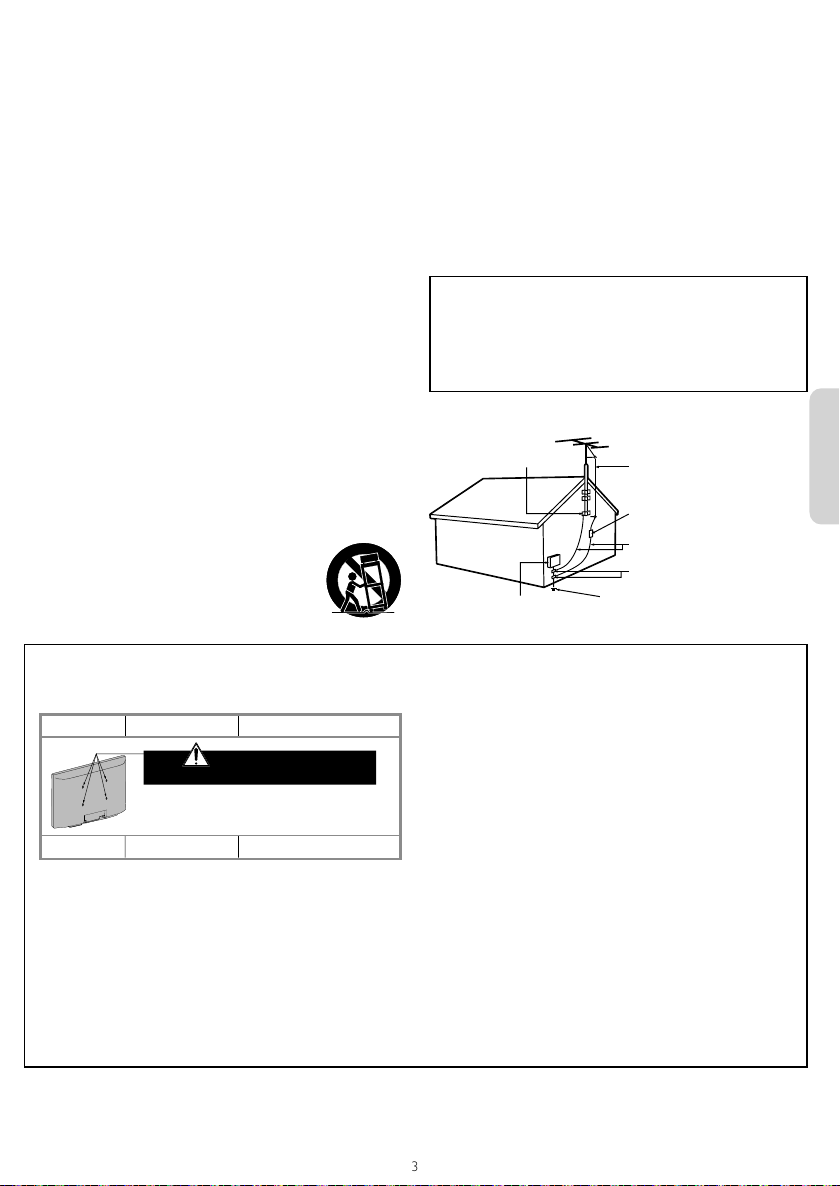
E
li
h
Important Safety Instructions
.
.
.
.
.
.
.
w
g
t
.
.
t
Unpl
.
l
illed
lly
d.
T
r
.
A
A
E
P
Wall M
t
7
b
)
l
7
V
s
)
T
.
.
t
to i
he B
.
The Wall M
.
ll.
t
.
t
.
Wall M
.
hile y
l
y.
Wh
T
)
.Read these instructions
2.Keep these instructions
.Heed all warnings
4.Follow all instructions
.Do not use this apparatus near water.
. Clean only with dry cloth
. Do not block any ventilation openings. Install in
accordance with the manufacturer’s instructions
8. Do not install near any heat sources such as radiators,
heat registers, stoves, or other apparatus (including
amplifi ers) that produce heat
9. Do not defeat the safety purpose of the polarized or
grounding-type plug. A polarized plug has two blades
ith one wider than the other. A grounding type plu
as two blades and a third grounding prong. The wide
blade or the third prong are provided for your safety. If
he provided plug does not fi t into your outlet, consult
an electrician for replacement of the obsolete outlet
0. Protect the power cord from being walked on or
pinched particularly at plugs, convenience receptacles,
and the point where they exit from the apparatus
1. Only use attachments / accessories specifi ed by the
manufacturer.
2. Use only with the cart, stand, tripod, bracket, or
able specifi ed by the manufacturer, or
sold with the apparatus. When a cart
s used, use caution when moving the
art / apparatus combination to avoid
njury from tip-over.
ount Bracket Ki
Brand: SANUS
9PFL250
2PFL250
he recommended Wall Mount Bracket Kit (sold
separately) allows the mounting of the TV on the wall
or detailed information on installing the wall mount,
refer to the Wall Mount Instruction Book
&F
he product or injury to yourself or others if you elect
nstall the TV Wall Mount Bracket or mount the TV
onto t
Model # Screw dimension
AN10
packed with Wall Mount Bracket Kit.
For 32 inch TVs, you need to purchase screws
y with dimensions described below.
separate
M200
M4 x 0.472” (12mm
Do NOT use screws
M4 x 0.472” (12mm
exicana is not responsible for any damage to
racket on your own
ount Bracket must be installed by experts
13.
14. Refer all servicing to qualifi ed service personnel.
Example of Antenna Grounding as per NEC - National
Electric Code
or injury noted below.
ug this apparatus during lightning storms or when
unused for long periods of time
ervicing is required when the apparatus has been
amaged in any way, such as power-supply cord or
p
ug is damaged, liquid has been sp
or objects
have fallen into the apparatus, the apparatus has
een exposed to rain or moisture, does not operate
norma
, or has been droppe
Note to the CATV system installer:
his reminder is provided to call the CATV system installer’s
attention to Article 820-40 of the NEC that provides guidelines fo
proper grounding and, in particular, specifies that the cable ground
shall be connected to the grounding system of the building, as close
to the point of cable entry as practical
ROUND CLAM
ELECTRIC SERVICE EQUIPMENT
&F
exicanais not liable for these types of accidents
nstall the Wall Mount Bracket on a sturdy vertical wa
If installed onto a ceiling or slanted wall, the TV and Wall
Mount Bracket may fall which could result in a severe injury.
o not use screws that are longer or shorter than their
specifi ed length. If screws too long are used this may cause
mechanical or electrical damage inside the TV set. If screws
oo short are used this may cause the TV set to fall
Do not fasten the screws by excessive force. This may
amage the product or cause the product to fall, leading
o an injury
or safety reasons use 2 people to mount the TV onto a
ounting Bracket
o not mount the TV onto the Wall Mounting Bracket
our TV is plugged in or turned on. It may result in
w
an e
ectrical shock injur
en installing the unit on the wall, allow this much space.
op: 11.8 inches30cm
Left and right side: 5.9 inches(15cm)
ottom: 3.9 inches(10cm)
NTENNA LEAD IN WIR
NTENNA DISCHARGE UNIT
NEC SECTION 810-20)
ROUNDING CONDUCTORS
NEC SECTION 810-21)
ROUND CLAMPS
OWER SERVICE GROUNDING ELECTRODE
SYSTEM (NEC ART 250, PART H)
ng
s
English English

1 Notice
T
thei
reserves the right to change products at any time
with
bliged
.
T
a
warrants that the material itself does not infringe any United
.
a
cannot be held responsible neither for any errors in
t
will be
blished
support website as soon
ible.
s
T
.
W
t
w
plied.
A
dj
d
.
f
Th
g
lled
,
t
t
.
iver
.
t
.
Trade N
S
.
7
A
A
Teleph
s
T
T
.
s
p
.
t
A
thei
.
Th
HDMI
HDMI High
,
he HDMI L
h
.
D
.
T
.
g
peak
.
f
rademarks are the proper ty of Koninklijke Philips Electronics N.V. or
r respective owners.
&F
out being o
he material in this User Manual is believed adequate for the
ntended use of the system. If the product or its individual modules or
rocedures are used for purposes other than those specifi ed herein,
onfi rmation of their validity and suitability must be obtained. P&F
exican
tates patents. No further warranty is expressed or implied
&F
exican
he content of this document nor for any problems as a result of the
ontent in this document. Errors repor ted to P&F
adapted and pu
as poss
ixel characteristic
his LCD product has a high number of color pixels. Although it has
effective pixels of 99.999% or more, black dots or bright points of light
(red, green or blue) may appear constantly on the screen. This is a
structural proper ty of the display (within common industry standards)
and is not a malfunction
arranty
o components are user serviceable. Do not open or remove covers
o the inside of the product. Repairs may only be done by Service
enters and offi cial repair shops. Failure to do so shall void any
arranty, stated or im
ny operation expressly prohibited in this User Manual, any
a
ustments or assembly procedures not recommended or authorize
n this User Manual shall void the warranty
Federal Communications Commission Notice
This equipment has been tested and found to comply with the limits
or a Class B digital device, pursuant to part 15 of the FCC Rules.
ese limits are designed to provide reasonable protection against
harmful interference in a residential installation. This equipment
enerates, uses and can radiate radio frequency energy and, if not
insta
and used in accordance with the instructions, may cause
harmful interference to radio communications. However
is no guarantee that interference will not occur in a particular
installation. If this equipment does cause harmful interference to
adio or television reception, which can be determined by turning
he equipment off and on, the user is encouraged to try to correct
he interference by one or more of the following measures:
eorient or relocate the receiving antenna
ncrease the separation between the equipment and the
rece
onnect the equipment into an outlet on a circuit different
from that to which the receiver is connected
onsult the dealer or an experienced radio or television
echnician for help
to adjust earlier supplies accordingly
on the P&F
there
.
Modifi cation
his apparatus may generate or use radio frequency energy. Changes
r modifi cations to this apparatus may cause harmful interference
nless the modifi cations are expressly approved in the User Manual.
he user could lose the authority to operate this apparatus if an
nauthorized change or modifi cation is made
able
onnections to this device must be made with shielded cables with
metallic RFI / EMI connector hoods to maintain com
ules and Regulations
liance with FCC
opyrigh
ll other registered and unregistered trademarks are the proper ty of
r respective owners
e terms
ortions of this software are copyright © The FreeType Project
www.freetype.org).
The American Academy of Pediatrics discourages television viewing
or children younger than two years of age.
Definition Multimedia Interface
t
or registered trademarks of HDMI
Licensing LLC in the United States and
ot
er countries
aboratories. Dolby and the double-
symbol are trademarks of Dolby
aboratories
ruSurround XT technology is
ncorporated under license from SRS
abs, Inc
RS TruSurround XT® creates a truly
mmersive surround sound experience
with rich bass and clear dialo
two s
and
ogo are trademarks
ers
and
from only
-
Declaration of Conformity
ame :
esponsible Party :
odel :
ddress :
one Number : 52 (55) 52 69 90 00
HILIP
&F Mexicana, S.A. de C.V
2PFL2507, 19PFL250
v. La Palma No. 6, Col. San Fernando La
erradura. Huixquilucan, Edo. de México.
.P. 52787
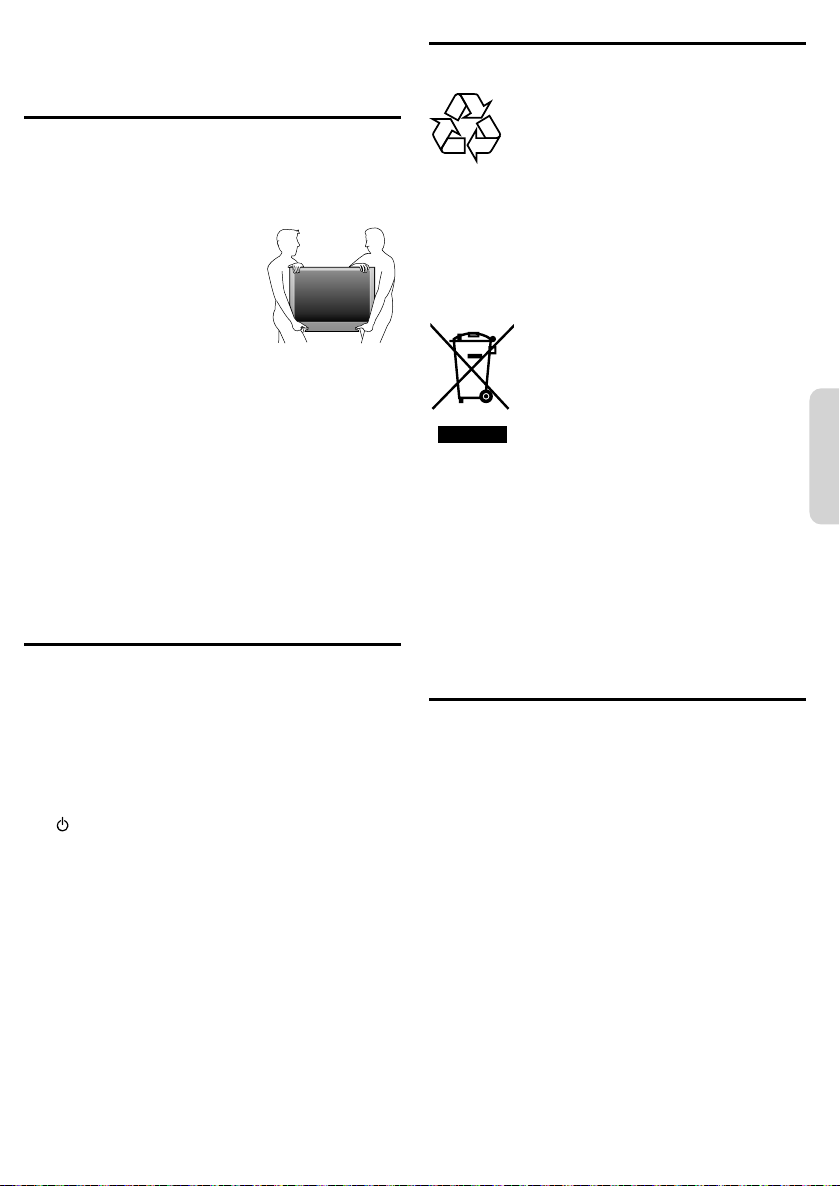
E
li
h
2 Important
TV.
y
.
ition.
ib
.
temp
g
.
.
.
t
t
.
.
.
.
A
f
Th
to turn the unit on and go into standby mode.
d
:
he lik
:
T
ly
T
T
h
.
ycle.philip
s
i
.
s
The b
y
T
:
t
.
A
.
.
”.
Positioning the TV
Environmental care
Large screen TVs are heavy. 2 people are required to carry and
andle a large screen
Make sure to hold the upper and bottom frames of the unit
as illustrated
fi rml
nstall the unit in a horizontal and stable
pos
o not install the unit in direct sunlight
r in a place subject to dust or strong
ration
v
epending on the environment, the
erature of this unit may increase
htly. This is not a malfunction
sli
Avoid a place with drastic temperature changes
Do not place anything directly on top or bottom of the unit
Depending on your external devices, noise or disturbance of
he picture and / or sound may be generated if the unit is placed
oo close to them. In this case, please ensure enough space
etween the external devices and the unit
Do not insert the AC power cord into the power socket outlet
before all the connections are made
Ensure that you always have easy access to the AC power cord
r plug to disconnect the TV from the power.
Before you move the TV, disconnect attached cables to prevent
amage to connectors
Be sure to unplug the AC power cord from the AC outlet
before moving or carrying the unit
Regulatory notices
Do not place the unit on the furniture that is capable of being tilted
by a child and an adult leaning, pulling, standing or climbing on it.
alling unit can cause serious injury or even death.
is apparatus should not be placed in a built-in installation such as
bookcase or rack unless proper ventilation is provided.
Make sure to leave a space of 4 inches (10cm) or more around this
pparatus.
ress
To completely turn off the unit, you must unplug the AC power
cor
.
Disconnect the AC plug to shut the unit off when trouble is found
or not in use. The AC plug shall remain readily available.
ever use a gas duster on this TV.
The gas trapped inside of this unit may cause ignition and explosion.
AUTION:Danger of explosion if battery is incorrectly replaced.
WARNING
WARNING
eplace only with the same or equivalent type.
Batteries (battery pack or battery installed) shall not
be exposed to excessive heat such as sunshine, fi re
or t
e.
o prevent injury, this apparatus must be secure
ttached to the furniture / wall in accordance with the
instructions.
cause injury / death.
ipping, shaking or rocking the unit may
he packaging of this product is intended to be recycled.
ontact your local authorities for information about how to recycle
t
e packaging
or product recycling information, please visit -
www.rec
s.com
End of life directive
Philips pays a lot of attention to produce environment-friendly
products in green focal areas. Your new TV contains materials
which can be recycled and reused. At the end of its life, specialized
compan
es can dismantle the discarded TV to concentrate the
reusable materials and to minimize the amount of materials to be
isposed of. Please ensure you dispose of your old TV according to
ocal regulations
Disposal of used batterie
atteries supplied do not contain the heavy metals mercur
nd cadmium. Nevertheless, in many areas batteries may not be
isposed of with your household waste. Please ensure you dispose
of batteries according to local regulations.
Downloading an electronic copy
o obtain a more detailed electronic copy of this User Manual
oint your browser to www.philips.com/suppor
hoose your country of location with language
Enter the product name or number in the search fi eld.
lternatively, you can browse the catalog
lick the Description or Model
4
nder Product support, click “User manual
ng
s
English English
