Philips 14PV112 Service Manual

TV-VCR Combination
Service
14PV112
/01/58
Service
Service
Service Manual
Contents
Chapter
Adjustment Procedure
Sec. 1:
Schematic Diagrams and CBA's
Exploded Views
Mechanical and Electrical Parts Lists
Survey of versions:
/01 PAL-BG, EURO
/07 PAL I, Ireland
/39 PAL/SECAM-BG+PAL/SECAM-L/L',FRANCE
/58 PAL-BG/DK+SECAM-BG/DK,EAST-EURO
Sec. 2:
Standard Maintenance
Mechanism Alignment Procedures
Disassembly / Assembly of Mechanism
Deck Exploded Views
For technical data reference is made to the Service Manual of
14PV360/01/07/39 & 14PV365/01/07/39/58 3103 785 22040.
The present Manual states only the differences.
Safety regulations require that the set be restored to its original
condition and that parts which are identical with those specified
be used.
Published by BK 2002 Video Service Department Printed in Japan c
Copyright reserved Subject to modification GB 3103 785 22160
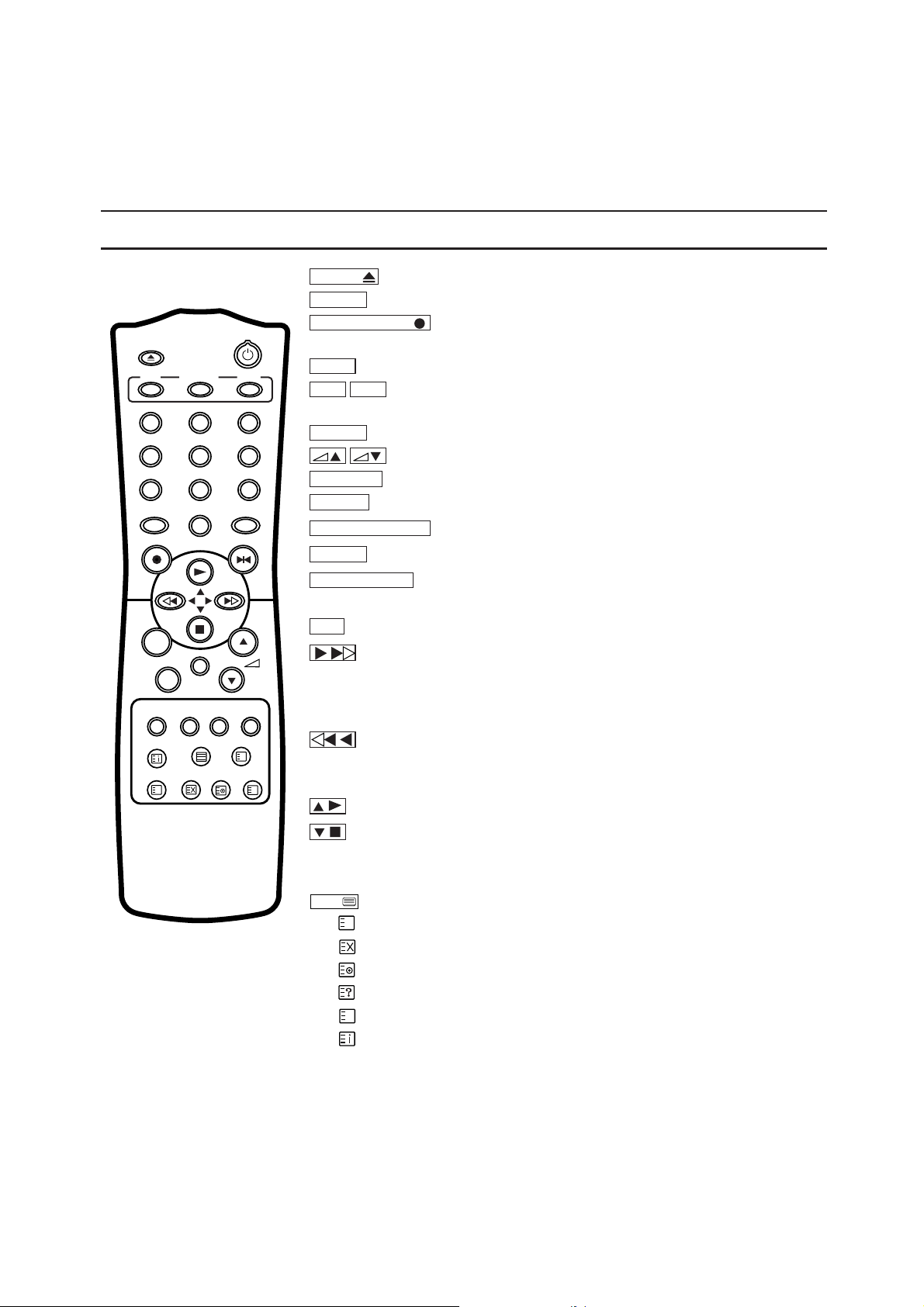
[ 14PV111/ ( 01, 07, 58 ), 14PV112/ ( 01, 07, 39, 58 ), 14PV203/ ( 01, 07, 39, 58 ),
14PV415/ ( 01, 07, 39, 58 ), 14PV460/ ( 01, 07, 39, 58 ) ]
The remote control
EJECT
MENU STATUS/EXIT CLEAR
STANDBY/ON
1 2 3
4 5 6
7 8
SLEEP
RECORD/OTR
SYSTEM
0
STILL
P+
MUTE
P-
TEXT
o
l
p
?
EJECT
CLEAR
RECORD/OTR
To eject the cassette.
To delete last entry/Clear programmed recording (TIMER).
To record the TV channel selected at this moment or press
repeatedly to start a One-Touch Recording.
STILL
To stop the tape and show a still picture.
P-P+
To select the programme number. During normal or slow motion
playback, press to adjust the tracking or vertical jitter.
MUTE
To eliminate the sound. Press again to restore the volume.
To adjust the volume.
9
SYSTEM
SLEEP
STANDBY/ON
MENU
STATUS/EXIT
Doesn’t work in these models.
To select the switch-off time in 30 minutes intervals.
y
To switch TVCR On or Off or to interrupt menu function.
To call up main menu of TVCR.
To access or remove the TVCR’s on-screen status display. To
exit on-screen menus.
0..9
Press to select channels.
When tape playback is stopped, press to fast forward the tape at hight
speed. During playback, press to fast forward the tape while the picture stay on
the screen. To store or confirm entry in the menu. Press to adjust the controls of
TVCR menu.
When tape playback is stopped, press to rewind the tape at high speed.
During playback, press to rewind the tape while the picture stay on the screen.To
p
l
o
return the cursor in the menu. Press to adjust the controls of TVCR menu.
To play a tape, select an item in the menu of TVCR.
To stop the tape, select an item in the menu of TVCR.
<14PV203, 14PV460>
TEXT
Yellow button/ Select TELETEXT function when you are in TELETEXT mode.
To switch TELETEXT on or off,or transparent mode.
o
l
p
: enlarge font
: switch TELETEXT decoder off temporarily
: Doesn’t work in these models.
: recall hidden information
p
l
o
: stop page changes
: go back to start page.
1-4-3 T6310IB
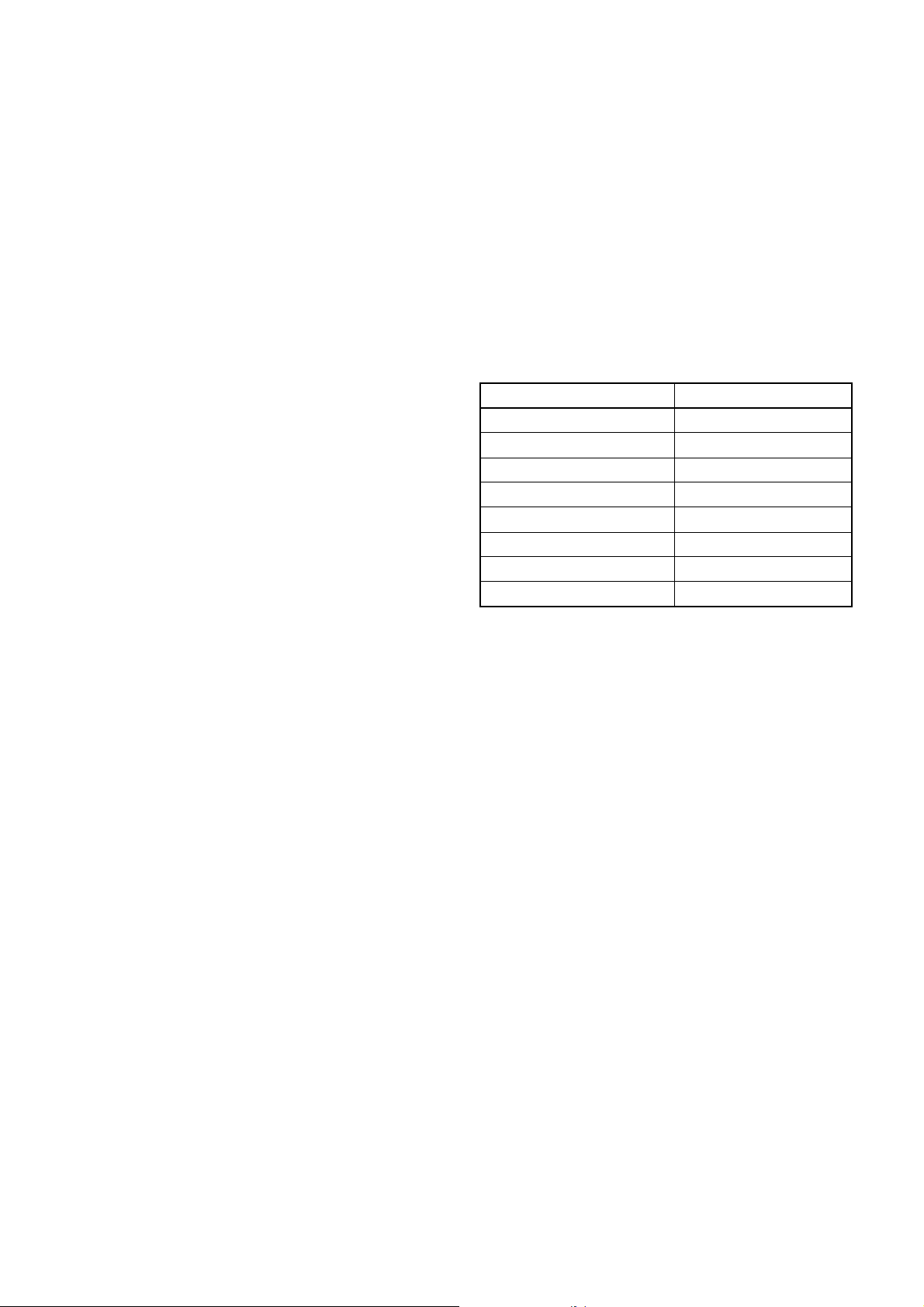
[ 14PV111/ ( 01, 07, 58 ), 14PV112/ ( 01, 07, 39, 58 ), 14PV203/ ( 01, 07, 39, 58 ),
14PV415/ ( 01, 07, 39, 58 ), 14PV460/ ( 01, 07, 39, 58 ) ]
General Note:
"CBA" is abbreviation for "Circuit Board
Assembly."
NOTE:
Electrical adjustments are required after replacing
circuit components and certain mechanical parts.
It is important to perform these adjustments only
after all repairs and replacements have been completed.
Also, do not attempt these adjustments unless the
proper equipment is available.
Test Equipment Required
1. PAL Pattern Generator (Color Bar W/White Window, Red Color, Dot Pattern, Gray Scale,
Monoscope, Multi-Burst)
2. AC Milli Voltmeter (RMS)
3. Alignment Tape (FL6A), Blank Tape
4. DC Voltmeter
5. Oscilloscope: Dual-trace with 10:1 probe,
V-Range: 0.001~50V/Div,
F-Range: DC~AC-60MHz
6. Frequency Counter
7. Plastic Tip Driver
How to set up the option code
1. Enter the Service mode.
2. Press the [STATUS/EXIT] button on the remote
control unit. The option code appears on the display.
3. If needed, input the option code as shown below
using number buttons on the remote control unit.
Model Option Code
14PV111(112)(415)/07 000128
14PV112(415)/39 000129
14PV111(112)(415)/01 000130
14PV111(112)(415)/58 000131
14PV203(460)(465)/01 000158
14PV203(460)(465)/07 000156
14PV203(460)(465)/39 000157
14PV203(460)(465)/58 000159
4. To reset the software, press [PAUSE] and [5] buttons on the remote control unit.
The option code is changed.
How to Set up the Service mode:
NOTE:
After replacing the IC202 ( Memory ) or Main CBA,
the set value in IC202 ( Memory ) will be lost. So it
is necessary to set up or adjust in the Service
mode after its replacement.
Service Mode:
1. Turn the power on. (Use main power on the TV
unit.)
2. Press [STANDBY/ON], [2], [7], [1], and [MUTE]
buttons on the remote control unit in that order
within 5 seconds.
- To cancel the service mode, press [STANDBY/ON]
button on the remote control.
1-6-9 T6310EA
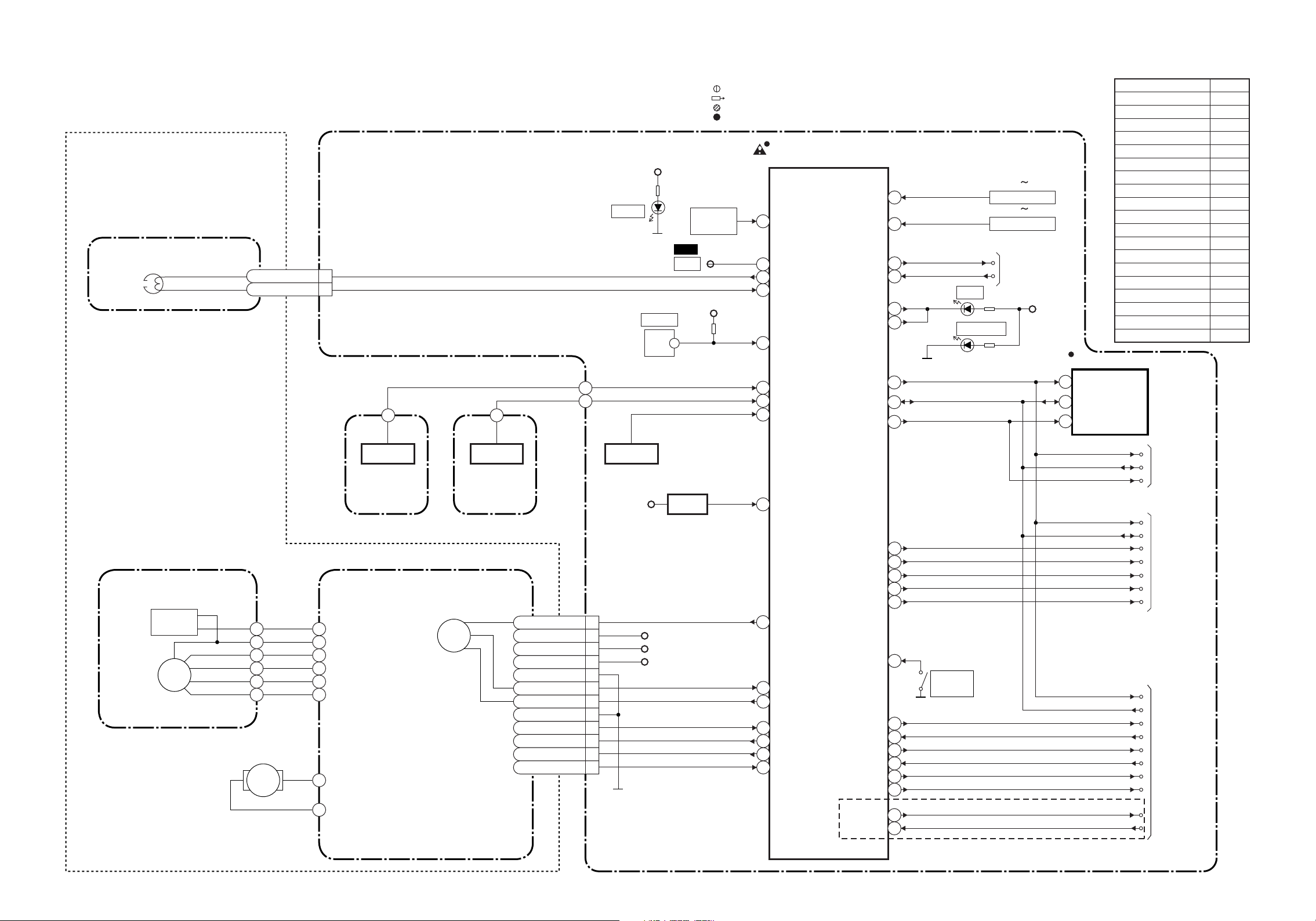
Servo/System Control Block Diagram
(DECK ASSEMBLY)
AC HEAD ASSEMBLY
CL402
CONTROL
HEAD
CYLINDER ASSEMBLY
PG
SENSOR
DRUM
MOTOR
M
LOADING
MOTOR
M
2CTL(+)
1CTL(-)
NOTE FOR WIRE CONNECTORS:
1. PREFIX SYMBOL "CN" MEANS CONNECTOR.
(CAN DISCONNECT AND RECONNECT.)
2. PREFIX SYMBOL "CL" MEANS WIRE-SOLDER
HOLES OF THE PCB.
(WIRE IS SOLDERED DIRECTLY.)
MAIN CBA
Q202 Q206Q201
ST-SENS.
SENSOR CBA
(ST-SENSOR)
SENSOR CBA
(END-SENSOR)
CAPSTAN MOTOR
CAPSTAN
MOTOR
M
END-SENS.
BLOCK DIAGRAMS
AL+5V
D201
S-LED
WF3
SW212
LD-SW
T-REEL
Q208
C-CONT
D-CONT
TIMER+5V
CN201
1C-F/R
2CM+15V/12V
3AL+12V
4P-ON+5V
5GND
6C-FG
7
8GND
9D-FG
10LD-CONT
11
12D-PG
RESET
CM+15V/12V
AL+12V
P-ON+5V
TEST POINT INFORMATION
RS201
CTL
:INDICATES A TEST POINT WITH A JUMPER WIRE ACROSS A HOLE IN THE PCB.
:USED TO INDICATE A TEST POINT WITH A COMPONENT LEAD ON FOIL SIDE.
:USED TO INDICATE A TEST POINT WITH NO TEST PIN.
:USED TO INDICATE A TEST POINT WITH A TEST PIN.
REMOTE
SENSOR
TP001
AL+5V
14
97
95
94
10
4
80
34
78
87
76
89
81
90
IC201
(SERVO/SYSTEM CONTROL)
KEY 1
REMOTE
CTL AMP-OUT
CTL(+)
CTL(-)
LD-SW9
ST-SENS.
END-SENS.
T-REEL
RESET
C-F/R
C-FG
C-CONT
D-FG
LD-CONT
D-CONT77
D-PG
KEY 2
P-ON-H
P-DOWN-L
REC LED
REC LED
SCL
SDA
I2C-OPEN
SP-MUTE
A-MUTE-H
EXT-L
SCART-H
SCART-MUTE
REC-SAFETY
SECAM-H
C-SYNC
DV-SYNC
V-ENV
C-ROTA
RF-SW
D-REC-H
TRICK-H
67
85
23
24
71
72
45
44
83
42
48
73
33
32
74
13
10
15
18
65
33
Comparison Chart of
Models & Marks
Model Mark
14PV 111/07 H
14PV 112/07 I
14PV 415/07 J
14PV 203/07 K
14PV 460/07 L
14PV 111/01 M
SW201 SW205
7
8
P-ON-H
P-DOWN-L
D203 REC
D202 STANDBY
SW211
REC
SAFETY
KEY SWITCH
SW206 SW210
KEY SWITCH
TO POWER
SUPPLY BLOCK
AL+5V
IC202
(MEMORY)
SCL
6
5
SDA
CS
7
I2C-OPEN
SP-MUTE
A-MUTE-H
EXT-L
SCART-H
SCART-MUTE
SECAM-H
C-SYNC
DV-SYNC
V-ENV
C-ROTA
RF-SW
D-REC-H
TRICK-H
14PV 415/01 N
14PV 203/01 O
14PV 460/01 P
14PV 111/58 Q
14PV 415/58 R
14PV 203/58 S
14PV 460/58 T
14PV 112/39 U
14PV 415/39 V
14PV 203/39 W
14PV 460/39 X
14PV 112/01 Y
14PV 112/58 Z
SCL
SDA
SCL
SDA
SCL
SDA
U,V,W,X
TO CHROMA
BLOCK
TO AUDIO
BLOCK
TO VIDEO
BLOCK
1-7-13 1-7-14 T6310BLS
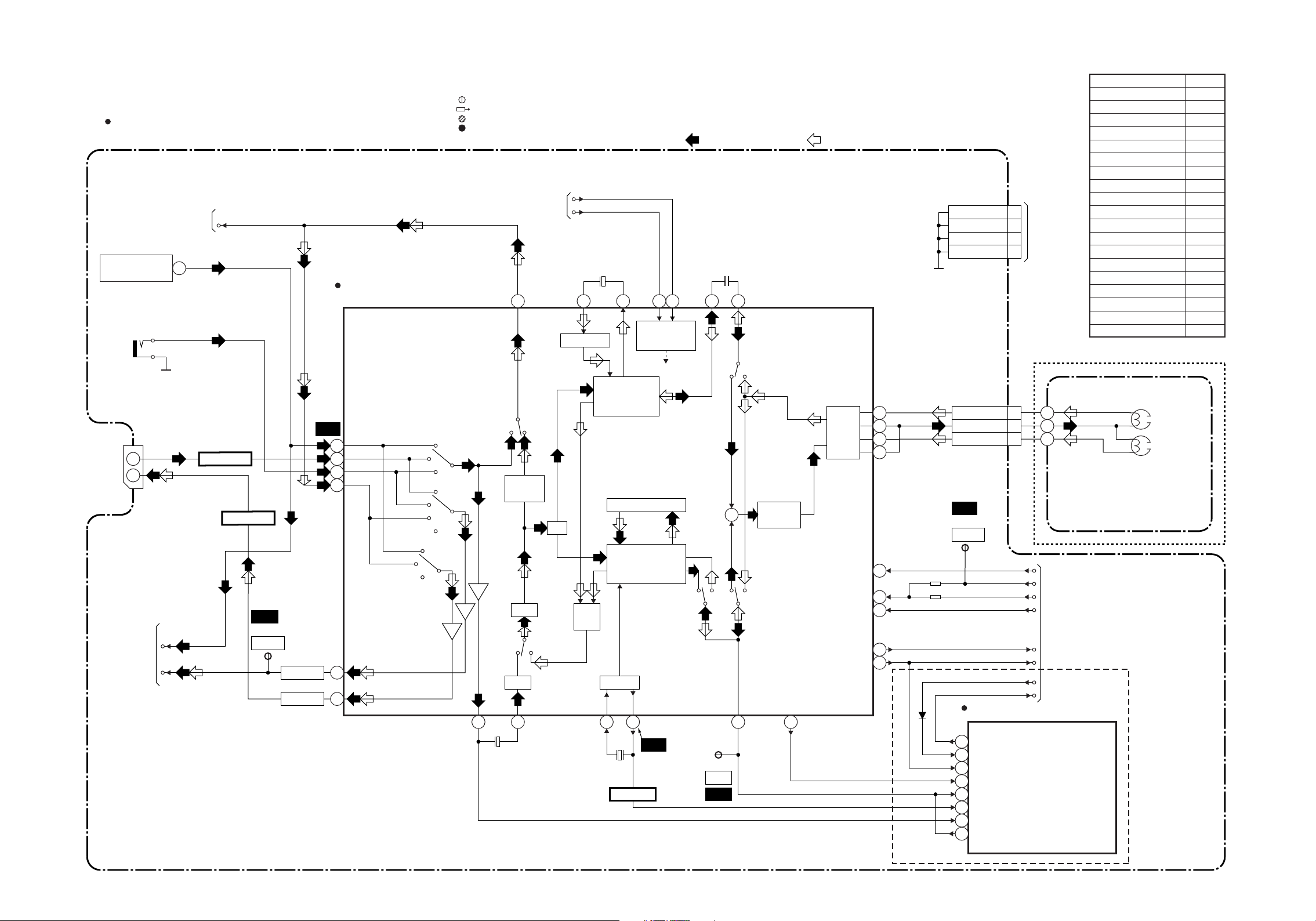
Video Block Diagram
" " = SMD
MAIN CBA
TO CHROMA BLOCK
TU001
TU-VIDE01
JK701
V-IN
JK751
V-IN
20
V-OUT
19
TO CHROMA
BLOCK
24
TU1-VIDEO
VIDEO-OUT1
NOTE FOR WIRE CONNECTORS:
1. PREFIX SYMBOL "CN" MEANS CONNECTOR.
(CAN DISCONNECT AND RECONNECT.)
2. PREFIX SYMBOL "CL" MEANS WIRE-SOLDER
HOLES OF THE PCB.
(WIRE IS SOLDERED DIRECTLY.)
C-VIDEO
IC401
(VIDEO/AUDIO SIGNAL PROCESS)
WF4
Q752
BUFFER
Q751
BUFFER
WF5
TP003
V-OUT
Q401
BUFFER
Q402
BUFFER
48
52
54
56
61
63
TUNER1
SCART
SCART
LINE
PB/EE
MUTE
TUNER1
PB/EE
MUTE
TEST POINT INFORMATION
:INDICATES A TEST POINT WITH A JUMPER WIRE ACROSS A HOLE IN THE PCB.
:USED TO INDICATE A TEST POINT WITH A COMPONENT LEAD ON FOIL SIDE.
:USED TO INDICATE A TEST POINT WITH NO TEST PIN.
:USED TO INDICATE A TEST POINT WITH A TEST PIN.
FROM
SERVO/SYSTEM
CONTROL BLOCK
BYPASS
LINE
58 59
SDA
SCL
65
Y. DELAY
LUMINANCE
SIGNAL
PROCESS
AGC
CHARA.
INS.
1/2
FBC
PR
AGC VXO
CCD 1H DELAY
CHROMINANCE
SIGNAL
PROCESS
Y/C
MIX
REC-VIDEO SIGNAL PB-VIDEO SIGNAL MODE: SP/REC
69684643
SERIAL
DECORDER
R P R P
2928 44
7978
R
P
Y
REC FM
+
C
AGC
PB-H OUT
21
SP
HEAD
AMP
D-REC-H
RF-SW/C-ROTA
D-V-SYNC
V-ENV
C-SYNC
96
95
93
94
80
70
62
84
67
CN701
GND 1
GND 2
GND 3
GND 4
TO
CRT/H.V.
BLOCK
CN505
(DECK ASSEMBLY)
CL401
V(R)
1
V-COM
WF1
TP002
RF-SW
D-V-SYNC
IC471 (PAL/SECAM DECTECOTR)
V(L)
D-REC-H
RF-SW
C-ROTA
V-ENV
C-SYNC
TRICK-H
SECAM-H
2
3
FROM/TO SERVO/SYSTEM
CONTROL BLOCK
Comparison Chart of
Models & Marks
Model Mark
14PV 111/07 H
14PV 112/07 I
14PV 415/07 J
14PV 203/07 K
14PV 460/07 L
14PV 111/01 M
14PV 415/01 N
14PV 203/01 O
14PV 460/01 P
14PV 111/58 Q
14PV 415/58 R
14PV 203/58 S
14PV 460/58 T
14PV 112/39 U
14PV 415/39 V
14PV 203/39 W
14PV 460/39 X
14PV 112/01 Y
14PV 112/58 Z
CYLINDER ASSEMBLY
VIDEO (R)
HEAD
VIDEO (L)
HEAD
U,V,W,X
28
29
17
12
16
14
1
PAL/SECAM
2
DETECTOR
X401
4.43MHz
Q471
BUFFER
WF2
TP004
C-PB
WF6
1-7-15 1-7-16 T6310BLV
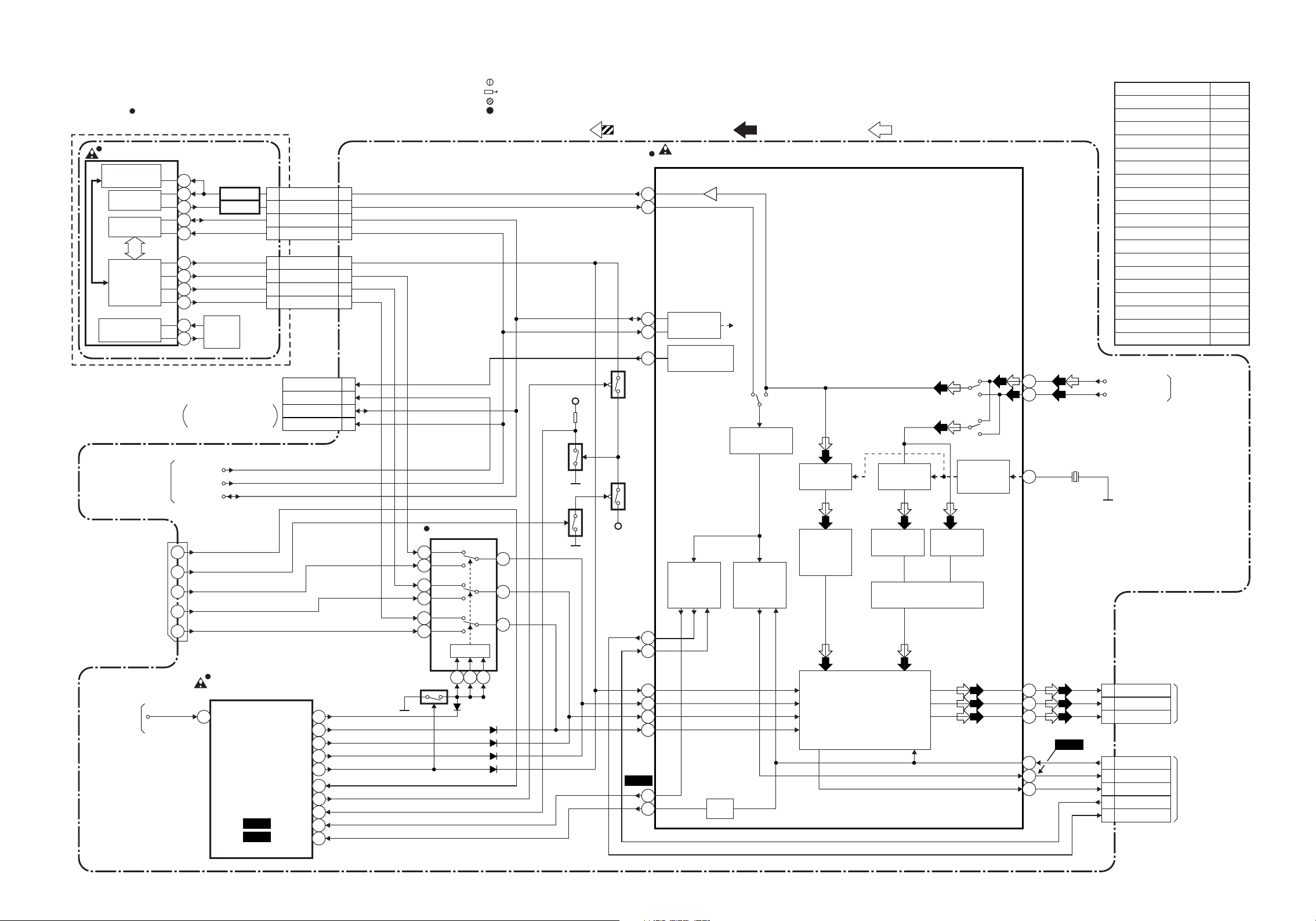
Chroma Block Diagram
" " = SMD
K,L,O,P,S,T,W,X
(TELETEXT DECODER)
IC901
ADC/
DATA SLICER
SYNC SW
I2C I/F
TELETEXT
DECODER
OSC/CLOCK
GENERATOR
TEXT CBA
FROM/TO
SERVO/SYSTEM
CONTROL BLOCK
11
20
19
3
2
27
28
29
30
41
42
I2C-OPEN
BUFFER
Q904
BUFFER
Q901
X901
13.875
MHz
OSC
CN303 is used for
adjustment at factory
SCL
SDA
NOTE FOR WIRE CONNECTORS:
1. PREFIX SYMBOL "CN" MEANS CONNECTOR.
(CAN DISCONNECT AND RECONNECT.)
2. PREFIX SYMBOL "CL" MEANS WIRE-SOLDER
HOLES OF THE PCB.
(WIRE IS SOLDERED DIRECTLY.)
CN901 CN751
7 7Y-SW-OUT
2 2SYNC
4 4SDA
3 3SCL
CN752CN902
6 6OSD-BLK
3 3OSD-B
4 4OSD-G
2 2OSD-R
(NO CONNECTION)
INT.MONITOR
I2C-OPEN 2
SDA 4
SCL 5
CN303
1
TEST POINT INFORMATION
:INDICATES A TEST POINT WITH A JUMPER WIRE ACROSS A HOLE IN THE PCB.
:USED TO INDICATE A TEST POINT WITH A COMPONENT LEAD ON FOIL SIDE.
:USED TO INDICATE A TEST POINT WITH NO TEST PIN.
:USED TO INDICATE A TEST POINT WITH A TEST PIN.
MAIN CBA
Q761
Q759
+5V
REC-AUDIO SIGNAL
(VIDEO/AUDIO/CHROMA/DEFLECTION/IF)
IC301
40
1
10
SERIAL
I/F
11
INTELLIGENT
43
MONITORING
Q757
Q760
REC VIDEO SIGNAL PB VIDEO SIGNAL Mode : SP/REC
SYNC
SEPARATION
CHROMA
TRAP
CHROMA
BPF
LINE/PB
TUNER
LINE/PB
TUNER
CLOCK
CONTROL
CIRCUIT
34
36
32
X301
4.43MHz
Comparison Chart of
Models & Marks
Model Mark
14PV 111/07 H
14PV 112/07 I
14PV 415/07 J
14PV 203/07 K
14PV 460/07 L
14PV 111/01 M
14PV 415/01 N
14PV 203/01 O
14PV 460/01 P
14PV 111/58 Q
14PV 415/58 R
14PV 203/58 S
14PV 460/58 T
14PV 112/39 U
14PV 415/39 V
14PV 203/39 W
14PV 460/39 X
14PV 112/01 Y
14PV 112/58 Z
VIDEO-OUT1
TU1-VIDEO
FROM
VIDEO BLOCK
SLOW-SW
RAPID-SW
FROM
VIDEO
BLOCK
OSD-B
OSD-G
OSD-R
C-VIDEO
8
16
7
11
15
JK751
IC201
(SYSTEM CONTROL/OSD)
C-VIDEO
56
SLOW-SW-IN
RAPID-SW-IN
WF18
WF17
TEXT-L
OSD-R
OSD-G
OSD-B
OSD-BLK
RGB CONT
V-SYNC
H-SYNC
82
64
63
62
60
30
22
29
59
58
IC752 (SW)
5
3
2
1
12
13
Q756
SW CTL
109 11
15
14
+5V
4
V-SYNC
PROCESS
CIRCUIT
17
21
27
20
28
30
WF10
13
12
H-SYNC
PROCESS
CIRCUIT
INV
LUMA
SIGNAL
PROCESS
CIRCUIT
OSD MIX/RBG MATRIX/
BLANKING
PAL
DECODER
BASE BAND
1H DELAY LINE
SECAM
DECODER
16
15
14
31
CL301A
BLUE2
GREEN3
RED
4
WF11
6
7
CL302A
AFC2
H-DRIVE3
ACL6
V-RAMP-NF4
V-DRIVE7
TO
CRT/H.V. BLOCK
CL301B
FROM/TO
CRT/H.V. BLOCK
CL302B
T6310BLC1-7-19 1-7-20
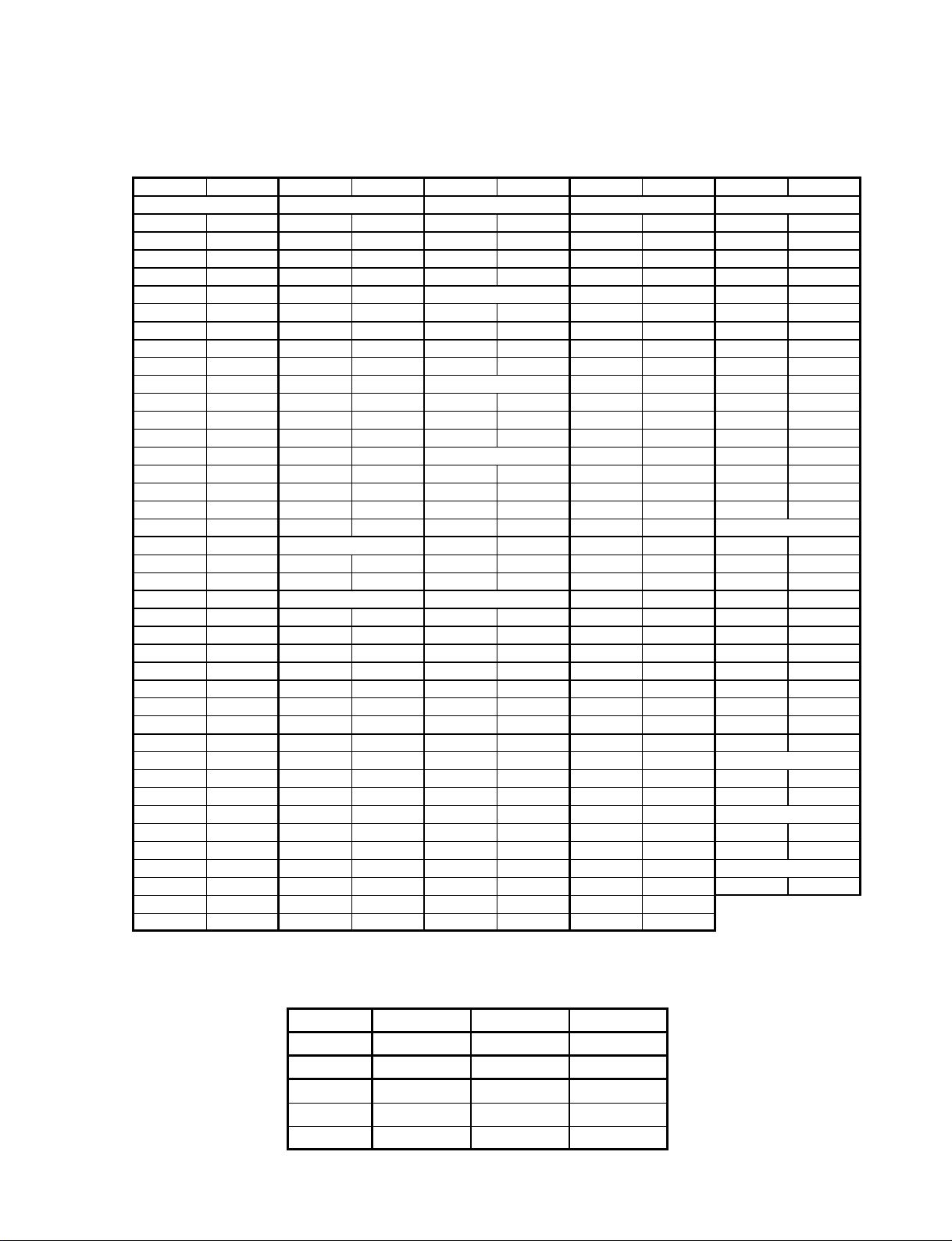
[ 14PV111/ ( 01, 07, 58 ), 14PV112/ ( 01, 07, 39, 58 ), 14PV203/ ( 01, 07, 39, 58 ),
14PV415/ ( 01, 07, 39, 58 ), 14PV460/ ( 01, 07, 39, 58 ) ]
Main 1/4 Schematic Diagram Parts Location Guide
R ef N o. Po sition R ef No. Position Ref N o. Po s ition Ref N o. Po s ition Ref N o. Po s ition
CAPACITORS CAPACITORS DIODES
C201
C202
C203
C204
C205
C206
C207
C208
C210
C211
C212
C213
C214
C215
C216
C217
C218
C219
C220
C221
C222
C223
C224
C225
C232
C233
C234
C235
C236
C237
C238
C239
C240
C241
C242
C243
C245
C246 E-5 D219 E-3 R216 B-4 R269 E-5 RS201 C-2
C247
C248 F-5 D681 C-1 R218 A-4 R271 D-5
C-4
C-4
C-4
B-3
B-3
C-3
C-1
C-3
D-1
D-1
D-1
D-1
D-1
D-1
D-1
D-1
D-1
D-1
E-2
E-1
E-2
F-2 RESISTORS
F-2
F-2
F-4
F-4
E-4
E-5
E-4
D-5
D-5
D-4
D-5
D-4
D-5
D-4
D-5
E-5
C249
C250
C251
C252
C253
C255
C256
C257
C259
C260
C261
C262
C681
C682
C683
C684
C685
C687
CONNECTORS
CN201
CL603A
DIODES
D201
D202
D203
D206
D207
D208
D210
D211
D212
D213
D214
D215
D216
D217
D218
D680
E-5
A-3
A-3
A-3
A-2
E-2
F-2
A-3
D-5
D-5
A-2
C-4
B-2
B-1
B-1
B-1
B-1
B-1
A-3
A-1
C-3
C-2
C-2
E-5
E-5
A-2
A-3
B-3
E-4
D-5
C-4
C-4
E-1
E-1
C-4
C-2
D682
D683
D684
D685
ICS
IC101
IC201
IC202
IC602
COILS
L201
L202
L203
TRANSISTORS
Q201
Q202
Q206
Q208
Q680
Q681
Q682
R201
R202
R203
R204
R205
R206
R207
R208
R209
R210
R211
R212
R213
R214
R215
R217
B-2
C-1
C-1
B-2
C-5
D-3
E-5
B-2
A-2
F-2
A-2
A-4
A-5
E-4
D-1
B-1
B-1
B-2
C-4
C-4
C-4
C-4
B-4
B-4
A-4
A-4
A-4
B-3
B-3
A-3
A-3
A-3
B-4
A-4
RESISTORS RESISTORS
R219
R220
R221
R222
R223
R224
R225
R226
R227
R228
R229
R231
R232
R233
R234
R236
R238
R239
R240
R241
R242
R245
R246
R247
R248
R249
R250
R257
R258
R259
R260
R261
R262
R263
R264
R265
R268
R270
A-4
A-4
C-3
C-3
C-3
C-4
C-2
C-3
C-1
C-2
D-4
C-1
D-1
C-1
D-1
D-1
D-1
D-1
D-1
D-2
E-1
E-1
F-2
E-2
E-2
E-2
E-2
E-3
E-3
F-5
F-5
F-5
F-5
E-4
F-4
E-4
E-5
D-4
R273
R274
R275
R276
R277
R283
R284
R285
R680
R681
R682
R683
R684
R685
R686
R687
R688
SWITCHES
SW201
SW202
SW203
SW204
SW205
SW206
SW207
SW208
SW209
SW210
SW211
SW212
TEST POINTS
TP001
TP002
CRYSTAL OSCILATORS
X201
X202
MISCELLANEOUS
B-3
F-2
A-2
F-2
F-5
C-4
E-4
F-4
B-2
B-2
B-1
B-1
B-1
B-1
B-1
B-1
B-2
B-4
A-4
A-4
A-4
A-4
B-3
A-3
A-3
A-3
A-3
C-2
A-4
D-5
C-3
D-1
D-1
VOLTAGE CHART (Power off mode)
Ref . No.
IC602
Ref . No.
Q680
Q681
Q682
123
3.2 0 1.9
ECB
1.6 3.2 2.1
2.1 3.1 1.5
01.00
1-8-43
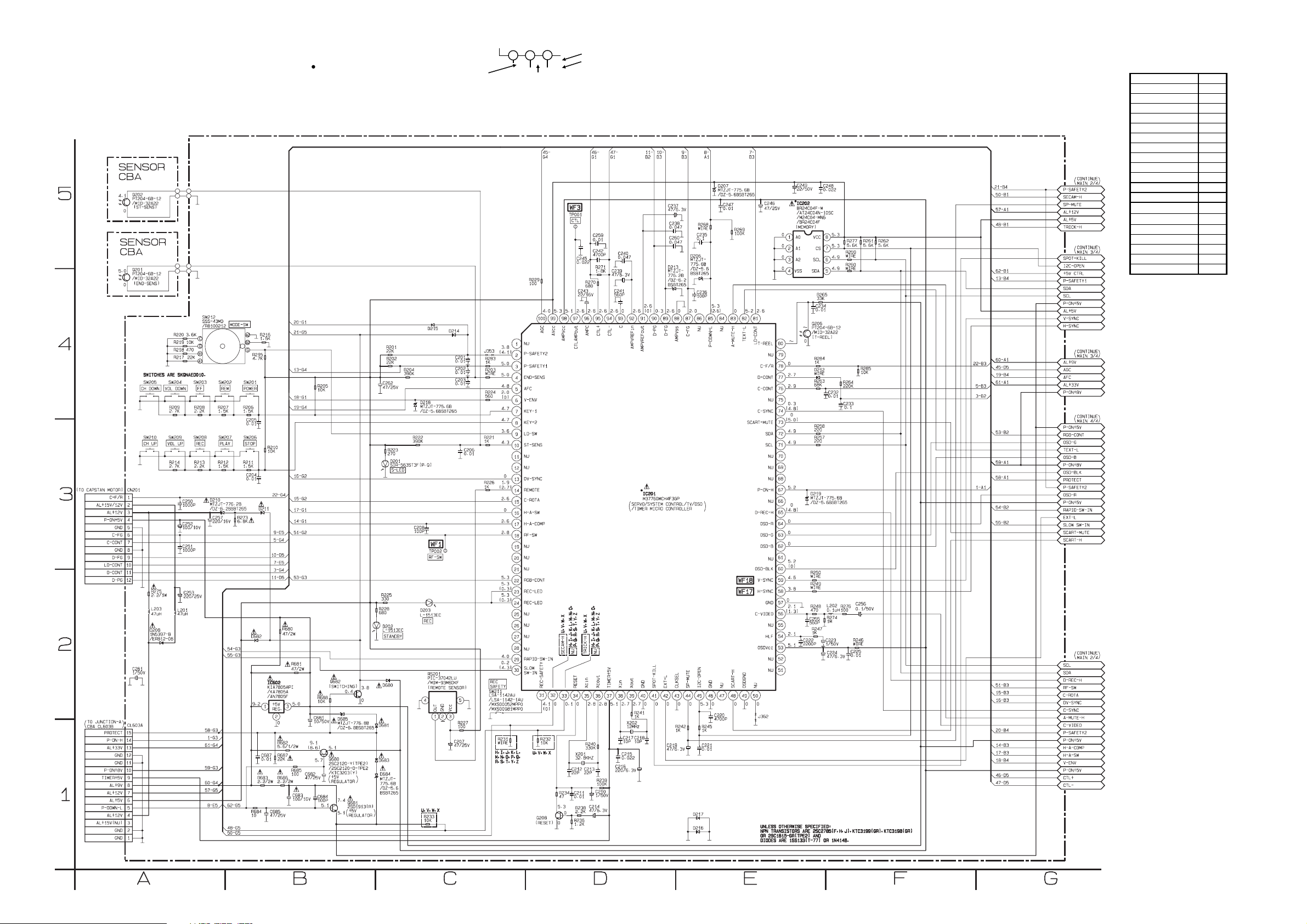
Main 1/4 Schematic Diagram
“ “ = SMD
MODE: SP/REC
THE SAME VOLTAGE FOR
BOTH PLAY & REC MODES .
2
1
3
5.0
5.0
~
(2.5)
INDICATES THA T THE V OL T A GE
IS NOT CONSISTENT HERE.
PLAY MODE
REC MODE
Compa rison Cha r t of
Models and Mar ks
MODEL MARK
14PV 111/ 07 H
14PV 112/ 07 I
14PV 415/ 07 J
14PV 203/ 07 K
14PV 460/ 07 L
14PV 111/ 01 M
14PV 415/ 01 N
14PV 203/ 01 O
14PV 460/ 01 P
14PV 111/ 58 Q
14PV 415/ 58 R
14PV 203/ 58 S
14PV 460/ 58 T
14PV 112/ 39 U
14PV 415/ 39 V
14PV 203/ 39 W
14PV 460/ 39 X
14PV 112/ 01 Y
14PV 112/ 58 Z
1-8-44 1-8-45 1-8-46
T6310SCM1
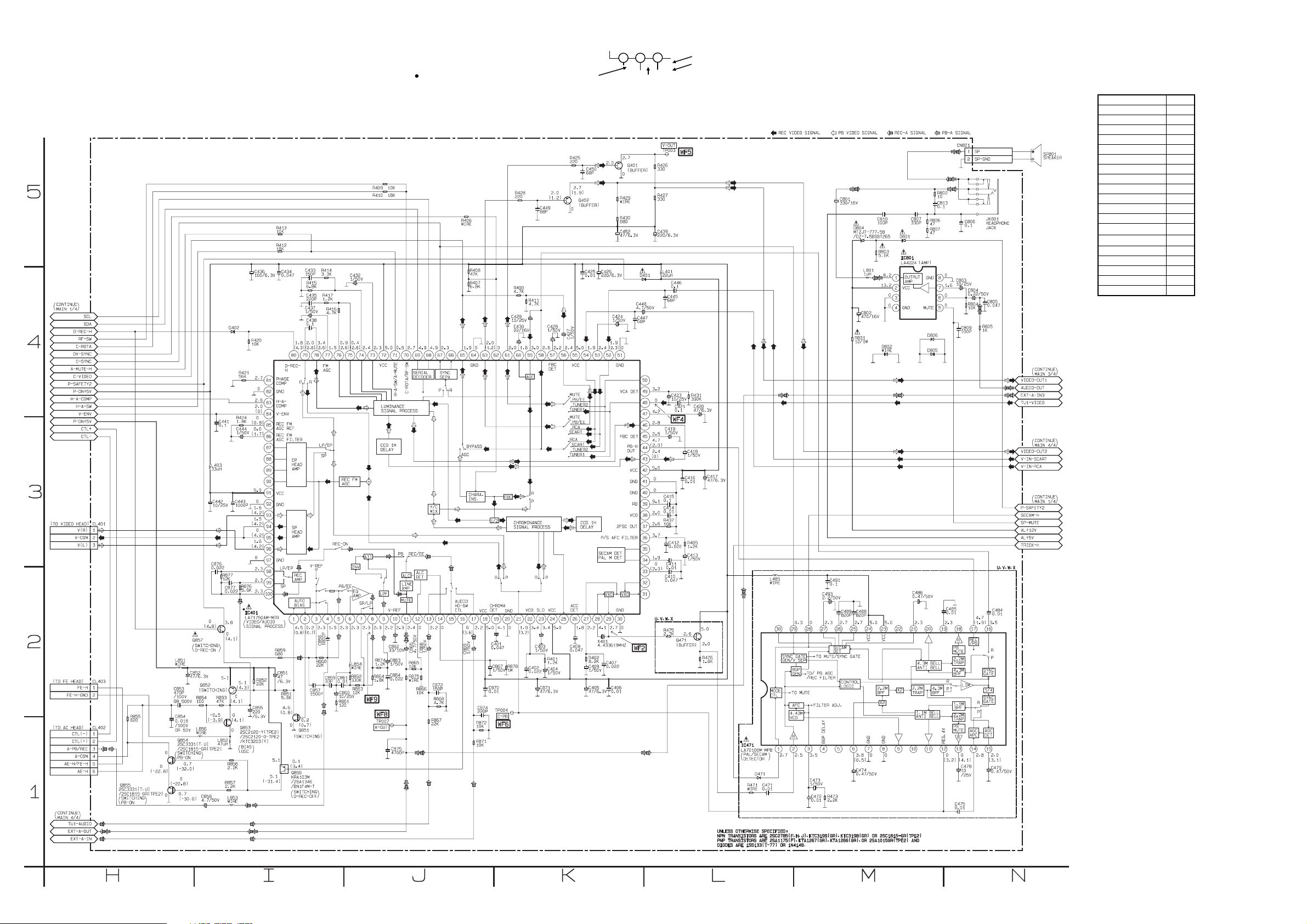
Main 2/4 Schematic Diagram
“ “ = SMD
MODE: SP/REC
THE SAME VOLTAGE FOR
BOTH PLAY & REC MODES .
2
1
3
5.0
5.0
~
(2.5)
INDICATES THA T THE V OL T A GE
IS NOT CONSISTENT HERE.
PLAY MODE
REC MODE
Compa rison Cha r t of
Models and Mar ks
MODEL MARK
14PV 111/ 07 H
14PV 112/ 07 I
14PV 415/ 07 J
14PV 203/ 07 K
14PV 460/ 07 L
14PV 111/ 01 M
14PV 415/ 01 N
14PV 203/ 01 O
14PV 460/ 01 P
14PV 111/ 58 Q
14PV 415/ 58 R
14PV 203/ 58 S
14PV 460/ 58 T
14PV 112/ 39 U
14PV 415/ 39 V
14PV 203/ 39 W
14PV 460/ 39 X
14PV 112/ 01 Y
14PV 112/ 58 Z
1-8-47
1-8-48
1-8-49 T6310SCM2
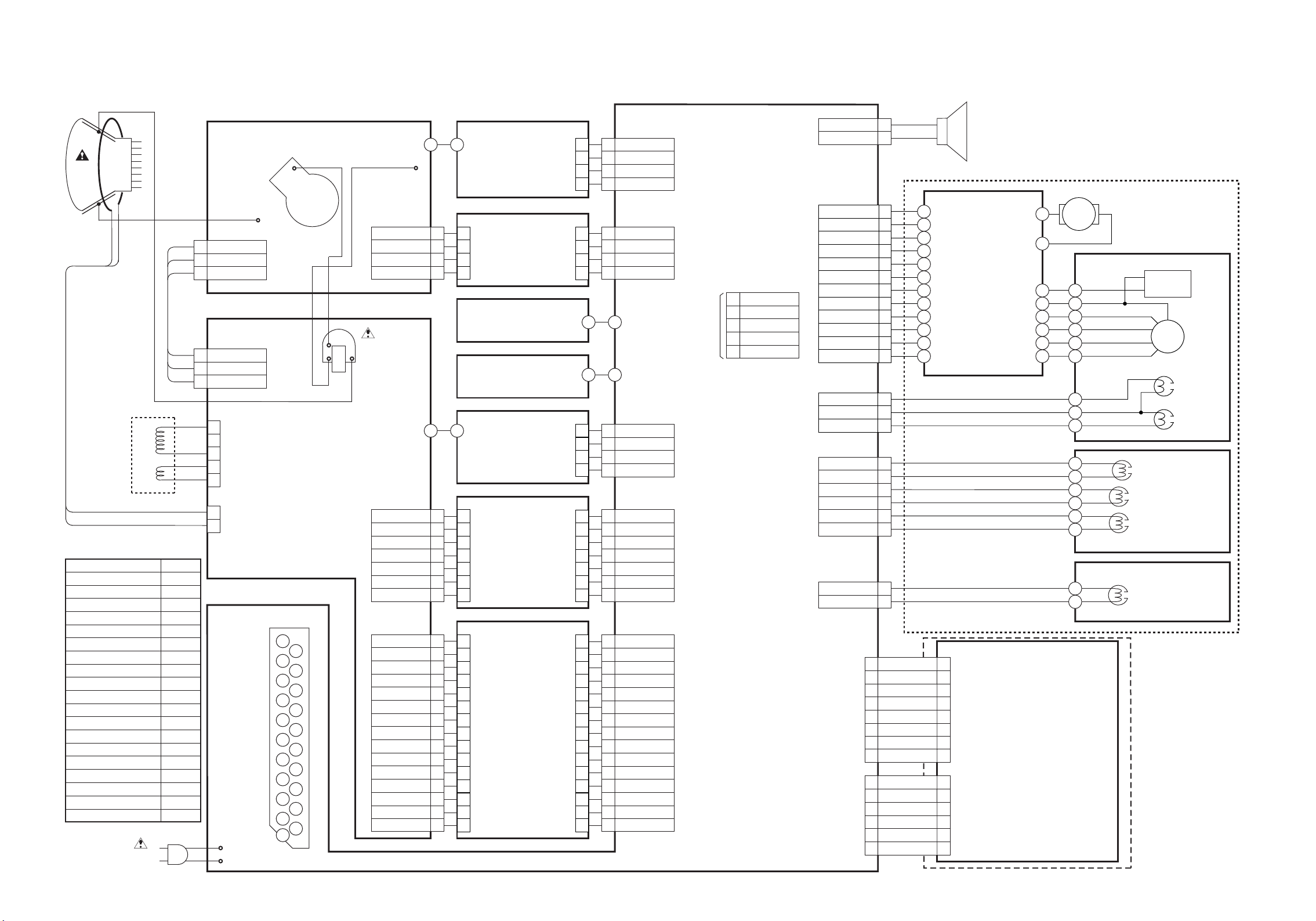
ANODE
CRT
GND
D.Y.
HD
VD
Comparison Chart of
Models & Marks
Model Mark
14PV 111/07 H
14PV 112/07 I
14PV 415/07 J
14PV 203/07 K
14PV 460/07 L
14PV 111/01 M
14PV 415/01 N
14PV 203/01 O
14PV 460/01 P
14PV 111/58 Q
14PV 415/58 R
14PV 203/58 S
14PV 460/58 T
14PV 112/39 U
14PV 415/39 V
14PV 203/39 W
14PV 460/39 X
14PV 112/01 Y
14PV 112/58 Z
W601
NOTE FOR WIRE CONNECTORS:
1. PREFIX SYMBOL "CN" MEANS CONNECTOR.
(CAN DISCONNECT AND RECONNECT.)
2. PREFIX SYMBOL "CL" MEANS WIRE-SOLDER
HOLES OF THE PCB.
(WIRE IS SOLDERED DIRECTLY.)
CRT CBA
BT6300F01021-B
FOCUS
SCREEN
CN501
CL501B
HEATER1
GND
2
P-ON+160V3
2
CL501A
HEATER1
GND
P-ON+160V3
CN571
1
2
3
4
5
CN601
1
2
H.V. / POWER SUPPLY CBA
BT6300F01021-A
JK751
1
2
3
4
5
6
7
8
9
10
11
12
13
14
15
16
17
18
19
20
21
T571
FBT
CN504
GND 1
BLUE 2
GREEN 3
RED 4
CN503
P-SAFETY 1 1
AFC 2
H-DRIVE
V-RAMP-NF
GND
ACL 6
V-DRIVE 7
CN602
GND 1
GND 2
AL+15V(NU)
AL+12V
P-DOWN-L
AL+5V 6
AL+12V 7
AL+9V 8
TIMER+5V
P-ON+8V
GND
GND
AL+33V
P-ON-H
PROTECTOR
10
11
12
13
14
15
WIRING DIAGRAM
CN801
CN701CN505CL505BCL505A
JUNCTION-D CBA
BT6300F01021
CN301
1
JUNCTION-C CBA
2
BT6300F01012-D
3
4
SENSOR CBA
(END-SENSOR)
BHB300F01012-A,B
1
2
3
4
CL301B
1
2
3
4
GND1
GND2
GND3
GND4
CL301A
GND1
BLUE2
GREEN3
RED4
(NO CONNECTION)
CN303 IS USED FOR
ADJUSTMENT AT
FACTORY
CN303
INT.MONITOR
1
I2C-OPEN2
GND3
SDA4
SCL5
SENSOR CBA
(ST-SENSOR)
BHB300F01012-A,B
CN702CN506CL506BCL506A
1
JUNCTION-E CBA
BT6300F01021
CN302
1
2
3
3
4
5
JUNCTION-B CBA
4
BT6300F01012-C
5
6
7
2
3
4
CL302B
1
2
3
4
5
6
7
GND1
GND2
GND3
GND4
CL302A
P-SAFETY 11
AFC
2
H-DRIVE3
V-RAMP-NF
4
GND5
ACL
6
V-DRIVE7
MAIN CBA
CN603
1
2
3
3
4
4
5
5
6
7
JUNCTION-A CBA
8
9
BT6300F01012-B
9
10
11
12
13
14
CL603B
1
2
3
4
5
6
7
8
9
10
11
12
13
14
1515
CL603A
GND1
GND
2
AL+15V(NU)3
AL+12V
4
P-DOWN-L5
AL+5V
6
AL+12V7
AL+9V8
TIMER+5V
9
P-ON+8V10
GND
11
GND
12
AL+33V13
P-ON-H
14
PROTECTOR
15
BT6300F01012-A
SP 1
SP-GND 2
CN201
C-F/R
AL+15V/12V
AL+12V
P-ON+5V
GND
C-FG
C-CONT
GND
D-FG
LD-CONT
D-CONT
D-PG
CL401
V(R)
V-COM
V(L)
CL402
CTL(-) 1
CTL(+) 2
A-PB/REC 3
A-COM 4
AE-H/FE-H 5
AE-H 6
CL403
FE-H 1
FE-H GND 2
1
2
3
4
5
6
7
8
9
10
11
12
1
2
3
AL+ 5V1
SYNC
2
SCL3
SDA
4
AL+9V5
GND
6
Y-SW-OUT7
GND8
P-SAFETY 21
OSD-R
2
OSD-B3
OSD-G
4
PROTECTOR
5
OSD-BLK
6
CL801
SP801
SPEAKER
WIRING DIAGRAM FOR SECTION 2 (DECK MECHANISM)
CAPSTAN MOTOR
LOADING
MOTOR
M
CYLINDER ASSEMBLY
PG
SENSOR
M
CONTROL HEAD
AUDIO HEAD
AUDIO ERASE
HEAD
AC HEAD ASSEMBLY
FE HEAD
FULL ERASE HEAD
CN901CN751
1
2
3
4
5
6
7
8
CN902CN752
1
2
3
4
5
6
TEXT CBA
BT6300F01031
K,L,O,P,S,T,W,X
DRUM
MOTOR
VIDEO
(R)
HEAD
VIDEO
(L)
HEAD
1-10-3
1-10-4
T6310WI
