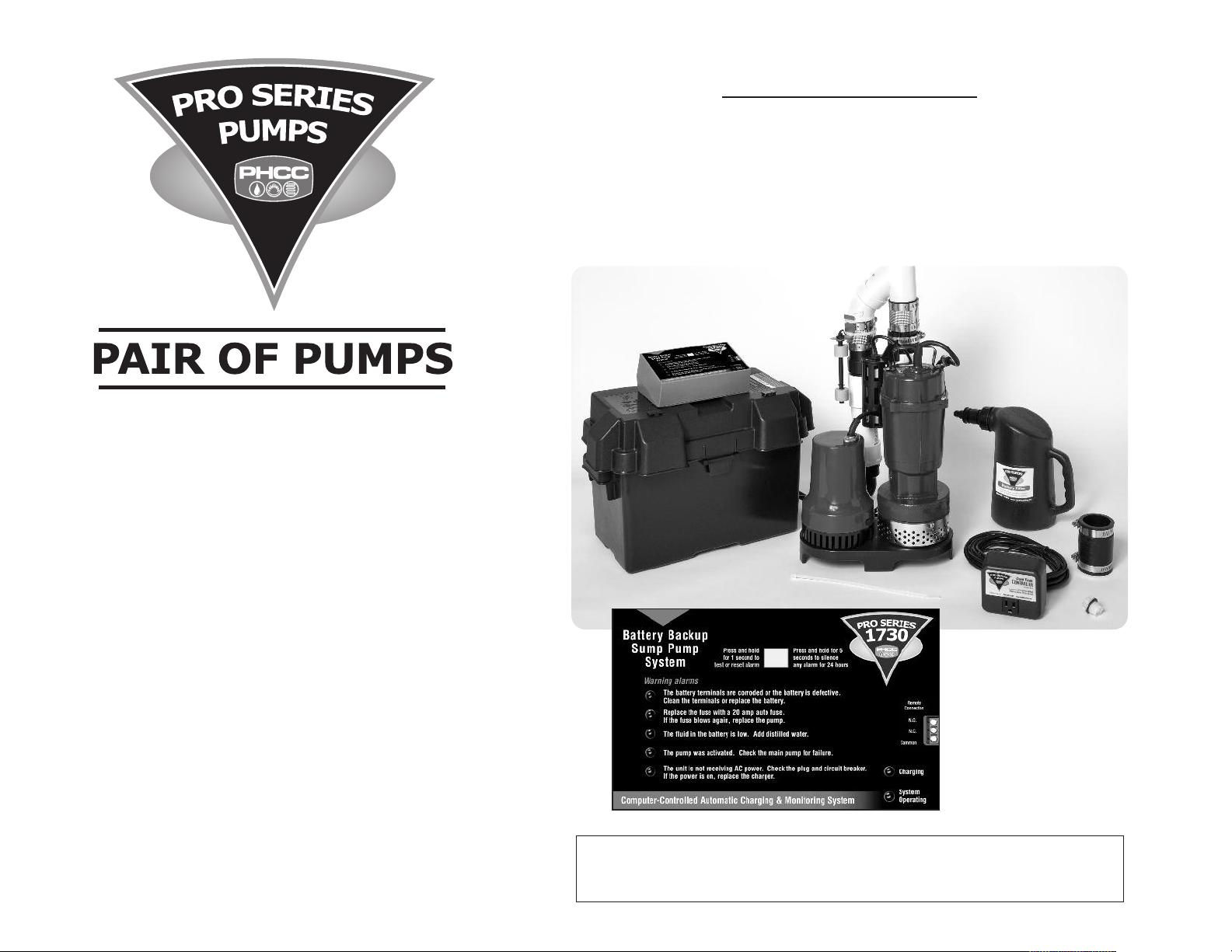
Pro Series C22
Combination Primary and
Backup Sump Pump System
Instruction Manual & Safety Warnings
Table of Contents
Important Safety Warnings and
Instructions
Electrical precautions 1
Battery preparation 1
Battery precautions 1
Introduction
Items included in system 2
Additional items needed 2
System specifications 2
Installing the Pipe and Pump 3
Battery Instructions 4,5
System Connections
Connecting the backup pump 5
Installing the battery fluid sensor 5
Connecting the battery 6
Connecting the charger 6
Connecting the primary pump 6
Product Operation
Float switches 6
1/8” weep holes 6
Controllers 6
Understanding the Warning
Lights and Alarms
Silencing the alarm during
an emergency 7
Battery alarm 7
Cleaning battery terminals 7,8
Replacing the battery 8,9
Fuse alarm 9
Fluid alarm 9,10
Backup pump activated 10
Replacing the backup pump 10,11
Replacing the primary pump 11-13
Power alarm 13
Charging 13
System operating 13
Testing the System
Test-Reset-Silence button 13
Testing the backup float switch 13,14
Testing the primary float switch 14
Maintenance Check List 14
Parts & Service Information
Technical support 14
Replacement Parts Diagram & List 15
Troubleshooting Guide 16
Warranty 17
This manual is for the
systems that have the
PHCC1730-A backup
controller, which can
accommodate maintenance
or maintenance free
batteries. See pages 2-6
for additional information.
IMPORTANT: Even if you have the Pro Series C22 Combination Sump Pump System
installed by someone else, you must read and follow the safety information contained in
this manual. Failure to do so could result in property damage, serious injury, or death.
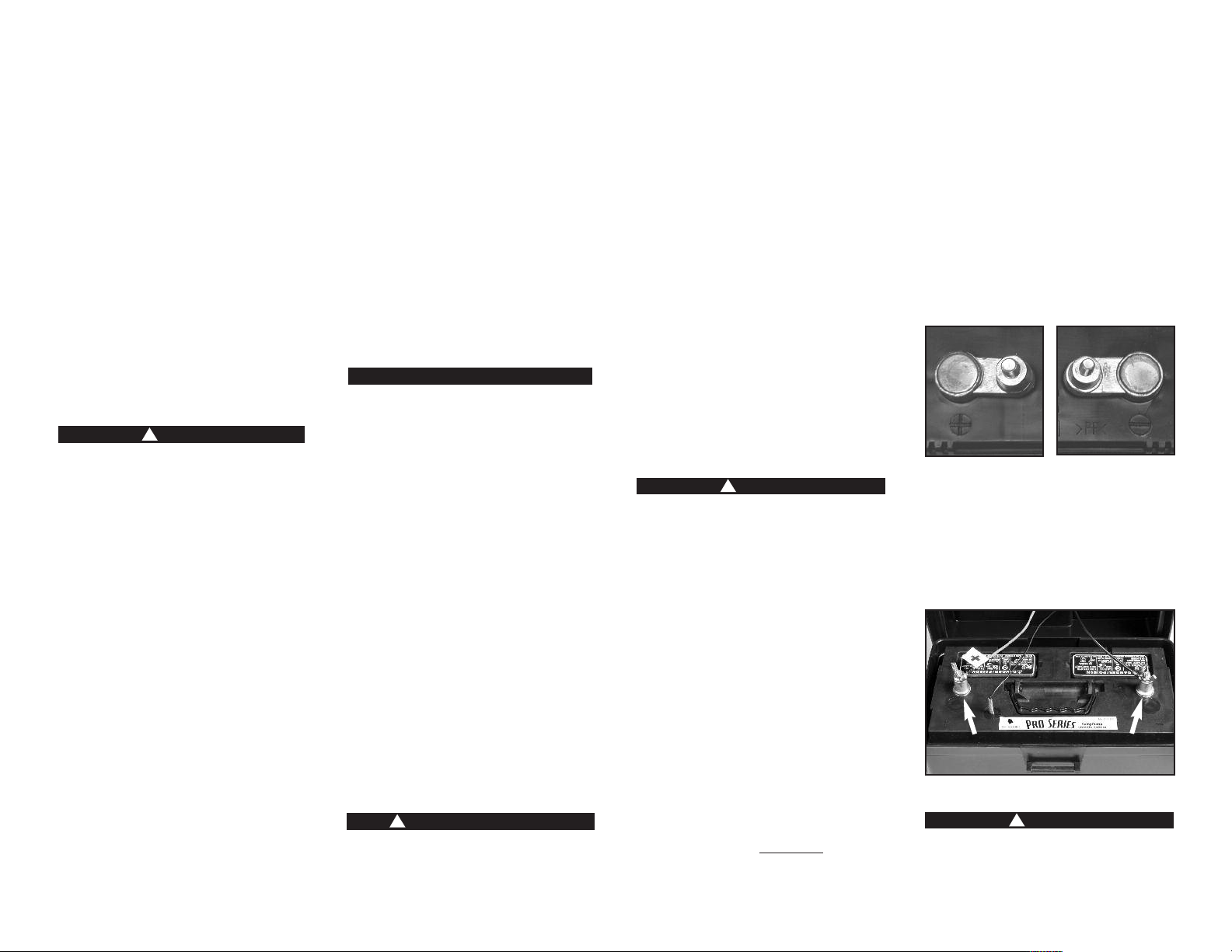
Important Safety
Warnings & Instructions
SAVE THESE INSTRUCTIONS. This manual
contains important SAFETY WARNINGS and
OPERATING INSTRUCTIONS for the Pro Series
combination sump pump system. You will need
to refer to it before attempting any installation
or maintenance. ALWAYS keep these instructions
with the unit so that they will be easily
accessible.
Failure to read and follow these warnings and
instructions could result in property damage,
serious injury, or death. It is important to read
this manual, even if you did not install the Pro
Series combination sump pump system, since
this manual contains safety information
regarding the use and maintenance of this
product. DO NOT DISCARD THIS MANUAL.
ELECTRICAL PRECAUTIONS
DANGER
!
Risk of electrical shock and fire hazard. May
result in death, serious injury, shock or burns.
To help reduce these risks, observe the
following precautions:
• DO NOT walk on wet areas of the basement
until all power has been turned off. If the
main power supply is in a wet basement, call
an electrician.
• ALWAYS disconnect the pumps from the power
source before servicing or making adjustments.
• ALWAYS unplug the control units and
disconnect the cables from the battery before
attempting any maintenance or cleaning.
• NEVER handle the pump or control unit with
wet hands or when standing on a wet or damp
surface while the pump is plugged into the
power source.
• MAKE SURE THERE IS A PROPERLY
GROUNDED RECEPTACLE AVAILABLE. This
pump is wired with a 3-prong grounded plug.
To reduce the risk of electric shock, be certain
that it is only connected to a properly
grounded 3-prong receptacle. If you have a 2prong receptacle, have a licensed electrician
replace it with a 3-prong receptacle according
to local codes and ordinances.
• NEVER bypass grounding wires or remove the
ground prong from the plug.
• DO NOT use an extension cord. The electrical
outlet should be within the length of the
pump's power cord, and at least 4 feet above
the floor level to minimize potential hazards
from flood conditions.
• DO protect the electrical cord from sharp
objects, hot surfaces, oil and chemicals. Avoid
kinking the cord.
• MAKE SURE the supply circuit has a fuse or
circuit breaker rated to handle the power
requirements noted on the nameplate of the
pump.
• DO NOT use an attachment not recommended
or sold by the manufacturer. It may result in
a risk of fire or injury from an electrical shock.
CAUTION
To reduce the risk of hazards that can cause
injury or property damage, observe the
following precautions:
• DO NOT use the power cord or strain relief to
carry the pumps. Use the handle.
• DO NOT pull on the cord to disconnect the
system or the pump. Pull the plug.
• DO NOT expose the control units to rain or
snow.
• DO NOT operate the pumps or control units if
they have been damaged in any way.
• DO NOT use pumps in pits handling raw
sewage, salt water, or hazardous liquids.
• DO NOT disassemble the pumps or control
units. When service is required, contact
Glentronics' technical support at 800-9910466, option 3. Return the product to the
manufacturer for any repairs at the following
address:
Glentronics, Inc.
645 Heathrow Drive, Lincolnshire, IL 60069
BATTERY PREPARATION
WARNING / POISON
!
Sulfuric acid can cause blindness or severe
burns. Avoid contact with skin, eyes or
clothing. In the event of accident, flush with
water and call a physician immediately. KEEP
OUT OF REACH OF CHILDREN.
To help reduce these risks, observe the
following precautions:
• Someone should be within range of your voice
or close enough to come to your aid when you
work near a lead-acid battery.
•
Have plenty of fresh water and soap nearby in
case battery acid contacts skin, clothing or eyes.
• Wear eye and clothing protection and avoid
touching your eyes while working with battery
acid or working near the battery.
• If battery acid contacts skin or clothing, wash
immediately with soap and water. If acid
enters eye, immediately flood eye with running cold water for at least 15 minutes and get
medical attention.
• Battery posts and terminals contain lead and
lead compounds, chemicals known to the State
of California to cause cancer and reproductive
harm. Wash hands after handling.
BATTERY PRECAUTIONS
DANGER
!
Explosive gases could cause serious injury
or death. Cigarettes, flames or sparks could
cause battery to explode in enclosed spaces.
Charge in well-ventilated area. Always shield
eyes and face from battery. Keep
vent caps tight and level.
To help reduce these risks, observe the
following precautions:
• NEVER smoke or allow a spark or flame in the
vicinity of the battery.
• Use the Pro Series control unit for charging a
LEAD-ACID battery only. DO NOT use the
control unit for charging dry-cell batteries that
are most commonly used with home
appliances.
• Be sure the area around the battery is wellventilated.
• When cleaning or adding water to the battery,
first fan the top of the battery with a piece of
cardboard or another non-metallic
blow away any hydrogen or oxygen gas that
may have been emitted from the battery.
material to
• DO NOT drop a metal tool onto the battery. It
might spark or short-circuit the battery and
cause an explosion.
• Remove personal metal items such as rings,
bracelets, watches, etc. when working with a
lead-acid battery. A short circuit through one
of these items can melt it causing a severe
burn.
• ALWAYS remove the charger from the electrical
outlet before connecting or disconnecting the
battery cables. Never allow the rings to touch
each other.
• Check the polarity of the battery posts. The
POSITIVE (+) battery post usually has a larger
diameter than the NEGATIVE (-) post.
POSITIVE POST HAS
LARGER DIAMETER
• When connecting the battery cables, first
connect the small ring on the end of the
BLACK wire to the NEGATIVE (-) post of the
battery, and then connect the large ring on
end of the RED wire to the POSITIVE (+) post
of the battery.
POSITIVE
POST
Do not use system to pump flammable or
explosive fluids such as gasoline, fuel oil,
kerosene, etc.
NEGATIVE POST HAS
SMALLER DIAMETER
DANGER
!
NEGATIVE
POST
Page 1

Introduction
The Pro Series Pair of Pumps combination system
is designed to provide both primary and backup
pumping capabilities. The primary pump will
operate as long as it is receiving AC power. If
the power is interrupted, or more water is
coming into the sump than the AC pump can
handle, the backup sump pump will begin
pumping automatically. The backup system has
unique monitoring features that diagnose a
problem and sound an alarm. A light on the
display panel of the control unit will indicate the
cause of the alarm and the corrective action.
The two systems have been pre-assembled for
easy installation.
For added reliability, the float switches have, not
one, but two floats. Should one float fail to
operate, the second float will automatically
activate the pump.
The Pair of Pumps Combination Sump Pump
System includes:
• A 1/3 HP primary pump with a caged dual
float switch, and a blue piggyback controller
that plugs into the wall outlet
• A blue backup pump
• A gray control unit with a battery fluid
sensor, a dual float switch, battery cables,
and a 20-amp fuse
• A battery charger
• A battery cap with a hole to accommodate
the fluid sensor
• A battery box
• A rubber union
• A battery filler bottle for adding distilled
water to the battery
You will also need to supply:
• A Pro Series 2200 Standby Battery*
• DO NOT use an automotive battery with this
system
• DO NOT use a Pro Series 1000 battery with
this system. It will not run the pump as long
as the Pro Series 2200 battery
• A surge protector (recommended - backup
controller only)
• Six (6) quarts of 1.265 specific gravity
battery acid
*PHCC Pro Series standby batteries are
specifically designed to work with your
battery backup sump pump system.
Glentronics can not guarantee the
compatibility of other brands of batteries.
For optimal performance the use of a
PHCC Pro Series standby battery is
recommended.
Backup
Pump
Controller
Battery Box
Backup Pump
Float Switch
Backup
Pump
Cable Tie
Primary
Pump Float
Switch
Battery
Wires
Primary
Pump
Primary Pump Controller
Battery
Filler
Bottle
Fluid Sensor
Rubber
Union
Battery Cap
For some installations you may need
additional items:
• 1-1/2” rigid PVC pipe to connect to the
existing plumbing
• A PVC pipe connector or a rubber union
• PVC pipe cleaner and cement
System Specifications
Power supply requirements.......115 volts, 60 Hz
AC pump pumping capacity..... 2770 GPH @ 10’
............................................. 46 GPM @ 10’
DC pump pumping capacity..... 1730 GPH @ 10’
............................................. 29 GPM @ 10’
Overall dimensions................. 11” W x 23¾” H
Page 2
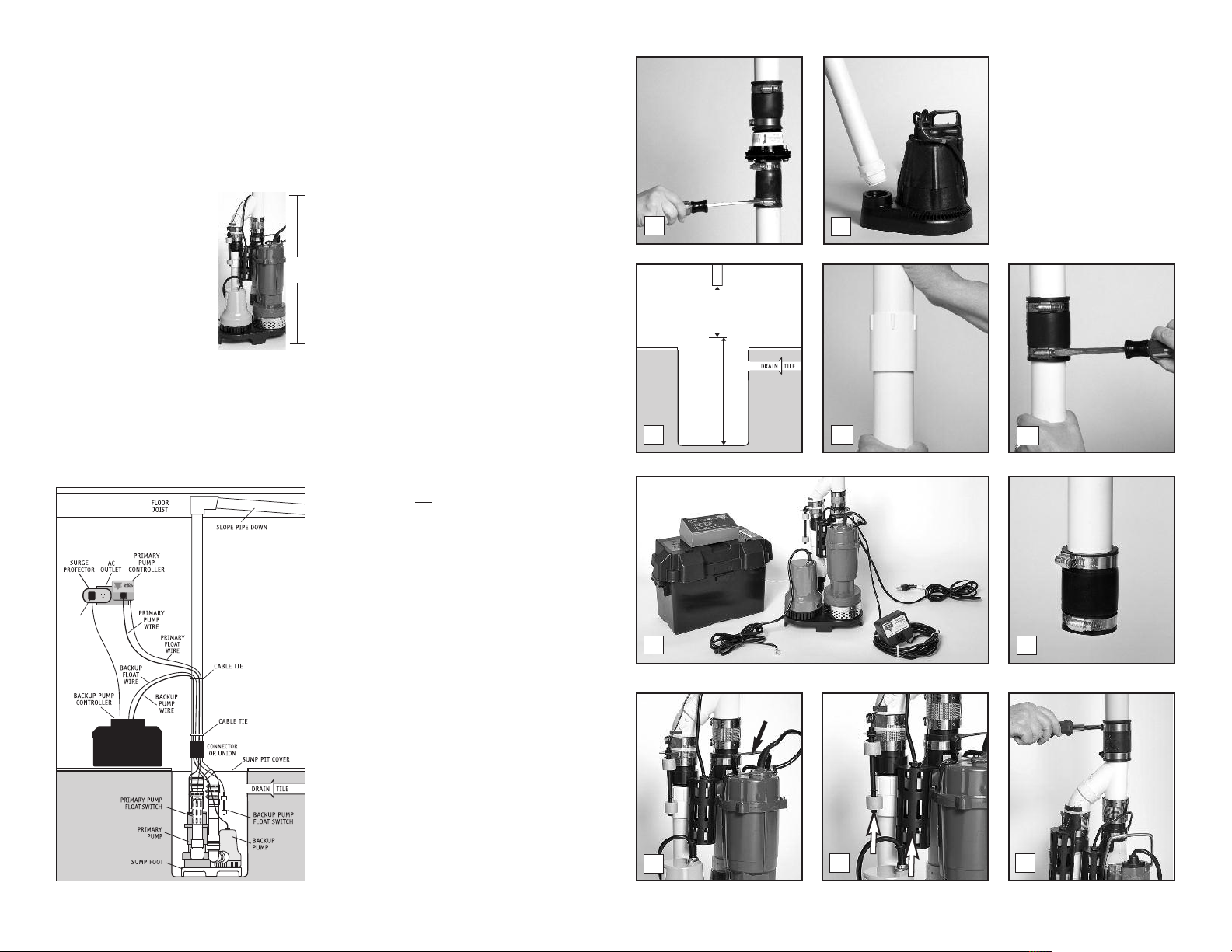
BACKUP
PUMP
CHARGER
END OF
PIPE
2
3
3
/4”
CUT
P
VC TO
THIS
LENGTH
Installing the Pipe and Pump
The Pro Series Pair of Pumps combination system
is compact and will fit in a sump pit as small as
12” wide. It measures 23¾” inches from the
bottom of the pump stand to the top of the Yconnector where it will be attached to the
discharge pipe.
Use a pit that conforms to all
local codes, and check the
code to see if a gate valve or
ball valve is required.
The path of the existing
vertical discharge pipe to an
exterior wall should have the
shortest path with the fewest
turns. The more turns will
reduce the pumping capacity.
The horizontal discharge pipe
must be positioned in a downward slope when it
exits the building, so any remaining water will
drain away. Failure to do this will prevent water
from exiting the pit, and damage the pump if the
line freezes. (see Diagram A)
The system should be placed on a flat surface free
from dirt and debris. If the bottom of the sump
Diagram A
233/4“
pit is not clean, remove as much of the debris as
possible. The pumps are attached to a sump foot
(stand) to raise them above any debris.
If you are replacing an old sump pump, unplug
the pump from the outlet.
1. Remove the check valve or rubber union.
Discard the check valve. The Pro Series
system contains built-in check valves, so the
old check valve will not be needed. If the
existing system is installed without a check
valve or rubber union, saw the pipe apart above
the sump pit. (Refer to the diagram in step 3)
2. Remove the old pump from the pit, and
unscrew the pipe and pipe adapter from the
pump. You can use this pipe to extend the
discharge pipe, if needed.
3. Measure the distance from the bottom of the
sump pit to the end of the discharge pipe.
Subtract 24¾” inches (the height of the pump
system + 1 inch). Cut a piece of 1-1/2” rigid
PVC pipe to that length.
4. Connect this piece to the discharge pipe by
cementing the two pieces together with a 11/2” PVC pipe connector. (Follow the
instructions on the PVC pipe cleaner and
cement.) OR,
(b) connect the two pieces of
pipe together with a rubber union.
5. Remove the attached cords and controllers
from the carton and place them next to the
pump system. MAKE SURE THE CORDS AND
CONTROLLERS DO NOT FALL INTO THE SUMP
PIT.
6. Loosen the hose clamps on the enclosed
rubber union, and slide the union up on the
discharge pipe until it is even with the
bottom of the pipe.
7. Lift the combination system by the handle on
the primary pump and lower it into the sump
pit. Make sure it is level.
8. Inspect the two float switches. They should
both be vertical.
9. Position the top of the pump system pipe so
that it is directly below the discharge pipe.
Slide the rubber union down until ½ of the
rubber union is covering the pipe on the
pumps, and the other half is covering the
bottom of the discharge pipe. Tighten the
hose clamp screws securely.
1
5
2
4a3
4b
6
LIFT
7
8 9
Page 3
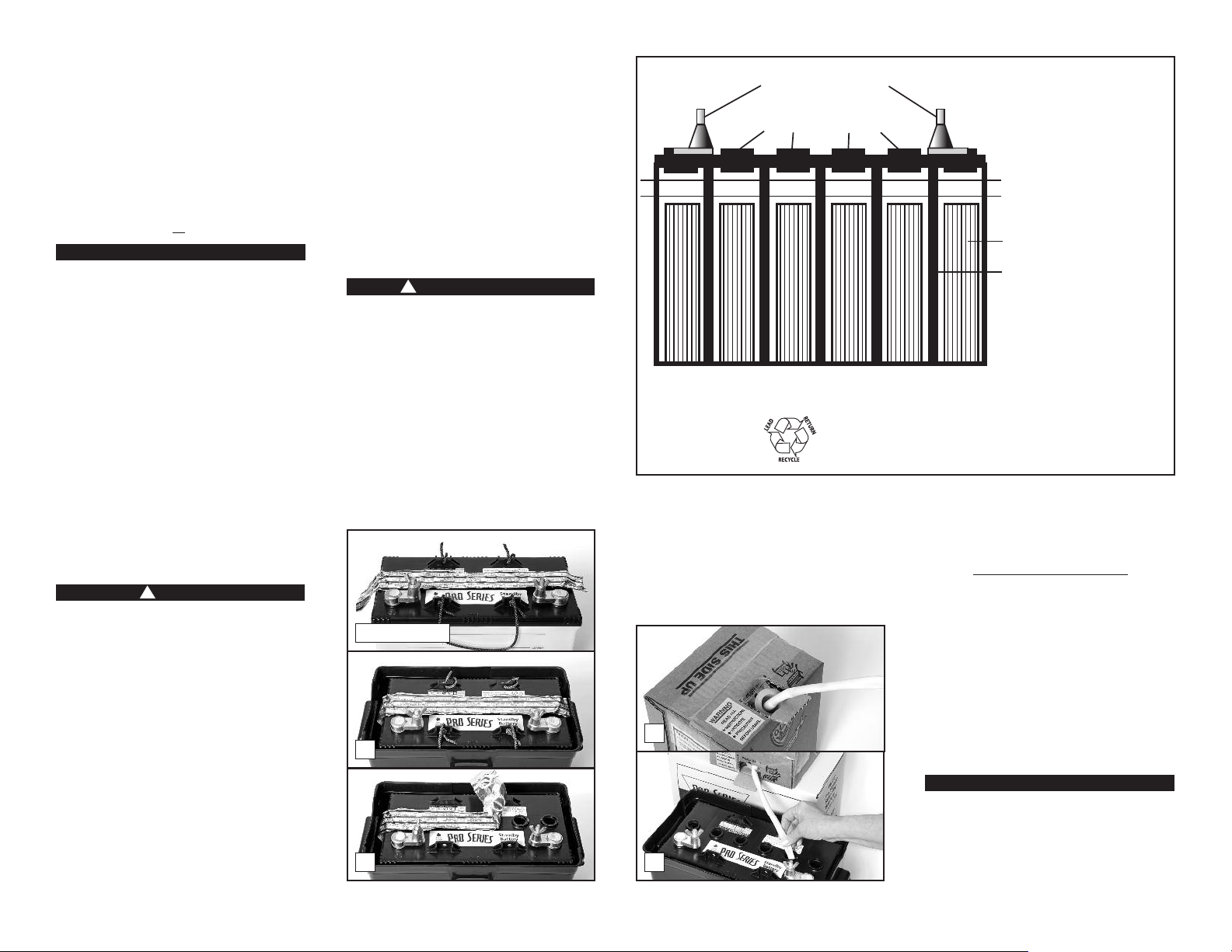
Battery Instructions
2nd LEVEL
1st LEVEL
P
LATES
CE LL WAL L
BATTERY TERMINALS
BATTERY CAP RINGS
CROSS SECTION OF BATTERY
A new Pro Series 2200 Standby Battery will run
this system for a minimum of 7.5 hours.
However, most of the time the pump will turn on
and off, and this battery will run the pump
intermittently for days.
In addition, the unique materials in the Pro
Series 2200 Standby batteries enable them to
last longer in standby service.
Note: The battery will no
• The use of automotive batteries is NOT
recommended. Automotive batteries are
not designed for this application. They will
only run the pump for a short time and will
have a shorter life than a standby battery.
• The battery fluid sensor and cap are
designed to fit the Pro Series Standby
batteries. Measuring the battery fluid is one
of the most important features of the
system, since about 80% of backup sump
pump failures are the result of a battery that
has dried out.
• PHCC Pro Series standby batteries are
specifically designed to work with your
battery backup sump pump system.
Glentronics can not guarantee the
compatibility of other brands of batteries.
For optimal performance the use of a PHCC
Pro Series standby battery is recommended.
DO NOT insert the fluid sensor into any
battery except a Pro Series Standby battery.
DO NOT use the enclosed cap on any battery
except a Pro Series battery. DO NOT drill a
hole in another brand of battery to
accommodate the fluid sensor. Batteries emit
explosive gases which can cause serious
injury or death.
PREPARING THE PRO SERIES STANDBY BATTERY
The Pro Series Standby batteries are shipped dry
(without acid) so they never lose power before
you take them home. A battery is activated
when the acid is added, and then it slowly
begins to deteriorate as it ages. By adding the
acid just before use, the battery will always be
fresh. Use 1.265 specific gravity battery acid to
t run the primary pump.
CAUTION
DANGER
!
fill the battery. It is available where you
purchased the battery.
NOTE: PRO SERIES BATTERIES NOW COME IN TWO
CONFIGURATIONS. THE TOPS OF THE BATTERIES
LOOK DIFFERENT, AND THE DIRECTIONS FOR
FILLING THE BATTERIES AND CONNECTING THE
FLUID SENSOR WILL VARY SLIGHTLY.
INSTRUCTIONS FOR BOTH BATTERIES FOLLOW. IF
THE TOP OF YOUR BATTERY LOOKS LIKE THE
PHOTO OF BATTERY A, FOLLOW THE INSTRUCTIONS
ON THIS PAGE. IF THE TOP OF YOUR BATTERY
LOOKS LIKE THE PHOTO OF BATTERY B, FOLLOW
THE INSTRUCTIONS ON PAGE 5.
DANGER/POISON
!
Contains sulfuric acid. Wear eye and clothing
protection. If battery acid contacts skin or
clothing, wash immediately with soap and
water. If acid enters eyes, flush with water for
15 minutes, and get prompt medical attention.
Review the safety instructions on page 1.
TO FILL THE BATTERY
1. Place the battery box on the floor. Place the
dry (unfilled) battery into the battery box.
2. Remove the foil seal on the top of the battery.
3. Carefully push in the perforated tab at the top
of the acid pack. Lift up the large tab and
BATTERY A
1
2
DO NOT throw an old battery in
the trash. Take it to a service
station or recycling center.
pull out the dispensing hose. Hold the hose
upright above the pack and squeeze the hose
forcing all the acid back into the pack.
4. Position the acid pack and battery as shown
below. Pinch the end of the hose together
and cut off the tip. Insert the end of the hose
into each cell. Control the flow by pinching
3
4
Diagram B
1. Fill to 1st level,
cover the plates
2. Then fill to 2nd
level, just below
the bottom of the
cap rings
the hose with thumb and forefinger. Fill each
cell of the battery to a level just covering
the battery plates, and then go back and
top off each cell equally. It is important to
have all the cells filled equally
battery will not operate properly. The acid
should reach a level about ¼” below the cap
ring as shown in the diagram above. DO NOT
OVERFILL THE BATTERY. (Diagram B)
A newly filled battery will sometimes require
additional acid after about 20 minutes. Reexamine the fill level, and add additional acid if
necessary. The battery acid may bubble at this
time and give off a sulfur-like smell, but this is
normal. After the battery has been filled, screw
the caps securely on the top of the battery.
CAUTION
When you fill the battery for the FIRST time,
it will be the ONLY time you add acid to the
battery. In the future, when the fluid level is
low, add distilled water to the cells. NEVER
add more acid.
or the
Page 4
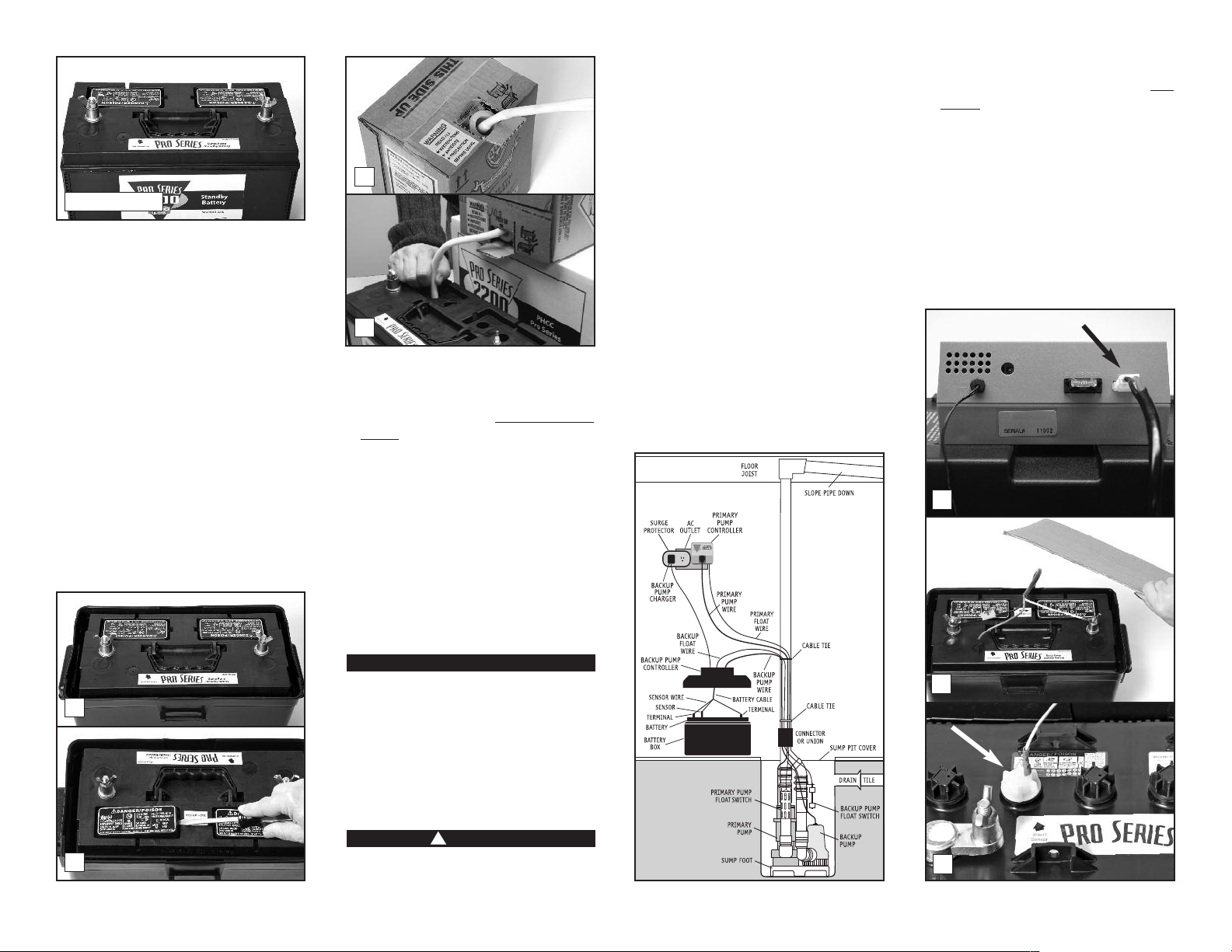
BATTERY B
If your battery looks like the battery above,
follow these directions.
1. Place the battery box on the floor. Place the
dry (unfilled) battery into the battery box.
2. Remove the two battery caps by lifting them
up with a screwdriver. DO NOT lift the cap by
prying it up from the groove on the back of
the cap. It may damage the vent.
3. Carefully push in the perforated tab at the top
of the acid pack. Lift up the large tab and
pull out the dispensing hose. Hold the hose
upright above the pack and squeeze the hose
forcing all the acid back into the pack.
4. Position the acid pack and battery as shown
at the right. Pinch the end of the hose
together and cut off the tip. Insert the end
of the hose into each cell. Control the flow
by pinching the hose with thumb and
3
4
forefinger. Fill each cell of the battery to a
level just covering the battery plates, and
then go back and top off each cell equally.
It is important to have all the cells filled
equally or the battery will not operate
properly. The acid should reach a level about
¼” below the cap ring as shown in Diagram B
on the previous page. DO NOT OVERFILL THE
BATTERY (See Diagram B).
A newly filled battery will sometimes require
additional acid after about 20 minutes. Reexamine the fill level, and add additional acid if
necessary. The battery acid may bubble at this
time and give off a sulfur-like smell, but this is
normal. After the battery has been filled, press
the caps securely on the top of the battery.
eye protection. Work in a well-ventilated
area. DO NOT smoke or allow a spark or flame
in the vicinity of the battery. Avoid dropping
metal tools on the battery. If battery acid
contacts eyes, flush with water for 15
minutes. Review the safety instructions on
page 1.
When you position the battery with the control
unit on the top, be sure the charger cord will
reach the AC power outlet, and the pump cable
and the float switch will reach the bottom of the
sump. Position the unit in a well-ventilated
area. (Diagram C)
1. Connecting the backup pump: Remove the
security tag from the pump and plug the
pump wires into the pump connector on the
back of the control unit.
2. Installing the battery fluid sensor: Remove
the cover of the battery box by pushing in the
tabs on the front and back, then lifting up.
Diagram C
Fan the area around the top of the battery
with a piece of cardboard (or another nonmetallic material) to remove any hydrogen or
oxygen gas that may have been emitted from
the battery.
3. If you are using BATTERY A, replace the
battery cap that is 2nd from the POSITIVE (+)
post with the battery cap that is provided in
the Pro Series package. An arrow on the top of
the battery marks this position. There are two
holes in the battery cap. Insert the fluid
sensor in the hole that is off-center on the top
of the cap. Do not glue the sensor into the cap.
1
PUMP
CHARGER
FUSE
1
2
Page 5
CAUTION
When you fill the battery for the FIRST time,
it will be the ONLY time you add acid to the
battery. In the future, when the fluid level is
low, add distilled water to the cells. NEVER
add more acid.
System Connections
DANGER
!
Risk of electrical shock or battery explosion,
which can cause serious injury or death. Wear
2
3

4. If you have BATTERY B, a hole has been
molded into the top of the battery to accept
the fluid sensor rod. The sensor hole is
marked by the label on top of the battery.
Hold the sensor straight up and press it firmly
into the hole all the way up to the connector.
Do not bend the sensor rod.
CAUTION
5. If you are not using the Pro Series Standby
battery, you cannot use the battery fluid
sensor. However, you must attach the
sensor to the POSITIVE (+) post of the
battery or the alarm will sound
continuously. The Pro Series sump pump
system will not warn you if the fluid level
is low in this configuration. You will need
to check your battery every couple of
months to see if it needs water. If the
battery dries out, the system will not work.
6. Connecting the battery: Remove the wing
nuts from the battery terminals. Remove the
security tag from the battery cables. Attach
the battery cables to the battery…the BLACK
wire to the NEGATIVE (-) post, and the RED
wire to the POSITIVE (+) post. Replace the
wing nuts and tighten them.
Note: Connecting the cables to the wrong posts
will damage the controller.
4
5
7. Connecting the charger: Immediately plug
the charger into the charger hole on the back
of the control unit, then into an AC outlet on
the wall. (You should provide additional
protection for the control unit by using a
surge protector.)
8. If any of the alarms are sounding, press the
GRAY button on the front of the control panel
for one (1) second.
9. Secure the cover on the battery box by
slipping the tabs through the fittings on the
front and back of the box.
Connecting the primary pump: Plug the
10.
piggyback controller into a properly grounded
3-prong outlet. Then plug the primary pump
into the receptacle on the controller.
11. For a neater installation, secure the cables
from the controllers to the discharge pipe in
a couple places with additional cable ties.
Make sure the wires are not touching each
other or overlapping each other.
12. After the initial installation, be sure to
check the pump operation by filling the
sump with water and observing the pump
through one full cycle. The primary pump
should run for 10 seconds after the lower
float drops.
POSITIVE
POST
6
CHARGER
7a
NEGATIVE
POST
PUMP
FUSE
7b
13. A pit cover is recommended for all
installations as a safety measure, and to
prevent debris from falling into the pit.
Place the cover on top of the pit making sure
not to pinch or crimp the pump wires with
the cover. The pit cover usually has an
existing hole that will allow the cords to be
passed through it, or you can drill a hole in
the cover.
10 11
Battery Maintenance
Measuring the battery fluid level is one of the
most important features of the system. It is
important to check the battery fluid levels at
least once every 4-6 months. Detailed
instructions on adding distilled water
battery can be found within the Understanding
the Warnings & Alarms section of this manual
(page 9, ③The fluid in the battery is low). If
you are not using a PHCC Pro Series standby
battery, you cannot use the battery fluid sensor.
You will need to attach the fluid sensor to the
POSITIVE (+) post of the battery or the alarm will
sound continuously. The system will NOT warn
you if the fluid level is low in this configuration.
You will need to check your battery every couple
of months to see if it needs water. If the battery
dries out, the system will not work. If you are
using a maintenance free battery or sealed AGM
battery you will also need to attach the fluid
sensor to the POSITIVE (+) post of the battery or
the or the alarm will sound continuously.
to the
Product Operation
The dual float switch on the primary pump
contains two large floating rings enclosed within
a protective cage. Water will lift the bottom
float by ¼”, which will activate the pump. If for
any reason the lower float does not activate the
pump, the water will rise to the second float,
and it will activate the pump. As the pump
evacuates the water from the pit, the floats will
drop. The pump will run for an additional 10
seconds to extend the cycle after the lower float
drops. The blue controller for the primary pump
powers this switch.
During a power outage, or when more water is
entering the sump than the primary pump can
handle, the backup pump will automatically
begin pumping. It also has a dual float switch,
so if one float fails to activate the pump, the
second float will activate the pump as soon as
the water reaches that level. As the water
recedes below the float switch, a timer in the
control unit will run the pump an additional 25
seconds to empty the pit.
While the pumps are active, water will come
out of the 1/8” hole that is drilled in the pipe
above the pump. This is normal. The hole is
needed to prevent an air lock within the
system. Do not obstruct this hole or an air
lock may prevent the pump from activating,
and the basement will flood.
Batteries and sump pumps need maintenance.
The control unit on the backup system monitors
the battery and power conditions, and sounds an
alarm when maintenance is required. Following
is an explanation of the warnings and alarms.
Page 6

Understanding the
Warnings & Alarms
The Pro Series backup control unit features a
series of warning lights that pinpoint potential
problems. In addition, an alarm sounds to alert
you to the problem. In some cases the lights
and alarm will go off automatically when the
problem has been solved. In others, the GRAY
button on the front of the control panel must be
pushed to reset the alarm. Refer to the table
below for a quick review of the features and their
corresponding alarm status.
Alarm can be Alarm shuts off
silenced before automatically
Warning corrected is corrected
Battery
problem GRAY button
Fuse/pump
problem
Battery
fluid low
Pump was
activated GRAY button
Power
problem
problem is when problem
No
No Yes
Yes Yes
Yes
Yes Yes
No, must push
No, must push
1
2
3
4
5
SILENCING THE ALARM DURING
AN EMERGENCY
The Pro Series 1730 backup pump system allows
you to silence some of the alarms during an
emergency, however the warning lights will
remain on until the problem is corrected.
• Press the GRAY button for one (1) second to
reset the “Pump was activated” alarm, and
silence the “Fluid level” and “AC power”
alarms for two (2) minutes.
• Press the GRAY button for five (5) seconds to
silence these alarms for 24 hours. A brief
buzzing sound will notify you that the alarms
have been silenced. The alarms will
automatically reactivate in 24 hours if the
warning condition still exists.
1
The battery terminals are corroded or the
battery is defective
This light and alarm will come on when the
control unit detects that there is less than ½
hour of pumping power left in the battery, or
that the battery is defective. The alarm cannot
be silenced, because action needs to be taken to
protect your basement. If your battery is more
than five (5) years old, replace it. If not, here
6
7
are several situations that would cause the pump
to run the battery for an extended time and
discharge the battery: Check the list below
before you replace the battery.
• If the bottom light on the controller is also
on, it means that the unit is not receiving AC
power. Either the AC power is out, the circuit
breaker has blown, or the outlet is bad.
When the problem is corrected, the battery
should recharge.
• If the fourth light on the controller is also on,
check your main pump for failure. The backup
pump may have been activated repeatedly if
your main AC pump is broken, or you are
experiencing heavy rains and your main pump
cannot keep up with the inflow of water. You
may need to upgrade or replace your main
pump. When the problem is corrected, the
battery should recharge.
• If no other lights are on, this means the
terminals may be corroded, and the battery
cannot charge properly. Unplug the charger
from the wall outlet. Then, check the battery
cables and the battery terminals for
corrosion. Clean and tighten them as needed.
The procedure is described on page 8.
• If the battery terminals have been cleaned
and the light is still on, there could be a
problem with the controller or the battery.
The best way to determine if the battery is
the problem is to have it charged and load
tested at any local car service station. If the
battery is bad and less than one (1) year old,
it can be returned to the place of purchase for
a replacement (receipt required). If the
battery is good, contact Glentronics’ service
department for further instructions. The
phone number is 800-991-0466, option #3.
If the battery alarm goes on while the pump is
running and the power is out, you will have a
minimum of one-half (1/2) hour of continuous
pumping time to replace the battery. (In most
cases, the pump does not run continuously, and
therefore, you actually have a longer time to
replace it.) You will not be able to silence the
alarm. Left unattended, the basement will flood.
In a severe emergency, if a replacement battery
is not available, you could temporarily use your
car battery, or recharge this battery by
connecting it to your car battery.
Once the AC power is restored, the battery will
recharge automatically, unless it is old or
damaged. The alarm will remain on until the
GRAY button on the front panel of the control
unit is pressed for one (1) second.
In the event that your Pro Series sump pump
system has pumped for an extended period of
time, the battery may be very depleted. In this
condition, when the AC power is returned to the
unit, a battery alarm will continue to sound. The
battery may need a longer period to recharge.
For a faster recharge, an automotive or marine
battery charger can be used to recharge the
battery. Follow the manufacturer’s instructions
and safety information included with the
charger.
WARNING
!
When another charger is used, first disconnect
the Pro Series charger from the control unit,
and then disconnect the control unit from the
battery. Using another charger without
disconnecting the control unit will destroy the
control unit and void the warranty.
TO CLEAN THE BATTERY TERMINALS
AND CABLES
DANGER
!
Risk of electrical shock or battery explosion,
which can cause serious injury or death.
Wear eye protection. Work in a wellventilated area. Do not smoke or allow a
spark or flame in the vicinity of the battery.
Avoid dropping metal tools on the battery.
If battery acid contacts eyes, flush with
water for 15 minutes and get prompt
medical attention. Review the safety
instructions on page 1.
Page 7
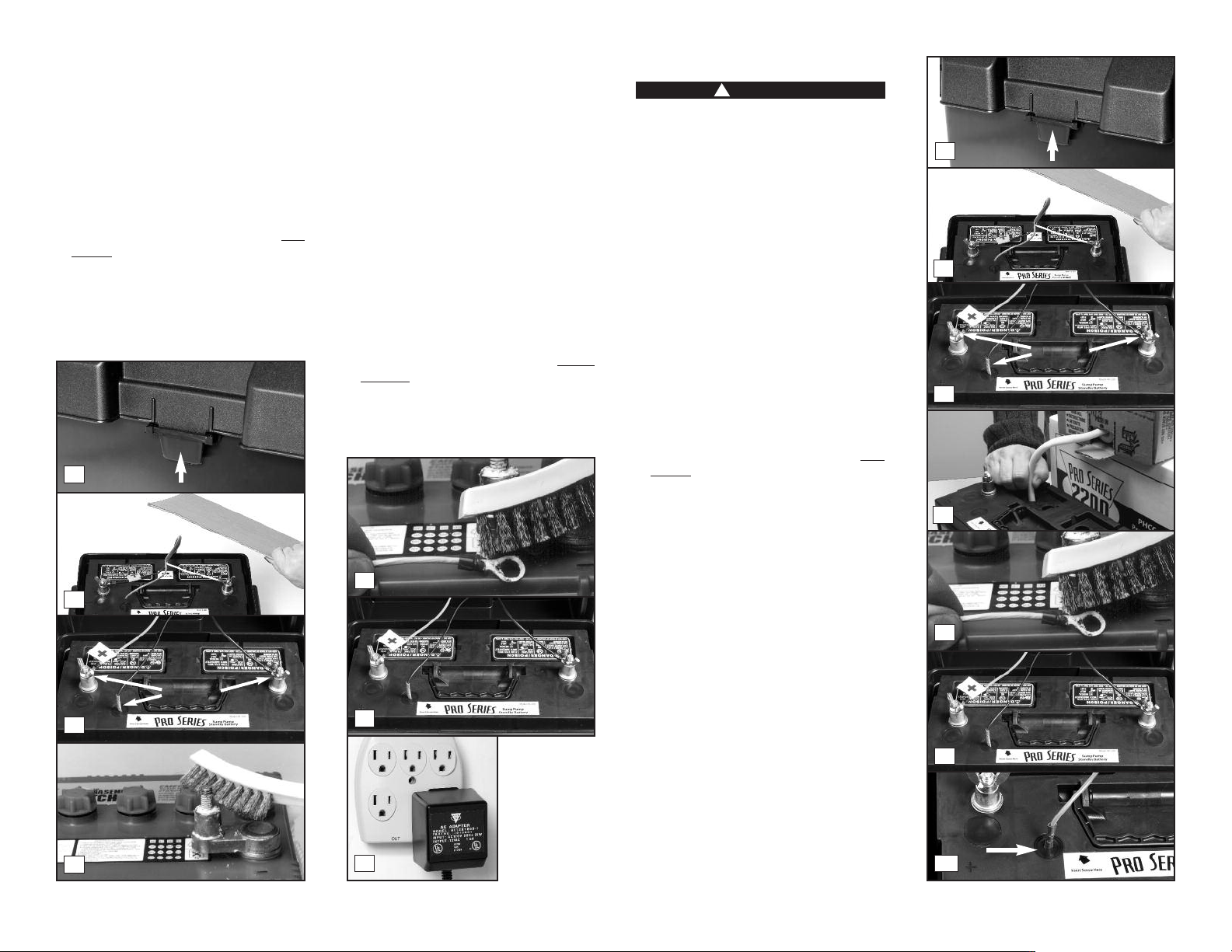
REFER TO THE PHOTOS BELOW
1. Unplug the charger from the wall outlet, and
unplug the AC pump and the blue piggyback
controller.
2. Remove the cover of the battery box by
pushing in the tabs on the front and back,
then lifting up.
3. Fan the area around the top of the battery
with a piece of cardboard (or another nonmetallic material) to remove any hydrogen or
oxygen gas that may have been emitted from
the battery.
5. Clean the battery posts with a battery
terminal cleaner or a wire brush.
6. Clean any corrosion off of the ring connectors
on the ends of the battery wires. Us a stiff
brush or sandpaper. DO NOT apply corrosion
resisting sprays or pads to the terminal rings
or posts after you have cleaned them, since
this could prevent the system from charging
properly.
7. Replace the fluid sensor in the top of the
battery. Replace the battery cables, BLACK to
the NEGATIVE (-) post and RED to the
POSITIVE (+) post. Tighten the wing nuts.
REPLACING THE BATTERY
DANGER
!
Risk of electrical shock or battery explosion,
which can cause serious injury or death. Wear
eye protection. Work in a well-ventilated
area. Do not smoke or allow a spark or flame
in the vicinity of the battery. Avoid dropping
metal tools on the battery. If battery acid
contacts eyes, flush with water for 15
minutes and get prompt medical attention.
Review the safety instructions on page 1.
REFER TO THE PHOTOS AT RIGHT
2
3
4. Remove the fluid sensor from the battery.
Unscrew the wing nuts. Remove the battery
cables.
2
3
Remove
4
8. Plug the charger back into the wall outlet.
Then plug the piggyback controller and the AC
pump into the outlet. (You should provide
additional protection for the backup
controller by using a surge protector.)
9. If any of the alarms are sounding, press the
GRAY button on the front panel of the control
unit for one (1) second.
6
7
1. Unplug the charger from the wall outlet, and
unplug the AC pump and the blue piggyback
controller.
2. Remove the cover of the battery box by
pushing in the tabs on the front and back,
then lifting up.
3. Fan the area around the top of the battery
with a piece of cardboard (or another nonmetallic material) to remove any hydrogen or
oxygen gas that may have been emitted from
the battery.
4. Remove the fluid sensor from the top of the
battery. Unscrew the wing nuts and remove
the battery cables.
5. Remove the old battery from the battery box
and place the new battery in the box. Fill the
battery following the instructions on page 8.
6. Clean any corrosion off of the ring connectors
on the ends of the battery wires. Use a stiff
brush or sandpaper. DO NOT apply corrosion
resisting sprays or pads to the terminal rings
or posts after you have cleaned them, since
this could prevent the battery from charging
properly.
7. Replace the battery cables, BLACK to the
NEGATIVE (-) post and RED to the POSITIVE
(+) post. Tighten the wing nuts.
Remove
4
5
6
7
8. Insert the fluid sensor in the top of the
5
8
battery or into the battery cap, depending on
which battery you own.
8a
Page 8

8b
9
10
9. Plug the charger back into the wall outlet.
Then plug the piggyback controller and the AC
pump into the outlet. (You should provide
additional protection for the backup
controller by using a surge protector.)
10. If any of the alarms are sounding, press the
GRAY button on the front of the control
panel for one (1) second.
2a
2b
2. If the pump wires are intact, the pump may be
clogged. (a) Disconnect the control unit from
UMP
FUSE
P
the wall outlet, and disconnect the battery
cables and the fluid sensor. (b) Release the
union and remove the pumps from the sump
CHARGER
pit. (c) Clear any debris from the strainer, and
then reconnect the pump to the discharge
1
pipe. (d) Connect the control unit, and the
battery cables to the battery…the BLACK wire
to the NEGATIVE (-) post, and then the RED
wire to the POSITIVE (+) post. Tighten the
wing nuts on the battery posts. (e) Plug the
control unit back into the wall outlet.
Remove
3. (a) Check the DC fuse by pulling it out of the
fuse holder. (b) If the wires are burned and
broken, replace the fuse with a 20 amp DC
safety fuse. If the fuse blows again, unplug
2. Remove the cover of the battery box by
pushing in the tabs on the front and back,
then lifting up.
3. Fan the area around the top of the battery
with a piece of cardboard (or another nonmetallic material) to remove any hydrogen or
oxygen gas that may have been emitted from
the battery.
4. Then unscrew the wing nuts and remove the
battery cables and the fluid sensor from the
battery.
5. Pry up the two battery caps, or unscrew the
six (6) battery caps on the top of the battery,
depending on the configuration of the battery
you own.
the computer control unit from the wall and
Rinse
disconnect the battery cables from the battery.
Then call Glentronics technical support for
instructions at 800-991-0466, option #3. You
may need to replace the pump.
2c
4. Plug the main AC pump and piggyback
controller back into the wall outlet.
3
The fluid in the battery is low
2
2
Replace the fuse with a 20 amp auto fuse
DANGER
!
Unplug the main AC pump and piggyback
controller before servicing the backup pump to
avoid electric shock. Failure to do so could
cause serious injury or death.
This alarm indicates that the 20 amp safety fuse
on the back of the control unit has blown. This
can be the result of a clogged pump motor, or
pump wires that have been shorted out. To
determine the problem:
REFER TO THE PHOTOS AT RIGHT
1. Check the pump plug in the back of the
control unit to make sure it is firmly
connected. Check the pump wires to make
sure they are connected securely to the pump
plug. Check the rest of the pump wires for
any possible breaks.
Page 9
2d
3a
3b
GOOD
CHARGER
FUSE
PUMP
BLOWN
DANGER
!
Risk of electrical shock or battery explosion,
which can cause serious injury or death.
Wear eye protection. Work in a wellventilated area. Do not smoke or allow a
spark or flame in the vicinity of the battery.
Avoid dropping metal tools on the battery.
If battery acid contacts eyes, flush with
water for 15 minutes and get prompt
medical attention. Review the safety
instructions on page 1.
REFER TO THE PHOTOS AT RIGHT
If this warning light and alarm are on, you need
to add distilled water to the battery. Battery fluid
levels should be checked once every four to six
months.
1. Unplug the charger from the wall outlet, and
unplug the AC pump and blue piggyback
controller.
3
Remove
4
5

6. Add distilled water to the battery filler bottle
and replace the nozzle. Place the battery filler
into each cell of the battery and press down.
It will fill the battery cell to the correct level
and stop automatically. If distilled water is
not available, tap water with a low mineral
content may be used. Well water is not
recommended. NEVER ADD MORE ACID.
Replace the battery caps. Replace the fluid
7.
sensor in the hole on the top of the battery. The
hole is marked with an arrow. Replace the
battery cables…the BLACK wire to the NEGATIVE
(-) post, and the RED wire to the POSITIVE (+)
post. Replace the wing nuts and tighten.
8. Replace the cover on the battery box.
9. Plug the charger back into the outlet, and
plug in the AC pump and blue piggyback
controller. (You should provide additional
protection for the backup controller
a surge protector.)
10. If any of the alarms are sounding, press the
GRAY button on the front of the control
panel for one (1) second.
by using
4
The pump was activated
When the water rises in the sump pit and
activates the float switch, the pump will begin
pumping, and the “Pump was activated” light
and alarm will turn on. Try to determine what
caused the system to activate.
• Check the main AC pump for failure. It may
not be working, the float switch may be stuck,
or it may be too small to handle the inflow of
water.
• Make sure the check valve is working
• Make sure the discharge pipe is not clogged or
frozen
• If the power was out, the backup pump was
automatically activated. You need to push the
GRAY button on the front of the control panel
to silence the alarm. The pump will continue
to operate even if the reset button is not
pressed.
REPLACING THE BACKUP PUMP
Before you begin this process, you will need a
new backup pump. You may also want to change
the check valves at this time. The check valves
have a 1½” MPT on one end, and a 1½” SLIP on
the other end. See page 15 for part numbers.
YOU WILL BE DISCONNECTING ALL THE
WIRES. BE SURE THEY DO NOT FALL INTO
THE SUMP PIT.
1. Unplug the primary pump, and its blue
piggyback controller from the wall outlet.
Unplug the charger for the backup pump
control unit, too.
2. Unplug the backup pump from the back of the
gray control unit.
3. Remove the cover of the battery box and fan
the area around the top of the battery with a
piece of cardboard (or another non-metallic
material) to remove any hydrogen or oxygen
gas that may have been emitted from the
battery
4. Remove the sensor from the battery, and
remove the battery wires from the battery
terminals. Be sure they do not touch each
other while one is connected to the battery.
5. Slowly loosen the rubber union on the top of
the combination pump assembly to separate
the pipes. The water trapped in the pipe will
pour out into the sump as the rubber union is
loosened.
CHARGER
PUMP
FUSE
6. Separate the pump assembly from the rubber
union and lift it out of the sump pit by the
handle on the primary pump. Tip the
assembly over the sump pit to drain away any
remaining water.
7. Lay the pumps down and remove the two (2)
screws holding the backup pump to the Sump
foot.
8. (a) Squeeze the clamps on the elbow of the
backup pump with a wrench to loosen them.
(b) Then squeeze the clamps together with
your fingers and pull the pump off of the
elbow.
5
6
6
POSITIVE
POST
7
9
NEGATIVE
POST
You will also need two (2) new wire ties.
Risk of electrical shock or battery explosion,
which can cause serious injury or death. Wear
eye protection. Work in a well-ventilated
area. Do not smoke or allow a spark or flame
in the vicinity of the battery. Avoid dropping
metal tools on the battery. Review the safety
instructions on page 1.
DANGER
!
2
7
3
Remove
4
8a
8b
Page 10

9. Remove the elbow from the new pump. You
will not need it. Squeeze the clamps on the
pump elbow and insert the elbow into the
new pump.
10. Screw the base of the new backup pump into
the sump foot.
11. (OPTIONAL) While you have the pump out of
the sump pit, this would be a good time to
replace the check valves. A check valve with
1½”MPT on one end, and 1½” SLIP on the
9
11a
other is commonly available, or you may
order this part #1141001 from Glentronics.
(a) You will need to loosen the screws on
the no-hub connectors on both pipes. (b)
Remove the float switches. Then ease off the
Y-assembly. (c) The check valves can then
be unscrewed from the pipes and new valves
can be screwed into the pipes. (d) Replace
the Y-assembly and tighten the screws on
the no-hub connectors. (e) Replace the float
switches making sure they are vertical with
the float for the primary pump lower than
the float for the backup pump. You will need
to secure them with a wire tie.
12. Lower the pumps into the sump pit by the
handle on the primary pump.
13. Ease the Y-assembly back into the rubber
union on the discharge pipe and tighten the
hose clamps.
14. Connect the backup pump to the back of the
gray control unit.
15. Insert the fluid sensor into the top of the
battery, or into the battery cap, depending
on which battery you own.
16. Connect the battery wires to the battery
terminals, BLACK to the NEGATIVE (-) post,
and RED to the POSITIVE (+) post.
17. Plug the charger from the gray control unit
into the outlet. (You should provide added
protection for the backup controller
by using
a surge protector.)
18. Plug the primary pump into the blue
piggyback controller, and plug both into the
wall outlet.
19. If any of the alarms are sounding, press the
GRAY button for 1 second.
20. Fill the sump with water to make sure the
primary pump is working. When the pumping
cycle is finished, lift the float switch on the
backup pump to make sure it activates the
backup pump.
REPLACING THE PRIMARY PUMP
Before you begin this process, you will need a
new primary pump. You may also want to
change the check valves at this time. The check
valves have a
1½” MPT on
one end, and a
1½” SLIP on
the other end.
See page 15 for
part numbers.
You will also
need two (2)
new wire ties.
DANGER
!
Risk of electrical shock or battery explosion,
which can cause serious injury or death. Wear
eye protection. Work in a well-ventilated
area. Do not smoke or allow a spark or flame
in the vicinity of the battery. Avoid dropping
metal tools on the battery. Review the safety
instructions on page 1.
YOU WILL BE DISCONNECTING ALL THE
WIRES. BE SURE THEY DO NOT FALL INTO
THE SUMP PIT.
11b
11c
Page 11
11e
13
14
CHARGER
FUSE
PUMP
15 & 16
REFER TO THE PHOTOS AT RIGHT
1. Unplug the primary pump, and its blue
piggyback controller from the wall outlet.
Unplug the charger for the backup pump
control unit, too
2. Unplug the backup pump from the back of the
gray control unit.
3. Remove the cover of the battery box and fan
the area around the top of the battery with a
piece of cardboard (or another non-metallic
material) to remove any hydrogen or oxygen
gas that may have been emitted from the
battery.
4. Remove the fluid sensor from the battery;
remove the battery wires from the battery
1817
terminals. Be sure they do not touch each
other while one is connected to the battery.

1 1
CHARGER
2
3
FUSE
PUMP
5. Slowly loosen the rubber union on the top of
the combination pump assembly to separate
the pipes. The water trapped in the pipe will
pour out into the sump as the rubber union is
loosened.
6. Lift the pump assembly out of the pit by the
handle on the primary pump. Tip the
assembly over the sump pit to drain any
remaining water.
7. Unscrew the no-hub connector on the pipe
connected to the primary pump.
8. Lay the pumps down and remove the three (3)
7
screws holding the primary pump to the sump
foot. Save these screws or replace them with
#14 x ¾” self-tapping stainless steel screws.
9. Ease the pump out of the no-hub connector.
10. Loosen the hose clamp holding the float
switch, cut the wire tie holding the switch,
and remove the switch from the pipe. Note
its position.
11. Unscrew the pipe and the adapter from the
primary pump, and screw it on to the new
pump.
12. (OPTIONAL) While you have the pump apart,
this would be a good time to replace the
check valves. A check valve with 1½”MPT on
one end, and 1½” SLIP on the other is
commonly available, or you may order this
part #1141001 from Glentronics. (a)
Unscrew the check valve on the primary
pump and screw in a new one. (b) To replace
the other check valve, remove the other no-
hub connector and the float switch and ease
the Y-assembly off of the pipe. Unscrew the
old check valve and screw in the new valve.
13. Reconnect the pipes to the Y-assembly and
line up the pipe on the primary pump parallel
to the pipe on the backup pump. Tighten
the no-hub connectors.
14. The strainers on the pumps may vary slightly.
If the new strainer does not line up with the
holes on the sump foot, drill three holes
through the foot into the strainer in the
same positions where the screws were before.
Use a #4 or a 3/16” drill bit. Screw the sump
foot on to the pump with #14 x ¾” self
tapping stainless steel screws.
15. Replace the float switches making sure they
are vertical with the float for the primary
pump lower than the float for the backup
pump. You will need to secure them with a
wire tie.
Remove
4
5
6
8
9
10 12b 15
11
12a
13
14
Page 12

16. Lower the pump back into the pit by the
handle of the primary pump.
17. Connect the top of the system to the rubber
union and tighten the hose clamp.
18. Connect the backup pump to the back of the
gray control unit
19. Insert the fluid sensor into the top of the
battery, or into the battery cap, depending
on which battery you own.
20. Connect the battery wires to the battery
terminals, BLACK to the NEGATIVE (-) post,
and RED to the POSITIVE (+) post.
21. Plug the charger from the gray control unit
into the outlet. (You should provide added
protection for the backup controller
a surge protector.)
17
19 & 20
2221
by using
23
22. Plug the primary pump into the blue
piggyback controller, and plug both into the
wall outlet.
23. If any of the alarms are sounding, press the
GRAY button for 1 second.
24. Fill the sump with water to make sure the
primary pump is working. When the pumping
cycle is finished, lift the float switch on the
backup pump to make sure it activates the
backup pump.
5
The unit is not receiving AC power
There are several causes for power failure. The
most common is a power outage by your electric
company. During this emergency, the Pro Series
system will automatically switch to battery
power and protect your basement from flooding.
You can silence the “AC power failure” alarm for
24 hours by pressing the GRAY button on the
front of the control panel for five (5) seconds.
The alarm will be silenced, but the light will stay
on. The system will continue to operate while
the power alarm is silenced. After 24 hours, the
alarm will reset automatically.
1. If the power is on in the rest of the house,
check the home circuit breaker or fuse box for
failure, and correct the problem. Check the
outlet to make
sure it is working.
2. Check the charger.
Make sure it is
securely plugged
into the wall
outlet.
2
HARGER
C
3
3. Check the charger plug that fits into the rear
panel of the control unit. Make sure it is
securely plugged into the control unit.
The control unit must receive 115 volts AC +/5% from the AC outlet. Any voltage lower than
110 volts will activate the power failure alarm.
Lower voltages can be caused by utility company
brown outs or a heavy power draw from other
appliances on the same circuit. Reduce the
number of appliances on the circuit.
If all the connections are secure and the wall
outlet is operating, but the “AC power failure”
warning light is still on, replace the charger unit
with the Pro Series part number 1015001 from
Glentronics at 800-991-0466, option #3.
6
Charging
The Pro Series 1730 backup pump is equipped
with a computer-controlled automatic charging
system. The computer is constantly monitoring
the battery and will supply a pre-programmed
amount of energy to keep your battery at full
charge. The “Charging” light will be on or
flashing while the battery is charging, and off
when it is not charging. If the battery is
PUMP
FUSE
discharged from extended use, the charger light
will remain on until the battery is completely
recharged.
7
System Operating
This light will always be on when there is power
coming from either the battery or the outlet.
TEST-RESET-SILENCE BUTTON
To test the pump, press the GRAY button on the
front of the control panel for one (1) second.
The pump will run for 2 seconds and then shut
off automatically.
To silence an alarm, press the Gray button for
one (1) second. Some alarms cannot be
silenced, since action needs to be taken to
prevent a flood.
To silence the alarms for 24 hours, press the
GRAY button for five (5) seconds until you hear
a buzz. The alarms will automatically reactivate
in 24 hours.
TESTING THE FLOAT SWITCH FOR THE
BACKUP PUMP
It is important to manually test the float
switches periodically or after any maintenance.
DANGER
!
Unplug the main AC pump when installing or
servicing the backup pump to avoid electric
shock. Failure to do so could cause serious
injury or death. Review the safety
instructions on page 1.
Page 13

Lift the float up and
let go. This will
activate the pump.
The control unit will
run the pump for
approximately 25
seconds so it can
empty all the water
in the sump pit. If
there is no water in
the pit, the pump can run dry for this amount of
time. The alarm will sound and the “Pump was
activated” light will go on. After the pump has
stopped, push the GRAY button to silence the
alarm. If the GRAY button is pressed before the
pump has stopped, the alarm will go off
temporarily. Wait for the pump to stop pumping,
and then push the GRAY button on the front of
the control unit to completely silence the alarm.
While the pumps are active, water will come out of
the 1/8” hole that is drilled in the pipe above the
pump. This is normal. The hole is needed to
prevent an air lock within the system. DO NOT
obstruct this hole or an air lock may prevent the
pump from activating.
BE SURE TO PLUG IN THE MAIN AC PUMP WHEN
YOU HAVE COMPLETED THE TEST.
Lift
Float
TESTING THE FLOAT SWITCH FOR THE
PRIMARY PUMP
Lift the float up with a pencil, or another nonmetallic item, and let it go to activate the pump.
The pump will run for an additional 10 seconds
after the float returns to the original position.
It will not damage the pump to run it for this
short time if the sump pit is dry. However, DO
NOT hold the float up for an extended time
without water in the sump pit.
Lift
Float
While the pumps are active, water will come out
of the 1/8” hole that is drilled in the pipe above
the pump. This is normal. The hole is needed to
prevent an air lock within the system. DO NOT
obstruct this hole or an air lock may prevent the
pump from activating.
THE REMOTE TERMINAL
The PHCC Pro Series 1730 can be connected to a
home security system or other alarm devices to
alert you to a problem or required maintenance.
INSTRUCTIONS FOR CONNECTING THE
REMOTE ALARM
The terminal is located on the front of the
control unit. There are three (3) positions for
wire connections on the terminal: N.O. –
normally open, N.C. - normally closed, and
common.
Check your security system to determine whether
an open (no contact) or closed (making contact)
connection is needed to activate the alarm.
The security system will provide two connection
terminals. You will need to extend wires from
the security system to the Pro Series control
unit. Strip the two wires, ¼” each. Connect
either wire to the common terminal. To secure
the wire into the terminal, insert the exposed
wire into the hole on the back of the terminal
next to the screw marked common. Turn the
screw a few turns to lock-in the wire.
If the security system requires a closing of a
contact to activate the alarm, secure the other
wire in the terminal hole labeled N.O. (normally
open). If the security system requires an
opening of a contact, secure the wire in the
terminal hole labeled N.C. (normally closed).
MAINTENANCE CHECK LIST
Maintenance should be performed 1-2 times per
year
1. Lift the float switches on both pumps as
described above.
2. Remove all debris from the bottom of the pit.
3. Remove all debris floating in the water.
4. Remove all debris from the float switch cage.
5. Fill the pit with water. Make sure the pumps
turn on at the intended levels.
6. While the pump is running, make sure the
pump is evacuating water at a good pace and
water is coming out of the 1/8” air bleed
hole.
7. Remove the fluid sensor and yellow cap from
the battery and rinse any residue buildup from
the bottom of the battery cap. Replace the
cap and fluid sensor.
8. Check battery fluid levels once every four to
six months.
PARTS & SERVICE INFORMATION
You can receive technical support, parts, or
service information by calling Glentronics, Inc.
at 800-991-0466, option #3, or by visiting the
Pro Series website at www.stopflooding.com.
Send your unit to the following address if repairs
are needed:
Glentronics, Inc.
645 Heathrow Drive
Lincolnshire, IL 60069-4205
Page 14

Replacement Parts List
PS -C22 Description Part No.
Controller for backup pump PHCC-1730-CON1
Dual float switch with controller for AC pump DFC1
1/3 HP AC sump pump ST1033-GL
PHCC 1730 backup pump 1011007
Battery box 1113003
PVC “Y” fitting 1120007
Battery cap with hole 1125000
Sump foot 1143000
Battery fill bottle BF
Stainless steel screw, #14 x 3/4” * 1100024
Stainless steel screw, #8-18 x 3/8” * 1100010
45º PVC pipe fitting, 1-1/2” * 1200008
Pipe adapter for backup pump,
1-1/2” FTP x 1-1/2” slip * 1120009
Wire tie for float switch, 11” * 1122000
Stainless steel hose clamp, 2-1/2” diameter * 1122002
Check valve, 1-1/2” MPT x 1-1/2” SLIP * 1141001
No-hub coupling, 1-1/2” * 1142000
BOTTOM VIEW
*Stock items available in plumbing department
Call 800-991-0466, option 3 to order parts.
Page 15
SIDE VIEW

Primary Pump Troubleshooting Guide
DANGER
!
Read safety warnings & instructions before attempting any repairs or maintenance.
Backup Pump Troubleshooting Guide
DANGER
!
Read safety warnings & instructions before attempting any repairs or maintenance.
Potential Cause THE PUMP WILL NOT START OR RUN Solutions
Pump is not plugged in . . . . . . . . . . . . . . . . . . . .
No AC power . . . . . . . . . . . . . . . . . . . . . . . . . . . .
Poor power source . . . . . . . . . . . . . . . . . . . . . . . .
Locked impeller . . . . . . . . . . . . . . . . . . . . . . . . .
Defective float switch . . . . . . . . . . . . . . . . . . . . .
Defective pump . . . . . . . . . . . . . . . . . . . . . . . . .
Plug pump in properly (see instructions)
Check circuit breaker or fuse, and GFI reset button
Check circuit line wires, cable and outlet
Remove strainer and clear obstruction
Replace float switch with new float switch
Replace pump with new pump
Potential Cause THERMAL PROTECTOR TRIPPING OR NOT FUNCTIONING Solutions
Locked impeller . . . . . . . . . . . . . . . . . . . . . . . . .
Incorrect power supply . . . . . . . . . . . . . . . . . . . .
Pump running continuously with no water present . .
Remove strainer and clear obstruction
Check power supply source and voltage
Check float switch
Potential Cause PUMP STARTS AND STOPS TOO FREQUENTLY Solutions
Float switches mounted too low . . . . . . . . . . . . . .
Water back flowing from pipe . . . . . . . . . . . . . . . .
Malfunctioning float switch . . . . . . . . . . . . . . . . .
Raise both float switches
Install or replace check valve
Replace float switch with new float switch
Potential Cause PUMP WILL NOT SHUT OFF Solutions
Clogged or frozen discharge . . . . . . . . . . . . . . . . .
Blocked intake strainer . . . . . . . . . . . . . . . . . . . .
One or both of the floats is obstructed and cannot
drop down . . . . . . . . . . . . . . . . . . . . . . . . . . . . .
Defective float switch . . . . . . . . . . . . . . . . . . . . .
Check valve is stuck . . . . . . . . . . . . . . . . . . . . . .
Clear blockage or thaw frozen line
Clear debris from intake strainer
Clear debris from inside the float cage (Loosen nut on
top of float, then remove c-clip on bottom of float
Remove debris. Tighten nut on top of float, then
replace c-clip on bottom of float.) When reassembling
the float, the magnetic strip on the inside of the float
should be facing down
Replace float switch with new float switch
Replace check valve
Potential Cause INSUFFICIENT OR NO WATER VOLUME Solutions
Check valve on secondary pump will not close and
water re-circulates within the system . . . . . . . . . . .
Partially blocked impeller . . . . . . . . . . . . . . . . . . .
Clogged or frozen discharge pipe . . . . . . . . . . . . . .
Broken or leaking pipe . . . . . . . . . . . . . . . . . . . . .
Low power voltage . . . . . . . . . . . . . . . . . . . . . . .
Check valve is stuck . . . . . . . . . . . . . . . . . . . . . .
There is an air lock within the system . . . . . . . . . .
Replace the check valve on the secondary pump
Remove strainer and clear obstruction
Clear blockage or thaw frozen line
Repair pipe
Check power voltage, wires and cable condition
Replace check valve
Make sure the 1/8” weep hole is drilled in the discharge
pipe below the check valve, but above the water line.
Make sure it is clear of debris
Potential Cause ABNORMAL SOUND OR VIBRATION Solutions
Check valve is broken . . . . . . . . . . . . . . . . . . . . .
Blocked intake screen . . . . . . . . . . . . . . . . . . . . .
Defective pump . . . . . . . . . . . . . . . . . . . . . . . . .
If the listed solutions do not resolve the problem, follow the instructions within this manual to disconnect the
system from the outlet and battery terminals, then reconnect the system and push the reset button. If the
problem continues, contact customer service at 800-991-0466 option 3.
Replace the check valve
Clear debris from intake screen
Replace pump
Potential Cause BATTERY FLUID LOW Solutions
The battery fluid is low . . . . . . . . . . . . . . . . . . . . . .
The fluid sensor is installed improperly . . . . . . . . . . .
Not using a Pro Series battery . . . . . . . . . . . . . . . . .
Add distilled water to each cell of the battery
The fluid sensor should be inserted into the designated
hole on the top of the battery and pushed down
This feature cannot be used. Attach the fluid sensor to
the positive post of the battery
Potential Cause BATTERY PROBLEM Solutions
Terminals are corroded . . . . . . . . . . . . . . . . . . . . . .
Cables are loose . . . . . . . . . . . . . . . . . . . . . . . . . . .
Battery is discharged below 25% . . . . . . . . . . . . . . .
Battery is old or damaged . . . . . . . . . . . . . . . . . . . .
Clean terminals and cables
Tighten wing nuts
Replace battery if power is out. There is only 1 hour of
continuous pumping power left. Battery will recharge
when power is restored
Replace battery
Potential Cause POWER FAILURE Solutions
Power outage . . . . . . . . . . . . . . . . . . . . . . . . . . . .
An outlet, fuse, or circuit breaker has failed . . . . . . .
The charger is unplugged from the wall or the back of
the controller . . . . . . . . . . . . . . . . . . . . . . . . . . . .
The control unit is receiving less than 110 volts from
the outlet . . . . . . . . . . . . . . . . . . . . . . . . . . . . . . .
None. The backup pump will run off of the battery. Press
and hold the reset button for 5 seconds to silence the
alarm for 24 hours
Try another outlet, replace the fuse, or reset the circuit
breaker
Make sure the power cord is plugged in securely
None, if the utility company has instigated brown outs.
Otherwise, reduce the number of other appliances on the
circuit
Potential Cause PUMP WILL NOT TURN ON Solutions
Backup pump is unplugged . . . . . . . . . . . . . . . . . . .
Backup pump is clogged . . . . . . . . . . . . . . . . . . . . .
Backup pump is broken . . . . . . . . . . . . . . . . . . . . . .
Make sure the pump is securely plugged into the back of
the control unit
Remove strainer from pump and clean out any debris
Replace the pump
Potential Cause PUMP WAS ACTIVATED Solutions
The main AC pump failed because of a power outage .
The water was coming into the sump faster than the
main pump could evacuate it . . . . . . . . . . . . . . . . . .
The float switch on the main AC pump is stuck or
defective . . . . . . . . . . . . . . . . . . . . . . . . . . . . . . .
The main AC pump is broken . . . . . . . . . . . . . . . . . .
The main AC pump could not keep up with the inflow
of water . . . . . . . . . . . . . . . . . . . . . . . . . . . . . . . .
The check valve is stuck and the water cannot pass
through it . . . . . . . . . . . . . . . . . . . . . . . . . . . . . . .
The discharge pipe is clogged or frozen and the water
cannot pass through it . . . . . . . . . . . . . . . . . . . . . .
There is a slight chance of false activation if the float
switch cord is wrapped around the AC power cord
There is an air lock within the system . . . . . . . . . . . .
None. The backup pump was activated when needed
None. The backup pump was activated when needed
Free the float switch on the main pump or replace it
Replace the main AC pump
None. The backup pump was activated as needed. If this is a
recurring problem, install a higher capacity main pump
Replace the check valve
Thaw, clean out the blockage, or replace the discharge pipe
. . . .
Move the float switch cord away from the AC power cord
Make sure the 1/8” weep hole is drilled in the discharge
pipe below the check valve, but above the water line.
Make sure it is clear of debris
Potential Cause ABNORMAL SOUND OR VIBRATION Solutions
Check valve is broken . . . . . . . . . . . . . . . . . . . . . . .
Discharge pipe is clogged or frozen . . . . . . . . . . . . .
Make sure check valve is functioning, or replace it
Clear the discharge pipe
Page 16

Limited Warranty
By opening this package and using this GLENTRONICS, INC. product, you are agreeing to be bound by the terms of the GLENTRONICS, INC. limited warranty (“warranty”) as set out below. Do not use your product until
you have read the terms of the warranty. If you do not agree to the terms of the warranty, do not use the product and return it within the return period stated on your purchase receipt from the retail store or
authorized distributor where you purchased it for a refund.
To the extent permitted by law, this warranty and the remedies set forth are exclusive and in lieu of all other warranties, remedies and conditions, whether oral, written, statutory, express or implied. GLENTRONICS,
INC. disclaims all statutory and implied warranties, including without limitation, warranties of merchantability and fitness for a particular purpose and warranties against hidden or latent defects, to the extent
permitted by law. GLENTRONICS, INC. will not be liable for any incidental, special or consequential damages for breach of any express or implied warranties on this product. In so far as such warranties cannot be
disclaimed, GLENTRONICS, INC. limits the duration and remedies of such warranties to the duration of this express warranty and, AT GLENTRONICS, INC.'s option, the repair or replacement services described below.
Some states (countries and provinces) do not allow limitations on how long an implied warranty (or condition) may last, so the limitation described above may not apply to you.
Any and all causes of action arising from, filed as a result of or in reference to, this warranty or the products described under this warranty shall be governed by and construed under the laws of the State of Illinois.
Any cause of action arising from, filed as a result of or in reference to, this warranty or the products described under this warranty shall be filed only in the Circuit Court of the 18th Judicial District, Lake County,
Waukegan, Illinois, or in the Northern District of Illinois if filed in Federal Court. The maximum liability for any product described in this warranty shall be the cost of product replacement only.
If any term is held to be illegal or unenforceable, the legality or enforceability of the remaining terms shall not be affected or impaired.
What is Covered by this Warranty?
GLENTRONICS, INC. warrants to the end purchaser that its pumps, switch and control unit products are free from defective materials and workmanship for the periods indicated below:
All parts and labor (excluding installation) for a period of:
• 3 years from the date of installation, when used intermittently as a sump pump
The defective product must be returned directly to the factory, postage prepaid with the original bill of sale or receipt to the address listed below. GLENTRONICS, INC., at its option, will either repair or replace the
product and return it postage prepaid.
What is NOT Covered by this Warranty?
This warranty does not cover the cost or value of damaged property, including expressly any property that has been affected by water overflow, seepage or flooding. If GLENTRONICS, INC. determines that a product is
deemed defective under this warranty agreement, it will repair or replace the PRODUCT ONLY. GLENTRONICS, INC. will not cover the cost to reinstall the product, nor will GLENTRONICS, INC. pay the cost of having a
plumber or contractor repair or replace the product.
GLENTRONICS, INC. will not repair or replace a product that was installed incorrectly. A product shall be considered “installed incorrectly” when it deviates in any way from the instructions described in this manual.
This warranty does not cover product problems resulting from handling liquids hotter than 104 degrees Fahrenheit, handling inflammable liquids, solvents, strong chemicals or severe abrasive solutions; user abuse;
misuse, neglect, improper maintenance, commercial or industrial use; improper connection or installation, damages caused by lightning strikes; excessive surges in AC line voltage; water damage to the controller;
other acts of nature, or failure to operate in accordance with the enclosed written instructions.
How to Obtain Warranty Service
Within thirty (30) days of the product’s defective performance, the unit must be shipped, freight prepaid, or delivered to GLENTRONICS, INC. to provide the services described hereunder in either its original carton
and inserts, or a similar package affording an equal degree of protection. Products not received by GLENTRONICS, INC. at the address indicated below within thirty (30) days of the product’s defective performance will
not be considered for warranty service. Products received after three (3) years from the date of purchase, fall outside of the timeframe for warranty service and will not be eligible for warranty service. The product
must be returned to GLENTRONICS, INC. for inspection in order to be considered for warranty service. If the product is not returned to GLENTRONICS, INC. or the product is inspected by any person, plumber,
contractor or business other than GLENTRONICS, INC., this warranty shall no longer be valid. Prior to defective operation, the unit must not have been previously altered, repaired or serviced by anyone other than
GLENTRONICS, INC., or its agent; the serial number on the unit must not have been altered or removed; the unit must not have been subject to accident, misuse, abuse or operated contrary to the instructions
contained in the accompanying manual. The dealer's dated bill of sale, or installer’s invoice must be retained as evidence of the date of purchase and to establish warranty eligibility.
Where are Products Sent for Warranty Service?
Glentronics, Inc., 645 Heathrow Drive, Lincolnshire, IL 60069
How Can I Obtain More Information?
By calling 800-991-0466
Page 17

CHECK OUT THIS OTHER PHCC PRO SERIES PRODUCT
WATER ALARM
Minimize the risk of water damage
You can detect leaks before they become bigger
problems by placing a water alarm wherever
there is a risk of water damage…in the utility
room, laundry room, kitchen, bathroom or
basement. The alarm will sound when as little as
1/32” of water reaches the sensor.
PWA
© 2012, Glentronics, Inc. 1806088 08/14
Page 18
