
Batter y Backup
Sump Pump System
Instruction
Manual
Push button 1 second to test or reset alarm.
Push 5 seconds to silence alarm for 24 hours.
Warning alarms
The fluid in the battery is low. Add distilled water.
•
The battery terminals are corroded or the battery is defective.
Clean the terminals or replace the battery.
•
The unit is not receiving AC power. Check the plug or circuit breaker.
To silence the alarm during emergencies, press the button for 5 seconds.
•
The pump is defective or not connected. Check plug or replace pump.
•
The pump was activated. Check the main pump for failure.
To silence the alarm during emergencies, press the button for 5 seconds.
•
Battery power level
100%
•
75%
•
50%
•
25%
•
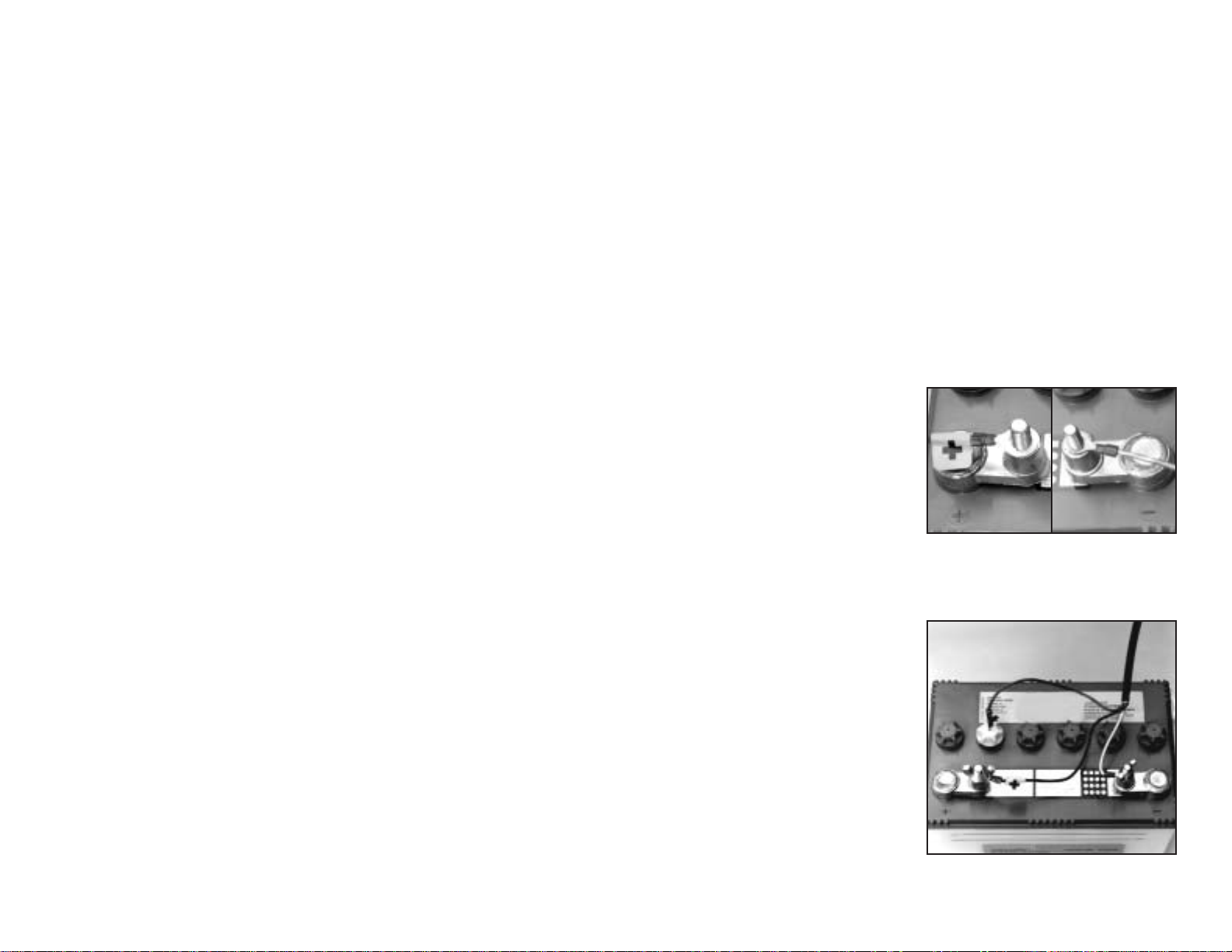
Table of Contents
Important Safety Instructions
General . . . . . . . . . . . . . . . . . . . . . . .1
AC Power Requirements . . . . . . . . . .1
Personal Precautions . . . . . . . . . . . . .1
Preparing to Charge . . . . . . . . . . . . .1
DC Connection Precautions . . . . . . . .1
Introduction
Items Included in System . . . . . . . . .2
Additional Items Needed . . . . . . . . . .2
Pump & Pipe
Installation Instructions
Direct Discharge to Outside . . . . . .3,4
Hookup to Existing Discharge Pipe .5,6
Battery Instructions
Preparation of the Battery . . . . . . . . .7
Control Unit Hookup
Positioning the Control Unit . . . . . . . .8
Positioning the Float Switch . . . . . . . .8
Installing the Battery Fluid Sensor . . .8
Hooking Up the Pump . . . . . . . . . . . .8
Hooking Up the Battery . . . . . . . . . . .8
Understanding the Warning
Lights and Alarms
Battery Fluid is Low . . . . . . . . . . . . . .9
Battery Problem . . . . . . . . . . . . . . . .9
Cable or Terminal Problem . . . . . .9,10
Replacing the Battery . . . . . . . . . . .10
Power Failure . . . . . . . . . . . . . . . . .10
Pump is Defective . . . . . . . . . . . . . .10
Pump was Activated . . . . . . . . . . . .10
Replacing the Pump . . . . . . . . . . . .11
Battery Power Level . . . . . . . . . . . . .11
Testing the Float Switch . . . . . . . . . .11
Parts & Service Information
Technical Support . . . . . . . . . . . . . .11
Important
Safety Instructions
General
Do not expose the control unit to rain or
snow.
Pull the plug rather than the cord when
disconnecting the control unit.
An extension cord should not be used
unless absolutely necessary. If an extension cord must be used, be sure the
plug has the same configuration as the
plug on the control unit.
To reduce the risk of electric shock,
unplug the control unit and disconnect
the cables from the battery before
attempting any maintenance or cleaning.
Do not disassemble the control unit.
When service is required contact
Glentronics technical support at (800)
991-0466, select option 3.
AC Power Requirements
The control unit must receive 115 volts A C
+/- 5% from the AC outlet. Any voltage
lower than this will cause the power f ailure
alarm to activate. Lower voltages can be
caused by utility company brown outs or
heavy power draw from other appliances
on the same circuit.
Personal Precautions
Wear eye protection and avoid touching your eyes while working near the
battery.
If battery acid contacts skin or clothing,
wash immediately with soap and water.
If acid enters eye, immediately flood eye
with running cold water for at least 10
minutes and get medical attention.
Never smoke or allow a spark or flame
in the vicinity of the battery.
Remove personal metal items such as
rings, bracelets, watches, etc. when
working with a lead-acid battery.
Preparing to Charge
Charge only LEAD-ACID batteries with
the Pro Series 2200 control unit. Do not
use the control unit for charging dry-cell
batteries that are most commonly used
with home appliances.
Be sure the area around the battery is
well-ventilated.
When cleaning or adding water to the
battery, gas can be forcefully blown
away by using a piece of cardboard or
other
nonmetallic material as a fan.
Clean the battery terminals. Be careful
to keep corrosion from coming in contact with your eyes.
DC Connection Precautions
Connect and disconnect the battery
cable rings only after removing the
power cord from the electric outlet.
Never allow the rings to touch each
other.
Coat the terminals with a thin coat of
petroleum jelly to retard corrosion.
Attach the rings on the ends of the
battery cables to the battery posts and
secure them with wing nuts to insure a
good connection.
Follow these steps when the battery is
installed. A spark near the batter y may
cause a battery explosion. To reduce
the risk of a spark near the battery:
Check the polarity of the battery posts.
The POSITIVE (+) battery post usually has a larger diameter than the
NEGATIVE (-) post.
Connect the large ring on the POSITIVE
(BLACK) wire from the control unit to the
POSITIVE (+) post of the battery.
Connect the small ring on the NEGATIVE (WHITE) wire from the control
unit to the NEGATIVE (-) post of the
battery.
When disconnecting the control unit,
first disconnect the AC power cord, and
then remove the rings from the battery
terminals.
Page 1
POSITIVE
POST HAS
LARGER
DIAMETER
NEGATIVE
POST HAS
SMALLER
DIAMETER
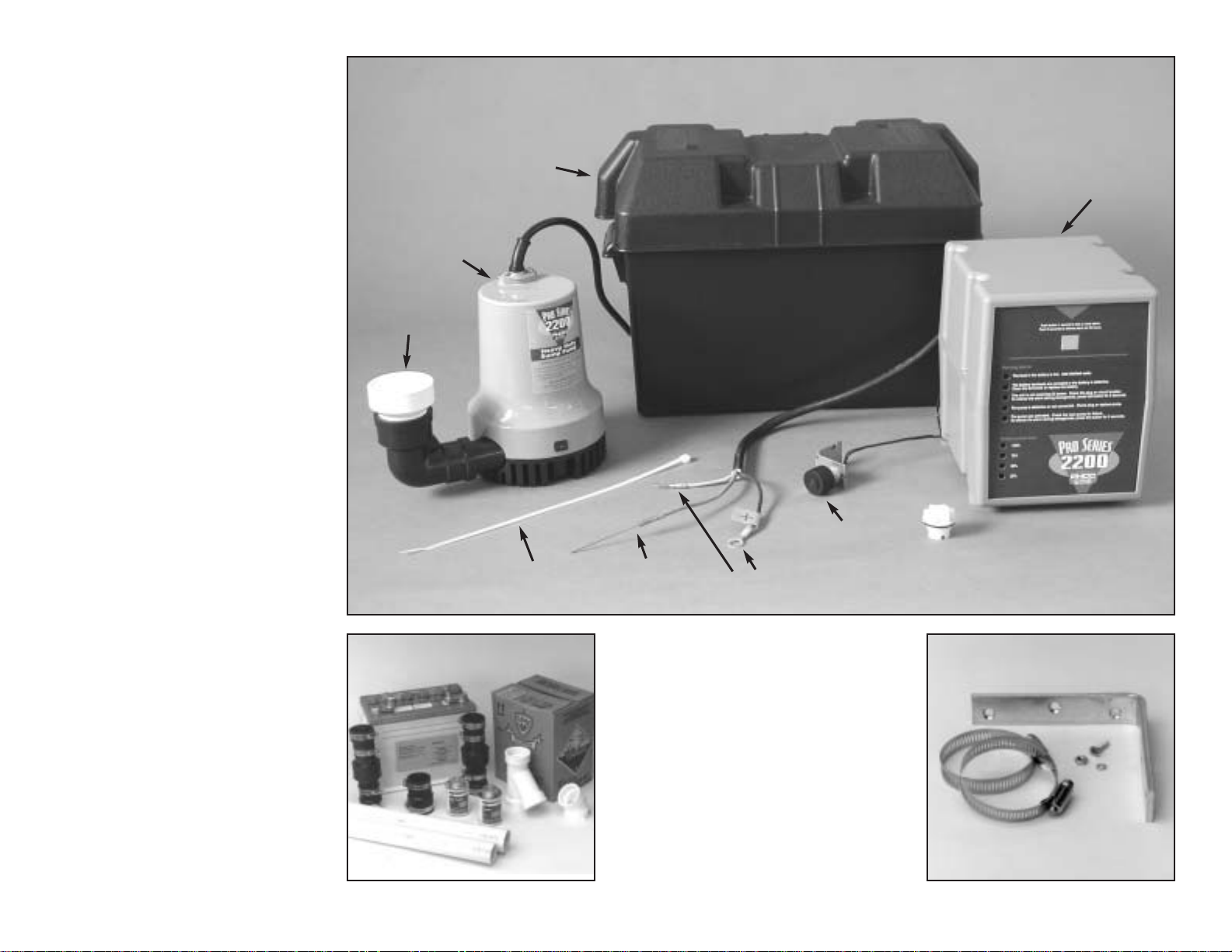
Introduction
The Pro Series 2200 AC/DC backup
sump pump system is battery-operated.
It is designed as an emergency backup
system to support your regular AC sump
pump, and it will automatically begin
pumping if your main AC pump fails.
Should any malfunction or emergency
occur that involves the sump pump, the
battery, or the AC power, your Pro
Series 2200 battery backup sump pump
system will sound an alarm and indicate
the nature of the problem and the
solutions by means of a lighted display
on the control panel.
If the main pump breaks or is unable to
keep up with all the incoming water, the
Pro Series pump is capable of running
without discharging the battery as long
as the AC power is on.
The Pro Series 2200 Battery Backup
Sump Pump System includes:
1 Control unit with a float switch and a
battery fluid level sensor
1 Pump with 11⁄2" PVC pipe adapter
1 Battery box with safety strap
1 Plastic wire tie for mounting the float
switch
1 Battery cap with a hole to accommo-
date the fluid sensor
You will also need to supply:
A Pro Series 2200 Standby Battery
(A maintenance-free battery is not
recommended)
1
1
⁄2" PVC pipe and fittings
PVC cement and primer
A rubber union with hose clamps
or a "Y" connector and two (2)
check valves depending on the
installation method you use
Six (6) quarts of 1.265 specific
gravity battery acid
For narrow sump pits you will need
some additional parts:
An "L" bracket at least 6 inches
long. (Preferably one that will not
rust.)
Two (2) stainless steel hose
clamps
One (1) stainless steel screw
(#8-32 x
3
⁄4"), a matching washer
& nut
Page 2
CONTROL UNIT
BATTERY
BOX
CAP
WIRE TIE
FLOAT
SWITCH
PIPE
ADAPTER
PUMP
FLUID
SENSOR
BATTERY
CABLES
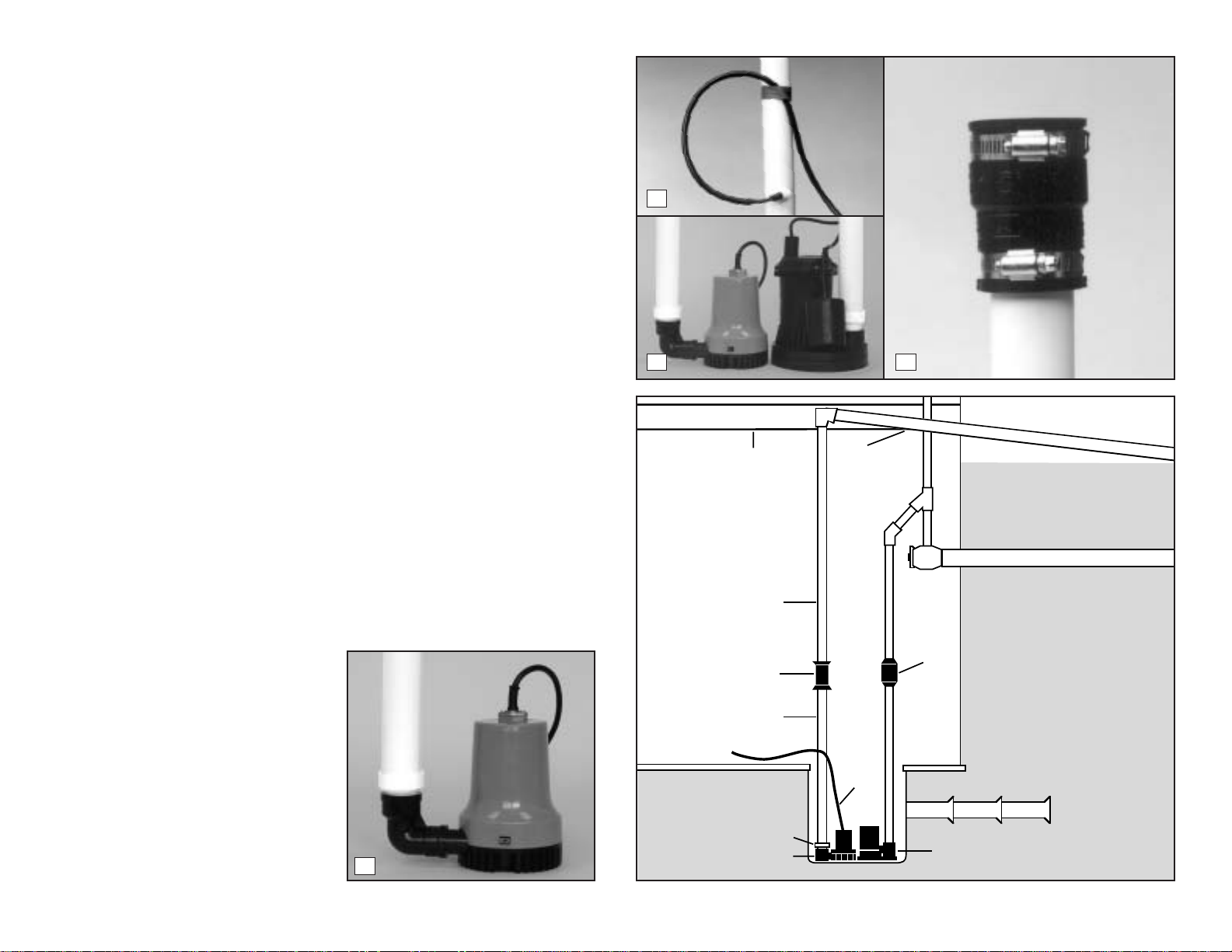
Pump & Pipe
Installation Instructions
(Direct Discharge to Outside)
There are two basic methods that can
be used to install the pump, (A) a direct
discharge to the outside of the building,
or (B) a hookup to an existing discharge
pipe.
Whenever possible, install your Pro
Series 2200 backup sump pump with a
direct discharge to the outdoors. By
using this method, there will always be
an outlet for the water from the sump.
During times of very heavy rain, many
storm sewers fill up. If your pump is
trying to discharge water into a full
sewer, there is nowhere for the water to
go. This defeats the purpose of the
backup system. By discharging directly
outdoors, there is always an outlet for
the water that is pumped out of the
sump.
There are two options for installing your
sump pump with a direct discharge to
the outside. If you have a sump pit wide
enough to place the backup pump next
to the main pump, use Method A. If your
sump pit is too narrow , the pump may be
mounted above the main pump. In this
instance use the instructions for Method
Aa.
METHOD A: DIRECT DISCHARGE
TO THE OUTSIDE OF THE
BUILDING (Diagram A)
1. Cut a four-foot (4’) piece of 11/2"
rigid PVC pipe and cement it to the
threaded fitting that is attached to
the elbow on the pump.
2. Secure the pump wire so that the
plug on the end will not fall into the
sump. Attach the wire to the pipe
with a piece of tape.
3. Place the pump with the 4’ PVC
pipe attachment on the bottom of
the sump floor next to the main AC
pump.
Do not mount the pump to
any existing pipes...it should be
placed on the floor of the sump.
A
brick may be placed under the
pump if there are rocks or other
debris on the sump floor.
4. Attach a rubber union (sold separately) to the top of the 1
1
/2" pipe.
This will allow the pump to be
removed easily, should the need
arise.
The path of the rest of the pipe and the
details of each installation will vary.
Using sound plumbing practices, try to
route the discharge pipe to an exterior
wall via the shortest path with the fewest
turns. The pipe section exiting the
building should be on a downward slope
so that the water in the pipe will exit
outside rather than return to the sump.
Extend the discharge pipe outside the
building as far as possible to avoid the
return of discharged water to the sump.
Be sure to seal the hole in the wall where
the pipe exits and cement or clamp all
connections securely to prevent leaking.
No check valve is needed with this
method of installation, as long as you
use less than 20 feet of pipe.
Page 3
1
2
3 4
Diagram A
FLOOR
JOIST
RIGID
1-1/2"
PVC PIPE
RUBBER
UNION
RIGID
1-1/2"
PVC PIPE
PIPE ADAPTER
PRO SERIES PUMP
SLOPE
PIPE
DOWN
CHECK
VALVE
PUMP
WIRE
DRAIN TILE
MAIN AC PUMP
