Peugeot 206 SW 2003 Owner's Manual

2
YOUR 206 AT A GLANCE
01-12-2003
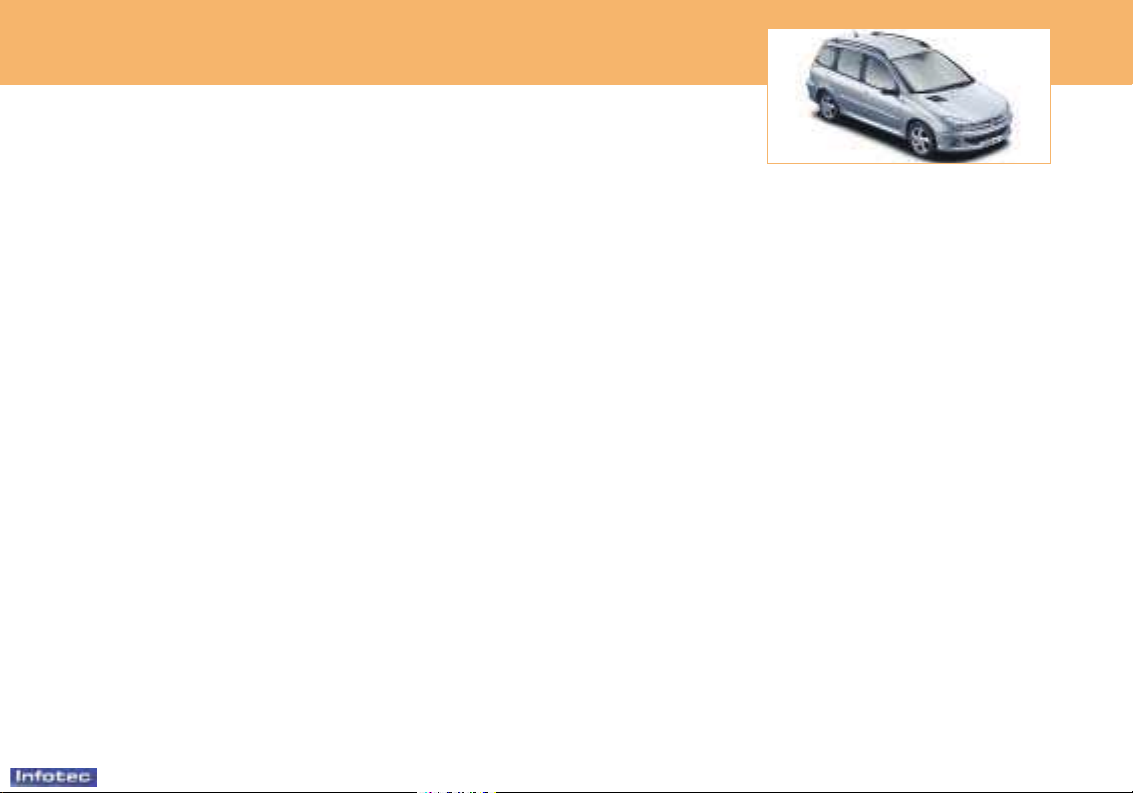
01-12-2003
3
YOUR 206 AT A GLANCE
1 Side window demisting vents
2 Adjustable side vent
3 Passenger air bag
4 Windscreen demisting vents
5 Multifunction display
6 Central locking switch
7 Hazard warning lights switch
8 Instrument panel lighting
rheostat
9 Lights and direction
indicators stalk
10 Steering wheel height
adjustment control
11 Steering lock
12 Windscreen wiper stalk
13 Driver's air bag
Horn
14 Audio equipment remote
control
15 Headlamp height adjustment
16 Passenger air bag disarming
switch*
17 Rear window locking switch
18 Dynamic stability control
(ESP/ASR) button
19 Storage compartment
20 Fuse box
21 Gear lever
22 Lighter
23 Rear electric window
switches
24 Alarm button
25 Front electric window
switches
26 Electric mirrors switch
27 Handbrake
28 Front ashtray
29 Controls for heating,
ventilation, air conditioning
and heated rear screen and
mirrors
30 Audio equipment
31 Adjustable centre vents
32 Glove box
33 Bonnet opening control
* According to destination.
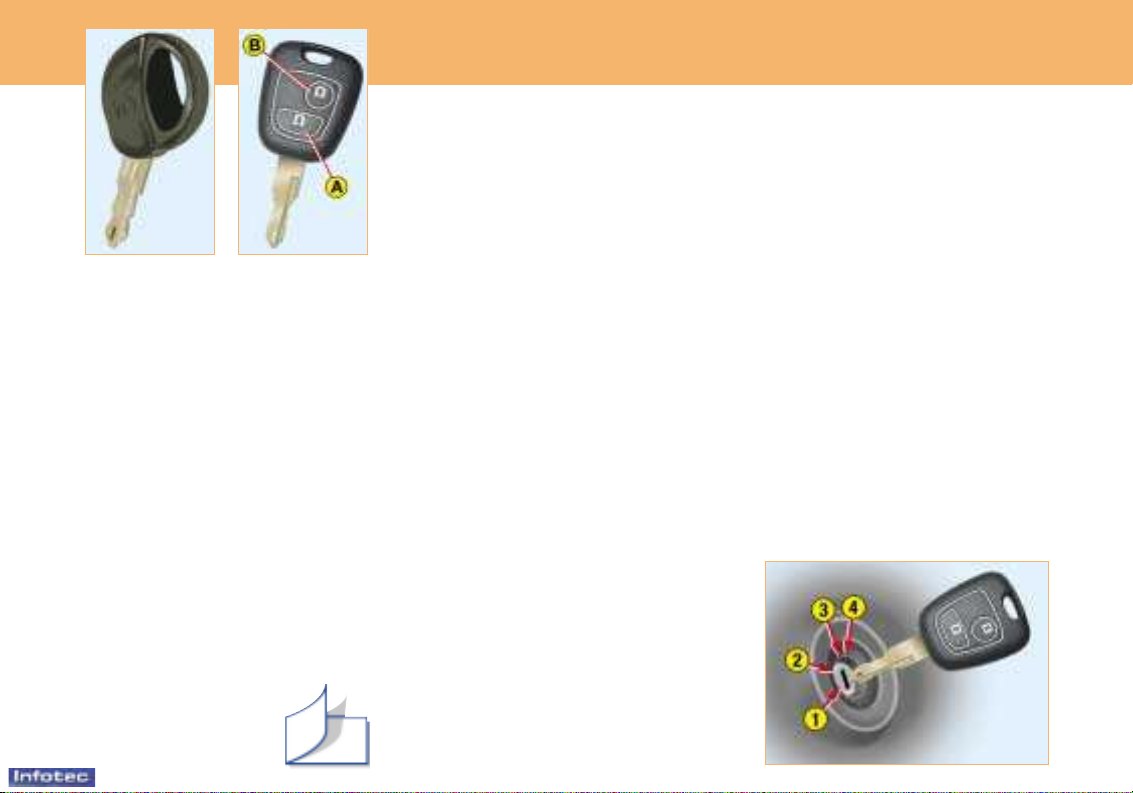
106
4
YOUR 206 AT A GLANCE
01-12-2003
KEYS
The keys enable you to switch on
the ignition and independently
operate the locks on the front
doors, the tailgate (saloon), the
passenger air bag disarming
switch, the fuel filler flap and the
steering lock.
Central locking and unlocking
From the driver's door, you can
lock and unlock the doors and
the tailgate. If one of the doors,
the tailgate or the rear screen
(206 SW) is open, the central
locking will not work.
Remote control
Press button Ato remotely lock the
vehicle.
This is confirmed by fixed lighting
of the direction indicators for
approximately two seconds.
Press button B to remotely
unlock the vehicle.
This is confirmed by rapid flashing of the direction indicators for
approximately two seconds.
206 SW: press and hold button B
to unlock the vehicle and open
the rear screen.
Key in ignition
If you leave the key in the ignition, a buzzer reminds you of this
when opening the driver's door.
Locating the vehicle
To locate your vehicle, when you
have left it locked in a car park:
☞ press button A, the courtesy
lights will switch on and the
indicator lights flash for a few
seconds.
STARTING
The 4 positions of the key in
the ignition:
1 - STOP position:
the ignition is off.
2 - 1st notch, Accessories
position:
the ignition is off but the
accessories can be used.
3 - 2nd notch, Running position:
the ignition is on.
4 - Starting position:
operates the starter.
Steering lock
Before starting, unlock the steering if necessary, by gently turning
the steering wheel at the same
time as you turn the key.
It is advisable to press the clutch
pedal while operating the starter,
to make starting easier.

106
4
YOUR 206 AT A GLANCE
01-12-2003
KEYS
The keys enable you to switch on
the ignition and independently
operate the locks on the front
doors, the tailgate (saloon), the
passenger air bag disarming
switch, the fuel filler flap and the
steering lock.
Central locking and unlocking
From the driver's door, you can
lock and unlock the doors and
the tailgate. If one of the doors,
the tailgate or the rear screen
(206 SW) is open, the central
locking will not work.
Remote control
Press button Ato remotely lock the
vehicle.
This is confirmed by fixed lighting
of the direction indicators for
approximately two seconds.
Press button B to remotely
unlock the vehicle.
This is confirmed by rapid flashing of the direction indicators for
approximately two seconds.
206 SW: press and hold button B
to unlock the vehicle and open
the rear screen.
Key in ignition
If you leave the key in the ignition, a buzzer reminds you of this
when opening the driver's door.
Locating the vehicle
To locate your vehicle, when you
have left it locked in a car park:
☞ press button A, the courtesy
lights will switch on and the
indicator lights flash for a few
seconds.
STARTING
The 4 positions of the key in
the ignition:
1 - STOP position:
the ignition is off.
2 - 1st notch, Accessories
position:
the ignition is off but the
accessories can be used.
3 - 2nd notch, Running position:
the ignition is on.
4 - Starting position:
operates the starter.
Steering lock
Before starting, unlock the steering if necessary, by gently turning
the steering wheel at the same
time as you turn the key.
It is advisable to press the clutch
pedal while operating the starter,
to make starting easier.
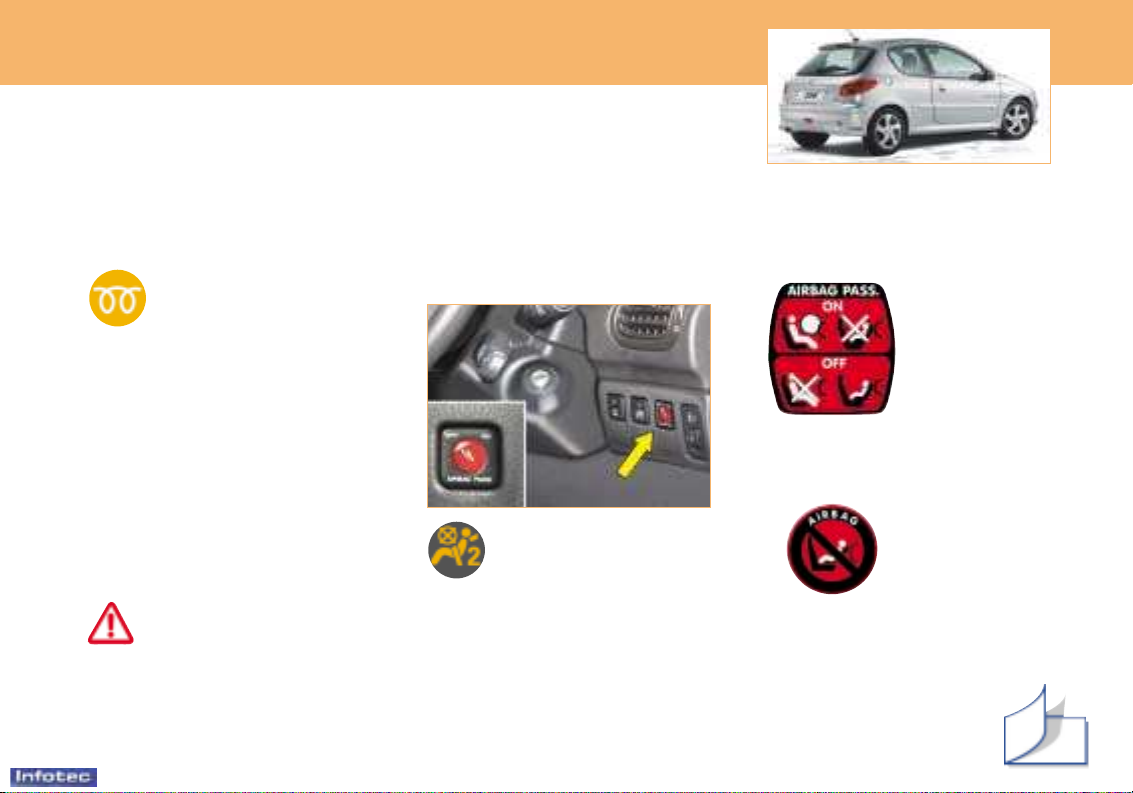
Precautions regarding the
passenger air bag
For a vehicle fitted with a disarming
switch:
– disarm the
air bag if you
install a
rear-facing
child seat,
– arm the air
bag for an
adult
passenger.
For a vehicle not fitted with a
disarming switch:
– do not install
a rear-facing
child seat on
the front passenger seat.
In no circumstances should you
place your feet or any other
object on the fascia.
134
5
YOUR 206 AT A GLANCE
01-12-2003
Never race a cold
engine.
Never run the engine in a
confined space.
Do not make any modifications to the steering
lock.
Starting a petrol engine
Do not press the accelerator.
Operate the starter, without
releasing the key, until the
engine turns.
Starting a diesel
engine
Do not press the accelerator.
Turn the key to the "Running"
position.
If the engine is warm enough, the
pre-heat light does not come on
and you can start immediately.
If the pre-heat light comes on,
wait for it to go out before operating the starter.
If the engine stalls, it is necessary
to return the key to the "STOP"
position before restarting.
FRONT AIR BAGS
Operating check
* According to destination.
Disarming the passenger air
bag*
Insert the ignition key into switch 1
and turn it to:
– the ON position; the passenger
air bag is armed.
– the OFFposition; the passenger
air bag is disarmed.
With the ignition on (2nd notch of
the ignition), illumination of this
warning light, accompanied by a
message on the multifunction
display, indicates that the passenger air bag is disarmed
(switch in the "OFF" position).
The warning light remains on
throughout the disarming process.
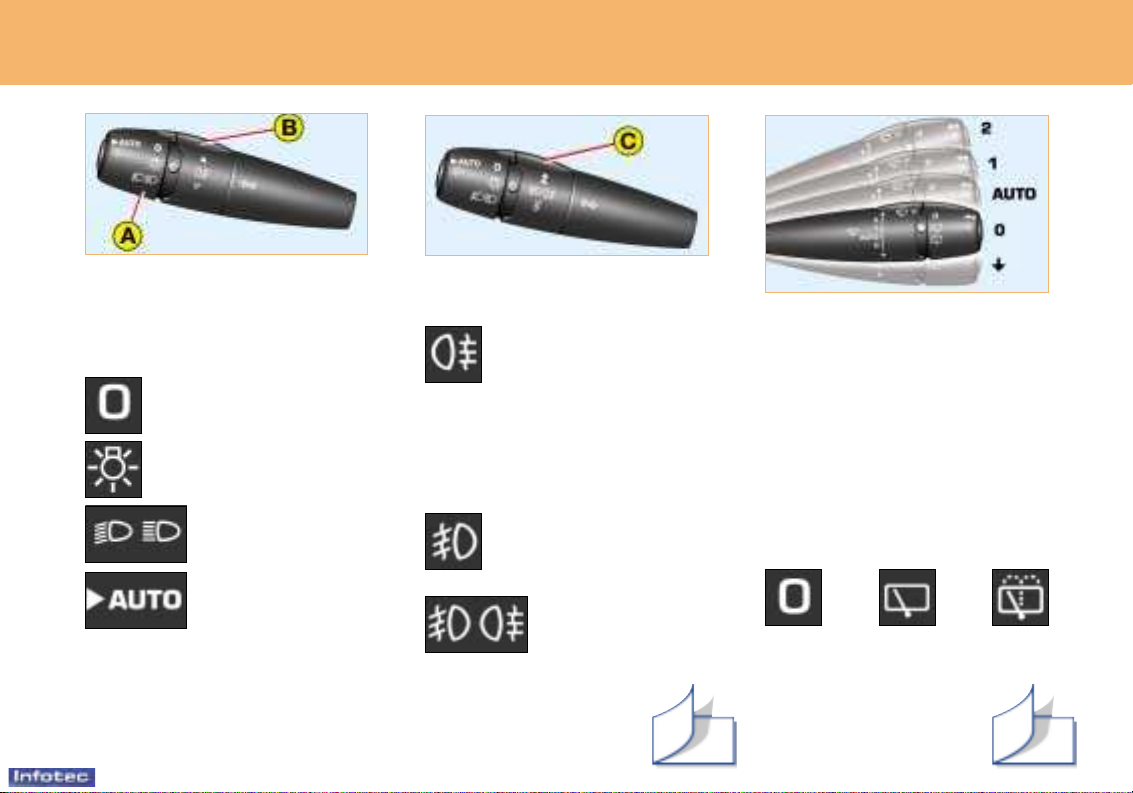
01-12-2003
Windscreen wipers
Front
2 Fast wipe
1 Normal wipe
I Intermittent wipe
or
AUTO Automatic wipe
0 Off
Single wipe
Wash-wipe: pull the stalk
towards you.
Rear
Off Intermittent
Wash-wipe
wipe
Automatic wipe
In the AUTO position, the wind-
screen wipers operate automatically and adjusts their
speed to the intensity of
the rainfall.
Rear fog lamp (ring B)
Rear fog lamp
(rotation of
the ring forwards)
Front fog lamps/Rear
fog lamp (ring C)
Front fog lamps (1st
rotation of the ring forwards)
Front fog lamps
and rear fog lamp
(2nd rotation of the
ring forwards)
112 114
8
YOUR 206 AT A GLANCE
STEERING WHEEL
CONTROLS
Lights
Front lights (ring A)
Lights off
Side lights
Dipped/main
beam
headlamps
Automatic
switching
on of lights
Automatic switching on of lights
To activate or deactivate the function, place the key in the accessories position with the lights stalk
in position AUTO/0 and press the
end of the stalk for more than four
seconds.
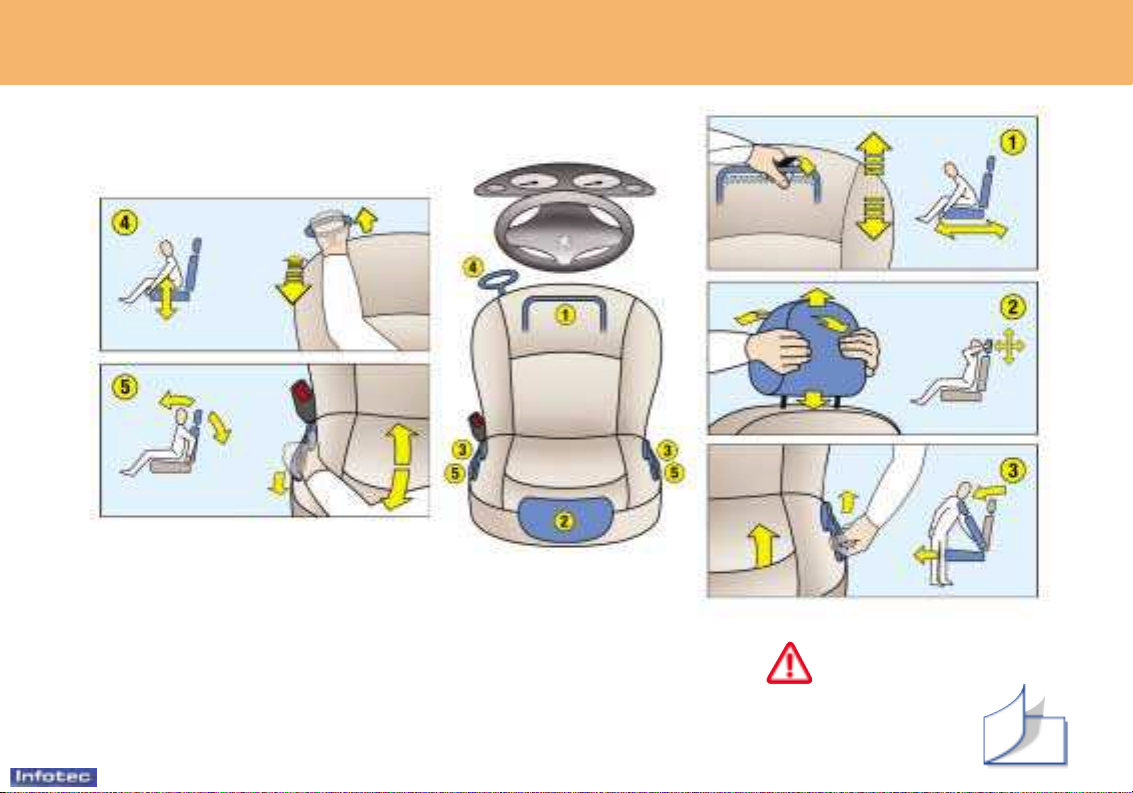
01-12-2003
9
YOUR 206 AT A GLANCE
Never drive with the head
restraints removed.
1 -Forwards/backwards
adjustment.
2 -Head restraint height and
angle adjustment.
3 -Access to rear seats (3-door).
4 -Height adjustment.
5 -Seat back angle adjustment.
94
FRONT SEATS (saloon and 206 SW)

Load space cover
To install:
– position (1) one end of the cover roller in one of the two supports,
– compress (2) the opposite end of the roller and position it,
– release it (3) so that it engages,
– unroll (4) the cover to the boot pillars,
– insert the cover guides (5) in the rails on the pillars.
To remove:
– remove the cover guides from the rails on the pillars,
– return the cover to its roller, compress it and remove it from its
support.
Rear seats
To fold the rear seats:
– Lift the front of the seat cushion 1,
– Tilt the seat cushion 1 against the front
seats,
– Position the seat belt under the belt
holder 2,
– Pull control 3 to unlock the seat back 4,
– Remove or lower the head restraint,
– Tilt the seat back 4.
When refitting, take care not to trap the
seat belts.
126
97
10
YOUR 206 AT A GLANCE
01-12-2003
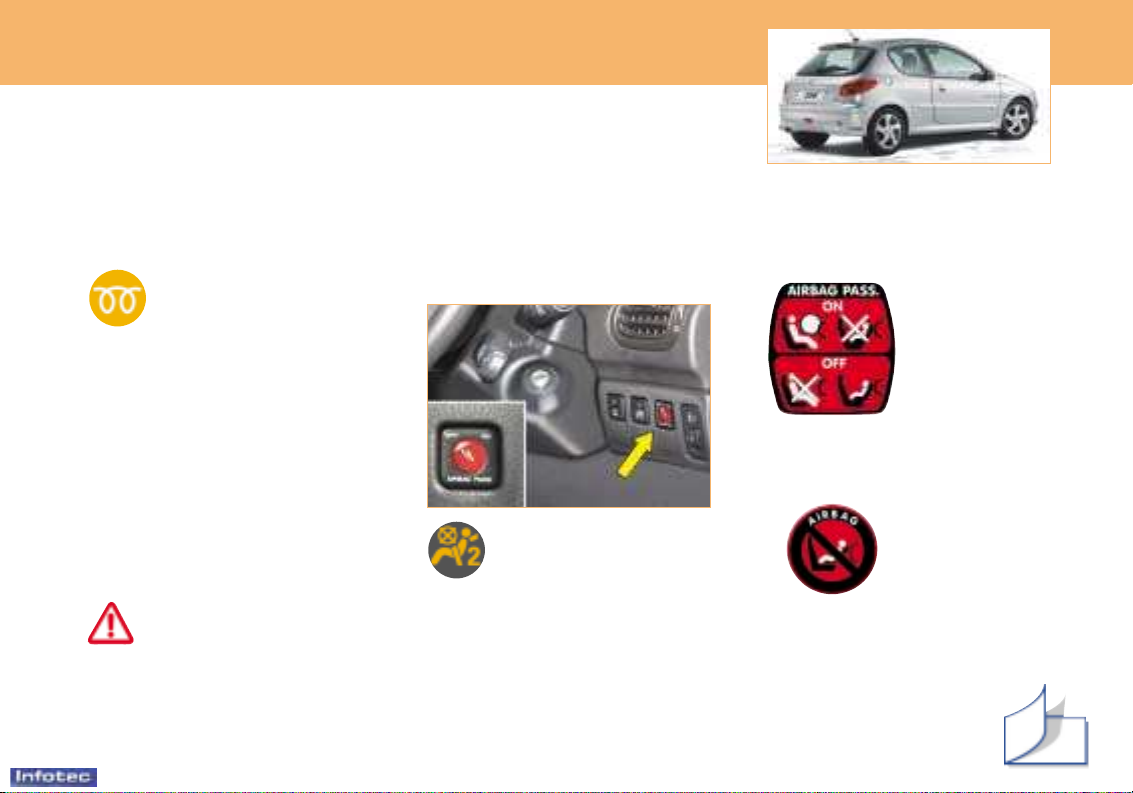
Precautions regarding the
passenger air bag
For a vehicle fitted with a disarming
switch:
– disarm the
air bag if you
install a
rear-facing
child seat,
– arm the air
bag for an
adult
passenger.
For a vehicle not fitted with a
disarming switch:
– do not install
a rear-facing
child seat on
the front passenger seat.
In no circumstances should you
place your feet or any other
object on the fascia.
134
5
YOUR 206 AT A GLANCE
01-12-2003
Never race a cold
engine.
Never run the engine in a
confined space.
Do not make any modifications to the steering
lock.
Starting a petrol engine
Do not press the accelerator.
Operate the starter, without
releasing the key, until the
engine turns.
Starting a diesel
engine
Do not press the accelerator.
Turn the key to the "Running"
position.
If the engine is warm enough, the
pre-heat light does not come on
and you can start immediately.
If the pre-heat light comes on,
wait for it to go out before operating the starter.
If the engine stalls, it is necessary
to return the key to the "STOP"
position before restarting.
FRONT AIR BAGS
Operating check
* According to destination.
Disarming the passenger air
bag*
Insert the ignition key into switch 1
and turn it to:
– the ON position; the passenger
air bag is armed.
– the OFFposition; the passenger
air bag is disarmed.
With the ignition on (2nd notch of
the ignition), illumination of this
warning light, accompanied by a
message on the multifunction
display, indicates that the passenger air bag is disarmed
(switch in the "OFF" position).
The warning light remains on
throughout the disarming process.
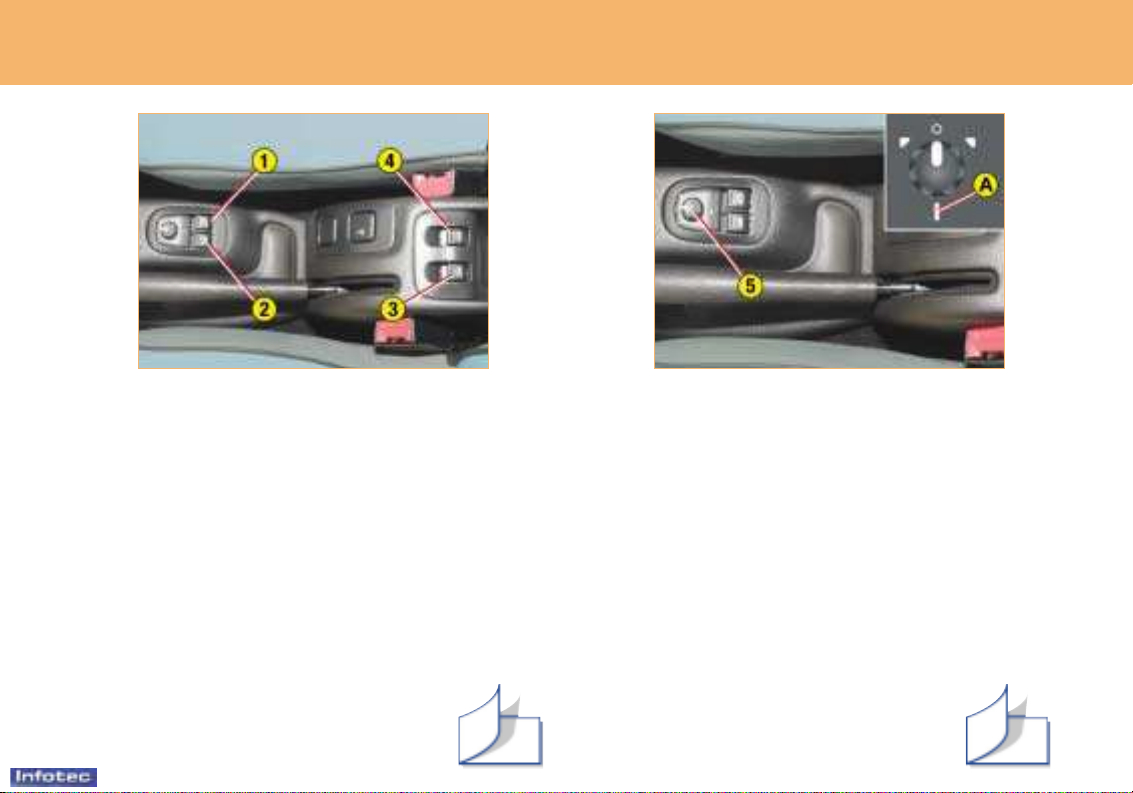
01-12-2003
119 120
ELECTRIC WINDOWS
1. Driver's electric window.
Manual operation: press or pull the switch lightly.
The window stops as soon as the switch is
released.
Automatic operation: press or pull the switch
firmly. One touch completely opens or closes the
window.
Automatic opening and closing only operate when
the engine is running.
2. Passenger's electric window.
3. Rear left electric window.
4. Rear right electric window.
ELECTRIC MIRRORS
Turn knob 5 to the right or to the left to select the corresponding mirror.
Move knob 5 in all four directions to adjust.
Electric folding mirrors
With the ignition on, turn knob 5 to position A.
7
YOUR 206 AT A GLANCE
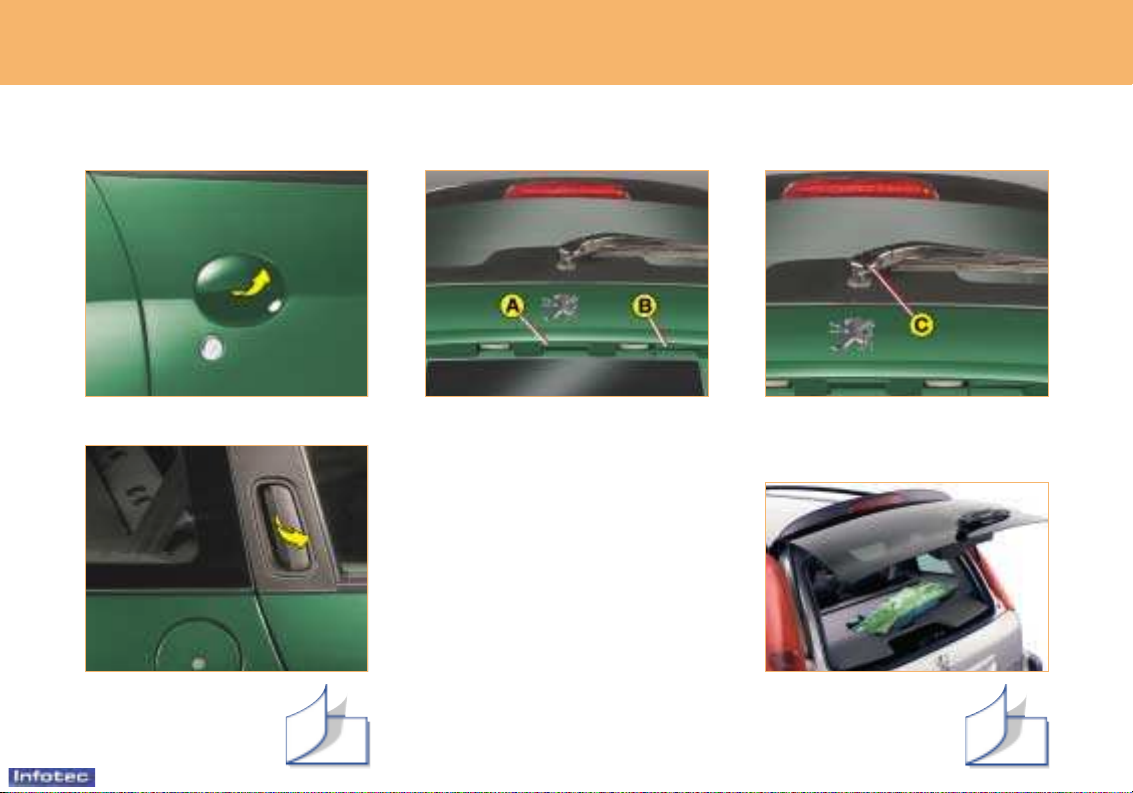
01-12-2003
DOORS
Front doors
Rear doors
(206 SW)
108
LOCKING/UNLOCKING THE BOOT AND
THE REAR SCREEN (206 SW)
The boot and the rear screen cannot be opened simultaneously.
With the rear screen closed, to open the boot, pull the handle A and lift.
With the boot closed, to open the rear
screen, press and hold the unlocking
button on the remote control or pull
the handle B, then lift the rear screen
using the windscreen wiper arm (at C).
The lighting is switched on by
opening the boot or the rear
screen.
Note: Close the rear screen using the
windscreen wiper arm C or by press-
ing the centre of the window.
6
YOUR 206 AT A GLANCE
109

01-12-2003
13
121 111
YOUR 206 AT A GLANCE
STEERING WHEEL HEIGHT
ADJUSTMENT
When stationary, lower the handle to unlock the steering wheel.
When stationary, lower the handle to unlock the steering wheel.
OPENING THE BONNET
From inside the vehicle: pull the
handle.
From the outside: lift the catch
and raise the bonnet. Secure the
strut to hold the bonnet open.
13
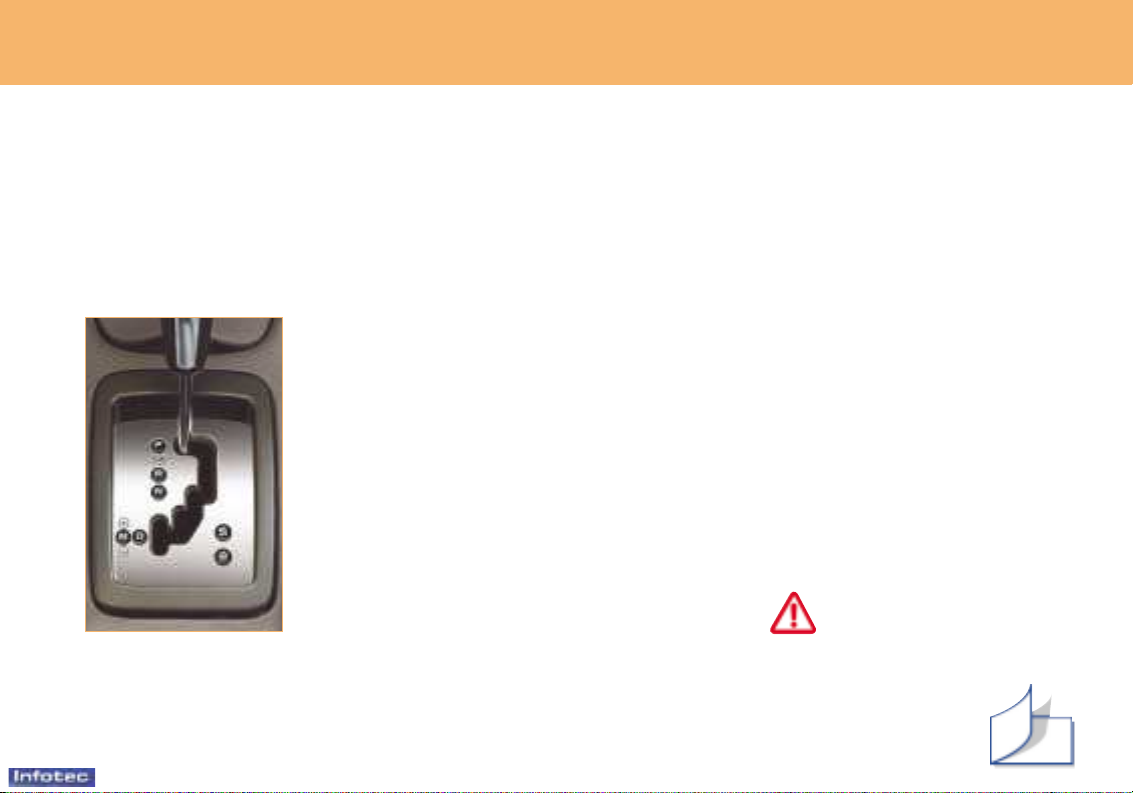
129
YOUR 206 AT A GLANCE
14
THE "PORSCHE TIPTRONIC SYSTEM"
AUTOMATIC GEARBOX
The 4-speed automatic gearbox offers the choice between the comfort of
fully automatic gear changing, enhanced by a sport programme and a
snow programme, or manual gear changing.
Function selection grid
☞ Move the lever in the grid to select a position.
The indicator light for the function selected comes on on the instrument
panel display.
Park: to park the vehicle and to start the
engine, handbrake applied or released.
Reverse: to reverse (select this function with the
vehicle stationary and the engine at idle).
Neutral: to start the engine and to park, hand-
brake applied.
Note: if position N is engaged inadvertently while
driving, allow the engine to slow down before
engaging function D to accelerate.
Drive: to drive, in automatic mode.
Manual: to select the gears.
S: sport programme.
: snow programme.
Manual changing of the four gears:
☞ Push the lever towards the + sign to change up to the next gear and
pull the lever towards the – sign to change down to the next gear.
Note: the S (sport) and (snow) programmes are not operational during
manual operation.
Starting the engine
☞ with the handbrake applied,
select function P or N on the
grid,
☞ turn the ignition key to the
Starting position.
Starting the vehicle
With the engine running, to start
the vehicle from position P:
☞ the brake pedal must be
pressed in order to exit
position P,
☞ select function R, Dor M, then
progressively decrease the
pressure on the brake pedal;
the vehicle moves off immedi-
ately.
You can also start from function N:
☞ release the handbrake, with
your foot on the brake,
☞ select function R, D or M,
then progressively decrease
the pressure on the brake
pedal; the vehicle moves off
immediately.
When the engine is running at idle, with the brakes
released, if function R, Dor
M is selected, the vehicle
moves, even if the accelerator
pedal is not pressed.
For this reason, do not
leave children in the
vehicle, with the engine
running, without supervision.
01-12-2003
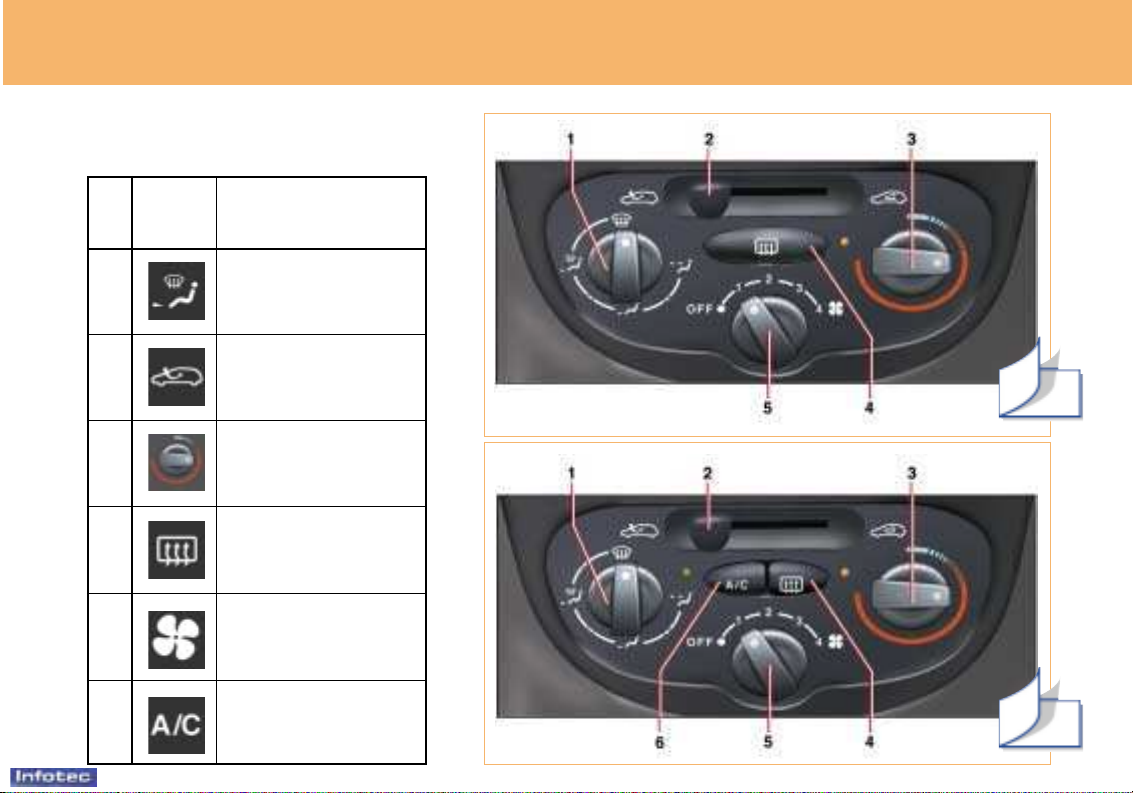
01-12-2003
88
90
YOUR 206 AT A GLANCE
11
N° Symbol Function
HEATING/AIR CONDITIONING
Setting the air
distribution.
1
Air intake control.2
Temperature
adjustment.
3
Demisting the rear
screen and mirrors.
4
Air flow adjustment.5
Air conditioning
control.
6
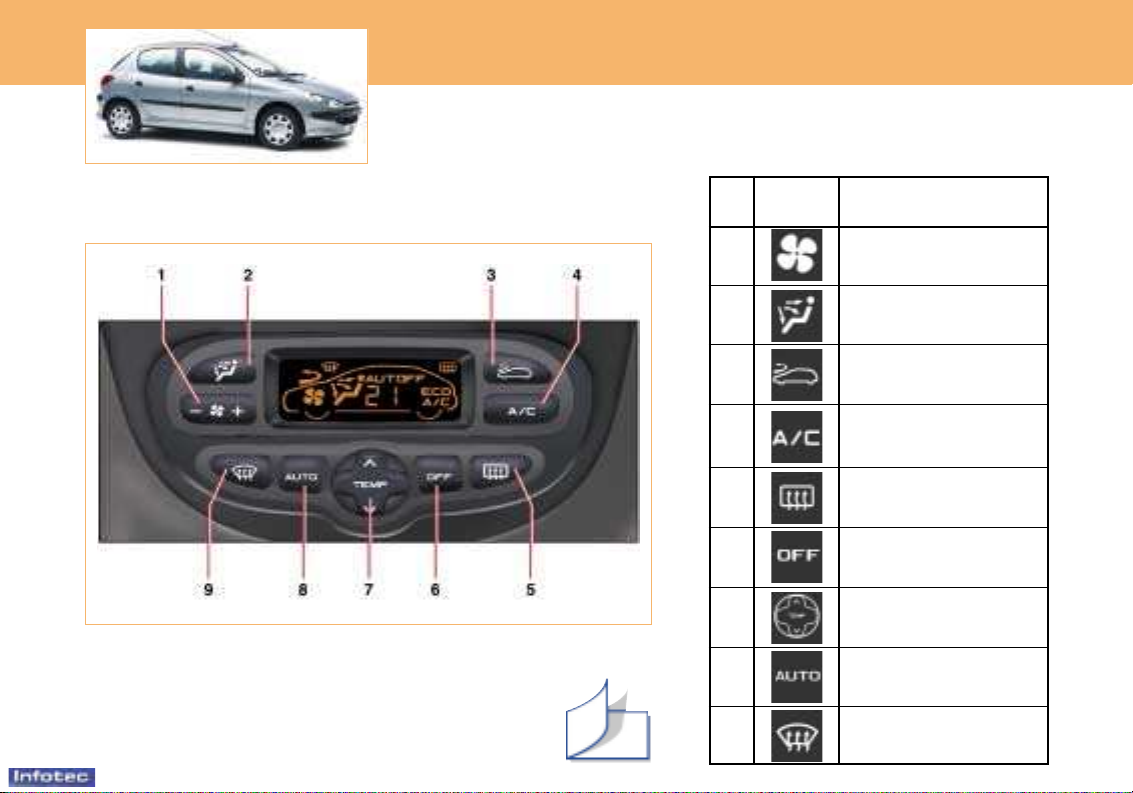
01-12-2003
92
YOUR 206 AT A GLANCE
12
N° Symbol Function
AUTOMA TIC AIR CONDITIONING
Air flow adjustment.
Setting the air
distribution.
1
2
3
4
5
6
7
8
9
Air intake control.
Air conditioning
control.
Switching off.
Demisting the rear
screen and mirrors.
Temperature
adjustment.
Automatic comfort
programme.
Automatic visibility
programme.
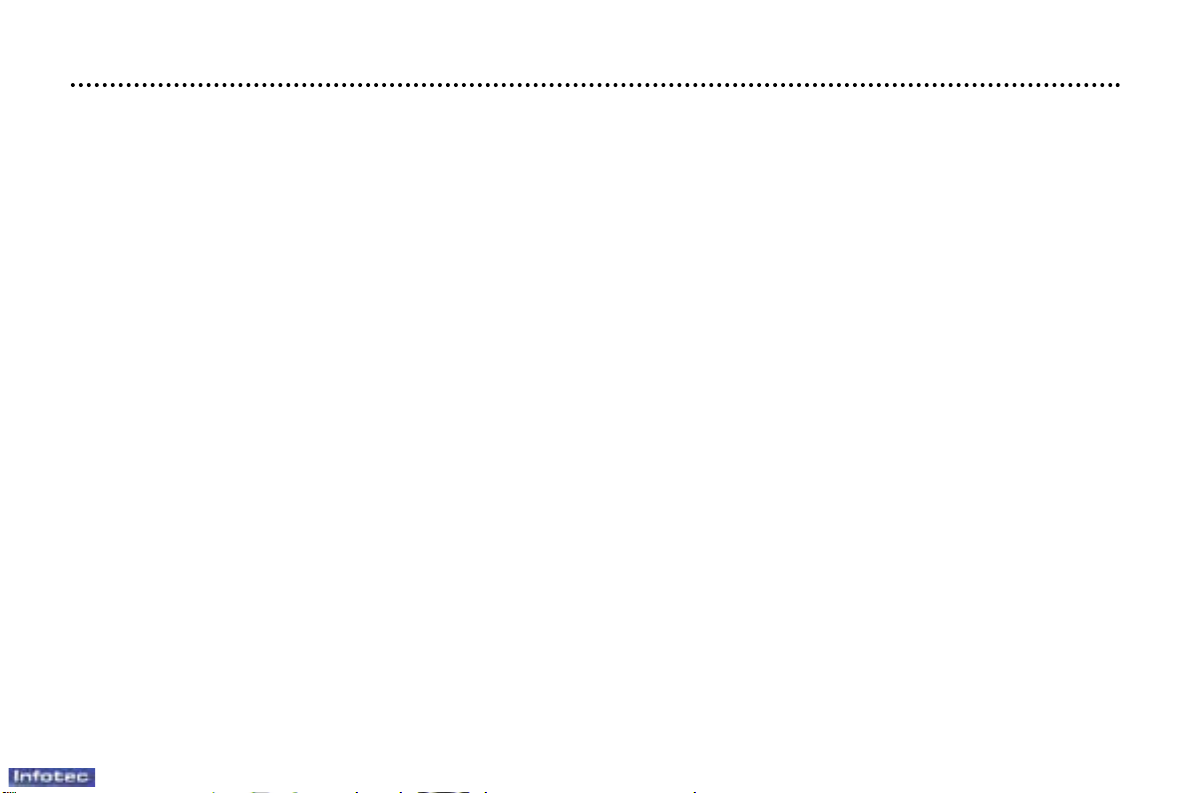
01-12-2003
PEUGEOT SERVICING
Your vehicle benefits from extended service intervals.
• For saloon and 206 SW Petrol engines: every 20 000 miles (30 000 km) or every two years.
• For 206 GTi 180 Petrol engines: every 12 000 miles (20 000 km) or every two years.
• For direct injection diesel engines: every 12 000 miles (20 000 km) or every two years.
• For indirect injection diesel engines: every 10 000 miles (15 000 km) or every two years.
The service due date is indicated by your service indicator; this date is calculated from the last zero reset of the indicator
(see corresponding section).
This due date is determined by two parameters:
– the distance travelled,
– the time elapsed since the last service.
Note: the distance remaining is balanced by the time factor, according to the driving habits of the user.
The extension of the service intervals means that the engine oil level must be checked regularly: topping up of the
oil between oil changes is normal.
This is why the PEUGEOT network is offering you an intermediate service between regular services.
The date of this visit is not shown by the service indicator. It is to be carried out at least every 10 000 miles
(15 000 km) for saloon and 206 SW petrol engines, every 6 000 miles (10 000 km) for 206 GTi 180 petrol engines and
direct injection diesel engines and every 5 000 miles (7 500 km) for indirect injection diesel engines.
A PEUGEOT dealer will carry out a quick check and top up the levels if necessary (oil, coolant, windscreen wash
up to 2 litres).
If the oil level is too low there is a risk of serious damage to the engine: check the engine oil level at least every
2 000 to 3 000 miles (3 000 to 5 000 km), depending on the conditions of use.
This extended servicing has been made possible by modifications to our vehicles and to the lubricants:
THUS IT IS ESSENTIAL TO USE ONLY LUBRICANTS THAT ARE SUITED TO YOUR ENGINE AND RECOMMENDED BY
THE MANUFACTURER (see "Lubricants" pages).
PEUGEOT SERVICING
18
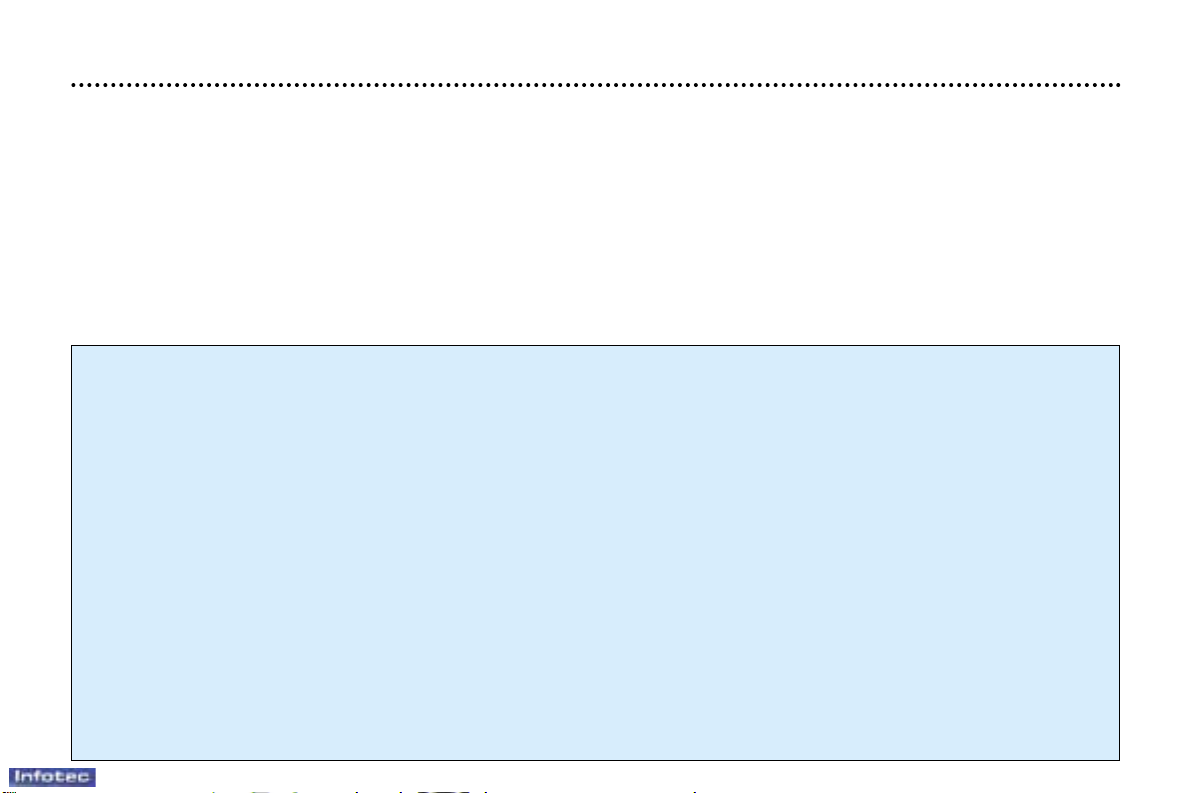
01-12-2003
MAINTENANCE OF PARTS SUBJECT TO WEAR AND A CHECK OF CONSUMABLES
Some of your vehicle's vital components have specific servicing schedules.
– The brake fluid is to be replaced every 36,000/40,000 miles (60 000 km) or every two years maximum;
– The passenger compartment filter must be checked at each visit to a PEUGEOT dealer (services and intermediate
visits) or more often, depending on the environment (dust, pollution, etc.);
– Replacement of the timing belt: contact a PEUGEOT dealer.
– The check on tyre inflation pressure must be carried out cold at least once a month.
PEUGEOT SERVICING
19
SPECIAL CONDITIONS OF USE
In the case of use in certain particularly difficult conditions:
– continuous door to door,
– town use (e.g. taxi),
– repeated short journeys, with the engine cold at low temperatures.
Or even in the event of prolonged stays in the following conditions:
– hot countries with temperatures often above +30 °C,
– cold countries with temperatures often below –15 °C,
–countries with a dusty atmosphere,
–countries whose lubricants or fuels do not conform to our recommendations.
It is necessary to follow an "Arduous Conditions" servicing schedule which comprises:
–shorter service intervals:
• every 12,000 miles (20 000 km) or every year for petrol vehicles (saloon and 206 SW),
• every 10,000 miles (15 000 km) or every year for the petrol vehicle 206 GTi 180,
• every 10,000 miles (15 000 km) or every year for direct injection Diesel vehicles,
• every 6,000 miles (10 000 km) or every year for indirect injection Diesel vehicles.
–special operations:
• replacement of the air filter every 10,000 miles (15 000 km) for the petrol vehicle 206 GTi 180.
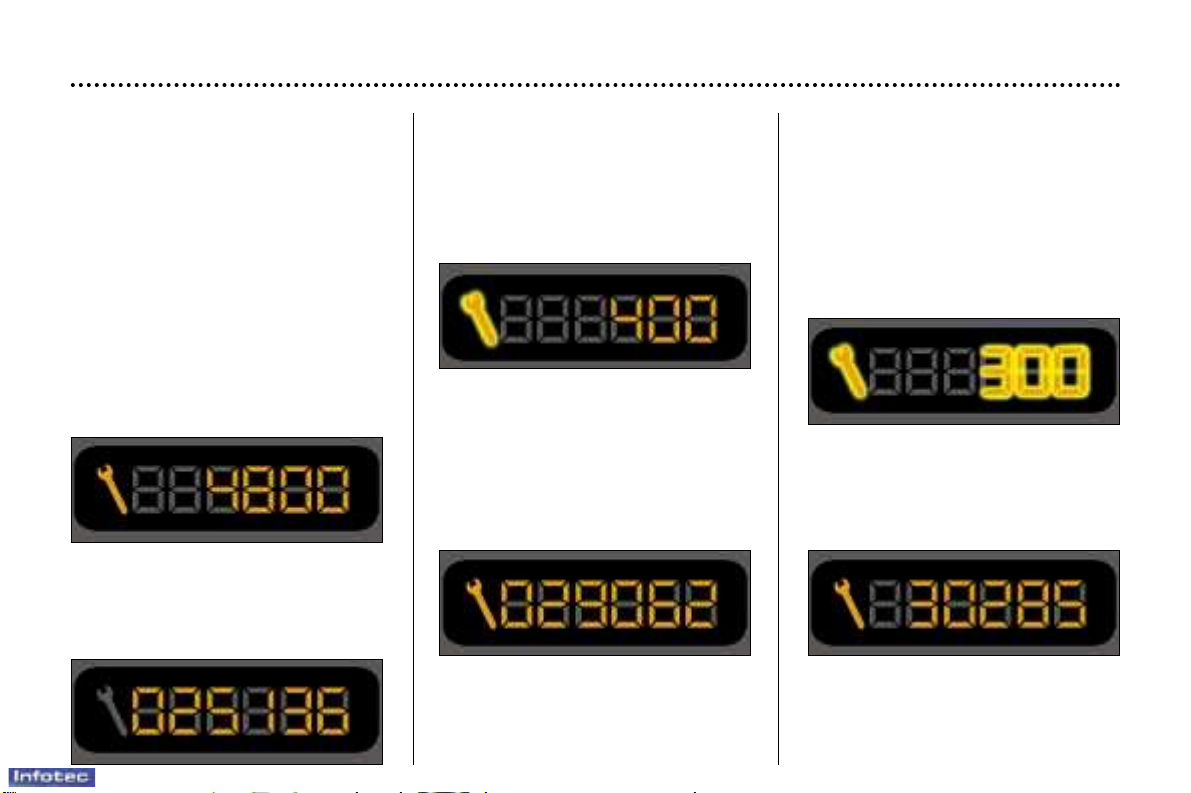
01-12-2003
SERVICE INDICATOR
This is a visual reminder of when the
next service is due. This service is to
be carried out according to the manufacturer's servicing schedule.
Operation
As soon as the ignition is switched
on and for 5 seconds, the spanner
symbolising "service operation" is lit.
The trip recorder display shows the
distance remaining (in round figures)
before the next service.
Example: 4,800 miles/km remain
before the next service is due.
When the ignition comes on and for
5 seconds the display indicates:
5 seconds after the ignition is
switched on, the total distance
recorder resumes normal operation
and the display shows the total or trip
distances.
The distance remaining before the
next service is less than 500 miles
(1,000 km).
Example: 400 miles (900 km) remain
before the next service is due.
When switching on the ignition and
for 5 seconds, the display shows:
5 seconds after the ignition is
switched on, the total distance
recorder resumes normal operation
and the symbol remains lit.
This indicates that a service should
be carried out shortly . The display
shows the total or trip distances.
PEUGEOT SERVICING
20
The service is overdue.
Each time the ignition is switched on
and for 5 seconds, the symbol and
the excess distance flash.
Example: the service is overdue
by 300 miles/km. The service should
be carried out very shortly.
When the ignition is switched on and
for 5 seconds, the display shows:
5 seconds after the ignition is
switched on, the total distance
recorder resumes normal operation
and the symbol remains lit. The display shows the total or trip distances.
Note: the service spanner lights if the
two-year interval has been exceeded
(see "PEUGEOT Servicing" section).
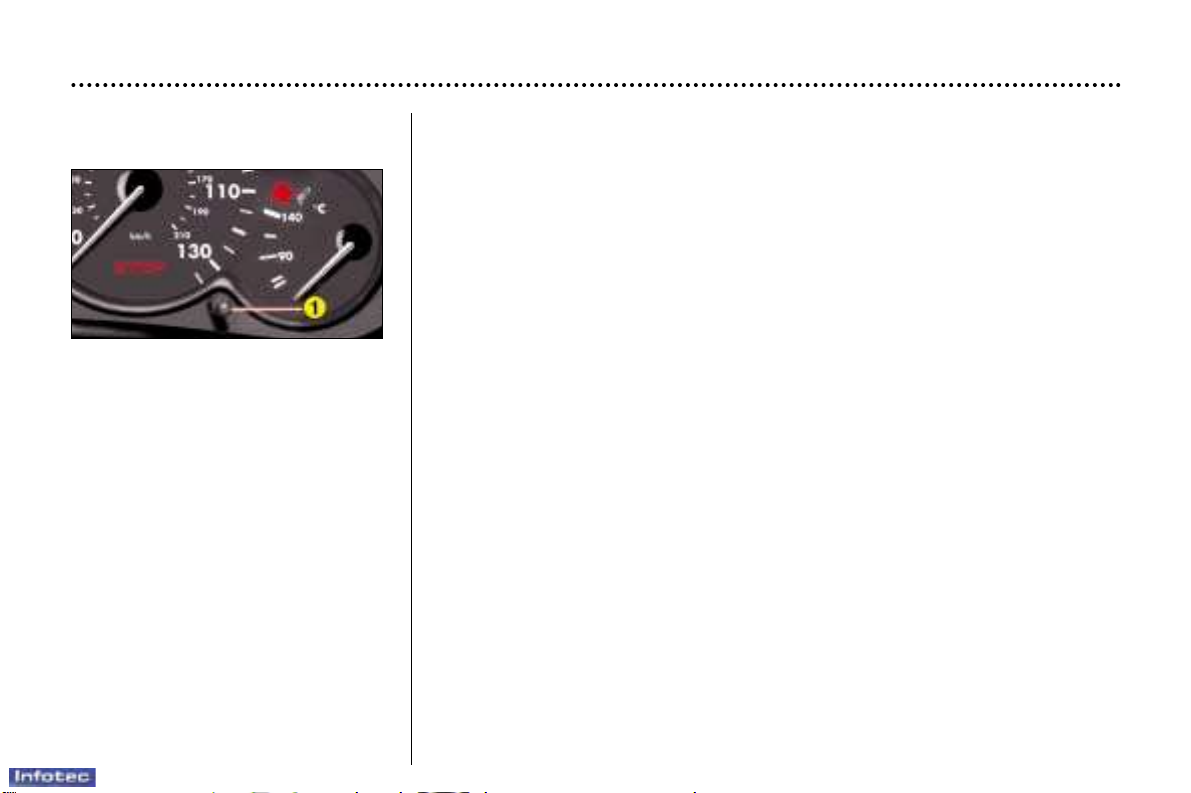
01-12-2003
Resetting the service
indicator
Your PEUGEOT dealer carries out
this operation after each service.
The reset procedure is as follows:
– Switch off the ignition,
– Press and hold button 1,
– Switch on the ignition.
The display begins a 10 second
countdown.
– Keep button 1 pressed for
10 seconds.
The display shows [= 0] and the
service symbol disappears.
PEUGEOT SERVICING
21
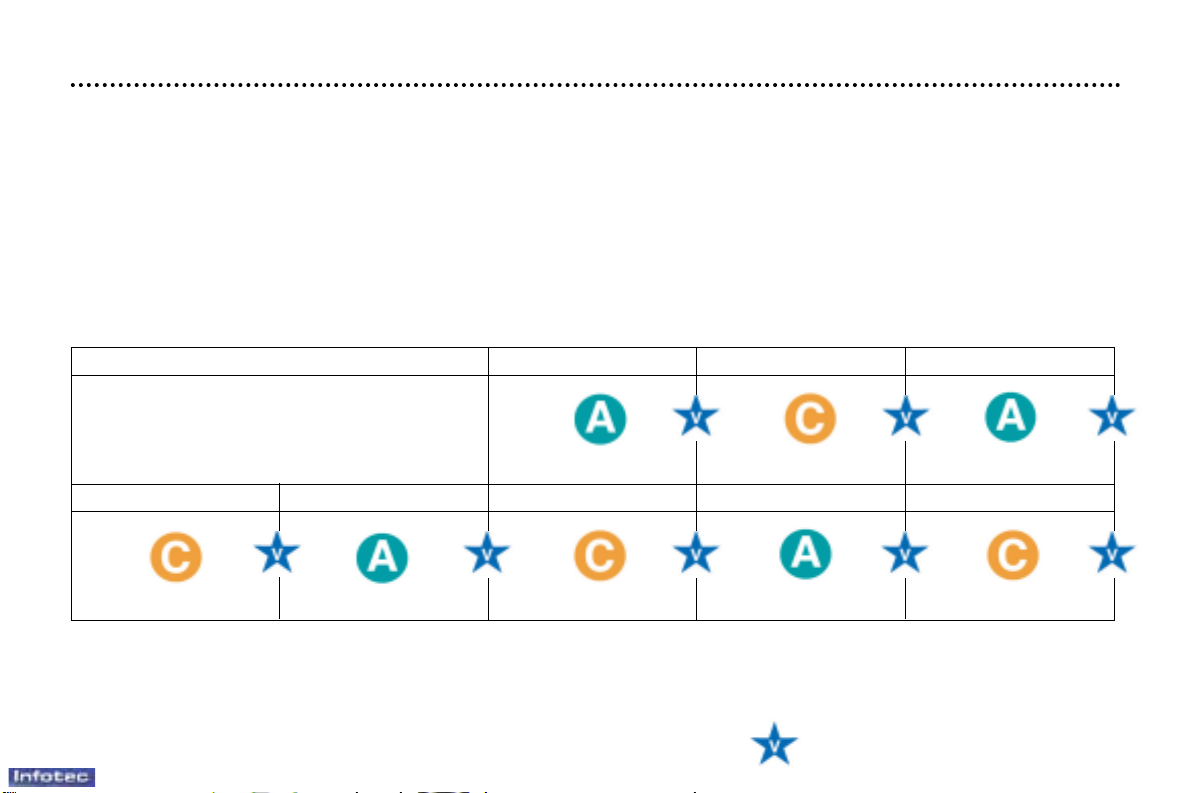
01-12-2003
TYPES OF SERVICE
Each vehicle has its own servicing cycle, based upon the engine type.
This cycle consists of alternating two types of service, A and C, intermediate visits and a few additional operations depending on your vehicle; these correspond to key stages in the life of your vehicle.
When the first service is carried out and at each subsequent service, your dealer will advise you of the type and
content of the next service due.
PEUGEOT SERVICING
22
THE MAINTENANCE CYCLE FOR YOUR SALOON and 206 SW PETROL
Service every 20,000 miles (30 000 km) or 2 years.
1st service at
6,000 miles (10 000 km)
or 6 months*.
This is necessary
in order to benefit
from the warranty.
These services are to be carried with at least 10W40 synthetic based oil.
They can also be carried out with 5W30 Fuel Economy oil or with 5W40 synthetic oil.
Arduous conditions of use (see corresponding section).
* Whichever comes first.
Intermediate top-up visit included in
the Servicing Schedule.
MILES (KM) 20,000 (30,000) 40,000 (60,000) 60,000 (90,000)
80,000 (120,000) 100,000 (150,000) 120,000 (180,000) 140,000 (210,000) 160,000 (240,000)
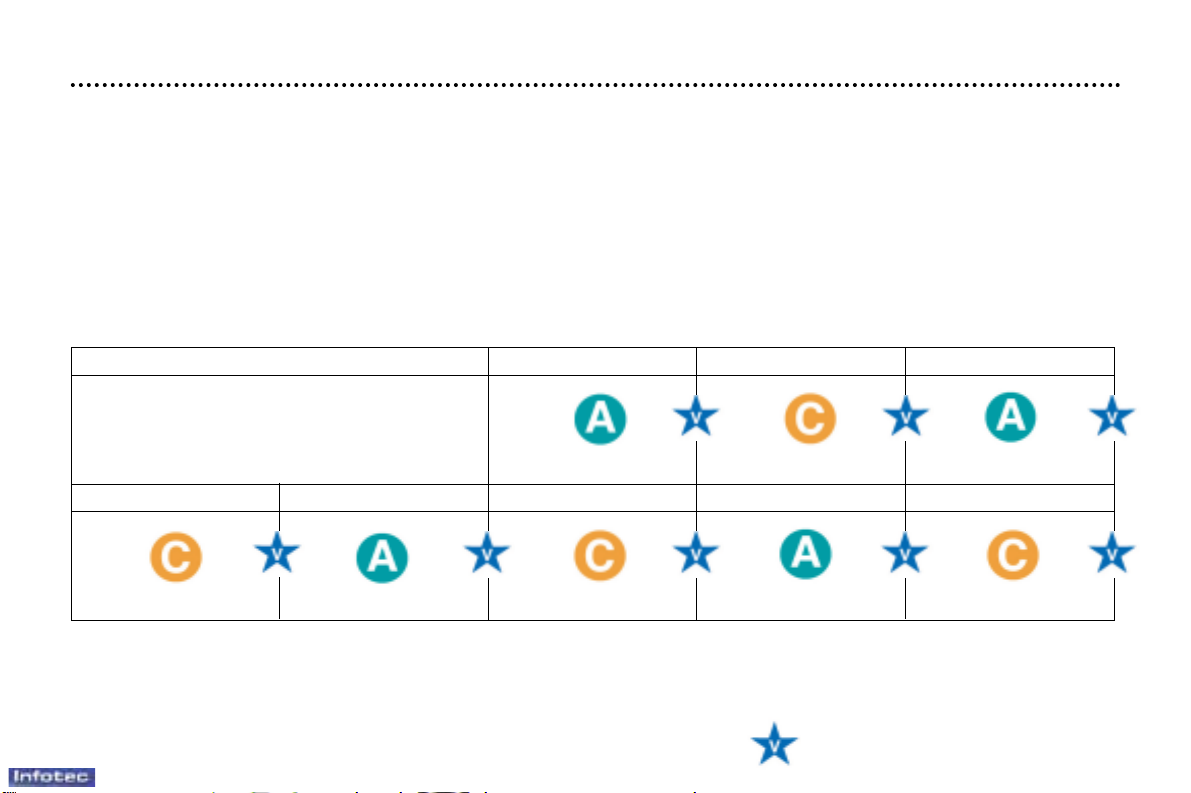
01-12-2003
TYPES OF SERVICE
Each vehicle has its own servicing cycle, based upon the engine type.
This cycle consists of alternating two types of service, A and C, intermediate visits and a few additional operations depending on your vehicle; these correspond to key stages in the life of your vehicle.
When the first service is carried out and at each subsequent service, your dealer will advise you of the type and
content of the next service due.
PEUGEOT SERVICING
22
THE MAINTENANCE CYCLE FOR YOUR SALOON and 206 SW PETROL
Service every 20,000 miles (30 000 km) or 2 years.
1st service at
6,000 miles (10 000 km)
or 6 months*.
This is necessary
in order to benefit
from the warranty.
These services are to be carried with at least 10W40 synthetic based oil.
They can also be carried out with 5W30 Fuel Economy oil or with 5W40 synthetic oil.
Arduous conditions of use (see corresponding section).
* Whichever comes first.
Intermediate top-up visit included in
the Servicing Schedule.
MILES (KM) 20,000 (30,000) 40,000 (60,000) 60,000 (90,000)
80,000 (120,000) 100,000 (150,000) 120,000 (180,000) 140,000 (210,000) 160,000 (240,000)
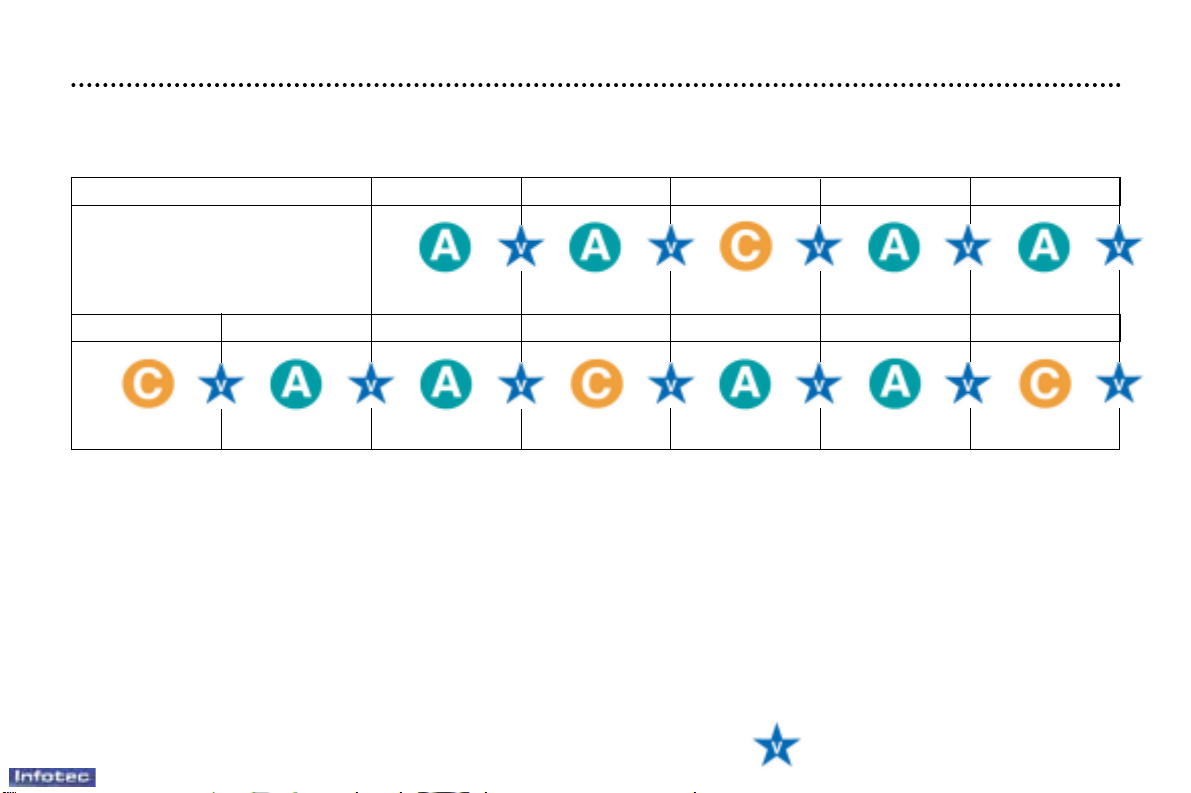
01-12-2003
PEUGEOT SERVICING
23
THE MAINTENANCE CYCLE FOR YOUR 206 GTi 180
Service every 12,000 miles (20 000 km) or 2 years.
1st service at
6,000 miles (10 000 km)
or 6 months*.
This is necessary
in order to benefit
from the warranty.
These services are to be carried with 5W40 synthetic based oil only .
Arduous conditions of use (see corresponding section).
* Whichever comes first.
Intermediate top-up visit included in
the Servicing Schedule.
MILES (KM) 12,000 (20,000) 24,000 (40,000) 36,000 (60,000) 48,000 (80,000) 60,000 (100,000)
72,000 (120,000) 84,000 (140,000) 96,000 (160,000) 108,000 (180,000) 120,000 (200,000) 132,000 (220,000) 144,000 (240,000)
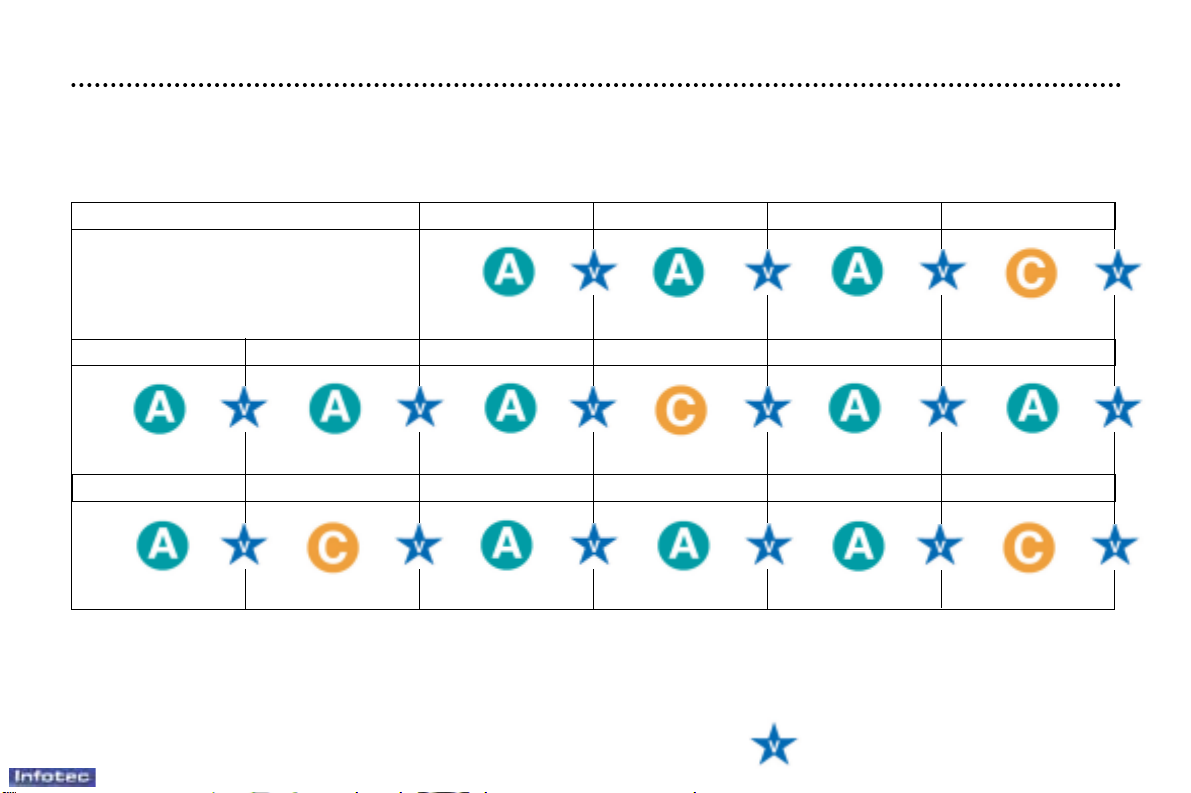
01-12-2003
PEUGEOT SERVICING
25
Intermediate top-up visit incorporated
in the Servicing Schedule.
THE MAINTENANCE CYCLE FOR YOUR 206 INDIRECT INJECTION DIESEL
Service every 10,000 miles (15 000 km) or 2 years.
1st Service at
6,000 miles 10 000 km
or 6 months*.
This is necessary
in order to benefit
from the warranty.
These services are to be carried out with 10W40 synthetically based oil minimum.
They can also be carried out with 5W30 Fuel Economy oil or with 5W40 synthetic oil.
Arduous conditions of use (see corresponding section).
* Whichever comes first.
MILES (KM) 10,000 (15,000) 20,000 (30,000) 30,000 (45,000) 40,000 (60,000)
50,000 (75,000) 60,000 (90,000) 70,000 (105,000) 80,000 (120,000) 90,000 (135,000) 100,000 (150,000)
110,000 (165,000) 120,000 (180,000) 130,000 (195,000) 140,000 (210,000) 150,000 (225,000) 160,000 (240,000)
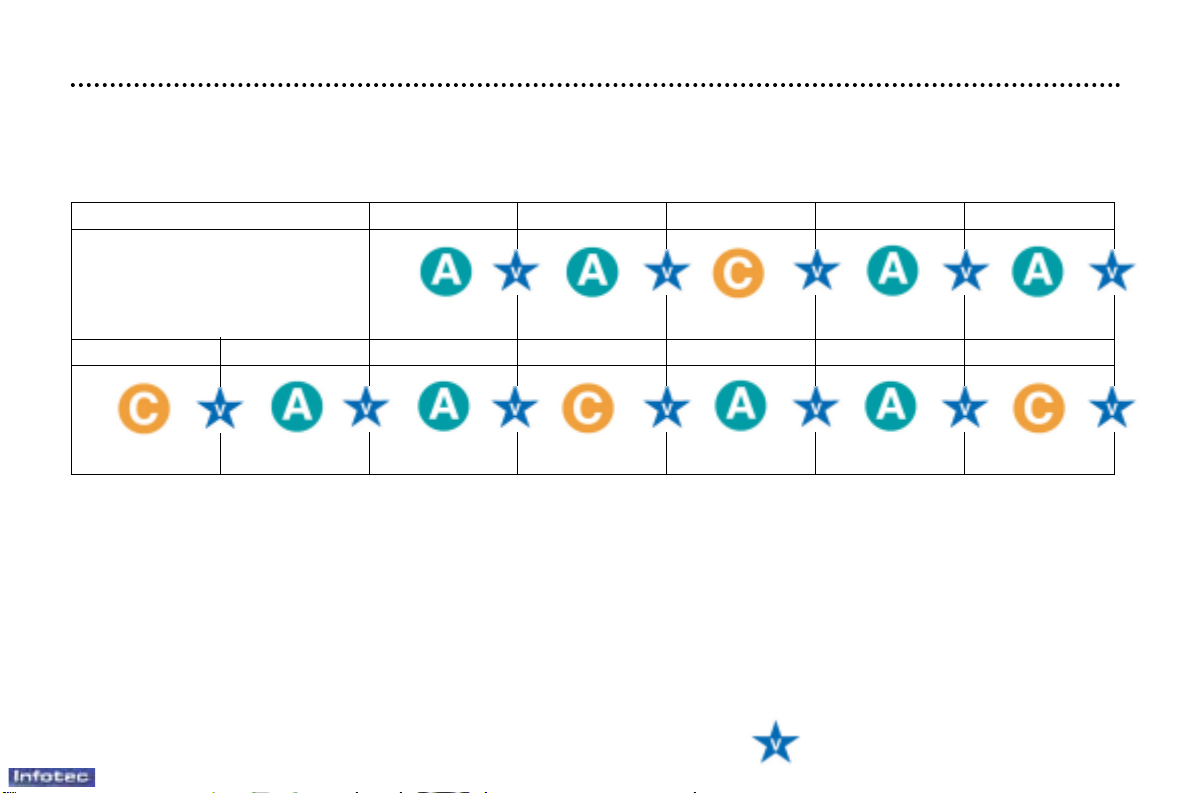
01-12-2003
PEUGEOT SERVICING
24
Intermediate top-up visit incorporated
in the Servicing Schedule.
THE MAINTENANCE CYCLE FOR YOUR 206 TURBO DIESEL HDI
Service every 12,000 miles (20 000 km) or 2 years.
1st Service at
6,000 miles (10 000 km)
or 6 months*.
This is necessary
in order to benefit
from the warranty.
These services are to be carried out with 10W40 synthetically based oil minimum.
They can also be carried out with 5W30 Fuel Economy oil or with 5W40 synthetic oil.
Arduous conditions of use (see corresponding section).
* Whichever comes first.
MILES (KM)
12,000 (20,000) 24,000 (40,000) 36,000 (60,000) 48,000 (80,000) 60,000 (100,000)
72,000 (120,000) 84,000 (140,000) 96,000 (160,000) 108,000 (180,000) 120,000 (200,000) 132,000 (220,000) 144,000 (240,000)
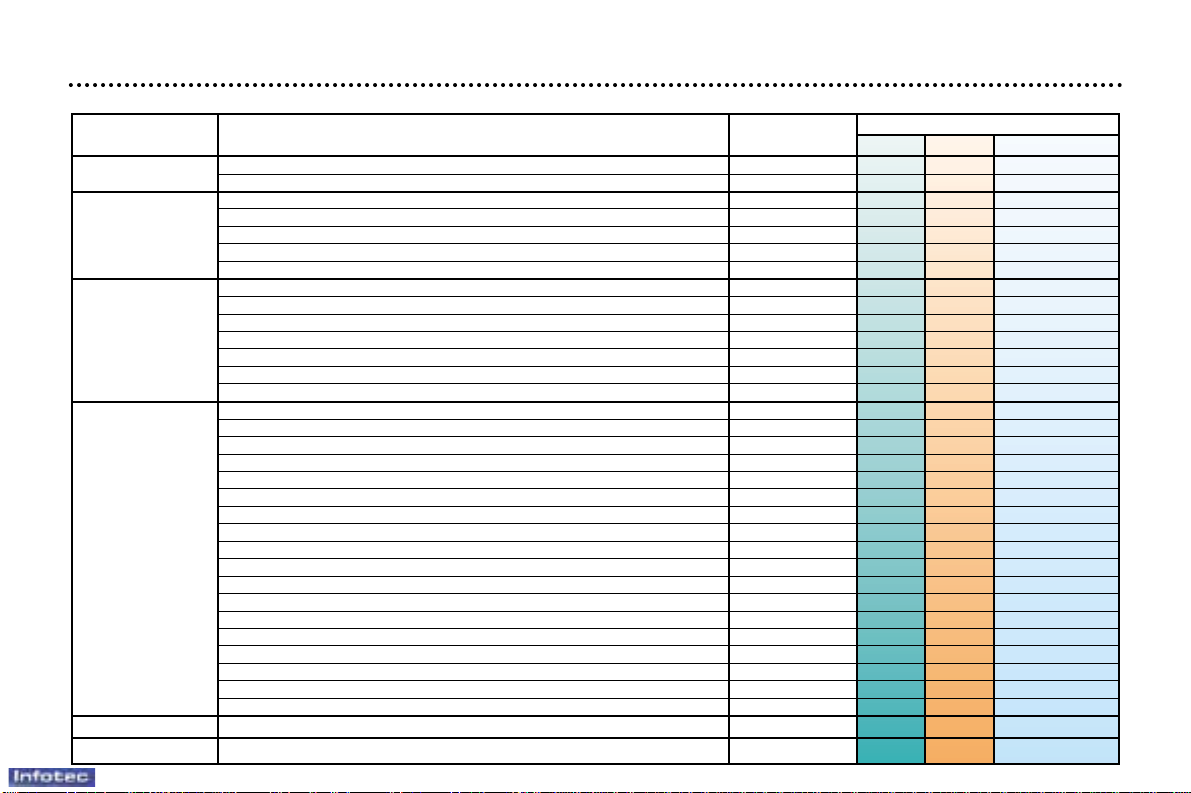
PEUGEOT SERVICING
26
A AND C SERVICE LEVELS AND THE INTERMEDIATE VISIT
Level
Operations Description of operation
1st service
A C Intermediate
DRAIN/REFILL
– Engine oil
– Bleed fuel filter (diesel)
– Oil filter
– Petrol filter (according to engine)
REPLACE
– Diesel filter or element (according to engine)
– Air filter element
– Spark plugs (petrol)
– Engine oil (check + top-up)
– Manual gearbox oil (check + top-up)
– Battery (check + top-up) if cap is removable
LEVEL
– Screen wash (check + top-up)
– Coolant (check + top-up)
– Brake fluid (check + top-up)
– Power steering fluid (check + top up according to specification)
– Operation of lights and indicators
– Condition of glass, headlamp and light lenses and mirrors
– Horn
– Windscreen washer jets
– Condition of wiper blades
– Condition and tension of the ancillary drive belts
– Handbrake
– Condition of hydraulic circuits (hoses and covers)
CHECK
– Condition of rubber boots and gaiters
– Brake pads
– Play in hubs, link rods, ball joints, flexible mountings
– Shock absorbers
– Rear drum brake lining wear
– Condition and pressure of tyres (including spare wheel)
– Emission control check as per current legislation (petrol)
– Smoke opacity (diesel)
– Passenger compartment filter (according to specification)
– Visual check of the whole vehicle
SERVICE*
– Courtesy vehicle
ROAD TEST
: All driving conditions.
: Arduous conditions. * According to destination.
01-12-2003
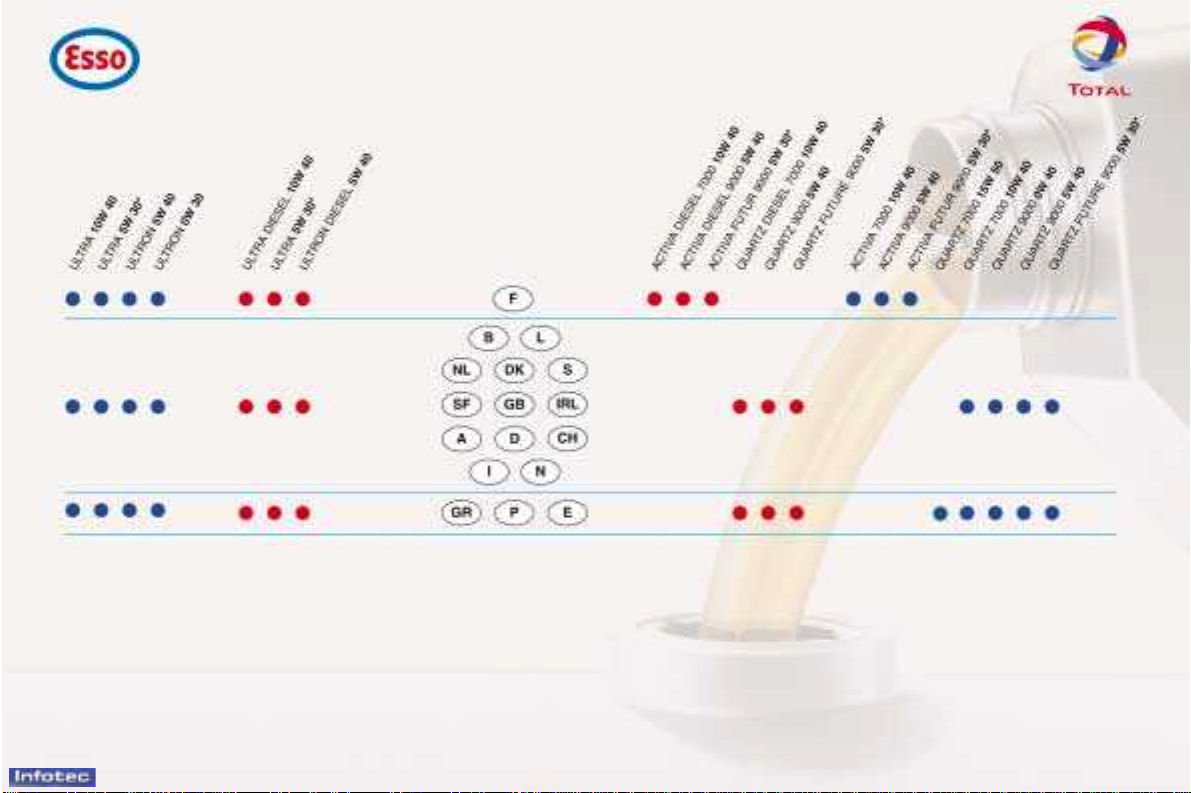
01-12-2003
DIESELDIESELPETROL PETROL
(1) Minimum quality standard: Petrol engines: ACEA A3 and API SH/SJ; Diesel engines: ACEA B3 and API CF/CD
ACEA = Association des Constructeurs Européens Automobiles (Association of European Automobile Manufacturers) -
API = American Petroleum Institute.
If oil is used which does not conform to the ACEAA3-B3 standards, this requires the "Arduous Conditions" servicing
schedule to be followed, which involves shorter intervals between services.
* This Fuel Economy oil can only be used in engines designed for its use.
Use 5W40 synthetic oil only for the 2.0 litre 16V 180 bhp engine.
TRADE NAMES OF RECOMMENDED ENGINE LUBRICANTS IN EUROPE
(1)
27
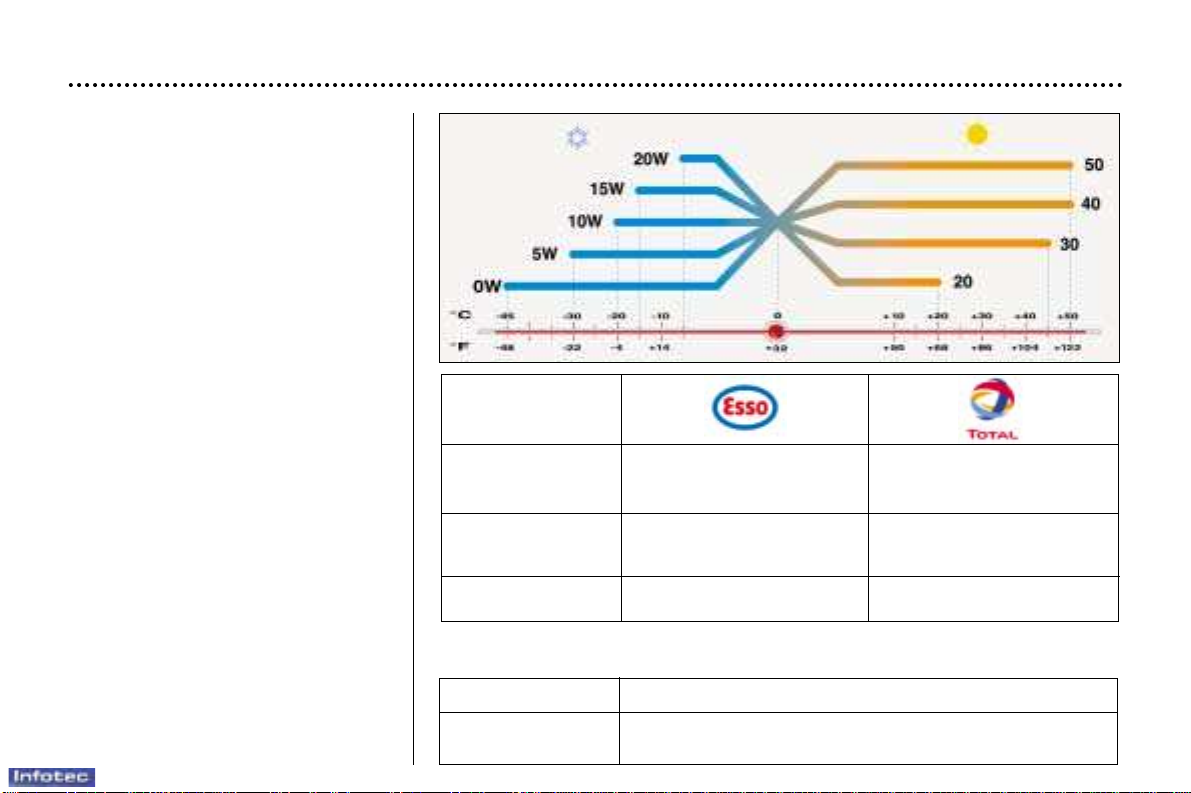
01-12-2003
Recommended lubricants
The oils which appear on the
previous page are suitable for most
purposes.
The diagram opposite states the
optimum range of viscosity depending on the temperatures at which the
oils are to be used.
It is also possible to use "superior
quality" synthetic oils.
In the absence of semi-synthetic or
synthetic oils, oils of ACEA A1/A2
and API SH/SJ/SL quality (for petrol
engines), or ACEA B1/B2 and API
CD/CF quality (for diesel engines)
may be used by following the
"Arduous Conditions" servicing
schedule which specifies shorter
intervals.
Do not hesitate to ask for advice
from a PEUGEOT dealer to maintain
driving pleasure and to minimise the
maintenance cost of your vehicle.
For countries outside Europe, please
contact a local PEUGEOT dealer.
PEUGEOT SERVICING
28
ONLY ONLY
Manual Gearbox ESSO GEAR OIL BV TOTALTRANSMISSION BV
75W80 PR 9736.41 75W80 PR 9730.A2
ONLY
Automatic ESSO ATF 4HP20-AL4
Gearbox PR 9736.22
Power steering ESSO ATF D TOTAL Fluide AT42
PR 9730.94
Other recommended products
Brake fluid PEUGEOT DOT4
Coolant
PROCOR TM 108/GLYSANTIN G33 or REVKOGEL 2000
ONLY protection to minus 35 °C
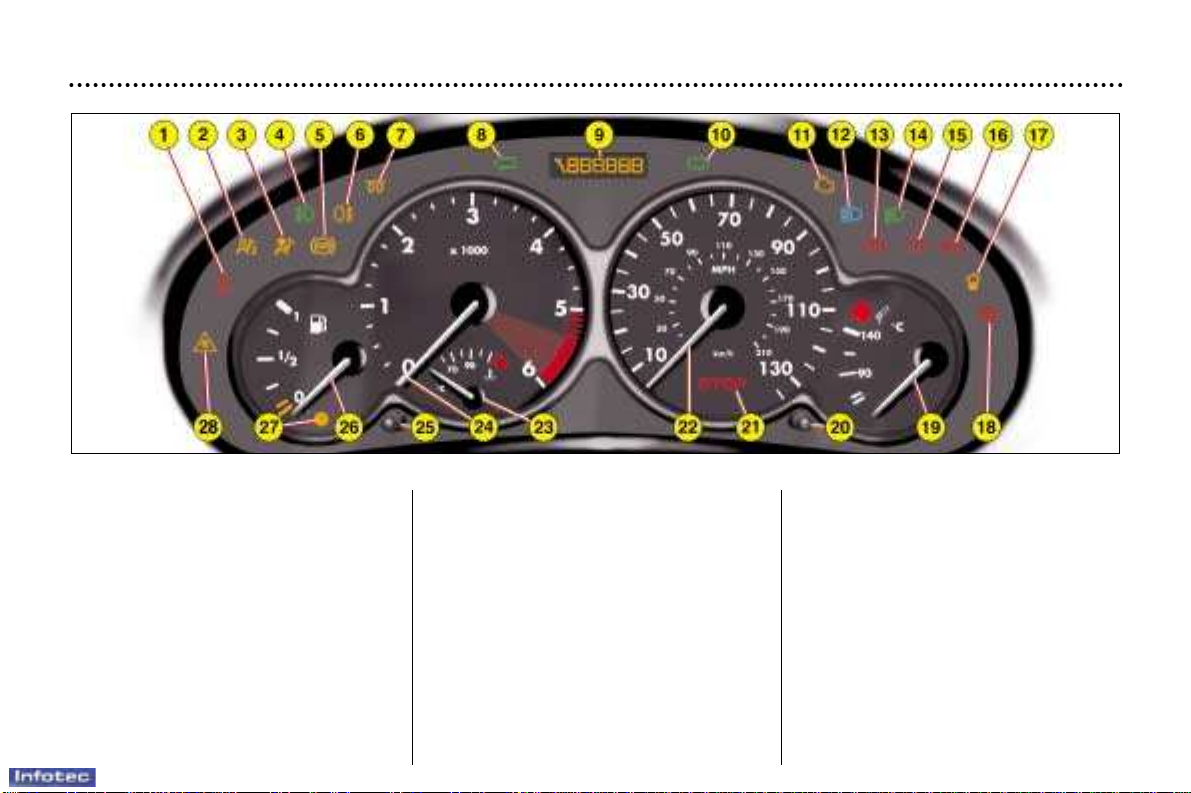
01-12-2003
INSTRUMENTS AND CONTROLS
29
INSTRUMENT DIALS: PETROL-DIESEL MANUAL GEARBOX (saloon and 206 SW)
1. Seat belt not fastened warning light*
2. Passenger air bag disarmed
warning light*
3. Air bags warning light
4. Front fog lamps indicator light
5. Anti-lock braking system (ABS)
warning light
6. Rear fog lamp indicator light
7. Diesel pre-heat warning light
8. Left hand direction indicator
9. Total distance recorder, service indi-
cator and engine oil level indicator
10. Right hand direction indicator
11. Engine diagnostics warning light
12. Main beam headlamps indicator
light
13. Handbrake, low brake fluid level
and electronic brake force distribution warning light
14. Dipped beam headlamps indicator
light
15. Battery charge warning light
16. Engine oil pressure
and temperature warning light
17. W ater in diesel filter warning light
18. Coolant low level warning light
(Diesel)
19. Engine oil temperature indicator
20. Total distance recorder button
21. Central (STOP) warning light
22. Speedometer
23. Coolant temperature indicator
24. Rev counter
25. Lighting rheostat button
26. Fuel level indicator
27. Low fuel level warning light
28. Dynamic stability control (ESP/ASR)
warning light
* According to destination.
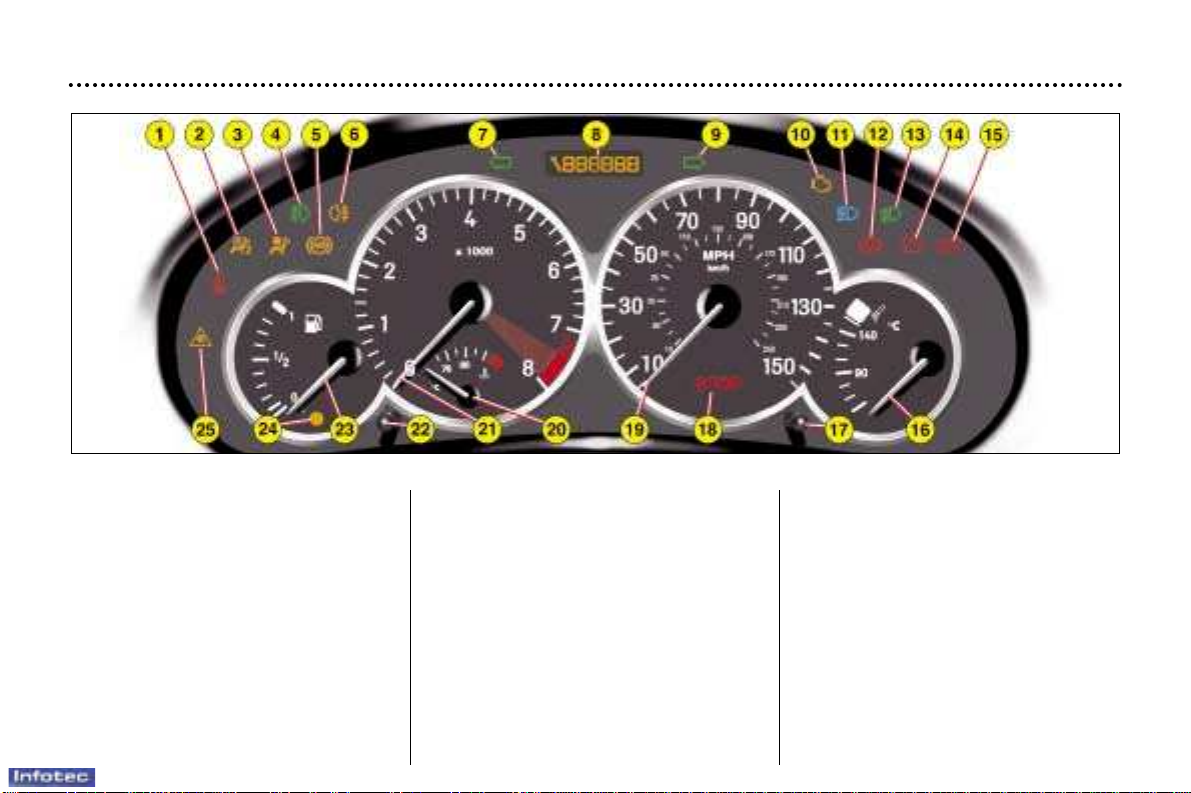
01-12-2003
INSTRUMENTS AND CONTROLS
30
INSTRUMENT DIALS: PETROL MANUAL GEARBOX (206 GTi 180)
1. Seat belt not fastened warning light*
2. Passenger air bag disarmed
warning light*
3. Air bags warning light
4. Front fog lamps indicator light
5. Anti-lock braking system (ABS)
warning light
6. Rear fog lamp indicator light
7. Left hand direction indicator
8. Total distance recorder, service indi-
cator and engine oil level indicator
9. Right hand direction indicator
10. Engine diagnostics warning light
11. Main beam headlamps indicator
light
12. Handbrake, low brake fluid level
and electronic brake force distribution warning light
13. Dipped beam headlamps indicator
light
14. Battery charge warning light
15. Engine oil pressure
and temperature warning light
16. Engine oil temperature indicator
17. Total distance recorder button
18. Central (STOP) warning light
19. Speedometer
20. Coolant temperature indicator
21. Rev counter
22. Lighting rheostat button
23. Fuel level indicator
24. Low fuel level warning light
25. Dynamic stability control (ESP/ASR)
warning light
* According to destination.
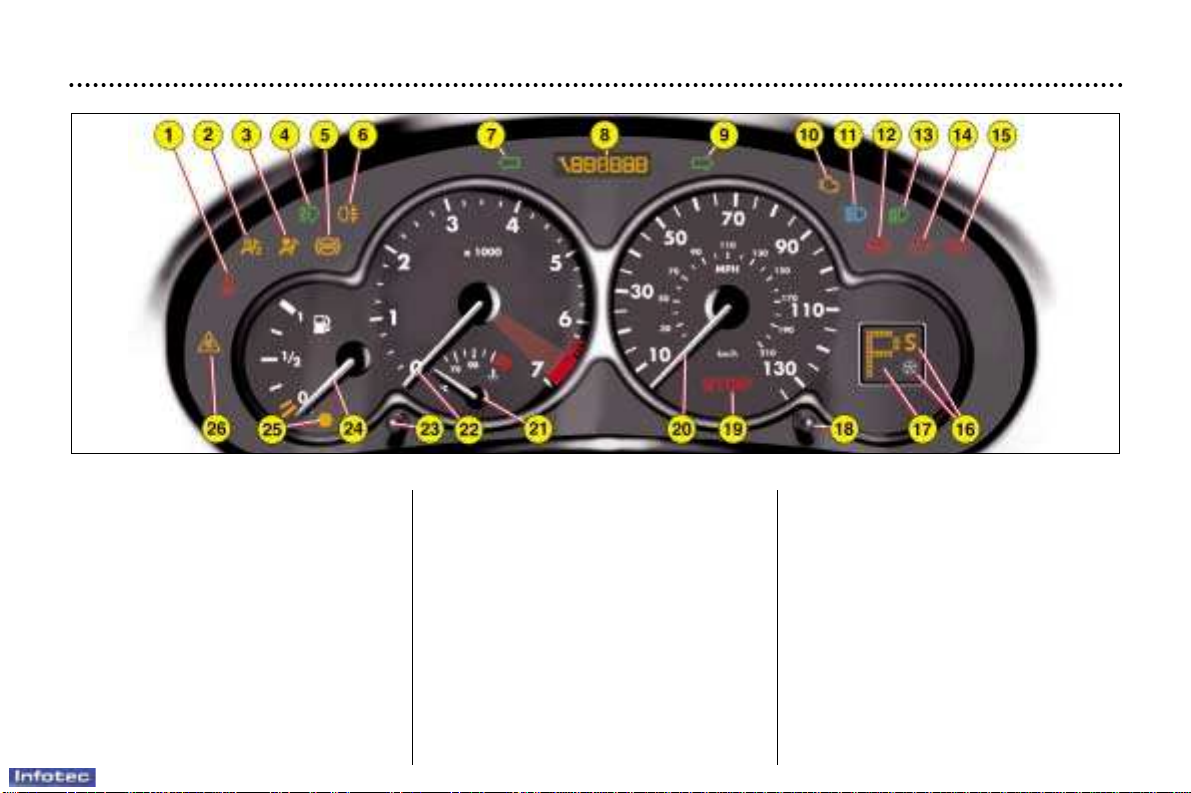
01-12-2003
INSTRUMENTS AND CONTROLS
31
INSTRUMENT DIALS: PETROL AUTOMATIC GEARBOX (saloon and 206 SW)
1. Seat belt not fastened warning light*
2. Passenger air bag disarmed
warning light*
3. Air bags warning light
4. Front fog lamps indicator light
5. Anti-lock braking system (ABS)
warning light
6. Rear fog lamp indicator light
7. Left hand direction indicator
8. Total distance recorder, service indi-
cator and engine oil level indicator
9. Right hand direction indicator
10. Engine diagnostics warning light
11. Main beam headlamps indicator
light
12. Handbrake, low brake fluid level
and electronic brake force distribution warning light
13. Dipped beam headlamps indicator
light
14. Battery charge warning light
15. Engine oil pressure
and temperature warning light
16. Operating programmes
17. Gear indicator
18. Total distance recorder button
19. Central (STOP) warning light
20. Speedometer
21. Coolant temperature indicator
22. Rev counter
23. Lighting rheostat button
24. Fuel level indicator
25. Low fuel level warning light
26. Dynamic stability control (ESP/ASR)
warning light
* According to destination.
