Peugeot 206 2006 Owner Manual
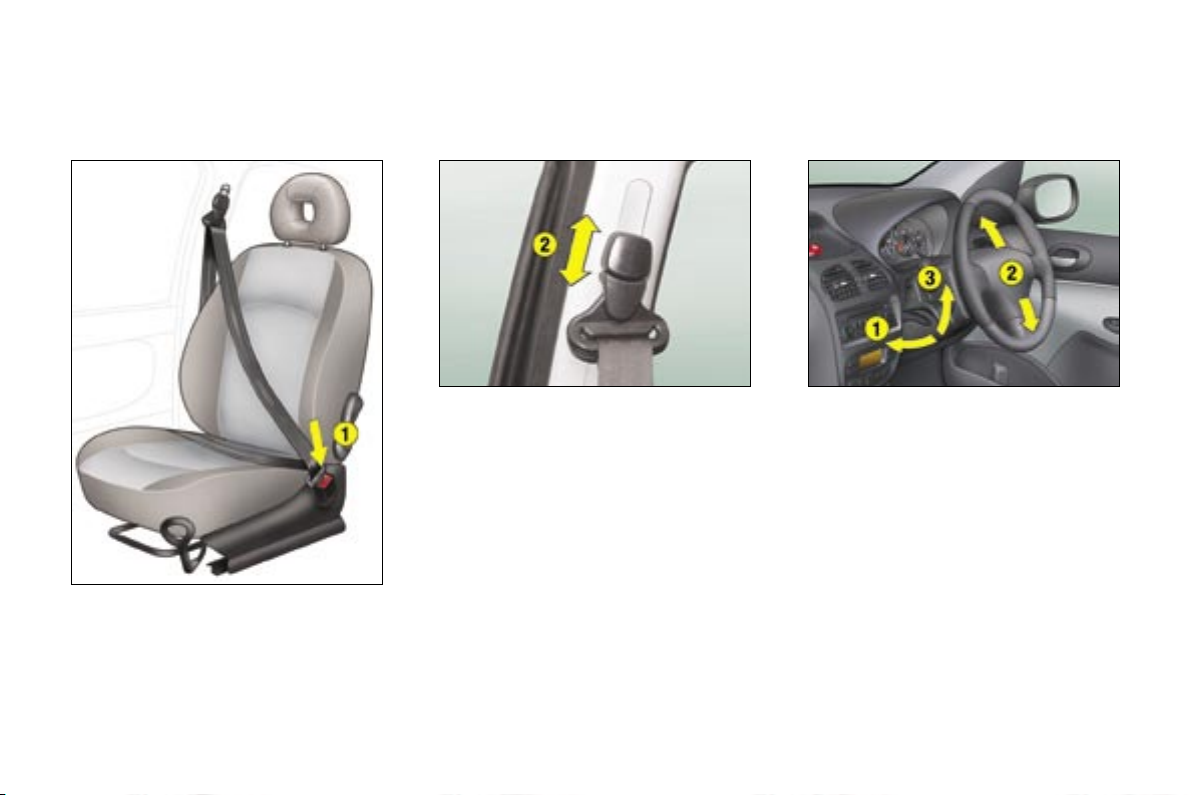
Familiarisation
10 -
SITTING COMFORTABLY
Front seat belts adjustment
2. Height adjustment.
137
Steering wheel adjustment
1. Unlocking.
2. Height adjustment.
3. Locking.
117
1. Fastening.
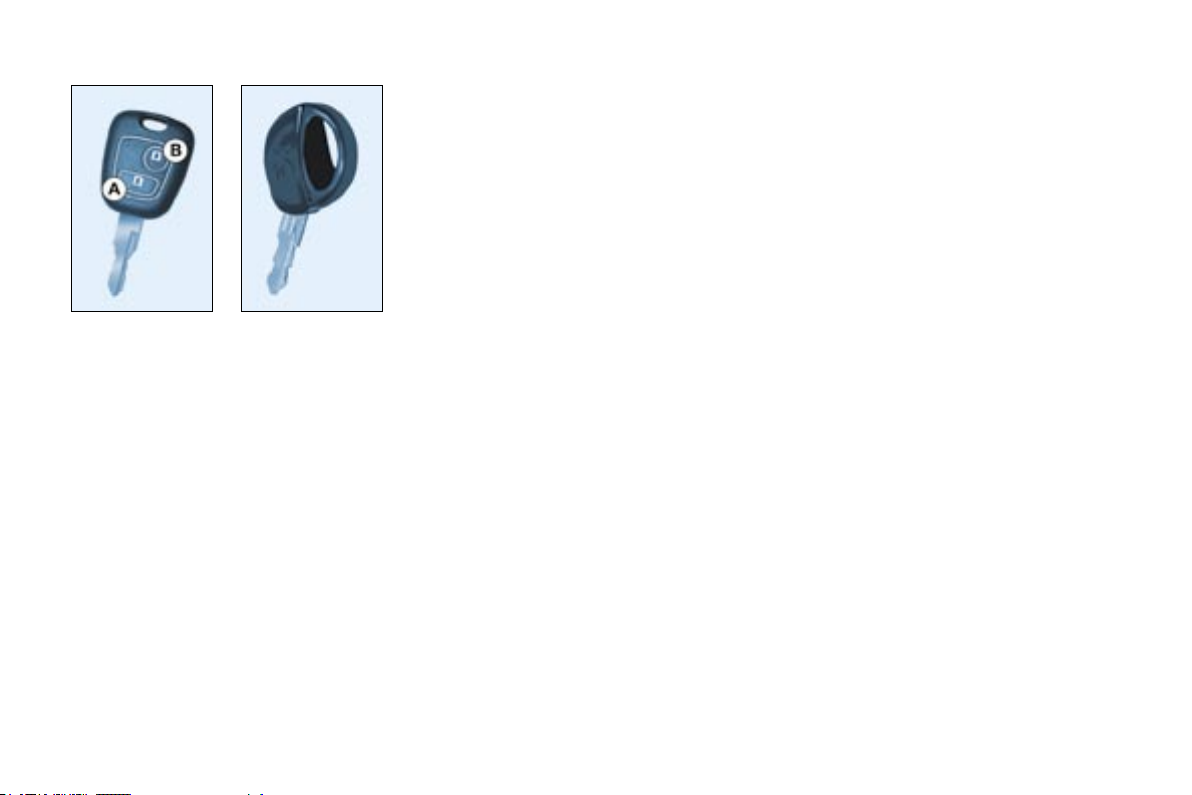
101
Accesses
-
THE KEYS
The keys allow you to switch on the
ignition, operate the steering lock,
the passenger air bag disarming
switch, the fuel filler cap and the boot
(saloon), as well as independently
operate the locks on the front doors.
Locking
Press button A to lock the vehicle.
This is confirmed by fixed lighting of
the direction indicators for approximately two seconds.
Locating your vehicle
To locate your vehicle, if you have
locked it, in a car park:
press button A, the courtesy lights
come on and the direction indicators flash for a few seconds.
Changing the battery of the
remote control
Warning that the battery is flat is
given by an audible signal accompanied by the message "Remote
control battery low" on the multifunction display.
To replace the battery, remove the
screw then unclip the casing using a
coin at the ring (CR 2016/3 volt battery).
If the remote control does not work
after the battery has been changed,
reprogram the remote control.
Key in ignition
A buzzer sounds on opening the driver’s door, if the key has been left in
the ignition.
Programming the remote
control
Switch off the ignition.
Switch the ignition on again.
Press button A immediately for a
few seconds.
Switch off the ignition and remove
the remote control key from the
ignition lock. The remote control
is now working again.
Central locking and unlocking
The keys allow you to lock or unlock
the doors and tailgate, from the front
doors.
If one of the doors, the tailgate or the
rear screen (206 SW) is open, the
central locking does not work.
The remote control
This performs the same functions as
the key, at a distance.
Unlocking
Press button B to unlock the vehicle.
This is confirmed by the rapid
flashing of the direction indicators.
Special feature on 206 SW: Press
and hold button B to unlock the vehicle and open the rear screen.
If the vehicle is locked and the unlocking control is pressed without
the doors being opened within
30 seconds, the vehicle will re-lock
automatically.
Avoid pressing the buttons of your
remote control out of range of your
vehicle. You risk causing it not to
work and the remote control would
then have to be reprogrammed (see
corresponding section).
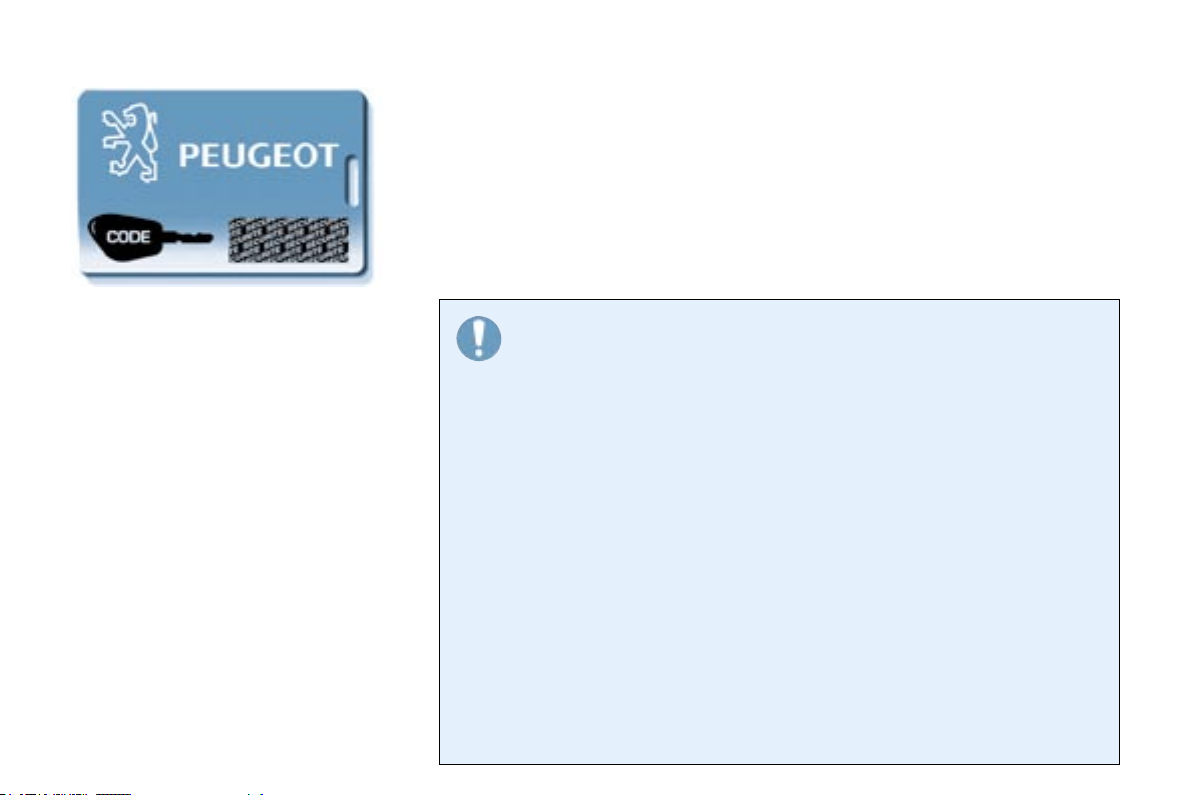
Accesses
102 -
ELECTRONIC ENGINE
IMMOBILISER
This locks the engine control system as soon as the ignition has been
switched off and therefore prevents
starting of the vehicle by anyone who
does not have the key.
The ignition key has an electronic
chip which has a special code. When
the ignition is switched on, the code
must be recognised for starting to be
possible.
CONFIDENTIAL CARD
This is given to you on delivery of
your vehicle with the duplicate keys.
It contains the identification code necessary for any work carried out by
a PEUGEOT dealer on the electronic immobiliser system. This code is
hidden by a film, which should be
removed only if necessary.
Keep your card in a safe place,
never inside the vehicle.
When undertaking a long trip or journey, however, it is advisable to take
it with you along with your personal
papers.
Make a careful note of the
number of each key. This
number is coded on the label attached to the key.
If the keys are lost, your PEUGEOT
dealer can rapidly supply you with
new keys.
The high frequency remote control
is a sensitive system; do not operate it while it is in your pocket as
there is a possibility that it may unlock the vehicle, without you being
aware of it.
The remote control does not operate when the key is in the ignition,
even when the ignition is switched
off, except for reprogramming.
Driving with the doors locked may
make access to the passenger
compartment by the emergency
services more difficult in an emergency.
As a safety precaution (with children
on board), remove the key from the
ignition when you leave the vehicle,
even for a short time.
Do not repeatedly press the buttons
of your remote control out of range
of your vehicle.
You run the risk of stopping it from
working and the remote control
would have to be reprogrammed.
When purchasing a second-hand
vehicle:
- ensure that you are given the
confidential card;
- have the key codes memorised
by a PEUGEOT dealer, to ensure
that the keys in your possession
are the only ones which can start
the vehicle.
Do not make any modifications to
the electronic engine immobiliser
system.
If the system does not function
correctly, the central locking button
indicator light, situated in the centre
of the fascia, flashes rapidly when the
ignition is switched on (2nd notch).
In this case your vehicle will not
start.
Contact a PEUGEOT dealer as soon
as possible.
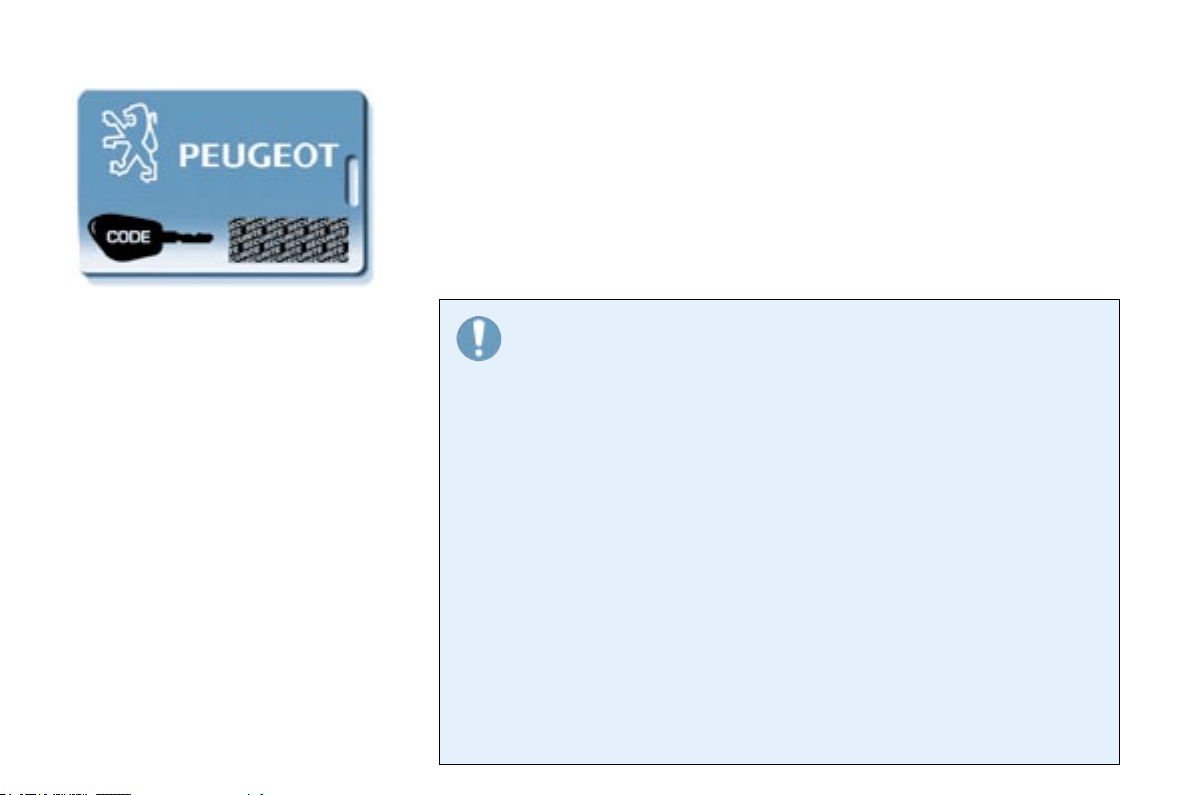
Accesses
102 -
ELECTRONIC ENGINE
IMMOBILISER
This locks the engine control system as soon as the ignition has been
switched off and therefore prevents
starting of the vehicle by anyone who
does not have the key.
The ignition key has an electronic
chip which has a special code. When
the ignition is switched on, the code
must be recognised for starting to be
possible.
CONFIDENTIAL CARD
This is given to you on delivery of
your vehicle with the duplicate keys.
It contains the identification code necessary for any work carried out by
a PEUGEOT dealer on the electronic immobiliser system. This code is
hidden by a film, which should be
removed only if necessary.
Keep your card in a safe place,
never inside the vehicle.
When undertaking a long trip or journey, however, it is advisable to take
it with you along with your personal
papers.
Make a careful note of the
number of each key. This
number is coded on the label attached to the key.
If the keys are lost, your PEUGEOT
dealer can rapidly supply you with
new keys.
The high frequency remote control
is a sensitive system; do not operate it while it is in your pocket as
there is a possibility that it may unlock the vehicle, without you being
aware of it.
The remote control does not operate when the key is in the ignition,
even when the ignition is switched
off, except for reprogramming.
Driving with the doors locked may
make access to the passenger
compartment by the emergency
services more difficult in an emergency.
As a safety precaution (with children
on board), remove the key from the
ignition when you leave the vehicle,
even for a short time.
Do not repeatedly press the buttons
of your remote control out of range
of your vehicle.
You run the risk of stopping it from
working and the remote control
would have to be reprogrammed.
When purchasing a second-hand
vehicle:
- ensure that you are given the
confidential card;
- have the key codes memorised
by a PEUGEOT dealer, to ensure
that the keys in your possession
are the only ones which can start
the vehicle.
Do not make any modifications to
the electronic engine immobiliser
system.
If the system does not function
correctly, the central locking button
indicator light, situated in the centre
of the fascia, flashes rapidly when the
ignition is switched on (2nd notch).
In this case your vehicle will not
start.
Contact a PEUGEOT dealer as soon
as possible.
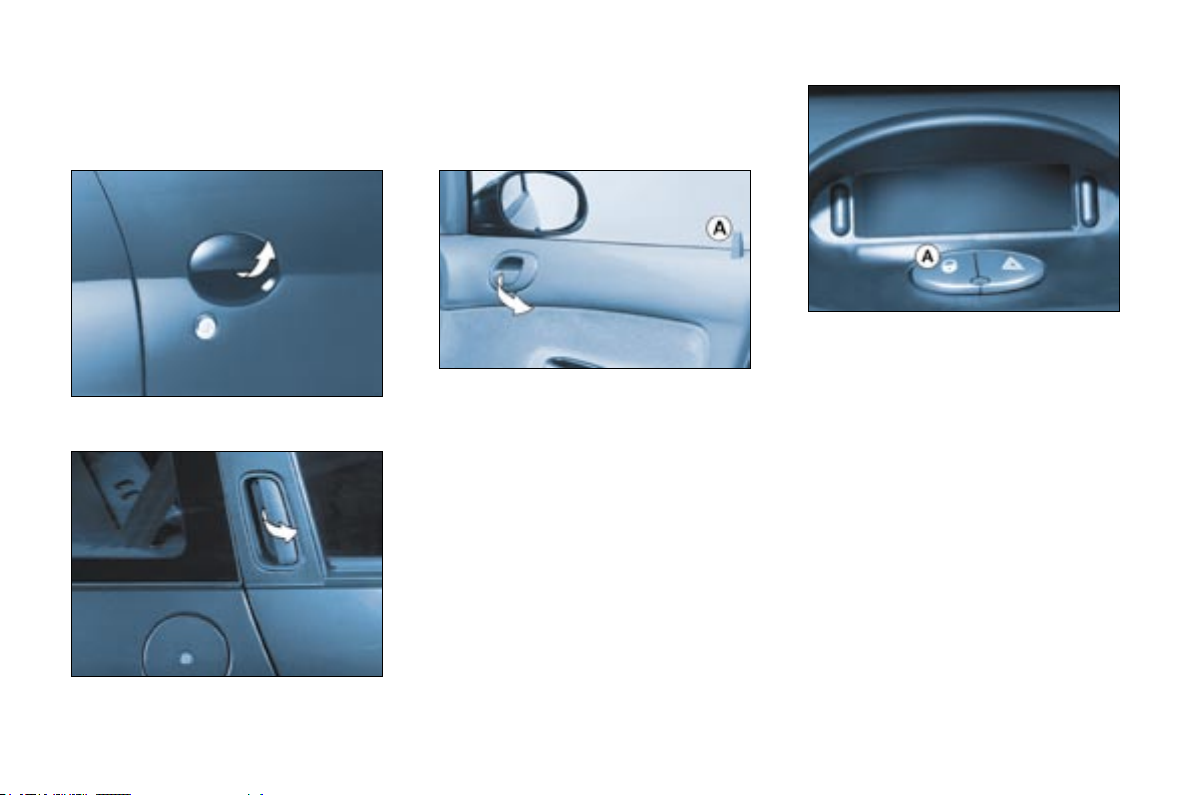
103
Accesses
-
DOORS
Opening the doors from outside
Front doors
Rear doors (206 SW)
Opening the doors from inside
"Door open" warning
With the engine running, you are
warned if a door is not shut properly
by an audible signal and a message
or graphic on the multifunction display, indicating the door in question.
When the vehicle is moving, if the
courtesy light button is in the "lighting on opening a door" position, the
courtesy light flashes.
Locking from inside
(version without central locking)
To lock, press button A. The button
locks the door in question.
The button on the driver’s door locks
the door, the tailgate and the rear
screen (206 SW).
Unlocking from inside
(version without central locking)
To unlock, pull button A or operate
the handle.
Locking/Unlocking from the
inside (version with central
locking)
Press button A to lock/unlock the
doors.

Accesses
104 -
CHILD SAFETY LOCK
On each rear door this prevents
opening of the door from the inside.
Turn switch 1 a quarter turn using the
ignition key.
Automatic central locking of the
doors
The doors can lock automatically
when you are driving (at a speed of
more than 6 mph (10 km/h)).
Above 6 mph (10 km/h), press button
A briefly to unlock the doors temporarily.
You can activate or deactivate this
function.
To switch off
Press and hold button A.
Notes: if one of the doors is open,
locking from the inside and automatic
central locking are not possible.
If the boot is open, automatic central
locking of the doors is active.
To switch on
Press and hold button A.
Activation of the function is accompa-
nied by an audible signal and a message on the multifunction display.
The message is displayed each time
the vehicle is started.
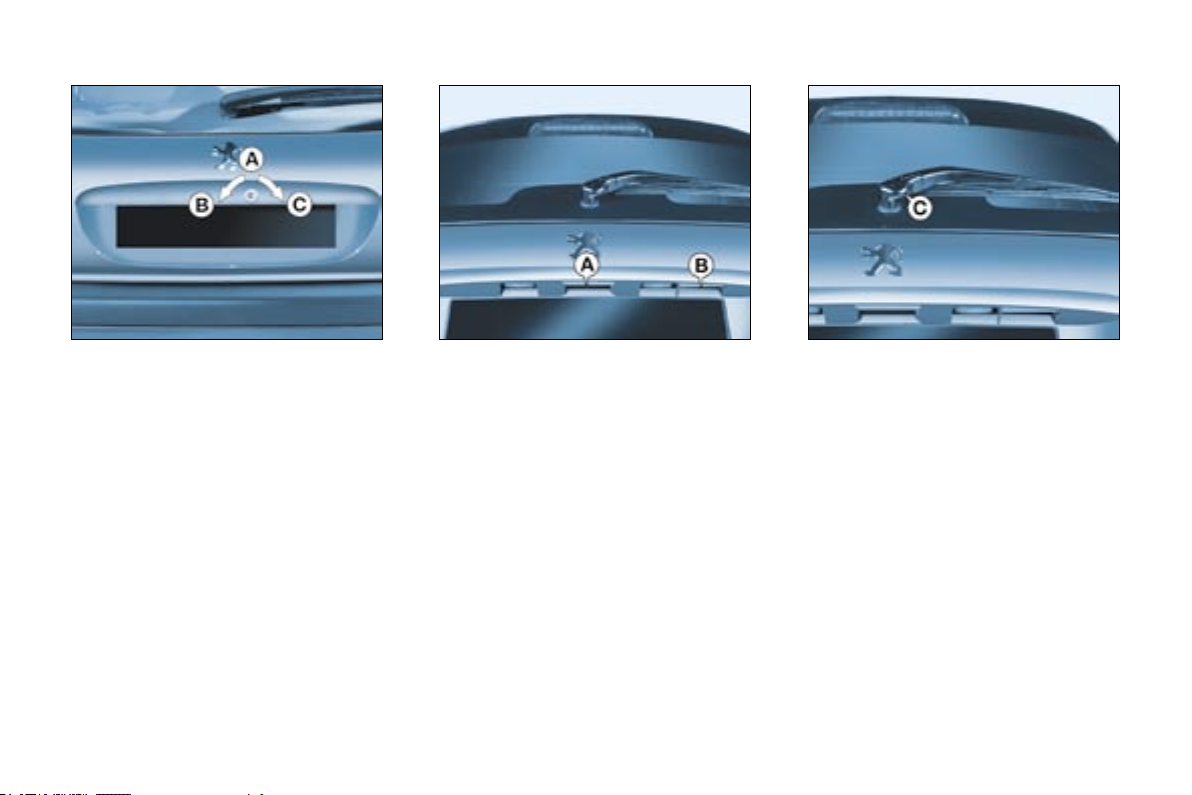
105
Accesses
-
LOCKING/UNLOCKING OF
THE TAILGATE (saloon)
Without central locking:
To lock, turn the key from A to C.
To open, turn the key from A to B,
press the handle then lift the tailgate.
LOCKING/UNLOCKING OF
THE TAILGATE AND REAR
SCREEN (206 SW)
It is not possible to open the
tailgate and the rear screen
simultaneously.
With central locking
Locking or unlocking of the tailgate is
simultaneous with the doors.
With the rear screen closed, to open
the tailgate, operate the handle A
and lift the tailgate.
With the tailgate closed, to open
the rear screen, press and hold the
remote control unlocking button or
operate the handle B, then lift the
rear screen using the windscreen
wiper arm (location C).
Without central locking
The tailgate and rear screen are locked or unlocked via the driver’s door
lock.
With the rear screen closed, to open
the tailgate, operate the handle A
and lift the tailgate.
With the tailgate closed, to open the
rear screen, operate the handle B,
then lift the rear screen using the
windscreen wiper arm (location C).
With central locking:
Locking and unlocking of the tailgate
is simultaneous with the doors.
The lighting is activated on opening
the tailgate.
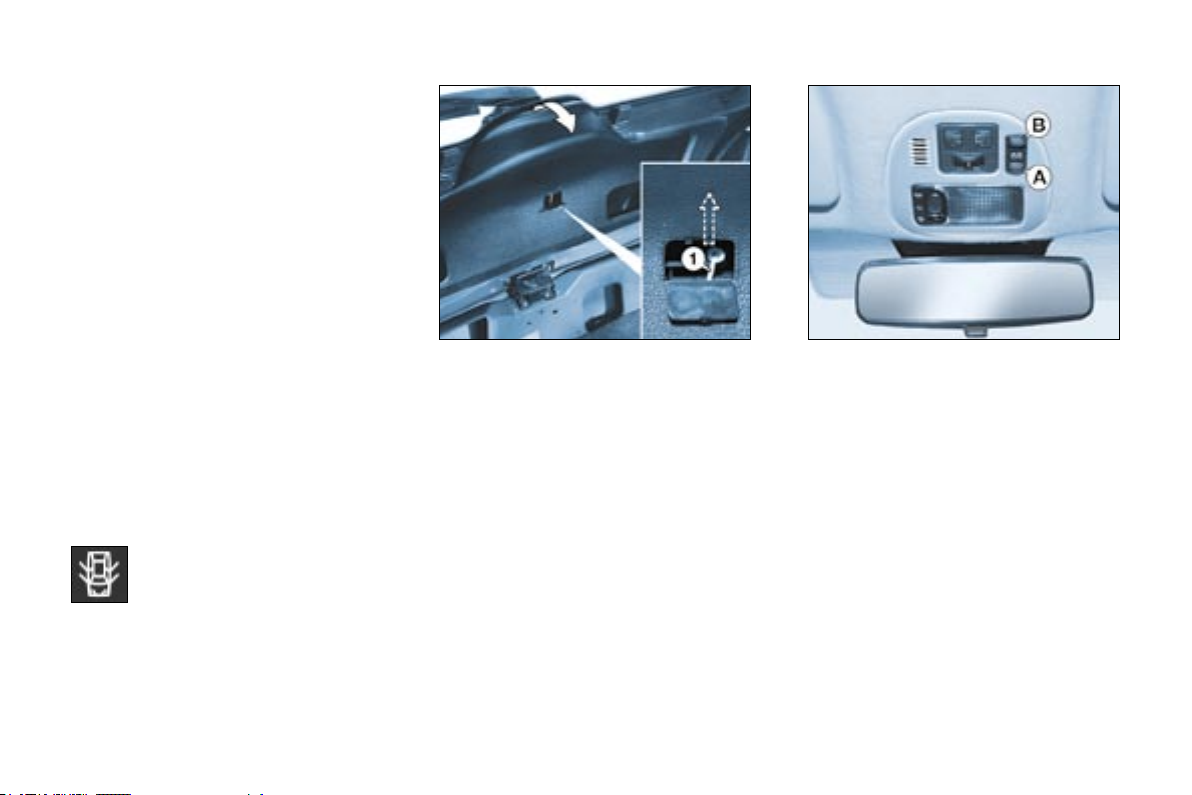
Accesses
106 -
The lighting is activated on opening
the tailgate or the rear screen.
Notes: the tailgate and the rear screen
lock automatically while driving (above 6 mph (10 km/h)) and unlock when
one of the doors is opened.
When the rear windscreen wiper is
in a wiping position, the rear screen
can only be opened at the end of the
cycle.
Close the rear screen using the
windscreen wiper arm or by pressing
the centre of the glass.
While driving, if the tailgate or the rear screen is not
properly closed, the courtesy
light flashes if the button is in
this position.
TAILGATE RELEASE (saloon)
This enables the tailgate to be unlocked in the event of a central locking
fault:
- Fold back the rear seats to gain
access to the boot from inside the
vehicle,
- Pull the tailgate trim to release it,
- Pull the opening catch 1 upwards.
SUNROOF (saloon)
To open
Press part B of the switch. The roof
will open in the intermediate (comfort)
position.
To open the roof completely, press
part B again.
Panoramic sunroof screen
To move it to your chosen position,
press part A or B of the switch.
"Tailgate/rear screen open"
warning
With the engine running, if the tail-
gate or the rear screen is not properly
closed, you are warned by an audible
signal and a message or a diagram
on the multifunction display.
To close
Press part A of the switch, the roof
will close in the intermediate (comfort)
position.
To close the roof completely, press
part A again.
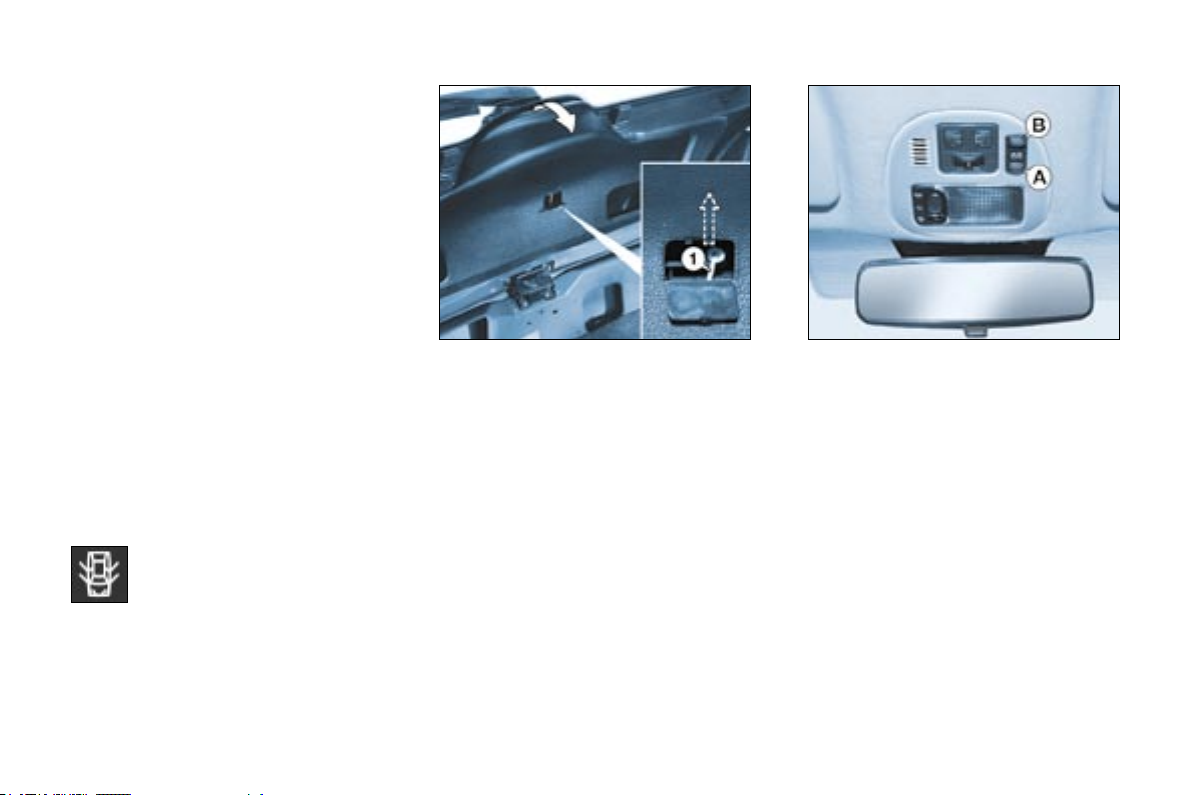
Accesses
106 -
The lighting is activated on opening
the tailgate or the rear screen.
Notes: the tailgate and the rear screen
lock automatically while driving (above 6 mph (10 km/h)) and unlock when
one of the doors is opened.
When the rear windscreen wiper is
in a wiping position, the rear screen
can only be opened at the end of the
cycle.
Close the rear screen using the
windscreen wiper arm or by pressing
the centre of the glass.
While driving, if the tailgate or the rear screen is not
properly closed, the courtesy
light flashes if the button is in
this position.
TAILGATE RELEASE (saloon)
This enables the tailgate to be unlocked in the event of a central locking
fault:
- Fold back the rear seats to gain
access to the boot from inside the
vehicle,
- Pull the tailgate trim to release it,
- Pull the opening catch 1 upwards.
SUNROOF (saloon)
To open
Press part B of the switch. The roof
will open in the intermediate (comfort)
position.
To open the roof completely, press
part B again.
Panoramic sunroof screen
To move it to your chosen position,
press part A or B of the switch.
"Tailgate/rear screen open"
warning
With the engine running, if the tail-
gate or the rear screen is not properly
closed, you are warned by an audible
signal and a message or a diagram
on the multifunction display.
To close
Press part A of the switch, the roof
will close in the intermediate (comfort)
position.
To close the roof completely, press
part A again.
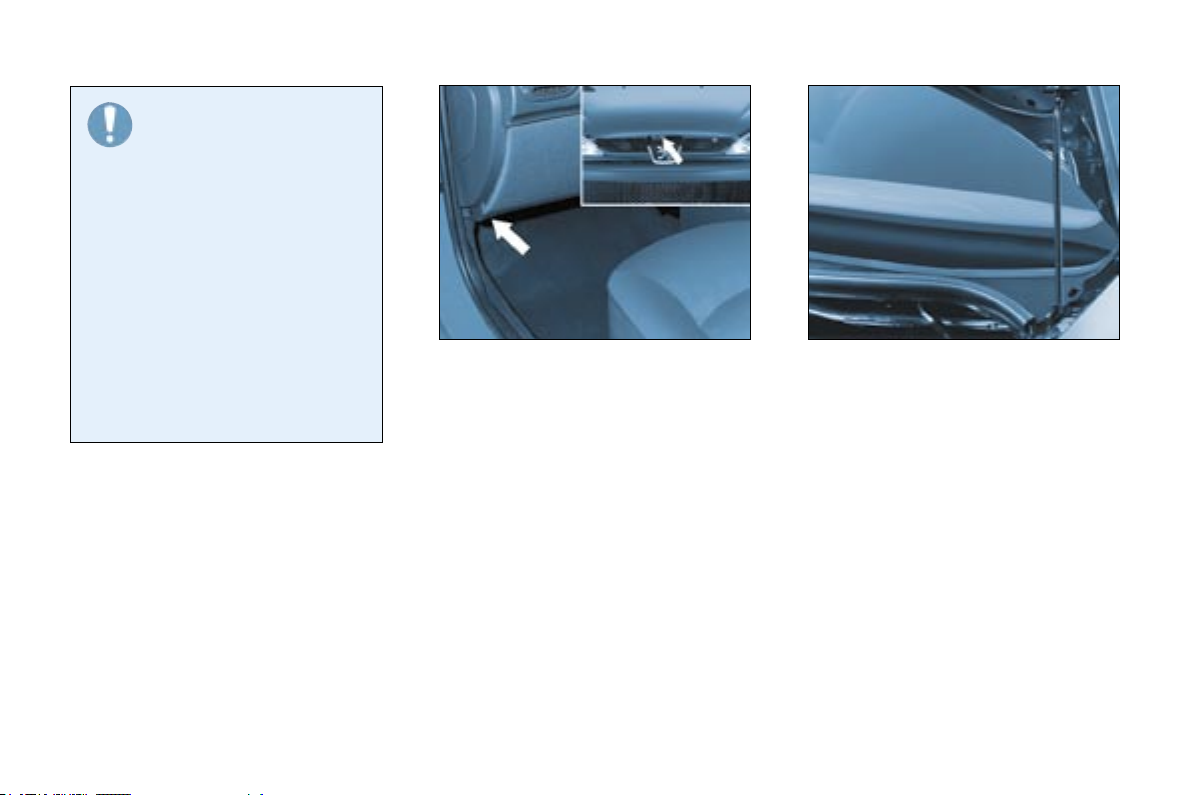
107
Accesses
-
OPENING THE BONNET
Inside the vehicle: pull the handle on
the left-hand side, under the fascia.
Outside the vehicle: lift the catch
and raise the bonnet.
BONNET STRUT
Secure the strut to hold the bonnet
open.
Before closing the bonnet, replace
the strut in its housing.
Always remove the key
from the ignition when
leaving the vehicle, even
for a short time.
If an obstacle is detected when
operating the roof, you must reverse the movement of the roof.
To do this, press the control concerned.
When the driver operates the roof
control, he must ensure that no
one is preventing correct closing
of the roof.
The driver must ensure that passengers use the sunroof correctly.
Be aware of children when operating the roof.
FILLING THE FUEL TANK
The tank must be filled with fuel with
the engine switched off.
Insert the key then turn it to the left.
Remove the cap.
A label indicates which type of fuel to
use.
If you fill your tank, do not continue
after the third cut-off of the pump
nozzle. This could result in vehicle
malfunctions.
The capacity of the tank is approximately 50 litres.
To close
Lower the bonnet and release it at
the end of its travel. Check that the
bonnet is locked.
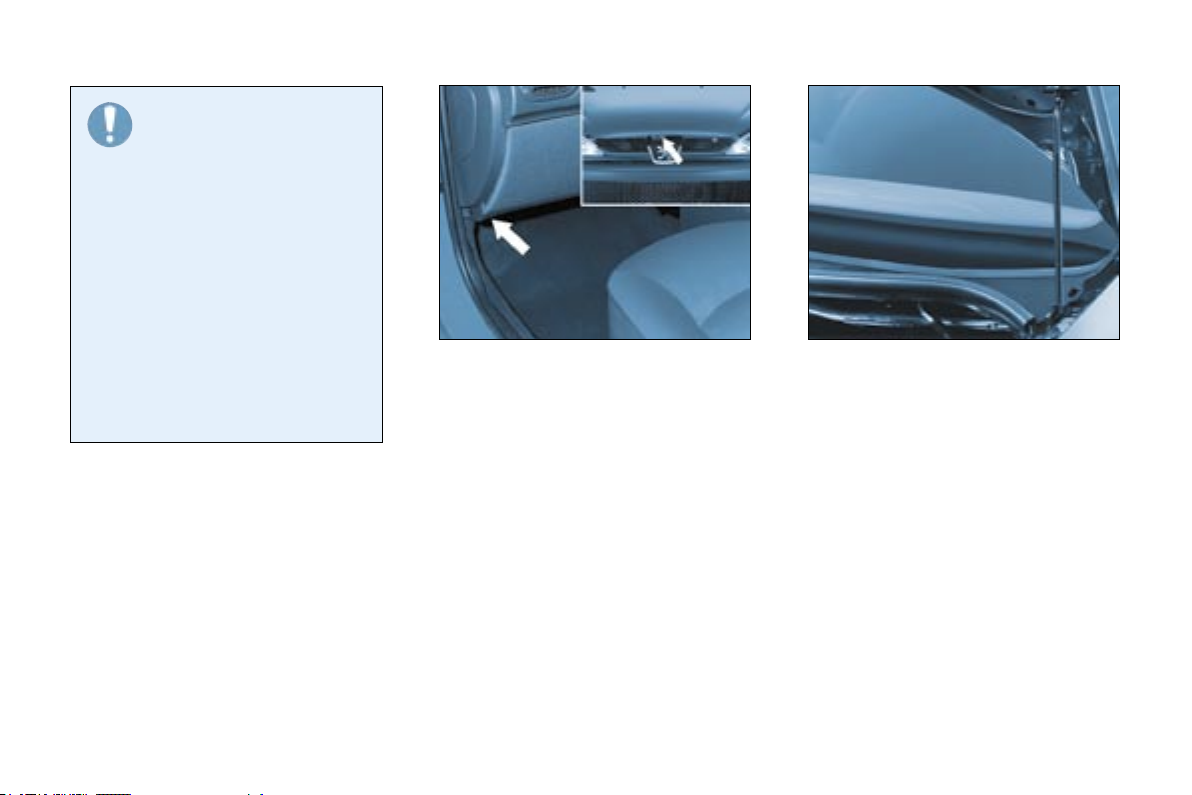
107
Accesses
-
OPENING THE BONNET
Inside the vehicle: pull the handle on
the left-hand side, under the fascia.
Outside the vehicle: lift the catch
and raise the bonnet.
BONNET STRUT
Secure the strut to hold the bonnet
open.
Before closing the bonnet, replace
the strut in its housing.
Always remove the key
from the ignition when
leaving the vehicle, even
for a short time.
If an obstacle is detected when
operating the roof, you must reverse the movement of the roof.
To do this, press the control concerned.
When the driver operates the roof
control, he must ensure that no
one is preventing correct closing
of the roof.
The driver must ensure that passengers use the sunroof correctly.
Be aware of children when operating the roof.
FILLING THE FUEL TANK
The tank must be filled with fuel with
the engine switched off.
Insert the key then turn it to the left.
Remove the cap.
A label indicates which type of fuel to
use.
If you fill your tank, do not continue
after the third cut-off of the pump
nozzle. This could result in vehicle
malfunctions.
The capacity of the tank is approximately 50 litres.
To close
Lower the bonnet and release it at
the end of its travel. Check that the
bonnet is locked.
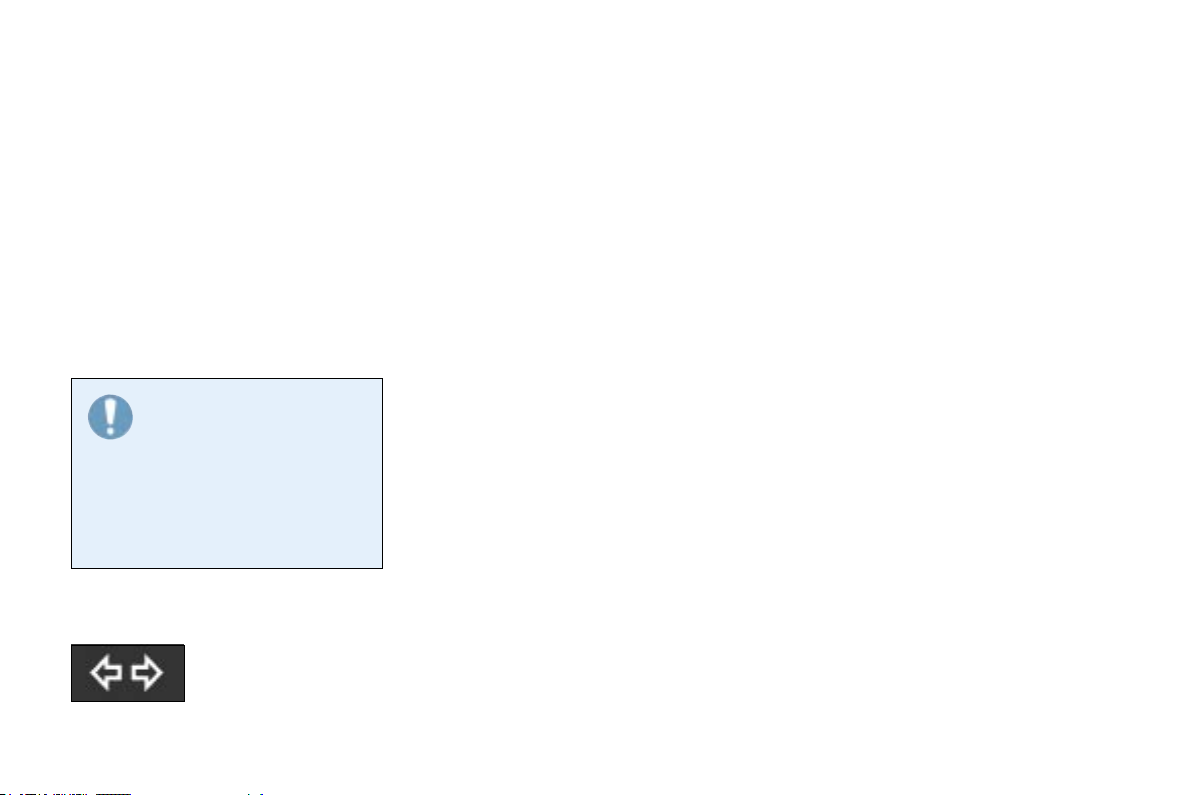
109
Visibility
-
"Follow me home" lighting
When you leave your vehicle, the
side lights and dipped headlamps
can be left on for approximately
30 seconds.
To do this:
- place the key in the STOP position,
- place the lights stalk in the 0 position,
- flash the headlamps,
- get out of the vehicle and lock it.
AUTOMATIC SWITCHING ON
OF LIGHTS
The side lights and dipped beam
headlamps switch on automatically if
the light is poor and when the windscreen wipers operate continuously
and switch off when the light becomes bright enough or the windscreen
wipers are switched off.
In foggy weather or in snow, the
brightness sensor can detect
sufficient light, the lights will not
come on automatically.
This function is active when the vehicle is supplied to the customer.
To disarm or activate the function:
- Place the key in the accessories
position (1st notch),
- Place the lights stalk in the AUTO/0
position,
- Press the end of the lights stalk for
more than four seconds.
Do not cover the brightness sensor, coupled with the rain sensor,
located in the centre of the windscreen, behind the interior mirror.
It is used for automatic switching
on of the lights.
Operating check
Activation
The activated function is accompanied by an audible signal and a message on the multifunction display.
In good or rainy weather,
both day and night, the
front fog lamps and the
rear fog lamp are dazzling
and are prohibited.
Do not forget to switch them off
when they are no longer needed.
Direction indicators (flashers)
Left: downwards.
Right: upwards.
Disarming
The disarmed function is accompanied by an audible signal.
When the driver uses the manual
lighting controls, the function is
temporarily disarmed.
If the brightness sensor does not
function correctly, the lights come
on accompanied by an audible signal
and a message on the multifunction
display.
Contact a PEUGEOT dealer.
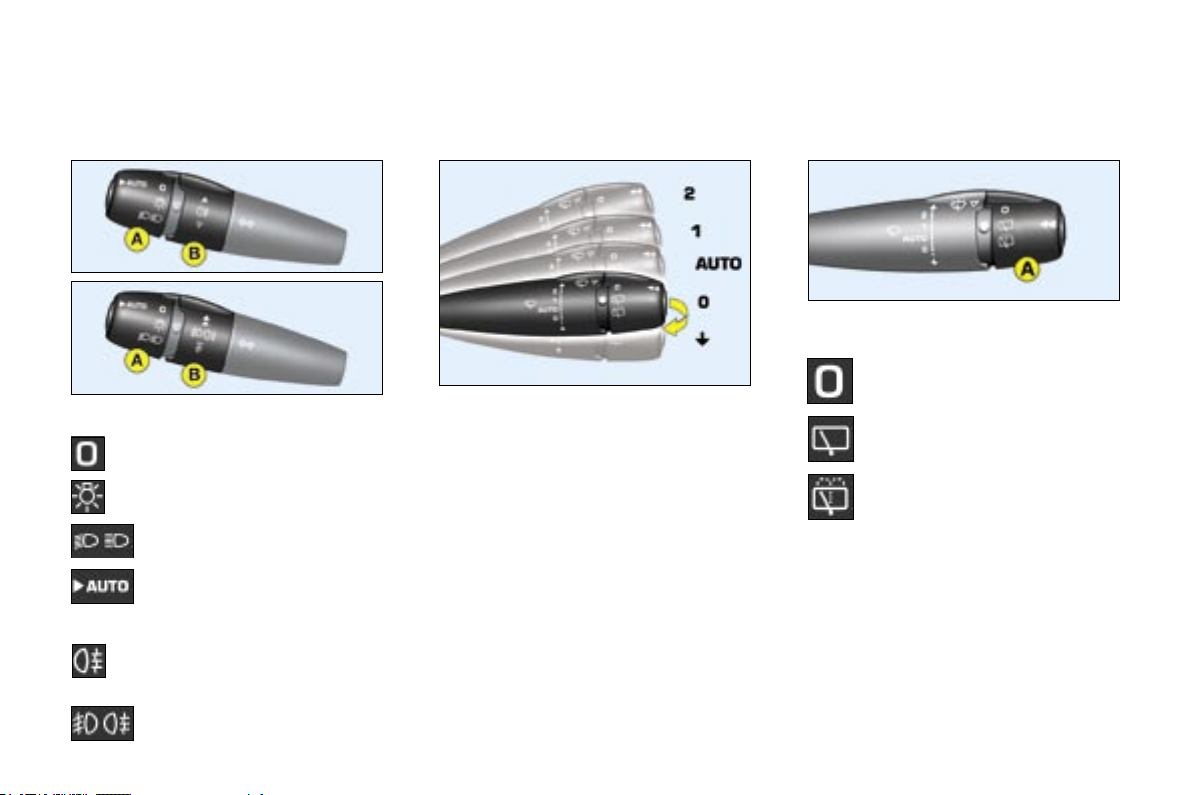
11
-
Familiarisation
SEEING CLEARLY
Wipers
Lights off.
Side lights.
Dipped/main beam headlamps.
Automatic switching on of
the lights.
Ring B
or
Rear fog lamp.
Park.
Intermittent wipe.
Wash-wipe.
111
Front and rear fog lamps.
Rear wiper (ring A)
Lights
Ring A
108
Windscreen wipers
2 Fast wipe.
1 Normal wipe.
I Intermittent wipe.
or
AUTO Automatic wipe.
0 Park.
Single wipe (press downwards).
Wash-wipe: pull the stalk towards
you.
110
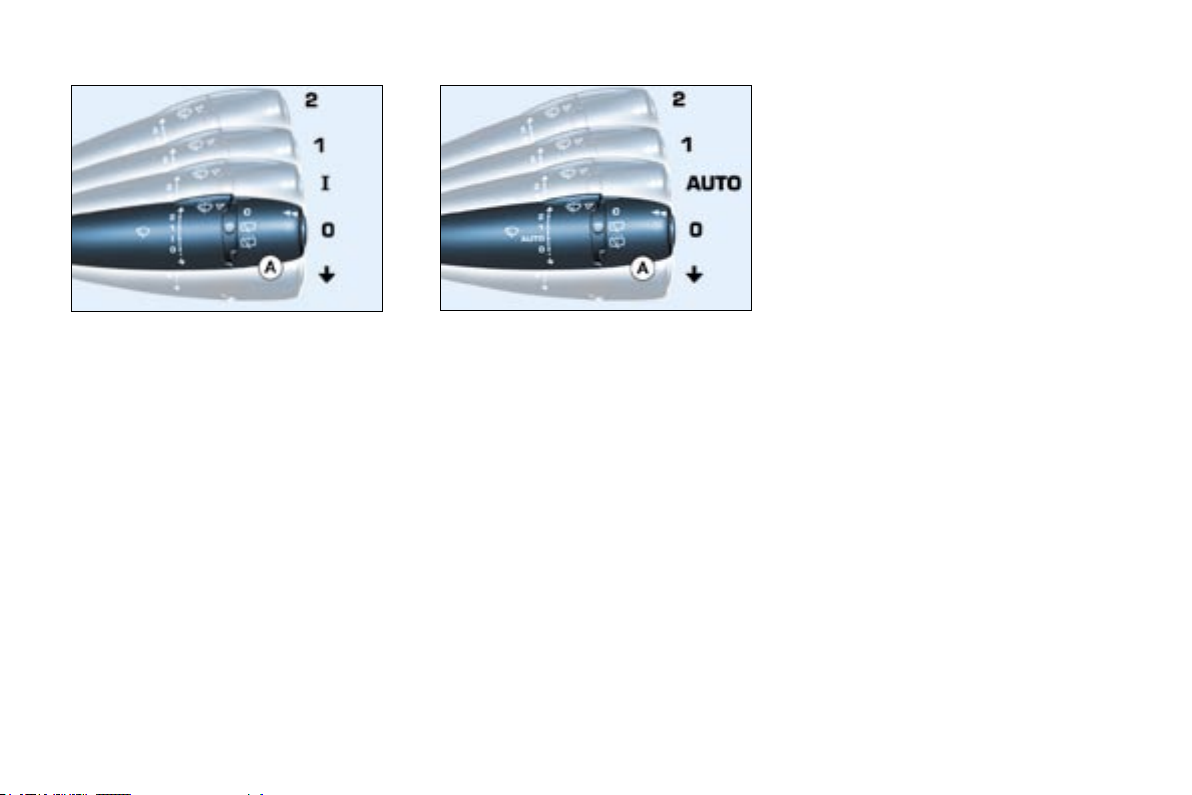
Visibility
110 -
WINDSCREEN WIPER STALK
Front windscreen wiper with
intermittent wipe
2 Fast wipe (heavy rain).
1 Normal wipe
(moderate rain).
l Intermittent wipe.
0 Off.
Single wipe
(press downwards).
In the Intermittent position, the wiping
speed is in proportion to the vehicle
speed.
Front windscreen wiper with
automatic wipe
2 Fast wipe (heavy rain).
1 Normal wipe
(moderate rain).
AUTO Automatic wipe.
0 Off.
Single wipe
(press downwards).
In the AUTO position, the wiping
speed is in proportion to the intensity
of the rainfall.
The command must be reactivated
whenever the ignition has been
switched off for more than one
minute:
- move the stalk to any position,
- then move it back to the required
position.
Windscreen wash
Pull the wiper stalk towards you. The
windscreen wash, then the windscreen wipers, operate for a specified time.
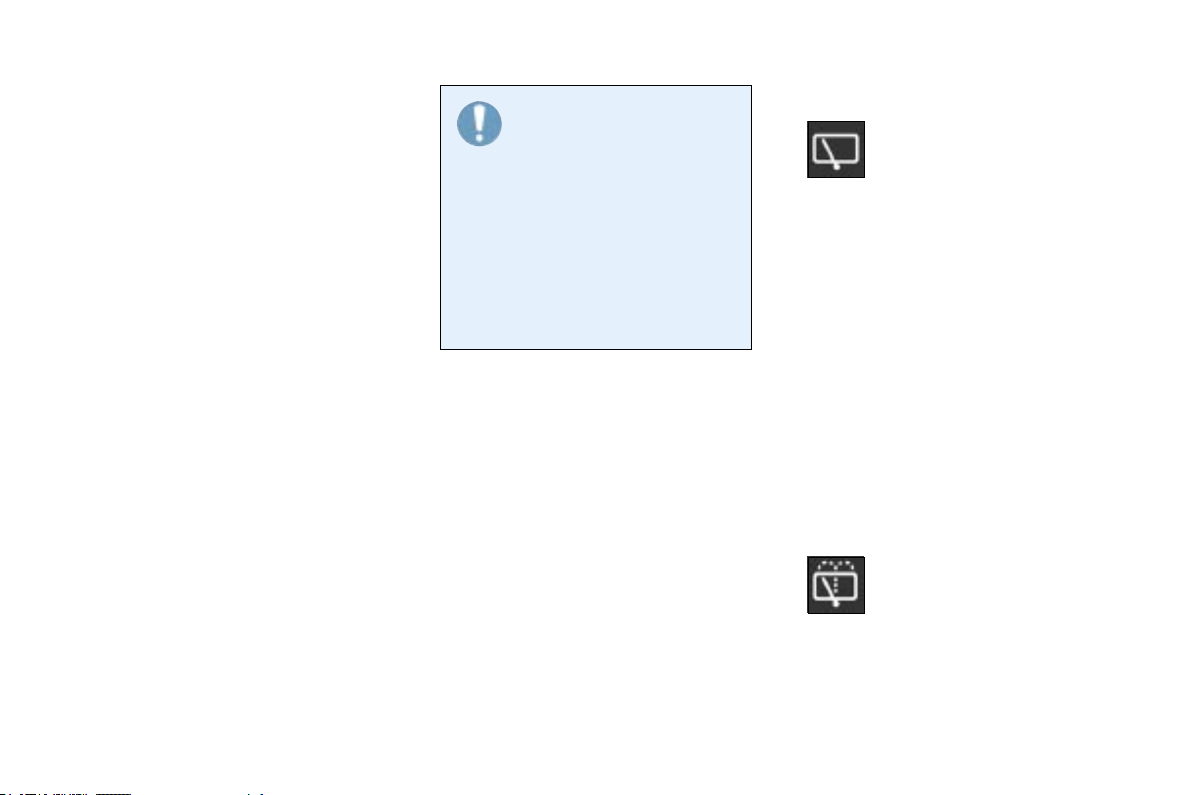
111
Visibility
-
Automatic windscreen wipers
In the AUTO position, the windscreen wipers operate automatically
and adapt their speed to the inten-
sity of the rainfall.
Do not cover the rain sensor located on the windscreen behind the interior
mirror.
When using an automatic car
wash, switch off the ignition or
check that the wiper stalk is not in
the AUTO position.
In winter, it is advisable to wait
for the windscreen to completely
clear of ice before operating the
automatic wipe.
Rear screen wiper
Rear screen wash
Turn ring A to the first notch
for intermittent wiping.
If the ignition is switched
off, it is necessary to reac-
tivate the control each time. To do
this, move the stalk to any position,
then move it back to the required
position.
Turn ring A past the first
notch; the screen wash then
the wiper operate for a fixed
period.
206 SW: the rear screen wiper and
rear screen wash functions are disarmed automatically when the rear
screen is open.
Operating check
Activation
Activation of the function is accompanied by a message on the multifunction display.
In the event of malfunction, the driver is informed by an audible signal.
In the AUTO position, the windscreen wiper will operate in intermittent mode.
Contact a PEUGEOT dealer to have
the system checked.
Automatic rear screen wiper
When the windscreen wipers control
is activated and you engage reverse
gear, the rear screen wiper operates
intermittently.
Note: if you use a bicycle carrier,
consult a PEUGEOT dealer to have
this function deactivated or install a
specific bicycle carrier approved by
PEUGEOT.
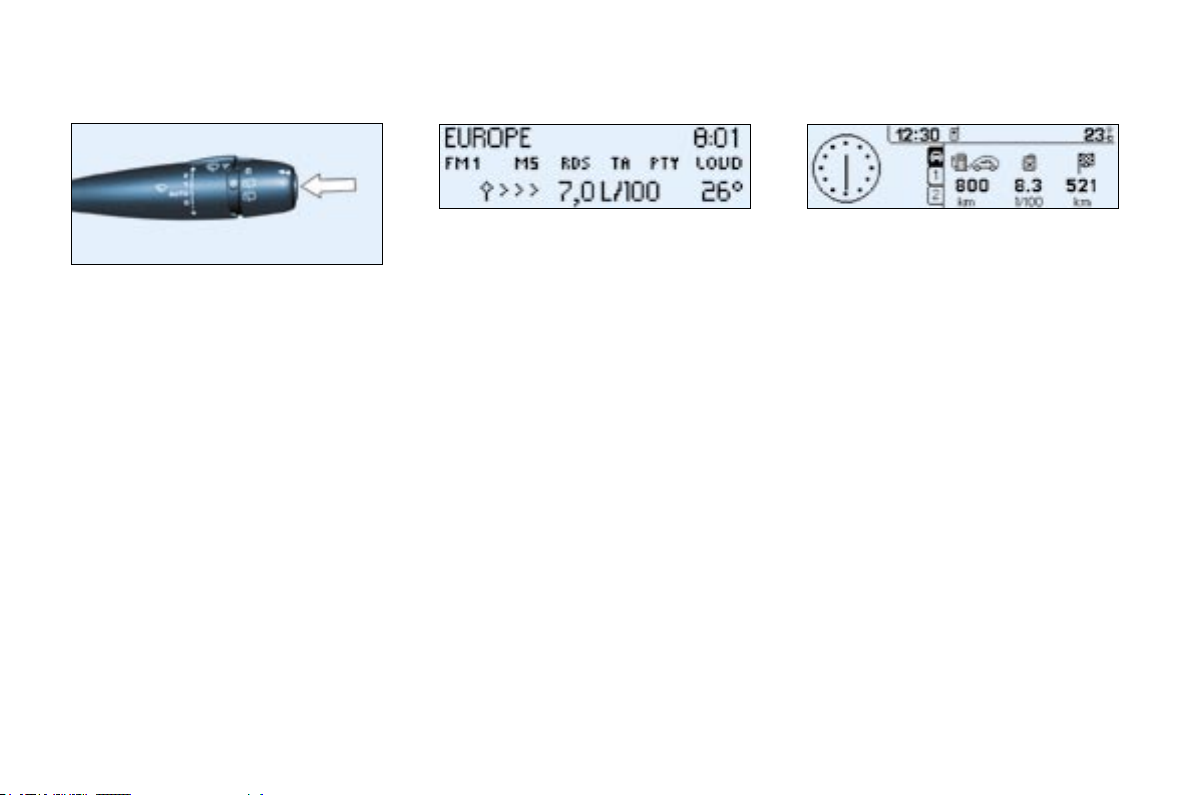
Visibility
112 -
TRIP COMPUTER
Pressing the button on the end of
the wash/wipe stalk enables the
following data to be displayed:
Display B
- the range
- the distance travelled
- the average consumption
- the current consumption
- the average speed
Monochrome screen CT
- the "vehicle" tab with:
• range, current consumption and
the distance still to be driven,
- tab "1" (route "1") with:
• the distance driven, the average
consumption and the average
speed calculated over route
"1"
- tab "2" (route "2") with the same
features.
It also permits access to the warning
log information.
Zero reset
Press the stalk for more than two seconds.
Zero re-set
When the required route is displayed,
press the button for more than
two seconds.

113
Visibility
-
Range
This shows the distance that can still
be covered with the fuel remaining in
the tank.
Note: this figure may increase ifthere
is a change in the style of driving or
the road surface, producing a significant drop in current consumption.
When the range is less than 20 miles (30 km), three segments are
displayed. After filling with fuel, the
range is displayed when it exceeds
62 miles (100 km).
If horizontal segments are displayed
for long periods instead of digits,
contact a PEUGEOT dealer.
Distance travelled
This indicates the distance travelled
since the computer was last set to
zero.
The routes
The routes "1" and "2" are independent but have identical application.
Route "1" for example allows you
to make daily calculations and route
"2" monthly calculations.
Current consumption
This is the average quantity of fuel
consumed during the last few seconds.
This function is displayed only when
the vehicle is travelling at a speed
greater than 20 mph (30 km/h).
Average consumption
This is the average fuel consumption
since the computer was last set to
zero.
Distance remaining to be
travelled
This is the distance remaining to the
destination. It can either be calculated by the navigation if guidance is
activated, or entered by the user, minus the distance covered since the
distance was entered.
Note: if digits are missing, dashes
are displayed in their place.
Average speed
This is the average speed calculated
since the computer was last set to
zero (with the ignition on).
The warning log
This summarises the active warning
messages by displaying them on the
multifunction display.

Visibility
114 -
Specific features of the
monochrome screen CT
General menu
Press the "MENU" button to access
the general menu.
Select the icon "Trip computer"
using the dial, then validate to access the "Trip computer" menu.
The "Trip computer" menu offers various choices:
- Trip computer configuration,
- Warning log.
Trip computer configuration
This function allows the distance to
the destination to be input (when
guidance is not activated; otherwise
this information is given by the navigation system) and also changing of
the units of measurement (°C or °F,
km/l or l/100 or mpg).
"Trip computer" context menu
The context menu associated with
the "Trip computer" application
appears as a superimposed display
when the trip computer is the application currently being used in the
main screen window.
Briefly press the continuous application "Trip computer" button to select
one of the following functions:
- Warning log,
- Distance to destination.
Distance to destination
When guidance is not activated, this
enables an approximate value to be
entered to make all the trip computer
calculations possible.
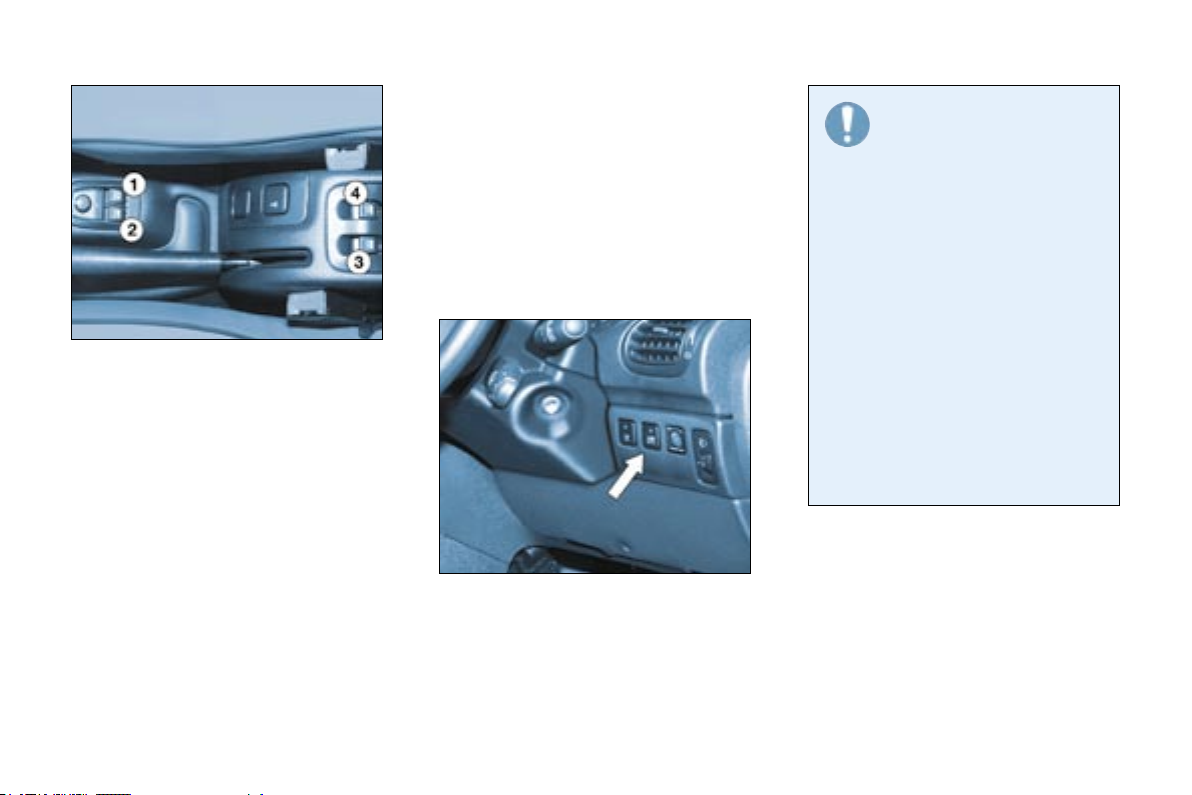
115
Visibility
-
ELECTRIC WINDOWS
1. Driver’s electric window
switch
- Manual operation:
Press or pull switch 1 gently. The
window stops as soon as the switch
is released.
- Automatic operation:
Press or pull switch 1 firmly. One
touch completely opens or closes
the window.
Automatic closing only operates
when the engine is running and only
on the driver’s electric window.
2. Passenger’s electric window
switch.
3. Rear left electric window
switch.
4. Rear right electric window
switch.
REAR QUARTER LIGHTS
(3 DOOR)
To partially open the rear windows,
tilt lever then push the window.
Always remove the key
from the ignition when leaving the vehicle, even for
a short time.
If an obstacle is detected when
operating the electric windows,
you must reverse the movement
of the window. To do this, press
the control concerned.
When the driver operates the passenger electric window controls,
he must ensure that no one is
preventing correct closing of the
windows.
The driver must ensure that passengers use the electric windows
correctly.
Be aware of children when operating the windows.
This switch enables the rear windows
to be locked whatever their position.
A 1st press activates the control (the
indicator light on the button comes
on) and a 2nd press deactivates it
(the indicator light on the button goes
out).
Temporary disarming of the
rear windows (child safety)
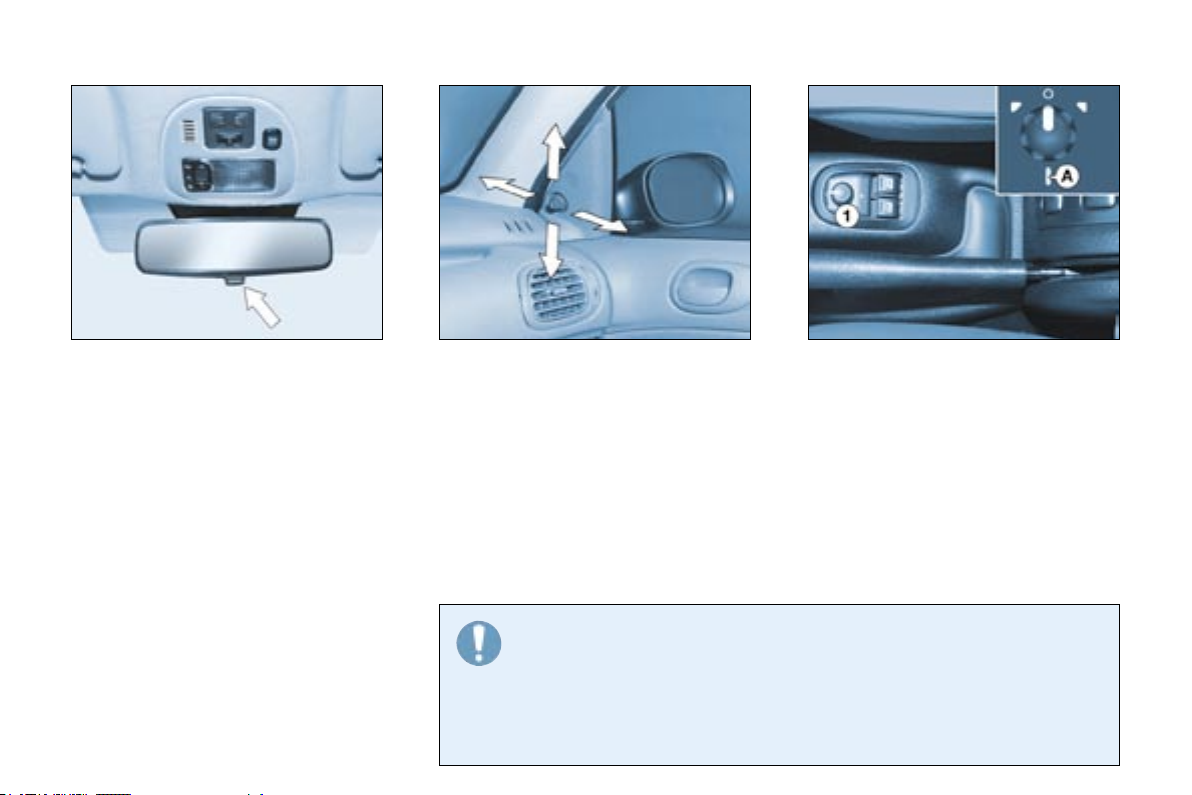
Visibility
116 -
Manual interior mirror
The interior mirror has two positions:
- day (normal),
- night (anti-dazzle).
To change from one to the other,
push or pull the lever on the lower
edge of the mirror.
Manual exterior mirrors
Move the lever in all four directions
to adjust.
When the vehicle is parked, the exterior mirrors can be folded back manually.
ELECTRIC EXTERIOR
MIRRORS
Turn knob 1 to the right or to the left
to select the corresponding mirror.
Move knob 1 in all four directions to
adjust.
The exterior mirror on the
driver’s side is convex in
order to eliminate the "blind
spot".
Furthermore, objects observed in
the driver’s and passenger’s mirrors are in reality closer than they
appear.
This must be taken into account to
judge correctly the distance of vehicles approaching from behind.
Fold-back electric mirrors
With the ignition on, turn knob 1 to
position A.
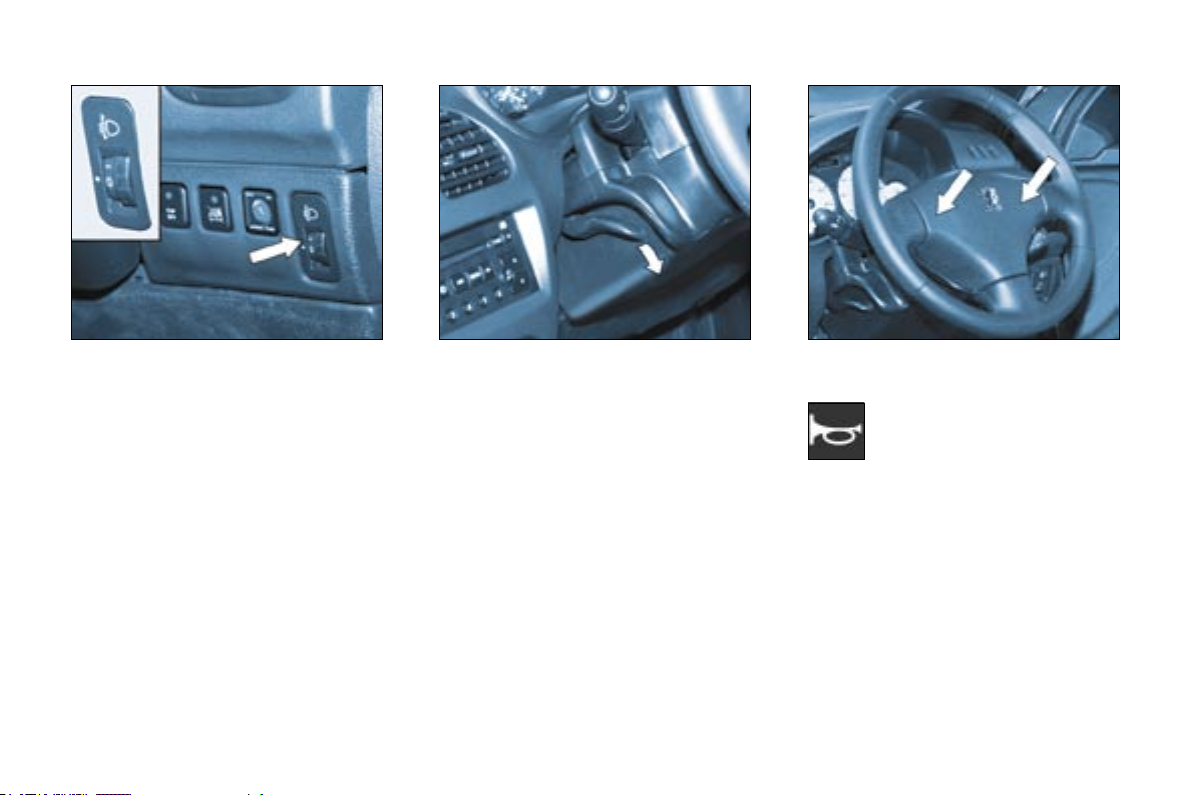
117
Layout
-
HEADLAMP ADJUSTMENT
Depending on the load in your vehicle, it is recommended that the headlamp beam is adjusted.
0. 1 or 2 people in the front seats.
-. 3 people.
1. 5 people.
2. 5 people + maximum authorised
load.
3. Driver + maximum authorised
load.
Initial setting is position 0.
STEERING WHEEL HEIGHT
ADJUSTMENT
When stationary, lower the handle to
unlock the steering wheel.
Adjust to the desired height and
lift the handle to lock the steering
wheel.
HORN
Press one of the spokes of
the steering wheel.
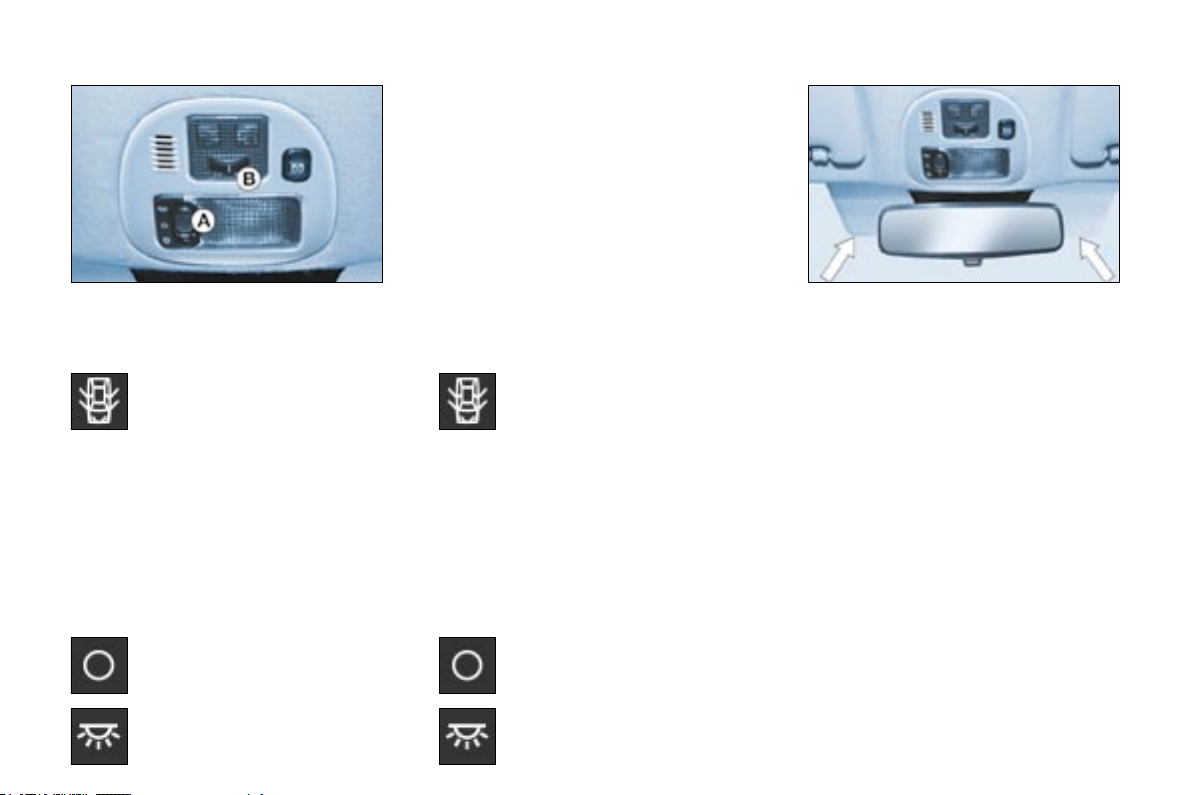
Layout
118 -
COURTESY LIGHTS
Front courtesy light (button A)
Map-reading light (button B)
With the key in the accessories or
ignition on position, turn button B to
the left or to the right.
AREAS FOR TOLL CARDS/
CAR PARK TICKETS
The athermic windscreen has two
non-reflective zones located either
side of the base of the interior mirror.
They are intended for affixing toll
cards and/or car park tickets.
SUN VISOR
The sun visors are fitted with a vanity
mirror, with a concealing flap on the
driver’s side.
Rear courtesy light (206 SW)
In this position, it comes on
for about 30 seconds:
- on unlocking the vehicle,
- when opening a door,
- when opening the tailgate and the
rear screen (206 SW),
- on switching off the ignition.
It switches off on locking the vehicle.
The courtesy light flashes while dri-
ving if a door or the boot is not closed
correctly.
Permanently off.
Permanently on when the key
is in the accessories position
or with the ignition on.
In this position, it comes on
for about 30 seconds:
- on unlocking the vehicle,
- when opening a door, the tailgate
and the rear screen,
- on switching off the ignition.
It switches off on locking the vehicle.
It flashes while driving if a door or the
boot is not closed correctly.
Permanently off.
Permanently on when the key
is in the accessories position
or with the ignition on.
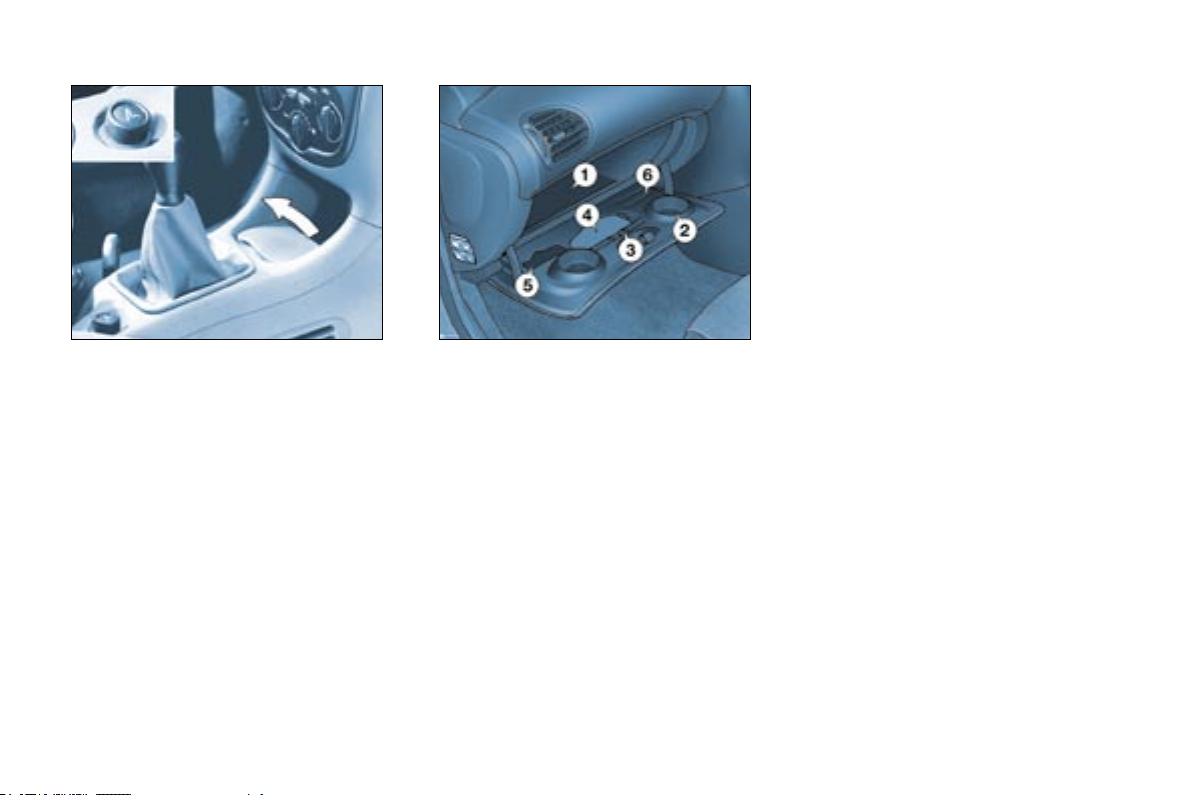
119
Layout
-
GLOVE BOX
To open the glove box, lift the handle.
The light comes on when the cover
is opened.
1. Handbook pack storage.
2. Can holder.
3. Pen holder.
4. Spectacles storage.
5. Map storage.
6. Coin storage.
FRONT ASHTRAY
To empty, close the cover.
Pull the lug and release the ashtray
upwards.
LIGHTER
Press and wait a few moments until it
springs out automatically.
It is supplied with power with the ignition key in the accessories position
(1st notch).

Familiarisation
12 -
VENTILATION
1 Air distribution adjustment.
2 Air intake control.
3 Temperature adjustment.
4 Rear screen and mirrors
demisting.
5 Air flow adjustment.
6 Air conditioning control.
84
1 Air flow adjustment.
2 Air distribution adjustment.
3 Air intake control.
4 Air conditioning control.
5 Rear screen and mirrors
demisting.
6 System off.
7 Temperature adjustment.
8 Automatic comfort programme.
9 Automatic visibility programme.
86
1 Air distribution adjustment.
2 Air intake control.
3 Temperature adjustment.
4 Rear screen and mirrors
demisting.
5 Air flow adjustment.
83
Heating Manual air conditioning Automatic air conditioning
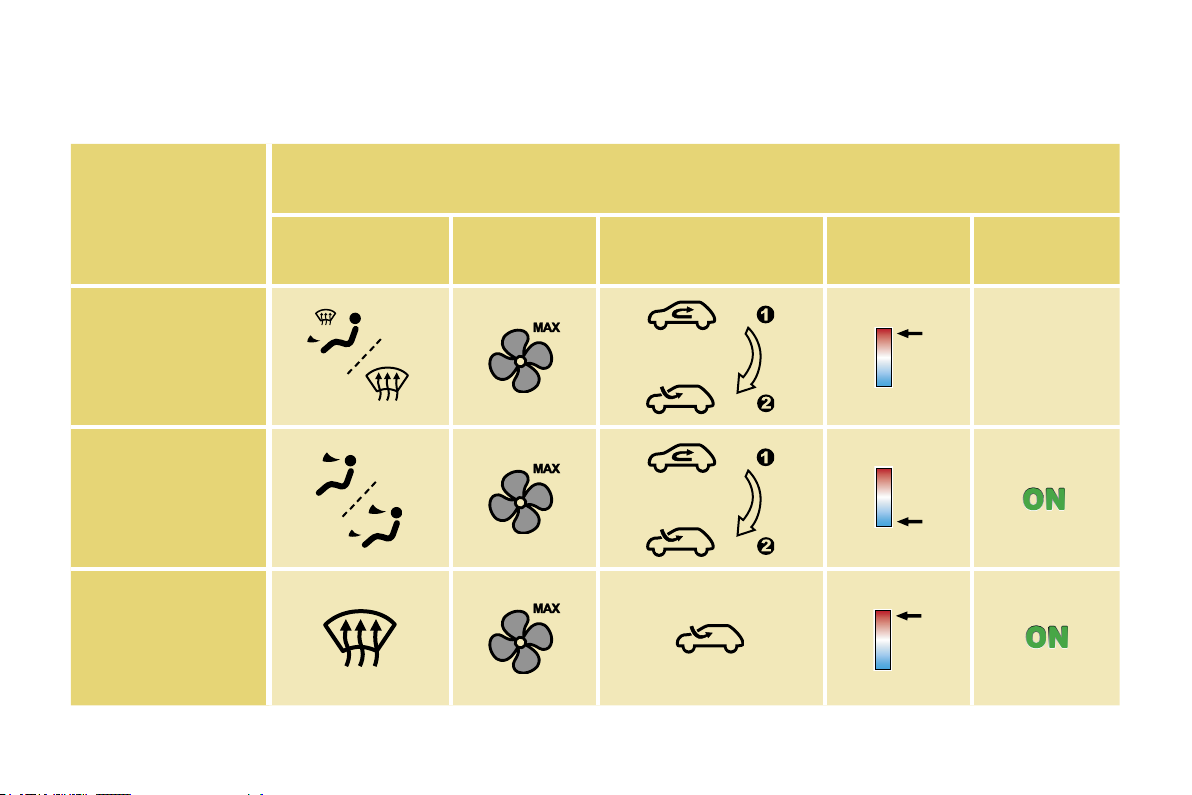
13
-
Familiarisation
VENTILATION
Automatic air conditioning: use of the fully automatic mode is recommended, press the "AUTO" button.
Recommended interior settings
I require...
Heating or Manual air conditioning
Air distribution Air flow
Air recirculation/Intake
of exterior air
Temperature Manual A/C
HEATING
COOLING
DEMISTING
DE-ICING
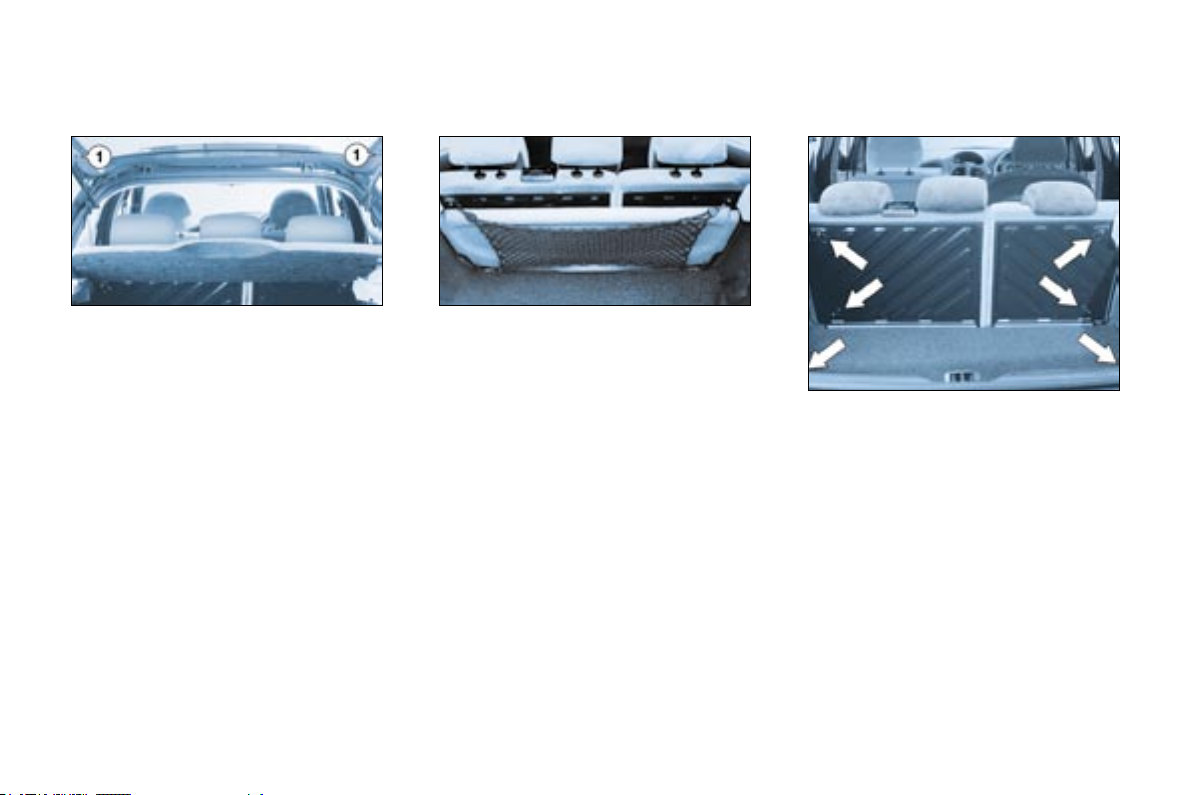
Layout
120 -
Luggage retaining net
Use the stowing rings on the boot
floor and on the back of the rear
seat* to hook on your luggage retaining net.
There are several options for storing
the shelf:
- either behind the front seats,
- or behind the rear seat using the
luggage retaining net,
- or flat in the boot.
Rear parcel shelf
To remove the shelf:
- unhook the two strings 1,
- slightly raise the shelf, then remove
it.
BOOT LAYOUT (saloon)
* According to version.
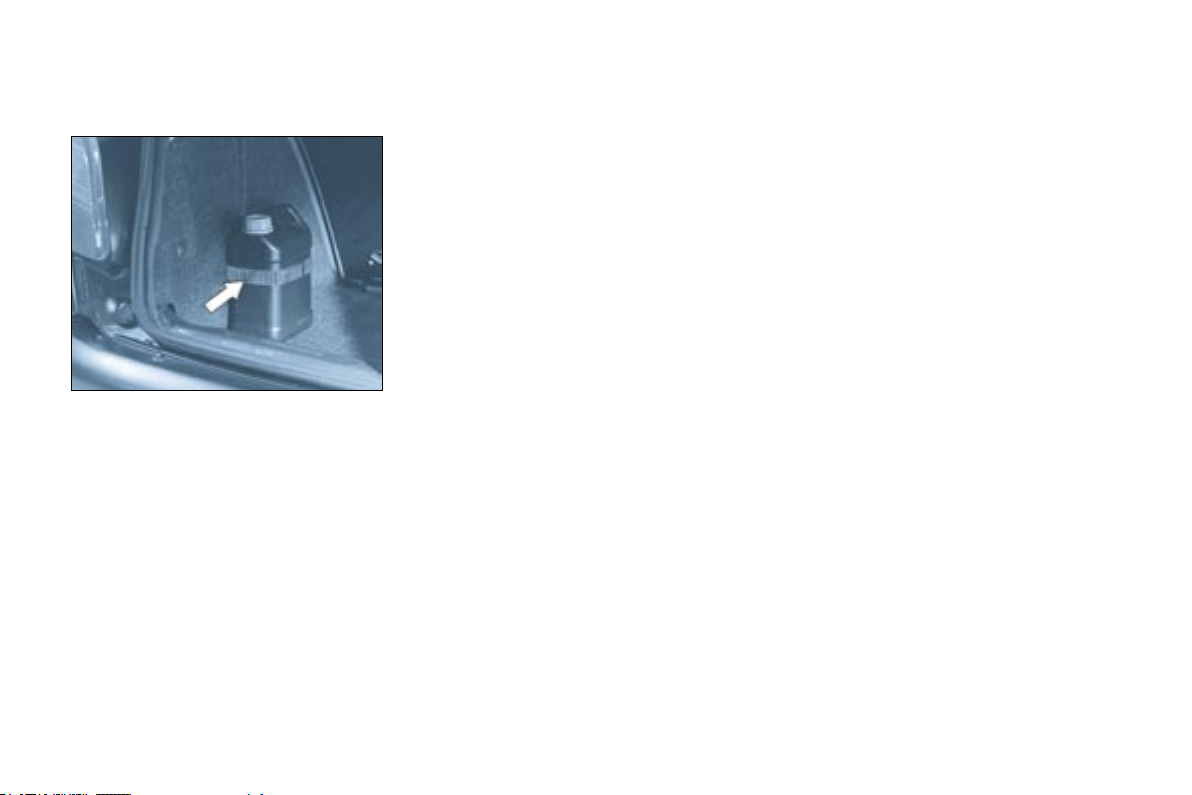
121
Layout
-
Retaining strap
A strap secured to the side of the
boot enables you to secure various
objects (cans, first aid kit, etc.).
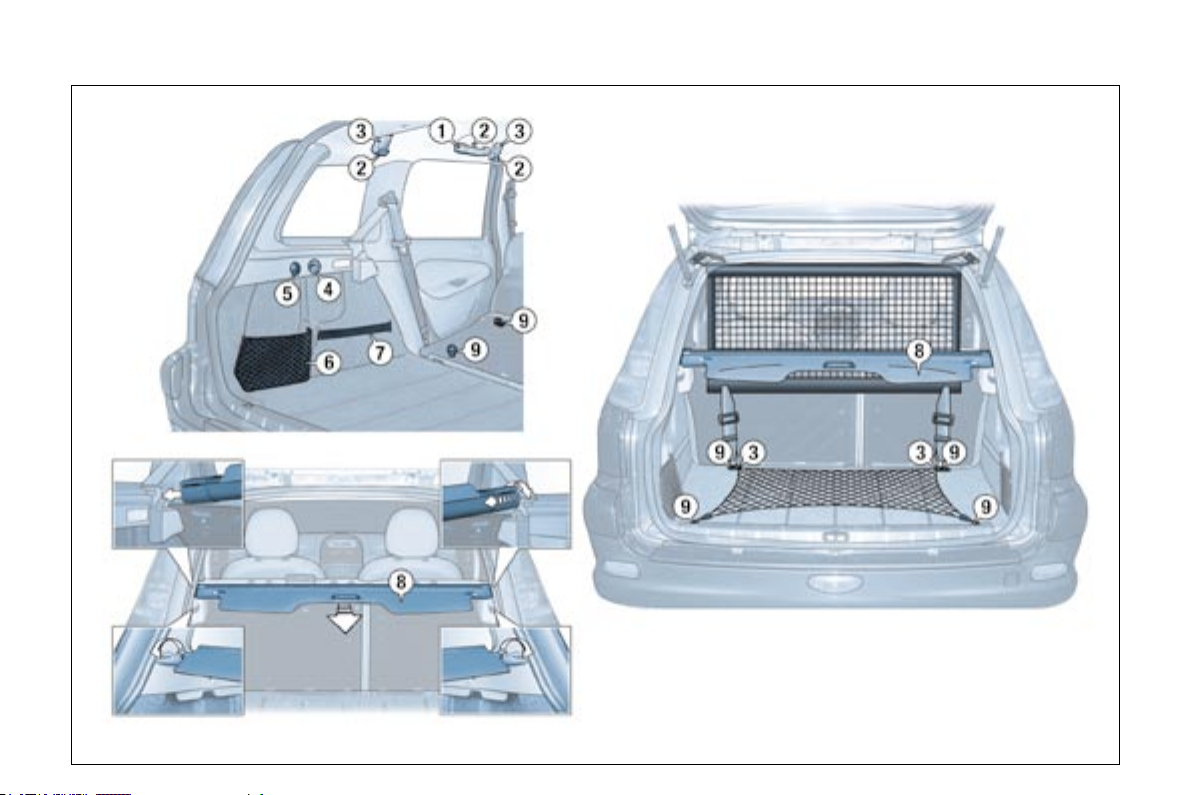
Layout
122 -

123
Layout
-
BOOT LAYOUT (206 SW)
1. Grab handles and coat hooks
2. Coat hooks
There are six hooks to accommodate
coats.
3. High load retaining net
fastenings
The high load retaining net can be
installed behind the front seats or
behind the rear seat.
Open the covers of the corresponding upper fastenings.
Install one end of the metal bar in
one of the two fastenings, compress
the bar, then install the other end and
release.
Secure the two net strap hooks
behind the front seats, with the rear
seat folded down, or in the stowing
rings on the floor.
The rings are located directly below
the corresponding upper fastenings.
Pull the two straps taut.
4. Hooks
There are two side hooks on which to
hang light bags.
5. 12 V Socket for accessories
This is a 12 volt socket (lighter type)
installed on the the rear left trim and
supplied from the accessories position (1st notch).
6. Storage nets
There are two nets (which cannot be
removed), which can contain the luggage retaining net, a first aid kit, etc.
7. Retaining straps
There are two straps for securing various objects: cans, etc.
8. Load space cover
Note: release the rear seat back to
make installation and removal of the
load space cover easier.
To install it:
- position one end of the roller in one
of the two supports,
- compress the opposite end of the
roller and position it,
- release it to allow it to engage,
- unroll the cover as far as the boot
pillars,
- insert the cover guides in the rails
in the pillars.
To remove it:
- remove the cover guides from the
pillar rails,
- return the cover into its roller, compress it and remove it from its support.
9. Stowing rings
Stowing rings are provided for securing the luggage retaining net: they
are located on the rear seat back
and on the boot floor (two of which
are under the carpet, at the far end
of the boot).
Warning triangle
The tailgate has a location intended
for a warning triangle.
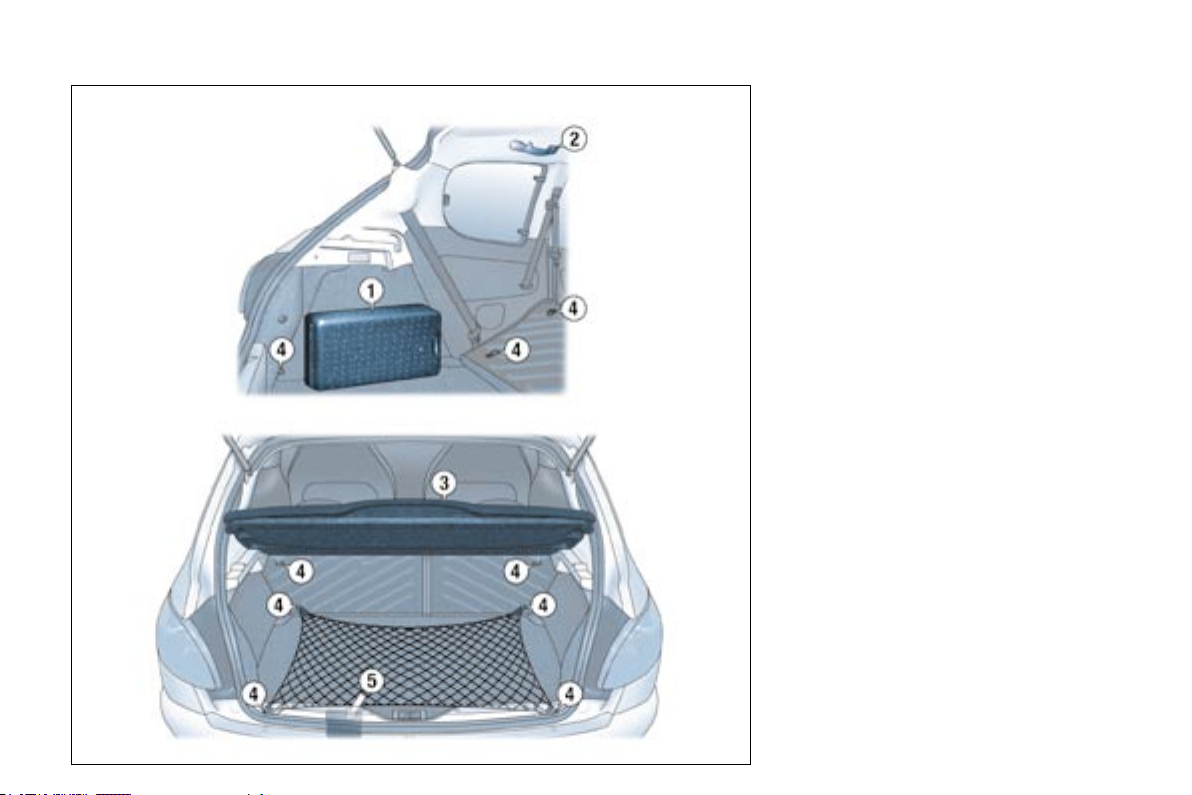
Layout
124 -
BOOT LAYOUT (206 GTi 180)
1. Insulated storage box
containing a puncture repair
kit, the jack and the folding
chock
2. Grab handles with coat hook
3. Removable rear shelf
4. Stowing rings
Stowing rings are provided onto
which the luggage retaining net may
be hooked: they are located on the
back of the rear seats and on the
boot rear inner panel (on the right
and on the left).
5. Luggage retaining net storage
(example of location)
