Page 1

INNOTEK®FieldPro
™
Remote Trainers • Owner’s Manual
Funktrainer • Gebrauchsanleitung
Adiestradores a distancia • Manual del propietario
Dispositifs d’éducation à distance • Manuel de l’utilisateur
Addestratori a distanza • Manuale d’uso
Trainers met Afstandsbediening • Gebruikshandleiding
Fjernstyrede Dressurhalsbånd • Ejermanual
FP-RANGER -E
FP-SCOUT-E
Page 2
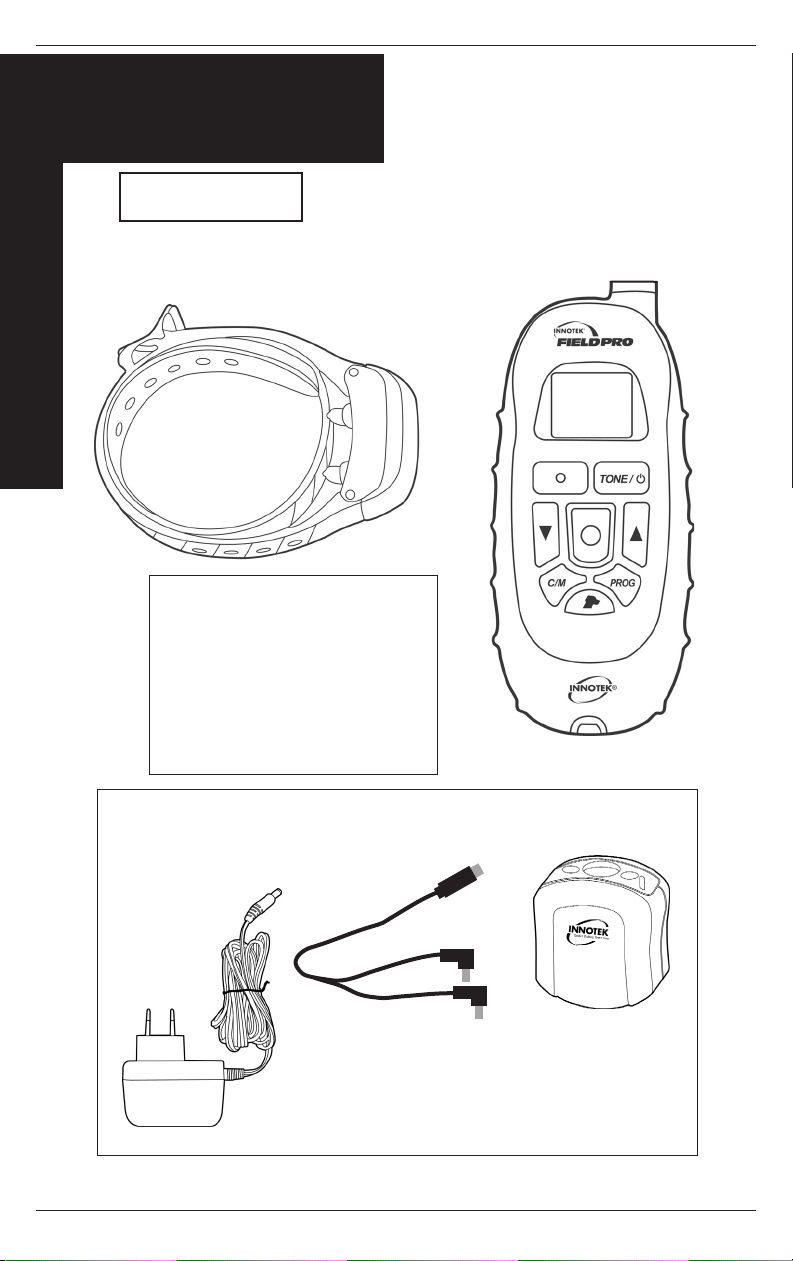
FieldPro-E Owner’s Manual
EN-2
INNOTEK®FieldPro
™
RANGER™Remote Trainer Kit
Model FP-RANGER-E
Receiver Collar
Ranger
Transmitter
AC Adapter
“Y” Cable
Ranger Charging System
RANGER™KIT CONTAINS:
FIRST THINGS FIRST
Your deluxe FieldPro Ranger™Transmitter and
Receiver collar need their batteries charged before
you can use them. While your Ranger Transmitter
and Receiver collar batteries are charging (Quick
Start Guide Step 1), read the entire manual to
become familiar with your FieldPro Ranger system.
Ranger Hardware includes:
• Antenna
• Test Light
• Lanyard
• Belt Clip
• Long Contacts
• Contact Wrench
RANGER
™
Kit Contents
Model FP-SCOUT-E
is on page EN-5.
Receiver Cradle
Page 3

FieldPro-E Owner’s Manual
EN-3
to Receiver Cradle
RANGER™Quick Start Guide
Step 1 Charging the Batteries
11..
Plug the AC Adapter into a 220VAC
outlet.
22..
Connect the AC Adapter to the “Y”
cable.
33..
Connect the “Y” cable to the Receiver
Cradle.
44..
Put the Receiver on the Receiver Cradle as
shown in figure 4. The light on the Receiver
glows red while charging, and glows green
when fully charged. If you don’t see a light
glowing, try turning the Receiver around on the
Cradle.
55..
On the Transmitter, move the Charge Port Cover away
from the Charge Port. Connect the remaining end of the
“Y” cable to the Transmitter’s Charge Port. Charge the
transmitter for at least 2 hours.
To maintain maximum range, keep the Transmitter antenna away
from all magnets (there is a magnet in the Charging Cradle).
Exposure to a magnet may permanently diminish range.
“Y” Cable
AC Adapter
to Ranger Charge Port
Back view of Ranger Transmitter
11
22
33
44
55
From AC Adapter to “Y” Cable
Charge Port Cover
RANGER
™
Quick Start Guide
LED LIGHT
Page 4
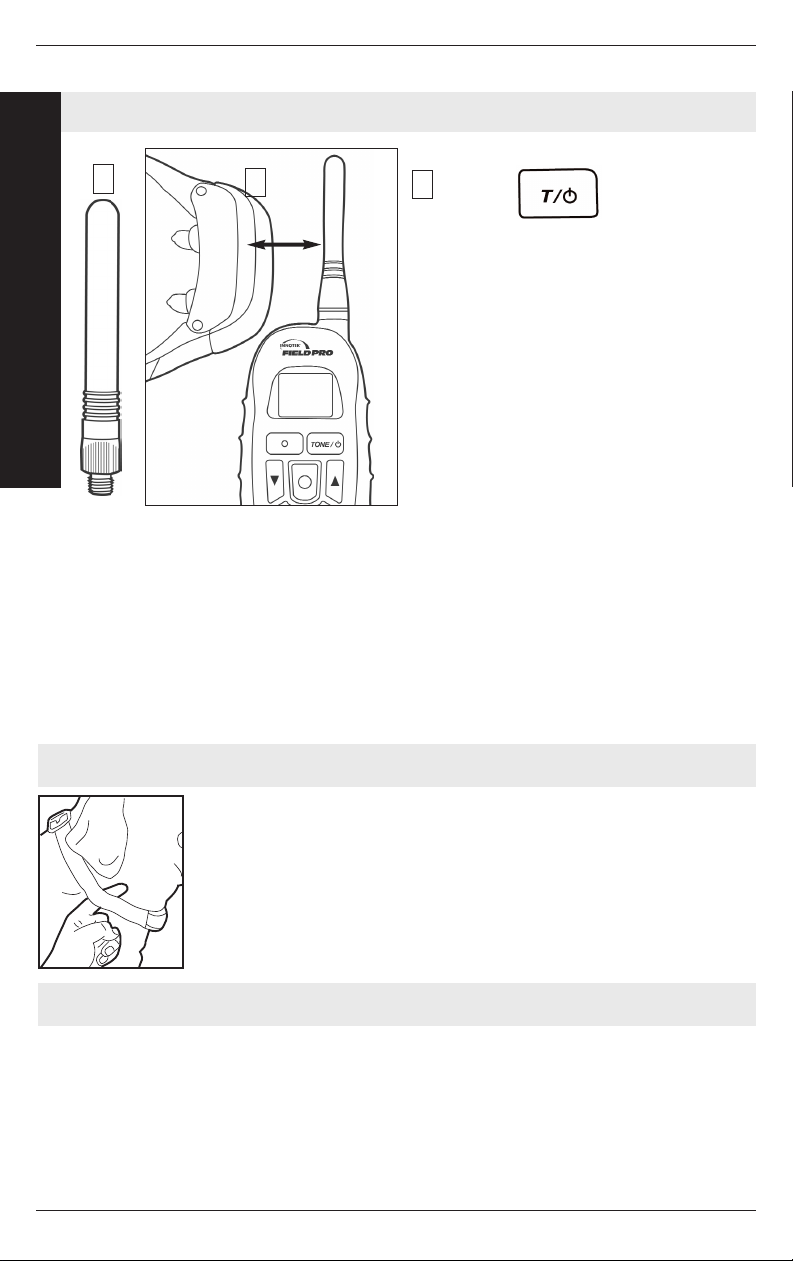
FieldPro-E Owner’s Manual
EN-4
Put the collar around your dog’s neck and adjust to find the
proper fit. Fasten the collar so the fit is snug, yet loose
enough to allow one finger to fit between the strap and the
dog’s neck. Fit is important because a loose collar may
cause inconsistent performance.
Step 3 Fit the Collar on Your Dog
33 ccmm
22
33
Press
Step 4 Begin Training
Watch the included training DVD and read the information in the Training section
on page EN-17. Your dog may show good initial response to the training; be
sure to follow the training procedure for several weeks. The convenience that
your new remote training system offers is well worth the time invested.
RANGER™Quick Start Guide
Step 2 Turning the Receiver ON and OFF
11
The ON/OFF command only works
when the Transmitter and Receiver are
in close proximity; it will not work at a
distance. The ON/OFF command only
works when the Transmitter antenna
is installed.
Never turn the unit ON or OFF while
your dog is wearing the receiver
collar.
11..
Put the threaded end of the Antenna
into the Transmitter and turn until
finger-tight.
22..
Hold the Receiver one inch away
from the Transmitter—
ddoo nnoott ttoouucchh
tthhee RReecceeiivveerr’’ss ccoonnttaaccttss —— yyoouu mmiigghhtt
ccaauussee sseellff--tteesstt ttoo ffaaiill
.
33..
Press and hold the Tone button. The
Receiver’s light will turn on and show
the level of battery charge (solid
green, amber, or red). Release the
Tone button.
44..
To turn Receiver OFF, hold Receiver
and Transmitter one inch apart and
press and hold the Tone button. The
Receiver will emit a shut-down tone
sequence, and the light will glow
solid red, then go out. Release the
Tone button.
NNOOTTEE
for
TTwwoo CCoollllaarr UUssee::
Set the Transmitter
to Dog 2 and repeat steps 2 and 3 using the
second collar.
RANGER
™
Quick Start Guide
Page 5

FieldPro-E Owner’s Manual
EN-5
INNOTEK®FieldPro
™
SCOUT™Remote Trainer Kit
Model FP-SCOUT-E
Receiver Collar
Scout
Transmitter
Scout Charging System
SCOUT™KIT CONTAINS:
AC Adapter
FIRST THINGS FIRST
Your FieldPro Scout™Receiver collar needs its
battery charged before you can use the training
system. While your Scout Receiver collar battery is
charging (Quick Start Guide Step 1), read the entire
manual to become familiar with your FieldPro Scout
system.
SCOUT
™
Kit Contents
Model FP-RANGER-E
is on page EN-2.
Scout Hardware includes:
• Antenna
• Test Light
• Lanyard
• Long Contacts
• Contact Wrench
• 3 AAA batteries
Receiver Cradle
Page 6

FieldPro-E Owner’s Manual
EN-6
SCOUT™Quick Start Guide
Step 1 Install Transmitter Batteries and Charge Receiver
11..
Plug the AC Adapter into a
220VAC outlet.
22..
Connect the AC Adapter to the
Receiver Cradle.
33..
Put the Receiver on the Receiver
Cradle as shown in figure 3. The
light on the Receiver glows red
while charging, and glows green
when fully charged. If you don’t
see a light glowing, try turning the
Receiver around on the Cradle.
44..
Install Transmitter Batteries:
• Remove the battery cover from
the back of the Transmitter.
• Insert 3 AAA alkaline batteries
(oriented as shown in battery
compartment).
• Replace the battery cover.
• When the batteries are put in, the
Scout Transmitter is in battery
conservation mode; press any
button to activate the transmitter.
22
44
Note battery polarity when installing batteries.
to Receiver Cradle
11
SCOUT
™
Quick Start Guide
To maintain maximum range,
keep the Transmitter antenna
away from all magnets (there is
a magnet in the Charging
Cradle). Exposure to a magnet
may permanently diminish
range.
33
LED LIGHT
++ —— ++
—— ++ ——
Page 7

FieldPro-E Owner’s Manual
EN-7
Step 2 Turning the Receiver ON and OFF
11..
Put the threaded end of the Antenna
into the Transmitter and turn until
finger-tight.
22..
Hold the Receiver one inch away
from the Transmitter —
ddoo nnoott ttoouucchh
tthhee RReecceeiivveerr’’ss ccoonnttaaccttss —— yyoouu
mmiigghhtt ccaauussee sseellff--tteesstt ttoo ffaaiill
.
33..
Press and hold the Tone button. The
Receiver’s light will turn on and show
the level of battery charge (solid
green, amber, or red). Release the
Tone button.
44..
To turn Receiver OFF, hold Receiver
and Transmitter one inch apart.
Press and hold the Tone button. The
Receiver will emit a shut-down tone
sequence, and the light will glow
solid red, then go out. Release the
Tone button.
NNOOTTEE
for
TTwwoo CCoollllaarr UUssee::
Set the Transmitter
to Dog 2 and repeat steps 2 and 3 using the
second collar.
Put the collar around your dog’s neck and adjust to
find the proper fit. Fasten the collar so the fit is snug,
yet loose enough to allow one finger to fit between the
strap and the dog’s neck. Fit is important because a
loose collar may cause inconsistent performance.
Step 3 Fit the Collar on Your Dog
33 ccmm
22
33
Press
Step 4 Begin Training
Watch the included training DVD and read the information in the Training section
on page EN-17. Your dog may show good initial response to the training; be
sure to follow the training procedure for several weeks. The convenience that
your new remote training system offers is well worth the time invested.
SCOUT™Quick Start Guide
11
The ON/OFF command only works when
the Transmitter and Receiver are in
close proximity; it will not work at a
distance. The ON/OFF command only
works when the Transmitter antenna is
installed.
Never turn the unit ON or OFF while
your dog is wearing the receiver collar.
SCOUT
™
Quick Start Guide
Page 8

THE TRANSMITTER
The Transmitter signals the electronic
Receiver collar to produce a harmless,
yet effective stimulation and/or tone. The
no-slip grip feels comfortable in your
hand for extended periods of training
time or field time.
Transmitter Keypad Buttons
TToonnee//OOnn--OOffff
– (upper right button) –
When pressed, causes the Receiver to
produce a tone.
No stimulation is
delivered. This
button is also used
to turn the Receiver on and off.
SSttiimmuullaattiioonn
(red central button) referred
to as the ‘Stim button,’ sends
stimulation signal to the receiver
collar at the intensity shown in
the transmitter display. Button features
one raised bump to easily locate by
touch, even with gloves on! See
“Set
Stim Button Stimulation Level.”
on page
EN-10.
LLeevveell ddoowwnn
&
LLeevveell uupp
– adjusts
the stimulation intensity through a range
of levels (from 1 Low to 15 High).
AAnn IINNNNOOTTEEKK EExxcclluussiivvee::
Hold either the
level up button or the level down button
for half a second for INNOTEK’s Rapid
Ramp
™
feature — display scrolls through
stim levels very quickly.
DDoogg SSeelleecctt
– (bottom center
button) – Switches Transmitter
control from Dog (Collar) 1 to Dog
(Collar) 2, and back, for training two
dogs. You can purchase a second collar
to expand the system for training two
dogs.
AAlltteerrnnaattee SSttiimmuullaattiioonn ((AAlltt SSttiimm))
– (top left red button) – When you press
the Alt Stim button, the
symbol displays.
Ranger owners
: you may program this
preset button to a desired stimulation
level. See
”Alternate Stimulation”
on
page EN-11.
Scout owners
: This button is always set
to level 10 stimulation for use in strong
distractions or dangerous situations.
RRAANNGGEERR OONNLLYY::
CC//MM
– (bottom left button) –
Switches the stimulation
control between
CCoonnttiinnuuoouuss
stimulation (Receiver stims for as long as
button is pressed, up to 10 seconds) or
MMoommeennttaarryy
pulse stimulation (one quick
stim per button press, also called Nick
stimulation or Brief-tap stimulation).
PPrrooggrraamm
– (bottom right
button) – Hold down this Prog
button until the PROG symbol
appears in the display, then release the
button. The Transmitter is now in
programming mode.
FieldPro-E Owner’s Manual
EN-8
Ranger Scout
Throughout this manual, items in a bordered box apply to
RRAANNGGEERR OONNLLYY
.
Page 9
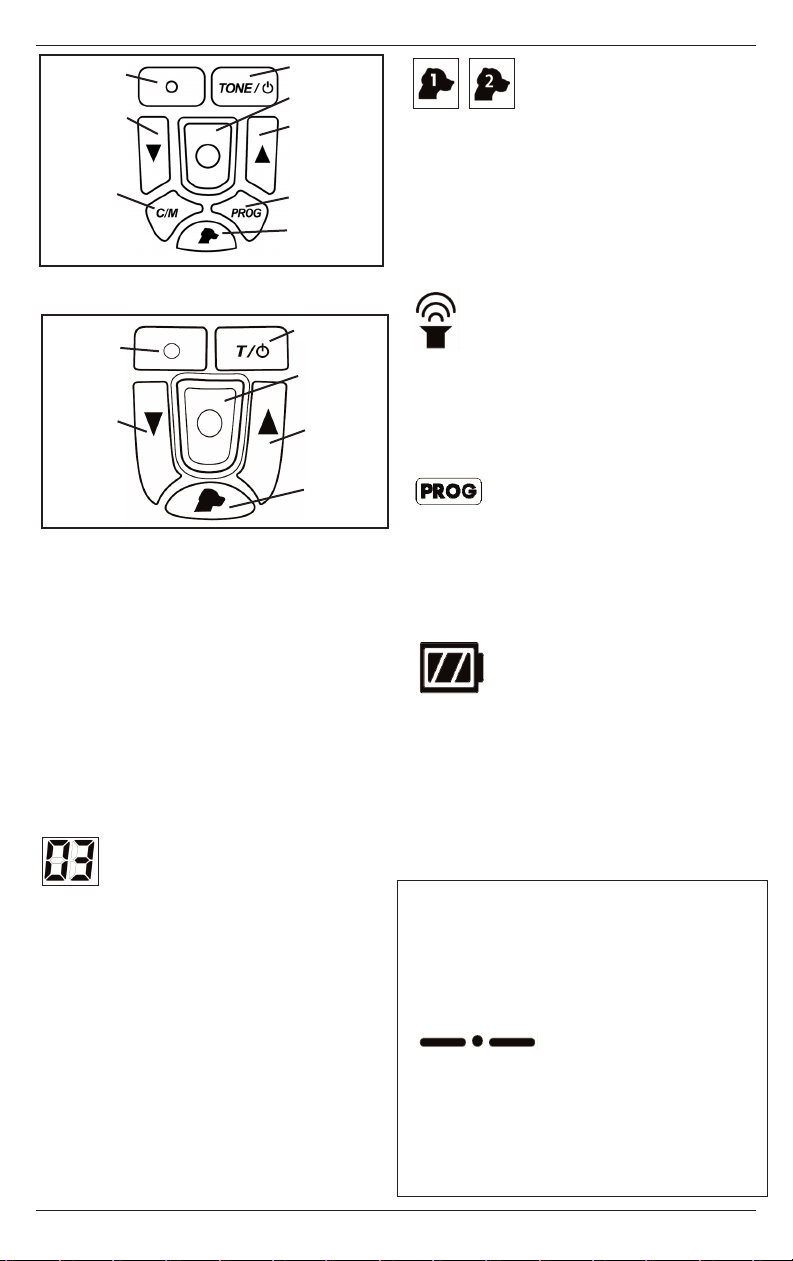
FieldPro-E Owner’s Manual
EN-9
Transmitter Display
The display stays on for 30 minutes after
a button press. After 30 minutes with no
button presses, the display shuts off and
the transmitter goes into battery
conservation mode. Pressing any button
will cause the display to turn back on.
The various symbols you might see on
the display are explained below.
NNuummeerriicc rreeaaddoouutt
– Shows the chosen
stimulation level. Adjust with the
level up/level down (arrow) buttons. See
Set Stim Button Stimulation Level
on
page EN-10.
These digits are also used to display
Dog1/Dog2 ID codes. A small 1 displays
to the left to indicate ID codes 150 to
199. A small 2 displays to the left to
indicate ID codes 200 to 250.
DDoogg 11 // DDoogg 22
– Switch between
Receiver collars by pressing the Dog
Select button. The symbol displayed is
the dog receiver collar that responds to
Transmitter commands. See
Two Dog
Systems
on page EN-16.
TToonnee SSyymmbbooll
– This symbol appears
whenever Tone is part of the Stimulation
type selected. See
Program the Stim
Type
on page EN-10.
PPRROOGG SSyymmbbooll
– This symbol appears
when the Transmitter is in programming
mode. See
Programming the Transmitter
on page EN-10.
BBaatttteerryy IInnddiiccaattoorr
– The battery indicator
provides constant awareness of your
battery’s power level. See
Battery
Indicator
on page EN-12 for moredetailed information on the Battery
Indicator.
RRAANNGGEERR OONNLLYY::
BBaacckklliigghhtt
– The Ranger Transmitter
features a backlit display. The Ranger
display backlight stays on for 5 seconds
after a button press.
CCoonnttiinnuuoouuss oorr
MMoommeennttaarryy
– If the straight line is shown
(——), the stimulation is in Continuous
mode. If just the dot is shown (•),
stimulation is in Momentary mode. See
C/M
on page EN-8.
Tone/ON-OFF
Dog Select
Alternate
Stimulation
Stimulation
Level Down
Stimulation
Level Up
Stimulation
Tone/ON-OFF
Dog Select
Continuous/
Momentary
Alternate
Stimulation
Program
Stimulation
Level Down
Stimulation
Level Up
Stimulation
RANGER keypad above
SCOUT keypad below
Page 10

FieldPro-E Owner’s Manual
EN-10
Programming The Transmitter
Press and hold the Prog
button until the PROG symbol
displays, then release the
button. The Transmitter is now in
Programming mode.
To exit Programming mode, press and
release the Prog button again. The
PROG symbol is not displayed.
Turning ON the Transmitter
Power up the Transmitter by pressing
any button. You will see the display turn
on when you press any button.
Reset All Programmable Settings
Press and at the same time to
reset all programmable settings to the
ddeeffaauulltt sseettttiinnggss
.
Transmitter Default Settings
Dog 1&2 Stim Type:
SSttiimm OOnnllyy
(Continuous)
Dog 1&2 Primary Stim Level:
55
Dog 1&2 Alt Stim Level:
1100
You can program the above options for
your Transmitter, except that the Scout
Transmitter’s Alt Stim level is not
programmable.
Set Stim Button Stimulation Level
To change the stimulation level for the
Stim button:
Press or until the desired
stimulation level is displayed. When the
Stim button is pressed, the Receiver will
deliver stimulation at this setting.
RRAANNGGEERR OONNLLYY::
Program the Stim Type (Tone Option)
For Ranger Transmitters, stimulation may
be delivered without a tone or with a
tone. The Transmitter’s default setting is
Stim without Tone
.
To choose Stim Tone Option:
11..
Choose desired dog using
the Dog Select button.
22..
Press and hold the Prog
button until the PROG
symbol appears in the
Transmitter display. Release the Prog
button.
33..
Press and release the
Tone button. If you keep
pressing the Tone button,
the selection cycles through these
choices:
•
Stim without Tone
(shows no tone symbol)
•
Stim with Tone
(shows a solid tone symbol)
•
Double Reward
(explained on the next page;
shows a flashing tone symbol)
When set to Stim without Tone, the
Transmitter displays only the stim
level. For Stim with Tone
, the display
shows the stim level and a solid tone
symbol. When set to Double Reward
a flashing tone symbol displays.
44..
Press and release the Prog button to
save setting and exit programming.
For additional information regarding using
the Tone, see
Training Tone Option
on
page EN-17.
Page 11
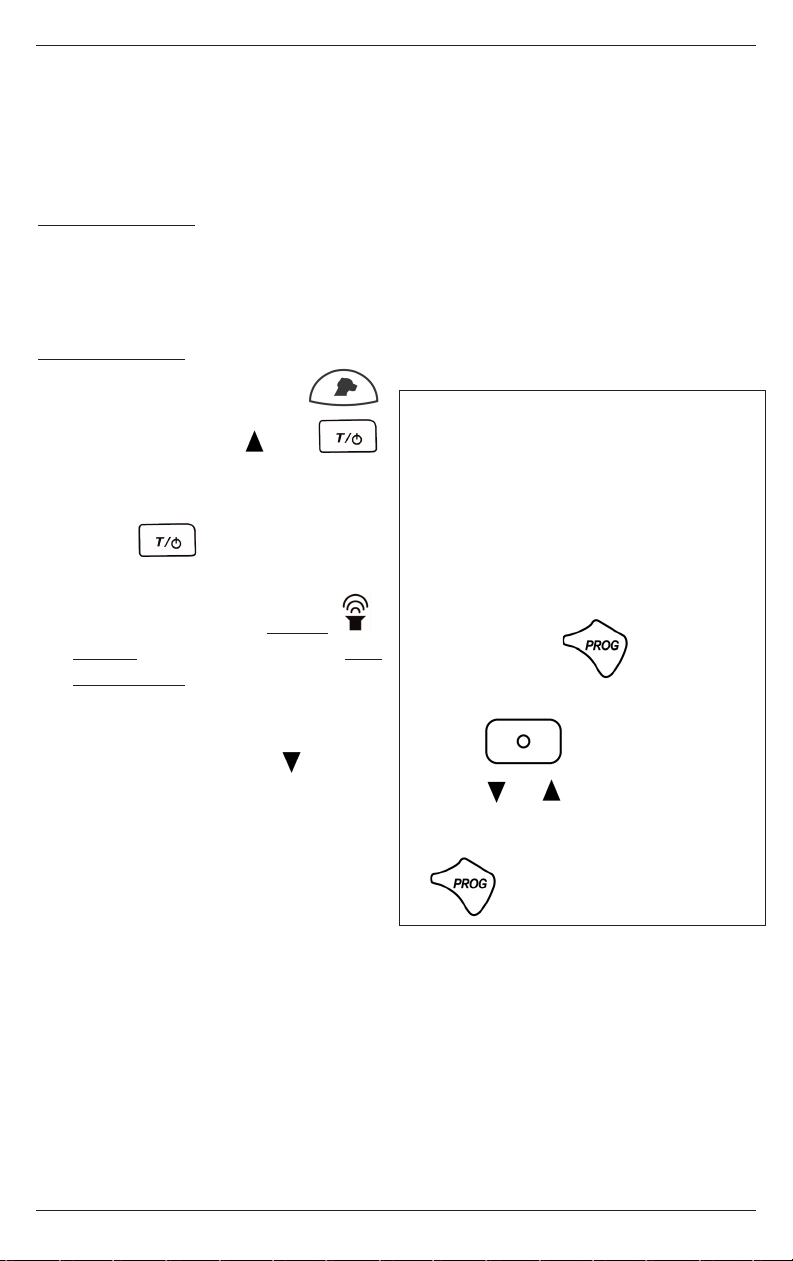
FieldPro-E Owner’s Manual
EN-11
Double Reward
Double Reward is the term used when a
stimulation is followed by a half-second
delay and then a half-second reward
tone.
RRaannggeerr
Transmitter:
Follow
Program the Stim Type
directions
in the previous column to program your
Ranger transmitter for Double Reward.
SSccoouutt
Transmitter:
1. Choose desired dog using
the Dog Select button.
2. Press the up arrow and
at the same time until the PROG
symbol appears in the Transmitter
display.
3. Press to switch between
Stim without Tone
and
Double
Reward
. (Flashing tone symbol
in display means Double
Reward, no tone symbol means Stim
without Tone.) Repeatedly pressing
the Tone button switches between
these two choices.
4. Press the down arrow to save
setting and exit programming.
Alternate Stimulation (Alt Stim)
Some trainers depend upon instant
access to a higher stimulation setting for
circumstances where the dog may not
respond to lower levels, such as a high
distraction environment. Your Transmitter
features a red, preset Alt Stim button
that you can use to deliver an alternate
(higher) level of stimulation. Ranger and
Scout Alt Stim buttons are factory-set to
level10.
RRAANNGGEERR OONNLLYY::
OOnnllyy RRaannggeerr TTrraannssmmiitttteerrss
can program a
different stim level for the Alt Stim button.
PPrrooggrraamm tthhee RRaannggeerr AAlltt SSttiimm BBuuttttoonn
To change the stimulation level of
Ranger’s Alt Stim button:
11..
Press and hold until the
PROG symbol is displayed.
22..
Press (alt stim button).
33..
Press or until you get to the
desired stimulation level.
44..
When finished, press and release the
button.
Page 12

FieldPro-E Owner’s Manual
EN-12
RRAANNGGEERR OONNLLYY::
Ranger Transmitter Belt Clip
1. Press down and hold the Release on
the Belt Clip.
2. Slide the Belt Clip onto the lug on the
back of the Ranger Transmitter.
3. Let go of the Release and the Belt
clip will stay in place on the back of
the Transmitter. The Transmitter
swivels on the Belt Clip.
If you don’t want to use the Belt Clip,
you may wish to remove the lug on the
back of the transmitter. Use a Phillips
screwdriver to remove the lug.
Battery Indicator
When the Battery Indicator shows the
low battery symbol (1/6 capacity), either
recharge your Ranger Transmitter soon,
or replace your Scout batteries soon.
When just the battery outline is
displayed, the Transmitter’s battery is
unable to power transmissions to the
receiver. Transmitter must be recharged
(or Scout batteries replaced) to regain
operation.
Battery Cautions
Do not charge batteries every
night. To maximize battery life, use
the Transmitter until the low battery
symbol (1/6 capacity) displays, and use
the Receiver collar until the LED light
blinks red.
• Do not disassemble batteries
• Do not short circuit batteries
• Do not expose to high temperature:
60°C/140°F
• Do not incinerate batteries
• Keep batteries out of reach of children
Batteries must be recycled or disposed
of properly. Batteries should
NNEEVVEERR
be
discarded in municipal waste.
Battery is at 2/3 to Full capacity.
Transmitter is fully functional.
Battery is at 1/3 capacity.
Transmitter is still fully functional.
Battery is at 1/6 capacity.
Transmitter will operate the Receiver, but
recharge or replace Transmitter battery
as soon as possible.
Battery is almost dead.
Transmitter is unable to operate the
Receiver. Recharge to use again.
Press Down on the Release
Belt Clip Lug
RANGER
Back Side
Page 13

Cold Weather Operation
In cold temperatures (-12°C/10°F or
below), the liquid crystal display (LCD)
on your Transmitter may be dim or slow
to respond. Wait until the display
becomes visible before selecting any
training commands.
Cold temperatures may lead to a
premature low battery signal, so keep
the transmitter close to your body during
cold weather. One method to keep the
transmitter close to your body is by
using the lanyard.
UUssee tthhee LLaannyyaarrdd::
lanyard to the Transmitter. Slip the lanyard
over your head and shoulder (above left)
or position in front of you (above right) to
carry your Transmitter close to your body
when not in use. Your body’s warmth will
improve cold-weather operation.
Attach the included
Operating Range
Your Transmitter communicates with the
Receiver collar via a radio signal. The
system’s operating range, as stated on
packaging, is based upon line-of-sight.
For maximum range, keep your fingers
away from the antenna during use, and
always keep the antenna away from all
magnets. Exposure to a magnet may
permanently diminish range. As shown
at right, hold the transmitter upright, at or
above shoulder level, and away from
your body.
RRAANNGGEERR OONNLLYY::
Setting User-selectable Identity
Code (ID code)
ID codes represent a “channel” on which
the Transmitter communicates with the
Receiver collar. The FieldPro Remote
Training system utilizes 250 different ID
codes, one of which is randomly
selected when you turn on the system
(or replace the batteries in Scout
models). At times, you may wish to have
more than one Transmitter able to
communicate with a single Receiver
collar. To do this, manually set each
Transmitter to the same ID code (per
collar in cases where two dogs are
used). ID codes 150 to 250 are user
selectable.
1.Press Dog Select button to choose
desired Receiver collar.
2.Press the PROG button on the
Transmitter until the PROG symbol
displays.
3.Press the Down arrow button. The
display shows a small ‘1’ and 50.
4.Use the Up and Down arrow buttons
to change the ID code setting, ranging
from 150 to 250. We recommend that
ID codes differ by 10 or more (not be
consecutive numbers) for two dog
systems.
5.Set the new ID code by pressing the
PROG button. The transmitter exits
programming mode.
FieldPro-E Owner’s Manual
EN-13
Page 14

FieldPro-E Owner’s Manual
EN-14
THE RECEIVER
The lightweight, comfortable electronic
Receiver is integrated into a sleek
fashionable collar strap your dog wears.
The Receiver produces a harmless, yet
effective stimulation and can emit a
training tone. The Receiver is waterproof
and is safe for your dog to wear even
while swimming.
CCAAUUTTIIOONN::
Your FieldPro
Transmitter and receiver collar are
factory sealed to be waterproof. If you
disassemble the case for any reason,
INNOTEK can no longer assure you that
the unit is waterproof.
The Receiver is rechargeable; the
Receiver Light glows red while charging
and glows green when charging is
complete.
The Receiver uses the light to let you
know its status. Refer to the
Receiver
Status Indicators
table in the next
column.
Power Up
To turn the Receiver ON or OFF, hold
the Receiver within one inch of the
Transmitter antenna as shown in the
Quick Start Guide. Be careful, do not
touch the metal contacts that touch your
dog’s skin. Press the Tone/ ON/OFF
button. When turning ON, the
Receiver’s light will show
battery charge level (green, amber, or
red).
This ON/OFF command only works
when the Transmitter and Receiver are
close together; it will not work at a
distance. Never turn the system on or off
while your dog is wearing the collar.
Receiver Status Indicators
Status Light Alarm Condition
Pulsating Green
Duration of Tone
Button press
Tone Only —
No Stimulation
Pulsating Red
Duration of
Stimulation
Button press
Stimulation
being delivered
Continuous
Green
No Tone
Over-stimulation
warning: Receiver
is locked out for
10 seconds
Blinking Green No Tone
Receiver battery
is at 60%
strength or better
Blinking Amber No Tone
Receiver battery
is 60 — 20%
strength
Blinking Red No Tone
Receiver battery is
less than 20% —
Recharge now
After removing receiver from charging cradle...
Continuous
Green, Amber,
or Red
No Tone
Battery indicator
— see above
Continuous Red
Tone for
20 seconds
Self-test failure;
Receiver is not
operational
While receiver is on charging cradle...
Continuous Red No Tone
Battery charge
in progress
Continuous
Green
No Tone
Battery charge
complete
No Light No Tone
Battery charge
failure
Receiver Light (inside
the case)
Page 15

FieldPro-E Owner’s Manual
EN-15
Auto Shut Off
When the Receiver is on and doesn’t
receive a command from the Transmitter
for 6 hours, it automatically shuts itself
off. This INNOTEK feature saves
Receiver battery power for field work,
rather than using it up being idle. Follow
Power Up instructions (bottom of
previous page) to turn on your Receiver
again.
ReadyTest™Self-Test
When you remove the Receiver from the
charging cradle, it automatically goes
into ReadyTest
™
(a diagnostic self-test)
for 5 seconds. The Receiver’s internal
diagnostics check the battery charge
level (the Receiver light indicates battery
charge level) and checks that all circuits
are working. Do not touch the metal
contacts during this test. Touching the
contacts after removing the Receiver
from the charging cradle may cause
ReadyTest to fail. ReadyTest gives you
confidence that your Receiver is working
properly, and is ready to go. After the
Receiver passes ReadyTest, it shuts
itself off. If ReadyTest fails, the unit
makes a 20-second tone, the light glows
solid red for 20-seconds, and then shuts
off. A Receiver that fails ReadyTest will
not respond to the Transmitter’s
commands. To retest the Receiver,
place the Receiver back on the charger
for 5 seconds, then remove it.
DDoo nnoott
ttoouucchh tthhee mmeettaall ccoonnttaaccttss..
If the unit
repeatedly continues to fail, contact an
authorized INNOTEK Service Center.
Fitting the Collar and Receiver
The collar strap should fit snugly towards
the top of your dog’s neck with the
receiver on the bottom of the neck.
Check that the INNOTEK logo is right
side up. You should be able to get one
finger between the collar strap and your
dog’s neck. The contacts must touch
the dog’s skin for proper operation. A
little hair thinning may be required.
DDoo
nnoott sshhaavvee yyoouurr ddoogg’’ss nneecckk..
Occasionally, check the tightness of the
contacts to ensure they will not be lost
from the Receiver. Lost parts are not
covered under your warranty.
Trim excess strap. You’ll want to leave
about 2 inches of excess strap.
NNoottee
if
your dog is young and you expect it to
grow, you’ll want to leave extra strap to
allow for future collar fastening.
Replacement straps are available.
Contact an authorized INNOTEK Service
Center.
NNoottee::
Dogs’ coats are as unique as dogs
themselves. You may wish to try the
longer contacts if your dog has a very
heavy coat. Be certain your dog can feel
stimulation before training begins.
Page 16

FieldPro-E Owner’s Manual
EN-16
Two Dog Systems
If you wish to add another receiver collar
to the training system, accessory
receiver collars are available where you
bought your training system, or contact
an authorized INNOTEK Service Center.
Using the first Receiver collar, set your
Transmitter to Dog 1 and turn the
Receiver collar on with the Tone button.
Set the first Receiver collar down.
Holding the second Receiver collar, set
your Transmitter to Dog 2, and turn on
Receiver collar Two. The Transmitter will
send a signal to the Dog symbol
appearing in the Transmitter’s display. To
switch between Receiver collars, press
the Dog Select button until the desired
dog symbol displays.
Testing the Receiver
In order to make sure the Receiver is
getting signals from the Transmitter, you
may wish to test the Receiver from time
to time.
To test:
11..
Hold the included Test Light across
the Receiver’s contacts. (Refer to
the illustration at the bottom of this
column, the holes in the Test Light
go over the contact tips; make sure
the wire inside the hole touches the
contact tip.)
22..
Press the Stimulation button on the
Transmitter.
33..
The Test Light lights up. The
intensity of the Test Light depends
on the stimulation level. The light is
dim for low stimulation levels and is
brighter for higher stimulation levels.
Receiver contacts touch
wires inside these holes.
Light
Dog 1 symbol Dog 2 symbol
Page 17

FieldPro-E Owner’s Manual
EN-17
TRAINING
Always start training your dog with the
lowest stimulation, and increase to a
higher level only if necessary. You will
know when you’ve reached the right
level when your dog responds by
twitching his head, neck, or shoulders,
or by perking up his ears. If the dog
vocalizes, you need to go to a lower
level.
When Ranger is in
CCoonnttiinnuuoouuss
mode,
you control the duration of the
stimulation by the length of time you
press the Stimulation button. For a short
stimulation, press and release the
button. For a longer stimulation, hold the
button down. A maximum of 10
seconds of Receiver stimulation may be
applied before the safety lockout feature
((OOvveerr--ssttiimmuullaattiioonn pprrootteeccttiioonn,, sseeee bbeellooww))
starts.
When Ranger is in
MMoommeennttaarryy
mode,
each stim button press (Stim or Alt Stim)
produces one stim at the Receiver collar.
Release the stim button in order to
deliver another momentary (nick, or brief
tap) stim.
Over-Stimulation Protection
The Transmitter can transmit continuously
(Tone or Stim) for up to 10 seconds. If
you attempt to transmit continuously for
more than 10 seconds, the transmitter
enters a 10 second lockout mode during
which time no transmissions are allowed.
Training Tone Option
The Tone button causes the collar to
produce a sound. No stimulation is
delivered when the Tone button is
pressed. The tone continues for as long
as the button is held down, up to 10
seconds. A tone can help strengthen a
dog’s response to training. The tone can
be used as a warning tone prior to
pressing the stimulation button; or can
be a reward tone when presented with
praise, play, or food for good behavior.
The use of a training tone is optional. Its
use varies among popular training
methods. Some trainers choose to use
the tone option as a warning tone prior
to stimulation, others prefer to use the
tone option as a reward tone, and still
others prefer to not use it at all. It is
imperative for successful dog training to
use the tone option consistently
throughout the training process. Whether the
tone will mean reward or warning to your
dog is up to the training method
yyoouu
cchhoooossee
.
Remember: the training tone
CANNOT be both a warning tone
and a reward tone. To learn more about
tone training, consult a qualified dog
training professional.
To program the Ranger Transmitter for
Tone operation, see
Program the Stim
Type (Tone Option)
on page EN-10.
Page 18

FieldPro-E Owner’s Manual
EN-18
Training Tips
• Watch the included DVD to get the
basics for training your dog properly
with a remote training system.
• We recommend your dog be at least
six months old before starting a
remote training system program.
• Always praise your dog for good
behavior!
• Teach him what the commands mean
before introducing the Receiver collar
as a reinforcement tool.
• Keep training sessions brief, about ten
minutes of training and then a rest or
play period of at least equal length.
• Dogs learn through repetition. You
may have better training success if
you can elicit an undesired behavior
when you can anticipate it. For
example, if the dog misbehaves and
jumps on visitors, have someone
come in and out of the front door
several times over a half-hour period.
You’ll be expecting it and will be ready
to teach your dog the right behavior.
• Always end a training session on a
positive note. Let the dog have
success. This way he’ll look forward to
the next session.
• Training should be fun for both you
and your dog. Never train when you
are angry. If you get frustrated during
training, stop and come back to it
later. Your dog will learn better when
you are both relaxed.
• The goal of training is to condition your
dog to respond to your verbal
commands in all situations. You
should plan on using the Receiver
collar for at least four months. A good
rule is, once started with a remote
training system, to regularly have the
Receiver collar on when you take the
dog out. This will ensure that he will
always be imprinted with the correct
response to your commands and that
you are always in control.
Component Care
1. Use a soft damp cloth to clean the
Transmitter and Receiver.
2. Do not use alcohol or cleaning
solutions to clean the Transmitter and
Receiver.
3. Dry the Transmitter and Receiver with
a dry, lint-free cloth should they get
wet.
4. Remove (Scout) batteries during
long-term storage.
Intended Use
This INNOTEK®remote trainer shortrange 27.145 MHz remote control radio
transmitter is designed for use in the
following countries: AT, BE, CY, CZ, DK,
EE, FI, FR, DE, GR, HU, IE, IT, LV, LT,
LU, MT, NL, PL, PT, SK, SI, ES, SE,
GB, IS, & NO.
Note that in some countries there could
be a limitation of use, due to national
frequency planning requirements. The
user is responsible for respecting those
rules.
Page 19

FieldPro-E Owner’s Manual
EN-19
TROUBLESHOOTING
If the Transmitter and Receiver appear to
be not working, try the following:
• Adjust the collar strap to fit better.
• Test the Receiver using the Test Light
(Instructions are on page EN-16). If no
light, recharge the Receiver’s battery.
• If the Transmitter display is off, first try
pressing any button. If the display
remains off, recharge the Ranger
Transmitter or replace Scout
Transmitter batteries.
• Carefully turn on the components as
shown in the Quick Start Guide
(beginning of this manual).
• Check that the Receiver contacts are
properly tightened.
• Ensure that the Receiver contacts are
touching the dog’s skin.
• If necessary, trim the dog’s hair or use
the longer contacts to ensure proper
skin contact. Never shave the dog’s
neck.
• Try a stronger stimulation level.
If you still have a problem which you
believe requires service, please contact
an authorized INNOTEK Service Center
to speak with an INNOTEK agent. Many
problems can be remedied over the
telephone without returning the unit for
service.
IMPORTANT ADVICE
1. Read the entire Owner’s Manual and
follow all directions. If you have any
questions, please contact an
authorized INNOTEK Service Center.
2. This system is intended for use only
on dogs. Never attempt to use it for
any purpose not described in this
manual.
3. Keep out of the reach of children
4. Never perform set-up procedures
while the Receiver collar is on your
dog.
5. Any collar worn for extended
periods can cause a condition
similar to bedsores, known as
Pressure Necrosis. To reduce the
possibility, you must do the following:
• Never leave the collar on the dog for
more than 12 hours per day.
• Examine the dog’s neck daily for any
signs of a rash or a sore.
• Supervise your dog during the first 2
days of training.
• Check the fit to prevent excessive
pressure; you should be able to
insert one finger between the collar
strap and your dog’s skin.
• Wash the dog’s neck area and the
contacts of the collar weekly with a
washcloth and mild hand soap; rinse
thoroughly.
• If the condition persists beyond 24
hours, consult your veterinarian.
6. Metal tags and collars should be
removed when using the receiver
collar as they may interfere with
proper operation.
7. Do not attempt to dismantle or repair
any components of this system; doing
so
wwiillll vvooiidd tthhee wwaarrrraannttyy iinn ffuullll..
Page 20

FieldPro-E Owner’s Manual
EN-20
8. Realize that because dogs have
unique temperament, there is no way
of knowing how your dog will react to
the introduction of a remote training
system. For the safety of your dog, a
long lead should be used during
initial training so you have complete
control of the situation.
9. If you have reason to believe that
your dog may pose a danger to
others, harm itself, or react adversely
to the collar, do not rely solely on this
product to train your dog. If your dog
shows signs of growling, snarling, or
biting while using the collar, stop
immediately. Aggression in dogs has
many causes. We recommend that
you consult a knowledgeable
professional dog trainer or animal
behaviorist who has experience with
aggressive dogs if your dog has
shown any of these characteristics.
10. Occasionally, a dog cannot be
trained to respond to a remote
training collar. Sometimes even a
properly trained dog may disobey a
command. Therefore, Innotek, Inc.,
its distributors, and dealers cannot
guarantee that the system will in all
cases keep the customer’s dog from
disobeying commands.
11. To maintain maximum range, keep
the Transmitte antenna away from all
magnets, especially the very strong
magnet in the Receiver’s charging
cradle. Exposure to a magnet may
permanently diminish range.
COMPLIANCE WITH U.S. FCC AND
EUROPEAN TELECOMMUNICATIONS
REGULATIONS
This INNOTEK®Remote Training System is
designed to meet worldwide requirements
for telecommunications compliance. This
system contains both Receiver and
Transmitter devices. This Class B digital
apparatus complies with Canadian ICES003, each transmitter device is compliant
with RSS-210 and each receiver device
complies with RSS-310 rules. The term
“IC:” before the radio certification number
only signifies that Industry Canada
technical specifications were met. In the
US, each transmitter device complies with
Part 95 and/or Part 15 of the FCC rules;
each receiver device complies with Part
15 of the FCC rules.
Each device complies with Part 15 of the
FCC Rules. Operation is subject to the
following two conditions: (1) this device
may not cause harmful interference, and
(2) this device must accept any
interference received, including
interference that may cause undesired
operation.Changes or modifications not
expressly approved by Innotek, Inc. could
void the user's authority to operate the
equipment. Each device may display
indications as to where this system is
compliant worldwide. Note that in some
countries, the use of this INNOTEK
Remote Training System may be limited
due to national frequency planning
requirements, and the user is always
responsible for respecting national and
local rules before operating.
Innotek,Inc. declares that this 27.145 MHz
remote control radio transmitter is in
compliance with the essential
requirements and other relevant provisions
of Directive 1999/05/EEC. The Declaration
of Conformity can be found at:
http://www.innotek.net/world.shtml
Page 21

FieldPro-E Owner’s Manual
EN-21
LIMITED LIFETIME WARRANTY
Innotek, Inc. warrants to the original retail
purchaser that INNOTEK
®
brand
products will be free from defects in
material and workmanship, under normal
use, for a period of two years from the
date of the original retail purchase. This
Limited Warranty excludes: accidental
damage due to dog chews; lightning
damage where an INNOTEK lightning
protection component is not in use (inground pet fencing systems); or neglect,
alteration and misuse.
INNOTEK offers several product
exchange options during the warranty
period. If service is required, call your
authorized INNOTEK Service Center to
discuss the service plan that best
serves your needs. Please do not return
this product to your retailer.
After two years from date of original retail
purchase, we will replace or upgrade
your product at a fixed rate based on
the current retail price.
Innotek, Inc. shall not be liable or
responsible for any incidental or
consequential damages resulting from
the use of the product or caused by any
defect, failure, or malfunction of the
product, whether a claim is based upon
warranty, contract, negligence, or
otherwise.
PATENTS
This product may be covered by one or
more of the following patents:
U.S. Patent Numbers: 6,184,790;
6,327,999; 6,459,378; 6,807,720, and
D417,835. Additional patents pending.
REGISTER YOUR PRODUCT
Your product can be registered on our
website at www.innotek.net
Note: Features & Specifications are
subject to change without notice.
INNOTEK is not responsible for
unintentional errors or omissions in this
manual or on its packaging. To check
for updates to this manual, visit our
website at www.innotek.net
Page 22

FieldPro-E Owner’s Manual
EN-22
NOTES
Page 23
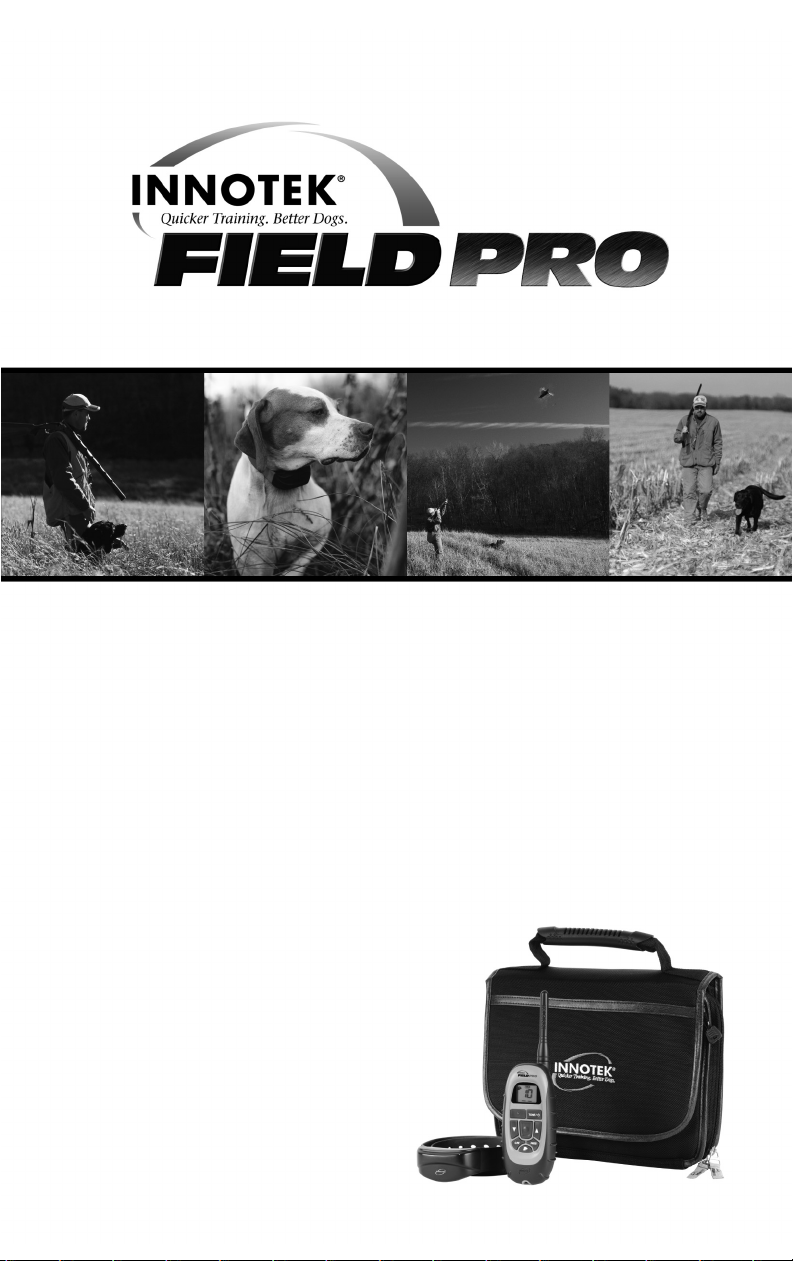
INNOTEK®FieldPro
™
Funktrainer
Gebrauchsanleitung
FP-RANGER -E
FP-SCOUT-E
DE German
Page 24

FieldPro-E Owner’s Manual
DDEE
-2
INNOTEK®FieldPro
™
RANGER™Funktrainer
Modell FP-RANGER-E
Empfängerhalsband
Ranger
Sender
Wechselstromadapter
“Y” Kabel
Ranger Ladesystem
Empfängerablage
DER RANGER™SATZ ENTHÄLT:
ZU ALLERERST…
Die Akkus Ihres Luxus FieldPro™Ranger
™
Senders und Empfängerhalsbands
müssen vor Gebrauch erst aufgeladen
werden. Während Ihr Ranger Sender und
Empfängerhalsband aufgeladen werden
(Schnellstart-Anleitung, 1. Schritt), lesen
Sie bitte die gesamte Gebrauchsanleitung
durch, um sich mit Ihrem FieldPro Ranger
System vertraut zu machen.
Zum Ranger Zubehör gehört:
• Antenne
• Testleuchte
• Kordel
• Gürtelklammer
• Lange Kontakte
• Kontaktschlüssel
RANGER
™
Satz – Inhalt
Modell FP-SCOUT-E
auf Seite DE-5.
Page 25
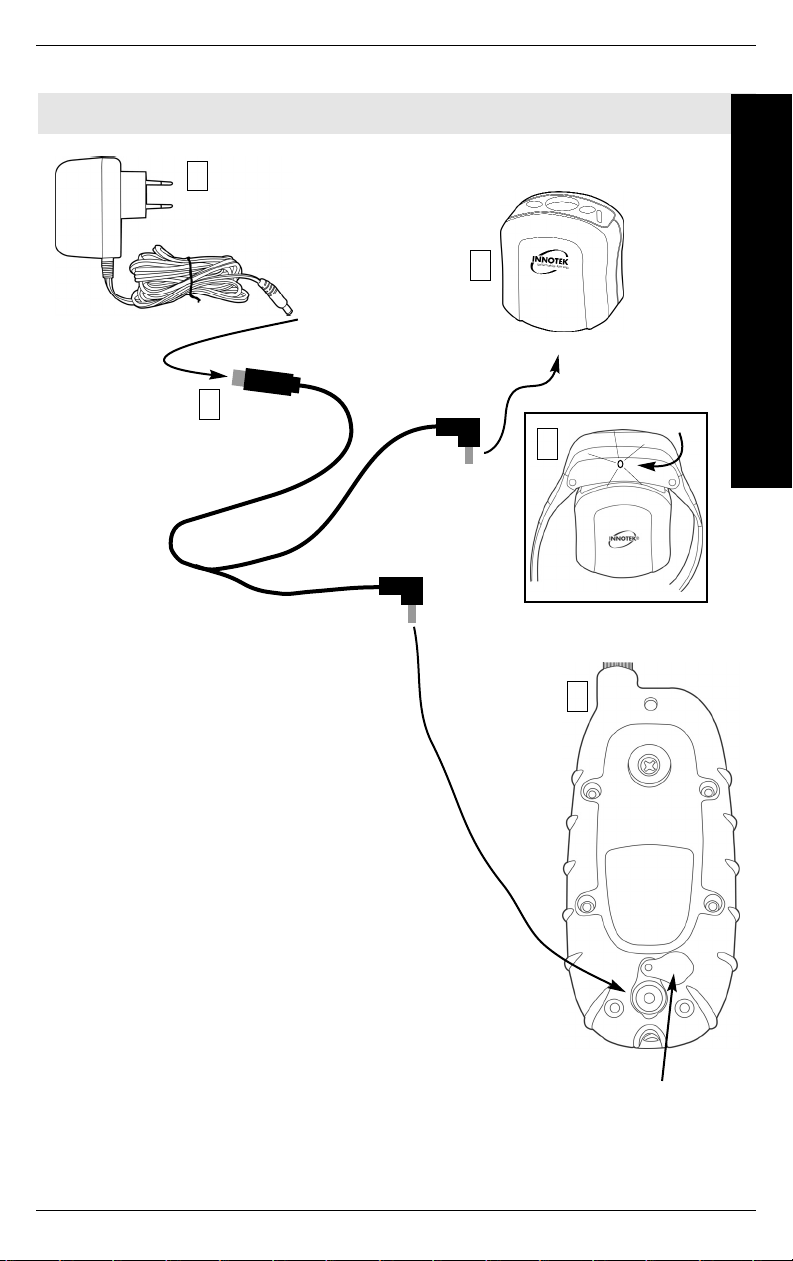
FieldPro-E Owner’s Manual
DDEE
-3
Zur Empfängerablage
RANGER™Schnellstart-Anleitung
1 Schritt Aufladen der Akkus
1. Den Wechselstromadapter in eine
220V Steckdose einstecken.
2. Den Wechselstromadapter an das "Y"
Kabel anschließen.
3. Das "Y" Kabel in die Empfängerablage
einstecken.
4. Den Empfänger wie in Abb. 4 gezeigt auf
die Empfängerablage legen. Die Leuchte am
Empfänger leuchtet rot während des Ladens
und grün, wenn er voll aufgeladen ist.
5. Am Sender die Abdeckung vom Ladeanschluss
wegschieben. Das verbleibende Ende des "Y"
Kabels in den Ladeanschluss einstecken. Den
Sender mindestens zwei Stunden lang aufladen.
Um die maximale Reichweite zu erhalten, die
Antenne des Senders von allen Magneten fernhalten
(ein Magnet befindet sich in der Ladeablage).
“Y” Kabel
Wechselstromadapter
Zum Ranger Ladeanschluss
Rückansicht des Ranger Senders
11
22
33
44
55
Vom Wechselstromadapter
zum “Y” Kabel
Ladeanschlussabdeckung
RANGER
™
Schnellstart-Anleitung
LED Leuchte
Page 26
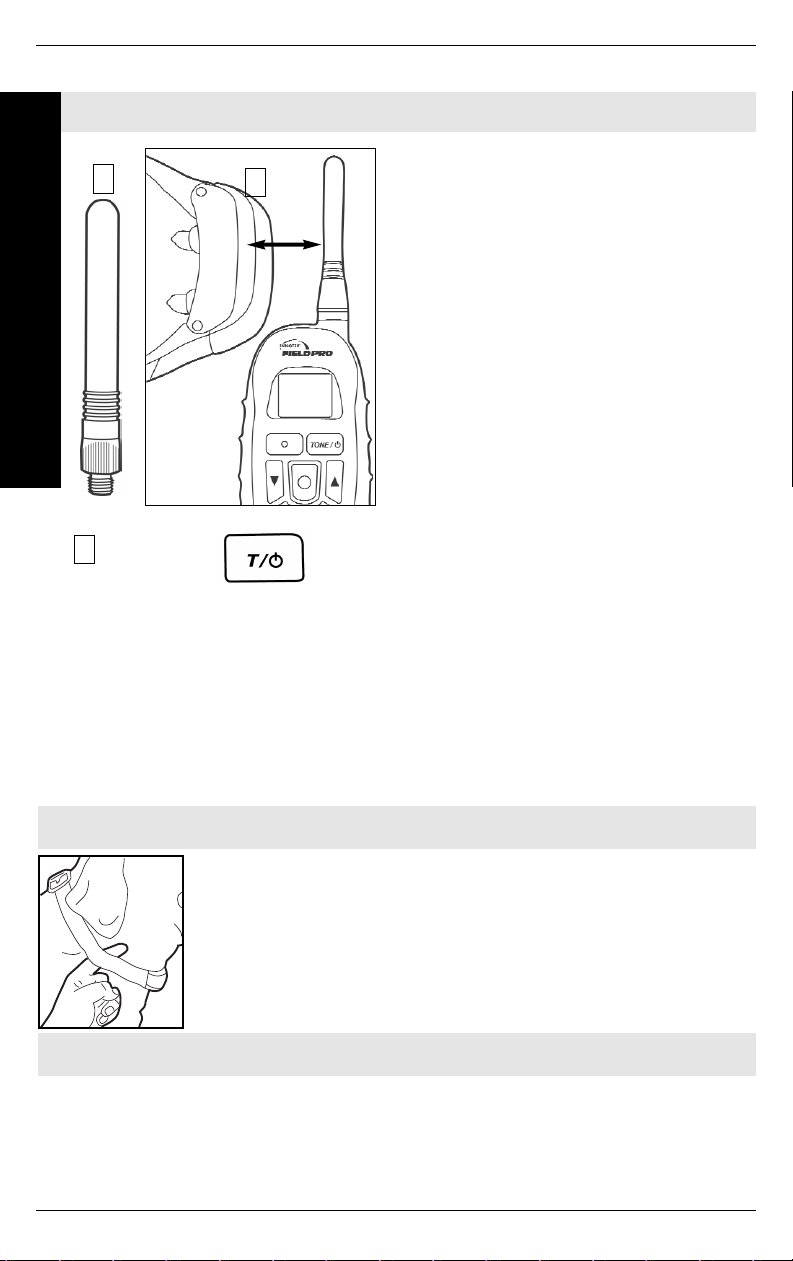
FieldPro-E Owner’s Manual
DDEE
-4
Das Halsband am Hundehals stramm ziehen, um den richtigen Sitz
zu finden. Das Halsband sollte dicht anliegen, aber lose genug sein,
dass man einen Finger zwischen Halsband und Hundehals stecken
kann. Der Sitz ist wichtig, weil bei einem zu losen Halsband eine
zuverlässige Leistung nicht gewährleistet ist.
3 Schritt Das Halsband dem Hund anpassen
33 ccmm
22
33
Drücken
4 Schritt das Training beginnt
Beobachten Sie die eingeschlossene Lehr-DVD und lesen Sie die Information in der
Lehrabteilung auf der Seite DE-17. Ihr Hund kann gute anfängliche Antwort auf die
Ausbildung zeigen; seien Sie sicher, dem Lehrverfahren seit mehreren Wochen zu
folgen. Die Einrichtung, die Ihr neues entferntes Lehrsystem anbietet, ist gut die
investierte Zeit wert.
RANGER™Schnellstart-Anleitung
2 Schritt Ein- und Ausschalten des Empfängers
11
Der EIN/AUS Befehl funktioniert nur, wenn Sender
und Empfänger nahe beieinander sind; er
funktioniert nicht aus der Ferne. Der EIN/AUS
Befehl funktioniert nur, wenn die Antenne am
Sender montiert ist.
Das Gerät niemals ein- oder ausschalten, wenn
Ihr Hund das Empfängerhalsband trägt.
1. Das Schraubende der Antenne in den
Sender einstecken und von Hand
festschrauben.
2. Den Empfänger 3 cm vom Sender
fernhalten –
ddiiee EEmmppffäännggeerrkkoonnttaakkttee
nniicchhtt bbeerrüühhrreenn,, ddaa ddeerr SSeellbbsstttteesstt ssoonnsstt
eevvttll.. nniicchhtt ffuunnkkttiioonniieerrtt
.
3. Den TONE Knopf drücken und
gedrückt halten. Die Leuchte des
Empfängers leuchtet auf und zeigt den
Akkustand an (grün, gelb oder rot).
Den TONE Knopf loslassen.
4. Um den Empfänger abzuschalten,
Empfänger und Sender 3 cm
voneinander entfernt halten und auf
den TONE Knopf drücken. Der
Empfänger gibt eine Abschalt-Tonfolge
aus, die Leuchte leuchtet rot und geht
dann aus. Den TONE Knopf loslassen.
HINWEIS für den Gebrauch von zwei
Halsbändern: Den Sender auf Hund 2
umstellen und Schritte 2 und 3 mit dem
zweiten Halsband wiederholen.
Der EIN/AUS Befehl funktioniert nur, wenn
Sender und Empfänger nahe beieinander
sind; er funktioniert nicht aus der Ferne. Der
EIN/AUS Befehl funktioniert nur, wenn die
Antenne am Sender montiert ist. Das Gerät
niemals ein- oder ausschalten, wenn Ihr
Hund das Empfängerhalsband trägt.
RANGER
™
Schnellstart-Anleitung
Page 27

FieldPro-E Owner’s Manual
DDEE
-5
INNOTEK®FieldPro
™
SCOUT™Funktrainer
Modell FP-SCOUT-E
Empfängerhalsband
Scout
Sender
Scout Ladesystem
Empfängerablage
DER SCOUT™SATZ ENTHÄLT:
Wechselstromadapter
ZU ALLERERST…
Der Akku Ihres FieldPro Scout™
Empfängerhalsbands muss erst aufgeladen
werden, bevor Sie das Trainingssystem
benutzen können. Während Ihr Scout
Empfängerhalsband aufgeladen wird
(Schnellstart-Anleitung, 1. Schritt), lesen
Sie bitte die komplette Gebrauchsanleitung
durch, um sich mit Ihrem FieldPro Scout
System vertraut zu machen.
SCOUT
™
Satz – Inhalt
Modell FP-RANGER-E
auf Seite DE-2.
Das Scout Zubehör enthält:
• Antenne
• Testleuchte
• Kordel
• Lange Kontakte
• Kontaktschlüssel
• 3 AAA Batterien
Page 28

FieldPro-E Owner’s Manual
DDEE
-6
SCOUT™Schnellstart-Anleitung
1 Schritt Installieren der Senderbatterien und Aufladen des Empfängers
11..
Den Wechselstromadapter in
eine 220V Steckdose
einstecken.
22..
Den Wechselstromadapter in die
Empfängerablage einstecken.
33..
Den Empfänger wie in Abb. 3
gezeigt auf die Empfängerablage
legen. Die Leuchte am
Empfänger leuchtet rot während
des Ladens und grün, wenn er
voll aufgeladen ist
44..
Empfängerbatterien einlegen:
• Die Batterieabdeckung an der
Rückseite des Senders
abnehmen.
• 3 AAA Alkalibatterien (Richtung wie
in der Batteriekammer angezeigt)
einlegen.
• Batterieabdeckung wieder
anbringen.
• Wenn die Batterien eingelegt werden, befindet sich der Scout Sender im
Batteriesparbetrieb; einen beliebigen Knopf drücken, um den Sender zu
aktivieren.
22
44
Beim Einlegen der Batterien auf
die Batteriepolarität achten.
Zur Empfängerablage
11
SCOUT
™
Schnellstart-Anleitung
Um die maximale Reichweite zu
erhalten, die Antenne des
Senders von allen Magneten
fernhalten (ein Magnet befindet
sich in der Ladeablage).
++ —— ++
—— ++ ——
33
LED Leuchte
Page 29

FieldPro-E Owner’s Manual
DDEE
-7
2 Schritt Ein- und Ausschalten des Empfängers
Das Halsband am Hundehals stramm ziehen, um den
richtigen Sitz zu finden. Das Halsband sollte dicht anliegen,
aber lose genug sein, dass man einen Finger zwischen
Halsband und Hundehals stecken kann. Der Sitz ist wichtig,
weil bei einem zu losen Halsband eine zuverlässige Leistung
nicht gewährleistet ist.
3 Schritt Das Halsband dem Hund anpassen
33 ccmm
22
4 Schritt das Training beginnt
Beobachten Sie die eingeschlossene Lehr-DVD und lesen Sie die Information in
der Lehrabteilung auf der Seite DE-17. Ihr Hund kann gute anfängliche Antwort auf
die Ausbildung zeigen; seien Sie sicher, dem Lehrverfahren seit mehreren Wochen
zu folgen. Die Einrichtung, die Ihr neues entferntes Lehrsystem anbietet, ist gut die
investierte Zeit wert.
SCOUT™Schnellstart-Anleitung
11
SCOUT
™
Schnellstart-Anleitung
33
Drücken
Der EIN/AUS Befehl funktioniert nur, wenn Sender
und Empfänger nahe beieinander sind; er
funktioniert nicht aus der Ferne. Der EIN/AUS
Befehl funktioniert nur, wenn die Antenne am
Sender montiert ist.
Das Gerät niemals ein- oder ausschalten, wenn
Ihr Hund das Empfängerhalsband trägt.
1. Das Schraubende der Antenne in den
Sender einstecken und von Hand
festschrauben.
2. Den Empfänger 3 cm vom Sender
fernhalten –
ddiiee EEmmppffäännggeerrkkoonnttaakkttee
nniicchhtt bbeerrüühhrreenn,, ddaa ddeerr SSeellbbsstttteesstt ssoonnsstt
eevvttll.. nniicchhtt ffuunnkkttiioonniieerrtt
.
3. Den TONE Knopf drücken und
gedrückt halten. Die Leuchte des
Empfängers leuchtet auf und zeigt den
Akkustand an (grün, gelb oder rot).
Den TONE Knopf loslassen.
4. Um den Empfänger abzuschalten,
Empfänger und Sender 3 cm
voneinander entfernt halten und auf
den TONE Knopf drücken. Der
Empfänger gibt eine Abschalt-Tonfolge
aus, die Leuchte leuchtet rot und geht
dann aus. Den TONE Knopf loslassen.
HINWEIS für den Gebrauch von zwei
Halsbändern: Den Sender auf Hund 2
umstellen und Schritte 2 und 3 mit dem
zweiten Halsband wiederholen.
Der EIN/AUS Befehl funktioniert nur, wenn
Sender und Empfänger nahe beieinander
sind; er funktioniert nicht aus der Ferne. Der
EIN/AUS Befehl funktioniert nur, wenn die
Antenne am Sender montiert ist. Das Gerät
niemals ein- oder ausschalten, wenn Ihr
Hund das Empfängerhalsband trägt.
Page 30

DER SENDER
Der Sender signalisiert dem
elektronischen Empfängerhalsband,
einen harmlosen, aber wirksamen Impuls
und/oder Ton zu erzeugen. Der
rutschfeste Griff liegt angenehm in der
Hand für längere Trainingsperioden oder
Zeit im Freien.
Tastaturknöpfe am Sender
TTOONNEE//EEiinn--AAuuss
– (oberer rechter Knopf) –
Wird dieser Knopf gedrückt, gibt der
Empfänger einen Ton aus.
Es wird kein Impuls
verabreicht. Dieser
Knopf ist auch
dazu da, den
Empfänger ein- und auszuschalten.
SSttiimmuullaattiioonn
(roter mittlerer
Knopf), auch mit Stim Knopf
bezeichnet, schickt ein
Impulssignal zum
Empfängerhalsband in der am Sender
angezeigten Stärke. Der Knopf hat eine
kleine Erhöhung, so dass er leicht durch
Berühren erkennbar ist, selbst mit
Handschuhen an!
Siehe
"Einstellen der Stim Knopf
Impulsstufe"
auf Seite DE-10.
SSttuuffee nniieeddrriiggeerr
und
SSttuuffee hhööhheerr
–
stellt die Impulsstärke über einen
Stufenbereich ein (von 1 niedrig bis 15
hoch).
EEiinnmmaalliigg,, nnuurr bbeeii IInnnnootteekk::
Entweder den
'Stufe höher' oder den 'Stufe niedriger'
Knopf eine halbe Sekunde lang gedrückt
halten, um INNOTEK's Rapid Ramp™
Betrieb zu aktivieren – die Anzeige rollt
sehr schnell durch die Impulsstufen.
HHuunnddeewwaahhll
– (Knopf unten Mitte) – stellt
die Senderkontrolle von Hund
(Halsband) 1 auf Hund
(Halsband) 2 um und wieder zurück, um
zwei Hunde zu trainieren. Sie können ein
zweites Halsband erwerben, um das
System auf das Training von zwei
Hunden zu erweitern.
AAlltteerrnnaattiivvee SSttiimmuullaattiioonn (
(AAlltt SSttiimm))
– (roter Knopf oben links) –
Wird der Alt Stim Knopf
gedrückt, wird das
Zeichen angezeigt.
Ranger-Eigentümer
: Sie können diesen
voreingestellten Knopf auf eine
gewünschte Impulsstufe programmieren.
Siehe
"alternative Stimulation"
auf Seite
DE-11.
Scout-Eigentümer
: Dieser Knopf ist
immer auf Impulsstufe 10 eingestellt,
zum Gebrauch bei starker Ablenkung
oder in gefährlichen Situationen
NNUURR RRAANNGGEERR::
CC//MM
– (Knopf unten links) –
wechselt die Impulskontrolle
zwischen kontinuierlicher
(continuous) Stimulation (der Empfänger
erzeugt einen anhaltenden Impuls,
solange der Knopf gedrückt bleibt, bis
zu 10 Sekunden lang) oder momentaner
Stimulation (ein kurzer Impuls pro
Knopfdruck, auch Kurzdruck-Impuls
genannt).
PPrroogg ((PPrrooggrraammmmiieerreenn))
–
(Knopf unten rechts) – Diesen
Prog Knopf gedrückt halten,
bis das PROG Zeichen auf der Anzeige
erscheint, dann den Knopf loslassen.
Der Sender befindet sich jetzt im
Programmierungsbetrieb.
FieldPro-E Owner’s Manual
DDEE
-8
Ranger Scout
In dieser Gebrauchsanleitung bezieht sich alles, was
in einem umrandeten Kästchen erscheint, NUR auf
RRAANNGGEERR MMooddeellllee
.
Page 31

FieldPro-E Owner’s Manual
DDEE
-9
Senderanzeige
Die Anzeige bleibt 30 Minuten lang an,
nachdem ein Knopf gedrückt wird. Wird
30 Minuten lang kein Knopf gedrückt,
schaltet sich die Anzeige ab und der
Sender geht in Batteriesparbetrieb über.
Drückt man einen beliebigen Knopf,
erscheint die Anzeige wieder. Die
verschiedenen Zeichen, die Sie auf der
Anzeige sehen, werden nachfolgend
erklärt.
NNuummeerriisscchhee AAnnzzeeiiggee
– Zeigt die
gewählte Impulsstufe an. Mit den Stufe
höher/Stufe niedriger (Pfeil) Knöpfen
einstellen. Siehe
Einstellen der Stim
Knopf Impulsstufe
auf Seite DE-10.
Diese Zahlen werden auch dazu benutzt,
Hund1/Hund2 Codes anzuzeigen. Eine
kleine 1 erscheint links und zeigt ID
Codes 150 bis 199 an. Eine kleine 2
erscheint links und zeigt ID Codes 200
bis 250 an.
HHuunndd 11 // HHuunndd 22
– Das
Wechseln zwischen
Empfängerhalsbändern
geschieht durch Drücken des
Hundewahlknopfes. Das angezeigte
Zeichen ist der aktive Halsbandempfänger.
Siehe
Zwei-Hunde-Systeme
auf
Seite DE-15.
TToonn
– Dieses Zeichen erscheint,
wenn Ton ein Teil der
gewählten Stimulationsart ist.
Siehe
Programmieren der Stimulationsart
auf Seite DE-10.
PPrroogg
– Dieses Zeichen
erscheint, wenn sich der Sender im
Programmierungsbetrieb befindet. Siehe
Programmieren des Senders auf Seite
DE-10.
AAkkkkuu--//BBaatttteerriieessttaannddaannzzeeiiggee
–
Die Akku/Batteriestandanzeige zeigt
Ihnen ständig den Stand Ihres Akkus
bzw. der Batterien an. Siehe
Akku-
/Batteriestandanzeige
auf Seite DE-12
zwecks detaillierter Informationen über
diese Anzeige
NNUURR RRAANNGGEERR::
HHiinntteerrggrruunnddbbeelleeuucchhttuunngg
– Der Ranger
Sender hat eine Anzeige mit
Hintergrundbeleuchtung. Die
Hintergrundbeleuchtung bleibt 5
Sekunden lang an, nachdem ein Knopf
gedrückt wird.
KKoonnttiinnuuiieerrlliicchh ooddeerr
mmoommeennttaann
– Ist eine gerade Linie zu
sehen (––), ist der Impuls kontinuierlich.
Ist nur ein Punkt zu sehen (.), ist der
Impuls momentan. Siehe
C/M
auf Seite
DE-8.
Tone/Ein-Aus
Hundewahl
Alternative
Stimulation
Stufe
niedriger
Stufe höher
Stimulation
Tone/Ein-Aus
Hundewahl
kontinuierlicher
/momentaner
Alternative
Stimulation
Programmieren
Stufe
niedriger
Stufe höher
Stimulation
RANGER Tastatur oben
SCOUT Tastatur unten
Page 32

FieldPro-E Owner’s Manual
DDEE
-10
Programmieren des Senders
Den Prog Knopf drücken und
gedrückt halten, bis das PROG
Zeichen erscheint, dann den Knopf
loslassen. Der Sender befindet sich jetzt
im Programmierungsbetrieb. Nachdem
alle programmierbaren (veränderlichen)
Einstellungen gemacht wurden, den
Prog Knopf drücken und wieder
loslassen, um die Einstellungen zu
speichern und den
Programmierungsbetrieb zu verlassen.
Einschalten des Senders
Der Sender wird eingeschaltet, indem
man einen beliebigen Knopf drückt. Die
Anzeige erscheint, sobald ein Knopf
gedrückt wird.
Rückstellen aller programmierbaren
Einstellungen
Die Knöpfe zum Höher- und
Niedrigerstellen der Impulsstufen zu
gleicher Zeit drücken, um alle
programmierbaren Einstellungen auf die
Grundeinstellung zurückzusetzen.
Grundeinstellungen des Senders
Hund 1 & 2 Impulsart:
nnuurr IImmppuullss
((kkoonnttiinnuuiieerrlliicchh))
Hund 1 & 2 Primäre Impulsstufe:
55
Hund 1 & 2 Alternative Impulsstufe:
1100
Sie können obige Wahlmöglichkeiten in
Ihrem Sender programmieren, mit der
Ausnahme, dass die alternative
Impulsstufe am Scout Sender nicht
programmierbar ist.
Einstellen der Stim Knopf
Impulsstufe
Verstellen der Impulsstufe für den Stim
Knopf:
Impulsstufe niedriger oder höher
drücken, bis die gewünschte Impulsstufe
angezeigt wird. Wird der Stim Knopf
gedrückt, erzeugt der Empfänger einen
Impuls in der eingestellten Stärke.
NNUURR RRAANNGGEERR::
Programmieren der Stimulationsart
(wahlweiser Ton)
Bei Ranger Sendern kann der Impuls mit
oder ohne Ton verabreicht werden. Die
Grundeinstellung des Senders ist
Impuls
ohne Ton
.
So wählt man den wahlweisen Stim Ton:
1. Den gewünschten Hund mit dem
Hundewahlknopf
bestimmen.
2. Den Prog Knopf drücken und
gedrückt halten, bis das
PROG Zeichen auf der
Anzeige des Senders
erscheint. Den Prog Knopf
loslassen.
3. Den TONE Knopf drücken und
loslassen. Bleibt der
TONE Knopf gedrückt,
werden all diese Möglichkeiten
hintereinander angezeigt:
•
Impuls ohne Ton
(zeigt kein Tonzeichen an)
•
Impuls mit Ton
(zeigt ein solides Tonzeichen
an)
•
Doppelbelohnung
(Erklärung auf der
nächsten Seite; zeigt ein blinkendes Tonzeichen an)
Bei der Einstellung Impuls ohne Ton
zeigt der Sender nur die Impulsstufe an.
Bei der Einstellung Impuls mit Ton wird
die Impulsstufe und ein solides
Tonzeichen angezeigt. Bei der
Einstellung Doppelbelohnung wird
ein blinkendes Tonzeichen angezeigt.
4. Den Prog Knopf drücken und
loslassen, um die Einstellung zu
speichern und den
Programmierungsbetrieb zu
verlassen.
Für zusätzliche Informationen über den
Gebrauch des Tons siehe
Wahlweiser
Trainingston
auf Seite DE-16.
Page 33
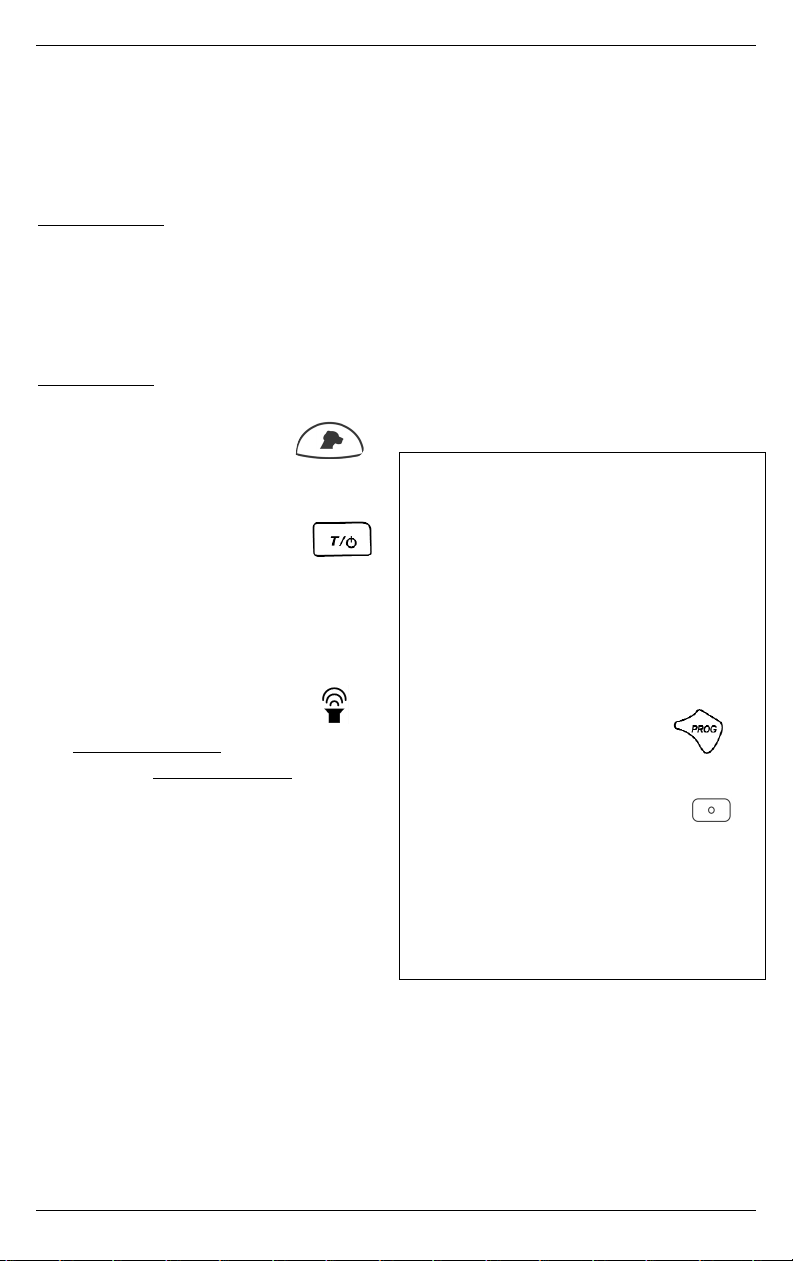
FieldPro-E Owner’s Manual
DDEE
-11
Doppelbelohnung
Doppelbelohnung bedeutet, einem
Impuls folgt nach einer halben Sekunde
Pause ein Belohnungston von einer
halben Sekunde.
RRaannggeerr
Sender:
Den Anweisungen in
Programmieren der
Stimulationsart
in der vorstehenden
Spalte folgen, um Ihren Ranger Sender
auf Doppelbelohnung zu programmieren.
SSccoouutt
Sender:
1. Den gewünschten Hund
mit dem Hundewahlknopf
bestimmen.
2. Den Pfeil nach oben und TONE
Knopf gleichzeitig drücken,
bis das PROG Zeichen auf
der Senderanzeige erscheint.
3. Den TONE Knopf drücken, um
zwischen
Impuls ohne Ton
und
Doppelbelohnung
zu wechseln. (Ein
blinkendes Tonzeichen auf
der Anzeige bedeutet
Doppelbelohnung, kein Tonzeichen
bedeutet Impuls ohne Ton.) Wird der
TONE Knopf wiederholt gedrückt,
wechselt man zwischen diesen
beiden Möglichkeiten hin und her.
4. Den Pfeil nach unten drücken, um
die Einstellung zu speichern und den
Programmierungsbetrieb zu
verlassen.
Alternative Stimulation (Alt Stim)
Einige Trainer verlassen sich auf den
sofortigen Zugriff auf eine höhere
Impulseinstellung in Situationen, wo der
Hund vielleicht nicht auf eine niedrigere
Stufe reagiert, z. B. bei einer stark
ablenkenden Umgebung. Der Sender
enthält einen roten, voreingestellten Alt
Stim Knopf , der dazu benutzt werden
kann, einen alternativen (stärkeren)
Impuls zu verabreichen. Die Alt Stim
Knöpfe für Ranger und Scout sind auf
Stufe 10 voreingestellt.
NNUURR RRAANNGGEERR::
NNuurr bbeeii RRaannggeerr SSeennddeerrnn
kann eine
andere Impulsstufe am Alt Stim Knopf
einprogrammiert werden.
PPrrooggrraammmmiieerreenn ddeess AAlltt SSttiimm KKnnooppffeess
Ändern der Impulsstufe für den Ranger
Alt Stim Knopf:
1. Den Prog Knopf drücken
und gedrückt halten, bis
das PROG Zeichen angezeigt wird.
2. Den Alt Stim Knopf drücken.
3. Impulsstufe niedriger oder höher
drücken, bis die gewünschte
Impulsstufe erreicht ist.
4. Anschließend den Prog Knopf
drücken und loslassen.
Page 34

FieldPro-E Owner’s Manual
DDEE
-12
NNUURR RRAANNGGEERR::
Gürtelklammer für Ranger Sender
1. Den Auslöser an der Gürtelklammer
herunter drücken und gedrückt
halten.
2. Die Gürtelklammer auf die
Haltevorrichtung an der Rückseite
des Ranger Senders schieben.
3. Den Auslöser loslassen. Die
Gürtelklammer bleibt an der
Rückseite des Senders befestigt.
Der Sender kann sich an der
Gürtelklammer frei drehen.
Wenn Sie die Gürtelklammer nicht
benutzen und die Haltevorrichtung an
der Rückseite des Senders entfernen
wollen, können Sie diese mit einem
Kreuzschlitzschraubendreher (+)
abnehmen.
Akku-/Batteriestandanzeige
Wenn die Akku/Batteriestandanzeige das
'Akku/Batterie niedrig' Zeichen anzeigt
(1/6 voll), den Ranger Sender bald
aufladen bzw. die Scout Batterien in
Kürze ersetzen. Wird nur der
Batterieumriss angezeigt, sind die
Batterien bzw. der Akku nicht mehr in
der Lage, die Befehle an den Empfänger
weiterzugeben. Der Sender muss
aufgeladen (bzw. die Scout Batterien
ersetzt) werden, um den Sender wieder
betriebsfähig zu machen.
Akku-Hinweis
Akku nicht jede Nacht
aufladen. Um die lange
Lebensdauer des Akkus zu
sichern, den Sender so lange benutzen,
bis das 'Akku niedrig' Zeichen (1/6
Kapazität) erscheint, und den
Halsbandempfänger so lange benutzen,
bis die LED Leuchte rot blinkt.
• Akkus nicht auseinandernehmen
• Akkus nicht kurzschließen
• Akkus nicht hohen Temperaturen
aussetzen: 60° C/140°F
• Akkus nicht verbrennen
• Akkus von Kindern fernhalten
Akkus/ Batterien müssen
ordnungsgemäß entsorgt oder recycelt
werden. Akkus/Batterien dürfen
NNIIEE
im
regulären Müll entsorgt werden.
Akku/Batterien 2/3 bis voll.
Der Sender ist voll betriebsfähig.
Akku/Batterien 1/3 voll.
Der Sender ist immer noch voll
betriebsfähig.
Akku/Batterien 1/6 voll.
Der Sender bedient den Empfänger, doch
sollten Akku bzw. Batterien des Senders
so bald wie möglich aufgeladen oder
ausgewechselt werden.
Akku/Batterien fast leer.
Der Sender ist nicht in der Lage, den
Empfänger zu bedienen.
Drücken Sie Unten
Gürtelklammer Haltevorrichtung
RANGER
Sender
Page 35

FieldPro-E Owner’s Manual
DDEE
-13
Betrieb bei kaltem Wetter
Bei kalten Temperaturen (-12°C/10°F
oder niedriger) ist die LCD Anzeige am
Sender vielleicht schwach oder reagiert
langsam. Warten, bis die Anzeige gut zu
sehen ist, bevor irgendwelche
Trainingsbefehle gewählt werden.
Kalte Temperaturen können zu einem
vorzeitigen 'Akku/Batterie niedrig' Signal
führen, deshalb den Sender bei kaltem
Wetter möglichst nahe am Körper halten.
Eine Möglichkeit, den Sender nahe am
Körper zu halten ist, die Kordel zu
benutzen.
GGeebbrraauucchh ddeerr KKoorrddeell::
Die beiliegende
Kordel am Sender befestigen. Die Kordel
über Kopf und Schulter ziehen (oben
links) oder sie vorn positionieren (oben
rechts), um den Sender nahe am Körper
zu tragen. Die Körperwärme verbessert
den Kaltwetterbetrieb.
Betriebsbereich
Ihr Sender verständigt sich mit dem
Empfänger über ein Funksignal. Der
Betriebsbereich des Systems basiert,
wie auf der Packung angegeben, auf
Sichtweite.
Für einen maximalen Bereich die
Antenne beim Gebrauch nicht mit den
Fingern berühren und sie immer von
allen Magneten fern halten. Wie rechts
abgebildet, den Sender gerade nach
oben, auf oder über Schulterhöhe und
vom Körper weg halten.
NNUURR RRAANNGGEERR::
Einstellen des vom Benutzer
wählbaren Identitäts-Codes (ID code)
ID Codes stellen einen "Kanal" dar, auf
dem sich der Sender mit dem
Empfängerhalsband verständigt. Das
FieldPro Funktrainingssystem benutzt
250 verschiedene ID Codes, von denen
einer zufällig gewählt wird, wenn Sie Ihr
System einschalten (oder die Batterien in
Scout Modellen auswechseln).
Manchmal würden Sie gern mehr als
einen Sender haben, der in der Lage ist,
sich mit einem einzigen
Empfängerhalsband zu verständigen.
Um dies zu tun, stellen Sie jeden Sender
von Hand auf denselben ID Code ein
(pro Halsband in Fällen, wo zwei Hunde
benutzt werden). ID Codes 150 bis 250
sind vom Benutzer wählbar.
1. Den Hundewahlknopf drücken, um
das gewünschte
Empfängerhalsband zu bestimmen.
2. Den PROG Knopf am Sender
drücken, bis das PROG Zeichen
angezeigt wird.
3. Den Knopf 'Pfeil nach unten'
drücken. Die Anzeige zeigt eine
kleine '1' und 50 an.
4. Mit Hilfe der Knöpfe 'Pfeil nach oben
und unten' die ID Code Einstellung
ändern, im Bereich von 150 bis 250.
Wir empfehlen, dass sich
Personalausweis-Codes durch 10
oder mehr (nicht unterscheiden,
Konsekutivzahlen) für zwei HundSysteme sein.
5. Den neuen ID Code speichern,
indem Sie den PROG Knopf
drücken. Der Sender verlässt den
Programmierungsbetrieb.
Page 36

FieldPro-E Owner’s Manual
DDEE
-14
DER EMPFÄNGER
Der leichte, angenehme elektronische
Empfänger ist in einen glatten,
modischen Halsbandriemen integriert,
den Ihr Hund trägt. Der Empfänger
erzeugt einen harmlosen, doch
wirksamen Impuls und kann einen
Trainingston ausgeben. Der Empfänger
ist wasserdicht und sicher für Ihren Hund
zu tragen, selbst beim Schwimmen.
VVOORRSSIICCHHTT::
Ihr FieldPro Sender
und Empfängerhalsband wurden
werksseitig versiegelt, um sie
wasserdicht zu machen. Wenn Sie das
Gehäuse aus irgendeinem Grund
auseinander nehmen, kann INNOTEK die
Wasserdichtheit des Geräts nicht länger
gewährleisten.
Der Empfänger ist wiederaufladbar; die
LED Anzeige des Empfängers leuchtet
rot beim Aufladen und grün, wenn der
Empfänger voll aufgeladen ist.
Der Empfänger bedient sich der LED,
um seinen Stand anzuzeigen. Siehe
Tabelle Empfängerstandanzeigen auf der
nächsten Säule.
Einschalten
Um den Empfänger ein- oder
auszuschalten, den Empfänger innerhalb
3 cm von der Senderantenne halten wie
in der Schnellstartanleitung gezeigt.
Vorsicht, nicht die Metallkontakte
berühren, die die Haut Ihres Hundes
berühren. Den TONE/ Ein/Aus Knopf
drücken. Beim Einschalten zeigt
die Empfängerleuchte den
Akku/Batteriestand an (grün, gelb oder
rot).
Dieser Ein/Aus Befehl funktioniert nur,
wenn Sender und Empfänger nahe
beieinander sind; er funktioniert nicht aus
der Ferne. Niemals das System einoder ausschalten, wenn der Hund das
Halsband trägt.
Empfängerstandanzeigen
Anzeigeleuchte Alarm Zustand
Pulsiert grün
Solange der
TONE Knopf
gedrückt bleibt
Nur Ton – kein
Impuls
Pulsiert rot
Solange der Stim
(Impuls) Knopf
gedrückt bleibt
Impuls wird
ausgegeben
Kontinuierlich
grün
Kein Ton
ÜberstimulationsWarnung:
Empfänger ist
zehn Sekunden
lang gesperrt
Blinkt grün Kein Ton
Akku/Batterien
des Empfängers
sind mindestens
60% voll
Blinkt gelb Kein Ton
Akku/Batterien
des Empfängers
sind 60 – 20%
voll
Blinkt rot Kein Ton
Akku/Batterien
des Empfänges
sind weniger als
20% voll – bitte
sofort aufladen
Nach Entnahme des Empfängers aus der Ablage …
Kontinuierlich
grün, gelb oder
rot
Kein Ton
Akkustandanzei
ge – siehe oben
Kontinuierlich rot
20 Sekunden
langer Ton
Selbsttest versagt;
Empfänger ist
nicht
betriebsbereit
Während sich der Empfänger auf der Ladeablage
befindet…
Kontinuierlich rot Kein Ton
Akku wird
geladen
Kontinuierlich
grün
Kein Ton
Akku vollständig
aufgeladen
Keine Leuchte Kein Ton
AkkuLadeversagen
LED Anzeigeleuchte des Empfängers
(innerhalb des Gehäuses)
Page 37

FieldPro-E Owner’s Manual
DDEE
-15
Automatisches Abschalten
Wenn der Empfänger an ist und 6
Stunden lang keinen Befehl vom Sender
erhält, schaltet er automatisch ab. Diese
INNOTEK Eigenschaft spart den
Empfänger-Batteriestrom für die Arbeit im
Feld, anstatt ihn nutzlos zu verbrauchen.
Zum erneuten Einschalten des
Empfängers die Einschaltanweisungen
(in der vorherigen Spalte unten)
befolgen.
ReadyTest™Selbsttest
Wird der Empfänger aus der Ladeablage
genommen, führt er automatisch 5
Sekunden lang den ReadyTest™(einen
diagnostischen Selbsttest) durch. Die
interne Diagnostik des Empfängers prüft
den Akkustand (die LED Leuchte des
Empfängers zeigt den Akkustand an)
und prüft, ob alle Stromkreise
funktionieren. Während dieses Tests die
Metallkontakte nicht berühren. Ein
Berühren der Kontakte, nachdem der
Empfänger aus der Ablage genommen
wurde, kann dazu führen, dass der
ReadyTest versagt. Der ReadyTest
versichert Ihnen, dass Ihr Empfänger
richtig funktioniert und betriebsbereit ist.
Nachdem der Empfänger den
ReadyTest bestanden hat, schaltet er
ab. Wenn der ReadyTest versagt, gibt
das Gerät einen 20 Sekunden langen
Ton aus, die LED leuchtet 20 Sekunden
lang rot und schaltet dann ab. Ein
Empfänger, bei dem der ReadyTest
versagt hat, reagiert nicht auf die Befehle
des Senders. Um den Empfänger
nochmals zu testen, ihn erneut 5
Sekunden lang auf das Ladegerät legen
und dann abnehmen. Die Metallkontakte
nicht berühren. Wenn das Gerät
mehrmals versagt, wenden Sie sich an
Ihren INNOTEK Vertrags-Kundendienst.
Anpassen des Halsbands und
Empfängers
Der Halsbandriemen sollte oben am
Hundehals stramm sitzen, wobei sich
der Empfänger unten am Hals befindet.
Darauf achten, dass das INNOTEK Logo
mit der richtigen Seite nach oben zeigt.
Sie sollten einen Finger zwischen den
Halsbandriemen und den Hundehals
stecken können. Für einen
ordnungsgemäßen Betrieb müssen die
Kontakte die Haut des Hundes
berühren. Es ist vielleicht nötig, das Haar
etwas auszudünnen.
DDeenn HHaallss IIhhrreess
HHuunnddeess nniicchhtt rraassiieerreenn..
Gelegentlich den festen Sitz der
Kontakte prüfen, um sicherzustellen,
dass sie nicht aus dem Empfänger fallen
und verloren gehen. Verloren gegangene
Teile sind von Ihrer Garantie nicht
gedeckt.
Einen zu langen Riemen abschneiden.
Etwa 6 cm extra Riemen überstehen
lassen.
HHiinnwweeiiss::
Wenn Ihr Hund noch jung ist
und Sie annehmen, dass er noch
wachsen wird, extra Riemen lassen,
damit er auch später noch passt.
Ersatzriemen sind erhältlich. Wenden Sie
sich an Ihren INNOTEK
Vertragskundendienst.
HHiinnwweeiiss::
Das Fell von Hunden ist so
einmalig wie die Hunde selbst. Probieren
Sie evtl. die längeren Kontakte, wenn Ihr
Hund ein sehr dickes Fell hat.
Sicherstellen, dass Ihr Hund den Impuls
spürt, bevor Sie mit dem Training
beginnen.
Page 38

FieldPro-E Owner’s Manual
DDEE
-16
Zwei-Hunde-Systeme
Wenn Sie ein weiteres
Empfängerhalsband Ihrem
Trainingssystem hinzufügen möchten,
sind zusätzliche Empfängerhalsbänder
erhältlich, wo Sie Ihr Trainingssystem
gekauft haben, oder wenden Sie sich an
Ihren INNOTEK Vertragskundendienst.
Das erste Empfängerhalsband nehmen,
den Sender auf Hund 1 einstellen und
das Halsband mit dem TONE Knopf
einschalten. Das erste
Empfängerhalsband beiseite legen. Das
zweite Empfängerhalsband nehmen, den
Sender auf Hund 2 einstellen und das
zweite Halsband einschalten. Der
Sender schickt ein Signal an das
Hundezeichen, das auf der Anzeige des
Senders erscheint. Um zwischen den
Empfängerhalsbändern umzuschalten,
den Hundewahlknopf drücken, bis das
gewünschte Hundezeichen angezeigt
wird.
Prüfen des Empfängers
Im sicherzustellen, dass der Empfänger
die Signale des Senders erhält, sollten
Sie den Empfänger von Zeit zu Zeit
prüfen.
Prüfen:
1. Die mitgelieferte Testleuchte auf die
Kontakte des Empfängers halten.
(Siehe Abbildung unten in dieser
Spalte, die Löcher in der Testleuchte
passen auf die Kontaktspitzen;
darauf achten, dass der Draht im
Loch die Kontaktspitze berührt.)
2. Den Stim Knopf am Sender
drücken.
3. Die Testleuchte leuchtet auf. Die
Intensität der Testleuchte hängt von
der Impulsstufe ab. Das Licht ist
schwach bei niedrigen und heller bei
höheren Impulsstufen.
Empfängerkontakte berühren die
Drähte innerhalb dieser Löcher.
Leuchtet
Hund 1 Hund 2
Page 39
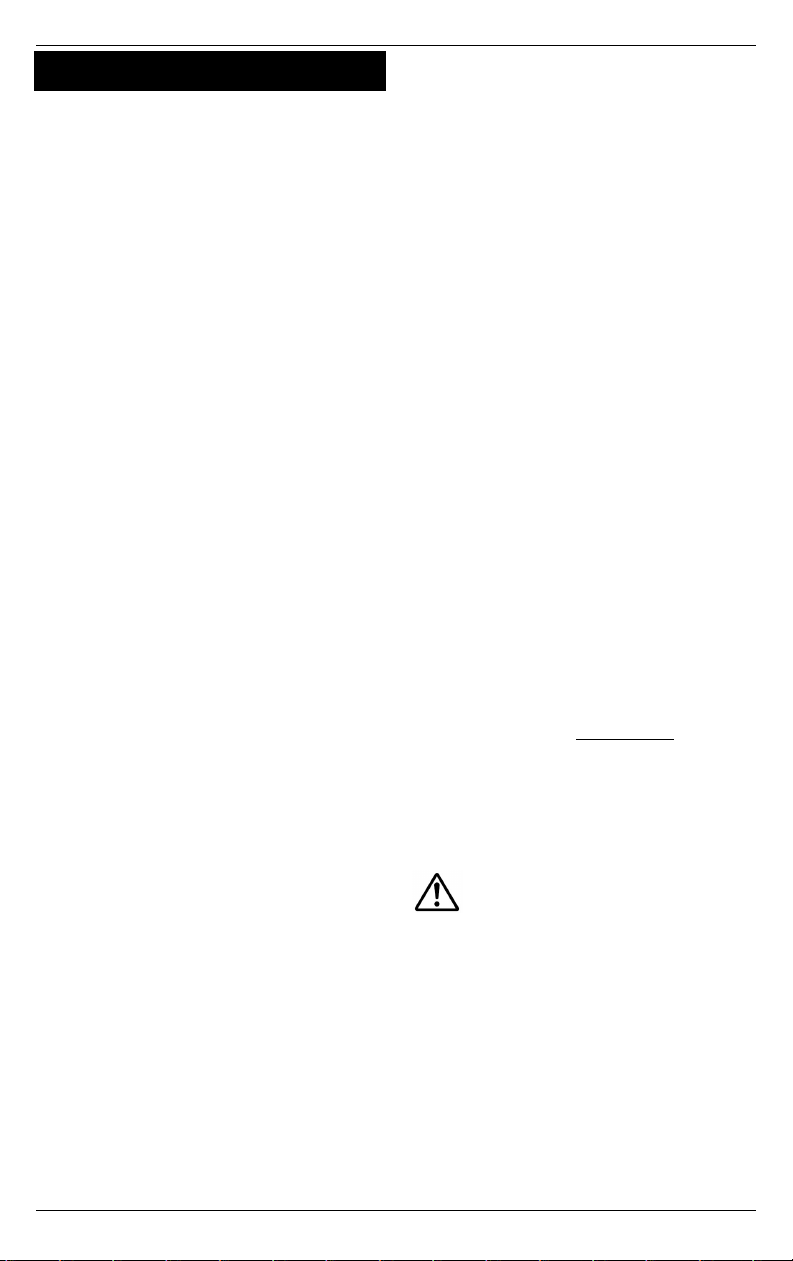
FieldPro-E Owner’s Manual
DDEE
-17
TRAINING
Das Training Ihres Hundes immer auf der
niedrigsten Impulsstufe beginnen und
nur auf eine höhere Stufe gehen, wenn
dies notwendig ist. Sie wissen, dass Sie
die richtige Stufe erreicht haben, wenn
Ihr Hund so reagiert, dass Kopf, Hals
und Schultern zucken oder seine Ohren
hoch gehen. Wenn der Hund Laute von
sich gibt, müssen Sie auf eine niedrigere
Stufe gehen.
Ist der Ranger in
kkoonnttiinnuuiieerrlliicchheemm
Betrieb, regulieren Sie die Länge des
Impulses damit, wie lange Sie den Stim
Knopf drücken. Für einen kurzen Impuls,
den Knopf drücken und loslassen. Für
einen längeren Impuls, den Knopf
gedrückt halten. Maximal 10 Sekunden
Empfängerimpuls können ausgegeben
werden, bevor die Sicherheitssperre
((ÜÜbbeerrssttiimmuullaattiioonnsssscchhuuttzz,, ssiieehhee uunntteenn))
eintritt.
Ist der Ranger im
mmoommeennttaanneenn
Betrieb,
verursacht jedes Drücken des Stim
Knopfes (Stim oder Alt Stim) einen
Impuls am Empfängerhalsband. Den
Stim Knopf loslassen, um einen weiteren
momentanen (Nick- oder Kurzdruck-)
Impuls auszugeben.
Überstimulationsschutz
Der Sender kann bis zu 10 Sekunden
lang (Ton oder Impuls) kontinuierlich
senden. Wenn Sie versuchen, länger als
10 Sekunden kontinuierlich zu senden,
begibt sich der Sender 10 Sekunden
lang in Sperrbetrieb. Während dieser Zeit
sind keine Signale möglich.
Wahlweiser Trainingston
Der TONE Knopf löst am Halsband
einen Ton aus. Es wird kein Impuls
ausgegeben, wenn der TONE Knopf
gedrückt wird. Der Ton hält so lange an,
wie der Knopf gedrückt wird, bis zu 10
Sekunden. Ein Ton kann dazu beitragen,
die Reaktion des Hundes auf das
Training zu verstärken. Der Ton kann als
Warnton benutzt werden, bevor der Stim
Knopf gedrückt wird; oder er kann als
Belohnung gelten, wenn er mit Lob,
Spiel oder Leckerbissen für gutes
Verhalten ausgegeben wird.
Wie man den Trainingston benutzt, ist
freigestellt. Der Gebrauch ist
unterschiedlich bei den verschiedenen
Trainingsmethoden. Einige Trainer
benutzen den Ton als Warnung vor
einem Impuls, andere bevorzugen ihn als
Belohnung, und wieder andere benutzen
ihn überhaupt nicht. Wichtig für ein
erfolgreiches Hundetraining ist, den
wahlweisen Ton während das gesamten
Trainingsverfahrens konsequent
zu
benutzen. Ob der Ton für Ihren Hund
Belohnung oder Warnung bedeutet,
hängt von der Trainingsmethode ab, die
SSiiee wwäähhlleenn
.
Vergessen Sie nicht: Der
Trainingston KANN NICHT
gleichzeitig Warnung und Belohnung
sein. Um mehr über Tontraining zu
erfahren, wenden Sie sich an einen
qualifizierten Hundetrainer.
Um den Ranger Sender für Tonbetrieb
zu programmieren, siehe
Programmieren der Stimulationsart
(wahlweiser Ton)
auf Seite DE-10.
Page 40

FieldPro-E Owner’s Manual
DDEE
-18
Trainingstipps
• Sehen Sie sich die mitgelieferte DVD
an, um die Grundlagen für das richtige
Training Ihres Hundes mit einem
Funktrainingssystem zu erwerben.
• Wir empfehlen, dass Ihr Hund
mindestens sechs Monate alt ist,
bevor Sie ein Funktrainingsprogramm
beginnen.
• Ihren Hund für gutes Benehmen immer
loben!
• Lehren Sie ihn, was die Befehle
bedeuten, bevor Sie das
Empfängerhalsband als
Verstärkungsmittel einsetzen.
• Die Trainingsperioden kurz halten,
etwa zehn Minuten Training und dann
eine Ruhe- oder Spielpause von
mindestens gleicher Länge.
• Hunde lernen durch Wiederholung. Sie
haben bestimmt mehr Erfolg, wenn Sie
dem Hund ein unerwünschtes
Verhalten entlocken können, wenn Sie
darauf vorbereitet sind. Wenn zum
Beispiel Ihr Hund ungezogen ist und
Besucher anspringt, lassen Sie
jemand mehrmals innerhalb einer
halben Stunde zur Tür hereinkommen
und hinausgehen. Sie erwarten das
und sind darauf vorbereitet, Ihren
Hund das richtige Verhalten zu lehren.
• Eine Trainingsperiode immer auf einer
positiven Note beenden. Lassen Sie
den Hund Erfolg haben. So wird er
dem nächsten Training freudig
entgegensehen.
• Das Training sollte Ihnen und Ihrem
Hund Spaß machen. Halten Sie
niemals Training, wenn Sie ärgerlich
sind. Wenn Sie während des Trainings
die Geduld verlieren, hören Sie auf
und machen Sie später weiter. Ihr
Hund lernt besser, wenn Sie beide
entspannt sind.
• Ziel des Trainings ist, Ihren Hund so zu
konditionieren, dass er auf Ihre
mündlichen Befehle in allen
Situationen reagiert. Planen Sie, das
Empfängerhalsband mindestens vier
Monate lang zu benutzen. Wenn Sie
erst einmal mit dem
Funktrainingssystem begonnen haben,
ist es eine gute Regel, dass der Hund
stets das Empfängerhalsband trägt,
wenn Sie mit ihm hinausgehen. Das
gewährleistet, dass dem Hund die
korrekte Reaktion auf Ihre Befehle
immer eingeprägt bleibt und Sie die
Oberhand behalten.
Wartung der Teile
1. Den Sender und den Empfänger mit
einem weichen, feuchten Lappen
reinigen.
2. Zum Reinigen des Senders und
Empfängers keinen Alkohol und
keine Reinigungsmittel benutzen.
3. Sender und Empfänger mit einem
trockenen, flusenfreien Tuch
trocknen, falls sie nass werden.
4. Batterien (Scout) während längerer
Lagerung herausnehmen.
Vorgesehener Anwendungszweck
Dieser INNOTEK®entfernter Trainer
kurzzeit-27.145-MHz-Fernbedienungsradiosender wird für den Gebrauch in
den folgenden Ländern dafür entworfen:
AT, BE, CY, CZ, DK, EE, FI, FR, DE, GR,
HU, IE, IT, LV, LT, LU, MT, NL, PL, PT,
SK, SI, ES, SE, GB, IS, & NO.
Beachten Sie bitte: in einigen Ländern
unterliegt der Gebrauch laut
Frequenzzuteilung gewissen
Einschränkungen. Der Eigentümer ist für
die Einhaltung lokaler Bestimmungen
selbst verantwortlich.
Page 41
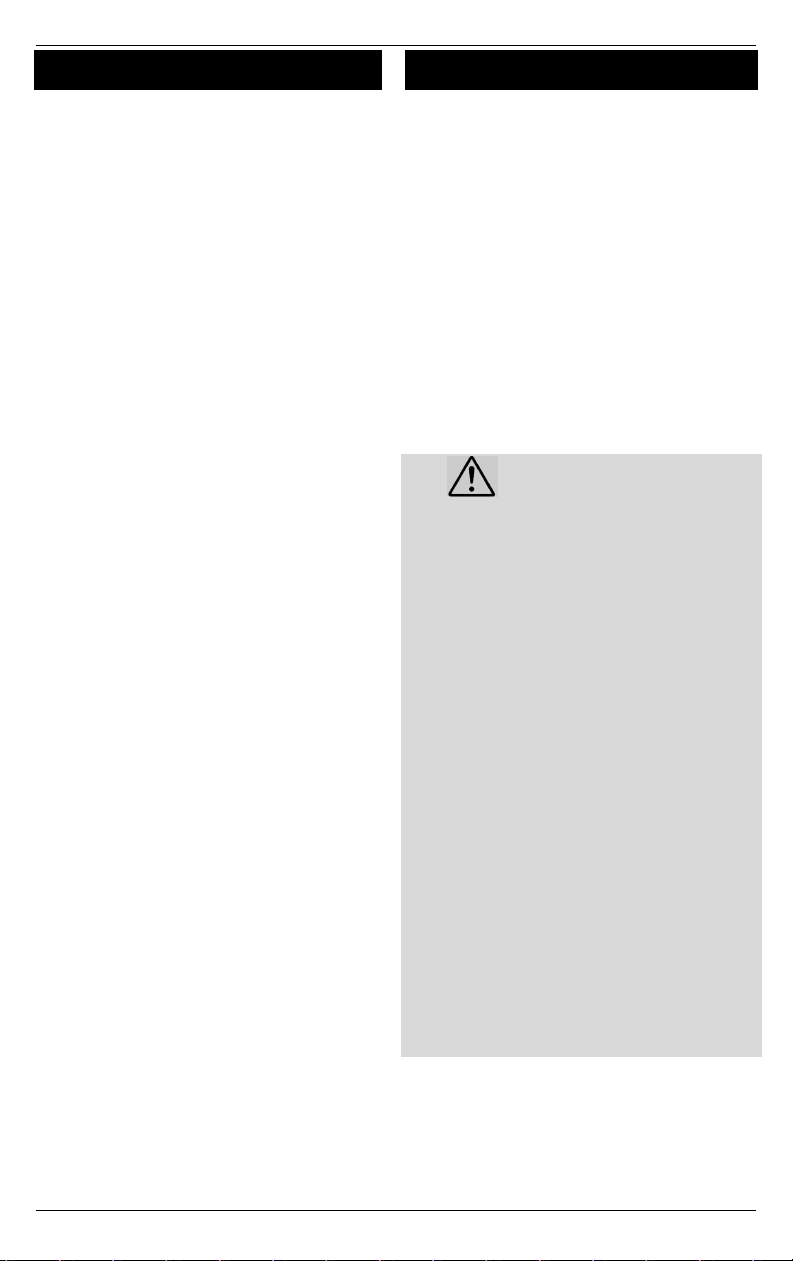
FieldPro-E Owner’s Manual
DDEE
-19
STÖRUNGSSUCHE
Falls Sender und Empfänger nicht
funktionieren wollen, folgendes
versuchen:
• Den Halsbandriemen verstellen, so
dass er besser passt.
• Den Empfänger mit der Testleuchte
überprüfen (Anweisungen auf Seite
DE-16). Ist kein Licht zu sehen, den
Empfängerakku aufladen.
• Ist die Anzeige des Senders nicht an,
erst versuchen, einen Knopf zu
drücken. Wenn die Anzeige weiterhin
aus bleibt, den Ranger Sender
aufladen oder die Batterien des Scout
Senders auswechseln.
• Die einzelnen Teile vorsichtig
einschalten, wie in der SchnellstartAnleitung (am Anfang dieser
Betriebsanleitung) gezeigt.
• Prüfen, ob die Empfängerkontakte fest
sitzen.
• Sicherstellen, dass die
Empfängerkontakte die Haut des
Hundes berühren.
• Falls nötig, die Haare des Hundes
etwas zurückschneiden oder längere
Kontakte benutzen, um den richtigen
Hautkontakt zu gewährleisten. Niemals
den Hals des Hundes rasieren.
• Versuchen Sie es mit einem stärkeren
Impuls.
Wenn Sie immer noch Schwierigkeiten
haben und glauben, dass Sie Service
benötigen, rufen Sie Ihren INNOTEK
Vertragskundendienst an. Viele Probleme
können über das Telefon gelöst werden,
ohne dass Sie das Gerät zum
Kundendienst bringen müssen.
WICHTIGER RAT
1. Lesen Sie die gesamte
Gebrauchsanleitung durch und
befolgen Sie alle Anweisungen. Falls
Sie Fragen haben, rufen Sie Ihren
INNOTEK Vertragskundendienst an.
2. Dieses System ist nur für den
Gebrauch an Hunden gedacht. Es
niemals für einen Zweck benutzen,
der nicht in dieser
Gebrauchsanleitung beschrieben ist.
3. Außer Reichweite von Kindern
halten.
4. Niemals Einstellungen vornehmen,
während der Hund das
Empfängerhalsband trägt.
5. Jedes Halsband, das längere
Zeit getragen wird, kann einen
Zustand verursachen, der dem
Wundliegen ähnlich ist und mit
Drucknekrose bezeichnet wird. Um
die Gefahr zu verringern, folgendes
tun:
• Den Hund das Halsband niemals
länger als 12 Stunden pro Tag tragen
lassen.
• Den Hals des Hundes täglich auf
Anzeichen von Ausschlag oder
Wundsein untersuchen.
• Den Hund während der ersten 2
Trainingstage beaufsichtigen.
• Prüfen, ob das Halsband richtig sitzt,
um zu starken Druck zu vermeiden;
Sie sollten einen Finger zwischen den
Halsbandriemen und die Haut des
Hundes stecken können.
• Den Hundehals und die
Halsbandkontakte wöchentlich mit
einem Waschlappen und milder
Handseife waschen; gründlich spülen.
• Sollte der Zustand länger als 24
Stunden anhalten, ziehen Sie Ihren
Tierarzt zu Rate.
6. Metalletiketten und -halsbänder
entfernen, wenn das
Empfängerhalsband benutzt wird,
weil sie den ordnungsgemäßen
Betrieb stören können.
Page 42

FieldPro-E Owner’s Manual
DDEE
-20
7. Nicht versuchen, Teile dieses
Systems auseinanderzunehmen
oder zu reparieren; dies macht die
Garantie nichtig.
8. Denken Sie daran, dass jeder Hund
ein eigenes Temperament besitzt
und es deshalb keine Möglichkeit
gibt, zu wissen, wie Ihr Hund auf ein
Funktrainingssystem reagieren wird.
Zur Sicherheit Ihres Hundes sollte
während des ursprünglichen
Trainings eine lange Leine benutzt
werden, damit Sie vollständige
Kontrolle über die Situation haben.
9. Wenn Sie Grund haben, zu glauben,
dass Ihr Hund eine Gefahr für andere
bedeuten, sich selbst verletzen oder
negativ auf das Halsband reagieren
könnte, verlassen Sie sich nicht auf
dieses Produkt allein, um Ihren Hund
zu trainieren. Sollte Ihr Hund
anfangen zu knurren oder zu beißen,
während er das Halsband trägt,
hören Sie sofort auf. Aggression in
Hunden hat viele Ursachen. Wir
empfehlen, dass Sie einen
erfahrenen professionellen
Hundetrainer oder Tierbehaviorist zu
Rate ziehen, der Erfahrung mit
aggressiven Hunden hat, wenn Ihr
Hund eine dieser Eigenschaften
gezeigt hat.
10. Gelegentlich kann ein Hund nicht
dazu gebracht werden, auf ein
Funktrainingshalsband zu reagieren.
Manchmal hört sogar ein
ordnungsgemäß trainierter Hund
nicht auf einen Befehl. Deshalb
können Innotek, Inc., ihre
Vertriebsgesellschaften und Händler
nicht garantieren, dass das System
in allen Fällen den Hund des Kunden
davon abhalten wird, Befehle zu
missachten.
11. Um eine maximale Reichweite
beizubehalten, die Senderantenne
von allen Magneten fernhalten,
besonders von dem sehr starken
Magneten in der Ladeablage des
Senders.
EINHALTEN DER U.S. FCC UND DER
EUROPÄISCHEN
TELEKOMMUNIKATIONSVORSCHRIFTEN
Dieses INNOTEK®Funktrainingssystem
wurde so konzipiert, dass es den
weltweiten Anforderungen zur Einhaltung
der Telekommunikationsvorschriften
entspricht. Das System enthält sowohl
Empfangs- als auch Sendegeräte. Diese
digitale Anlage Klasse B entspricht der
kanadischen ICES-003 Vorschrift, jedes
Sendegerät entspricht den RSS-210
Vorschriften und jedes Empfangsgerät den
RSS-310 Vorschriften. Der Begriff "IC" vor
der Funk-Zertifikationsnummer bedeutet
nur, dass die technischen Industry Canada
Vorschriften eingehalten wurden. In USA
entspricht jedes Sendegerät Abschnitt 95
und/oder Abschnitt 15 der FCC
Vorschriften; jedes Empfangsgerät
entspricht Abschnitt 15 der FCC
Vorschriften.
Dieses Gerät entspricht Abschnitt 15 der
FCC Vorschriften. Für den Betrieb gelten
folgende zwei Bedingungen: (1) dieses
Gerät darf keine schädlichen Störungen
verursachen und (2) dieses Gerät muss
jede erhaltene Störung hinnehmen
einschließlich Störungen, die einen
unerwünschten Betrieb verursachen.
Änderungen, die nicht ausdrücklich von
Innotek, Inc. genehmigt wurden, können
die Befugnis des Benutzers zum Betrieb
des Systems nichtig machen. Jedes Gerät
zeigt evtl. an, wo dieses System weltweit im
Einklang steht. Bitte beachten, dass in
manchen Ländern der Gebrauch dieses
INNOTEK Funktrainingssystems
möglicherweise Einschränkungen
unterliegt, die auf nationalen
Frequenzplanungsanforderungen basieren
und der Benutzer immer dafür
verantwortlich ist, dass er vor Gebrauch die
nationalen und örtlichen Vorschriften
respektiert.
Innotek, Inc, erklärt, dass dieser 27.145-
Page 43

FieldPro-E Owner’s Manual
DDEE
-21
MHz-Fernbedienungs-radiosender in
Übereinstimmung mit den wesentlichen
Voraussetzungen und anderen relevanten
Bestimmungen der Direktive ist
1999/05/EEC. Die Beschreibung der
Übereinstimmung können Sie finden unter:
http://www.innotek.net/world.shtml
BESCHRÄNKTE LEBENSLANGE
GARANTIE
Innotek, Inc. garantiert dem
ursprünglichen Einzelhandelskäufer,
dass Produkte der Marke INNOTEK
®
bei
normalem Gebrauch für einen Zeitraum
von zwei Jahren vom Kaufdatum frei von
Material- und Verarbeitungsschäden
sind. Diese beschränkte Garantie deckt
jedoch nicht: versehentliche Schäden,
die durch Kauen des Hundes entstehen,
Blitzeinschlag, wo keine INNOTEK
Blitzschutzkomponenten in Gebrauch
sind (unterirdisches Tierzaunsystem);
oder Nachlässigkeit, Änderungen und
Missbrauch.
INNOTEK bietet während der
Garantiezeit mehrere
Austauschmöglichkeiten für Produkte an.
Wenn Sie Service benötigen, rufen Sie
Ihr autorisiertes Innotek Service Center
an, um den Serviceplan zu besprechen,
der Ihrem Bedarf am besten entspricht.
Das Produkt bitte nicht zu Ihrem Händler
zurückbringen.
Anschließend an die ersten zwei Jahre
nach dem Kaufdatum werden wir Ihr
Produkt zu einem festen Preis, je nach
Bestandteil, ersetzen oder nachrüsten.
Innotek, Inc. übernimmt keine Haftung
oder Verantwortung für Neben- oder
Folgeschäden, die durch den Gebrauch
oder einen Defekt, ein Versagen oder
eine Fehlfunktion des Produktes
entstehen, ganz gleich ob der Anspruch
sich auf Garantie, Vertrag, Nachlässigkeit
oder sonstiges stützt.
PATENTE
Dieses Produkt ist von einem oder
mehreren der folgenden Patente
gedeckt: U.S. Patentnummern:
6,184,790; 6,327,999; 6,459,378;
6,807,720 und D417,835. Weitere
Patente angemeldet.
REGISTRIEREN IHRES
PRODUKTES
Ihr Produkt kann auf unserer Website
unter www.innotek.net registriert werden.
Hinweis: Änderungen in Eigenschaften
und technischen Daten jederzeit
vorbehalten.
INNOTEK ist für unbeabsichtigte Fehler
oder Auslassungen in dieser
Gebrauchsanleitung oder auf der
Verpackung nicht verantwortlich. Zwecks
Updates zu dieser Gebrauchsanleitung
besuchen Sie unsere Website unter
www.innotek.net
Page 44

FieldPro-E Owner’s Manual
DDEE
-22
ANMERKUNGEN
Page 45
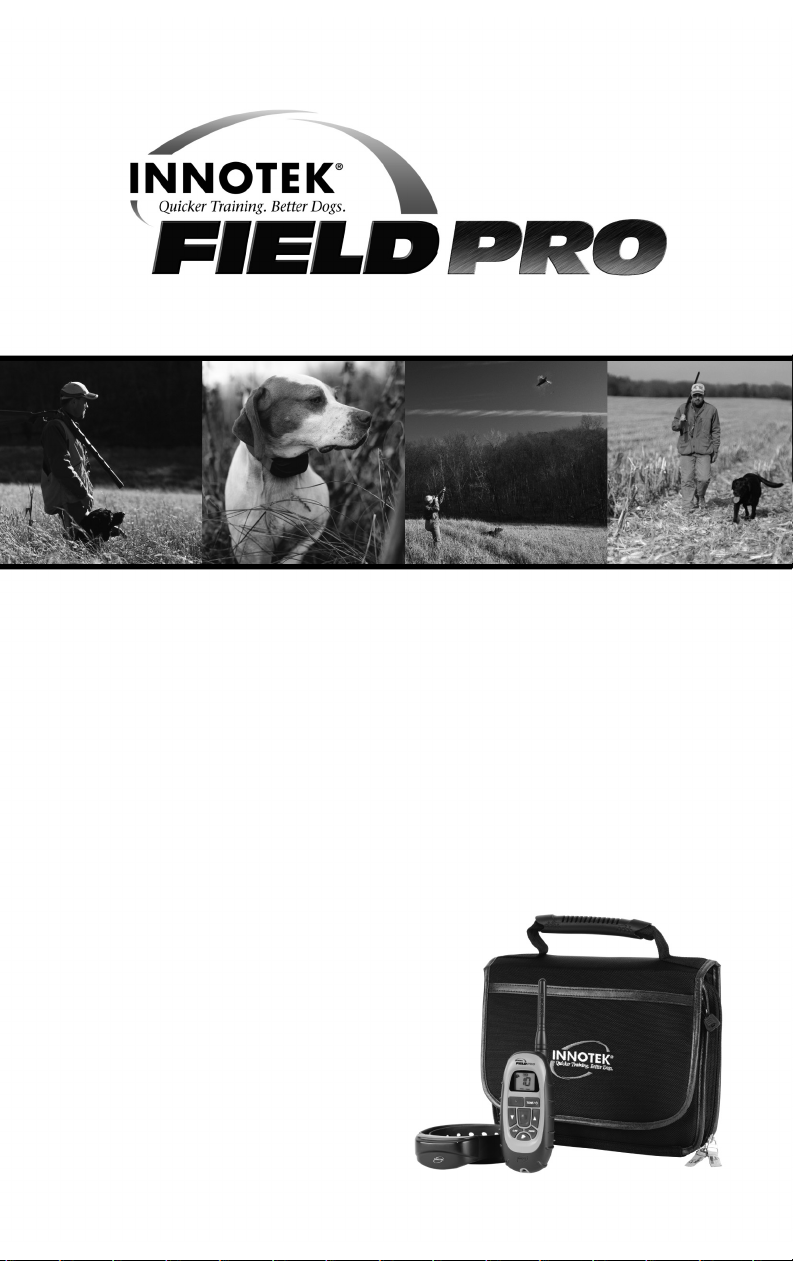
FieldPro™de INNOTEK
®
Adiestradores a distancia
Manual del propietario
FP-RANGER -E
FP-SCOUT-E
ES Spanish
Page 46

FieldPro-E Owner’s Manual
EESS
-2
FieldPro™ de INNOTEK
®
RANGER
™
Adiestradores a distancia
El Modelo FP-RANGER-E
Collar receptor
Transmisor
Ranger
Adaptador de CA
Cable en Y
Sistema de carga Ranger
Soporte del receptor
EL JUEGO RANGER™CONTIENE:
LO PRIMERO ES LO PRIMERO
Antes de usar el transmisor y el collar receptor de
lujo Ranger™ de FieldPro™ se deberán cargar las
pilas. Mientras se cargan el transmisor y el collar
receptor modelo Ranger (paso 1 de la guía rápida
para comenzar), lea completamente el manual para
familiarizarse con su sistema Ranger de FieldPro.
El equipo del modelo Ranger incluye:
• Antena
• Luz de prueba
• Cabo
• Presilla para correa
• Contactos largos
• Llave de contacto
Contenido del juego RANGER
™
El modelo FP-SCOUT-E
aparece en la página ES-5.
Page 47
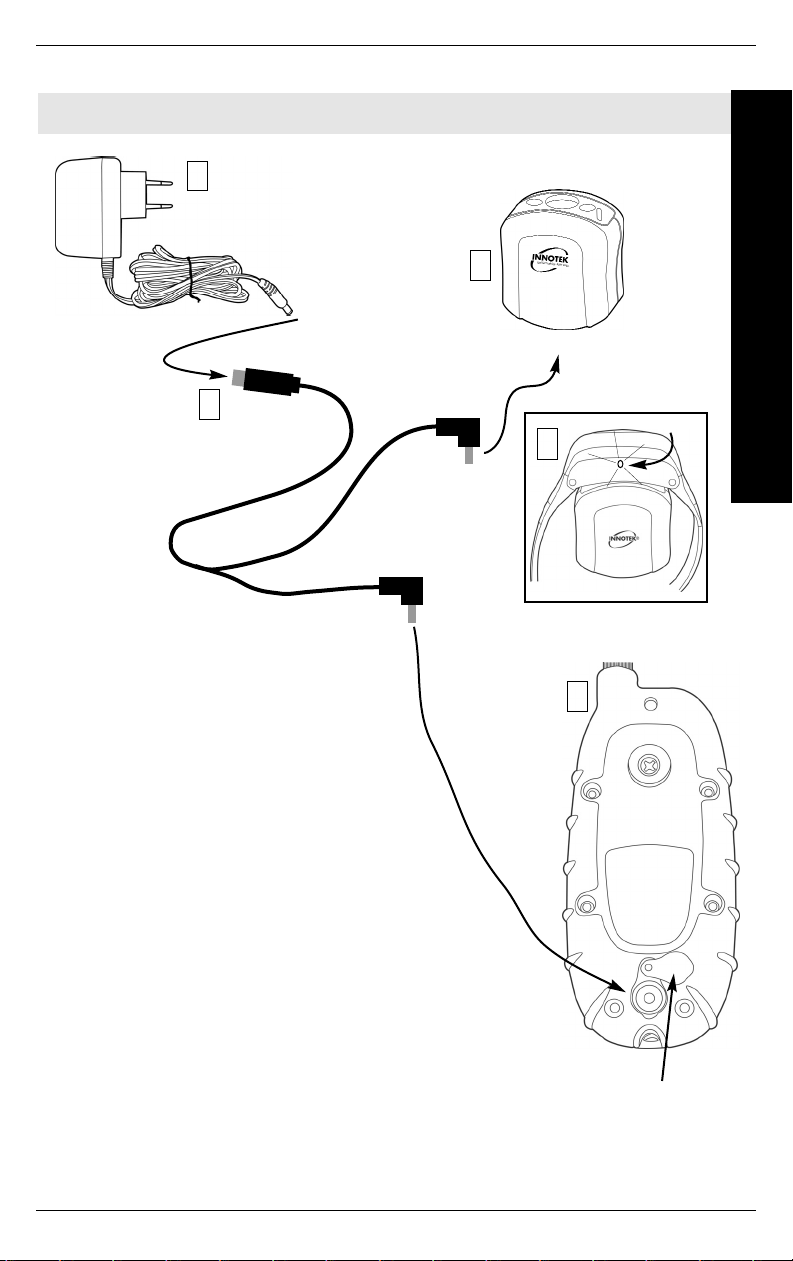
FieldPro-E Owner’s Manual
EESS
-3
Hasta el soporte del receptor
Guía rápida para comenzar RANGER
™
Paso 1 Carga de las pilas
1. Enchufe el adaptador de CA en un
tomacorriente de 220VCA.
2. Conecte el adaptador de CA al cable en
Y.
3. Conecte el cable en Y al soporte del
receptor.
4. Coloque el receptor en el soporte tal
como se muestra en la figura 4. La luz en
el receptor brilla de color rojo durante la
carga, luego de color verde tras
completarse la misma.
5. En el transmisor, mueva la cubierta de la
toma de carga lejos de la toma. Conecte
el extremo restante del cable en Y en la
toma de carga del transmisor. Cargue el
transmisor durante al menos 2 horas.
Para mantener el alcance máximo, mantenga
la antena del transmisor lejos de todo imán
(hay uno en el soporte de carga)
Cable en Y
Adaptador de CA
Hasta la toma de carga Ranger
Vista posterior del transmisor Ranger
11
22
33
44
55
Desde el adaptador de CA
hasta el cable en Y
Cubierta de la toma de carga
Guía rápida para comenzar RANGER
™
Luz indicadora LED
Page 48

FieldPro-E Owner’s Manual
EESS
-4
Afiance el collar alrededor del cuello del perro para hallar el calce
correcto. El collar debe quedar ceñido, pero lo suficientemente
suelto para poder pasar un dedo entre la banda y el cuello del perro.
El calce es importante porque un collar suelto podría causar un
rendimiento disparejo.
Paso 3 Colóquele el collar al perro
33 ccmm
22
33
Pulsar
Paso 4 Inicio del adiestramiento
Mire la formación incluida DVD y lea la información en la sección de Formación en la
página ES-17. Su perro puede mostrar la respuesta inicial buena a la formación; esté
seguro para seguir el procedimiento de formación durante varias semanas. La
conveniencia que sus nuevas ofertas de sistema de formación remotas bien valen el
tiempo invertido.
Guía rápida para comenzar RANGER
™
Paso 2 Encendido y apagado del receptor
11
El comando de encendido/apagado sólo funciona cuando
el transmisor y el receptor están bien cerca entre sí; no
funcionará a distancia.
El comando de encendido/apagado sólo funciona cuando
la antena del transmisor está instalada.
Nunca encienda ni apague la unidad mientras el perro
esté usando el collar receptor
1.Coloque el extremo roscado de la
antena en el transmisor y gírela
manualmente hasta que quede
apretada.
2.Sostenga el receptor a 3 cm del
transmisor –
nnoo ttooqquuee llooss ccoonnttaaccttooss ddeell
rreecceeppttoorr —— yyaa qquuee ppooddrrííaa hhaacceerr ffaallllaarr llaa
aauuttoopprruueebbaa
.
3.Mantenga pulsado el botón de tonos
(Tone). La luz del receptor se
encenderá y mostrará el nivel de carga
de las pilas (verde, ámbar o rojo
permanente). Suelte el botón de tonos
(Tone).
4.Para apagar el receptor, sostenga el
receptor y el transmisor a 3 cm entre sí
y mantenga pulsado el botón de tonos
(Tone). El receptor emitirá una
secuencia de tonos de apagado y la
luz brillará de color rojo permanente y
luego se apagará. Suelte el botón de
tonos (Tone).
NNOOTTAA ppaarraa uussoo ddee uunn sseegguunnddoo ccoollllaarr
: Fije el
transmisor en la opción de perro 2 y repita los
pasos 2 y 3 usando el segundo collar.
Guía rápida para comenzar RANGER
™
Page 49

FieldPro-E Owner’s Manual
EESS
-5
FieldPro™ de INNOTEK
®
SCOUT
™
Adiestradores a distancia
El Modelo FP-SCOUT-E
Collar receptor
Transmisor
Scout
Sistema de carga Scout
Soporte del receptor
EL JUEGO SCOUT™CONTIENE:
Adaptador de CA
LO PRIMERO ES LO PRIMERO
Antes de usar el sistema de adiestramiento, deberá
cargar totalmente la pila del collar receptor Scout™
de FieldPro. Mientras se carga el collar receptor
Scout (paso 1 de la guía rápida para comenzar), lea
completamente el manual para familiarizarse con su
sistema Scout de FieldPro.
Contenido del juego SCOUT
™
El modelo FP-RANGER-E
aparece en la página ES-2.
El equipo del modelo Scout incluye:
• Antena
• Luz de prueba
• Cabo
• Contactos largos
• Llave de contacto
• 3 pilas AAA
Page 50
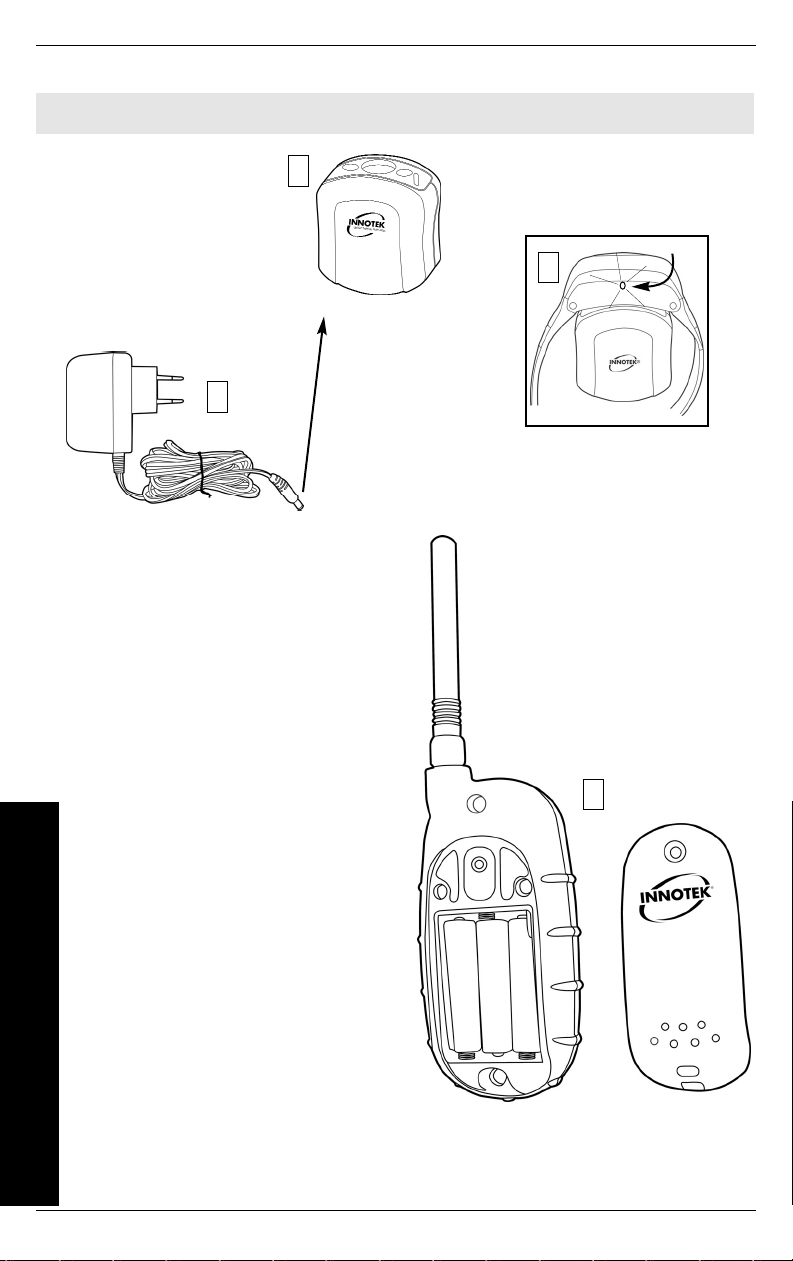
FieldPro-E Owner’s Manual
EESS
-6
Guía rápida para comenzar SCOUT
™
Paso 1 Instale las pilas del transmisor y cargue el receptor
1. Enchufe el adaptador de CA en
un tomacorriente de 220VCA.
2. Conecte el adaptador de CA en
el soporte del receptor.
3. Coloque el receptor en el
soporte tal como se muestra en
la figura 3. La luz en el receptor
brilla de color rojo durante la
carga, luego de color verde tras
completarse la misma.
Instale las pilas del transmisor:
• Retire de la parte posterior del
transmisor la cubierta del
compartimiento de pilas.
• Coloque 3 pilas alcalinas AAA
(orientadas tal como se indica en
el compartimiento).
• Vuelva a colocar la cubierta del
compartimiento de pilas.
• Cuando se instalan las pilas, el
transmisor Scout está en el modo de
conservación de energía; pulse cualquier botón para activar el transmisor.
22
44
Fíjese en la polaridad de las pilas al instalarlas.
Hasta el soporte del receptor
11
Guía rápida para comenzar SCOUT
™
Para mantener el alcance
máximo, mantenga la antena del
transmisor lejos de todo imán
(hay uno en el soporte de carga)
33
Luz indicadora LED
++ —— ++
—— ++ ——
Page 51

FieldPro-E Owner’s Manual
EESS
-7
Paso 2 Encendido y apagado del receptor
Paso 3 Colóquele el collar al perro
33 ccmm
22
Paso 4 Inicio del adiestramiento
Guía rápida para comenzar SCOUT
™
11
Guía rápida para comenzar SCOUT
™
33
Pulsar
El comando de encendido/apagado sólo funciona cuando
el transmisor y el receptor están bien cerca entre sí; no
funcionará a distancia.
El comando de encendido/apagado sólo funciona cuando
la antena del transmisor está instalada.
Nunca encienda ni apague la unidad mientras el perro
esté usando el collar receptor
1.Coloque el extremo roscado de la
antena en el transmisor y gírela
manualmente hasta que quede
apretada.
2.Sostenga el receptor a 3 cm del
transmisor –
nnoo ttooqquuee llooss ccoonnttaaccttooss ddeell
rreecceeppttoorr —— yyaa qquuee ppooddrrííaa hhaacceerr ffaallllaarr llaa
aauuttoopprruueebbaa
.
3.Mantenga pulsado el botón de tonos
(Tone). La luz del receptor se
encenderá y mostrará el nivel de carga
de las pilas (verde, ámbar o rojo
permanente). Suelte el botón de tonos
(Tone).
4.Para apagar el receptor, sostenga el
receptor y el transmisor a 3 cm entre sí
y mantenga pulsado el botón de tonos
(Tone). El receptor emitirá una
secuencia de tonos de apagado y la
luz brillará de color rojo permanente y
luego se apagará. Suelte el botón de
tonos (Tone).
NNOOTTAA ppaarraa uussoo ddee uunn sseegguunnddoo ccoollllaarr
: Fije el
transmisor en la opción de perro 2 y repita los
pasos 2 y 3 usando el segundo collar.
Afiance el collar alrededor del cuello del perro para hallar el
calce correcto. El collar debe quedar ceñido, pero lo
suficientemente suelto para poder pasar un dedo entre la
banda y el cuello del perro. El calce es importante porque un
collar suelto podría causar un rendimiento disparejo.
Mire la formación incluida DVD y lea la información en la sección de Formación
en la página ES-17. Su perro puede mostrar la respuesta inicial buena a la
formación; esté seguro para seguir el procedimiento de formación durante varias
semanas. La conveniencia que sus nuevas ofertas de sistema de formación
remotas bien valen el tiempo invertido.
Page 52
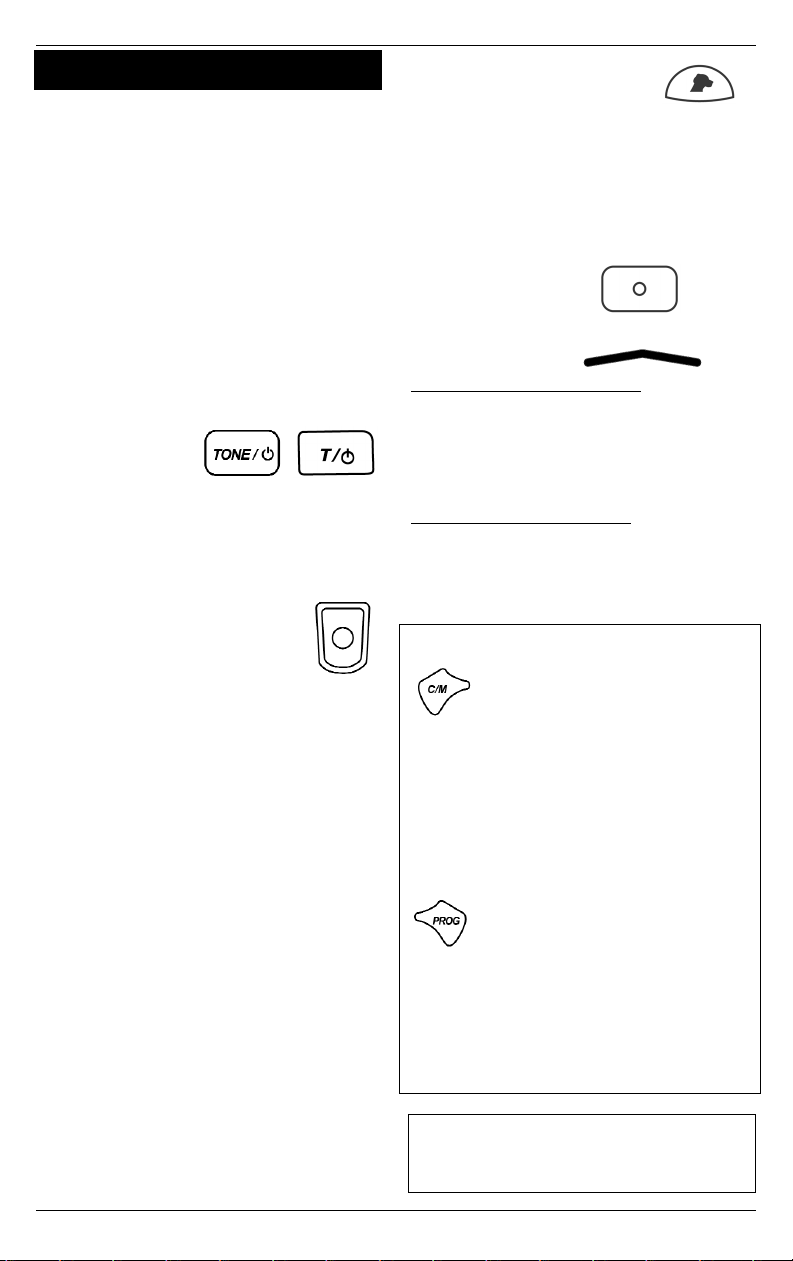
EL TRANSMISOR
El transmisor le indica al collar receptor
electrónico que produzca un estímulo
y/o un tono inofensivo pero eficaz. La
empuñadura antideslizante se siente
cómoda en la mano durante largos
períodos de adiestramiento o en terreno.
Botones del teclado del transmisor
TToonnooss ((TTOONNEE))//eenncceennddiiddoo--aappaaggaaddoo
–
(botón superior derecho) – Al pulsarse
hace que el receptor emita un tono.
No transmite un
estímulo. Este
botón se usa
también para
encender y apagar el receptor.
EEssttíímmuulloo
(botón central rojo) conocido
también como botón de
estimulación, éste envía una
señal de estímulo al collar
receptor en la intensidad que
muestra la pantalla del transmisor. El
botón tiene una protuberancia para
ubicarlo fácilmente al tacto, ¡incluso con
guantes puestos! En la sección
“Fije el
nivel de estímulo mediante el botón de
estimulación”
de la página ES-10
encontrará más información.
SSuubbiirr yy bbaajjaarr nniivveell ddee eessttíímmuulloo
– ajusta la
intensidad del estímulo mediante una
amplia variedad de niveles (desde 1 bajo
hasta 15 alto).
CCaarraacctteerrííssttiiccaa eexxcclluussiivvaa ddee IINNNNOOTTEEKK::
Mantenga pulsado ya sea el botón de
subir o bajar el nivel de estímulo durante
medio segundo para activar la función
Rapid Ramp
™
de INNOTEK — la pantalla
recorrerá rápidamente los niveles de
estímulo.
SSeelleecccciióónn ddee ppeerrrroo
– (botón
central inferior) – Cambia el
control del transmisor desde el perro
(collar) 1 hasta el perro (collar) 2, y
viceversa, para adiestrar a dos perros.
Usted puede adquirir un segundo collar
para ampliar el sistema y adiestrar a dos
perros.
EEssttíímmuulloo aalltteerrnnaattiivvoo
– (botón rojo superior
izquierdo) – Al pulsarse este botón
aparece el símbolo .
Dueños del modelo Ranger
: Usted
puede programar este botón
prestablecido en el nivel de estímulo
deseado. En la sección
”Estímulo
alternativo”
de la página ES-11
encontrará más información.
Dueños del modelo Scout: Este botón
siempre se programa en el nivel de
estímulo 10 para usarse en
distracciones reiteradas o situaciones
peligrosas.
SSÓÓLLOO MMOODDEELLOO RRAANNGGEERR::
CC//MM
– (botón inferior izquierdo)
– Cambia el control del estímulo
entre estímulo por impulso continuo (el
receptor estimula mientras se mantiene
pulsado el botón, hasta 10 segundos) o
momentáneo (un estímulo rápido por
cada pulsación del botón, llamado
también estímulo leve o de toque breve).
PPrrooggrraammaarr ((PPRROOGG))
–(botón
inferior derecho) – Mantenga
pulsado este botón hasta que en la
pantalla aparezca el símbolo de
programación, luego suéltelo. El
transmisor quedará en el modo de
programación.
FieldPro-E Owner’s Manual
EESS
-8
Ranger Scout
En este manual, los artículos que aparecen dentro
de un recuadro delimitado son pertinentes
SSÓÓLLOO PPAARRAA EELL MMOODDEELLOO RRAANNGGEERR
.
Page 53

FieldPro-E Owner’s Manual
EESS
-9
Pantalla del transmisor
Tras pulsarse un botón la pantalla
permanece encendida durante 30
minutos. Si después de los 30 minutos
no se ha pulsado ningún botón, la
pantalla se apaga y el transmisor ingresa
al modo de conservación de energía. Si
se pulsa cualquier botón, la pantalla
volverá a encenderse. A continuación se
explican los diversos símbolos que
usted podría ver en la pantalla.
LLeeccttuurraa nnuumméérriiccaa
– Muestra el
nivel de estímulo escogido. Se
ajusta con los botones (las
flechas) de subir/bajar el nivel de
estímulo. En la sección
Fije el nivel de
estímulo mediante el botón de
estimulación
de la página ES-10
encontrará más información.
Los siguientes dígitos se usan también
para mostrar los códigos de
identificación de perro 1/perro 2. Un 1
pequeño aparece a la izquierda para
indicar los códigos de identificación del
150 al 199. Un 2 pequeño aparece a la
izquierda para indicar los códigos de
identificación del 200 al 250.
PPeerrrroo 11 // PPeerrrroo 22
– Cambie
entre collares receptores
pulsando el botón de
selección de perro. El símbolo mostrado
corresponde al collar receptor activado
del perro que se seleccionó. En la
sección
Sistema para dos perros
de la
página ES-15 encontrará más
información.
TToonnoo ((TToonnee))
– Este símbolo
aparece cuando el tono forma
parte del tipo de estímulo
seleccionado. En la sección
Programe el tipo de estímulo
de la
página ES-10 encontrará más
información.
PPrrooggrraammaacciióónn ((PPrroogg))
– Este
símbolo aparece cuando el
transmisor está en el modo de
programación. En la sección
Programación del transmisor
de la
página ES-10 encontrará más
información.
IInnddiiccaaddoorr ddee ppiillaa
– El indicador
de pila advierte
constantemente sobre el nivel
de energía de las pilas. En la sección
Indicador de pila
de la página ES-12
encontrará información más detallada al
respecto.
SSÓÓLLOO MMOODDEELLOO RRAANNGGEERR::
IIlluummiinnaacciióónn ddee ffoonnddoo
– El transmisor
Ranger cuenta con una pantalla con
fondo iluminada. Tras pulsarse un botón,
la pantalla del modelo Ranger
permanece iluminada durante 5
segundos.
CCoonnttiinnuuoo oo MMoommeennttáánneeoo
– Si aparece una línea recta (——),
significa que el estímulo está en el modo
continuo. Si sólo aparece el punto (•), el
estímulo está en el modo momentáneo.
En la sección
C/M
de la página ES-8
encontrará más información.
Tonos/encendido
-apagado
Selección de
perro
Estímulo
alternativo
Estímulo
reduzca el
nivel
Estímulo
levante el
nivel
Estímulo
Tonos/encendidoapagado
Selección de
perro
Continuo /
Momentáneo
Estímulo
alternativo
Programar
Estímulo
reduzca el
nivel
Estímulo
levante el nivel
Estímulo
teclado del transmisor RANGER encima
teclado del transmisor SCOUT abajo
Page 54

FieldPro-E Owner’s Manual
EESS
-10
Programación del transmisor
Mantenga pulsado el botón
de programar (Prog) hasta
que aparezca el símbolo de
programación, luego suelte el botón. El
transmisor quedará en el modo de
programación. Tras escogerse todos los
ajustes programables (cambiables),
pulse y suelte nuevamente el botón de
programar (Prog) para guardar los
ajustes y salir del modo de
programación.
Encendido del transmisor
Encienda el transmisor pulsando
cualquier botón. La pantalla se enciende
al pulsarse cualquiera de los botones.
Restablezca todos los ajustes
programables
Pulse simultáneamente los botones de
subir y bajar el nivel de estímulo para
restablecer todos los ajustes
programables a los ajustes por omisión.
Ajustes por omisión del transmisor
Tipo de estímulo perro 1 y 2:
SSóólloo eessttíímmuulloo
(Continuo)
Nivel de estímulo primario perro 1 y 2:
55
Nivel de estímulo alternativo perro 1 y 2:
1100
Usted puede programar las opciones
antedichas de su transmisor, excepto el
nivel de estímulo alternativo que no es
programable en el transmisor Scout.
Fije el nivel de estímulo mediante el
botón de estimulación
Para cambiar el nivel de estímulo
mediante el botón de estimulación:
Pulse el botón de subir o bajar el nivel
de estímulo hasta que aparezca el nivel
de estímulo deseado. Al pulsarse el
botón de estimulación, el receptor
transmitirá el estímulo en este ajuste.
SSÓÓLLOO MMOODDEELLOO RRAANNGGEERR::
Programe el tipo de estímulo (opción
de tonos)
Para los transmisores Ranger, el
estímulo puede transmitirse con o sin
tono. El ajuste por omisión del
transmisor es el estímulo sin tono.
Para escoger la opción de tonos de
estímulo:
1.Escoja al perro mediante el
botón de selección de perro.
2.Mantenga pulsado el botón
de programar hasta que en la
pantalla del transmisor
aparezca el símbolo de
programación. Suelte el botón de
programar.
3.Pulse y suelte el botón de
tonos. Si continúa pulsando
este botón, la selección pasará por las
siguientes opciones:
•
Estímulo sin tono
(no aparece ningún símbolo
de tono)
•
Estímulo con tono
(aparece un símbolo de tono
permanente)
•
Recompensa doble
(se explica en la página
siguiente; aparece un símbolo de tono destellante)
Cuando se fija en la opción de
estímulo sin tono, el transmisor
muestra solamente el nivel de
estímulo. Para la opción de estímulo
con tono, la pantalla muestra el nivel
de estímulo y un símbolo de tono
permanente. Cuando se fija en la
opción de recompensa doble,
aparece un símbolo de tono
destellante.
4.Pulse y suelte el botón de programar
para guardar el ajuste y salir de la
programación.
En la sección Opción de tonos de
adiestramiento de la página ES-16
encontrará más información sobre el uso
del botón de tonos.
Page 55

FieldPro-E Owner’s Manual
EESS
-11
Recompensa doble
Este término se usa cuando el estímulo
va seguido primero por un retardo de
medio segundo y luego por un tono de
recompensa de medio segundo.
Transmisor
RRaannggeerr
:
Siga las instrucciones de la sección
Programe el tipo de estímulo
en la
columna anterior para programar la
recompensa doble en el transmisor.
Transmisor
SSccoouutt
:
1. Escoja al perro mediante el botón de
selección de perro.
2. Pulse simultáneamente el
botón de flecha ascendente y de
tonos hasta que en la pantalla del
transmisor aparezca el símbolo de
programación.
3. Pulse el botón de tonos (Tone) para
cambiar entre las opciones de
estímulo sin tono y de recompensa
doble. (El símbolo de tono
destellante en la pantalla
significa recompensa doble, ningún
símbolo de tono significa estímulo
sin tono). Si se pulsa repetidas
veces el botón de tonos se alternará
entre estas dos opciones.
4. Pulse el botón de flecha
descendente para guardar el ajuste
y salir de la programación.
Estímulo alternativo
Algunos adiestradores prefieren tener
acceso directo a un ajuste más alto para
circunstancias en que el perro no
responda a niveles más bajos, por
ejemplo ante distracciones mayores. El
transmisor incluye un botón rojo
prestablecido el cual puede usarse para
transmitir un nivel de estímulo alternativo
(más alto). El botón de estímulo
alternativo de los modelos Ranger y
Scout viene programado de fábrica en el
nivel 10.
SSÓÓLLOO MMOODDEELLOO RRAANNGGEERR::
SSóólloo eenn llooss ttrraannssmmiissoorreess RRaannggeerr
se
puede programar un nivel de estímulo
diferente mediante el botón de estímulo
alternativo.
PPrrooggrraammee eell bboottóónn ddee eessttíímmuulloo
aalltteerrnnaattiivvoo
Para cambiar el nivel de estímulo
mediante el botón de estímulo alternativo
del modelo Ranger:
1. Mantenga pulsado el botón de
programar hasta que aparezca el
símbolo de programación.
2. Pulse el botón de estímulo
alternativo.
3. Pulse el botón de subir o bajar el nivel
de estímulo hasta llegar al nivel de
estímulo deseado.
4. Tras concluir, pulse y suelte el botón
de programar.
Page 56

FieldPro-E Owner’s Manual
EESS
-12
SSÓÓLLOO MMOODDEELLOO RRAANNGGEERR::
Presilla para correa del transmisor
Ranger
1. Apriete sin soltar el desenganche en
la presilla de la correa.
2. Deslice la presilla sobre la orejeta
situada en la parte posterior del
transmisor Ranger.
3. Suelte el desenganche y la presilla
de la correa quedará en su lugar en
la parte posterior del transmisor. El
transmisor girará en la presilla.
Si no desea usar la presilla de la correa,
y quiere retirar la orejeta de la parte
posterior del transmisor, use un
destornillador de Phillips (+) para quitarla.
Indicador de pila
Cuando el indicador de pila muestre el
símbolo de pila baja (1/6 de la
capacidad), recargue pronto el
transmisor Ranger o sustituya pronto las
pilas del modelo Scout. Cuando sólo
aparece la silueta de la pila, significa que
ésta no es capaz de activar las
transmisiones hacia el receptor. Se
deberá recargar el transmisor (o
reemplazar las pilas del modelo Scout)
para reanudar la operación.
Precauciones sobre las
pilas
No cargue las pilas todas las
noches. Para maximizar la vida útil de las
pilas, use el transmisor hasta que
aparezca el símbolo de pila baja (1/6 de
la capacidad), y use el collar receptor
hasta que la luz indicadora LED
parpadee de color rojo.
• No desarme las pilas
• No haga cortocircuitos con las pilas
• No las exponga a temperaturas altas:
60°C/140°F
• No las incinere
• Manténgalas fuera del alcance de los
niños
Recíclelas o deséchelas correctamente.
Las pilas
JJAAMMÁÁSS
deben desecharse en
basureros municipales.
La pila está a 2/3 de su capacidad máxima.
El transmisor está plenamente funcional.
La pila está a 1/3 de su capacidad máxima.
El transmisor aún está plenamente funcional.
La pila está a 1/6 de su capacidad.
El transmisor hará funcionar el receptor, pero
se deberá recargar o reemplazar la pila lo más
pronto posible.
La pila está casi agotada.
El transmisor no podrá hacer funcionar el
receptor.
Empuje aquí abajo
El clip de cinturón arrastra
Transmisor
RANGER
Page 57

FieldPro-E Owner’s Manual
EESS
-13
Operación en clima frío
En temperaturas frías (-12°C/10°F o
inferiores), la pantalla de cristal líquido
(LCD) del transmisor puede opacarse o
responder en forma lenta. Antes de
seleccionar algún comando de
adiestramiento espere hasta que la
pantalla se haga visible.
Las temperaturas frías pueden causar
señales de pila baja prematuras, por eso
mantenga el transmisor cerca de su
cuerpo durante el clima frío. Una forma
de mantenerlo cerca de su cuerpo es
usando el cabo.
UUssoo ddeell ccaabboo::
Conecte al transmisor al
cabo que viene con la unidad. Deslice el
cabo sobre su cabeza y hombro (arriba
a la izquierda) o colóquelo delante suyo
(arriba a la derecha) para transportar el
transmisor cerca de su cuerpo. Su calor
corporal mejorará la operación en clima
frío.
Alcance de operación
Su transmisor se comunica con el
receptor mediante una señal de radio. El
alcance de operación del sistema, el
cual se indica en el paquete, se basa en
la línea de vista.
Para obtener el alcance máximo,
mantenga los dedos lejos de la antena
durante el uso, y siempre mantenga la
antena lejos de todo imán. Tal como se
muestra a la derecha, sostenga el
transmisor verticalmente, a nivel de o por
sobre el nivel de los hombros y lejos del
cuerpo.
SSÓÓLLOO MMOODDEELLOO RRAANNGGEERR::
Configuración de los códigos de
identificación (código ID)
seleccionables por el usuario:
Los códigos ID representan un canal
mediante el cual el transmisor se
comunica con el collar receptor. El sistema
de adiestramiento a distancia FieldPro
utiliza 250 códigos de identificación
distintos, uno de los cuales se selecciona
al azar al encenderse el sistema (o al
reemplazarse las pilas en los modelos
Scout). Es posible que más adelante usted
desee tener más de un transmisor capaz
de comunicarse con un solo collar
receptor. Para ello, fije manualmente cada
transmisor en el mismo código de
identificación (por collar en casos donde
haya dos perros). Los códigos de
identificación del 150 al 250 son aquéllos
que pueden ser seleccionados por el
usuario.
1. Pulse el botón de selección de perro para
escoger el collar receptor deseado.
2. Pulse el botón de programar (Prog) en el
transmisor hasta que aparezca el símbolo
de programación.
3. Pulse el botón de flecha descendente. En la
pantalla aparecerá un 150 pequeño.
4. Use los botones de flecha ascendente y
descendente para cambiar el ajuste del
código de identificación que varía desde el
150 hasta el 250. Recomendamos que los
códigos de ID se diferencien por 10 o más
(no ser números consecutivos) para dos
sistemas de perro.
5.Fije el nuevo código de identificación
pulsando el botón de programar (Prog). El
transmisor saldrá del modo de
programación.
Page 58

FieldPro-E Owner’s Manual
EESS
-14
EL RECEPTOR
El receptor electrónico es liviano y
cómodo, y va integrado en una elegante
y moderna banda que se coloca en el
cuello del perro. El receptor produce un
estímulo inofensivo pero eficaz, y puede
emitir un tono de adiestramiento. El
receptor es impermeable e inofensivo
para su perro, incluso mientras nada.
PPRREECCAAUUCCIIÓÓNN::
El transmisor y el
collar receptor de FieldPro se
sellan en la fábrica para dejarlos
impermeables. Si por alguna razón se
desmonta la caja, INNOTEK no puede
garantizarle que la unidad continuará
siendo impermeable.
El receptor es recargable; su luz
indicadora LED brilla de color rojo
durante la carga y luego se torna verde
tras completarse la misma.
El receptor usa una luz indicadora LED
para mostrar su estado. En la tabla
Indicadores del estado del receptor
de la
columna siguiente encontrará más
información.
Encendido
Encienda o apague el receptor y
sosténgalo a 3 cm o menos de la
antena del transmisor tal como se
muestra en la guía rápida para
comenzar. Tenga cuidado para no tocar
los contactos metálicos que rozan la piel
del perro. Pulse el botón de
tonos/encendido/apagado. Al
encenderse el receptor, la luz de éste
mostrará el nivel de carga de la pila
(verde, ámbar, o rojo).
El comando de encendido/apagado sólo
funciona cuando el transmisor y el
receptor están bien cerca entre sí; no
funcionará a distancia. Nunca encienda
ni apague el sistema mientras el perro
esté usando el collar.
Indicadores del estado del receptor
Luz de estado Alarma Condición
Verde pulsante
Duración de la
pulsación del
botón de tonos
Tono solamente
— sin estímulo
Rojo pulsante
Duración de la
pulsación del
botón de
estímulo
Estímulo en
curso
Verde continuo Sin tono
Advertencia de
estimulación
excesiva: se
bloquea el
receptor durante
10 segundos
Verde
parpadeante
Sin tono
Pila del receptor
con 60% de
potencia o más
Ámbar
parpadeante
Sin tono
Pila del receptor
con 60% — 20%
de potencia
Rojo
parpadeante
Sin tono
Pila del receptor
con menos del
20% de potencia
— recárguela
Tras retirar el receptor del soporte de carga...
Verde, ámbar,
o rojo continuo
Sin tono
Indicador de
pila — ver más
arriba
Rojo continuo
Tono for
20 seconds
Fallo de
autoprueba; el
receptor no
funciona
Mientras el receptor está en el soporte de carga...
Rojo continuo Sin tono Pila cargándose
Verde continuo Sin tono
Carga de la pila
completa
Sin Luz Sin tono
Fallo de carga
de la pila
Luz indicadora LED del
receptor (dentro de la caja)
Page 59

FieldPro-E Owner’s Manual
EESS
-15
Apagado automático
Cuando esté encendido y no reciba
ningún comando del transmisor durante
6 horas seguidas, el receptor se
apagará automáticamente. Esta
característica de INNOTEK le permite al
receptor ahorrar energía de la pila para
usarla en terreno, en vez de gastarla
mientras está inactivo. Siga las
instrucciones de encendido (al final de la
columna anterior) para activar
nuevamente el receptor.
Autoprueba ReadyTest
™
Al retirarse del soporte de carga, el
receptor ingresa inmediatamente al
modo de autoprueba ReadyTest
™
durante 5 segundos. El sistema interno
de diagnóstico del receptor revisa el
nivel de carga de la pila (la luz indicadora
LED indica el nivel de carga) y si todos
los circuitos funcionan correctamente.
No toque los contactos metálicos
durante esta prueba. El tocar los
contactos tras retirarse el receptor del
soporte de carga podría hacer fallar la
autoprueba ReadyTest. La autoprueba le
brinda la certeza de que el receptor
funciona correctamente y está listo para
usarse. Después de pasar la autoprueba
ReadyTest, el receptor se apaga solo. Si
no pasa la autoprueba, la unidad emite
un tono durante 20 segundos, la luz
indicadora LED brilla de color rojo
permanente durante los 20 segundos, y
luego se apaga. El receptor que no
pase la autoprueba ReadyTest no
responderá a los comandos del
transmisor. Para probar nuevamente el
receptor, vuelva a ponerlo en el
cargador durante 5 segundos y luego
retírelo.
NNoo ttooqquuee llooss ccoonnttaaccttooss
mmeettáálliiccooss..
Si la unidad sigue fallando,
llame a un centro de servicio de
INNOTEK autorizado.
Calce del collar y el receptor
La banda del collar debe calzar
firmemente en la parte superior del
cuello, con el receptor en la parte inferior
del mismo.
Cerciórese de que el logotipo INNOTEK
esté orientado hacia arriba. Se debiera
poder pasar un dedo entre la banda y el
cuello. Los contactos deben tocar la piel
del perro para funcionar correctamente.
Es posible que deba recortar un poco el
pelo.
NNoo rraassuurree eell ccuueelllloo ddeell ppeerrrroo..
Revise ocasionalmente la firmeza de los
contactos para asegurarse de que no se
pierdan del receptor. La garantía no
cubre piezas perdidas.
Corte la banda sobrante. Deje
aproximadamente 6 centímetros de
banda extra.
NNoottaa::
si el perro es joven,
le recomendamos que deje banda
adicional para ajustar el collar a medida
que éste crezca. Se ofrecen bandas de
repuesto. Llame a un centro de servicio
de INNOTEK autorizado.
NNoottaa::
El pelaje de los perros es tan
único como los mismos perros. Le
recomendamos que pruebe con
contactos más largos si su perro tiene
un pelaje grueso. Cerciórese de que el
perro sienta el estímulo antes de iniciar
el adiestramiento.
Page 60
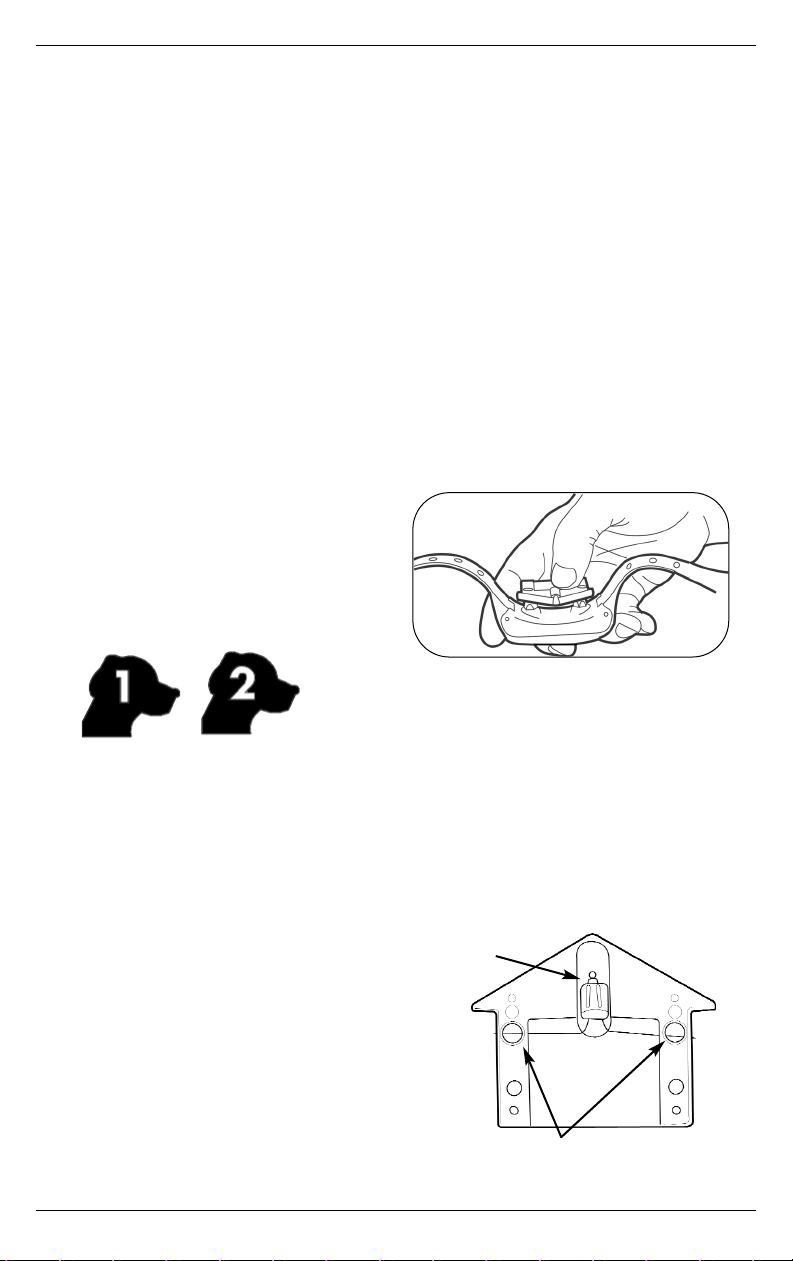
FieldPro-E Owner’s Manual
EESS
-16
Sistema para dos perros
Si desea agregar otro collar receptor al
sistema de adiestramiento, puede
adquirir collares receptores adicionales
en la tienda donde compró el sistema
de adiestramiento, o llamar a un centro
de servicio de INNOTEK autorizado.
Tome el primer collar receptor y fije el
transmisor en la opción de perro 1 y
enciéndalo mediante el botón de tonos.
Deje de lado el primer collar receptor.
Sostenga el segundo collar receptor y
fije el transmisor en la opción de perro 2,
y luego enciéndalo. El transmisor enviará
una señal al símbolo del perro que
aparece en la pantalla del transmisor.
Para alternar entre los collares
receptores, pulse el botón de selección
de perro hasta que aparezca el símbolo
del perro en cuestión.
Prueba del receptor
Es posible que de vez en cuando desee
probar el receptor para cerciorarse de
que recibe las señales provenientes del
transmisor.
Para ello:
1. Sostenga la luz de prueba que se
incluye por los contactos del
receptor. (Consulte la ilustración al
final de esta columna, los orificios
de la luz de prueba van sobre las
puntas de los contactos; cerciórese
de que el alambre dentro de los
orificios toque la punta de los
contactos).
2. Pulse el botón de estímulo en el
transmisor.
3. La luz de prueba se iluminará. La
intensidad de la luz de prueba
depende del nivel del estímulo. La
luz se tornará opaca cuando los
niveles de estímulo sean bajos y
más brillante cuando sean más
altos.
Los contactos del receptor tocan los
alambres dentro de estos orificios.
Luz
Perro 1 simbolo Perro 2 simbolo
Page 61
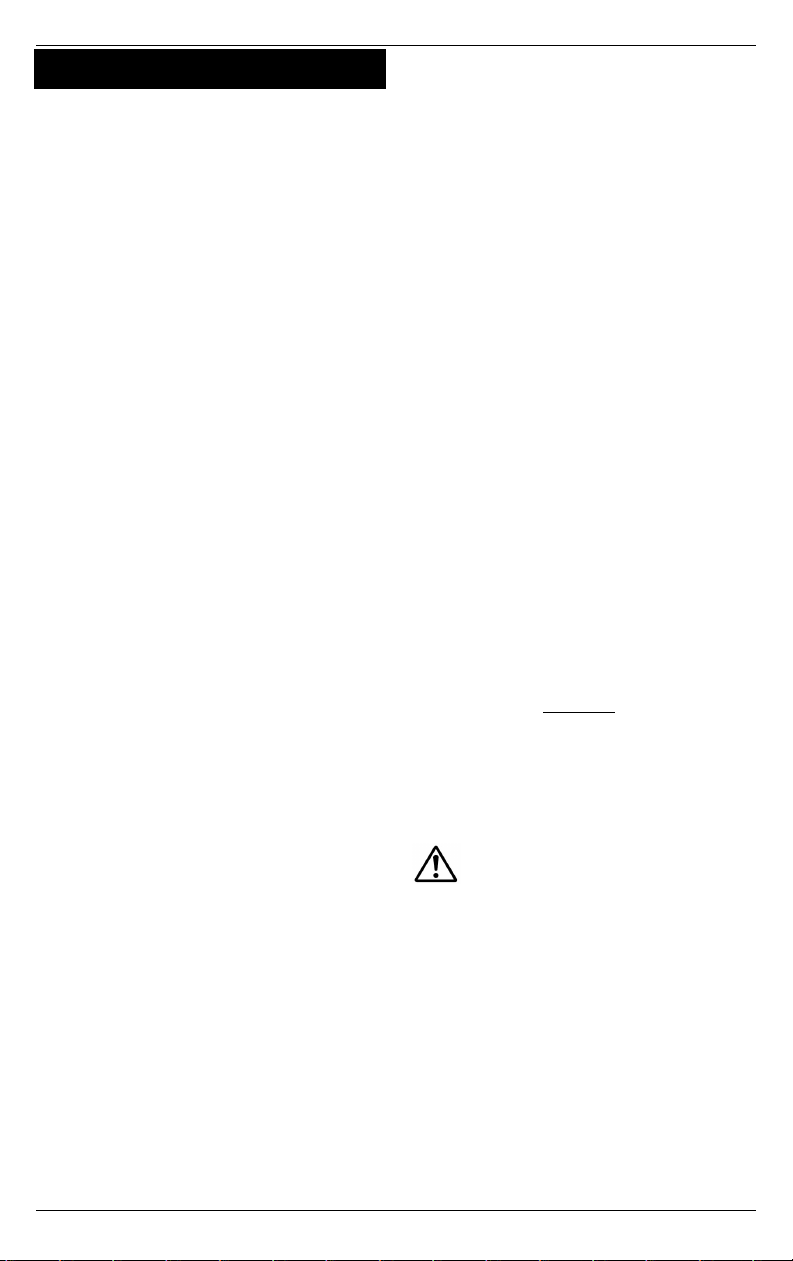
FieldPro-E Owner’s Manual
EESS
-17
ADIESTRAMIENTO
Siempre comience a adiestrar a su perro
con el estímulo más bajo, y luego
auméntelo si fuera necesario. Usted se
percatará de haber alcanzado el nivel
correcto cuando el perro responda al
estímulo crispando la cabeza o los
hombros, o aguzando las orejas. Si el
perro gime o ladra, deberá reducir el
estímulo a un nivel más bajo.
Cuando el modelo Ranger está en el
modo
ccoonnttiinnuuoo
, usted controla la
duración del estímulo mediante el tiempo
que mantiene pulsado el botón de
estímulo. Para producir un estímulo
corto, pulse y suelte el botón. Para
transmitir un estímulo más largo,
mantenga pulsado el botón. Antes de
que se active la característica de
bloqueo
((pprrootteecccciióónn ccoonnttrraa eessttiimmuullaacciióónn
eexxcceessiivvaa,, vveerr mmááss aabbaajjoo))
se puede
aplicar un estímulo máximo de 10
segundos con el receptor.
Cuando el modelo Ranger está en el
modo
mmoommeennttáánneeoo
, cada vez que se
pulsa el botón de estimulación (estímulo
o estímulo alternativo) el collar receptor
emite estímulo. Suelte el botón de
estimulación para transmitir otro estímulo
momentáneo (leve o toque breve).
Protección contra estimulación
excesiva
El transmisor puede enviar señales en
forma continua (tono o estímulo) hasta
10 segundos. Si usted trata de transmitir
en forma continua por más de 10
segundos, el transmisor ingresará a un
modo de bloqueo de 10 segundos,
durante el cual no se podrán efectuar
transmisiones.
Opción de tonos de adiestramiento
El botón de tonos (Tone) hace que el
collar produzca un sonido. Al pulsarse
no transmite ningún estímulo. El tono se
sigue emitiendo mientras se mantenga
pulsado el botón hasta 10 segundos. El
tono puede ayudar a fortalecer la
respuesta del perro al adiestramiento. El
tono puede usarse ya sea como tono
de advertencia antes de pulsarse el
botón de estímulo o como tono de
recompensa cuando va seguido de
elogios, juegos o comida debido al buen
comportamiento.
El uso de un tono de adiestramiento es
optativo. Su uso varía entre diversos
métodos de adiestramiento. Algunos
adiestradores prefieren usar el tono
como advertencia antes del estímulo,
otros prefieren usarlo como tono de
recompensa, y otros prefieren no usarlo.
Para adiestrar exitosamente al perro, es
muy importante que use la opción de
tonos en forma uniforme
durante todo el
proceso de adiestramiento. Que el tono
signifique recompensa o advertencia
para su perro dependerá del método de
adiestramiento que
uusstteedd eessccoojjaa
.
Recuerde: el adiestramiento
mediante tonos NO PUEDE
usarse como advertencia y recompensa
a la vez. Para informarse más sobre el
adiestramiento con tonos, consulte a un
adiestrador profesional.
Consulte la sección
Programe el tipo de
estímulo (opción de tonos)
en la página
ES-10 para programar la operación por
tonos del transmisor Ranger.
Page 62

FieldPro-E Owner’s Manual
EESS
-18
Consejos de adiestramiento
• Vea el DVD adjunto para aprender los
conceptos básicos de cómo enseñar
correctamente a su perro con el
sistema de adiestramiento a distancia.
• Le recomendamos que inicie el
programa de adiestramiento a
distancia cuando el perro tenga al
menos seis meses de edad.
• ¡Siempre elogie a su perro cuando
obedezca correctamente las órdenes!
• Enséñele el significado de los
mandatos antes de usar el collar
receptor como herramienta de
reforzamiento.
• Realice sesiones de adiestramiento
breves, de unos diez minutos, luego
prosiga con un descanso o juego de
al menos la misma duración.
• Los perros aprenden mediante la
repetición. Probablemente obtendrá
mejores resultados de adiestramiento
si logra corregir un comportamiento no
deseado anticipándose al mismo. Por
ejemplo, si el perro se comporta
indebidamente y salta sobre las
visitas, haga que una persona entre y
salga por la puerta principal varias
veces durante media hora. Usted
estará listo para corregir la conducta y
enseñarle al perro el comportamiento
correcto.
• Siempre termine la sesión de
adiestramiento con una acción
positiva. Deje que el perro tenga éxito.
De esta manera esperará ansioso la
siguiente sesión.
• El adiestramiento debe ser divertido
tanto para usted como para su perro.
Nunca adiestre cuando esté enojado.
Si usted se frustra durante el
adiestramiento, deténgase y reanude
la sesión más tarde. Su perro
aprenderá mejor cuando ambos estén
relajados.
• La meta del adiestramiento es
preparar al perro para que responda a
sus mandatos verbales en todas las
situaciones. Planifique usar el collar
receptor durante al menos cuatro
meses. Una regla práctica es, una vez
que comenzó a usar el sistema de
adiestramiento a distancia, haga que
el perro use regularmente el collar
receptor cuando lo saque a pasear.
De esta forma se asegurará de que
éste siempre responda correctamente
a sus mandatos y usted mantenga el
control.
Cuidado de los componentes
1.Limpie el transmisor y el receptor con
un paño húmedo suave.
2.No use alcohol ni soluciones de
limpieza para limpiar el transmisor y el
receptor.
3.En caso de que el transmisor o el
receptor se mojen, séquelos con un
paño seco sin pelusas.
4.Retire las pilas (Scout) si va a guardar
la unidad por un período prolongado.
Uso
Este INNOTEK®entrenador remoto
transmisor de radio de mando a
distancia de 27.145 MHz a corto plazo
es diseñado para el uso en los países
siguientes: AT, BE, CY, CZ, DK, EE, FI,
FR, DE, GR, HU, IE, IT, LV, LT, LU, MT,
NL, PL, PT, SK, SI, ES, SE, GB, IS, &
NO.
Tenga presente que es posible que en
algunos países existan limitaciones de
uso debido a los requisitos de
planificación de frecuencias. Los
usuarios deben respetar dichas
reglamentaciones.
Page 63

FieldPro-E Owner’s Manual
EESS
-19
SOLUCIÓN DE PROBLEMAS
Haga lo siguiente si el transmisor y el
receptor parecen no funcionar:
• Ajuste correctamente la banda del
collar.
• Pruebe el receptor mediante la luz de
prueba (ver instrucciones en la página
ES-16). Si no hay luz, recargue la pila.
• Si la pantalla del transmisor está
apagada, pulse primero cualquier
botón. Si la pantalla continúa
apagada, recargue el transmisor
Ranger o reemplace las pilas del
transmisor Scout.
• Encienda cuidadosamente los
componentes tal como se muestra en
la guía rápida para comenzar (principio
del manual).
• Cerciórese de que los contactos del
receptor estén firmes.
• Cerciórese de que los contactos del
receptor toquen la piel del perro.
• Si es necesario, corte el pelo del perro
o use contactos más largos para
asegurar el roce correcto con la piel.
Nunca rasure el cuello del perro.
• Pruebe con un nivel de estímulo más
alto.
Si aún hay problemas que deban
repararse, llame a un centro de servicio
de INNOTEK autorizado. Muchos
problemas pueden solucionarse por
teléfono sin que sea necesario devolver
la unidad.
CONSEJO IMPORTANTE
1. Lea completamente el manual y
acate todas las indicaciones. Si
tiene dudas, llame a un centro de
servicio de INNOTEK autorizado.
2. Este sistema está diseñado para
usarse exclusivamente en perros.
No lo use para propósitos distintos
de los descritos en este manual.
3. Mantenga el collar fuera del alcance
de los niños
4. No configure el collar receptor
cuando el perro lo tenga puesto.
5. Todo collar usado durante
períodos prolongados puede
causar una dolencia similar a las
úlceras por decúbito, conocidas
como necrosis por presión. Haga lo
siguiente para evitarla:
• Nunca deje puesto el collar en el perro
por más de 12 horas diarias.
• Revise diariamente el cuello del perro
por si presenta signos de salpullido o
úlceras.
• Supervise al perro durante los
primeros 2 días de adiestramiento.
• Revise el calce para evitar la presión
excesiva; usted debe poder pasar un
dedo entre la banda del collar y la piel
del perro.
• Lave semanalmente el área del cuello
del perro y los contactos del collar
con un paño y una solución
detergente; luego enjuáguelos
totalmente.
• Si la dolencia persiste por más de 24
horas, consulte a un veterinario.
6. Retire las placas y collares metálicos
cuando use el collar receptor, ya
que pueden interferir con la
operación correcta del mismo.
Page 64

FieldPro-E Owner’s Manual
EESS
-20
7. No intente desarmar ni reparar los
componentes de este sistema, pues
ello anulará totalmente la garantía.
8. Tenga presente que debido a que
cada perro tiene su propio
temperamento, es imposible saber la
forma en que el suyo reaccionará
ante el sistema de adiestramiento a
distancia. Para la seguridad de su
perro, use una correa larga durante
el adiestramiento inicial a fin de
mantener el control de la situación.
9. Si tiene razones para pensar que el
perro puede representar un peligro
para los demás, dañarse a sí mismo,
o reaccionar adversamente al collar,
no use este producto como único
medio para adiestrar a su perro. Si el
perro muestra indicios de refunfuñar,
gruñir o morder mientras usa el
collar, deje de usarlo
inmediatamente. La agresión canina
tiene muchas causas. Le
recomendamos que consulte a un
adiestrador profesional o experto en
comportamiento animal que tenga
experiencia con perros agresivos si
su perro ha demostrado alguna de
estas características.
10. En ocasiones, no se puede adiestrar
a un perro para que responda a un
collar a distancia. Incluso a veces un
perro correctamente adiestrado
puede desobedecer un mandato. En
consecuencia, Innotek, Inc., sus
distribuidores y vendedores no
pueden garantizar que el sistema
impedirá en todos los casos que el
animal desobedezca los mandatos.
11. Para obtener el alcance máximo,
mantenga la antena del transmisor
lejos de todo imán, especialmente
del potente imán que contiene el
soporte de carga del receptor.
CUMPLIMIENTO DE LOS REGLAMENTOS
EUROPEOS DE TELECOMUNICACIONES Y DE
LA COMISIÓN FEDERAL DE
COMUNICACIONES DE EE.UU. (US FCC)
Este sistema de adiestramiento a distancia de
INNOTEK®está diseñado para cumplir las
normas que rigen las telecomunicaciones en
el mundo entero. El sistema contiene
dispositivos receptores y transmisores. Este
aparato digital Clase B cumple el reglamento
canadiense ICES-003, cada dispositivo
transmisor cumple el reglamento RSS-210 y
cada dispositivo receptor cumple el
reglamento RSS-310. El término “IC” antes
del número de certificación de radio
simplemente indica que se cumplen las
especificaciones técnicas canadienses. En
los EE.UU., cada dispositivo transmisor
cumple la Sección 95 y/o 15 de los
reglamentos de la FCC; y cada dispositivo
receptor cumple la Sección 15 de los
reglamentos de la FCC.
Este dispositivo cumple la Sección 15 de los
reglamentos de la FCC. La operación está
sujeta a las siguientes dos condiciones: (1)
este dispositivo no debe causar interferencia
dañina, y (2) este dispositivo debe aceptar
toda interferencia recibida, incluyendo aquélla
que pueda causar una operación no
deseada. Los cambios o modificaciones no
aprobados expresamente por Innotek, Inc.
podrían anular la facultad del usuario para
operar el equipo. Cada dispositivo puede
mostrar indicaciones en cuanto al lugar
donde el sistema cumple los requisitos
mundialmente exigidos. Tenga presente que
en algunos países, el uso del sistema de
adiestramiento a distancia de INNOTEK
puede verse limitado debido a los requisitos
locales de planificación de frecuencias, y el
usuario siempre tiene el deber de respetar los
reglamentos nacionales y locales antes de
operar la unidad.
Innotek, Inc, declara que este transmisor de
radio de mando a distancia de 27.145 MHz
es conforme a las exigencias esenciales y
otras provisiones relevantes de la
Directiva1999/05/EEC. La declaración de
conformidad puede encontrarla en siguiente
sitio Web: http://www.innotek.net/world.shtml
Page 65

FieldPro-E Owner’s Manual
EESS
-21
GARANTÍA VITALICIA LIMITADA
Innotek, Inc. garantiza al comprador
minorista original que los productos
marca INNOTEK
®
no presentarán
defectos de material ni mano de obra,
bajo uso normal, durante un período de
dos años a partir de la fecha de compra
original. Esta garantía limitada excluye:
daños accidentales causados por
mordeduras de perros; daños causados
por rayos donde no se use un
componente INNOTEK de protección
contra rayos (sistemas de cerco invisible
para mascotas); o negligencia, alteración
o uso indebido.
Durante el período de vigencia de la
garantía, INNOTEK ofrece diversas
opciones de intercambio del producto.
En caso de que se requieran
reparaciones, llame al Centro de Servicio
de INNOTEK autorizado para discutir el
plan de reparación que mejor satisfaga
sus necesidades. No devuelva este
producto a su distribuidor minorista.
Después de dos años de la fecha de la
compra de venta al público original,
sustituiremos o mejoraremos su
producto en un precio fijo basado en el
precio al detalle corriente.
Innotek, Inc. rechaza toda
responsabilidad por cualquier tipo de
daños daños accidentales o
consecuentes que resulten del uso del
producto o que sean causados por
algún defecto, fallo o problema del
mismo, ya sea que el reclamo se base
en la garantía, contrato, negligencia o
cualquier otro motivo.
PATENTES
Este producto puede estar cubierto por
una o más de las siguientes patentes:
Patentes estadounidenses número:
6,184,790; 6,327,999; 6,459,378;
6,807,720, y D417,835. Patentes
adicionales pendientes.
INSCRIBA SU PRODUCTO
Puede inscribir su producto en nuestro
sitio Web www.innotek.net
Nota: Las características y
especificaciones están sujetas a cambio
sin previo aviso.
INNOTEK no se responsabiliza por los
errores u omisiones involuntarios en este
manual o en el paquete. Para buscar
actualizaciones de este manual, visite
nuestro sitio Web www.innotek.net
Page 66

FieldPro-E Owner’s Manual
ES-22
NOTAS
Page 67

INNOTEK®FieldPro
™
Dispositifs d’éducation à distance
Manuel de l’utilisateur
FP-RANGER-E
FP-SCOUT-E
FR French
Page 68

FieldPro-E Owner’s Manual
FFRR
-2
INNOTEK®FieldPro
™
RANGER™Collier de dressage
Modèle FP-RANGER-E
Collier récepteur
Émetteur
Ranger
Adaptateur secteur
Câble en « Y »
Système de recharge Ranger
Support de récepteur
LE COFFRET RANGER™CONTIENT:
AVANT DE COMMENCER
Il convient de charger les batteries de votre
émetteur et de votre collier récepteur de luxe
FieldPro™ Ranger™ avant de les utiliser. Pendant
ce chargement (première étape du guide de
démarrage rapide), veuillez lire l'intégralité du
manuel afin de vous familiariser avec votre système
FieldPro Ranger.
Le matériel Ranger:
• Antenne
• Témoin lumineux
• Cordon
• Attache de ceinture
• Contacteurs longs
• Clé pour contacteurs
Contenu du coffret RANGER
™
Modèle FP-SCOUT-E
en page FR-5.
Page 69

FieldPro-E Owner’s Manual
FFRR
-3
Vers le support du récepteur
Guide de démarrage rapide RANGER
™
Première étape Chargement des batteries
1. Branchez l’adaptateur secteur sur
une prise murale de 220 V.
2. Branchez l’adaptateur secteur sur le
câble en « Y ».
3. Branchez le câble en « Y » sur le support
du récepteur.
4. Placez le récepteur sur son support,
comme illustré à la figure 4. Le témoin
lumineux du récepteur est rouge pendant le
chargement et vert lorsque la batterie est
complètement chargée.
5. Au niveau de l’émetteur, dégagez la protection
de la prise de chargement. Branchez l’autre
extrémité du câble en « Y » sur la prise de
chargement de l’émetteur. Chargez l’émetteur
pendant au moins 2 heures.
Pour garantir une portée maximale, conservez son
antenne à distance de tout aimant (le support de
chargement contient un aimant).
Câble en « Y »
Adaptateur secteur
Vers prise de chargement du Ranger
Vue arrière de l’émetteur Ranger
11
22
33
44
55
De l’adaptateur secteur
au câble en « Y »
Volet de protection de la
prise de chargement
Guide de démarrage rapide RANGER
™
Témoin lumineux
Page 70

FieldPro-E Owner’s Manual
FFRR
-4
Serrez le collier autour du cou du chien pour obtenir un réglage
correct. Il doit être au contact de la peau, tout en permettant de
passer un doigt le long du cou du chien. Le réglage est important
car un collier pas assez serré peut entraîner un fonctionnement
irrégulier.
Troisième étape Mise en place du collier sur votre chien
33 ccmm
22
33
Appuyer
Quatrième étape Commencement du dressage
Regardez le DVD d'entraînement inclus et lisez les renseignements dans la section
d'Entraînement sur la page FR-17. Votre chien s'adaptera tres vite a ce nouveau
systeme de dressage. Le dressage doit etre effectue regulierement et durant
plusieurs semaines. Les avantages de l'utilisation d'un tel outil de dressage valent
bien le temps investi.
Guide de démarrage rapide RANGER
™
Deuxième étape Mise sous et hors tension du récepteur
11
La commande de marche / arrêt fonctionne uniquement
lorsque l’émetteur et le récepteur sont proches l’un de
l’autre. Elle ne fonctionne pas à distance.
Elle ne fonctionne que lorsque l’antenne de l’émetteur
est installée.
N'allumez ou n’éteignez jamais le dispositif lorsque le
collier est placé sur votre chien.
1.Placez l’extrémité filetée de l’antenne
dans l’émetteur et tournez afin de la
serrer à la main.
2.Maintenez le récepteur à trois
centimètres de l’émetteur
((ssaannss ttoouucchheerr
sseess ccoonnttaacctteeuurrss ppoouurr nnee ppaass ffaaiirree
éécchhoouueerr llee tteesstt dd''aauuttooddiiaaggnnoossttiicc))
.
3.Appuyez sur le bouton du son (Tone) et
maintenez-le enfoncé. Le témoin
lumineux du récepteur s’allume et
indique le niveau de charge de la
batterie (vert, orange ou rouge).
Relâchez le bouton du son (Tone).
4.Pour éteindre le récepteur, maintenezle à 3 cm de l’émetteur, et maintenez le
bouton du son (Tone) appuyé. Le
récepteur émet alors une tonalité de
mise hors tension, et le témoin
lumineux vire au rouge, puis s’éteint.
Relâchez le bouton du son (Tone).
RREEMMAARRQQUUEE
pour
ll''uuttiilliissaattiioonn ddee ddeeuuxx
ccoolllliieerrss ::
placez l’émetteur sur le chien n°
2 et répétez les points deux et trois avec
le deuxième collier.
Guide de démarrage rapide RANGER
™
Page 71

FieldPro-E Owner’s Manual
FFRR
-5
INNOTEK®FieldPro
™
SCOUT
™
Collier de dressage longue portee
Modèle FP-SCOUT-E
Collier récepteur
Émetteur
Scout
Système de recharge Scout
Support de récepteur
LE COFFRET SCOUT™CONTIENT:
Adaptateur secteur
AVANT DE COMMENCER
Il convient de charger les batteries de votre collier
récepteur FieldPro Scout™ afin de pouvoir utiliser
ce système de dressage. Pendant ce chargement
(première étape du guide de démarrage rapide),
veuillez lire l'intégralité du manuel afin de vous
familiariser avec votre système FieldPro Scout.
Contenu du coffret SCOUT
™
Modèle FP-RANGER-E
en page FR-2.
Le matériel Scout:
• Antenne
• Témoin lumineux
• Cordon
• Attache de ceinture
• Contacteurs longs
• Clé pour contacteurs
• 3 piles AAA
Page 72

FieldPro-E Owner’s Manual
FFRR
-6
Guide de démarrage rapide SCOUT
™
Première étape Installation des piles de l’émetteur et recharge du récepteur
1. Branchez l’adaptateur secteur
sur une prise murale de 220 V.
2. Branchez l’adaptateur secteur
sur le support du récepteur.
3. Placez le récepteur sur son
support, comme illustré à la
figure 3. Le témoin lumineux du
récepteur est rouge pendant le
chargement et vert lorsque la
batterie est complètement
chargée.
4. Installez les piles de l’émetteur :
• Retirez le volet des piles à l’arrière
de l’émetteur.
• Insérez les trois piles alcaline
AAA (dans le sens indiqué dans
leur compartiment).
• Remettez le volet en place.
• Lorsque les piles sont en place,
l’émetteur Scout est en mode de
conservation des piles (veille) ; il
suffit d’appuyer sur un bouton
pour l’activer.
22
44
Faites attention à la polarité des
piles lors de leur installation.
Vers le support du récepteur
11
Guide de démarrage rapide SCOUT
™
Pour garantir une portée
maximale, conservez son
antenne à distance de tout
aimant (le support de
chargement contient un aimant).
++ —— ++
—— ++ ——
Adaptateur secteur
33
Témoin lumineux
Page 73

FieldPro-E Owner’s Manual
FFRR
-7
Deuxième étape Mise sous et hors tension du récepteur
33 ccmm
22
Guide de démarrage rapide SCOUT
™
11
Serrez le collier autour du cou du chien pour obtenir un
réglage correct. Il doit être au contact, tout en permettant de
passer un doigt le long du cou du chien. Le réglage est
important car un collier pas assez serré peut entraîner un
fonctionnement irrégulier.
Troisième étape
Mise en place du collier sur votre chien
Quatrième étape Commencement du dressage
Regardez le DVD d'entraînement inclus et lisez les renseignements dans la
section d'Entraînement sur la page FR-17. Votre chien s'adaptera tres vite a ce
nouveau systeme de dressage. Le dressage doit etre effectue regulierement et
durant plusieurs semaines. Les avantages de l'utilisation d'un tel outil de
dressage valent bien le temps investi.
Guide de démarrage rapide SCOUT
™
La commande de marche / arrêt fonctionne uniquement
lorsque l’émetteur et le récepteur sont proches l’un de
l’autre. Elle ne fonctionne pas à distance.
Elle ne fonctionne que lorsque l’antenne de l’émetteur
est installée.
N'allumez ou n’éteignez jamais le dispositif lorsque le
collier est placé sur votre chien.
33
Appuyer
1.Placez l’extrémité filetée de l’antenne
dans l’émetteur et tournez afin de la
serrer à la main.
2.Maintenez le récepteur à trois
centimètres de l’émetteur
((ssaannss ttoouucchheerr
sseess ccoonnttaacctteeuurrss ppoouurr nnee ppaass ffaaiirree
éécchhoouueerr llee tteesstt dd''aauuttooddiiaaggnnoossttiicc))
.
3.Appuyez sur le bouton du son (Tone) et
maintenez-le enfoncé. Le témoin
lumineux du récepteur s’allume et
indique le niveau de charge de la
batterie (vert, orange ou rouge).
Relâchez le bouton du son (Tone).
4.Pour éteindre le récepteur, maintenezle à 3 cm de l’émetteur, et maintenez le
bouton du son (Tone) appuyé. Le
récepteur émet alors une tonalité de
mise hors tension, et le témoin
lumineux vire au rouge, puis s’éteint.
Relâchez le bouton du son (Tone).
RREEMMAARRQQUUEE
pour
ll''uuttiilliissaattiioonn ddee ddeeuuxx
ccoolllliieerrss ::
placez l’émetteur sur le chien n°
2 et répétez les points deux et trois avec
le deuxième collier.
Page 74

L’ÉMETTEUR
L’émetteur indique au récepteur du
collier électronique de produire un son
ou une stimulation sans danger mais
efficaces. Sa texture antiderapante
facilite sa prise en main et permet une
utilisation confortable pour de longues
séances de dressage ou sur le terrain.
Boutons de l’émetteur
MMaarrcchhee--AArrrrêêtt // SSoonn ((TToonnee))
– (en haut à
droite) – Lorsque ce bouton est utilisé, le
récepteur émet un
son.
Aucune stimulation
n’est administrée.
Ce bouton permet également d’allumer
et d’éteindre le récepteur.
SSttiimmuullaattiioonn
(rouge au centre) – Envoie
un signal de stimulation au collier selon
l’intensité indiquée dans la fenêtre
d’affichage. Ce bouton comporte
une bosse pour être facilement
localisé au toucher, même avec des
gants ! Reportez-vous à la rubrique «
Réglage du niveau de stimulation » en
page FR-10.
AAuuggmmeennttaattiioonn eett rréédduuccttiioonn dduu nniivveeaauu
–
ermet de régler l’intensité de la
stimulation selon une plage allant de 1
(niveau faible) à 15 (niveau élevé).
EExxcclluussiivviittéé IINNNNOOTTEEKK:
:
il suffit d’appuyer
sur le bouton de réduction ou
d’augmentation du niveau pendant une
demie seconde afin d’accéder à la
fonction Rapid Ramp
™
d’INNOTEK qui
fait défiler rapidement l'affichage des
niveaux de stimulation.
SSéélleeccttiioonn dduu cchhiieenn
– (en bas au
centre) – Permet d'alterner entre
les colliers Chien 1 et Chien 2 lors du
dressage de deux chiens. Il est possible
de se procurer un deuxième collier afin
de dresser deux chiens simultanément.
AAuuttrree SSttiimmuullaattiioonn ((AAlltt SSttiimm))
– (rouge en haut à gauche) –
Lors de l’activation de ce bouton, le
symbole s’affiche.
Sur le Ranger
: vous pouvez
programmer ce bouton en fonction d’un
niveau de stimulation particulier. Référezvous à « Autre stimulation » en
page FR-11.
Sur le Scout
: ce bouton est toujours
réglé sur le niveau 10 pour être employé
en cas de forte distraction ou de
situations dangereuses.
SSUURR LLEE RRAANNGGEERR UUNNIIQQUUEEMMEENNTT::
CC//MM
– (en bas à gauche) – Permet
d’alterner la stimulation entre
CCoonnttiinnuu
(le récepteur transmet
une stimulation pendant toute
la durée de l’activation du bouton,
jusqu’à 10 secondes) ou
MMoommeennttaannéé
(une stimulation courte par activation du
bouton, aussi appelée stimulation brève
ou éclair).
PPrrooggrraammmmee
– (en bas à droite) –
Maintenez ce bouton enfoncé
jusqu’à l’apparition du
symbole de programme au
niveau de l’affichage, puis relâchez-le.
Ceci permet de placer l’émetteur en
mode de programmation.
FieldPro-E Owner’s Manual
FFRR
-8
Ranger Scout
Dans tout le présent manuel, les éléments
encadrés s'appliquent
UUNNIIQQUUEEMMEENNTT aauu RRAANNGGEERR
.
Page 75

FieldPro-E Owner’s Manual
FFRR
-9
Affichage de l'émetteur
L’affichage reste allumé pendant 30
minutes après l’activation d’un bouton.
Après 30 minutes sans aucune
activation de bouton, il s’éteint et
l’émetteur passe en mode de
conservation des piles (veille). Il suffit
d’appuyer sur n’importe quel bouton
pour le rallumer. Les divers symboles qui
peuvent s'afficher sont expliqués cidessous.
AAffffiicchhaaggee nnuumméérriiqquuee
– Indique le
niveau de stimulation choisi. Il se
règle au moyen des flèches vers le haut
et vers le bas. Reportez-vous à la
rubrique « Réglage du niveau de
stimulation » en page FR-10.
Ces chiffres permettent également
d’afficher les codes d’identification des
chiens 1 et 2. Un petit 1 à gauche
indique les codes 150 à 199. Un petit 2
à gauche indique les codes de 200 à
250.
CChhiieenn 11 // CChhiieenn 22
– Pour
alterner entre deux colliers
récepteurs, utilisez le bouton de
sélection du chien. Le symbole affiché
correspond à celui du collier actif.
Référez-vous à la rubrique « Système à
deux chiens » en page FR-15.
SSoonn ((TToonnee))
– Ce symbole
apparaît lorsque le son fait partie
du type de stimulation
sélectionné. Référez-vous à la rubrique
« Programmation du type de
stimulation » en page FR-10.
PPrroogg
– Ce symbole s'affiche
lorsque l’émetteur est en mode
de programmation. Référez-vous à la
rubrique « Programmation de l’émetteur »
en page FR-10.
IInnddiiccaatteeuurr ddee bbaatttteerriiee
– Cet
indicateur permet de
connaître en permanence le
niveau de charge de la batterie. Référezvous à la rubrique « Indicateur de la
batterie » en page FR-12 pour plus de
détails.
SSU
URR LLEE RRAANNGGEERR UUNNIIQQUUEEMMEENNTT::
RRééttrroo--ééccllaaiirraaggee
– L’émetteur Ranger
comporte un affichage rétro-éclairé. Il
reste allumé pendant 5 secondes après
l’activation d’un bouton.
CCoonnttiinnuu oouu MMoommeennttaannéé
– Une ligne (——) indique une
stimulation en mode Continu, tandis
qu’un point (•) indique le mode
Momentané. Référez-vous à la rubrique
« C/M » en page FR-8.
Marche-Arrêt /Son
Sélection du chien
Autre
Stimulation
Réduction du
niveau
Augmentation
du niveau
Stimulation
Marche-Arrêt/Son
Sélection du chien
Continu/
Momentané
Autre
Stimulation
Programme
Réduction du
niveau
Augmentation
du niveau
Stimulation
RANGER pavé numérique ci-dessus
SCOUT pavé numérique ci-dessous
Page 76
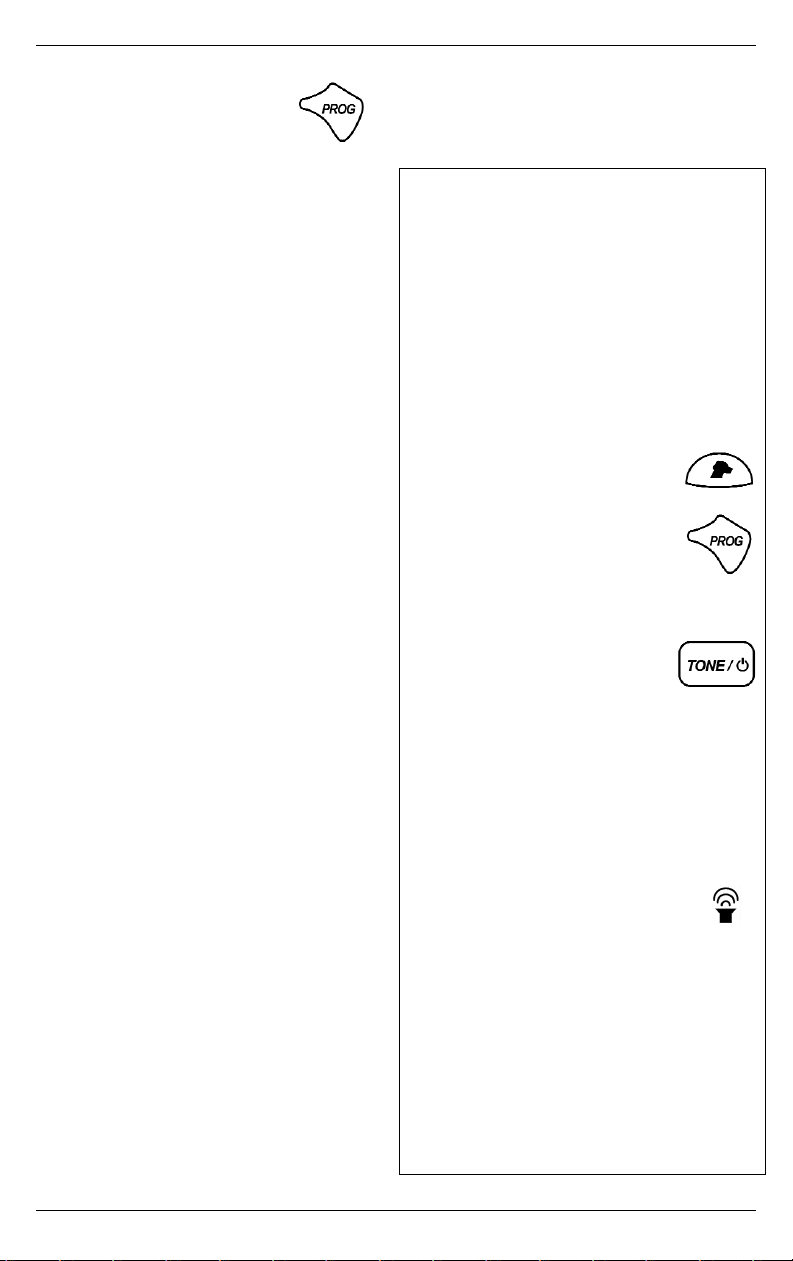
FieldPro-E Owner’s Manual
FFRR
-10
Programmation de l’émetteur
Appuyez sur le bouton Prog
jusqu’à l’apparition du
symbole correspondant, puis
relâchez-le. Ceci permet de placer
l’émetteur en mode de programmation.
Après avoir sélectionné tous les
paramètres programmables souhaités,
appuyez à nouveau sur ce bouton et
relâchez-le pour enregistrer les réglages
et quitter le mode de programmation.
Mise sous tension de l'émetteur
Pour mettre l’émetteur sous tension,
appuyez sur n’importe quel bouton. Ceci
permet d'activer l'affichage.
Réinitialisation de tous les réglages
programmables
Appuyez simultanément sur les boutons
haut et bas de niveau de stimulation
pour rétablir tous les paramètres par
défaut des réglages programmables.
Réglages par défaut de l’émetteur
Type de stimulation chiens 1 et 2 :
ssttiimmuullaattiioonn uunniiqquueemmeenntt
(continue)
Niveau de stimulation principal chiens 1
et 2 :
55
Autre niveau de stimulation chiens 1 et 2
:
1100
Vous pouvez programmer les options cidessus sur votre émetteur, à l’exception
de l’autre niveau de stimulation sur le
Scout.
Réglage du niveau de stimulation
Procédez comme indiqué ici pour
modifier le niveau de stimulation associé
au bouton Stimulation.
Appuyez sur le bouton haut ou bas de
niveau de stimulation jusqu’à l’affichage
du réglage souhaité. Lors de l’activation
du bouton Stimulation, le récepteur
administrera une stimulation en fonction
de ce réglage.
SSUURR LLEE RRAANNGGEERR UUNNIIQQUUEEMMEENNTT::
Programmation du type de
stimulation (option de son)
Sur les émetteurs Ranger, il est possible
d’administrer une stimulation avec ou
sans son. Le paramètre par défaut de
l’émetteur est
Stimulation sans son
.
Procédez comme indiqué ci-dessous
pour sélectionner l’option avec son.
1.Choisissez le chien voulu au
moyen du bouton de sélection
du chien.
2.Appuyez de façon continue
sur le bouton Prog jusqu’à
l’apparition du symbole de
programmation au niveau de
l’affichage. Relâchez ce bouton.
3.Appuyez sur le bouton du son (Tone) et
relâchez-le. Si vous
continuez d’appuyer sur ce
bouton, l'affichage défile
pour proposer les options suivantes :
•
Stim sans son
(pas de symbole de son)
•
Stim avec son
(symbole de son permanent)
•
Double récompense
(expliqué à la page
suivante ; symbole de son clignotant)
Lorsque l’émetteur est sur Stimulation
sans son, il n’affiche que le niveau de
stimulation. Lorsqu’il se trouve sur
Stimulation avec son, il affiche le
niveau de stimulation et un
symbole de son permanent. Lorsqu'il est
sur Double récompense, il affiche un
symbole de son clignotant.
44..
Appuyez sur le bouton Prog et
relâchez-le pour enregistrer le réglage
et quitter la programmation.
Pour toute information complémentaire
au sujet de l’utilisation du son, référezvous à la rubrique « Option de son de
dressage » en page FR-16.
Page 77

FieldPro-E Owner’s Manual
FFRR
-11
Double récompense
Double récompense fait référence à une
stimulation suivie d’un délai d’une demie
seconde puis d’un son de récompense
d’une demie seconde
ÉÉmmeetttteeuurr RRaannggeerr
:
Suivez les instructions de la rubrique
« Programmation du type de
stimulation » de la colonne précédente
afin de régler votre émetteur Ranger
pour la double récompense.
ÉÉmmeetttteeuurr SSccoouutt
:
1. Choisissez le chien voulu
au moyen du bouton de
sélection du chien.
2. Appuyez simultanément sur la flèche
vers le haut et sur le bouton de son
(Tone) jusqu’à l’apparition du
symbole de programmation au
niveau de l’affichage.
3. Appuyez sur le bouton de son
(Tone) pour alterner entre
Stimulation
sans son
et
Double récompense
.
(L’affichage du symbole de son
clignotant indique la Double
récompense, tandis que
l’absence de symbole de son
indique Stimulation sans son.)
L’activation répétée du bouton de
son (Tone) permet d’alterner entre
ces deux options.
4. Appuyez sur la flèche vers le bas
pour enregistrer le réglage et quitter
la programmation.
Autre stimulation
Certains dresseurs préfèrent l’accès
direct à une forte stimulation dans des
cas où le chien pourrait ne pas répondre
à des niveaux plus bas, comme dans un
environnement avec beaucoup de
distractions. Votre émetteur comporte un
bouton d'autre stimulation préréglée
rouge qui peut administrer une
stimulation différente (supérieure). Les
boutons d’autre stimulation du Ranger et
du Scout sont réglés en usine sur le
niveau 10.
SSUURR LLEE RRAANNGGEERR UUNNIIQQUUEEMMEENNTT::
Il est uniquement possible de
programmer un autre niveau de
stimulation pour ce bouton sur les
émetteurs Ranger.
PPrrooggrraammmmaattiioonn dduu bboouuttoonn dd’’aauuttrree
ssttiimmuullaattiioonn
Procédez comme indiqué ci-dessous
pour modifier le niveau de stimulation du
bouton d’autre stimulation du Ranger.
1. Appuyez de façon continue sur le
bouton Prog jusqu’à l’apparition du
symbole correspondant au niveau
de l’affichage.
2. Appuyez sur le bouton d’autre
stimulation.
3. Appuyez sur le bouton haut ou bas
de niveau de stimulation jusqu’à
l’affichage du réglage souhaité.
4. Une fois terminé, appuyez sur le
bouton Prog et relâchez-le.
Page 78

FieldPro-E Owner’s Manual
FFRR
-12
SSUURR LLEE RRAANNGGEERR UUNNIIQQUUEEMMEENNTT::
Fixation à la ceinture de l’émetteur
Ranger
1. Appuyez sur dispositif de retenue de
la fixation à la ceinture.
2. Faites glisser la fixation à la ceinture
sur le tenon à l’arrière du Ranger.
3. Relâchez le dispositif de retenue et
la fixation à la ceinture restera en
place à l’arrière de l’émetteur. Ce
dernier pourra pivoter.
Si vous ne souhaitez pas utiliser la
fixation à la ceinture, vous pouvez utiliser
un tournevis cruciforme afin de retirer le
tenon à l’arrière de l’émetteur.
Indicateur de batterie
Lorsque le symbole de batterie faible
s’affiche (1/6 de la capacité), vous devez
recharger l’émetteur Ranger dès que
possible ou remplacer les piles du
Scout. Lorsque seul le profil de la
batterie apparaît, celle-ci est incapable
de permettre des transmissions à
destination du récepteur. L’émetteur doit
être rechargé (ou les piles du Scout
changées) afin de rétablir le
fonctionnement.
Précautions liées à la batterie
Ne rechargez pas la
batterie toutes les nuits. Pour
optimiser sa durée de vie, utiliser
l'émetteur jusqu'à l'apparition du
symbole de batterie faible (1/6 de
la capacité) et utilisez le collier récepteur
jusqu’à ce que son voyant rouge
clignote.
• Ne démontez pas les batteries.
• Ne mettez pas les batteries en court-
circuit.
• Ne les exposez pas à de fortes
températures : 60 °C/140 °F
• Ne jetez pas les batteries au feu.
• Gardez-les hors de portée des enfants.
Les piles et batteries doivent être
correctement recyclées ou mises au
rebut. Elles ne doivent
JJAAMMAAIISS
être
jetées avec les ordures ménagères.
Appuyez ici
fermeture de clip de ceinture
Vue arrière de l’émetteur Ranger
La batterie est aux deux tiers de sa pleine
capacité.
L’émetteur est pleinement opérationnel.
La batterie est au tiers de sa capacité.
L’émetteur est toujours pleinement
opérationnel.
La batterie est au sixième de sa capacité.
L’émetteur fera fonctionner le récepteur
mais sa batterie doit être rechargée ou
remplacée dès que possible.
La batterie est presque déchargée.
L’émetteur est incapable de faire
fonctionner le récepteur.
Page 79

FieldPro-E Owner’s Manual
FFRR
-13
Fonctionnement par temps froid
Par temps froid (-12 °C/10 °F ou moins),
l’affichage à cristaux liquides de votre
émetteur peut être sombre ou lent.
Attendez qu’il soit clair avant de
sélectionner toute fonction de dressage.
Les basses températures peuvent
entraîner l’apparition précoce d’un signal
de batterie faible ; il convient donc de
conserver l’émetteur près du corps par
temps froid. Vous pouvez à cette fin
utiliser son cordon.
UUttiilliissaattiioonn dduu ccoorrddoonn::
Fixez le cordon
inclus à l’émetteur. Passez le cordon
par-dessus votre tête et votre épaule (cidessus à gauche) ou devant vous (cidessus à droite) afin de conserver votre
émetteur près de vous. La chaleur du
corps améliorera le fonctionnement par
temps froid.
Plage de fonctionnement
Votre émetteur communique avec le
collier par le biais d’un signal radio. La
plage de fonctionnement du système
indiquée sur l’emballage est basée sur la
ligne droite sans obstruction.
Pour garantir une plage maximale,
dégagez vos doigts de l’antenne
pendant l’utilisation et conservez toujours
celle-ci loin de tout aimant. Comme
indiqué à droite, maintenez l’émetteur
droit, au niveau des épaules ou plus, et
dirigé à l'opposé de votre corps.
SSUURR LLEE RRAANNGGEERR UUNNIIQQUUEEMMEENNTT::
Réglage du code d'identification
sélectionnable par l'utilisateur (code
ID)
Les codes ID représentent un « canal »
sur lequel l’émetteur communique avec
le collier récepteur. Le système de
dressage télécommandé FieldPro utilise
250 codes ID différents, dont l’un est
sélectionné de façon aléatoire lors de la
mise sous tension du système (ou du
changement des piles sur le système
Scout). Il se peut que vous souhaitiez
disposer de plus d’un émetteur pour
communiquer avec un collier donné. Il
convient alors de régler chaque émetteur
sur le même code ID (par collier en
présence de deux chiens). Les codes ID
150 à 250 peuvent être sélectionnés par
l'utilisateur.
1.Appuyez sur le bouton de sélection du
chien pour choisir le collier récepteur
souhaité.
2.Appuyez sur le bouton PROG de
l’émetteur jusqu’à l’affichage du
symbole PROG.
3.Appuyez sur la flèche vers le bas.
L’affichage indique un petit « 1 » et 50.
4.Utilisez les flèches vers le haut et vers
le bas pour modifier le code ID (entre
150 et 250) Nous recommandons que
les codes de carte d'identité diffèrent
par 10 ou plus (pas être des nombres
consécutifs) pour deux systèmes de
chien.
5.Enregistrez le nouveau code ID en
appuyant sur le bouton PROG.
L'émetteur quitte alors le mode de
programmation.
Page 80

FieldPro-E Owner’s Manual
FFRR
-14
LE RÉCEPTEUR
Ce dispositif électronique léger et
confortable est intégré à un collier
attrayant et très confortable pour votre
chien. Il produit une stimulation sans
danger mais efficace et peut émettre
une tonalité de dressage. Il est étanche
et peut être porté par votre chien même
en nageant.
MMIISSEE EENN GGAARRDDEE::
Votre émetteur
et votre collier récepteur FieldPro
sont étanchéifiés en usine. Si vous
démontez le boîtier pour une raison
quelconque, INNOTEK ne sera plus en
mesure d’assurer l’étanchéité du
dispositif.
Le récepteur est rechargeable ; son
témoin lumineux est rouge pendant le
chargement et vert une fois le
chargement terminé.
Ce témoin lumineux permet de connaître
l’état. Référez-vous au tableau
Témoins
d’état du récepteur
dans la colonne
suivante.
Mise sous tension
Pour allumer ou éteindre le récepteur,
vous devez le maintenir à 3 cm au
maximum de l’antenne de l’émetteur,
comme indiqué dans le guide de
démarrage rapide. Veillez à ne pas
toucher les contacteurs métalliques qui
vont contre la peau de votre chien.
Appuyez sur le bouton de marche-arrêt
et du son (Tone). Le témoin lumineux du
récepteur s’allume et indique
le niveau de charge de la
batterie (vert, orange ou rouge).
La commande de marche / arrêt
fonctionne uniquement lorsque
Témoins d’état du récepteur
Témoin
lumineux
Alarmes État
Vert pulsé
Durée de
l’activation du
bouton de son
Ton uniquement – Aucune
stimulation
Rouge pulsé
Durée de
l’activation du
bouton de
stimulation
Stimulation administrée
Vert continu Aucun son
Avertissement de
stimulation excessive : le
récepteur est verrouillé
pendant dix secondes.
Vert clignotant Aucun son
La charge de la batterie
du récepteur est
supérieure ou égale
à 60 %
Orange
clignotant
Aucun son
La charge de la batterie
du récepteur est entre 60
et 20 %
Rouge clignotant Aucun son
La charge de la batterie
du récepteur est inférieure
à 20 %. Elle doit être
rechargée immédiatement
Après avoir retiré le récepteur de son support de chargement...
Vert, orange ou
rouge continus
Aucun son
Témoin de la batterie
(voir ci-dessus)
Rouge continu
Son de vingt
secondes
Échec du test
d’autodiagnostic, le
récepteur n'est pas
opérationnel
Lorsque le récepteur est sur son support de chargement...
Rouge continu Aucun son
Batterie en cours de
chargement
Vert continu Aucun son
Chargement de la batterie
terminé
Pas de voyant
allumé
Aucun son
Échec du chargement de
la batterie
Témoin lumineux du
récepteur (dans le boîtier)
Page 81

FieldPro-E Owner’s Manual
FFRR
-15
l’émetteur et le récepteur sont proches
l’un de l’autre. Elle ne fonctionne pas à
distance. N'allumez ou n’éteignez jamais
le système lorsque le collier est placé
sur votre chien.
Arrêt automatique
Lorsque le récepteur est allumé et ne
reçoit pas de signal de l’émetteur
pendant six heures, il s’éteint
automatiquement. Cette fonction
INNOTEK permet d’économiser la
batterie plutôt que de la laisser se
décharger inutilement. Suivez les
instructions de mise sous tension (bas
de la colonne précédente) pour rallumer
votre récepteur.
Test d’autodiagnostic ReadyTest
™
Lorsque vous retirez le récepteur du
support de chargement, il passe
automatiquement en mode ReadyTest
™
(test d’autodiagnostic) pendant cinq
secondes. Ces tests internes vérifient le
niveau de charge de la batterie (le témoin
lumineux du récepteur indique ce niveau de
charge) et s'assurent que tous les circuits
fonctionnent. Ne touchez pas les
contacteurs métalliques pendant ce test.
Tout contact avec ces derniers après le
retrait du récepteur de son support pourrait
entraîner un échec du ReadyTest. Cet
autodiagnostic vous assure que le
récepteur fonctionne correctement et qu’il
est prêt à l'emploi. Après avoir réussi le
ReadyTest, l’émetteur s'éteint. S’il échoue à
ce test, un son de 20 secondes est émis,
le témoin lumineux s’allume en continu
pendant 20 secondes, puis le système
s'éteint. Un récepteur qui échoue au
ReadyTest ne répondra pas aux
commandes de l’émetteur. Pour tester à
nouveau le récepteur, replacez-le sur son
support de chargement pendant cinq
secondes, puis retirez-le.
NNee ttoouucchheezz ppaass
lleess ccoonnttaacctteeuurrss mmééttaalllliiqquueess
. Si le problème
persiste, appelez votre centre de service
après-vente agréé INNOTEK.
Réglage du collier et du récepteur
Le collier doit être au contact de la peau
sur le haut du cou de votre chien avec
le récepteur placé en bas.
Vérifiez si le logo
INNOTEK est dirigé
vers le haut. Vous
devez pouvoir passer
un doigt entre le
collier et le cou de
votre chien. Les
contacts doivent
toucher la peau du
chien pour fonctionner correctement. Il
peut s’avérer nécessaire de désépaissir
les poils.
NNee rraasseezz ppaass llee ccoouu dduu cchhiieenn..
Vérifiez de temps en temps si les
contacteurs sont serrés afin de vous
assurer de ne pas les perdre. Les
composants perdus ne sont pas
couverts par la garantie.
Coupez l’excédent de sangle. Vous
devez laisser un dépassement d’environ
6 cm.
RReemmaarrqquuee
: si votre chien est
jeune et doit encore grandir, prévoyez
une longueur excédentaire pour les
futurs réglages. Des colliers de rechange
sont disponibles. Appelez un centre de
service après-vente agréé INNOTEK.
RReemmaarrqquuee
: deux chiens n'ont jamais le
même poil. Il se peut que vous ayez
besoin de contacteurs plus longs si celui
de votre chien est très épais. Assurezvous que votre chien peut sentir la
stimulation avant le début du dressage.
Page 82

FieldPro-E Owner’s Manual
FFRR
-16
Systèmes à deux chiens
Si vous souhaitez ajouter un autre collier
récepteur au système de dressage, des
colliers supplémentaires sont disponibles
là où vous avez acheté votre premier
collier. Vous pouvez sinon contacter un
centre de service après-vente agréé
INNOTEK.
Prenez le premier collier, réglez
l’émetteur sur Chien 1 et allumez-le avec
le bouton de son (Tone). Reposez le
premier collier. Prenez le deuxième
collier, placez l’émetteur sur Chien 2 et
allumez ce deuxième collier. L’émetteur
enverra un signal au symbole du chien
affiché. Pour alterner entre les colliers,
appuyez sur le bouton de sélection du
chien jusqu’à l’affichage du symbole
correspondant au chien souhaité.
Test de l’émetteur
Afin de vous assurer que le récepteur
reçoit les signaux de l’émetteur, il peut
s'avérer nécessaire de le retester
occasionnellement.
Test:
1. Maintenez la lampe de test incluse
en travers des contacteurs du
récepteur. (Référez-vous à
l’illustration en bas de cette colonne.
Les trous de la lampe de test se
placent sur les embouts de contact.
Assurez-vous que le fil à l’intérieur
des trous touche l’embout.)
2. Appuyez sur le bouton de
stimulation au niveau de la
télécommande.
3. Le témoin lumineux s’allume.
L’intensité de la lumière dépend du
niveau de stimulation. La luminosité
est faible pour les niveaux bas et
plus forte pour les niveaux élevés.
Les contacts du récepteur touchent
les fils à l'intérieur des trous.
Lumière
SYMBOLE CHIEN 1 SYMBOLE CHIEN 2
Page 83

FieldPro-E Owner’s Manual
FFRR
-17
DRESSAGE
Commencez toujours par le niveau de
stimulation le plus faible, puis augmentez
si cela s’avère nécessaire. Vous aurez
atteint le niveau correct lorsque votre
chien répondra en secouant la tête, le
cou ou les épaules, ou en dressant les
oreilles. Si le chien gémit, vous devez
repasser à un niveau plus faible.
Lorsque le Ranger est en mode
CCoonnttiinnuu
,
la durée de la stimulation correspond à
la durée de l’activation du bouton de
stimulation. Pour une stimulation courte,
appuyez sur le bouton et relâchez-le.
Pour une longue stimulation, maintenez
le bouton appuyé. La stimulation
maximale dure dix secondes avant le
déclenchement de la fonction de
blocage de sécurité
((ccff.. ccii--ddeessssoouuss,,
PPrrootteeccttiioonn ccoonnttrree lleess ssttiimmuullaattiioonnss
eexxcceessssiivveess))
.
Lorsque le Ranger est en mode
MMoommeennttaannéé
, chaque activation de
bouton de stimulation (stimulation ou
autre stimulation) produit une stimulation
au niveau du collier récepteur. Pour
pouvoir administrer une autre stimulation
momentanée (brève ou éclair), relâchezle bouton.
Protection contre les stimulations
excessives
L’émetteur peut transmettre en continu
(son ou stimulation) pendant un
maximum de 10 secondes. Si vous
essayez de poursuivre la transmission
au-delà de ces dix secondes, l'appareil
passe en mode de blocage pendant
une période de dix secondes lors de
laquelle aucune transmission n’est
autorisée.
Option de son de dressage
Le bouton de son (Tone) permet
d'obtenir l'émission d'un son au niveau
du collier. Il n'administre aucune
stimulation. Le son retentit tant que vous
maintenez le bouton enfoncé, pendant
un maximum de dix secondes. Les sons
peuvent permettre de renforcer la
réponse d’un chien au dressage. Ils
peuvent servir d’avertissement avant une
stimulation, ou bien sinon de
récompense s’ils sont associés à des
félicitations, à du jeu ou à des friandises
pour l’obtention d’un comportement
souhaité.
L’utilisation du son est facultative. Elle
varie selon les méthodes de dressage
les plus employées. Certains dresseurs
choisissent d’utiliser l’option de son
comme avertissement avant une
stimulation, d’autres préfèrent l’employer
comme récompense et d’autres encore
ne l’utilisent pas du tout. Il est cependant
impératif pour un dressage réussi
d’employer l’option de son de manière
régulière. Libre à vous de
cchhooiissiirr
.une
méthode l’associant à une récompense
ou à un avertissement pour votre chien.
Mais n’oubliez pas, ce son ne
peut PAS être les deux à la fois.
Pour en savoir plus sur le dressage au
son, consultez un dresseur canin
qualifié.
Pour programmer l’émetteur du Ranger
afin d’utiliser le son, reportez-vous à la
rubrique «
Programmation du type de
stimulation (option de son)
» de la page
FR-10.
Page 84

FieldPro-E Owner’s Manual
FFRR
-18
Conseils de dressage
• Regardez le DVD inclus pour
apprendre les bases correctes de
dressage de votre chien avec ce
système.
• Nous vous conseillons d’attendre que
votre chien soit âgé d’au moins six
mois avant de commencer ce
programme de dressage.
• Félicitez toujours votre chien lorsqu'il
affiche le comportement recherché.
• Apprenez-lui le sens de chaque ordre
avant d'utiliser le collier comme
renforcement.
• Les séances de dressage doivent être
courtes, d’environ dix minutes, et
suivie d’une période de repos ou de
jeu d'une durée au moins égale.
• Les chiens apprennent grâce aux
répétitions. Vous pouvez obtenir de
bien meilleurs résultats si vous
provoquez un comportement non
souhaité lorsque vous pouvez
l’anticiper. Si le chien se tient mal et
saute par exemple en présence de
visiteurs, demandez à quelqu’un de
rentrer et de sortir plusieurs fois en
l’espace d’une demi-heure. Vous vous
y attendrez et serez en mesure
d’indiquer à votre chien le
comportement souhaité.
• Terminez toujours une séance de
dressage sur une note positive.
Laissez le chien gagner. Il attendra
ainsi avec impatience la séance
suivante.
• Le dressage doit être un moment de
plaisir pour vous et votre chien. Ne
travaillez jamais si vous êtes en colère.
Si vous vous sentez à bout pendant
une séance, arrêtez et reprenez-la
plus tard. Votre chien apprendra mieux
si vous êtes tous les deux détendus.
• L’objectif du dressage est de
conditionner votre chien à répondre à
vos ordres verbaux dans toutes les
situations. Vous devez prévoir d’utiliser
le collier pendant au moins quatre
mois. Lorsque vous commencez à
utiliser un tel système, il convient de
toujours utiliser le collier lorsque vous
sortez avec votre chien. Ceci assure
une réponse toujours correcte à vos
ordres et vous permet de toujours
contrôler la situation.
Entretien des composants
1. Utilisez un chiffon doux humide pour
nettoyer l’émetteur et le récepteur.
2. N’utilisez pas d’alcool ni de solutions
de nettoyage pour nettoyer
l'émetteur et le récepteur.
3. Essuyez l’émetteur et le récepteur
avec un chiffon sec non pelucheux
s’ils se mouillent.
4. Sur le Scout, retirez les piles en cas
de longue période de stockage.
Indications
Cet INNOTEK®l'entraîneur lointain
l'émetteur radio de télécommande de
27.145 MHz à court terme est conçu à
l'utilisation dans les pays suivants : AT,
BE, CY, CZ, DK, EE, FI, FR, DE, GR,
HU, IE, IT, LV, LT, LU, MT, NL, PL, PT,
SK, SI, ES, SE, GB, IS, & NO.
Veuillez noter que l’utilisation peut être
limitée dans certains pays en raison des
normes nationales d’organisation des
fréquences. Il incombe à l’utilisateur de
respecter ces règles.
Page 85
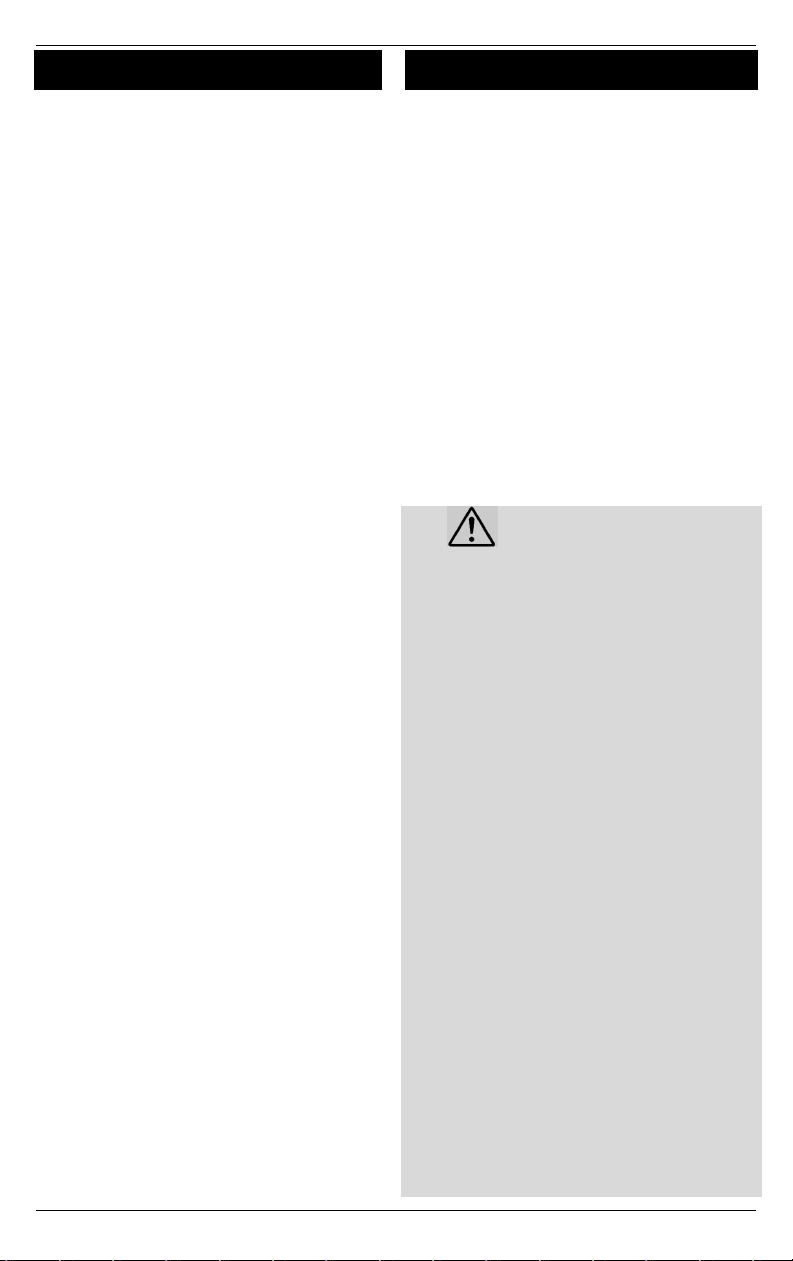
FieldPro-E Owner’s Manual
FFRR
-19
RÉSOLUTION DES PROBLÈMES
Si l'émetteur et le récepteur ne semblent
pas fonctionner, essayez les solutions
ci-dessous:
• Réglez le collier pour qu’il soit bien
ajusté.
• Testez le récepteur au moyen du
témoin lumineux (cf. instructions de la
page FR-16). En l’absence de témoin
lumineux, remplacez la pile ou la
batterie.
• Si l’affichage de l’émetteur est éteint,
essayez tout d’abord d’appuyer sur un
bouton. S'il ne s’allume pas, rechargez
l’émetteur du Ranger ou remplacez les
piles du Scout.
• Allumez avec précaution les
composants comme indiqué dans le
guide de démarrage rapide (au début
de ce manuel).
• Vérifiez si les contacteurs du récepteur
sont serrés.
• Vérifiez si les contacteurs du récepteur
touchent la peau du chien.
• Le cas échéant, désépaississez les
poils du chien ou utilisez des
contacteurs plus longs pour assurer
un positionnement correct. Ne rasez
jamais le cou du chien.
• Essayez un niveau de stimulation plus
élevé.
Si un problème qui relèverait du service
après-vente persiste, veuillez contacter
un centre de service après-vente
INNOTEK agréé. De nombreux
problèmes peuvent être résolus au
téléphone sans avoir à renvoyer le
système en réparation.
CONSEILS IMPORTANTS
1. Lisez le manuel de l’opérateur dans
son intégralité et suivez toutes les
instructions. Pour toute question,
veuillez contacter un centre de
service après-vente agréé INNOTEK.
2. Ce système est conçu pour être
employé uniquement sur des
chiens. N’essayez jamais de l’utiliser
dans des cas non indiqués dans ce
manuel.
3. Gardez ce système hors de portée
des enfants.
4. N'effectuez jamais les procédures
de réglage lorsque le collier
récepteur est sur votre chien.
5. Tout collier porté trop
longtemps peut provoquer
des lésions semblables à des
escarres, c’est-à-dire des nécroses
cutanées dues à la pression. Pour
réduire ces risques, il convient de
procéder comme indiqué cidessous.
• Ne laissez jamais le collier sur votre
chien pendant plus de douze heures
par jour.
• Examinez tous les jours le cou de
votre chien afin de vérifier l’absence
de croûtes ou d'irritations.
• Surveillez votre chien pendant les deux
premiers jours d’utilisation.
• Vérifiez si le collier n’est pas trop serré
; vous devez pouvoir passer un doigt
entre le collier et le cou de votre chien.
• Une fois par semaine, lavez le cou de
votre chien et les contacts du collier
avec un linge imbibé d’eau
savonneuse ; rincez abondamment.
• Si le problème persiste plus de 24
heures, consultez votre vétérinaire.
Page 86

FieldPro-E Owner’s Manual
FFRR
-20
6. Il convient de retirer tout collier et
toute plaque métalliques lorsque
vous utilisez ce collier de dressage
pour ne pas risquer d’affecter son
fonctionnement.
7. N’essayez pas de démonter ni de
réparer un composant quelconque
de ce système, sans quoi la
ggaarraannttiiee
sseerraaiitt nnuullllee eett nnoonn aavveennuuee
8. Comme chaque chien a un
caractère différent, il est impossible
de prévoir comment chacun
répondra à la première utilisation de
ce collier de dressage
télécommandé. Pour la sécurité de
votre chien, il convient d’utiliser une
longue laisse au début afin de ne
pas risquer de perdre le contrôle de
la situation.
9. Si vous avez des raisons de croire
que votre chien pourrait représenter
un danger pour autrui, se blesser ou
mal réagir au collier, ne comptez pas
uniquement sur ce système pour
l’éduquer. Si votre chien grogne,
commence à montrer les dents ou
tente de mordre lorsque vous utilisez
le collier, arrêtez immédiatement.
L’agressivité peut provenir d'origines
diverses. Si votre chien affiche ce
type de comportement, nous vous
conseillons vivement de consulter un
dresseur canin ou un
comportementaliste qualifiés et
expérimentés en problèmes
d’agressivité.
10. Certains chiens ne peuvent être
dressés avec de tels colliers. Même
des chiens bien dressés peuvent
désobéir à un ordre. Par
conséquent, Innotek, Inc., ses
distributeurs et ses revendeurs ne
peuvent garantir que ce système
empêchera à coup sûr le chien du
client de désobéir à ses ordres.
11. Pour garantir une plage de
fonctionnement maximale,
conservez l'antenne de l'émetteur à
l'écart de tous les aimants, et surtout
du gros aimant situé dans le support
de chargement du récepteur.
CONFORMITÉ AUX
RÉGLEMENTATIONS EUROPÉENNES
ET AMÉRICAINES (FCC) EN
MATIÈRE DE
TÉLÉCOMMUNICATIONS
Ce système de dressage télécommandé
INNOTEK®est conçu pour répondre aux
exigences internationales de conformité
en matière de télécommunications. Il
contient un récepteur et un émetteur. Cet
appareil numérique de classe B est
conforme à la norme canadienne ICES003, chaque émetteur est conforme aux
réglementations RSS-210 et chaque
récepteur aux RSS-310. Le terme « IC »
qui précède le numéro de certification
radio signifie uniquement que le dispositif
est conforme aux spécifications
techniques d’Industry Canada. Aux
États-Unis, chaque émetteur doit être
conforme aux sections Part 95 et / ou
Part 15 des règlementations de la FCC ;
chaque récepteur doit être conforme à la
même section Part 15.
Ce dispositif est conforme à la section
Part 15 des réglementations de la FCC.
Son fonctionnement est soumis aux
deux conditions suivantes : (1) il ne doit
pas causer d’interférences nuisibles, et
(2) il doit accepter toutes interférences
reçues, y compris celles susceptibles de
provoquer un fonctionnement non
souhaité. Les changements et
modifications non approuvés
expressément par Innotek, Inc. peuvent
annuler l’autorité de l’utilisateur à utiliser
Page 87

FieldPro-E Owner’s Manual
FFRR
-21
cet équipement. Chaque dispositif doit
fournir des indications sur les endroits où
ce système est conforme dans le
monde. Notez que dans certains pays,
l’utilisation de ce système de dressage
télécommandé INNOTEK peut être
limitée en raison des exigences relatives
aux fréquences nationales ; il incombe
toujours à l’acquéreur de respecter les
lois locales et nationales dans le cadre
de l’utilisation.
Innotek, Inc déclare que cet émetteur
radio de télécommande de 27.145 MHz
est dans l'acquiescement avec les
exigences essentielles et d'autres
provisions pertinentes de la Directive
1999/05/CEE. La déclaration de
conformité peut être consultée à
l’adresse suivante:
http://www.innotek.net/world.shtml
GARANTIE LIMITÉE DE DEUX ANS
Innotek, Inc. garantit à l’acheteur d’origine
les produits de la marque INNOTEK
®
contre les défauts de matériaux et les
vices de fabrication, dans le cadre d’une
utilisation normale, pendant une période
de deux ans à partir de la date d’achat au
détail initiale. Cette garantie limitée exclut
les dommages accidentels provenant de
mâchonnement ; les dommages causés
par la foudre lorsqu'un composant
INNOTEK contre la foudre n’est pas
utilisé (pour les systèmes de délimitation
enterrés) ; la négligence, l’altération et les
utilisations abusives.
INNOTEK offre plusieurs options
d’échange de produits pendant la
période de garantie. Si des réparations
s’avèrent nécessaires, appelez votre
centre de service après-vente agréé
INNOTEK pour discuter de la modalité de
service après-vente qui correspond le
mieux à vos besoins. Veuillez ne pas
retourner ce produit à votre revendeur.
Une fois la période de deux ans après la
date d'achat initial écoulée, nous
remplacerons ou mettrons à niveau votre
produit à un taux fixé basé sur le prix de
détail actuel.
Innotek, Inc. décline toute responsabilité
en cas de dommages indirects ou
accessoires provenant de l'utilisation du
produit ou causés par tout défaut, toute
défaillance ou tout dysfonctionnement du
produit, que la réclamation soit basée sur
la garantie, un contrat, une négligence
ou autre.
BREVETS
Ce produit peut faire l’objet d’un ou de
plusieurs des brevets suivants.
Numéros de brevets américains : 6 184
790, 6 327 999, 6 459 378, 6 807 720
et D417 835. Autres brevets en
instance.
ENREGISTREMENT DU PRODUIT
Vous pouvez enregistrer votre produit sur
notre site Web www.innotek.net.
RReemmaarrqquuee
: les fonctions et
spécifications peuvent être modifiées
sans préavis.
INNOTEK décline toute responsabilité en
cas d’erreurs ou d’omissions non
intentionnelles dans ce manuel ou sur
son emballage. Pour vérifier si des mises
à jour de ce manuel sont disponibles,
consultez notre site Web à l’adresse
suivante : www.innotek.net
Page 88

FieldPro-E Owner’s Manual
FFRR
-22
REMARQUES
Page 89

FieldPro™INNOTEK
®
Addestratori a distanza
Manuale d’uso
FP-RANGER -E
FP-SCOUT-E
IT Italian
Page 90

FieldPro-E Owner’s Manual
IT-2
FieldPro™INNOTEK
®
RANGER™Addestratori a distanza
Modello FP-RANGER-E
Collare Ricevitore
Trasmettitore
Ranger
Adattatore a c.a.
Cavo a “Y”
Dispositivo di carica del modello Ranger
Base ricevitore
IL KIT RANGER™COMPRENDE:
PER INIZIARE
Prima di poter usare il trasmettitore e il
ricevitore Ranger™FieldPro™deluxe, è
necessario caricare le batterie. Mentre il
trasmettitore e il ricevitore Ranger si
stanno caricando (Guida rapida, Fase 1),
leggere l’intero manuale per prendere
conoscenza del sistema Ranger FieldPro.
Il materiale del Ranger comprende:
• Antenna
• Spia test
• Cordoncino
• Fermaglio per cintura
• Contatti lunghi
• Chiave contatti
Il Kit RANGER
™
Contiene
Il modello FP-SCOUT-E
è a pagina IT-5.
Page 91

FieldPro-E Owner’s Manual
IITT
-3
Alla base del ricevitore
Guida rapida RANGER
™
Fase 1 Caricamento delle batterie
1. Collegare l’adattatore a c.a. ad una
presa a 220 V c.a.
2. Collegarlo al cavo ad “Y”.
3. Collegare il cavo ad “Y” alla base del
ricevitore.
4. Collocare il ricevitore sulla relativa base,
come illustrato alla Figura 4. Mentre è
sotto carica, la spia sul ricevitore è
rossa e diventa verde quando è
completamente carico.
5. Sul trasmettitore, spostare il coperchio
dalla relativa porta di carica. Collegare
l’altro capo del cavo ad “Y” alla porta di
carica del trasmettitore. Caricare il
trasmettitore per almeno due ore.
Per mantenere il massimo del raggio di
portata, tenere l’antenna del trasmettitore
lontano da tutti i magneti (ne è presente
uno nella base di caricamento).
Cavo a “Y”
Adattatore a c.a.
Alla porta del carica del Ranger
Vista posteriore del trasmettitore Ranger
11
22
33
44
55
Dall’adattatore a c.a. al cavo ad “Y”
Coperchio della porta di carica
Guida rapida RANGER
™
Spia LED
Page 92
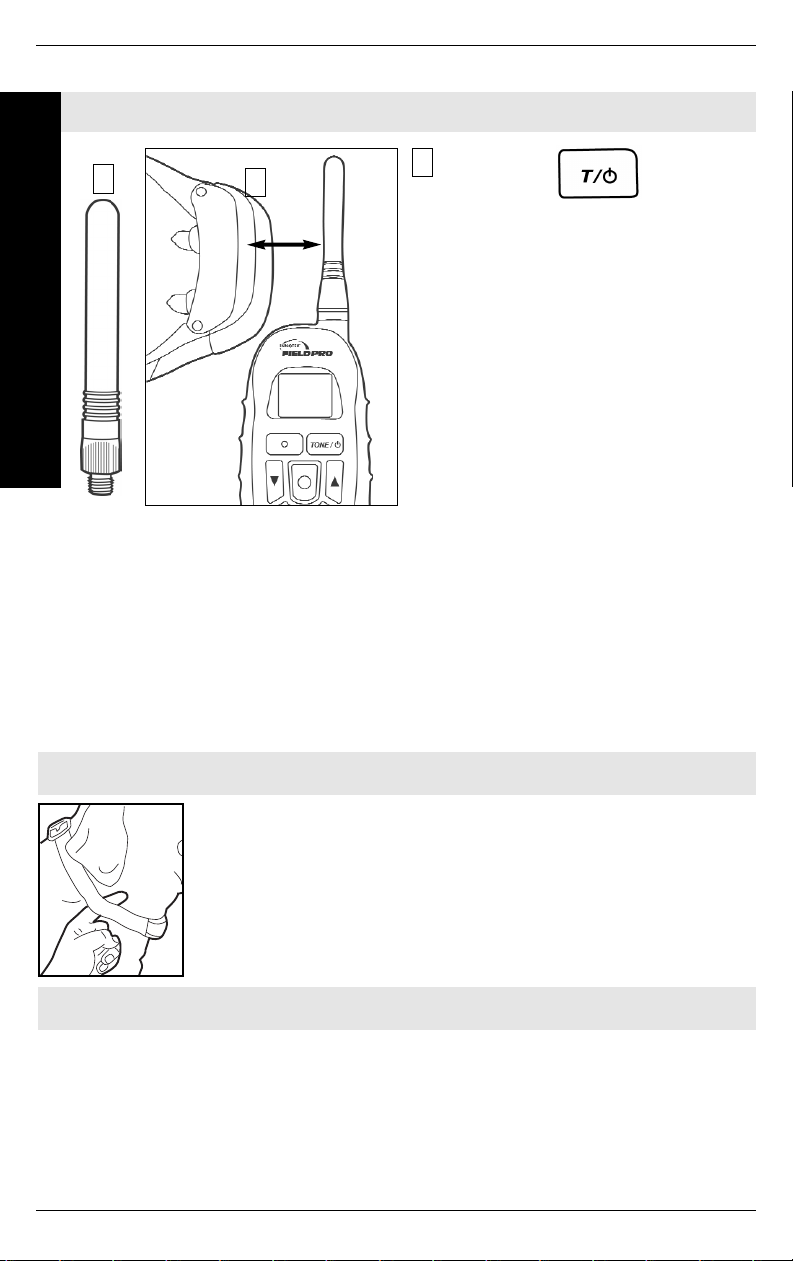
FieldPro-E Owner’s Manual
IT-4
Sistemare il collare intorno al collo del cane in modo che sia
indossato correttamente. Perché sia ben sistemato deve essere
aderente, ma abbastanza largo da lasciar passare un dito tra
cinghia e collo. Questo passo e’ importante perché un collare
allentato può influire sulla resa del dispositivo.
Fase 3 Mettere il collare al cane
33 ccmm
22
33
Premere
Fase 4 Iniziare l’addestramento
Visionare l'addestramento nel DVD incluso e leggere le informazioni nella sezione di
addestramento alla pagina IT-17. Il vostro cane può mostrare la buona risposta
iniziale all'addestramento; seguite la procedura di addestramento per parecchie
settimane. La convenienza che il vostro nuovo sistema a distanza di addestramento
offre è la ricompensa del tempo investito.
Guida rapida RANGER
™
Fase 2 Accensione/spegnimento del ricevitore
11
Il comando ON/OFF funziona solo quando
trasmettitore e ricevitore sono molto vicini, non in
lontananza. Il comando ON/OFF funziona solo ad
antenna del trasmettitore installata. Non
accendere né spegnere mai l’unità mentre il cane
indossa il collare del ricevitore.
1. Inserire la parte filettata dell’antenna
nel trasmettitore e avvitare stringendo
a mano.
2. Tenere il ricevitore a distanza di 3 cm
dal trasmettitore, senza toccare i
contatti del ricevitore, per non
causare il fallimento del test
autodiagnostico.
3. Tenere premuto il pulsante della
Tonalità (Tone). La spia del ricevitore
si accende e mostra il livello di carica
della batteria (verde, giallo o rosso
fissi). Lasciare il pulsante Tonalità
(Tone).
4. Per spegnere il ricevitore, tenere
ricevitore e trasmettitore a distanza di
3 cm l’uno dall’altro e tenere premuto
il pulsante Tonalità (Tone). Il ricevitore
emette una sequenza di tonalità di
chiusura e la spia diventa rosso fisso
e poi si spegne. Lasciare il pulsante
Tonalità (Tone).
NNOOTTAA
per l’uso di due collari: impostare
il Trasmettitore su Cane 2 e ripetere le
Fasi 2 e 3, utilizzando il secondo collare.
Guida rapida RANGER
™
Page 93

FieldPro-E Owner’s Manual
IITT
-5
FieldPro™INNOTEK
®
SCOUT™Addestratori a distanza
Modello FP-SCOUT-E
Collare Ricevitore
Trasmettitore
Scout
Dispositivo di carica del modello Scout
Base ricevitore
IL KIT SCOUT™COMPRENDE:
Adattatore a c.a.
PER INIZIARE
Prima di poter utilizzare il sistema di
addestramento è necessario caricare la
batteria del collare del ricevitore FieldPro
Scout
™
. Mentre il collare del ricevitore
Scout si sta caricando (Guida rapida,
Fase 1), leggere l’intero manuale per
prendere conoscenza del sistema
FieldPro Scout.
Il Kit SCOUT
™
Contiene
Modello FP-RANGER-E
è a pagina IT-2.
Il materiale del Scout comprende:
• Antenna
• Spia test
• Cordoncino
• Contatti lunghi
• Chiave contatti
• 3 batterie AAA
Page 94

FieldPro-E Owner’s Manual
IT-6
Guida rapida SCOUT
™
Fase 1 Installare le batterie del trasmettitore e caricare il ricevitore
1. Collegare l’adattatore a c.a. ad
una presa a 220 V c.a.
2. Collegare l’adattatore a c.a. alla
base del ricevitore.
3. Collocare il ricevitore sulla relativa
base, come illustrato alla Figura
3. Mentre è sotto carica, la spia
sul ricevitore è rossa e diventa
verde quando è completamente
carico.
4. Installare le batterie del
trasmettitore:
• Rimuovere il coperchio del vano
batterie dalla parte posteriore del
trasmettitore.
• Inserire 3 batterie alcaline
(orientare nel senso illustrato nel
vano batterie).
• Ricollocare il coperchio del vano
batterie.
• Quando le batterie sono sistemate, il trasmettitore Scout è nella modalità di
risparmio delle batterie; per attivarlo, premere un qualsiasi pulsante.
22
44
Installando le batterie fare attenzione a rispettare la polarità.
Alla base de ricevitore
11
Guida rapida SCOUT
™
Per mantenere il massimo del
raggio di portata, tenere l’antenna
del trasmettitore lontano da tutti i
magneti (ne è presente uno nella
base di caricamento).
++ —— ++
—— ++ ——
33
Spia LED
Page 95

FieldPro-E Owner’s Manual
IITT
-7
Fase 2 Accensione/spegnimento del ricevitore
Sistemare il collare intorno al collo del cane in modo che sia
indossato correttamente. Perché sia ben sistemato deve
essere aderente, ma abbastanza largo da lasciar passare un
dito tra cinghia e collo. Questo passo e’ importante perché un
collare allentato può influire sulla resa del dispositivo.
Fase 3 Mettere il collare al cane
33 ccmm
22
Fase 4 Iniziare l’addestramento
Guida rapida SCOUT
™
11
Guida rapida SCOUT
™
33
Premere
Il comando ON/OFF funziona solo quando
trasmettitore e ricevitore sono molto vicini, non in
lontananza. Il comando ON/OFF funziona solo ad
antenna del trasmettitore installata. Non
accendere né spegnere mai l’unità mentre il cane
indossa il collare del ricevitore.
1. Inserire la parte filettata dell’antenna
nel trasmettitore e avvitare stringendo
a mano.
2. Tenere il ricevitore a distanza di 3 cm
dal trasmettitore, senza toccare i
contatti del ricevitore, per non
causare il fallimento del test
autodiagnostico.
3. Tenere premuto il pulsante della
Tonalità (Tone). La spia del ricevitore
si accende e mostra il livello di carica
della batteria (verde, giallo o rosso
fissi). Lasciare il pulsante Tonalità
(Tone).
4. Per spegnere il ricevitore, tenere
ricevitore e trasmettitore a distanza di
3 cm l’uno dall’altro e tenere premuto
il pulsante Tonalità (Tone). Il ricevitore
emette una sequenza di tonalità di
chiusura e la spia diventa rosso fisso
e poi si spegne. Lasciare il pulsante
Tonalità (Tone).
NNOOTTAA
per l’uso di due collari: impostare
il Trasmettitore su Cane 2 e ripetere le
Fasi 2 e 3, utilizzando il secondo collare.
Visionare l'addestramento nel DVD incluso e leggere le informazioni nella sezione
di addestramento alla pagina IT-17. Il vostro cane può mostrare la buona
risposta iniziale all'addestramento; seguite la procedura di addestramento per
parecchie settimane. La convenienza che il vostro nuovo sistema a distanza di
addestramento offre è la ricompensa del tempo investito.
Page 96
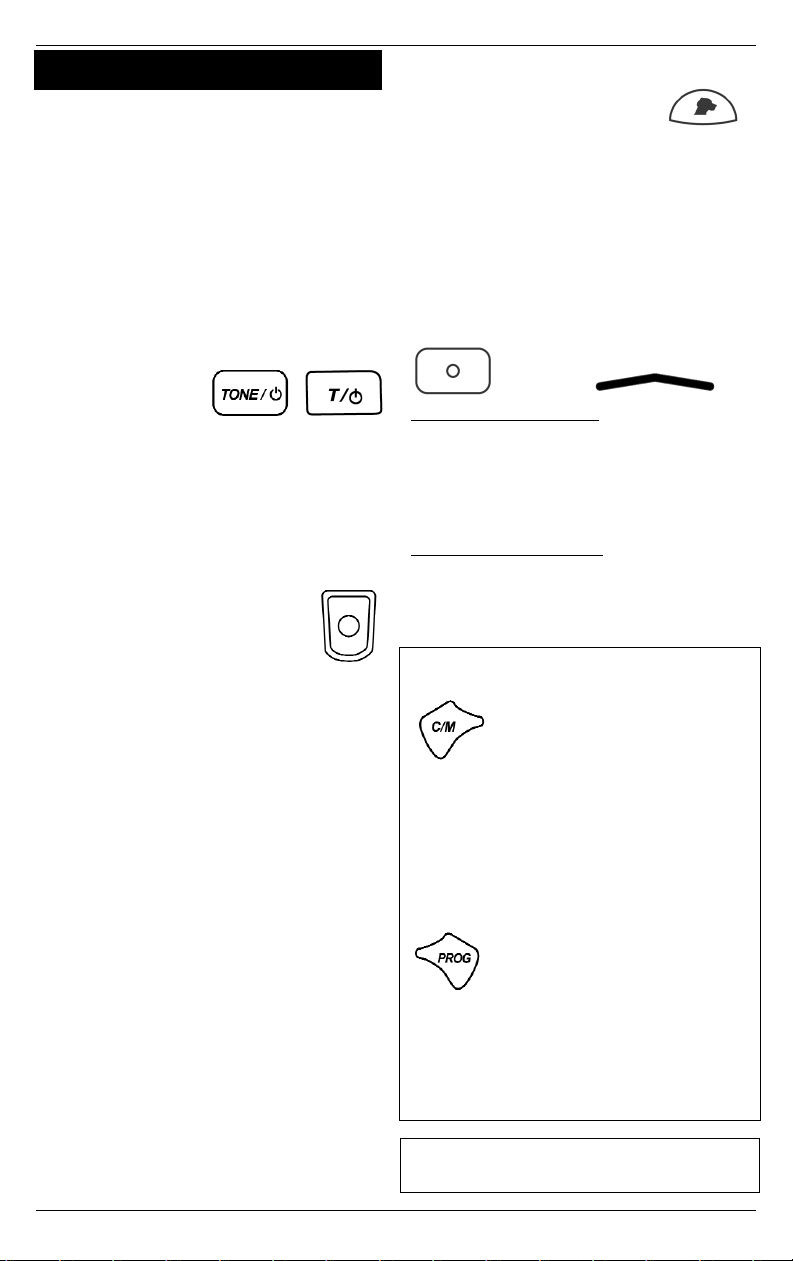
IL TRASMETTITORE
Il trasmettitore segnala al collare di
produrre uno stimolo innocuo ma
efficace e/o una tonalità. Per i lunghi
periodi di addestramento o in campo, la
presa antiscivolo è comoda in mano.
Pulsanti della tastierino del
trasmettitore
TToonnaalliittàà ((TToonnee))//OOnn--OOffff
– (pulsante in alto
a destra) – Premendolo fa emettere una
tonalità al ricevitore.
Nessuno stimolo
erogato. Il pulsante
serve anche per accendere o spegnere
il ricevitore.
SSttiimmoollaazziioonnee
(pulsante centrale rosso) a
cui viene fatto riferimento come ‘pulsante
di Stimolazione (Stim)’, invia il
segnale di stimolo al collare, con
l’intensità indicata dal display del
trasmettitore. Il pulsante è caratterizzato
da una protuberanza che ne facilita
l’individuazione al tocco, anche con i
guanti! Vedere “
Impostare il livello di
stimolazione del pulsante
” a
pagina IT-10.
AAuummeennttoo //ddiimmiinnuuzziioonnee lliivveelllloo
– regola
l’intensità dello stimolo attraverso una
gamma di livelli (da 1 – basso – a 15 alto).
UUnn’’eesscclluussiivvaa IINNNNOOTTEEKK
: per attivare la
funzione Rapid Ramp
™
di INNOTEK,
premere il pulsante dell’aumento o quello
della diminuzione del livello per mezzo
secondo: sul display scorrono molto
rapidamente i livelli di stimolo.
SScceellttaa ddeell ccaannee
– (pulsante centrale in
fondo) – Passa il controllo del
trasmettitore dal Cane
(Collare) 1 al Cane (Collare) 2, e
viceversa per l’addestramento di due
cani. Per poter addestrare due cani, è
possibile l’acquisto di un secondo
collare.
SSttiimmoolloo aalltteerrnnaattoo
– (pulsante rosso in
alto a sinistra) – Premendo il pulsante di
stimolazione alternata, appare
il simbolo .
Possessori del Ranger
: è possibile
programmare questo pulsante
predefinito sul livello di stimolo
desiderato. Vedere ”Stimolo alternato” a
pagina IT-11.
Possessori dello Scout
: Questo pulsante
è impostato sempre sullo stimolo livello
10, da utilizzare in situazione di forte
disturbo o pericolo
SSOOLLOO RRAANNGGEERR::
CC//MM
– (pulsante in basso a
sinistra) – commuta il
comando di stimolazione tra
CCoonnttiinnuuaa
(il ricevitore stimola finché il
pulsante resta premuto, fino a un
massimo di 10 secondi) o
MMoommeennttaanneeaa
a impulsi (una rapida stimolazione per
ogni premuta di pulsante).
PPrrooggrraammmmaa
– (pulsante in
basso a destra) – Tenere
premuto questo pulsante
Programma finché non appare il simbolo
PROG sul display, quindi lasciare il
pulsante. A questo punto, il trasmettitore
è nella modalità di programmazione.
FieldPro-E Owner’s Manual
IT-8
Ranger Scout
In tutto il manuale, le voci nella casella bordata sono
valide
SSOOLLOO
per il
RRAANNGGEERR
.
Page 97

FieldPro-E Owner’s Manual
IITT
-9
Display del trasmettitore
Il display resta acceso per 30 minuti
dopo la pressione di un pulsante. Se per
30 minuti non viene premuto alcun
pulsante, il display si spegne e il
trasmettitore entra in modalità di
risparmio della batteria. Premendo un
pulsante qualsiasi si riaccende il display.
I vari simboli che si possono vedere sul
display vengono spiegati qui di seguito.
LLeettttuurraa nnuummeerriiccaa
– Indica il livello
scelto di stimolazione. Regolare
con i pulsanti (freccia)
l’aumento/diminuzione del livello. Vedere
“
Impostare il livello di stimolazione del
pulsante
” a pagina IT-10.
Queste cifre vengono usate anche per la
visualizzazione dei codici di
identificazione Cane 1 / Cane2. Un
piccolo 1 appare sulla sinistra per
indicare codici ID da 150 a 199. Per
indicare codici ID da 200 a 250 appare
sulla sinistra un piccolo 2.
CCaannee 11 // CCaannee 22
– Per
passare da un collare
all’altro, premere il pulsante di selezione
cane. Il simbolo visualizzato è il ricevitore
a collare attivo. Vedere
Sistemi per due
cani
a pagina IT-15.
TToonnaalliittàà ((TToonnee))
– Il simbolo
appare ogni qualvolta Tonalità
(Tone) fa parte del tipo di
stimolazione selezionato. Vedere
Programmazione del tipo di stimolazione
a pagina IT-10.
PPRROOGG
– Il simbolo appare
quando il trasmettitore è nella
modalità di programmazione. Vedere
Programmazione del trasmettitore
a
pagina IT-10.
SSppiiaa ddeellllaa bbaatttteerriiaa
– La spia
della batteria fornisce una
conoscenza costante del
livello di energia della batteria stessa. Per
maggiori dettagli sulla spia della batteria,
vedere Spia della batteria a
pagina IT-12.
SSOOLLOO RRAANNGGEERR::
RReettrrooiilllluummiinnaazziioonnee
– Il trasmettitore
Ranger è dotato di display
retroilluminato. La retroilluminazione del
display resta accesa per 5 secondi
dopo la pressione di un pulsante.
CCoonnttiinnuuaa oo mmoommeennttaanneeaa
Se viene visualizzata la linea diritta (——),
significa che la stimolazione è nella
modalità Continua. Se viene visualizzato
il punto (•), la stimolazione è nella
modalità Momentanea. Vedere
C/M
a
pagina IT-8.
Tonalità
/ON-OFF
Scelta del cane
Stimolo
alternato
Stimolo
livello
diminuzione
Stimolo
livello
aumento
Stimolazione
Tonalità /ON-OFF
Scelta del cane
Continua /
Momentanea
Stimolo
alternato
Programma
Stimolo livello
diminuzione
Stimolo livello
aumento
Stimolazione
RANGER tastiera qui sopra
SCOUT tastiera qui sotto
Page 98

FieldPro-E Owner’s Manual
IT-10
Programmazione del trasmettitore
Tenere premuto il pulsante Prog finché
non appare il simbolo PROG,
quindi lasciare il pulsante. A
questo punto, il trasmettitore è
nella modalità di Programmazione. Al
termine della scelta di tutte le
impostazioni programmabili (modificabili),
premere e rilasciare nuovamente il
pulsante Prog per salvare le impostazioni
e uscire dalla modalità di
programmazione.
Accensione del trasmettitore
Accendere il trasmettitore premendo
qualsiasi pulsante. Si accende
contemporaneamente anche il display.
Reimpostazione di tutte le
impostazioni programmabili
Premere contemporaneamente i due
pulsanti di aumento e diminuzione del
livello di stimolazione per ripristinare tutte
le impostazioni programmabili sulle
impostazioni predefinite.
Impostazioni predefinite del
trasmettitore
Cane 1 e 2:
Tipo di stimolazione:
ssoolloo ssttiimmoollaazziioonnee
(Continua)
Livello primario di stimolazione:
55
Livello di stimolazione alternata :
1100
È possibile programmare le opzioni
precedenti sul proprio trasmettitore,
eccetto il livello di stimolazione alternata
del trasmettitore Scout, che non è
programmabile.
Impostazione del livello di
stimolazione del relativo pulsante
Per modificare il livello di stimolazione
dell’apposito pulsante:
premere il pulsante di aumento o
diminuzione della stimolazione finché non
appare il livello desiderato. Premendo il
pulsante di stimolazione, il ricevitore
eroga la stimolazione impostata.
SSOOLLOO RRAANNGGEERR::
Programmazione del tipo di
stimolazione (opzione con tonalità)
Nei trasmettitori Ranger, la stimolazione
può essere erogata con una tonalità o
senza. L’impostazione predefinita del
trasmettitore è la Stimolazione senza
tonalità.
Per scegliere l’opzione di stimolazione
con tonalità:
1.Scegliere il cane voluto
utilizzando l’apposito pulsante.
2.Tenere premuto il pulsante Prog finché
nel display del trasmettitore
non appare il simbolo PROG.
Lasciare il pulsante Prog.
3.Tenere premuto il pulsante
Tonalità (Tone). Se si
continua a premere il
pulsante Tonalità (Tone), la
selezione passa attraverso queste
possibilità:
•
Stimolazione senza tonalità
(non viene
visualizzato alcun simbolo di tonalità)
•
Stimolazione con tonalità
(viene
visualizzato un simbolo fisso di tonalità)
•
Doppia ricompensa
(spiegato nella
pagina seguente; visualizzato un simbolo di
tonalità lampeggiante)
Se impostato sulla Stimolazione senza
tonalità, il Trasmettitore visualizza solo il
livello di stimolazione. Per la
Stimolazione con la tonalità, sul display
appare il livello di stimolazione e un
simbolo fisso di tonalità. Se
impostato su Doppia ricompensa,
appare un simbolo lampeggiante di
tonalità.
4.Premere e rilasciare il pulsante Prog per
salvare le impostazioni e uscire dalla
programmazione.
Per ulteriori informazioni riguardo l’utilizzo
della tonalità, vedere
Opzione della
tonalità di addestramento
a pagina IT-16.
Page 99

FieldPro-E Owner’s Manual
IITT
-11
Double Reward
Doppia ricompensa (Double Reward) è il
termine utilizzato quando la stimolazione
è seguita da un ritardo di mezzo
secondo e quindi da una tonalità di
“reward” di mezzo secondo.
TTaassttoo pprriimmaarriioo ddii ssttiimmoolloo ssoollttaannttoo..
TTrraassmmeettttiittoorree RRaannggeerr
:
Per programmare il proprio trasmettitore
Ranger sulla Double Reward, seguire le
indicazioni di
Programmazione del tipo di
stimolazione
nella colonna precedente.
TTrraassmmeettttiittoorree SSccoouutt
:
1. Scegliere il cane voluto
utilizzando l’apposito pulsante.
2. Premere contemporaneamente i
pulsanti freccia su e Tonalità (Tone)
finché non appare il simbolo PROG
nel display del trasmettitore.
3. Premere il pulsante Tonalità (Tone)
per passare da
Stimolazione senza
tonalitàa Double Reward
(il
simbolo lampeggiante di
tonalità nel display significa
Doppia ricompensa, nessun simbolo
di tonalità significa Stimolazione
senza tonalità). Premendo
ripetutamente il pulsante Tonalità
(Tone)si passa tra queste due
possibilità.
4. Premere il pulsante freccia in giù per
salvare le impostazioni e uscire dalla
programmazione.
Stimolazione alternata
Alcuni addestratori alzano subito il livello
di stimolazione quando il cane non
risponde a livelli di stimolazione piu’
bassi perche’ distratto dall’ambiente. Il
trasmettitore e’ quindi predisposto di un
pulsante di stimolazione alternata, per un
passaggio rapido ad un livello piu’
elevato di stimolazione. Questo pulsante
e’ impostato dalla fabbrica al livello 10.
SSOOLLOO RRAANNGGEERR::
SSoolloo ccoonn iill ttrraassmmeettttiittoorrii RRaannggeerr
e’
possibile modificare un diverso livello di
stimolazione alternata.
PPrrooggrraammmmaazziioonnee ddeell ppuullssaannttee ddii
ssttiimmoollaazziioonnee aalltteerrnnaattaa
Per modificare il livello di stimolazione del
pulsante stimolazione alternata del
Ranger:
1. Tenere premuto il pulsante Prog finché
non appare il simbolo PROG.
2. Premere il pulsante di stimolazione
alternata.
3. Premere il pulsante di aumento o
diminuzione della stimolazione finché
non si raggiunge il livello desiderato.
4. Al termine, premere e rilasciare il
pulsante Prog.
Page 100

FieldPro-E Owner’s Manual
IT-12
SSOOLLOO RRAANNGGEERR::
Fermaglio da cintura per il
trasmettitore Ranger
1. Tenere premuto il dispositivo di
scatto sul fermaglio da cintura.
2. Far scorrere il fermaglio da cintura sul
gancio posto sul retro del
trasmettitore Ranger.
3. Lasciare il dispositivo a scatto e il
fermaglio da cintura si bloccherà sul
retro del trasmettitore. Il trasmettitore
oscilla sul fermaglio da cintura.
Se non si vuole utilizzare il fermaglio da
cintura e si vuole rimuovere il gancio
sulla parte posteriore del trasmettitore,
servirsi di un cacciavite a croce Phillips.
Spia delle batterie
Quando la spia della batteria visualizza il
simbolo di batteria scarica (1/6 della
capacità), è necessario ricaricare subito
il trasmettitore del Ranger o sostituire
subito le batterie dello Scout. Quando è
visualizzata solo la sagoma, la batteria
del trasmettitore non ha energia
sufficiente per inviare segnali al ricevitore.
Il trasmettitore deve essere ricaricato (o è
necessario sostituire le batterie dello
Scout) perché il funzionamento riprenda.
Norme precauzionali con
le batterie
Non ricaricare le batterie ogni
notte. Per far durare le batterie al
massimo, utilizzare il trasmettitore finché
non il simbolo di batteria scarica
(1/6 della capacità) e utilizzare il ricevitore
a collare finché il LED non lampeggia di
luce rossa.
• Non smontare le batterie
• Non provocare corto corcuito
• Non esporle a temperature elevate
60°C/140°F
• Non bruciarle
• Tenerle lontano dalla portata dei
bambini
Le batterie devono essere riciclate o
smaltite in modo appropriato. Le batterie
non devono MAI essere gettate nei rifiuti
municipali.
La batteria è ai 2/3 della capacità totale.
Il trasmettitore è pienamente
funzionante.
La batteria è a 1/3 della capacità. Il
trasmettitore è ancora funzionale.
La batteria è ad 1/6 della capacità. Il
trasmettitore consente al ricevitore di
funzionare; ricaricare o sostituire
comunque la batteria del trasmettitore il
più presto possibile.
La batteria è praticamente scarica. Il
trasmettitore non riesce a far funzionare
il ricevitore.
Premere sullo sgancio
Aletta Della Clip
Della Cinghia
Vista posteriore del trasmettitore Ranger
