Page 1

Page 2

2 1-800-732-2677
How the System Works
The PetSafe In-Ground Fence™ has been proven safe, comfortable, and
effective for all pets over 8 pounds. The system works by producing a
radio signal from the Fence Transmitter through the Boundary Wire.
The Boundary Wire is buried or attached to a fi xed object to enclose
the Pet Area. You temporarily defi ne this Pet Area with Boundary Flags
for a visual aid in training your pet. Your pet wears a Receiver Collar
with Contact Points that touch his neck, and, once trained, is allowed to
roam freely in the Pet Area. When your pet reaches the Warning Zone,
the Receiver Collar gives a warning beep. If your pet continues into
the Static Correction Zone, a safe Static Correction will be delivered
through the Contact Points to get his attention until he returns to the
Pet Area.
Page 3
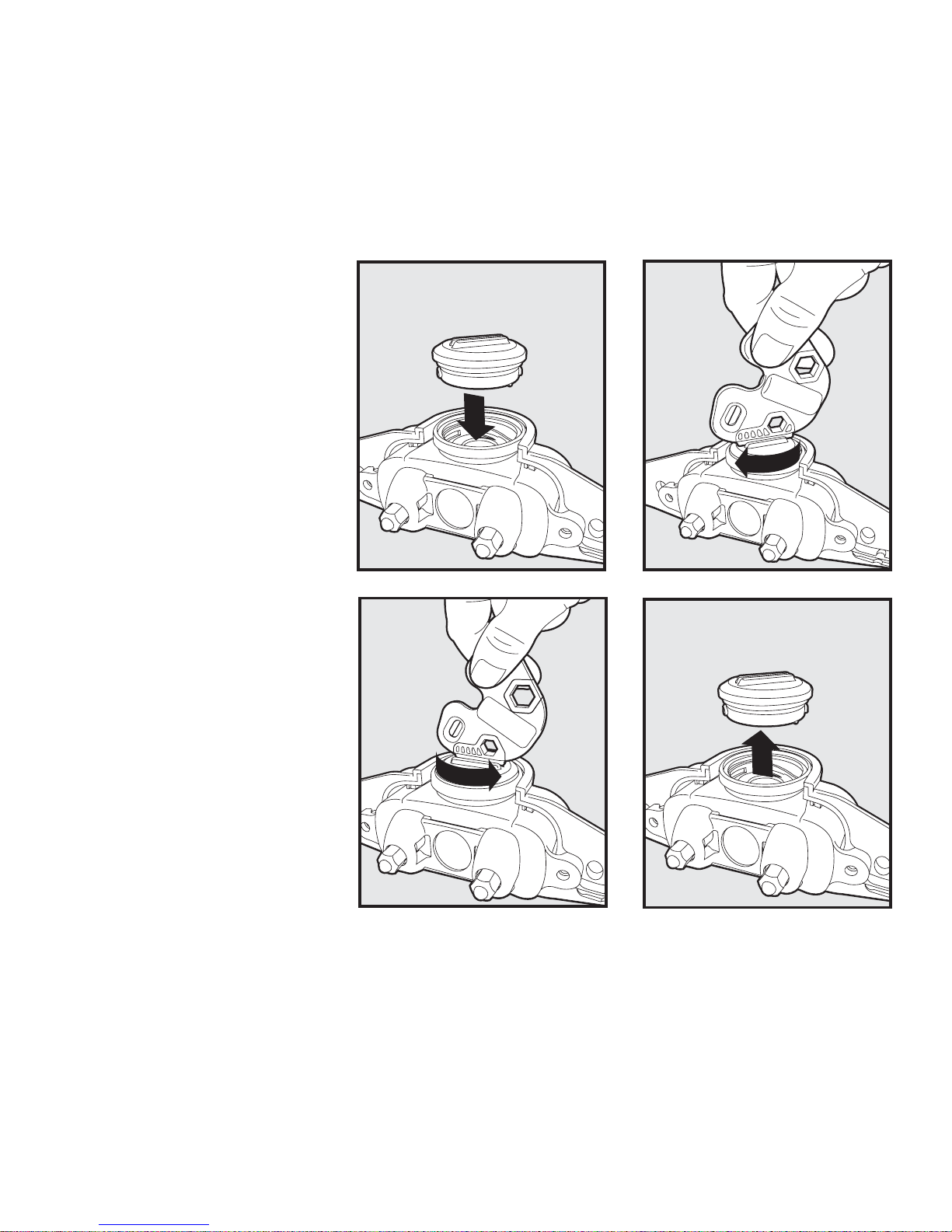
www.petsafe.net 3
AB
DC
Prepare the Receiver Collar
To Insert and Remove the Battery
Note: Do not install the battery while the Receiver Collar is on your pet.
This Receiver Collar
utilizes a replaceable
PetSafe® battery (RFA-67).
This unique battery is
designed to make battery
replacement easier and
increase water protection.
To insert the battery, align
the symbols on the battery
(arrow) and Receiver
Collar (triangle). Using the
edge of the Test Light Tool
as shown, turn the battery
clockwise until the arrow
lines up with the lock
symbol on the housing
(A, B).
To remove the battery,
turn the battery counterclockwise using the edge
of the Test Light Tool as
shown (C, D). DO NOT attempt to cut into or pry open the battery. Be sure
to discard the used battery properly.
A replacement PetSafe® battery (RFA-67) can be found at many retailers.
Contact the Customer Care Center at 1-800-732-2677 or visit our web site at
www.petsafe.net for a list of common retailers.
Page 4
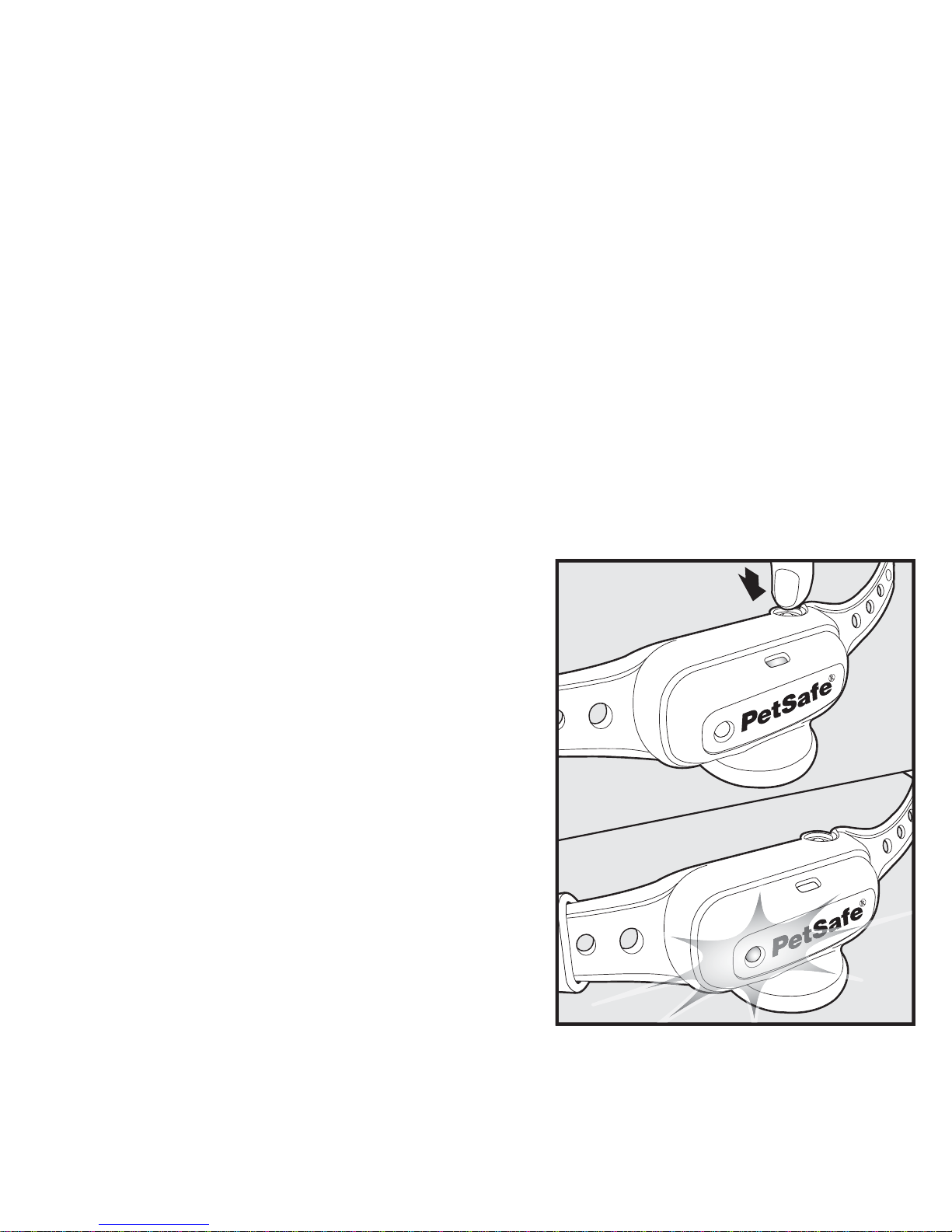
4 1-800-732-2677
To Set the Static Correction Level
Read all steps before attempting to set the Static Correction Level.
1. With the battery installed, press the Correction Level Button and
release when the Receiver Indicator Light lights up (E).
2. The Receiver Indicator Light will emit a number of fl ashes
representing the Static Correction Level (F).
3. Increase the Static Correction Level by pressing and releasing the
Correction Level Button within 5 seconds of the previous fl ashes.
The Static Correction Levels increase from 1 to 5. Pushing the
Correction Level Button while the Receiver Collar is on level 5 will
cause the Receiver Collar to revert to level 1. Refer to the Function
and Response Table to choose the Static Correction level that best fi ts
your pet.
The Receiver Collar is equipped to
automatically increase the level of Static
Correction the longer your pet remains
in the Static Correction Zone if the
collar is set at level 2 or above.
The Receiver Indicator Light acts
as a low battery indicator, fl ashing
every 4 to 5 seconds when battery
replacement is required.
E
F
Page 5
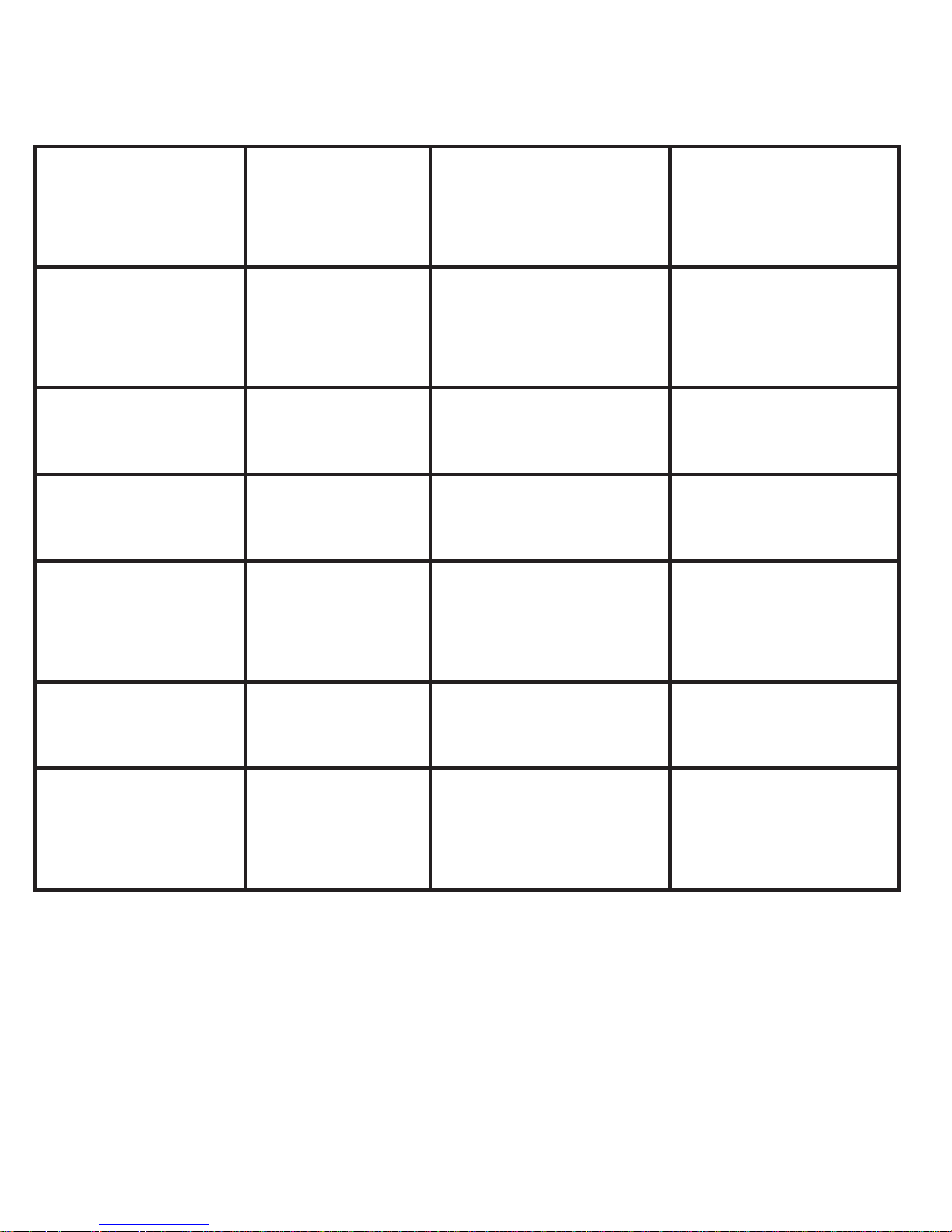
www.petsafe.net 5
Function and Response Table
Indicator
Light
Response
Static
Correction
Level
Receiver Collar
Function
Temperament
of Pet
1 Flash 1 No Static
Correction,
Beep Only
2 Flashes 2 Low Static
Correction
Timid
3 Flashes 3 Medium Static
Correction
Timid or
Average
4 Flashes 4 Medium
High Static
Correction
Average or
High Energy
5 Flashes 5 High Static
Correction
High Energy
Flashes once
every 4 to 5
seconds
Low Battery
Note: Begin training with Static Correction Level 2 and only increase if your
pet does not respond to the Static Correction.
Page 6

6 1-800-732-2677
Fit the Receiver Collar
Important: The proper fit and placement of your Receiver Collar
is important for effective operation. The Contact Points must have
direct contact with your pet’s skin on the underside of his neck.
To assure a proper fit, please follow these steps:
1. Make sure that the battery is not installed
in the Receiver Collar.
2. Have your pet standing comfortably (G).
3. Center the Contact Points underneath your
pet’s neck, touching the skin (H).
Note: It is sometimes necessary to trim the hair
around the Contact Points to make sure that
contact is consistent.
4. The PetSafe QuickFit™ Collar is designed
so you can quickly attach and
remove the Receiver Collar from
your pet while maintaining the
desired fit.
a. With the Snap Buckle fastened
(I), thread the collar through
the Metal Buckle (J).
b. Slide the excess collar
through the “C” Loop
on top of the Snap
Buckle (K). This will
hold the excess collar
in place.
c. Once the collar fit is
determined, use the
Snap Buckle to remove and replace the collar.
YES
NO
G
H
Snap Buckle
I
“C” Loop
Metal Buckle
J
Page 7

www.petsafe.net 7
5. The Receiver Collar should fit snugly, yet
loose enough to allow one finger to fit
between a Contact Point and your pet’s
neck (L). Allow your pet to wear the
collar for several minutes, then recheck
the fit. Check the fit again as your pet
becomes more comfortable with the
Receiver Collar.
6. Trim the collar as follows:
a. Mark the desired length of the collar with a pen.
Allow for growth if your pet is young or grows a
thick winter coat.
b. Remove the Receiver Collar from your pet and
cut off excess.
ID Tag Ring
Use the ID Tag Ring to attach your pet’s ID tags to the collar. Simply
place the ID Tag Ring through one of the holes on your collar. Make sure
to place the Ring far
enough from receiver
housing so that tags will
not hit the Receiver or
the Contact Points (M).
Important: Do not
attach a leash to the
collar. This can result
in pulling the Contact
Points too tightly
against your pet’s neck. Attach a leash to a separate, non-metallic
collar or harness, making sure the extra collar does not put pressure
on the Contact Points.
K
L
M
Page 8

8 1-800-732-2677
Important: For comfort, safety and effectiveness of product,
please ensure the following:
• Check the fi t to prevent excessive pressure by being able to
insert one fi nger between the Contact Point and your pet’s
skin.
• Your pet must be carefully examined daily for any signs of a
rash or sore.
• If a rash or sore is observed, discontinue the use of the
Receiver Collar for a few days.
• If the condition persists beyond 48 hours, see your
veterinarian.
• Your pet’s neck and the Contact Points must be washed
weekly with a wash cloth and mild hand soap, then rinsed
thoroughly.
A condition called Pressure Necrosis, which is a devitalization
of the skin due to excessive and prolonged contact against the
Contact Points, may occur if the steps above are not followed.
Page 9

www.petsafe.net 9
Taking Your Pet Out of the Pet Area
Important: Remove the Receiver Collar and leave it in the Pet Area.
Once your pet learns the Boundary Zone, he will be reluctant to
cross it for walks or car rides.
Option 1: Replace the Receiver Collar with a regular collar. Put
your pet in a car that is within the Pet Area and drive him out of the
Pet Area.
Option 2: Replace the Receiver Collar with a regular collar and leash.
Walk your pet out of the Pet Area while giving a command such as
“OK” at a specific place of the Boundary Zone (the end of your
driveway, sidewalk, etc.). Always leave the Pet Area with a leash at this
place and your pet will associate leaving the Pet Area only on a leash,
only at this place, and only with a person. You may initially need to
convince your pet to leave the Pet
Area with a food treat and lots of
praise.
Note: You may also carry your pet out
of the Pet Area.
Page 10

10 1-800-732-2677
Troubleshooting
Receiver Collar
is not beeping or
correcting.
• Check battery to make sure it is installed properly.
• Check that both lights are lit on the Fence
Transmitter. If not, perform the “Short Loop
Test”.
The Receiver
Collar is
beeping, but
the pet is not
responding
to the Static
Correction.
• Make sure the Static Correction Level is set at 2
or above.
• Test the Receiver Collar with the Test Light.
• If the Test Light fl ashes, check the fi t of the
Receiver Collar.
• Trim your pet’s hair where the Contact Points
touch his neck.
• Increase the Static Correction Level.
• Repeat training steps to reinforce training.
• Purchase a stronger Receiver Collar by contacting
the Customer Care Center at 1-800-732-2677.
The Receiver
Collar has to be
held on top of the
Boundary Wire
to activate.
• Replace battery.
• Adjust Boundary Width Control knob clockwise
to increase the distance from the Boundary Wire
that the Receiver Collar activates. You can also
adjust the Boundary Control Switch to another
setting.
• If using a Double Loop, make sure Boundary
Wires are separated 3 to 5 feet.
• If the Receiver Collar still has to be held on top
of the Boundary Wire, perform the “Short Loop
Test.”
Page 11

www.petsafe.net 11
Test Light Instructions
1. Set the Correction Level to 2 or above.
2. Hold the Test Light Contacts to the Contact Points.
3. Walk toward the Boundary Wire holding the Receiver collar at your pet’s
neck level until the Test Light fl ashes.
Note: If the Test Light does not flash, install a new battery and re-test. If Test
Light still does not flash, contact the Customer Care Center at 1-800-732-2677.
Boundary
Wire
Page 12

12 1-800-732-2677
Terms of Use and Limitation of Liability
1. Terms of Use
This Product is offered to you conditioned upon your acceptance
without modification of the terms, conditions and notices contained
herein. Usage of this Product implies acceptance of all such terms,
conditions, and notices.
2. Proper Use
This Product is designed for use with pets where training is desired.
The specific temperament of your pet may not work with this
Product. We recommend that you not use this Product if your
pet is less than 8 pounds or if your pet is aggressive. If you are
unsure whether this is appropriate for your pet, please consult your
veterinarian or certified trainer.
Proper use includes reviewing the entire Guide provided with your
Product and any specific Caution statements.
3. No Unlawful or Prohibited Use
This Product is designed for use with pets only. This pet training
device is not intended to harm, injure or provoke. Using this Product
in a way that is not intended could result in violation of Federal,
State or local laws.
4. Limitation of Liability
In no event shall Radio Systems Corporation be liable for any direct,
indirect, punitive, incidental, special or consequential damages, or
any damages whatsoever arising out of or connected with the use or
misuse of this Product. Buyer assumes all risks and liability from the
use of this Product.
5. Modification of Terms and Conditions
Radio Systems Corporation reserves the right to change the terms,
conditions and notices under which this Product is offered.
Page 13

www.petsafe.net 13
Caution
The PetSafe In-Ground Fence™ is NOT a solid barrier. The
system is designed to act as a deterrent to remind pets by electric
stimulation to remain in the boundary established. It is important
that you reinforce training with your pet on a regular basis. Since the
tolerance level to electrical stimulation varies from pet to pet, Radio
Systems Corporation CANNOT guarantee that the system will, in all
cases, keep a pet within the established boundary. Not all pets can be
trained to avoid crossing the boundary! Therefore, if you have reason
to believe that your pet may pose a danger to others or harm himself
if he is not kept from crossing the boundaries, you should NOT rely
solely upon the PetSafe In-Ground Fence™ to confine your pet.
Radio Systems Corporation shall NOT be liable for any property
damage, economic loss or any consequential damages, sustained as a
result of any animal crossing the boundary.
Page 14

14 1-800-732-2677
Page 15

www.petsafe.net 15
Page 16

Radio Systems Corporation
10427 Electric Avenue
Knoxville, TN 37932
1-800-732-2677
www.petsafe.net
400-726
©Copyright 2005 Radio Systems Corporation
300-394
Tested To Comply
With FCC Standards
FOR HOME OR OFFICE USE
This device complies with part 15 of the FCC Rules. Operation
is subject to the following two conditions: (1) This device may
not cause harmful interference, and (2) this device must accept
any interference received, including interference that may cause
undesired operation.
