pentax ZX-50 Service Manual
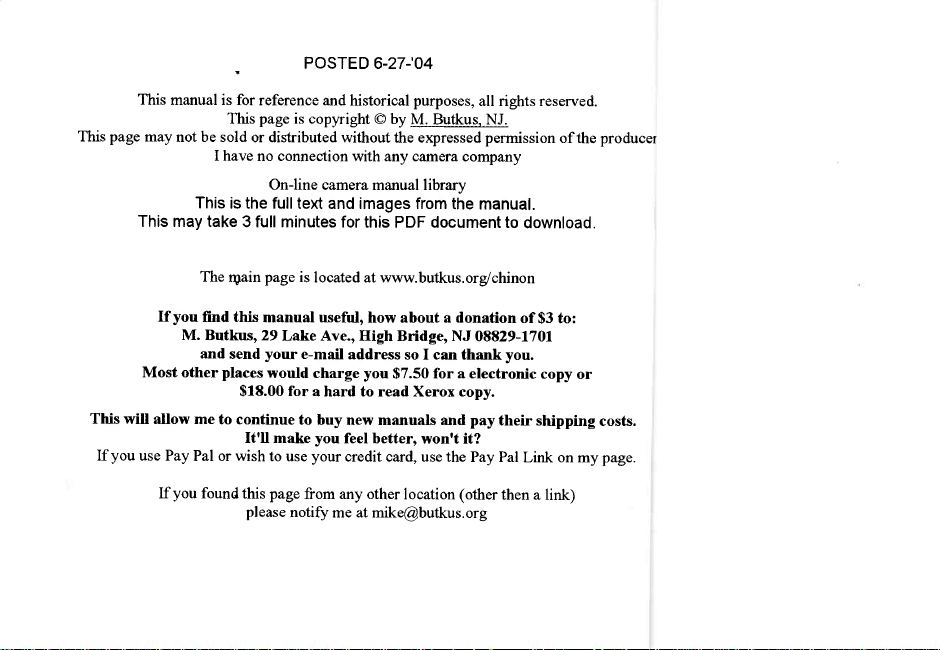
This
www.orphancameras.com
This
manual is
page
may
This may take
.
for reference and
This
not be sold
I
have no connection
This
is the fulltext
3 full minutes
POSTED 6-27-'04
page
or distributed without
Online
historical
is copyright
@ by
with any camera
camera manual library
and images from
for this PDF document
purposes,
M. Butkus. NJ.
the expressed permission
all rights reserved.
company
the manual.
to
download.
of the
producer
Ifyou
Most other
This
will allow
you
If
use Pay
Ifyou found
The
rqain
find this
M.
Butkus, 29Lake
and
send
places
$18.00
me to continue
Itrll make you
Pal or wish
this
please
page
is
located at www.butkus.org/chinon
manual useful,
your
e-mail
would charge
for
to buy
to use
page
from any other
notify
how about a donation
Ave.,
High Bridge, NJ
address
so I can thank
you
a hard to read Xerox copy.
your
me at mike@butkus.org
$7.50
new manuals and
feel better,
credit card, use the
location (other
08829-1701
for a electronic
pay
won't it?
Pay Pal
of
to:
$3
you.
copy
or
their shipping
Link on my
then a link)
costs.
page.
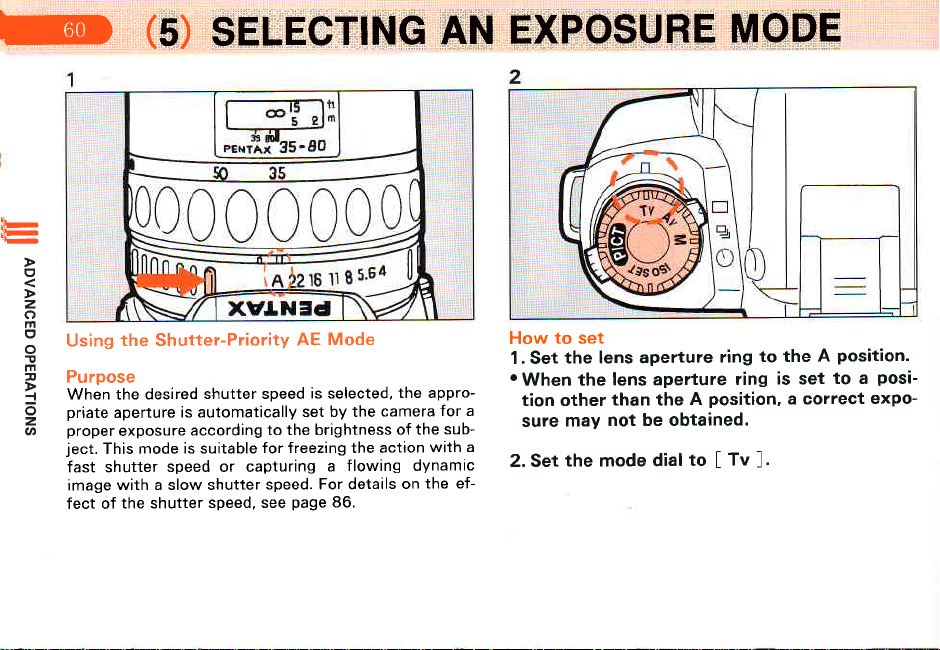
D
b
I-
o
z
o
m
o
o
m
u
I
o
z
an
(5)
the Shutter-Priority
Using
Purpose
When the desired
priate
aperture
proper
exposure
ject.
This mode
fast shutter
with a slow shutter
image
the shutter
fect of
is automatically
according
is suitable
speed or capturing
SELECTING
Mode
AE
shutter speed
speed, see
is selected,
set by the
to the brightness
for freezing the action
speed. For details
page
camera
flowing dynamic
a
86.
AN
the appro-
for a
of the sub-
with
the ef-
on
EXPOSURE
to
How
1. Set
.
a
2. Set
set
the lens aperture
When the
tion other
sure
lens aperture
than the
not be obtained.
may
the mode dial
MODE
to the A
ring
ring
position,
A
Tv
to
-.
I
position.
to a
is set
a correct
posi-
expo-
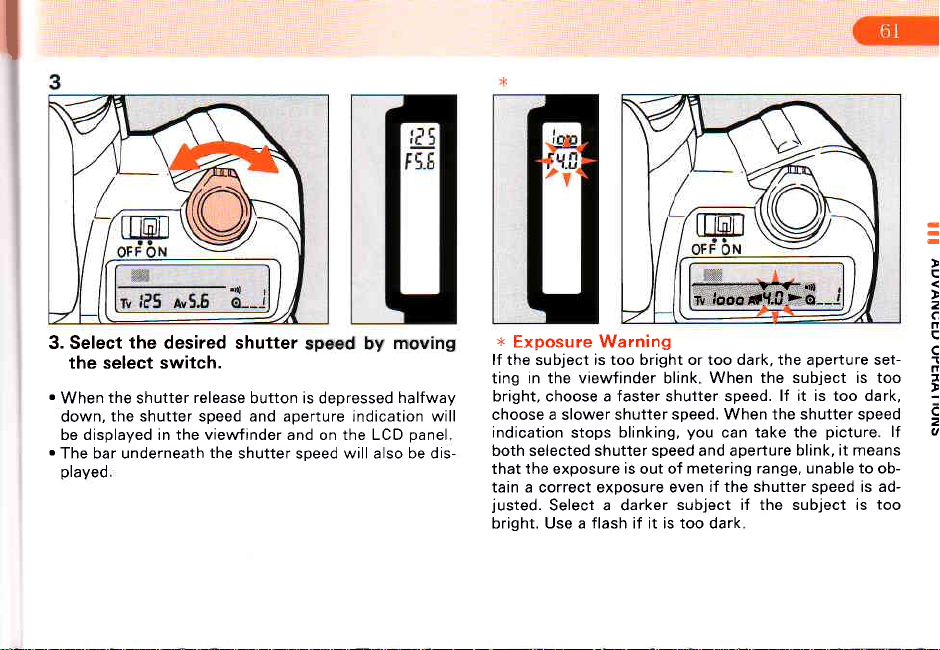
3. Select
www.orphancameras.com
the
desired shutter
the select switch.
.
the
When
down,
be displayed in the viewfinder and on the LCD
.
The bar underneath
olaved
shutter
the shutter speed and aperture indication will
speed by
release
button is depressed
the
shutter soeed will also be drs-
moving
halfway
panel
;,"";ffi'8
*
Exposure Warning
lf the subject is too bright or too dark, the aperture setting in the viewfinder blink
bright, choose a faster shutter speed.
choose a slower shutter
indication
stops
blinking,
both selected shutter speed and aperture
that the exposure
tain a correct exposure even
justed.
Select a darker
is
out of
bright. Use a flash if it is too dark
When the subject is too
lf it is too dark,
speed. When the shutter speed
you
can take the
picture
blink, it means
metering range, unable to ob-
if the shutter speed is ad-
subject if the subject is
too
!
c
c
n
c
n
f
:
31
lf
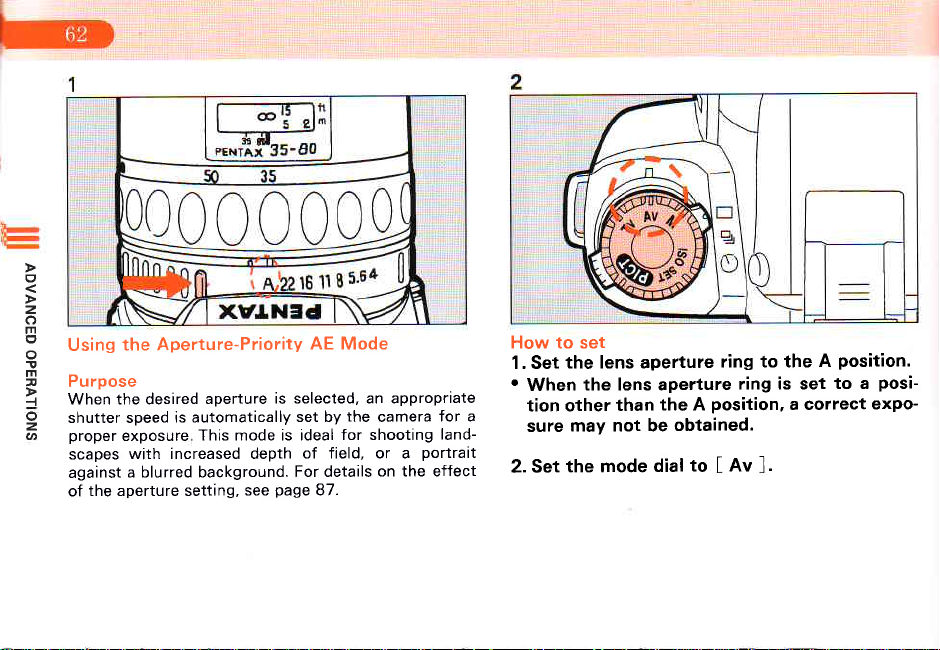
0
z
o
m
Using
!
m
u
Purpose
When the desired
o
shutter speed
z
ct
proper
scapes
against
the aperture setting,
of
the Aperture-Priority
aperture
is automatically
exposure
with increased depth
a blurred background.
This mode is ideal
is selected, an appropriate
set by
For details
page
see
AE Mode
the
camera
for shooting
of field, or a
87.
on the effect
for a
land-
portrait
How to set
the lens aperture
1. Set
'
the lens aperture
When
tion other
may not be
sure
the mode
2. Set
than
the A
obtained.
to L Av
dial
ring to the
ring is set
position,
j.
position'
A
to a
a correct
posi-
expo-
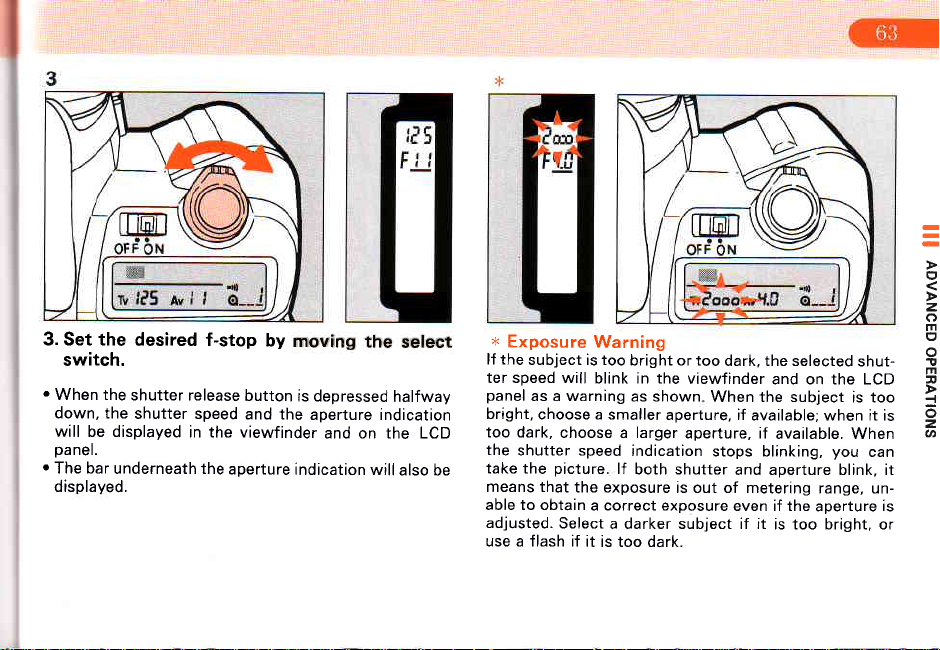
3. Set the
www.orphancameras.com
desired f-stop
switch.
.
When the
down, the
will be displayed
Danet.
.
The bar
displayed.
shutter release
shutter speed
underneath the
by
moving
button
is depressed
and the
aperture indicatron
in the viewfinder
aperture
indication will
the
select
halfway
and on the LCD
also be
x
Exposure
lf the
subject is too
ter speed will
panel
as a warning
bright,
choose a smaller
too dark,
the
take the
means that
able to obtain
adjusted.
use a flash if
choose a larger
shutter speed
picture
the exposure
Select
Warning
bright or too
blink in the
lf
a correct exposure
a darker subject if it
it is too dark.
viewfinder
as shown
aperture, if
aperture, if
indication
both shutter
is out of metering
dark, the selected
When the subject
stops blinking,
and on the LCD
available; when it is
available. When
and aperture blink, it
even if the
you
range, un-
aperture
is too bright, or
shur-
is too
can
I
z
o
m
o
'o
m
t
_l
o
z
o
is
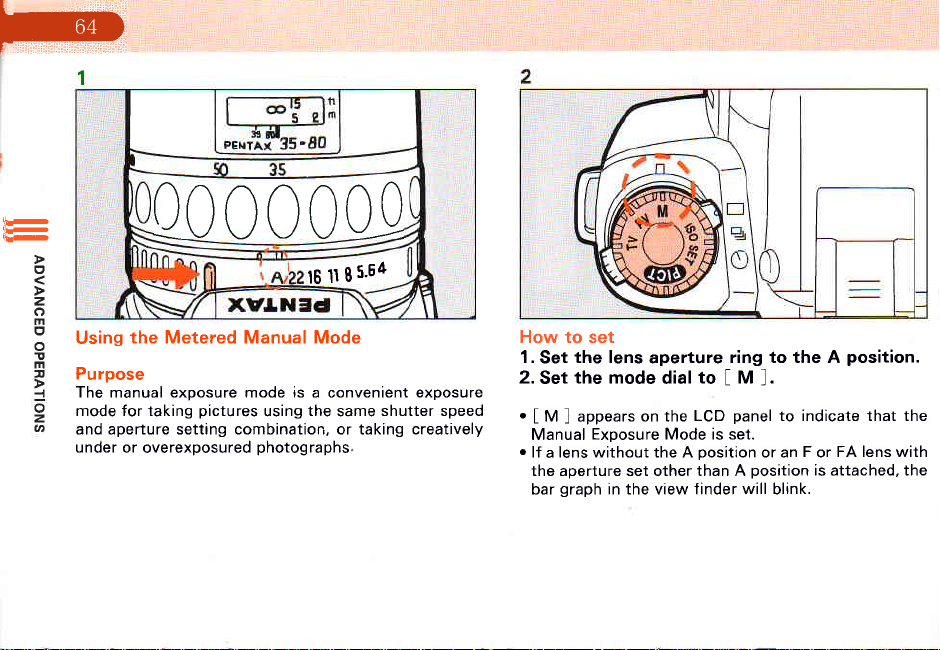
1
+p
E,
z
o
m
o
Using
!
m
:,
Purpose
The manual exposure mode is a convenient exposure
-
mode for taking
z
v,
and aperture setting combination, or taking creatively
under
m000w
I5.64
1l
16
the Metered Manual Mode
pictures
or overexposured
the
using
photographs
same
shutter speed
How to
1.
2.
.
.
set
the lens
Set
the mode
Set
appears
I M ]
Manual
lf a lens without the A
the aperture set other than A
graph
bar
aperture
to I M
dial
LCD
on the
Exoosure Mode is set.
in the view finder
oosition
ring to the A
].
panel
to indicate that the
or an F or
position
will
is attached, the
blink.
position.
FA lens with
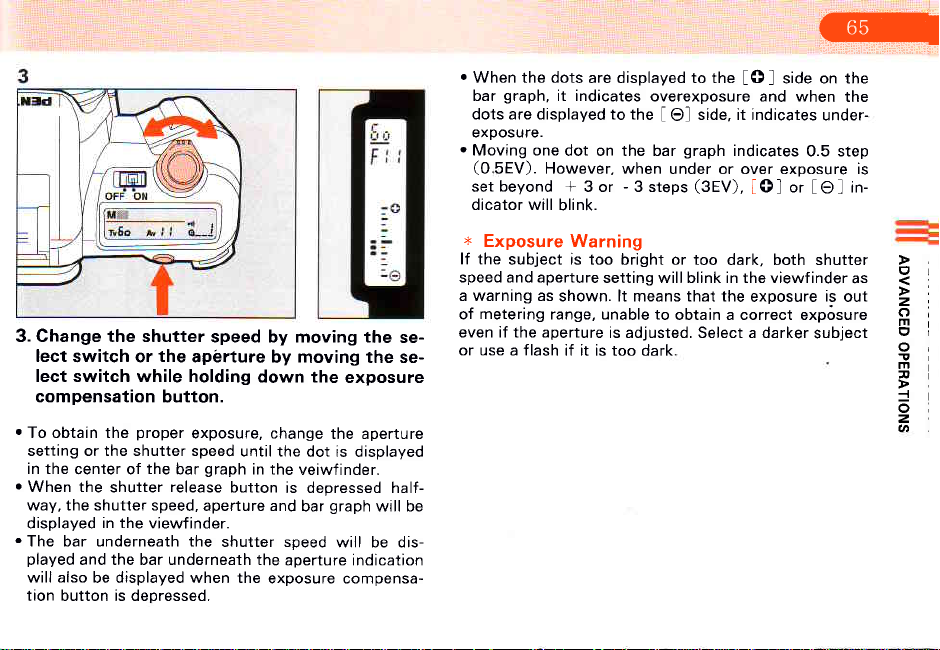
3. Change the shutter
www.orphancameras.com
lect
switch or
the
apbrture
lect switch while holding
compensation
o
To obtain the
setting or the shutter speed
in the
center of
.
When the
way, the shutter speed.
displayed
.
The bar underneath the
played
will also
tion button is deoressed.
in the
and the bar underneath the
be displayed when the
proper
the
shutter
viewfinder.
button.
exposure, change
graph
bar
release
aperture and
speed by moving the
by moving the se-
down the
until the
in the
button
shutter speed
exposure compensa-
exposure
the aperture
is
dot
displayed
veiwfinder.
is depressed half-
graph
bar
aperture indication
wrll be
will be dis-
se-
.
When the dots
graph,
bar
are displayed to the
it indicates
dots are displayed to the
exoosure.
o
Moving one
(0
sEV). However, when
beyond *
set
dicator will
x
Exposure Warning
lf the
speed and aperture
a warning as
metering
of
even if the aperture
or use a flash
dot on the bar
3 or - 3 steps
blink.
subject is too bright or too
setting will blink in the viewf inder
shown. lt means that the
range, unable to
is adjusted. Select a darker
if it is too dark
q
side on the
overexposure and when
O]
I
under or over exposure is
obtain a correct exp6sure
IO]
side, it indicates
graph
indicates
(3EV),
tol
or
dark, both shutter:
exposure
under-
0.5 step
[O]
is
subject
the
in-
as
out
gl
<l
>'
z'
o;
gi
o
!
m
T
o
z
v,
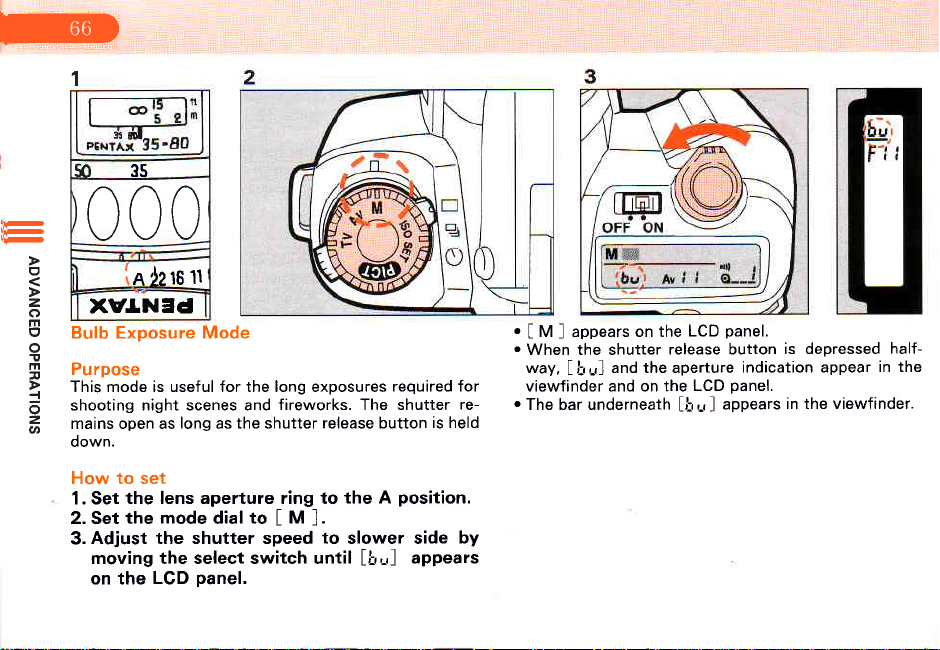
re
r-
-
l-
o
z
o
m
o
o
!
nt
u
-.1
o
z
@
1
50 35
000
inlzrs
xv,rN3c
Bulb Exposure Mode
Purpose
This mode is useful for the long exposures
shooting night scenes and
mains open as
oown.
tr
long
as
fireworks. The shutter
the
shutter
release button
required for
re-
is held
e
appears on the
I M ]
.
When the shutter
way,
viewfinder and on the
.
The bar underneath
and the aperture
I
h,-,]
panel.
LCD
release button
[h,-, ]
indication appear
LCD
oanel.
appears
is deoressed
in the viewfinder.
half-
in the
How to set
the lens aperture ring to
1. Set
the mode
2. Set
Adjust the shutter speed
3.
moving the select switch until
on the
LCD
dial
panel.
to I M
the A
j.
to
slower side
[,i"]
position.
by
appears
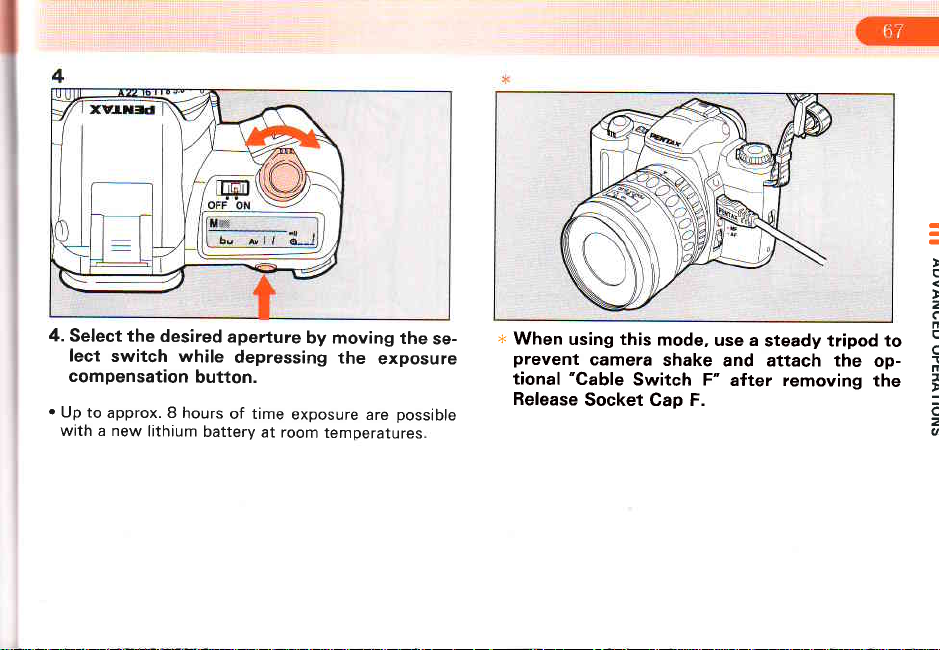
4.
www.orphancameras.com
Select the
lect
desired
switch while
compensation
.
Up to
approx. S
with a new
lithium
button.
hours
battery
aperture
by moving
depressing
of time
exposure
at room
the
exposure
possible
are
temperatures
the
se-
x
When
prevent
tional
Release
using this
camera
"Cable
mode,
Switch F"
Socket Cap F.
shake
use a
steady tripod to
and attach the
after removing
op-
the
!
n
n
:
v
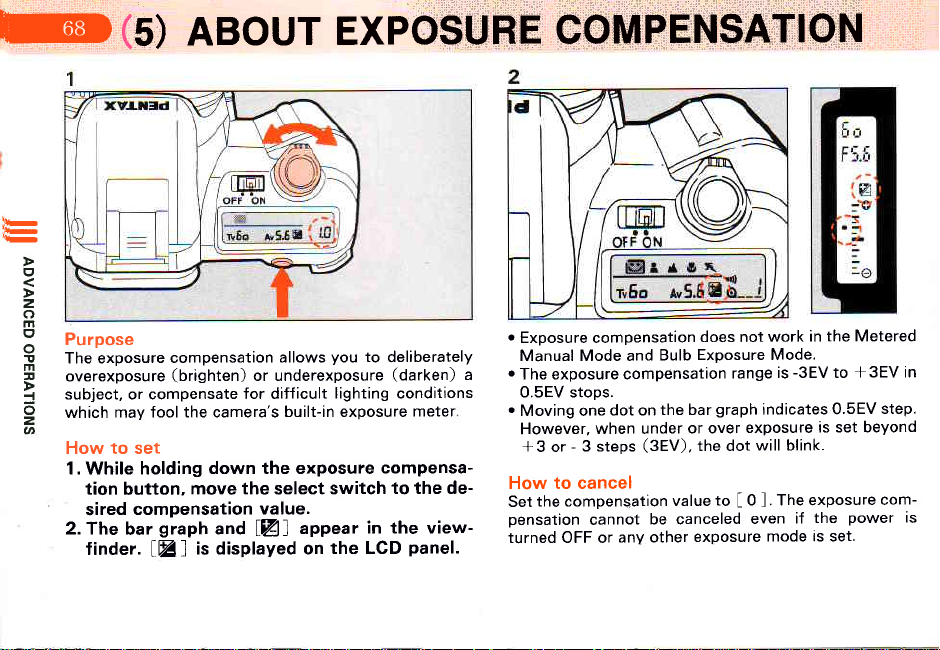
rc(s)
b
F-
o
z
o
m
0
Purpose
o
!
The exposure
m
u
overexposure
subject, or compensate
I
o
which
z
(t
How to set
1. While holding
tion
sired
2. The
finder.
ABOUT
compensation
(brighten)
may fool the camera's
down the exposure
button,
move the
compensation
graph
bar
l%)
and
is displayed on
allows
or underexposure
for difficult
built-in exposure
select
value.
l%l
EXPOSURE
.
you
to
deliberately
(darken)
lighting conditions
compensa-
switch
appear
to the de-
in the view-
the LCD
meter
panel.
Exposure compensation
Manual Mode and
.
The exposure compensation
a
0.5EV stoos.
.
How to cancel
Set
oensation cannot
turned OFF or
COMPENSATION
the Metered
work in
range
graph
indicates 0.5EV
exposure
will blink.
to [ 0
].
even
mode is set.
-3EV
is
to
is set beyond
exposure com-
The
the
if
power
or
-
3 steps
dot on
when under
anv other
Moving one
However,
*3
the compensation
does not
Exposure Mode.
Bulb
the bar
or over
(3EV),
the dot
value
be canceled
exposure
* 3EV in
step.
is
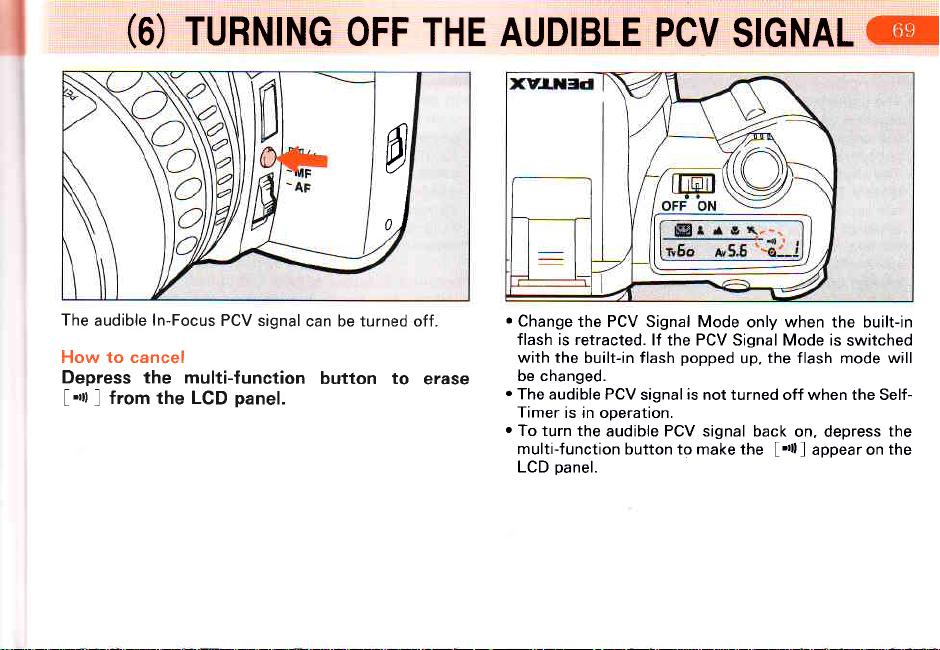
(6)
www.orphancameras.com
TURNING
OFF THE AUDIBLE
PCV
0
,)
SIGNAL
The
How to cancel
Depress the multi-function
Iot ]
In-Focus
audible
from the LCD
PCV signal
panel.
can be turned off.
button to
erase
.
Change
flash is retracted.
with the
be changed.
o
The audible PCV
Timer
.
To turn
multi-f
LCD
the PCV Signal Mode
built-in flash
is in operation.
the audible PCV signal back
unction button to make the
oanel.
lf the PCV Signal Mode is
popped
signal
only when the built-in
the flash
up,
is
not turned off when the Self-
on. depress
[.,t1 ]
switched
mode
appear on
will
the
the
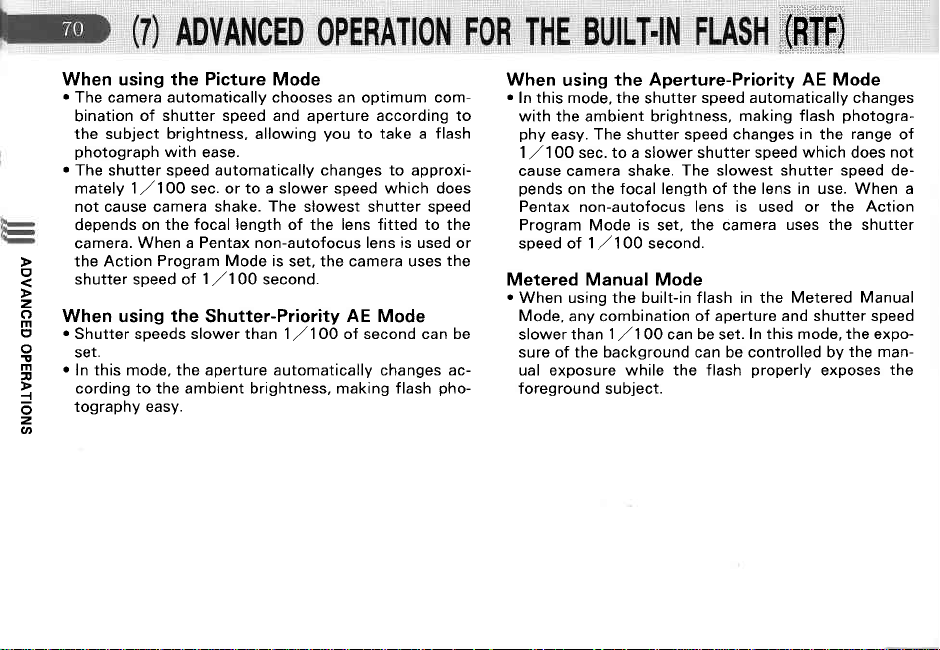
(RTF)
When using the Picture Mode
.
The camera automatically chooses an optimum com-
bination
the subject brightness. allowing
photograph
.
The shutter speed automatically changes to approximately 1
not cause camera shake.
depends
camera.
the Action
o
shutter soeed of
z
o
When
m
.
o
Shutter speeds slower than 1
set.
!
m
o
In this mode, the aperture automatically
a
cording to the ambient brightness, making flash
=
tography easy.
o
z
v,
of shutter speed and aperture according to
with
ease.
sec. or to a slower speed which does
,/1OO
on the focal length of the lens fitted to the
When a Pentax non-autofocus lens is used or
Program Mode
1,/1OO
the
using
Shutter-Priority
you
The
slowest shutter speed
is set, the camera uses
second-
AE Mode
00 of second can oe
/1
take a flash
to
changes
the
ac-
pho-
When
o
In this mode, the
with the ambient brightness,
phy
easy. The shutter speed changes
1,/1OO sec. to a slower shutter speed
cause camera shake.
pends
Pentax non-autofocus lens is used or
Program Mode
speed of 1
Metered Manual Mode
.
When using the built-in flash in the Metered
Mode,
slowerthan
sure of the background can be controlled by
ual exposure while the flash
foreground subject.
the Aperture-Priority AE Mode
using
the focal length of the lens in use. When a
on
is
/1OO
any combination
1,/
1OO can be set.
speed automatically changes
shutter
set,
second
making flash
The
slowest
the
of aperture and shutter speed
shutter soeed de-
camera
uses the shutter
In this mode, the expo-
properly
in
the
which
the Action
exposes
photogra-
range
of
not
does
Manual
the man-
the
