Page 1

Page 2

1. Pull the
www.orphancameras.com
indicated
This
Note:
one
insert
designated
cover release
batt.
by [ > J to
camera
"2CR5"
before
operates
the same
or
you
start
lever
open the
on a
type
operating
direction
in the
battery-chamber
so be
battery,
lithium battery
it.
cover.
sure to
as
Position
2.'
down,
the battery with
close the
then
metal
its
back cover
facing
contact
by reversing
step
1.
o4
Page 3

I
3. Set the main switch
auto-exposure mark
panel.
Even
Note:
the
shutter
if the battery
indications appear
cannot be
released.
to
[.rt)]
IAUTO]
conf irm that the
and
appears
in
is inserted upside-down,
LCD
panel,
but the
in
the
the
LCD
Note: Warning for
the
When
warning
battery
.a
t
comes on, and
I
changed as soon as
after the
shortly
t
low
battery
level
becomes
possible.
s
starts blinking.
I
The
level
low, the
the
battery
shutter
low
will
battery
should
lock up
be
5o
Page 4
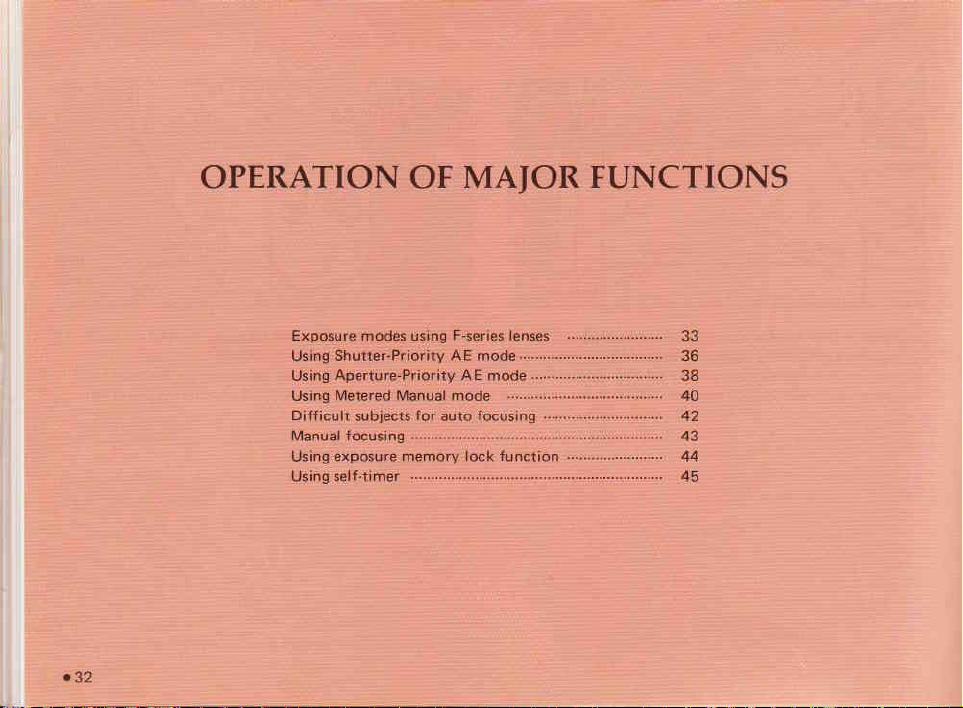
www.orphancameras.com
Page 5
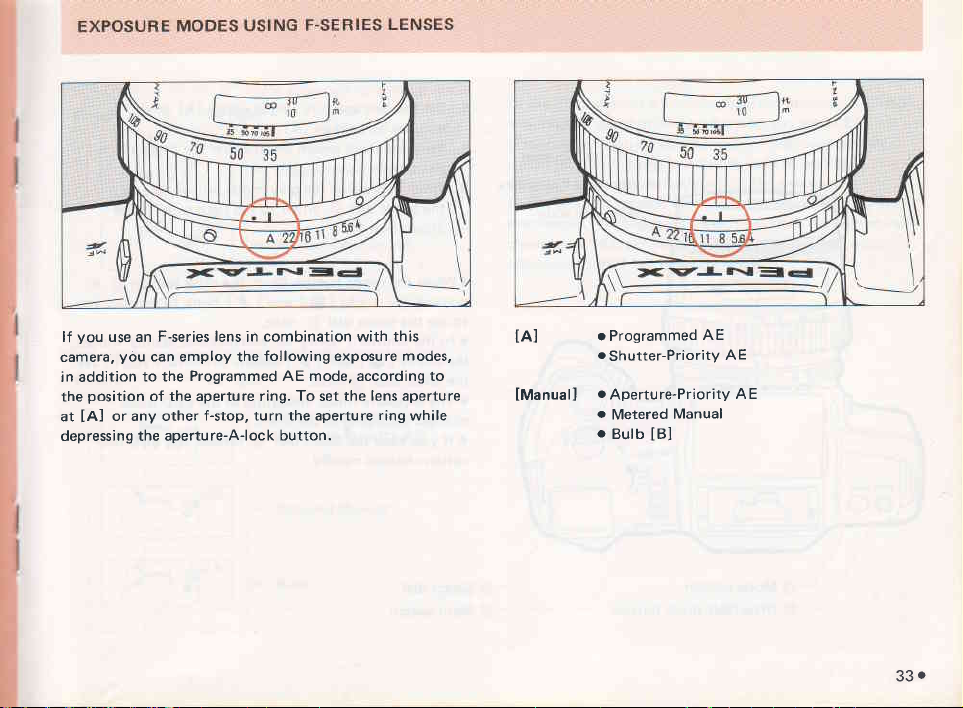
you
lf
camera,
in addition
position
the
at
[A]
depressing the aperture-A-lock
F-series lens
use an
you
can employ the
Programmed AE mode, according to
to the
of the aperture ring.
or any other
combination
in
following exposure modes,
f-stop, turn the aperture
To
button.
this
with
the lens aperture
set
ring
while
lAl
IManual]
r
Programmed
.
Shutter-Priority
.
Aperture-Priority
.
Metered
o
Butb
Manual
IB]
AE
AE
AE
33.
Page 6
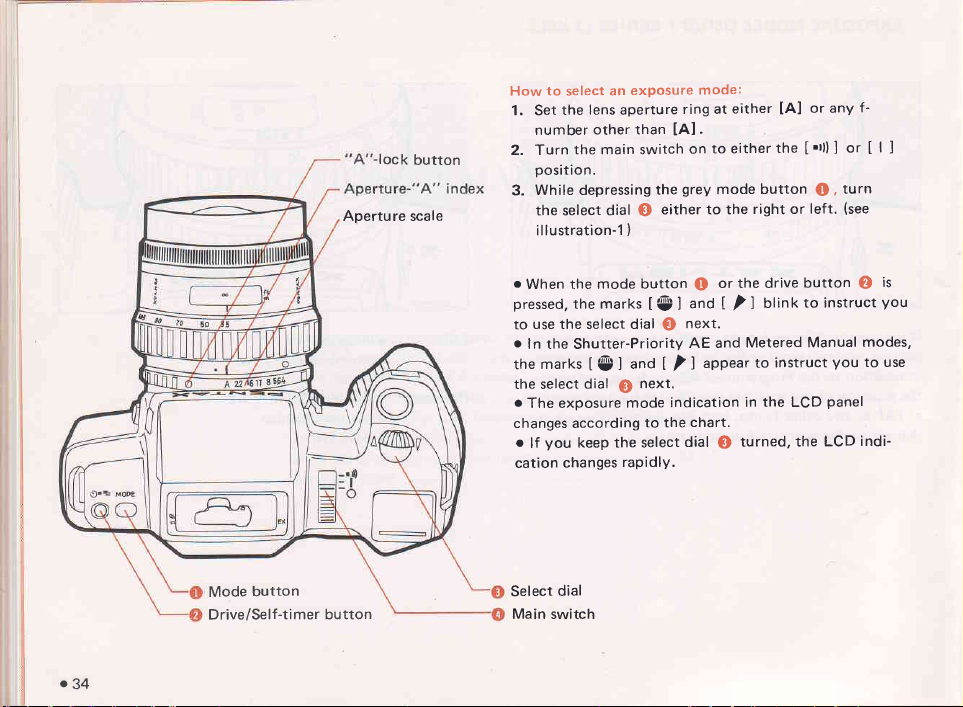
-lock
www.orphancameras.com
button
Aperture scale
to
How
select
lens aperture
the
1. Set
2. Turn
other than
number
the main switch
position.
While depressing
3.
the select dial
illustration-1)
exposure
an
O
[A].
grey
the
either
mode:
either
ring at
to eitherthe
on
mode
to the
[n]
button
right or
or any
Irt1)]
Q,
left.
or
turn
(see
f-
I
]
I
Mode
Drive/Self-ti
.34
button
mer button
o
When the
pressed,
use the select dial
to
o
ln the Shutter-Priority
the
the select
o
The exposure
changes according
o
lf
cation
Select
mode button
the marks
marks
t
e
dial
you
keep the select
changes
dial
anO
I
next.
I
mode
rapidly.
Main switch
te
O
[
2
indication
to the
anO
I
next.
AE
chart.
dial
]
Q
appear
or the drive
Utinf
[ 2 ]
Metered Manual
and
to instruct
the
in
turned,
@
button
to instruct
you
panel
LCD
LCD
the
is
O
you
modes,
to use
indi-
Page 7

When
To
When
To
aperture
left
ap€rtur€
left
ring
set
ring set
al " N'
right
To
any f'number
at
right
To
=
Programmed
=
Shutter-Priority
other
AE
AE
than
"A"
Exposure
In the
and Shutter
(Progressive
judges
situation
In the
mechanism, the exposure
changed to
exposure
Control System
Programmed
adverse
and automatically
Metered
control can be
AE mode,
priority
speed
Contrast
lighting
manual mode and
TTL central area
Compensation
conditions such as backlight
Aperture
AE mode, the PROGES
adiust
metering system
metering. Thus,
easily done.
priority
Exposure
exposure.
the
Exposure
is
AE mode
System)
memory
lock
automatically
the accurate
=
Aperture-Priority
=
Metered
=
Bulb
Manual
AE
35.
Page 8
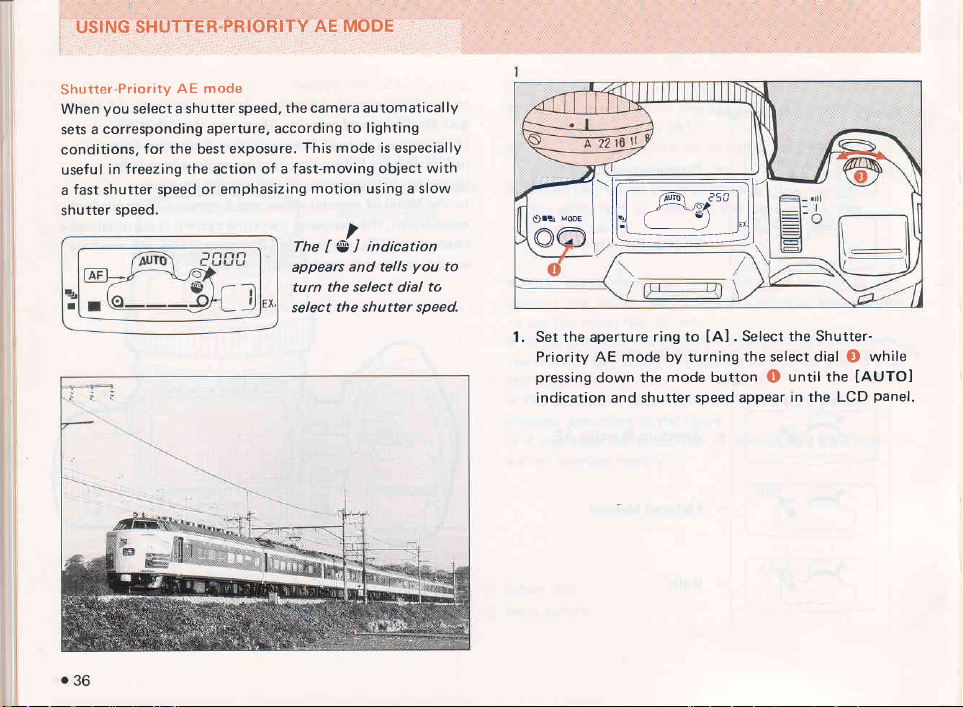
SHUTTER-PRIORITY
www.orphancameras.com
USING
Shutter-Priority
you
When
sets a
conditions,
useful
a
shutter
I
select
corresponding
for the best
freezing the action
in
fast shutter
speed.
speed or
mode
AE
a shutter speed,
aperture,
according
exposure.
of a
emphasizing
AE MODE
camera automatically
the
to lighting
This mode is especially
fast-moving object with
The
appears
turn the
select
using a
motion
,
indication
J
['9
and tells
select
the shutter speed.
slow
you
dial
1-
I ll l-- ,f'm\ P';x l ll
".","*.
! ll',1 /-3 l."ll
ool
to
to
1. Set the aperture
Priority
pressing
indication
lE2rl
ring to
AE
mode by turning
down the
mode button
and shutter speed
. Select the Shutter-
Ia]
the select dial O while
until the
O
in the LCD
appear
IAUTO]
panel.
o36
Page 9
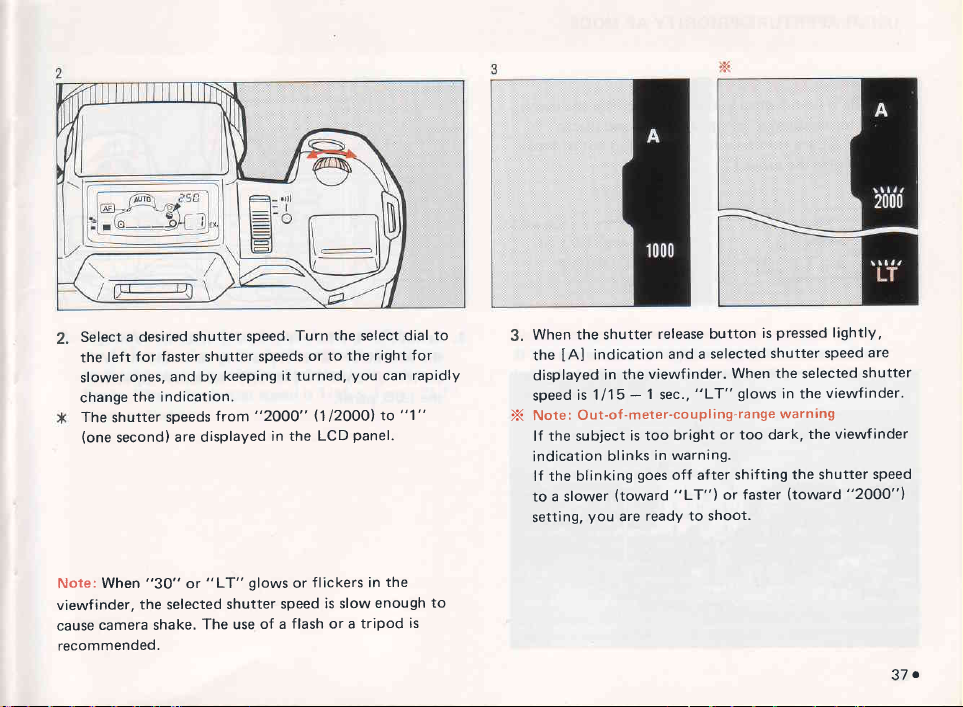
2.
the
slower
change
The
Select
left
shutter
(one
second)
a desired
faster
for
and by
ones,
indication.
the
speeds
are displayed
shutter speed.
shutter
keeping
from
speeds
it turned,
"2000"
in the
Turn the select
or to
ll l2OOOl
LCD
the
you
panel.
right for
can
to
dial to
rapidly
"'1"
When the shutter
3.
the
displayed
speed
Notei
X
lf the subject
indication
lf the blinking
to
setting,
indication
IA]
is 1115
Out-of-meter-coupling-range
a slower
you
in the
-
is
blinks
(toward
are
release button
and a selected
viewfinder.
"LT"
1
sec.,
too bright
in warning.
goes
off after
"LT")
ready to
pressed
is
shutter
When the selected
glows
in
the
warning
or too dark,
shifting
or faster
shoot.
the viewfinder
the shutter
(toward
lightly,
are
speed
shutter
viewfinder.
speed
"2OOO"l
"30"
When
Note:
the selected
inder,
viewf
camera shake.
cause
recommended.
"LT"
or
The use
glows
shutter
of a
flickers in
or
speed
flash
is slow
a tripod
or
the
enough
is
to
37o
Page 10
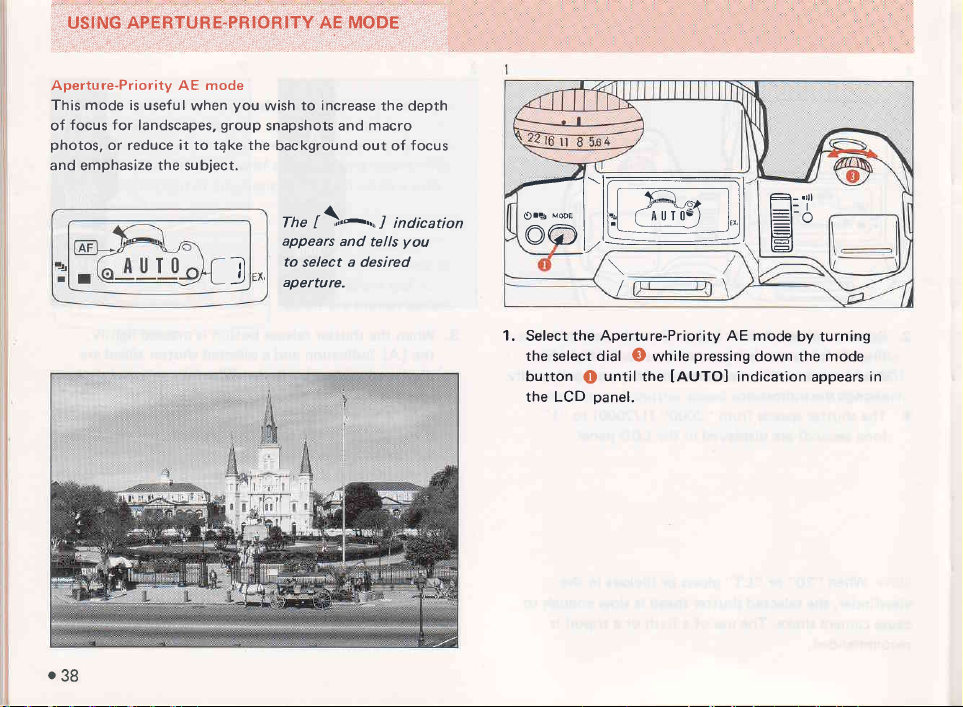
USING
www.orphancameras.com
APERTURE.PRIORITY AE
MODE
Aperture-Priority AE
This mode is usefulwhen
focus for
of
photos,
and emphasize the subject.
landscapes,
reduce it to tEke the
or
mode
group
-'l
-t
you
to increase
wish
snapshots and macro
background
The
[\,^,,,J
appears
to
select a desired
aperture-
the depth
out of
and tells
focus
indicatio
you
Ft
UrrJ'MoDE
I,-,r
I ll I ia*t lll
I ll..l f
OOl,lE-ll
1.
Select the
the
button @ until the
the LCD
Aperture-Priority
dial
select
panel.
AUT0-)
O while
[AUTO]
:-.'tl
t_l-l
t-l-^
lll
t=
AE mode
pressing
down the mode
indication appears
by turning
in
o38
Page 11
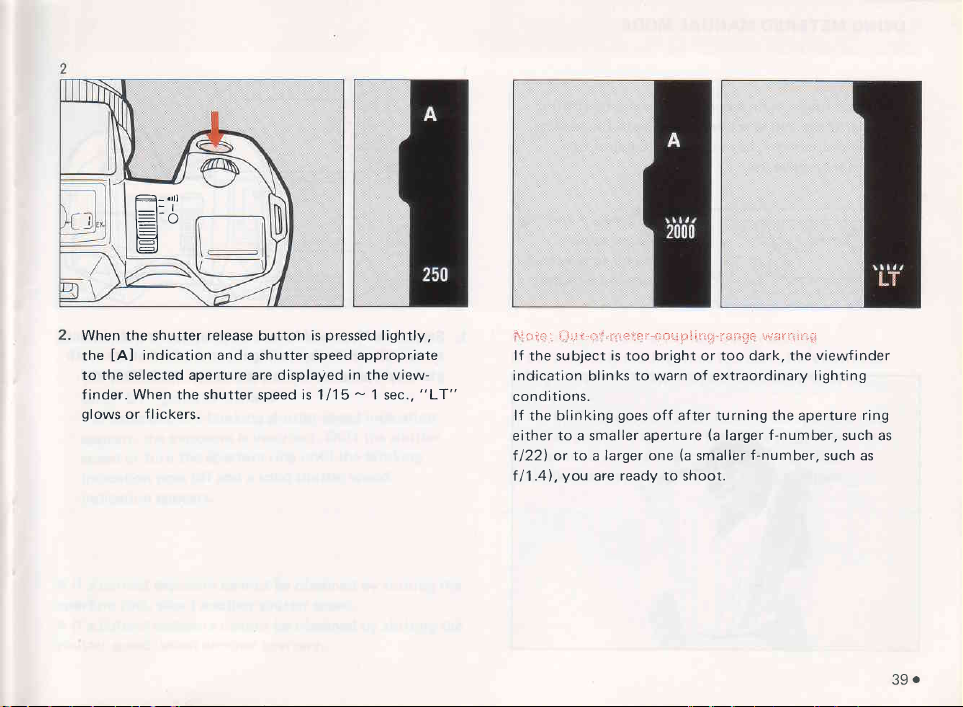
F=_.,r1
l:l: A
\//
l:l
l:l
L:J
2.
When
the
IA]
the shutter
indication and a shutter speed appropriate
release
button
to the selected aperture are displayed
finder. When the shutter
glows
or f lickers.
speed
pressed
is
in
the
is 1115 - 1
lightly,
view-
sec.,
"LT"
\leii.er
lf
;'-.11r,:,",;rgi_e1"-1;,cilillir:ti,,1-,:at-!it4i:-:
l"')l,t
the subject
indication
conditions.
lf
blinking
the
to a
either
f
f
l22l
11.4),
ar
to a larger one
you
is
too
to
blinks
goes
smaller
are ready
iiliajrfi!i:til
bright or too dark, the
of extraordinary lighting
warn
viewfinder
off after turning the aperture
(a
aperture
to
larger f-number,
(a
smaller
shoot.
f-number,
such as
ring
such
as
39o
Page 12
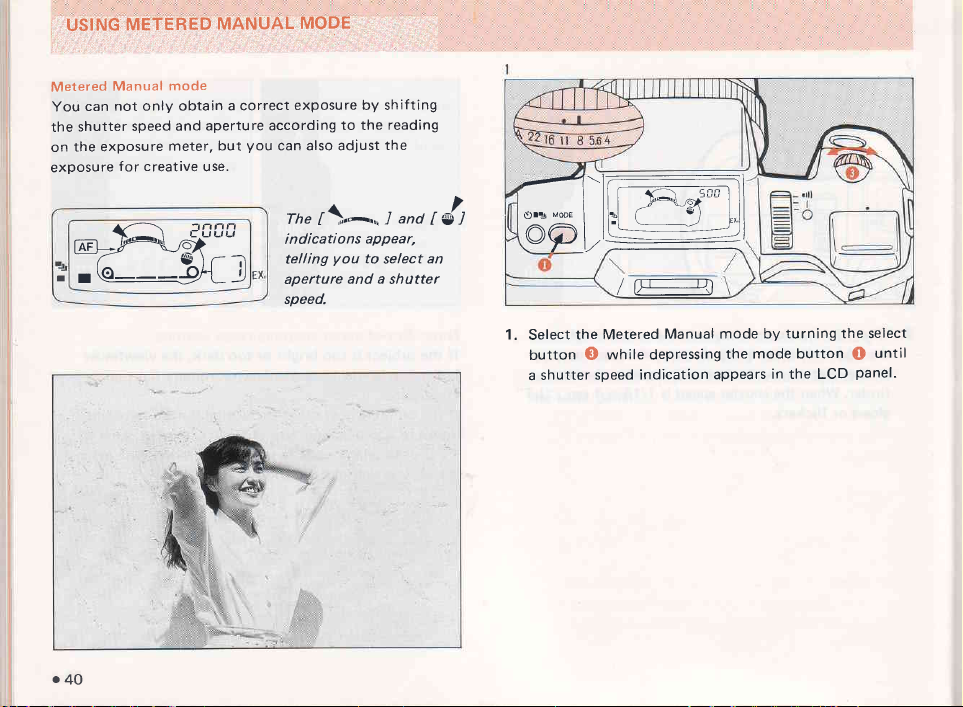
METERED
www.orphancameras.com
USING
rnode
Metered
You
the
on
exposure
Manual
not only obtain
can
speed
shutter
the exposure
for creative
and aperture
meter, but
r*r_;4,d*-r;:;;:r
T
;aa:::3[Jl
MANUAL
a correct
you
use.
t
MODE
exposure by shifting
The
[\,n,,,]
indications
you
telling
aperture
speed.
to the
appear,
to
and a
according
can also adjust
reading
the
"ra
select
shutter
an
['{]
tF---Lt',1-E'
I ll t }F
grrlvme
| || -/-\--ei^ Ill
I ll.,,l f
71,7.\ I lt'r_-
'\/Y)l.rS>'
/-\
l(R
:-'r-rj-.r
-/
'l
|
L.ll
r'",1
.40
1.
Select
button O
a
the Metered
speed indication
shutter
mode by
Manual
while depressing
the
appears
turning the select
mode button
in the LCD
until
O
panel.
Page 13

e-rrll
[:l: A
l:l
t=l
tEl
v,
When the shutter
2.
the
the
sec.,
indication and a
IM]
viewfinder.
"LT"
For example,
appears,
speed
the exposure
turn the
or
indication
indication
o
lf
correct
a
aperture ring, select another
o
lf a correct exposure
release button
When the shutter
glows
flickers.
or
if a blinking
aperture
goes
and a solid
off
appears.
exposure
cannot
cannot be obtained
shutter
shutter
is incorrect.
ring until the
shutter speed
be obtained by turning
shutter speed.
shutter speed, select another aperture.
pressed
is
lightly,
speed appear
is 1115
speed
indication
speed
Shift the shutter
blinking
by shifting the
in
-
1
lf
the subject is too bright or too dark, the
indication
N ote : Out-of
-meter-coupling-range
blinks
to warn of
extraordinary lighting
warning
viewfinder
conditions.
lf the
blinking
either
to a smaller aperture
such as t/2/
f-number
goes
or to a
such as
off after turning the aperture ring
(toward
a larger f-number
one
you
are ready to
(toward
a
smaller
shoot.
larger
t11.4),
the
41o
Page 14

DIFFICULT SUBJECTS
www.orphancameras.com
FOR AUTO FOCUSING
This camera's auto-focusing
highly
and
subjects
size)
situations,
advantage
Flash) in
o
Extremely low-contrast subjects
between
o
Extremely
o
Extremely
o
Subjects
r
Subjects with
r
Subjects
backlight
o
Subjects
the
sophisticated,
(due
to their brightness,
that make
focus frame.
focusing very
focus
the
use
of the built-in
locations.
dark
the bright
or an extremely bright background.
and
subjects.
dark
fast-moving
only
with
detailed
positioned
composed of elements both
system is extremely
yet
there are certain types of
lock or manual
RTF
dark
areas),
subjects.
horizontal lines.
and/or
against
contrast, shape
diff icult.
(Retractable
harsh ref
For
focusing,
(little
such
complex
lected
near
precise
and
these
or take
TTL-Auto
difference
as a white wall.
patterns.
light,
strong
far
and
within
Accessories Not
The following
focus
the matte
o
Special-effect f
adapters.
o
The
has a half-mirror.
o
Extension
---4)
r
:'n
id
I
mode
or
area of the
ordinary
Tubes
t,l
+-
t
accessories
the
polarizing
R
a
Usable
(Focus
Fl
viewf
ilters,
the
Use
and
N
Focusing
in Auto
cannot
be
Indication)
for
inder
magic-image
f
ilters
because
polarizing
circular
Auto
Bellows.
used
in the
system. Use
focusing.
attachments
this camera
f
ilters.
auto-
or stereo
c42
Page 15

MANUAL
FOCUSING
>r<V-I-ht-Gl
conventional
For
aperture
the
positioning
manual
lenses.
of
Focus
focusing method
Pentax K-mount
f/5.6
larger,
or
Indication
the subject
lenses
you
(F.1.)
can take advantage
in manual
system
the
in
auto-focus
can also be used with
with
focus by
frame.
a maximum
of
This
F-series
focus-mode
the
Set
1.
position
While
2.
turn
to
lf the
3.
viewfinder,
X With the main
IMFI.
pressing
focusing
the
adjust the
green
the
correct focus is
tone.
the
ring either
focus.
in-focus
focus
the
switch
switch to
shutter
signal
the manual focus
release button lightly,
to the
IO J
correct.
is
set at
also confirmed
right or to the
comes on in the
Irtl)]
by
position,
an electronic
the
left
43.
Page 16

USING
www.orphancameras.com
EXPOSURE MEMORY
LOCK
FUNCTION
Memory
lock used
The exposure
memorizes the subject's
exposure
is especially
a very
a
bright
Fill the
1.
face,
etc.) and
long
As
memorized
is
exposure indications
the
o44
memory
in the automatic exposure
useful for
contrasty
as
background,
sky.
viewfinder
press
the ML button is
the memory
for
the subject's
lock function temporarily
exposure data to adjust
photographing
as
such
the
with
main element
lock
pressed,
face.
in
viewfinder blink
the
This
mode.
people
against
backlighting
button.
IMt]
the correct
During
memory
the
function
or
(subject's
exposure
lock,
rapidly.
While
2.
o
the memory
long as the shutter button
remove
Nlote: When
Manual
is f ixed and blinks to
memorized.
maintaining
lock, compose
subject will be
released,
lf
the memory
you press
your
mode,
lock is
finger from the
the
the exposure data
the image and
correctly exposed. When
the shutter
activated,
button is
IML]
a shutter speed
indicate that the
with
take the
is
lock
canceled.
release
the
is depressed, even
ML
indication in the
button
memory
button.
pressed
exposure is
lightly
in
the memory
picture.
The
the
shutter
while
is locked as
you
if
the Metered
viewf inder
is
Page 17

self-timer
The
taking
photographer.
Turn
1.
button
the
While
2.
release
will
* lf the
the self-timer
lamp and an electronic
seconds
the
delays
commemorative
the select
until
@
panel.
LCD
focusing on the subject,
all the way
button
be released after
main
switch is
operation
before shutter
electronic
tone
.rll
[
the
J
lamp
useful in
IO J
the
the
12 seconds.
position,
release and is
shutter
pictures
that include
dial O while depressing
the self-timer
approximately
set at
beeps
mark
press
down, and
the
confirmed by a self-timer
is
During the last two
tone.
release,
faster.
the
the drive
appears in
shutter
shutter
blinks and
you
lf
*
is
it
turn the
canceled,
film-advance
switciring
When
shooting
the viewf inder eyepiece,
light entering
reading,
viewfinder cap
to interrupt
wish
activated,
main
and the
photography.
the drive
in
the eyepiece
resulting in
when
turn the
switch
drive mode
mode to
AE
the
underexposure.
taking
the
self-timer
main
switch off.
on, the self-timer
is
switched
(lt
can also
or
]
Ir
mode
such
can cause
a self-timer
your
with
as in
self-timer
incorrect exposure
Therefore, use the
photograph.
operation after
operation is
be
lrl]
eye away
you
Also,
if
for
single
canceled by
.)
from
photography,
45.
Page 18

www.orphancameras.com
Page 19

following situations,
the
In
system,
matte
the
so
is
it
area
necessary to
focusing
of the
you
focus
screen.
cannot
manually
use
the
using
F.l.
1.
Subjects
accurately
the
Lenses
2.
3.
SMC
SHf
Screw-type
4.
(optional).
camera does
the
.
1
used with
system
auto-focus
the
which
for
or
which
signal t O
in-focus
PENTAX BELLOWS lOOMM
FT
maximum aperture
a
with
t13.5 and reflex-type
28mm
Takumar
lenses
cannot
smaller
f/4,
SMC
lenses.
Mount
measure
not
display
than t15.6.
PENTAX
Adapter
K
47o
Page 20

U$ING
www.orphancameras.com
PENTAX
DEDICATED FLASH
UNITS
camera
the
lf
or the
unit
flash
to Use an
How
Remove the camera's
1.
flash
2. Set the
Auto.
Turn the
3.
o
The completion
conf
indicator,
viewfinder
the
release button
for the
o
As
button
disappear
o
For this
AF4OOFTZ
many
is set in an
Metered Manual mode, a Pentax
can be used anytime.
Accessory Flash
unit.
f
lash
flash's
irmed
by
as well as the f lash-ready
RTF
are slightly
you
remove
the
I I ]
about five
camera,
or
capabilities
to
mode
main switch
of the flashcharging
checking
which is turned
is
the
pressed
your
f
mark
and the
seconds later.
please
AF24OFT
shown
(automatic
AE
hot-shoe
TTL Auto
f lash
halfway
different.)
inger from the shutter-release
glowing
advantage
take
flash,
right.
at
exposure) mode
dedicated
and attach the
cover
Programmed
or
on.
operation can
unit's flash-ready
indicator
on when the shutter
down.
of a shutter
possesses
which
(The
of the
auto
I t ]
indications
the
in
speed
be
Funstions
r
use
o
bright to
o
flash
*
o
TTL Auto Flash
When
the
flash
incoming
system measures
ensures
of
When
using
the lens
The
+
aperture ring
flash unit
require a flash.
The
I
]
I
is fully charged.
AF200SA,
you
attach a
camera's
metering circuits
output for
light
accurate
RTF and Dedicated
an old-type f
mark appears
AF240Z
ref lected
Auto
lash unit
Pentax
proper
to
discharge
and AF16054
exposure
off the f ilm
may not
System
a
only the light ref lected
exposure
(AF1605
select the desired f-number.
if
the
in the LCD
dedicated
control.
TTL
automatically
by measuring
plane.
Flash
Units
or
sublect is
panel
when
appty.
auto
control the
Since
by
the subject,
AF2O0S),
too
the
flash
unit,
the
this
it
r48
Page 21

RTF and
Functions
I
I
of
Gamera's
When
depressed
is
the viewf
in
to the
With the
priate
Successful f lash discharge is confirmed
in the
t
]
I
or
again
Flash
output
light striking
of
Slow shutter-speed sync operation
the
in
Built-in
locations.
Selection
mode.
sync
Functions
f lash charging
halfway down, the
inder, and the
flash-sync speed.
lens aperture
aperture
Metered Manual mode.
value is set automatically.
viewf inder,
blinks after exposure.
is automatically
the
AF
spotbeam
leading shuttercurtain or trailing shutter-curtain
of the
Dedicated Auto
completed
is
shutter speed is automatically
ring locked at
either
which
controlled by measuring the
plane
film
projector
Flash
the shutter release
and
flash-ready
the
by the f lash-ready indicator
turns
during exposure.
under 1/100 second
for assisting
Units
indicator
"A"
off
auto focusing in dark
I I ]
switched
position,
brief ly and back on
(TTL
the appro-
Auto Flash)
is
button
appears
amount
possible
RTF
o*
o
o
o
AF4OOFTZ
AF24OFT
o o
o
o
(J
o
o
AF4(NT
AF28OT
AF2OOT
AFO80C
o
o
o
AF2OOSA
AF240Z
AFl6054
AF2005
AF1605
^
o
49.
Page 22

.
www.orphancameras.com
.
TTL
AUTO
FLASH
PROGRAMMED AUTO
AND
FLASH MODES
Flash Mode
Auto
TTL
Programmed
For
o
the
Like
AF24OFT, which
automatically
camera,
aperture
to accomplish
easy
synchronization.
more detailed
for
o
With
a conventional
AF280T, AF200T and
1/100 second
set as soon
are
However, these
flash sync
*
The
aperture
With the zoom lens
film.
changes
the
causes
o
ring.
o
the
from
focal
underexposure.
For Aperture-Priority
Select the desired
flash-sync speed of
The
flash is
AE and
RTF
built-in
is
designed
according
length in use,
to the subject's
even complicated
(See
information).
and an aperture ot
as
the
units
photography.
is autom'atically
t14
f/5.6, for instance, according to
to
f-number using the
fully
charged.
flash
are
Shutter-Priority
AF400FTZor
the
unit,
exclusively
the shutter speed
adjusts
the operating
dedicated
AF080C),
not recommended
whose
note that
AE
and
1/10O
brightness,
manual of
flash
flash-sync
a
f
14
fully
is
charged
set
to
maximum aperture
shooting at
Metered Manual
second
Modes
AE
for use
making it
daylight
(f/8
flash
the
(AF400T,
unit
speed
for AF080C)
(at
ISO
for
t14
with
f/5.6
lens
aperture
is set as soon as
with
and
flash
of
100).
daylight
ISO
100
modes
this
Programmed Auto
Programmed
For
o
Set
flash's
the
green
as
o
and a
charged, as indicated in
For
o
green
.
by
o
the
yellow)
or
AF400T,
the
A
combination of
lens
aperture is selected
Aperture-Priority AE
Set
flash's
the
yellow) positions.
or
Set the
same
f lash's
the
The f lash-sync
flash
is
Flash
AE and
mode switch at one of the
positions
AF280T, AF200T
a
Red
Green
Yellow
(AF200SA:
mode switch
f-number
exposure scale.
speed of
fully
charged.
Mode
Shutter-Priority
for dedicated
f lash-sync
AF4OOT
f/4
speed of 1l1OO second
soon as the
as
chart
the
on
below.
fl4 tlc t12.8
ft8 f18 f
t
111
'100)
ISO
at
and Metered Manual Modes
at one of the
lens
the
1
second is
/100
AE Modes
AUTO
f lash
and AF200SA.
flash
AF28OT
AUTO
the
as
one
set
(red,
units
such
fully
is
(at
ISO 100)
AF2OOT
/5.6
(red,
indicated
as soon as
.50
Page 23

Common
Auto
In the
synchronization
between 1 /60
can
right
o
and
of
Flash Confirmation
When a
Flash
is
indicator I t
the
coming
*
signal
Functions
Modes
Flash
Metered
selected
be
until the
When
1/125
11100 second when
or
in
set
discharge,
AF200SA
The
function,
Manual
second
by
desired
the shutter
second,
proper
f lash
Programmed
AE or
an
in
I
either
on
back
Auto
of TTL
mode, slow-shutter+peed
used by selecting
be
can
again
does
one second.
and
the select
turning
speed
is
speed
it is switched
Metered
the
set
flash is
the
(
I
Signal
exposure
Flash
Auto
Manual mode,
viewf inder
disappearing
by
or
by
have the
not
appears
between 1|2OOO second
to
)
made in the
is
confirms it right
blinking.
Flash and
the
fully charged.
mode while
flash confirmation
Programmed
a shutter
The
shutter
left or
to the
dial
LCD
on the
f lash-sync speed
TTL Auto
the
flash-ready
the
moment
for
a
speed
speed
panel'
camera
after
and
Precautions
o
When using a
manual
aperture
correct exposure
a
the
flash used, so check
use
in
o
Multi-flash
Programmed
the
dedicated
priority
a
combining
lens aperture
the
before
o
The TTL Auto
can be used even when
mode.
o
When mounting
hot
easier to operate
for
(M)
mode,
ring. lf
M modes may
MS
and
for
details.
photography
Auto
RTF
with
flash attached
for
conventional dedicated
flash-ready indicator of the attached
shoe,
ring to select
shooting.
use the Hot-shoe
Pentax Dedicated
Using
flash
the
the
different
the shutter-release
in the
unit
select an
is
ring
set
cannot be
vary depending on
the operating
in
Flash
mode can
Pentax
dedicated
to the camera's
functions
the aperture.
Flash
Programmed
or
the
camera
AF080C ring flash
the
Adapter
f-number using the
at the
made.
the
Flash
manual
The
manual
TTL
be
flash. In
over
flash units, use the
is
F
button.
(MS)
sync
"A"
position,
functions in
the type of
the
of
Flash
Auto
done by combining
this case, the
hot
shoe
the RTF.
Be sure to check
flash
Flash
Auto
the
set in
the camera's
on
makes
which
Units
or
lens
f lash
or
has
When
unit
mode
[bulb]
it
51o
Page 24

USING
www.orphancameras.com
gr.1
vme
06l
BULB MODE
-rrZr
I ll I
i ll! f
tQ-*'La
lt-I:l
R
I 1
-/
l."l
mode
This
f ireworks
the shutter
long as
the select
Turn
1.
button
the LCD
o
When
tfre
IM]
the aperture
is useful in
and
Q
panel.
the shutter
indication
night
scenes.
release
dial
the
until
ring at an
long
comes on
.52
exposures
The shutter
button is
pressing
while
O
indication appears
[bulb]
release button
in the
f-number
photographing
for
remains open as
held
down.
down
pressed
is
inder.
viewf
than
other
the mode
in
lightly,
(Set
[A].)
photographing
When
2.
and connect
tripod
the camera's
Note:
o
The self-timer
o
an
fresh lithium battery
With a
exposure
Release
cannot
up to
of
in the bulb
the optional
socket
used
be
at
hours is
ten
mode, use a
Switch
Cable
F.
in the bulb mode.
a normal
The
appears,
select
temperature,
possible.
[\,^,,,, J
telling
an aperture.
strong
F
to
indication
you
to
Page 25

lNFRARED
{ffi
INDEX
EYECUP
FE
inf rared
In
an
compensate
the
Memorize
distance
ring
index
when
to
o
position
R2 or
visible
to align
before
the
infrared
the
Be sure
Q2
rays
the subject's
scale
zoom
to set
before
photography
you
filter,
for infrared
normal
of
focusing,
after
that distance
shooting.
ring is
index
focus-mode
the
turning
at
of 35.
using
when
to
need
adjust
rays, which
photography.
distance
As
the focusing
indicated on
then turn
setting with
above,
shown
move
35,
switch
film and
infrared
focusing
the
are different
the lens
focusing
the
the red
for instance,
the
distance
at
the
ring manually-
[MF]
to
from
infrared
figure
Eyecup
The
groove.
When
Lenses
FB
from
Fg
is
using
such accessories
"Viewfinder
M,"
the camera.
attached
Cap
viewfinder
to the
"Diopter
as
M," etc., remove
Correction
accessory
Eyecup
the
53o
Page 26

VIEWFINDER
www.orphancameras.com
WARNINGS
Vieuvfinder
\llr,
P 2000
\ll,/
PLT
\llr,
A 2000
\llr,
ALT
\llr,
2000
A
\ttt,
ALT
500
M
\llr,
125
\11,,
250
M
\llr,
2000
M
\llr,
MLT
\llr,
\tlr,
P
250
\llr,
\llr/
P60
\llr,
I
Remarks
out of the
is
subject
The
the current
using
i ndicates
in king
bl
The
mode.
speed
changed.
is
The
mode.
to obtain
(The
metering range.)
The subject
aperture
is out of the
subject
The
correct exposure
to obtain
is out
subject
The correct exposure cannot be obtained
the correct exposure.
normal-speed blinking
is
out of
until
only
metering range of the
(The
settings.
an out-of-meteri
the correct exposure.
of the shutter-speed/aperture coupling
the
one solidly
normal-speed blinking of
shutter-speed/aperture coupling
cannot be obtained
In
"LT"
of
Metered Manual mode's correct
lit indicator remains;
Programmed
ge.
ng ran
)
In the latter case,
the latter case, the
warns
using the current settings.
using the
you
of camera shake, while
AE mode. The
"LT"
range or the metering
the indicators will
range or
current
indicators
exposure range. Change
this indicates correct
60
subject
speed and/or
is out of the
The
shutter
When the exposure
Thelowbatterylevel iswarnedbyblinkingindications.Thebatterymark[ru]
When the subject
Metered Manual mode's metering
the aperture are changed.
lock is in use, the viewfinder indicators blink to confirm it.
memory
requires the use of flash, the
The
I I ]
range. The
correct exposure cannot
mark blinks and tells
correct
you
warns
will
of camera shake, while the
In the former case, change
keep
metering range in the
the
In
settings.
keep
blinking
faster-speed
the
exposure is
indicators will
you
exposure
range in the
blinking
former
the
even if the aperture
the shutter
be
obtained
alsoblinksintheLCDpanel.
use flash.
to
cannot be
Shutter-Priority
even if the
Aperture-Priority
case, change the aperture
blinking indicates an out-of-
speed and/or the
possible.
keep
blinking
using the current
obtained
faster-speed
AE
the shutter
shutter speed
is changed.
even
if the
settings.
AE
.54
Page 27

-
meter-coupl
Out-of
l
o
The warning
"Out-of-metering-range"
o
the measurable
beyond
h,
:
r
I
I
-
r
because of extremely
meter
conditions.
"Out-of-coupling-range"
o
speed
shutter
lighting
the
o
The
[.,rrr]
I
I
l
ing-range warn
is indicated
and aperture
condition is within the
mark
by a blinking
means
limits of the
bright
means a combination of
is not
in
the chart at
ing
light.
the subject
camera's exposure
or dark
available
metering
lef t
is
lighting
even if
range.
indicates
blinking.
How to
lf the
1.
density)
lf the
2.
equipment.
photograph
is
subject
(available
filter
is too dark,
subject
an out-of-metering-range
too bright,
use an
camera
at
use a
(neutral
ND
shops).
flash or other
subiect:
lighting
55.
Page 28

DEPTH
www.orphancameras.com
OF
FIELD
Depth
focusing
different
point
of the
distances
subject
are in
+
field refers to the
of
I
r56
ran$e
in
which
focus.
Camera-to-su
the optimum
around
the elements at
distance
bject
@
,a4
w
With zoom
The depth of
as the
smaller,
and as the
apertures,
different
*
Some
due
subject is
you
visual effects.
zoom
to mechanical
-
1o5mm
35
f
increases
ield
focal
length
positioned
can control the
lenses do
not have a depth-of-field
reasons.
-
tl4
the aperture becomes
as
the lens
of
farther away.
depth of field
lens
5.6
*
Camera-to-subject
distance
becomes shorter,
(At
35mm)
(m
)
By changing
create
and
scale
Page 29
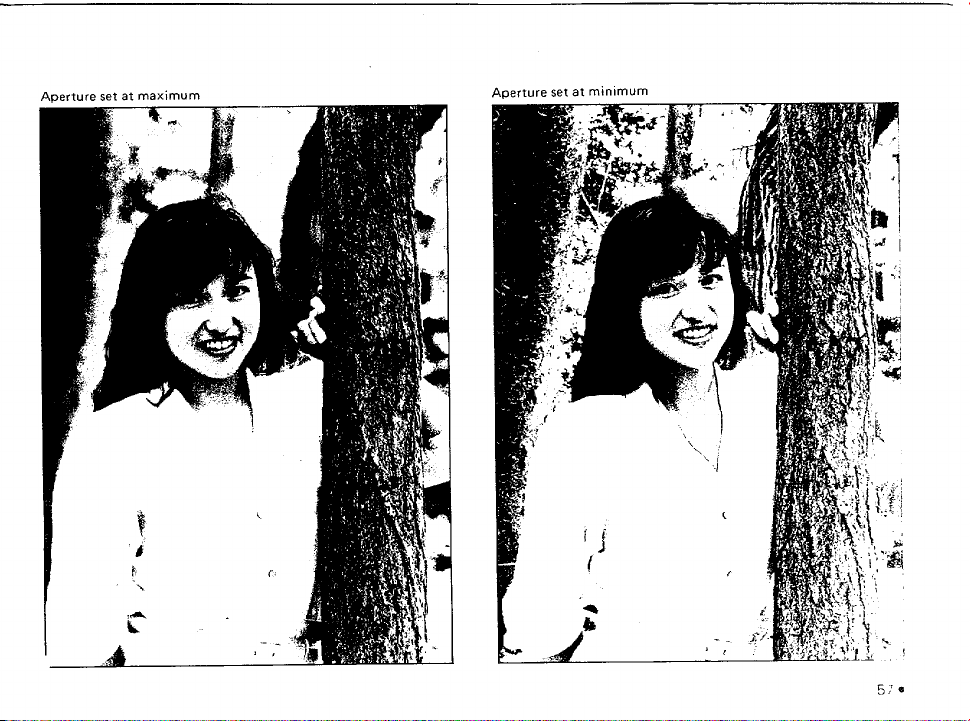
Page 30

FUNCTIONS
USING CONVENTIONAL
PENTAX
LENSES
Camera's
SMC
Functions
Pentax Lenses
F-series lenses
A-series lenses
M-series lenses
lenses
Pentax
Takumar lenses
Note: Conventional
*
restrictions:
o
Focus
The
ing mode
Indication
can only be used for lenses
IMF]
maximum aperture of f
o
The
auto-focus
Adapter
AF
maximum
read the
operation
system
1.7X can
aperture of
manual
Adaptor 1.7X.)
X The metering
system is switched to
metering.
AE
Mode
Aperture-
Priority AE
Metered
Manual
o
o
9*
following
Expwura
Programmed
AE
Shutter-
Priority
o o o
o o
x
X
x
Pentax
lenses have the
(F.1.)
system of the manual
with
or larger.
15.6
using the SMC
used for lenses
only be
f
larger.
or
12.8
of the SMC
PENTAX-F
with
(For
details,
PENTAX-F AF
stopdown
the
the
please
focus-
Auto
Focus
Focusing
With
Adapter
AF
Mode
Fl
1.7X
X
x
x
X x x
o
Manual focusing can be done
area of a
auto-focusframe
With
screw-mount
is
O
]
I
o*
o*
O*
focusing screen without
l].
Ic
Takumar lenses, the in-focus
not
displayed.
Focus
Manual
peripheral
the
Matte
Focusing
System
o
o*
o* o
O*
using
being affected
Screen
o
o
matte
by the
signal
o58
Page 31

l
www.orphancameras.com
I
I PRECAUTIONS
t
I
o
camera
This
batterY.
o
Inserting
leakage,
in
battery
the
indicated
o
time,
somewhere
battery
batterY
o
old
o
temperatures,
brand.
in the
not using
When
remove
is apt
chamber.
Never try to break
into f ire; they
ones
The battery
- ht
-/-
-<A-{-
4l"r"h
F
powered
is
handling the
or
generation
heat
its
with
chamber.
the camera
the battery
beyond
leak
to
may
although
?'iI/-
ON BATTERY
one
by
battery
or explosion.
(-)
(+)
or
side
for an extended
from
the
reach of small
can cause damage
and
recharge the battery,
up, or
may explode.
not function
it depends on
f a-n\
GE:t
X{Eru.
"2CR5"-type
improperly
Be
facing
correctly
camera and
children.
properly
in low
the type and
/t/lx
\'"\
-lt
lithium
may result
to insert
sure
period
keep it
An
old
to the
or throw
-
as
o
Just to be safe, carry a
outdoors or
o
When
the
release
o
When
of
the battery
battery
o
Battery
and use
Normal
temperature
Bulb
(at
o
o
on a triP,
the camera
storing
main switch
unnecessary
and
built-in
the
may
faulty; it is one of the
is
(according
life
mode):
of bulb
time
exposure
normal temperature)
Pentax testing
Under
number of
The
spare battery
is turned off , to
heat
(used
(used
rolls is based on
in a bag
battery consumption.
(RTF)
flash
slightly,
for
but
to number of rolls of
RTF
Without
With RTF
of exposures)
50%
RTF
With
for
every exposure)
conditions
when shooting
or a case,
avoid accidental
is used continuously,
it does not mean the
battery's characteristics.
use
24 exposure
of
make
sure
shutter
film
used
Approx. 150
4O
Approx.
20
Approx.
Approx. 10 hours
film.
rolls
rolls
rolls
59.
Page 32

TAKING CARE
OF
YOUR
CAMERA
Pentax camera
Your
instrument
will
handling
are;
1.
2.
built to
you
serve
and reasonable
Dropping
objects, which
Water damage,
in salt
water.
protected
must be
beach, splashing
your
lf
rain.
immediately
*
is a sophisticated,
give
you
if
well
or banging
can damage the
particularly
Your
camera
from
of any
camera does
and rush
YI
precision
long-lasting,
treat it
care.
the camera against
salt
kind, and
it
to a
reliable service.
right,
The major cause of
is
get
with
camera in
if the camera is submerged
not
water-proof
salt
breeze,
shielded
soaked, wipe
Pentax
service
proper
damage
immovable
many
ways.
! lt
at the
spray
from
the
it dry
center.
lt
{l,rlltl,l,,l,
,lll
3. Dirt
and sand can cause serious damage
and other moving
periodic
needs
To remove
lens-cleaning
hair-brush, etc. Never use a
alcohol.
4.
Humidity and temperature
avoided.
tru
Shooting
batteries won't
weather
to
this
Keep
n ks,
and'glove compartments.
carry
keep the batteries
camera should function
parts
cleaning
dirt and dust,
tissues,
your
camera
outdoors in
function
your
camera under
bulb-type ear syringe,
winter
warm.
the camera.
of
keep it
to
you
need
solvent
extremes should
out of direct
presents
get
if
they
your
The
temperatures
properly
the
to
Your
camera
operating
lens-cleaning
such
properly.
camel's
as thinner
be
sunlight, car
problem
a
too
cold. In
coat
or
are approx. 50"
shutter
fluid,
or
since
cold
jacket
at
which
Page 33

--10"C.
www.orphancameras.com
cause
camera.
be
Furthermore,
temperature
may
temperature
possible, As a
should
period
keeping
somewhat
temperature
Vibration
in a
To
about
camera
When
the
depth
a
socket,
properly.
Sudden
moisture
This is a
extremely
result
be allowed
at
of
the
plane,
car,
minimize
one
bag.
mounting
tripod
your
of
screw,
longer
after which
from the
in minimizing
experienced
inch
screw
in temperature
changes
condense
to
possible
source
the
to
harmful
camera
if the
sub-freezing
to a
formation
should
changes
guide,
a temperature
place
take
to
least 30 minutes.
camera
change.
or ship,
this
thick
your
camera's
you
its
in
when
can cause
problem
line the
to
camera
no longer
is
tripod
possibly
will
the camera
case or
the effects
use
or outside
inside
rust,
of
mechanism.
from a
is taken
further damage
one,
icelets.
of
be avoided
change of
gradually
is not
lf this
bag will
of
you
traveling
are
screws
foam-rubber
buttom
a tripod,
on
5.5mm,
than
socket.
puncture
not
will
will
which
warm
Thus,
much as
as
over
possible,
help
rapid
a
loosen.
to
padding
your
of
make
which
you
lf
the tripod
function
often
your
may
sudden
10"C
a
use
sure
is
the
Precautions
.
In temperatures
display
under
o
In low temperatures,
more
liquid used
Backup
Even
during
such
memory
Special
o
When the
the
with
the upper side.
on
o
When
camera,
depending
o
The Magnif
which
used
on LCD
darken.
may
normal
This is due
slowly.
and
Circuits
the
when
shooting, the
frame number and
as the
until
notes
Auto
Release A
Double
the camera
using the
note that the
on where
ier
are the
your
with
temperatures.
is not
for LCD
battery is
a new battery
on
accessories
held
F,
accessories
camera. Use
DisPlaY
approximately
over
Bellows
"Adapter
return
lt
will
the LCD
the characteristics
to
a malfunction
DisPlaY
removed
built-in
A is
cannot be
vertically, keep
K for
f
ixing
the adapter
F,
Eyecup
for the
60"C,
to its
display may
for
replacement
circuits
backup
ISO f ilm speed
the
is inserted.
combined with
When shooting
used.
the camera's
Lens"
645
may
screw
f itted,
is
and Hotshoe
SFXiSFI,
ier M.
Magnif
the
LCD
the
condition
normal
respond
of the
retains data
in
camera,
this
grip
with this
hit the camera,
F,
Cover
cannot be
61o
Page 34

SPECIFICATIONS
Type:
Film:
Format:
Lens:
Mount:
Lens
Focusing System:
Exposure
Control:
Shutter:
Viewfinder:
TTL auto-focus, multi-exposure-mode,
Auto Flash).
TTL
perforated
3Smm
25mm x 36mm.
Pentax-F.
SMC
Indication system.)
Pentax KAF-mount
KA mounts.)
and
Pentax
TTL
Focusing
(from
sec.
0.3
lens).
AF
light conditions
metering:
Light
with
automatic exposure compensation
sectionsinviewfinderfield.Meteringrange:
(1)Programmed
(6)
TTL Auto
sation by contrast variation
Efectronically
(2)
sec.;
Pentaprism
-1
AE, Aperture-Priority AE,
readiness, flash-exposure
manual:
diopter
cartridge film.
(K-and
KA-mount
with
auto-focus coupler
phase-matching
(1)
modes:
infinity
assisting system: AF
with efective range
TTL
AE;(2)
Flash;
controlled vartical-run
1|2QOA
finder.
eyepiece. Aspheric-Micro-Matte
Field
auto-focus
AF
Single
to minimum
spotbeam
center-weighted
Shutter-Prioriry
(7)
and
Programmed
or via exposure-memorylock
sec. to
of view:92o/o.
Shutter-Priority
conf irmation
fully
automatic 3Smm SLR with
maximum
with
lenses
and lens/focus
system. Usable illumination
(with
focus-lock
focusing
of
1 sec.;
distance using SMC Pentax-F
projector
1m to 4m.
PROCES
focal-plane
with
(Progressive
depending
EV1toEV19(lSO100withf/1.4
(3)
AE;
Auto Flash. Exposure
(3)
bulb.
Magnification:
focusing
AE, Metered
dedicated f lash unit
aperture of f/5.6
information contacts.
device) and
of RTF for
on brightness
Aperture-Priority
shutter.
screen. LED
(2)
Manual.
automatic beam casting under
Contrastcompensation
difference
compensation:
button.
Shutter
(with
0.82X
indications:
Manual,
and
built-in
larger
or
range: EV
AE;(4) Metered
speeds:
50mm
shutter
memory-lock
2 to
Focusing
35mm-70mm
between two
(1)
auto: 112OOO
f/l.4 lens
In-focus,
speed,
(Retractable
RTF
usable
(Compatible
EV
response: approx.
Exposure
lens).Exposuremodes:
automatic
low-l
warning.
Focus
in
(at
18
t13.5-f
divided
Manual;
compen-
sec. to 30
at infinity.
Programmed
ight
warning/flash
with
ISO 100).
14.5
low-
System)
(5)
Butb;
K
o62
Page 35

External
www.orphancameras.com
Information:
Mirror:
Built-in
Flash
ization:
Film
Rewind:
Film Speed
Setting:
Self-timer:
Power Source:
Dimensions:
Weight:
LCD
Flash:
Synchron-
Advance/
mode, exposure
Focus
completion,
film
select
Swing-up-type
RTF
lllumination
time:
With built-in
dedicated
AF4OOFTZand
ISO 100 with automatic
at
dedicated
Automatic winding/rewinding
single
Automatic with
f ilm.)
Electronically
indicator,
One 6V lithium
152.5mm(W)
630g
successful
loading/winding/rewinding,
dial instructions.
(Retractable
angle:coverage
approx.4
RTF
auto
flash units
frame and
PCV beep tone and LCD
x
oz.l.
Q2.2
mode, shutter speed,
discharge,
instant-return
TTL Auto Flash) with
with fresh
sec.
or
via accessory
flash upon
AF24OFTaccordingto
(2)
DXcoded film from ISO 25
controlled type with delay time
battery
96mm(H)
full charge. Automatic
determination
(AF4OOFTZ,
consecutive
(2CR5).
x
63.5mm(D)
RTF recommendation
illumination-angle
f ilm loading
mirror with AF secondary
for
angle
lithium battery.
and automatic
AF spotbeam
of viewof
hotshoe. Sync speed:
lightingconditions
of discharge).
AF24OFT,
(at
approx. 2
panel.
(6.0"
warning, exposure
error, self-timer,
lenses with
flash-exposure adjustment
AF400T, AF280T,
rewind stop by built-in
frames/sec.).
to
5000.
of approx.
x3.7"
(low-light
low
mirror.
projector.
focal length
1l1OO sec. set automatically
(1/6Osec.
Auto Flash
TTL
(Fixed
setting
12 sec. Operation
x2.5"1
counter,
warning and aperture-ring/
battery
number:
Guide
of 3Smm orlonger.
by built-in
toll10Osec.
mode
AF200T and
film winder.
ISO 100 with
at
confirmation by
warning),
recharge
film
winder
12ht
ISO
with
RTF,
andtl2.Stof
possible
AF080C).
with
Advance modes:
non-DXcoded
mode,
100/m).
Recycling
RTF
or
111
Pentax
LED
(1)
SPECIFICATIONS
ON THE
PART OF
TO
ARE
SUBJECT
CHANGE
THE MANUFACTURER.
WITHOUT
ANY OBLIGATION
63o
Page 36

NOMENCLATURE
:.i,,
ritm chamber
@
Rewind
@
Shutter
@
Eyecup
@
shaft
curtain
Fa
plate
cover
spool
contacts
eyepiece
(ML)
window
pin
pins
groove
button
@ Vlewfinder
@ Viewfinder-accessory
Memory-lock
@
Fitm-information
@
Pressure
@
Back
@
Back-cover-release
@
(D
Take-up
f
itm-toading mark
@
Sprocket
@
(E
Battery-chamber cover
(D
Rewind switch
Rewind button
@
(D
Tripod socket
Cordless
@
(D
Bottom cover
OX-intormation
@
66
988
r
Pan
Page 37

VIEWFINDER
www.orphancameras.com
B
1T
al
sl
f'.
al
lr
I
M
A
o
INDICATION
lndicates
the
lndicates
Indicates
selected.
Indicates
Aperture-Priority
lndicates
selected.
lndicates
the auto-focus
subject
should
condition
the
Metered
the
the Shutter-Priority
Programmed
the
condition
the
f
rame
be
Positioned.
of
Manual mode
AE mode
of
where
RTF.
the
AE
or
is
selected'
AE mode
focusing.
r
I
I
I
2000
1000
500
250
is
125
Indicates a
112OOO
second.
shutter
second
and
speed.
"60"
"2OOO"
means
means
1/60
60
prone
30
is
LT
lndicates
shake.
Warns
sec.
a shutter
a shutter
of
speed
speed
slower
camera
to
than
1/15
