Page 1
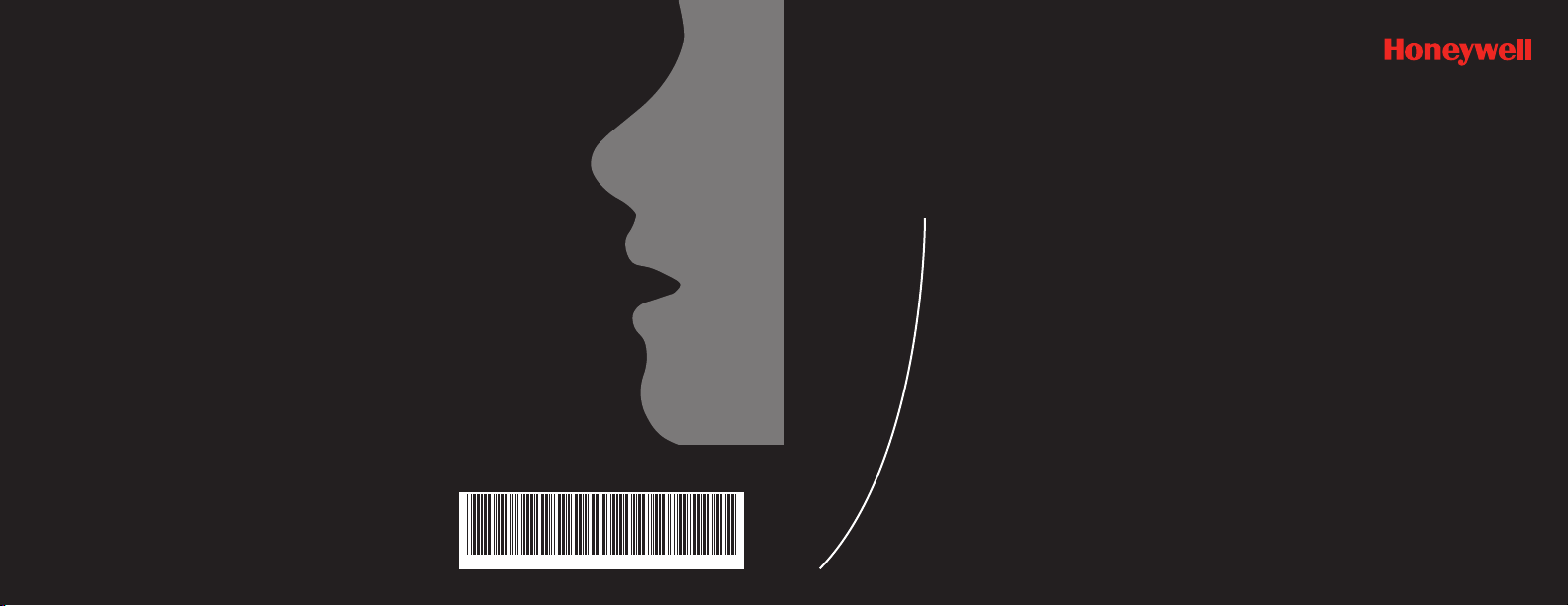
Example Commands* | Exemples de commandes*
Always start with “Hello Thermostat,” then tell me what you want, like
“Make it warmer,” or “Set to 68 degress.”
Commencez toujours par « Hello Thermostat », puis dites-moi ce que vous
désirez, comme « Make it warmer » ou « Set to 68 degrees ».
“Set to [60–89] degrees”:
Changes the temperature to that setting
Modifie la température à ce réglage
Talking with
“
“Set temperature to [60–89] degrees at 8 AM”:
Changes the temperature to that setting at that time (in 15 minute increments)
Modifie la température à ce réglage à telle heure (en incréments de 15 minutes)
“Make it warmer / cooler”:
Changes the temperature setting 1 degree F
Modifie le réglage de la température de 1 degré F
“What time is it?”:
Provides the current time
Fournit l’heure actuelle
“What can I say?”:
Provides a list of available commands
Fournit une liste de commandes disponibles
© 2014 Honeywe ll
International Inc.
33-00008EFS—01
M.S . 05-14
Printed in U. S.A.
Automation and Control Systems
Honeywell International Inc.
1985 Douglas Drive North
Golden Valley, MN 55422
wifithermostat.com
Honeywell Ltd
705 Montrichard Avenue
Saint-Jean-sur-Richelieu, Québec
J2X 5K8
*For current command list:
*Pour la liste des commandes en vigueur :
wifithermostat.com/voicecommands
your Thermostat”
« Communiquez
avec votre thermostat »
33-00008EFS-01
Page 2
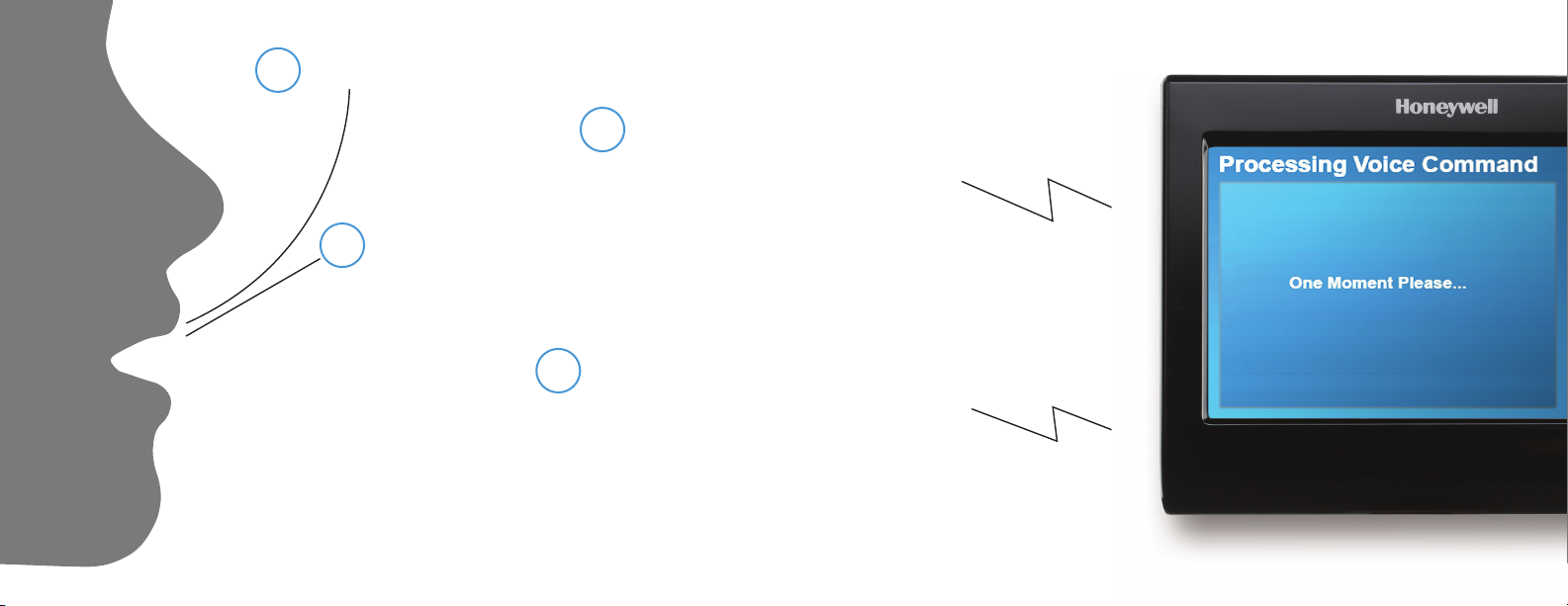
1
“Hello, Thermostat.”
“Hello!
2
Please say a command.”
3
“Make it 5 degrees warmer / cooler.”
– See more commands on back.
– Voir d’autres commandes au dos.
“One moment please…
4
changing temperature to… ”
– If thermostat does not respond at step 2 or 4, return to step 1.
– Si le thermostat ne répond pas aux étapes 2 ou 4, retournez à l’étape 1.
Note that the voice commands for this thermostat are in English only.
Notez que les commandes vocales pour ce thermostat sont en anglais seulement.
Tenga en cuenta que las órdenes de voz para este termostato son en inglés únicamente.
