Page 1
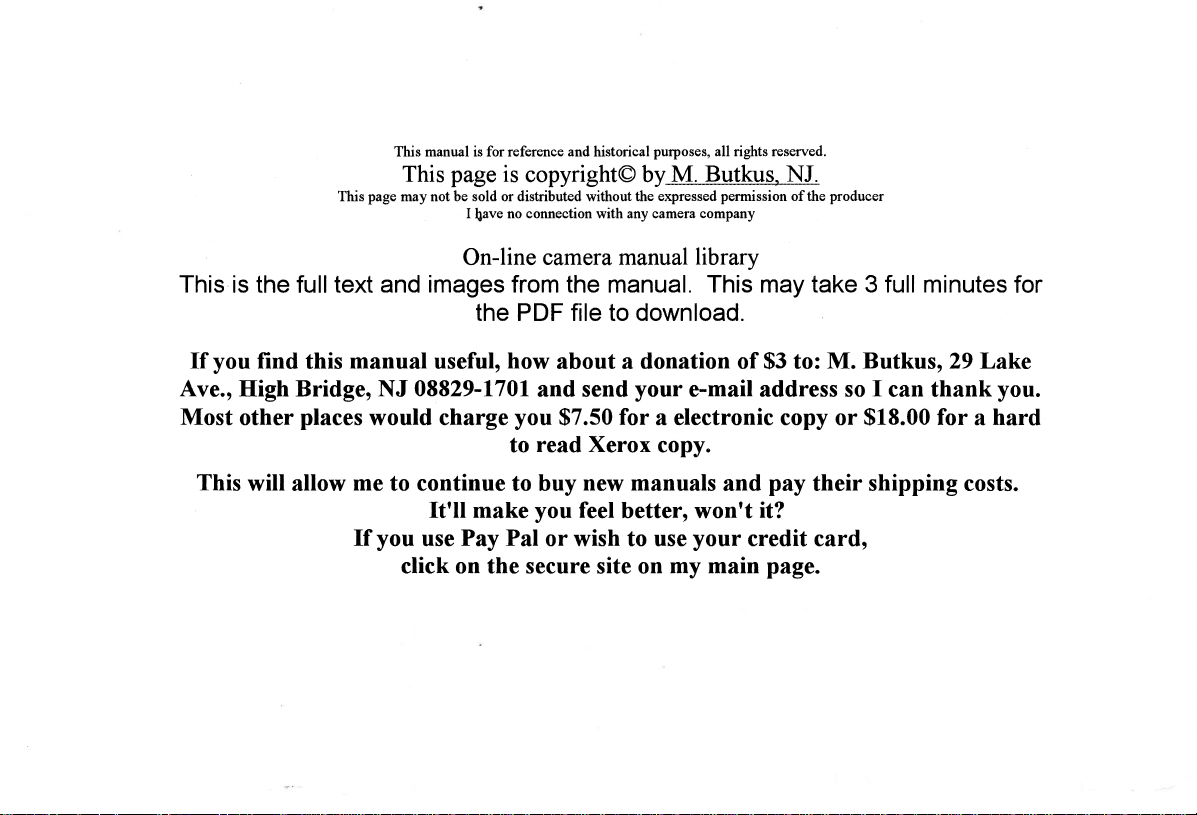
This manual is for reference and historical
www.orphancameras.com
page
This
This
page
may not be sold or distributed without the
is
I lgave no connection with any camera company
purposes,
copyright@ by_M..
Fu1kus,
expressed
all rights reserved.
NJ-
permission
of the
producer
This is the full text and
you
If
Ave.,
Most
This
find
this
manual
High Bridge,
other
places
will allow
me
If
08829-1701
NJ
would charge
to continue
you
click on the
On-line
images
camera
from the manual.
manual library
the PDF file to download
useful,
It'il make
use
how
you
to
to buy
Pay Pal
about a
and
send
for
$7.50
read Xerox
new manuals
you
feel
better, won't
or wish to use
secure site on
This may t€
donation of
your
e-mail addres
$3
a electronic copy
copy.
pay
and
it?
your
credit
my main
page.
to:
tl
card,
Page 2

PHNTAX
P2-e@
+
.-t
""d
*)
',l-},
.\,
tl'BclC)
S:z?
"
#{.
i*"3-
Page 3
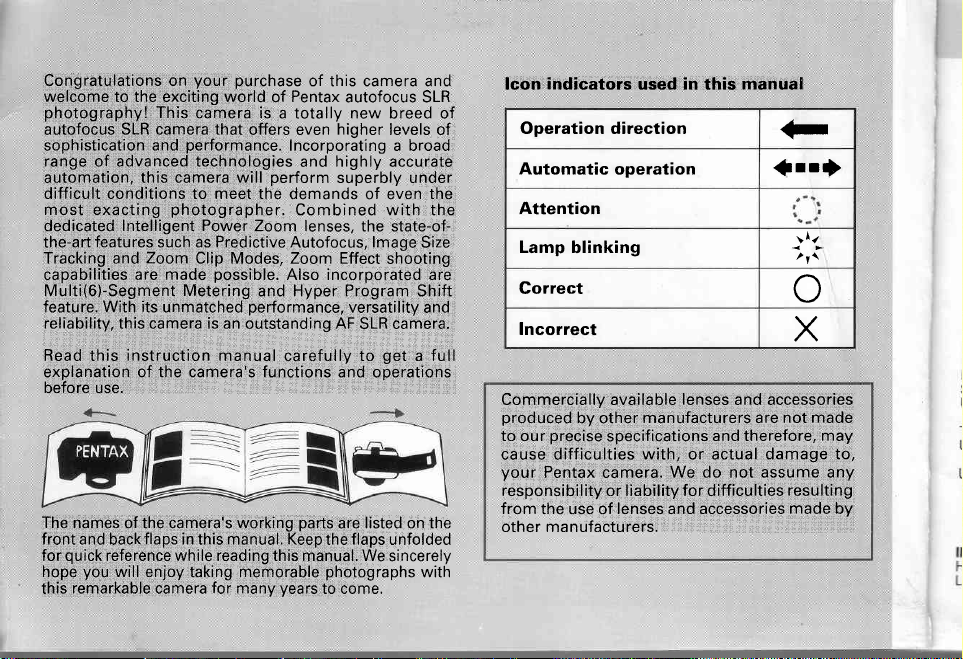
your
www.orphancameras.com
Congratulations on
welcome to the exciting world
photography!
autofocus SLR camera that
sophistication
range
of advanced technologies
automation,
difficult conditions to meet the
most
exacting
dedicated
features such as Predictive Autofocus, lmage
the-art
Tracking and
capabilities are
Multi(6)-Segment
feature. With
reliability, this camera is an
Read
this
explanation of the camera's functions
use,
beiore
The names
front and
quick
for
you
hope
remarkable
this
This
and
this camera will
photographer.
lntelligent Power
Zoom
made
its
unmatched
instruction manual
of the camera's
flaps in this manual. Keep
back
reference
while
will enjoy
camera
purchase
camera is
performance.
Clip Modes, Zoom Effect
possible.
Metering
working
reading this manual. We
taking memorable
for
many
of this camera and
Pentax
of
a totally
offers even
perform
Zoom
and Hyper Program
performance,
outstanding
carefully
years
autofocus SLR
new
higher levels
Incorporating a broad
highly accurate
and
superbly under
demands of even
Combined with the
lenses,
the state-of-
Also incorporated are
versatility
AF
SLR camera.
get
to
and operations
parts
listed on the
are
flaps
the
photographs
to come.
breed of
of
the
Size
shooting
Shift
and
full
a
unfolded
sincerely
with
indicators
lcon
Operation direction
Automatic operation
Attention
Lamp
blinking
Gorrect
lncorrect
Commercially available
produced
precise
io ow
cause difficulties
your
Pentax
responsibility or liability for difficulties
from the
other manufacturers.
use of
used in this manuai
lenses
by other
manufacturers are
specifications
with,
camera.
lenses and accessories
and therefore,
or actual
We do not assume any
<r
ArrI
and accessories
not made
damage to,
resulting
-tlt*
2t\
o
X
may
made
by
Page 4
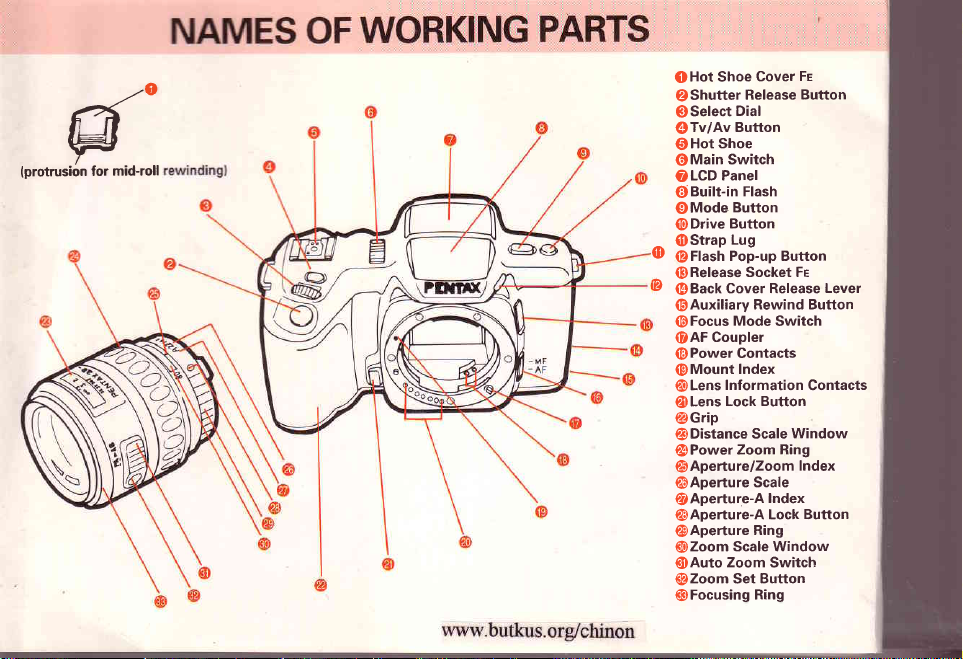
@
(protrusion
for
t"'O
mid-roll
OHot
€)
OSelect
@TvlAv
€)Hot
@Main
OLCD
@Built-in
€DMode
@Drive
(DStrap
^
ur
@Flash
@Release
@
@Back
(D
@Focus
@AF
@Power
@Mount
@
(DLens
@GriP
@Distance
@Power
@Aperture/Zoom
@Aperture
@Aperture-A
@Aperture-A
@Aperture
@Zoom
@Auto
@Zoom
@Focusing
Release Button
Shutter
Dial
Butlon
Shoe
Switch
Panel
Flash
Button
Button
Lug
Pop-up Button
Socket Fe
Cover
Auxiliary Rewind Button
Mode
Coupler
Contacts
Index
Information
Lens
Lock Button
Scale
Zoom
Scale
Ring
Scale Window
Zoom
Button
Set
Ring
Cover
Shoe
Fs
Release Lever
Switch
Contacts
Window
Ring
Index
Index
Lock Button
Switch
Page 5
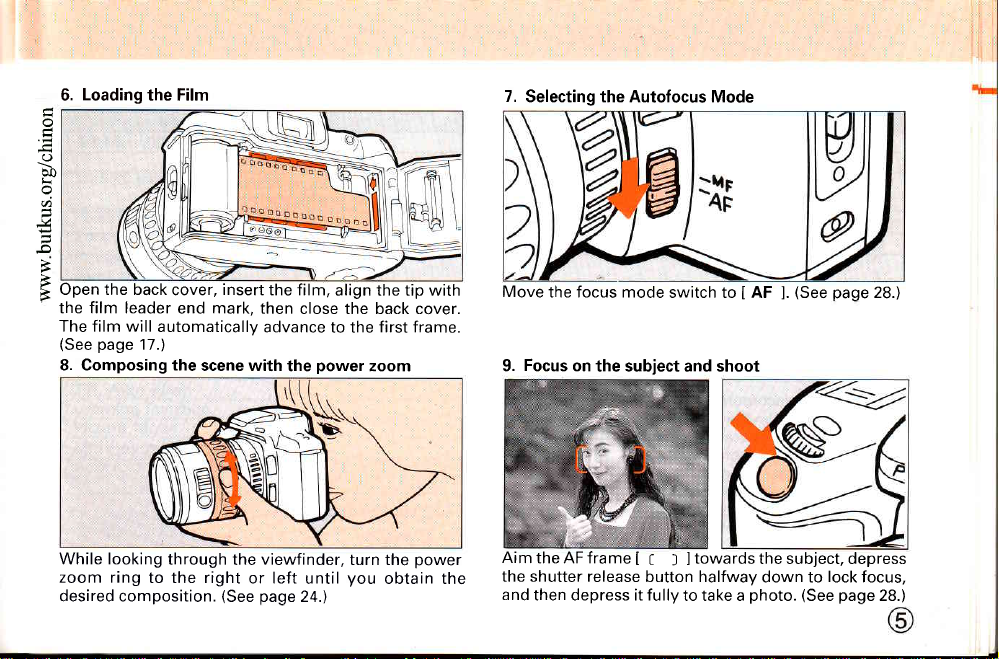
Loading
www.orphancameras.com
bo
6.
C)
a
the Film
+4
F
Open the back
the film leader
The film will
(See
8. Composing the
While looking
zoom ring
desired composition.
page
17.)
automatically
through
to the right
cover,
mark,
end
scene with
insert
the film,
then
advance
viewfinder,
the
or left
(See
page
align the tip with
close the back cover.
first frame.
to the
power
the
until
zoom
turn the
you
obtain the
power
24.1
7.
Selecting the Autofocus Mode
Move
the focus mode
Focus
9.
Aim
on
the subject and shoot
the AF frame
the shutter release
and
then depress it fully
switch to I AF
I t ] ltowards
button halfway
to take a
(See
page
].
28.)
the subject, depress
down to
photo.
lock
(See
focus,
page
28.)
Page 6
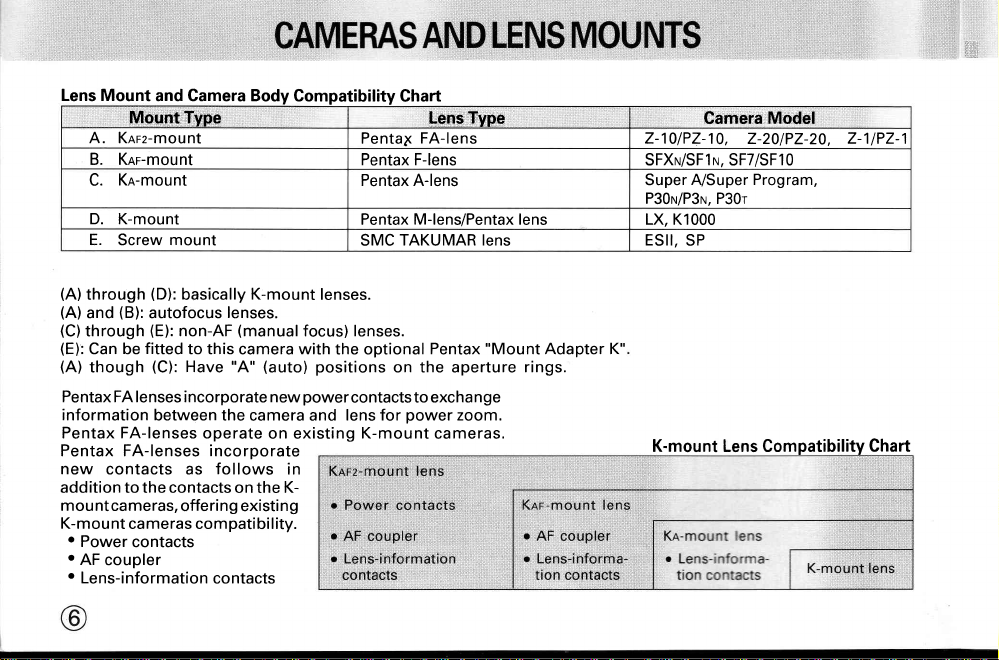
:i:::i::i:il
r:it:tii::::i
Lens Mount
and Camera Body
lVlount,'T,y,pe
A. Knrz-mount
B. Knr-mou nt
Kn-mount
C.
D. K-mount
Screw mou nt
E.
(A)
through
(A)
and
(C)
tnrough
(E):
Can be
(A)
though
Pentax FA lenses incorporate new
information
Pentax FA-lenses
Pentax FA-lenses incorporate
new
addition to the contacts
mou
K-mou nt
o
Power
o
AF
o
Lens-information
(D):
(B):
basically
autofocus
(E):
non-AF
fitted
to this
(C):
Have
between the camera and
operate on existing
contacts as
nt cameras,
meras
ca
offeri
com
contacts
coupler
K-mount
lenses.
(manual
camera
.,A.'
(auto)
follows
on the
ng
existi
pati
bi
contacts
in
K-
ng
I ity.
Compatibility
Chart
PentaS
Pentax F-lens
Pentax A-lens
Pentax M-lens/Pentax lens LX, K1000
TAKUMAR lens ESII,
SMC
lenses.
lenses.
focus)
with
the optional
positions
on the aperture
powercontactsto
power
lens for
K-mount
Type
[6;ns
FA-lens
Pentax
exchange
zoom.
cameras.
"Mount
rings.
Adapter K"
Camera
z-1llPZ- 1
SFXru/SF1n, SF7/SF10
A/Super Program,
Super
P3Oru/P3ru,
SP
Model
z-20lPZ-20,
0,
P30r
Z-1lPZ-1
K-mount Lens Compatibility Chart
Page 7
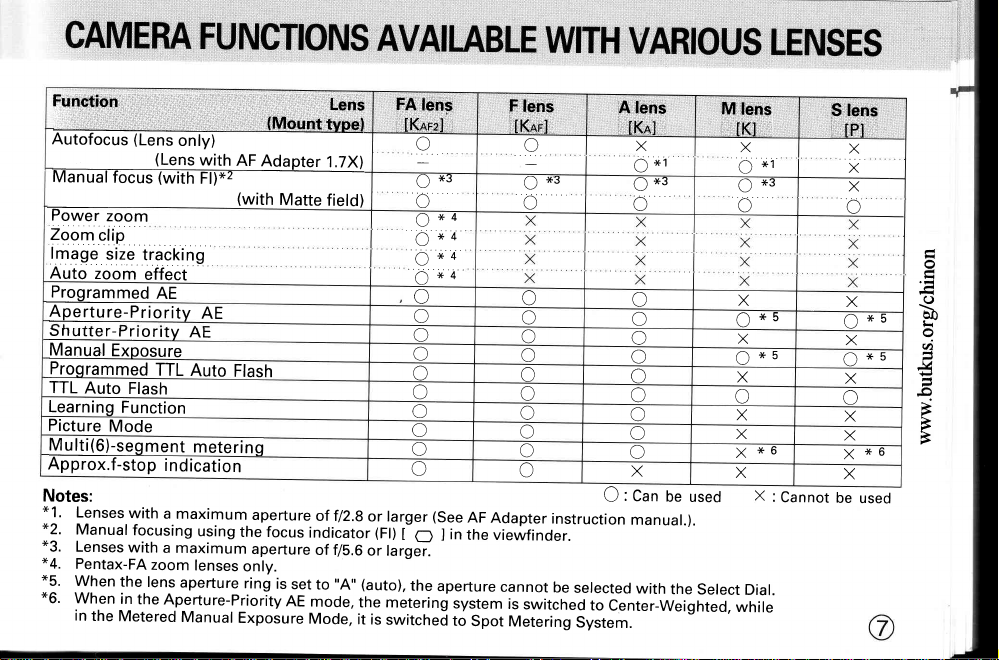
'"
www.orphancameras.com
Tll..it.lrttl,t'.ttlr
Autofocus
Manual
Power
Zoorr'
image
Auto
Programmed
Aperture-Priority
Dnurrer-rnonty
Manual
Programmed
TTL
Learning
Picture
Multi(6)-segment
Approx.f-stop
Notes:
*'1.
x2.
*3.
*4.
x5.
*6'
(Lens
focus
zoom
ciip
size
zoom
Exposure
Auto
Flash
Function
Mode
Lenses
with
Manual
focusing
Lenses
with
Pentax-FA
When
the
When
in
in
the Aperture-Priority
the
Metered
(Lens
(with
traCking
ettect
AE
TTL
i
a maximum
a
zoom
lens
Il
I'.tl
only)
with
pll
AE
Ah
Auto
Flash
metering
ndication
using
maximum
lenses
aperture
Manual
..tilil
AF
Adapter
(with
Matte
aperture
the focus
aperture
only.
ring
is
set
AE
Exposure
"ffi
1.7X]t
field)
of tl2.g
indicator
of tls.6
"A,,(auto),
to
mode,
Mode,
larger
or
(Fl)
or larg;.
the
metering
it
is
switched
FA'ffip
,.,fffiral],,
o
ox3
o
x4
o
*4
o
O*4
44
O
o
o
o
o
o
o
o
o
o
o
(See
in
t
I
cl
the
aperture
system
to
AF
Adapter
the
viewfinder.
cannot
Spot
F
ls$
{Khrl,:
o
ox3
o
o
o
o
o
o
o
o
o
o
o
instruction
be
is
switched
Metering
Aileh$
.1.[
:
O
selected
to
Center-Wei1
System.
l:.
X
Axi
o*3
o
a)
o
o
o
o
o
o
a)
o
X
Can
be
manual.j
with
the
used
Wllfs
lt-
tKl'.',
X
r-r
o*s
o
X
o
X
o
X
.)
X
X
x
X
*i
x5
x5
x6
X
:
Cannot
$'len$
'
Pl"'.'.
X
X
X
tl
X
o
X
ox5
X
o
X
X
x
X
be
used
x5
x6
.Fl
-
B
&
f-J
s
F
F
?a
frl
o
a1
r-{
?l
(J
o
o
F{
r{
rJ
\
'a
Page 8
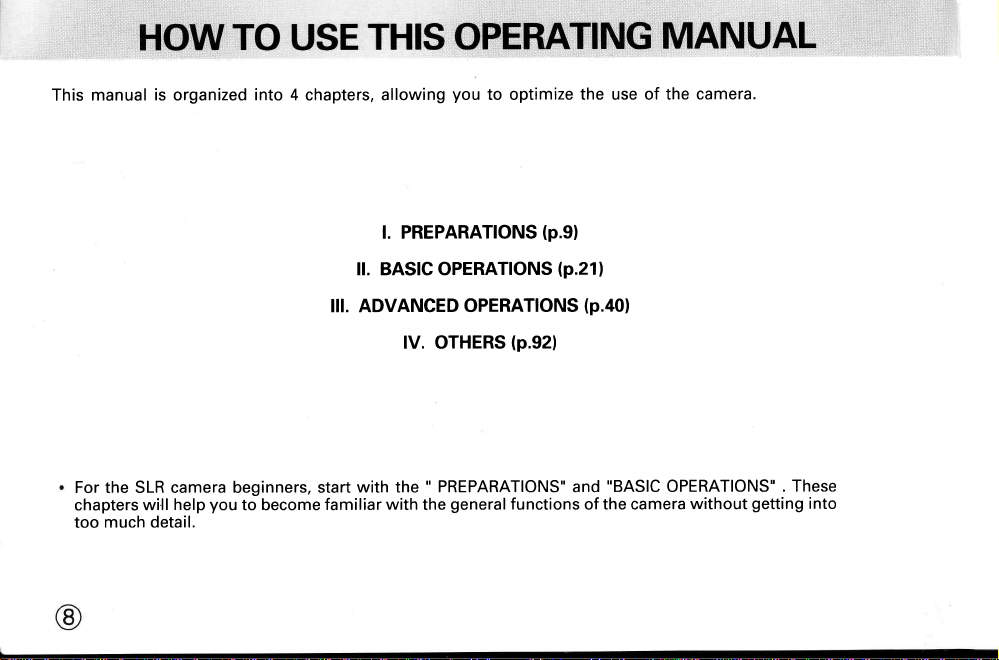
manual is organized
This
into 4
chapters,
allowing
you
to optimize
the use of the
t
For the SLR camera beginners,
chapters
too
will
much detail.
help
you
to become
I. PREPARATIOIUS
ll. BASIC
OPERATIONS
(p.9)
lll. ADVANCED OPERATIONS
(p.921
functions
with the
start
familiar
lV,
OTHERS
"
PREPARATIONS" and
the
general
with
(p.211
(p.a0)
of
"BASIC
the camera
OPERA-
with
Page 9
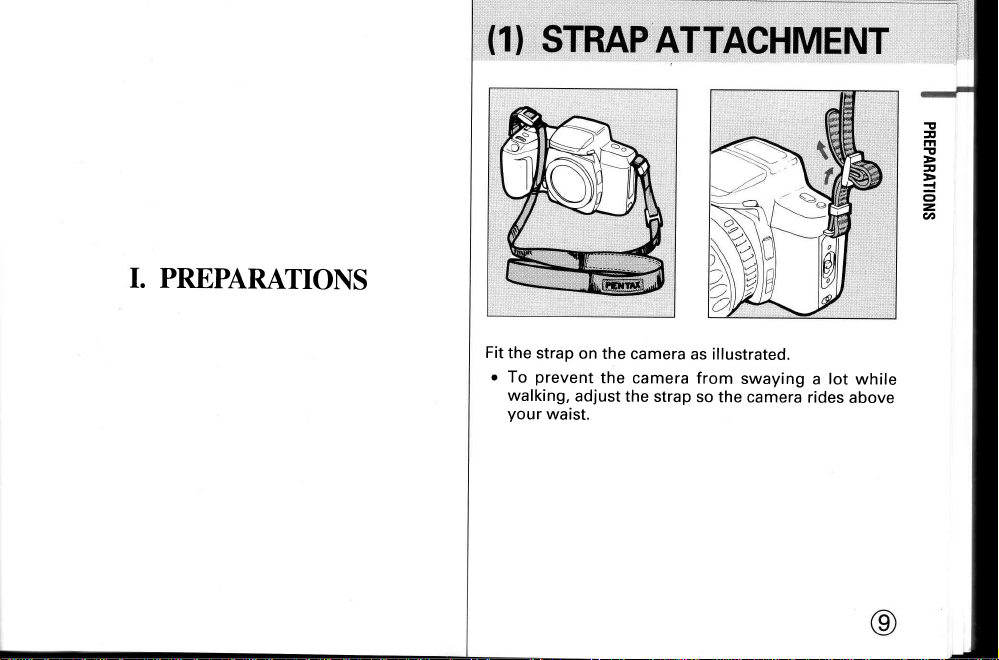
r.
www.orphancameras.com
PREPARATIONS
Fit
the
o
To
walking,
your
strap
on
prevent
adjust
waist.
the
the
the
camera
camera
strap
as illustrated.
from
swaying
so
the
camera rides
a
lot
while
above
!
7
m
!
7
=
o
=
v,
Page 10
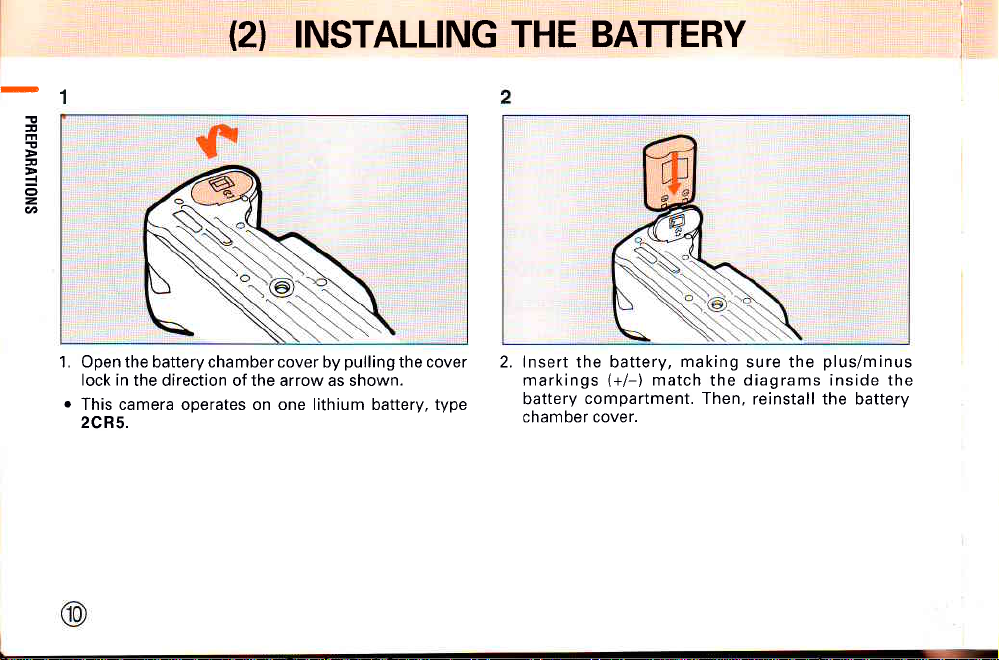
-1
!
u
m
F
=
o
z,
v,
(21
INSTALLING THE
BATTERY
1. Open the battery chamber cover by
lock in
the direction of the arrow as shown.
o
This camera operates on one lithium battery, type
2CR5.
pulling
the cover
2. Insert the battery,
markings
battery
chamber cover.
(+/-)
compartment. Then,
match
making
the
sure the
diagrams inside the
reinstall the battery
plus/minus
Page 11

g*
www.orphancameras.com
!
a
m
t
u
=
o
=
v)
Move the camera's Main Switch to
3.
ON ] and confirm that the
I
above.
shown
o
lf the battery is loaded upside down, the
may
be displayed
shutter
properly.
cannot be released,
screen
Insert
IPICT ]
appears as
LCD screen
the batterv
LCD
as shown above; however, the
or
X
BATTERY EXHAUSTION
When the battery
symbol
Replace
starts blinking, the shutter cannot
o
When
panel,
.
When
other than the exposure
speed setting
the contents of
return to the initial settings.
appears
[ - ]
the battery
the symbol
indications disappear in the
all
battery is
the
(lSO),
learning function stored
WARNING
is nearly
as soon as
I d ]
exhausted,
on the LCD
possible.
starts blinking
replaced.
counter
Pentax Function settings, and
the battery
panel
be released.
all
warn
to
When
on the LCD
viewfinder.
camera settings
indication, film
in memory
you.
[ - ]
Page 12

(3}
MOUNTING
THE
LENS
1
E
!
F
=
z
6
1.Remove
t?)
The
camera against scratches
For
optional accessory
Ensure
mounting
unexpected
the body mount
as
shown.
body mount
storage
that the camera's Main
cap
purposes
"Body
the FA zoom
operation ofthe zoom lens.
i:.,i.|
cap
and rear lens cap
is
designed to
and dust at the factory.
purchase,
after
Mount Cap K".
Switch is off before
lens to
protect
use the
prevent
the
the
2. Align the red
Mount
the lens on the
to
right
the
until
dots on the camera and the lens.
camera, and then turn
it
locks with a firm
click.
it
fullv
Page 13
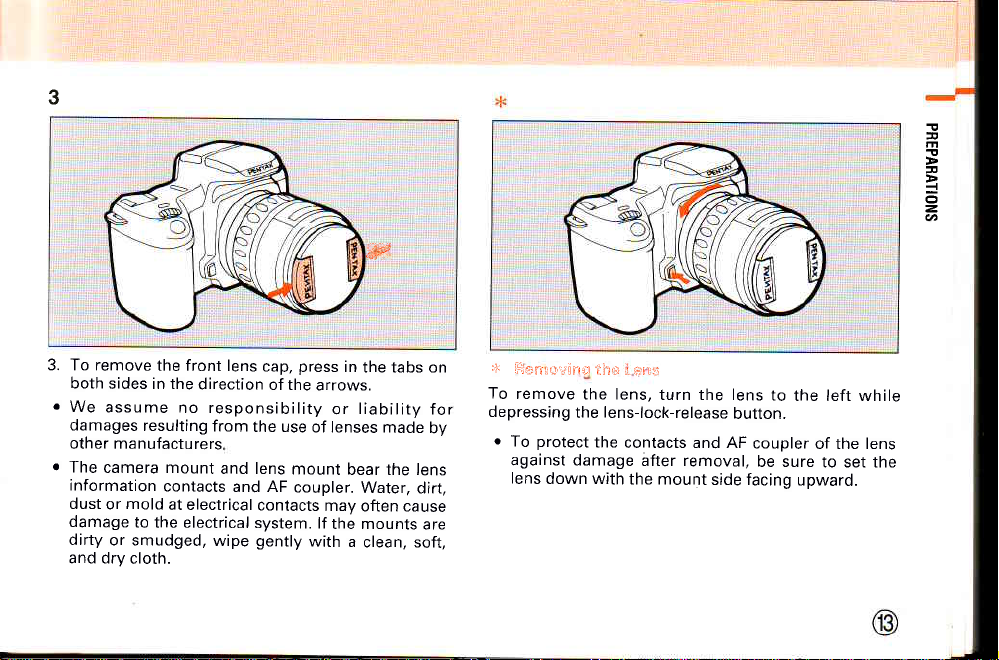
3
www.orphancameras.com
il
T
u
o
=
U)
'.':
3. To remove
both
o
We
damages
the front
sides in the
assume
resulting
other manufacturers
r
The
camera mount
information
dust
damage
dirty
and drv
contacts
mold
or
at electrical
to the electrical
or smudged,
cloth.
lens
direction
no responsibility
from
and lens
and AF
wipe
press
cap,
of the
the use
mount
coupler.
contacts
svstem.
gently
arrows.
or
of lenses
mav
lf
the mounts
with
in
the tabs on
liability
made
for
bv
bear the lens
Water,
dirt,
often cause
are
a
clean, soft,
r
iiltir-rt,t,;inr:
To
remove
depressing
r
To
the lens,
the
protect
against damage
lens
down with
i:i'tin
n.
ellr:t
turn the lens
lens-lock-release
the
contacts and AF
bfter removal,
the mount
side facing
to
button.
coupler
be sure
the left while
of the lens
to set the
upward.
Page 14
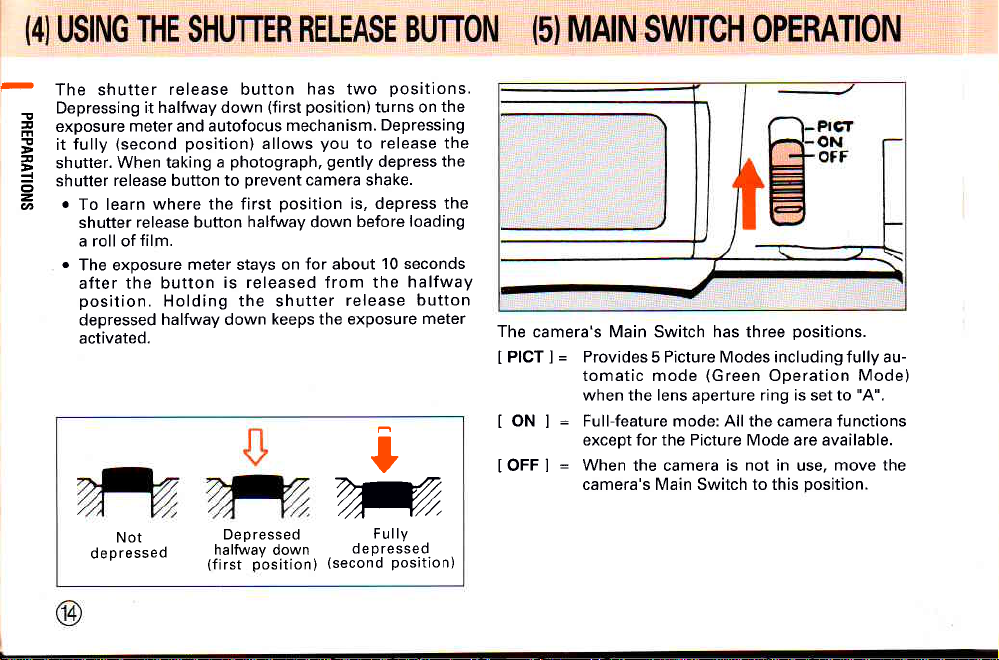
The shutter
Depressing
,
exposure
m
fully
it
shutter.
=
shutter
o
=
r
U'
To learn
shutter
a roll of
o
The exposure
after the
position.
depressed
activated.
release button
it halfway down
meter and autofocus
(second
When taking
release button to
Not
p
ressed
d e
position)
photograph. gently
a
prevent
where the first
release button halfway down
film.
meter stays on
button
halfway down
is released f rom the
Holding the shutter
De p ressed
halfway down
(first position)
has two
(first
position)
mechanism.
you
allows
camera shake.
position
for about
keeps the exposure
positions.
turns on
Depressing
release the
to
depress the
is, depress the
before
10 seconds
release
I
m
Fully
d e p ressed
(second
position)
the
loading
halfwav
button
meter
The
camera's Main Switch has three oositions.
=
PICT
t
ON
t
OFF
t
Provides 5 Picture Modes including fully au-
1
tomatic mode
when
the
=
Full-feature mode: All the camera functions
1
except for the Picture Mode are available.
=
When
I
the camera
camera's Main Switch to this oosition.
lens
(Green
aperture
is not in
Operation
ring is set to
use,
Mode)
"A",
move the
Page 15
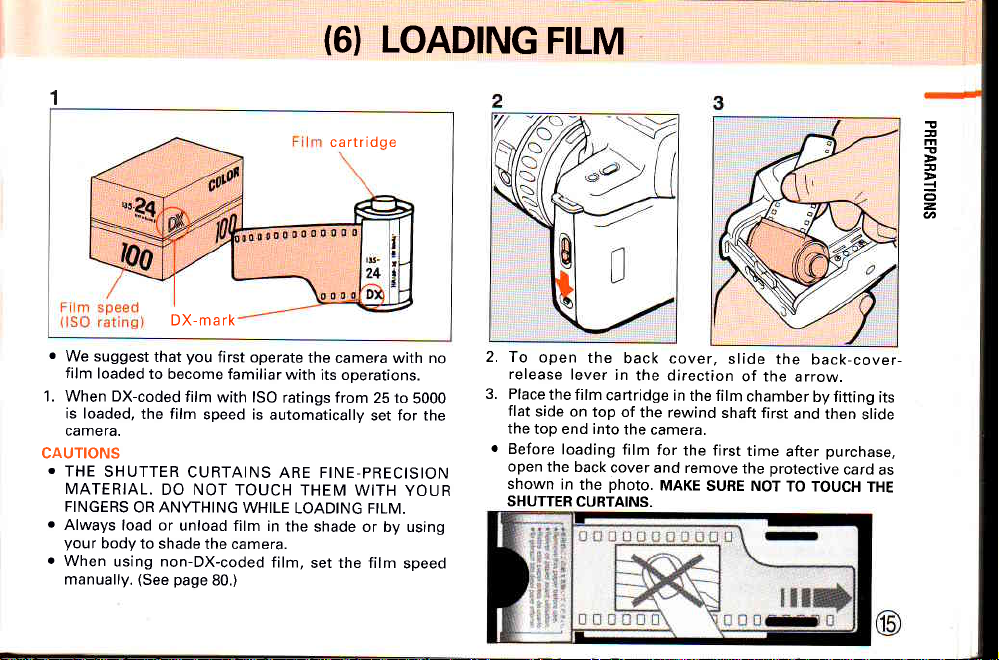
(6)
www.orphancameras.com
LOADING
FILM
1
o
We suggest
film
1. When DX-coded
is loaded,
camera.
CAUTIONS
O
THE
MATERIAL.
FINGERS
.
Always
your
r
When
manually.
that
loaded
to become
the film
SHUTTER
DO NOT
OR ANYTHING
load or
body
to shade
using non-DX-coded
(See
DX-ma rk
you
first
operate the
familiar with
film
with ISO
speed is
CURTAINS
TOUCH THEM
unload film in
page
WHILE
the camera.
80.)
ca rtridge
camera with no
its oDerations.
ratings from
automatically
ARE FINE-PRECISION
LOADING FILM.
the
film,
set the film
25 to
5000
set for tne
WITH
YOUR
shade or by using
speed
2. To
open
release
3. Placethefilm
flat
the
o
Before
open
shown
SHUTTER
*
l
the
lever
side
on top of
top end into
loading
the back
in
the
CURTAINS.
i"lffiLlilit{:i*fit}it
li
t
t
t,
i
back
cover,
in
the direction
cartridge in
the rewind
the
camera.
film
for
cover
and remove
photo.
MAKE
slide
thefilm
shaft first
the first
SURE NOT
the back-cover-
of the
arrow.
chamberbyfitting
and
then
time
the
purchase,
after
protective
TO TOUCH
card
its
slide
as
THE
m
T
T
I
z,
at
Page 16

'-4
r
u
o
=
c/)
4. Hold the
film
reach
Ensure that
does
pulled
cartridge
o
The DX information oins
used to
from scratches.
with a soft,
film
cartridge
leader out far enough
the take-up spool
your
not
out too
fingers or the end
the shutter curtains.
touch
much film,
reduce the slack.
to
read film speed.
To remove smudges,
dry cloth.
your
with
fingers and
from the cartridge
as shown
in
of the
push
it back
in
film chamber
the
Keep them clean
illustration.
the
film leader
you
lf
wipe
pull
into
and
gently
the
to
have
the
are
free
Align the
film tip with the
snown.
Ensure that the
guide
rails
properly
@.
engage the
film leader
placed properly
film is
Make sure that
sprocket teeth
the
film
end mark lO
between
perforations
€).
as
the
Page 17

Siack
www.orphancameras.com
b.
Close the
Switch
cally
and
[
]
;
The film
the shutter
back cover
to
ON ] or t PICT
I
advances
I
to the first
o-- ] are
displayed
counter indication
is released
and move
the camera's
and
the film
L
frame.
on the LCD
advances
to
expose the frame.
automati-
Confirm
panel.
one each
Main
thar
time
a
m
-
v
=
ct
=
a
lf
the film leader
cut
off the
bent
is
extremely
oortion.
bent,
straighten
it
or
lf
the film
erly loaded,
blinks on
A
I
lf this
film.
the LCD
occurs, reload
is not
o--
t
prop-
E
panel,
the
l
Page 18

After
the last frame
rewinds
During rewinding,
and the exposure
reverse.
O
Never open
o
Remove
using
film from
film
the
the back cover
film
the
your
body
being exposed
UNLOADING
I7I
of the rol I is exposed,
automatically,
blinks on the LCD
I O-- ]
counter counts frame numbers
during
from
the camera in the shade
to shade the camera
to direct sunlight.
the camera
rewinding.
prevent
to
panel
in
or by
the
FILM
2. When
the roll
blinks
disappears, informing
be ooened.
of
and the exposure
film is rewound
you
counter
that the back
f r:r
ll
l-->
to its end,
indication
cover
rl
,J
I O ]
may
-
n
t
=
ct
z,
o
www.butkus.
orglchinon
Page 19

--
www.orphancameras.com
3
fo
n
u
t
=
o
=
vt
3. Ooen the back cover and remove the film.
o
A roll of 24-exposure film
rewouno.
o
When
the camera
Switch to
o
Ensure
opening
.
The shutter mav be released a frame
the specified number of frames have been used up as
indicated
However,
cessrng.
.
lf the camera stops rewinding due to battery ex
haustion, exchange
back cover.
^
(tn\
E)/
[OFF].
that the
the
bv the
those extra
is not in
I O ]
back cover.
number
the battery
takes about
use, set the camera's
blinks on the
of shots on the
frames
LCD
or two even after
may be lost in the
without
'15
seconds to
panel
film
opening the
oe
Main
before
canister.
pro-
REWINDING A ROLL OF FILM IN MID-ROLL
you
wish
lf
frames,
to unload the
this function. First, turn on the camera's
use
film
before
exposing all the
Main Switch, and then depress the auxiliary
button with the
Fe. Rewinding starts. Ensure that
Cover
panel
LCD
the
film.
the
o
This function does
Main
Switch
protruding
before opening the back
not work when
is in the I OFF
section
of the Hot Shoe
cover to remove
position.
]
I o ]
the
blinks on
camera's
rewind
Page 20

TI. BASTC
OPERATIONS
This camera comes
with
advanced automatic
modes. This section deals
Operation Mode. See
Green
TIONS'starting on
page
35 for advanced exposure
mooes.
o
The
Green
automated
advanced
matically
according to
Operation Mode
shooting,
features with
selects the
shutter speed and
the subject brightness.
with
fully-automatic
the
"ADVANCED
OPERA-
sets the camera for fully
exposure
allowing
ease. The
you
to use its
camera auto-
aperture
E
I
ft
o
!
E
u
{
6
z
vt
Page 21

E
www.orphancameras.com
c2
(t
o
E
r
=
z
u,
1. While holding
turn the
o
To move
aperture ring
manual f-stop
lock
button
down
the lens
setting, hold
to turn the
the
aperture-A lock
"A"
(Auto)
to
aperture
aperture ring.
as shown.
"A"
(auto)
to
down
the aperture-A
button,
or to a
2. Move
the camera's Main
Select Dial while
until
I X I
panet.
r
The
exposure
Shift do not work in
Switch to I PICT
holding
down the Mode Button
superimposes on
compensation
the Green
Turn
].
on the LCD
I
r: ]
Hyper
and
Program
Ooeration Mode.
the
Page 22

DRIVE MODE
EI
The camera offers three drive modes as shown:
=
.
I E ]
ol:
.
I
.Io]
Single-frame drive:
The shutter is released
release
ter
=
Continuous drive:
]
The
long
deoressed.
=
Self-timer:
The shutter is released with 12-second
delay after the shutter release button
fully depressed.
button
photos
are taken consecutively as
as the shutter
each time
is
depressed.
release
button
the shut-
is kept
is
CHANGING
The desired drive mode can be set by turning the Select
Dial while
the Single-Frame
THE DRIVE MODE
depressing the
mode.
Drive Button. To begin, select
E
2
C'
(t
!
u
{
6
z
U'
Page 23

i-
www.orphancameras.com
E
t4
fi
!
n
t
_l
o
z
6
Telephoto
(3)
USING ZOOM
LENSES
Using the zoom function makes the subject appear
(telephoto)
larger
finder. Turn the zoom ring to the desired
depress the shutter
grapn.
r
The
smaller the number shown in the zoom scale
window,
the number, the more magnified the image appears.
o
When
combined
camera allows the use of the oower zoom function.
o
When
mounting an existing
camera can be used onlv in the manual zoom mode.
the
or smaller
wider
with
(wide
angle) in the view-
release
button to take a
the angle. Conversely, the
Pentax-FA Zoom lens,
the
Pentax-FZoom
position
photo-
larger
lens,
and
this
this
I
I
I
I
t
T
Wide
angle
@
Page 24

0c000
D
U'
T
n
t
D
-{
o
z
o
zoom
power
power
the
to the
To
power
switch. Setth
until the
zoom ring
zoom ring
left makes
zooming.
stop
zoom
words
the
and
or
Pentax-FA Zoom lenses
Only
n.
fu ncti o
Pentax-FAZoom lenses have
switchtolPl.
Push the
POWER ZOOM appear beneath
The lens comes from the factory with
set at this
Tu rning the
closer
subject appear smaller
releasethe
out at one ofthe three speeds according to the degree of
rotation. Tu rning the
power
zoom ring forward
position
powerzoom
(telephoto)
powerzoom
and turning
ring. The zoom lenszooms in
power
offer the
an auto
the
ring tothe right bringsthe subject
it
(wide
angle)
zoom ring f u llyto the right
left zooms
slow operation. At an intermediate
is
zooms
r
Zooming the lens with the
automatically
function can be overridden with Pentax Function
However, for final composition, depress the shutter
release
.
When the camera's Main Switch is turned off, the
automatic lens retraction system retracts the FA Zoom
lens in
ring also turns
100-300mm
medium
at
button
use to the shortest
quickly,
lens
the
speed
focuses
halfway
-
the
to
250-600mm lenses)
and
while
lens
the
down to
physical
position
it slightly
turning
position,
power
zoom function
on the
focus
on the
length The focusing
(except
Pentax FA zoom
gives
lens
the
subject. This
No.2.
subject.
Page 25

t-
www.orphancameras.com
t-
o
c)
ct
m
v
D
o
z
q,
Using the Manual Zoom
When the zoom ring is
zooming
the
be operated manually
switched to manual zooming,
manner
similar to the
mode is
Function
pulled
toward the camera body,
switched to manual; zooming
using the same ring. When
FA Zoom lenses
work in a
existing Pentax F lenses.
can
To
1.
set the manual zoom mode,
pull
the
zoom
towards the camera bodv until the words POWER
ZOOM are hidden.
Turning
2.
the tele-position, while turning it
the
zoomed
release
the zoom ring to the right zooms
to the
lens
to the wide-angle setting. When
to the desired setting, depress the shutter
button fully to take a
photograph.
the
left zooms
the
ring
lens
to
lens is
Page 26

(4}
HOLDING
THE CAMERA
To ensure optimum
is important.
o
When taking
gently
depress
force on the shutter
camera
r
To reduce camera
against
camera
or a wall.
a tree
photograph,
a
the shutter
making the
shake,
your
body or support
a stable, stationary
against
Camera
proper
results,
release button.
release button
picture
shake, brace
camera
hold
yourself
horizontally
held
handling
your
breath
Sudden
will cause
blurred.
elbows
vour
and the
object, such
and
as
When taking a
of 1/30 or slower
and the optional
tripod
commended.
When using
heavier than the
lens is recommended
photograph
when using a telephoto
or
a ultra-telephoto
total
Camera
held verticallv
/N'
at slow shutter
"Cable
lens, a tripod that
weight of the camera
to avoid
camera shake.
Switch
F" are re-
speeds
lens, a
is
and
E
6
m
,t
P
6
z
v,
Page 27
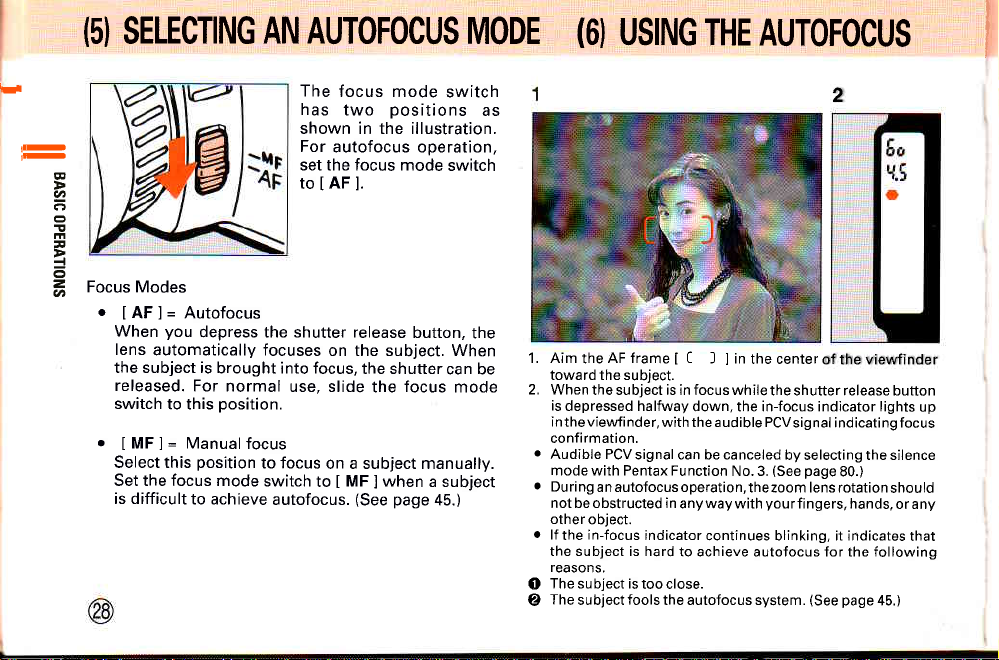
(5}
www.orphancameras.com
SELECTING
AN AUTOFOCUS
MODE
(6}
USING THE AUTOFOCUS
I
I
I
H
!D
t-
D
2
C'
ct
!
t
I
6
z
Focus Modes
v,
.
IAF]=
you
When
lens
automatically focuses
the subject is
released.
switch
to this
.
IMFl=
Select this
Set the focus mode
is difficult
The
focus mode
has
two
shown in the illustration.
For
autofocus operation,
set the focus mode
to
IAF ].
Autofocus
depress the shutter release
on the subject. When
brought into focus,
For normal
use, slide
position.
Manual
focus
position
to focus
switch
to achieve
autofocus.
the shutter
the
on a subject manually.
MF ] when
to
I
(See
switch
positions
switch
button,
can be
focus
mode
a subject
page
45.)
as
the
1. Aim
2. When
r
.
.
O
@
AF frame [ [
the
toward the sub.iect.
the subject is in focus while
is
depressed halfway
in
viewfinder,
the
confirmation.
Audible PCVsignal
mode with Pentax Function
During
an autofocus operation,the
not be obstructed in
other
object.
lf
in-focus
the
the subject is hard
reasons.
The subject istoo
The
subjectfoolsthe autofocussystem.
down, the in-focus indicator lights
with the a udible PCV
can be canceled
anyway with
indicator
continues blinking, it indicates
to achieve autofocus for the following
close.
] I in
the center
the shutter release button
sig nal ind icating focus
byselecting the silence
(See
No.3.
page
zoom lens rotation
yourfingers,
2
of the viewfinder
80.)
should
hands,
or any
(See
page
45.)
up
that
Page 28

Depress
3.
the shutter
release
button fullV to take
ohotos.
o
Theshuttercannot
released
be
until thecamera has
confirmed sharo focus.
.
The focus
indicator is lit
release button. See
remains
after
locked as long as the in-focus
half-depression
"Focus-Lock
of the shutter
Technique"
on
30.
o
To reset the focus or focus on another subject, lift
your
finger from
focus
on the desired subject by depressing the
the shutter release button and
shutter release button halfway down.
r
When using the SMC Pentax F Soft
set the f ens to an aoerture between
(See
page
45.)
o
When
the subject
focus-lock technique
page
30.)
is
out of the AF frame, use the
focus
to
on the subject.
85mm
t/2.8
f/2.8 lens,
and
page
114.5.
(See
Predictive AF Mode
When
the camera senses subject
autofocus operation. the camera
movement
will
automatically
during an
switch the focus mode to oredictive autofocus to
measure the speed of a fast-moving subject, and
predict
where it will
be at the
moment
of shutter
release. to maintain sharo focus on whatever the
su bject.
r
lf
the subject is
released.
be
moving
too
fast,
the shutter
may not
E
c4
ct
o
!
m
=
o
z
U'
Page 29

I
www.orphancameras.com
L
||-
tL-
I
I
E
D
2
o
!
m
a
D
{
5
z
u,
Lock Function
Focus
Focusing is established
the viewfinder.
in the center
technique
1.
2. Aim the
to bring the
When
the
t I
I
I
subject
release button
background
depressing the shutter
indicator remains on,
focus
distance
with
When the main subject
of the viewfinder,
main
composition does
in the center of the
as shown
is stored into
in
the
halfway down
into focus.
AF frame towards the subject
AF frame in the center of
the
subject
photo,
button halfway down.
memory.
is off the AF frame
use the focus-lock
focus.
into
not
allow
viewfinder to
depressing the shutter
will
indicating that the subject
the AF
focus
bring
frame
the
on
only the
keep
and
The in-
While holding the shutter
3.
return to the original
deoress the
photograph.
r
Lifting
clears the
cancels the
o
When changing the
the focus
release button, and then
n.
agal
r
Focus lock
shutter
your
finger from the shutter
in-focus
focus lock.
lock by lifting
is
unlocked
release button
composition,
release button to take
indicator in the
camera-to-subject
your
finger from the shutter
use the
after the shutter
halfway down,
and then
release button
viewfinder and
distance, clear
focus-lock technique
is released.
fully
a
Page 30

(71
When
the shutter release
down,
the shutter
displayed in
release
the shutter,
fully. The
exposure
subject
indicator
flash.
o
camera automatically
counter indication
is
dark
I i ]
also
I t ]
When
I t I
the built-in flash
TAKING
speed and
the viewfinder
depress
or backlit, the flash-recommended
blinks in
blinks on the LCD
appears
(See
A PHOTO
button is depressed halfway
aperture setting are
and on the LCD
the shutter release button
winds
advances
the viewfinder,
to recommend
page
panel.
32.).
panel,
film
the
by one.
advising use
using flash,
Ett
trf
1.f,
o
To
and the
lf
the
of
use
(8}
USING THE BUILT.IN FLASH
l'-
t\zl
a
A
-tfttu?o
\
2v\nuY'5
&
The Flash-Recommended
When
a subject is
in the Programmed
Aperture-Priority
indicator
to recommend
Shutter-Priority AE Mode,
indicator
backlit situation.
blinks in
appears
AE
the
the use
Indicator I I
in
shot
dark or in
(including
AE
mode, the flash-recommendeo
viewfinder
of the built-in flash. In
only when a
a backlit situation
the Picture Mode)
and
on the LCD
the flash-recommended
subject is shot in
o
]
[o--
(RTF)
,]
-t^?
,l
or
oaner
the
a
F
2
o
!
r
t
=
o
z
v,
Page 31

r\lj
www.orphancameras.com
a
-
@
2
o
o
r
D
=
z
6
A
\
$
I
=
wia
Au
[o--
tL5
,]
1
Push the
a
The flash unit
flash
is fully charged, I r
addition,
when the
depressed
viewfinder.
When the
the bar
on the
built-in
graph
panel.
pop-up
button to activate
the
starts charging automatically.
LCD
appears
J
halfway down, I t
flash is in use in the
will not appear in the
on the
shutter
release button
appears
]
Picture Mode,
viewfinder and
flash .
When it
panel.
in the
In
is
When the shutter
way down,
aperture
on
Depress the
2.
flash
built-in
setting
the LCD
discharges.
unit
flash by
bodv.
release button
the flash-synch
will
appear
oanel.
release button
shutter
After using
pressing
it down
is depressed
shutter speed
viewfinder and
in the
fully, and the
flash, retract the
into the camera
half-
and
Page 32

'lltl*tx
lSO100 filml
tWith
-2.7
m
-2.3m
(3.0-15.1ft
(2.6-12.8ft
(2.3-10.8ft.)
(2.3-8.gft
.sft .\
12.3-7
f/1.4
ft2 Approx.
il2.8
f
t14.7 Approx.
13.5,
il5.6
Effective Range for Programmed TTL Auto
Approx.
Approx.
App rox. 0.7
0.9-4.6m
0.8-3.9m
0.7-3.3m
0.7
tso100l
The effective flash range
aperture of the lens in use. A lens with
aperture of
r
In the Picture Mode
built-in flash works
flash.
r
The minimum
flash is
maximum aperture
r
When a
0.7m, correct exposure is not
see
f|1.4 is marked
distance for the Programmed TTL
always approx. 0,7m even when a lens with
subject
vignetting in
depends on the maximum
as 1:1.4 on its barrel.
Programmed
or
Programmed
as a
f
of
or smaller is in use.
14.5
is
shot at a distance closer than
picture
the
obtained, and
corners.
a maximum
AE mode, the
.)
.l
.)
(at
Flash
TTL Auto
you
will
Notes
Inappropriate Lens Warning
When using the F- or FA-lenses listed below or other F- or
FA- lenses unsuitable for use with
and
LCD
halfway down after the flash has been charged.
r
.
Taking a
vignetti ng in the
atthe bottom ofthe
FA- and F-lenses, keep in mind
blink.
o
.
.
a
Flash Usage
on
will blink respectively in the viewfinder and on the
I t ]
panel
when
the shutter
Lenses wider
Lenses with
when
using the
of 300mmI
picture
Do not
use a
coming from the flash.
Shooting subjects with an F 24-50mm zoom lens at
the focal length between 28-35mm does not cause
vignetting
inappropriate
Shooting subjects at a distance closer than
FA Zoom 28-105mm lens in
40mm) in
vignetting
inappropriate lens warning
picture
at a distance of 1m or longer in this case.
28mm
than
focal length
the
FA Zoom 100-300mm
while
this
picture
corners or semi-circular vignetting
picture.
lens hood
in the
tandem
in the
picture
lens warning
with
picture
the built-in
release
button
300mm or
warning is displayed will cause
When using lenses otherthan
that these
it may
as
corners/ though the
I t I
the
the built-in
corners. though the
I t ]
longer
at a
indicators do not
obstruct the
appears.
wide-angle range
flash mav
is not
displayed: take a
flash,
I i ]
is
deoressed
(except
focal length
light
1m with
(35-
cause
an
E
D
2
c.:)
c
!
!
_{
o
=
U,
Page 33

.rl,
www.orphancameras.com
rD
ID
@
D
2
Ci)
o
t
m
u
D
6
z
v,
Red-eye
Reduction
This camera
function,
using
which
preflash.
How to Set
Press the
pressure
than I t
I o ]
flash
on this
disappear.
I
appears
Flash Function
includes
reduces the
pop-up
button
Then, turn
the LCD
on
red-eye
a
red-eye
button
until all
Panel.
reduction
phenomenon
and continue
the indications
the Select
Dial until
to
flash
by
keep
other
Notes:
r
When the
used
dedicated
the
causing the
when using
RTF's
in
conjunction
accessory
built-in
RTF's
accessory
slave-sync
red-eye reduction
o
When using
the
even
Red-Eye
Shooting
results
often
print.
the
is caused
eye",
retinas.
in the
brighter
lens at
angle
reduction
red-eye
if
I o ]
Phenomenon
portraits
in
the
phenomenon,
This
by
lt can be
light condition
a closer
or by employing
When using
the camera,
away
a Pentax
it may also
from the
camera
red-eve
with
flash unit
preflash
flash to discharge'
flash
flash feature.
dedicated
only a
flash
is
displayed
in Flash
flash in a
with
subject's
the reflection
reduced
or by
distance
red-eye
the
dedicated
help to
possible.
as
reduction
flash
the slave-synch
as AF500FTZ,
such
a synch
sends
function, do
accessory
feature
on the
LCD
panel.
not function
does
Shooting
dark environment
out
to turn
eyes
commonly
shooting
when
reduction
accessory
position
known
the electronic
of
by taking
a
with a
a zoom
using
flash
flash
the
function
of a
flash
signal,
Therefore,
the
not use
flash unit,
reddish
"red-
as
flash
photo
in
wider
lens.
feature.
unit off
flash as
far
is
in
a
