Page 1
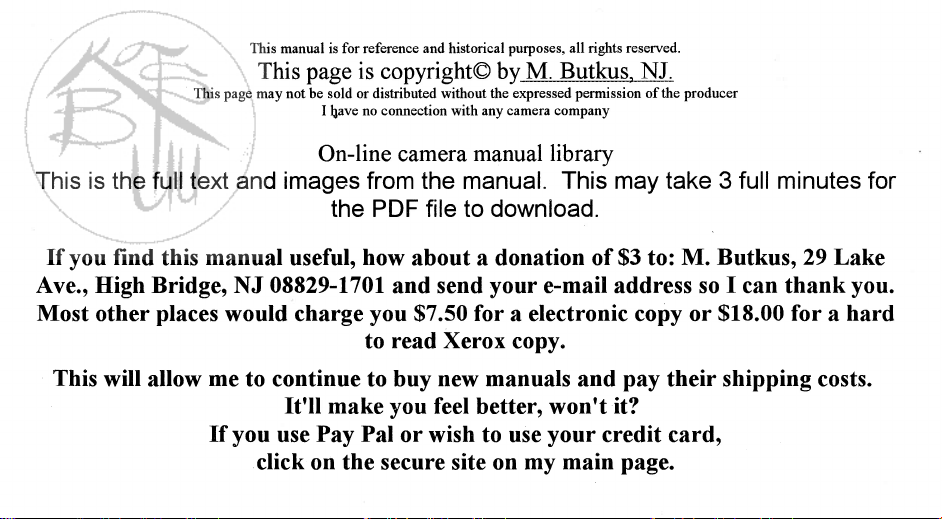
PayPal Name Lynn@butkus.org
Page 2
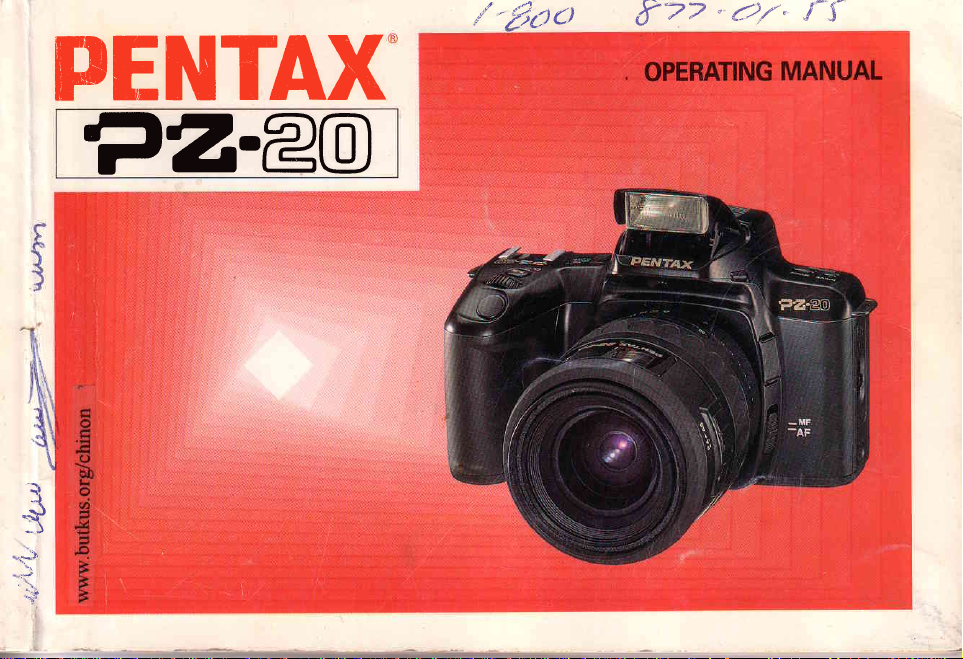
PHNTAX
P2-e@
+
.-t
""d
*)
',l-},
.\,
tl'BclC)
S:z?
"
#{.
i*"3-
Page 3
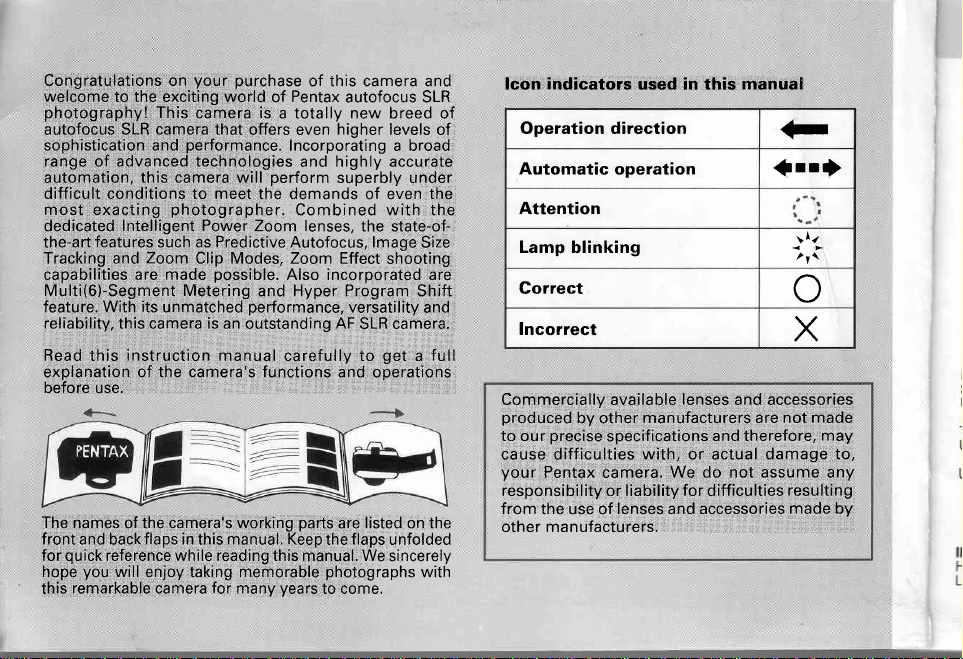
your
www.orphancameras.com
Congratulations on
welcome to the exciting world
photography!
autofocus SLR camera that
sophistication
range
of advanced technologies
automation,
difficult conditions to meet the
most
exacting
dedicated
features such as Predictive Autofocus, lmage
the-art
Tracking and
capabilities are
Multi(6)-Segment
feature. With
reliability, this camera is an
Read
this
explanation of the camera's functions
use,
beiore
The names
front and
quick
for
you
hope
remarkable
this
This
and
this camera will
photographer.
lntelligent Power
Zoom
made
its
unmatched
instruction manual
of the camera's
flaps in this manual. Keep
back
reference
while
will enjoy
camera
purchase
camera is
performance.
Clip Modes, Zoom Effect
possible.
Metering
working
reading this manual. We
taking memorable
for
many
of this camera and
Pentax
of
a totally
offers even
perform
Zoom
and Hyper Program
performance,
outstanding
carefully
years
autofocus SLR
new
higher levels
Incorporating a broad
highly accurate
and
superbly under
demands of even
Combined with the
lenses,
the state-of-
Also incorporated are
versatility
AF
SLR camera.
get
to
and operations
parts
listed on the
are
flaps
the
photographs
to come.
breed of
of
the
Size
shooting
Shift
and
full
a
unfolded
sincerely
with
indicators
lcon
Operation direction
Automatic operation
Attention
Lamp
blinking
Gorrect
lncorrect
Commercially available
produced
io ow
cause difficulties
your
responsibility or liability for difficulties
from the
other manufacturers.
by other
precise
Pentax
use of
used in this manuai
lenses
manufacturers are
specifications
with,
camera.
We do not assume any
lenses and accessories
and accessories
and therefore,
or actual
<r
ArrI
not made
damage to,
resulting
-tlt*
2t\
o
X
may
made
by
Page 4
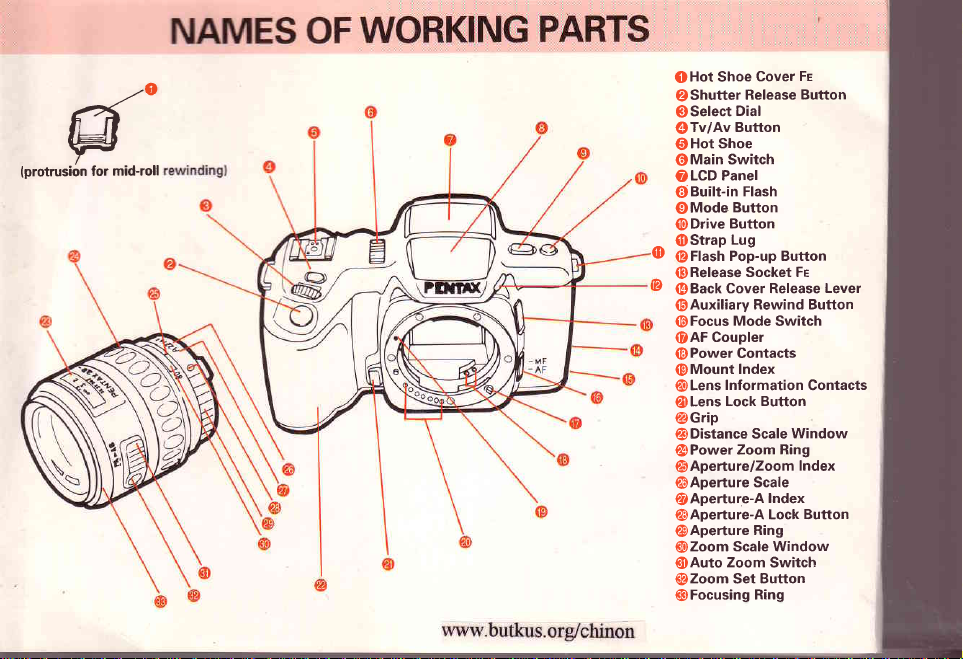
@
(protrusion
for
t"'O
mid-roll
OHot
€)
OSelect
@TvlAv
€)Hot
@Main
OLCD
@Built-in
€DMode
@Drive
(DStrap
^
ur
@Flash
@Release
@
@Back
(D
@Focus
@AF
@Power
@Mount
@
(DLens
@GriP
@Distance
@Power
@Aperture/Zoom
@Aperture
@Aperture-A
@Aperture-A
@Aperture
@Zoom
@Auto
@Zoom
@Focusing
Release Button
Shutter
Dial
Butlon
Shoe
Switch
Panel
Flash
Button
Button
Lug
Pop-up Button
Socket Fe
Cover
Auxiliary Rewind Button
Mode
Coupler
Contacts
Index
Information
Lens
Lock Button
Scale
Zoom
Scale
Ring
Scale Window
Zoom
Button
Set
Ring
Cover
Shoe
Fs
Release Lever
Switch
Contacts
Window
Ring
Index
Index
Lock Button
Switch
Page 5
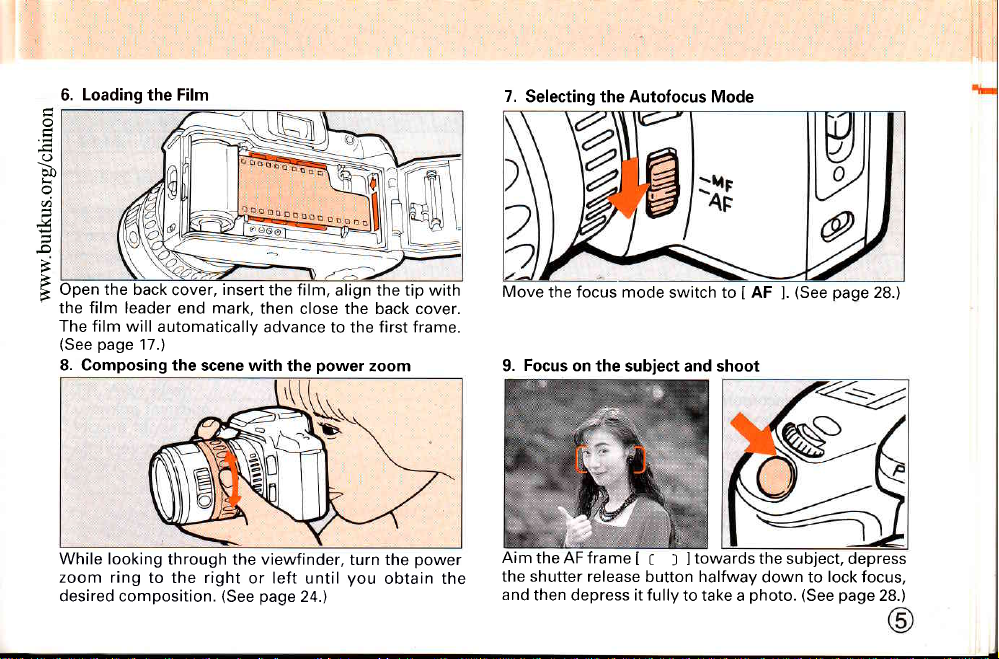
Loading
www.orphancameras.com
bo
6.
C)
a
the Film
+4
F
Open the back
the film leader
The film will
(See
8. Composing the
While looking
zoom ring
desired composition.
page
17.)
automatically
through
to the right
cover,
mark,
end
scene with
insert
the film,
then
advance
viewfinder,
the
or left
(See
page
align the tip with
close the back cover.
first frame.
to the
power
the
until
zoom
turn the
you
obtain the
power
24.1
7.
Selecting the Autofocus Mode
Move
the focus mode
Focus
9.
Aim
on
the subject and shoot
the AF frame
the shutter release
and
then depress it fully
switch to I AF
I t ] ltowards
button halfway
to take a
(See
page
].
28.)
the subject, depress
down to
photo.
lock
(See
focus,
page
28.)
Page 6
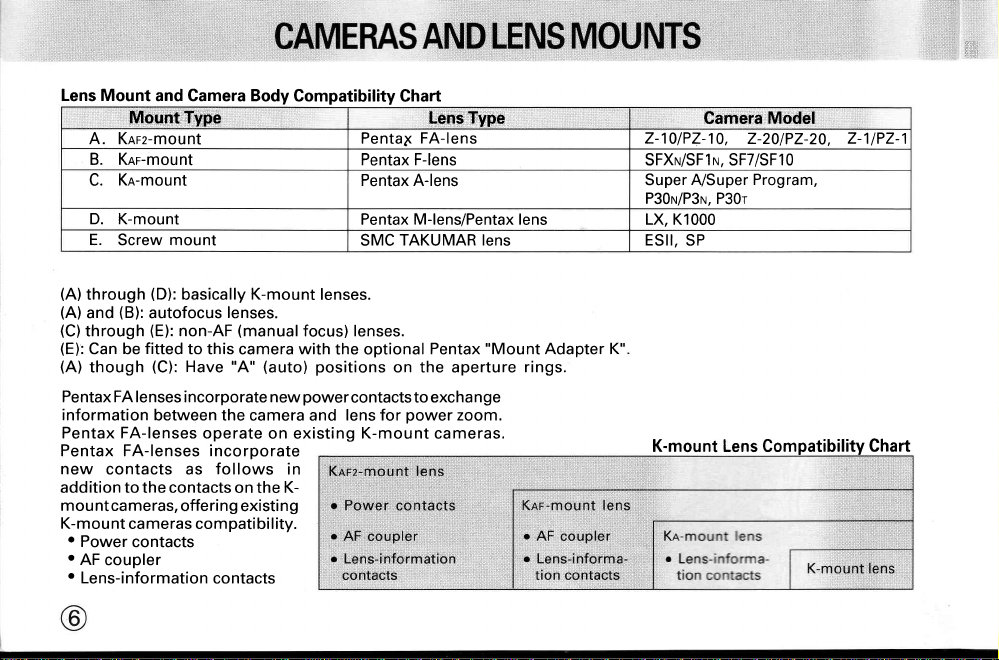
:i:::i::i:il
r:it:tii::::i
Lens Mount
and Camera Body
lVlount,'T,y,pe
A. Knrz-mount
B. Knr-mou nt
Kn-mount
C.
D. K-mount
Screw mou nt
E.
(A)
through
(A)
and
(C)
tnrough
(E):
Can be
(A)
though
Pentax FA lenses incorporate new
information
Pentax FA-lenses
Pentax FA-lenses incorporate
new
addition to the contacts
mou
K-mou nt
o
Power
o
AF
o
Lens-information
(D):
(B):
basically
autofocus
(E):
non-AF
fitted
to this
(C):
Have
between the camera and
operate on existing
contacts as
nt cameras,
meras
ca
offeri
com
contacts
coupler
K-mount
lenses.
(manual
camera
.,A.'
(auto)
follows
on the
ng
existi
pati
bi
contacts
in
K-
ng
I ity.
Compatibility
Chart
PentaS
Pentax F-lens
Pentax A-lens
Pentax M-lens/Pentax lens LX, K1000
TAKUMAR lens ESII,
SMC
lenses.
lenses.
focus)
with
the optional
positions
on the aperture
powercontactsto
power
lens for
K-mount
Type
[6;ns
FA-lens
Pentax
exchange
zoom.
cameras.
"Mount
rings.
Adapter K"
Camera
z-1llPZ- 1
SFXru/SF1n, SF7/SF10
A/Super Program,
Super
P3Oru/P3ru,
SP
Model
z-20lPZ-20,
0,
P30r
Z-1lPZ-1
K-mount Lens Compatibility Chart
Page 7
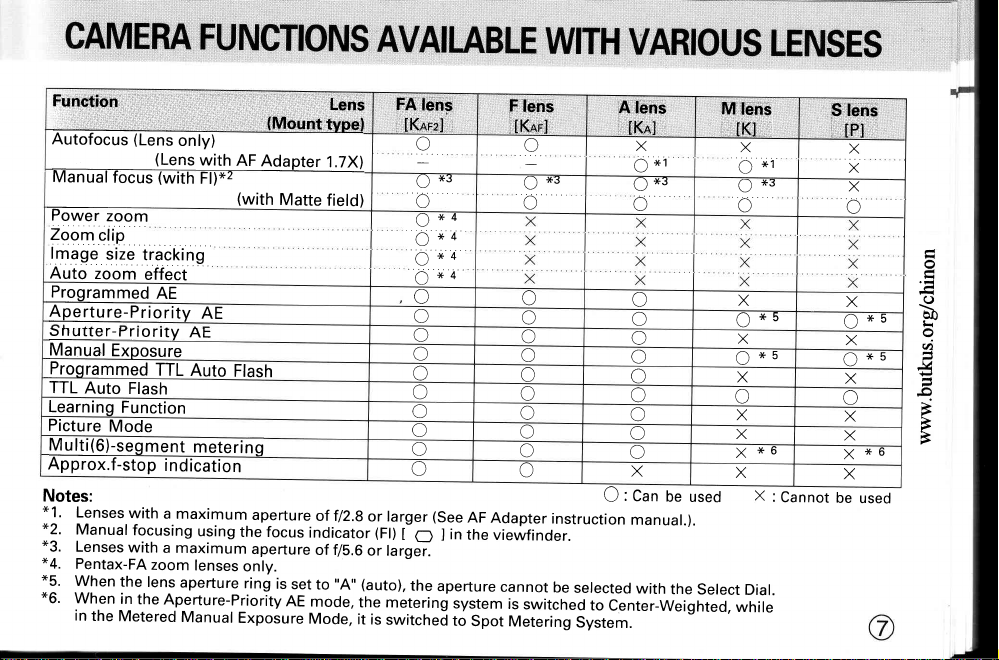
'"
www.orphancameras.com
Tll..it.lrttl,t'.ttlr
Autofocus
Manual
Power
Zoorr'
image
Auto
Programmed
Aperture-Priority
Dnurrer-rnonty
Manual
Programmed
TTL
Learning
Picture
Multi(6)-segment
Approx.f-stop
Notes:
*'1.
x2.
*3.
*4.
x5.
*6'
(Lens
focus
zoom
ciip
size
zoom
Exposure
Auto
Flash
Function
Mode
Lenses
with
Manual
focusing
Lenses
with
Pentax-FA
When
the
When
in
in
the Aperture-Priority
the
Metered
(Lens
(with
traCking
ettect
AE
TTL
i
a maximum
a
zoom
lens
Il
I'.tl
only)
with
pll
AE
Ah
Auto
Flash
metering
ndication
using
maximum
lenses
aperture
Manual
..tilil
AF
Adapter
(with
Matte
aperture
the focus
aperture
only.
ring
is
set
AE
Exposure
"ffi
1.7X]t
field)
of tl2.g
indicator
of tls.6
"A,,(auto),
to
mode,
the
Mode,
it
FA'ffip
,.,fffiral],,
larger
or
(Fl)
t
or larg;.
the
metering
is
switched
o
ox3
o
x4
o
*4
o
O*4
44
O
o
o
o
o
o
o
o
o
o
o
(See
I
cl
aperture
AF
in
the
system
to
Spot
F
ls$
{Khrl,:
o
ox3
o
o
o
o
o
o
o
o
o
o
o
Adapter
instruction
viewfinder.
cannot
be
is
switched
Metering
Aileh$
.1.[
:
O
selected
to
Center-Wei1
System.
l:.
X
Axi
o*3
o
a)
o
o
o
o
o
o
a)
o
X
Can
be
manual.j
with
the
used
Wllfs
lt-
tKl'.',
X
r-r
o*s
o
X
o
X
o
X
.)
X
X
x
X
*i
x5
x5
x6
X
:
Cannot
$'len$
'
Pl"'.'.
X
X
X
tl
X
o
X
ox5
X
o
X
X
x
X
be
used
x5
x6
.Fl
-
B
&
f-J
s
F
F
?a
frl
o
a1
r-{
?l
(J
o
o
F{
r{
rJ
\
'a
Page 8
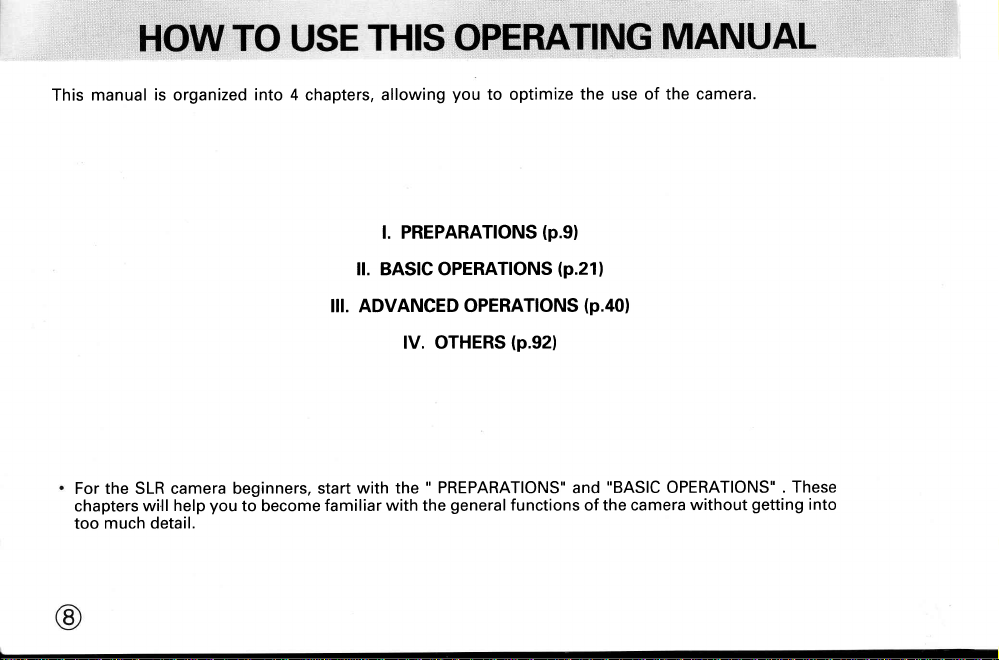
manual is organized
This
into 4
chapters,
allowing
you
to optimize
the use of the
t
For the SLR camera beginners,
chapters
too
will
much detail.
help
you
to become
I. PREPARATIOIUS
ll. BASIC
OPERATIONS
(p.9)
lll. ADVANCED OPERATIONS
with the
start
familiar
lV,
OTHERS
"
PREPARATIONS" and
with
the
general
(p.921
functions
(p.211
(p.a0)
of
"BASIC
the camera
OPERA-
with
Page 9
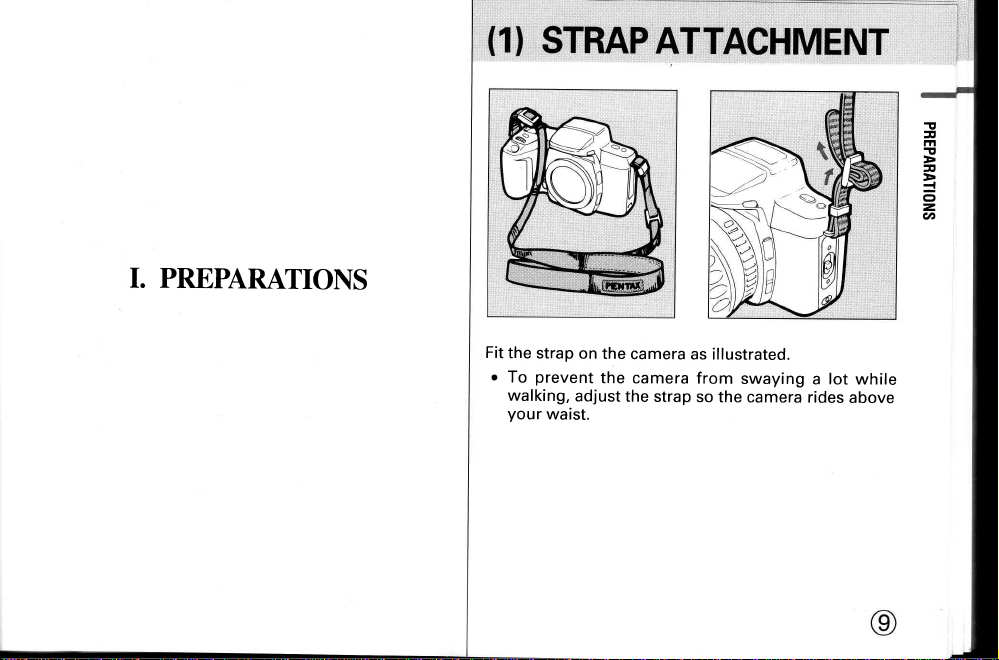
r.
www.orphancameras.com
PREPARATIONS
Fit
the
o
To
walking,
your
strap
on
prevent
adjust
waist.
the
the
the
camera
camera
strap
as illustrated.
from
swaying
so
the
camera rides
a
lot
while
above
!
7
m
!
7
=
o
=
v,
Page 10
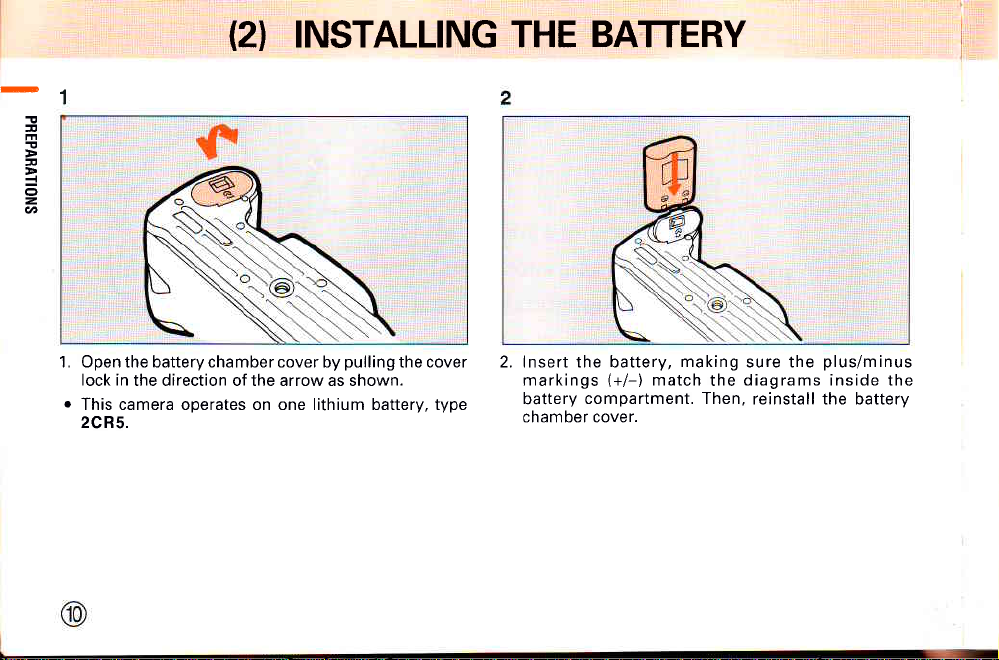
-1
!
u
m
F
=
o
z,
v,
(21
INSTALLING THE
BATTERY
1. Open the battery chamber cover by
lock in
the direction of the arrow as shown.
o
This camera operates on one lithium battery, type
2CR5.
pulling
the cover
2. Insert the battery,
markings
battery
chamber cover.
(+/-)
compartment. Then,
match
making
the
sure the
diagrams inside the
reinstall the battery
plus/minus
Page 11
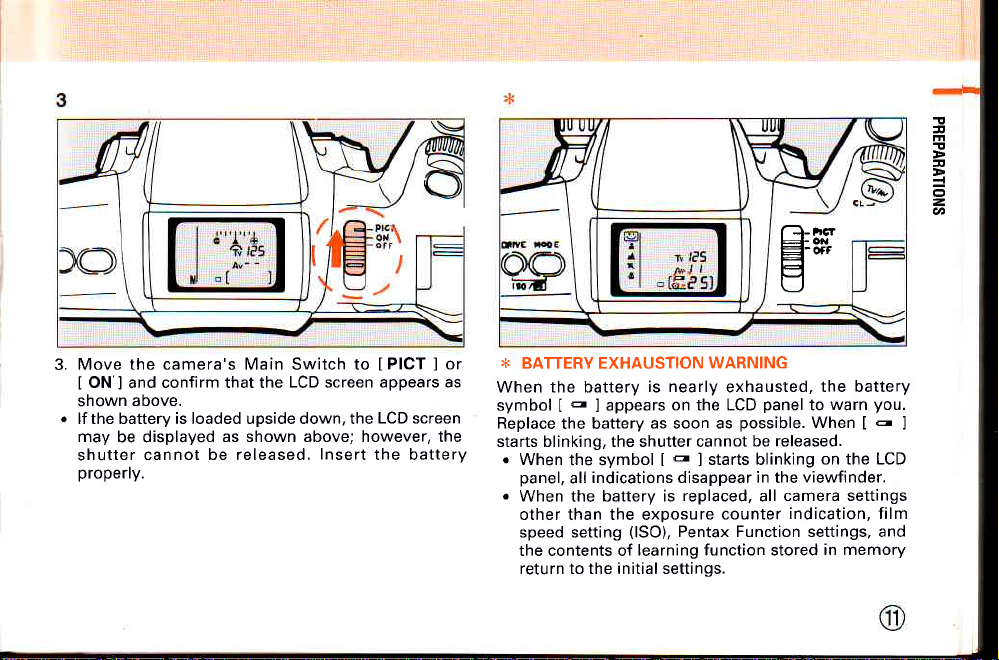
g*
www.orphancameras.com
!
a
m
t
u
=
o
=
v)
Move the camera's Main Switch to
3.
ON ] and confirm that the
I
above.
shown
o
lf the battery is loaded upside down, the
may
be displayed
shutter
properly.
cannot be released,
screen
Insert
IPICT ]
appears as
LCD screen
the batterv
LCD
as shown above; however, the
or
X
BATTERY EXHAUSTION
When the battery
symbol
Replace
starts blinking, the shutter cannot
o
When
panel,
.
When
other than the exposure
speed setting
the contents of
return to the initial settings.
appears
[ - ]
the battery
the symbol
indications disappear in the
all
battery is
the
(lSO),
learning function stored
WARNING
is nearly
as soon as
I d ]
exhausted,
on the LCD
possible.
starts blinking
replaced.
counter
Pentax Function settings, and
the battery
panel
be released.
all
warn
to
When
on the LCD
viewfinder.
camera settings
indication, film
in memory
you.
[ - ]
Page 12
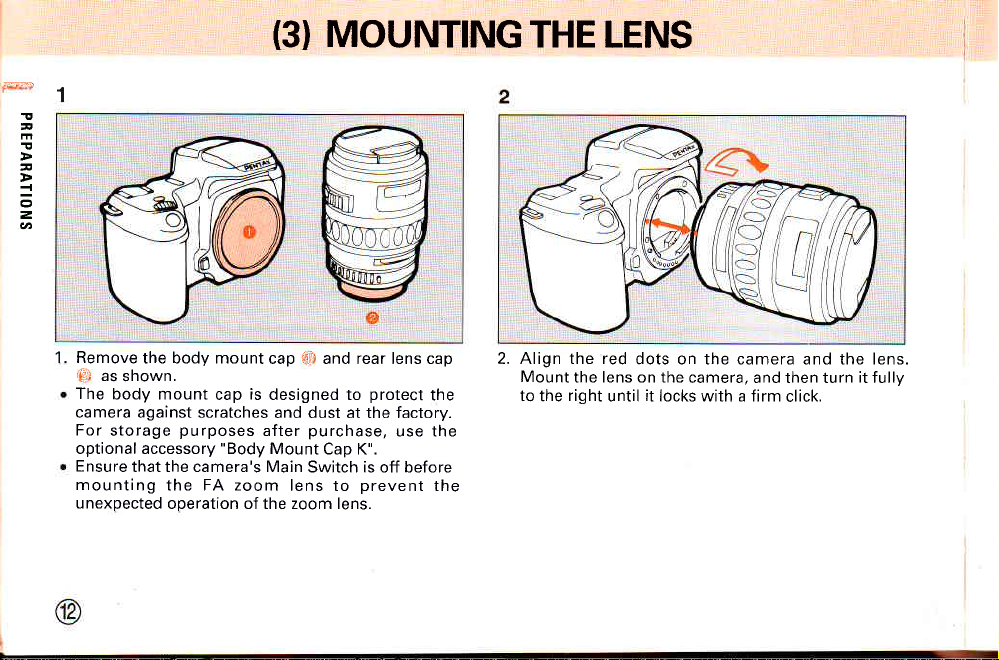
(3}
MOUNTING
THE
LENS
1
E
!
F
=
z
6
1.Remove
t?)
The
camera against scratches
For
optional accessory
Ensure
mounting
unexpected
the body mount
as
shown.
body mount
storage
that the camera's Main
cap
purposes
"Body
the FA zoom
operation ofthe zoom lens.
i:.,i.|
cap
and rear lens cap
is
designed to
and dust at the factory.
purchase,
after
Mount Cap K".
Switch is off before
lens to
protect
prevent
the
use the
the
2. Align the red
Mount
the lens on the
to
right
the
until
dots on the camera and the lens.
camera, and then turn
it
locks with a firm
click.
it
fullv
Page 13
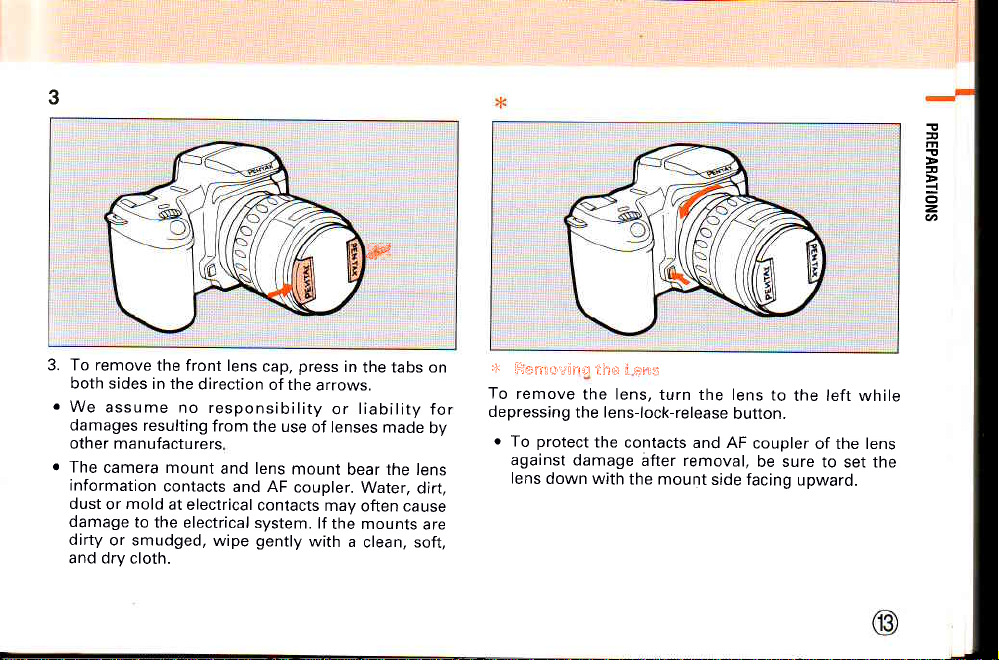
3
www.orphancameras.com
il
T
u
o
=
U)
'.':
3. To remove
both
o
We
damages
the front
sides in the
assume
resulting
other manufacturers
r
The
camera mount
information
dust
damage
dirty
and drv
contacts
mold
or
at electrical
to the electrical
or smudged,
cloth.
lens
direction
no responsibility
from
and lens
and AF
wipe
press
cap,
of the
the use
mount
coupler.
contacts
svstem.
gently
arrows.
or
of lenses
mav
lf
the mounts
with
in
the tabs on
liability
made
for
bv
bear the lens
Water,
dirt,
often cause
are
a
clean, soft,
r
iiltir-rt,t,;inr:
To
remove
depressing
r
To
the lens,
the
protect
against damage
lens
down with
i:i'tin
n.
ellr:t
turn the lens
lens-lock-release
the
contacts and AF
bfter removal,
the mount
side facing
to
button.
coupler
be sure
the left while
of the lens
to set the
upward.
Page 14
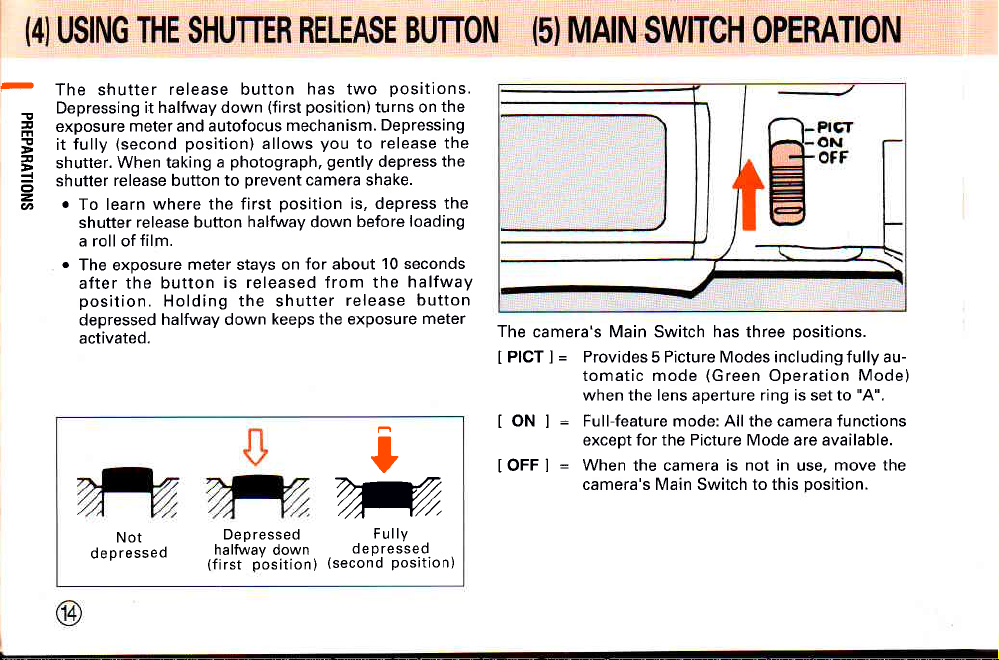
The shutter
Depressing
,
exposure
m
fully
it
shutter.
=
shutter
o
=
r
U'
To learn
shutter
a roll of
o
The exposure
after the
position.
depressed
activated.
release button
it halfway down
meter and autofocus
(second
When taking
release button to
Not
p
ressed
d e
position)
photograph. gently
a
prevent
where the first
release button halfway down
film.
meter stays on
button
halfway down
is released f rom the
Holding the shutter
De p ressed
halfway down
(first position)
has two
(first
position)
mechanism.
you
allows
camera shake.
position
for about
keeps the exposure
positions.
turns on
Depressing
release the
to
depress the
is, depress the
before
10 seconds
release
I
m
Fully
d e p ressed
(second
position)
the
loading
halfwav
button
meter
The
camera's Main Switch has three oositions.
=
PICT
t
ON
t
OFF
t
Provides 5 Picture Modes including fully au-
1
tomatic mode
when
the
=
Full-feature mode: All the camera functions
1
except for the Picture Mode are available.
=
When
I
the camera
camera's Main Switch to this oosition.
lens
(Green
aperture
is not in
Operation
ring is set to
use,
Mode)
"A",
move the
Page 15
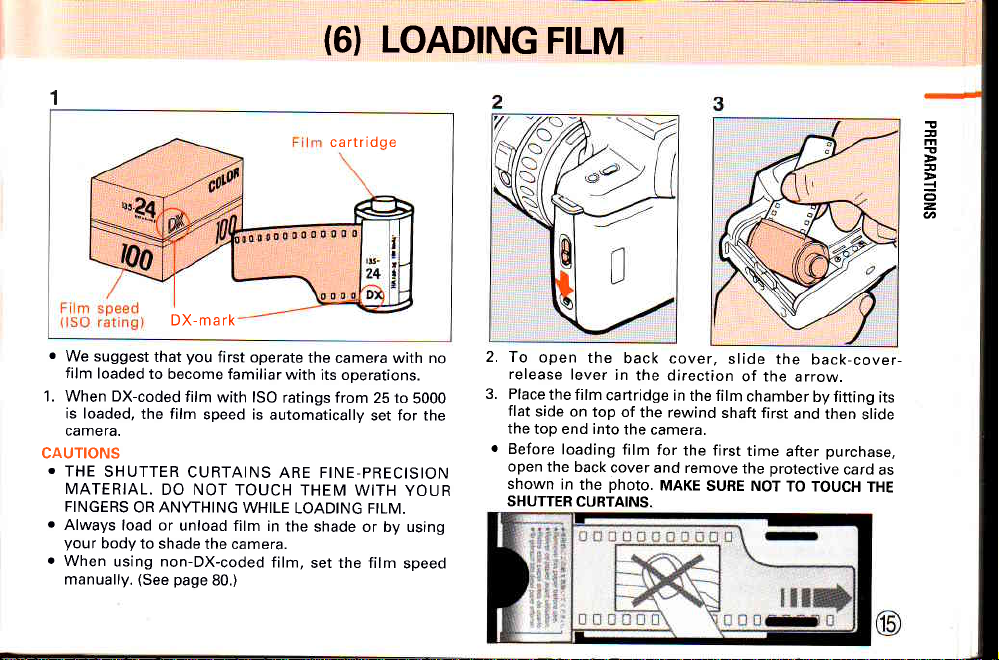
(6)
www.orphancameras.com
LOADING
FILM
1
o
We suggest
film
1. When DX-coded
is loaded,
camera.
CAUTIONS
O
THE
MATERIAL.
FINGERS
.
Always
your
r
When
manually.
that
loaded
to become
the film
SHUTTER
DO NOT
OR ANYTHING
load or
body
to shade
using non-DX-coded
(See
DX-ma rk
you
first
operate the
familiar with
film
with ISO
speed is
CURTAINS
TOUCH THEM
unload film in
page
WHILE
the camera.
80.)
ca rtridge
camera with no
its oDerations.
ratings from
automatically
ARE FINE-PRECISION
LOADING FILM.
the
film,
set the film
25 to
5000
set for tne
WITH
YOUR
shade or by using
speed
2. To
open
release
3. Placethefilm
flat
the
o
Before
open
shown
SHUTTER
*
l
the
lever
side
on top of
top end into
loading
the back
in
the
CURTAINS.
i"lffiLlilit{:i*fit}it
li
t
t
t,
i
back
cover,
in
the direction
cartridge in
the rewind
the
camera.
film
for
cover
and remove
photo.
MAKE
slide
thefilm
shaft first
the first
SURE NOT
the back-cover-
of the
arrow.
chamberbyfitting
and
then
time
the
purchase,
after
protective
TO TOUCH
card
its
slide
as
THE
m
T
T
I
z,
at
Page 16
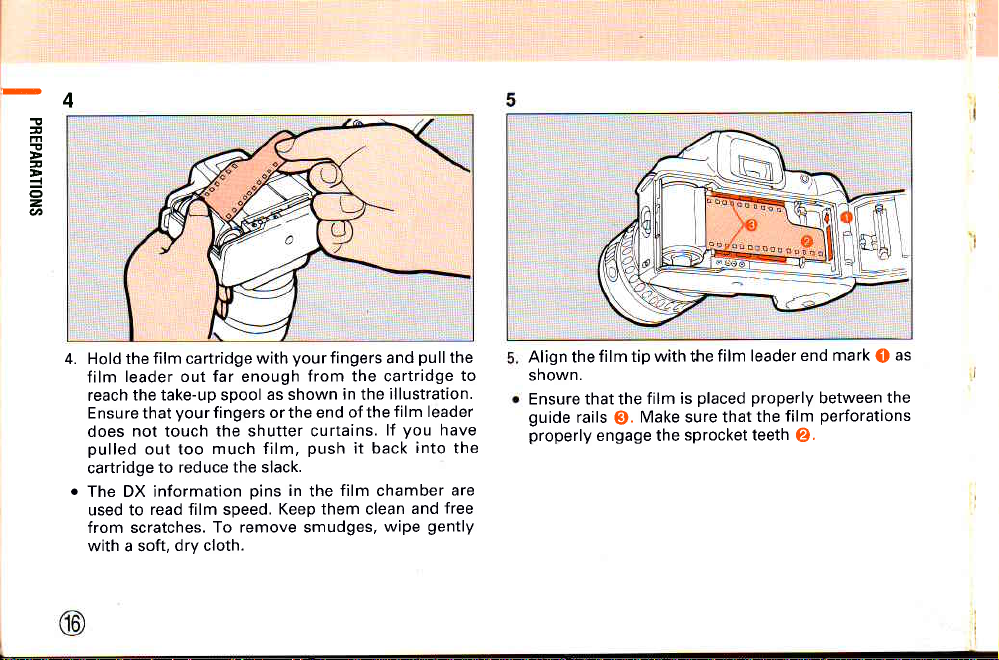
'-4
r
u
o
=
c/)
4. Hold the
film
reach
Ensure that
does
pulled
cartridge
o
The DX information oins
used to
from scratches.
with a soft,
film
cartridge
leader out far enough
the take-up spool
your
not
out too
fingers or the end
the shutter curtains.
touch
much film,
reduce the slack.
to
read film speed.
To remove smudges,
dry cloth.
your
with
fingers and
from the cartridge
as shown
in
of the
push
it back
in
film chamber
the
Keep them clean
illustration.
the
film leader
you
lf
wipe
pull
into
and
gently
the
to
have
the
are
free
Align the
film tip with the
snown.
Ensure that the
guide
rails
properly
@.
engage the
film leader
placed properly
film is
Make sure that
sprocket teeth
the
film
end mark lO
between
perforations
€).
as
the
Page 17
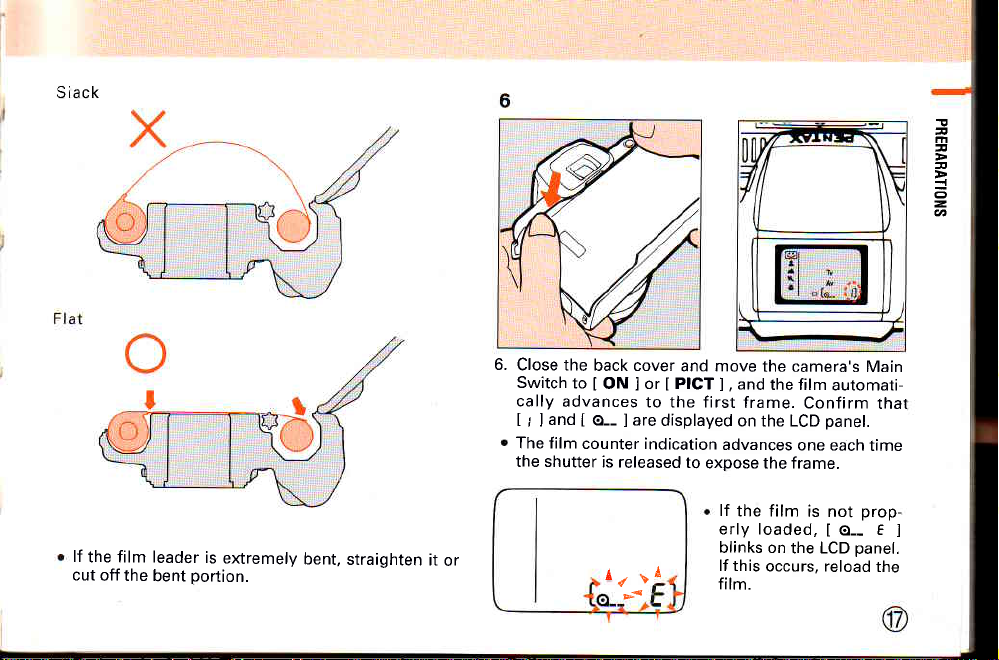
Siack
www.orphancameras.com
b.
Close the
Switch
cally
and
[
]
;
The film
the shutter
back cover
to
ON ] or t PICT
I
advances
I
to the first
o-- ] are
displayed
counter indication
is released
and move
the camera's
and
the film
L
frame.
on the LCD
advances
to
expose the frame.
automati-
Confirm
panel.
one each
Main
thar
time
a
m
-
v
=
ct
=
a
lf
the film leader
cut
off the
bent
is
extremely
oortion.
bent,
straighten
it
or
lf
the film
erly loaded,
blinks on
A
I
lf this
film.
the LCD
occurs, reload
is not
o--
t
prop-
E
panel,
the
l
Page 18
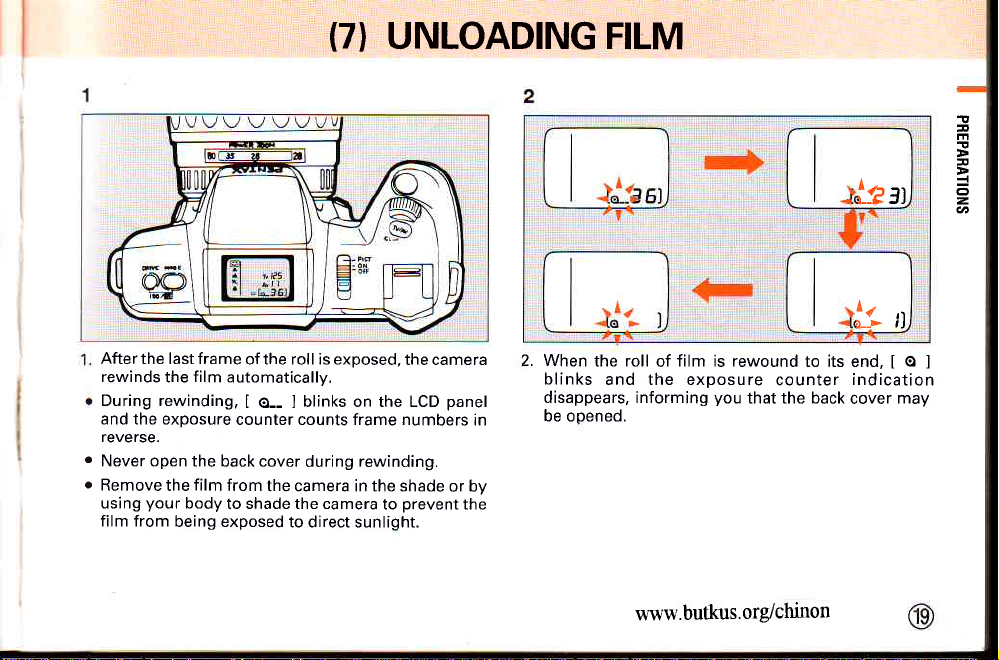
After
the last frame
rewinds
During rewinding,
and the exposure
reverse.
O
Never open
o
Remove
using
film from
film
the
the back cover
film
the
your
body
being exposed
UNLOADING
I7I
of the rol I is exposed,
automatically,
blinks on the LCD
I O-- ]
counter counts frame numbers
during
from
the camera in the shade
to shade the camera
to direct sunlight.
the camera
rewinding.
prevent
to
panel
in
or by
the
FILM
2. When
the roll
blinks
disappears, informing
be ooened.
of
and the exposure
film is rewound
you
counter
that the back
f r:r
ll
l-->
to its end,
indication
cover
rl
,J
I O ]
may
-
n
t
=
ct
z,
o
www.butkus.
orglchinon
Page 19
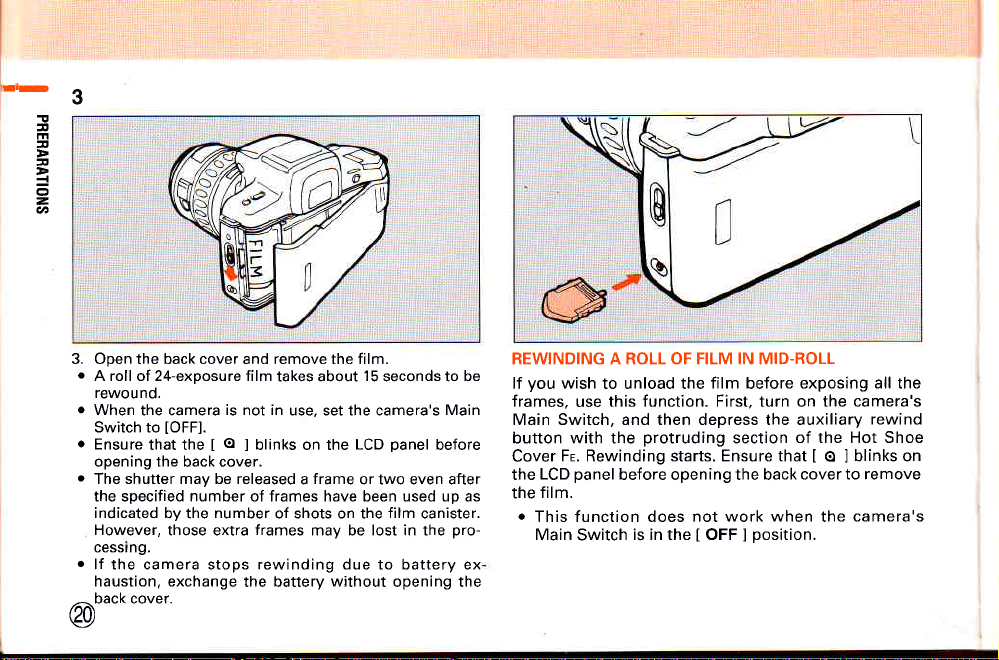
--
www.orphancameras.com
3
fo
n
u
t
=
o
=
vt
3. Ooen the back cover and remove the film.
o
A roll of 24-exposure film
rewouno.
o
When
the camera
Switch to
o
Ensure
opening
.
The shutter mav be released a frame
the specified number of frames have been used up as
indicated
However,
cessrng.
.
lf the camera stops rewinding due to battery ex
haustion, exchange
back cover.
^
(tn\
E)/
[OFF].
that the
the
bv the
those extra
is not in
I O ]
back cover.
number
the battery
takes about
use, set the camera's
blinks on the
of shots on the
frames
LCD
or two even after
may be lost in the
without
'15
seconds to
panel
film
opening the
oe
Main
before
canister.
pro-
REWINDING A ROLL OF FILM IN MID-ROLL
you
wish
lf
frames,
to unload the
this function. First, turn on the camera's
use
film
before
exposing all the
Main Switch, and then depress the auxiliary
button with the
Fe. Rewinding starts. Ensure that
Cover
the
the
panel
LCD
film.
o
This function does
Main
Switch
protruding
before opening the back
not work when
is in the I OFF
section
of the Hot Shoe
cover to remove
position.
]
I o ]
the
blinks on
camera's
rewind
Page 20
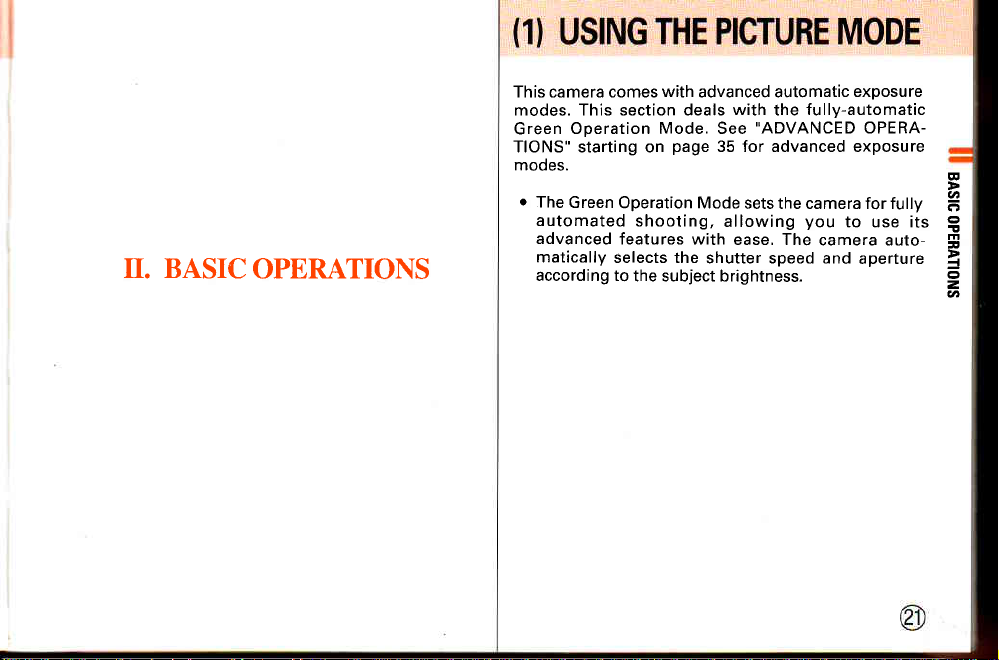
TI. BASTC
OPERATIONS
This camera comes
with
advanced automatic
modes. This section deals
Operation Mode. See
Green
TIONS'starting on
page
35 for advanced exposure
mooes.
o
The
Green
automated
advanced
matically
according to
Operation Mode
shooting,
features with
selects the
shutter speed and
the subject brightness.
with
fully-automatic
the
"ADVANCED
OPERA-
sets the camera for fully
exposure
allowing
ease. The
you
to use its
camera auto-
aperture
E
I
ft
o
!
E
u
{
6
z
vt
Page 21
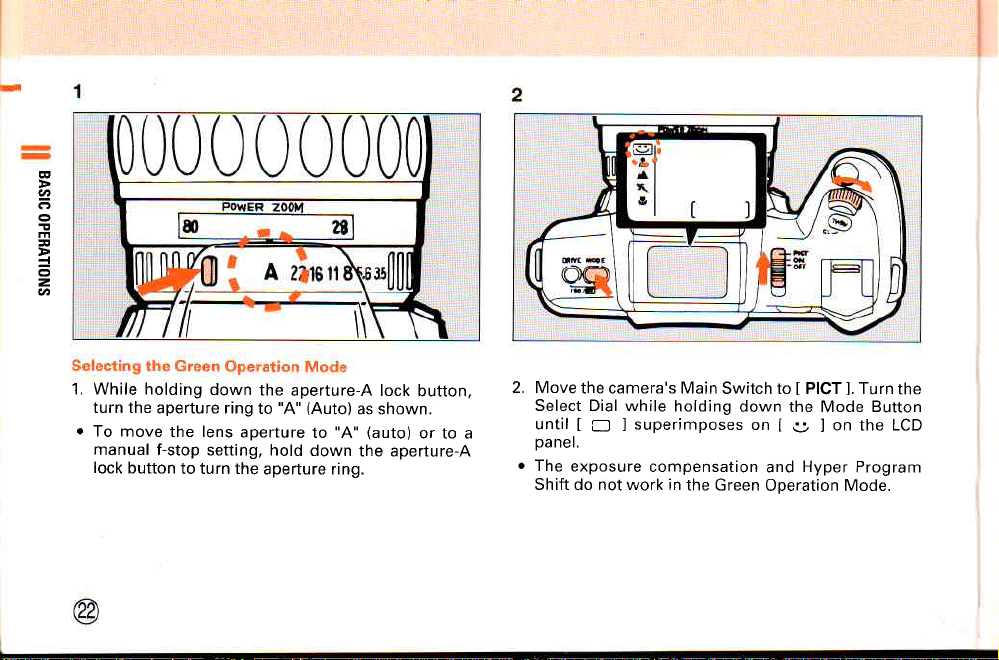
E
www.orphancameras.com
c2
(t
o
E
r
=
z
u,
1. While holding
turn the
o
To move
aperture ring
manual f-stop
lock
button
down
the lens
setting, hold
to turn the
the
aperture-A lock
"A"
(Auto)
to
aperture
aperture ring.
as shown.
"A"
(auto)
to
down
the aperture-A
button,
or to a
2. Move
the camera's Main
Select Dial while
until
I X I
panet.
r
The
exposure
Shift do not work in
Switch to I PICT
holding
down the Mode Button
superimposes on
compensation
the Green
Turn
].
on the LCD
I
r: ]
Hyper
and
Program
Ooeration Mode.
the
Page 22
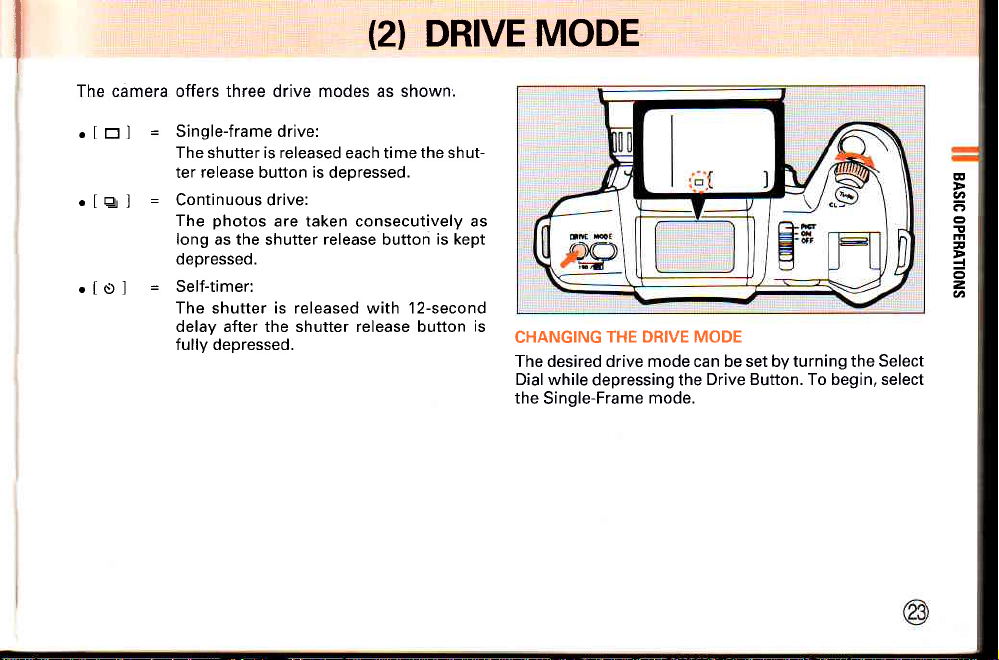
DRIVE MODE
EI
The camera offers three drive modes as shown:
=
.
I E ]
ol:
.
I
.Io]
Single-frame drive:
The shutter is released
release
ter
=
Continuous drive:
]
The
long
deoressed.
=
Self-timer:
The shutter is released with 12-second
delay after the shutter release button
fully depressed.
button
photos
are taken consecutively as
as the shutter
each time
is
depressed.
release
button
the shut-
is kept
is
CHANGING
The desired drive mode can be set by turning the Select
Dial while
the Single-Frame
THE DRIVE MODE
depressing the
mode.
Drive Button. To begin, select
E
2
C'
(t
!
u
{
6
z
U'
Page 23
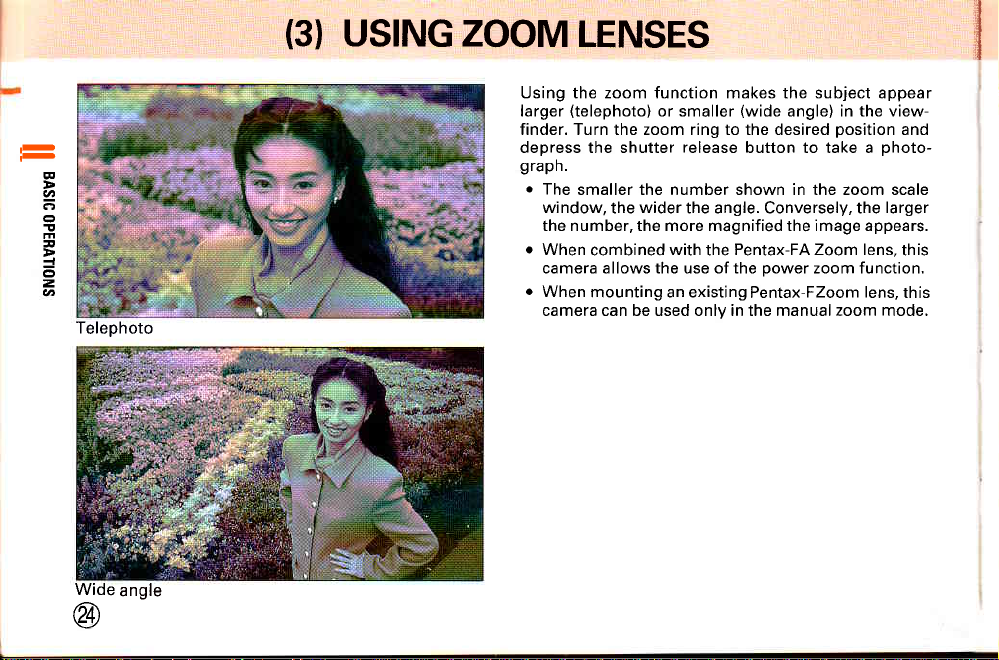
i-
www.orphancameras.com
E
t4
fi
!
n
t
_l
o
z
6
Telephoto
(3)
USING ZOOM
LENSES
Using the zoom function makes the subject appear
(telephoto)
larger
finder. Turn the zoom ring to the desired
depress the shutter
grapn.
r
The
smaller the number shown in the zoom scale
window,
the number, the more magnified the image appears.
o
When
combined
camera allows the use of the oower zoom function.
o
When
mounting an existing
camera can be used onlv in the manual zoom mode.
the
or smaller
wider
with
(wide
angle) in the view-
release
button to take a
the angle. Conversely, the
Pentax-FA Zoom lens,
the
Pentax-FZoom
position
photo-
larger
lens,
and
this
this
I
I
I
I
t
T
Wide
angle
@
Page 24
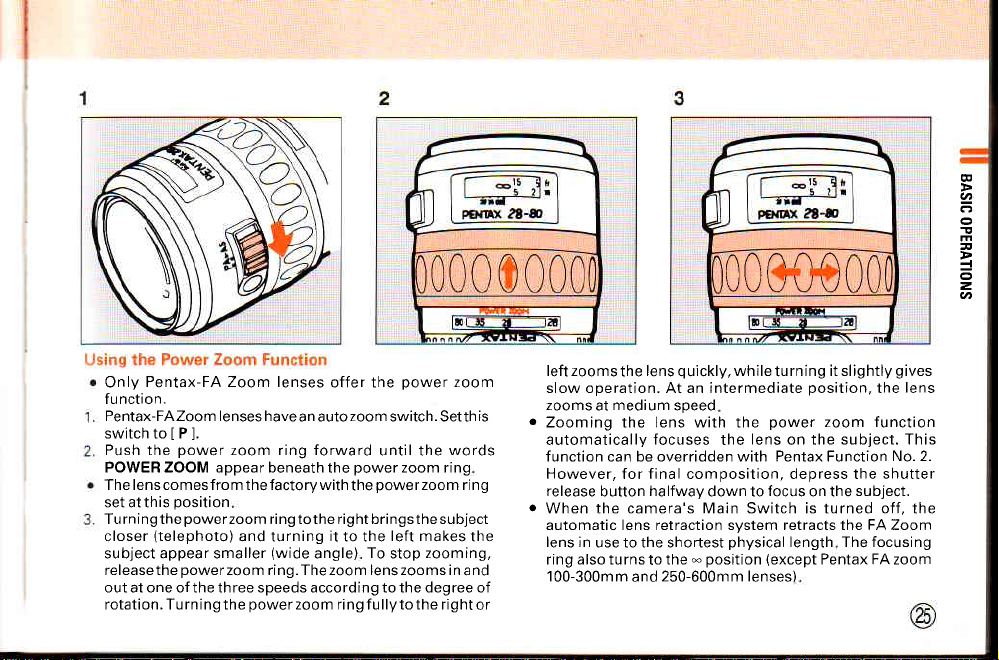
0c000
D
U'
T
n
t
D
-{
o
z
o
zoom
power
power
the
to the
To
power
switch. Setth
until the
zoom ring
zoom ring
left makes
zooming.
stop
zoom
words
the
and
or
Pentax-FA Zoom lenses
Only
n.
fu ncti o
Pentax-FAZoom lenses have
switchtolPl.
Push the
POWER ZOOM appear beneath
The lens comes from the factory with
set at this
Tu rning the
closer
subject appear smaller
releasethe
out at one ofthe three speeds according to the degree of
rotation. Tu rning the
power
zoom ring forward
position
powerzoom
(telephoto)
powerzoom
and turning
ring. The zoom lenszooms in
power
offer the
an auto
the
ring tothe right bringsthe subject
it
(wide
angle)
zoom ring f u llyto the right
left zooms
slow operation. At an intermediate
is
zooms
r
Zooming the lens with the
automatically
function can be overridden with Pentax Function
However, for final composition, depress the shutter
release
.
When the camera's Main Switch is turned off, the
automatic lens retraction system retracts the FA Zoom
lens in
ring also turns
100-300mm
medium
at
button
use to the shortest
quickly,
lens
the
speed
focuses
halfway
-
the
to
250-600mm lenses)
and
while
lens
the
down to
physical
position
it slightly
turning
position,
power
zoom function
on the
focus
on the
length The focusing
(except
Pentax FA zoom
gives
lens
the
subject. This
No.2.
subject.
Page 25
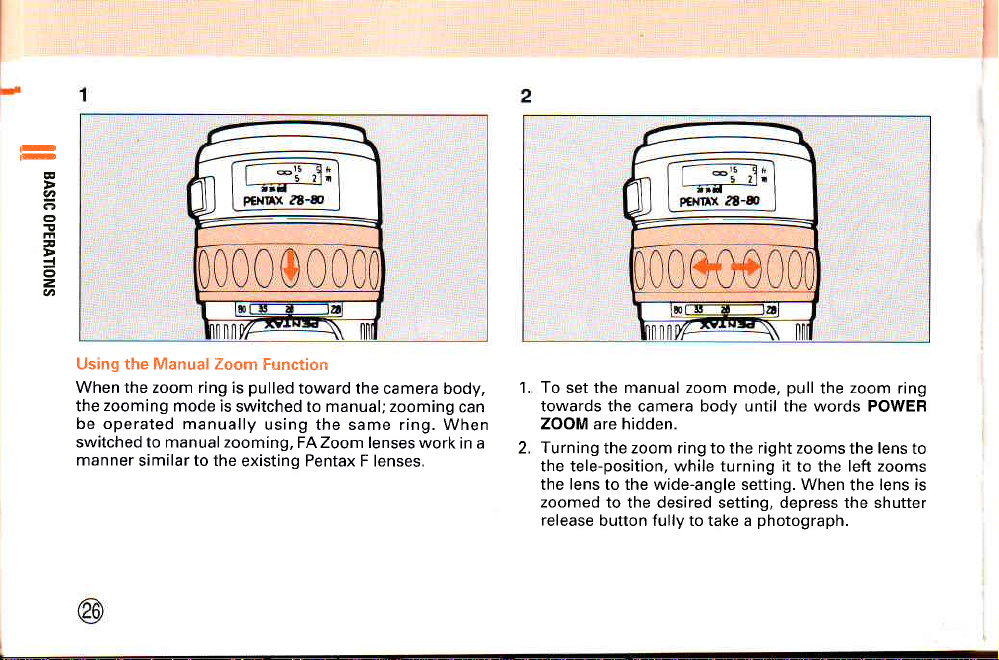
t-
www.orphancameras.com
t-
o
c)
ct
m
v
D
o
z
q,
Using the Manual Zoom
When the zoom ring is
zooming
the
be operated manually
switched to manual zooming,
manner
similar to the
mode is
Function
pulled
toward the camera body,
switched to manual; zooming
using the same ring. When
FA Zoom lenses
work in a
existing Pentax F lenses.
can
To
1.
set the manual zoom mode,
pull
the
zoom
towards the camera bodv until the words POWER
ZOOM are hidden.
Turning
2.
the tele-position, while turning it
the
zoomed
release
the zoom ring to the right zooms
to the
lens
to the wide-angle setting. When
to the desired setting, depress the shutter
button fully to take a
photograph.
the
left zooms
the
ring
lens
to
lens is
Page 26
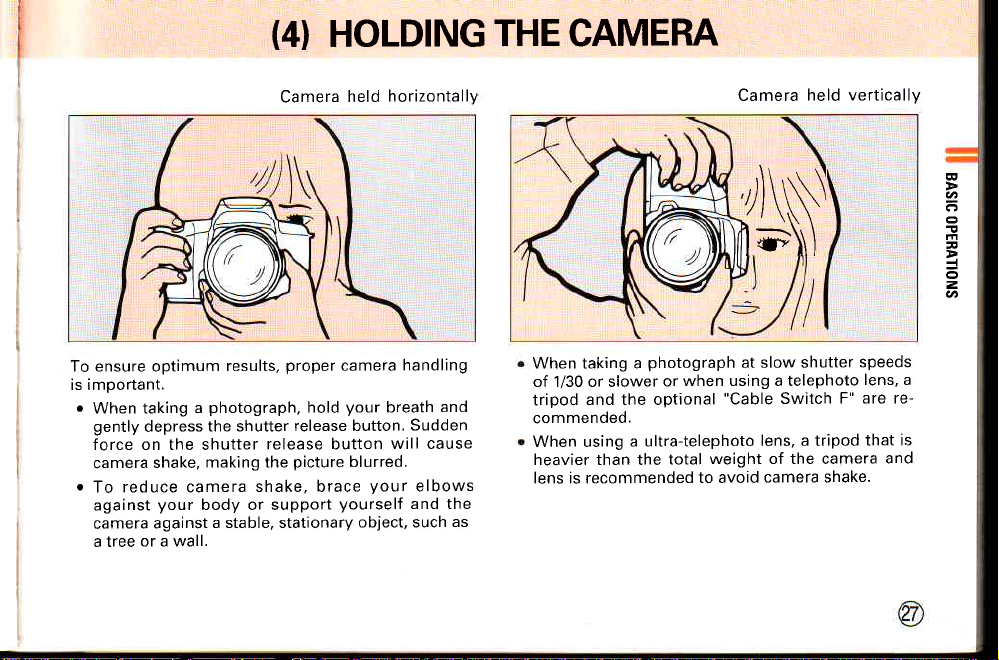
(4}
HOLDING
THE CAMERA
To ensure optimum
is important.
o
When taking
gently
depress
force on the shutter
camera
r
To reduce camera
against
camera
or a wall.
a tree
photograph,
a
the shutter
making the
shake,
your
body or support
a stable, stationary
against
Camera
proper
results,
release button.
release button
picture
shake, brace
camera
hold
yourself
horizontally
held
handling
your
breath
Sudden
will cause
blurred.
elbows
vour
and the
object, such
and
as
When taking a
of 1/30 or slower
and the optional
tripod
commended.
When using
heavier than the
lens is recommended
photograph
when using a telephoto
or
a ultra-telephoto
total
Camera
held verticallv
/N'
at slow shutter
"Cable
lens, a tripod that
weight of the camera
to avoid
camera shake.
Switch
F" are re-
speeds
lens, a
is
and
E
6
m
,t
P
6
z
v,
Page 27
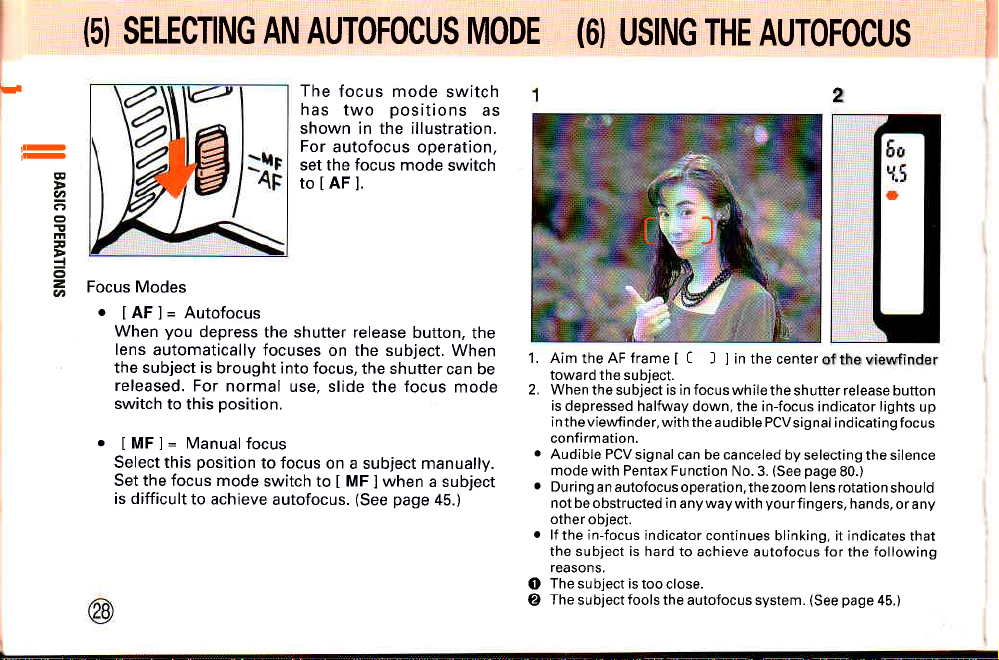
(5}
www.orphancameras.com
SELECTING
AN AUTOFOCUS
MODE
(6}
USING THE AUTOFOCUS
I
I
I
H
!D
t-
D
2
C'
ct
!
t
I
6
z
Focus Modes
v,
.
IAF]=
you
When
lens
automatically focuses
the subject is
released.
switch
to this
.
IMFl=
Select this
Set the focus mode
is difficult
The
focus mode
has
two
shown in the illustration.
For
autofocus operation,
set the focus mode
to
IAF ].
Autofocus
depress the shutter release
on the subject. When
brought into focus,
For normal
use, slide
position.
Manual
focus
position
to focus
switch
to achieve
autofocus.
the shutter
the
on a subject manually.
MF ] when
to
I
(See
switch
positions
switch
button,
can be
focus
mode
a subject
page
45.)
as
the
1. Aim
2. When
r
.
.
O
@
AF frame [ [
the
toward the sub.iect.
the subject is in focus while
is
depressed halfway
in
viewfinder,
the
confirmation.
Audible PCVsignal
mode with Pentax Function
During
an autofocus operation,the
not be obstructed in
other
object.
lf
in-focus
the
the subject is hard
reasons.
The subject istoo
The
subjectfoolsthe autofocussystem.
down, the in-focus indicator lights
with the a udible PCV
can be canceled
anyway with
indicator
continues blinking, it indicates
to achieve autofocus for the following
close.
] I in
the center
the shutter release button
sig nal ind icating focus
byselecting the silence
(See
No.3.
page
zoom lens rotation
yourfingers,
2
of the viewfinder
80.)
should
hands,
or any
(See
page
45.)
up
that
Page 28
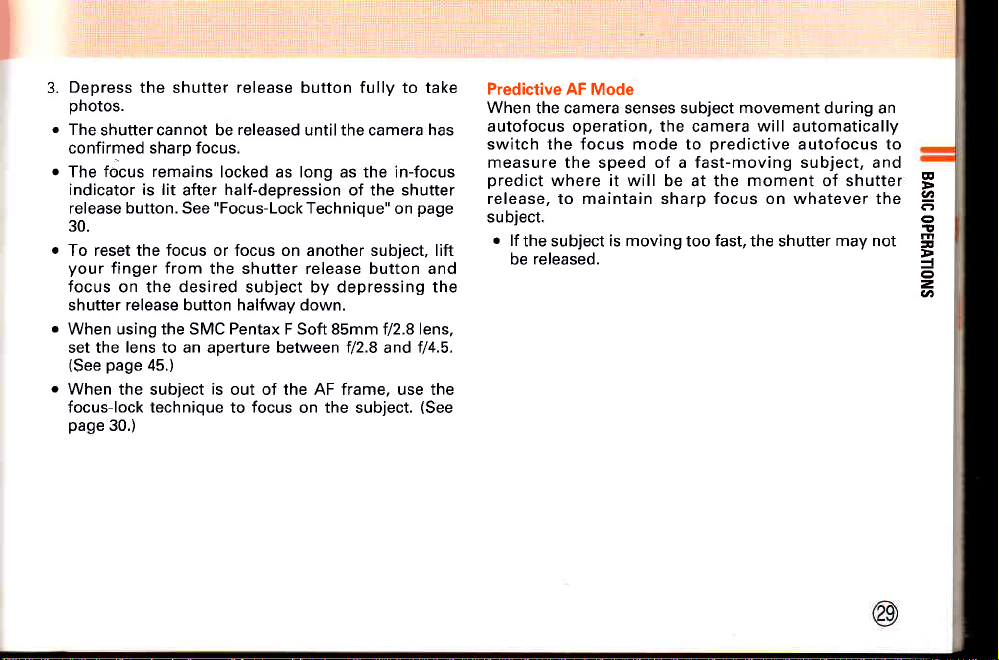
Depress
3.
the shutter
release
button fullV to take
ohotos.
o
Theshuttercannot
released
be
until thecamera has
confirmed sharo focus.
.
The focus
indicator is lit
release button. See
remains
after
locked as long as the in-focus
half-depression
"Focus-Lock
of the shutter
Technique"
on
30.
o
To reset the focus or focus on another subject, lift
your
finger from
focus
on the desired subject by depressing the
the shutter release button and
shutter release button halfway down.
r
When using the SMC Pentax F Soft
set the f ens to an aoerture between
(See
page
45.)
o
When
the subject
focus-lock technique
page
30.)
is
out of the AF frame, use the
focus
to
on the subject.
85mm
t/2.8
f/2.8 lens,
and
page
114.5.
(See
Predictive AF Mode
When
the camera senses subject
autofocus operation. the camera
movement
will
automatically
during an
switch the focus mode to oredictive autofocus to
measure the speed of a fast-moving subject, and
predict
where it will
be at the
moment
of shutter
release. to maintain sharo focus on whatever the
su bject.
r
lf
the subject is
released.
be
moving
too
fast,
the shutter
may not
E
c4
ct
o
!
m
=
o
z
U'
Page 29
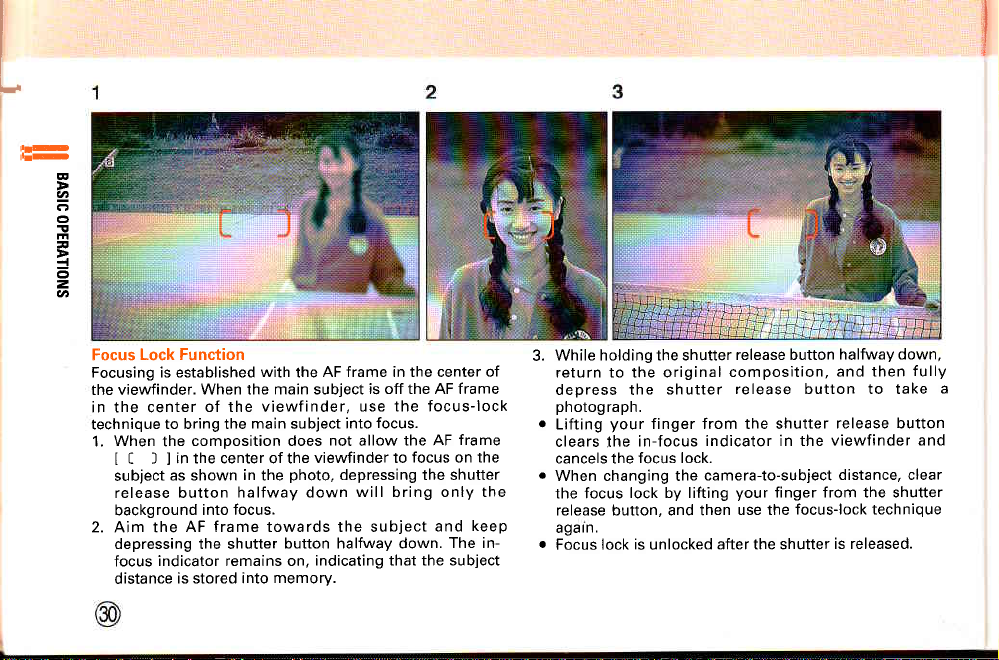
I
www.orphancameras.com
L
||-
tL-
I
I
E
D
2
o
!
m
a
D
{
5
z
u,
Lock Function
Focus
Focusing is established
the viewfinder.
in the center
technique
1.
2. Aim the
to bring the
When
the
t I
I
I
subject
release button
background
depressing the shutter
indicator remains on,
focus
distance
with
When the main subject
of the viewfinder,
composition does
in the center of the
as shown
AF frame towards the subject
is stored into
main
in
the
halfway down
into focus.
AF frame in the center of
the
subject
photo,
button halfway down.
memory.
is off the AF frame
use the focus-lock
focus.
into
not
allow
viewfinder to
depressing the shutter
will
indicating that the subject
the AF
focus
bring
frame
the
on
only the
keep
and
The in-
While holding the shutter
3.
return to the original
deoress the
photograph.
r
Lifting
clears the
cancels the
o
When changing the
the focus
release button, and then
n.
agal
r
Focus lock
shutter
your
finger from the shutter
in-focus
focus lock.
lock by lifting
is
unlocked
release button
composition,
release button to take
indicator in the
camera-to-subject
your
finger from the shutter
use the
after the shutter
halfway down,
and then
release button
viewfinder and
distance, clear
focus-lock technique
is released.
fully
a
Page 30
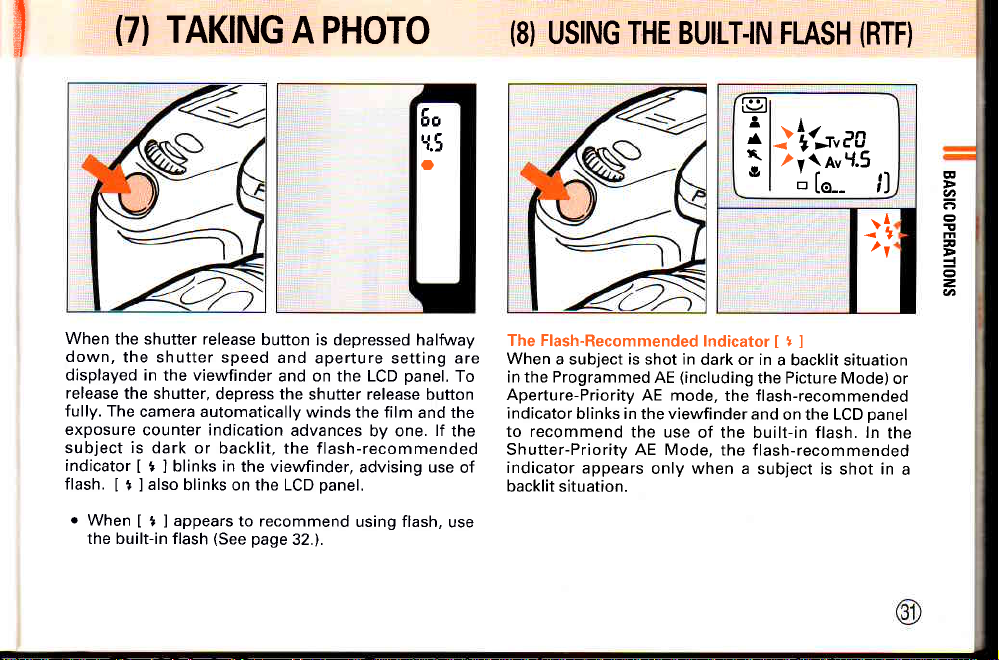
(71
When
the shutter release
down,
the shutter
displayed in
release
the shutter,
fully. The
exposure
subject
indicator
flash.
o
camera automatically
counter indication
is
dark
I i ]
also
I t ]
When
I t I
the built-in flash
TAKING
speed and
the viewfinder
depress
or backlit, the flash-recommended
blinks in
blinks on the LCD
appears
(See
A PHOTO
button is depressed halfway
aperture setting are
and on the LCD
the shutter release button
winds
advances
the viewfinder,
to recommend
page
panel.
32.).
panel,
film
the
by one.
advising use
using flash,
Ett
trf
1.f,
o
To
and the
lf
the
use
(8}
USING THE BUILT.IN FLASH
The Flash-Recommended
When
a subject is
in the Programmed
Aperture-Priority
indicator
to recommend
Shutter-Priority AE Mode,
of
indicator
backlit situation.
blinks in
appears
l'-
t\zl
a
A
-tfttu?o
\
2v\nuY'5
&
o
[o--
Indicator I I
in
shot
dark or in
(including
AE
AE
mode, the flash-recommendeo
viewfinder
the
the use
of the built-in flash. In
the flash-recommended
only when a
]
a backlit situation
the Picture Mode)
and
on the LCD
subject is shot in
(RTF)
,]
-t^?
,l
or
oaner
the
a
F
2
o
!
r
t
=
o
z
v,
Page 31

r\lj
www.orphancameras.com
a
-
@
2
o
o
r
D
=
z
6
A
\
$
I
=
wia
Au
[o--
tL5
,]
1
Push the
a
The flash unit
flash
is fully charged, I r
addition,
when the
depressed
viewfinder.
When the
the bar
on the
built-in
graph
panel.
pop-up
button to activate
the
starts charging automatically.
LCD
appears
J
halfway down, I t
flash is in use in the
will not appear in the
on the
shutter
release button
appears
]
Picture Mode,
viewfinder and
flash .
When it
panel.
in the
In
is
When the shutter
way down,
aperture
on
Depress the
2.
flash
built-in
setting
the LCD
discharges.
unit
flash by
bodv.
release button
the flash-synch
will
appear
oanel.
shutter
release button
After using
pressing
it down
is depressed
shutter speed
viewfinder and
in the
fully, and the
flash, retract the
into the camera
half-
and
Page 32

'lltl*tx
lSO100 filml
tWith
-2.7
m
-2.3m
(3.0-15.1ft
(2.6-12.8ft
(2.3-10.8ft.)
(2.3-8.gft
.sft .\
12.3-7
f/1.4
ft2 Approx.
il2.8
f
t14.7 Approx.
13.5,
il5.6
Effective Range for Programmed TTL Auto
Approx.
Approx.
App rox. 0.7
0.9-4.6m
0.8-3.9m
0.7-3.3m
0.7
tso100l
The effective flash range
aperture of the lens in use. A lens with
aperture of
r
In the Picture Mode
built-in flash works
flash.
r
The minimum
flash is
maximum aperture
r
When a
0.7m, correct exposure is not
see
f|1.4 is marked
distance for the Programmed TTL
always approx. 0,7m even when a lens with
subject
vignetting in
depends on the maximum
as 1:1.4 on its barrel.
Programmed
or
Programmed
as a
f
of
or smaller is in use.
14.5
is
shot at a distance closer than
picture
the
obtained, and
corners.
a maximum
AE mode, the
.)
.l
.)
(at
Flash
TTL Auto
you
will
Notes
Inappropriate Lens Warning
When using the F- or FA-lenses listed below or other F- or
FA- lenses unsuitable for use with
and
LCD
halfway down after the flash has been charged.
r
.
Taking a
vignetti ng in the
atthe bottom ofthe
FA- and F-lenses, keep in mind
blink.
o
.
.
a
Flash Usage
on
will blink respectively in the viewfinder and on the
I t ]
panel
when
the shutter
Lenses wider
Lenses with
when
using the
of 300mmI
picture
Do not
use a
coming from the flash.
Shooting subjects with an F 24-50mm zoom lens at
the focal length between 28-35mm does not cause
vignetting
inappropriate
Shooting subjects at a distance closer than
FA Zoom 28-105mm lens in
40mm) in
vignetting
inappropriate lens warning
picture
at a distance of 1m or longer in this case.
28mm
than
focal length
the
FA Zoom 100-300mm
while
this
picture
corners or semi-circular vignetting
picture.
lens hood
in the
tandem
in the
picture
lens warning
with
picture
the built-in
release
button
300mm or
warning is displayed will cause
When using lenses otherthan
that these
it may
as
corners/ though the
I t I
the
the built-in
corners. though the
I t ]
longer
at a
indicators do not
obstruct the
appears.
wide-angle range
flash mav
is not
displayed: take a
flash,
I i ]
is
deoressed
(except
focal length
light
1m with
(35-
cause
an
E
D
2
c.:)
c
!
!
_{
o
=
U,
Page 33

.rl,
www.orphancameras.com
rD
ID
@
D
2
Ci)
o
t
m
u
D
6
z
v,
Red-eye
Reduction
This camera
function,
using
which
preflash.
How to Set
Press the
pressure
than I t
I o ]
flash
on this
disappear.
I
appears
Flash Function
includes
reduces the
pop-up
button
Then, turn
the LCD
on
red-eye
a
red-eye
button
until all
Panel.
reduction
phenomenon
and continue
the indications
the Select
Dial until
to
flash
by
keep
other
Notes:
r
When the
used
dedicated
the
causing the
when using
RTF's
in
conjunction
accessory
built-in
accessory
slave-sync
RTF's
red-eye reduction
o
When using
red-eye
the
even
Red-Eye
Shooting
results
often
print.
the
is caused
eye",
retinas.
in the
brighter
lens at
angle
reduction
if
I o ]
Phenomenon
portraits
in
the
phenomenon,
This
by
lt can be
light condition
a closer
or by employing
When using
the camera,
away
a Pentax
it may also
from the
camera
red-eve
with
flash unit
preflash
flash to discharge'
flash
flash feature.
dedicated
only a
flash
is
displayed
in Flash
flash in a
with
subject's
the reflection
reduced
or by
distance
red-eye
the
dedicated
help to
possible.
as
reduction
flash
the slave-synch
as AF500FTZ,
such
a synch
sends
function, do
accessory
feature
on the
LCD
panel.
not function
does
Shooting
dark environment
out
to turn
eyes
commonly
shooting
when
reduction
accessory
position
known
the electronic
of
by taking
a
with a
a zoom
using
flash
flash
the
function
of a
flash
signal,
Therefore,
the
not use
flash unit,
reddish
"red-
as
flash
photo
in
wider
lens.
feature.
unit off
flash as
far
is
in
a
Page 34

(9}
PICTURE
MODE
E
D
2
c)
o
!
trt
7
D
=
o
=
v,
The Picture Mode
the fully-automatic
Program, Landscape
Close-up Program modes,
highly
advanced
fessly.
See
"Green
has
a total of 5 modes, including
Green Operation Mode, Portrait
Program,
photographic
Operation
Action Program
allowing
you
techniques
Mode"
on
to
use these
page
and
effort-
22.
Procedure
1. Move
2.Fo
while
To the right
the camera's Main
set the
desired
holding
down the Mode Button.
Switch to I PICT
mode,
turn
].
the Select
Dial
Page 35

I
www.orphancameras.com
l;1:,
-:,-,;'..,1..","i,','..,'
ll
Portrait
Program
b
E
2
c)
o
!
m
a
6
z
v,
Mode
t E 1
This mode is
telephoto
the out-of-focus background,
enables
focus with the extended depth-of-field.
To set this mode, turn the Select
down the
superimposesonIl].
o
The in-focus
or reduced with the Select
"Hyper
excellent
produces a portrait
lens
you
to shoot
Mode Button until the
range
Program-Shift"
for taking a
in
crisp
while the
group portraits
Dial while
(depth-of-field)
Dial as desired. See
page
on
40.
in sharp and clear
rectangle
can be
portrait.
focus against
wide
angle
holding
IX 1
increased
The
lens
Page 36

Landscape
Program
Mode
I A I
mode ensures
This
background
making
field,
focused
are
it ideal
snapshots.
To set this
down
mode, turn
Mode
the
superimposeson
o
The in-focus
reduced
or
"Hyper
range
with
Program-Shift"
the
that
sharply
for
Select
the
A
until
I.
Button
t
(depth-of-field)
the Select
on
foreground,
throughout
landscapes
while
Dial
rectangle
the
be
can
you
Dial as
page
40.
middle
image
the
scenic
and
holding
I
increased
desire.
and
X
See
E
1
2
ct
o
T
m
1
6
z
U'
Page 37

Action Program Mode
www.orphancameras.com
E
2
C''il
o
T
lrt
F
D
6
=
U'
t N I
This
mode
subject in
blurred images.
active
a blurred
"panning"
background.
To
set this mode,
down
superimposesont\
o
The
the Select Dial
Shift'on
selects a faster
motion. lt
photography.
the Mode Button
image
This mode
background,
the
subject when wishing
turn
blur can
as it suits
page
40.
shutter speed
freezes
the action
is especially
lt is
also
suitable
or for
action
the Select Dial while
until
].
increased
be
you.
for
photography
to
rectangle
the
or
"Hyper
See
to capture
prevents
and
convenient for
portraits
blur/streak the
reduced
with
while
holding
[ - ]
with
Program-
f
a
Page 38

Close-up
Program
Mode
t M I
This
mode is
photography.
the
depth
of
extremely
lt favors
field,
ensuring
smaller
subject.
To
set
down
this mode,
the Mode
turn
Button
superimposesonIO].
o
The in-focus
or reduced
"Hyper
Program-Shift"
(depth-of-field)
range
with
the
useful
apertures
sharp focus
the Select
until
the rectangle
Select Dial
page
on
for
close-up
to maximize
of a close-up
Dial while
holding
can be increased
you
as
desire.
40.
See
E
I
v,
C?
o
.E
tn
-
D
=
o
z
U'
-
[
Page 39

ffi
www.orphancameras.com
rfl
s
rrr.
ADVANCED
OPERATIONS
(exceptthe
In
each
in-focus
can be easi
you
to create
drastically.
graph
bar
o
Hyper Program-Shiftworks
speed/aperture
exposure
o
Hyper Program-Shift
mode
displayed
o
Hyper Program-Shift
released.
o
The
Shift
o
Removing
Mode
Picture
(depth
range
ly changed
The
in the
(See
learning function
is executed.
bytu rning the Select
distinctive
shifted
panel.
LCD
combination
control.
page
in this case.
lens resets the
the
Green Operation
field) and the extent
of
visual effects
is confirmed
amount
effectivelywithin
coupling
possible
is
However, the bar
40.)
is not canceled
works
in
when
Hyper Program-Shift.
Mode),the
image blur
of
Dial, which allows
or alter the
by dots
shutter
the
for
range
Programed
the
graph
Hyper
shutter
Program-
after the
the
effects
on the
correct
AE
is not
is
Page 40

ti
8,,r,?fiir@
A
E
A
\
{?
In Portrait
Program Mode
reduce
To
Dots will
right.
panel
LCD
the shift
focus range, turn the Select
successively appear to the
the bottom
wider in-focus range.
to a narrower
www.butkus.
r'tr
-ft
,15
ft5.5
=
[o--
Program, Landscape Program and Close-up
in-focus range, turn the Select
the
successively
and to the top
in the viewfinder, indicating the shift to
orglchinon
in
in-focus range. To widen the
left
,l
appear to the
viewfinder,
the
Dial
to the
the LCD
on
I
^#l
J--
,L
-L
E:<
'A
I
\
Dial to the
right
on the
indicating
left. Dots
panel
and to
in-
will
aa
o
E'"i''irt'rl-Nl
-
A
L->'
,U
In Action
Turning the Select
successively appear
in the
To increase the image blur, turn
will successively appear
bottom
image
o
a
o
o
Program Mode
viewfinder, indicating the shift to a
in
viewfinder, indicating the shift
the
blur.
The
selection
Tv
above
I n ]
underneath
To
Button.
lf the selection of
the bar
continuously.
an aperture and shutter
cancel the
graph,
'or?i
-ft15s
ftY.ff
E
Io--
Dialtothe right reduces
right
to the
to the left on the
Hyper Program-Shift
of
Av mark on the
and
Program-Shift, depress
Hyper
Hyper Program-Shift
five
all
dots to
,l
LCD
on the
the Select
LCD
speed
the selected shift
t
t\
,La-
ob
r:<
=
L-
I
:,!
image blur. Dotswill
panel
reduced
Dial
LCD
is indicated
panel
in
exceedsthe
and to
image
the
to
panel
to an
and
viewfinder.
the
side
the top
blur.
left. Dots
and to the
increased
with
with
a bar
the Tv/Av
range of
light
up
D
c,
D
z
c)
ln
trt
o
!
ttt
=t
=
o
=
U'
Page 41

(21
www.orphancameras.com
LEARNING
I
lr|
14
-
-
D
D
tr,
D
z
ct
tn
trt
lf the exposure
o
!
in the
m
u
Mode), the
shifts
6
z
to
o
photographer's
indicated by
LCD
panel
shift
blur.
bottom
in-focus
8,,,,i.?i,
E
A
\
v
Picture
a shutter
the shift
panel
and to
to a
lf dots
=
is shifted
learning function
speed/aperture
you
the bar
as shown.
the top
narrower
shift to the
viewfinder,
in the
range or an
A
r.i
Tu
Au
[o--
Mode
selected,
personal
graph
lf
dots
in
in-focus range
increased
l#*l
I
,15
5.5
,l
with the
(except
taste.
the
left on the
it indicates the
Hyper
the
works
combination
making
The amount
in
viewfinder
the
shift to
viewfinder,
LCD
image blur.
M4
'j<
'A
I
\
Program-Shift
Operation
Green
and automatically
the
or a
according
it easier
of
and
right on the
it indicates
reduced
panel
and
shift to
to suit
shift
a
FUNCTION
Each time the
panel,
LCD
being
This function
LCD
the
The shifted amount
will
be
Switch
ln order
memory and
Pentax
use
function can
This
No.S. See
The learning
Picture Mode
a
is
on the
LCD
the
image
to the
wider
indicating that
activated.
does
panel.
stored
is turned
to set
prevent
Function
page
function
(except
*
releases,
shutter
work unless
not
i.e. contents
memory even
in
OFF or the
function
this
the storage
No.4.
be canceled
for details.
81
works
the
d ] blinks
I
learning
the
of
if the camera's
battery
by
independently
Green Operation
function
appears
I d ]
learning
removed.
with the
new
of a
Pentax
the
on
is
on
function
Main
retained
memory,
Function
in
each
Mode).
www.butkus.
orglchinon
Page 42

MANUAL
1l With a
When mounting an existing
maximum aperture of
the
the in-focus
How-To-Manual
1.
2. While looking through the viewfinder, turn the
3.
manual-focus lens
manual focus mode to focus the lens with the aid of
Set the
focusing
shutter release button halfway down.
When
indicator
Deoress the shutter
photograph.
indicator
Focus
focus mode switch to I MF ] .
ring
to the
the subject comes
lights up in the viewfinder.
t O I
f/5.6
I
C)
right
release
Ka-
K-mount lens with a
or
(t11.2
larger
or
in
the
]
left while holding the
or
into focus, the in-focus
button
to f/5.6), use
viewfinder.
fullv to take a
3
o
When
focus mode
MF
t
indicator I O ] in the
r
lf an old type screw-mount
optional
focus indicator I O ] cannot be
confirmation.
r
When the subject comes
indicator
audible
be canceled by selecting the silence
can
Pentax Function No.3.
a Knr- or Kepz-mount
using
(with
focus the lens with the aid of the
l),
"Mount
t O I
PCV
signal
focus mode switch set to
the
viewfinder.
lens is combined
Adapter
lights up
is heard. The audible
K".
into focus, the
in
the
(See
page
Es
1.5
o
lens in the manual
in-focus
viewfinder's in-
the
viewfinder and an
80.)
with
used for focus
in-focus
PCV signal
mode using
an
trt
z
cit
r
tr,
o
!
m
t
D
=
c
z
vt
Page 43

When the
www.orphancameras.com
Unsuitable
When the
focus
Autofocus
for
autofocus
indicator
confirmation
in
the
in the
field
camera.
in-focus
The
lt to a utofocus.
ifficu
d
maximum
The
t15.6.
than
A Bellows
lens
Reflex
An old
optional
type
"Mount
Manual-Focus
focus
the
Set
looking
focusing
ring to the
D
g
z
c)
m
ct
c)
!
m
7
=
o
z
U'
subject
matte
AF SLR
a)
b)
c)
d)
How to
1.
2. While
viewfin-der
button
release
Mode or
Focusing
function or
for the
manual
focus
]cannot
IO
following
viewfinder
indicator blinks
aperture
m f
use.
14,
Shift
100m
is in
screw-mount
AdaPter
mode switch
through
right or
is cleareit.
fully to take
In-Focus
the
viewfinder's
the
used
be
with
lens
focus
the aid
case
the
in
use
f/3.5
fitted
is
reasons,
mode
in the
as
because
of the
28mm
lens
K".
MF ] .
to
I
viewfinder,
the
left
untilthe
Then, depress
photo.
a
Indication
focus
for
on the
the
of
non-
with a
subject
is
smaller
(shifted),
with
turn
in the
image
shutter
the
ls
in-
is
or
an
the
the
Using
KA- or
lf a
optional
at
set
IAF ],
is
Shutter
focus.
into
a
1. Use
2. Set the
Focus at
3.
su bject.
4.
Using
release
metering
The camera
5.
subject
the
K-mou
Switch
"snap-in
Focus
nt
Snap-in
"Cable
automatically
K-mount
Ka- or
mode
focus
point
the
optional
the
button
systems
where
"Cable
depressed
stay
releases
into
comes
Function
is used
lens
F" with the
focus"
released
lens.
to
switch
you
Switch
so that
active.
the shutter
focus at the
together
is
when a
.
AF
I
]
expect
F",
the
subject
to
keep the
autofocus
mode
focus
possible
automatically
point
with the
switch
where
comes
capture
trigger
when
selected.
the
the
and
T
Sl
fc
@i
5
S
,A
pr
,:
Page 44

WW
The autofocus
subjects
focus-lock
equidistant
and use
subject
Subjects
Extremely
a)
AF frame
b) Subjects
Subjects
c)
d) Subjects
detailed
Multiple
e)
the
f)
Subjects
backlight
system
not focus
may
technique on a subject
from
the
with
which may fool the autofocus system
AF frame
lens, or set the
the
focus mode
manual
aid of the
the
low-contrast subjects such as
which
don't
which
are
horizontal lines
with
patterns
in the AF
subjects
in
positioned
with extremely bright backgrounds
or
precise,
is highly
you
as
matte field
reflect much
moving
frame
foreground and background
the
against
but
In
wish.
such a
near
the
focus mode switch
focus the
to
light in the
fast
too
with
or
reflected
perfect.
not
actual one
in
the
white
a
finely complex or
light
Some
case, use the
to
[MF]
lens on the
viewfinder.
include:
wall in
AF frame
strong
or
and
the
Notes
on
The following conditions
focusing
Use
aid of
a)
b)
c)
Note on the SMC
When
the
smaf f er aperture
and the
this
on the
stop.
of
which
manual-focus
the
matte field surrounding
a
When
Attachment" or
When
incorporated
effectiveness
combination
circular
When using
close-up
shooting
lens to a
viewfinder's
problem,
subject,
accessories
uses
special
using
"Stereo
an ordinary
using
into
of
with an ordinary
polarizing
Extension
photography
Pentax
at a distance
manual
(f/5.6
focus
temporarily
focus, and set the
lock
not
allow autofocusing
do
the
mode to
the
the autofocus
filter for
f-stop
tof
l32l
indicator
in-focus
focus on the subject
the
filters or
effect
Adapters"
polarizing
autofocus
autofocus
Tubes
F
SOFT
closer
setting
may cause the
indicator to
lens to
set the
in
frame.
AF
filter: a
system
function
polarizing
operation.
Auto Bellows
an
or
t12.8lens
85mm
than approx.
between
f12.8
autofocus
malfunction.
f14.5. After
lens to the
manual-
or
viewfinder.
the
with the
"Magic
lmage
half mirror
reduces the
when used
filter. Use a
1.5m,
f/4.5. A
and
system
To remedy
focusing
required f-
for
set
in
D
tr,
z
et
n1
trt
o
t
rr!
E
-+
o
z
v,
Page 45

To
www.orphancameras.com
the
left
"A"
With
the
lens
camera's Main
you
lets
select any of the available exposure modes
aperture
ring
switch to I oN
(auto),
at
(tull-feature
]
moving
other than the Picture Mode, without having
aperture
ring
to a
manual
f-stop
setting.
the
position)
to turn the
!b
f-
D
trt
z
C"
ll'l
tr'
o'
E
rn
8
D
=
o
z
U'
Switching the Exposure Mode
The
Full-Feature mode
modes. The
in
accordance
holding
pages
down the Mode Button.
for
explanations on
exposure
with
provides
mode
rotation
the
each exposure
a total of
five
exposure
switches as shown at left
of the Select
See the
Dial while
respective
mode.
Page 46

To
the
left
To
the
right
Turn
f-stop
o
.
Whether the
a
position
exposure
exposure
using
lens
the
setting
Accessories such
not
do
allow
re.
exposu
"A"
flash
(auto)
Old type
the
Main Switch
f-stop
manual
other
modes at
mode
"A"
(auto)
aperture
when
ring from
using
as the
the automatic
which
units
lens
aperture.
is
(when
setting
,.A'!
than
left
switches
lens
aperture.
"A"
(auto)
accessories
"Extension
diaphragm
not allow the use
do
ON ] or
set to
I
the aperture
(auto)),
can be
in
a similar
any of the
selected and the
to a
as below.
Tube
Set"
control
PICT
I
ring
manner
manual
which
for
of
with
,
]
is
at a
three
when
as
#.
ffi
,ffi
tr,
z*
c)il
mf
trt
o
E
n1
*t
{
o
z
v,
Page 47

b
www.orphancameras.com
ID
1-
ct
D
z
at
m
o
!
m
E
Programmed
D
=
o
The
z
o
shutter
easy to
the shutter
camera
AE Mode
selects the
speed
good
take a
release button.
and aperture
optimum
photograph
combination
automatically,
just
by
making
a depression
of
it
of
the aperture
Turn
1. Move the
z,
While holding
Dial until
Select
When
the shutter
J.
halfway
be displayed
ring to
Main Switch
down
is displayed
I P J
release
down, the
shutter
in the viewfinder
3
"A"
(auto).
to
ION ].
the Mode
button
speed and
and
Button,
LCD
on the
is depressed
aperture
LCD
on the
En
rtf
't.f
turn the
panel.
will
panel.
Page 48

*
5i
r-i
,l
HYPER PROGRAM-SHIFT
The Programmed
Hyper
Program-Shift
aperture combination
When
the Select Dial is
shifts to a faster
to a Iarger
speed
shifts
aperture
shifts to
When
the Hyper Program-Shift
up above
indications
confirming
selection can
selected
To
cancel the Hyper
Button.
AE mode
lets
while
rotated
shutter
aperture;
to a slower
shutter speed
speed setting
when it is
a smaller
the selected
in the viewfinder
that the Hyper
be also
confirmed
and aperture
Program-Shift,
IN PROGRAMMED
features
you
maintaining
shutter
apenure.
Hyper
change
the
to the right,
rotated
shutter
Program-Shift
the same exposure.
the shutter
while
the aperture
to the left,
speed setting
is executed,
speed
and on
by a bar underneath
in the viewfinder.
depress the TvlAv
AE MODE
Program-Shift.
shutter speeo/
speed
shifts
the shutter
while
the
n
1
and aperture
the LCD
is in
light
lwill
panel,
use. The
the
P
.
Hyper Program-Shift
speed/aperture
exposure control.
.
Hyper Program-Shift
Mode.
However,
the Hyper
*
EXPOSURE
With
a
too bright
blink in
the viewfinder
in
the illustration
subject is
combination
the bar
Program-Shift
WARNING
to warn
too bright
works
effectively
coupling range for
possible
is
graph
will not
is executed in
or dark
subject, the indicators
and on the LCD
you.
Use an ND filter
and a flash if it is
within
the shutter
in
the Programed
be displayed wnen
this mode.
panel
as shown
too dark.
correct
AE
will
if the
D
trt
=
C!
trt
o
!
r
u
=
o
z
6
Page 49

!t
www.orphancameras.com
H-
--
-
trt
z
<i
r
n
a
Shutter-PrioritY
=
o
z
v,
When
aoerture
"*po.rr"
ifrir
shutter
with
desired
the
is automatically
according
is suitable
-oO"
speed
shutter
slow
a
Mode
AE
capturing
or
speed.
shutter
by
set
brightness
to the
freezing
for
a
speed
camera
the
the
flowing
selected'
is
tor
the.subject'
of
action
dynamic
a
with
the
proper
fast
a
image
the
Turn
1. Move
While
2.
Select
Depress
3.
above
aperture
camera's
the
holding
until
Dial
the
the
on
Tv
to
ring
Main
down
A I appears
t
Button
TvlAv
LCD
"A"
Switch
the
panel
(auto)'
to
Button,
Mode
the
on
that
so
indication'
ON
I
LCD
[
]
panel'
^
'
turn
appears
]
tne
Page 50

4.
Select
the
desired
.
Atthistimea
shutter
o
WhentheSelectDial
speed
tothe
5. When
halfway
aperture
the LCD
barwill
speed
in
is
switched
left,
a shutterspeed
the
shutter
down,
will
be
panel.
5
shutter
speed
with
the
Select
appearunderneaththeselected
the
viewfinder
isrotatedtotheright,theshufter
to a faster
release
the
selected
displayed
indication.
speed;
when it
isswitchedtoa
button
shutter
in
the viewfinder
is rotateo
slowerspeed.
is
depressed
speed
and
Dial.
ano
on
X
EXPOSURE
lf
the
subject
will
blink
warning
choose
a faster
slower
shutter
stops
blinking,
shutter
speed
exposure
subject
is
WARNING
is too
in
bright
the viewfinder
as shown.
shutter
speed,
take
a
and
is
out
too
aperture
of metering
bright
and a flash
or
dark,
and
When
speed.
When
on
the
lf it is
the
photograph.
blink, it
range:
if
the selected
the LCD
subject
too
is
too
dark,
aperture
lf
both
the
means
use
an ND filter
it is
too
dark.
aperture
panel
as
bright,
choose
indication
selected
that the
if
the
trt
o
!
t
a
=
o
z
0
a
Page 51

)
PIgT
et|I
hrD
$lE
trt
D
z
C.:t
n
C'
o
r
7
Aperture-Priority
{
When the desired aperture
5
z
shutter speed
U'
proper
landscapes
against a blurred background.
ON
ofF
AE Mode
is automatically set by the
mode is ideal for shooting
exposure.
with
This
increased depth of
an
is selected, an appropriate
or
for
portrait
a
a
camera
field,
Turn
the aperture
ring to
1. Move the camera's
2. While holding
Dial until I A J appears
Select
Depress the
3.
above Av on the
down the
TvlAv Button so that
LCD
"A"
(auto).
Main Switch to
Mode Button. turn
on the
panel.
ON
I
LCD
[ ^ I
.
I
panel.
appears
the
Page 52

www.butkus.
www.orphancameras.com
orglchinon
4.
Select the desired aoerture with the Select Dial.
a
At this time a bar will
selected aoerture in the viewfinder.
When the Select Dial is
aperture
rotated
larger
When
halfway
displayed in the viewfinder
is
to the
aperture.
the shutter
down, a shutter speed and aperture will
be displayed underneath the
switched to a
left,
the aperture is
release
5
EE
9.fl
rotated to the right, the
smaller aperture;
button is deoressed
and on the
when it is
switched to a
panel.
LCD
*
i+:ff3f'
o
A
*
EXPOSURE WARNING
lf
the subject is too
speed will blink in the viewfinder and on
as shown to alert
choose a smaller aperture; when it is
larger
aperture, When the shutter speed indication
stops blinking, take a
speed and aperture blink, it means that the exposure is
out of metering range: use an ND filter if the
be
too bright and a flash if it is
[o--
bright or dark, the selected shutter
you.
When
photograph.
,]
the subject is too bright,
too dark, choose a
lf both
too dark.
LCD
the
the shutter
subject
'rl
panel
is
D
trt
D
zl
Ei
ct
r
z
=
z
U'
Page 53

1
UUU
I
b
b
5
D
\3?
trt
D
z
ct
E
trt
o
!
n
u
=
o
=
U'
1611
\
When Using
camera's
With
the
select an
can
1. Turn the lens aperture
2. While
Dial so that
When the shutter
3.
down, a shutter
the viewfinder
.
When the lens
aperture
'.2
5.513;,
t
Manual F-Stop Setting
a
Main
aperture
Aperture-Prioritv AE mode.
holding down the Mode
I A ]
value will be displayed
to I ON ] or I PICT
Switch
ring
appears on the
speed and aperture
and on the LCD
in
use
a manual f-stop setting,
set at
ring
to
release
button
is
FA or F lens, the approximate
an
(Move
.]
]
position
a
panel.
in
-oJlgl!!a-n
Button, turn the Select
panel.
LCD
is depressed
will be displayed
viewfinder and
the
halfway
the
you
"A".
in
on
panel
LCD
the
button. With other
r
Whenalenswithoutthelensinformationcontacts(lenses
made beforethe
selected
AE mode,thecamera
.
When
set the lens
{.
EXPOSURE
The
manner
(auto).
bythe
Multi(6)-Segment
using a
exposure
as
See
half-depression ofthe
by
Pentax M serieslis usedwith
lens
Pentax A-series
aperture
WARNING
warning
when the
page
53
no indication will appear.
lenses,
aperture
to Center-Weighted.
for details.
ring
switchesthe
ring to A
indication
lens aperture
in
Aperture-Priority
the
metering system
50mm
(auto)-
appears
ring
release
shutter
the aperture
f
/1.2
in a similar
is set to
from
lens,
"A"
Page 54

3
www.orphancameras.com
J
P!cT
ON
OFF
Metered Manual Mode
proper
A
combi nation
meter's indication. However.
allows
-
for example, overcamera's metering system is
metering when
mode. Spot metering system
the
the exposure with this limited
When the shutter release
down the Hyper button in
Mode,
ambient brightness, which is
Exposure Mode
exposure can
of shutter speed and apertu re according
you
to adjustthat bxposu reto
viewfinderto
the shutter speed and aperture vary according
be obtained by selecting a
the Metered Manual mode
or underexposing the subject. The
the camera is
measured.
be
button is depressed while holding
or the Aperture-Priority Exposure Mode.
create different
automatically switched to spot-
in
the
Metered
set
allows onlythe centralarea of
When in this mode, measure
small area.
Metered Manual
the
similar to the Shutter-Priority
to the
images
Manual
Exposure
to the
"A"
When the Lens Aperture Ring ls Turned
1. Move the camera's Main
2. While holding
Dial until I M ] is
o
The selected shutter speed/aperture
are
displayed on the
3. When the shutter release
down, the selected shutter speed/aperture and the bar
graph
will be displayed in the viewfinder.
down the Mode Button, turn the Select
Switch to I ON
displayed on the
panel.
LCD
button
LCD
is
(auto).
to
.
I
panel.
and the bar
depressed
6E
fiJ
:o
ii<
graph
halfwav
D
trt
D
z
c,
r
C'
!
n
g
D
=
o
z
o
Page 55

{
-
-
D
4
ct
=
C.:)
n
trt
o
!
Aim
F
=t
-la
o
=
v)
the camera's frame
subject
metering
Spot
portion
subject
occupying a relatively large
not be obtained u nless
When
the
on the LCD
the aperture is
displayed
while
the shutter speed is
Manual) Atthistime,
both the vievvfinder
exposure. Then,
the desired exoosure.
measure
to
of the image field.
positioned
the exposure.
system
Hyper
Button
panel,
the shutter
adjusted for
on the LCD
and
adjust the
in
scene
panel,
dots appear in the
LCD
in the
center of the viewfinder
pinpoints
I E ]
light metering
When
the contrast between
this small area
great,
area is
contrast is taken i nto
is
depressed
speed remains
proper
exposure: when
the aperture remains
adjusted for
panel
indications,
re
apertu
and/or
toward a
in a very
small
and another subject
thefavorable resu lt may
and
proper
center of the bar
the shutter speed for
the mairl
consideration
is displayed
I e ]
unchanged while
[ 6 ]
unchanged
exposure
confirming
(Hyper
graph
correct
1
I
:
l
To change
appears
speed in the viewfinder
right increases
decreases the shutter
To change
above Av
the
down
is
in
aoenure
When
exposure biases
displayed to
towards
the exposure biases
the shutter speed,
above Tv on
the shutter
the apertu re, depress
on the LCD
viewfinder
indication.
the aperture, while
dots are displayed
the
I O ]
overexposure. Bar
the
speed.
panel
towards underexposure.
side, it means
beyond
and a
indication Turning
speed, while
and a bar underneath
Turningthe
turning it
to the
graph
12EV,
bar underneath a shutter
TvlAv
the
Select
to the
side, it indicates
I O I
that the exposure
is
calibrated in
or
I
O I
the Select Dial
turning
Button.
Dial
I O ]
depress the TvlAv Button.
panel
LCD
an aperture in
tothe rightcloses
left
When dots
will
I
to the
it
to the left
appears
[ ^ ]
opens up
that the
biases
When
0.5EV
blink.
^
l
W
Th
(Sr
1.
2.
the
are
a
J.
wwv
Page 56

1
www.orphancameras.com
UUU
5.6y'.
E
\216il
When the Lens
"A"
Than
(Set
1. Turn
2. While
.
3.
www.butkus.orgchinon
(Auto)
Main
the
the
lens
Switch
aperture ring
holding
until
M
I
]
Dial
Ashutterspeedand
oanet.
When
the
down,
in
shutter release
a shutter
the viewfinder.
Aperture
Ring ls
to I ON
to
]
a
down the Mode
is displayed
on
bargraph
button is
speed and
Adjust
bar
the
at a Position
or I PICT I .)
position
the LCD
aredisplayed
graph
otherthan
Button,
turn the Select
panel.
ontheLCD
depressed halfway
will
be displayed
aperture with
Other
the
"A".
tens
aperture ring
When
aperture value will
LCD
button. With
Adjust
lens
aperture ring is
Pressing
the shutter
Manual).
When using a
the lens aperture
and the
the lens in
panel
the
use is an F
by half-depression
other
exposure in a
the Hyper
speed for a
Pentax A-series 50mm
shutter speed with
FA
or
appear in
lenses,
set at
button
ring to A
lens, the
viewfinder
the
of the
no indication
similar manner as when
"A"
(auto).
t E lwilt
correct exposure
(auto).
the Select Dial.
approximate
and
shutter release
will appear.
immediately
t/1.2 lens, set
on the
the
adjusl
(Hyper
ct
z
C'
il
tr
o
!
E
!
=
o
z
U'
Page 57

D
-
E
D
trt
z
ct
et
!
n
!
Nlanual
D
This
6
z
q,
mode is
shooting fireworks
shutter remains
button is held
When
1.
Move the
2. While holding
Select Dial
panel.
{Bulb)
[-ens
the
camera's Main
An
Mode
useful for long
and night
open
as long
down.
Aperture
Ring
down the
so that
aperture
and
tt
I
]
is displayed
exposures required
scenesr for
as the
ls Set
Switch
Mode Button,
bu
I
instance. The
shutter release
"A"
at
{auto).
to t ON I .
appear
]
on
on the LCD
the LCD
turn
from
the
paner.
When
3.
halfway
on the LCD
the
shutter release
I
panel.
b'
down,
and an
]
3
button is
aperture are displayed
deoresseo
4
I
A
a
Page 58

Select the desired aoerture
www.orphancameras.com
o
Turning the Select Dial to the right closes down the
aperture,
aoe
while
rtu re.
turning
ft:3'fl
E-*'
with
the Select
it
to the
left
opens up
Dial.
the
When
the Lens Aperture Ring ls
"A"
Than
1. Move
2. Turn
3. While holding
4.
{autoi.
Main
the
the lens
Select Dial
LCD
oanel.
When
the shutter release
halfway
Whenthe
aperture valuewillappear
panel
LCD
button. With
When
using this mode,
optional
Upto approx.6 hours
room
temperatures with a new
Switch to
aperture
down the Mode Button,
until
I M ]
down,
bs
I
lens in use is
by half-depression
other lenses, no indication will
"Cable
Switch F".
at a Position
ON ] or
I
ring
to a
b"
and
I
is
displayed in the viewfinder.
]
FA
an F or
in the viewfinderand
use a sturdy tripod
of time exposure
PICT
I
I
position
are displayed on the
I
button is deoressed
lens,the approxi mate
of the shutter release
lithium batterv.
other than
possible
are
Other
.
turn the
on the
appear.
and the
at
-dt
qir.
GIi
D
trt
D
z
n
C'
o
!
n
F
=
ct
z
u,
Page 59

(6}
ABOUT
EXPOSURE COMPENSATION
Th
sh(
Tvt
D
I
I
D
tt
z
ct
The exposure
o
overexpose
n
-
WhentheHyperbutton
5
2
U'
value
in the
turningthe
r
.
.
bar
and
viewfinder. Selectthe desired
The exposure
Metered Manual
Green Operation
Exposure
+3EV to
A
compensation
0.5EV step on
you
value
graph.
bar
compensation allows
(brighten)
graph
Select
compensation
-3EV
in
set exceeds this
underexpose
or
isdepressed,thecompensation
I
I
E
will
displayed on the
be
Dialwhile holding down the
compensation
Exposure mode,
Mode.
is
EV
0.5
steD.
value is displayed
the bar
graph.
you
to deliberately
(darken)
compensation
possible
When a compensation
range. a dot
LCD
does not
Bulb mode and
in the
within +/-2EV
will blink on the
Hyper button.
work in the
range from
a subiect.
panel
and
value by
in
.
During an
Mode, I o ] or
and on
Picture
set at a oosition
Mode, a dot
will appear
the
r
To cancel the
corrected
while holding down
r
Even when the camera's
or the exDosure
compensation
exposure
I O ]will
the LCD
Mode is in use or
representative
on the bar
panel.
LCD
value to 0.0
is not canceled.
panel.
other
exposure
compensation
be displayed
When a
when the
than
for a compensation
graph
compensation,
by depressing
Hyper button.
the
Main
mode is switched,
mode other
lens
"A"
(auto)
viewfinder and
in the
Switch
in
the Tv/Av
Picture
in the
viewfinder
the
than a
aperture
is set to
ring is
Picture
in the
value
reset the
Button
OFF
I
the exposure
on
]
Page 60

SELECTING
www.orphancameras.com
I7I
A DRIVE
MODE
This camera
snown.
Types of Drive Modes
To the
has a total of three drive
left
To the
right
modes
: One
t E I
I
t
Changing
While
Dial
release button.
EJJ
Pictures can
:
]
holding down the shutter
o
Apictureistakenwith
|
1
the Drive
holding down the
set the desired
to
picture
Mode
is
mode.
at each
taken
be taken consecutively
Drive Button, turn the Select
press
of
release button.
a 12-second-delay.
shutter
while
-
-
-Y
tt
trt
D
=
C.:tl
rl
o
,)
=
o
z
6
Page 61

2
-
-
z
ft
o
!
r
g
1)
Consecutive
--
o
photo
A
z
v,
release
button
1. While depressing the Drive Button, turn the Select
Dial to Consecutive Shooting
2. Depress
photo.
.
While the shutter release button is held down.
are shot consecutivelv.
o
The camera
mode. However,
this
unless the camera has confirmed sharo focus.
Fhotography
can be taken consecutively
is held
dowr..
EJ
I
the shutter
focuses
release
button
on the subject frame by
the shutter cannot
while
].
the shutter
fully
to
frame in
be released
take
ohotos
2I Self-Timer Mode
The
Self-Timer
allowing the
in the oicture.
1.
Set the
a
the Select
Button.
mode
photographer
Drive Mode
delays the shutter
to include himself/herself
to Self-Timer
t o I
by turning
Dial while holding down the Drive
release,
Page 62

2. Focus
www.orphancameras.com
on the subject first with
depressing the
and then depress the shutter release
shutter will release in
o
When
the Self-Timer is in
signal is delivered:
pace
for the last two seconds, letting
to smile.
r
To cancel
the Self-Timer ooeration after it has
activated and before
camera's Main Switch
.
you
lf
back
away
Timer operation,
light
entering the camera
AF frame
shutter
release
the
button halfway
fullv. The
button
about 12 seconds.
operation, audible PCV
the signal is delivered
the shot
to I OFF
from
the viewfinder during
is
].
you
taken,
at a
know when
move
underexposure may result due to
through the
viewfinder
down,
faster
been
the
a Self-
by
Attach
the supplied
photography
prevent
to
finder
camera.
.
When using accessories
"Finder
M"
and
.
The Eyecup Fe comes from
Cap",
such as the
remove
camera's viewfinder accessory
r
o
you
When
"Correction
a
Mll" with
When
want
"Correction
a
you
lift
button before
Self-Timer
modes,
to use an Eyecup in combination with
Lens M", combine
Lens for
your
finger
the shutter
the camera uses a shutter speed of
1/60sec.
cap when taking Self-Timer
light
stray
the
the
grooves.
entering the
"Correction
"Eyecup
FE".
factory fitted
the optional
Lens
to the
"Eyecup
67".
from the shutter release
is released in
the
Bulb
and
@
_l
:
trt
D
2
(?l
rl
cri
ct
!
m
-t
D
=
o
z
U'
Page 63

With a Pentax-FA
Functions
Zoom Clip Mode
O
lmage Size
@
@
lD
rD
-
trt
D
z
at
ct
c
!
m
!
I
c
z
a
Zoom Effect Mode
Auto
Zoom
made
are
Tracking Mode
lens, the following
oossible:
Auto Zoom
Preparing for Using the Auto Zoom Function
1. Push the
power
POWER ZOOM
in
shown
.
The zoom lens comes
power
2.
Set the
r
Now
tions.
page.
eacn
illustration.
the
zoom ring in this
lens Auto Zoom
you
are ready to use the
For
details
ring forward
zoom
appear beneath the
from
untilthe
zoom ring as
factory with the
the
position.
"A"
(auto).
to
Switch
Auto Zoom func-
of the available functions, see
words
(
fi
t(
z
a
Page 64

ZOOM
www.orphancameras.com
O)
With
for a
length instantly
using
Zoom
as sports
CLIP MODE
the Zoom
by
just
picture
depressing
desired
Clip Mode is
and
snapshots.
Clip Mode,
area
and return
regardless
useful for
you
can
of the
setting
the lens
action
preset
a focal length
preset
to
that
you
Zoom
Set Button.
photography
focal
might
such
be
1. While
barrel
blinks on
e
To
cancel
Zoom
2. While
zoom
holding
toward
the LCD
the Zoom
Switch
looking
ring
to set
www.butkus. org/chinon
the Auto Zoom
AS
turn the Select
I
],
panel.
to I P
Clip Mode,
].
through
the viewfinder,
the desired focal
Switch
Dial until
return
length.
on the lens
I o ]
the Auro
turn the
D
trt
D
z
c)
r
o
E
E
D
c
o
z
u,
Page 65

4
;ill-
!;tD
-
D
z
n
trt
r
a
3. Depress the
indicate that the
=
o
o
Entry of another
z
o
length.
r
focal length stored in memory
The
camera's
the
when the battery
cleared.
.
lf
the
Main
length will be cleared
set the camera's
replacing the
lens Zoom Set
focal length
focal
Main
Switch
is replaced, the stored
lens is removed or
is set at I ON ] or
Switch
Main Switch to
lens.
Button.
you
length
from memory.
set
clears
is set to I OFF
replaced while the camera's
PICT L the stored
t
lights up to
[ 6 ]
has
is not cleared even
entered.
been
previous
a
However,
l.
focal length
prevent
To
IOFF ]
focal
focal
this,
prior
4. Depress the
o
if
is
to
Zoom Set Button and
in memory will
held
release button fully to take
When the
Zoom
return. Depress the
a
Button
Set
zooms while maintaining
However,
I Cr ]will
will not be heard
not appear and the
for focus confirmation.
the focal
photograph.
is
depressed,
picture
sharp
length
shutter
lens
the
focus.
PCV signal
Page 66

IMAGE
www.orphancameras.com
€)
In this mode,
lens
size regardless
constraints
you
away
SIZE TRACKING
to always
of the focal
to take
a
you
from
the
capture
of the distance
picture
with
MODE
camera will
the
subject
length
of a child
the same
automatically
preset
at the
to the
subject
range).
This
coming
preset
towards
image
zoom
the
image
(within
the
mode allows
going
or
size.
1.While
barrel
appears
When
mode
holding
the Auto
toward I AS
on the LCD
the focus
cannot
be
turn
],
panel.
mode
used.
Zoom
the Select
switch is
Switch
on the lens
Dial until
set to I MF
I W ]
this
],
trt
D
z
tr
o
'll
n
t
I
6
z
q,
Page 67

D
tr
D
=
et
n
trt
o
!
m
-
2. While looking through the
I
o
z
vt
o
zoom
ring to
At
time the lens zooms
this
oicture focus.
the
lens to the desired setting.
viewfinder, turn the
while maintaining sharp
zoom
Depress the
you
has
set
At
time the
this
that the
image
lens Zoom Set
entered.
been
PCV
signal
has been entered.
size
Button. The image size
heard, letting
is
you
I
know
Page 68

4. Depress
www.orphancameras.com
The
always
regardless
constraints
shutter release
zoomrng.
o
To
Auto Zoom
o
Releasing
zooming
size: to
shutter
the
camera automatically
capture the
cancelthe lmage
operation may
get
only after
shutter release
of the distance
subject at the
of the focal
Switch
the shutter
the
length range).
button fullv
Size Tracking
P
to
I
desired image
lens
the
].
button halfway
zooms
to the subject
after
before
yield a preset
not
finishes zooming.
the lens
preset
image
(within
Depress
lens
the
Mode, return
completion
size release
down.
to
size
the
the
finishes
the
of
image
the
.
lf the camera-to-subject distance is too
preset
the
mode works
of the focal length range. In
preset
use, the
lens is replaced with another.
o
When the focus mode
lmage-SizeTracking
lmage-Size
o
The image size stored in memory is not cleared even
if
the camera's
.
lf the lens is removed or replaced while the camera's
Main
size will
the camera's Main Switch to I OFF
the
o
Entry of another image size clears a
stze.
o
Setting the lens focal length to the middle of its
range for
most versatility. For instance, set the 28-80mm Iens
to around 50mm.
o
When the battery is replaced, keep in mind that a
preset
image size may not be obtained as this
effectively only
image
preset
Switch issetat
be cleared
lens.
image
works
size
image
Tracking to Zoom Clip Mode.
the desired
Mode,the mode is switched from
Main
Switch
ION ]or IPICT],thestored
from memory. To
is
size
cleared.
within
only on the lens currently in
may not
size
is
switch
is
set to t OFF
image
size will
close or
the constraints
addition, since the
be obtained
set at
IMF ]
1.
preventthis,
priorto
]
replacing
previous
provide
image
far.
if
the
in
the
image
set
the
Page 69

t-
|-
-
I
tr,
z
E
tr,
o
!
D
€)
d
6
ln the
z
v,
cally
exposure,
becoming
clearly
EFFECT
ZOOM
Zoom
from
resulting
radially
photograPhed.
Mode,
Effect
wide-angle
in the
blurred
lens
the
telephoto
to
subject's
the
while
autornatl-
zooms
during
subject's
an
contours
is
core
.
AS
I
],
turn
the
holding
While
LCD oanel.
r
The bar
o
o
graph
LCD
the
Exoosure
cancel
To
Zoom
Auto
the
When
panel
Mode
the
Zoom
Program-Shift
disappear.
lens
the
Select
will appear
only
is in
Zoom
to
Switch
Effect
is executed,
However,
Zoom
Auto
Dial until
in the
the
when
use.
Mode,
Effect
P
].
I
Mode
shifted
the
]
I D
viewfinder
Metered-Manual
while
is set
the
amount
Switch
appears
the
move
the
graph
bar
stays
toward
the
on
and on
lens
Hyper
will
in
memory.
Page 70

create
www.orphancameras.com
power
disti
2. Set the
zoom
nctive
ring
effects.
wide-angle
to a
position
to
is
its
When the lens
telephoto
Set an exposure
possible
a
is selected to create
faster Shutter speed,
at
wide-angle
to
so that as slow
end, the
tele
position.
the dramatic
is not oroduced.
In
Picture Mode and
the
camera automatically
allows the
possible.
use of as slow
After the shutter
automatically
when exposure
total designated exposure
shutter speed
is set to 1 second,
Programmed
sets an exposure
is released,
time.
zooming when 0.5 second
shutter is released.
lens zooms from
a shutter speed
a dramatic effect:
zooming effect
AE Mode, the
which
a shutter speed
zooming starts
reaches
For
half of the
example,
the lens starts
has elapsed
after the
with
if
as
the
as
alt
G
ill|
trt
2
ct
!
m
D
=
(t
z
6
Page 71

-
D
I
trt
D
z
C.:t
F
trt
ct
!
n
I
I
6
z
q,
3. Deoress
the shutter
zooms according
creating
a dynamic
release
to the
button
selected
zoom effect.
fully. The
lens
shutter speed,
Faster shutter
making
speeds
it almost
impossible
Effect. For example.
1 second to
about
80mm
the
2
seconds
the shutter
open after
image cores of
frame.
single
a
zooming
lf the
becomes
increased
The lens zooms
Zoom
the
of a tripod
Use
zoom
position.
Thus,
is required to
is too slow,
speed
lens finishes
the
one subject
range
difficult
blur.
at the
Mode.
Effect
is recommended
shake.
the
reduce
28-80mm
a
produce
to
zoom
from the 28mm
a shutter speed
produce
full zoom
a
the shutter
zooming,
in two different
is too extreme,
see due
to
maximum
zooming speed
to
zooming time,
Zoom
a
lens takes
position
of at
effect.
to
least
lf
remains
producing
sizes
the
two
on
image
to excessivelv
in
prevent
camera
I
I
I
I
a
)
Page 72

When using the
www.orphancameras.com
backlit situation,
an ootimum
aperture according
you
1. Select the
to take
a flash
Picture Mode or
and deoress
oown.
o
In a dark or backlit situation,
respectively
viewfinder to
camera's built-in
flash in a dark or
the camera automatically
combination
of shutter
to the subject brightness,
photograph
with ease.
Programmed AE
the shutter
on the
release button
and
I t ]
panel
LCD
recommend the use of
chooses
speed and
allowing
Mode
halfwav
I t ]will
in the
and
flash.
blink
2. Depress
built-in
.
The built-in
When
panel.
the
flash.
it is fully charged,
In addition,
when the
halfway down.
o
The shutter
is being charged.
o
When the built-in
Program-Shift
disappear.
memory.
pop-up
flash
starts charging
flash
t t I
shutter
cannot
release
released
be
flash is activated
is executed,
However. the
button
t t I
lights
button
shifted
to activate
automatically'
lights up on
in
up
vieMinder
the
is depressed
while the
while the
graph
bar
the
amount
the
LCD
the
flash unit
Hyper
will
stays
ra
vr/
-,
-l
+
>l
2
(t
rl
ol
!
r
t
P
6
z
u,
in
Page 73

C'
D
z
E
tr,
o
E
3. Depress
D
=
z
.
6
flash
The shutter
the shutter release
photograph.
to 1/30 sec., and
focal
on the
speed of 1/100
lens made
when the Action Program
button fully to
speed changes in
the slowest shutter
length
of the lens in use. The
sec. is automatically
the range from
speed depends
selected when a
before the Pentax A-series
Mode is
selected.
take a
'l1100
shutter
lens is useo
r
.
,llt
When
mode,
speed of 1/100
mode,
the ambient
or
easv.
With
the Picture Mode
Mode)
or Programmed
Dial lets
possible
combination.
aperture range
1/100
becomes
picture,
you
use Hyper Program-Shift,
to change
Hyper Program-Shift
that couples with
sec. or
slower. When
slow, camera
so use a tripod.
After taking a flash
flash into
the camera
pt
i':
: : :r: 1i,f
the camera
bodv.
rp
L,
1
9 $
1'l
1'-
using the built-inflash
you
can take a flash
sec. or slower. In
the aperture setting
brightness, making
(except
AE Mode,
a shutter
shake is likely
photograph,
body by
!
lrt
1.1 riiir/,''r' i:
in the Shutter-PrioritvAE
photograph
automatically
the Green Operation
turning the Select
making
speed/aperture
works
a shutter
the shutter
retract
pushing
r:,:rli:
I n
with
in the
speed of
speed
your
to blur
the built-in
it
down into
the shutter
the Shutter-Priority AE
changes with
photography
flash
it
Page 74

When in
www.orphancameras.com
sure
This mode
selected
desired
shutter
brightness,
Aperture-Priority
Mode
is
useful
in-focus range
aperture.
speed
making
.
Theshutterspeed changes
1/30 sec., and the
focal length of the
the
When a
the camera
lens made before
uses the shutter speed
AE
Metered Manual
or
photograph
to take a
flash
(depth
field) by setting
of
In the Aperture-Priority
changes according
photography
flash
to the ambient
easy.
inthe rangefrom
slowest shutter speed
lens mounted on the camera.
the Pentax A-series
of 1/100 sec.
Expo-
with a
AE Mode, the
1/100to
depends on
is used,
Calculating
Selected
Aperture
a
Calculating
distance
subject
lf the calculated
stop on the
smallest aperture
(f/2.8
The
shown below.
lSO25
aperture
in
case).
this
guide
numbers depend
--
lSO50 - GN9.2
lSO100 * GN13
ff
lSO100 film
an
effective
distance
GN13+f14.7=2.8m
2.8-5=Approx.0.56
flash effective distance
Thus,
2.8m.
Flash,Effective
the aperture
aperture
ring, for example
that
GN6.5
is used at an
is
obtained
Distance
according
value
is an f-stop on
upon the
lSO200
lSO400
According
to the
is the one other
f/3, choose
the aperture
film speed used
-
GN18
--
GN26
aperture ot
follows:
as
to the
camera-to
than an
the
t14.7, the
ranges from approx.0.7
next
ring
as
flash
mto
6q')
\t/
f-
-l
-l
d
a
trt
z
e.
l:.:a
I
ol
m
a
=
o
z
U'
Page 75

I
Daylight-Synch
In
the Picture Mode
AE
or Aperture-Priority
aperture
making Daylight-Synch
would
otherwise require
When
shooting in a lighting
shutter
-
-
tr,
z
et
o
h
=
o
z
o
Without
wit
Daylight-Sync
h Daylight-Sync
speed of 1/100 sec.
the background
Flash
changes
may be
or Programmed
AE Mode,
according to the
photography
flash
complicated
condition
or slower, keep in mind
overexposed.
AE, Shutter Priority
the shutter
ambient brightness,
exposure control.
that
speed or
which
easy,
results
in
that
a
s
S
tv
E
4
a
@
Page 76

Slow-Speed-Synch
www.orphancameras.com
Slow-speed-sync
Metered
Exposure
-
1. Activate the
Manual Exposure
Mode.
Metered
Manual Exposure
flash by depressing the
button.
2. Set the camera's
3. Select
4. Focus the
o
an appropriate
combination
lens
The step
advancing
1 can be
to the step
for
a correct exposure.
on
flash operation
works
Mode and Shutter-Priority
Mode
exoosure mode on
shutter speed/aperture
the
subject
and shoot.
followed at any time
4.
pop-up
flash
manual.
in the
before
-
Shutter-Priority
Exposure
1. Set the Shutter-Priority
2. Set the
o
desired shutter
Whentheaperture
panel,
LCD
it means
be obtained: adjustthe
speed.
blinksintheviewfinderand
thatthe correct
shutter
stops blinking.
pop-up
3. Press the
lash.
f
4. Take a
o
photograph.
Use of a tripod
flash
button to activate
recommended to
is
shake.
Mode
AE Mode.
speed until the
exposure
aperture
the built-in
prevent
onthe
will not
camera
:.:
-,
G
T
D
z
c)
EI
trtl
t
E.
n
u
6
z
U'
Page 77

I
-
D
trt
z
ct
tr
o
!
n
:tt
This camera comes equipped
I
tions", enabling
6
z
operational
U'
them to
features from the original settings to
your
needs.
(10}
you
to revise some of the basic
PENTAX FUNCTIONS
"Pentax
with
5
Func-
adiust
the
PF
I
that
you
the Mode
Functions
will
Setting Pentax
1. Deoress
simultaneously
panel.
indicating
engaged.
lf the camera
status,
mode.
z.
Select the desired
depressing
Mode Button and
until the dots disappear
is
displayed
]
the Pentax Function Setting
is left
unused
automatically exited
be
Pentax
Button.
Drive Button
on the
on the
for 1 minute
function number bv
LCD
LCD
panel,
Mode
in this
from this
3
is
Page 78

Move the Select
www.orphancameras.com
3.
selected
The default settings of all the Pentax
(0).
After
Pentax Function.
setting the status, to
mode, keep depressing the Mode Button and
Button
simultaneously
disappears
on the LCD
Dial
to set the status
Functions are
terminate this setting
until the dot indication
panel.
of the
Drive
x<
lnitializing
Pentax Function
the
To initialize the Pentax Functions except
Pentax Function Setting
Function Setting
depressed simulta
buttons
on the LCD
Mode by keeping the
panel.
Then, while holding down the
and Drive buttons,
until dotsdisappearonthe
panel,
LCD
the
initialized.
film
speed
is used with
speed
Functions are
indicating that the
However,with Pentax Function
is set with DX-coded
non-DX-coded films. When the
initialized, all the
Mode, first set the
neously
keep
depressing
panel.
LCD
Mode
dots disappear
until
the TvlAv
ft
I
Pentax Functions are
No. 1,
films, and lSO100
contents
functions are cleared.
when in the
Pentax
Drive
and
Mode
Button
appearson
]
proper
a
film
Pentax
of learning
D
z
e)
m
o
.g
r
a
d
6
2
v,
Page 79

:i.:l:aillirl
r:lallllllili
l'li.iliiilll
r'l:.tlt:til:
i."ia;lllaiil
Film Speed Selection
IPFIl
Explanation
lso
n
U
frF
,]
["
-
-
I
trt
z
ct
et
o
!
m
t
=
=
0
Qr
6
Dt F]
n
U
5d
trl
,
5d
tll
Setting
.
When the camera
causes the camera
reset lSO.
.
When the Tv/Av
speed is
DX-coded
DX-coded films.
lPF2l
Explanation
Selection
lPF3l
Explanation
Selection
: When using
change the
film,
: Turn the
manuallv.
manually changed,
films and
Whether to Maintain
Zooming
Lens ls
: When the
zoom
maintaining
: 0 = Picture
=
1
Turning On Or Off
Achieved
: Whenthesubjectisinfocus,thecameradelivers
the audible
focus status.
turned
=
: 0
1 = PCV signal
non-DX-coded
film speed
you
can set
select
Manual lSO,
is set to
read
to
the
is
Button
power-zooming
rs
Picture focus
lens is
PCV
depressed
a
film
lSO100
Picture
lens is zooming
function,
picture
focus
Power-zooming
PCV Signal
the
PCV
signal
The audible
using this
on or off
is delivered
signal
is canceled
setting of
the film speed
Dial to set the
DX code and
proper
film speed
speed
Focus Or
can select
Vou
focus or not
is maintained
is not maintained
inform
to
wishing to
film or
manually.
film speed
loading new
automatically
the ISO
after
is
used
Not While the
with the
while the
When Focus
you
PCV signal
function.
DX-coded
film
film
is
with
set
non
with
power
between
lens
while the
in-
of the
can be
ls
Page 80

a
www.orphancameras.com
-
A
rtl
\
&
tYl
t5l
LL
Turning
lPF4l
a
n
u
-
A
\
I
,
Explanation
Selection
v
Y]
lPF5l
tered in Each Mode
Explanation
Setting
On Or Off the Learning
: The learning function
when
: 0 = Learning
Mode
=
1
Learning function
Picture
Clearing the
in All
Contents of Learning Function
Picture
the
: All
the contents of learning function
all the Picture
lea rn ing fu nctions
can be cleared.
: Turn
the desired mode
Tv/Av Button.
blinking
panel,
function will
contents stored in
Select Dial
picture
the
Button"
the Picture Mode is in
function works ln
Mode
Mode
Modes or only
the Select Dial to
[ [i. ]starts
indicating
be cleared. To clear
until
icons,
Function
can be
turned on or off
use.
the Picture
does not work in
Or Only the Contents En-
entered i n
to be cleared. DeDress
I d J
that the contents
I
and then depress the TvlAv
each
superimpose
stops blinking and
lighting on the LcD
Picture
the
superimposes
X ]
Entered
entered in
the contents of
Pictu re
Mode
I X I
learning
of
all the
Mode, turn the
on all
the
on
the
I
d
-€l
-
D
trt
z
(?
F
c,
o
E
E
u
=
z
6
Page 81

ffi
Aperture
the
release
vievtrfinder.
va
ambient
is in use,
Mode
sec.
Exposure
possible.
turning
allowing
a shutter
picture,
any of
flash
ries i n
on the
(See
Green
the
you
The
range
speed
iil
unit
Pentax
a
for
the
2.
Set
Picture
the
Priority AE
Move
3.
4.
o
5.
o
a
the
Ensure that the
ready
button
rthe flash is fu
Afte
range
the
brightness.
lens focal
However,
lens is in
the camera
Focus
In
the Shutter-Priority
Mode, slow-speed-sync
page
77 .l
When
the camera
Operation
Select
to change
shiftable
dependson
speed of
becomes
so use a tripod.
FE
and attach
flash
Pentax dedicated accessory
Use a
increased
-
D
-
>
tr,
D
z
c)
m
trt
o
'g
m
F
=
o
z
0
Using the
1. Remove
flash range and
TTL Auto Flash
the
dedicated
Hot
flash
improved versatility.
Cover
Shoe
unit.
TTL Auto mode. Set the
flash
to
Modes, Programmed
Mode.
flash's main switch to
flash is fully charged.
you
lamp is lit,
halfway down,
of
length.
when a
use
on the
Mode) or
Dial lets
shutter speed
11100 sec. or
slow, camera
if
t
I ly
cha
1/30
11100 to
The slowest shutter
lens made before the
orwhen the
uses the shutter
subject and
AE
is in
the
Programmed
you
Hyper
use
a shutter
an aperture
speed/aperture
shake
depress
lcomes
t
rged,
the
according
sec.
Action Program
speed of
take a
Metered
or
photography
Picture
Prog ram-Sh
laperture
rangethatcoupleswith
slower.
is likelyto bluryour
camera to
AE Mode or
ON.
After
the shutter
in
the
on
speed
sh utter
to the
depends
speed
Pentax A series
11100
photograph.
flash
Manual
is
(exceptthe
Mode
Mode,
AE
ift,
combination.
combination
When a shutter
Page 82

:::i
www.orphancameras.com
l. . .:: li:
i:i::.1..t:i
',:,ii.:::il.:
:.:lt
!i:t:
:
:i t: !l:!l!
,,ii ; ll
,ri.i.:rfi
Ii
i.:,i
,
'
,t:i:''
Overview
CAMEFA.FUNCTION
After
Automatic
Flash
TTL
Slow-speed-sync
Metered-Manual
AF
Trailing-cu
Contrast
TYPE
TYPE
ryPE
ryPE
ryPE E :
Notes:
1.
2.
3. The
of Flash
flash
the
matically
Programmed
With
selects
aperture ring
only with
possible.
selects
aperture
confirmation
auto flash
spotbeam
rtain-sync
control
A: Built:inflash
Br:
AFSOOFTZI*51,
C : AT{OOFTZ,AF24OFT
D :
AF400T,AF2B0T,AF200T,AF080C,
AF260SA,
AF
1
6054, AF
the AF 140,
flash-sync
the
the AF200SA,
shutter
Functions
is
charged,
the flash-sync
setting in
AE
or Shutter-Priority
signal
in
mode
flash
in
the
Exposure
sync flash
AF160,
is
set
speed is
[*3]
AF2
to
1
60, AF 1
a
set
mode
[*3]
AF330FTZ
40Z,,
AF200S
shutter
position
automatic
to
the camera
speed.
the Picture
AE
mode
the viewfinder
Shutter-Priority
other
sec.
AF140C
AF200S
only
than
aperture
or slower.
AF200SA,
40
and AF2 4\Z,the
speed
1/60
auto-
Mode,
AE
when
"A"
or
camera
the lens
(auto).
setting
TYPE
o
o
.)
o
x4
is
A
4.
When
or C,
Multi-burst
5.
AF5OOFTZ.
.
When
AF160
calculator
that
Caution:
o
Use
camera.
results.
TYPE. B
TYF'E,G
a) r)
a)
a)
\,
U
a)
a)
^
a)
a)
n
a)
r]
r-)
a
type A flash
trailing-curtain-sync
and slave-sync
using
and AF200S,
board
aperture.
of non-Pentax
Use
is
used in
an
old type flash
calculate
on
the
flash
a Pentax
TYPIE
D
.)
n
()
o
combination
possible.
is
flash
rear
dedicated flash
possible
are
unit
such
the
aperture with
of the flash
units may
T.YFE,E.
1
x2
a)
with
type B
with
the
as the AF140,
the
unit and
da mage
unit for
use
the
best
I
-E
q
r
trt
=l
;*l
ur
o
'g
rrl
a
-L
C)
z
o
Page 83

D
D
t
D
tr,
z
C?
lrt
trt
o
!
rr!
-
--tL
o
=
v,
AFSOOFTZ
o
The
aperture and shutter
ing
to
the ambient brightness,
possible.
way
o
lt features
autofocus system in
.
The
of discharge
o
lt features
o
Multiple flash
.
Contrast
.
In
as
auto
the
The
with
a built-in infrared
zoom
wireless
control
Picture
or Aperture-Priority
Manual,
set to
cally
o
When
utes, the
power.
down
flash
on the
the flash is
power
Depressing
will restart
AF33OFTZ
o
The
aperture
ing
to the
possible.
way
ambient brightness,
The
with
as
the
speed vary
aperture
and
the camera's
function
according to
burst
sync
Mode, Programmed
shutter speed vary in
built-in flash.
light
dim
and
will
automatically
lens
the
slave-sync flash function.
on a single frame is
possible.
flash is
AE Mode,
TTL Auto Flash
unit.
charged
automatically
and shutter
aperture
camera's
and
the
shutter
charging of
speed
and shutter
built-in
switches off to
the
automatically
making
daylight-sync-flash
(See
spot-beam
low-contrast
focal length.
possible.
(See
AE,
Shutter-Priority AE
even when
Mode
will
left
unused for
release
flash
unit.
vary
automatically
making
daylight-sync-flash
vary
speed
(See
flash.
accord-
the
same
page
73.)
to assist
adjust the
page
flash
the
the
conditions.
angle
85.)
is
unit
be set automati-
min-
about 3
save battery
button halfway
accord-
in
the same
page
73.)
.
lt features
autofocus
o
The
of discharge according
o
Contrast control
o
In
the Picture Mode, Programmed
Aperture-Priority
or
set
'
cally on
o
When
utes, the
power.
down will restart
AF240FT
o
The
ing
possible.
way
o
lt
features
autofocus
.
In
the
Aperture-Priority
or
set
cally on the
o
When
utes,
power.
down will
a built-in
in
system
zoom function
auto
Manual, TTL Auto
to
the
the flash is
power
Depressing
dim
sync
AE Mode,
flash
unit.
charged
automatically
flash is
the shutter
charging
AF400FTZ
and
aperture and shutter
to the
ambient brightness, making
The
aperture and shutter
with
as
the camera's built-in
a built-in
in
system
Picture Mode,
dim
Programmed AE,
AE Mode,
Manual, TTL Auto FLash
to
flash
unit.
flash
the
the
is
charged and
power
automatically switches
Depressing
restart
the shutter
charging of the
infrared
to the
infrared
spot-beam to assist the
light
will
Flash mode will
speed
light
low-contrast
and
automatically adjust the angle
lens focal length.
even
(See
AE,
when
page
Shutter-Priority
the flash
possible.
be set automati-
left
and
switches off to save battery
flash
of the
vary
spot-beam to assist the
and
even
Mode will
left
flash
for
unused
release
about 3
button
unit.
automatically accord-
daylight-sync-flash
vary in
speed
(See
flash.
page
low-contrast
Shutter-Priority
when
the
flash
be set automati-
for
unused
release
about 5 min-
off to save battery
button
unit.
conditions.
85.)
AE
is
unit
min-
halfway
the same
73.)
conditions.
AE
is
unit
halfway
Page 84

AF200T,
www.orphancameras.com
o
.
Notes
1)
'
2l
AF280T,
The
shutter
according
making
speed
varies
when
lens
a
when
the Action
the
shutter
when
the flash
green
or
listed
in
the
shutter
speed
slowest
length.
However,
series lens
use, the
camera
Red
Green
Yellow
Pentax
on
when
using
(Manual)
M
calculated
the flash
when
the
dedicated
daylight-sync-flash
yellow
shutter
unit.
and AF400T
speed varies
to
the
ambient
according
made
before
Program
speed
of 11100
unit
is
position)
table
below.
varies
in
speed
when
is
used
or when
uses
AFzOOT
f
12.8
t15.6
Dedicated
a type
D flash
mode,
aperture
built-in flash
accessory
set the
with
in
the range
brightness
to
the lens
the Pentax
Mode
sec.
used
mode,
After
the range
varies
lens
a
the
the
shutter
Accessory
unit
the
calculator
is
used
flash
unit,
from
in
the
ideal.
The
focal
length.
A-series
is in
use,
in
the Three-Lever
the
aperture
the flash
is fully
from
11100
according
made
before
program
Action
speed
of 11100
to
AF28.OT
fl4
tt8
(with
Flash
in
aperture
in
(Manual
the MS
on
the
board
conjunction
the
dedicated
lll}Oto
TTL
Auto
srowest
However,
lens is
the
camera
Auto
is
selected
charged,
1/30
to
the lens
pentax
the
Mode
sec.
AF4CIOT
ft4
ft8
f
lSO100
Units
Sync)
basis
on the rear
with
a
accessory
1/30
sec.
mode,
shutter
used
uses
(red,
the
sec. The
focal
is in
111
film)
of
the
pentax
or
as
A
.
or
of
flash
unit has
flash.
Ensure
releasing
Contrast
when
the AF500FTZ
control
output
1.
Put
flash
2.
Ensure
shoot.
o
when
the
"Hot
"Extension
the
Do
contacts
occur.
o
In
operates
sync flash
1/60-sec.
the
Control
the
camera's
sync flash
ratio
of
the AF500FTZ
mode.
that
the AF500FTZ
effect
of contrast
Shoe
camera,
not
combine
such
the
Contrast
in
top flash-sync
priority
that
the flash
shutter.
Synch Flash
built-in
or AF330FTZ,
photography)
(built-in
1
Adapter
cord
a similar
mode
flashl:2
or AF330FTZ
both flash
or AF330FTZ
control is
F"
FsP"
to
an
accessory
"Hot
as a
Control
manner
is
selected
(two
speed.
function
units
Photography
flash
is
twin-flash
possible,
is
(accessory
in
units
are fully
increased.
sets with
connect
the
with
Shoe
Grip"
Sync flash
as when
except
control
over the
are fully
charged
used in
conjunction
photography
providing
flash
unit).
the
contrast
control
charged
is
used
off the
Use
an optional
the AF330FTZ)
accessory
a
as a malfunction
that
flash
different
mode,
the
leading-curtain
the
the
camera
built-in
before
with
(contrast
flash
a
sync
and
then
camera,
unit
number
may
camera
uses
and
to
of
J
q
I
tr,
z!
C?I
rTr
trtl
o
!
rn
-
D
=
o
z
q,
I
Page 85

1) Accessories
Sufficient
for
D
I
D
trt
D
z
o
m
tr,
o
-u
rtl
=
o
z
v,
(Optionall
line-ups of dedicated
For
camera.
this
.
Gable
A
shutter
20, Z-1
.
Magnifier
A
close-up accessory
viewfinder.
the
.
AF500FTZ
A TTL Auto Zoom
I a rge g u i de n u m ber 50.
multipleflash burst,
i I i ng-cu rta i n-synch flash.
tra
.
AF330FTZ
A TTL Auto Zoom
guide
and
flash, lead i n
o
Hot
Shoe
An
adapter and
AF330FTZ,
mera.
ca
o
Adapter
AF
An
adapter
mount lenses
Switch
release
Z-1I|PZ-1
IPZ-1,
Fe
Flash
number
g/tra
Adapter F
AF400FTZ
I.lX
for
with a maximum
F
autofocus
please
details,
cord designed
0, SFXN/SF1
for
magnifying
flash
with
a built-in
Featu res
contrast
control synch
flash
i I i
ng-cu rta i n-sync
with
unit
features
lt
33.
Extension
and
cord which
AF500FTZ
and
photography
accessories are
see our brochures.
for
with
use
ru
slave-sync
a built-in
contrast
allow
aperture of
the
and SF7/SF1 0.
central area of
the
AF
spot
flash fu nction,
flash, leading/
AF
spot beam
control synch
photog
phy.
ra
FsP
Gord
the
be used off the
to
using
t12.8
available
Z-2O|PZ-
beam and
AF240FT,
K-
Ka- or
larger.
or
o
Macro flash AF140C
macro flash
A TTL
Notes
.
o
.
.
.
Accessories
on
"Auto
Bellows
the
graph, position
When vertically
mount
grip
the camera body. Position the camera facing
grip
When attaching the
camera body, the
era body.To avoid this, change the
ing
When
13.5 lens
lock
prevent
When
AF400FTZ is
or
camera's
cult to access.
cable
double
Pentax-F*3OOmm
of the
facing upward the tripod mount may
downward.
screw.
attaching
to the camera
screw of the
change the
this,
AF200SA,
the
Main
with
unit
A"
cannot be used
release. When
the camera
positioning
"ADAPTER
fixing screw
Reflex 1000mm fl11 or
a
lens may strike the camera
AF280T, AF200T, AF240Z,
attached
and
Switch
guide
the
facing
the
body, the camera
position
to the camera's
TvlAv Buttons may be diffi-
number
in
combination
taking a
grip
the
camera
tl4.5ED(lF)
K FOR 645
may hit
against
position
of the
vertical
with
lens with
LENS"
position
screw.
hot shoe, the
14.
photo-
upward.
the tripod
strike
to the
the cam-
of the
2000mm fl
body.
AF240FT
with
the
the
fix-
shift
To
2
T
c
1
Page 86

2l
www.orphancameras.com
SOFT CA$E Fc
The
optional
rs.
c ove
1.
Open
the
the back cover.
2. Tighten
the
to secure the
soft
front
fixing
t''tt.l.
case
cover
screw
cover
consists
place
and
on
the bottom
to the
camera.
front
of
and back
the camera
with
body in
a coin
Soft
case comes in
Gra#E"r
S
M
L
3
three
sizes,
50mm t|1.4
Zoom 28-80mm,
Macro 100mm,
Zoom 70-200mm,
or f
11.7,
Zoom
S, M and l-.
Zoom
Zoom
28-105mm,
etc.
il i:t]::,i ii
::r:i:rit::ii::ri
'r,lt,,i,,i:
i:!:iti:it:,iii:;:
lfr::,i;:.rijj
l:::
;:llit:;:it:::;i
t::!ii:;::;::::liiti
w
35-70mm,
35-105mm,
etc.
etc.
#
,il1j
s:
,,u;1'
I
In
-
-
trt
=F
tlF
!.!.: F
vI
C'
T
m
a
-l
6
z
v,
Page 87

A correct
of
the
correct
for
shutter
different
D
D
D
trt
z
C?
m
trt
High
o
!
rn
7
-{
6
z
v,
shutter
sPeed
Mode
40 and
Effect
The
time,
slower
stays
ne'nturied
high
taf
prevents camera
motion
movement
sPeed
shutter
Slow
exposu
shutter
speed
subject
combinations
particular
a
speed
effects.
make
35.)
Shutter
of
shutter
the
or
the
open.
shutter
a
of
en
of
aperture
and
brightness.
of
subject
and
Hyper
The
produce these
to
it easy
SPeed
determines
speed
amount
shutter
lf
a
at
speed
moving
the
slow
of
speed,
subiect
speed.
allows
subject.
shake.
or
wave
a
slow
a
using
www.
Actually,
shutter
aperture
light
is
lt
waterfall
a
shutter
is established
re
by
setting
according
there
and
speed
brightness.
settings
Program-shift
effects.
film
the
striking
the
moving,
is
In
stationary
a
A
possible to
the
longer
its
contrast,
image
sh
high
enhance
by
speed'
orglchino
butkus.
many
are
aperture
Different
plgduce
Picture
and
(See
pages
exposure
film.
shutter
the
imagg
choosing
to
speed
utter
blurring
n
to
The
will
a
be
the
the
bination
com
a
Page 88

Closed-down
www.orphancameras.com
Apertu re
Open
aperture
Effect
The
reflected
controlling
aperture is
Aperture
of
aperture increases
light
how much light
opened up to increase
objects in front
not
focused.
be
field)
becomes
reduce
the
For
with
behind the
appear to rise
down the
o
The
amount of
example, if
the aperture
person
out of the
aperture
smallest f-number refers
ing;
the
largest
open i ng.
from
an
of and
behind an
That is,
small.
the range
lf
the
light,
you
shoot
a
open, the
will
be
landscape.
increases
f-number refers
reduces
or
the amount
object through the lens,
strikes
the amount
in-focus
aperture
the depth of
person
against a landscape
landscape
blurred,
making
By
in-focus
the
to the
the
focus
of
is
closed
field
in front
contrast,
range.
largest
film. lf
of
the
light,
subject will
(depth
down to
increases.
of
and
person
the
closing
lens
open-
to the smallest lens
of
of
q
(I
q
D
tr,
z,
ct:
m:
trrt
6F
!
m
=
(t
z
U'
Page 89

(14I
DEPTH OF
FIELD
:w,
w
Mg
D
c'
z
c)
m
E'
o
!
m
-t
D
=
o
z
v,
i
t_
Depth of
focusing
different
The
down, the
the subject
field refers to the range around the
point
distances are
depth
of the subject
in focus.
of field
focal length of the
increases
positioned
is
farther
Zoom 28-80mm
lens focused at the
#
in which the elements
aperture
as the
lens
becomes
away.
optimum
is
closed
shorter, or
T[ie Ramge Allowed
at
The in-focus range
in
use.
mechanical considerations.
for
distance of
Zoom lenses do
2m with the
for Fncusi*rg
varies depending on the
lens focal length
28mm
o
Camera-tosubject
distance
not have a depth-of-field
aperture
(m)
scale
Page 90

(15}
www.orphancameras.com
INFRARED
INDEX
When taking
and either
focus because the
the
infrared
with
cannot
camera
MF
t
I.
distance
you
memorized
o
To set the
pictures,
the
a correct
exposure
infrared
"R2"
an
light
adjust
adjusts
Next, memorize the
scale and turn
refer to the
The Programmed
film.
mode.
photographs
"02"
filter, it is necessary to
or
point
of
it is with
as
focus for infrared
the
the focus, set the
aligns
proper
exposure.
focused
the focusing
with
exposure
instructions accompanying
Use the
infrared
with
focus is not the
visible light.
focus
the
AE mode does
Autofocus
picture.
mode lever to
point
on the
ring so the
infrared index.
for infrared
level
Metered
adjust
same
Once
point
not
Manual
film
the
lens
give
Page 91

The misuse
leakage,
should
a battery can cause
of
overheating,
inserted with
be
explosions, etc.
"+"
the
correctly.
o
Never try to disassemble, short
battery.
as
o
Battery
low
tem
o
Keep a spare battery on
Also, do
it may
performance
temperatures,
pe
ratu res.
convenience
explode.
when
not
dispose of the battery
may
be temporarily
will recover
but
hand for
shooting outdoors
traveling.
o
Keep
o
When the camera
is
shutter
o
lf
may
battery out of the
the
off: otherwise,
release
built-in
the
become
batteryjsfaulty;
is in
battery
button
flash is
warm,
it is
one of the battery'scharacteristics.
reach
a bag, ensure
power
is
accidentally
used continuously,
it
but
does
hazards such as
The
"-"
sides
and
recharge the
or
hindered in
in
replacement
children.
of
Main Switch
the
wasted if
may
be
pushed.
the battery
mean
not
battery
facing
in a fire,
normal
while
or
the
that the
Life
Battery
The 2CR5
conditions.
and
peratu
depending
re a nd fresh
drastically
Zoom
tem
(using
battery
Actual
Flash
Z4-exposure
was
battery
on usage of
and
ness
film rollsl
under
used
life/Oerformance
Auto-Focus,
external conditions
of the battery.
Pentax testing
vary
may
Power
such as
o
{
rF
ln
n
v,
Page 92

Your
www.orphancameras.com
Pentax
and reliable
o
Be
shock
camera
camera is
mechanism.
careful not
pressure.
or
when
etc.
o
Use
a
blower
accumulated
o
Avoid
leaving
places
where
D
-
D
n
o
o
-{
o
?
m
-t
U'
such as in
The
functions
condensation
camera may
mechanism
taken from
or
damage.
or
gradual
difference
Sudden
a
car.
temperature
properly
warm
vice
versa,
In
plastic
such
bag
as
is minimized,
fluctuations
avoided.
a sophisticated,
Handle
to
subject
Use
carrying
it
and lens
on
the lens
the
camera
temperature
range
is
50'C
on
the interior
be
extremely
as it
may
cause rust.
temperature
the formation
a case,
so
that
change
possible.
in
high-precision,
great
it with
it
to
strong vibrations,
a cushion
in
a motorcycle,
brush
to
remove
to
and viewfinder.
for
extended
and humidity
at which
-10'C
to
or the
harmful
this
(122F
exterior
to
lf
the
to a subfreezing
of icelets
put
the camera
in
temperature
After
the temperature
take
it
out
temperature
care.
protect
car,
periods
are high,
camera
to 14"F).
of the
the
camera
camera is
may
cause
into
a case
of the
should
the
boat,
dust
in
one
is
as
bag.
be
o
Do not
store
in
a
case where
place
with
growth.
o
Never
use
benzine
o
Dirt
and
penetrating
inoperable.
reasons,
not
repaired
be
wet,
wipe
o
Never
touch
o
The
electric
voltage
disassemble
o
Most
electrical
on the
contacts.
that
the contacts
or
dust. Also
grease,
or
o
Regular
on
the
extreme
your
picture
o
A
camera
cannot
usually
the
camera in
chemicals
good
air circulation
solvents
to
clean
such
the camera.
dust, moisture
the inside
lf
the
even
it
off
camera
during
the
free
of
and allow
the shutter
circuit
inside
working
parts.
it.
problems
lf
electrical
are free from
check for
or corrosion
color
prints
size
edges
with
margin
a
which
has
be repaired.
a closet with
are handled.
prevent
to
paint
as
of
thinner,
and
toxic
the
camera may
gas
should
period
it
to dry.
the
camera
caused
failure
finger
of warranty,
the camera
or mirror.
contains high
Neve
r
by
is
detected,
marks,
charge. lf
curtains
are
battery leakage,
due
to salinity
may
of the film
of
safety
been
submerged
cut
or
off what
frame.
at the
However,
mothballs
it
Store
the fungus
alcohol
or water
render
fail
for
such
it
may
gets
attempt
dirt and
dust
check
salt,
traces
of dirt
gas.
appears
Compose
edges.
in water
if
such
or
in
or
gas
an
a
it
to
Page 93

accident should occur,
Pentax
Service Center
o
To maintain
mended
years.
two
extended
important
you
that
optimum
that the
camera be
lf
the camera
period,
photographic
have the
with it.
o
When a macro
portion
mirror. This
on the developed
or telephoto lens is
viewfinder
of the
darkening,
prints.
it is
immediately.
performance,
has not
is
or
being
session,
camera
inspected
may
however,
advisable to contact a
it is recom-
inspected
every one or
been used
prepared
for
for
it is recommended
or test shoot
not
upper
by the
appear
used, the
be darkened
does
LCD
Even if the battery
its
end, the exposure
memory.
an
LCD
an
o
When
about 60oC,
normalizes, it
o
The LCD may
temperatures, but
an
(Liquid-crystal
(Liquid-crystal
the LCD
is
it may
may return
also slow down
LCD.
displayl
Backup Circuit
is removed
number
display)
Display
exposed to
blacken, but
normal.
to
is a normal
this
before the
and
high
when
film reaches
film
speed stay
temperatures over
the
in response
characteristic of
in
temperature
lower
to
(D
{
-F
rn
-
v,
Page 94

What
www.orphancameras.com
remed ies. Before
The
-
I
T
Indicators
D
LCD
o
-{
rF
rn
a
U'
The
camera cannot focus
subject.
The
viewfinder.
The
built-in flash
appears
troublesome
S*:m:.ffiOffi:$l
shutter does not
not
do
panel.
LED indicator
appear
blinks in
does not
contacting
release.
on the
the
the
charge. The
may
be
Pentax
a
The
camera's
The
battery
appears.
The
The
The
Setting
exhaustion
polarity
battery
camera is in
camera is in
Mode.
Built-in flash
The
camera's Main
The
battery has
The
battery
The
battery is
AF
frame is not
subject.
The
camera
The
camera is in
mode.
The
subject is difficult
The
camera-to-subject
close or
the subject is
a utofocus.
battery is
remedied.
easily
service
center, check
Here
are some
the following
:GA:$:$H$
Main
the self-timer mode. Clear
the Pentax Function
is
charging. Wait
not been inserted. lnsert
polarity
dead. Replace
aimed
is too close
the
low. Replace
is
Switch
is reversed. Reinsert
Switch is not
symbol
off.
I s ]
turned on
is reversed.
toward the
to the
manualfocus
to autofocus. Use the focus-lock
subject.
tMF
distance is
difficult to
Turn
Replace
Cancel the Pentax
Turn
Insert
Focus
Increase
Set
l
matte
Use
too
matte
focusing.
problems
items.
frCm,ediCs
on the camera's Main
the
battery.
the battery
the Self-Timer mode
until charging
on the camera's Main
the
the
the battery.
on the subject with
focus
the
area in
the focus-lock
area in
the battery.
Function
is complete.
battery.
properly
battery
the
camera-to-subject
mode
switch to
technique
the viewfinder for focusing.
technique or
the viewfinder for
that may
switch.
properly.
Setting Mode.
Switch
the AF frame.
IAF ]
distance
or use.the
use the
occur and
ff,gfe.lgnce
p.14
p.1o
p.10
p.62
p.78
p.73
p.14
p.1o
p.1o
p.1o
p.28
p.28
p.28
p.30,
45
p.30,45
p.1o
their
'tilii$
"1fi:.,
','ii.i+
.iur,it.
iiiiiil
,liiil:il+:
The
cafll
The
can
The
whl
zoo
The
set
Sha
whi
Lea
Page 95

The
cannot
Zoom
The lmage
cannot be set.
The
While shooting,
zoomed unexpectedly.
The Zoom Effect
set.
Sharp
while the lens is zooming.
Learning
re compensation
exposu
be set.
mode cannot be set.
Clip
Size
power
zoom
picture
focus
function
Tracking Mode
not work.
does
the lens is
Mode
cannot be
maintained
is
not
does
The Green Operation
The Exposure Mode
Manual.
The lens is set at manual
The f ens Auto Zoom Switch
The
Manual Focus Mode t MF
focus-mode switch is set to
camera's
The lens is set at
The lens Auto Zoom Switch
The lens is
The camera is in the lmage Size
Tracking Mode.
The lens is in the manual
When the lens
zooming function, sharp
maintained
The
work
Picture Mode
Learning function
Pentax
set
while
exposure
Function 4.
at manual zoom mode
mode other than the
is in use.
Mode is in
is
set to Metered
zoom mode.
is
set at
I.
manual zoom mode.
is
set at
zoom mode. Push the Power Zoom
is
with
zooming
picture
lens is zooming.
the
has been canceled by
use.
I P ]
I p I
power
the
focus is
Set an exposure
Green Operation
Set an exposure
Metered Manual Exposure
Push
the
forward
appear.
Set the lens Auto
Move
the
IAFI.
Push
the
untilthe words POWER
Move
the
Push
the
untilthe words
Clear the lmage Size
until the words
Maintaining a sharp
power
zooming operation
Pentax Function 2.
using
Use the Picture Mode other than
Operation
Activate
Fu nction 4.
mode other than the
Mode.
mode other than
power
the words
until
camera's focus
power
zoom
lens Auto Zoom Switch to
power
zoom
POWER ZOOM appear.
POWER ZOOM appear.
Mode.
learning function by
the
ring
zoom
POWER ZOOM
Zoom
Switch
ring
ZOOM
ring
Tracking Mode
ring
picture
Mode.
mode
of the
of the
of the
focus during a
can be canceled by
of the
to
I A ]
switch
lens forward
appear.
lens
lens forward
the Green
the
lens
to
t I I
forward
Pentax
p.22
p.55
p.64
p.64
p.67
p.64
p.64
p.25
p.67
p.64
p.80
p.35
p.81
./^.
Y-L/
o
{
rF
trt
=t
v,
I
Page 96

Type:
www.orphancameras.com
Format:
Film:
Exposure Mode:
Shutter:
Lens Mount:
Gompatible Lens:
Autofocus
D
Power Zoom:
D
D
D
Viewfinder:
o
-{
rF
Viewf inder Indication
m
n
a
LCD
panel
System:
indication:
TTL AE/AF
24
35mm
Picture
Close-up Program
Manual
Electronically
Bulb.,
Pentax
Pentax
mount
TTL
lock
3-speed
zoom
Penta-mirror
lens
:
Focusinformation:in-focus(tO
Aperture
35mm SLR
x
36mm
cartridge
(Green
Mode
mode; Bulb mode
controlled
Electromagnetic release,
Knrz
bayonet
Kxz-, KRr-, Kn-,
lenses.
phase-matching
available
using shutter
power
zoom, Zoom
lens
finder,
-1
-),
at
diopter eyepiece
value indication, Accessory/Built-in
blinks slowly. In
over-/underexposure,
gram-Shift),
tEJ l=GreenOperationMode,
Program
Priority
Tracking
bu
t
tion in Metered
,Program-Shift
Fif m
=blinkingrapidly=lnappropriatelenswarning,
[88
mode, t g
AE mode,
mode,
Aperture
I
,
Manual mode,
I
,
counter indication=O-9g,1+
indication,[@
film.
Operation
mode);
with
DX
coded-film
Programmed
TTL
built-in
with lSO25-5000; non-DX-coded film
mode, Portrait Program mode,
AE mode;
vertical-run focal-plane
mount
K-mount lenses
and
(SAFOX
system
release
Clip
with AF
ll). AF
button,
Mode, lmage
lock
Shutter
(=K-mount
Aspheric-micro-matte focusing
lislit),unable-to-focusindication([O
appropriate
lens warning:
Shifted amount indication
E
1=Depth-of-fieldlndicator,I N llt E ]=Actionlndicator
]/t
M
I
=Zoom
t 6 I
indication=f
O--
IE l=PortraitProgrammode,t
l=Close-up
=Metered
]
=Film
]
Program
Manual Exposure mode, Exposure
Clip mode,
11.2-90,150=6-6400,
status
I D ]=Auto
Shifted amount
information
ready indication,l
I=RTF
]=Red-eyereductionflashindication,IEJr
flash
auto
Shutter-Priority
Landscape
Auto:112000-30sec.(stepless),
shutter.
by turning the camera's
are usable.
operational brightness
Focus
coupler,
mode: AF
lens information
Autofocus is
(predictive
Program
AE mode; Aperture-Priority AE mode; I
Main
Switch off.
contacts
possible
range: EV1-18
AF
with
mode, Action Progran
and
using the
(at
lSO100 with fl1.4len:
provided),
power
AF Adapter with Ka
Manual t MF
Size Tracking mode, Auto Zoom Effect when
screen. Field
flash ready indication
t I I
of
p
mode,I
Zoom Effect mode,
graph
Bar
indication
(load/advance
learning function,
]=Programmed
of learning function, Shifted
rapidly/Bar
ntinks
t{U I=Self-timerindication,[ft ]=Tvindication,[ff
view:
of
t I I
Graph
A 1=LandscapeProgrammode,I Ej ]
(exposure
+
compensation, over-/underexposur€
lrewind)
lblinking
Magnification:
92o/o,
]blinks)/Shutterspeedinr
is lit), Flash-recommended
(exposure
[
I
3rri:n
Shifted amount
AE mode,
compensation=-3.0-3.0,
Shutter
symbol,
slowly=plash-recommended disple
indication
t A 1=Shutter-Priority/A
indication=2000-30r
speed
amount
=Battery
I a ]
]=Consecutiveshootingmode,IC! ]=Learnir
lSO6-6400
Manual: 112000
contacts)
l
0.77
wit
(witt
x
combined
displi
compensatio
t
Rl I
of
Hy1
=lma
indication c
exhaustio
Page 97

Self-Timer:
Mirror:
Film Loading:
Film Wind & Rewind:
Exposure Meter/
Range:
Metering
Exposure
Compensation
Built-in Flash:
Flash
Sync:
Power
Source:
Battery Exhaustion
Warning:
Pentax Functions:
Learning Function:
Back
Gover:
Dimensions & Weight:
Accessories:
Supplied
tion mode,
Electronically-controlled
signal; Cancelable after operation
Quick-return
Film
Auto wind/rewind
sec.
on the
TTL multi(6)-segment metering, Metering range from EV1
Spot
:
+/-3EVs in
Series-control,
lens
Slow-speed
With
One
Battery
hand
5 user-defined
Learning function works in Hyper Program-Shift
lnterchangeable
l46.0mm(W)
Hot
[ @ I / t E ]
advances automaticallyto
{continuous
angle of
6V
shoe cover
mirror with AF
panel.
LCD
Metering in Metered Manual mode.
0.5
retractable TTL Auto Flash
view. Automatic
sync and Contrast control
RTF
built-in
lithium
battery
exhaustion symbol I a
edge of the
functions
g3.0(H)
x
=Depth-of-field
with
type
lstframe
rewind
and auto
mode), Auto
Mid-roll rewind
stop
hot
or
viewfinder.)
FE, Release socket cap
rewinding
increments
switch to
with X-contact which
shoe
2CR5
x
66.0(D)
Indicator,
delay time of
secondary
afterthe
stop by built-in
starts at end of
provided.
(RTF);
flash-synch-speed in
is
sync
(blinking
is lit.
]
(5.7"
x3.J" x.2.6")
Fe,
] I I E I
I
N
12
sec.; start by depression of shutter
mirror
back cover
motor.
Consecutive
roll. Film rewinding/completion
number:13
Guide
possible.
Usable
couples
when
the shutter
(7.6o2.)
5009
Camera strap
=Action
lndicator
is
closed.
Film information window is
or
advance
single
EV21
ISO 100 with
at
100/m). lllumination
to
U3Ospc.
battery
cap
to
(lSO
range from 11100
the
films: ISO 25-400
with Pentax dedicated auto
is locked; indication
without lithium
Fc, Eyecup Fe, Finder
release
mode.
rewinding is
of
flashes with lSO25
disappears on tl"
audit
button;
provir
Approx. 2
50mm
angle: covers
Daylight-syn
dis
f11.4
I
I
I
I
I
I
-l
-
q
q
C'
{
-
m
F
ut
SPECIFICATIONS
ARE
SUBJECT TO
THE MANUFACTURER.
CHANGE
AT ANY TIME WITHOUT NOTIFICATION OR
ANY
C
.^'
Yiz
I
Page 98

D
www.orphancameras.com
D
-
D
o
{
-
*
tn
E
v,
Program
Li ne ( Norma I Progra
6 7 I 9 10 11 12 13 14
1/sec
15s
30s
8s 4s 2s 1s
lSO100
Program Line
(Portrait
m
15 16 17 18
2 4 I 15
FA28-80mm
Program
Model
reen
/G
30 60 125 250
f13.5-4.7
6
5
A
z
1
-l
l/sec
30s
19 20 21 EV
Operation Mode)
FNO
1000
500
2000
78910111213
15s
8s 4s 2s 1s
2 4 8 15
lSO100
Program
6 7
1/sec 30s 15s
i1718192021EV
30 60
FA28-80mm
(Landscape
Line
8 I 10 11 12 13 14 15 16 17 18
8s 4s 2s 1s 2 4 8 15
lSO100
125
250 500 1000 2000
FA28-80mm t13.5-4.7
f13.5-4.7
Program Mode)
19 20
125
30 60
250 500 1000 2000
Progt
Page 99

ffi=-ffi
-a*oo*******=***
Program
b
4
e
2
1
0
I
-a
-4
1/sec
30s 15s
(Program
Line
8s 4s 2s ls 2
lSO100
Action Mode)
4 8 15
30 60 125 zffi
FA28-80mm
1000
500
f13.5-4.7
2000
15s
Line
8s
(Close-up
4s
2s 1s 2 4 8 15
Program
6 7 8 I 10 11 12 13 14
A
1
n
-l
-2
-3
1/sec
30s
lSO100
Program
Model
t5 16 17 18 19 20 21 EV
125
250 500
1000
30 60
FA28-80m f13.5-4.7
2000
F No.
n
16
11
I
5.6
4
2.8
a
1.4
o
{
-
*
rn
n
v,
