Page 1
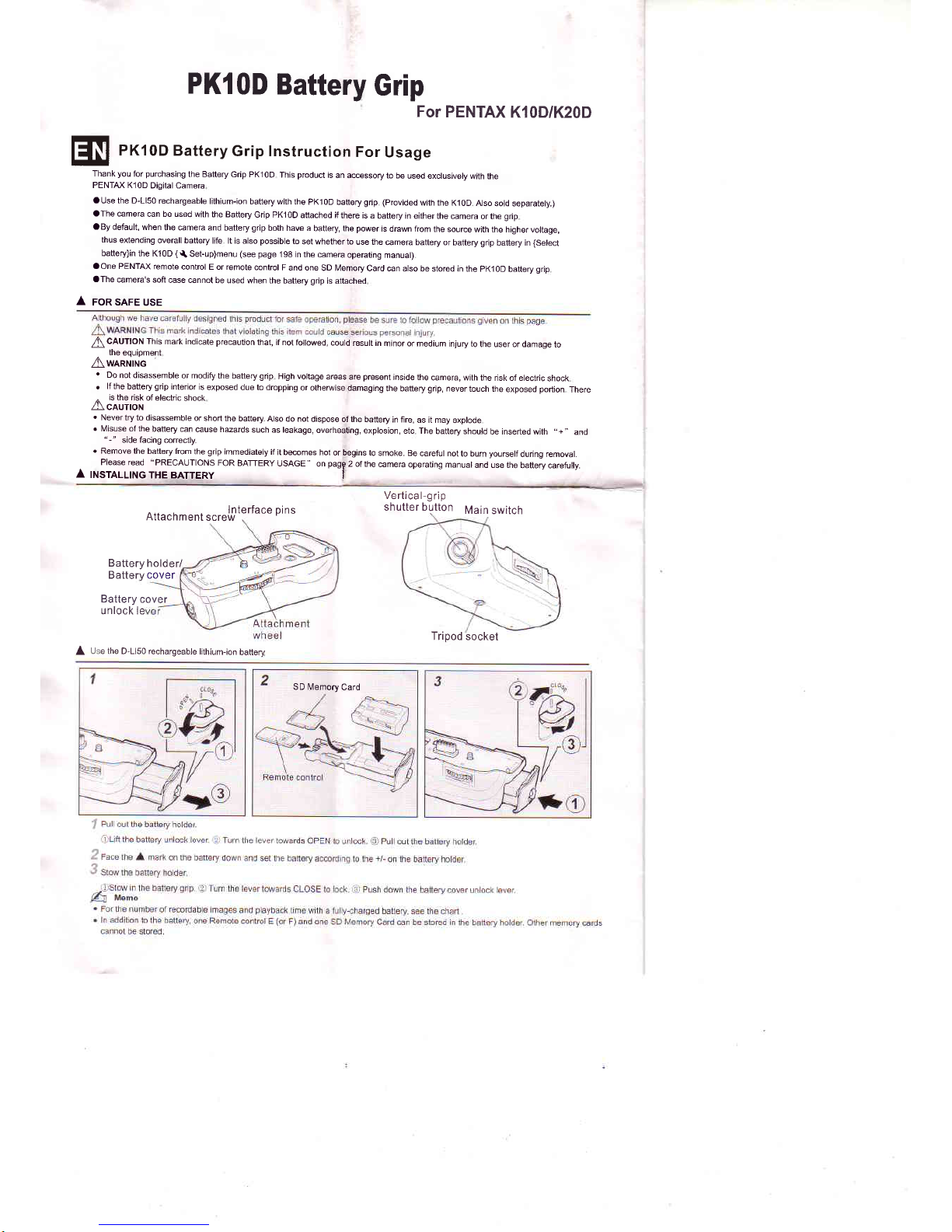
PKl0D
Battery
Grip
For
PENTAX
K10D/K20D
ffll
PKIOD
Battery
Grip Instruction
For
Usage
Thank
you
for
purchasing
the Battery
Grip PK1
0D This
product
is an accessory
to be
used exclusively
with the
PENTAX K10D
Digital Camera
O Use the D-1150
rechargeable
lithium-ion
battery with the
PKl 0D battery
grip
(Provided
with the
K l 0D Atso
sold separatety.
)
OThe camera
can be used with the
Battery
Grip PKlOD
attached if
there is a
battery in either
the camera
or the
gnp
aBy default,
when
the camera
and battery
grip
both have a
battery, the
power
is drawn from
the source
with the higher voltage,
thus
extending
overall battery
life lt is also
possible
to
set whether to
use the
€mera battery
or battery
grip
battery in
{Select
battery]in
the K1 0D
{
a
Set-up}menu
(see page
198
in the camera
operating
manuat)
aOne PENTAX
remote control E
or remote
cont.ol
F and one
SD l\4emory
Card can
also be stored in
the
pKIOD
battery
grip
aThe
camera's soft
case cannot
be used when
the battery
grip
is attached
A
ronsare
use
Although
we have carefully
designed
this
product
for $fe
operation,
please
be sure
to follow
precautions
given
on this
page
IUnHtruC
fnis
mark indicates
that
violating this
item @uld cause
serious
pereonat
injury
A
CAUTION This
mark indicate
precaution
that, if not
followed, could
result in
minor or medium
injury to
the user or oamage
ro
^
the
equipment
,/\ WARNING
'
Do
not disassemble
or modjfy
the battery
grip
High voltage
areas
are
present
inside the
@mera, with
the risk of electric
shock
.
lf the
battery
grip
interior is
exposed
due to dropping
or otheryise
damaging
the battery
grip,
never
touch the
exposed
portion
There
^
is the risk
of electric
shock
l\crurrou
'
Never try
to disassembre
or short
the battery
Also do not
dispose of the
battery in fire,
as it may
explode
.
Misuse ofthe
battery €n
cause hazards
such as leakage,
overheating,
explosion,
etc The
battery should
be inserted with
,,+"
and
"-"
side facing
@rrectly.
'
Remove the
battery from
the
grip
immediately
if
it bmmes hot
or begins
to smoke. Be
careful not
to bum
yourself
during removal.
Please read
"
PRECAUTIONS
FOR
BATTERY
USAGE
'
on
pagp
2 of the
camera
operating manuat
and use the
battery €retuily.
A
tNstalttt.tc
tHE BATTERv
f
Battery
Battery
Interface
oins
Altacnment
screw
holder/
cover
Battery
cover
unlock le
A
Use the D-1150 rechargeable
lithium-ion
battery
SD l\,4emory
Card
?
Pull
outthe battery
holder
OLift
the battery
unlock lever
O
Turn the lever
towards
OPEN to
unlock
@
pull
out
the battery holder
3 face
the
mark
on the battery
down and
set the battery
according
to the
+/-
on the
battery holder
a
*
Stow the battery
holder.
,Ostow
in the
battery
grip
O
Turn the lever
towards
CLOSE to lock
@
Push down
the battery cover
unlock lever
lO
Memo
.
For the
number
of
recordable
lmages
and
playback
time
with a tully-charged
baftery,
see the chart
.
In addition
to the battery
one Remote
control E (or
F) and one
SD Memory
Card can be stored in
the battery holder other
memory cards
cannot
be stored
Vertica l-g
rip
shutter button
Main
switch
Tripod socket
Page 2
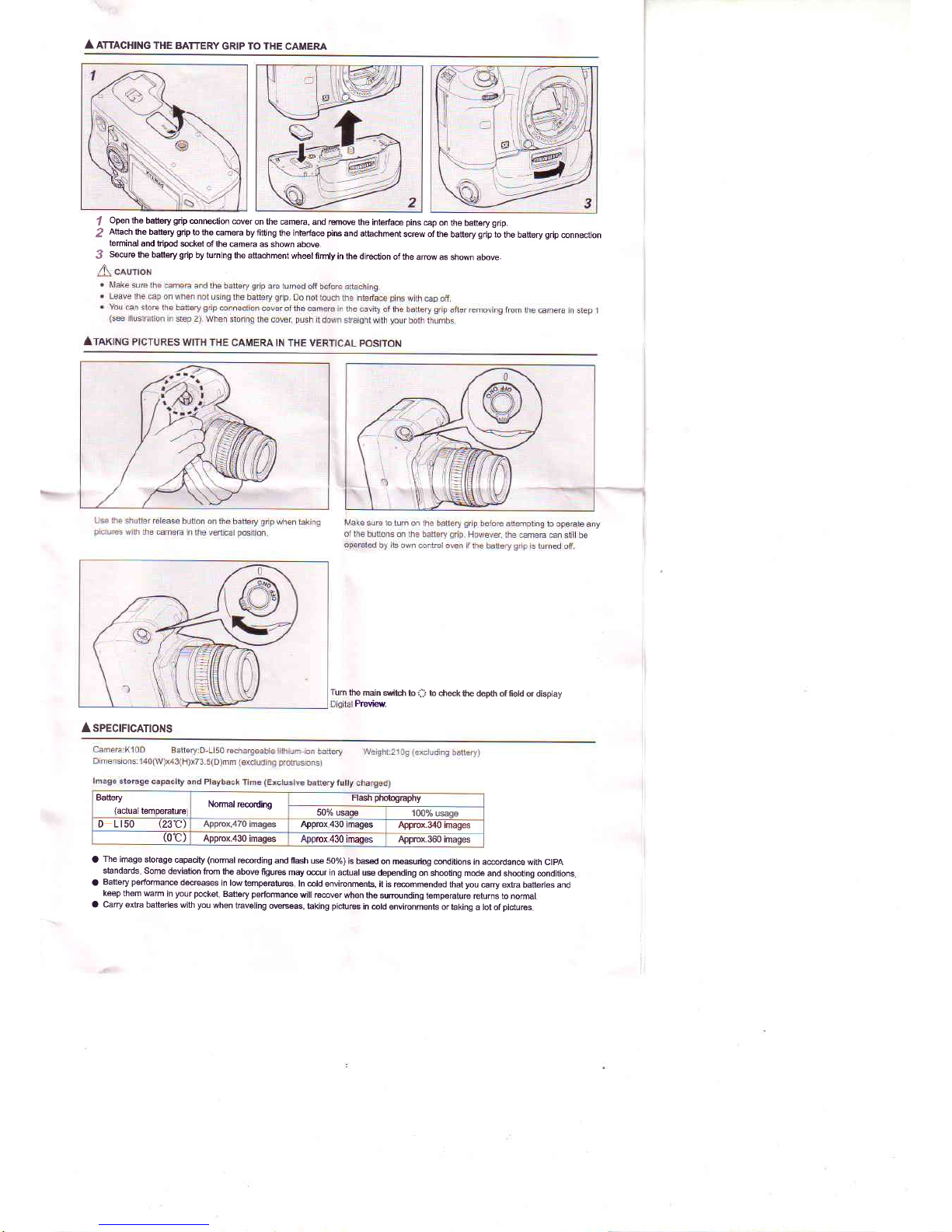
A lrmcxlne
rHE
BATTERy
eRtp ro rHE
CAMERA
open the baftery
grip
@nnection
cover
on the camera,
and |emve
the interface
pins
€p
on the battery
grip
Attach
the battery
grip
to the
@mera
by
fitting
the interfa@
pim
and
attachment
$rew of the
battery
grip
to
the battery
grip
connection
terminal
and tripod
socket
ofthe camera
as shown above
secure
the battery
grip
by tuming
the aftachment
wheel fimly
in the direction
ofthe
arrcw as
shown above
A
cluloH
.
Make
sure the €meE
and the battery
grip
are tumed
off befde
attachrng
.
Leave
the €p
on when not
using the battery
grip
Do not
toudr the interfa@
pins
with €p off
'
You €n
slore the battery
grip
connection
cover of the
€meB in
lhe cavity
ofthe baftery
grip
after removing
from the
camera in step I
(see
illustEtion
in step 2)
When storing
the cover,
push
it dtm
skaight with
your
both thumbs.
ATAKTNG
ptcruREs
wrH
THE GAMERA
tN THE
vERTtcAL
postroN
U*
lhe
shutter release
button
on the
battery
grip
when taking
t*iuc
wili the
cameE in the
vertical
position
furn
the main widr
lo
-.:
to chek
the d@th of fietd
or display
PEvbw.
sPEctFtcATroNs
Camem:K10D
Battery:D-l|so
recharg€ble
lithiwlim
battery
Weight2log (exduding
battery)
Dimensions:1
40(W)x43(H)x73.5(D)mm
(exduding pDt|sions)
lmage storage
capacity and
Playback
Time
(Exd$ire
battery
fully charged)
Battery
(actual
temperature
Nomal
re@rding
Flash
photogEphy
50% usaoe
100%
wge
D-L r50
(23c)
Apprcx,47o
imags
Apprcx
430 imags
Apprcx.34o
imags
(0c)
Appox.430
imags
Apprcx 430
imaqes
Apprcx-360
imags
O
The
image storage
@pacity (nomal
rmrding
and
flash use 5O%)
is based
on m€suring
conditions in accordance
with ClpA
standards
Some deviation
frcm the
above fgures
may
@ur in actual
us depending
on shooting mode
and shooting @nditions
a
Battery
performance
decreases
in low
tempeEtures
In @ld
environments,
it is @mmended
that
you
€rry extra bafteries and
keep
them warm
in
your pocket
Battery
perfomane
will re@ver
when the
surcunding temperature
returns to nomal
O Carry
extra batteries
with
you
when traveling
oveeas,
taking
pictures
in @ld
environments or taking
a lot of
pictures
4
6
o
lr
Make sure
to turn on the battery
grip
before
attempting to operate
any
of the
buttons on the
battery
grip
However,
the @mera
can still be
6peEted
by its own @ntrol
even ifthe
battery
grip
is turned
off
