Pella 208B0000 User Manual

PELLA® INSYNCTIVE® PRODUCT GUIDE
BRIDGE
BRIDGE wirelessly connects your Pella Insynctive
products to Insynctive App or a compatible home automation system.*
WHAT’S NEEDED:
• POWER SUPPLY AND CORD (included)
• ONE OR MORE PELLA INSYNCTIVE PRODUCTS (sold separately)
• PELLA INSYNCTIVE STATUS INDICATOR (optional — sold separately): Indicates status
of Pella Insynctive SENSORS. Or you can use the Insynctive App or a compatible home
*
automation system.
* For a list of compatible smart devices and home automation systems, visit Pella.com/Insynctive.
PELLA® INSYNCTIVE® BRIDGE PRODUCT GUIDE | 1
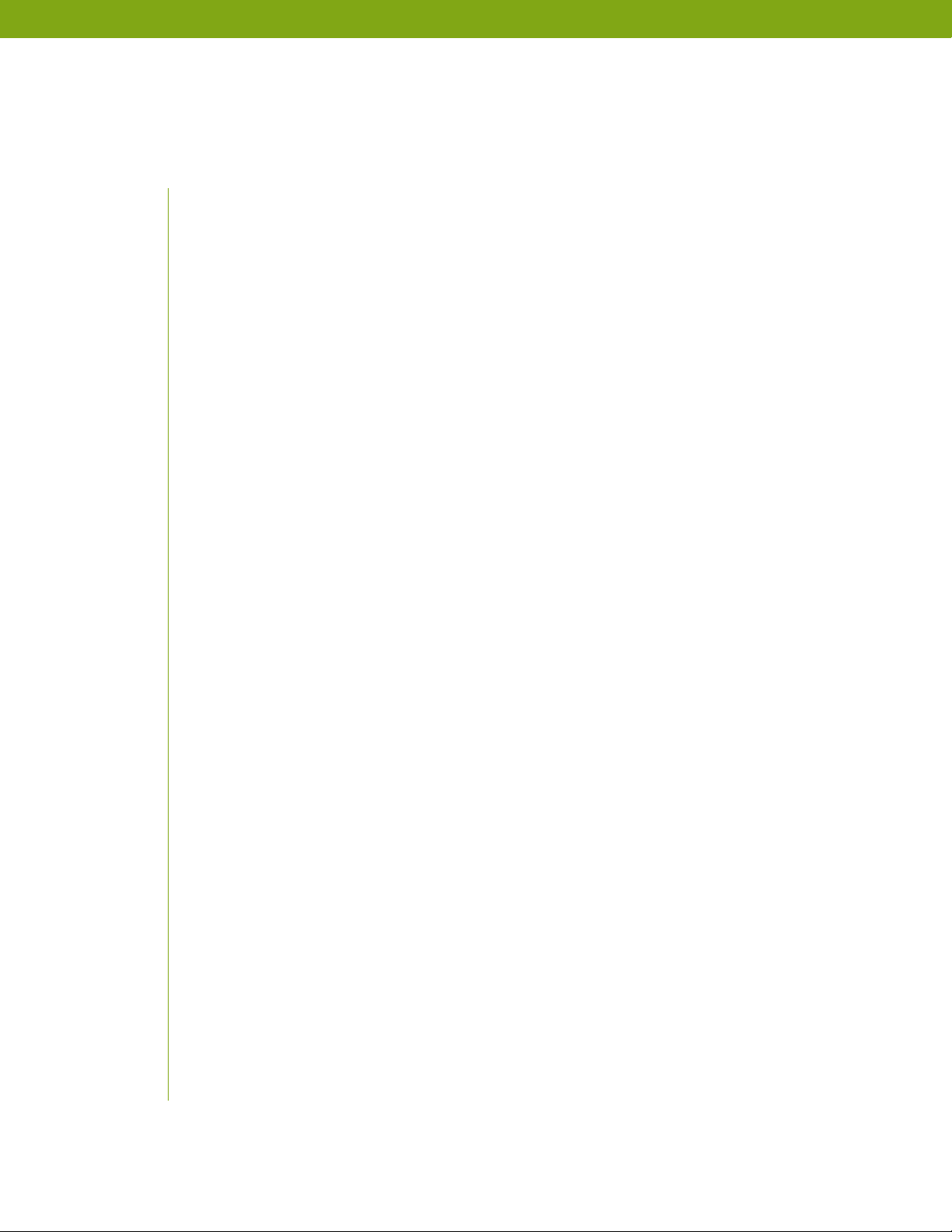
TABLE OF CONTENTS
3
4
5
General and Safety Information
n
Registering Products
n
Need Help?
n
Home Automation
n
Warnings
Product Overview
n
Specifications
Detailed Instructions
n
Installation Recommendations
n
Bridge Setup
n
Factory Reset Bridge
n
Clear Bridge Memory
8
10
13
14
15
Additional Instructions
n
Volume and Chime Settings
n
Volume Adjust Mode
n
Changing Chime Settings
n
Care and Maintenance
Special Features
n
Sensor Test Mode
n
Faults
Troubleshooting
FCC Compliance and Industry Canada
Limited Warranty
Software License Agreement and Privacy Policy
PELLA® INSYNCTIVE® BRIDGE PRODUCT GUIDE | 2

WARNING
GENERAL AND SAFETY INFORMATION
REGISTERING PRODUCTS
®
Visit Insynctive.Pella.com/Registration to register your new Pella
NEED HELP?
For instant access to warranties, troubleshooting information and videos,
visit InsynctiveSupport.Pella.com or call 855-473-5524.
HAVE A HOME AUTOMATION SYSTEM?
To view a list of compatible systems and find instructions on how to sync Pella Insynctive products,
visit Pella.com/Insynctive.
Insynctive® products.
Failure to adhere to the warnings below may result in death, serious injury and/or loss
of valuables.
• Pella Insynctive BRIDGE is not 100% reliable for a variety of reasons. For example, BRIDGE:
— communicates data wirelessly, and wireless data is susceptible to interference or failure.
— requires proper installation.
— may be damaged after installation.
Therefore, Pella Insynctive products should not be relied upon in situations where life, safety, and/or
protection of valuables are solely dependent on their function. Test each product at least once per
year to help ensure proper operation.
• BRIDGE may be connected to a non-Pella product such as a compatible home automation
system. All systems are subject to compromise or failure to warn for a variety of reasons.
Review and comply with the information for the system that is connected with BRIDGE.
• Pella Insynctive products are not a substitute for careful adult supervision of children.
• Keep small parts out of the reach of children. If small parts are swallowed, immediately seek
medical help.
• Use only Pella-provided power supply and cord. Failure to do so may result in damage
to BRIDGE that would not be covered by the warranty.
PELLA® INSYNCTIVE® BRIDGE PRODUCT GUIDE | 3
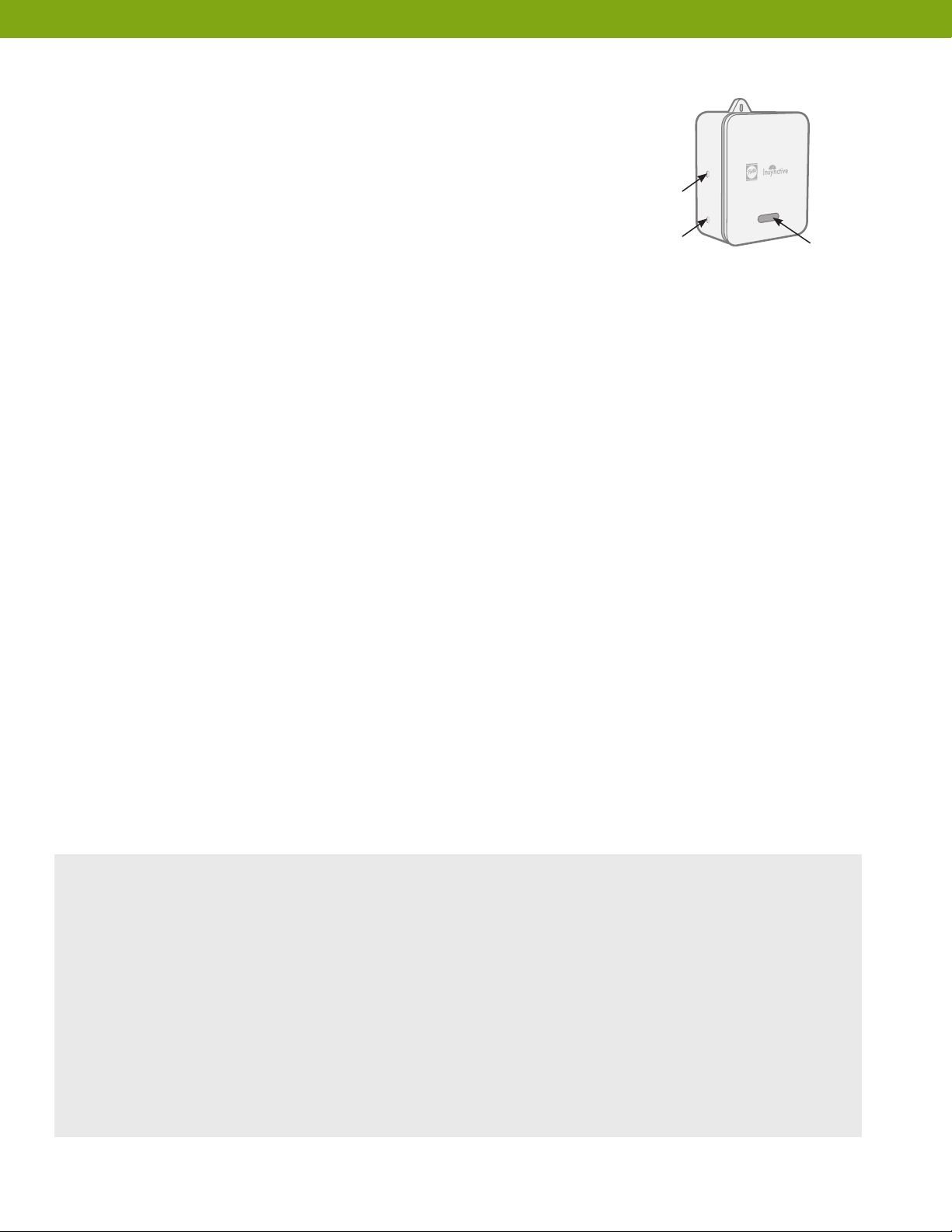
PRODUCT OVERVIEW
TEST
BRIDGE is the wireless communication hub that connects your
®
Pella
Insynctive® products to STATUS INDICATOR, Insynctive App
1
or a compatible home automation system.
BRIDGE can be operated without home automation (stand-alone mode), using the Insynctive App,
or can be used with home automation. For a list of compatible smart devices and home automation
systems, visit Pella.com/Insynctive.
WITHOUT HOME AUTOMATION (Stand-Alone Mode):
In stand-alone mode, BRIDGE will beep twice (if chime is enabled) when Pella Insynctive SENSORS
within the system change to opened or unlocked status. BRIDGE will provide current SENSOR status
to STATUS INDICATOR when STATUS INDICATOR senses motion within its field of range.
2
WITH INSYNCTIVE APP
:
Download the Insynctive App to have greater control over your home — providing you with more
security, comfort and convenience. When synced with Pella Insynctive technology products, it helps
you monitor your windows and doors and control your Pella blinds and shades while at home
and away.
BUTTON
SYNC
BUTTON
LIGHT
WITH HOME AUTOMATION:
Connecting BRIDGE to a home automation system can provide additional functionality and
greater control within your home. If using a home automation system with Z-Wave, BRIDGE
must be located in the same room — in close proximity to the Z-Wave gateway (within 30 feet).
1
For a list of compatible smart devices and home automation systems, visit Pella.com/Insynctive.
2
The Pella Insynctive App is currently only compatible with Apple devices that support iOS 9 or higher and Android devices 4.0 or higher.
SPECIFICATIONS:
Frequency: 433.92 MHz (Insynctive), 908.42 MHz (Z-Wave)
Operating Temperature: 32° – 120°F (0°– 49°C)
Operating Humidity: 5% – 95% RH noncondensing
Enrollment Capacity: 128 devices
Power Supply and Cord: 5V, 1A. Only use provided Power Supply.
Indoor Use Only
PELLA® INSYNCTIVE® BRIDGE PRODUCT GUIDE | 4
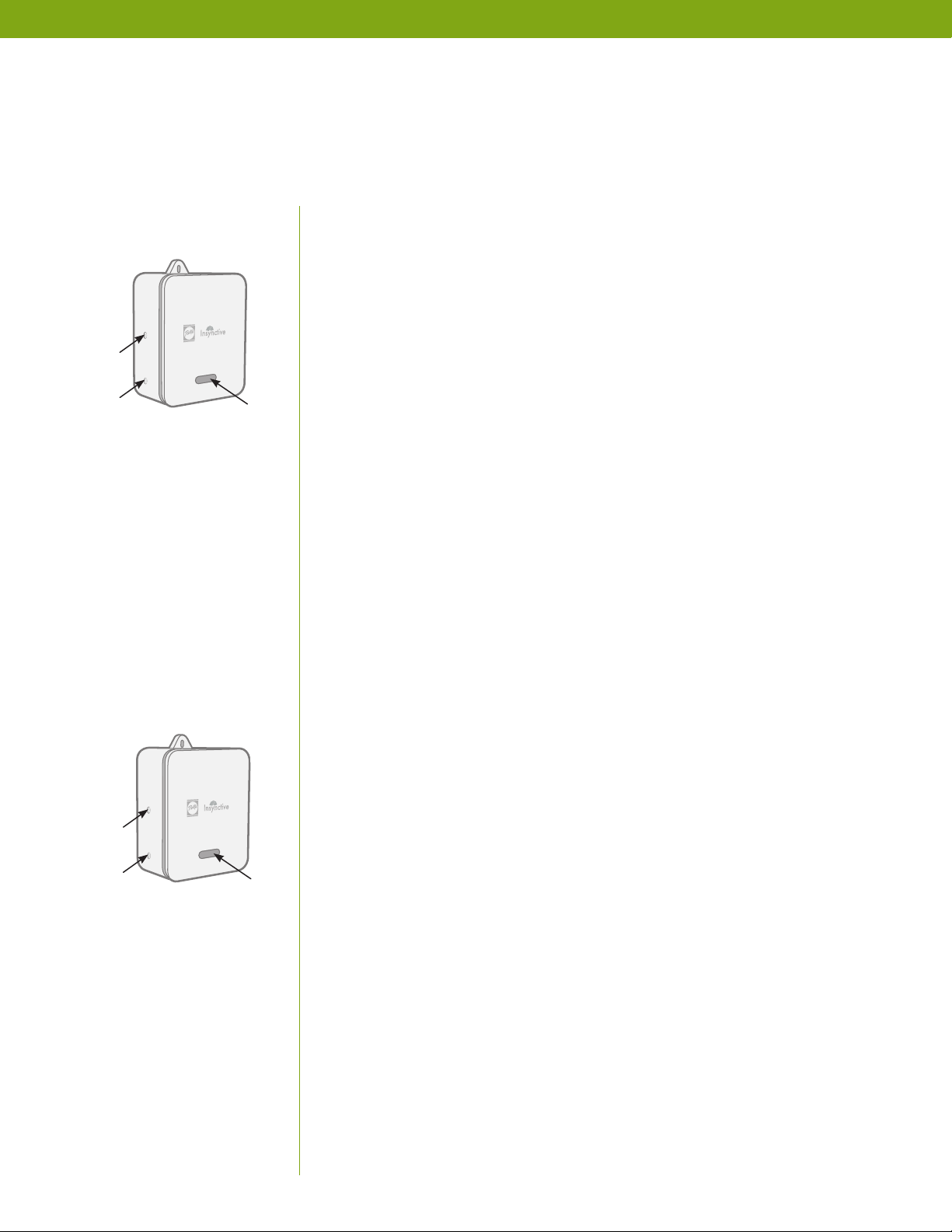
DETAILED INSTRUCTIONS
BRIDGE SETUP
See InsynctiveSupport.Pella.com for how-to videos.
INSTALLATION RECOMMENDATIONS
WITHOUT HOME AUTOMATION (STAND-ALONE MODE):
Locate near home router, ideally in area where chime can be heard.
TEST
BUTTON
SYNC
BUTTON
LIGHT
Plug network cable into BRIDGE and open port on router.
INSTALLATION RECOMMENDATIONS
1. Get Started
Using the provided power supply and cord, plug BRIDGE into an
electrical outlet. Light will turn green, indicating boot up, and cycle
through a color wheel checking for, or updating, firmware, then flash
blue to indicate it is in sync mode.
®
2. Sync Your Pella
Insynctive® Smart Products
Press and release the Sync button until the light begins flashing orange.
NOTE: BRIDGE is in sync mode while the orange light is flashing.
BRIDGE will remain in sync mode for 2 minutes. BRIDGE will then beep,
and orange light will turn off to indicate BRIDGE has exited sync mode.
TEST
BUTTON
SYNC
BUTTON
LIGHT
BRIDGE is now ready to sync to Insynctive products.
Refer to the Quick Start Guide included with your Insynctive product(s)
for instructions on how to sync with BRIDGE.
WITH HOME AUTOMATION:
BRIDGE supports two types of home automation systems, Professionally
Installed and Do-It-Yourself (DIY) Z-Wave. Visit Pella.com/Insynctive for
a list of compatible home automation systems and additional
setup instructions.
PELLA® INSYNCTIVE® BRIDGE PRODUCT GUIDE | 5
