Pella 206B0000 Uer Manual
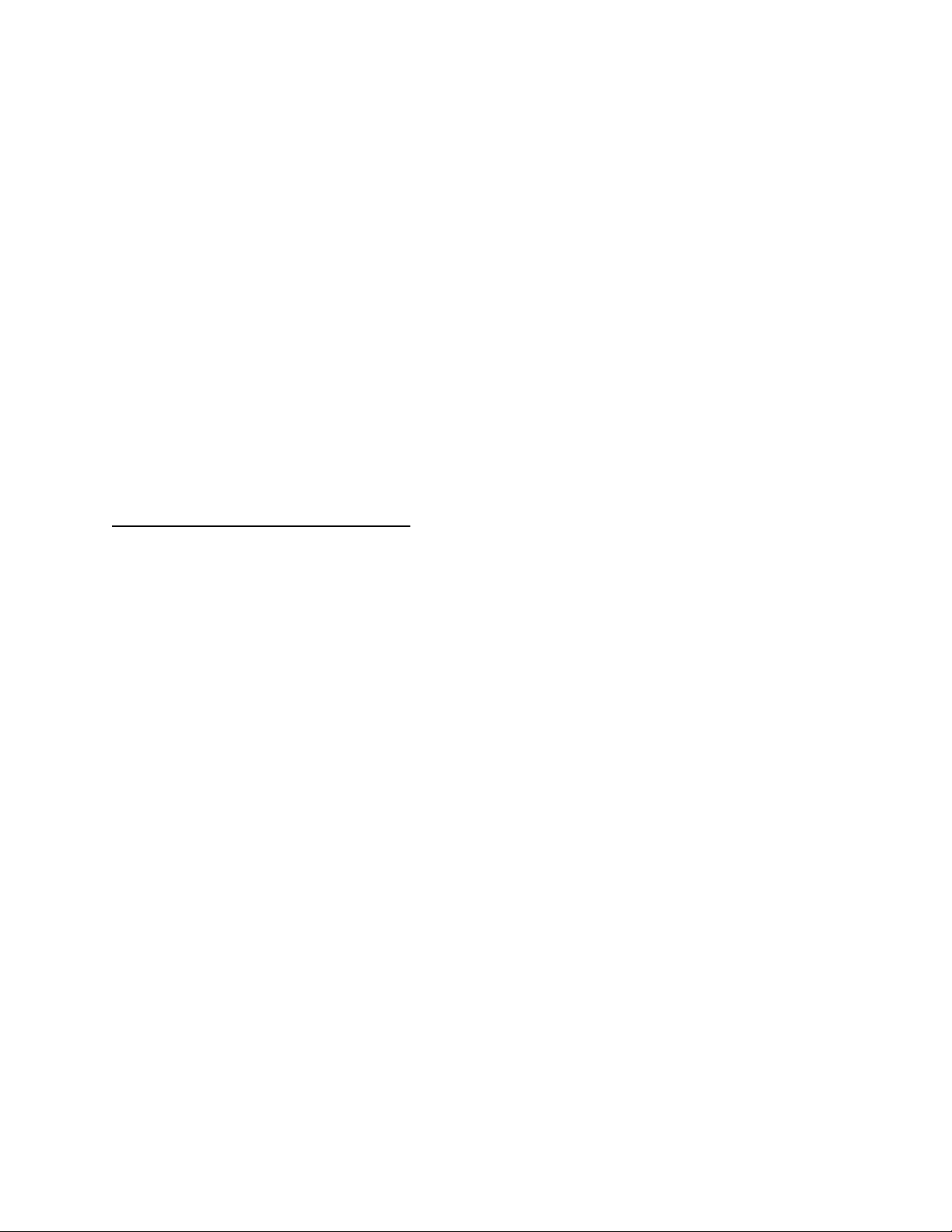
Insynctive™ DESIGNER BETWEEN THE GLASS BLINDS AND SHADES
Product Guide
DESIGNER BLIND OR SHADE OVERVIEW:
BLIND OR SHADE can be automatically raised and lowered to improve the comfort and convenience of
your home. BLIND OR SHADE may be controlled with SINGLE CHANNEL REMOTE or a compatible security
or home automation system. Three custom positions may be programmed to BLIND OR SHADE
including an Upper Position, User Position, and Lower Position. The slats of BLINDS may be tilted to
control privacy or the amount of light entering a room. BLIND OR SHADE includes a Power Unit, which is
located at the bottom of the HGP and contains rechargeable batteries. The rechargeable batteries are
charged by a solar panel on the exterior side of the unit or by a wall charger that magnetically couples to
a port clipped to the HGP. A wire tucks into a groove on the HGP by the gasket and provides power
from the Power Unit to the motor located in SHADE or BLIND headrail.
INSTALLATION AND SETUP INSTRUCTIONS
1. Get Started
• To unpack BLIND or SHADE, open the HGP and remove the cardboard corner protectors and
bands that secure the shade.
• Check to make sure that the wire is firmly seated into the groove by the HGP gasket. Press any
loose portions of the clip back into the groove in the HGP.
• Close the HGP and ensure that it is securely latched.
• REMOTE ships in a separate package. Unpack REMOTE and follow Quick Start Guide to set up
remote.
2. Setup BLIND OR SHADE
• Complete the following steps to setup BLIND OR SHADE
a. Locate the wire that runs from the Solar Power Pack to BLIND or SHADE. For Casements,
Sliding Doors, and Hinged Doors the wire will be located on the same side as the HGP Latch
Releases. For Double Hung or Precision Fit units, the wire will always be located on the right
hand side of the unit.
b. Touch the top end of REMOTE to BLIND or SHADE Cover approximately 6 inches from the
edge of the glass on the side that the wire is connected. Move REMOTE back and forth
slowly until BLIND or SHADE completes a quick up/down motion to indicate SHADE or BLIND
has entered Sync Mode.
c. Press and hold UP button on REMOTE until BLIND OR SHADE completes a quick up/down
motion. This will require the UP button to be pressed for about 3 seconds.
d. Press and release the DOWN button to send the BLIND OR SHADE to its Lower Position. The
Lower Position is set to the fully closed position from the factory. If you would like to
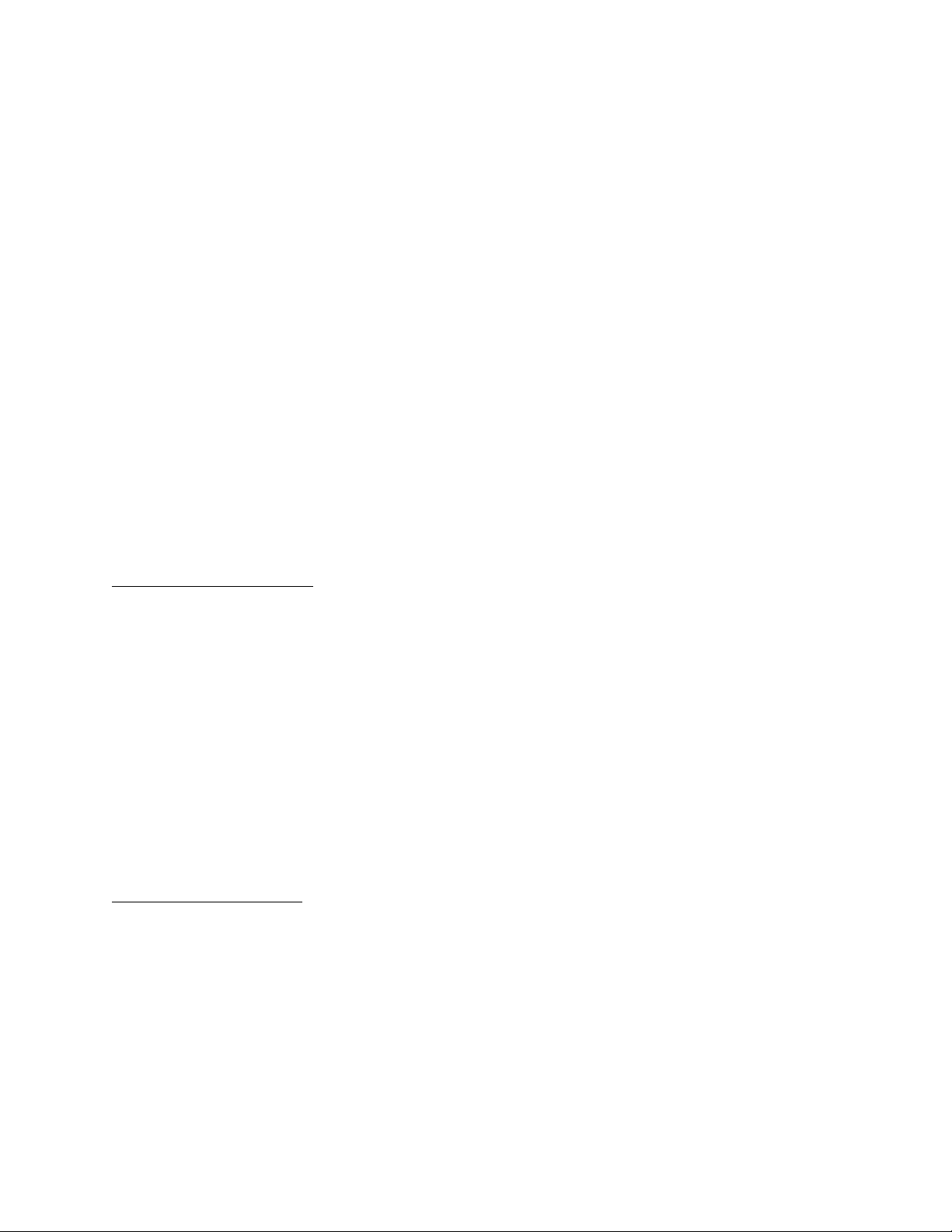
change this position, follow the procedure for Setting the Lower Position on page __ of this
Product Guide.
e. Press and release the CENTER button to send the BLIND OR SHADE to its User Position. The
User Position is set at 50% of the distance between fully open and fully closed positions
from the factory. If you would like to change this position, follow the procedure for Setting
the User Position on page __ of this Product Guide.
f. Press and release the UP button to send the BLIND OR SHADE to its Upper Position. The
Upper Position is set to the fully open position from the factory. If you would like to change
this position, follow the procedure for Setting the Upper Position on page __ of this Product
Guide.
g. BLIND OR SHADE is now ready for use.
PROGRAMMING POSITIONS
REMOTE CONTROL may be used to teach up to three positions to Insynctive BLIND OR SHADE; including
an Upper Position, User Position, and Lower Position. Once placed into program mode, REMOTE will
stay in program mode until the programming process is completed or REMOTE will automatically exit
program mode if no buttons are pressed for 1 minute or if battery is removed and re-inserted.
Programming Upper Position
• Touch the top end of REMOTE to BLIND or SHADE Cover approximately 6 inches from the end where
the wire connects. Move REMOTE back and forth slowly until BLIND or SHADE completes a quick
up/down motion to indicate SHADE or BLIND has entered Program Mode.
• Simultaneously press and hold the CENTER and UP buttons until BLIND OR SHADE completes a quick
up/down motion. This will require the buttons to be pressed for about 5 seconds. The light on the
remote will begin blinking when the buttons are released to acknowledge that the remote is in
Program Mode.
• Press the UP or DOWN buttons on REMOTE to move BLIND OR SHADE Bottom Rail to the desired
position.
• Press and hold the CENTER button until BLIND OR SHADE makes a quick up/down movement. This
should take about 3 seconds. The light on the remote will stop blinking.
Programming User Position
• Touch the top end of REMOTE to BLIND or SHADE Cover approximately 6 inches from the end where
the wire connects. Move REMOTE back and forth slowly until BLIND or SHADE completes a quick
up/down motion to indicate SHADE or BLIND has entered Program Mode.
• Simultaneously press and hold the UP and DOWN buttons until BLIND OR SHADE completes a quick
up/down motion. This will require the buttons to be pressed for about 5 seconds. The light on the
remote will begin blinking when the buttons are released to acknowledge that the remote is in
Program Mode.

• Press the UP or DOWN buttons on REMOTE to move BLIND OR SHADE Bottom Rail to the desired
position.
• Press and hold the CENTER button until BLIND OR SHADE makes a quick up/down movement. This
should take about 3 seconds. The light on the remote will stop blinking.
Programming Lower Position
• Touch the top end of REMOTE to BLIND or SHADE Cover approximately 6 inches from the end where
the wire connects. Move REMOTE back and forth slowly until BLIND or SHADE completes a quick
up/down motion to indicate SHADE or BLIND has entered Program Mode.
• Simultaneously press and hold the CENTER and DOWN buttons until BLIND OR SHADE completes a
quick up/down motion. This will require the buttons to be pressed for about 5 seconds. The light
on the remote will begin blinking when the buttons are released to acknowledge that the remote is
in Program Mode.
• Press the UP or DOWN buttons on REMOTE to move BLIND OR SHADE Bottom Rail to the desired
position.
• Press and hold the CENTER button until BLIND OR SHADE makes a quick up/down movement. This
should take about 3 seconds. The light on the remote will stop blinking.
OPERATING SHADE WITH REMOTE
• Press and Release UP Button: Pressing the UP button for less than 1 second will cause BLIND OR
SHADE to automatically move to the Upper Position.
• Press and Hold UP Button: Pressing the UP button for longer than 1 second will cause BLIND OR
SHADE to move up until the button is released or until the shade reaches the fully open position.
• Press and Release Center Button: Pressing the CENTER button for less than 1 second will cause
BLIND OR SHADE to automatically move to the User Position
• Press and Hold DOWN Button: Pressing the DOWN button for longer than 1 second will cause BLIND
OR SHADE to move down until the button is released or until the shade reaches the fully closed
position.
• Press and Release DOWN Button: Pressing the DOWN button for less than 1 second will cause BLIND
OR SHADE to automatically move to the Lower Position that has been programmed by the user.
• While BLIND OR SHADE is moving to a position, it may be stopped by pressing either of the other
two buttons. For example, if the CENTER button is pressed to move the shade to the User Position,
the shade will stop moving if the UP or DOWN buttons are pressed.
