Pelco SWM-PA-BK, SWM-PA-GY User Manual
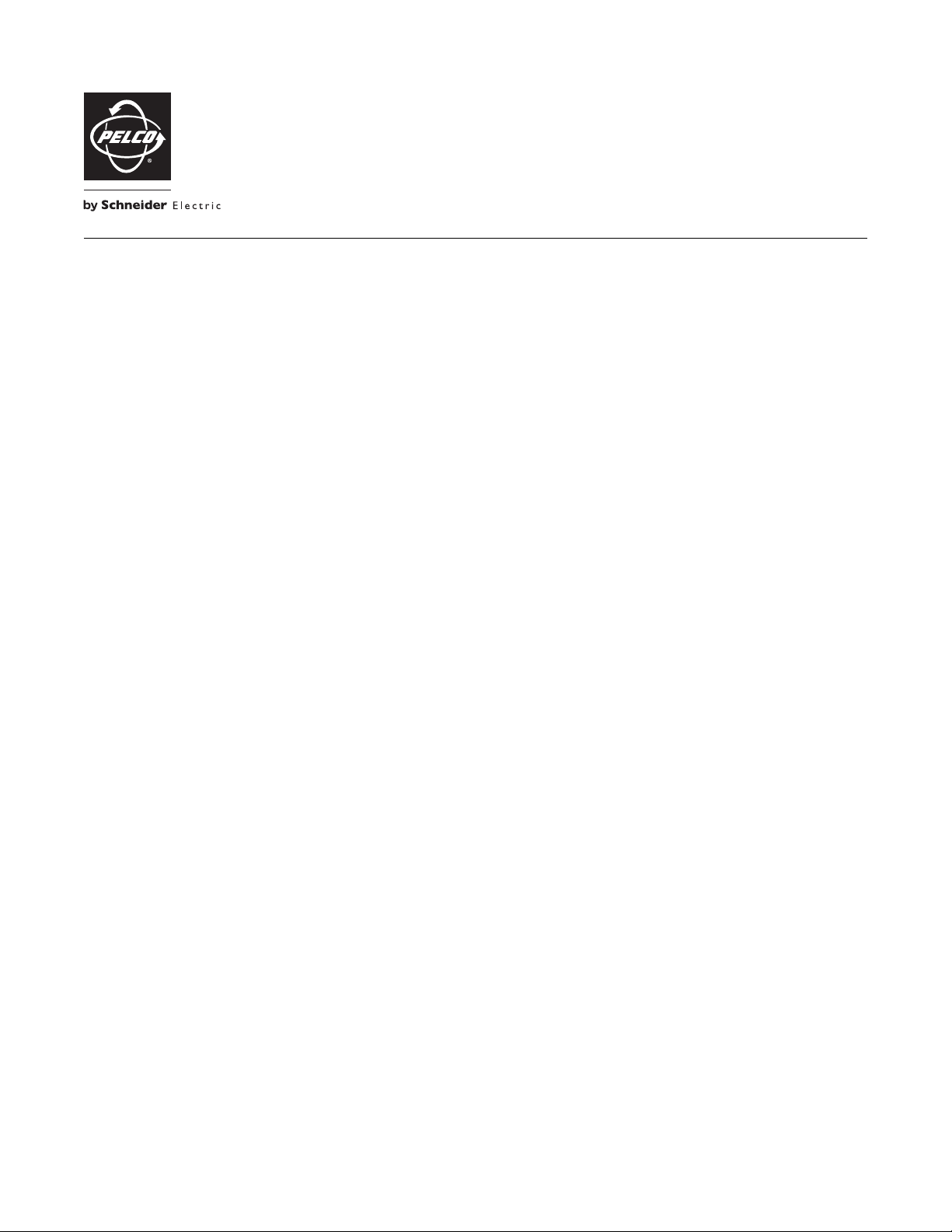
INSTALLATION
SWM-PA Series Pole Adapter
C294M-A (12/09)
Important Safety Instructions
1. Read these instructions.
2. Keep these instructions.
3. Heed all warnings.
4. Follow all instructions.
5. Only use attachments/accessories specified by the manufacturer.
6. Installation should be done only by qualified personnel and conform to all local codes.
7. Use only installation methods and materials capable of supporting four times the maximum specified load.
8. Only use replacement parts recommended by Pelco.
9. Use stainless steel hardware to fasten the mount to outdoor surfaces.
10. To prevent damage from water leakage when installing a mount outdoors on a roof or wall, apply sealant around the bolt holes between the mount and
mounting surface.
Description
The SWM-PA Series pole adapter is designed to adapt Pelco’s SWM Series wall mount to a pole. It can be used for either indoor or outdoor applications.
The adapter is constructed of aluminum and has a light gray, black, or white polyester powder coat finish.
Models
SWM-PA-GY Pole adapter for use with the SWM Series wall mount; gray finish
SWM-PA-BK Same as SWM-PA-GY, except black finish
SWM-PAWT Same as SWM-PA-GY, except white finish
Parts List
Qty Description
1 Pole adapter, gray, black, or white
2 Stainless steel strap
2 Screw, 1/4-20 x 0.5-inch (1.27 cm), socket head
The following parts are needed but not supplied:
Qty Description
1 SWM Series wall mount; includes mounting cleat, set screw, and anti-seize lubricant
1 Duct sealant
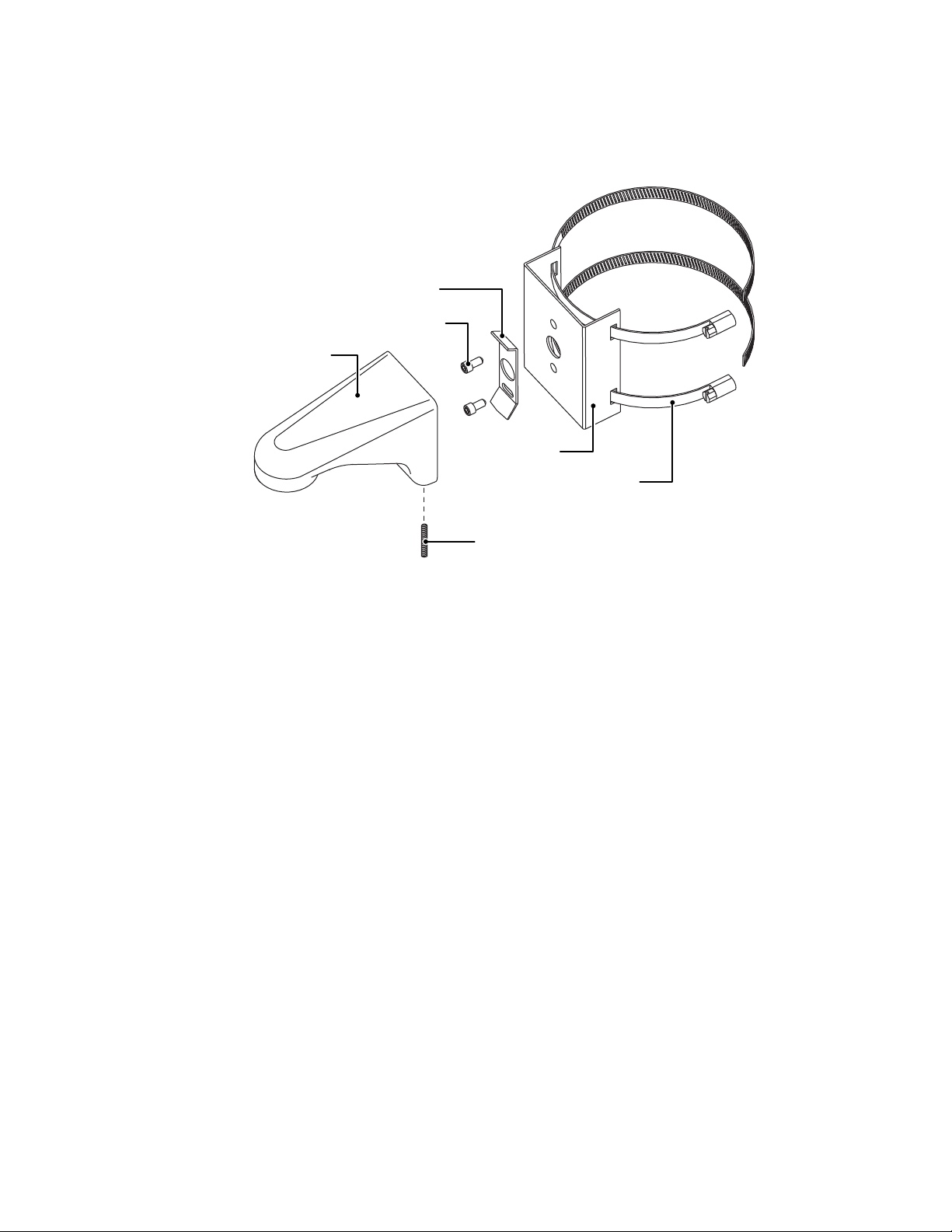
Installation
SWM SERIES WALL MOUNT
MOUNTING CLEAT
SCREWS, 1/4-20 x 0.5-INCH (1.27 CM), SOCKET HEAD
STAINLESS STEEL STRAP
POLE ADAPTER
SET SCREW, 10-24
The pole adapter is supplied with two stainless steel straps and two stainless steel screws. The adapter is attached to a pole with the two straps; a
mounting cleat (supplied with the SWM Series wall mount) is installed on the adapter with the two stainless steel screws. Once the mounting cleat is firmly
in position on the adapter, the SWM Series wall mount is then attached and held in place by a set screw. Both the adapter and mounting cleat have a
feedthrough opening for electrical cables, but they do not have a conduit fitting.
To attach the SWM-PA Series pole adapter and the SWM Series wall mount, perform the following steps (refer to Figure 1):
1. Install the SWM-PA Pole Adapter to the pole:
a. Determine the location on the pole where the adapter is to be installed.
b. Position the adapter on the pole so the embossed orientation arrow points upward. Pull the electrical cables through the cable hole, and attach
the adapter to the pole with two stainless steel straps (supplied).
c. After attaching the pole adapter to a pole, apply duct sealant compound (not supplied) to the hole and around the electrical cable. This will
prevent moisture from entering the mount and causing condensation, which could damage the equipment. Duct sealant can be purchased at your
local electrical supply store.
NOTE: Make sure no moisture has condensed inside the mount before installation.
2. Install the SWM Series wall mount (not supplied) to the pole adapter:
a. Pull the electrical cables through the hole in the mounting cleat (supplied with the SWM Series wall mount).
b. Install the cleat securely onto the adapter with two 1/4-20 x 0.5-inch (1.27 cm) socket head screws (supplied):
(1) Position the cleat so the elongated mounting hole is below the cable entry hole.
(2) Adjust the vertical alignment of the cleat.
(3) Tighten the screws.
c. Pull the electrical cables through the mount.
d. Hook the mount onto the top of the mounting cleat and position the mount flush against the pole adapter. Back out, if necessary, and tighten the
set screw in the bottom of the mount only until the mount is snug against the surface of the adapter. Do not overtighten.
e. Attach the pendant component (dome, back box, or adapter) to the mount:
(1) Pull the electrical cables from the mount into the component.
(2) Apply anti-seize lubricant (supplied with the SWM Series wall mount) to the component pipe threads.
(3) Screw the component onto the mount.
(4) Complete the installation. Follow the instructions in the component manual.
Figure 1. SWM and SWM-PA Components
