
Calipsa® Axis Integration
User Guide
Document number:C6734M
Publication date:03/23
C6734M | 03/23 1
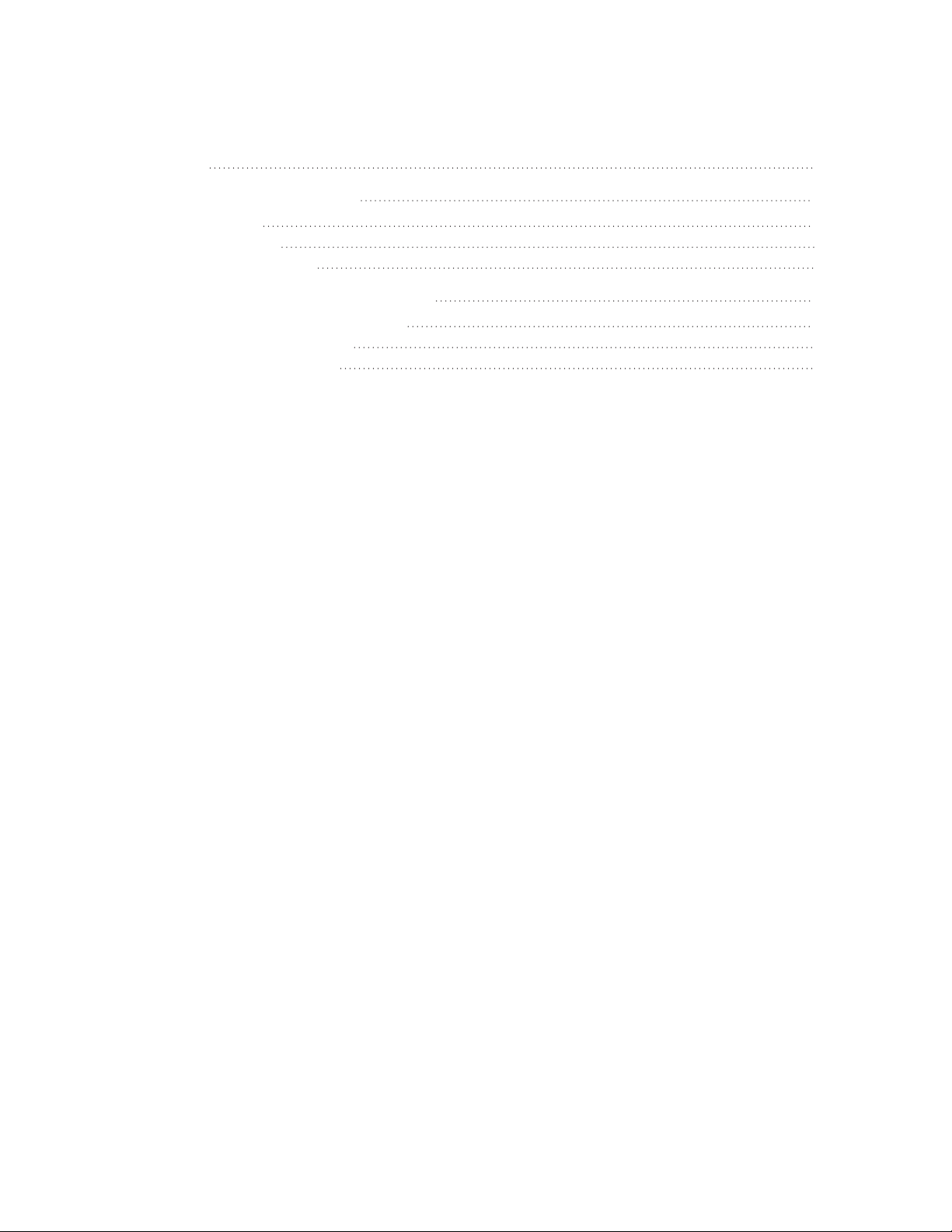
Calipsa® Axis Integration User Guide
Table of Contents
Introduction 3
Adding an Axis Camera to Calipsa 3
Creating a Site 3
Adding a Camera 3
Configuring the Device 4
Adding your Monitoring Station SMTP Details 7
Accessing Calipsa Account Settings 7
Editing Global Configuration 7
Inputting Your Credentials 8
C6734M | 03/23 2

Calipsa® Axis Integration User Guide
Introduction
This guide covers the steps required to integrate your Axis cameras with the Calipsa platform. Other
common integration steps, such as configuring your system to send alarms to your gmail account are
also covered.
Adding an Axis Camera to Calipsa
This guide walks you through the manual process of configuring an Axis camerato send email alerts to
Calipsa.
Creating a Site
1. Under Add sites, enter the Site Name.
2. When asked is this a DVR/NVR site, select No.
3. Click Add site.
Adding a Camera
1. Once the site has been created, click add camera in the left-hand tree.
2. Under Camera name, enter the camera's name.
3. Under Notification email,enter theemail address where you would like these alarms to be sent
to e.g., Immix S-number, Gmail address, etc.
4. Click Add camera.
C6734M | 03/23 3

Calipsa® Axis Integration User Guide
Configuring the Device
1. Under Configuration, click Edit.
2. Under Configure, click on the blue icon to the right of Configuration email. The email address is
now copied to your clipboard.
C6734M | 03/23 4

Calipsa® Axis Integration User Guide
3. Log in to your Axis device.
4. Under System, select TCP/IP.
5. Set the primary DNS to 8.8.8.8.
6. Set the secondary DNS to 8.8.4.4.
7. Under Events, select Recipients.
8. Under Recipients, click Add.
C6734M | 03/23 5

Calipsa® Axis Integration User Guide
9. Under Recipient Setup,paste the Configuration email you copied earlier in theTo: field.
10. Under SMPT server, enter smpt.calipsa.io.
11. Under Port, enter 25.
12. After entering this information, click Test. This tests the connection to the specified email address.
13. After completing a successful Test, click OK. The camera will appear in Calipsa once an alarm is
triggered.
14. Repeat these steps to configure all cameras to Calipsa.
C6734M | 03/23 6

Calipsa® Axis Integration User Guide
Adding your Monitoring Station SMTP Details
This guide is for manually configuring Calipsa to forward true alarms to your monitoring station software
via email.
NOTE: Please ensure our Calipsa IP addresses are whitelisted on your monitoring station software
before completing this setup. Otherwise the true alarms sent to you may get blocked. See the Calipsa
Email Alarm Notifications Manual for instructions on Whitelisting Calipsa's IP addresses.
Accessing Calipsa Account Settings
1. Log into your Calipsa account.
2. In the bottom left-side panel, select Settings.
Editing Global Configuration
1. Under Account Settings, navigate to Global configuration.
2. Next to Global configuration, click Edit.
C6734M | 03/23 7

Calipsa® Axis Integration User Guide
Inputting Your Credentials
Under Global configuration, input the credentials of your monitoring station software. The credentials
include the server information you would have had the cameras/NVRs alarming to before incorporating
Calipsa into your process.
1. Under Host/IP Address, enter the IP address/DNS of your server
2. Under HTTP port, enter the HTTP port number. If unsure, try entering 25.
3. Under Username and Password, enter the login credentials for your server. If you are using
Immix, leave this section blank.
4. Under Test Email, use the example email address belonging to that sever. For example,
S123@immixalarms.com for an Immix server.
5. Test the connection.
6. If connected, click Save.
NOTE: These settings will automatically apply to all new sites added. To direct a specific site to a
different location, you will need to change the monitoring station SMTP details on the site level.
Troubleshooting Questions
Q: The Test email said successful however I cannot see a test email received in Calipsa.
A: If the test fails please follow the steps below in order.
1. Check that you whitelisted our relevant IP addresses within your monitoring station sever.
2. Check that you entered the correct credentials. Even the test email needs to be an email address
that exists within your server.
3. Try enabling "Use proper Helo". this is a different method of connection to fit with the additional
security requirements of some systems.
4. Reach out to the Calipsa support team by submitting a request or emailing: support@calipsa.io
Q: Can I send alarms to an email address instead?
A: Yes you can send to an email server as long as the specified email server allows it within their security
settings. Please see the Calipsa Email Alarm Notifications Manual for an example.
C6734M | 03/23 8

Calipsa® Axis Integration User Guide
Pelco, Inc.
625 W. Alluvial Ave., Fresno, California 93711 United States
(800) 289-9100 Tel
(800) 289-9150 Fax
+1 (559) 292-1981 International Tel
+1 (559) 348-1120 International Fax
www.pelco.com
Pelco, the Pelco logo, and other trademarks associated with Pelco products referred to in this publication are trademarks of Pelco,
Inc. or its affiliates. ONVIF and the ONVIF logo are trademarks of ONVIF Inc. All other product names and services are the property of
their respective companies. Product specifications and availability are subject to change without notice.
© Copyright 2023, Pelco, Inc. All rights reserved.
