Page 1

INSTALLATION/OPERATION
VA6200 Series
Sequential Switcher
C841M-A (7/02)
Page 2

CONTENTS
Section Page
IMPORTANT SAFEGUARDS AND WARNINGS .................................................................................................................................................................. 3
DESCRIPTION ..................................................................................................................................................................................................................... 3
MODELS .................................................................................................................................................................................................................... 3
INSTALLATION ....................................................................................................................................................................................................................4
OPERATION......................................................................................................................................................................................................................... 9
SEQUENCING ............................................................................................................................................................................................................ 9
VIEWING THE STATUS OF CAMERAS IN A SEQUENCE .................................................................................................................................. 9
CHANGING THE STATUS OF A SINGLE CAMERA IN A SEQUENCE ................................................................................................................ 9
CHANGING THE STATUS OF MULTIPLE CAMERAS IN A SEQUENCE.............................................................................................................. 9
DWELL TIME .............................................................................................................................................................................................................10
CAMERA TITLING ..................................................................................................................................................................................................... 10
ALARMS ................................................................................................................................................................................................................... 11
EXTERNAL TRIGGER ................................................................................................................................................................................................. 11
POWER-UP DEFAULT SETTINGS .............................................................................................................................................................................. 11
TROUBLESHOOTING ..........................................................................................................................................................................................................12
SPECIFICATIONS................................................................................................................................................................................................................ 13
WARRANTY AND RETURN INFORMATION ...................................................................................................................................................................... 15
LIST OF ILLUSTRATIONS
Figure Page
1 Jumper Settings - VA6200 Series .................................................................................................................................................................... 4
2 Fixed Cameras with Terminated Inputs ............................................................................................................................................................ 6
3 Fixed Cameras with Looping Outputs .............................................................................................................................................................. 6
4 Movable Cameras with Terminated Inputs and Coaxitron Control .................................................................................................................. 7
5 Movable Cameras with Looping Outputs and Coaxitron Control .................................................................................................................... 7
6 Connector Assembly .........................................................................................................................................................................................8
7 Camera Status .................................................................................................................................................................................................. 9
LIST OF TABLES
Table Page
A Jumper Settings - VA6200 Series .................................................................................................................................................................... 5
B Video Coaxial Cable Requirements .................................................................................................................................................................. 5
C Fuse Table ........................................................................................................................................................................................................12
2 C841M-A (7/02)
Page 3

IMPORTANT SAFEGUARDS AND WARNINGS
Prior to installation and use of this product, the following WARNINGS should be observed.
1. Installation and servicing should be done only by qualified service personnel and conform to all local codes.
2. Unless the unit is specifically marked as a NEMA Type 3, 3R, 3S, 4, 4X ,6 or 6P enclosure, it is designed for indoor use
only and it must not be installed where exposed to rain and moisture.
3. Use only replacement parts recommended by Pelco.
DESCRIPTION
The VA6200 Series Sequential Switchers manually or automatically switch multiple cameras to a monitor. You can switch up to
20, 12, 8, or 4 cameras to 1 or 2 monitors, depending on the model you have.
The switcher’s second monitor output can be connected to a monitor and/or a Coaxitron® controller. The switchers have an
alarm input for each camera and camera ID, and an external trigger to control camera sequencing remotely.
MODELS
VA6204 Sequential switcher with 4 camera and 4 alarm inputs, and 2 monitor outputs, 120 VAC
VA6204-X Same as the VA6204 except 230 VAC
VA6208 Sequential switcher with 8 camera and 8 alarm inputs, and 2 monitor outputs, 120 VAC
VA6208-X Same as the VA6208 except 230 VAC
VA6212 Sequential switcher with 12 camera and 12 alarm inputs, and 2 monitor outputs, 120 VAC
VA6212-X Same as the VA6212 except 230 VAC
VA6220 Sequential switcher with 20 camera and 20 alarm inputs, and 2 monitor outputs, 120 VAC
VA6220-X Same as the VA6220 except 230 VAC
C841M-A (7/02) 3
Page 4
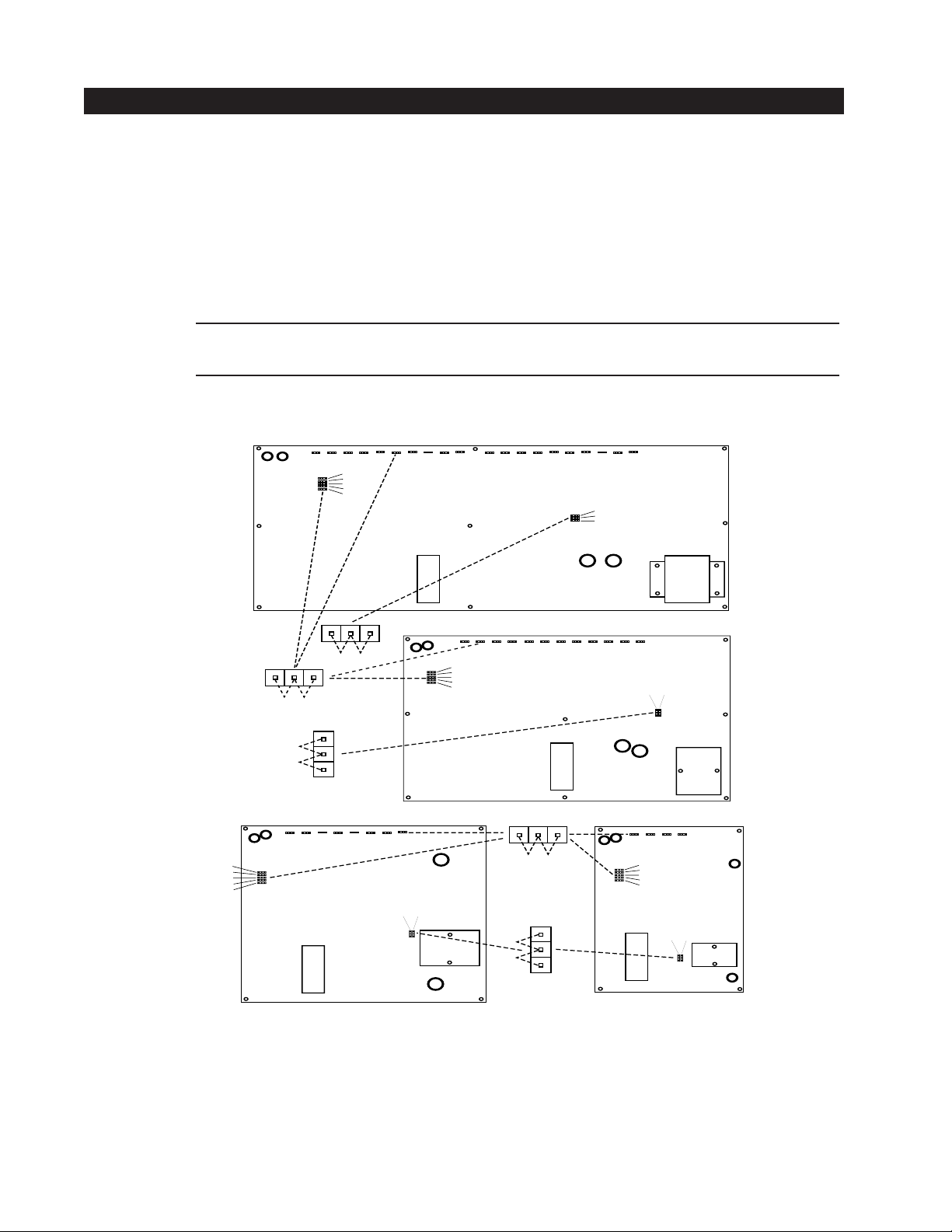
INSTALLATION
1. Remove the cover from the switcher.
2. Set the jumpers as required for your application. Refer to Figure 1 and Table A.
3. Replace the cover.
4. Place the unit on a flat surface or install it in an equipment rack using the appropriate rack-mount kit.
5. Make all equipment connections to the switcher. Refer to Figure 2. Refer to Table B for the type of coaxial cable to use.
NOTE: The VA6220 switcher is supplied with factory-installed rack ears for mounting in a standard 19-inch rack mount. The rack ears
can be removed when using a VA6220 in a desktop application.
Only MON 2 output is Coaxitron compatible.
JP25
JP23
JP26
JP24
JP28
JP25
JP23
JP26
JP24
JP28
B
A
B
A
B
A
JP1 - JP8
JP29
JP1 - JP20
VA6220 and VA6220-X
JP25
JP23
JP26
JP24
JP28
JP30
JP1 - JP12
VA6212 and VA6212-X
B
A
B
A
JP31
JP32
JP33
JP29
JP1 - JP4
JP25
JP23
JP26
JP24
JP28
JP30
JP29
JP30
VA6208 and VA6208-X
VA6204 and VA6204-X
Figure 1. Jumper Settings - VA6200 Series
4 C841M-A (7/02)
Page 5
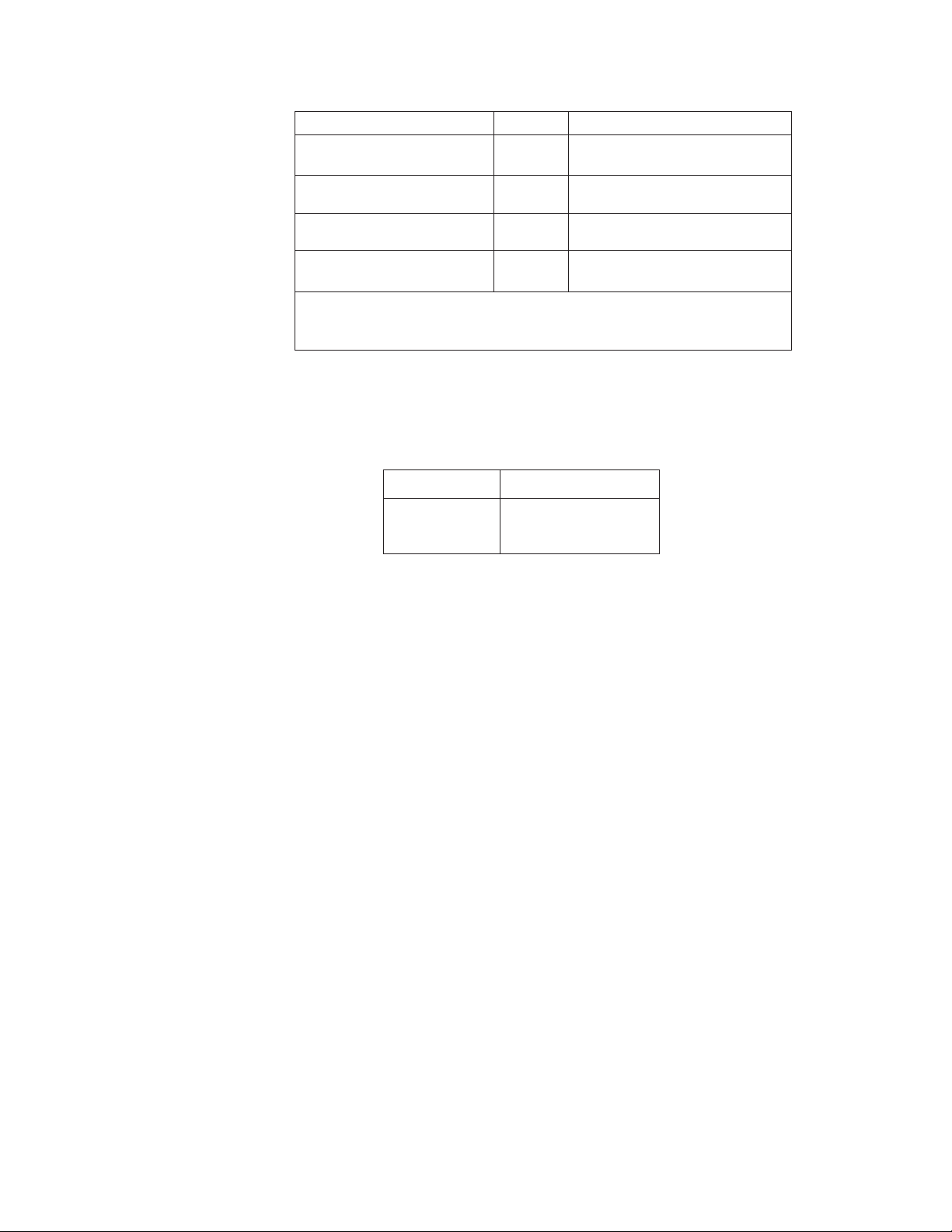
Table A. Jumper Settings - VA6200 Series
Jumper Position Function
JP1 - JP20 A Camera input terminated (75 ohms)
B Camera input looping (high impedance)
JP23, JP24, JP25, JP26, JP28, JP31 A Camera titles on Monitor 1
B Camera titles on Monitor 2
JP29 or JP32 A PAL video standard
B NTSC video standard
JP30 or JP33 A Standard character set
B Extended character set
Standard character set: 0-9, A-Z, punctuation
Extended character set: Standard character set plus lower case letters, symbols, and
kanji and katakana characters
Table B. Video Coaxial Cable Requirements
Cable Type* Maximum Distance
RG59/U 750 ft (229 m)
RG6/U 1,000 ft (305 m)
RG11/U 1,500 ft (457 m)
*Minimum cable requirements:
75 ohms impedance
All-copper center conductor
All-copper braided shield with 95% braid coverage
6. Wire the alarm inputs, alarm output, and external trigger directly. Refer to Figure 6 to build a cable using either the 15-pin
or 25-pin D-type mating connector that is supplied with the switcher.
The alarm inputs require a ground signal to activate them. There is one alarm input for each camera. For example, an
alarm on input 5 directs the switcher to select camera 5.
The alarm output is a relay with normally open (N.O.) and normally closed (N.C.) contacts. This connection is intended to
activate an external device, such as a VCR, when there is an alarm. Refer to the
Specifications
section for the voltage and
current ratings of the relay.
The external trigger is an input connection. It is for use with time-lapse recorders that have an external trigger output to
control the sequencing of cameras.
7. Plug in the power cord. The switcher begins operating.
8. Synchronize the cameras if there is vertical roll when switching between cameras. Refer to the instruction manuals
supplied with the cameras.
C841M-A (7/02) 5
Page 6

Figure 2. Fixed Cameras with Terminated Inputs
Figure 3. Fixed Cameras with Looping Outputs
6 C841M-A (7/02)
Page 7

Figure 4. Movable Cameras with Terminated Inputs and Coaxitron Control
Figure 5. Movable Cameras with Looping Outputs and Coaxitron Control
C841M-A (7/02) 7
Page 8

Figure 6. Connector Assembly
8 C841M-A (7/02)
Page 9

OPERATION
SEQUENCING
To operate the VA6200 Series Switcher:
1. Plug in the power cord.
2. Select the monitor by pushing the MON 1 or MON 2 button.
3. Press a camera button to view video from the corresponding camera.
To run a sequence:
1. Select a monitor by pushing the MON 1 or MON 2 button.
2. Press the SEQ button.
The camera LEDs light one at a time to indicate the corresponding camera is connected to the monitor. If a camera’s LED is not
lit, it has been programmed to bypass the sequence. Separate sequences can be run simultaneously on both monitors.
To stop a sequence:
1. Push the MON 1 or MON 2 button to select the monitor on which you want to stop the sequence.
2. Press any camera button.
The camera’s corresponding LED illuminates, sequencing stops, and the selected camera’s input appears on the monitor.
VIEWING THE STATUS OF CAMERAS IN A SEQUENCE
1. Press the MON 1 or MON 2 button.
2. Press and hold the GLOBAL and BYPASS buttons until the Sequence Status display appears on the monitor.
3. Release the GLOBAL and BYPASS buttons. If there is an asterisk under a camera on the monitor, that camera is IN the
sequence. If there is no asterisk, that camera is OUT of the sequence. Refer to Figure 7.
4. Repeat steps 2 and 3 to exit the Sequence Status mode.
CHANGING THE STATUS OF A SINGLE CAMERA IN A SEQUENCE
Camera inputs not used may be bypassed from the sequence. Likewise, cameras that are bypassed can be put back into the
sequence. To change the status of a camera:
1. Press the MON 1 or MON 2 button.
2. Press a camera button. If the camera LED is on steady, it is IN the sequence. If the camera LED is blinking, it is OUT of the
sequence.
2. Press the BYPASS button to toggle the status of the camera.
CHANGING THE STATUS OF MULTIPLE CAMERAS IN A SEQUENCE
Camera inputs not used may be bypassed from the sequence. Likewise, cameras that are
bypassed can be put back into the sequence. To change the status of cameras:
1. Press the MON 1 or MON 2 button.
2. Press and hold the GLOBAL and BYPASS buttons until the Sequence Status display
appears on the monitor.
3. Release the GLOBAL and BYPASS buttons.
MON 1 SEQUENCE STATUS
1234 567 8
** ** *
In the sequence
MON 2 SEQUENCE STATUS
1234 567 8
** ** **
4. Press the camera buttons to toggle the status of the cameras. Refer to Figure 7.
5. Repeat steps 2 and 3 to exit the Sequence Status mode.
C841M-A (7/02) 9
Out of the sequence
Figure 7. Camera Status
Page 10

DWELL TIME
The time between switching from one camera to another is known as the dwell time. The dwell time can be set differently for
each camera or it can be set the same (global) for all cameras on a monitor.
To check the dwell time:
1. Select a camera by pressing the button for that camera.
2. Press the camera button again. A number appears on the monitor indicating the dwell time from 1 to 60 seconds.
To set the dwell time:
1. Press the MON 1 button.
2. Global Dwell Setting - Press and hold the GLOBAL button. Proceed to step 3. Individual Dwell Settings - Press and hold
the desired CAMERA button. Proceed to step 3.
3. Press and hold the TIME button. The timer displays a count in the lower left corner of the monitor, beginning at 1. The
timer counts to 60. Each number represents the dwell time from a minimum of 1 second to a maximum of 60 seconds.
4. Release the TIME button at the dwell time you desire. The count does not wrap around, so if you miss your desired count,
just release the TIME button, then press the TIME button again to restart the count.
5. Release the GLOBAL/CAMERA button.
6. Verify the dwell setting by pressing the camera button of whichever camera is currently selected. The dwell time appears
on the monitor.
7. Repeat steps 2-6 for each camera for individual dwell times.
8. Press the MON 2 button if you have a second monitor and repeat steps 2-7. Both monitors can have different global
dwell times.
CAMERA TITLING
You can program titles for each camera. The titles appear on the monitor screen.
To program or change camera titles:
1. Press the MON 1 or MON 2 button for the monitor on which camera titles appear. Camera titles appear on one monitor
only. The monitor on which the titles appear is determined by the position of jumpers inside the switcher. Refer to
Figure 1 and Table A.
2. Press and hold the GLOBAL button and camera button. A blinking cursor in the camera title indicates that you are in the
edit mode for camera titling.
3. Release the GLOBAL and camera buttons.
4. Enter the camera title. Up to twenty characters can be entered. The blinking cursor indicates its current position. Press
the TIME button to scroll forward through the character set. Press the GLOBAL button to scroll backward through the
character set. Press the SEQ button to move the cursor one space to the right. Press the BYPASS button to move the
cursor one space to the left.
5. When you have finished entering the camera title, do one of the following:
a. Press the camera button to select another camera. The camera title is saved and you are ready to edit the title of
the camera you just selected.
b. Press the button of the camera that is currently selected. The camera title is saved and you exit the camera’s
programming mode.
10 C841M-A (7/02)
Page 11

ALARMS
The alarm inputs must be enabled or disabled if you connected alarms on the switcher to them.
To enable or disable alarms:
1. Press the MON 1 button.
2. Press the recessed ALARM switch. The switch toggles the alarm inputs on and off. When the ON LED is lit, the alarm
inputs are enabled. When the ON LED is out, the alarm inputs are disabled. The switch enables or disables all alarm
inputs.
3. Press the MON 2 button, then press the ALARM switch to enable or disable the alarms for monitor 2.
When there is an alarm, the switcher displays video on the monitor that corresponds to the alarm input. For example, if there is
an alarm on input 3, the switcher displays video from camera 3. If there are multiple alarms, the switcher sequences between
the alarms every second.
EXTERNAL TRIGGER
The external trigger allows the switcher to accept a signal from a time-lapse VCR to control the sequencing of cameras. The
recessed EXT TRIG switch toggles the external trigger on and off. When the LED is lit, the external trigger is enabled. When
the LED is out, the external trigger is disabled.
Camera input switching occurs every time a positive logic pulse (ground to +5 V) is sensed on the external trigger input. The
maximum rate of sequencing is every 16.7 ms, which allows capture of one field of video between switching. The external
trigger activates switching on both monitor outputs. In the alarm mode, the external trigger overrides the alarm sequencing
dwell time.
POWER-UP DEFAULT SETTINGS
On power up, the default settings retain the configurations for camera sequences, but require that any sequence be manually
started. For a sequence to start automatically during power-up, the unit must be programmed to remember the default settings.
To program the default setting that you want upon restoration of power:
1. Operate the unit in the desired default setting.
2. Press and hold the GLOBAL button and momentarily press the SEQ key. The new default setting is stored.
3. Release the GLOBAL button.
C841M-A (7/02) 11
Page 12

TROUBLESHOOTING
PROBLEM SOLUTION
No power Check the fuse .
Video output quality poor Check jumper settings (Refer to Figure 1, Table A).
(Examples: Squiggly video, poor contrast, picture not centered)
Locked system or sequencing not working as desired Reset the switcher.
There are two types of reset operations:
1. Restart operation without erasing any programmed settings or sequences. If the switcher “locks up” and does not
respond to normal operational controls, press the recessed RESET button on the front panel to restart operation.
2. Return the switcher to its default settings and then restart operation. Be careful if you perform this reset. Any
programmed settings or sequences will be lost.
The default settings:
Camera 1 Selected
Sequencing None
Alarms Disabled
External Trigger Disabled
Dwell Time 1 second
To reset the switcher to its default settings:
a. Press and hold the GLOBAL button.
b. Press the RESET button.
c. Release the RESET button.
d. Continue pressing the GLOBAL button while the unit resets. All LEDs turn off. When the reset is complete, the LED
for the monitor lights and the LED for camera 1 lights.
e. Release the GLOBAL button.
Table C. Fuse Table
MODEL 120 VAC Units 230 VAC Units
VA6204 1/10 1/10
VA6208 1/4 1/8
VA6212 1/10 1/10
VA6220 1/8 N/A
All fuses are 5 x 20 mm, 250V, slow-blow.
12 C841M-A (7/02)
Page 13

SPECIFICATIONS
VIDEO
Inputs: Terminating (75 ohms) or looping (high impedance) NTSC and PAL compatible
Outputs
Monitor 1: 75 ohms
Monitor 2: 75 ohms; half duplex (Coaxitron® compatible). Requires field jumper change
Gain: Unity
Dwell: Camera dwell independently adjustable from 1 to 60 seconds nominal
Frequency
Response: 10 MHz
Maximum
Signal Level: 1.5 Vp-p
Tilt: Less than 2%
Character
Generation: Available on monitor 1 or 2
Crosstalk: Better than -43 dB at 10 MHz
ELECTRICAL
Input Voltage: 120 VAC, 60 Hz (NTSC) or 230 VAC, 50 Hz (PAL)
Rated Current:
VA6204: 25 mA
VA6208: 40 mA
VA6212: 50 mA
VA6220: 75 mA
Power
VA6204: 2 vA
VA6208: 4 vA
VA6212: 6 vA
VA6220: 8 vA
Alarm In: Ground alarm inputs to enable alarm. Open or +5 VDC maximum input to disable alarm
Alarm Out: Dry contact relay, normally open contacts. 1A at 30 VDC, 0.5A at 125 VAC and 0.3A at 80 VDC
Connectors: BNC
C841M-A (7/02) 13
Page 14

GENERAL
Construction
Chassis: Steel, zinc plated
Cover: Steel, textured black enamel
Panel: Aluminum, with LEXAN® overlay
Dimensions
VA6204 Series: 1.75 (H) x 5.50 (W) x 9.25 (D) inches (4.44 x 13.97 x 23.49 cm)
VA6208 Series: 1.75 (H) x 8.75 (W) x 11.75 (D) inches (4.44 x 22.23 x 29.84 cm)
VA6212 Series: 1.75 (H) x 14.25 (W) x 9.25 (D) inches (4.44 x 36.19 x 23.49 cm)
VA6220 Series: 1.72 (H) x 17.47 (W) x 8.78 (D) inches (4.37 x 44.37 x 22.30 cm)
Rating: NEMA 1
Environment: 32° to 120°F (0° to 49°C)
(Design and product specifications subject to change without notice.)
14 C841M-A (7/02)
Page 15

PRODUCT WARRANTY AND RETURN INFORMATION
WARRANTY
Pelco will repair or replace, without charge, any merchandise proved defective in material or workmanship for a period of one year after the date of shipment.
Exceptions to this warranty are as noted below:
• Five years on FT/FR8000 Series fiber optic products.
• Three years on Genex® Series products (multiplexers, server, and keyboard).
• Three years on Camclosure® and fixed camera models, except the CC3701H-2, CC3701H-2X,
CC3751H-2, CC3651H-2X, MC3651H-2, and MC3651H-2X camera models, which have a fiveyear warranty.
• Two years on standard motorized or fixed focal length lenses.
• Two years on Legacy®, CM6700/CM6800/CM9700 Series matrix, and DF5/DF8 Series fixed
dome products.
• Two years on Spectra®, Esprit®, ExSite™, and PS20 scanners, including when used in continuous motion applications.
• Two years on Esprit® and WW5700 Series window wiper (excluding wiper blades).
• Two years (except lamp and color wheel) on Digital Light Processing (DLP™) displays. The lamp
and color wheel will be covered for a period of 90 days. The air filter is not covered under
warranty.
• Eighteen months on DX Series digital video recorders, NVR300 Series network video recorders, and Endura™ Series distributed network-based video products.
• One year (except video heads) on video cassette recorders (VCRs). Video heads will be covered
for a period of six months.
• Six months on all pan and tilts, scanners or preset lenses used in continuous motion applications (that is, preset scan, tour and auto scan modes).
Pelco will warrant all replacement parts and repairs for 90 days from the date of Pelco shipment.
All goods requiring warranty repair shall be sent freight prepaid to Pelco, Clovis, California. Repairs made necessary by reason of misuse, alteration, normal wear, or accident are not covered
under this warranty.
Pelco assumes no risk and shall be subject to no liability for damages or loss resulting from the
specific use or application made of the Products. Pelco’s liability for any claim, whether based on
breach of contract, negligence, infringement of any rights of any party or product liability, relating
to the Products shall not exceed the price paid by the Dealer to Pelco for such Products. In no event
will Pelco be liable for any special, incidental or consequential damages (including loss of use,
loss of profit and claims of third parties) however caused, whether by the negligence of Pelco or
otherwise.
The above warranty provides the Dealer with specific legal rights. The Dealer may also have additional rights, which are subject to variation from state to state.
If a warranty repair is required, the Dealer must contact Pelco at (800) 289-9100 or (559) 292-1981
to obtain a Repair Authorization number (RA), and provide the following information:
1. Model and serial number
2. Date of shipment, P.O. number, Sales Order number, or Pelco invoice number
3. Details of the defect or problem
If there is a dispute regarding the warranty of a product which does not fall under the warranty
conditions stated above, please include a written explanation with the product when returned.
Method of return shipment shall be the same or equal to the method by which the item was received by Pelco.
RETURNS
In order to expedite parts returned to the factory for repair or credit, please call the factory at (800)
289-9100 or (559) 292-1981 to obtain an authorization number (CA number if returned for credit,
and RA number if returned for repair).
All merchandise returned for credit may be subject to a 20% restocking and refurbishing charge.
Goods returned for repair or credit should be clearly identified with the assigned CA or RA number
and freight should be prepaid. Ship to the appropriate address below.
If you are located within the continental U.S., Alaska, Hawaii or Puerto Rico, send goods to:
Service Department
Pelco
3500 Pelco Way
Clovis, CA 93612-5699
If you are located outside the continental U.S., Alaska, Hawaii or Puerto Rico and are instructed to
return goods to the USA, you may do one of the following:
If the goods are to be sent by a COURIER SERVICE, send the goods to:
Pelco
3500 Pelco Way
Clovis, CA 93612-5699 USA
If the goods are to be sent by a FREIGHT FORWARDER, send the goods to:
Pelco c/o Expeditors
473 Eccles Avenue
South San Francisco, CA 94080 USA
Phone: 650-737-1700
Fax: 650-737-0933
This equipment contains electrical or electronic components that must be recycled properly to comply with Directive 2002/96/EC of the European Union
regarding the disposal of waste electrical and electronic equipment (WEEE). Contact your local dealer for procedures for recycling this equipment.
REVISION HISTORY
Manual # Date Comments
C841M 12/99 Original version.
C841M-A 7/02 Updated manual to new format. Removed reference to alarm breakout panel.
Pelco, the Pelco logo, Camclosure, Esprit, Genex, Legacy, and Spectra are registered trademarks of Pelco. © Copyright 2002, Pelco.
Endura and ExSite are trademarks of Pelco. All rights reserved.
DLP is a trademark of Texas Instruments, Inc
C841M-A (7/02) 15
Page 16

World Headquarters
3500 Pelco Way
Clovis, California 93612 USA
USA & Canada
Tel: 800/289-9100
Fax: 800/289-9150
International
Tel: 1-559/292-1981
Fax: 1-559/348-1120
www.pelco.com
ISO9001
Orangeburg, New York Las Vegas, Nevada Eindhoven, The Netherlands Wokingham, United Kingdom Montreal, Canada
